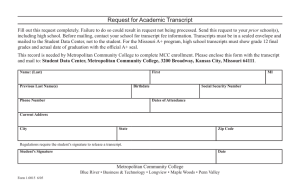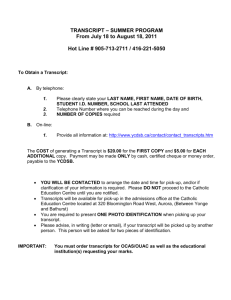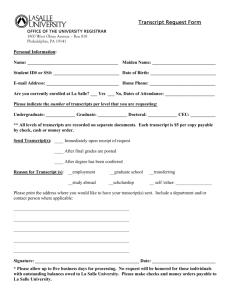Common Course Numbers Transcript Text
advertisement
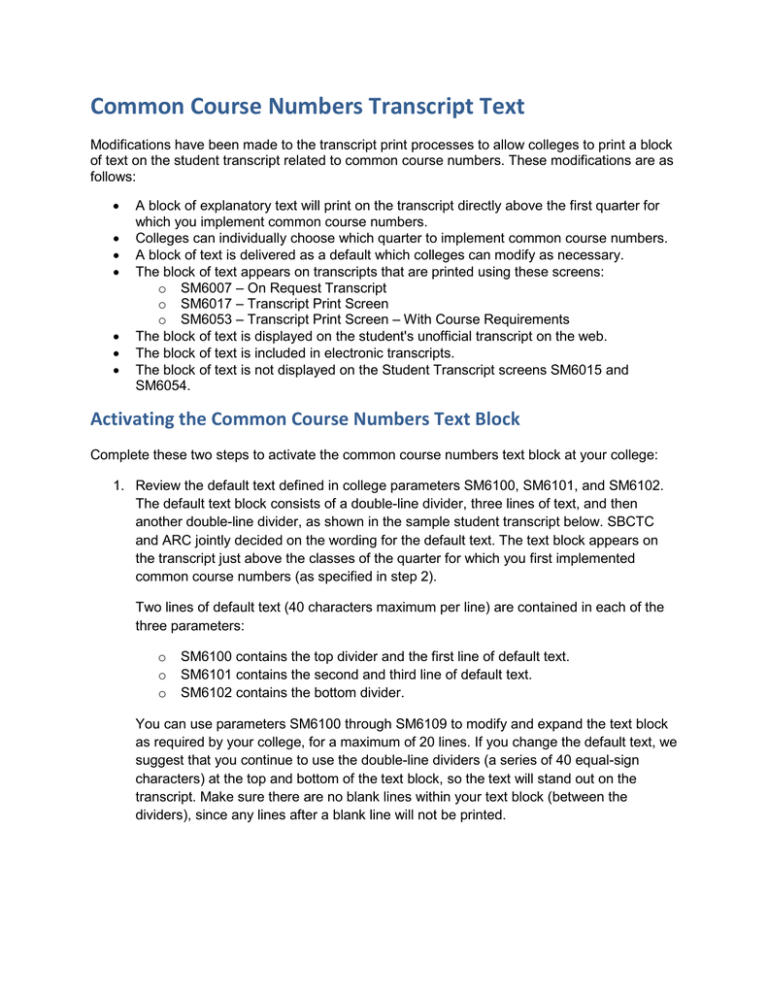
Common Course Numbers Transcript Text Modifications have been made to the transcript print processes to allow colleges to print a block of text on the student transcript related to common course numbers. These modifications are as follows: • • • • • • • A block of explanatory text will print on the transcript directly above the first quarter for which you implement common course numbers. Colleges can individually choose which quarter to implement common course numbers. A block of text is delivered as a default which colleges can modify as necessary. The block of text appears on transcripts that are printed using these screens: o SM6007 – On Request Transcript o SM6017 – Transcript Print Screen o SM6053 – Transcript Print Screen – With Course Requirements The block of text is displayed on the student's unofficial transcript on the web. The block of text is included in electronic transcripts. The block of text is not displayed on the Student Transcript screens SM6015 and SM6054. Activating the Common Course Numbers Text Block Complete these two steps to activate the common course numbers text block at your college: 1. Review the default text defined in college parameters SM6100, SM6101, and SM6102. The default text block consists of a double-line divider, three lines of text, and then another double-line divider, as shown in the sample student transcript below. SBCTC and ARC jointly decided on the wording for the default text. The text block appears on the transcript just above the classes of the quarter for which you first implemented common course numbers (as specified in step 2). Two lines of default text (40 characters maximum per line) are contained in each of the three parameters: o o o SM6100 contains the top divider and the first line of default text. SM6101 contains the second and third line of default text. SM6102 contains the bottom divider. You can use parameters SM6100 through SM6109 to modify and expand the text block as required by your college, for a maximum of 20 lines. If you change the default text, we suggest that you continue to use the double-line dividers (a series of 40 equal-sign characters) at the top and bottom of the text block, so the text will stand out on the transcript. Make sure there are no blank lines within your text block (between the dividers), since any lines after a blank line will not be printed. 2. Determine which quarter that you will implement common course numbers. Enter the appropriate quarter designator in parameter SM6110 on the College Parameter Table (SM5025). This determines where the text defined in parameters SM6100 through SM6109 will print on the transcript. The text prints just above the classes for the quarter you specify with parameter SM6110. For example, if you are implementing common course numbers in the Fall quarter of 2007, you would enter A782. The text will print after courses taken Summer 2007 and before courses completed Fall 2007, as shown in the sample student transcript above.