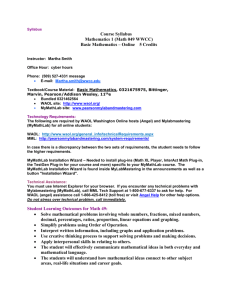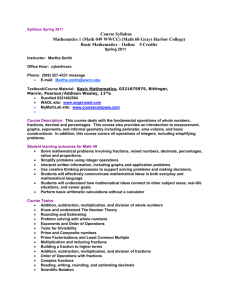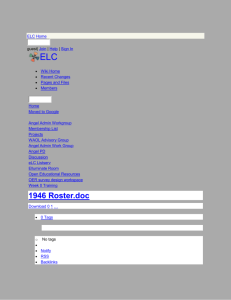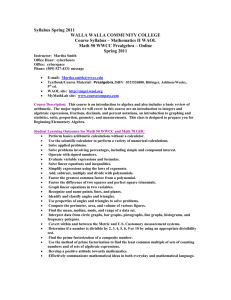WAOL Enrollment Management Overview
advertisement
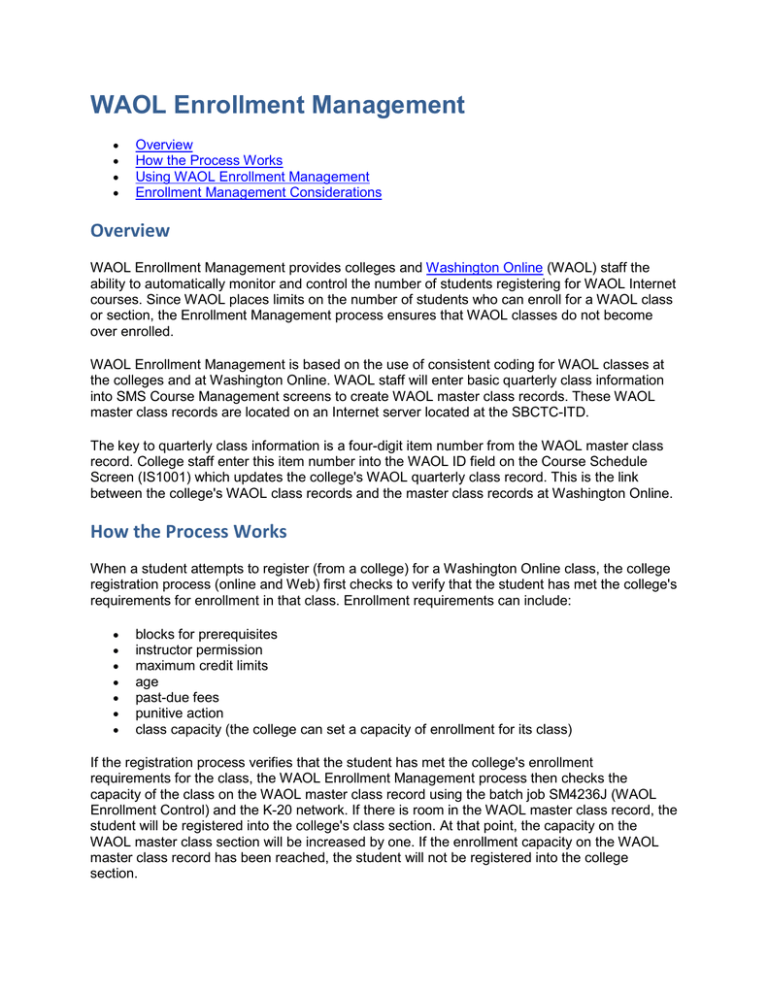
WAOL Enrollment Management • • • • Overview How the Process Works Using WAOL Enrollment Management Enrollment Management Considerations Overview WAOL Enrollment Management provides colleges and Washington Online (WAOL) staff the ability to automatically monitor and control the number of students registering for WAOL Internet courses. Since WAOL places limits on the number of students who can enroll for a WAOL class or section, the Enrollment Management process ensures that WAOL classes do not become over enrolled. WAOL Enrollment Management is based on the use of consistent coding for WAOL classes at the colleges and at Washington Online. WAOL staff will enter basic quarterly class information into SMS Course Management screens to create WAOL master class records. These WAOL master class records are located on an Internet server located at the SBCTC-ITD. The key to quarterly class information is a four-digit item number from the WAOL master class record. College staff enter this item number into the WAOL ID field on the Course Schedule Screen (IS1001) which updates the college's WAOL quarterly class record. This is the link between the college's WAOL class records and the master class records at Washington Online. How the Process Works When a student attempts to register (from a college) for a Washington Online class, the college registration process (online and Web) first checks to verify that the student has met the college's requirements for enrollment in that class. Enrollment requirements can include: • • • • • • • blocks for prerequisites instructor permission maximum credit limits age past-due fees punitive action class capacity (the college can set a capacity of enrollment for its class) If the registration process verifies that the student has met the college's enrollment requirements for the class, the WAOL Enrollment Management process then checks the capacity of the class on the WAOL master class record using the batch job SM4236J (WAOL Enrollment Control) and the K-20 network. If there is room in the WAOL master class record, the student will be registered into the college's class section. At that point, the capacity on the WAOL master class section will be increased by one. If the enrollment capacity on the WAOL master class record has been reached, the student will not be registered into the college section. Student biographic information is also sent to WAOL through a batch job - SM4232J (Send Enrollment Transaction). This information includes: • • • • • • • • SID student name address, day and evening phone, e-mail address sex birth date handicap status student intent quarter credits registered Using WAOL Enrollment Management To use WAOL Enrollment Management, you need to complete the following setup steps. 1. On the Course Schedule Screen (IS1001), in the WAOL ID field, type in the four-digit WAOL ID number for each of your college's WAOL classes. Note: Do not place WAOL classes into class clusters. You will obtain inconsistent results if WAOL classes are clustered and the WAOL classes may become over enrolled. 2. Schedule the following three, daily WAOL Enrollment Management jobs: • SM4232J (Send Enrollment Transaction to WAOL) Set Execution Time to I (immediate) and Frequency to D (daily) This job automatically sends student biographic information to WAOL (approximately every 30 minutes). • SM4236J (WAOL Enrollment Control) Set Execution Time to I (immediate) and Frequency to D (daily) This job assists in sending registration requests to WAOL. • Schedule SM4233J (Terminate Job SM4232J) Set Execution Time to I (immediate); the initiation time should be before your processor goes into production mode or as the first job to run in production mode. Set the Frequency to D (daily). This job stops the previous two jobs, SM4232J and SM4236J. If your college allows weekend Web Registration, schedule these three jobs for the weekend the same as you would schedule the Web Transaction Server job (ZX0700J). Note: Your system operator may need to request that the operating system job slots on your HP 3000 be increased by SBCTC-ITD to accommodate running additional jobs on a daily basis. Enrollment Management Considerations When using WAOL Enrollment Management, consider the following: • Do not place WAOL classes into class clusters. You will obtain inconsistent results if WAOL classes are clustered and the WAOL classes may become over enrolled. • WAOL classes will not accept Waitlists. If you have activated the SBCTC-ITD Waitlist process, the Waitlist prompts will automatically not occur if a WAOL class is closed. • This process uses the K-20 state-wide network to check WAOL master class records, which are located on an Internet server at the SBCTC-ITD. If there is a problem with the K-20 network between your college's HP 3000 and the SBCTC-ITD, your students will not be allowed to register for WAOL classes. o • If the job WAOL Enrollment Control (SM4236J) is not running, your students will not be allowed to register for WAOL classes. o • If you are using Web Registration or the Registration Screen, a message will be displayed indicating that the process cannot contact the WAOL database. If you are using Web Registration or the Registration Screen, a message will be displayed indicating that the job SM4236J (WAOL Enrollment Control) is not running. You cannot enroll students in WAOL classes using batch registration.