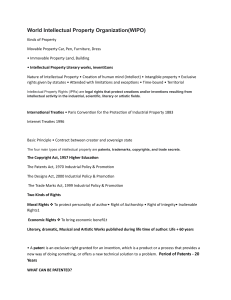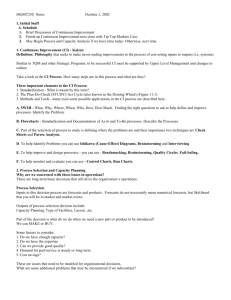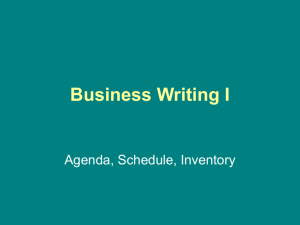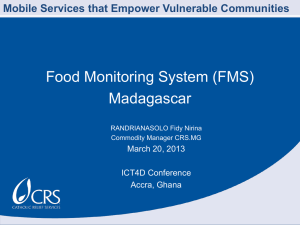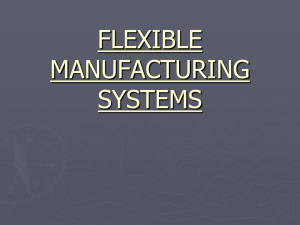FMS Fixed Assets Overview
advertisement
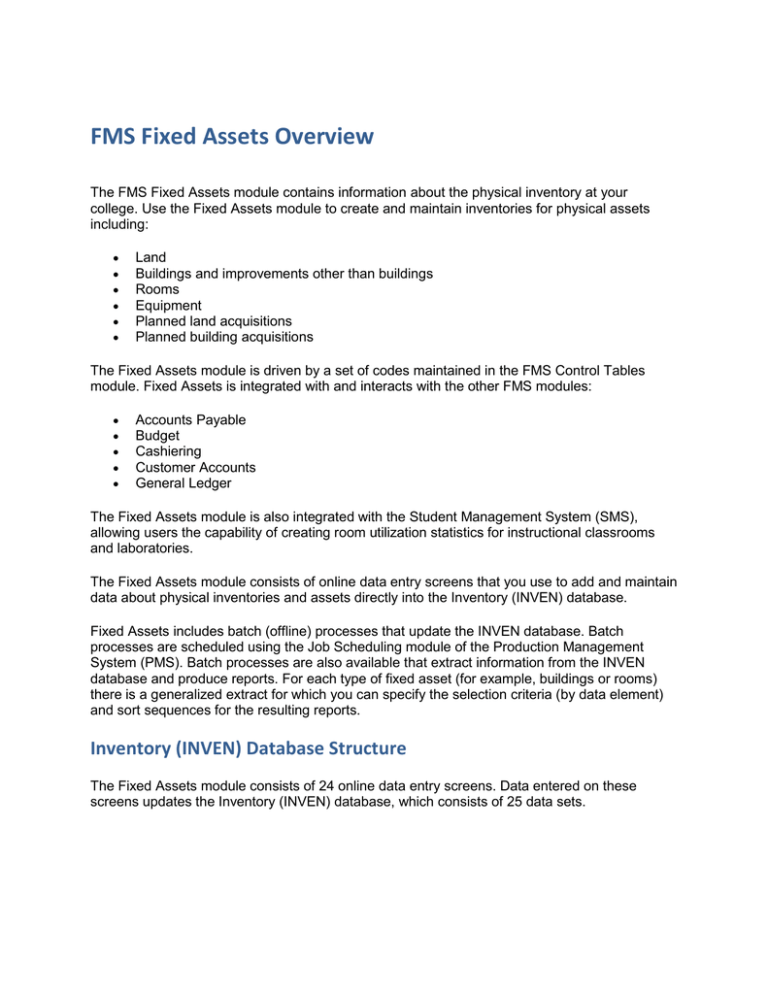
FMS Fixed Assets Overview The FMS Fixed Assets module contains information about the physical inventory at your college. Use the Fixed Assets module to create and maintain inventories for physical assets including: Land Buildings and improvements other than buildings Rooms Equipment Planned land acquisitions Planned building acquisitions The Fixed Assets module is driven by a set of codes maintained in the FMS Control Tables module. Fixed Assets is integrated with and interacts with the other FMS modules: Accounts Payable Budget Cashiering Customer Accounts General Ledger The Fixed Assets module is also integrated with the Student Management System (SMS), allowing users the capability of creating room utilization statistics for instructional classrooms and laboratories. The Fixed Assets module consists of online data entry screens that you use to add and maintain data about physical inventories and assets directly into the Inventory (INVEN) database. Fixed Assets includes batch (offline) processes that update the INVEN database. Batch processes are scheduled using the Job Scheduling module of the Production Management System (PMS). Batch processes are also available that extract information from the INVEN database and produce reports. For each type of fixed asset (for example, buildings or rooms) there is a generalized extract for which you can specify the selection criteria (by data element) and sort sequences for the resulting reports. Inventory (INVEN) Database Structure The Fixed Assets module consists of 24 online data entry screens. Data entered on these screens updates the Inventory (INVEN) database, which consists of 25 data sets.