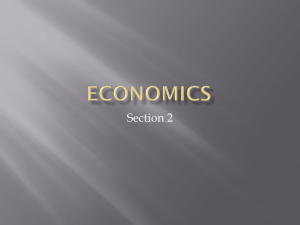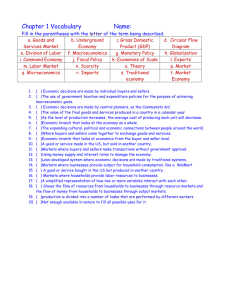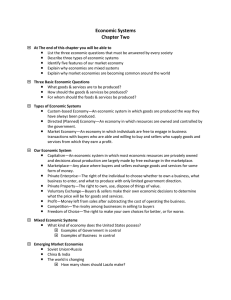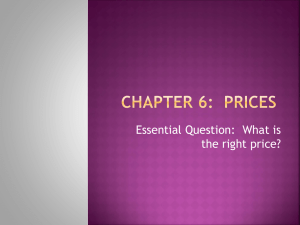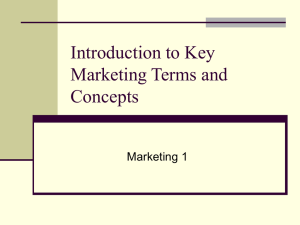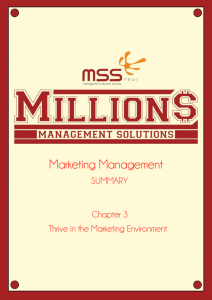NOV 13 2008 LIBRARIES
advertisement
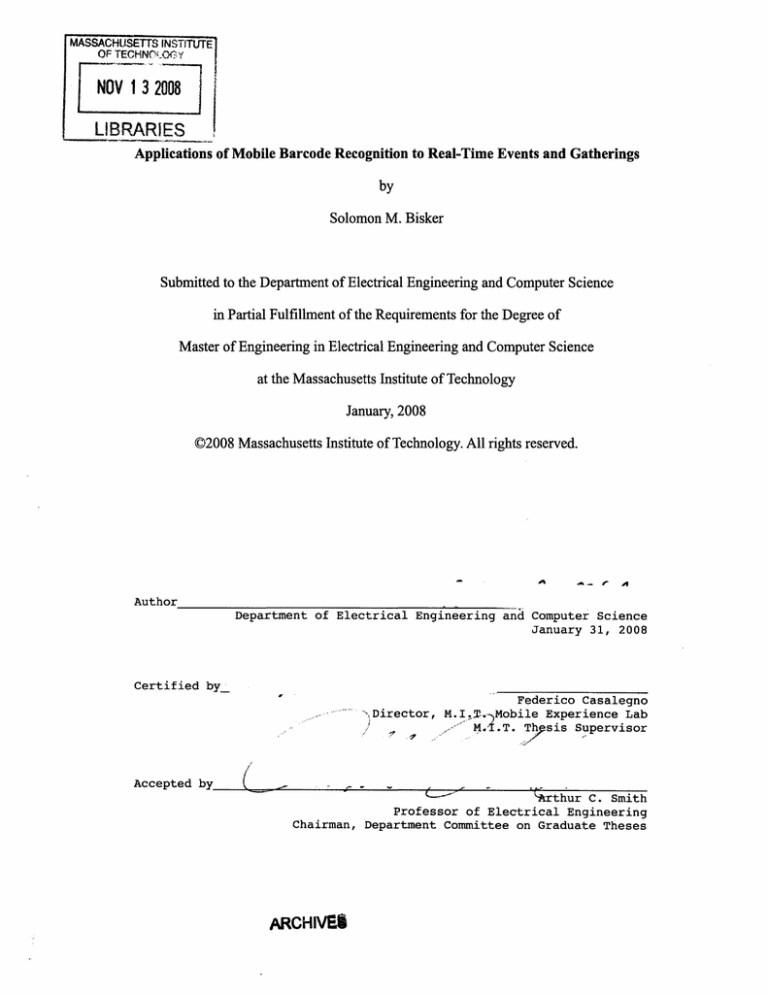
MASSACHUSETTS INSTITUTE OF TECHN(Ot./( Y NOV 13 2008 1 LIBRARIES Applications of Mobile Barcode Recognition to Real-Time Events and Gatherings by Solomon M. Bisker Submitted to the Department of Electrical Engineering and Computer Science in Partial Fulfillment of the Requirements for the Degree of Master of Engineering in Electrical Engineering and Computer Science at the Massachusetts Institute of Technology January, 2008 ©2008 Massachusetts Institute of Technology. All rights reserved. Author Department of Electrical Engineering and Computer Science January 31, 2008 Certified by_ ', Director, Federico Casalegno M.I.T.. Mobile Experience Lab 'M. .T. Thesis Supervisor Accepted by '•Arthur C. Smith Professor of Electrical Engineering Chairman, Department Committee on Graduate Theses ARCHIVES Applications of Mobile Barcode Recognition to Real-Time Events and Gatherings By Solomon M. Bisker Submitted to the Department of Electrical Engineering and Computer Science January 31, 2008 In Partial Fulfillment of the Requirements for the Degree of Master of Engineering in Electrical Engineering and Computer Science ABSTRACT We discuss our explorations encouraging discussion and information exchange in highbandwidth, real-time settings such as trade shows, fairs and conferences. We detail the iterative construction and evaluation of the "PittiMobi" system at a series of fashion trade shows. The PittiMobi mobile phone and desktop software clients augment traditional face-to-face communication to form a unique ecosystem that fosters location-based community interaction between buyers, sellers and the press. PittiMobi is based on a system of two-dimensional barcodes, which users can capture with their mobile phones and use to link a physical place to digital space. A custom-developed mobile client interfaces with a Drupal web server and desktop client, with careful attention paid to developing a cross-platform experience that would encourage exchange and discussion throughout the length of a conference. A further platform called "event spaces" for the creation of viral digital conversations that link people at physical gatherings is envisioned, discussed and prototyped as a tool for further study. Thesis Supervisor: Federico Casalegno Title: Director, MIT Mobile Experience Laboratory Acknowledgements There are a number of people without whom this thesis - and everything leading up to it would not be possible. In fact, it would take a document of thesis length just to fully list and express my gratitude to them all. Such a document would also need to be richly hand illustrated, leather bound and airdropped across town to do it justice. Since this thesis is due quite soon, I'll forgo that exercise and sincerely hope that those of you who are not explicitly mentioned do not feel slighted. I love you too; I'm just tired. My co-workers at the MIT Mobile Experience Lab have provided me with an incredible amount of support, both technical and emotional. I owe a particular debt to those who directly worked with me on PittiMobi's design, strategy, technical development and execution - Hector Ouilhet, Dave Chiu, Agnes Chang, Guz Gutmann, Mirja Leinss and Orkan Telhan, to name a few. I especially must thank Steve Pomeroy, whose incredible technical skills, guidance, and willingness to answer random questions while at his day job allowed PittiMobi, and my ideas of where technology can take us, to blossom. I have also been privileged to work with a number of wonderful academic advisors throughout my degree program. Dr. Federico Casalegno, my research advisor at the Mobile Experience Lab, took a chance on me and gave me an opportunity to spread my wings as an computer scientist slash interaction designer, for which I'll forever be grateful. Professor Jim Glass in MIT CSAIL, my academic class advisor, expressed an incredible amount of patience and support throughout my research's various incarnations. Finally, while I ultimately switched theses out of Haystack, I am still indebted to Professor David Karger in MIT CSAIL for his kindness, encouragement and understanding as we worked together to find what inspires me. Research, it turns out, is ridiculously expensive - none of this would have happened without generous financial support for both my thesis project and my overall education. The first part of my education I owe to Professor George Kocur in MIT Civil and Environmental Engineering, who for a year graciously funded this human computer interaction student to teach algorithms, databases, systems, and pretty much everything except human computer interaction to his unsuspecting (but mostly appreciative) students. The second half I owe to Dr. Casalegno and his colleagues at Pitti Immagine and Nokia Research Center Cambridge. In addition to allowing me the use of their largest fashion trade show as a testbed, Pitti Immagine sponsored the last six months of my education as a research assistant under Dr. Casalegno. Nokia Research Center Cambridge, for their part, donated to Dr. Casalegno and myself the nearly $12,000 worth of cellular phones needed to truly create and evaluate this thesis' user experience. I've suckered a number of my dear friends into proofreading this document and its CHI submission version. Countless more of you have warmly smiled and nodded as I've complained, rejoiced, and prattled on about my work. Thanks for being there for me. Finally, to my mother, my father, my dear doctor sister, and my cat whom is now living somewhere in New York - you've been my personal foundation, and I cannot express my love and appreciation enough. Table of Contents Chapter 1 - Introduction.................................................................................................... 11 D esign Considerations ................................................................ ............................ 12 D esign Process........................................................................................................... 12 Docum ent Overview ........................................... ................................................... 13 Chapter 2 - Related W ork ................................................................ ........................... 15 Backchannels ................................................................................................................ 15 The Citizen Press ................................................ .................................................... 16 Proposed D irection........................................................................................................ 18 Chapter 3 - Experience D esign .......................................................... ......................... 23 Previous w ork ............................................................................................................... 23 Initial Ethnography ................................................................. ............................ 23 Early Prototype: "The Pitti Experience Room" ..................................... ..... .24 Ethnography and Motivations....................................................26 Task Exploration and Feature Design.............................................. 28 Use Case D evelopm ent .............................................................................................. 29 W irefram ing and U ser Interface M ockups ..................................... .... .......... 31 Chapter 4 - Going Live: "PittiM obi" ..................................... .....................33 The big picture .............................................................................................................. 33 A centralized mobile platform ....................................................... 33 Two-dim ensional barcodes ............................................................ 35 Revised Scenario........................................................................................................... 36 Chapter 5 - PittiMobi - client development.......................................... 39 Platform Selection......................................................................................................... 39 U ser Interface................................................................................................................ 40 System Architecture...................................................................................................... 42 N etw ork Com munication......................................... ............................................... 44 Initial Prototype ................................................ ...................................................... 45 Final Look and Feel .............................................. .................................................. 46 Chapter 6 - pitti.mobi- server and web client development ..................................... 49 Platform Selection......................................................................................................... 49 Drupal Communication and Configuration ............................................................... 50 Initial Prototype ................................................ ...................................................... 50 Final Look and Feel .............................................. .................................................. 52 Chapter 7 - Evaluation .............................................. .................................................. 55 Technical Findings and Limitations........................................... 55 Interface Evaluation .............................................. .................................................. 58 Evaluating the User Experience - User Group Feedback................................. 59 Evaluating the User Experience - Critical Analysis.................. ........ 62 Chapter 8 - Going Further - "event spaces" ..................................... .... ........... 65 Initial Prototype ................................................ ...................................................... 67 Chapter 9 - Conclusions ............................................. ................................................. 71 Contributions................................................................................................................. 71 Future Work .................................................................................................................. 72 Bibliography ................................................................ . .............................................. 75 Appendices Appendix Appendix Appendix Appendix Appendix Appendix A: User Cases for Event Spaces.........................................77 B: System Architecture Diagram of PittiMobi ........................ ........ 81 C: Proposed Wireframe and Object Model for Event Spaces .................. 83 D: Screenshots for final PittiMobi mobile client ................................... 85 E: Screenshots for final PittiMobi desktop client.................................89 F: Raw Ethnographic Data for PittiMobi (Pitti Uomo) ......................... 95 Chapter 1 Introduction As we become increasingly reliant upon computers to allow us to build off the wisdom of others as we work, the true potential of some crowds nevertheless remains out of reach. One area that remains elusive is real-time social gatherings of people who share common interests, e.g. sports games, academic and professional conferences, and trade shows. In this thesis we present the conception, design and implementation of a custom mobile tagging system built for the needs of a particular class of large social gathering-in this case, a fashion trade show. In partnership with Pitti Immagine ("Pitti"), an organizer of international fashion trade shows, we leverage recent ideas in backchannel communication and mobile journalism to design a system, "PittiMobi," tailored to the needs of the show's multiple user groups. PittiMobi consists of two parts, both of which are examined. The first component is a cell phone application that operates by allowing users to "tag" items of interest by photographing two-dimensional bar codes that represent them. The second is a central web site with which the cell phones communicate called http://pitti.mobi. This site is designed to encourage further exploration of tagged items and increase digital interaction between attendees and exhibitors during and after the conference. We close with a brief exploration of a future platform for the creation of viral backchannels in real time, which poses a universal hypothesis of digital conversations in physically social spaces. The final system was implemented using client hardware provided by Nokia Research Center Cambridge and server hardware provided by Pitti Immagine. The complete system was made available to a section of the Pitti Immagine press during a premiere trade show for buyers and sellers of men's clothing that occurred from January 9th to 12 th, 2008 in Florence, Italy (Pitti Uomo). The system was tested against high standards of aesthetics, usability and empowerment by some of the most seasoned and powerful fashion journalists in the world. Design Considerations Our design intent was to help join the trade show's digital and physical worlds in a way that supplements rather than replaces conference attendance. This occurred on two dimensions in particular - one encouraging the sharing and gathering of information, and another devising mechanisms for direct and indirect communication. At the same time, our particular challenge from Pitti was to do so without disrupting the delicate event "ecosystem" that is each fashion trade show. The PittiMobi mobile phone and desktop software clients augment traditional face-to-face communication to form a unique ecosystem that fosters location-based community interaction between buyers, sellers and the press It was considered essential that the use of our system detract as little as needed from the "Pitti Uomo Experience" as it exists presently. Thus, while our work shares the aspirations of ubiquitous computing, we chose more traditionally straightforward and centralized techniques in our design to control our impact. Furthermore, we expect that the desired experiences of social gatherings will vary significantly depending on their intent and are not developing a universal solution. Still, we hope to help address overarching themes with design patterns that are applicable to other types of social gatherings. Design Process This thesis was researched and prepared at the Mobile Experience Lab, a division of the Design Laboratory under the MIT School of Architecture and Planning. As a designdriven thesis, large chunks of code were at risk of needing to be scrapped at various points based on new insights and information. This is an expected result of the iterative process of human computer interaction. It was therefore extremely important for our project, as with all projects rooted in human computer interaction, to start early and start often. Work on this thesis began in May of 2007 and was completed in January of 2008, and previous work by the lab that built up to and inspired my thesis began in January 2007. Document Overview We start by explaining the work's roots in backchannel research and digital journalistic theory in Chapter 2, "Related work". We take the rest of the thesis to describe the three stages that were taken in iteratively developing an innovative communication system for large social events. The first stage, detailed in Chapter 3 "Experience Design", consisted of preliminary studies of the intended user group as well as the design and evaluation of a canned prototype. (Work under the header "Previous Work" in this chapter occurred before my introduction to the lab, and is included to briefly provide context for my work.) The second stage included the subsequent design and implementation on a live prototype, "PittiMobi," detailed in usage and motivation in Chapter 4. Its technical development is then dissected in Chapters 5 and 6, first the client side in Chapter 5, then the server side in Chapter 6. The third stage involved design and initial construction of a prototype platform called "event spaces", which we detailed in Chapter7. Chapter 8 is devoted to a technical and experiential evaluation of both PittiMobi and as much of event spaces as we can test. We conclude in Chapter 9, summarizing our findings and discussing further directions for the application of mobile tagging to real-time gatherings. Chapter 2 Related Work What draws people to social gatherings today is the chance to have face-to-face encounters, be they organized (workshops, speeches, etc.) or serendipitous ("networking"). As a result, conference schedules, spaces and software infrastructure are often designed solely to encourage physical communication. Digital support for attendees today is largely limited to websites for preparation, logistics and organization. Backchannels There is a growing sentiment in computer supported collaborative work (CSCW) that digital communication can serve to enhance face-to-face communication, instead of simply replacing it with a "virtual" approximation as digital meeting spaces do today. Rothenberg showed the prevalence and significance of digital backchannels in classrooms even as those same students attended physical classes. [Rothenberg] This effect can also be seen anecdotally as laptops are beginning to be used at conferences for note taking and backchannel discussion via chat and instant message - however, these are merely hacks on existing conference structure. Indeed, they are most commonly reported at experimental and technical conferences where such hacks are more common. Backchannel research operates on the premise that such social gatherings display multiple channels of conversation. In the current approach, the primary mode of communication in a physical space has been identified as thefrontchannel,while a simultaneous and invisible secondary means of communication is identified as the backchannel [Rothenberg]. However, we believe that this definition may be too limited- while this use suffices for large presentations and lectures [McCarthy], people's operational contexts in more fluid social gatherings can change so quickly that multiple focuses of attention can exist simultaneously. For example, at a fashion trade show, let's say a buyer for a large department store is visiting a booth. While discussing a particular dress with the exhibitor, the buyer bumps into a colleague, who recommends to the buyer a shirt to look at elsewhere. We thus extend our definition of backchannels to include systems that allow users to consider multiple focuses of attention at the same time. Such a redefinition allows for a reduction of synchronicity in communication, a feature we felt essential for the expansion and application of mobile communication to larger and more diverse social gatherings. We build upon this work to explore design opportunities for digital conversation that can be incorporated directly throughout the physical conference experience. McCarthy showed with boyd that the sorts of discussions that appeared on chat backchannels were largely of a logistical and of a research nature. This is to be expected when backchannels have been, by the by, isolated from primary means of communication. Early efforts to "take the 'back' out of backchannel" (as Griswold called for 2004) through formal integration with collocated gatherings have met with success, some examples being providing students with mobile software like ActiveCampus [Griswold] and establishing chat rooms for academic conferences [McCarthy]. Users thought that backchannel communications enhanced and did not distract from their normal experience; however, notable complaints came from speakers at the conference who felt left out of the backchannel communications. Rekimoto et. al. addressed this problem by displaying the backchannel on a screen visible to the speaker [Rekimoto]. Further blurring of the line between the backchannel and the primary channel will become a crucial component of making digital conversation spaces coexist within the social norms of large gatherings. The Citizen Press We note that technology in the past ten years or so has undergone a fundamental shift the advent of the Internet and resulting socioeconomic gain has triggered pushes for the democratization of technology. One of the areas of technology that has become most democratized is cellular and wireless communication, partially due to reduced sunk costs and relatively decentralized infrastructure - a single cellular tower can connect every member of the most remote villages with the world at large. It is therefore not surprising that journalism is nipping at the heels of mobile technology the press exists for the processing and distribution of information, and mobile technology improves access to that information.. In fact, some forward-looking traditional news organizations are already testing the waters of mobile journalism. Mobile journalists report on location carrying nothing but the tools needed to gather information and mobile phones to report that information back. [Gannett]. But this begs the question - what if everybody is, in fact, a journalist? How would people's roles and responsibilities in society change? This question, the "citizen press" question, is not a novel one, and we do not intend to either concretely define a citizen journalist. In fact, we believe the role of not only journalists but of journalism itself in society will change rapidly with technology. It is in this spirit that we explicitly note the connection between connected computing via mobile backchannels and the journalistic need to gather and distribute information in diverse settings. While mobile journalism may allow access to information in untraditional environments, it will take a true focus on collaboration like that seen in CSCW to improve people's ability to share and process their knowledge as well. Much research has been done on the development of a citizen press, and much of the more recent work is tied to the democratization of technology and scenarios that are created as a result. For instance, a traditional school of journalism at UC Berkeley has partnered with the Berkman Center for Internet and Society of Harvard Law School to form the Center for Citizen Media, a leading authority on matters of citizen journalism. The Center's "Principles of Citizen Journalism" reflect the growing awareness in the academic journalism community of citizen journalism and attempts to instill some of the same sense of "accuracy, fairness, independency and transparency" in the public that has become a hallmark of the trained journalist. Perhaps more tellingly, in discussing these principles, the Center focuses its attention on their implications for bloggers and webmasters. [Center] While academia does a fine job sorting out the implications of these changes, so intense is the pressure on technology to enable these scenarios that much of the most groundbreaking work is occurring not in academia, but through grassroots efforts of the first citizen journalists themselves. Indeed, it was not long after the Internet became a household word when in 1999 a set of independent left-wing organizations and activists formed a collective called "Indymedia." This group provided what they called "grassroots" coverage of World Trade Organization protests in Seattle. [IndyMedia] Less than a year later, Ohmynews of South Korea started as the most successful volunteer driven newspaper to date - and the first volunteer-site to be driven by the Internet. Ohmynews, relying on a network of country-wide volunteers, was able to grow in authorship to a level that truly represented the thoughts and feelings of South Korea. [Sutton] Additional inspiration for our work can be seen in the earliest examples of "Mojos", or mobile journalists, who are beginning to bridge the divide between the traditional media room and the world in which news occurs. One such example is that in rural Africa "Voices of Africa" has begun to allow volunteer journalists equipped with centrally provided mobile devices to report on news of local importance. [Voices] At the same time, we recognize that not all information gathering is for the public domain. As reporters hunts for news to share with the world, buyers and sellers hunt for information about sales, trends, and the fashion world to share in their own private social circles. Proposed Direction One of the defining aspects of the citizen press is its ability to organize in a distributed manner - without a single point of personal leadership. This is not to say that infrastructure is completely decentralized, but rather that there is a feeling of collective construction rather from leadership from on high. Both the organization and the resulting motivations are echoed in more structured backchannel research. A study at U.C. Berkeley has focused on exploring the nature and possible implications of backchannel communication [2.11], The study shows backchannels to offer significant feelings of community provoked simply by collocation and common knowledge of a shared electronic forum. However, we hypothesize that today's efforts leave a "divide" between the gathering of information in physical space and the processing of information in an electronic space. Today, photos, immediately useful information, and personal notes can only be effectively sorted, browsed and processed on more traditional computer. As a result, this "divide" leads to a continued reliance on stationary editors and the "traditional newsroom", tied to a fax machine and a web server running WordPress. In order to augment real-time social gatherings, lightweight tools for cellular devices will be needed to encourage in vivo information processing and decision-making. As we detail in Chapter 4, mobile barcode tagging and recognition represent one such tool. The PittiMobi project explores barcodes as a possible linkage of real-world time and space with arbitrary digital communication. We further hypothesize that a primary motivator for a member of a community is "empowerment." We base this hypothesis on the above discussion as well as our ethnographic trips to Florence, Italy and Brescia, Italy in July. We envision empowerment through the increased connectivity of communities and the formation of local microcommunities at the scene of an event, with the augmented creation of interpersonal bonds. However, interpersonal bonds are built partially on communication requirements not well replicated in strictly digital realms. For instance, in addition to the content of a conversation, there is also "phatic communication", or content-less communication. This serves to establish conversational rhythm, build confidence and trust, start and stop communications, and other vital roles needed by people before they can effectively exchange content. [Malinowski] An example of phatic communication in the real world is the handshake and discussion of plesantries that might occur between two people for the first time. The pure digital equivalent of said handshake and banter does not always establish a harmony between the communicators in the same way that a face-to-face meeting might. Indeed, work by Casalegno and McWilliam contrasting digital and physical communication in educational collaboration showed that systems that don't allow for this phatic communication cause pauses or breakdowns in communication. These breakdowns might be caused, for instance, by having to continuously ask whether all listeners are able to hear a digitally carried audio channel (as was the case in the remote collaboration workshop tested.) Other elements of communication need to be considered that are also neglected in digital realms. For instance, in Casalegno's same work on digitally collaborative environments, a shared knowledge of context and ownership of content were shown to be important to people's adoption and success of remote systems. [Casalegno] We see only limited success in existing adaptations of technologies to communication amongst communities gathered in real time. Such success represents low-hanging fruit for the field - for instance, information today can be broadcast via SMS or electronic billboard from conference organizers to attendees, but in these situations there are limited questions of information ownership and communication is extremely informational in nature,. However, sophisticated in-person collaboration at conferences is not yet effectively augmented by technology. We believe this can only occur via careful consideration of the nature of communication between people, along with the use of technologies that collectively take this nature into account. A parallel to Casalegno's work, and a perfect place where this technique can be applied, can be seen in the buyerseller relationship at the fashion trade show. Information exchanged regarding the availability of stock, the terms of existing and previous transactions, and even the mere existence of other information is delicate enough that it can only be done in an environment of trust, confidence and confidentiality. An ecosystem designed for buyers and sellers to communicate would thus, for instance, need strong ideas of technological content ownership as well as technologies that ensure unique identification of individuals for successful adoption. This particular example is discussed further in the critical analysis section of Chapter 7. It is clear that people attending real-time events and gatherings are involved with not simply the content of such events, but also each other - if only in the energy that comes from the presence of others, as with a rock and roll concert. Moreover, communities are built on feeling of collective empowerment, trust and support. An ecosystem of hardware and software services is needed to support all aspects of communication amongst Pitti attendees, to both support existing communities and digitally encourage the growth of new communities. In creating such a system, we aim to augment, not replace, real-world behavior with digital communication. In this thesis, we focus on the development of a mobile "backchannel" system that finds resonance between various means of physical and digital communication to augment trade show interactions between exhibitors and their visitors. In addition, we propose a mobile software framework designed to build on this concept of empowerment to allow people to naturally establish and spread communication systems in a viral manner. Chapter 3 Experience Design One of the hallmarks of Design Laboratory research is an emphasis on the user experience - moving away from designing scenarios around technologies and towards designing technologies around scenarios. Previous work on this project started with a purely ethnographic approach, followed by a canned prototype "experience room" which largely fell flat. As part of planning a thesis direction, I focused on determining what sort of scenarios would inspire people to action. The first step of that process was to determine who the people we are targeting really are, and what inspires them to collaborate and share. Previous work InitialEthnography Before my arrival at the Mobile Experience lab, the lab began its design process by immersing itself in the trade show experience to both examine the ecosystem and find contact points for natural intervention. They held a student design workshop with employees of Pitti Immagine from January to May 2007. This allowed the lab to get a feel for both what the trade show experience currently was and where Pitti saw it going. The student/employee workshop produced five conceptual contact points - registration, badges, entrance/exit points, extended attendee contact, and an online/onsite system. While the system ultimately focused on badges and an online/onsite system, all five points have stayed under the project's consideration (some through separate experiments). Parallel to the workshop, initial ethnography was conducted in January 2007 at a full fashion show, Pitti Uomo, at the Fortezza da Basso in Florence. As one of their largest shows with over 30,000 attendees, observation gave the lab a feel for the overall "experience" of a fashion show. One of our largest design constraints wound up being maintaining that experience in the face of technological progress. The fashion show experience was characterized by highly stylized imagery and a reverence to all aspects of aesthetic detail, from the architectural to the typographic. Perhaps the most crucial aspect detected was a highly delicate sociopolitical balance, deliberately maintained by the conference organizers with careful organizational wording and structure. This fact would later become crucial to my own feature selection and scoping. While at the fashion show, the lab also conducted a series of 20-30 interviews with a cross-section of typical trade show attendees. These broke down loosely into three groups - fashion consumers, buyers and labels who attend for the sake of finding new brands, fashion producers, including brand owners and employees who attend and purchase space to represent their goods, and observers, who attend to spot (and, in the case of the press, report back) fashion trends both within specific markets and across the entire trade show. This questioning exposed for us the vast complexity of the social and physical ecosystem that existed at the conference. In particular, the lab sensed a need from all parties for systems that allow them to better understand and explore that ecosystem during their short stay at the conference - a physical pamphlet hundreds of pages long with maps, exhibition details and brief margins for notes was the main lifeline participants had throughout the conference. I was shown this pamphlet shortly upon arriving at the Mobile Experience lab, and it became for me a manifestation of the isolating and bewildering nature of today's conferences. Much of my work targeted replacing its one-way conversations with augmented physical communication. 'EarlyPrototype: "The PittiExperienceRoom" The Pitti Experience Room, deployed at the fashion show Pitti Uomo in July of 2007, was designed to be the lab's first prototype of an augmented conference experience. As part of our agreement with the show organizers, our first prototype was in a large subspace isolated by a wall from the rest of the show - this was to ensure enough space to immerse our testers in a new experience, while isolating that experience from the rest of the fashion show in case something went wrong. While this forced users to "play" their roles while testing our system than they might otherwise, we attempted to ensure that the roles done by users matched their real roles at the fashion show going on beyond our wall. Our first experience centered around a "PittiFolio", a "smart" conference badge, and allowing such a badge to allow the attendee to better access and use the information. The PittiFolio was decidedly lower-tech than previous digital badge experiments like UbERBadge, and consisted of nothing but leather and an RFID chip. It did, however, have three things going for it, being a) naturally usable by means of "tapping" an embedded RFID chip, b) instantly customizable to new registrants on-site with a standard laser cutter, and c), noticeably stylish, being made of thin leather and opening to reveal space for traditional business cards, a small conference map and scrap paper. More importantly, the "PittiFolio" was designed as a contextually-aware partial replacement for the dreaded conference pamphlet. Users were each provided a "PittiFolio" badge, with a brief demonstration of RFID and how to tap to use it. They were then asked to explore an area of four fake fashion exhibitors, each of which had a small RFID stand outside. Instead of having to rely on their physical pamphlet, users could tap with their badge if they wished to learn more about the exhibitor later. Users were also instructed that if they and another user both tapped their badges, a "virtual handshake" would occur and each would receive the other person's business card contact information later. Finally, they were invited to take their badge at any point during their visit to a touch-screen kiosk near the entrance. Tapping their badge at this kiosk allows the user to see an interactive view of the entire experience room, which mirrored the pamphlet map but would also illuminate locations they had previously visited for further exploration. A total of thirty users were lead through the experience room, each of which was followed up by an exit interview. As the technology was primarily being used by fashion consumers and the press during the show, most of our test users came from those segments, but we also had some fashion producers come through the test as well to get a feel for how wiling they would be to buy into a system like this and how it would influence their style of business. Feedback showed the RFID system as being too "invisible" - even after they tagged a location, they still resorted to pen and paper to jot down why they visited and what they liked there. Moreover, the business card exchange itself was also augmented by a physical business card exchange, as people greatly enjoyed writing information about the person they met on the back of the business card - a subtlety of the exchange specific to the fashion world that RFID failed to emulate. Finally and most fatally, it became increasingly clear that the conference was far too dynamic to be simply "recorded" - it wasn't good enough to be able to be sent this information when one got back to a standard computer, as these notes affected where people would visit in the next 30 minutes. This is where I came in - these finding lead me to begin exploration of a purely digital system, where we could not only explore the live recording of notes, but also begin to answer: what happens when people's digital observations are not merely their own? Ethnography and Motivations My design process started by taking a set of ethnographic and briefing trips to Brescia, Italy and Florence, Italy in July of 2007. While in Brescia, we spoke with government officials about their concerns about youth involvement with society and government, as well as exploring the city structure and youth lifestyle to understand what might make them tick. We discovered that, like many governments, the approach taken by Brescia with their youth was a very broadcast-driven one. Very high-tech initiatives such as SMSing information to youth were still very one-way. A key hypothesis that came out of these meetings was that the broadcast-style approach causes youth to not feel empowered by their government. Regardless of how youth might feel about the news being pushed to them, their only convenient option is to read it and accept it. Then, in Florence, we spoke with Pitti Immagine, who was concerned with creating an experience that lead to better understanding of events for the fashion industry. Many of those involved with Pitti represent old-school media - the reporters at Pitti operate via very traditional means of collect information in person and following up in person or via telephone, and even have a private news room for them to use traditional computing technology to conduct interviews, gather their thoughts and communicate news back to their field offices. It became clear to us in speaking with Pitti that working with traditional press represented a unique opportunity for us to test if the empowermentdriven designs we developed represented improvement over the status quo. Two of the strongest leads for empowering design tools that we have developed based on this visit are those of information-based collaboration and back-channel community. Throughout our design process, the youth of Brescia serve as personas for designs based on these two ideas to empower and inspire, while the traditional audience of Pitti served as a check on our designs to ensure that as much of the conference's original experience was left intact. Record of an exercise groupingdesiredfunctionality based on targetedtasks. Task Exploration and Feature Design Upon our return from Italy, we mulled over our initial ethnography and pinpointed a number of tasks that we thought we might want our target design to enable. These tasks included: * Trend observation * Reviewing and bookmarking brands * Exchanging information with brands * Socialization/collaboration * Reporting information back to a home office * Media sharing From these tasks we then began to list the features we had been brainstorming for the project, and, as we came up with them, aligned them with the tasks they would accomplish. When this was all said and done, we found that the features our users and us wished to see most strongly correlated with exchanging information with brands, maintaining relationships with brands (a form of socialization), reporting information back to a home office and trend observation. Some of these features that aligned well included requesting catalog and business card information electronically, creating annotations and digital recordings, awareness of conference events and digital backchannels for communications both during and after the show (particularly as related to gossip and other forms of news gathering.) We also noticed strong alignments between social networking features and the trend observation space. However, many of these features involved a very distributed approach to collecting and visualizing opinions from attendees in real time - these features were deemed too progressive for our sponsors, in the sense that they would upset a very delicate political balance. Fashion brands are intentionally never singled out by Pitti as being "hot" or not, as Pitti tries to be an impartial mediator of fashion business relationships. It became clear to us that even if we tried to make such features as noticeably "backchannel" as possible, tying them into the primary channel, while helping some forms of communication, puts Pitti in the difficult position of having its system associated with the generation of opinions. It was clear that at least for the first generation of PittiMobi, the ecosystem would be disrupted less by letting Pitti play its typical role of mediating interactions, and not place Pitti in the role of "show evaluator," even indirectly. Use Case Development Once we had a set of task categories with some features we felt were useful in our target audience, we defined some task scenarios that we wanted our first prototype of PittiMobi to enable. It felt to us that from an experiential standpoint, the most critical thing we needed to test was the level of synchronicity in our communication between the phone and others/http://pitti.mobi. As a result, our baseline target situation for the first prototype included capturing a single tag, recording a note, and then focusing on the ways a user would access information from our system at a later time. Specifically, the user would access as much information that we thought would be useful as possible, providing quick access to maps and business cards for each brand as well as the original voice notes. (A full scenario is detailed in Chapter 4.) In addition, we also wanted users to be able to access information remotely to facilitate communication between vendors and buyers after the show, so our scenario included looking at a targeted brand on the Pitti.Mobi website, exploring other possible brands, and sending a purchasing decision back to the vendor. This occurred by making the web site part of an asynchronous conversation vendors could upload pictures and Pitti could upload events at any time to their site profiles, and buyers could continue the decision process they began at Pitti Uomo by having access to their recorded thoughts and picking up where they left off. An initial user scenario was also developed to explore the connections between PittiMobi and a fully mobile asynchronous communication space, but leaving out the virality exclusive to Event Spaces. This scenario is detailed as Scenario A in Appendix A. Pitti was particularly concerned with providing official "government" information, which PittiMobi did, but we also treated the ability to actively download contact and other information from each brand's Drupal profile as an extension of user generated info. Highfidelity mockup, by Hector Ouilhet, of envisionedPittiMobisite. Wireframing and User Interface Mockups Once we had some idea of what use cases we needed, it became time to design the software for the experiences we had in mind. I worked with Hector Ouilhet and Dave Chiu, Interaction Designers at the Mobile Experience Lab, to develop comprehensive wireframes for both the client phone side and website sides of PittiMobi. In addition, Hector Ouilhet, who doubles as a lab Graphic Designer, drew a number of high-fidelity user interface mockups, in order to nail down a color scheme, typography and visual layout that would work well across both the mobile and desktop platforms. Chapter 4 Going Live: "PittiMobi" The failures of the Pitti Experience Room also brought with them increasing recognition of the fluidity of conference structure. Throughout the fair, the lab noticed booths suddenly moving location, and attendees constantly improvising their schedules. My coworkers and I felt that while the badge structure was creative and lightweight, it was also not terribly scalable - to deploy it conference-wide at the fashion show would have required tens of thousands of readers and hundreds of thousands of badges. Conversely, the badge system was also tied to an expensive initial laser cutter investment, which while affordable for a large fashion show is not reasonable even to rent for smaller gatherings. The big picture We decided then for our next prototype to build our tagging system off of cellular phones. We viewed phones as a relatively unobtrusive computing platform that most users would bring with them regardless of the conference type or size. We also felt that phones would provide a solid foundation for allowing users to access more information on demand, while at the same time being small and dismissible enough to allow for the asynchronous "touch and go" communication users need when encountered by competing attentions. A centralized mobile platform One advantage of switching to a platform as intelligent as cellular phones is an increased level of independent operation. In fact, it was noticed that we could now lose the requirement of having to have a centralized system of readers and servers keeping track of who interacts with whom. We now had to seriously consider - do we take this as an opportunity to build a fully distributed platform? With enough people using our system close to each other, it seemed plausible that we could get an ad-hoc mesh networking arrangement such that phones would be able to exchange information amongst each other. The idea of a distributed network resonated very strongly with the journalistic use cases especially in situations where a centralized network could not be trusted (as in a political convention) or could not be assured to exist (as in a disaster scenario). It increasingly came clear that such a system would have value in a purely journalistic setup - in fact, taking the centralization out at least from the user's vantage point if not from the actual architecture became a central theme of the "event spaces" experimentation. However, for PittiMobi, we decided to focus on the potential of a centralized architecture. For the specific application of trade shows, a central network can safely assumed to be operational, as it is needed for other logistics throughout the conference. Moreover, some central influence needed to be exerted anyhow to display barcodes at each physical location. A centralized system could more easily be controlled and observed by the conference organizers. We realized that unlike traditional computer science communication platforms, PittiMobi would not be acting as a "common carrier." Rather, PittiMobi needed to be an ambassador of the overall Pitti experience. As much as we might be able to distribute our platform, this experience was something that was centrally controlled if only as a function of constraining the event to a given physical space (to which the organizers charged access), so in this sense the distributed nature of the platform ultimately became a negative. After all, what would happen if people who might otherwise pay simply chose to gather in the parking lot and share notes and experiences there? This author feels there is a role for exploring more ad-hoc creation of forums in conferences, as evidenced by "event spaces", but we were somewhat constrained to centralized thinking if only for reasons of legal accountability. Finally, and most critically, we found that using a central influence allowed us to not rely strictly on word of mouth for the system's spread. The barcodes themselves acted as advertisements for curious onlookers for PittiMobi - and indeed, a scheme was devised whereby users whose phones contained ordinary QR code readers would be pointed to a website where the PittiMobi client could be downloaded directly. As for the engineering arguments for a distributed system, after the failure of the RFID tag system we recognized that reliance on a centralized set of hardware was extremely risky. We designed our platform to be as redundant as possible in the face of possible outages -the steps taken are detailed in Chapter 5. Two-dimensional barcodes In addition, the system would forgo RFID as a means of user identification. Instead, each brand or event would be labeled with a two-dimensional barcode. Instead of physically tagging items with a badge, we decided that users would use their cell phone cameras to capture bar codes that correspond to brands or events that interest them. Barcodes were chosen for a number of reasons, one of which is their ability to be cheaply produced by ordinary printers in large numbers to cover as many brands as we needed. Moreover, the barcode scan is a simple point and click gesture that is intuitive to our users. Finally, cell phone recognition does not require attendees to purchase or rent custom hardware. A number of barcode formats were considered - the three that were most seriously looked at were the QR code, the shotcode, and a pictogram system developed by the lab as part of an earlier project called "eLens". The shotcode, developed by High Energy Magic of Cambridge University is a round barcode, which allows the user to orient the camera at any rotational angle with the software able to account for the rotation accordingly. The radial symmetry also gives the barcode a cleaner aesthetic than traditional two-dimensional barcodes. However, it is only able to encode 49 bits of data, enough only to store a number that must then be cross-referenced against a database of URLs. Of the alternatives, we decided to use the QR code format. While QR code has a slightly more intimidating appearance, it was ultimately chosen for its open nature, its quick decoding speed and its ability to encode full URLs. QR Code, Shot Code, and eLens pictogram code (left to right) were all under considerationfor PittiMobi. Revised Scenario To give a birds-eye view of the architecture of PittiMobi, we will walk through a typical usage scenario we have envisioned. Along the way, we will point out what the backend is doing at each stage of the process. A shopper for "Le Store" starts by entering the conference and launching the PittiMobi application on his/her cellular phone. After examining a few brands, the shopper stumbles upon "SampleBrand", and after exploring their booth for a little while spots a black jacket there that is "splendid". The shopper pulls out his phone and briefly ducks away from the jacket of interest to photograph a barcode placed at the entrance of the booth. f 9i j i P K0MV#*"P0010 NOW When the camera captures the photograph, the phone passes the raw image data to the PittiMobi application, which in turn passes it to an image decoder to translate the barcode into a URL. This URL acts as a look-up into a local store of all of the brands at the conference, and information about the target brand is used to populate a screen acknowledging the brand has been tagged. The shopper then decides to make a note to come back later to make an order. Now that the brand is tagged, the shopper uses phone's built-in microphone to record a voice note about that brand ("Be sure to come back and order the black velvet jacket."). This note is then saved to their phone in non-volatile memory such that the program could be quit and the note retrieved later. Later that day after examining and recording notes on a number of different brands, the shopper decides it's time to start arranging for a few orders. Using PittiMobi, the shopper thumbs through the digital notes and plays back the notes on a few brands to see if there were any he could rule out immediately. The shopper decides they need to get a bit more information about the black jacket they noted earlier - so they simply pop up a conference map with SampleBrand's booth location highlighted and head back for a second look. The shopper can view business card information for a given brand as well to ensure they ask for the right person when at the booth. Satisfied, the shopper moves to an area of the conference center with comfortable chairs and wireless access. Once there, the shopper opens their phone and hits "Synchronize". This activity logs the PittiMobi phone client into a central web server using the phone's WiFi capability (this should also work via GPRS, but has not been tested as such) and posts the media files to a website called http://pitti.mobi, as well as taking the opportunity to update the phone brand store in case any brands have been added, removed or moved around the conference. The website, running a modified version of the CMS software Drupal, logs each PittiMobi mobile client into a Drupal account tied to that user and uploads all tags and voice notes as posted content to Drupal. This lets Drupal do the heavy lifting of creating webpages for saved content on the fly as they are uploaded from the conference. Finally, the shopper logs into http://pitti.mobi himself via his laptop's web browser. The user can look at the brands he has tagged, and on this website can view pictures uploaded by the brands she has tagged. The shopper, not 100% convinced they've seen everything, does a sanity check by looking at all brands that identify themselves as selling "raincoats" to make sure there isn't any other brand pushing an identical jacket that might be an existing customer. This is accomplished on the backend by letting each brand identify themselves via a list of keywords and registering those keywords in a Drupal taxonomy that keeps track of what brand has what keyword. The words in this taxonomy, in the case of fashion shows, represent a lexicon of industry words commonly used at conferences to avoid having people guess what version of the word "jackets" a person should look for. The shopper, satisfied with the decision, listens to their voice note to remember exactly why they liked the jacket and forwards a transcription of the note along with the image found on http://pitti.mobi in a brief e-mail to the home office informing them of the decision. Finally, the shopper uses http://pitti.mobi to access a variety of information about the brand, including detailed order contact information and instructions, needed to execute the order. Many of these features are individually intended to add an interactive replacement to the conference pamphlet. However, the system as a whole represents a significant step towards augmenting the conversation between the buyer and the exhibitor throughout the show, albeit a more asynchronous conversation than traditionally envisioned. Chapter 5 PittiMobi - client development PittiMobi's client platform consists of a single Java Mobile application distributed centrally by on-site researchers and the show's organizers. It is a rich media application, providing the conference attendee recording and playback of audio, the display of images and the playback of instructional videos on the device. To ensure the right balance of compatibility and aesthetics, a user interface library was custom developed to give the application a stylish yet consistent look and feel. A network library was added to the application to allow the application to communicate over standard Internet protocols with the server platform, both accessing up-to-date conference information and uploading user-generated content to the central servers. Some of the network stack was coded by co-worker Steve Pomeroy, of the MIT Media Lab, owing to his expertise in knowing how programs need to talk to Drupal (which would ultimately become our backend.) Platform Selection One of the principles of our design was that it be accessible to as much of the conference as possible. Thus, with regards to phone platforms, we sacrificed ease of development for universal compatibility and adoption, designing PittiMobi's client application to run on as many phones as possible. All cell phone work was programmed in Java 2 Mobile Edition (J2ME). As a result, any cellular phone whose settings allow Java to access raw camera output was capable of participating in our tests. (Some features, such as voice note recording, also required the phone to implement a newer version of the multimedia API, but this did not prevent people from participating in the system.) Moreover, a digital certificate was purchased from Thawte to allow us to distribute all versions of PittiMobi as signed executables. This decision was made to prevent users from having to explicitly click through a system dialog granting the program "permission" to access phone hardware. This was needed for media playback and camera capture features when a user decided to record a voice note or capture a tag, respectively. User Interface From the very beginning, a very ambitious graphical look and feel was presented by our graphic designer, Hector Ouilhet. After working with this designer and our sponsors, it became increasingly clear that such a look and feel could not be compromised in the name of compatibility in any way. Instead of treating the interface as a point of contention, we took the opportunity to see how far we could push Java Mobile's user interface capabilities. As a result, the user interface input and outputs were largely rewritten from scratch at the Canvas level of J2ME. The three key technical components of the user interface were the page-centric object model revolving around custom page layouts, the underlying menu and text systems developed for each page, and the key recognition schemes developed for recognizing and interpreting keypad input. The last two components are schemes that would have come for free, had we used Java Mobile's standard user interface techniques. However, Java Mobile's Mobile Information Device Profile ("MIDP") user interface toolkit limits menus to a very "technical" look and feel. This was partially because font choice was limited to three system-included fonts. The typography of the experience was deemed to be critical, as we felt the systemincluded fonts were all somewhat imposing and did not invite exploration. Also, page layout is severely restricted with Java Mobile, not allowing us to do things as common as combining menus with stand-alone text and images without opening a separate menu dialog. All pages in PittiMobi are derived from a single object type, the PittiPage. The PittiPage, itself a subclass of the J2ME class "Canvas," contains all of the functions needed to paint the layout of a basic PittiMobi page. These layout elements include left, right and fire key labels, titles, status messages, Most importantly, a PittiPage can contain a menu that operates with our custom look and feel (including a rather unorthodox design flourish for the selected item) that can coexist with whatever other sorts of information might be painted on a given page. A particular type of PittiPage that warrants pointing out is the InputPage, which itself is subclassed throughout the design. An InputPage represents a PittiPage onto which the user is expected to type in textual input. This is normally not that significant, except for the fact that our code operates at the Canvas level entirely - as a result, this page type must interpret key strokes directly via keycodes. Moreover, since the program is to operate on 12-button phones as well as those with QWERTY keyboards, an internal store is used to keep track of the letters a buyer may be cycling through on a given key. It is standard practice in 12-button text input to allow the user two means for letting a key be triggered as inserted - moving on to a different button on the phone to start the next letter, or waiting about 2 seconds before beginning a different letter on the same button. That is to say, if "mno" were on the same key, and you wanted to type "on", you could press the "mno" key three times to type the letter "o", wait two seconds, and then press the "mno" key twice to type the letter "n." To enable this behavior, a series of timers and flags detect when it is time to move on to the next character based on the user's previous input and the state of the system. Other quirks such as the ability to shift case, deleting letters and entering spaces and common symbols made InputPage a surprisingly complicated piece of code whose success was measured in users not noticing any difference in input-technique from their regular MIDP-written applications. Despite our attempts to build an object model, many page in the system are, by and large, their own object types. This was needed for custom functionality on a page that was difficult to abstract away from the Canvas view mechanism. For instance, ShowTag is an object subclassed from PittiPage, with specific hooks to information within the system to access information about a particular tagged item - and said information includes images which need to be painted directly to the page canvas. System Architecture Like many user interface driven applications built today, this program tries to conform to the "Model-view-controller" design pattern as much as possible. Accordingly, these pages all represent "views" on a set of data, known as the "model". We move on now to describing the "model" by which data was represented within our framework. The object type representing the link between physical and digital space is the "Taggableltem." This object type is an abstraction for the brand information that is being encoded by a particular two-dimensional barcode somewhere in physical space. It also keeps track of the barcode URL that is encoded in the barcode. Upon loading Taggableltems from the phone's internal store (either on boot or on synchronization), a HashMap object is used to create a constant time lookup between a barcode URL and the Taggableltem that barcode represents. After the failure of the RFID tag system, we recognized that assuming availability of a conference wireless network to populate our model was extremely risky. Therefore, whenever possible, we built our client data model around aggressive caching of conference and user information into these internal phone stores. As we'll explore later, we also tried to desynchronize operations that might require network access, such as uploading, such that the user would have control over when and where these events would occur. This was particularly pertinent for our experiment, as we could not be assured our wireless units would cover every exhibitor in the entire pavilion where the system might be used. We had to assume a barcode lookup could occur anywhere in the conference center, and more importantly, we decided that the information tied to each barcode would not change dramatically enough for it to matter in more than a handful of cases. If we needed information that changed frequently throughout the conference about a brand, such as its total number of visitors, this tradeoff would not be appropriate. Once the user captures the barcode for the item they wish to learn more about, the barcode is fed to an image decoder. The image decoder's operation is isolated and timed in a separate, controlled thread, such that if the decoder fails independently of our code, the PittiMobi program should not go down with it. This started out as a significant part of our system, as we were working with a fairly fickle open source implementation of the QR decoding algorithm that had a nasty habit of taking nearly 12 minutes to return an output in the worst case conditions. These time-outs would allow the user to retake the picture as many times as needed to get a good decode. However, since moving the image decoder to an open source decoder called "Zxing" decoding has increased dramatically in both stability and speed. Released in November 2007 by Google, Inc. as part of their "Google Android" initiative, "ZXing" provides reliable results in a maximum of two shots at a decoding speed of no more than 7 seconds. As a result, these safety measures have shifted from a necessary part of a fickle decoding process, to a redundant backup. We have tried to abstract as much of the "controls" (in the model-view-controller sense) for the program's operation into as few distinct places as possible - for instance, handlers for menu input are managed at the PittiPage level, though the stock controls can be overridden in subclasses. As common in user interfaces in Java, most of the actual controls existed in event handlers within each page instance. For instance, a page that has an option to record a note would alter the model to reflect the recorded note once the event of a key fire was triggered that signals the end of recording. Some universal objects exist for the maintenance of information across page views these include static items within PittiCanvas, which represents information like the TaggableItem currently being operated on across page visits. PittiCanvas itself is the main graphical canvas on which all pages are drawn, and keeps track of which PittiPage the user is particularly viewing. Individual PittiPages are responsible for associating menu options and selections on that page with the pages the user will be taken to next as a result - when an individual page detects the user is about to go to the next page, it changes the current page held in PittiCanvas. Pages have enterPage and leavePage functions that also called automatically by PittiCanvas as appropriate whenever a page transition occurs. Another key universal object is the static class PittiMobi, which contain references to network and decoder singletons that would take up too much memory to maintain separate instances of across the application. PittiMobi also operates as the "main" class and controls initial construction of the program along with the display of the program's first page. Network Communication Since we relied on a centralized architecture, a critical part of the project's success relied on carefully coordinated communication between the phone and our central web servers. All communications between the two parties occurred over standard TCP/IP. Downloads from the web side consisted of pure XML communication, parsed on the mobile client end by calls to the open-source KXML library. However, requests and uploads were handled directly with Drupal back end, as opposed to having a standard web browser talk to Drupal for us on the server side. Specific user login credentials were needed to make sure the phone was posting the right information to the right user's web account. As a result, our network libraries needed to be augmented to maintain user credentials, properly phrase the post and get commands Drupal expects from a web browser, and Much of the network stack as it pertains to Drupal was initially written by resident lab Drupal expert Steve Pomeroy, who then provided an API for myself (as well as other lab projects) to use. Upon PittiMobi's boot, the phone is first logged into Drupal, via a username and password either manually typed by the user or, after first boot, retrieved from the phone's internal store. The phone then checks its internal store and looks for data that represents Taggableltems, in our case, subclass objects called Exhibitor objects. As they are found, they are unpickled and put into active memory for the phone to access upon tagging. To access this data and pickle it (convert from active memory into a form suitable for storage) in the first place, the user chooses to "Synchronize" the phone. (This is an operation that must be done at least once by an administrator after the very first boot. This assumption allows us to ignore the problem of a phone be started with no conference information and having never had wireless access.) The phone then requests an XML document from the server containing all of the brands, their current URLs, contact information and logos; as this information is received it is parsed and constructed into Exhibitor objects (which subclass Taggableltem), which are immediately pickled and stored in the phone's internal store should the network connection be missing on a later program boot. Pickling and unpickling functions were custom-written to allow the store to maintain binary images and audio information alongside textual information. Initial Prototype Our first prototype of the PittiMobi mobile client was a static walk-through. The page infrastructure was largely intact, but every possible view for each page was rendered as a single image withdrawn from the phone's internal store. (Essentially, the digital equivalent of a stack of index cards that a tester might pick from during a paper test.) The user was able to pretend to take a barcode and attempt to decode it with an open-source barcode reader. Since the barcode reader at the time was still unreliable, we would throw out the result from the reader and simply force the code to interpret the code a predetermined brand for saving whose object properties were hard-coded into the phone. The phone would them prompt for a voice recording and save it as a file on the phone's file system (as opposed to uploading directly from memory, as we planned for our final deployment). In addition to testing the user experience, the client prototype also tested our ability to communicate within TCP/IP with a standard web server, uploading the hard coded object information and recorded information to a prototype web server and client for exploration and playback. b1 An earlyprototype of tagginga QR code with PittiMobi Final Look and Feel Based on the prototype, a final mobile client for PittiMobi was developed. A full screenshot documentation of PititMobi can be found in Appendix D. A main difference between the prototype and the final client in terms of feel was a major increase in user options, owing to our ability to create menus and not have to rely on static screens for input as we did in the initial prototype. It also allowed us to render information dynamically based on input gathered from both phone memory and over the wireless web, and incorporate that information into our menu options. Aesthetically, the readability was tightened with the addition of a custom font class, for which a simple font kerning algorithm was adapted for the automatic generation of text based on graphical images of individual letters (not unlike how an original Guttenberg press would work.) Iconography from graphic designer Hector Ouilhet was added to the system to more clearly distinguish between different parts of the tagging and recording process (such as the mouth in D. 10 accompanying the record voice note pages) while maintaining a consistent graphical identity. Exploration of the tag through the navigation of downloaded content was added to the phone only in the final prototype. This included features like viewing business card information, logos and booth maps. An XML parser was added to the mobile client (detailed above), invisible to the user, to ensure that this information could be quickly downloaded and retrieved. A final PittiMobitag creationscreen, appearingafter a barcode is successfully decoded. A comprehensive status and error messaging system was added to the phone implemented first as plain text messages across the top of the screen. It was determined that users would not notice these messages and that some of them required the users to wait a bit before they could proceed - so instead of building a modal dialog system, we implemented messages as a semitransparent box across the main screen (in the style of D.8). Thus, while the phone was synchronizing, the user would generally wait for this message to disappear due to its modal nature before stressing the system any further with actions performed during synchronization - the desired effect. Options that we had hoped to automate for this version but that might be at risk of failure due to reliance on wireless access (such as uploading of voice notes and downloading of tag information) was additionally added to an "Admin" menu, which could be hidden or shown in the Main Menu via pressing an out-of-the-way key (the "pencil" key.) This way users using the phone would be testing a visual experience as close as possible to one might experience with a ubiquitous wireless connection. Chapter 6 pitti.mobi server and web client development It became clear to us as we explored the design space that the explorations people take at PittiMobi do not exist in a vacuum. Therefore, it was only fitting that the PittiMobi experience did not end when you turned off your phone at the end of the day. The conversation between buyers, sellers and Pitti Immagine continues as orders are made and research as conducted during the evenings at the conference. We decided to treat these evening lookups as a decrease of synchronicity in what is essentially the same conversation and decision-making process. As a result, we created http://pitti.mobi/, or "pitti.mobi," a web portal that interfaces with PittiMobi to keep the connections made at Pitti Uomo going. The final version of pitti.mobi was ultimately built upon the Drupal content management system platform, running on a Mac Mini with the Linux-based Ubuntu 7.10 as its operating system. In the name of "fashionable aesthetics", resident Drupal expert and co-worker Steve Pomeroy of the MIT Media Lab configured some of the final Drupal back-end modules, and work on the final Drupal front-end was done collaboratively with Steve Pomeroy and graphic designer Hector Ouilhet of the MIT Mobile Experience Lab. Platform Selection It was noticed after initial prototyping that many of the scenarios we were hoping to enable were extremely common in pure desktop computing. Recognizing that typical cell phone communication is trending away from custom formats like SMS and moving more and more towards traditional Internet protocols, we decided to see just how far we could push our system in terms of reusing standard desktop solutions. The Drupal software was already recognized as a flexible and reliable social website software, providing a means of providing multiple people with very sophisticated web spaces to communicate with each other while taking care of matters such as authentication, account management, and access control. At the same, we were very resolute on not wanting to deliver a "mobile website" for the phone client. This is because such efforts have traditionally lacked in both compatibility across phones and the ability to access the phone's internal hardware (camera, audio recording, etcetera..) As a result, we began experimenting on the client side to determine exactly how closely the backend of PittiMobi could mimic a client's desktop browser. This mimicry, detailed in Chapter 7, would allow us to keep the compatibility and sophistication of the PittiMobi client without sacrificing the social management environment provided by a full featured social website package. Drupal Communication and Configuration In order to easily communicate with the cellular phones, Drupal had to transmit all of the information the phone would need to download in an XML format. This was accomplished by creating different "views" on data from within Drupal, telling it to refer to a slightly different PHP script (custom-written) to access the same data depending on what URL is used to access it. The net result was that when a phone version of a URL is used to access the data, an XML version is retrieved, and when the URL used by a desktop computer is used, a full HTML and CSS treatment of the data is retrieved. No modifications were made directly to the core Drupal code for the purposes of this project. However, a number of third-party Drupal modules were used to provide the full functionality of the site we desired. (This practice is common within the Drupal development community, and a administration console is provided for the installation and administration of third-party modules.) Among them, Thickbox was used for the automatic generation of Javascript image galleries, Tagadelic was used to generate taxonomy term listings for each brand and to generate tag clouds across multiple brands, and PathAuto was used for the generation of clean URLs. Initial Prototype The initial prototype of pitti.mobi was not Drupal based, but rather an XHTML page with Asynchronous Javascript (AJAX) instructions interpreting the user's commands. The Javascript interfaced with a Python script whenever the user wished to log in or access particular information, and the Python script would in turn query a MySQL database with the desired operations. These results, returned to Javascript as an XML file, were used to populate the page with the requested information, including providing a link to play back voicenotes in the browser's standard media player. This setup was tested internally for technical capability, and was found to be stable except for audio uploading, which it turned out was not something one could do with straightforward TCP/IP communication in J2ME without additional work. It took a special class written explicitly for handling MIME files to get audio files uploaded, which was not added until later. This demonstration was videotaped, so our sponsors could see the interaction involved in logging in, accessing one's tags, searching for a specific tag and listening to audio . playback. However, the server prototype was much more of a technical demonstration, which we felt was needed at this early stage to test and justify the architecture of our centralized system. The initialprototype of the PittiMobidesktop client iwebsite, http:> pitti.mobi/ Final Look and Feel The desktop PittiMobi client was designed not only to communicate with the mobile PittiMobi devices, but to stand on its own as a place where the conversations started at PittiMobi could continue. For our test bed of brands, much focus was put on making sure the website included detailed information about the conference itself, the brands covered and the events going on throughout the conference. At the same time, we tried to stress the advantages that moving from traditional phone calls and paper pamphlets could provide, placing taxonomical listings and interactive photo galleries for each brand alongside the traditional contact information listings and logos. The homepage of a sample user logged into the final version ofhttp:. pitti.niobi/. Screenshots of PittiMobi's desktop client can be found in Appendix E. Highlights of the PittiMobi desktop client experience included the ability to play voicenotes uploaded from the mobile client within the context of tagged exhibitor information (see E.4), the ability to access an event calendar (E.8), and the ability to filter exhibitors by category to discover booths worth visiting the next time the user visits the pavilion (E.9). Also built into the system, but not tested, was the ability for each event to display its own barcode. This allows users to associate information and conversations with events, a possible extension of the PittiMobi system. It also lays a foundation in place for the testing of the first event spaces conversation space, as detailed in Chapter 8, at a future date. Chapter 7 Evaluation PittiMobi was tested at the Pitti Uomo fashion trade show in Florence, Italy from January 9 h to 12h , 2008. The user test involved deployment of barcodes in one of their many pavilions, ours encompassing fourty different brands. An estimated few thousand visitors passed through the pavilion and had the opportunity to load the PittiMobi software onto their cellular phones to participate in our tests upon request. (The software was added manually by researchers physically stationed in the pavilion, at the request of anyone interested. This was done so we can include some of these extra users in observational tests. The aforementioned viral spread technique whereby a brand bar code points to a software download site was held off until future tests.) In addition, visitors had the option to borrow one of twenty Nokia E65 "loaner phones" equipped with PittiMobi provided by Nokia Research Center Cambridge for the duration of their visit to the pavilion. Ultimately, PittiMobi was either used by or demonstrated to eighty-seven visitors. The following chapter is a synthesis and critical analysis of ethnographic feedback recorded by the Mobile Experience Lab's entire research team. Research included a combination of one-on-one and small group (2-4 users) interviews, demonstrations, and observations. Technical Findings and Limitations. Our client/server architecture had very few hiccups. On the mobile client, users were able to record voicenotes, access tag information and upload information to and from http://pitti.mobi/, the only true bug being a sporadic "Out of Memory Error" from time to time. Thanks to proper error handling, this error merely distracted the users as pop-ups, which could for the large part be shrugged aside during user tests, as opposed to a complete application crash which would have botched reactions more significantly. The PittiMobidemonstrationbooth at Pitti Uomo, January9 th- 1 2 th 2008. The monitor allowed users to try out the PittiMobidesktop client website while still at the pavilion. Our reliance on off the shelf hardware constrained the ease of use of our experience. For instance, our target phone, the Nokia E65, is a camera without auto-focus - this prevented the Google Zxing software from receiving the clearest pictures of the barcodes possible, leading to increased decoding errors. In general we had a decode rate of around 50%, which for our users sufficed - it was quickly understood by users that the barcode reader could be a little fickle, and they were usually willing to retake a barcode once or twice in our experiments to trigger the tag saving activity of PittiMobi. Moreover, we were used to adapt the standard phone interface for things such as full English character input and menu navigation. As we were abandoning the Nokia user interface stack, we missed a few assumptions that standard Nokia interfaces established that Nokia users would occasionally expect in their use of our product. Conversely, users that normally own non-Nokia phones came into the experience with their own sets of assumptions and biases. While attempts were made to disable all button functionality unrelated to the PittiMobi system, our users expressed some reluctance to explore PittiMobi partially due to the sheer physical complexity a new phone represents. A product designer in the lab noted that the only way to really eliminate these problems would be to design a custom hardware solution from scratch. This would also allow us to eliminate physical constraints such as a small screen that are functions of the phone's primary purpose, a device intended for everyday use. For instance, users felt that while the user interface provided much useful information, the font sizes were at times difficult to read. A custom device could switch between screen resolutions depending on the task at hand, or could provide a physical dial for users to scale the font to the particular data they were viewing, if that was found to be a valid solution to the tradeoff between information density and readability. From a deployment standpoint, our efforts at cross-platform compatibility had mixed results. As expected, the software ran well on Nokia phones that were not E65s (our target phone), but of a similar screen size. However, the interface looked stretched on a Nokia N95, and more importantly didn't quite match affordances in prompts that Nokia themselves had changed between their smaller phones and the N95. It became clear to us that while we had gained much in standardization of the screen interface across mobile phones in terms of aesthetics and communicability, a truly cross-platform effort would be exceedingly difficult unless we could find and leverage a set of affordances across a critical mass of the mobile device market. Finally, in terms of testing methodology, we found users were unwilling to leave personal identification at the booth in order to borrow a mobile phone for the duration of their stay at the pavilion. However, as many people were just "stopping by" the pavilion, we were able to get similar scenarios out of a subset of users by simply walking with them to the booths they were visiting and directly taking the phone back as the researcher and attendee parted ways. The rest of our methodology, interviews and demonstration, could be executed as planned. Interface Evaluation Over the four days of Pitti Uomo, eighty-seven visitors gave their feedback on PittiMobi. Fourty-nine of these visitors were buyers, twenty-four were sellers and fourteen were the initial target audience for our development, members of the press assigned to cover the show. The fact that the smallest numbers of people were our initial target group is merely a reflection of the conference demographic - of the 30,000 attendees at Pitti Uomo, under 1,000 are members of the press. Nevertheless, the other user feedback was crucial as we looked for how PittiMobi impacted conference attendees from all user groups. General feedback as to the experience itself across user groups was positive. Ease of use metrics were mixed - with some attendees going "Oh, this is easy", and others being largely overwhelmed by the menus our UI comprised of. This latter problem represented a failure in our initial prototyping process - our initial prototype only worked along a single path of typical actions in the user interface, which lead the experience to feel fairly seamless. Satisfied with the results of the initial tests, we then proceeded to code the rest of the features in as a menu system, not realizing that our ability to ignore the menus in the initial prototype was part of what made it so smooth. As it turned out, introduction of menus after the first prototype gave an open-endedness to the system that was frankly, in 80% of the use cases, unnecessary - the first thing anyone wants to do is capture a tag, so we should have made the safe assumption that this is the first action the user would want to do, and not make them click the "Capture Tag" menu option. The information architecture of PittiMobi needed to do a better job of predicting the needs of the users, particularly considering how precious cognitive load can be in a situation as taxing as a conference. A particular troublesome part of the interface was our method of user identification user-selected user names and passwords. We had predicted that with the prevalence of SMS, making the users type login information with alphanumerics on the 12-button keypad would not be seen as a bother - but both researchers and visitors quickly longed for a more effective user identification scheme. Researchers wound up being forced to type in the user names and passwords for frustrated users, particularly from older demographics. The final mobile client's login screen, on a phone with a 12 button key padfor text entry. Evaluating the User Experience - User Group Feedback Most users were pleased with the openness and the scope of the system - many expressed explicit appreciation that the program was free, realizing that the system would only be useful with a critical adoption. Some users from each user group asked if a common system could be built across Pitti and trade shows in other cities. Buyers and sellers seemed pleased to have a digital forum for their information, though both parties had natural privacy concerns which were left unanswered by the opaqueness of our prototype. It became clear that for people to upload the sort of trade information the system would need to be more explicit about exactly who could see what information. This was particularly expressed with regard to http://pitti.mobi, where leaked information could quickly be copied, pasted, and sent to the competition. We discuss this issue more theoretically as we close the section, but first we look at the feedback from each of our three user groups - the press, fashion sellers (exhibitors or "brands"), and fashion buyers ("shoppers"). The press was, as our initial target user group, the most receptive to the concepts of PittiMobi. One user noted that "...after Pitti, Milano, Paris, New York I can't remember things anymore." The press thought more of the show should be tagged, and more importantly felt that they should have more means of capturing and recording their own visions of the conferences. Interestingly, the press also expressed a desire for exhibitors to have the ability to upload arbitrary information about their brands for the press to reference. This showed to us that the communication was clearly a two-way street, and it was just as important to the press that others be able to push information to the press that the press be able to access their own notes. The press fell favorably into our usage model of finding people to talk to through physical exploration, and seemed to appreciate the rich information we could provide for the subset of brands at that particular pavilion. Feedback from the sellers and buyers was mixed, blending value concerns with cautious optimism. While we were careful to make available as much exhibitor-provided information as possible in the pavilion for our test, we still received complaints from sellers that the client needed to provide far, far more information to buyers to be useful. We believe that this feedback correlates to the fact that buyers would usually only go to a small number of brands per pavilion. It seems that to truly test the effectiveness and impact of our system for the "average attendee", it is not sheer amount of information that matters, but rather information "coverage" over the user's desired information space. For the seller population, simply recording the name for every single exhibitor at the entire fair would provide far more value than providing comprehensive information for a subsection of exhibitors (the latter being appreciated only by the press.) The general vibe that we got from sellers was one of "What's in it for us?". This was expressed directly in concerns that users would simply scan a tag without coming in to look at the merchandise, and indirectly in their comments that they expect to see largely the same set of people to come by their booth each year. At the same time, sellers expressed that their only business at the trade show was to "acquire people interested in being new or future buyers." There was also a sense that exhibitors there just to display already used systems to keep track of and contact visitors, but that people interested in making business contacts, small vendors in particular, would appreciate the contacts and attention they would be able to obtain from a common platform. This second group represented those exhibitors who came to Pitti Uomo not simply to "broadcast" their information, but rather initiate conversations with potential customers. Indeed, it was noted that vendors who attend Pitti Uomo to sell fashion intentionally restricted the information for casual visitors. Private information such as pictures of new fashions is only exchanged between the vendor and serious buyers who have already agreed to trust each other. In this regard, a real need for a conversational element to the system was apparent for sellers who attend to make contacts and begin the sales process - sellers were ignoring the system saying they didn't have time for it, but at the same time hoped for buying adoption to encourage "exchanges of information." It seems that the benefit for sellers only really comes when a critical mass of adoption occurs, and that will only occur if the buyer experience stands on its own. Our third and largest user group, the buyers, also expressed similar reservations as the sellers about PittiMobi. As with sellers, the message about usefulness was mixed. On the one hand, we received comments from an experienced buyer that they went to see the same 10 or 12 vendors at each show they go to, and that they know about places that they're already visiting. That shopper was highly skeptical of our usage model, that shoppers will explore a pavilion or area of the show to "discover" brands and that the tagging begins the communication between buyer and seller. On the other hand, a new shopper was frustrated by not being able to find new brands that deal in what they are hoping to buy. The resources provided by Pitti for this were felt to be too general, and in fact lead one buyer to attend Pitti who was in fact misled by the generality of the listings for each vendor, completely unable to buy a certain type of accessory in a broader class. While richness of vendor information may not be needed for a shopper's existing contacts, it would be useful to match potential buyers to vendors. Buyers both new and old expressed their dismay at not being able to navigate the vast amount of brands represented at PittiMobi. Seasoned buyers mentioned being just fine with physical catalogs, but also tended to stress the need for pre-conference research and organization, which seems to imply that the conversation between buyer and seller for a seasoned buyer is one that starts before the show even begins, and never truly ends. Evaluating the User Experience - Critical Analysis We saw that sellers are willing to expose different information to different classes of people - while a shopper from Nordstrom would be easily granted permission to view a brand's fall catalog, an executive from a competing brand would be denied the same information. This causes the existing solutions for encouraging contact between brands provided by Pitti to fall through; the only way new shoppers can find brands that truly interest them is through a combination of dedicated exploration and serendipity. This immediately suggests a Pitti-mediated system by which interested parties can be matched with each other to encourage communications. At the same time, both buyers and sellers expressed distrust of both Pitti and each other - buyers asked whether sellers would be able to see voice notes, sellers asked would retain control of who exactly contacted them, and the like. A combination of a trusted intermediary, strong security and simplicity and transparency of architecture would be needed to make PittiMobi truly catch on with buyers and sellers. The first element, the trusted intermediary, is a role that can be played by Pitti, due to Pitti's neutral role in the fashion industry. At the same time, their neutrality also puts them in a delicate position when trying to subtly encourage communications - accusations of rigging or hacking such a system would be inevitable between rival groups of attendees. Such accusations make transparency and security throughout the user experience crucial. Buyers and sellers size each other up in a variety of different ways. This sizing up occurs both online, via e-mail, the Pitti and brand websites, and in person. You can liken it to flirting - a fancy booth is not unlike a popped collar at a bar. PittiMobi represents a hybrid digital/physical form of communication unlike anything found in the current buyer seller dance. This finding suggests a need for features that allow attendees to express interest in a variety of ways - simply providing business card contact info is not enough for all buyers or all sellers. As the "relationship" between the two parties evolves, the interactions we provide should evolve as well. At the same time, our findings suggest distrust in an automated means of matchmaking or fact finding. We in fact hope that this natural distrust is in part due to the complicatedness of the technologies we presented them, and the failures of the interface we recorded. Then, with clearer security models and simpler technology it should be possible to establish that trust. The barcode is an inherently simple communication means, and users resonated with the scanning action immediately - but the entire system, and all of its interaction models and security models, need to be that simple for the full system to have traction in a real time gathering. Online dating research is a possible starting point in this area, at least for pre-conference preparation. (The parallel to online dating breaks down when you consider that a face to face conversation at a trade show does not constitute full trust. In online dating, interactions traditionally stay purely in the digital realm, and face-to-face contact is usually considered the point at which full trust is established.) The interaction model of PittiMobi, as tested here has focused only on communication between two people or groups on people. This suggests value in the further idea of "event spaces", a viral communication space we will be discussing next. Event spaces would allow groups of any size to vet out information and findings together in trusted groups throughout the conferences. Chapter 8 Going Further - "event spaces" Depending on our findings from PittiMobi's test in January, we hope to extend the phone system to include more immediately collaborative features between conference attendees. For instance, each conference attendee can presently display a barcode on their phone screen representing their personal social profile within the PittiMobi online system. [Figure 3] While the basic idea of a virtual handshake is not new, we hope tying such handshakes into a system designed for conference use will encourage users to build impromptu social networks that they can rely on alongside pamphlets for both information and insight throughout the conference. Our most immediate use for impromptu digital social networks is a digital prototype, currently underway, of what we are calling "event spaces." Event spaces represents a more theoretical HCI construct designed from scratch to solve the problem of giving people a common place to collaborate and work together in a mobile environment, with all participants getting credit for their contributions. It was designed initially for the work with Brescia, and was slated to be an entire thesis by itself- however, it tied in nicely with the goals and aims of PittiMobi. Moreover, the event spaces architecture can be implemented on the exact same technical infrastructure as the PittiMobi system, as shown through initial prototype work. An event space is a list of chat rooms for a given event (large real-time gathering) backchannels created on demand for people with interest in common topics to converse and arrange to meet about. The first users that wishes to create a group to discuss, say, the SampleBrand Runway Show while attending Pitti Uomo requests the creation of a bar code representing an "event space" for the SampleBrand RunwayShow at Pitti Uomo. Then, any other users who photograph that bar code can "join" the event space that the initial user created, either joining in the initial user's discussion or proposing another topic for discussion related to the SampleBrand Runway Show. The barcode for any given event space can then be either saved for printing and traditional distribution, or displayed on the phone screen itself. The latter feature is what we hope will make event spaces more suitable for impromptu conference use - as soon as someone creates an event space, that user can tell anyone he meets to photograph that event space barcode to download the chat software if needed and join into the conversation. The users he told can then display the barcode on their phones, and tell their own friends, and so on until a large, diverse group is all equipped with the means to pool their knowledge on anything the group wishes to discuss. With the initial idea of event spaces in hand, user cases were developed for both centralized applications like those applicable to Pitti Mobi, as well as journalistic and disaster rescue applications where one could see such an architecture built on top of existing wireless or cellular infrastructure (save the web server, which could be set up ahead of time off-site.) These user scenarios are detailed in full in Appendix A. In running through these scenarios, it was found that there was still some skepticism to the idea as pitched, largely because my scenarios do not quite capture exactly what is being discussed. For instance, one piece of feedback received was "A web backchannel is reasonable because you have multiple screens and higher resolution. On a mobile phone, you have one screen that has one modality at a time: while you are creating a message to add to the backchannel, you are at the same time missing out on the conversation." When having an active argument about something, yes, this is true - and indeed, for a situation that requires as much active coordination as a full on debate or, as in User Scenario F (Appendix A), a disaster scenario, the interaction model needs redefining. However, more asynchronous forms of conversation like commenting and generic question asking over the length of time of an entire event are not fully exploited by traditional models of mobile electronic conversation. Event spaces can also be used within distinct social circles at conferences to stay in touch at times when maintained physical connection is impossible - for instance, "SampleBrand Alumni at Pitti Uomo" can be requested and proliferated from alumnus to alumnus throughout the conference. The SampleBrand Alumni event space can then be used for private discussion amongst alumni and to spread targeted information (for instance, about unofficial gatherings for SampleBrand Alumni) at Pitti Uomo. In this case, an added benefit of the virality is that the current members of a discussion room can be individually "trusted" to determine who should be allowed to join the event space. ih P Wb Pin!wet)4ASSIGNED NewConversation Pil Web i [l Convo Name: Conversations ------_° I'(Optional)Opening Topic:] My onversations ShareConvesation I.Nearby Corwersations checkbox ow those nearby to join? Create) OR CODEDISPLAYED HERE) Here isyourOR code. You can through My Convearsaons. Bar code generationtaskflow for Event Spaces. (Fullflows in Appendix C.) Initial Prototype In order to test the basic usability of such an idea, work was done towards a low-fidelity prototype of the "event spaces" experience. A wireframe of the desired interaction model was created (Appendix B), and similarities could instantly be seen between the model of event spaces and the capabilities of PittiMobi. PittiMobi did not initially have the capability to display barcodes, but in the process of creating barcodes for our brands we discovered we could just as easily set up a RESTful interface to a barcode generator to automatically build a QR code of the form "http://pitti.mobi/eventspace/<event space code>". Then, whenever an event space was requested, the handling server could just generate a unique event space code and send PittiMobi a PNG containing the QR code that corresponds to that code. A subspace of PittiMobi was set aside for the digital prototyping of event spaces, hidden away in an Admin menu from our Pitti testers. Creating this digital prototype, we were able to reuse much of the user interface infrastructure for the generic listing of Drupal nodes and the input of data for the creation of topics and event spaces. We also determined it would be possible to both access pictures from the internet and take pictures from the camera itself and include them in digital conversation, while neither feature was built into the prototype. Finally, the general infrastructure we had created for Taggableltems lends itself to creating a EventSpace object subclassing Taggable Item, and a object model for such an object was created (Appendix B.) On the server side, we found key architectural parallels between the http://pitti.mobi object model we had implemented as nodes in Drupal, and the data types and associations we would need to keep track of for event spaces. If we think of each event spaces as having the same internal representation as an exhibitor within Drupal. Tagging an exhibitor is, behind the scenes, simply creating an association between user and exhibitor - and as a result, can be seen as architecturally equivalent to joining an event space. The key difference between the architectures is that in PittiMobi, the user only associates his notes with his "tag" object - that which links user and exhibitor. Tags are then set to be visible only to their creators, such that voicenotes and other personal notes that the user takes are separate from any communication they might have with the exhibitor. Strictly speaking, the only architectural change needed would be to associate notes with the global "Event space" node instead of with a private link between user and event space then, since Event Spaces (equivalent to Exhibitors) are globally accessible, other visitors to that event space can then download the uploaded notes as part of the XML for that node. Presumably, this conversation would update more frequently than an exhibitor's brand information - so the XML file for a node might need to be requested upon each viewing of an event space, as opposed to the current stock XML download the system presently uses - but since XML outputs for given nodes can be implemented as a custom type of View for all Event Space nodes within Drupal, this change is trivial. The one thing technically keeping us from reusing the PittiMobi architecture entirely for event spaces - and, we believe, the only thing keeping us right now from creating a fully functional prototype - is the lack of a page view that allows one to scroll through a list of information while still being able to type farther down on the page. (That is to say, a view on the actual event space itself.) With that, we would be able to create a full prototype, connecting directly from the phone client to the server to twiddle the appropriate Drupal bits - but as it is, the page view system needs a significant restructuring to make this happening. It can probably be implemented cheaply via some sort of "tabbing" system between scrolling and input typing modes, but that was not tested owing to the tight time constraints with Pitti Uomo in January. Chapter 9 Conclusions While grounded in related theory of backchannels and the citizen press, this thesis largely takes a multidisciplinary, experience-driven approach. In exploring the applications of mobile barcode recognition to a particular class of real-time event, the fashion trade show, our approach and results represent a balance between traditional computer science and interaction design. This balance led to a resonance between physical interactions and digital design that would form the crux of our platform. Contributions While the solution developed was targeted at a particular subgroup of conference attendees (the press), the feedback showed potential uses for all attendees (albeit with caveats, below.) Moreover, the feedback clearly pointed to a need for increased augmentation of physical communication, particularly between buyers and sellers. With such an experiential approach, many base level classes needed to be rewritten (and, in a few cases, modified from open source) for the lowest levels of J2ME GUI capabilities. This ensured the experience elements of style and aesthetics were not sacrificed for compatibility. In addition, while interfacing Such "reinventions of the wheel" prevented us from immediately pushing the theoretical computer science front as much as we could have - for instance, we had originally envisioned the entirely "event spaces" platform being directly tested as a feature accessible directly within PittiMobi. However, our emphasis on the overall experience allowed us to test something just as important - whether these applications can be seamlessly introduced into an extremely delicate conference ecosystem. Owing to our work's warm reception, we were able to gather insight into the workings of inter-attendee relationships while testing cutting edge ideas with an audience much more diverse than the standard pack of college students a more theoretical test might have gathered. We believe the continued use of experience driven design is crucial to striking the balance barcode recognition needs to coexist with the world of fashion trade shows. Bucking the pure experimental structure of computer science research and allowing outside influences resulted in a better-engineered design, as we expose our work to subtleties that influence its success in the real world. However, it is learning from those subtleties that keep this designer thinking and asking new, fundamental research questions. It is in this spirit that this thesis balances out (and in a research sense, hopes to validate) the more experiential approach of interaction design with a first attempt at drawing a universal hypothesis from our explorations. "Event spaces," an architecture for the viral spread of mobile backchannels, came from an exploration of whether some barcode communications can be made more subtle and communal than codes splashed across a trade show wall. It is hoped that in addition to becoming a part of PittiMobi, the theories behind event spaces can be tested through traditional controlled testing. This thesis serves as a case study in the interplay between research and design. Future Work The Mobile Experience Lab hopes to scale the principles of PittiMobi up to even larger sizes, perhaps as large as an entire conference (in Pitti Uomo's case, 30,000 people). This would provide us with a platform for large-scale experimentation with real-time interventions into people's activities and interactions. However, before doing so, it is necessary to iterate further on planned general functionality. This is necessary for two key reasons. First of all, we overestimated the general usability of a phone as a primary means of software manipulation within the conference space. A tension was noticed between creating a clean, consistent interface across phones, and operating within the device metaphors established by the hardware designers of each mobile device. One way to eliminate that problem without waiting for the phone manufacturers to agree on standards is through the production of a custom piece of hardware. Such equipment would run the PittiMobi software on a portable, low-powered operating system and either be lent or sold to attendees. Another approach might be to continue customizing the conference space to incorporate more elements of ubiquitous computing. Ubiquity is a fickle matter when everyone can see everyone else, but systems such as Serendipity - a Bluetooth profile matching service to encourage potential couples in a space to find and talk to each other take advantage of ubiquitous hardware while using private phones to make the actual connections. [Eagle]. Customized hardware and customized ubiquitous spaces will both help to encourage users to break away from their phone's existing metaphors - and perhaps their preconceptions about the ease of use of mobile technologies. Secondly, while we had largely targeted the press, there was even more of a demand for back and forth communication between buyer and seller than we had anticipated. The interactions between buyer and seller were perceived to be a more delicate dance than that between the press and the show as a whole. While the press enjoyed the prototypes greatly, they saw that it would only be useful with widespread adoption. Since the vast majority of the attendees being buyers and sellers, more attention needs to be paid to those specific user groups to build a truly inclusive ecosystem. In addition, in order to gain widespread adoption with buyers and sellers, more attention needs to be paid to the transparency and clarity of the user security model, so people feel free to both start and continue their physical relationships in digital form. In addition, the need for more types of communication than the broadcast tag arose from privacy and security concerns. This lends itself to exploration of more subtle users of barcodes besides the broadcast method - such as the event spaces technique of private creation and display of barcodes shown directly on the phone itself. Explorations of the digital augmentation of large social gatherings will hopefully lead to valuable insights on the role technology can play in mediating real-world connections. Barcode recognition, in its simplicity and ubiquity, will be but one of many building blocks towards this goal. Bibliography Casalegno, F. and I. M. McWilliam. "Communication dynamics in technologically mediated learning environments." International Journal of Instructional Technology and Distance Learning, 1, 11 (Nov 2004), 15-33. Center for Citizen Media. http://citmedia.org Eagle, N. and Pentland, A. 2005. Social Serendipity: Mobilizing Social Software. IEEE Pervasive Computing 4, 2 (Apr. 2005), 28-34. Gannett News Watch. "HOW THEY DID IT: FORT MYERS' 'MOJO' JOURNALISTS SEARCH OUT NEWSAT THE NEIGHBORHOOD LEVEL, IDENTIFY COMMUNITY CONTRIBUTORS", February 2006. http://www.gannett.com/go/newswatch/2006/februarv/nw0210-2.htm Griswold, W. G., Shanahan, P., Brown, S. W., Boyer, R., Ratto, M., Shapiro, R. B., and Truong, T. M. Activecampus: experiments in community-oriented ubiquitous computing. Computer(2004), 37(10):73-81. IndyMedia. http://www.indymedia.org/en/static/about.shtml Malinowski, B. "The problem of meaning in primitive languages." The Meaning of Meaning, C. K. Ogden and I. A. Richards, Eds.: Harvest Book, USA, 1989 (1923). McCarthy, J. F., and d. boyd. 2004. Digital Backchannels in Shared Physical Spaces: Attention, Intention and Contention. Proc. CSCW 2004, ACM Press(2004), 550553. McCarthy, J. F., and d. boyd. Digital Backchannels in Shared Physical Spaces: Experiences at an Academic Conference. Ext. Abstracts CHI 2005, ACM Press (2005), 1641-1644. Rekimoto, J., Y. Ayatsuka, H. Uoi and T. Arai. 1998. Adding Another Communication Channel to Reality: An Experience with a Chat-Augmented Conference. Ext. Abstracts CHI 1998, ACM Press (1998), 271-272. Rothberg, M. and J. King. Social Uses of Communication Backchannels in a Shared Environment. http://groups.sims.berkeley.edu/backchannel Sutton, Shane."THE 'MY' IN OHMYNEWS: A USES AND GRATIFICATIONS INVESTIGATION INTO THE MOTIVATIONS OF CITIZEN JOURNALISTS IN SOUTH KOREA. Dissertation, University of Leeds, UK http://ics.leeds.ac.uk/pg-study/mashow/files/shaun sutton.pdf Voices of Africa, AfricaNews. http://www.africanews.com/site/page/voicesofafrica Appendix A: Use Cases for Event Spaces (Authored July 2007; at the time, Event Spaces was called "Hitchhiker") Scenario A) Government/centrally established mobile communication channel This scenario is most similar to planned Pitti work. On a poster for an event, say, a rock concert, a code is printed saying "check out this QR code": and the code is printed on the poster. The user, curious, photographs the QR code and gets a URL that points him to our webserver, where he can download Hitchhiker. Once the user has our program, he can use the same QR code to link himself into a digital communication space. This space will have two types of info - user-given info and sponsored info. In sponsored Info, the user finds directions to the event starting from the program owner's home address. In user given info, the user sees a space where people are discussing what sort of earplugs to bring to the show. Scenario B) Private Communication Channel - pre-planned Presume some friends and I are a trusted group, and we want to communicate about our findings at an event without being together the whole time. Presume all parties have Hitchhiker already installed (can obtain w/ URL bootstrap as in A if needed.) From within Hitchhiker, Friend A requests a code for the upcoming Muse show, which is sent to him as image file. He e-mails or texts the image file to his friends, and his friends capture or uploads (respectively) the image with Hitchhiker to join and add that code to their current spaces on their phone. The code itself expires a month or so after the event, but later visiting the Hitchhiker web site allows their friends to access their pictures and conversations/discussion about that event they shared for years to come. To prevent the code from spreading virally, Friend A may specify a PIN# be required alongside the QR code to join the conversation. Scenario C) At-event group creation/adjustment Continuation from Scenario B. At the event, Friend B runs into Friend C, mutual friend of A and B. Friend B displays the QR code for their private conversation on his screen mobile, which Friend C then photographs using Hitchhiker and uses to join Friend A and B's digital discussion. Scenario D) Viral group creation Presume Friend A has now made it clear he wants the group open to anyone. Before the show starts, C allows friend D to photograph and join. D allows his girlfriend E, who lets F and G join the conversation. Within 30 minutes a major backchannel containing dozens of event goers is working together in this event space. Friend A has also requested the conversation be physically tagged with the location of the show. Still more people with Hitchhiker at that event browse all public conversations centered within a kilometer of them, find and join his conversation. Scenario E) As News Breaks In the parking lot at the rock show, an enormous brawl between fans and the cops breaks out. Concerned Citizen Alice whips out her phone and runs Hitchhiker. From within Hitchhiker, she generates an event code, and requests that it be linked to her present physical location and tag it as a "News" conversation. The conversation created, Citizen A begins taking pictures and tagging them to the conversation. Citizens Bob and Eve, also concerned onlookers, fire up Hitchhiker and look at the "News" section. Citizen Alice's conversation shows up first, as it is in the same location as them and has the most activity. B and C join that conversation by clicking "Join" from within Hitchhiker. Bob and Eve begin interviewing people as to how it started and upload their interviews as voice tags to Citizen Alice's original conversation. Bob and Eve also commend Citizen Alice on her quick photo work and ask Citizen Alice via a text comment if she can photograph the size of the police presence while Bob and Eve continue interviewing. Alice, Bob and Eve agree that Eve will post a mobile blog entry linking readers of her blog to this conversation space's web presence. The web version of the mobile conversation becomes a primary source for national reporters seeking information on the brawl. Scenario F) Disaster News If we replace a rock show with a prolonged emergency, such as a hurricane, we can imagine Scenario D then takes place, as Citizen David discover the conversation, displays the code on his screen and implores others without Hitchhiker to photograph his screen, install Hitchhiker and join the mobile reporting/recovery effort. Appendix B: Proposed Architecture Diagram for PittiMobi - D3fI. LM li.rres(eao) m M m Daahnlr me m Anaý,i sotwr Mi aa m m Appendix C: Proposed Wireframe and Object Model for Event Spaces Pitt Web Conversations PitilWe SMyCownersati ons Share Coresaton sjoin? SNew Corwersatil ... Co...ire Conversations SASSIGNED New Conrersatin Convo Nare:IJI (Optional) Opening Topic II [checkbox) Aiow those nearby to Here is your OR code. You can access I again tNearby through My p;a1 conversatbior I Thought Conversations UIST Lu iBob's weddlngweddllng-2 UIST Machine Learning . SHotelViking Conversation UIST Lunch Topiks unch nearby? Icarreral ShaedVdew lunch demo Letters in et boxfor typing tlought taiphabht?, [emaxl I heard 28 Atachmenrts Picture sbl•iSerl I [PICTUREI d [Pittwe PrevIeww I PICTURE PREVIEW - LIVE CAMERA FEED + Audio q QR CODE DISPLAYED+ HEREI IAddj[Cancel ]. t>' Press 1to load from File o OKto Caplure - ICapturo ICaelqe l~tchiroIT sh gas 'Thaugt•acki Press I on an evert to display (option fie browser stage if Iscode users press 1) [OKl|Cancell ! (IrV nao Convefsatio ns (have Hosts) Topics (have Auhorse) rhoudhts? Conmments? (have Authors) Discussion is entered asthoug·ts Nodes PosslMe node types Texttlde PictureNode UstNode WebNodet No de allows for veiki-slyle display of chunks Appendix D: Screenshots for final PittiMobi mobile client D. 1 - Loading and Welcome D.2 - Splash screen/branding D.3 - Login Screen D.5 - Main Menu D.4 - Login Confirmation D.6 - Sample error prompt D.7 - Admin Menu (while Synchronizing) D.9 - Recording prompt screen (Cannot show recording screen due to WTK emulator restrictions) D.8 - Tag confirmation screen (Cannot show camera input screen due to WTK emulator restrictions) D.10 - My Tags Screen D.11 - Saved Tag Screen '9sed D. 13 - Booth Map (Convention View) ilR. D. 12 - Booth Map (Individual Building View) D.14 - Booth Business Card screen Appendix E: Screenshots for final PittiMobi desktop client / 1-1 f- -F-I / / uh I I--*N Id-Ak E. 1: Login Screen E.2: Home screen E.3: Tagged Exhibitors E.4: Tagged Exhibitor Page (Since it is tagged with a voicenote, playback for voicenote is embedded on bottom) E.5: Event View (Daily) .pitti 111M)l tbý !,I% i.th 7Jan 2'008 -6-00pn 12Jan 2" -6ýWpm NFW BEAT(S). THIF FMFRGING AVANT-GARDF TAI FNTS Now initsninth edition, New Beat(s) isthearea that flit Uomo dridirates indebuts ofnow, upcoming designers andyoung brands following the direction otfashion Thenew layuut. designed byParia Marell,, iscailled'Cave", andtransforms Meareas oftheLyceum intoawve pierced bybearns ofhWht, ready towelcome 14previews ofCutting edge projects from allover thoworld E.6: Individual Event View E.7: Exhibitor List View E.8: Exhibitor View with full business card information Sartorio Pantalolni Tovino E.9: Taxonomy Filtered View of Exhibitors (listing all exhibitors tagged with "trousers") Appendix F: Raw Ethnographic Feedback (Pitti Uomo 73 deployment, January 9-12 2008) Aggregated from members of MIT Mobile Experience Lab Total Buyers: ~49 (sometimes groups of 2-4 people)_Buyers _1.1 Functionality / Service_- In general de functionality was quite good. The difficulty came with the excessive amount of buttons on the device, the lack of going back or have another chance for leaving a voice note. - The decoding of the tag good, after seeing an example made by me they managed to do it most of the times in a successful way. - The web service lacked of content, and the events section was a little bit crowded. - The synchronization between the device and the web can be more obvious. - for us it is important to collect information during the day, but also to organize and filter (tag, classify) the collected info afterwards - a navigation / brand finder function would be wonderful - can we use this for other tradeshows than Pitti? - a map function on the web ahead of time would be useful to plan my day - In general they are really positive about the system because of it' s potential before, during and after the fair; - Web interface is very useful and good especially the tagging to find other brands; - Collect information and get access everywhere at home or hotel is very good, that' s what they liked the most - Map of the pavilion and of the Fortezza is a very good and useful but search function is missing - The seller's pages should be translated into different languages (was presented with information from a brand with only Italian copy; only knew English). -A thinks it is a good attempt, but actually not all that useful. He visits 12 booths a year, and they are the same people he sees each time. He thinks that for 70% of the people, they know exactly who they want to see, so the database and the website information, business card, etc. is unnecessary; they all know that already. Maybe only newcomers and students might need that information. - B also thought it was a good idea, but not that useful for him. Their company is from Saudi Arabia, and this is his first time at Pitti. Their company doesn't usually come and they usually purchase from elsewhere. He is only here for 2 days. He is interested in a specific kind of accessory, and he is kind of disappointed that hardly any of it is here. Before coming they had checked up Pitti's page online and saw that a number of booths carry accessories but they did not say specifically what kind of accessories so he has arrived to discover they are not the kind he wants. 1.2 User Experience_- The tagging was straightforward but the feedback from getting the tag decoded correctly is not enough. - The color scheme was pleasant, as well as the coherence between the mobile and web UI. - The camera sound when taking the picture is nice. - Very difficult to convince the buyers to take the mobile phone with them, they were afraid or just too busy. - oh, this is easy! - can I run this on my phone? - user seemed confused about buttons / interface navigation - I usually take notes on the back of the respective business card to associate information - it should be a very simple basic tool, additional functions should be available for specific use, but not blur the simplicity of pointing to the tag and grabbing the information - nice because intuitive and quick, immediate - Tagging (taking picture of the tag) is not fast enough and to uncomfortable- the user must "learn how to take the picture" to much failure in the beginning - frustration and "I will watch you showing it to mepassivity" in learning the process. - People are really interested but not used to the phone and it's interface. - The interface is not fitting to the mobile device buttons are not fitting so the user get's confused - font to small not readable typical UI problems (menu vs. graphics vs. input hardware) people get lost in the menu. - As phone was being re-purposed for a single application, all other functions of the phone should be disabled. - Had trouble seeing/finding the voice note text on the screen. - Was confused about the E65 directional pad. Had trouble understanding that the shiny parts were the directional keys. - For B, language was a barrier, so throughout, he seemed half-confused by what I was saying and halfconfused by what service the phone served. He politely thought the idea was a good idea, but once he figured out what it does, he seemed to feel that the technology was more trouble than it was worth. 1.3. Concerns / Ideas_- Add sounds for several feedbacks in the system. like when you tagged correctly or incorrectly. - Add tags everywhere, like on the floor, on the walls, to make the experience better. - Deploy the mobile application for multiple platforms so users can experience it their own phone. Getting to know a new mobile phone is a big learning curve, plus learning a new software its quite complicated for a brief moment that the buyers have to test pitti mobi. - Create a smart wall/kiosk that is broadcasting the application to everyone - Being able to do other stuff on the mobile phone and then go back to the application without reseting itself. - What is the added value of having a catalogue online? when I receive a catalogue in a physical way, I usually get another reward like a little gift or take away. Sell o position better the advantages and benefits of using this system. Like saving paper and start being a more sustainable company, organization of information, target advertising, special discounts, rating system, recommendation system, ubiquitous system, reminders, portability, ease of use, multi persona (people back in your office can see what you are doing). - Happy that the application is free - for me as a small buyer for 2 boutiques in NY it is almost too complex, maybe only for bigger buyers. I would only have 2 or 3 brands on my list - I don't take notes because we're just here to browse trends, I keep things in my mind - a simple function as for example a map search that is extremely useful to many people could be an incentive to introduce the tagging system - i don't want to install the application because i am already out of memory with my phone - general concern about installing things and how to do this - Strong privacy concerns, "who will get access to my data - where is it stored" "can they (the sellers) see/hear what I add to their tag" "What is/will Pitti do with it how will it be used" "is it public, will the exhibitors know what I add to their stand in my voice note..." -The users wanted it on their own phones so they don't have to come back and worry about the mobile phones ("MEL stand" is the only location on the Pitti area- not flexible) - Orientation is a key problem at Pitti (where is the next bathroom and where what is this pavilion/brand located) - Too many buttons on phone, even with the keypad retracted. Particularly buttons around directional. - A does not like the tag idea. He can just imagine everyone bumping shoulders and fighting each other to take a picture of the QR (and it isn't really instant either) and he doesn't like that image. - A thinks that that they have an urgent need for is a phone that can tell them where to find what they need. Every time he comes, he know exactly what he needs, but he is frustrated with spending so much time searching for it (and this is echoed by the number of people that come to us for directions to specific booths or to restrooms). - Is there a way we can incorporate pre-event preparation with this? Perhaps allow buyers to look up seller information online (obviously, more well-organized information) and also create in their pitti.mobi account a potential list of people to visit. Then when they receive their phones and log in, they can easily find maps of the list they made earlier. Total sellers: ~24 Sellers 2.1 Functionality / Service_- Its not that obvious the value for the sellers. It work well. Some of they have not updated information. - we would like to make all the information we give to people on the stand available online, for example company history, production info, distribution etc. - we would like to link to our website - for us a online platform is more valuable than the phone application (obviously) - text search for brands would be helpful - (exhibitor could not find his own name in the catalogue) - for us Pitti is mostly a PR event, we only provide restricted information and no images of our collection other than the official press image - we always deal with the same buyers and don't really make new contacts - we constantly look for new business and try to get in touch with new potential buyers - Two different kind of sellers- some are there just to exhibit and some are to sell stuff - The ones only exhibiting are not interested in a extended Pitti platform they already use different platforms - Small sellers are interested in an extended platform to show more or reach new potential buyers but they are not willing to pay extra money in the beginning for the service of having a website/profile site. They need a proof -statistics that shows the impact of the system for instance "your brand was tagged 2470 times or has been recommended via email to 368 people who hasn't visit your profile site before" so the system can help to advertise or make even make people remember a small brand. - Something to help sellers out. Statistics on users. - She kept saying that she hasn't seen anyone using it so she really doesn't know, but she imagines that it will be useful. 2.2 User Experience_- The sellers were happy to find some of their pictures on the website. They have no idea what was the tag for outside their pavilions. - the mobile interface looks great - the mobile application is a great supplement but it should not replace the personal discussion - in Japan we are used to QR codes as information source - it should be really an exchange of information, not only advantageous to buyers - -they are not using it at the moment at all- they don't want to put much effort in it- no money no time - As I showed her how the system worked, she didn't comment very specifically; she only restated to confirm her understanding and said "good, good". She seemed to understand it pretty well and felt comfortable (although she knew it was designed for buyers). 3.3. Concerns /Ideas_- Create a straight-forward solution/value to the sellers like excel spread sheets delivered by mail daily containing the amount of tagging, and also what their users also like. For example, the people that tagged your brand also like X brand. - Happy that the application is free. - Maybe the application can also be in italian_- we are concerned that buyers don't provide the correct information / enough information - who controls the information people provide? - how about the brand name if we have more than one brand in our stand (i.e. marc jacobs shoes, givenchy shoes etc) - the system seems to be more interesting to buyers / press than to us as exhibitors, was skeptical about effectiveness due to small overall usage. - would this cover all Pitti shows? - is there anything the exhibitor can do with the phone? - visitors might just run by and scan without speaking to us - maybe the tag should be inside the booth? - Will it be expansive- will it help to improve business - the most important thing for small seller who actually want/need to sell at pitti (sometimes it' s their one and only trade show) "will it acquire people to be interested or even future buyers - does it help to remember the brand and finally does it help that frequent buyers find the brand easier. - They want to send invitations to specific buyers for instance if you got buyers only interested in high luxury goods like cashmere- how can you reach only this ones... maybe thru newsletters in which I sign in at pitti mobi "newsgroup cashmere"... - I suggested that we could let her know approximately how many buyers tagged her booth, and we got into discussion of what she might want to know from buyers. For them it is good to learn, through a different method, what buyers are really thinking. When in person, what they say isn't always the truth because they have to bother about being polite. She would also like to see how they compare with the competition (we didn't get into privacy concerns about this). This feedback is also particularly important for Pitti because they want to know if the direction they are taking is good, and if not, they still have time to change it. Total press: -14_Press 3.1 Functionality / Service_- The service worked good and behaved stable. We should include more information for the press. - it would be great to have a life-blog feature, like a diary where i can see where i took which notes, photos, business cards associated with the tags but also as a chronological timeline, because after Pitti, Milano, Paris, NY I can't remember things anymore -Very innovative and high potential. _3.2 User Experience_- Too many buttons on the device. The majority wanted to run it on their own device. Also that the device itself was very complicated. - the voice function is perfect for us since we take many notes - it would be great, if i could handle all my media with this application - taking photos of stands and products, save them on the tag, add my notes to it and when i come back from the trip i already have everything well organized. Now I have my photo camera, I take manually notes on loose sheets. -Positive they wanted to use it asap 3.3. Concerns / Ideas_- Its a wonderful idea. We should have more tags. Add location based services and search for specific exhibitors. - It should be better promoted and from an earlier stage - Exhibitors should be able to upload their own content so its richer content wise - if this system would be linked to the press-office information and we could get the press-kits through scanning the tags or through a online platform would be helpful -A way to recommend brands and upload pictures - Want it on their phones. They are maybe the right target group for a extended field test. 4 General 4.1 Functionality / Service - experience of loading software onto phones should be streamlined. 4.2 User Experience - Hard to do when the UI is in an unknown language; error messages. - Entering username/password very difficult. - Many users didn't know what features their phones had, even users with advanced phones with wifi/bluetooth. - Had trouble setting up wifi on various phones; very different Uis. - Many users wanted the cell application on their phone, but very few were willing to borrow the phone in exchange for handing us their personal information. - Creation of user accounts should be streamlined. Perhaps pre-provisioned non-personal accounts that can be handed out? (gutz: scratch-off accounts like prepaid SIM cards) 4.3. Concerns / Ideas -Application should be tested on numerous phones. Had trouble making it work on an n95, in part due to slight variations in prompts and not being able to understand messages. - Need an easier way to provision phones. Custom builds with user info pre-programmed? - Use on personal phones will help, as the phone's UI should already be familiar.