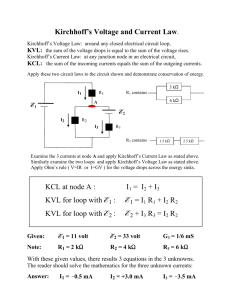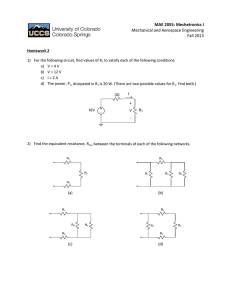Electrical Principles - Chapter 5: Kirchhoff's Current and Voltage Laws
advertisement
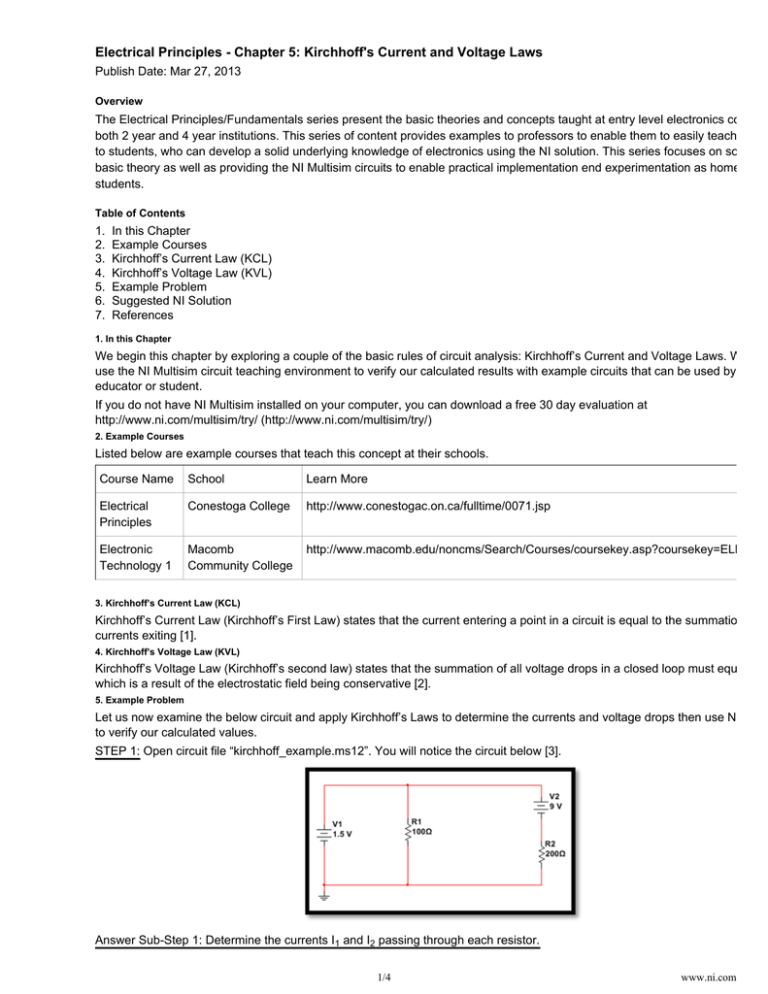
Electrical Principles - Chapter 5: Kirchhoff's Current and Voltage Laws Publish Date: Mar 27, 2013 Overview The Electrical Principles/Fundamentals series present the basic theories and concepts taught at entry level electronics courses both 2 year and 4 year institutions. This series of content provides examples to professors to enable them to easily teach conce to students, who can develop a solid underlying knowledge of electronics using the NI solution. This series focuses on some of basic theory as well as providing the NI Multisim circuits to enable practical implementation end experimentation as homework students. Table of Contents 1. 2. 3. 4. 5. 6. 7. In this Chapter Example Courses Kirchhoff’s Current Law (KCL) Kirchhoff’s Voltage Law (KVL) Example Problem Suggested NI Solution References 1. In this Chapter We begin this chapter by exploring a couple of the basic rules of circuit analysis: Kirchhoff’s Current and Voltage Laws. We will use the NI Multisim circuit teaching environment to verify our calculated results with example circuits that can be used by any educator or student. If you do not have NI Multisim installed on your computer, you can download a free 30 day evaluation at http://www.ni.com/multisim/try/ (http://www.ni.com/multisim/try/) 2. Example Courses Listed below are example courses that teach this concept at their schools. Course Name School Learn More Electrical Principles Conestoga College http://www.conestogac.on.ca/fulltime/0071.jsp Electronic Technology 1 Macomb Community College http://www.macomb.edu/noncms/Search/Courses/coursekey.asp?coursekey=ELEC-11 3. Kirchhoff’s Current Law (KCL) Kirchhoff’s Current Law (Kirchhoff’s First Law) states that the current entering a point in a circuit is equal to the summation of th currents exiting [1]. 4. Kirchhoff’s Voltage Law (KVL) Kirchhoff’s Voltage Law (Kirchhoff’s second law) states that the summation of all voltage drops in a closed loop must equal to z which is a result of the electrostatic field being conservative [2]. 5. Example Problem Let us now examine the below circuit and apply Kirchhoff’s Laws to determine the currents and voltage drops then use NI Multi to verify our calculated values. STEP 1: Open circuit file “kirchhoff_example.ms12”. You will notice the circuit below [3]. Answer Sub-Step 1: Determine the currents I1 and I2 passing through each resistor. To apply KCL, begin by labelling the junctions in our circuit, J and J . Then we label the currents as I, I and I in an arbitrar 1/4 www.ni.com To apply KCL, begin by labelling the junctions in our circuit, J1 and J2. Then we label the currents as I, I1 and I2 in an arbitrar direction as shown in the figure below. (Direction of currents will be confirmed once we complete the problem). Junction J1: I = I1 + I2 (equation 1) Junction J2: I1 + I2 = I (which is the exact same equation we got from J1 above) Answer Sub-Step 2: Determine the voltage drops VR1 and VR2 across each resistor. Begin by labelling the loops as loop A and loop B as shown below. Loop A: (start from the upper left corner and move clockwise) -I1 x (100 Ω) + 1.5V = 0 (equation 2) Therefore: I1 = 0.015 A Loop B: -9V – I2 x (200 Ω) + I1 x (100 Ω) = 0 (equation 3) Substituting the value of I1 into equation 3 yields: -9 – I2 x (200 Ω) + (0.015)(100 Ω) = 0 -7.5 = (200) x I2 therefore: I2 = -0.0375 A And then I = -0.0225 A Note that the negative sign of the current indicates that the arbitrary direction we chose is the opposite of the actual direction th current is flowing in. Answer Sub-Step 3: Determine the values of VR1 and VR2 based on our calculated values for I1 and I2 VR1 = I1 x R1 = (0.015 A) x (100 Ω) therefore VR1 = 1.5V VR2 = I2 x R2 = (-0.0375 A) x (200 Ω) therefore VR2 = -7.5V STEP 2: Open circuit file “kirchhoff_example_current.ms12” using NI Multisim then open each individual multimeter by double-clicking on each device and choosing the ‘A’ button to measure the current. Then, simulate the circuit by clicking on the button or choosing “Simulation>>Run Simulation”. 2/4 www.ni.com Looking at the measured values in NI Multisim we find that they are almost equal to the calculated results above and that is d to the fact that in the real world the ammeter has its own resistance. Therefore in simulation, NI Multisim replicates that real world behaviour to help you understand the behaviour of such equipment in the physical lab. STEP 3: Open circuit file “kirchhoff_example_voltage.ms12” using NI Multisim. Again double-click on each multimeter to open i screen and choose “V” button to measure the voltage. Then, simulate the circuit. You can see here that the voltages measured by the voltmeters are equal to the calculated results thus confirming and verify the KVL and KCL rules. 6. Suggested NI Solution National Instruments offers a number of products that combine to provide a scalable and powerful teaching platform for educato The solution includes: NI Multisim circuit teaching environment: Combining an intuitive circuit definition environment, with powerful SPICE simulation technology, educators can use NI Multisim to easily teach the ins-and-outs of circuits in a safe environment. NI ELVIS teaching and measurement platform allows educators to provide students with a compact, all-in-one unit for their measurement and analysis needs. Combining an oscilloscope, function generator, DMM, bode analyzer and 8 other instrument into a small platform; it simplifies the laboratory experience for students and lab instructors. 7. References [1] University of Guelph, Department of Physics. “DC Circuits”. Kirchhoff’s Current Law. [http://www.physics.uoguelph.ca/tutorials/ohm/Q.ohm.KCL.html]. (18/01/2013) [2] University of Guelph, Department of Physics. “DC Circuits”. Kirchhoff’s Voltage Law. [http://www.physics.uoguelph.ca/tutorials/ohm/Q.ohm.KVL.html]. (18/01/2013) [3] Spartnotes. “SAT Physics”. Circuits. [http://www.sparknotes.com/testprep/books/sat2/physics/chapter14section5.rhtml]. (18/01/2013) PRODUCT SUPPORT 3/4 COMPANY www.ni.com PRODUCT SUPPORT COMPANY Order status and history (http://www.ni.com/status/) Submit a service request ( https://sine.ni.com/srm/app/myServiceRequests) Order by part number ( http://sine.ni.com/apps/utf8/nios.store?action=purchase_form Manuals (http://www.ni.com/manuals/) ) Drivers (http://www.ni.com/downloads/drivers/) Activate a product ( http://sine.ni.com/myproducts/app/main.xhtml?lang=en Alliance Partners (http://www.ni.com/alliance/) ) About National Instruments ( http://www.ni.com/company/) Events (http://www.ni.com/events/) Careers (http://www.ni.com/careers/) Order and payment information ( http://www.ni.com/how-to-buy/) MISSION NI equips engineers and scientists with systems that accelerate productivity, innovation, and discovery. (http://twitter.com/niglobal) ( http://www.facebook.com/NationalInstruments) ( http://www.linkedin.com/company/3433?trk=tyah) (http://www.ni.com/rss/) ( http://www.youtube.com/nationalinstruments) Contact Us (http://www.ni.com/contact-us/) (http://privacy.truste.com/privacy-seal/National-Instruments-Corporation/validation?rid=bc6daa8f-7051-4eea-b7b5-fb24dcd96d95) Legal (http://www.ni.com/legal/) | © National Instruments. All rights reserved. | Site map ( http://www.ni.com/help/map.htm) 4/4 www.ni.com