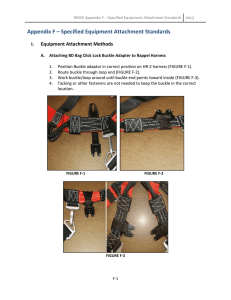How to Attach BD Bag Click Lock Buckle Adapter - O1
advertisement
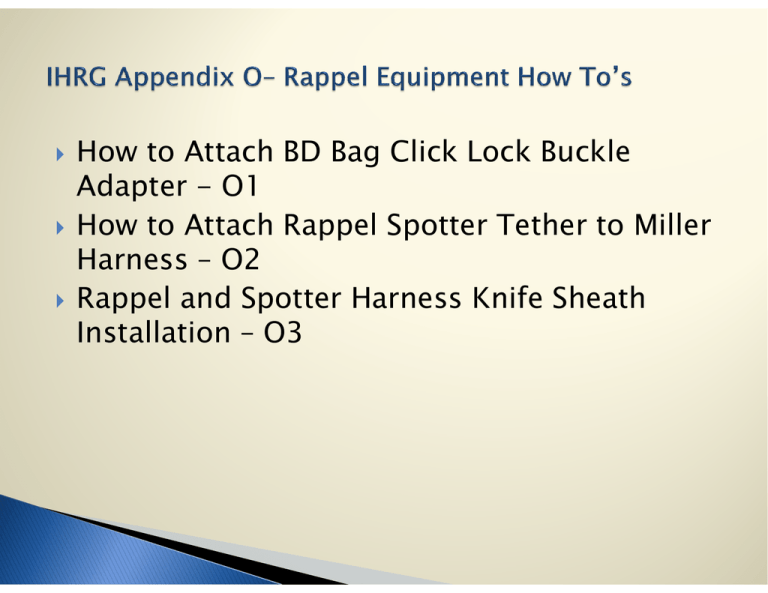
How to Attach BD Bag Click Lock Buckle Adapter - O1 How to Attach Rappel Spotter Tether to Miller Harness – O2 Rappel and Spotter Harness Knife Sheath Installation – O3 To Rappel Harness Appendix O-1 Buckle Adapter Step 1: Position Buckle adaptor in correct position on HR-2 harness. Step 2: Route buckle through loop end Appendix O-1 Buckle Adapter Step 3: Work buckle/loop around until buckle end points toward inside. No tacking or other fasteners are needed to keep the buckle in the correct location. Installation complete Appendix O-1 Miller Revolution Harness Appendix O-2 Extendable Tether Tacking Step 1: Insert free end of tether through adjuster as shown. Pass end of tether through underside of harness D ring. Appendix O-2 Extendable Tether Tacking Step 2: Pass tether end through harness D ring and back through adjuster, leaving about 4” of end tab below adjuster. Appendix O-2 Extendable Tether Tacking Step 3: Fold free end back over bottom bar of adjuster and under top bar of adjuster, leaving about 2’ of end tab above adjuster. Using nylon 5 cord and large gauge needle, pass needle down through locking tab and the outer webbing of the adjustment loop, then back up through both webbing layers. Appendix O-2 Extendable Tether Tacking Step 4: Bring doubled ends of nylon 5 cord together and tie square knot in center. Trim ends leaving about 1” tails. Appendix O-2 Extendable Tether Tacking Underside of tacking should appear as in photo above. The tether length may be shortened by pulling slack from the underside, or lengthened by sliding the adjuster to the desired length. The tacking does not need to be removed in order to adjust tether length. Spotters and rappellers should inspect tacking when conducting spotter equipment checks. Appendix O-2 Knife Sheath Installation Appendix O-3 Harness Knife Installation Figure 1: The sheath on the left with the single vertical piece of black webbing is designed for the HR-2 harness. The sheath on the right with two horizontal black pieces of webbing is the spotter harness version.. Appendix O-3 Harness Knife Installation Figure2: Rappeller version of Raptor knife sheath comes with one end of the “belt loop” webbing already attached. It is acceptable to use either a standard industrial type sewing machine or a bartack sewing machine. Appendix O-3 Harness Knife Installation Figure 3: Rear view of sheath and harness. Place black 1” webbing “belt loop” over 1 ¾” black harness webbing between leg strap pad and leg snap attachment webbing. Sew 1” webbing to back side of sheath even with lanyard bartack and above top of lanyard stow pouch. DO NOT SEW TO HARNESS WEBBING. When the 1” webbing is correctly attached, the leg strap pad and leg snap attachment webbing will keep the sheath in the correct location but will allow the rappeller to adjust its location for comfort when seated. Appendix O-3 Harness Knife Installation Figure 4: Front view of sheath and harness after attaching 1” webbing “belt loop”. Note finger pointing to bartack above lanyard stow pouch. Figure 5: Lanyard being “S” folded and stowed in lanyard stow pouch. Note knife is placed in sheath first to prevent cutting lanyard or harness. Appendix O-3 Harness Knife Installation Figure 6: When the lanyard is correctly stowed, the only part of the lanyard that should be visible is the end sewn to the knife handle. After closing end flap with dot snaps, knife is ready to use. Figure 7: Photo showing correct sheath position. Appendix O-3 Harness Knife Installation Figure 9: The orientation of the sheath should be upside down for easy access to the spotter in an emergency. Before tacking the loops in place, insure the sheath’s location will be correct when the harness is worn. Sewing loose ends of the horizontal loops to the edge of the sheath, using a bartacker. Figure 10: Raptor knife spotter’s sheath attached to the Miller harness. Spotters may opt to remove the lanyard from the spotter knife/sheath if they prefer. Appendix O-3