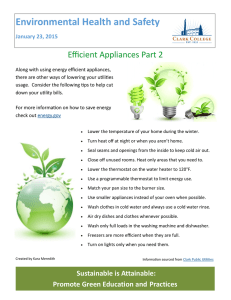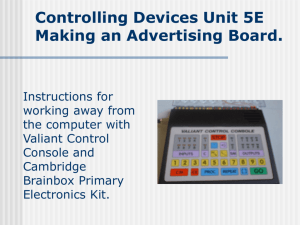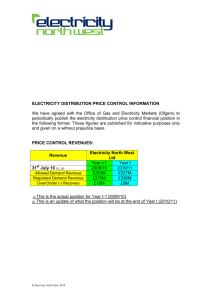Document 11002407
advertisement
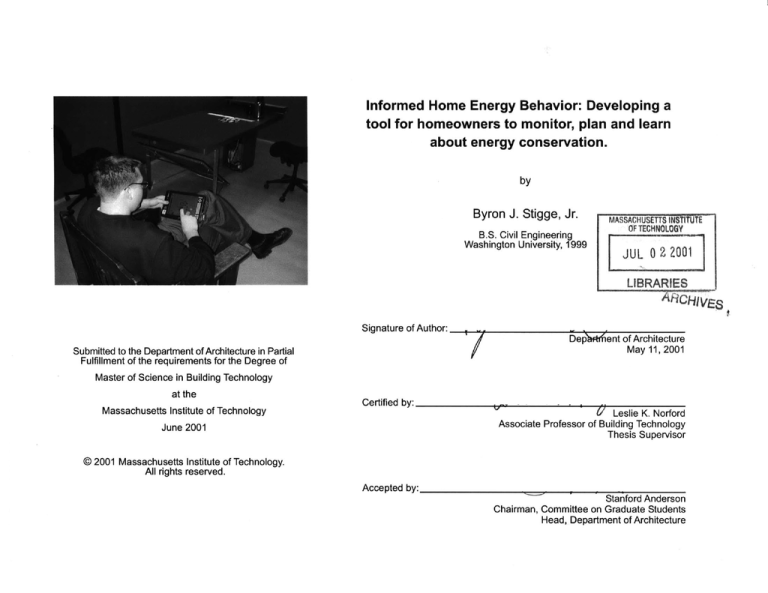
Informed Home Energy Behavior: Developing a
tool for homeowners to monitor, plan and learn
about energy conservation.
by
Byron J. Stigge, Jr.
MASSACHUSETTS INSTITUTE
OF TECHNOLOGY
B.S. Civil Engineering
Washington University, 1999
I
-
JUL 0 2 2001
I
LIBRARIES
ARCHIVES
Signature of Author:
Submitted to the Department of Architecture in Partial
Fulfillment of the requirements for the Degree of
&I/t.,-
1
(
Depbuent of Architecture
May 11, 2001
Master of Science in Building Technology
at the
Massachusetts Institute of Technology
Certified by:
Leslie
K.
Norfor
Associate Professor of Building Technology
Thesis Supervisor
June 2001
@2001 Massachusetts Institute of Technology.
All rights reserved.
Accepted by:
Stanford Anderson
Chairman, Committee on Graduate Students
Head, Department of Architecture
Leslie K. Norford
Associate Professor of Building Technology
Thesis Supervisor
Kent Larson
Principal Research Scientist, House n
Thesis Reader
Informed Home Energy Behavior: Developing a tool for homeowners
to monitor, plan and learn about energy conservation.
by
Byron J. Stigge, Jr.
Submitted to the Department of Architecture on May 11, 2001
in Partial Fulfillment of the Requirements for the Degree of
Master of Science in Building Technology
ABSTRACT:
A conceptual design of a home energy console is proposed that could contribute to home energy conservation
by motivating behavior changes. A home energy console is a digital display in the home which should motivate
behavior changes by visualizing energy consumption at the point of consumption, providing feedback on past
performance, and suggesting improvements for future performance. The resulting console should be more
tool-like than simply a presentation of data, meaning homeowners should take an active role in the control,
operation and maintenance of their homes. By aiding small day to day decisions the console should gradually
influence major decisions and lifestyles.
This investigation was motivated by research from 1977 to 1985 that demonstrated how feedback on daily
energy use, thermostat setpoints, and open windows could reduce energy consumption by up to 20%. This
thesis re-presents, in a current context, this body of knowledge including examples of feedback techniques
to encourage conservation, incentives for different types of people, and a control theory which engages the
user for the purposes of learning and environmental awareness.
This thesis presents a design and evaluation process of developing a prototype console. The process
consisted of: reviewing prior studies on home energy feedback, developing behavioral theories for energy
conservation education, performing user testing from paper sketches of a mock-up console design, and evaluating
test sessions of a prototype design on a touchscreen and digital table. User testing was conducted with nonMIT test subjects in a laboratory setting with mock-up display designs. The qualitative findings were attitudes
and expectations of the testers, and included: specific examples of cost feedback, methods for appealing to
different types of people and suggestions for an effective structuring of the console, solutions for presenting
different people feedback in their own personal way.
The thesis should help future energy console designers start thinking about designing a home energy
console.
Thesis Supervisor: Leslie K. Norford
Title: Associate Professor of Building Technology
3
Informed Home Energy Behavior
Table of Contents:
1.0 Introduction
1.1 Thesis Statement and Concept
1.2 Current Situation
1.3 Opportunities
6
8
9
2.0 Background
2.1 Theories on behavioral aspects of energy conservation
2.2 Studies to quantify effect of energy feedback
2.4 Other applications of energy displays: Toyota Prius and Energy Profiler
10
12
14
3.0 Designing a Tool for Homeowners
3.1 Why a tool concept is important
3.2 How a tool concept promotes learning
3.3 How daily influences build up to affect major decisions
3.4 Application 1: Planning and goal setting for monthly bills
3.5 Application 2: Automating appliances
3.6 Application 3: Tinkering with appliances to see changes in electric meter
16
18
19
20
21
22
4.0 Home Energy Console Content
4.1 Types of meaningful information
4.2 Types of energy conservation incentives
4.3 Interface functionality
4.4 Sample conservation suggestions
23
24
25
26
5.0 User Testing
5.1 Description of low fidelity prototype testing
5.2 Testing procedure
5.3 User test #2: Sally
5.4 User test #3: Sharon
5.5 User test #5: Trish
28
30
32
34
36
Table of Contents
5.6 User test #8: Eloise
5.7 User test #10: Kyle
5.8 Summary of four other testers
5.9 Biases in testing procedure
5.10 User testing summary
38
40
42
44
45
6.0 The Design Process of Two Screens
6.1 Screen 1: Temperature control with cost feedback
6.2 Screen 2: Home's current consumption
46
51
7.0 Design Example: An energy console for a digital table
7.1 Digital table as interface medium
7.2 Screen shots of final design
56
58
8.0 Conclusions and Future Work
8.1 Strengths of concept
8.2 Weaknesses of concept
8.3 Clearly growing market demand
8.4 Potential research questions
8.5 Suggestions for future research projects
8.6 Conclusion
68
69
70
70
71
74
9.0 Appendices
9.1 References cited
9.2 Bibliography
9.3 Transcript of user test with Kyle
76
77
79
Informed Home Energy Behavior
1.0 Introduction
1.1 Thesis Statement and Concept
If designedpropery a home energy console would be a
tool to allow homeowners to take control of their home'
energy consumption to meet budgets, comfort levels and
environmental impacts as they see fit.
- Thesis Statement
"Indeed, it is not hard to envision an energy control
panel,perhaps situatedsomewhere in the kitchen, thatproiides
homeowners with detailed information about the house '
energyperformance and also indicates which energy-conserving
actions are appropriateto take at different times."
-Clive Seligman 1976
The factors influencing residential energy consumption can be divided into three
categories, structural characteristics of the building, appliance efficiencies and occupant
behavior. This thesis document describes a way to improve the third, occupant behavior,
by displaying information and suggestions on a home energy console.
Two ideas are discussed in this paper. The first is a conceptual description of a new
type of consumer electronic device that is a central appliance controller as well as an
information feedback display (Chapters 2-4). The second is a design process for a console
focused on behavior change and energy conservation (Chapters 5-7). The console was
developed with the purpose of helping homeowners learn how their homes work and about
energy issues in general. A tool concept was developed by looking at past studies of energy
feedback, current technology potential and other tool-like interfaces. Then a series of
experimental displays were developed and tested. The design process was a mechanism
for exploration and refinement of the energy conservation tool concept.
The research into a home energy console was investigated on the following levels:
reviewing articles from academic research from the early 1980's, multiple design projects
for classes and consortium meetings, user testing from paper sketches of interface, and
user testing on mock-up demonstrations devices (touchscreen and digital table).
The capabilities of the console presented in this paper include the display of the electric
meter, electricity use history, current photovoltaic electricity production, thermostat setpoints and automatic setback programs, electricity bill paying, and specific suggestions for
energy conserving actions. Examples of energy feedback include: instant cost feedback
at the time of consumption, periodic suggestions for conservation, access to consumption
history, performance analysis, and energy industry news. But the most important form is
simplified, interpreted information that people can use immediately such as a suggestion
Introduction
to open the windows when it's cool outside. The console has the ability to display feedback
in an instantaneous time-frame. Computers can run airflow analyses of indoor temperature,
real-time weather data and hourly energy costs, to generate graphics to help homeowners
understand their options and the consequences of their decisions. By quantifying the
variables for decisions and shortening the time of the feedback loop, homeowners will
make more informed energy decisions.
Making energy consumption visible in homes is not a new concept. Experiments in
the 1980's, albeit crude displays like daily print-outs, analog meters in hallways, and little
blue indicator lights have proven to be an effective techniques for lowering energy
consumption by an average of 10% (Stern 1984). Unfortunately at that time the internet,
color displays and inexpensive microprocessors had not been developed. Then, when the
energy crisis receded, research funding for behavioral aspects of energy conservation
predominantly stopped.
Now 20 years later, new technology affords opportunities in information distribution
and presentation, another energy crisis is looming, and society's values are slowly changing
towards environmental awareness again.
The concept for a central home automation console seems inevitable, as does an
application presenting energy consumption information. The application presented by this
thesis provides an opportunity to reduce energy bills and to teach principles of energy
consumption, conservation and environmental awareness.
Informed Home Energy Behavior
1.2 Current Situation
A number of problems with home energy consumption and the electric power industry
are in need of solutions, one solution will be a home energy console.
No costfeedback at time of energy usefor homeowners. A monthly electric bill provides only the
sum of the previous month's energy consumption decisions. Appliance usage, dollar cost
and environmental impact are disconnected and invisible to consumers.
No timne-scalefeedback in homes. Many comfort adjustments in homes (heating, air conditioning,
opening windows, opening blinds) take hours to happen. During this time outdoor conditions
change and activities change thus requiring a readjustment of set-points.
Poorly designedautomated thermostats. New automated controllers require figuring out instruction
manuals, then remembering instructions from month to month. This is often enough
annoyance for people to turn the setback feature off altogether.
Thermostatautomation is unable to accommodate complex /festles. Today, as daily routines become
increasingly complex and varied, setting automation by time of day fails to adequately match
modern variable schedules, making automation more of a nuisance than an aide.
It is vey hard to know where electricity comesfrom. Energy industry information is now becoming
available on the internet, but it is really only accessible only to those who are motivated to
spend hours searching for it.
Rising energyprices. Energy prices average 3.5'% of family budgets (EIA 2001) and that
number is rising due to higher fuel prices and capacity shortages. People are beginning to
look for new ways to lower energy bills.
Powerplants in Cabfornia and New Y'ork do not have the capacity to meetpeaks in demand. Even
electric utilities are looking for ways to reduce peak electrical demand. Conservation
techniques are faster and less expensive than building new power plants.
Introduction
1.3 Opportunities
New technology capabilities, changing values and changing markets will be posing
solutions to energy problems. This list identifies opportunities which indicate the potential
for a home energy console.
Internet connectivit in homes. Broadband internet connections are estimated to reach 30 million
homes by 2004 (IDP 2000). Packaged with broadband connections, other value-added
services will include home automation and energy conservation.
Inexpensive display technologies are emerging in homes. 3Com sells a touch-screen display for home
messaging and scheduling, called Audrey (Figure 1.1). Panja has entered the home automation
market with a wireless touchscreen controller for stereo, home cinema and lighting (Figure
1.2). Display functionality has begun with scheduling and messaging in the home, but will
soon include security monitoring, lighting control, climate control, health care, and energy
consumption. These products have been on the market less than one year.
Figure 1.1
3Com's Audrey. home messaging, scheduling and email
internet appliance.
Internetready appliances. The ability for appliances to communicate data about their energy
consumption allows sophisticated energy management to take place from inside the home.
Appliances will be able to negotiate costs and schedules according to user preferences,
energy prices and predefined comfort cost functions.
Inexpensive sensors integratedinto homes. Motion and temperature sensors bring the ability to
more closely match occupancy with climate control thus eliminating wasted heating, cooling
and lighting in unoccupied spaces.
Growing environmentalawareness. More and more corporations are branding their products
and services as environmentally conscious. Large numbers of consumers in California,
Arizona and Pennsylvania have chosen more expensive 'clean energy' electricity service
providers such as Green Mountain Power who sell electricity from hydro, wind and solar
generation sources.
Competition and Brandingof Electric Uikies. Deregulation intends to provide customers a
market to express their price sensitivity and environmental concerns. Utilities will need to
develop new value-added services to differentiate their brand name when their products
are essentially the same. Home energy management is just such a service.
Figure 1.2
Panja's Viewpoint wireless touchpanel. Controls stereo,
home cinema and lighting.
Informed Home Energy Behavior
2.0 Background
2.1 Theories on behavioral aspects of
energy conservation
Occupant behavior has received very little attention historically as a means for energy
conservation despite the fact that 50% of household variation is attributed to behavioral
variables (Kempton, Neiman 1987). Individual backgrounds, attitudes and beliefs of
consumers are as important to energy efficiency as construction methods and material
selection. Although energy conservation is typically a technical problem of thermodynamics
and mechanical efficiency, another method of conservation lies in changing behaviors and
lifestyles to those that are less wasteful. A solid body of knowledge has been developed
correlating attitudes and beliefs with energy consumption levels. Here are three examples
of such research.
In 1976, as part of Princeton's comprehensive residential energy conservation initiative
with the Twin Rivers apartment complex, Clive Seligman and John Darley conducted a
number of interviews and experiments on attitudes and behavior of homeowners towards
energy conservation. The first survey over the summer labeled 4 general attitudes: 1) to
be cool is to be healthy and comfortable, 2) conserving energy requires high effort for little
dollar savings, 3) one home's energy savings is too small to be relevant to the region's
aggregate consumption, and 4) the energy crisis is illegitimate and science will soon provide
society with a lasting energy resource. A 30 question survey of 112 people compared these
attitudes to household consumption and found 1) that homeowner's attitudes toward energy
can be grouped into basic factors such as concern for health, comfort, and importance of
dollar cost consequences, and 2) that these attitudinal factors can predict consumption.
The comfort and health attitude was found to be the most important factor in determining
consumption, meaning people are most concerned with their present comfort. Dollar cost
of being cool was also important. And lastly was the effect of being cool on the electrical
grid and the ability to be cool in the future (Seligman, Darley 1977).
Background
In 1980, at the request of the US Department of Energy, the National Research Council
established the Committee on the Behavioral and Social Aspects of Energy Consumption
and Production. This committee investigated the non-economic importance of the topic
by reviewing existing literature and funding research. The result of this committee, directed
by Paul Stern, was a comprehensive book, Energy Use: the Huian Divension, which provides
the social science framework for the thinking in this thesis. The book lays out four
fundamental concepts for understanding energy consumption behavior: energy invisibility,
energy information, consumers' limited choice, and a focus on the individual as an energy
user as a (Stern 1984).
A field study conducted by Willett Kempton in 1990 studied how people use room air
conditioners. In particular, the investigation focused on how comfort needs, folk theories
and behavior affect energy consumption and peak power demand. Kempton found
consumption varied by a factor of three across the eight apartments, but interior temperature
varied by only 4-6' F. Less frequent users achieved comfort with less total energy
consumption, but not peak demand as they only ran their units during peak hours. Only
one resident fully utilized the thermostat feature on the unit, and three others did not even
know their air conditioners had setpoint temperature controls (Kempton 1990).
Informed Home Energy Behavior
2.2 Studies to quantify the effect of energy feedback
Technology available in the early 1980's allowed only basic feedback techniques such
as daily paper print-outs, alert light bulbs, and short videos. Nevertheless, reductions of
up to 30% were achieved by presenting energy conservation suggestions even in this basic
way (Winkler and Winett 1982). The long-term effects of these experimental feedback
techniques are disputable, though, since they were conducted over the scale of only two
to eight months.
20 r-
15 H
*
10 k0
0
I
a
0
d
as&
0
The first of three feedback studies by Seligman and Darley at the Twin Rivers apartment
complex in 1977 tested the hypothesis that, "providing immediate feedback to homeowners
concerning their daily rate of electricity usage would be effective in reducing electricity
consumption". The feedback on this study consisted of one number: the apartment's daily
electrical usage (as read manually read from the meter) compared to the day's baseline
average for all the identical apartments in the study. This number (a ratio, less than one if
usage was below average, greater than one if above average) was presented just outside the
kitchen window. This crude version of feedback proved statistically effective at reducing
consumption by 10.5% over the eight week experiment (Seligman and Darley 1977).
Seligman and Darley conducted another study, again at Twin Rivers, in July and August
of 1978. It was aimed at affecting specifically the thermostat control of the air conditioner.
Here they tested the effect of suggesting that residents turn off central air conditioning
and open windows when prompted by a blue light. The blue light switched on when it was
I
50
50
200
Cost per month of targ eted energy source in dollars
Figure 2.1
In 1982 the cost of feedback ranged from $20 to $200
per month; and the effect from feedback ranged from
0 to 20% reduction. (Winkler and Winett 1982)
cool outside (below 68') and the air conditioner was running, indicating they may be wasting
energy. This form of feedback achieved an electricity reduction of 15% over eight weeks
for the 20 apartments with the blue light, compared to 20 other apartments without the
blue light (Seligman and Darley 1978).
These two highly publicized studies encouraged more than 30 such experiments over
the next six years with increasing detail and quality of feedback. Five years later Winkler
and Winett reviewed 19 sets of data from experimental studies in which households were
informed daily about how much energy they were using. Figure 2.1 shows the effectiveness
of the feedback ranged from no effect to a 20% reduction.
Background
This data is also shows the high cost of energy visibility in the 1980's. It did not make
sense to spend $50-$150 per month of the collection and display of information to save
$20 in energy. Subsequently, most energy conservation research funding was cut in the late
19 80 's, especially that for unconventional techniques like this.
Another criticism of these types of energy feedback techniques is their long-term
effectiveness. There is no data yet describing how people will respond to energy feedback
after years of exposure. Although no long-term studies have been done, critics contend
people will eventually ignore energy information and return to their prior comfort levels
and behavior. This is especially likely for information presented in the form of raw data
such as daily print outs of electrical consumption instead of useful suggestions.
Informed Home Energy Behavior
2.3 Other Applications of Energy Displays
Toyota Prius:
The Prius, a hybrid car by Toyota, has a digital display in the dashboard above the
stereo. One of its screens shows the quantity power that is distributed to the wheels and
how is derived from the battery and the engine (Figure 2.2). As the car sits idle at a stop,
the display shows the gas engine charging the battery. Another screen charts miles per
gallon and presents a 30 minute history (Figure 2.3).
Figure 2.2
The hybrid Prius has a graphic display with icons for
the battery, the engine, the drive shaft and the wheels.
Between each icon arrows show the flow of energy
changing in real-time as the car operates.
Here are three commentaries from newspaper articles on the car:
"Rarely do I worry about how much gas I'm burning while lead-footing it through
town. But after a few days in the new Prius, I became fixated, like a kid staring at a video
game, on the fuel-economy numbers flickering at the top of my dashboard. Soon I was
poking along at 55 in a 65-mph zone, sweltering with my air-conditioning purposely shut
off and the windows rolled up (it cuts down wind resistance). All that so I could nudge my
mileage up to the government-rated 48 miles per gallon."
[The Seattle Times September 1, 2000]
"When you tire of listening to the Prius, there's entertainment in the form of a fueleconomy display that shows instant gas mileage, mileage in five-minute increments and
cumulative mileage. Touch the screen to switch modes and see which engine is driving the
wheels at the time."
[The Denver Post October 6, 2000]
Figure 2.3
The Prius also displays current miles per gallon and a
30 minute history.
"You don't really need the information, but a computer screen shows you when power
is coming from the electric engine or the gas engine, and when the battery is being recharged.
A display screen tells you when the battery is assisting the gas engine or when it is recharging."
[USA Today November 17, 2000]
Background
Energy Profiler:
Many facilities management software packages have been developed for centralized
monitoring of large buildings. Existing software packages allow facilities personnel to
control temperature and humidity for every floor of skyscrapers. Graphic displays present
load curves of the building and corresponding costs, providing the same type of feedback
discussed for a home energy console in section 4.1. The focus of facilities management
software is first reliable operation, second occupant comfort, and third cost savings. Some
software packages provide automation and control functionality above just monitoring
ability.
S(Prnce)
kWkVAR
ism
020
0
OD
400
80
Torme(hours)
Figure 2.4
Energy Profiler: This software displays a building's
current load profile. It analyses the load shape in
comparison to variable cost structures to predict cost
of different load shapes. It displays a review of past
bills and generates estimates. (product of EREN)
Informed Home Energy Behavior
3.0 Designing a Tool for Homeowners
This chapter describes why a tool concept for the energy console will encourage energy
conservation to be a part of everyday behavior. The focus of this chapter is on the
importance of the homeowner's participation with the system and the importance of
Intelligence
Tool
exp/oration,
programing
Person
f
Display
Appliances
Environment
learning. Automation is encouraged as long as homeowners are in control, not an expert
system.
3.1 Why a tool concept is important
A tool concept is important to keep homeowners engaged in exploration and
programming of automated controls for the purposes of learning.
A tool is a device that helps a person perform a task more accurately and more simply.
It may even allow tasks that were not before possible. A tool requires a person to be in
control and to know how to use it. It should be a natural extension of the body or mind
(Ehn 1989). For example, a hammer is an extension of the arm which allows the task of
nailing nails. A well designed tool has the flexibility to be used in any way the user sees
fit. A hammer can be used to break rocks, for example. More complex tools have
functionality which are embedded by the designer. From these embedded functionalities,
or "affordances" as Don Norman describes them, users perform tasks according to how
they understand the affordances (Norman 1990).
An energy console is meant to be a tool to help homeowners manage their energy
consumption and provide feedback on their performance. The purpose of programming
is to simplify energy conservation measures such as setback thermostat temperatures. The
purpose of feedback is to promote learning about appliance operations, heat loss or airflow
principles in homes.
Figure 3.1
An energy console for the home should be a tool for
programming automation for appliances. But more
importantly it should show the cost implications of
decisions and suggest conservation alternatives.
The energy console designed and presented in chapter 7 is more like a nail gun than a
hammer, though. Current appliance control systems are more like hammers. With a nail
gun, the user is still in control of the placement and firing of the gun, but the hard work
and inconsistency associated with hammering with a hammer has been automated. An
energy console should retain the control of comfort levels, timing and frequency of appliance
use, and automate low level controls to meet the criteria of the high level controls.
Designing a Tool for Homeowners
The degree of improvement with a tool concept is based on the abilities of the
homeowner, not their computer. It is important to identify this distinction, because another
possible approach is to take the homeowner out of the loop altogether.
A critique of expert systems
Preliminary research on an artificial intelligence system that takes the homeowner out
of the loop is being developed at University of Colorado, Boulder by Michael Mozier. This
project, entitled "Neurothermostat", is solely a climate controller and is very different from
the energy console described in this thesis. It does demonstrate, though, the difference
between a thermostat as a tool and a thermostat as a machine-like device which is autonomous
from the homeowner. Mozier's thermostat programs itself by weighing a cost function of
cost of heating and cooling verses past experiences of set-point choices for comfort. Every
time the thermostat is adjusted, the time, cost and setpoint are recorded. Occupancy
patterns are predicted and setpoint temperatures are predicted (Mozier 1997). This artificial
intelligence system takes the decision making process away from the homeowner and gives
it to a computer. The thinking for this approach is that people will not be able or willing
to adequately learn and optimize systems if they have to control systems themselves.
Giving control to the computer prevents one of the biggest goals of this project:
human learning. No progress can be made in raising environmental awareness or understanding
of how homes work if a computer does all the thinking. An expert system may or may
not be more effective at lowering monthly energy bills (no comparative studies have been
done), but it certainly will not affect grand decisions as described in section 2.3. It will not
encourage learning about how the home works, nor will it encourage conversations with
family and friends.
The importance of developing new attitudes and behaviors is the foundation of this
thesis because it will influence major decisions and lifestyles. Learning cannot happen by
taking the homeowner out of the control and feedback the loop.
Informed Home Energy Behavior
3.2 How a tool concept promotes learning
Learning
Analyzer
VO~p4n etaion
Person
Display
A home energy console should provide a flow of information between people, their
appliances and the console. Figure 3.2 starts with the person who acts upon his appliances
to execute tasks or achieve comfort in the home. Energy consumption information from
daily activities, such as using the dishwasher to clean the dishes, is then sent to the display
in the form of raw data. The display interprets the raw data and presents it to the person
in the form of meaningful information, which is further described in section 4.1. According
to the usefulness and appropriateness of the information the person acts upon her appliances
differently. This loop could happen in seconds in the case of dollar cost feedback for air
conditioning, or in months in the case of suggestions for an insulation upgrade.
This continual cycle of action and feedback will encourage a change of behavior and
lifestyles that are more energy efficient.
Appliances
Environment
Figure 3.2
An energy console should present costs, options, and
suggestions for improvement and allow the user to make
their best decision. This will encourage learning and
environmental awareness.
Designing a Tool for Homeowners
3.3 How daily influences build up to affect major decisions
Work in the 1980's focused on immediate reduction of monthly electricity bills, but
feedback should ultimately influence lifestyles. Environmental awareness affects lifestyles
(major decisions like size of home or which car to buy) and attitudes (conversation topics
or information gathering) that ultimately benchmark the scale of one's environmental impact
(Winter 2000). If a home energy console can make environmental information visible on
a regular basis, people will slowly acquire a heightened environmental awareness. Then,
hopefully, when the time comes to make grand decisions like whether to move further out
of the city or buy a sport utility vehicle, the idea of energy consumption becomes an
increasingly important factor.
An energy console could encourage conversations with family, friends and peers about
environmental issues. Conservation suggestions and energy news for the energy display
should spark discussions such as, "I saved $5 on my electric bill last month just by installing
compact fluorescent light bulbs," or, "Did you see the new wind turbines are producing
electricity that we can buy? It is a little more expensive, but I think it's worth it." The
console should present this type of information almost like advertisements. Conversations
with peers are important in developing opinions about environmental issues.
An energy console should display a complete range of conservation suggestions, not
just day to day decisions for setting thermostat temperature. Links relating one's home
consumption to one's car consumption to homes in different climates or in different
neighborhoods will help give perspective on day to day decisions.
The goal of energy informationis not to rule dedsions in the
home, but ratherto bring themforwardon a regularbasis making
energy a regularfactorin both small and large dedsions in ife.
f
Individual's Environmental Awareness
General
Attitudes
Day to Day
Decisions
Conversations
Shower
Length
Thermostat
Major
Decisions
Drve or
Walk
(Which Car
to buy
Dishwasher
Feedback on costs of altematives
-
-
Suggestions to reduce waste
Alerts when devices malfunction
-
-
-
Automation to minimize work required
Figure 3.3
Seeing the environmental impact of turning up the air
conditioner might begin to sink in enough so that when
thinking about buying a home, energy consumption is
more of a factor.
Informed Home Energy Behavior
3.4 Application 1: Planning and goal setting monthly bills
presents bill estimate
Person
Display
adjusts thermostat
program settings
in response to cost
fuel costs and
heating data
\ppliances
Figure 3.4
This diagram shows a person programming their furnace
set-point temperature according to current fuel prices
and personal budget choices.
Planning encourages forethought and teaches homeowners the variables which determine
their monthly bills. Planning and goal setting also motivate behavior change by encouraging
homeowners to keep track of their performance through the month and remind them to
consider how their actions will affect their goals.
From comments throughout user testing the functionality to estimate monthly bills
was continually requested. People wanted to be able to accurately budget utility bills at the
beginning of the month and possibly to check their progress mid-month (Sally, section 5.3).
This functionality promotes the tool concept for an energy console. Just after paying
last month's bill, for example, an estimate for the next bill could be presented. Variables
that determine next month's bill, such as thermostat settings, vacations or new appliances
could be adjusted to see the effect on the bill. People can also see why bills change due
to seasonal and energy price changes which are out of their control. Alternatively,
homeowners could start by setting monetary budgets, and the display would suggest
techniques to meet that goal.
Designing a Tool for Homeowners
3.5 Application 2: Automating appliances
An energy console should encourage simple appliance automation. Programming the
console could include automating setpoint temperatures, turning down hot water levels,
alerting when lights are left on, or initiating washers or driers when prices fall for the night.
Existing programmable thermostats already provide a rough version of temperature
setpoint automation. But interface designs for these thermostats are very limited by cost,
screen resolution, and time as the only modulating variable. Improvements to automation
interfaces can prevent users from giving up setbacks altogether or requiring them to sacrifice
comfort. Homeowners could be provided with the ability to program automation sequences
with respect to cost, time, climate or motion indoors.
Automation will never reach 100% accuracy and every mistake made by the system has
potential for major user annoyance. A tool should allow a homeowner to fix these
automation programs which do not produce expected outcomes. Over time if the tool
allows enough articulation in modulation the accuracy of the system will continually improve.
program dishwasher to run
'anytime after prices drop'
Person
Display
sends signal to
start at 7pm
has dishes cleand
for less money
Appliances
Figure 3.5
This diagram shows a homeowner programming
the dishwasher to run after electric prices drop for
the evening (assuming peak-time electric pricing).
Informed Home Energy Behavior
3.6 Application 3: Tinkering with appliances to changes
in electric meter
presents electric meter drop
and cost savings
Person
Display
manually turns
off lights
lowers electric
meter reading
by 60W
Appliances
Figure 3.6
This diagram shows how the energy bar component
of the display quantifies electricity use savings when
the lights are turned off. Direct quantifiable connections
can be made by seeing the energy bar fluctuate when
appliances are switched off.
The principle behind this example is having information at the point of decisions and
actions. A feedback loop that cycles in seconds allows people to try multiple settings, see
their costs and consequences and find the setting they are most comfortable with. Allowing
people to explore and find out how appliances operate by trial and error will be a learning
process. It is not a direct method of teaching like planning or suggestions for opening
windows, this application is self-motivated by curiosity and a desire to maximize an individual
cost function.
This functionality was expressed during user testing when users were interested in the
ability to see their electric meter fluctuate as they switched appliances on and off. The
energy display should show each appliance that is on, how much electricity it is drawing,
and its corresponding dollar cost (Figure 7.9).
Energy Console Content
4.0 Energy Console Content
Specific applications of the tool theory for a home energy console are presented in this
chapter. Information content includes source of data, principles for making energy
information meaningful and useful, incentives for motivating behavior changes. Specific
examples for use in homes are suggested at the end of the chapter.
4.1 Types of meaningful information
Quantify the variables for a decision: Numerically or graphically quantify the variables
being weighed in a current decision. For example, in a decision to change the indoor
temperature, estimate the time to reach that temperature, the cost differential and maybe
the noise increase. Be careful not to display all the variables all the time. Just make them
available if they are wanted.
Suggestions: Give specific actions for energy savings. This applies to small decisions
such as turning off the lights upstairs when unoccupied as well as large decisions such as
appliance upgrades. Suggestions can be more proactive, so when a person walks past the
console alerts catch his attention. But suggestions may be more effective when a person
voluntarily explores the suggestions box. An index of suggestions for each appliance should
also be available to search under.
History and evaluation: Provide access to cumulative energy performance statistics.
These can be monthly information in the form of progress reports or breakdowns on
which appliances use the most electricity. Hourly time scale information is interesting, too.
The display could estimate how the home got to be too warm by showing how all the blinds
are open and the sun is heating faster than the a/c can cool the room down. Adding
contextual information to raw data will make information personal and thus encourage the
learning process. For example, by comparing two Augusts of similar temperature could
show how having the kids home from camp one year makes a big difference in consumption
levels.
Informed Home Energy Behavior
Teaching / News: Present daily headlines. These can be facts of home thermal properties,
current events or electric industry news. For example, show how heat and air flow around
the north window in the winter, the definition of a kilowatt-hour, the tree that fell in the
storm last night which caused an outage, the State of the Union address' comments on
energy policy, the closest power plant to the home, or how purchasing green electricity
works.
4.2 Types of energy conservation incentives
These five types of incentives cover just about every type of person. Aside from those
who simply won't change their habits for anything, some combination of these incentives
should work for nearly everyone. The hard part of applying these concepts is distributing
them to the right people at the right times.
Money: Saving energy is saving money. Many people are on tight budgets and would
rather spend their money on things other than electricity.
Game / Challenge: Having goals is motivating and achieving goals is satisfying. Many
people just like competitions and personal challenges.
Environmentalism: Many people think their lives are important to making a difference
in preserving the environment. Some people are willing to work or sacrifice to feel like
they personally contribute to preserving the environment. Describing metrics in environmental
terms such as barrels of oil, pounds of pollutants, and trees saved would be effective.
Efficiency: Elimination of waste is inherently satisfying and does not reduce comfort.
Coupons: A $1 off a $10 purchase coupon is as valuable as a $1 bill. This can either be
a subsidy (purchasing florescent bulbs to replace halogens) or a discount to initiate purchasing
green electricity (1(/kwh off wind power for the next year). Coupons, though, may not
be very effective as shown by a study by New York State Electric and Gas Co. showed how
a coupon for 100% subsidy of low energy light bulbs only drew a 6.4% response. (Stern,
Berry, Hirst 1985).
These incentives motivated the design of the screens shown in chapter 7.
Energy Console Content
4.3 Interface functionality
This diagram shows the data flow from sensors and internet databases to the applications
on the console. Some of the data comes from sensors inside the house and should reside
in the house for privacy reasons (occupation periods and bills), some comes from external
databases (National Weather Service) and some comes from service providers' own databases
(news and pricing).
Internet appliance's
performance data
Indoor temp
Electric company's
sensors
news service
Weather Service
database
Indoor motion
sensors
Electric company's
price data
J
0-
Computer
Digital
Appliance
Consumption
- Current appliance
use (energy bar)
- History: both data
and analysis of
data
Automation
- Program
thermostat setpoints and modes
- Alerts for open
windows and a/c
on
- Alerts for cost
savings
C
0
tisplay
Thermostat Control
- Change current
temperature setpoints for each
room
-D oICU.
News
- Energy news (new
generation, price
changes, new
technologies)
- Change mode
(sleeping, at-home)
Energy Bills
Home Status
- Pay bill
- Select electricity
- Alerts (cost savings,
- Estimate next
- Current temperature
source (coal, gas,
wind, etc.)
month's bill
- Suggestions to
reduce next
month's bill
windows open,
appliance
malfunction)
and mode ineach
room
C
0
U-
Informed Home Energy Behavior
4.4 Sample conservation suggestions
Personalized, timely, detailed and interpreted information will be the most useful if it
is presented to a person at the time and place of energy consumption decisions. Chapter
5 of Preservingthe Environment (Geller 1982) gives a thorough description of all the ways to
save energy in designing homes most of which are construction methods, appliance upgrades,
and solar orientation. But the book also describes some ways behavioral changes can help
conserve energy. Here are a five example suggestions of what the energy display will show
users to motivate better energy conservation behavior.
1) If you open the windows, the breeze will keep the house at a comfortable 77*.
When the sun shines in the south windows, the house heats up like a greenhouse.
Since the temperature now in the morning is only 75', by opening all the windows in the
house, the indoor temperature will be 75'. Then around noon, when the sun starts shining
in and the temperature is about 80', close the blinds and the windows to trap the cool,
fresh air inside while blocking the blazing sun in the south.
Doing these two simple things: opening the windows in the morning, and closing them
at noon will save the electricity needed to run your air conditioner all day, nearly 18kwhr.
That cuts your electricity bill in half for today (from $3.50 to $1.60). But more than your
money has been saved, 15 lbs coal was not burned, so 50 lbs CO 2 was not emitted to the
atmosphere.
Just think if everyone in your neighborhood would opened their windows today, instead
of turning on their air conditioners. That would save 50001bs of CO 2 emissions and if
everyone in Boston would open their windows, 7 million kWhr would be saved.
2) For every one degree you turn down your furnace set-point temperature you will
save $8 on your January gas bill.
This example there is not a decision to use heat or not use heat, it is how much heat
is right for your budget.
Opening the blinds on the south side will let in heat from sunshine to assist warming
your home today.
Energy Console Content
3) Using the dryer this summer afternoon has a few negative implications.
Summer afternoons hot enough to justify using air conditioners represent the highest
peak load for power plants. Your regional plants today have reached 90% of their operational
capacity, dangerously high, nearly high enough to begin brown-outs to some local areas.
Dryers draw an enormous amount of power, third only to your air conditioner and
stove in the amount of power drawn while operating. Dryers also emit a lot of heat, heating
up the rooms adjacent to them.
Running your dryer after 8pm, or better yet, hang drying clothes can help prevent more
power plants from being built in your region.
4) You left the bedrooms lights on all day today.
It seems as if no one was home yesterday during the day because the motion sensors
were not receiving readings. But power readings from the living room and kitchen lights
show 2.5 kWhr from 9am to 5pm. This only costs $0.50 for one day, but if you do it ten
times in one month, that's $5.
5) You could save $.75 today if you raise your a/c one degree
If you turn your air conditioner off all day today, you could save $4.25. The temperature
inside will raise to 78 degrees, but with a cool breeze that might be enough to keep you
comfortable.
These are five specific actions homeowners can take to reduce their energy consumption.
They were developed through the design process of multiple screens, and are shown in
more detail in chapters 5, 6 and 7.
Informed Home Energy Behavior
5.0 User Testing
A participatory design process was used for interface concept development from
November 2000 to April 2001. The goal was to develop an interface design with the help
of people who represent typical users. Ten testers from outside MIT with a non-technical
background were invited to try to use preliminary designs and comment on content.
Feedback from each participant was incorporated into a revised design, then presented to
the next tester.
5.1 Description of low fidelity prototype testing
Low fidelity prototyping is a process of quickly sketching interface screen ideas onto
paper and showing them to the people who will be using the interface. Volunteers, or
testers, "click" by touching buttons drawn on the paper, and the administrator of the test
"plays computer" by switching the papers to represent the screen changes. After re-sketching
the design through many iterations, the designer can better anticipate the needs of potential
users and the affordances he should include in his device (Rettig 1994).
Figure 5.1
Low-fidelity prototype testing with Kyle at the
Housen labs.
This "lo-fi" method has distinct advantages over the traditional "hi-fi" method of
programming functional software with buttons and graphics.
1) Each design cycle is faster. Even with new graphical design layout software such as
Macromedia Flash, changing designs takes hours instead of minutes. Quick production
and revisions on the scale of days instead of weeks allows repeated changes to the
fundamental design early in the process.
2) Lo-fi prototyping encourages testers to evaluate content and big design concepts.
Testers are less inclined to comment on finishing touches such as fonts, color combinations,
or button size than when evaluating a more polished implementation. Because pencil
drawings are messy and obviously quick, testers more readily suggest big changes because
they don't seem like a lot of work.
3) Time early in the design process should be spent understanding users' mental models
and decision-making processes, not choosing colors, making button styles, programming
User Testing
links, or designing icons.
4) A simple programming bug can halt a hi-fi test. If a button sends the tester to the
wrong screen it can't be fixed until the next iteration for the next tester. With paper sketches,
problems can be fixed during the test simply by erasing or drawing a new screen.
During testing, the administrator (designer) must be quiet and patient while testers are
performing the tasks. A compelling urge to explain the design to the tester must be resisted
since it is the observation of the users' response to confusion that suggests corrections to
the design. Encouragement for the tester to explain her thoughts out loud is important,
but help and explanations are prohibited. Observers should be present to write down
comments from the testers as the administrator will be busy switching papers and asking
questions.
Comments from the tester should be recorded onto post cards and kept with
corresponding paper screens. At the end of each iteration worthy suggestions are integrated
into a revised prototype. Complete redesigns of conceptual approaches are encouraged
in order to clarify positive and negative aspects of alternatives. All comments and old paper
scraps should be kept together in dated files for future review.
Informed Home Energy Behavior
5.2 Testing procedure
I am a graduate engineering student here in MIT' architecture
school. My research area is comfort and energy efficiency in
buildings. I'm designing a next generation climate controlforthe
home, and I need your help to make sure it is easier,more e/fective
and even educational I've addedsome capabilites to the thermostat
such as weather injrmationand eneigy consumption information
which I hope will helpjou make better decisions about your indoor
climate control The device in its currentform is a Fujitsu touchscreen (givepaperscreen) that hangs on the wall in the kitchen;
it's detachable, soyou can take it to the sofa if you 'd like. So
before I spend a lot of time writing the computer code for this
device, I want to quickly test mjy ideas with papersketches. You
can press anything that is colored blue, and I will act as the
computer by replacing the papers in response toyourpresses.
Please talk out loud, eypedaly whenyou are confused, that's when
I will learn the most. And rememberyou are here to help me
improve this intefice;you are not being tested, the inter/ ce is.
Figure 5.2
Introductory paragraph recited to all testers to acquaint
them with the project.
The ten volunteers selected to be testers were non-technical, non-environmentalists
and had expressed no prior interest in having an energy console in their homes. They were
friends of friends of the researcher, but they had not heard anything about the energy
console before entering the test.
The number of observers varied between two and six and were fellow House n
researchers willing to spend an hour writing comments. The first questions were about
living situation and computer experience:
In what type of dwelling do you live?
How often do you interact with your current thermostat?
How often do you use a computer?, how often do you use the internet?
Do you have a computer at home?
Then, the paragraph in Figure 5.2 was recited to introduce myself and the project:
Next, the tester was asked to perform three tasks:
1) lower the temperature in the house because you are warm.
2) pay last month' electric bill.
3) respond to the following screen (suggesting to open the windows).
As they proceeded through each task they were asked to explain their thoughts of
confusion, enthusiasm or irritation. Questions such as, "What questions are in your mind?"
encouraged the tester to think outloud. The question that proved most fruitful in uncovering
expectations was, "What do you think will happen when you press this button?".
After the guest completed the three tasks a few more probing questions were asked:
What did you like and dislike?
What would you remove or keep?
What would you change?
User Testing
Once the administrator was satisfied with the quantity of comments, he explained
the project more specifically to the tester with the paragraph in Figure 5.3
A total of ten people were invited to test and comment on the interfaces. The tests
only took between 45 minutes and one hour to conduct, but the design iteration usually
took about one week. After filtering the useful comments from the test, screens were
redesigned and resketched. Often whole sections of the interface were resketched to test
different approaches to a problem.
The five most informative tests are written up thoroughly in the next five sections in
this chapter, and a summary of comments from the other five are presented at the end of
the chapter.
My researchproject is about energy conservation in the home. It
is not about new high-tech materials, or super-ejficientappliances;
it is aboutpeople. Individualsmake decisions everyday that
determine the amount of energy they consume, such as: setting
thermostat temperatures, leaving lights on, opening windows, even
what type of car to drive. Theses decisions have complex
consequences, most of which are invisible to Americans, and thus
environmental awareness is vey low. So I am investigating wqys
to reveal these consequences andprovide incentives to conserve
energy. By conveying accurate,personalized information when
and where people make decisions, hopefully they will make better
decisions in the home, especialy with respect to energy.
Figure 5.3
Concluding paragraph recited to testers to explain they
were reacting to a new type of energy conservation
techniques.
Informed Home Energy Behavior
5.3 User test #2: Sally
About the subject:
Sally is a single woman, about 30 years old. She lives in a small home. Being an
administrative assistant at MIT she is very comfortable with computers, using them everyday.
She also teaches piano at night, so she does a lot of scheduling and plans her days tightly.
Sally is familiar with the Housen research group, but had no contact with this individual
project prior to testing.
Expectations:
Figure 5.4
Pencil sketches of interface design ideas on slips of paper
were placed on a cardboard copy of a touchscreen
This was the second test. The sketches were rough and many screens incomplete, so
confusion due to illegibility or missing screens was expected. The design was kept to it's
simplest form and the content presented consisted of only the most important information.
It was still expected to be easy to use. The information added since last test, such as how
long it will take to cool down, or how much more it will cost to cool down 5 degrees, should
be greatly appreciated.
Observations:
Sally quickly expressed irritation with the morning task. 'Useful information' such as
the cost of changing the thermostat setpoint was right in the front and center of the screen.
She was not interested in learning anything or making any decisions in the morning because,
"I don't think well first thing in the morning". In the evening it's okay to give more
information, even suggestions on how to save money "would be nice", Sally said.
Figure 5.5
Front page screen with temperature control, time feedback,
cost feedback and suggestions.
She insisted she didn't care about anything but her bank account. Sally described herself
as the type of person who spends time budgeting twice a month. It was not until she was
pressed about pollution and environmental consequences that she said she cares about
pollution: "Q: You don't care about the pollution caused by power plants? A: Yes, of course
I do." Apparently Sally does not currently link consumption with pollution, she links
consumption with money. After the test, she said the best way to get her to reduce her
consumption would be to directly correlate consumption with money, because that's what
she understands and ultimately cares about.
User Testing
She wanted the ability to check her bill mid-month to see if she was on track with her
budget. She also said this would be the best time receive help deciding how to reduce her
(dollar) cost of energy.
Sally did not get excited about the abilities of the screen. She was looking for less
functionality and detail, not more.
Conclusions / Changes:
Sally is the type of person who should be shown energy feedback when she has chosen
to include energy variables in her decisions. Analyses based on financial concerns would
be most effective for her at these times.
FLCTCOf-k
%IL~L
so
FAa
Timing should be looked at more carefully. Make sure the cost feedback information
is available, but hidden, especially in the morning. When people are tired and cold in the
morning, is not the best time to encourage lowering the furnace setpoint to save money.
Sally's interest in spending time to plan ahead and even having help in making planning
decisions encouraged the development of the planning portion for the tool concept. Sally
and other testers said they were willing to spend time once or twice a month to think about
costs of energy, the first was while paying their monthly bill and the other was while
reviewing the state of their budget mid-month. Screens such as Figure 5.6 were added to
the design due to comments from Sally.
Figure 5.6
Electric bill so far this month screen. This screen
was developed after suggestions from Sally. She
wanted this screen to benchmark if she was ahead
or behind her budget for the month.
Informed Home Energy Behavior
5.4 User test #3: Sharon
About the subject:
Sharon is also an administrative assistant at MIT and an artist by training. She is about
30 years old and lives outside of the city in an apartment near a town center and drives to
work everyday. Sharon had no prior knowledge of the goals of this project or the research
group.
Expectations:
Sharon was tested on the same day as Sally, so the interface had not changed. They
both are about 30 and have the same job title. Their comments were expected to be similar
since their backgrounds and jobs are similar, but they turned out to be completely different.
Figure 5.7
Cool breeze outside screen. Sharon really liked seeing the
drawing of how air would flow through the home and the
suggestion for which windows to open.
N01'
E14, N
AAi.W
I
niiS.
".Mu
Jv~ 5
£4'ttl TV
15100
,.L
-'fo
SW'~
I
tMOV
ItAA
s
b0JL
(P
Figure 5.8
Analysis of last month's electric bill. Highlights along the
plot show days where electricity was wasted by leaving lights
on or leaving a/c on when no one was home.
Observations:
Sharon's reactions were different from Sally's because she expressed a strong interest
in "resources", meaning fossil fuels and was willing to pay more for them. She was excited
about the features and graphics on the screen. They appeared novel to her.
Sharon giggled a few times even using the word "fun" at the open the windows it' cool
outside screen (Figure 5.7). She clicked the which windows to open screen and quickly understood
how the wind would pass through the house. Sharon reacted as if it were quite different
than anything she had ever seen.
During the task to pay the electric bill a discussion developed about the ability to buy
electricity from wind power at a premium rate. Sharon stated directly she was willing to
pay more to "preserve the earth's resources" and wanted to know if she could really do
this. When asked how much more she would pay she did not give a specific figure, but said
"I'm willing to pay up front to save money and resources in the future". By the end of the
task, Sharon was still confused about her choices for wind power.
In bill paying, Sharon wanted to know how this bill compared to last year and last
month. She wanted suggestions on what she could have done last month to save money.
The energy analysis was useful for her because she could think back to her actions that
caused the suggestions.
User Testing
When Sharon was presented the three optionsfor cooling screen (Figure 5.9), she exclaimed,
"Oh, my!" and everyone in the room chuckled under their breath. She did not take the
time to understand it.
Conclusions / Changes:
Electric bill history was not interesting or useful to users in absolute terms. Sharon
found the specific comments on behavior useful. Sharon wanted more comparisons.
Compare usage to last month, last year, similar homes in the neighborhood, or even similar
families in other countries.
Make cost feedback in environmental terms understandable for non-technical users.
Pounds of sulfur and tons carbon mean nothing to most homeowners. One way to make
them more meaningful is to make them relative to the annual carbon emissions for various
households. For example, the annual emissions from electricity, heating, gasoline, and longdistance travel can be determined for individual homeowners. This number can be compared
regional averages or global averages The average US household C02 emissions is 40 tons.
('Green House' Audubon, Spring 2001)
Figure 5.9
This was the first screen for 3 options for cooling.
There was too much information presented in this
screen for Sharon to understand.
Sharon was still confused about her choices for purchasing green electricity after the
task of paying the electric bill. It was surprising to find that explaining the costs, benefits
and concepts of renewable energy take considerable time and explanation. Simply making
the choice available is a big step in the right direction, but was not sufficient for the people
who tested this interface.
Sharon's reaction the the cooling options screen (Figure 5.9) can assumed to mean
there was too much information poorly presented. All the details for all the options were
presented at one time. The two solutions are 1) a summay of all the options with details
available, but hidden, or 2) show one option at a time with all its details. The change is
shown in Figures 5.9 and 5.10 where one option at a time was chosen.
rigure b.1u
An improved sketch for 3 options for cooling screen.
Only one option was displayed on screen at one time.
Informed Home Energy Behavior
5.5 User test #5: Trish
About the subject:
Trish is married, a mother of two, and about 35 years old. She is a genetic scientist
who owns a single-family house just outside the city. She utilizes computers heavily for her
work and the family spends a lot of time on the computer at home both playing games and
doing work. Her thermostat usage, she explained, was more thoughtful this year because
her gas bill was over $200 for November. She turns down her old Honeywell circular
thermostat before bed and before leaving the house everyday. She wished her husband
would do the same.
Expectations:
Figure 5.11
Trish said she was always willing to make decisions, so the
cost explanations were re-drawn after being taken away.
As a scientist an attitude of testing hypothesis and exploring was expected. But as a
mother of two young boys, a rushed, almost impatient attitude was also expected. With a
high gas bill, anything to reduce the cost of heating should be appreciated.
Observations:
Trish went through one particularly interesting thought process. When told she was
cold, the first thing she did was to determine if everything in the house was working okay
(no alerts, set points agree with programmed setting, furnace working, etc.); secondly she
examined the current state (indoor/outdoor temperature, weather); and thirdly if she
examined the energy bar to see what appliances were on. Due to her scientific nature, she
undertook the process of turning up the temperature in a cause and effect fashion.
In contrast to Sally, Trish said she was, "always willing to make decisions." The cost
data had just been removed from comments from Sally and Sharon (Figure 5.11). Trish,
without knowing it had just been taken away, said she wanted to see how much it was
costing her to turn up the air conditioner and how long it would take. These three testers,
when presented with the same pieces of paper had completely different reactions.
Figure 5.12
The solution for presenting conservation suggestions was
to have a toggle switch at the bottom of the screen.
User Testing
The screen for the wind power sale (Figure 5.13) sparked the comment from Trish that
she would also be willing to pay more for green energy. When asked how much more than
her normal bill: from $50/mth up to $70/mth she said, "Yes" (almost an 'of course), from
$50 to $100, "probably not".
Conclusions / Changes:
Trish represented the methodical type of person who is willing to make an effort to
maximize the efficiency of the systems around her. Cost feedback should be prominant
for Trish. The toggle switch for feedback is shown on the bottom right corner of Figure
5.12. This design feature allows users like Sally to turn off cost information and users like
Trish to keep it on.
There was still some confusion on the presentation of current temperature and preset temperature and recently adjusted temperature. Some indication should also make it
clear how long it will take to reach the adjusted set-point temperature. They must be easily
checked for agreement as these pieces of data help users like Trish quickly check their
systems.
Figure 5.13
Trish was attracted by the button which lead her to this
wind power for sale screen.
___
- -
I
Informed Home Energy Behavior
5.6 User test #8: Eloise
About the subject:
Eloise is a recent college graduate, 25 years old, who works with disadvantaged youths
in AmeriCorps. She studied photography and spends a lot of time with hobbies and artistic
projects. She lives in a multi-tenant apartment. Eloise described interacting with her
thermostat a number of times a day. She turns it down whenever she leaves and her two
roommates are not home. She turns it up when she gets home, and turns it down before
bed. This activity doesn't bother her because 1) it is so easy to twist dial to 60 degrees, 2)
she's used to it, and 3) it is conveniently placed in the hallway next to her bedroom. Eloise
likes to leave her windows open at night. Her computer experience was with graphics, text
and internet use daily at work, but none at home.
Expectations:
Eloise is a young person from Maine with a college education, so one expectation was
that she would choose green electricity. She would probably not be interested in too much
automation or be willing to spend much time trying to figure out how to work computer
devices.
Figure 5.14
Power Plant Selection screen. Eloise did not feel like she
knew enough about different types of power plants to
choose between coal or nuclear or natural gas or wind. The
environmental impact bar on the left side was not sufficient.
Observations:
While paying the bill, Eloise was excited at first to have the opportunity to choose wind
power, "This is interesting! Oh my gosh - solar and wind power". Then when she came
upon the source selection screen (Figure 5.14) she did not change anything. Apparently when
faced with a choice between all electricity sources, Eloise was not comfortable making any
decision because she had no idea about the differences between the options (coal, natural
gas, wind, petroleum, hydro). It was not clear to her what "wind power" meant. She left
the screen as she found it, stating that she "trusted the electric company". This differed
from the expectation that she would choose green electricity.
-0
User Testing
GMWh
Worming
impomtiJ
-
Smog
Eloise said she was being tentative because she was afraid to "mess up" the system.
When asked to change the set-point temperature, she was very hesitant to press any buttons.
Referring to the stop-sign button she said, "Does that button mean the air conditioner is
off?" When asked what the graphic on the left (energy bar) represented she answered in
questions "does that mean how much electricity the house is using? I don't know."
pleaseRANKthe
thee mostlemportnt
sideeftoclaofeetrct
prooctionto YOU.
WSW
tcorion
P
m
KC
2
>
bat"Ve
onForeign
04
(imporntio)-
Po~wePlant
Monthly
Electricity
Bill
During the discussion after the suggestion to open the windows, Eloise commented
on the importance of the task to be a suggestion. She said, "People get mad when machines
tell them to do something". She wondered if the windows might open automatically, then
commented that she wants to open her own windows.
Conclusions / Changes:
The explanation about green electricity was not clearly presented to Eloise. The
interface got in the way because of the assumption that she knew the differences between
wind generated electricity and coal generated electricity. Most of the answers to Eloise's
questions were available, but buried deeper behind 'more information' buttons. The solution
to this problem was to ask users to rank their interests in order to extract more basic
preferences such as concern for global warming or monthly electric bill (Figure 5.15). From
those preferences, a recommendation would be made on which service would best match
(Figure 5.16).
C
NudearWaste
2
YourHlma
.
I J
Roliable
Electricity
- - --
Efficient
Home
-C 3
rportant?
Figure 5.15
This screen was developed after Eloise's test, as a way to
extract her environmental preferences and suggest
appropriate electricity sources.
you are concerned about pollution, and foreign
oil you should choose GREEN service.
$16.5
Properties of GREEN service
- $.131 kWhr
- no fossils fuel use
- waste to energy
cos
onothercholems:
Half the buttons show current mode, the other half show what mode will be induced
when pushed. Consistency in labeling buttons should be improved.
DEFAULT
Eloise's reaction to the opening windows suggestion affirmed the expectation that she
would not be the type of person to embrace automation, and a solution that just presented
suggestions would be the most appropriate.
GREENEST
CHEAPEST
GREEN
rommr h
It'mthe
eb.
Figure 5.16
Power Plant suggestion screen. This screen gives a
suggestions as to which electric power plan is right according
to user's indicated preferences on screen Figure 5.15.
Informed Home Energy Behavior
5.7 User test #10: Kyle
About the subject:
Kyle is a single man, 32 years old. He is a water treatment engineer and works for the
army corps of engineers. He went to college at a military academy, spent time in the army,
and now is in the national reserve. He uses computers at work everyday for drawing and
writing, but does not have a pocket organizer or a computer at home. Kyle likes to sleep
with his windows open even in the summer and winter. His thermostat has two setpoints,
one for day and one for night, but his roommates frequently crank them both 'to the max'
if the apartment gets really cold. Kyle said that was one reason for having two $250 heating
bills for his three bedroom apartment last winter.
Expectations:
1Dmw ~
CA,4*ea
a
,,4 *-
e~'
**
t.,~ ~I1.'
.~.v
Being an engineer with army experience, Kyle was expected to be interested in figuring
out the new system. He should explore in order to understand the capabilities of the
console quickly. Energy conservation for energy conservation's sake was not expected to
be important to Kyle, but running an efficient home with minimum waste should be
important. Kyle should be concerned with what is going on around in his home and if
anything is malfunctioning.
~
Observations:
7-
*'ws'PT'$
^*" r'j
- *
*
176 *Nf*
"os
Figure 5.17
Air conditioner details screen. The operation line could
change colors from green when temperature is controlled
automatically to a setpoint, or yellow when controlle
Kyle did explore a lot, and he figured out how to use all the functionality for the tasks
in a systematic fashion. When he saw a button he did not understand, he just pushed it,
read what popped up, then closed it. "See, if this was really a computer, I'd be ripping
through it. I'd just be touching all the buttons, to see what happens." This behavior was
expected, but untypical tester behavior.
In the first task, to cool down the house, Kyle's first reaction was not to lower the settemperature, but rather to "turn on the air conditioner a little bit". He wanted to control
the device. He pushed the air conditioner portion of the energy bar in order to turn on
the air conditioner and was successful at changing the a/c from low to medium. His
-- I
User Testing
sensitivity to waste was confirmed by his statement, "So I wouldn't want to jack it all the
way up and get it really cool in the house, I wouldn't have to. Just cool enough to do
cooking or whatever I have to do."
I V //U6
ledA
When Kyle went through the automation sequence, he labeled the sleeping mode "hot
summer night". This is much more meaningful to him because he named it, which should
make him feel like created it and has control of what the mode will do more than a preprogrammed mode labeled "sleep-summer".
When setting the setpoint temperatures for all the rooms except the bedrooms, Kyle
wanted a choice called "most efficient". He did not want to choose the actual temperature
like he did in the bedrooms, he just wanted the best temperature. "I'd want a drop down
menu with a 'most efficient' selection because, I don't really care about the rest of the
house, I'm sleeping in the bedroom". That prompted him to make sure the temperature
would go back to normal at "5:50, or 20-30 minutes before I get up".
Kyle liked the third task when the house icon on the table turned red. He quickly
noticed the home had turned from green to red, so he pushed it. The indication was that
the a/c was on and a window open (Figure 5.18). "We are in a conflict situation here.
Okay. Because the a/c is on and the windows are open. Trying to cool a room that's got
air flowing in from the outside." He chose to close the windows but liked having the option
of either turning the air conditioner off or closing the window.
Conclusions / Changes:
It is important to have manual controls for the air conditioner. This raises the interface
issue of the difference between manual (off, low, high) and automatic (73 degrees) modes.
The current design does not display which mode the system is in. A possible place to put
that information would be on the air conditioner appliance details page where there is a
graph of operation. When the appliance is on automatic, the line on the graph could be
green. When the user wants to control the appliance manually, the line could be yellow.
When the appliance is off, the line could be red.
f f'4AJ
og
is 001J.
S3
'A.4
AjCtt
er-01
o P
A/c0
red
Figure 5.18
A/C on and windows open alert screen. Kyle understood
this screen immediately and appreciated the alert. He took
note of the indoor temp, the outdoor temp and a/c ON.
Informed Home Energy Behavior
5.8 Summary of four other testers
Observations from other four testers:
Linda (interior designer, age approx. 45)
\Vhen asked to choose soUrce of electricity, she truste(i her husband to make the best
choices. [Her hLIsband \was present at the test, and he expressed skepticism about the
trustworthiness of the information preseited to him by the screen. He did not know
who distributed the screen, but he knew whoever \vas responsible for the information
had inherent ulterior motl\es w0hich he did rnot kniow A)out.
-She \was pleased to think she could once again change the temperature in her home.
Currently her husband meticulously programmed the programmable thermostat and she
dared not "mess up" the settings, for they were quite an effort to set.
Dwayne (corporate executive, age approx. 45)
-He asked to see the energy bar in dollars per hour instead of kilowatts. He also encouraged
the development of the budgeting idea by saving, "If I only had say $100 in my budget
to spend for energy, this thing could tell me what settings I would have to change to
meet that budget."
-He wanted the alert to be based on a "comfort index" including temperature, RH, wind,
noise outside and sunshine instead of simply temperature.
Kathryn (public relations professional, age approx. 30)
-She does not want to see $/day because she already has too many money figures in her
life. She is tired of making money decisions. Since she is not on a tight budget, saving
money is not too important to her, especially if it's a small amount and she has to work
for it. She liked the idea of planning the bill, though. She said the maximum she would
be willing to pay would be $100 and would love to switch to renewable energy even if
it meant a $30 increase in her monthly bill.
User Testing
I larford (technology salesman, age appr)x. 50)
-I e accentuated the need for automatic setbacks that switch correctly at a higher percentage
of the time. Right now he has a programmable thermostat with timed setbacks, but he
described how rarely it switched at the correct time due to the inconsistencies of his
schedule: frequent business trips, holidays, vacations, visitors, and nighttime plans.
-He disliked the idea of having different preferences for each member of the family, and
said strictly, "that is making it too complicated."
Changes:
A toggle switch for changing the metric on the energy bar \,as developed. Some people
\want dollar metrics because it's what the\ understand; some people don't want any\ more
dollar signs in their lives.
A more articulate threshold for alerting when the windows could be opened (or any
other alert) should be developed. This function will reduce the number of feedback
prompts. If there was a place to express: "only tell me if adjusting the temperature will
cost me more than $0.50". With this threshold on, when one increases the temperature
two degrees the display will not pop up saying "that will cost you $0.10 extra", which would
be a sure way to annoy everyone. The problem with thresholds is they are hard to set
because they are hidden under "preferences" menus, most of which are never customized.
The graphics \vere streamlined by making everything on the front screen simple and
hiding additional information behind graphics. For example, a complete \veather forecast
cal a\vays be available
just
by, clicking on the sun or cloud icon on the front screen.
More exploration links \were added. This seems to be the best w-ay to make information
abailable, but not aggressive. People \\ill explore as they find interesting topics.
Informed Home Energy Behavior
5.9 Biases in testing procedure
This testing environment was different from the real environment in which people
would actually be using this device in a number of ways:
Testers were not distracted by all the daily activities of cooking, cleaning, communicating,
watching TV. They were not rushed/sleepy/lazy/busy or any of the other emotions they
would encounter throughout the day.
Testers were not actually uncomfortable, and asking them to imagine being warm does
not accurately represent the thought process that would normally happen while at the
thermostat.
Since observers were watching the actions of the testers, some testers made extra effort
to do the 'right thing.'
Testers did not actually have to pay for green electricity; so their choices were only
preliminary.
In task #3 which suggested opening the windows, the testers were sitting down and
attentive to the screen. The task was actually worded 'please respond to this screen'. Every
single user looked at the suggestion to open the windows and immediately got up to open
the windows. No one carefully examined the outdoor/indoor temperatures, their activities
for the day, or their willingness to walk around the house opening and closing windows.
If the device were in a real home, time, attention, effort and comprehension constraints
would make the outcome from the task to look very different.
User Testing
5.10 User testing summary
These tests clearly demonstrated the importance of two grand guidelines of interaction
design: "Know Your User" and "You Aren't Your User". Through the first tests with
paper screens the information presented was extensive, complete and useful, but too much
to take in at one time. By the sixth test the quantity of information presented was decreased
enough so people could actually understand and use the information presented. The
designer of the sketches was a building engineer who knows the engineering principles of
how air and heat flow through buildings, thus not a representative sample user.
The testers quickly picked up on most of the major issues of this project. It was clear
to users that the console was suggesting ways to use less energy, and all of them appreciated
the suggestions for their own reasons. Sally said the console would help reduce her bill.
Sharon said the console would help her use less of the earth's resources. Trish said the
console would help her make better decisions about setting temperatures and check if the
devices in her home were working properly. Kyle said the console would help him control
his thermostat better to reduce waste heating and cooling at nights and during the day.
By the tenth user test, some incentives for each of these types of people were included
into one single design.
Here are the three most important ideas learned from testing users:
Make cost feedback readily available, but not always on. Feedback is only effective when
it's wanted. Feedback should remain a secondary variable to the variables which are being
controlled.
Do not include every variable visible at all times. Section 5.4 (Sharon's test) shows an
example of how much information was too much with the "three options for cooling"
screen.
Daily operations, such as temperature control, are a bad place to display environmental
impact information because in small decisions time is very short and repetitive. Environmental
issues are complicated and take a longer time to understand and think about.
Informed Home Energy Behavior
6.0 The Design Process of Two Screens
The evolution of two screens, 1) temperature control with cost feedback and 2) home's
current energy consumption, are presented in this section. Each page describes one screen
iteration by identifying both the positive and negative characteristics of that design. The
changes between each iteration and the implications of the changes for interaction design
are identified. These two screens received the focus of attention from user testing, over
18 months, as they were the main methods of delivering energy feedback.
6.1 Screen 1: Temperature control with cost feedback
The following five pages describe five explorations into designing an interface to make
visible the costs of heating and cooling. This was the main method of applying the concepts
of cost feedback described in Chapter 3.
6.1.1 December 1999 design for digital table
Positives:
This interface was very simple to use. By dragging the set-temperature bar, the energy
grows along the curve and energy use reading changes in real time.
The home's source of electricity is controllable by icons on the bottom of the screen.
Both dollar cost and pollution cost change dynamically as the set temperature is adjusted.
010.2kW
680
.50 ma hrbar
/4
4
natul gs
gNo
First design to make costs of heating and cooling visible.
December 1999
Negatives:
The only controllable variable is temperature. Comfort includes many more variables
which should be controllable.
users knew if 10.2kW was a lot of electricity or a little. Absolute energy use in
terms of kilowatts was not a good way to indicate good or bad performance.
The source of electricity is not a variable which will be interacted with everyday, yet its
appears on the front screen everyday.
Implications:
What metric best gauges the cost of heating/cooling? kW or dollars or emissions?
Can a simple temperature control bar sufficiently control comfort? or are multiple zones
required and multiple variables required?
Design Process of Two Screens
6.1.2 July 2000 design for digital table
This temperature control interface was a complete rethinking of the control and feedback
structure from the temperature bar format in the previous design. This concept was called
the "comfort circle" because it mapped eight variables of comfort in a spider graph. Each
variable was controllable by dragging the dot along it's axis. The idea was to convey comfort
level by seeing if each variable was inside or outside the comfort circle (dotted line in Figure
6.2).
Changes from December:
Completely restructured comfort control concept by adding 7 variables related to
comfort.
Source of energy from temperature adjustment was moved to a different section.
Energy meter moved to the center of the circle.
Positives:
The comfort circle presented a complete picture of many comfort variables. Ideally,
other variables could be added or subtracted from the graph per the users' interest.
Below the circle was a one-touch solution. A passive (windows for breeze) solution and
an active (air conditioning) solution were presented when variables exceeded the comfort
circle.
The dynamically changing line showed how adjusting one variable affected others. As
temperature was raised, noise level and air speed increased.
Negatives:
Eight variables proved very complicated for users. Heavy mental analysis is required
to understand all eight variables at once and few users spent the time to understand the
circle.
The line joining variables was too strong implying a direct relationship between adjacent
variables which was not always appropriate.
Implications:
How can eight comfort variables be presented and quickly comprehended?
Which variables do people want to see and which do they want to control?
How can multiple relationships between variables be represented and understood?
AIR QUALITY
UMIDITY
---
AIR SPEED
ACTIT.....
CLOTHING
-NOISE
LIGHT
a/c solution
passive solution
Figure 6.2
Temperature and cost feedback screen for July 2000. The
dark line connects the level of each variable, the dotted
line represents a comfortable level for each variable, and
the dot in the middle shows energy use.
Informed Home Energy Behavior
6.1.3 November 2000 low-fidelity prototypes
This screen, sketched on paper, was once again a new concept. This design focused
on practicality and usability. As the setpoint temperature is changed by pressing up/down
buttons, the energy bar to the right adjusts and the details below the buttons change in real
time.
Changes from July:
Time feedback was added. Next to the adjusted set-temperature is a statement for how
many minutes until the setpoint will be reached.
A "status of home" feature was added. Alerts for windows open, lights left on, and a/c
power level included graphically.
The seven climate variables were removed again. They were hidden inside "state of
home" screen.
A daily setback program bar was added on the left side to automate temperature settings.
Positives:
The energy bar was easily understood.
Time feedback was also easily understood and appreciated by testers.
Negatives:
Extra feedback (time till temp is reached, cost increase) was always on the screen. Users
found this distracting and not necessary all the time.
Right handed testers' hands obstructing field of vision and covering the energy bar.
Figure 6.3
Paper sketch for table interface. November 2000
Implications:
Does simplicity and ease of use detract from the interesting and expressive design, thus
boring users faster?
Should designs be for right-handed person or make it switchable for both?
Design Process of Two Screens
6.1.4 January 2001 Touchscreen prototype
This interface was a software implementation based on the paper sketches from the
previous months. Using Macromedia Flash, this demonstration was for a touchscreen
mounted on the wall.
Changes since November:
The energy bar was moved to the left side.
The thermostat schedule was removed.
Time feedback was hidden under the clock icon.
Positives:
There were not a lot of comments from users on this page. It was easy to use and
understand, which was assumed to mean it was simple and effective.
Mode settings made changing between nighttime, daytime and away modes easy.
W-
4.
Negatives:
The clock icon, which brought up how long it will take to reach the adjusted setpoint,
was never pushed. Users had to be asked to say what they though the icon would do.
Testers pressed the up/down buttons continuously to see if what changed or to see
how far the temperature would go.
11:47 p
w
730
Implications:
The time it will take to reach the setpoint temperature is important enough to keep on
the screen whenever the current temperature is different from the setpoint temperature.
Having it hidden under a button was not necessary.
Why do people explore the functionality of controls by pressing buttons until they reach
their limits?
LOW
Figure 6.4
High-fidelity working interface for a touchscreen mounted
on the wall. January 2001
Informed Home Energy Behavior
6.1.5 April 2001 Digital Table prototype
Changes since January:
The energy bar was moved to the edge of table where it would be out of the way, but
still visible from anywhere around the table.
A bar showing the amount of electricity produced by photovoltaic panels was added.
A toggle switch to change the metric for the energy bar from kilowatts to dollars per
day was added.
The house icon turns yellow or red when energy conservation suggestions are available.
It turns yellow for small suggestions like turning off lights and red for large suggestions
like closing windows with the air conditioner on.
Temperature control was moved under a button on the front screen. Only the current
temperature is showing.
Climate Controller
Positives:
outsid
74
5:34 pm
AtHm
The comparison between the electricity produced by the photovoltaic panels to the
electricity consumed by appliances was intriguing to testers. Testers wanted to see their
consumption level be lower than the production level, meaning they were essentially getting
free electricity.
The relationship between changing setpoint temperature and energy consumption is
direct and visible as the energy bar dynamically fluctuates with the setpoint temperature
and the weather conditions.
740
OV
Figure 6.5
Final prototype interface on the digital table. The energy
bar on the left and the central console are always displayed
on the tabletop. Pressing the indoor temperature button
brings up the temperature control screen in front of user.
April 2001
Negatives:
The electricity bars are just raw data, and what is most useful to homeowners is specific
suggestions on actions they can take to reduce consumption. It is always on, and might
become a nuisance on the tabletop everyday.
Suggestions are only available, when the house icon turns yellow or red.
Implications:
The energy bar should have a minimize or hide function for users who don't want to
see it on their kitchen table all the time.
Design Process of Two Screens
6.2 Screen 2: Home's current consumption
The following five pages describe five instances of the design development of displaying
which appliances are using electricity in the home at the current time. This screen was the
main method applying the concepts in section 3.6 (letting users tinker with appliances and
see the effect on the electric meter). This screen allowed homeowners to visualize the
electricity dynamics of switching lights on and off or turning the washing machine on.
6.2.1 July 2000 Digital Table prototype
Positives:
All appliances in the home were listed, not just the ones which were on at the time.
This allowed people to check individual appliances such as the stove to make sure they were
turned off.
The cost metrics were in both kWhr and dollars.
Three time scales were available: current use, last month's use, and year to date.
--
mroere).
4.kilow.0s 4YO(JRill!
Implications:
The most important information should be placed close to the edge of the table where
the person is sitting.
How deep (how many screens in) should this screen be?
Should appliances be listed even if they are off?
--
COggL
ktes
80%coal
0
ENERGYSOURCES
wwfio)
--
0
ENERGYNEWS
Clothes "was
CIO*te* W
ht oubri.ter
rfWc
ak caodI.n~
OOtighOobsO0 RELATIVE
ENERGYUSE
21We things
Q
Sw
SUGGESTIONS
ay
4 W0
..
-
ft
,,0.)...,.
COSTMETRICS
$12 pe day
Negatives:
Poorly positioned for sitting at the table. The text in the upper right-hand corner was
hard to read.
This screen was not integrated well into the rest of the interface. It was hard to find
for users who did not know where it was.
The use of screen real-estate was inefficient. The text was too small and there was too
much white space close to user.
The suggestions on this page were not integrated into the appliance consumption page.
To see energy conservation suggestions, people would have to actively search through three
screens.
Misc opots
aing roomga
(
o powerdrain rightnow
Oju" totalbill
o yearto datebill
- -10
Figure 6.6
Current appliance electricity use screen. July 2000
Informed Home Energy Behavior
6.2.2 October 2000 Low-fidelity sketch for touchscreen
Changes from July:
Complete redesign of screen using a more graphical approach to represent sources and
uses of electricity.
Only the appliances which were consuming electricity were listed.
Positives:
This design presents an instantaneous overview of current appliance usage and source
of electricity.
Suggestions for energy conservation are presented with exclamation points beneath the
appliance the apply to.
GLE~jj
345
II
pit -
I
Ot
* 4-
-Wr%
Ai
0
_J8W
rj
Figure 6.7
Low-fidelity sketch for current appliance electricity use.
October 2000
Negatives:
The description of emissions are too general to be useful or interesting.
This screen design is still an inefficient use of screen real-estate. The information which
is useful and interesting on a daily frequency (which appliances are on and which can be
reduced) use as much space on the screen as the source of energy information which may
be important only once a month.
Icon sketches were not self explanatory. Simply writing out the name of the appliance
is easier to understand and leaves no questions.
Implications:
Should information such as pollution and emissions from power plants be presented
everyday if it does not change everyday?
What metric should be used to represent emissions? low, med, high? tons of carbon,
sulfur?
Design Process of Two Screens
6.2.3 December 2000 Low-fidelity sketch for touchscreen
Changes from November:
Appliances and energy bars fill the whole screen instead of half the screen.
Current use (2.8kW) was made bigger to stand out.
Source of electricity is simplified to a single bar with a portion for each source.
Cost for the day was added on the right side, and grows as the day progresses.
Positives:
Useful information and suggestions are right next to the energy bars for each appliance.
Each appliance has links to learn more about its individual energy history.
Negatives:
The cost bar is insignificant because it only adds up to one or two dollars a day.
There is no time scale feedback showing trends of electricity usage over the day or over
seasons.01
Implications:
How should time-based trends in electricity usage be presented? Should they be on the
front screen and be seen every time the current electricity use is called?
The cost bar should be cost so far this month with a marker to show the estimated bill.
Figure 6.8
Low-fidelity sketch for appliance energy use. Better use
of screen real-estate and more suggestions.
December 2001
Informed Home Energy Behavior
6.2.4 January 2001 High-fidelity prototype for touchscreen
Changes from December:
Conservation suggestions have moved to a box in the upper right-hand corner to reduce
clutter on the screen.
Source of electricity was moved to a screen of it's own
Dollar cost was removed.
Positives:
The graphics received few comments from users.
Users found learning about appliances interesting, but merely for curiosity.
tiU
Negatives:
Consequences of consumption such as power plant emissions and dollar cost are not
directly visually correlated. They were placed under the electricity source button.
Appliances must be ON to allow more details to be accessed.
I
j~~~
1.8Kw
1w
o
Current Appliance Energy Use
Figure 6.9
High-fidelity working interface for a touchscreen mounted
on the wall. January 2001
Implications:
How can learning about appliances and energy conservation techniques be more than
just curiosity?
How does one access detailed information on the appliances that are off?
Design Process of Two Screens
6.2.5 April 2001 High-fidelity prototype for Digital table
Changes from December:
Source of electricity was added again, but only to show how much power is coming
from photovoltaic panels verses how much is coming from the grid. A dotted line and
marker bar were added to the conservation suggestion box. The marker bar shows the
amount of savings if the suggestion is taken.
By clicking on the appliance bar that is associated with the suggestion in the suggestion
box, a bigger screen appears explaining more about how and why the suggestion will help.
Positives:
Only information that changes everyday is presented on this screen. Both sources and
appliances are presented in such a way that a glance provides a quick overview of the state
of home systems.
The dotted line and marker bar make a stronger link between suggestions with current
consumption. This allows people to quickly see if this suggestion will save them pennies
or dollars
ow
Cunt
gE~d*U
Negatives:
There is no use of color yet in this screen. Color could help accentuate malfunctions,
suggestions or situations
There is no time scale plot on this screen, it only shows the current state of appliance
use.
Implications:
It might be hard to see changes from turning off the lights because the data is only
current consumption. One would have to see the level of the lights bar, then turn off the
lights then remember the previous level to quantify their change. A running plot of power
use verses time needs to be added.
n,,P Wd Ane
Figure 6.10
Working interface for Digital Table. April 2001
Informed Home Energy Behavior
7.0 Design Example: An energy console for a
digital table
The energy console design presented in this chapter is the version completed in April
2001. This chapter describes this version in detail. This is the final design which is on
demonstration in the Housen labs at MIT. All the buttons work, but they don't control
anything. The data and the suggestions are just for demonstration of concepts.
7.1 Digital table as interface medium
Figure 7.1
Photo from underneath the table showing projector,
camera, mirror and speaker.
The details in this list of constraints affected the actual design of the interface. Examples
of how each point affected the design are identified in the screen shots in section 7.2.
Opportunities
-Screen is 1024x768 pixels, color, dynamic graphics
-Multiple windows can be presented at one time for comparisons (i.e. weather and setpoints)
-Graphics can be presented to multiple people sitting at opposite sides of the table
-Naturally integrated into living space
-Close to activity in home because it is in the kitchen where cooking and eating happen
-Integrate energy / climate with other console functions such as weather, messaging and
news.
Constraints
-Can't see or reach graphics at opposite edge of table. Important information must be
presented towards the edge.
-Graphics need to be oriented to each individual
-Input device, Mimio pen, is not reliable
-Knees block projected light and mirror is in the way of knees.
-Items on table cover graphics
Comparison to Touch-Tablet stationed on the wall
-Tablet's smaller 10" screen size allows only one page at a time, comparing information
was done all in one frame
-Tablet, when dismounted on the wall, allows information access from sofa or near appliances
Ultimate Vision for a Digital Table
-Color electronic paper. 200dpi reflective display.
-Multi-touch touchscreen with recognition of non-finger touches
-Image displayed all the way to the edge of the tabletop surface to allow a digital surface
to flow continuously to another table or counter or wall.
Design Example: Digital Table
Mimio pen: white board recording device,
used here for mouse input. sends ultrasonic
signal to mimio receiver.
seamless joint: the detail between the wood and
projection surfaces is smooth and seamless.
cherry wood: 3/4" cherry wood
inset panel. Oil finished.
plexiglass: 1/2" plexiglass coated on top
surface with special light-absorbent
coating, purchased from Da-Lite, Inc.
Mimio receiver: white board
recording device. receives
ultrasonic signal from pen,
triangulates to send mouse
position to computer.
mirror: reflects light from
projector up to plexiglass.
Figure 7.2
Photo of digital table with components labeled.
projector: NEC MT1030+
computer projector with a wide
angle lens. 1024x768 resolution.
1100 lumens.
Informed Home Energy Behavior
7.2 Screen shots of final design
Figure 7.3
Photo of digital table with April interface projected on
surface. This is what the interface might look like while
digital table is being used as a kitchen table.
Design Example: Digital Table
console buttons:
application buttons arranged
around the semicircle in a
lazy susan concept.
energy bar: appliance
consumption and solar panel
production levels.
detail screen: windows
containing applications and
controls on the digital table.
Figure 7.4
Layout of energy bar, console buttons and detail screen
on the surface of the digital table. Detail screens should
appear in front of the person who called the screen and
near the edge of the table.
Informed Home Energy Behavior
Figure 7.5
Figure 7.6
Figure 7.7
Figure 7.8
Energy Bar and main console
buttons on a summer evening.
Energy bar on a spring afternoon.
Energy bar on a winter's night.
Energy bar on a spring weekend
morning.
Design Example: Digital Table
( Drier
total electricity used this month
history, cost and malfunctions
Maytag MDG4000BT
Drer*status
tel me more...
CON -Tumble)
this appliance
electric
reading
is working properly)
1.0 kW
1.1 kW
offI
Sam
I
I
I
I
i
now
12 noon
today's drier usage
Figure 7.9
Individual appliance detail screen - Drier.
Suggestion to run at off-peak hour.
Informed Home Energy Behavior
(Energy Use)
current usage
cost this month
pay July bill
your history
3.0kW
1.5 kW
electric
power
grid
unkn.
solar power
from roof
Current Electricity Use
Inputs and Appliances
Figure 7.10
Home's current energy use screen.
Design Example: Digital Table
current usaige
(Energy Use)
current umage
Energy Use)
this month
"ost
cost this mfonth
pay July bil
Pay
your history
July bill
your history
4.1 kW
* Lights ONupstairs,
which has been
unoccupied for 2
hours
150
emmor
150m20210
Lowering your
thermostat setoint
2*wilsav 10%
**'...of
heating cost
Z~3kw
A*
k
0.7 kW
r
LA
Iower
1.0kW
w
800
250
elctic
ow
re
solar
poe
roof
aec
E1114
lV
Tches
" Wsn
fRom
Current Electricity Use
Inputs and Appliances
1ll
"k!
fom
root
a"
110W
&Wnm
re
011
wenlw
system
Current Energy Use
Inputs and Appliances
Figure 7.11
Figure 7.12
Variation of home's current energy
use screen. Winter with lights left
on upstairs
Variation of home's current energy
use screen. Winter suggestion to
lower the setpoint 2 degrees.
tnof.
1
0
Informed Home Energy Behavior
Living Room
(1TV-ON
*
CLights - ON)
outdoor
850
*
*Windows
open!
Air Conditioner ON!
Figure 7.13
Living room detail screen. Alert for
windows open when air conditioner is ON.
Design Example: Digital Table
July Ana~l,
July Anloysis
kAppliance
Breakdown
Conservoilon
Suggesions
aml
misc ('9)
kitchen ($17)
Suggestions
Homes
comparable
Homes
Environmenial
Impacto
Enonmental
Impact
Homne
Appliance of the month: DRIER
* You used the drier 3times on sunny
afternoons.
Conservation
lights ($24)
Au
Appliance
Breakdown
washer/dryer (129)-
Ifstory
Sunny afternoons are peak times
for electricity demand.
increasing peak demands means
building more power plants
HOmneHisor
July Appliance Costs
click appliances
for conservallon
11
bak next
back
next
Figure 7.14
Figure 7.15
Electric bill - appliance breakdown
screen.
Electric bill - specific conservation
suggestions from last month.
Informed Home Energy Behavior
Global Warming
Omportant?)
Smog
please RANK the
three most importAnt
side-effects of electricity
---mportant?
2)
CF
Water Pollution
production to YOU.
US Dependence
on Foreign Oil
Omportant?
Power Plant
Your Home
MWhly Electdciy BI
Nuclear Waste
(12 1)(mportant?
Reliable Electricity
Figure 7.16
What is important to you? screen shot. This screen
diagrams various costs of electricity production and asks
users to rank their importance.
Efficient Home
C3 D
Design Example: Digital Table
you are concerned about pollution, and foreign
oil you should choose GREEN service.
$165
Properties of GREEN service
- $.13 / kWhr
-
COST
no fossile fuel use
waste to energy
poW
see other choices:
DEFAULT
CHEAPEST
Accept
sthisservice
GREEN
GREENEST
Figure 7.17
Results from 'what is important to you?'. The response
from 'what is important' should generate a suggestion for
choosing cheap, green or premium green electricity.
Coming Soon to an Outlet Near You:
Green Electricity
The electicityinduy is channg. In some states, customerscannow choose their
elecicity supplier.selectg electnicitygene aed eitherftr pollutingfossil fuel and
nuclear plantsor fromcleaner,environmentallypreferable,or *green" sources
Customersa a numberof states wdlhopefullyhave the sameopportunitieslaterthis
EnviremosentIlDefenseinworking tomae buying
clean,.ooirosmeneslypreferH
electricity Amem
sources such as windandsolar as popularas recyclingis
fdoy
ruying
p reer electe is a sompleandeffective
wasyfopeople tomk utuneolo
enionm~enll
differenceand helpbuild a sustainablefuture.
What You Need to Know About Buying Green
Electricity
Figure 7.18
More information about green electricity. The table
becomes a portal to the web as external sites can be
brought up to investigate topics extensively.
Informed Home Energy Behavior
8.0 Conclusions and Future Work
The concept of a home energy display has a strong purpose and is technologically
feasible. To design an effective operating system, though, still requires fundamental research
on the presentation of energy information in homes. Strengths and weaknesses of the
proposed concept, as well as suggestions for research projects are laid out in this chapter.
8.1 Strengths of concept
If all the features (bill planning, automation, suggestions, etc.) are used together, the
project provides a powerful way to reduce energy consumption.
This approach has the flexibility to allow every individual to use as much or as little
of the incorporated functionality as she wishes. All the alerts and automation can be turned
off, and cost information is easily available, but mostly hidden. The design does not
aggressively promote environmentalism or technology in the home. It allows people to
find the features that interest them personally, such as budgeting and cost history for those
with monetary interests, or automation for those who like programming machines.
It encourages exploration and learning through trial and error. After using the device
for a few months, people should better understand how their homes work. It relates actions
to costs through specific analysis.
The temperature setback automation was quickly understood by testers, eliminating
wasted energy easily. Many testers were excited to be able to have everyone in the family
actually be able to control the thermostat and learn about their homes.
Automation is designed to be easily adjusted when it performs differently than expected.
Users feel in control of this system as opposed to an "expert system" that makes a lot of
decisions without any direct control of the user.
If the home already has existing digital infrastructure, this system could simply be
another software module.
Conclusions and Future Work
8.2 Weaknesses of concept
Aside from automating setback temperatures, energy conservation is not guaranteed.
The learning tool concept, which tries to motivate closing windows and using lower setpoint
temperatures, requires a high level of attention and participation on the part of the users.
The console must be able to persuade people to change their behavior, which is a very
difficult thing to do.
Many people are already dissatisfied with the quantity of information and decisions
they have to make everyday. Giving them even more may turn them off to the console
completely.
The tool concept requires exploration for learning. People are generally not curios
about energy issues. Motivation for curiosity using personalized information described in
chapter 4 may not be good enough. If people are not willing to explore, or don't pay
attention to the suggestions, nothing will happen.
This system is best implemented in newly constructed homes with new appliances,
wiring and internet connectivity. This is a very small market today.
If the console is to be installed in an existing home, a large infrastructure investment
is needed.
Users may not trust the information provided thinking it is biased towards whomever
is the service provider representing the information.
Informed Home Energy Behavior
8.3 Clearly growing market demand
Home automation hackers are already fighting with crude X10 devices and
environmentalists are already dreaming of a home energy console as shown in the Viridian
Meter Competition. But home electronics and automation are rapidly growing out of being
just a hobby for computer hackers and environmental awareness is growing again.
3Com's Audrey is a home message board with a color touchscreen and is for sale now
in 2001. Panja home controller is leading the way in developing home automation control.
Schlumberger has developed wireless and networked electric meters. The various pieces
of technology are falling into place.
Just as pocket organizers like Palm Pilots have become natural assistants to working
life, internet appliances for scheduling, messaging, and internet connectivity will become
natural assistants to home life. Home energy information is a useful application for these
technologies.
8.4 Potential research questions
Can personalized energy information be developed in such a compelling way such that
it alters behavior? For example, will telling people, "you left your lights on all day today,
costing you $1.25. $1.25 * 365 = $450 per year." persuade them to not leave the lights on
the next day?
Can environmental information be presented in a way that motivates exploration and
learning for people who are not inherently interested in environmental issues?
If systems suited for automation are automated, how much additional energy savings
can be achieved by behavior change?
Are hot water, blinds, windows, and lights suited for automation?
Can an energy management system be developed that automates appliance operation
to the occupant's unique valuation of comfort vs. cost vs. environmental concerns?
Conclusions and Future Work
How should the preferences acquired by Figure 5.16 for environmental concerns such
as global warming or acid rain or dependence on foreign oil be incorporated into a
recommendation for electricity service provider (cheapest, green, greenest).
What are the positive and negative aspects to having homeowners be responsible for
programming their homes as opposed to an Al system which learns from preferences over
time? (neurothermostat vs. tool)
What are the best consumer incentives for demand side management? Coupons,
rewards for meeting target reductions?
What are some effective techniques for getting attention?
Why has a home energy console not been developed and made it to the market yet?
What are the barriers to entry?
Who in industry is best positioned to develop a technological solution for a device like
this? What type of company is best positioned to market and service this device?
8.5 Suggestions for future research projects
The following series of research projects lays out a path to the successful development
of a home energy display. The three studies extend over four years, but should result in
an operational and effective home energy console.
Study #1 - Behavioral Study
6 months of testing: February to July or August to January. (a period with winter, spring
and summer)
This should be an in-depth study of a single family. The focus of this project is the
analysis of reactions to energy consumption information and the context in which they
happen. A prehminary study like this is necessary to study the intricacies of human behavior
with personalized energy information in the home. No studies like this have been done
incorporating the technological potential of sensors, displays and networking that currently
exists.
Informed Home Energy Behavior
An operational energy display should be installed in the a household with a family
living in it everyday. The software and presentation techniques can be preliminary at first
as they will be developed through the course of the study in response to the family's
comments. In the winter, suggestions such as opening blinds for solar gain, reducing the
thermostat at night, cost of daily furnace operation should be offered. Close attention
should be paid to reactions to the same information presented in the morning, evening and
before bed to see how time of day affects reactions. In the spring, suggestions and
information include: benefits of green electricity, using windows for natural cooling,
importance of low water usage, or the cost and benefit of compact fluorescent light bulbs.
The summer is the best time for suggestions such as the importance of reducing peak-hour
consumption, cost of running air conditioner or lowering shades to reduce solar gain.
Presentation and timing of these suggestions should be done carefully at first, and close
observations of actions and emotions of the test subject should be recorded.
This type of study would be hard to implement, due to the difficulty of obtaining
reactions of subjects as well as the context/activity in which they were operating. No labs
currently exist to record this type of data. It is not reliable to ask people to fill out
questionnaires every other day about what they were doing when they saw a piece of
information. No studies, this in-depth, currently exist on the topic of energy information
presentation.
Instead of looking for large trends and averages of significant data sets, like Study 2
below, or looking at the before/after changes like Study 3, this study will provide fundamental
research into how people make decisions about comfort and life-styles.
Study #2 - Usability Testing
2 months of testing. Large data set to survey what information and incentives engage
different types of people.
This experiment builds off the knowledge of study 1 by testing the console that was
a product of study 1 on a larger scale. By presenting the screen to at least 50 families, this
Conclusions and Future Work
study is more like market research. The purpose of this study is to collect usability feedback
as well as content feedback. It is important to do a large-scale usability test to diversify the
functionality for a variety of users before going to the next study of proving the effectiveness
of the energy feedback.
Study #3 - Quantify Effect of Energy Feedback.
18 months, ten families. 3 months without screen, 12 months with screen, and 3 without
again. This study will provide data to quantify the energy saving effects of an energy
conservation display.
This study is builds upon the previous two studies. The goal is to acquire scientific
data to prove the effectiveness of an energy console to change behavior and reduce energy
consumption. It must follow the previous two experiments so the interface is fully operational
and does not interfere with the information being displayed.
This study would be a year 2000 version of the feedback studies of the 1980's (presented
in chapter 2.2). This scientific study would include control families and test families for 3
months before the screen, 12 months with the screen, then 3 months without the screen
Informed Home Energy Behavior
8.6 Conclusion
A home energy console resembling this thesis will likely exist in the next ten years.
Technology has progressed enough since the 1980's to make this concept of a home energy
console a reality. Although some of the technologies presented in this paper are still not
quite feasible, like the digital table with electronic paper and touchscreen, the fundamental
breakthroughs that make the project realistic (the internet, networked appliances, inexpensive
color touchscreens) are in place. If global warming and third-world energy consumption
continue to grow in urgency at their current rate, even Americans will be forced to rethink
their energy consumption levels.
The concept of a home energy console will become a common component in homes
of the future.
Informed Home Energy Behavior
9.0 Appendices
9.1 References cited
Ehn, Pelle. Work-Oriented Design of Comiputer Artifacts. Arbetslivescentrum. Sweden. 1989.
75 456
pp 3 Energy Information Administration. Average home electricity cost:
http://www.eia.doe.gov/cneaf/electricity/page/feature/esrtable1.pdf
Geller, Scott. Preserving the Environment. Pergamon Press. New York. 1982. Chapters 2 & 5.
Kempton, Willett. Neiman, Max. Energy Efficiency: Perspectives on Human Behavior. ACEEE.
Washington, DC. 1987.
Kempton, Willett. " 'I always turn it on super.': user decisions about when and how to
operate room air conditioners." Energy and Buildings 18. 1992. pp. 1 7 7 - 1 9 1 .
Mozier, Michael. "Neurothermostat: Predictive Optimal Control of Residential Heating
Systems". Advances in Neura/InformationProcessing Systeins 9. Cambridge, MA. MIT Press.
1997.
Norman, Don. The Design of Everyda Things. Doubleday Press. New York. 1990
Rettig, Marc. "Prototyping for Tiny Fingers". Communications of the ACM. April 1994. No
2 1 27
4. pp. Seligman, Clive. Darley, John. Feedback as a Means of Decreasing Residential Energy
Consumption. Journalof Applied Psychology. Vol. 62, No. 4, pp. 363-368, 1977.
Seligman, Clive. Darley, John. Behavioral Approaches to Residential Energy Conservation.
Saving Energy in the Home. Ballinger Pub. Co., 1978. pp. 2 3 1 - 253.
Stern, Paul. National Research Council. Energy Use: The Human Dimension. Freeman Press.
New York 1984.
Stern, Paul. Berry, Linda. Hirst, Eric. Residential conservation incentives. Energy Poliy,
Vol.13 No.2, pp. 133-142. April 1985.
Appendicies
Winkler, R. Winett, R. "Behavioral interventions in resource management: a systems
approach based on behavioral economics." Anierican Psycho/ogist. 37:421-435.
Winter, Deborah. Some Big Ideas for Some Big Problems. Amverican Psycholqgist. May 2000
pp 5 16-521.
9.2 Bibliography
Albers, Josef. Interaction of Co/or. Yale Press. 1971
Altrek, P., Settle, R. The Survey Research Handbook. Irwin Publishers, Inc. Illinios 1985. pp
97-128
Baille, Aubrey. Domestic Energy Consumption: Houses, People and Comfort. Consumuer
Behavior and Energy Policy. Praeger Publishers. New York. 1986. pp. 307-319.
Coaldrake, William. "Tools Past and Present, Unique and Universal". The Way of the
Carpenter. New York. Weatherhill. 1990. pp. 174-179.
Coltrane, Scott. Archer, Dane. Aronson, Elliot. "The social-psychological foundations
of successful energy conservation programs". Energy Policy. April 1986. pp. 1 3 3 - 1 4 8
Durrett, John. Trezona, Judi. How to Use Color Displays Effectively. Byte. April, 1982.
pp. 50-53
Kaliardos, William. Semi-Structured Decision Processes: A conceptual Frameworkfor Understanding
Human-Automation Systems. MIT Doctoral Dissertation. 1999.
Kempton, Willet. Lutzenhiser, Loren. Introduction to Volume. Energy and Buildings 18. pp.
171-176, 1992.
Kempton, Willett. Neiman, Max. Energy Efficienc: Perspectives on Human Behavior. ACEEE.
Washington, DC. 1987.
Informed Home Energy Behavior
Kempton, Willett. Household Thermal management. Consumer Behavior and Energy Polic.
Praeger Publishers. New York. 1986. pp. 295-306.
Lutzenhiser, Loren. "Embedded Technology: A pragmatic theory of energy use and culture"
PhD dissertation. University of Michigan. 1988.
Lutzenhiser, Loren. A question of control: alternative patterns of room air-conditioner
use. Energy and Buildings 18. pp.193-200, 1992.
Lutzenhiser, Loren. "Social and Behavioral Aspects of Energy Use". Annual Review of
Energy and Environment. 18:247-289, 1993.
Stern, Paul. "Energy Conservation, As If People Mattered. Lessons from Behavioral
Research." Consumer Behavior andEnergy Policy. Praeger Publishers. New York. 1986. pp.255267.
Personal Contacts:
Darley, John. Professor of Psychology. Princeton University. contact by email, June 2000.
Kempton, Willett. Professor of Urban Affairs and Public Policy, University of Delaware.
contact by email, February 2001.
Edinin, Dan. Professor of Mathematics, University of Missouri, Columbia. contact by
email in response to editorial comment in New York Times.
Appendicies
9.3 Transcript of user test with Kyle
This interview took place on April 19, 2001 at the House_n Labs in Cambridge, MA.
B - Byron
K- Kyle
B: Thanks for helping me, Kyle. I want to start by asking you a few general questions.
B: Do you live in an apartment?
K: Yeah, I live in a three floor apartment with two other people.
B: Do you have a routine before you go to bed?
K: I lay around and watch TV until about 12:30, check my emails, brush my teeth, go to bed
B: Anything to do with the thermostat?
K: Oh - well, I make sure the heat is off.
B: And in the summer?
K: I have the a/c unit or I open the windows.
B: How often do you use computers - everyday?
K: Oh, yeah. Everyday. All day long.
B: And you background is in engineering from the military academy?
K: yeah.
B: Great - thanks.
B: All right. Now let me explain to you a little about this project and why you are here. I am a
graduate engineering student here in MIT's architecture school. My research area is comfort and
energy efficiency in buildings.
K: Ah, great.
B: I'm designing a next generation climate control for the home, and I need your help to make sure
it is easier, better suits your comfort needs and is even educational.
K: I can help.
B: Good! I think you can.
This tool is designed to help you make better decisions about the climate and energy consumption
you control in your home.
(turned on table)
The interface will appear on this digital table, which is in the kitchen of this mock-up apartment.
Informed Home Energy Behavior
Over here is bedroom and here is the living room. I have already done a number of designs, but
am still making big changes. Here's one old design. (press a few buttons). We are not going to be
using the screen today, we're going to be using paper because I need to change my ideas quickly. I
will be drawing and redrawing a lot. Everything drawn in color is a button, so when you touch the
buttons I will act as the computer and replace the pieces papers as the computer would.
Please talk out loud, especially when you are confused.
K: Always happens!
B: Good! That's when I will learn the most. And remember YOU are here to help ME improve the
interface, YOU are not being tested, the DESIGN is.
B: Okay. Let's get started.
Imagine yourself in your home, sitting at your table.
K: So this is like my kitchen table?
B: Yes.
(place energy bar and control buttons on table)
So this stuff would be on. This would be the only stuff that's lit-up
I'm going to ask you to do three tasks, essentially. So the first thing I would like you to do is
imagine that you are warm. Please cool down the apartment
K: Well, is the heat on?
(No answer)
K: Hmmm - what would I do here with these controls? I don't know - I'm not too familiar with
the controls vet. Let's check 'em out.
B: Feel free to explore, push any button you want, and I will show you what comes up.
K: Can I open the windows with this thing?
(No answer)
K: Okay. I will probably put the air conditioner on.
(pushes air conditioner on the energy bar)
K: So it's 74 degrees in the house?
(presented with air conditioner appliance details screen)
K: Yeah, I would probably put the air conditioner on a little bit. Let it cool down the house. Now
the sun's going down so its going to get cool anyways. So I wouldn't want to jack it all the way up
and get it really cool in the house, I wouldn't have to. Just cool enough to do cooking or whatever
I have to do.
Appendicies
So is it cool in here yet?
B: You haven't changed anything yet. When you pressed that (a/c section of the energy bar), that
popped up (a/c appliance detail screen)
K: Okay, it's set on medium. I'm going to put it on low. (presses low) I'm going to hear the air
conditioner come on and feel the cool breeze.
B: The air conditioner just turned lower.
(Kyle looks at a/c operation chart and then recognizes it went from medium to low)
K: Oh it went to less. I want more. It was on medium. Now I'm going to turn it to high.
B: All right. So that's on high. Great. very interesting. Could I ask you ... do you have a window
air conditioner in your apartment?
K: Yeah. I haven't been using it, though. The mosquitoes get in.
B: they squeeze in around the edges?
K: And that whole West Nile Virus scares me, so I sweltered last summer.
B: You didn't press the indoor temperature (button on the main control panel).
K: I didn't see it. I'm not familiar with the display.
B: What do you think this green drawing is?
K: I thought that was the current status. 74 degrees, 6:51. At-home. Kitchen. Is that my status?
That's probably where the temperature is being taken. What's the temperature outside? How can
I tell that? (looks around - sees the weather button.) 85, sunny.
B: So are these still confusing to you? What do you think these blue buttons mean?
K: They are buttons, so they do something. I'll push kitchen. (pushes kitchen)
Then I'm going to push at-home just to see (pushes the mode button). Ah. So these are my settings.
We got the at-home mode. I'm going to push that just to see. Is that going to show me the history?
(pushes temperature button). Oh, no. These are going to be settings, thermostat settings. I'm going
to push 68 degrees. Yeah - that's intuitive.
See if this was a computer, I'd be ripping through it. I'd just be touching all the buttons, to see what
happens.
B: You'd be just playing around with it?
K: Yeah.
K: Okav. 74, 68. so that's the current range that we are going to hover around? Or is a change
that we're going through? (Byron changes dash to arrow). Okay, arrow. We are on our way down.
Informed Home Energy Behavior
B: What do you expect would happen if you pressed the house button?
K: I expect to see whatever's at the middle level of the house
(presses house button, living room)
K: I pushed the middle one.
(sees living room screen)
K: Okay. Appliances on, TV. I'm not watching TV. Can I turn the TV off from here?
B: No.
K: Oh! I didn't get the luxury model!
B: I guess not. You can still upgrade!
K: Everything looks good here, so I'll close this window. This looks like the bedrooms. So I'll press
it. Yeah, if this was a computer, I'd be investigating, just so I know where everything is.
B: Okay, great. thank you very much. It's cooling away on ya. All right.
B: The next thing I'd like you to do is make a mode setting for when you go to sleep.
K: Okay. Can I access that from here? (presses mode button on status) mode, new mode ...
(presses new mode) (new mode initial screen pops up asking for mode name)
K: I'm going to call it 'hot summer night'. That's all I really want to have it say. So I go to next,
like a menu drive.
(selects 'initiate when I press this mode on tabletop')
B: What are you thinking?
K: These are the things I can do. I think these are multiple choices. I'll just press the first one. I
want the bedrooms to be 65 degrees. Percent RH. See, I'm not too sure what a relative base of RH
is. Should I guess?
B: Well that might be a problem with my design. What would you like to see?
K: I'd put one of those drop down menus with things come down and you can choose your relative
humidity. But I'm not too sure. Relative to what? You could have settings like desert, night desert,
ocean, ah. You could have beach cottage setting so you could feel like you're at the ocean.
B: Interesting.
K: So if it was summer, I'd press beach cottage. And for the rest of the house. I'd probably keep
it in the power conserve mode. I'd want a drop down menu with 'most efficient' because, I don't
really care about the rest of the house, I'm sleeping. Assuming there's some sort of setting on the
next frame to set the house to wake up at like 5:50 or 20-30 minutes before I get up.
B: Great. Interesting. Okay, next.
K: I would definitely conserve hot water heating. Lights - I would just be able to turn them off
Appendicies
myself. I wouldn't want them to go on and off by themselves. So I'd just have that manual.
(but presses no more automation) (time for mode to finish screen pops up)
K: Until? Now I need to set a time for that mode
B: This is when it goes off.
K: So I'm entering a time schedule. 'please enter a time or none'. (confused) it's Monday, right?
I want this mode to work on the weekdays.
B: You tell me what you think is going on here, or what you would rather see.
K: Oh, Okay. Well. I would like to see check boxes next to the days.
B: Instead of saying 'none' you would
just rather leave a check box blank.
K: Exactly. I could just click. I know Monday nights are tough nights. I want to set Monday,
Tuesday, Wednesday. I party on Thursdays, so I won't set it then.
I would like to see the mode ON and mode OFF times right next to each other.
B: Oh, Great! Thank You.
K: You want to do it in as few steps as possible.
B: Gosh - I need to work on this task, don't I?
B: Okay. The last task isn't really a task. It's, what would you think and what would you do if you
saw this on the table: (open windows & a/c on alert appears)
K: I'd be in trouble! There's a fire in the house! It's red. Run Away. I'll push it to see what's going
on, first of all. What the heck? (presses red portion of home status)
B: What do you expect to see?
K: Oh, the kids blocked something up, something's on fire. It's red, but it's not flashing. (living
room appears in red -window open alert) Well, the a/c's on. Windows are open. We are in a
conflict situation here. All right. Because the a/c's on and the windows are open. Trying to cool
a room that's got air flowing in from the outside.
B: And that's the window over there that's open. (pointing to window in lab) (red light is on)
K: I thought those were marbles. They're lights. Seem's like you're designing a house that's really
sedentary. Like you don't have to do anything. If I push something here, will that window close?
I can close the back window on my father's 1996 Ford Windstar. So I'm assuming I should be able
to close the windows somewhere here. (tries pressing everything, nothing happens). Do I have
to get up and close the window?
B: Please.
B: So what do you think of all that? Being shown to open the windows?
K: I want it to close the windows for me.
Informed Home Energy Behavior
B: Well, first you were making fun of it being sedentary!
K: Oh, yeah. Definitely. But if I'm going to have all this automation, there should be no reason
I couldn't have the windows open for me. The problem is, how to I know the kid's head's not
sticking out the window, or the cat's? So for me, it's probably better to get up and close the windows.
I guess if I was single - it would be nice to have an option to close the windows like this. (He is
single) No, but that worked nicely. It told me there was a problem, it let me make the decision. I
could have just turned the a/c off, right? If I wanted to. If there were a smell in the house or we
just cooked something and it was just stinky in here.
B: Do you feel like you could have done that? Or were you forced to close the window?
K: Well I know it's hot out, and I know that the rest of the house is 65 degrees. So I don't want
to heat the rest of the house by keeping the window open.
B: Okay. Great. Thanks so much. Here's the follow-up paragraph.
Thank you very much for your time and open comments. As I hope you can tell, my research project
is about energy conservation in the home. It is not about new high-tech materials, or super-efficient
appliances; it is about the way people use their appliances. Individuals make decisions about when
and how much they use appliances which can change the amount of energy they consume by a
factor of two.
K: I can say that definitely, because last night I got up. First of all no one could figure out why
our gas bill was 500 bucks for two months. FIVE hundred dollars. So I get up and I hear the radiator
is trying to pass steam. And the thermostat was on. We even have a dual-setting, and both handles
were up to like 70. And it was warm yesterday!
B: So you were you heating, and it wasn't even cold out.
K: Exactly. I guess somebody was a little cold. And irresponsibly, and didn't want to get up in the
middle of the night, so they just cranked the heater all the way up.
B: So that's a good example of where it's not an inefficient appliance that's the problem, it's the
way people are controlling the appliance.
K: Or better access. It would be nice to have local access. Or satellite access. But it's ridiculous,
too, to have one heating zone for the whole apartment.
B: Okay. These decisions have complex consequences, most of which are invisible to homeowners,
and thus environmental awareness is very low So I am investigating ways to reveal these consequences
and provide incentives to conserve energy. By conveying accurate, personalized when and where
people make decisions, hopefully they will be able to make better decisions in the home, especially
with respect to energy.
K: Yeah.
B: All right. Is there anything else you want to say?
K: Hmmm.
Appendicies
B: Do you want one of these?
K: Hmmm. Yeah. I want one I can talk to, though. I think voice recognition's better. I sit at my
desk all day long. I would like to be able to walk around my house and say, 'stereo - turn on rap
music' and it would just crank down some really good rap music. Probably the same for heating.
'Living room - 10 degrees cooler.' And I would do it that way. I wouldn't say 'go to 75' unless I
knew it was 75 degrees. But I knew if I were hot in the living room I would say drop 10 degrees.
I just know I'm hot, I don't know what it is.
B: What about seeing the cost of air conditioning? When you say that. Or would you just like to
see a breakdown at the end of the month.
K: I'm not pay demand charge, am I? For peaks? Like when I have everything on and I go over
like a 100kW household?
B: Do you think that would be a good thing?
K: Awesome.
B: Really?
K: Yeah, cause then people wouldn't walk around with everything on.
B: What about you?
K: I don't! I'm green. I guess I have a halogen lamp, those are supposed to be bad on energy. But
they add heat, so they would be good for the winter, right? But let's see. When would I want to
look at it. I'd probably only want to look at it once in a while. I've had energy stuff graphed out
for me, and after a while I know I just didn't look at anymore. It should be like, in the cellar if there's
no motion there, the lights just shut off.