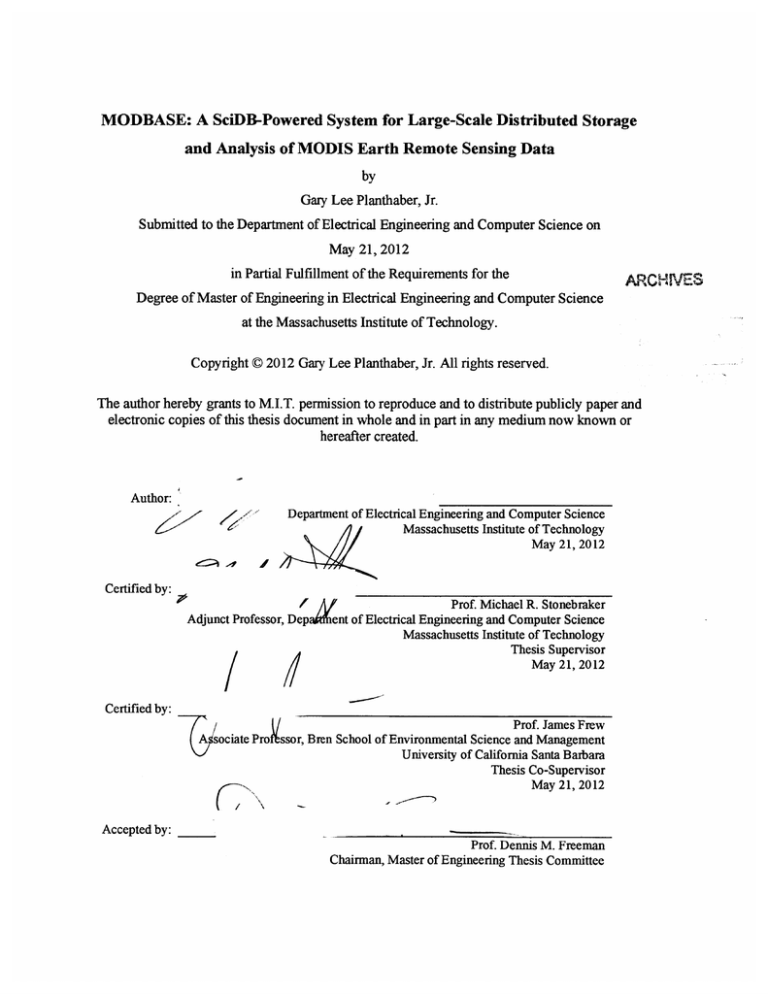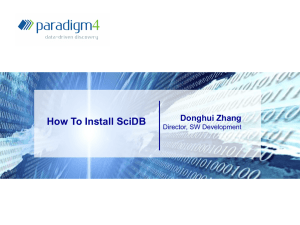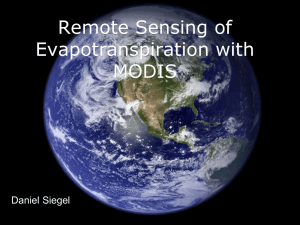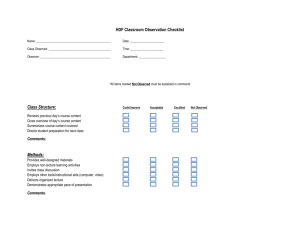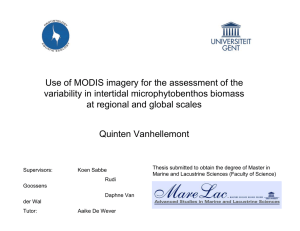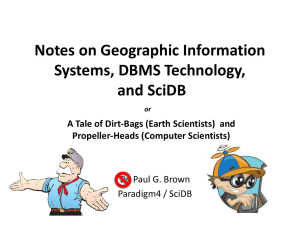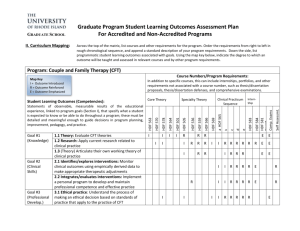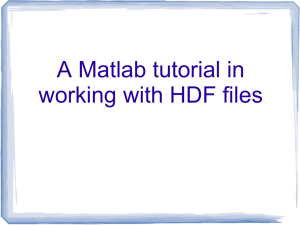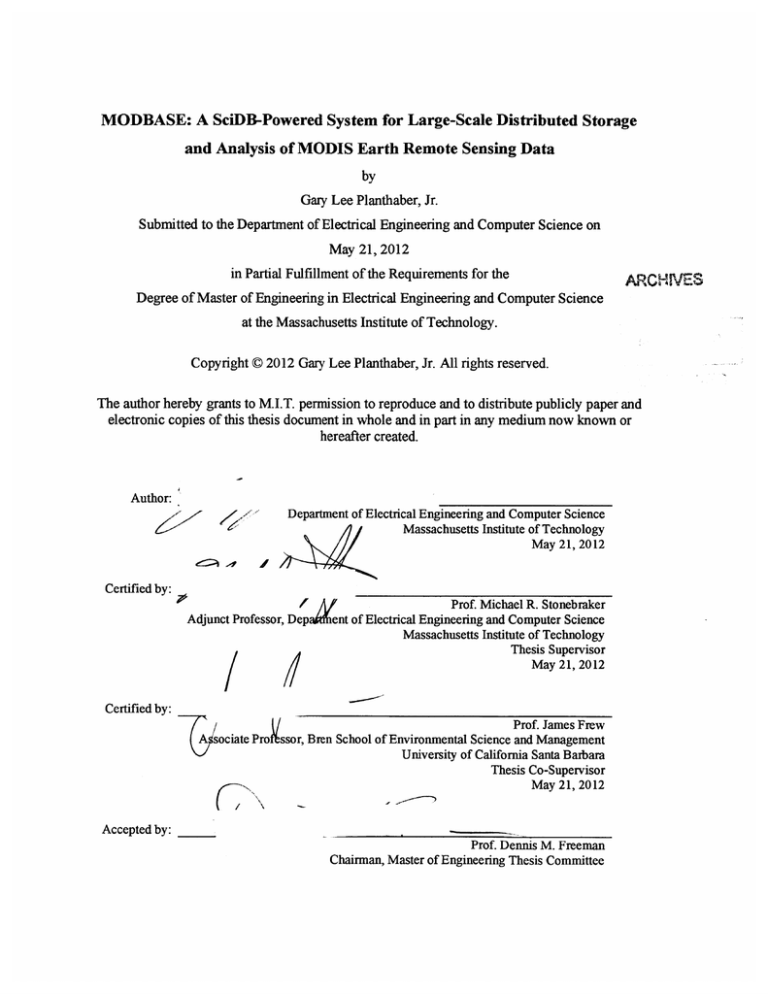
MODBASE: A SciDB-Powered System for Large-Scale Distributed Storage
and Analysis of MODIS Earth Remote Sensing Data
by
Gary Lee Planthaber, Jr.
Submitted to the Department of Electrical Engineering and Computer Science on
May 21, 2012
in Partial Fulfillment of the Requirements for the
Degree of Master of Engineering in Electrical Engineering and Computer Science
ARCHrES
at the Massachusetts Institute of Technology.
Copyright D 2012 Gary Lee Planthaber, Jr. All rights reserved.
The author hereby grants to M.I.T. permission to reproduce and to distribute publicly paper and
electronic copies of this thesis document in whole and in part in any medium now known or
hereafter created.
Author:
Department of Electrical Engineering and Computer Science
Massachusetts Institute of Technology
May 21, 2012
Cti by
Certified by:
/Prof.
Michael R. Stonebraker
Adjunct Professor, Depa lnent of Electrical Engineering and Computer Science
Massachusetts Institute of Technology
Thesis Supervisor
May 21, 2012
Certified by:
Prof. James Frew
A sociate Prokssor, Bren School of Environmental Science and Management
University of California Santa Barbara
Thesis Co-Supervisor
May 21, 2012
Accepted by:
Prof. Dennis M. Freeman
Chairman, Master of Engineering Thesis Committee
MODBASE: A SciDB-Powered System for Large-Scale Distributed Storage
and Analysis of MODIS Earth Remote Sensing Data
by
Gary Lee Planthaber, Jr.
Submitted to the Department of Electrical Engineering and Computer Science on
May 21, 2012
in Partial Fulfillment of the Requirements for the
Degree of Master of Engineering in Electrical Engineering and Computer Science
at the Massachusetts Institute of Technology.
ABSTRACT
MODBASE, a collection of tools and practices built around the open source SciDB
multidimensional data management and analytics software system, provides the Earth Science
community with a powerful foundation for direct, ad-hoc analysis of large volumes of Level-1B
data produced by the NASA Moderate Resolution Imaging Spectroradiometer (MODIS)
instrument. This paper details the reasons for building the MODBASE system, its design and
implementation, and puts it to the test on a series of practical Earth Science benchmarks using
standard MODIS data granules.
Thesis Supervisor: Prof. Michael R. Stonebraker
Adjunct Professor
Department of Electrical Engineering and Computer Science
Massachusetts Institute of Technology
Thesis Co-Supervisor: Prof. James Frew
Associate Professor
Bren School of Environmental Science and Management
University of California Santa Barbara
2
Acknowledgements
I want to thank my research advisors Prof. Mike Stonebraker and Prof James Frew for all the
support, wisdom and patience they provided throughout the course of this project. Both were
very considerate and made certain I received all the resources I needed along the way. This
project would not have gone as smoothly as it did without their guidance. Beyond this project,
both have been amazing mentors who genuinely care not only about the research at hand, but
also about my long-term success.
Given the multi-disciplinary nature of this research, it was necessary to acquire a basic
understanding of topic areas beyond my core areas of expertise. Prof. Frew and Peter Slaughter
of the Bren School of Environmental Science and Management at UCSB were great resources
and very accommodating on my weeklong visit to California for my "Earth Science cram
session". It really was after that visit that this project received a strong injection of adrenaline
and started navigating quickly down the path becoming a reality. I also want to thank James
Kuyper, Level 1 Lead of the MODIS Science Data Support Team of the Sigma Space
Corporation. James exhibited great patience and willingness to give very detailed answers to
some tough questions about the MODIS data, particularly around the topic of geolocation.
Without his help, I could have lost weeks of time trying to overcome challenges presented by
upsampling the MODIS geolocation product.
This project depended heavily on the SciDB database, so I naturally had a great need for
support from the SciDB team. My need was met with unmatched courtesy, energetic enthusiasm
and free food! I want to thank Marilyn Matz, Alex Poliakov, Paul Brown and the entire SciDB
engineering team for their dedication to this project. I spent countless hours at their offices in
Waltham, MA leaming the inner workings of SciDB so that I could ultimately make it perform
Earth Science benchmarks efficiently. I want to give a special thanks to Alex for working all day
on his normal duties and then working another shift late into the evenings to support my
questions. I can honestly say that, without the assistance I received from Alex and the rest of the
SciDB team, this project would have not gotten off the ground in any meaningful way.
I want to thank Anne Hunter, for being the greatest administrator any department could
ever hope to have. When I think back over my time spent in the MIT community, Anne stands
out as a bright fixture in those memories. It so rare to find someone as dedicated and committed
to their job and who goes so far above and beyond the call of duty on a daily basis. Anne truly
paved the way for me to get to the point where this thesis could become a reality.
Finally, I want to thank my family and my loved ones for being so supportive of me and
never failing to be there when I needed them. Without all of them, nothing of this would be
meaningful or possible.
3
Table of Contents
A cknow ledgem ents ......................................................................................................................
3
Table of Contents..........................................................................................................................
4
List of Figures.....................................................................................................................
List of Tables ..............................
.............................................
......
.................................................
Chapter 1: Introduction and Background ........................ .............................................
1.1
1.2
1.3
1.4
1.5
1.6
Introduction.........................................................................................................................................8
SciDB Prim er....................................................................................................................................
MODIS Prim er..................................................................................................................................
Problem Statem ent............................................................................................................................
Objective...........................................................................................................................................
Related W ork....................................................................................................................................
Chapter 2: MODBASE System Overview
2.1 Design Considerations ......................................................................................................................
2.1.1 Pipelined W orkflows............................................................................................................
2.1.2 Traceability M anagem ent.....................................................................................................
2.1.3 M inimization of Rework .......................................................................................................
2.1.4 Selective Denormalization......................................................................................................
2.1.5 Parallelization............................................................................................................................
2.2 High-Level Data Flow ......................................................................................................................
2.3 System Com ponents .........................................................................................................................
2.3.1 Hardware ...................................................................................................................................
2.3.2 Packaged Software ....................................................................................................................
2.3.3 Custom Software.......................................................................................................................
.................
3.1 Overview ...........................................................................................................................................
3.2 Inputs.................................................................................................................................................
3.3 Geolocation Data Upsam pling ..........................................................................................................
3.3.1 Upsampled Data Fields..............................................................................................................
3.3.2 Upsam pling Demonstration...................................................................................................
3.4 Field M appings.................................................................................................................................
3.4.1 GranuleM etadata.csv..........................................................................................................
3.4.2 BandM etadata.csv ......................................................................................................
3.4.3 Geodata.c ...............................................................................................................................
3.4.4 Band_x_M easurements.csv ...................................................................................................
3.5 Excluded Data...................................................................................................................................
3.6 Performance M etrics.........................................................................................................................
3.7 Observations .....................................................................................................................................
4
7
8
10
16
19
21
21
22
.............................
Chapter 3: Preprocessing MODIS Data.......................................................
6
22
22
22
23
23
23
24
25
25
25
25
26
26
26
27
27
28
34
34
... 35
36
37
38
38
39
Chapter 4: Loading MODIS CSV Data into SciDB.............................................................
40
4.1 SciD B Built-In Load Options .......................................................................................................
4.2 Loading O ne-D im ensional Arrays................................................................................................
4.3 SciDB Parallel Load w ith pcsv2scidb............................................................................................
4.4 Perform ance Metrics.........................................................................................................................
4.4.1 Converting CSV to DLF with pcsv2scidb.............................................................................
4.4.2 One-D im ensional DLF Load................................................................................................
4.4.3 Re-D imension Store ..................................................................................................................
4.4.4 M OD B A SE Schem as ............................................................................................................
40
41
42
43
43
45
47
48
............. 49
Chapter 5: Earth Science Benchmarks............................
5.1
5.2
5.3
5.4
RGB Com posite Images ..............................................................................................................
Normalized Difference Vegetation Index (NDVI)........................................................................
Normalized Difference Snow Index (NDSI) + Snowmap ............................................................
G ridding D ata....................................................................................................................................59
Chapter 6: Conclusions and Future Work....
.
...
.............................
62
.....................
65
Appendix: Benchmark Server Specifications............
.
Appendix: SciDB Configuration File .......
..
..............
..
Appendix: CSV Sample Data......................
50
53
56
...
...........
............... 66
........................... 67
Appendix: SciDB One-Dimensional Load Schema...............................................................
68
Appendix: SciDB Multidimensional Analysis Schema.........................................................
70
Appendix: SciDB Reference Array Data.......
Appendix: List of MODIS Granules Used......
..................
.
.......
........................
72
........ ...... ..................
73
Appendix: RGB Composite Benchmark Source.................................
Appendix: NDVI Benchmark Source
Appendix: NDSI+Snowmap Benchmark
......
Appendix: Raw Benchmark
.................................................... 75
Source..
Appendix: Gridding Benchmark Source......
Data
................. 74
...........................................
.
.......................
77
.......................
78
Appendix: MATLAB Visualization Source......................................................................
Bibliography..........................................................................................................................80
5
76
79
List of Figures
Figure 1: SciDB System Schem atic [13]..................................................................................
Figure 2: Basic 2D Ragged SciDB Array [10] ..........................................................................
Figure 3: SciDB Storage M anager Behavior [11]......................................................................
Figure 4: Visualization of Chunk Overlap [11]........................................................................
Figure 5: Illustration of MODIS Scanning Earth from the Terra Satellite [14]........................
Figure 6: M ODIS Technical Specifications [21]......................................................................
Figure 7: MODBASE High-Level Data Flow Diagram............................................................
Figure 8: Relative Location of MODIS 1km Spatial Element by Resolution [30]...................
Figure 9: Panoramic Bow Tie Effect [30]................................................................................
Figure 10: Pixel Size Growth and Overlap within a Scan [30]................................................
Figure 11: Relative Indices of 1km versus 500m Pixels [31]..................................................
Figure 12: 1km and 500m Pixel Centers Near Nadir...............................................................
Figure 13: 1km and 500m Pixel Centers Near Start of Scan.....................................................
Figure 14: Relative Indices of 1km versus 250m Pixels [31]..................................................
Figure 15: SciDB Recommended Load Process......................................................................
Figure 16: Operation of pcsv2scidb Utility ...............................................................................
Figure 17: pcsv2scidb Average Processing Time Per Granule................................................
Figure 18: pcsv2scidb Average Output Rate Per Granule.......................................................
Figure 19: 1-D Load Time by Number of Instances.................................................................
Figure 20: 1-D Load Rate by Number of Instances.................................................................
Figure 21: Re-Dimension Store Time Per Granule by Number of Instances ...........................
Figure 22: RGB Composite Image of a Single 500m MODIS Granule ....................................
Figure 23: Average RGB Composite Processing Time by Number of Instances......................
Figure 24: Average RGB Composite Cells / Second by Number of Instances ........................
Figure 25: NDVI Image Created from a portion of a 500m MODIS Granule ..........................
Figure 26: Average NDVI Processing Time by Number of Instances ......................................
Figure 27: Average NDVI Cells / Second by Number of Instances.........................................
Figure 28: NDSI+Snowmap Image Created from a portion of a 500m MODIS Granule........
Figure 29: Average NDSI+Snowmap Processing Time by Number of Instances....................
Figure 30: Average NDSI+Snowmap Cells / Second by Number of Instances .......................
Figure 31: Average Gridding Processing Time by Number of Instances.................................
Figure 32: Average Gridding Cells / Second by Number of Instances......................................
6
12
13
14
15
16
18
24
28
29
29
30
31
32
33
41
42
44
44
46
46
47
50
51
52
53
54
55
56
57
58
60
61
List of Tables
Table 1: 2009 Results of MySQL versus SciDB [9] ....................................................................
11
Table 2: MODBASE Custom Software Components...............................................................
25
Table 3: Upsampled Geolocation Data Fields ..........................................................................
27
Table 4: GranuleMetadatacsv Field Mappings......................................................................
Table 5: BandMetadata.csv Field Mappings ..........................................................................
Table 6: Geodata.csv Field Mappings ......................................................................................
Table 7: Band_x_Measurements.csv Field Mappings..............................................................
Table 8: mod2csv Average Performance Metrics Per Granule ................................................
Table 9: pcsv2scidb Average Performance Metrics Per Granule .............................................
Table 10: Average One-Dimensional DLF Load Metrics Per Granule ....................................
Table 11: Re-Dimension Store Metrics Per Granule .................................................................
Table 12: RGB Composite Benchmark Metrics ........................................................................
Table 13: NDVI Benchmark Metrics.......................................................................................
34
35
36
37
38
43
45
47
51
54
Table 14: NDSI+Snowmap Benchmark Metrics......................................................................
57
Table 15: Gridding Benchmark Metrics ....................................................................................
60
7
Chapter 1: Introduction and Background
1.1 Introduction
Many scientific, governmental, and commercial organizations can now cost-effectively collect,
generate, and store data at rates that test the organization's ability to analyze the data using
conventional storage and analytics tools. Relational database management systems (RDBMS),
which have been a dominant technology for data storage and analysis for decades, have begun to
age and are showing fundamental scaling limitations in the present era where large-scale
horizontal scalability and distributed computation are required to perform complex analysis on
very large sets of data [1].
While not every data storage and analysis application experiences the challenges
described above, the number that do appears to be growing. In response, the market has coined
the term "Big Data" to refer to both the classification of problems that cannot be easily addressed
with conventional analysis platforms and to a new industry segment rapidly arising to fill the
void. Though traditional RDBMS technology, with its maturity and support infrastructure, will
likely remain the dominant technology for use in many conventional applications for the
foreseeable future, it is evident that platforms built from the ground-up with a mandate to store
and process very large volumes of data in a distributed manner will supplement or even displace
RDBMS solutions for certain applications [2]. To meet the demands of some of the most
challenging applications, such as the ones faced in many areas of science, database systems may
well be in need of a complete, ground-up rewrite [3]. Because new systems constructed using
techniques gleaned from decades of post RDBMS research often post a 1-2 order of magnitude
8
improvement in performance over conventional technologies in the market, it is likely they will
also end up challenging expensive purpose-built systems created to achieve similar gains over
legacy RDBMS systems.
With the landscape of database technology in a state of flux, a plethora of systems having
widely varying specializations are competing in the overall marketplace [4]. Some examples of
next-generation database technologies include: object-oriented, on-line analytical processing,
column-oriented, parallel DBMSs, map-reduce, NoSQL, stream, and multi-dimensional among
many others. Though many of the new technologies appear at first glance to compete directly
with each other, in some cases apparent conflicts are actually better classified as complementary
relationships [5], which can lead to confusion and misunderstanding.
As a natural result of the emergence of this complex new database technology landscape,
it can be challenging for organizations, application engineers, and end-users to determine which
technology may best suit their particular requirements. Apparently gone are the days when
organizations can ensure a project's success simply by selecting the dominant RDBMS vendor.
In such an environment, one of the most effective and powerful tools available to determine the
applicability of a given technology to a given class of problem is a proof-of-concept (POC)
project. POC projects serve to demonstrate the ability of a platform to perform particular tasks by
designing, implementing, and ultimately characterizing the performance of a working prototype.
As will be detailed in the sections that follow, this thesis can be broadly characterized as
a POC project aimed at characterizing the applicability of the SciDB multidimensional array
analytics platform to perform tasks relevant to members of the Earth remote sensing community.
9
1.2 SciDB Primer
In 2007, the first extremely large databases conference (XLDB) convened, hosted by the
Stanford Linear Accelerator Center (SLAC) [6], to discuss trends and needs unique to the
handling of "extremely large databases", an ever-evolving term that presently refers to databases
that may reach at least petabyte scale and which resist analysis by conventional tools and
techniques. One precipitating factor to the convening of the first annual XLDB conference was
the set of challenges faced by the Large Synoptic Survey Telescope (LSST) project team (part of
SLAC) with storing and performing complex scientific analysis on the 50-100 petabytes of data
expected to be collected by the project [7]. From the first 2007 XLDB conference onward, a
community congealed around the core realization that better technologies must be developed to
address the requirements of meaningfully analyzing such voluminous and complex datasets.
Following the XLDB 2007 conference was the generation of a set of common
requirements [8] that served to represent some of the most salient features that next-generation
analysis systems should implement. It was determined that the analysis requirements for science
projects were not fundamentally different from many complex analysis problems being faced in
industry and that a multidimensional array-oriented data model was specified despite the open
recognition that it would not suit the needs of all areas of analysis. Additional requirements
included specifications that the project would: be open-source, have a no-overwrite policy, have
traceability (provenance), be based on a shared-nothing distributed architecture, have built-in
extensibility, and support multiple language bindings. These requirements become some of the
earliest objectives of the SciDB project. Around the same time frame, a standard science
benchmark document [9] was released which outlined an analysis task loosely based on
10
workload pertinent to the field of astronomy. As is typically the case with any benchmark, the
goal was to create a test against which the performance of multiple systems could be compared.
The benchmark document further contained the results of implementing the benchmark on
MySQL and an early incarnation of SciDB. Perhaps unsurprisingly, for the given benchmark,
SciDB vastly outperformed MySQL overall. In Table 1, we can see the results of SciDB versus
MySQL in the 2009 benchmark. In nearly all cases, SciDB showed its potential by
outperforming MySQL by orders of magnitude.
DBMS
MySQL
SciDB
_MySQL
/SciDB)
Dataset
small
normal
(scaleup)
small
normal
(scaleup)
small
normal
Loading/Cooking [min]
Load | Obs | rop Ttal
110
2
872
760
770
200
90
1060
(1.2)
(1.0) (1.8)
(45)
36
34
1.6
0.6
15
84
67
1.9
(
2.3)(2.)
(2.0) (1.2)
(22) (69)
(33) (24)
(6)
(13)
(12) (105)
Query Runtimes [min]
1 | Q2 | Q3 | Q4 | Q5 | Q6 | Q7
0.6
0.6
0.4
0.36
123
21
393
51
52
54
44
161
50
32
(89)
(85)
(87)
(0.4) (2.1) (0.4) (125)
8.2
0.2
3.7
0.007
0.01
0.01
0.01
1.7
0.015
0.017
0.02 0.11
3.6 0.07
(36)
(2)
(11)
(0.4) (0.4) (10.) (5.7)
(57)
(36)
(60)
(60)
(15) (105) (106)
(15) (630) (95) (3330) (1880) (2550) (470)
| Q8 I Q9 | Total
50
638
49
395
395
1234
(8.1) (7.9) (1.93)
1.8
1.9
16
2.2
2.3
10
(1.2) (1.2) (0.63)
(27) (26)
.(40)
(180) (170) (120)
Table 1: 2009 Results of MySQL versus SciDB [91
In 2009 Paradigm4, Inc. was incorporated to provide a commercial version of SciDB and
SciDB, Inc. was incorporated as a non-profit organization to provide the community version.
With SciDB, as with many open source products, there is a dual model providing a usable, freely
available community version of the product as well as a generally more feature rich commercial
version with professional support options. Also in the same year, the SciDB system was
officially announced to the academic world as part of the 2009 VLDB conference [10] and a
specified feature set very closely matching that of the requirements presented earlier that year
was indicated. From 2010 through 2011, as additional development work on SciDB took place,
more concrete details emerged about the inner working of the database, the reasoning behind
11
particular design decisions [11], and the overall architecture [12]. As of April 2012, version 12.3
of SciDB has just been released and provides enough generalized functionality to perform
significant analysis.
SciD Coordinator Node
En e
cjQd Client
([: : Python)
System Catalog
Store
Connections
En ine
En ine:
En ine
En ne
Local
Store
Loca
Store
Local
Store
Local
Store
S9108 Worker Nodes
Figure 1: SciDB System Schematic [13]
While the core of SciDB is written primarily in C++, some supporting utilities (e.g.,
iquery) are written in Python. In terms of platforms, SciDB is currently supported on the Linux
operating system, particularly the Red Hat and Ubuntu distributions. PostgreSQL is currently a
required dependency of the SciDB system as it is leveraged for providing support for the
metadata catalog. True to the early stated requirements, SciDB can run as a cluster of one or
more shared-nothing instances on the same machine and/or across a network. Figure 1 shows the
12
system schematic for a 5-instance SciDB cluster. Clients interact with the database though a
SciDB client application and the multiple database instances work together to automatically
distribute storage and processing requirements with one instance acting as a coordinator.
Basic 2D Ragged Array
Cell
Dimension 1
(a,, a 2
l
5
4
3
2
1
1 2 3 4 5 6 7 8 9 10 11 1213 14 15 16 Dimension 2
Basic array: MyArray [3,7]
Enhanced array: MyArray {16.3, 27.6}
Figure 2: Basic 2D Ragged SciDB Array [101
At the core of the SciDB data model is a multidimensional array. In Figure 2, we can see
a representation of a ragged (sparse) 2 dimensional SciDB array. SciDB arrays are defined in
terms of both dimensions and attributes [13]. Dimensions are always signed 64-bit integers.
Other data types such as strings and floats can also be used as dimensions, but they are ultimately
mapped to 64-bit signed integer values by the system. Attributes, on the other hand, can take on
one of many data types and exist within the cells representing the intersections of the
dimensional indices. An important realization about multidimensional arrays is that they may be
either dense or sparse depending on what fraction of the cells in the array are empty. SciDB has
built-in support allowing the efficient handling of sparse arrays, but the dimensionality and
sparseness of an array may have an impact on performance.
13
In SciDB, one can think of an array as being composed of one or more pieces called
chunks. Chunks are somewhat analogous to the concept of pages on disk, but are defined on a
per-array basis. Chunks allow potentially large logical arrays to be physically partitioned into
smaller, more manageable pieces. When defining an array in SciDB, one specifies not only the
dimensions and their valid ranges, but also the number of cells along each dimension that should
be included in a chunk. Furthermore, since SciDB is also a column-oriented database, each
chunk contains the values for only a single attribute. In Figure 3, we see a demonstration of how
the SciDB storage manager physically stores the values of a logical array. The logical array is
first partitioned by attribute and then each attribute array is decomposed into physical chunks.
1
[0]
[1]
[2]
[3]
[0]
(2,0.7)
[1]
(5,0.5)
[2]
(4,0.9)
[3]
[4]
(2,0.8)
(1,0.2)
(5,0.5)
(3,0.5)
(5,0.9)
(5,0.5)
(5,0.5)
(4,0-3)
(6,0-1)
(6,0.5)
(2,0.1)
(7,0.4)
(4,0.25)
(6,0.45)
(6,0.3)
(1, 0.6)
(5,0.)
(1,0.1)
1(2,0.15)1
(0,0.3)
( 2,0.4)
[4]
(6,0.5)
Step 1: Vertically partition atibutw
(A)
5
3
6
6
1
2
5
4
4
6
4
5
6
6
5
0.7
0.5
1
5
7
0
2
2
5
2
1
2
in the logical wray.
{B}
0.3
0.25
0.5
0.5
0.9
0.8
0.2
0.5
0.1
0.45
0.6
0.9
0.5
0.3
0.5
0.5
0.1
0.1
0.15
0.5
0.4
0.3
0.4
j
Step 2: Decompose each attribute array into equal sized, and
potentially overlapping, chunky.
({A,
}
{
({A
2) }
})
({A })
7
2
1
1
Figure 3: SciDB Storage Manager Behavior [11]
14
1
Presently, chunk sizing is a very important concept to architects of SciDB schemas and
selecting optimal values for chunk sizes is critical to realizing the full performance potential of
the SciDB database. Chunks are also allowed to overlap each other. In Figure 4, we see a
visualization of 3 chunks of size 5x5, which have a specified overlap of 2 (darker gray). This
feature can provide enhanced performance for certain operators, which may require accessing
cells that are part of an adjacent chunk. If one chunk resides on one instance and the adjacent
chunk on another instance, it might be necessary to transmit chunks over the network to perform
an operation. With appropriate overlaps defined, this transfer may be avoided at the expense of
storing extra information per chunk.
{A,}
{A)
Figure 4: Visualization of Chunk Overlap [11]
Finally, interaction with SciDB is accomplished through the use of language bindings
(such as Python) or via the iquery utility provided with the database. Two languages are
available for executing commands against the database: an SQL-like language called Array
Query Language (AQL) and a functional language called Array Functional Language (AFL).
15
1.3 MODIS Primer
Figure 5: Illustration of MODIS Scanning Earth from the Terra Satellite [14]
The Moderate Resolution Imaging Spectroradiometer (MODIS) [15], is a scientific instrument
built for use by the National Aeronautics and Space Administration (NASA) as part of its Earth
Observing System (EOS) program [16]. The MODIS instrument [14] has been installed on two
separate NASA satellites: Terra (a.k.a EOS AM, Launched December 1999) [17] and Aqua
(a.k.a. EOS PM, Launched May 2002) [18]. Figure 5 illustrates the Terra satellite in the process
of scanning a swath of the earth. MODIS is designed to collect detailed remote sensing data
relevant to Earth scientists. MODIS senses data for 36 spectral bands and 3 spatial resolutions
and continuously collects data at rates up to 11 Mbps. Refer to Figure 6 for detailed
16
specifications for the MODIS instrument. Aqua and Terra both have polar orbits that enable
them to encircle the Earth approximately every 90 minutes and view nearly the entire surface of
the planet every 1-2 days.
NASA not only provides raw MODIS data to the scientific community free of charge, but
also offers a very rich, hierarchical ecosystem of free derived data products [19]. These data
products are divided into the following categories: low-level calibration, atmosphere, land,
cryosphere, and ocean products. Each category has several data products available beneath it and
each data product is the result of established analytical techniques in the field of Earth Science.
NASA had to make decisions and assumptions about which analytical techniques and final
representations it should use for its ecosystem of products. Though these decisions are ostensibly
made with the goal of meeting the needs of the greatest number of potential consumers of the
products, no set of decisions could ever perfectly suit every research group that makes use of
MODIS data and many Earth Scientists would like to have the flexibility to efficiently perform
analysis starting from low-level data.
In the area of support, NASA and other organizations have contributed a variety of tools,
which make the processing of data products even more manageable (e.g., [20]). These tools are
used for data extraction, re-projection, gridding, stitching, sub-sampling among other things and
most of them are also freely available and generally well documented. NASA presumably
provides tools and packaged products because of the difficulty many research groups may
experience with writing software and analyzing the large volumes of raw MODIS data
themselves.
17
Orbit:
705 km, 1030 a.m. descending node or 1:30 p.m.
ascending node, sun-synchronous, near-polar, circular
Scan Rate:
Swath Dimensions:
Telescope:
Size:
Weight:
Power:
Data Rate:
Quantizatlon:
Spatial Resolution:
(at nadir):
Design Life:
20.3 rpm, cross track
2330 km (across track) by 10 km (along track at nadir)
17.78 cm diam. off-axis, afocal (collimated),
with intermediate field stop
1.0 x 1.6 x 1.0 m
250 kg
225 W (orbital average)
11 Mbps (peak daytime)
12 bits
250 m (bands 1-2)
500 m (bands 3-7), 1000 m (bands 8-36)
5 years
Primary Use
Band
Bandwidth'
Land/Cloud
Boundaries
LandCloud
Properties
1
2
3
4
5
6
7
8
9
10
11
12
13
14
15
16
17
18
19
620-670
841-876
459-479
545-565
1230-1250
1628-1652
2105-2155
405-420
438-448
483-493
526-536
546-556
662-672
673-683
743-753
862-877
890-920
931-941
915-965
Ocean color/
Phytoplankton/
Biogeochemistry
Atmospheric
Water Vapor
Primary Use
Band
Surface/Cloud
Temperature
20
21
22
23
24
25
26
27
28
29
30
31
32
33
34
35
36
Atmospheric
Temperature
Cirrus Clouds
Water Vapor
Ozone
SurfaceCloud
Temperature
Cloud Top
Altitude
1
Bandwidth
Spectral
Radiance2
Required
SNR 3
21.8
24.7
35.3
29.0
5.4
7.3
1.0
44.9
41.9
32.1
27.9
21.0
9.5
8.7
10.2
6.2
10.0
3.6
15.0
128
201
243
228
74
275
110
880
838
802
754
750
910
1087
586
516
167
57
250
Spectral
2
Radiance
Required4
NEAT(K)
0.45
2.38
0.67
0.79
0.17
0.59
6.00
1.16
2.18
9.58
3.69
9.55
8.94
4.52
3.76
3.11
2.08
0.05
2.00
0.07
0.07
0.25
0.25
1503
0.25
0.25
0.05
0.25
0.05
0.05
0.25
0.25
0.25
0.35
3.660-3.840
3.929-3.989
3.929-3.989
4.020-4.080
4.433-4.498
4.482-4.549
1.360-1.390
6.535-6.895
7.175-7.475
8.400-8.700
9.580-9.880
10.780-11.280
11.770-12.270
13.185-13.485
13.485-13.785
13.785-14.085
14.085-14.385
1
Bands I
2
2
to 19, nm; Bands 20-36, pm
(Wm -pm-sr)
SNR=Signal-to-noise ratio
Performance goal is 30%-40%
4
NEAT=Noise-equivalent temperature difference J better than required
3
Figure 6: MODIS Technical Specifications [21]
18
MODIS products are provided using a highly condensed and optimized binary file format
called Hierarchical Data Format (HDF) with EOS-specific extensions (a.k.a HDF-EOS [22]).
According to the HDF Group, the organization that oversees the HDF format standards, NASA
will provide 15 petabytes of data in the HDF-EOS format during the 15-year duration of the EOS
project [23]. Any tools that perform down-stream processing of MODIS data must first be able to
read data from the HDF-EOS file format. To aid in performing that inevitable task, the HDF
Group and others offer libraries and tools enabling a variety of programming languages to access
the contents of HDF files [24].
In summary, MODIS is not only an instrument built to collect Earth Science data, but
also an entire set of products, tools and support put in place to enable very efficient study of
various aspects of Earth Science. For common research cases, the benefits of this integrated
approach to the scientific community are innumerable. As one can imagine, however, researchers
whose work falls outside the common lanes supported by NASA still face significant challenges.
1.4 Problem Statement
While many Earth scientists benefit from the significant standardized product offerings that are
made available by NASA, there are also many occasions where research groups want to perform
analysis on the raw or calibrated data before any additional analysis or projection is performed.
An obvious example is for research that generates analytical results not directly covered by any
NASA product, but several other examples are conceivable that would necessitate processing
from raw or calibrated data.
19
Without being able to benefit directly from the purpose-built infrastructure provided by
NASA in these cases, research groups must be equipped and prepared to store and process very
large, low-level datasets packaged in HDF-EOS file format. The natural and typical first
response is to construct purpose-built software systems that must be able to extract data from
HDF-EOS, hard-code the desired analysis, manage intermediate byproducts, and ultimately store
the desired results.
Performing those steps efficiently, however, becomes a potentially costly challenge when
dealing with the large MODIS datasets. Experience with writing highly parallel, error-prone code
for distributed computing, both across processor cores and across physical machines in a
networked cluster, is a prerequisite for this class of large-scale data analysis. Not all Earth
Science research groups possess the time and resources to design, execute, and validate complex
software engineering projects. Additionally, any changes made to underlying code or
assumptions during the course of the project may make it necessary to perform some or all of the
resource-intensive processing steps over and over again.
What is needed is a system that is capable of importing large volumes of HDF-EOS data
and automatically handles the issues of parallel storage and computation management, freeing
researchers to focus on the core analysis tasks at hand while enabling high-performance, ad-hoc
analysis. Such a system, constructed with sufficient capacity, could ingest most or all of the
available MODIS data set and could be centralized in a high-performance computing center and
shared amongst various research organizations wishing to perform various analyses based upon
the same raw data.
20
1.5 Objective
The primary objective of this project is to design, implement, and characterize the performance
of a system for analyzing MODIS data, built around and upon the SciDB multidimensional array
database. Using SciDB as the core of the system is a natural choice because of the
multidimensional nature of the MODIS data and the inherent horizontal scalability of the SciDB
platform. The resulting system should be able to import MODIS data in HDF-EOS files,
transparently persist the imported data across one or more database instances, support distributed
analysis across the database instances, and enable ad-hoc analysis without requiring advanced
programming skills on the part of the researcher. Detailed performance metrics should be
collected for each stage of the processing pipeline as well as for a small set of simple Earth
Science analysis benchmarks.
1.6 Related Work
Some early work that is relevant to this project includes the Sequoia 2000 project [25] and its
corresponding benchmark [26]. Many of the same challenges and approaches that were taken
then are still applicable now. Other relevant benchmarking work done using SciDB to perform
analysis in other scientific domains includes the aforementioned "Standard Science DBMS
Benchmark" [9] and "Using SciDB to Support Photon Science Data Analysis" [27]. Finally, this
work is also directly influenced by use cases [28] written by representatives of various research
areas including Optical and Radio Astronomy, Earth Remote Sensing, Environmental
Observation and Modeling, Seismology, ARM Climate Research and others.
21
Chapter 2: MODBASE System Overview
2.1 Design Considerations
2.1.1 Pipelined Workflows
A primary goal of this project is to demonstrate a system that could ultimately be used by the
Earth Science community to accomplish intensive analysis of large volumes of MODIS data. It is
important to consider the potential end users and the way they are already accustomed to
working. In general, it appears that many Earth Science projects are making use of pipelined
workflows made up of independent, specialized tools and utilities that, when strung together,
produce desired results. Since the nature of the analysis being performed seems a natural fit for
the workflow metaphor, this project strives to use a similar structure.
2.1.2 Traceability Management
It is important to realize that the deeper and more complicated workflows get, the more inflexible
and error prone they may become. Additional workflow stages necessitate the storage and
management of more intermediate byproducts for the sake of debugging and provenance.
Researchers who wish to have full traceability through their analysis must persist not only the
source and result data, but all intermediate data as well. Hence, this system should ideally
support the ability to manage the persistence of all intermediate data in as consistent a way as
possible. There should also be a high-level bias to keep all workflows moving forward only such
that a given stage in the workflow is dependent only on the results of earlier stages. In general, it
is not anticipated that cyclic workflows should be required for most Earth Science analysis.
22
2.1.3 Minimization of Rework
Where possible, workflows should be designed in such a way to minimize the amount of costly
rework that must be performed when an underlying analysis parameter or technique is changed.
Accomplishing minimum rework often amounts to performing the most general, unavoidable,
and uncontroversial static analysis steps early in the workflow and persisting those results so that
later analysis can at worst fall back to those results when changes are made rather than having to
start from the very beginning of the workflow. In some cases this principle may affect the
ordering of workflow stages, but in other cases it may simply dictate that more complex
workflow stages be broken up into sub stages, permitting the establishment of "checkpoints".
2.1.4 Selective Denormalization
As is the case for any system responsible for loading, persisting and analyzing data, important
decisions have to be made for how best to represent data in such a way as to enable efficient
analysis while also being mindful of storage and memory constraints. There are often tradeoffs
between representations that minimize storage requirements and representations that maximize
the performance of analysis. Though SciDB is not a relational database, it is not immune to the
possibility of benefiting from selective denormalization.
2.1.5 Parallelization
A conscious effort should be made to recognize and exploit natural parallelizability of
processing, storage and analysis. This consideration has become more salient as trends are
moving toward massively distributed storage and computing systems. Failing to identify
opportunities for parallelization can leave modem systems grossly underutilized.
23
2.2 High-Level Data Flow
Figure 7 shows a high-level view of how data moves through the MODBASE system. Data
originates in HDF files provided by NASA and is first processed by a preprocessor that performs
several functions that will be covered in detail in later sections. The output of the preprocessor is
comma-separated text files (CSV), which are processed by another tool called that converts CSV
into SciDB dense load format in a way that supports parallel loading of data into SciDB. Once
data is in SciDB and has been analyzed, it can optionally be exported to an external utility (e.g.,
MATLAB or R) for visualization purposes.
Figure 7: MODBASE High-Level Data Flow Diagram
24
2.3 System Components
2.3.1 Hardware
A single server costing on the order of $5000 was used for all benchmarking done in the course
of this project. Detailed specifications for the server can be found in the appendices. The server's
available memory and processor cores allowed for benchmarking SciDB clusters of between 1
and 5 instances running on the same physical machine.
2.3.2 Packaged Software
Aside from a suitable Linux OS installation, packaged software components used as part of the
MODBASE system include: the SciDB database server, the iquery utility that comes packaged as
part of the SciDB distribution, and a suitable version of the PostgreSQL RDBMS. MATLAB
was also used for the purposes of displaying resulting image data.
2.3.3 Custom Software
Custom software components provide the "glue"needed to create a complete system for MODIS
data analysis. Table 2 lists basic information about the custom software components of the
MODBASE system. These components are covered in more detail later.
mod2csv
pcsv2scidb
load2scidb
rgb composite
ndvi
ndsi snowmap
grid
visualize
Java
Java
Bash Script
Bash Script
Bash Script
Bash Script
Bash Script
MATLAB
Any Java
Any Java
Linux
Linux
Linux
Linux
Linux
Any MATLAB
Preprocess MODIS data and convert from HDF to CSV.
Convert CSV to paralelized SciDB DLF format
Coordinates conversion and loading of CSV data.
Benchmark for creating an RGB composite image.
Benchmark for performing NDVI analysis.
Benchmark for performing NDSI+Snowmap analysis.
Benchmark for gridding result data.
Creates image plots of analysis results.
Table 2: MODBASE Custom Software Components
25
Chapter 3: Preprocessing MODIS Data
3.1 Overview
This chapter details the design and operation of the preprocessor component (mod2csv) of the
MODBASE system. At the highest level, the mod2csv utility ingests pairs of two different
MODIS data products in HDF format and emits CSV files containing data useful for typical
Earth Science analyses. Since it is stand-alone and emits CSV, the mod2csv utility can be used
independently of SciDB and can be used with other tools and databases as well. This flexibility
is especially helpful for providing a common starting point for benchmarking multiple systems
against each other. One drawback of the decision to emit CSV is that the resulting text files are
significantly larger than the highly compressed binary HDF files from which they are derived.
3.2 Inputs
The first input that must be specified to mod2csv utility is the path to one or more MODIS Level
1B Calibrated Radiances (MOD02) files. The mod2csv utility opens each specified MOD02 file
and parses its metadata. In the process, mod2csv finds the name of the associated MODIS Level
1 Geolocation (MOD03) file ID in the metadata (ANCILLARYINPUTPOINTER) and searches
for the MODO3 file in the same path as the MOD02 file. An error is thrown if either file cannot
be opened. Thus, a precondition to using the mod2csv utility is that MOD02 files and their
corresponding MOD03 files should be placed in the same directory prior to processing them. In
addition to specifying the MOD02 input files, a user can also specify a desired output folder by
adding a "-o <output folder>" to the command line options when invoking the mod2csv utility.
26
3.3 Geolocation Data Upsampling
Despite the fact that band measurement data is collected by MODIS at 3 different spatial
resolutions (250m, 500m and 1km), NASA provides its MOD03 Geolocation product only at
1km resolution. Therefore, when preprocessing 250m and 500m data, it is necessary to upsample
from the lower resolution 1km geolocation data in order to attribute geolocation values to each
individual measurement. This geolocation upsampling is one of the major functions provided
automatically by the mod2csv utility. All values are upsampled on a per-scan basis using bilinear
interpolation and extrapolation, which has been shown to provide sufficient accuracy in this
domain when compared to more computationally intensive interpolation techniques [29].
3.3.1 Upsampled Data Fields
Table 3 lists all data fields that are captured from the MODO3 data product and upsampled when
applicable. All geolocation data fields are upsampled using bilinear interpolation and
extrapolation. Some fields must be upsampled in a manner that honors the circular nature of their
domains. Particularly, certain angular values have a discontinuity where their values change from
180 to -180 instantaneously. The mod2csv utility handles these special cases automatically
during the upsampling process.
/MODIS
/MODIS
/MODIS
/MODIS
/MODIS
/MODIS
/MODIS
/MODIS
/MODIS
Swath
Swath
Swath
Swath
Swath
Swath
Swath
Swath
Swath
Type
Type
Type
Type
Type
Type
Type
Type
Type
Circular Interpolation/Extrapolation Used
Normal
Normal
Normal
Circular Interpolation/Extrapolation Used
Normal
Normal
Circular Interpolation/Extrapolation Used
Normal
GEO/Geolocation Fields/Longitude
GEO/Geolocation Fields/Latitude
GEO/Data Fields/Height
GEO/Data Fields/SensorZenith
GEO/Data Fields/SensorAzimuth
GEO/Data Fields/Range
GEO/Data Fields/SolarZenith
GEO/Data Fields/SolarAzimuth
GEO/Data Fields/Land/SeaMask
Table 3: Upsampled Geolocation Data Fields
27
3.3.2 Upsampling Demonstration
The following examples demonstrate how upsampling is performed for the two cases where we
want to start with the 1km data provided by NASA and end up with geolocation data
corresponding to 500m and 250m measurements. As described in the Algorithm Theoretical
Basis Document (ATBD) pertinent to MODIS Level 1A Earth Location [30], MODIS pixel
values are determined by triangular weighting functions that relate values at each spatial
resolution. These triangular weighting functions break the commonsense notion that (4) 500m
pixels or (16) 250m pixels are equivalent to (1) 1km pixel. Additionally, the location of the
center of each pixel is therefore also offset in a predictable way as shown in Figure 8.
Figure 8: Relative Location of MODIS 1km Spatial Element by Resolution [301
28
Bow Tie Effect
The bow tie effect, shown in Figure 9, is an artifact of the very wide scan field of the MODIS
instrument. At high scan angles, the area covered by each pixel becomes larger and each scan
bows out as we can see in Figure 10. As a result, scans may have significant overlap with prior
ones and upsampling must be performed on a per-scan basis.
sca"
T
Track
Scan Angle
55
5D
45
40
35 3
25 2D 15 10 5 0 5 10 15 20 25 3D
3
40
45
5D
55
Sca 1
Scan2
Sc234
2330km
Figure 9: Panoramic Bow Tie Effect [30]
IlI.
20
20
niscan
--
I
10
Scan 2
IScan
3
25*
35*
550
<
i
17
0
1165km
Left Half of a IDDIS Scan
Figure 10: Pixel Size Growth and Overlap within a Scan [30]
29
Upsampling 1km to 500m
The relationship between 1km pixel centers and 500m pixel centers can be seen visually in
Figure 11. In the track direction we see the expected 1:2 relationship, since the triangular
weighting functions do not apply in the track direction. In the scan direction, however, we can
see the result of the triangular weighting functions in the offset of 500m pixels versus their
corresponding 1km pixels. One can also see what appears to be 1 missing 500m pixel at the start
of the scans, which was purposefully left out by NASA in order to apparently preserve a 1:4 data
ratio.
index of 500m pixel cross-track
index of 500m pixel cross4rack
0 12
E
19
+
+ .It+
+
1 14
+
+
+
+ 4t
16 +
+
17
+
+
18
+
+
+
+
+
+
+
1+
+
+oI
+
+
+
+
+
+
+
+-+
+
+
+
+
7
4 + 1+11i +
++
+
+
+
+
+
+
+
+
T
+
+
+
21
",
N
")
+
+
+
+ +
+
+
+
+ '4.+
1
E
+
44 0
-4
4
14
15
+
> A
Q q
+
4 +
16
+
1%Y 11
+
11+++
5
+
20+
1:)
+4
+
+
+fl
+
+
+
+1+4+
+
+
15
o
4 +1
+
14
X
+
+ +
+
1
4
'P
4
4
17
+.
+.
18
19
20
21
+4
+
index of 1km pixel cross-track
+
+
+
+
.
+
4
4
+ A. + 4
+
+
i.
+
4+
tfl+Hfl+t
+
+
1
+
+44
+
+
+
+
+
4.
+
+
+
4
+
+
*+*+
+
+
+ + + +~
Borders of 500m pixels
Borders of 1km pixels
Centers of 500m pixels
Centers of 1km pixels
Figure 11: Relative Indices of 1km versus 500m Pixels [31]
30
++
+
1+
index of Ikm pixel croc-track
C=3
C=
+f+
+++
+
+
+44. i +
1
1km and 500m Pixel Centers Near Nadir
Figure 12 shows a plot of a section of 1km pixel centers (plusses) relative to the 500m pixel
centers (circles) that were calculated by mod2csv. This section of pixel centers is located around
nadir (looking straight down on the planet from the satellite) and exhibit fairly regular spacing
and no overlap, as expected.
3.7525
X10"
+
0
to
0
0
0
+
3 0
3 .752k-
0
0+
3.7515
0
0
0
0
00
0+
00
0
0
+
+
0
.+
0
3.7495
0
0
Q
0
0
0
+0
0
0
0
L
0
0
Oi
1.654
+
0
0
0
0
00
+
0
0
0 0
0
0
00
0
+
+ 00
00
00
00
00
C
0
0
0
00
0
+
0
4-0
0
0
00
0
+
00
0
0
0
+
0
0
0 0
0
+
000
00
0
0
0
0
0 00+
+
0+
+
0
0
+
+
+0
0
0 0
0
+
0
0
0
0
0
0+00
0
0
0+
3.74t
0
0
00
00
+
0
:0:
+0
0
+
0
0
0
0 0
0
0
0
+
3.75
:0+
0 0000
0
0+
sooimcerersI
0
0+0
0
0
+
:0+
0
0
0
0
0
0
0
+
0 0
0
00+
0
0+
0
0
lkmCeters
+
0
0o
0
00
a 3.7505 0
0
0+
000
0+
+
0
0
0
0
3.751
+
+
0
0
+
0
0+
0
0
+
00
0
+
0
+
0
00
0
0
0
0
0
0
0
0
+
0
+
0 01
1.6545
0
1
0
0
00
+
0
0
+
0
0
0
+
00
0
+
0
00
0
0+
000
0
+
0
0
1
1.655
Longitude
1.6555
Figure 12: 1km and 500m Pixel Centers Near Nadir
31
0
0
0
0
0
+
0
0
0 00
+
0
0
1.656
X10,
1km and 500m Pixel Centers Near Start of Scan
Figure 13 shows a plot of a section of 1km pixel centers (plusses) relative to the 500m pixel
centers (circles) that were calculated by mod2csv. In contrast to the prior figure, this section of
pixel centers is located at the start of the 2 displayed scans and zoomed a bit further out so that
the bow tie effect can be seen very clearly. It is noticeable that the centers of some pixels from
the second scan fall in nearly the same geographic location as some of the pixel centers from the
scan made before it.
X10
3.9
e
3
,
0~o
0 0
0O20ogm
3.0
Mmetr
IOOO0
9~c
0
rj
3885-
3 8
1.506
1.508
1.51
1.512
Longitude
1.514
1.51
1.518
Figure 13: 1km and 500m Pixel Centers Near Start of Scan
32
152
x10*
Upsampling 1km to 250m
The relationship between 1km pixel centers and 250m pixel centers can be seen visually in
Figure 14. In the track direction we see the expected 1:4 relationship, since the triangular
weighting functions do not apply in the track direction. In the scan direction, however, we can
see the result of the triangular weighting functions in the offset of 250m pixels versus their
corresponding 1km pixels. One can also see what appear to be 3 missing 250m pixels at the start
of the scans, which were purposefully left out by NASA apparently to preserve a 1:16 data ratio.
index of 250m pixel along scan
index of 250m pixel along scan
0-
4
+
-
-4
.-
4
2
3
-
-
4
0
C
C
-i
a
I- 9
CL10
.2
'5
a.
+
S 10
0'
+4
in. 11
12
0.
44 +
+4
+4
4
+4
4
+ 414
4 +
+4 *4
+4
+4
+4 4
+444*+1
44
4
*4
+
+44+J
+44
+4441
4.
+
1516-
+4
+
17-
+4
+444I
4
444
I44
--
ne
4441
444
444
4-
444
-4
1of
4
4
4
4
4
+4
4
*1;,
444
44
+4
3.
V
M
Is
S
1213
14
4
16
4
4+
4+
+4
4
+
+
4
+
4
4
4
4
44+4
4
4
+4
"
sn
187
F.
19
4
4
74
4
4
4
4
4
4
44
444
4
4
4
4
4
4
4
T4
4
4
44
4
4
4
44
4
m-
+4,4
441*+1
44
444
4
+ 444
4-T
19
201
4
+4
4*+1
44
4144414
+4
44
4
444
+4
4+
4
+
In
0
4
*0
N,
444
.i
S
#
44
4+
4
4
4
+4 +4
4+444
6
D
4
44-
4
4
4
J_ +
bo
index of Urn pixel along scan
index of
1km pixel along scan
C~3 Borders of 250m pixels
C~ Borders of 1km pixels
444 Centers of 250m pixels
.++ Centers of 1km pixels
Figure 14: Relative Indices of 1km versus 250m Pixels [31]
For brevity, plots of actual upsampled data are not provided for 250m, as they are very similar to
the ones shown in Figure 12 and Figure 13, only denser.
33
3.4 Field Mappings
This section details the origin and mapping functions used to derive the values for the data fields
present in each emitted CSV output file.
3.4.1 GranuleMetadata.csv
This file contains data relevant to the granule as a whole. The data found in the granule metadata
(detailed in Table 4) is useful for tracking the source of the data back to the NASA and for
debugging. In general, data contained in this file would be used often for analysis. Note that
many of the granule metadata fields are embedded into MOD02 files using another encoding
called Parameter Value Language (PVL), the specification of which can be found at [32].
Field
Product
start-time
MOD02
platformid
MOD02
resolution id
MOD02
scans
MOD02
trackmeasurements
MOD02
scan-measurements
MOD02
day_ night flag
daynflag
MOD02
MOD02
Data Type: string
From: /CoreMetadata.0/DAYNIGHTFLAG/VALUE
fileid
MOD02
Data Type: string
From: /CoreMetadata.O/LOCALGRANULEID/VALUE
geo-file-id
MOD02
Data Type: string
From: /CoreMetadata.0/ANCILLARYINPUTPOINTER/VALUE
Mapping Details
Data Type: int64
Derived From: /CoreMetadata.O/RANGEBEGINNINGDATENALUE
Derived From: /CoreMetadata.O/RANGEBEGINNINGTIMN/VALUIE
Pattern: yyyyMMddHHmm
Mapping: Combine date and time, then apply <Pattern>.
Data Type: int64
Derived From: /CoreMetadata.O/ASSOCIATEDPLATFORMSHORTNAMEIVALUE
Mapping: "Aqua" => 0, "Terra" => 1
Data Type: int64
Derived From: /CoreMetadata.O/SHORTNAME/VALUE
Mapping: "QKM"=> 0, "HKM' => 1, "1KM" => 2
Data Type: uint8
From: /Number of Scans
Data Type: uint16
Derived From: resolutionid
Derived From: scans
Mapping: {resolution id: 0 => 40, 1 => 20, 0 => 10) * scans
Data Type: uint16
Derived From: resolutionid
Mapping: 0 => 5416, 1 =>2708, 2 => 1354
Table 4: GranuleMetadata.csv Field Mappings
34
3.4.2 BandMetadata.csv
This file contains values (detailed in Table 5) for deriving measurement values from scaled
integers (per band) [33], which are also provided for reference and debugging purposes.
start time
platform id
resolution id
MOD02
MOD02
MOD02
band id
MOD02
radiancescale
MOD02
radianceoffset
MOD02
reflectancescale
MOD02
reflectanceoffset
MOD02
correctedcountsscale
MOD02
correctedcountsoffset
MOD02
specifieduncertainty
MODo2
uncertaintyscalingfactor
MOD02
Inherited from Granule Metadata
Inherited from Granule Metadata
Inherited from Granule Metadata
Data Type: uint8
Prefix: /MODISSWATHTypeL1B/Data Fields
Derived From: <Prefix>/EV_1KMRefSB
Derived From: <Prefix>/EV_1KMEmissive
Derived From <Prefix>/EV_250_Aggrlkm RefSB
Derived From: <Prefix>/EV_500_AggrlkmRefSB
Derived From: <Prefix>/EV_500_RefSB
Derived From <Prefix>/EV_250_Aggr5OORefSB
Derived From: <Prefix>/EV_250_RefSB
Derived From: <Prefix>/EV_Band26
Attribute: band names (iterate each, keeping track of offset)
Mapping: See appendices for band data mappings
Data Type: double
From: Same data source as bandid
Attribute: radiance scales (align with corresponding band names offset)
Data Type: float
From: Same data source as bandid
Attribute: radiance offsets (align with corresponding band names offset)
Data Type: double
From: Same data source as bandid
Attribute: reflectance scales (align with corresponding band names offset)
Data Type: float
From: Same data source as bandid
Attribute: reflectance offsets
Data Type: double
From: Same data source as bandid
Attribute: corrected counts scales (align with corresponding band names offset)
Data Type: float
From: Same data source as bandid
Attribute: corrected counts offsets (align with corresponding band names offset)
Data Type: float
Prefix: /MODlS_SWATHTypeLiB/Data Fields
From: <Prefix>/EV_1KMRefSBUncertIndexes
From: <Prefix>/EV_1KMEmissiveUncertIndexes
From: <Prefix>/EV 250_Aggrlkm_RefSBUncertIndexes
From: <Prefix>/EV_50_AggrlkmRefSBUncert_Indexes
From: <Prefix>/EV_500_RefSB_Uncert_Indexes
From: <Prefix>/EV_250_Aggr500_RefSBUncertIndexes
From: <Prefix>/EV_250_RefSB_Uncert_Indexes
From: <Prefix>/EV_Band26_UncertIndexes
Attribute: specified uncertainty (align with corresponding band names offset)
Data Type: float
From: Same source as specified uncertainty
Attribute: scaling factor (align with corresponding band names offset)
Table 5: BandMetadata.csv Field Mappings
35
3.4.3 Geodata.csv
This file contains geolocation values (detailed in Table 6) from the MOD03 data product,
upsampled when applicable. Note that longitude and latitude values in this file are scaled and
integerized in preparation for their later use as SciDB dimensions.
Field
Product
longitude-e4
MOD03
Mapping Details
Data Type: int64
Derived Front /MODISSwathTypeGEO/Geolocation Fields/Longitude
Mapping: Multiplied by 10000 and rounded.
Upsamled when applicable. (Circular domain)
latitude-e4
MOD03
start time
platform id
resolution id
MOD02
MOD02
MOD02
trackindex
MOD03
scanindex
MOD03
height
MOD03
sensorzenith
MOD03
sensor-azimuth
MOD03
Data Type: int64
Derived Front /MODIS SwathTypeGEO/Geolocation Fields/Latitude
Mapping: Multiplied by 10000 and rounded.
Upsampled when applicable.
Inherited from Granule Metadata
Inherited from Granule Metadata
Inherited from Granule Metadata
Data Type: int16
From: Index of point in data array.
Upsampled when applicable.
Data Type: int16
From: Index of point in data array.
Upsampled when applicable.
Data Type: int16
From: /MODISSwathTypeGEO/Data Fields/Height
Upsampled when applicable.
Data Type: float
From: /MODIS_SwathTypeGEO/Data Fields/SensorZenith
Mapping: Divided by 100.
Upsanipled when applicable.
Data Type: float
From: /MODISSwathTypeGEO/Data Fields/SensorAzimuth
Mapping: Divided by 100.
Upsampled when applicable. (Circular domain)
Data Type: uint32
range
MOD03
solar-zenith
MOD03
solarazimuth
MOD03
landseamask
MOD03
From: /MODISSwathTypeGEO/Data Fields/Range
Mapping: Multiplied by 25.
Upsampled when applicable.
Data Type: float
From: /MODISSwathTypeGEO/Data Fields/SolarZenith
Mapping: Divided by 100.
Upsampled when applicable.
Data Type: float
From: /MODISSwathTypeGEO/Data Fields/SolarAzimuth
Mapping: Divided by 100.
Upsampled when applicable. (Circular domain)
Data Type: uint8
From: /MODISSwathTypeGEO/Data Fields/Land/SeaMask
Upsampled when applicable.
Table 6: Geodata.csv Field Mappings
36
3.4.4 Band_x_Measurements.csv
This file contains measurement data (detailed in Table 7) for the band specified by "x".
Radiance, reflectance and uncertainty percentages are materialized using the scaled integers and
corresponding band metadata. This is a selective denormalization that is intended to reduce the
need to perform expensive joins and significantly increase analysis performance.
-guM3
latitude e4
nhre(e
MOD03
Inherited from Geodata (aligned by data array index)
laitde e4
MOD03
Inherited from Geodata (aligned by data array index)
start time
MOD02
Inherited from Granule Metadata
platform id
MOD02
Inherited from Granule Metadata
resolution id
MOD02
si value
MOD02
Inherited from Granule Metadata
Data Type: uintl6
Prefix: /MODISSWATHTypeL1B/Data Fields
From: <PrefLx>/EV_1KMRefSB
From: <Prefix>/EV_1KM_Emissive
From: <Prefix>/EV250Aggrlkm RefSB
From: <Prefix>/EV500_Aggrlkm RefSB
From: <Prefix>/EV_500_RefSB
From: <Prefix>/EV_250_Aggr500_RefSB
From: <Prefix>/EV_250_RefSB
From: <Prefix>/EV Band26
radiance
MOD02
reflectance
MOD02
Data Type: double
Derived From- sivalue
Dervied Fron Band Metadata - radiance_scale
Dervied From: Band Metadata - radianceoffset
Mapping: radiance scale * (si value - radiance offset) [331
Derived From: si value
Deivied From- Band Metadata - reflectancescale
Dervied From: Band Metadata - reflectanceoffset
Mapping: reflectance scale * (si value - reflectance offset) 1331
Data Type: uint8
Prefix: /MODISSWATHTypeLIB/Data Fields
From: <Prefix>/EV_1KMRefSBUncertIndexes
From: <Prefix>/EV_1KMEmissiveUncert_Indexes
uncertaintyindex
MOD02
From:
From:
From:
From:
From:
From:
<Prefix>/EV_250 AggrlkmRefSBUncertIndexes
<Prefix>/EV_500 Aggrlkm RefSBUncertIndexes
<Prefix>/EV_500_RefSBUncertIndexes
<Prefix>/EV_250_Aggr500_ReSBUncertIndexes
<Prefix>/EV_250_RefSBUncertIndexes
<Prefix>/EV Band26 Uncert Indexes
Data Type: float
Derived From: uncertaintyindex
uncertainty_pct
MOD02
Dervied From: Band Metadata - specified uncertainty
Dervied From: Band Metadata - uncertaintyscalingfactor
I Mapping: specified uncertainty * e^(uncertainty index / uncertainty scaling factor) [331
Table 7: Band_x_Measurements.csv Field Mappings
37
3.5 Excluded Data
The mod2csv utility does not write all data out to CSV. Aside from data not included in the
mappings specified earlier, some data is purposefully not written to CSV. Particularly, longitude
values that do not fall within the range -180 to 180, latitude values that doe not fall within the
range -90 to 90, measurements having uncertainty index values of 15 or greater, and
measurements having scaled integer values greater than 32767 are all excluded since they are
invalid/unusable data [33].
3.6 Performance Metrics
The mod2csv utility was run one time for each spatial resolution and, during each run, 23
granules were processed into CSV. Table 8 shows the average per-granule metrics relevant to
evaluating the overall performance of the mod2csv utility.
1km
500m
250m
168.8 MB
167.6 MB
184.1 NM
168.7 s
123.0 s
169.0 s
3 1.1 NM
3 1.1 NM
3 1.1 NM
41
10
5
5.81 GB
5.81 GB
9.55 GB
34.4 MIB/s
47.2 MB/s
56.5 M4B/s
Table 8: mod2csv Average Performance Metrics Per Granule
For perspective, the total times to process the batches were: 64.7 minutes for the 1km granules,
47.2 minutes for the 500m granules, and 64.8 minutes for the 250m granules. In comparison, it
takes approximately 115 minutes for the MODIS sensor to collect the raw data and then
additional processing steps are necessary to produce the HDF granules.
38
3.7 Observations
The mod2csv utility processes all applicable band data in parallel on a per-scan basis. All threads
that work in parallel to process a scan must complete before starting to process the next scan.
This synchronization is done purposefully to constrain RAM requirements to a level that can run
on a modem laptop computer. The higher resolution data also has higher output rates because the
processors can do more work per scan and there is less disk contention while writing the CSV
output because there are fewer files being written simultaneously.
Faster performance might be realizable if the utility were permitted to make use of more
RAM. This additional RAM could be used to buffer more of the data to be read, processed and
ultimately written to the band_x_measurements files and make use of a coordinator to maximize
disk throughput. The mod2csv utility can, however, already process a large number of MODIS
data files across a large cluster completely independently of other instances. Furthermore, once
the resulting CSV is generated, there is no need to generate it again unless the exact data required
from the MODIS files changes. As a result, the output of the mod2csv utility should minimize
rework by providing a checkpoint step.
For a production system that targeted specifically to SciDB, it would be worthwhile to
consider building an optimized binary loader that can perform the functionality of the mod2csv
utility, but which also can place the resulting data directly into SciDB without producing large
CSV intermediate files. This not only would minimize the logistics required to import the
MODIS data into SciDB, but also could greatly improve performance. Given the extensibility of
SciDB through user-defined functions (UDFs), it is not difficult to extend the database with these
capabilities. In fact, a limited HDF/FITS loader has already been created for SciDB [34].
39
Chapter 4: Loading MODIS CSV Data into SciDB
Once mod2csv has generated the CSV output for a set of desired MODIS data granules, the next
step toward analysis is to load the resulting CSV data into SciDB. This chapter describes the
steps that were undertaken to accomplish that task.
4.1 SciDB Built-In Load Options
Aside from any specialized extensions to SciDB, which may allow for binary loading of
particular data format, the database ships with the ability to load two different SciDB-specific
text formats: dense load format (DLF) and sparse load format (SLF). Each load format provides
a particular way of representing array data. As will be discussed a bit later, in addition to these 2
load formats, SciDB includes a utility called csv2scidb, which enables the loading of CSV data
into the database.
DLF is useful when the attributes for every cell in the multidimensional array will be
specified and no cells will be empty (though their attributes might be null). With DLF,
dimension values are not explicitly written into the load file because they are implicit in the
ordering and grouping of the data itself. SLF, on the other hand, is most useful when the data to
be imported is sparse and it is more desirable to specify only the attributes for cells that actually
have data. When using SLF, the dimensions for each cell must be specified in the load file so that
gaps may exist in the data. The choice of which format to use is ultimately dependent on the
nature of the data itself. As will be discussed in the next section, both load formats have an
inherent requirement that may prove to be burdensome for typical real-world data import
projects and directly representing data to be loaded in these formats is not common.
40
4.2 Loading One-Dimensional Arrays
An impediment to the ease of use of each SciDB load format for multidimensional arrays
is the requirement that data in the load files be partitioned and organized by chunk. Meeting this
requirement can entail significant preprocessing of the data and forward knowledge of the
dimensions and chunk sizing of the target array. This approach may prove infeasible for many
real-world big data applications. As a result, an alternative approach illustrated in Figure 15 has
been devised, and is currently the recommended way to import data into SciDB: loading data
into one-dimensional arrays and then transforming those arrays into higher dimensional ones
within SciDB. With the help of the provided csv2scidb utility and a SciDB function called
redimensionstore, this process can make loading into SciDB from CSV a straightforward task.
csv2scidb
CSV
1-Ddi
DLF
load
redimension-store
1D-D
Array
n-D
Array
Figure 15: SciDB Recommended Load Process
The csv2scidb utility provided with the SciDB database reads CSV and produces a single,
chunked, DLF file suitable for loading into a one-dimensional array. This resulting file can be
loaded only from one instance of SciDB, regardless of the number of instances that are members
of the cluster. In the next section, a custom-built parallel version of csv2scidb is presented, which
allows parallel loading of data across all instances.
41
4.3 SciDB Parallel Load with pcsv2scidb
As part of this project, a utility that extends the capability of csv2scidb was developed that
supports the parallel loading capability of SciDB. The pcsv2scidb utility accepts a parameter
specifying the number of instances in the SciDB cluster and rather than emitting a single DLF
file, it emits one per instance as shown in Figure 16. The data is distributed to each instance load
file via a mechanism that distributes chunks across each instance load file. This approach
specifies chunk indices for chunks written into each file in such a way that the chunks loaded by
each instance also end up being stored in the instances that loaded them, preventing shuffling of
chunks across the network during the load process. Since more instances become involved with
the load process and little or no data is shuttled between the instances, the load process using
pcsv2scidb should finish faster as the number of instances increases. Benchmarks covered later
should help to quantify the benefit of taking advantage of SciDB's parallel loading capabilities.
Figure 16: Operation of pesv2scidb Utility
42
4.4 Performance Metrics
This section details performance metrics for each aspect of the load process for the same set of
granules for which CSV output was created by the mod2csv utility.
4.4.1 Converting CSV to DLF with pcsv2scidb
Table 9 shows the average per-granule metrics for converting CSV to one-dimensional DLF for a
range of 1 to 5 instances and over each of the 3 spatial resolutions. Note that all CSV files for
each granule were processed in parallel up to 9 at a time, which could be responsible for some
disk contention and performance fluctuations. This approach was experimentally found faster
than processing each file serially and was used instead. The metrics presented in this section do
not include loading of data into SciDB, but rather only the transformation of the input CSV into
the one-dimensional DLF format that is suitable for loading into one-dimensional load arrays.
"M.U IM/s
1
2
3
4
5
500m
250m
1km
10
5
5.81 GB
9.55 GB
41
5.81 GB
500m
10
5.81 GB
250m
1km
500m
250m
5
41
10
5
9.55
5.81
5.81
9.55
1km
500m
41
10
5.81 GB
5.81 GB
250m
1km
500m
250m
5
41
10
5
9.55
5.81
5.81
9.55
GB
GB
GB
GB
GB
GB
GB
GB
60.6s
102.7s
64.6s
6.06 GB
9.94 GB
6.08 GB
100.0 MB/s
96.8 MB/s
94.1 MB/s
60.8 s
6.06 GB
99.7 MB/s
s
s
s
s
9.94 GB
6.08 GB
6.06 GB
9.94 GB
90.8 MB/s
93.4 MB/s
98.2 MB/s
84.0 MB/s
66.4s
64.0 s
6.08 GB
6.06 GB
9.94 GB
91.6 MB/s
94.7 MB/s
109.5
65.1
61.7
118.4
102.3 s
67.9 s
65.9s
91.1 s
6.08 GB
6.06 GB
9.94 GB
Table 9: pcsv2scidb Average Performance Metrics Per Granule
43
97.2 MB/s
89.5 MB/s
91.9 MB/s
109.1 MB/s
120.0
100.0
U)
80.0
E
60.0
i 1km
40.0
*500m
20.0
a 250m
I--
0.0
I
2
3
4
5
Instances
Figure 17: pcsv2scidb Average Processing Time Per Granule
120.0
Ca
100.0
0
80.0
0
60.0
*lkm
40.0
*500m
20.0
m250m
0.0
~1
1
2
3
4
5
Instances
Figure 18: pcsv2scidb Average Output Rate Per Granule
With the exception of some small fluctuations, Table 9, Figure 17, and Figure 18, show that the
performance of the pcsv2scidb utility overall holds fairly steady. Performance at each spatial
resolution is a factor of the average amount of data in each CSV file comprising a granule and
the total number of such files. Larger processing times for the 250m granules are directly
attributable to the larger overall size of the granules. We can see from Figure 18 that the output
rates for all 3 spatial resolutions tend to remain within a somewhat narrow margin.
44
4.4.2 One-Dimensional DLF Load
Unsurprisingly, loads are performed in SciDB using the "load" operation. For reasons discussed
earlier, data for this project is imported into SciDB using a two-step process: parallel load data
into one-dimensional arrays and then re-dimension them into their multidimensional analysis
arrays. This section presents benchmarking results for the first of those two steps over local
(same machine) clusters of 1 to 5 instances and across all 3 spatial resolutions. Note that there is
a one-to-one mapping between the DLF load files and the one-dimensional load arrays in SciDB.
250m
2
3
4
5
5 1 9.94 GB
2
772.9s
5
6.08 GB
6.06 GB
9.94 GB
6
4
102.2s
130.6s
41
10
6.08 GB
6.06 GB
9.94 GB
2
6
4
2
453.5 s
85.1s
91.6s
311.3 s
5
41
10
5
41
10
6.08 GB
6.06 GB
6
4
92.4s
82.3s
41
10
5
41
10
5
9.94 GB
6.08 GB
6.06 GB
9.94 GB
2
6
4
2
250.9s
74.9s
77.6 s
272.9 s
5
41
10
5
1km
500m
41
10
250m
1km
500m
250m
5
41
10
5
1km
500m
250m
lkm
500m
250m
12.9 MB/s |
59.5 MB/s
46.4 MB/s
21.9 MB/s
71.4 MB/s
66.2 MB/s
31.9 MB/s
73.8 MB/s
73.6 MB/s
39.6 MB/s
81.2 MB/s
78.1 MB/s
36.4 MB/s
Table 10: Average One-Dimensional DLF Load Metrics Per Granule
The concurrency column of Table 10 indicates the number of DLF files that were imported in
parallel in this benchmark. These concurrency values have been purposefully varied between
spatial resolutions to reduce swapping because file sizes vary between spatial resolutions, which
directly impacts memory utilization.
45
800.0
600.0
1= 400.0
0
0
-
+
01km
-4-500m
200.0
-250m
0.0
1
2
3
4
5
Instances
Figure 19: 1-D Load Time by Number of Instances
80.0
60.0
1km
40.0
*500m
o 20.0
mk--250m
0.0
1
2
3
4
5
Instances
Figure 20: 1-D Load Rate by Number of Instances
From Figure 19 and Figure 20, we can see that load time decreases and load rate generally
increases as we add additional instances to the cluster. One exception is for 250m data being
loaded into 5 instances. The server began to experience contention at this level of parallelism that
was parasitic on the performance. This would not be the case in a true cluster of physically
separate servers. Theoretically the load time should converge asymptotically to a number slightly
larger than the time required to load a single chunk into each instance if the number of instances
was equal to the number of chunks being loaded.
46
4.4.3 Re-Dimension Store
The final step to loading data into SciDB is to re-dimension the one-dimensional load data into
the multidimensional analysis arrays using the redimensionstore operation. This section
presents the metrics collected during that second load stage.
IKMf
500m
250m
1km
500m
250m
1km
500m
250m
41
6
101
5
41
10
5
41
10
5
4j
2
6
4
2
6
4
2
155.8s
504.1 s
83.4s
134.9s
470.3 s
83.7s
130.6s
4
ikm
500m
41
10
6
4
_____
250m
5
2
5
1km
500m
41
10
78.6s
133.6s,
673 .5 s
93.7s
196.ls
_____
250m
5
1
2
3
6.
41
2
98.7 S
469.4 s
2,171.1s
Table 11: Re-Dimension Store Metrics Per Granule
2000
2' 1500
+-1km
1000
-0-500m
500
"*-250m
0
1
2
3
4
5
Instances
I
Figure 21: Re-Dimension Store Time Per Granule by Number of Instances
47
From Table 11 and Figure 21, we can see that the time to perform the redimensionstore
operation increased dramatically after increasing the cluster size from 3 to 5 instances. The
reason for this is that the benchmark server was observed to run out of RAM resources and
began swapping heavily. Notably, the SciDB system was able to complete the operation
eventually despite running out of RAM in the process.
Aside from the results for the 4-5 instances, the smaller cluster sizes did show a benefit
from parallelization of the redimensionstore operation. This benefit, however, was not nearly as
dramatic for the load operation in this case because the nature of the operation limits its ability to
scale horizontally. Unfortunately, it appears as though the redimensionstore has to be thought of
as a nearly a constant-time operation despite the number of cluster instances.
4.4.4 MODBASE Schemas
The MODBASE schemas can be found in the appendices of this document. As was mentioned
earlier, there are two schemas: one-dimensional load schema and analysis schema. The onedimensional load schema is transient and created only during loads by the load tools themselves.
Once data has been re-dimensioned into the analysis arrays, the load arrays are removed. The
analysis schema is designed to optimize performance of typical Earth Science queries. Each
bands is stored in its own array because many operation operate only on small subsets of bands.
The SciDB join operation makes it trivial to efficiently combine multiple bands together, sideby-side. Also, by de-normalizing the bands into separate arrays, these arrays can use the SciDB
join operation to join on the geodata array as well. This allows very efficient queries to be
authored, which can filter data based on attributes such as sensor zenith/azimuth.
48
Chapter 5: Earth Science Benchmarks
This chapter presents benchmarks that help both qualitatively show how SciDB can be used to
perform basic analysis pertinent to the Earth Science community and quantitatively demonstrate
the time needed to accomplish such analysis on the specified benchmark server. All benchmarks
in this chapter have been run using 500m MODIS data exclusively as it is the highest resolution
having data for all the bands needed to run each of the benchmarks. Source code used to perform
these benchmarks has been provided in the appendices for reference and is implemented as a
series of database queries driven by Bash shell scripts.
While the resolution of the data used for the benchmarks was held constant for all the
benchmarks, the number of instances and the size of the data window to be processed were
varied to help paint a picture of how effectively SciDB can parallelize work across an increasing
number of instances and data. The number of instances was varied between 1 and 5. Through
experimentation, it was found that a 5 instances cluster was pushing the memory limits of the
benchmarking server on certain tasks. Three data windows were used by each benchmark. Each
data window is a geographic subset (filtered on latitude and longitude) of the data that was
loaded into the database. The three windows are 100 x 10*, 20* x 20*, and 30* x 300 in size,
centered over an area having a high concentration of data points.
To help provide additional insight into benchmark performance beyond just the
processing time, the number of cells processed by each benchmark has also been captured and
the number of cells processed per second has been provided. This additional metric helps to
normalize the performance as a function of the amount of work being done per unit time by the
benchmark. Note, all benchmarks were run 3 times and the results were averaged.
49
5.1 RGB Composite Images
Figure 22: RGB Composite Image of a Single 500m MODIS Granule
Generating red, green, and blue (RGB) composite images from MODIS data is a relatively
simple, but useful, task that exercises important core properties of the SciDB database. RGB
composite images present MODIS data as a human viewing the Earth from the satellite's
perspective might see it. Figure 22 is an example of an RGB composite image generated as a
result of gridding and visualizing data generated from this benchmark. Three separate band data
sets must be accessed, filtered and combined but no further processing is performed. The
50
MODIS bands that most directly correspond to red, green and blue reflectance values are bands 1
(red), 4 (green) and 3 (blue). The resulting metrics are shown in Table 12 and graphed in Figure
23 and Figure 24.
3,511,861
9,086,027
10,994,294
3,511,861
9,086,027
10,994,294
3,511,861
906,027
10,994,294
3,511,861
30.9 s
68.1s
79.9 s
20.1s
36.5 s
42.3 s
16.4 s
30.4 s
33.9s
12.2 s
113,775
133,357
137,658
174,719
249,160
260,117
213,704
298,882
324,315
288,646
20* x 200
9,086,027
26.2 s
347,237
300 x 30*
10* x 100
20* x 200
30* x 30*
10,994,294
3,511,861
9,086,027
10,994,294
28.2 s
22.7s
34.3 s
36.8 s
389,408
154,708
265,156
299,029
100 x 10*
20* x 20*
30* x 30*
10* x 10*
200 x 200
30* x 300
10* x 10*
20* x 20*
30* x 30*
100 x 10*
1
2
3
4
5
Table 12: RGB Composite Benchmark Metrics
85.0
65.0
E
45.0
-+-10* x 10*
C=
-'-20*
x 20*
,*e-30* x 30'
25.0
5.01
1
2
4
3
5
Instances
Figure 23: Average RGB Composite Processing Time by Number of Instances
51
It
450,000
375,000
0
300,000
+-10* X10*
225,000
2
'*~20' x 200
0
150,000
-
x
75,000
1
2
3
4
5
Instances
Figure 24: Average RGB Composite Cells / Second by Number of Instances
From these metrics and graphs, it is immediately apparent that we have again encountered the
same problem that we encountered during redimensionstore when the cluster sized was
increased from 4 to 5 instances. The benchmarking server ran out of RAM resources and
experienced swapping that negatively affected performance. From 1 to 4 instances, however,
performance did increase as expected with the addition of new instances.
Though it is intuitive that processing more data could take more time than processing
less, in an ideal world the cells / second that are processed would be the same regardless of the
number of input cells. However, given the discrete nature of the SciDB storage and processing
engine, which is chunk-based, the possibility of an uneven distribution of chunks across
instances, and the likelihood that not all chunks will have the same cell density, divergence in
performance such as the one see in Figure 24 are probable. As the data window (a subset of the
array dimensions) increases in size, there are more chunks that may be processed in parallel,
which might partly explain why larger data windows exhibit better performance.
52
5.2 Normalized Difference Vegetation Index (NDVI)
Figure 25: NDVI Image Created from a portion of a 500m MODIS Granule
The NDVI is a common Earth Science analysis that uses the reflectance properties of vegetation
in the red and near-infrared (nir) bands to identify the relative concentration of vegetation in a
given area NDVI = (nir - red) / (nir + red). For MODIS, band 1 corresponds to red and band 2
corresponds to nir. NDVI can be run on 250m resolution data since data for both bands is
provided at that resolution. For consistency, however, this benchmark was run on 500m data.
Table 13, Figure 26, and Figure 27 present the performance metrics for the NDVI benchmark.
53
10* x 100
200 x 200
30* x 30*
10ox 10
20 x 20
30 0 x 300
100 x 100
20* x 20*
300 x 30*
10*x 10*
200 x 200
x30'
x30
100 x 10*
20* x 20*
300 x 30*
1
2
3
4
5
25,105,811
86,482,367
151,772,170
25,105,811
86,482,367
151,772,170
25,105,811
86,482,367
151,772,170
25,105,811
86,482,367
151,772,170
25,105,811
86,482,367
151,772,170
147.2 s
462.9 s
784.5 s
87.2 s
283.2 s
477.0 s
80.0 s
254.9 s
399.6 s
68.2s
203.0 s
38L9 s
66.2 s
189.6 s
347.7 s
170,517
186,827
193,455
287,801
305,376
318,181
313,953
339,324
379,810
367,941
426,091
397,413
379,433
456,131
436,461
Table 13: NDVI Benchmark Metrics
800.0
E
600.0
400.0
0
0
-+-10*x 10*
-*20*
-~~
x 20*
,---30* x 300
0.0
1
2
3
4
5
Instances
Figure 26: Average NDVI Processing Time by Number of Instances
54
450,000
0 375,000
-+-10*
300,000
X 10*
-1'--20* x 20*
*,-30* x 30*
225,000
i 50 000n
1
2
3
4
5
Instances
Figure 27: Average NDVI Cells / Second by Number of Instances
The results of this benchmark show that the NDVI calculation also exhibits significant
performance benefits from having more instances in the cluster. Like the prior benchmark, we
see that the cells/second processed on a single instance are closely grouped for each of the
window sizes, but that some divergence is noticeable as the number of instances in the cluster is
increased. In general, larger data windows still seem slightly outperform the smaller ones, with
an exception in this case of the 200 x 20* overtaking the 30* x 30* for 4 and 5 instances.
Despite adding calculations, this benchmark performs very strongly relative to the RGB
composite benchmark, which has joins instead. It is interesting to note that the incremental
benefit of adding additional instances to the cluster appears to decrease with each added instance.
This makes sense from a strictly mathematical examination, however, as each additional instance
represents 1/n of the total capacity of the cluster. As n gets larger, the relative contribution of
each additional instance gets proportionally smaller. Furthermore, as we add more instances to
the same physical machine, they start to compete with each other for limited resources.
55
5.3 Normalized Difference Snow Index (NDSI) + Snowmap
Figure 28: NDSI+Snowmap Image Created from a portion of a 500m MODIS Granule
The NDSI and Snowmap provide a means of determining where snow cover in a given scene.
The NDSI is very similar to the NDVI, with the exception that it uses bands 4 and 6 rather than 1
and 2. NDSI = (Band 4 - Band 6) / (Band 4+ Band 6). The NDSI, however, sometimes has
trouble discriminating snow from water or from certain types of vegetation under certain
circumstances [35]. The Snowmap is a binary indicator of snow that is derived from the positive
outcome on three separate tests: NDSI> 0.4, Band 2> 0.11 and Band 4 > 0.1. An additional
lowering of the NDSI threshold is sometimes done in areas with high NDVI, but this test was not
56
added to this benchmark. Table 14, Figure 29, and Figure 30 present the performance metrics for
the NDSI+Snowmap benchmark.
10* x 10*
200 x 200
300 x 30*
100 x 10*
200 x 20*
300 x 300
10* x 100
20* x 20*
30* x 30*
10* x 10*
20* x 200
30* x 300
10* x 100
200 x 200
300 x 30*
1
2
3
4
5
77,497
83,047
86,472
135,831
145,893
148,082
143,473
180,665
188,407
205,055
223,790
222,886
196,351
255,309
243,303
288.5 s
942.3 s
1,608.5 s
164.6 s
536.4 s
939.3 s
155.8 s
433.1 s
738.2s
109.0 s
349.7 s
624.0 s
113.9 s
306.5 s
571.7 s
22,357,813
78,252,073
139,088,124
22,357,813
78,252,073
139,088,124
22,357,813
78,252,073
139,088,124
22,357,813
78,252,073
139,088,124
22,357,813
78,252,073
139,088,124
Table 14: NDSI+Snowmap Benchmark Metrics
1600.0
E
C
1200.0
-+-10' x 10*
800.0
-U-20* x 20*
0
CL
-*-30* x 30*
400.0
0.0
1
2
3
4
5
Instances
Figure 29: Average NDSI+Snowmap Processing Time by Number of Instances
57
300,000
-
250,000
0
200,0002
-+10* X 10*
S150,000
4-20* x 20*
lii
-
100,000
30* x 300
50,000
1
2
3
4
5
Instances
Figure 30: Average NDSI+Snowmap Cells / Second by Number of Instances
The performance characteristics of the NDSI+Snowmap show stark similarities to the
characteristics of the NDVI benchmark, despite taking nearly twice as long to complete (because
it is doing roughly twice the work). The performance of 30' x 300 and 200 x 200 windows
closely track each other initially and cross over at 4 instances, as they did in the NDVI
benchmark. Additionally, the 100 x 100 window also seems to plateau at 3 and 5 instances, as
was the case in the NDVI benchmark (though this time it slid backward a bit in performance).
For the larger data windows, it appears that each additional instance continued to show
performance gains and another few instances would likely continue that trend. The performance
"stalls" seen in the 100 x 100 to some extent in the NDVI benchmark and to a greater extent in
this benchmark are curious and deserve further study. They may have some relation to the
distribution of chunks across the cluster or the uneven distribution of data within chunks leading
to the particular chunks involved in this benchmark being unevenly distributed.
58
5.4 Gridding Data
Gridding data is a very task that is used to down sample data for the purposes of comparison or
display. Attempting to plot 150 million sparse pixels would generally yield unsatisfactory
results. Instead, aggregation functions are used to create a single pixel value in the grid space
from potentially many pixels in a higher-resolution space. SciDB has a built in function to
exactly this operation called "regrid". The regrid operation would be a perfect choice if all pixels
can be treated as point sources. However, because MODIS pixels actually represent data
collected over a significant spatial area, representing the as point sources may not be desirable.
To show that SciDB can accommodate this use case, another technique that amounts to
performing aggregations using overlapping windows was devised. The amount of overlap for
each window corresponds to roughly half of a MODIS pixel, allowing influencing pixels to be
incorporated that would have otherwise been excluded by the regrid operation.
This benchmark measures the performance of the devised method for allowing
overlapping windows rather than that of regrid, which is certainly much more efficient. Because
SciDB currently does not currently have explicit support for an overlapping regrid operation, or a
window operation with start/step syntax, this capability had to be emulated using other SciDB
operations. Though it works as expected, this method of gridding is computationally expensive
and could easily be optimized through the creation of a native operation. Given the
computationally intensive nature of the work being performed, or all the benchmarks run in this
project, the gridding benchmark is the most challenging for the database to perform. Table 15,
Figure 31, and Figure 32 present the performance metrics for the gridding benchmark.
59
100 x 100
200 x 200
30* x 30'
10 x 10'
200 x 2030' x 30'
100 x 100
200 x 200
30* x 30*
10'x 10'
20 0 x 20
300 x 300
100 x 100
20* x 20*
30 0 x 300
1
2
3
4
5
25,105,811
86,482,367
151,772,170
25,105,811
86,482,367
151,772,170
25,105,811
86,482,367
151,772,170
25,105,811
86,482,367
151,772,170
25,105,811
86,482,367
151,772,170
49,592
55,567
57,631
78,735
77,604
80,888
120,489
116, 318
119,528
132,788
137,960
144,279
148,030
149,831
154,565
506.2 s
1,556.4 s
2,633.5s
318.9s
1,114.4 s
1,876.3 s
208.4 s
743.5 s
1,269.8s
189.1 s
626.9 s
1,051.9 s
169.6 s
577.2 s
981.9s
Table 15: Gridding Benchmark Metrics
3000.0
2500.0
E 2000.0
P
1500.0
4 10* x 10*
I 1000.0
0
-e-20" x 20*
.130* x 30*
500.0
0.0L
1
2
3
4
5
Instances
Figure 31: Average Gridding Processing Time by Number of Instances
60
165,000
140,000
S115,000
-
-+-10* X 10*
90,000-0-20*
x 20"
-ar-30* x 30*
65,000
40,000
1
2
3
4
5
Instances
Figure 32: Average Gridding Cells / Second by Number of Instances
This benchmark displays the same characteristic curves we saw from the prior ones, except that
the deviations in the performance of each of the data windows from the perspective of
cells/second processed are much smaller. As with the others, there are marginal increases in
performance as additional instances are added and there appear to be performance asymptotes to
which each plot appears to be converging. We can see, however, that this is a computationally
expensive benchmark from the time needed to process it and the lower cells/second processed.
61
Chapter 6: Conclusions and Future Work
The primary objective of this project was to design, implement, and characterize the
performance of a system for analyzing MODIS data, built around and upon the SciDB
multidimensional array database. In short, MODBASE has met all of the stated objectives. A
preprocessor component was built to extract and upsample MODIS HDF-EOS data and a parallel
loader component was created to increase the ingest rate of the system by taking advantage of
SciDB's ability to perform distributed loading across all cluster instances. One-dimensional load
and multidimensional analysis schemas were designed and data was loaded through a CSV to
SciDB load process. Once the data was loaded, detailed performance metrics were taken over a
cross product of 4 benchmarks x 5 clusters x 3 data windows =60 configurations (each of which
were run 3 times and averaged). In all cases, it was clear that SciDB was making use of
additional instances to spread not only the storage burden, but also the computational burden.
The MODBASE system shows great promise for scalability and provides an intuitive platform
for performing ad-hoc analysis via a query language interface supporting multidimensional array
operations that perfectly suit the Earth Science domain.
For 3 instances installed on the commodity benchmark server used for this project, the
total time to preprocess and load a single granule of data varied between approximately 5-6
minutes for lkm and 500m granules and 20 minutes for 250m granules. Adding more physical
servers to the cluster would decrease the total time needed to preprocess HDF granules while
increasing the number of granules that could be processed in parallel. A cluster with sufficient
capacity should therefore be capable of loading the entire multi-petabyte MODIS Level-1B data
set and incrementally incorporating new granules as they become available. The resulting data
62
store could then be analyzed in an ad-hoc fashion using queries such as the ones used to perform
the benchmarks for this project. Analytical results can be persisted to new arrays, which
themselves can be further analyzed. Entire analysis pipelines can be constructed and automated,
allowing for regularly scheduled creation of an ecosystem of analytical products. The
benchmarks performed in this project indicate that, provided cluster instances do not run out of
memory or processing resources, the aggregate number of cells per second that can be processed
by clusters of increasing size also increases proportionally.
As is common with most database systems, loading data into SciDB is time consuming
and warrants further investigation. The approach taken in the course of this project was the one
most commonly used by end-users of the SciDB system today and, therefore, getting
performance data around the CSV to SciDB load process was desirable. Further work might
include diving deeper into alternative options, including the possibility of using a binary load
facility, may help decrease the time needed to get data into SciDB for analysis. Still, the overall
load times using the method outlined in this project is already competitive with commercial data
warehouse products on the market today.
It appears as though all benchmarks start to converge to some lower bound for processing
time that adding more instances will not significantly decrease. Further profiling the system
under those circumstances may lead to insights into increasing overall system performance.
Chunk sizing, chunk cell density and cluster size can interact in ways that are difficult to predict
since the interactions may be data-dependent or affected by the nature of the ad-hoc query being
run. Additional study may yield some generalizations that can help prevent performance
fluctuations and performance regressions. From an Earth Science perspective, some additional
63
functionality can be added to SciDB, such as support for overlapping window aggregates and
geographical projection library support, which will further attract members of the community to
the database and also further increase performance of the system using optimized, well-tested
components.
While the benchmarks for this project were limited to well-known, relatively simple
analytical tasks, they represent the most typical operations performed in the domain: filtering
data by time and location, time-series aggregations, comparing and performing arithmetic across
multiple bands of data, and so on. Once data has been loaded into MODBASE, the analysis that
can be performed is practically unbounded. The SciDB system comes loaded with an evergrowing library of mathematical functions and supports user-defined functions and data types.
Earth scientists wishing to perform analysis of MODIS data now have a powerful tool in their
belt that can import MODIS Level lB data and perform analysis that can diverge from the
NASA packaged product set.
64
Appendix: Benchmark Server Specifications
This section details the configuration for the server used to perform all performance benchmarks.
The server was dedicated to the task of running benchmarks and had no virtualization, additional
users, or extraneous processes running beyond the core operating system processes.
Model
Dell PowerEdge R710 - 2U
Operating System
Ubuntu Server 10.10
SciDB Version
12.7
Processors
(2) Intel Xeon E5645 2.40 GHz, 12M cache, 5.86 GT/S QPI, 6 hyper-threaded cores each. 24
total threads.
RAM
48GB (6 x 8GB), 1333MHz, Dual Ranked LV RDIMMS
Hard Drives
(6) 2TB 7.2K RPM, Near-Line SAS 6Gbps 3.5in Hot-plug Hard Drive
RAID
PERC H700 Integrated RAID Controller, 512MB Cache, x6
(3) Raid 0 volumes were configured using the 3 pairs of physical drives and 1 MB stripe size.
Ethernet
Embedded Broadcom, GB Ethernet NICS with TOE
Power Supply
High Output Power Supply Redundant, 870W (330-3475)
65
Appendix: SciDB Configuration File
This section provides the contents of the config.ini file used to configure SciDB for
benchmarking purposes. The only difference between the configurations for single and multiple
instance benchmarking runs is the number after the comma on the first line, affecting the number
of SciDB instances that are initialized.
[modisdb]
server-O=localhost,0
dbuser=singleinstance
dbpasswd=singleinstance
installroot=/opt/scidb/12 .7
metadata=/opt/scidb/12.7/share/scidb/meta.sql
pluginsdir=/opt/scidb/12 . 7/lib/scidb/plugins
logconf=/opt/scidb/12 .7/share/scidb/log4cxx.properties
base-path=/data/scidb
base-port=1239
interface=ethO
chunk-segment-size=250000000
io-log-threshold=-1
result-prefetch-threads=4
execution-threads=8
result-prefetch-queue-size=4
chunk-reserve=O
tmp-path=/data/scidb/tmp
merge-sort-buffer=1024
smgr-cache-size=1024
mem-array-threshold=1024
rle-chunk-format=true
repart-use-sparse-algorithm=true
66
Appendix: CSV Sample Data
This section provides excerpts of CSV that has been output from the mod2csv utility. Note that
only Band_1 _Measurements.csv is shown as it has the same structure as all
Band_x_Measurements files.
Granule Metadata.csv
scans,trackmeasurements, scan measurements, daynight_flag, fi
time,platformid, resolutionid,
start
le id,geofile id
201201010000,1,2,203,2030,1354,"Day","MOD021KM.A2012001.0000.005.2012001080421.hdf","MOD03.A20120
01.0000.005.2012001071428.hdf"
Band Metadata.csv
start time,platformid,resolutionid,band id,radiance_scale,radiance offset,reflectancescale,ref
lectanceoffset,correctedcountsscale,correctedcountsoffset,specifieduncertainty,uncertainty_
scaling_factor
201201010000,1,2,0,0.026254319,-0.0,4.965319E-5,-0.0,0.1249733,-0.0,1.5,7.0
201201010000,1,2,1,0.009791818,-0.0,2.9977824E-5,-0.0,0.1249733,-0.0,1.5,7.0
201201010000,1,2,2,0.034223136,-0.0,4.978973E-5,-0.0,0.1249733,-0.0,1.5,7.0
201201010000,1,2,3,0.023708515,-0.0,3.859623E-5,-0.0,0.1249733,-0.0,1.5,7.0
201201010000,1,2,4,0.005847191,-0.0,3.744481E-5,-0.0,0.1249733,-0.0,1.5,5.0
201201010000,1,2,5,0.0026472483,-0.0,3.3473836E-5,-0.0,0.1249733,-0.0,1.5,5.0
201201010000,1,2,6,8.1179396E-4,-0.0,2.7300814E-5,-0.0,0.1249733,-0.0,1.5,5.0
201201010000,1,2,7,0.013242942,316.9722,2.3043067E-5,316.9722,0.12619403,316.9722,1.5,7.0
201201010000,1,2,8,0.0084292535,316.9722,1.3449697E-5,316.9722,0.12619403,316.9722,1.5,7.0
201201010000,1,2,9,0.005361448,316.9722,8.221454E-6,316.9722,0.12619403,316.9722,1.5,7.0
Geodata.csv
longitude e4, latitude-e4,starttime,platform id,resolutionid,track index,scanindex,height, senso
r_zenith, sensorazimuth, range, solarzenith, solar-azimuth, landseamask
1504773,390042,201201010000,1,2,0,0,19,65.53,92.72,1419750,68.23,150.02,7
1505331,390023,201201010000,1,2,0,1,19,65.41,92.75,1415325,68.21,150.07,7
1505885,390004,201201010000,1,2,0,2,19,65.28,92.79,1410975,68.19,150.12,7
1506435,389984,201201010000,1,2,0,3,19,65.16,92.82,1406650,68.16,150.17,7
1506980,389964,201201010000,1,2,0,4,19,65.04,92.86,1402350,68.14,150.22,7
1507521,389944,201201010000,1,2,0,5,19,64.91,92.89,1398100,68.12,150.27,7
1508058,389924,201201010000,1,2,0,6,19,64.79,92.93,1393875,68.09,150.32,7
1508591,389904,201201010000,1,2,0,7,19,64.67,92.96,1389700,68.07,150.36,7
1509120,389884,201201010000,1,2,0,8,19,64.54,93,1385550,68.05,150.41,7
Band_1_Measurements.csv
longitudee4, latitudee4, starttime,platform-id,resolutionid,bandid,si value,radiance, ref lectan
ce, uncertaintyindex,uncertaintypct
1504773,390042,201201010000,1,2,0,3614,94.88311,0.17944662,2,1.996
1505331,390023,201201010000,1,2,0,3668,96.30084,0.18212791,2,1.996
1505885,390004,201201010000,1,2,0,4282,112.42099,0.21261495,1,1.73
1506435,389984,201201010000,1,2,0,2783,73.065765,0.13818483,3,2.303
1506980,389964,201201010000,1,2,0,1467,38.515087,0.07284123,5,3.064
1507521,389944,201201010000,1,2,0,1016,26.674387,0.050447643,6,3.535
1508058,389924,201201010000,1,2,0,988,25.939266,0.049057353,6,3.535
1508591,389904,201201010000,1,2,0,971,25.492943,0.048213247,6,3.535
1509120,389884,201201010000,1,2,0,1452,38.12127,0.07209643,5,3.064
67
Appendix: SciDB One-Dimensional Load Schema
This section provides the definitions for each temporary load array used in this project. These
arrays temporarily store the one-dimensional loaded CSV data. Each load array can then be redimensioned in to its corresponding multidimensional analysis array. The band_x_measurements
array actually represents 38 identically defined arrays where x is replaced with the MODIS name
for the band (e.g., 1, 131o, 32). Each band_x_measurement array will contain measurements only
for its corresponding band. The decision to separate band data in such a manner was an
intentional, selective denormalization that allows greater parallelization.
CREATE IMMUTABLE EMPTY ARRAY loadgranule_metadata
starttime
int64,
platformid
int64,
resolutionid : int64,
scans : uint8,
trackmeasurements
uintl6,
scanmeasurements
uintl6,
daynight flag : string,
fileid : string,
geofileid : string
i = 0
*,
500000,
0
1;
CREATE IMMUTABLE EMPTY ARRAY load-band
metadata
starttime
int64,
platformid
int64,
resolutionid : int64,
bandid : int64,
radiancescale
double,
radianceoffset
float,
reflectancescale
double,
reflectanceoffset
float,
correctedcountsscale
double,
correctedcountsoffset
float,
specified-uncertainty : float,
uncertaintyscalingfactor : float
i = 0
*,
500000,
0
68
SciDB Load Schema [continued]
CREATE
IMMUTABLE EMPTY ARRAY loadgeodata
longitudee4
int64,
latitudee4
int64,
starttime
int64,
platformid
int64,
resolutionid : int64,
trackindex
intl6,
scan-index
intl6,
height : intl6,
sensorzenith
float,
sensorazimuth
float,
range
uint32,
solarzenith
float,
solarazimuth
float,
landseamask
uint8
i
=
0
*,
500000,
0
CREATE IMMUTABLE EMPTY ARRAY loadbandzeasurements
longitude e4
int64,
latitudee4
int64,
starttime
int64,
platformid
int64,
resolutionid : int64,
sivalue : uintl6,
radiance : double,
reflectance : double,
uncertaintyindex : uint8,
uncertaintypct : float
i = 0
*,
500000,
0
1;
69
Appendix: SciDB Multidimensional Analysis Schema
This section provides the definitions for each array used in this project. The platforms,
resolutions and bands arrays are only reference arrays that give meaningful descriptions for all id
values used in the other arrays. All arrays are marked immutable as they are designed so that the
values in a given chunk never change once imported. This helps to minimize overhead and
accidental updates to data The band_x_measurements array represents 38 identically defined
arrays where x is replaced with the MODIS name for the band (e.g., 1, 131o, 32). Each
band_x_measurement array will contain measurements only for its corresponding band. The
decision to separate band data in such a manner was an intentional, selective denormalization
that allows greater parallelization.
CREATE IMMUTABLE EMPTY ARRAY platforms
description
string
platformid = 0 : 1, 1, 0
1;
CREATE IMMUTABLE EMPTY ARRAY resolutions
description : string
resolutionid = 0 : 2, 1, 0
l;
CREATE IMMUTABLE EMPTY ARRAY bands
description : string
bandid = 0 : 37, 38, 0
1;
CREATE IMMUTABLE EMPTY ARRAY granule uetadata
scans : uint8,
trackmeasurements : uint16,
scan measurements : uintl6,
daynight flag : string,
fileid : string,
string
geo-file-id
starttime = 199900000000 : 201400000000, 1, 0,
platformid = 0 : 1, 1, 0,
resolution id = 0 : 2, 1, 0
70
SciDB Multidimensional Analysis Schema [continued]
CREATE
IMMUTABLE EMPTY ARRAY bandmetadata
radiancescale
double,
radiance-offset
float,
reflectancescale
double,
reflectanceoffset
float,
corrected counts scale
double,
correctedcountsoffset
float,
specifieduncertainty : float,
uncertaintyscalingfactor
float
start time = 199900000000
201400000000, 1, 0,
platformid = 0 : 1, 1, 0,
resolution id = 0 : 2, 1, 0,
bandid = 0 : 37, 38, 0
CREATE
IMMUTABLE EMPTY ARRAY geodata
track-index
intl6,
scanindex
intl6,
height : intl6,
sensorzenith
float,
sensorazimuth
float,
range : uint32,
solarzenith
float,
solar azimuth
float,
landseamask
uint8
longitudee4 = -1800000
1800000, 50000, 0,
latitudee4 = -900000 : 900000, 50000, 0,
start time = 199900000000 : 201400000000, 1, 0,
platformid = 0 : 1, 1, 0,
resolutionid = 0 : 2, 1, 0
CREATE
IMMUTABLE EMPTY ARRAY band xzmeasurements
sivalue : uintl6,
radiance : double,
reflectance : double,
uncertaintyindex : uint8,
uncertaintypct : float
longitudee4 = -1800000 : 1800000, 50000, 0,
latitudee4 = -900000 : 900000, 50000, 0,
= 199900000000 : 201400000000, 1, 0,
starttime
platformid = 0 : 1, 1, 0,
resolution id = 0 : 2, 1, 0
];
71
Appendix: SciDB Reference Array Data
This section provides the data that is loaded into the 3 reference arrays in the SciDB analysis
schema. The values are shown in SciDB dense load format. Once loaded, these values never
change in SciDB. The corresponding ID values are assigned based on the order of the values,
starting with 0 (e.g., platform id: 0 <=> "Aqua", resolution-id: 0 <=> "250m").
Bands
(" 6" ), (8"7") , (1"8"), (1"9"), ("10"), ("11"), ("12"),
5") ,
13hi")
"141o" ) , ( "14hi") ( "P15" , ( "'16"I) ,( "#17" , ( "18" , ( "119" ) ,
( "131o") ,
628"), "29 ")
"30 ")
( "'20'") , ( "21") , ( "22" ) , ( "23" ) , ( "24" ) , ( 25"), "26"1) , 1(271"),
( -32"),(33") ("34 ),(35"),("36")
, ) ("4"), "(
( "1"), ( "2"),( 3"
Platforms
("Aqua") ];
("Terra")
Resolutions
[
[
[
("250m") ];
("SOOm") ];
("1km") ]
72
"31")
Appendix: List of MODIS Granules Used
Below is a list of all NASA MODIS HDF granules that were used in this project.
500m Granules
1km Granules
163MB - MOD021KM.A2012104.1950.005.2012107083422.hdf
163MB - MOD021KM.A2012105.1855.005.2012107095315.hdf
161MB - MOD021KM.A2012106.1800.005.2012107103510.hdf
153MB - MOD021KM.A2012106.1935.005.2012107103916.hdf
158MB - MOD021KM.A2012106.1940.005.2012107103749.hdf
157MB - MOD021KM.A2012107.1840.005.2012108023204.hdf
154MB - MOD021KM.A2012107.1845.005.2012108023020.hdf
161MB - MOD02HKM.A2012092.1925.005.2012093150459.hdf
156MB - MOD02HKM.A2012093.1830.005.2012094181629.hdf
163MB - MOD02HKM.A2012094.1910.005.2012095025321.hdf
157MB - MOD02HKM.A2012094.1915.005.2012095025322.hdf
159MB - MOD02HKM.A2012095.1815.005.2012096183440.hdf
157MB - MOD02HKM.A2012095.1820.005.2012096183319.hdf
159MB - MOD02HKM.A2012097.1805.005.2012100085003.hdf
162MB - MOD02HKM.A2012097.1945.005.2012100084601.hdf
154MB - MOD02HKM.A2012098.1850.005.2012100095757.hdf
156MB - MOD02HKM.A2012099.1755.005.2012100104612.hdf
162MB - MOD02HKM.A2012099.1930.005.2012100104839.hdf
157MB - MOD02HiKMA2012100.1835.005.2012101024852.hdf
160MB - MOD02HKM.A2012101.1920.005.2012102015232.hdf
158MB - MOD02HIKM.A2012102.1825.005.201210301521 1.hdf
169MB - MOD02HKMA2012103.1905.005.2012104014458.hdf
163MB - MOD02HKM.A2012104.1810.005.2012107084207.hdf
159MB - MOD02HKNA2012104.1950.005.2012107083422.hdf
166MB - MOD02HKM.A2012105.1855.005.2012107095315.hdf
161MB - MOD02HKM.A2012106.1800.005.20121071035 10.hdf
165MB - MOD02HKN.A2012106.1935.005.2012107103916.hdf
164MB - MOD02HKM.A2012106.1940.005.2012107103749.hdf
164MB - MOD02HKM.A2012107.1840.005.2012108023204.hdf
158MB - MOD02HKMA2012107.1845.005.2012108023020.hdf
250m Granules
Geolocation Granules
177MB - MOD02QKM.A2012092.1925.005.2012093150459.hdf
171MB - MOD02QKM.A2012093.1830.005.2012094181629.hdf
180MB -MOD02QKM.A2012094.1910.005.2012095025321.hdf
171MB - MOD02QKM.A2012094.1915.005.2012095025322.hdf
176MB - MOD02QKM.A2012095.1815.005.2012096183440.hdf
173MB - MOD02QKM.A2012095.1820.005.2012096183319.hdf
175MB - MOD02QKM.A2012097.1805.005.2012100085003.hdf
178MB - MOD02QKM.A2012097.1945.005.2012100084601.hdf
167MB - MOD02QKM.A2012098.1850.005.2012100095757.hdf
170MB - MOD02QKM.A2012099.1755.005.2012100104612.hdf
179MB - MOD02QKM.A2012099.1930.005.2012100104839.hdf
173MB - MOD02QKM.A2012100.1835.005.2012101024852.hdf
176MB - MOD02QKM.A2012101.1920.005.2012102015232.hdf
171MB - MOD02QKM.A2012102.1825.005.2012103015211.hdf
187MB - MOD02QKM.A2012103.1905.005.2012104014458.hdf
179MB - MOD02QKM.A2012104.1810.005.2012107084207.hdf
175MB - MOD02QKM.A2012104.1950.005.2012107083422.hdf
183MB - MOD02QKM.A2012105.1855.005.2012107095315.hdf
177MB - MOD02QKM.A2012106.1800.005.20121071035 10.hdf
180MB - MOD02QKM.A2012106.1935.005.2012107103916.hdf
181MB - MOD02QKM.A2012106.1940.005.2012107103749.hdf
181MB - MOD02QKM.A2012107.1840.005.2012108023204.hdf
174MB - MOD02QKM.A2012107.1845.005.2012108023020.hdf
29MB - MODO3.A2012092.1925.005.2012093141114.hdf
32MB - MODO3.A2012093.1830.005.2012094172529.hdf
32MB - MODO3.A2012094.1910.005.2012095023114.hdf
27MB - MODO3.A2012094.1915.005.2012095023107.hdf
32MB - MODO3.A2012095.1815.005.20120%174413.hdf
29MB - MOD03.A2012095.1820.005.2012096174418.hdf
32MB - MODO3.A2012097.1805.005.2012098011338.hdf
27MB -MODO3.A2012097.1945.005.2012098011322.hdf
29MB - MODO3.A2012098.1850.005.2012099012734.hdf
31MB - MODO3.A2012099.1755.005.2012100005923.hdf
30MB - MODO3.A2012099.1930.005.2012100005914.hdf
32MB -MODO3.A2012100.1835.005.2012101020833.hdf
28MB - MODO3.A2012101.1920.005.2012102013603.hdf
31MB - MOD3.A2012102.1825.005.2012103014540.hdf
32MB - MODO3.A2012103.1905.005.2012104012659.hdf
33MB - MODO3.A2012104.1810.005.2012105012255.hdf
27MB - MODO3.A2012104.1950.005.2012105012234.hdf
30MB - MOD03.A2012105.1855.005.2012106011503.hdf
32MB - MOD3.A2012106.1800.005.2012107011640.hdf
31MB - MOD03.A2012106.1935.005.2012107011555.hdf
27MB - MODO3.A2012106.1940.005.2012107011609.hdf
33MB - MOD03A2012107.1840.005.2012108020205.hdf
28MB - MOD03.A2012107.1845.005.2012108020153.hdf
163MB
161MB
164MB
167MB
162MB
164MB
160MB
158MB
161MB
161MB
164MB
162MB
169MB
165MB
164MB
- MOD021KM.A2012092.1925.005.2012093150459.hdf
- MOD021KM.A2012093.1830.005.2012094181629.hdf
- MOD021KM.A2012094.1910.005.2012095025321.hdf
- MOD021KM.A2012094.1915.005.2012095025322.hdf
- MOD021KM.A2012095.1815.005.2012096183440.hdf
- MOD021KM.A2012095.1820.005.2012096183319.hdf
- MOD021KM.A2012097.1805.005.2012100085003.hdf
- MOD021KM.A2012097.1945.005.2012100084601.hdf
- MOD021KM.A2012098.1850.005.2012100095757.hdf
- MOD021KM.A2012099.1755.005.2012100104612.hdf
- MOD021KM.A2012099.1930.005.2012100104839.hdf
- MOD021KM.A2012100.1835.005.2012101024852.hdf
- MOD021KM.A2012101.1920.005.2012102015232.hdf
- MOD021KM.A2012102.1825.005.2012103015211.hdf
- MOD021KM.A2012103.1905.005.2012104014458.hdf
161MB - MOD021KM.A2012104.1810.005.2012107084207.hdf
73
Appendix: RGB Composite Benchmark Source
Below is the shell script used to process 300 x 30* RGB composite data.
#!/bin/bash
platform=l
resolution=l
startLongitudee4=-1280000
stopLongitudee4=-980001
startLatitudee4=150000
stopLatitude e4=449999
startTime=201204111825
stopTime=201204111825
iquery -anq "remove(rgb)" > /dev/null 2>&l
attrs="<red:double null,green:double null,blue:double null>"
dims=[x=1:300000,15000,0,y=1:300000,15000,0]"
schema=$attrs$dims
iquery -anq "create immutable empty array rgb $schema" > /dev/null 2>&l
echo "Building RGB composite values..."
time iquery -ang "
redimension store(
apply(
between(
join(
attributerename(
band_1_measurements,
reflectance,
red
join(
attribute rename(
band_4_measurements,
reflectance,
green
attribute rename(
band_3_measurements,
reflectance,
blue
$startLongitudee4, $startLatitude_e4, $startTime, $platform, $resolution,
$stopLongitude-e4, $stopLatitude-e4, $stopTime, $platform, $resolution
x, longitude-e4
y, latitudee4 -
-
$startLongitude e4 + 1,
$startLatitudee4 + 1
rgb,
avg(red) as red,
avg(green) as green,
avg(blue) as blue
74
Appendix: NDVI Benchmark Source
Below is the shell script used to process 300 x 30' NDVI data.
#!/bin/bash
platform=1
resolution=l
startLongitudee4=-1280000
stopLongitudee4=-980001
startLatitudee4=150000
stopLatitudee4=449999
startTime=201200000000
stopTime=201300000000
iquery -ang "remove(ndvi)" > /dev/null
attrs="<ndvi:double null>"
2>&1
dims="[x=1:300000,10000,0,y=1:300000,10000,O]"
schema=$attrs$dims
iquery -anq "create immutable empty array ndvi $schema" > /dev/null 2>&1
echo "Calculating NDVI values..."
time iquery -anq "
redimension-store(
apply(
between(
join(
attributerename(
band_1_measurements,
reflectance,
red
),
attributerename(
band_2_measurements,
reflectance,
nir
$startLongitudee4, $startLatitudee4, $startTime, $platform, $resolution,
$stopLongitudee4, $stopLatitudee4, $stopTime, $platform, $resolution
x, longitudee4 - $startLongitude-e4 + 1,
y, latitudee4 - $startLatitude_e4 + 1,
ndvi, (nir - red) / (nir + red)
ndvi,
max(ndvi) as ndvi
75
Appendix: NDSI+Snowmap Benchmark Source
Below is the shell script used to process 300 x 300 NDSI+Snowmap data.
#1/bin/bash
platform=l
resolution=1
startLongitudee4=-1280000
stopLongitudee4=-980001
startLatitudee4=150000
stopLatitude e4=449999
startTime=201200000000
stopTime=201300000000
iquery -ang "remove(ndsi)" > /dev/null 2>&1
attrs="<ndsi:double null,snowfraction:double null>"
dims="[x=1:300000,10000,0,y=1:300000,10000,O]"
schema=$attrs$dims
iguery -anq "create immutable empty array ndsi $schema" > /dev/null 2>&l
echo "Calculating NDSI values..."
time iquery -anq "
redimension store(
apply(
apply(
between(
join(
attribute rename(
band_2_measurements,
reflectance,
band2
join(
attributerename(
band_4_measurements,
reflectance,
band4
attributerename(
band_6_measurements,
reflectance,
band6
$startLongitudee4, $startLatitude_e4, $startTime, $platform, $resolution,
$stopLongitudee4, $stopLatitudee4, $stopTime, $platform, $resolution
x, longitude-e4
$startLongitude-e4 + 1,
y, latitudee4 - $startLatitudee4 + 1,
ndsi, (band4 - band6) / (band4 + band6)
snowmap, iif(ndsi > 0.4 and band2 > 0.11 and band4 > 0.1, 1.0, 0.0)
ndsi,
max(ndsi) as ndsi,
max(snowmap) as snowmap
76
Appendix: Gridding Benchmark Source
Below is the script used to grid the 300 x 30* NDVI data (part of the NDVI benchmark script).
echo "Generating NDVI grid centers..."
xTiles=1500
xCellsPerTile=200
yTiles=1500
yCellsPerTile=200
overlapCells=50
xBlurWindowSize=$(($xCellsPerTile + $overlapCells))
yBlurWindowSize=$(($yCellsPerTile + $overlapCells))
iquery -anq "remove(gridcenters)" > /dev/null 2>&1
iquery -ang "create immutable empty array grid centers $schema" > /dev/null 2>&1
time iquery -anq "
redimension store(
apply(
cross(
build(<x:int64>[i=l:$xTiles,$xTiles,O],
int64($xCellsPerTile * (i - 0.5) + 0.5)),
build(<y:int64>[i=l:$yTiles,$yTiles,0],
int64($yCellsPerTile * (i - 0.5) + 0.5))
ndvi, double(null)
grid-centers
echo
echo "Gridding NDVI results..."
iquery -anq "remove(ndvigridded)" > /dev/null 2>&1
xStart=$(echo $xCellsPerTile 2 | awk '{printf "%d", int($1 / $2 + 0.5)}')
yStart=$(echo $yCellsPerTile 2 | awk 'fprintf "%d", int($1 / $2 + 0.5)}')
time iquery -anq
store(
thin(
window(
merge(ndvi, grid_centers),
$xBlurWindowSize,
$yBlurWindowSize,
avg(ndvi) as ndvi
$xStart, $xCellsPerTile,
$xStart, $yCellsPerTile
ndvigridded
echo
echo "Exporting results to CSV..."
time iquery -aq "scan(ndvigridded)" > -/ndvi-gridded.csv
iquery -ang
"renove(gridcenters)" > /dev/null
77
2>&1
Appendix: Raw Benchmark Data
1
1
1
1
1
1
1
1
1
1
1
2
2
2
2
2
2
10* x 10*
10* x 10*
10* x 10*
100 x 10*
20* x 20*
20* x 20*
20* x 20*
20* x 20"
30* x 30*
30* x 30*
30* x 300
300 x 30"
10* x 10*
10* x 10*
10* x 10*
10* x 10*
20* x 20*
20* x 20*
2
20* x 20*
3
36.2
272.2
516.4
1034.3
2
2
2
2
2
3
3
3
3
3
3
3
3
3
3
3
3
4
4
4
4
4
4
4
4
4
4
4
4
20* x 20*
300 x 30*
30* x 30*
30* x 30*
30" x 30*
100 x 10*
100 x 10*
10* x 10*
10* x 100
20* x 200
20* x 20*
200 x 20*
200 x 200
30* x 30*
30* x 300
30* x 30*
30* x 30*
10* x 10*
10* x 100
100 x 10*
10* x 10*
20* x 200
20* x 20*
20* x 20*
20* x 20*
30* x 300
30* x 30*
300 x 300
300 x 30"
1"x100
10* X 10*
10* X 10*
10* X 10*
20* x 20*
20* x 20*
201* x 20*
20* x 200
30* x 30*
30* x 30*
30* x 30*
30* x 300
Avg
36.5
43.2
41.8
41.8
42.3
17.9
14.7
16.7
16.4
35.8
28.1
27.3
30.4
35.8
34.4
31.5
33.9
15.9
10.5
10.1
12.2
28.8
21.1
28.6
26.2
36.0
24.2
24.5
28.2
24.1
22.0
22.0
22.7
38.8
32.7
31.3
34.3
36.7
36.7
36.9
36.8
283.2
492.9
471.2
466.9
477.0
86.4
79.1
74.4
80.0
291.0
226.2
247.4
254.9
410.0
400.7
388.1
399.6
84.6
61.7
58.4
68.2
233.3
185.6
190.0
203.0
375.0
386.8
383.9
381.9
85.1
56.8
56.6
66.2
233.4
175.7
159.7
189.6
329.7
366.2
347.3
347.7
536.4
953.7
912.7
951.4
939.3
186.5
140.4
140.6
155.8
445.4
422.0
432.0
433.1
752.2
743.1
719.4
738.2
127.8
98.8
100.5
109.0
403.7
321.8
323.5
349.7
661.6
626.7
583.8
624.0
134.6
104.3
102.7
113.9
320.1
282.6
316.8
306.5
547.9
589.0
578.1
571.7
1114.4
1847.5
1906.0
1875.5
1876.3
215.2
194.9
215.0
208.4
781.5
696.4
752.6
743.5
1234.9
1305.4
1269.0
1269.8
186.1
190.2
190.9
189.1
622.2
648.0
610.4
626.9
1082.0
1042.8
1031.0
1051.9
170.9
170.4
167.5
169.6
589.8
568.3
573.5
577.2
965.5
1022.7
957.6
981.9
1
5
5
5
5
5
5
5
5
5
5
5
5
1
2
3
Ave
1
2
3
Avq
1
2
3
Avg
1
2
3
Avg
1
2
1
2
3
Avg
1
2
3
Av1
1
2
3
Avg
1
2
3
Avq
i
2
3
Avg
1
2
3
Avg
1
2
3
Avg
1
2
3
Avcg
1
2
3
Avci
1
2
3
Avgi
33.1
29.8
29.7
30.9
71.4
67.8
65.2
68.1
81.9
77.5
80.2
79.9
18.5
26.0
15.8
20.1
38.1
35.1
158.5
141.5
141.7
147.2
494.4
447.3
447.0
462.9
815.4
769.3
768.9
784.5
92.8
84.9
84.0
87.2
306.2
271.2
78
305.3
272.4
287.8
288.5
967.7
946.8
912.3
942.3
1691.8
1627.2
1506.4
1608.5
168.7
160.0
165.1
164.6
556.9
535.8
533.7
518.7
466.3
506.2
1541.9
1547.9
1579.3
1556.4
2443.7
2703.7
2753.2
2633.5
324.2
307.5
324.9
318.9
1163.8
1145.1
Appendix: MATLAB Visualization Source
Display RGB Composite Image in MATLAB
1);
raw-importdata( '-/griddeddata.csv', ',',
sorted=sortrows(raw.data);
redsc=scaledata(sorted(:,3), 0, 1);
redimg=reshape(redsc, 2000, 2000);
greensc=scaledata(sorted (:,4), 0, 1);
green img=reshape(greensc, 2000, 2000);
bluesc=scaledata(sorted (:,5), 0, 1);
blue img=reshape(bluesc, 2000, 2000);
image(cat(3, red img, green img, blue img));
axis image;
axis xy;
axis off;
Display NDVI Image in MATLAB
raw=importdata( '-/griddeddata.csv',
sorted=sortrows(raw.data);
img=reshape(sorted(:,3), 500, 500);
imagesc(img);
axis image;
axis xy;
axis off;
,',
1);
Display NDSI or Snow Map Image in MATLAB
raw=importdata('-/gridded data.csv',
sorted=sortrows(raw.data);
img=reshape(sorted(:,3), 500, 500);
imagesc(img);
axis image;
axis xy;
axis off;
',',
1);
or (for snowmap):
img=reshape(sorted(:,4), 500, 500);
imagesc(img);
axis image;
axis xy;
axis off;
79
Bibliography
[1] Adam Jacobs, "The Pathologies of Big Data," A CM Queue, vol. 7, no. 6, pp. 36-44, July
2009.
[2] Michael Stonebraker and Ugur Cetintemel, "One Size Fits All: An Idea whose Time has
Come and Gone," in Proceedings of the 21st InternationalConference on DataEngineering
(ICDE2005), 2005, pp. 2-11.
[3] Michael Stonebraker, Samuel Madden, Daniel J. Abadi, Nabil Hachem, and Pat Helland,
"The End of an Architectural Era (It's Time for a Complete Rewrite)," in Proceedingsof the
33rd InternationalConference on Very Large Databases(VLDB 2007), 2007, pp. 11501160.
[4] Andrew Pavlo et al., "A Comparison of Approaches to Large-Scale Data Analysis," in
Proceedingsof the 35th SIGMOD InternationalConference on ManagementofData
(SIGMOD '09), 2009, pp. 165-178.
[5] Michael Stonebraker et al., "MapReduce and Parallel DBMSs: Friends or Foes?,"
Communications of the ACM, vol. 53, no. 1, pp. 64-71, January 2010.
[6] XLDB. About the XLDB Organization. [Online]. http://www.xldb.org/about/
[7] Michael Way. (2011, August) Challenges for LSST scale data sets. [Online].
http://arxiv.org/abs/1108.5124v1
[8] Michael Stonebraker et al., "Requirements for Science Data Bases and SciDB," in
Proceedingsof the 2009 Conference on Innovative DataSystems Research (CIDR 2009),
2009.
[9] Philippe Cudre-Mauroux et al. (2009) SS-DB: A Standard Science DBMS Benchmark.
[10] Philippe Cudre-Mauroux et al., "A Demonstration of SciDB: A Science-Oriented DBMS,"
in Proceedings of the 2009 VLDB Endowment (August 2009), Lyon, France, 2009, pp.
1534-1537.
[11] Paul Brown et al., "Overview of SciDB: Large Scale Array Storage, Processing and
Analysis," in Proceedingsof the 2010 InternationalConference on Management of Data
(SIGMOD 2010), 2010, pp. 963-968.
[12] Michael Stonebraker, Paul Brown, Alex Poliakov, and Suchi Raman, "The Architecture of
SciDB," in Proceedingsof the 23rdInternationalConference on Scientific and Statistical
DatabaseManagement (SSDBM 2011), 2011, pp. 1-16.
[13] SciDB. (2012) SciDB User's Guide.
[14] NASA. Ocean Motion. [Online]. http://oceanmotion.org/guides/fd 3/fd student 3.htm
[15] NASA. MODIS. [Online]. http://modis.gsfc.nasa.gov/
[16] NASA. EOS Program. [Online]. http://eospso.gsfc.nasa.gov/
[17] NASA. Terra Satellite. [Online]. http://terra.nasa.gov/
[18] NASA. Aqua Satellite. [Online]. http://agua.nasa.gov/
80
[19] NASA. MODIS Data Products. [Online].
http://modis.gsfc.nasa.gov/data/dataprod/index.php
[20] NASA. Land Processes Active Distributed Archive Center. [Online].
https://lpdaac.usgs. gov/tools
[21] NASA. MODIS Brochure. [Online].
http://modis.gsfc.nasa.gov/about/media/modis
brochure.pdf
[22] The HDF Group. HDF-EOS Tools and Information Center. [Online]. http://hdfeos.org/
[23] The HDF Group. [Online]. http://www.hdfgroup.org/
[24] HDF Group. HDF 5 Tools and Software. [Online].
http://www.hdfgroup.org/products/hdf5
tools/index.html
[25] Michael Stonebraker, "An Overview of the Sequoia 2000 Project," in Compcon Spring '92.
37th IEEE Computer Society InternationalConference, Digest ofPapers., 1992, pp. 383-
388.
[26] Michael Stonebraker, Jim Frew, Kenn Gardels, and Jeff Meredith, "The SEQUOIA 2000
Storage Benchmark," in SIGMOD '93 Proceedingsof teh 1993 ACM SIGMOD
InternationalConference on Management ofData, 1993, pp. 2-11.
[27] Jack Becla, Daniel Wang, and Kian-Tat Lim. (2012, February) SLAC National Accelerator
Laboratory. [Online]. http://slac.stanford.edu/pubs/slactns/tn05/slac-tn-11-020.pdf
[28] SciDB. SciDB Use Cases. [Online]. http://www.scidb.org/use/
[29] Wenli Yang and Liping Di, "An Accurate and Automated Approach to Georectification of
HDF-EOS Swath Data," PhotogrammetricEngineeringand Remote Sensing, vol. 70, no. 4,
pp. 397404, April 2004.
[30] NASA. (1997, August) MODIS Level 1A Earth Location: Algorithm Theoretical Basis
Document Version 3.0. [Online]. http://modis.gsfc.nasa.gov/data/atbd/atbd mod28 v3.pdf
[31] Nicolas Pascal. (2009, April) iCare Wiki, Universite Lillel. [Online].
http://www.icare.univ-lillel.fr/wiki/index.php/MODIS geolocation
[32] Consultative Committee for Space Data Systems. (2000, June) Parameter Value Language
Specification. [Online]. http://public.ccsds.org/publications/archive/641x0b2.pdf
[33] NASA. (2006, August) MODIS Level lB Product User's Guide. [Online].
http://mcst.gsfc.nasa.gov/sites/mcst.gsfc/files/file
attachments/Mi054.pdf
[34] Daniel Liwei Want and Jacek Becla. A Basic Loader of HDF Files into SciDB. [Online].
https://github.com/wangd/SciDB-HDF5
[35] Dorothy K. Hall, George A. Riggs, and Vincent V. Salomonson. (2001, September)
Algorithm Theoretical Basis Document (ATBD) for the MODIS Snow and Sea IceMapping Algorithms. [Online]. http://modis.gsfc.nasa.gov/data/atbd/atbd mod10.pdf
81