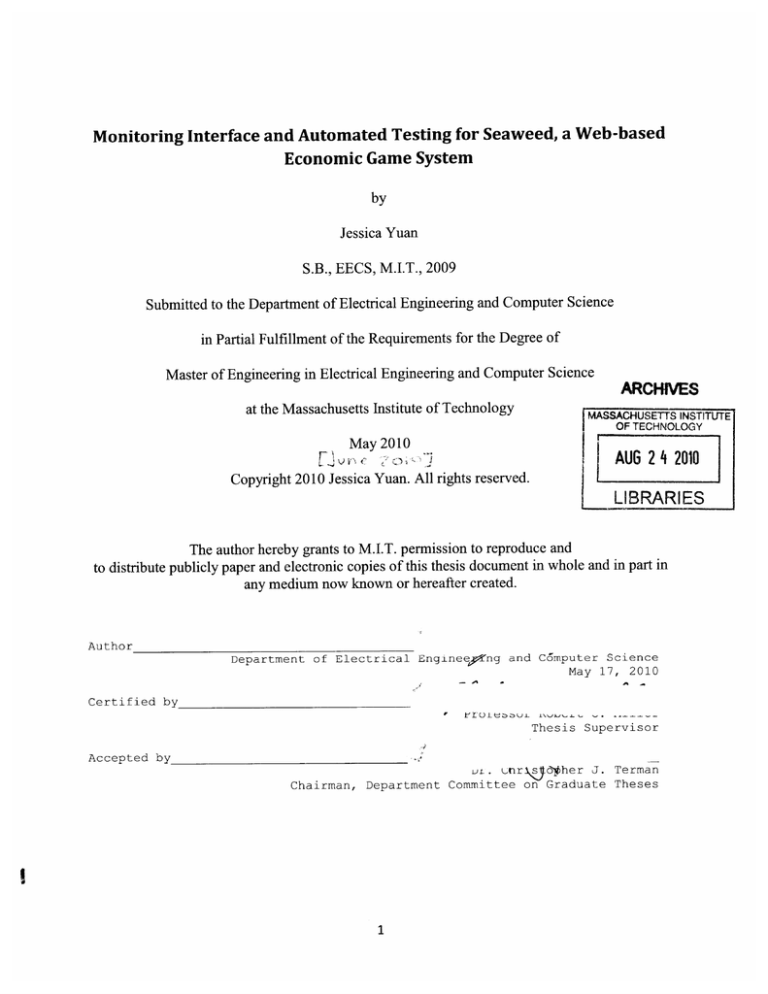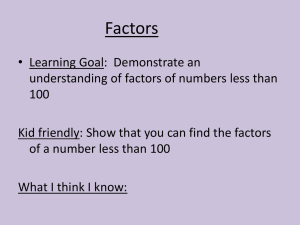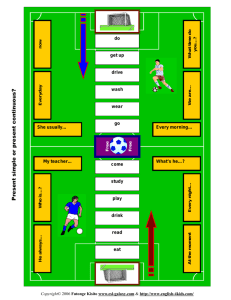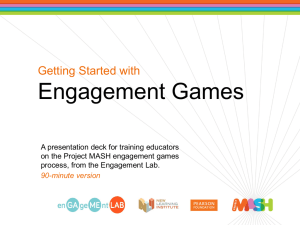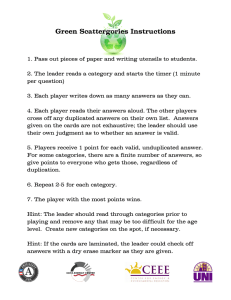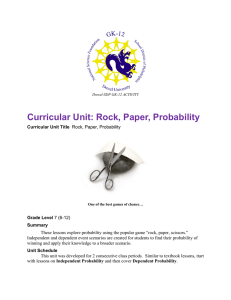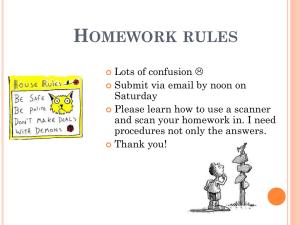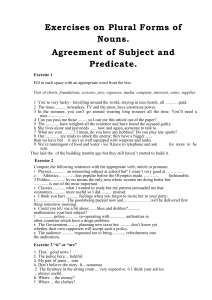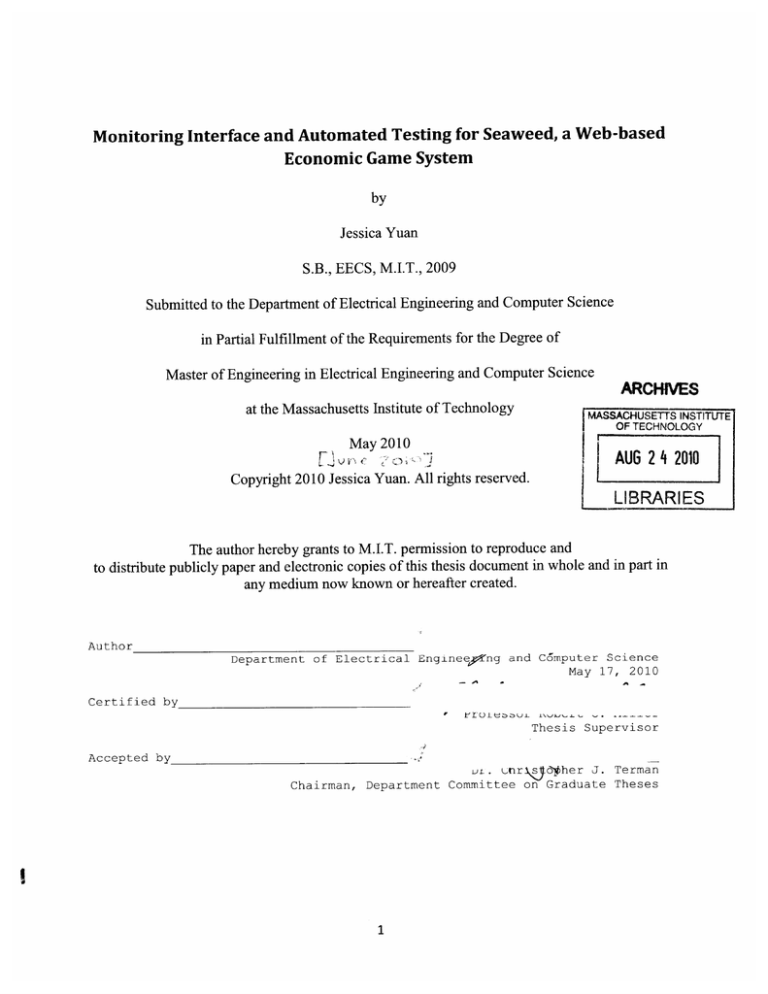
Monitoring Interface and Automated Testing for Seaweed, a Web-based
Economic Game System
by
Jessica Yuan
S.B., EECS, M.I.T., 2009
Submitted to the Department of Electrical Engineering and Computer Science
in Partial Fulfillment of the Requirements for the Degree of
Master of Engineering in Electrical Engineering and Computer Science
at the Massachusetts Institute of Technology
ARCHNES
MASSACHUSETTS INSTITTE
OF TECHNOLOGY
May 2010
AUG 2 4 2010
Copyright 2010 Jessica Yuan. All rights reserved.
LIBRARIES
The author hereby grants to M.I.T. permission to reproduce and
paper and electronic copies of this thesis document in whole and in part in
publicly
to distribute
any medium now known or hereafter created.
Author
Department of Electrical Enginee'ng and Cmputer Science
May 17, 2010
Certified by
Thesis Supervisor
Accepted by
J. Terman
'oher
unr
rr.
Chairman, Department Committee on Graduate Theses
Monitoring Interface and Automated Testing for Seaweed, a Web-based
Economic Game System
by
Jessica Yuan
Submitted to the
Department of Electrical Engineering and Computer Science
May 21, 2010
In partial Fulfillment of the Requirements for the Degree of
Master of Engineering in Electrical Engineering and Computer Science
Abstract
Seaweed is a web-based economic game system that allows end users to design and deploy
simple two-player economic games. To improve the usability of the system, we have created
two new features. One: a monitoring interface that allows users to view the results of a game
deployment in real time. Two: an automated testing feature that automatically generates play
data for a game, so that the user can check that the results are correct. Challenges included
condensing the data of multiple plays of a game into a readable format and modifying the
computer player system to pit two computer players against each other in order to generate
the test data.
Thesis Supervisor: Robert C. Miller
Title: Associate Professor
Acknowledgments
I would like to thank Lydia Chilton, who worked very hard to create Seaweed and was kind
enough to allow me to contribute to her project. I will never forget her brilliance and
enthusiasm.
I would also like to thank Joey Lawrance for his help in working on this project. He was always
willing to give a hand when I was stuck, and he spent numerous hours helping me get the
Seaweed code working on my machines.
My greatest thanks go to my advisor Rob Miller and his invaluable experience, patience, and
support. Because of him, I have learned much about web programming and software and UI
design.
Thanks also to my parents, who have supported me all along the way. I would also like to thank
the wonderful friends I have made here at MIT. Although we may part ways soon, I will always
cherish the times we had.
4
Contents
-..----.............. 8
.
1. Introduction ........................................................................................-----....
.. -----.....
2. Related Work ........................................................................................-
---.............
. .--------.---.................
3. Seaw eed .....................................................................................--------
4. M onitoring Interface..............................................................................................--------.....
-----.................
4.1 Design ...................................................................................---.......-----...
4.2 Implem entation........................................................................................--....--------............
5. Autom ated Testing.............................................................................................
12
24
. 32
32
34
37
...... ------..........
5.1 Com puter Player...............................................................................................------....------..
37
5.2 Design and Implem entation..............................................................................................
38
5.3 Testing the Monitoring Interface ...........................................................................
41
-.. -----............ 43
6. Conclusion..............................................................................................-
-.....
7. Future W ork ........................................................................................-
-....... ---------..............
8. References .....................................................................---
....-
45
47
... .- -... - - - - - - --.......................
6
List of Figures
1. Monitoring interffcace ...........................................................................................-
--....---.....--- 9
2. M onitoring interface for view ing test data ...........................................................................
10
3. End-user program ming definition ..........................................................................................
15
4. Spreadsheet w ith checkboxes ................................................................................................
18
5. Spreadsheet show ing dependencies and testedness............................................................
19
6. Spreadsheet debugging mechanism .....................................................................................
21
7. Seaweed hom epage..................................................................................................................
24
8. Gam e designer page .................................................................................................................
26
9. A payoff matrix for Rock Paper Scissors ................................................................................
26
10. Deploym ent to M echanical Turk .........................................................................................
28
11. Partnering on a ring graph ..................................................................................................
30
12. View Data feature ................................................................................................
...........
---.31
13. M onitoring interface ...............................................................................................................
33
14. Autom ated testing form .......................................................................................................
38
15. M onitoring interface for view ing test data .........................................................................
40
16. Deadlock message...............................................................................................
.---....---.. -41
17. Testing monitoring interface .............................................................................................
42
1. Introduction
Seaweed is a web application that allows users to design, deploy, and play economic games. Its
target audience isexperimental economists, who may not have the time or programming
experience necessary to program their own game system. Seaweed isan end user programming
platform, allowing users who are not professional programmers or developers to design and
implement online economic games with relative ease [10].
In their research, experimental economists design new games and have research subjects play
them. Generally, the economists must hire programmers to write the game software, and then
they must enlist participants to come into the computer lab to play the game, usually by
offering some sizable monetary incentive. This process can be laborious and expensive,
especially if the economists decide to make changes to their game. Seaweed reduces the time
and cost necessary for economists to design and deploy their games. Its end-user designer
interface allows the economists to program and make changes to their games quickly and easily,
and Seaweed's deployment mechanism lets economists publish the game on the web, where
they have access to thousands of potential participants.
To improve the usability of Seaweed, for this thesis, we added two features:
1. A monitoring interface where economists can view the status and results of ongoing
games in real time
2. An automated tester which allows economists to run sample games and examine if the
games are behaving as expected
........
..
.......
..........
....
....
..
.................
.....
.........
..
....
..............................
.
.....
..............
..............
. .............................
. ....
....
Prisoner's Dilemma - Deploy v12
9:37pm Tue. Feb 23, 2010
(deployed run)
50 games requested:
32 eft toply
0 in progress
18 competd
5 dropped
Est. 2540 minutes left
Total bonus: $5.28
Total payout: $12.48
Player decisions Payout
Last move
A B B B B $0.18
BAAB
01
BAABB
$011
A A B B B $0.06
B B B B B $0.20
B
TdOut
B B B B B $0.30
B A A A A $0.02
A B B A A $0.04
B B B B B $0.25
A B B B B
B B B B B
$0.08
$0.15
A B B B B $0.23
A A A B B $0.09
B B B B B $0.15
B A B B B $0.08
TimedOut
TuedOut
A A A
A A
B B B B B $0.10
B B B B B $0.10
A B A B B $0.06
B B B B B $0.20
B
A
A
A
A
$0.12
Figure 1. The monitoring interface.
The monitoring interface (Figure 1) is a tool that allows economists to observe the progress of
ongoing games. As players join the game, get partnered up, and begin making decisions, those
actions are written to the server database and displayed in the monitoring interface. The left
sidebar provides a summary of all the games, and the right panel shows the details of each
game, such as the players' decisions and the final payout. By condensing an otherwise
overwhelming amount of play data into a human-readable format in real time, the monitoring
interface gives economists a valuable window into how their games are progressing.
The automated tester isa feature that automatically plays a Seaweed game, selecting random
decisions for both players and generating play data. It then displays this data using the
monitoring interface. This allows economists to check that the final payouts are being
computed properly. The automated tester can play a game multiple times, and it can also
detect deadlocks, where both players are stuck, dependent on decisions that could not have
been made yet. By providing an easy way to test numerous decision paths and detect deadlocks,
the automated tester can help economists detect bugs in their games or gain confidence about
their games' correctness.
Rock Paper Scissors
12:33am Tue. May 4.
Payout
Player decisions
2010 (test run)
Paper
Paper
Paper
Paper
12:26am Tue, May 4,
2010 (test run)
Paper Rock
Scissors Rock
12:13am Tue. May 4,
2010 (test run)
Scissors Paper Rock
Paper Scissars Paper
$0.01
$0.02
Scissors Paper Paper
Paper Scissors Rock
$0.02
$0.02
Scissors Scissors Paper
Paper Rock Rock
12:02am Tue, May 4,
2010 (test run)
Rock
Scissors $0.03
Scissors Scissors $0.01
Paper
Paper
$0.02
$0.01
Sci-r Rock
Scissors Scissors Paper
Scor Sciusors Paper Scissors Rock
$0.03
Paper
Rock
Rock
Scissors Scissors Paper
Rock
Rock
$0.03
$0.00
Scissors Rock
Paper
Rock
Rock
Rock
$0.01
Rock
Rock
$0.02
$0.00
Rock
Rock
Scissors Rock
Scissors Scissors Rock
Rock
11:58pm Mon, May 3,
2010 (test run)
11:57pm Mon, May 3,
2010 (test run)
11:52pm Mon.. May 3.
2010 (test run)
11:49pm Mon, May 3.
2010 (test run)
______________________
Paper
Rock
Scissors Paper
Paper
Paper
Rock
Paper
Paper
Scissors Rock
Paper Rock
Paper
Paper
Paper
Rock
Paper
Rock
Paper
Paper
Rock
Scissors Rock
-
$0.00
$0.02
Rock
Paper
Rock
$0.02
Scissors $0.02
Rock
Rock
Scissors $0.02
Scissors $0.01
-
Figure 2. Monitoring interface for viewing automatically-generated test data.
10
The remainder of this thesis isstructured in the following manner. Chapter 2 discusses related
work. Chapter 3 describes Seaweed and how it is used. Chapter 4 covers the monitoring
interface in detail, both design and implementation. Chapter 5 covers the automated testing
feature. Chapter 6 isthe conclusion. Chapter 7 discusses future work and the future of Seaweed.
2. Related Work
Automated testing isthe use of computer programs to test software, as opposed to manual
testing, which requires human testers. In his paper "When Should a Test Be Automated?" Brian
Marick weighs the pros and cons of test automation [24]. Marick first describes several possible
scenarios: that you already have access to test automation tools, that you must choose to
either test entirely automatically or entirely manually, that the nature of what you are testing
requires that you test automatically or manually, that you have the leeway of choosing what to
test automatically and what to test manually, that you are limited in the amount of time given
for testing, and some other scenarios.
Seaweed's users, being end user programmers, are unlikely to carefully consider which scenario
is most closely related to their case. They are likely to be concerned with time and may not wish
to spend a lot of time testing. With the automated testing feature, we give Seaweed's users
access to a test automation tool. Seaweed also has a manual testing feature, Play Side by Side,
which allows users to test parts of their game that cannot be tested automatically, such as
layout and readability.
To answer the question of when a test should be automated, Marick makes his decision upon
the answers to three questions:
1. Writing an automated test will cost more than doing manual testing once. How much
more will it cost?
2. In the development process, an automated test will eventually become useless and
need to be rewritten to handle an evolving code base. How long will the test
automation be useful?
3. While the test is still alive and useful, how likely is it to uncover additional bugs, i.e. not
including the bugs found on the first run of the automated test?
For typical Seaweed users, having to write a customized automated test for their game will cost
a great deal without some sort of provided test framework, because of the users' inexperience
with programming and testing principles. The customized automated test may not have a long
lifetime if the user decides to modify the game. While the test is alive, it is unlikely to uncover
any additional bugs; once the entire test has been passed, it will most likely continue to pass, as
long as there are no major modifications to the game. Thus, it does not make much sense to ask
the Seaweed user to generate an automated test.
Marick measures cost as the number of bugs potentially left unfound. Creating an automated
test and running it costs more than running a manual test because the time it takes to create
that automated test takes away from time spent doing manual testing and possibly finding new
bugs. Although this idea of cost is unconventional, Marick argues that because the purpose of
automated tests isto find new bugs on subsequent runs of the tests, the cost should also be
measured in terms of new bugs. It's difficult to predict a quantitative number of potential bugs,
so Marick claims that fuzzy values such as "probably none" are sufficiently useful when
considering whether or not automated tests are worthwhile, especially when the alternative is
making the same decision with less thought and information.
Andrew Ko et al. did a survey paper of the current research in end-user programming [19]. They
define end-user programmers by their goals: professional programmers develop and maintain
software for clients, but end-user programmers write programs to aid themselves. Statistics
from the U.S. Bureau of Labor and Statistics report that although there will be fewer than 3
million professional programmers in the United States by 2012, there will be more than 55
million people using databases and spreadsheets for their work, many of whom will write
queries and formulas to help themselves [35]. This provides the motivation for the survey, that
end-user programming is becoming a prevalent trend.
In the context of the paper, they define a program to be "a collection of specifications that may
take variable inputs, and that can be executed (or interpreted) by a device with computational
capabilities." An end user is defined to be just any computer user, and end-user programming is
"programmingto achieve the result of a program primarily for personal, rather public use." By
this definition, even professional developers are doing end-user programming when they are
programming for themselves. The authors acknowledge that many researchers use the term
end-user programming to mean novice programming or non-professional programming. In fact,
in the context of Seaweed, we use the term end-user programming to denote programming
done by users who may have little or no previous programming experience.
code for
others
computer science
student programming
professional
programming
- <
-
3CM
code for
one's self
end user programming
programming experience
Figure 3. Ko et al. define end-user programming by intent, not experience.
Although end-user programmers have different priorities and motivations than professional
developers, they encounter many of the same difficulties, including testing and debugging, and
failures and errors may lead to financial or reputational damages. Ko et al. posit that the
difference between end-user software engineering and professional software engineering isthe
amount of attention placed upon software quality concerns. Professional software engineering
puts an extremely high emphasis on software quality because of the large client base it must
satisfy. On the other hand, end-user software engineering is more concerned with achieving the
end user's goals than having high software quality. Thus, the challenge of end-user software
engineering is figuring out how to incorporate good software engineering practices into users'
existing work style without significantly disrupting their work style or their priorities.
Ko et al. discuss five major aspects of end-user software engineering:
1. Requirements. What the software needs to do.
2. Design and specifications. How the software should be internally structured to satisfy
the requirements.
3. Reuse. Saving time and preventing errors by using preexisting code.
4. Testing and verification. Discovering failures and achieving confidence about the
software's correctness.
5. Debugging. Reducing failures by finding and correcting errors.
Requirements. While professional software engineers spend a great deal of time planning and
specifying the requirements of their software, end-user programmers are not likely to do so. In
fact, because end-user programmers are programming for themselves, they have a much better
understanding of the requirements, and it's easier and more likely for the requirements to
change. End users do not necessarily have to articulate these requirements if they have an
intuitive understanding of what they need.
Design and specifications. Professional software designers take their requirements and
translate them into design specifications, which describe the internal behavior of a system. End
users may find this step difficult. Also, they may not be able to fully appreciate the advantages
of explicit, well-designed specifications, which are most evident after long-term use. End users
may expect that their programs will have short life spans, even if that turns out not to be the
case. There has been research into systems that enforce consistent specifications [11] [34] or
infer specifications from examples [21][1][25].
Reuse. Professional software engineers often reuse code, whether it's copying code, modifying
code, or importing libraries or packages [6]. By doing so, they save time and eliminate the risk
of introducing new buggy code [39][29]. The challenges facing end users include finding the
appropriate code to reuse and figuring out how to use it [39]. There have been many tools
developed that help programmers find useful abstractions or API functions [39][23][5][36][8].
Even after identifying a useful API, end users may struggle to use it properly and adapt it to
meet their needs. Some platforms provide templates that the users can modify to suit their
requirements [22].
Another concern is that while end users may consider their program to be personal and shortlived, oftentimes their code isshared and reused. Thus, maintainability becomes an issue.
Testing and verification. The purpose of testing and verification is to gain confidence that a
program is functioning correctly. End users are often overconfident about the correctness of
their programs. In studies, they are more likely to indicate an incorrect value to be right than a
correct value to be wrong [26][27][13][37][33][32][28].
One way to help end-user programmers find bugs is systematic testing, testing with a plan for
what to test and how much to test. However, end users may be reluctant to do systematic
testing, since it istime-consuming and not immediately relevant to their goals. Because of this,
researchers have been focusing on developing testing tools that are integrated with end users'
work.
Margaret Burnett et al. have researched testing tools for spreadsheets [9]. They use a
methodology called What You See Is What You Test (WYSIWYT), where spreadsheet users are
encouraged to test their spreadsheets incrementally by checking off that values in the
spreadsheets are correct. The testing tool can use the user's validations to determine how
much of the spreadsheet has been tested, and it can inform the user of the quality and
coverage of the testing.
......
..
......
........
..
..............
. . ............
..... .................
. ....
......
....
.......
.. ....
For example, in Figure 4, a teacher is using a spreadsheet to compute students' grades. The
teacher can check off the checkboxes of cells with correct values. Checkboxes that are empty or
have question marks indicate that the cell's value has not been checked, and question mark
boxes will increase the testing coverage of the spreadsheet. Furthermore, the borders of the
cells indicate how tested the cells are, based upon the dependencies between cells; bluer cells
have been tested more thoroughly. This provides a visual feedback to the user as to which
areas of the spreadsheet have been thoroughly tested and which could use more testing. The
percentage bar at the top also conveys to the user what percentage of dependencies has been
tested.
Figure 4. A teacher's spreadsheet with checkboxes to indicate that the cell values have been validated.
--. ..
................
-.........
..
........
I
Smt crad"
MITWM FINAL
I4WAVG
NAME~
ID
4SUI.SO
.316 84
____-7fls
90
86
COURSE
86.
U_"
K4
LEIUE
III
_
Figure 5. The spreadsheet shows dependencies between cells and how well tested they are.
To help users increase the testedness of their spreadsheets, the researchers included a HelpMe-Test button, which the user can click after selecting one or more cells [12]. The system tries
to generate inputs that use dependencies that have not been tested yet. One way it can do this
is by generating random inputs, propagating those values through the spreadsheet, and
checking to see if it has used any dependency that has not been tested yet. The system then
determines which output cells are relevant in this testing and can be validated, and it presents
these cells to the user. The authors called this system Random. Seaweed's automated tester
also uses this idea of generating random inputs, deriving an output, and having the user check
that the output is correct.
They also developed a more complex testing system, which they call Chaining. Chaining does
goal-oriented test case generation. Given a dependency (in particular, they use definition-use
associations, which are the links between a cell with a defined value and a cell that eventually
uses that defined value), the system finds the constraint path of associations that make up that
dependency. It then tries to find inputs that use that constraint path and executes that
dependency. During evaluation, it turned out that Chaining was much more effective and
19
efficient than Random. However, if the Random method was given information about the valid
ranges for its inputs, Random's effectiveness became much closer to Chaining's. Ko et al. note
that visualization is also a useful technique for confirming the correctness of a program [19].
Debugging. Debugging is the process of determining the causes of known errors and fixing
them. It is a very time-consuming process for both professional and end-user programmers
[20][14][18]. In debugging, programmers start by asking why their programs behave in a certain,
incorrect way, and they must figure out how to use low-level tools such as breakpoints and
print statements to find the answer [15]. This difficult process is further complicated in the case
of end users, who often do not possess a complete understanding of their program and thus
have trouble hypothesizing the reasons for the incorrect behavior [16]. Additionally, end users
who value achieving their goals over software reliability may try crude, makeshift fixes to their
code, which may not solve the underlying problems and can end up generating even more bugs
[17][3].
Burnett et al. also developed debugging tools for spreadsheets [9]. For example, in Figure 6, the
Course and Letter grades for row 5 are incorrect. The user marks the cells as being incorrect.
The system marks both of the cells with shaded pink backgrounds, but the Course cell is darker
than the Letter cell. This is because the Course cell contributed to two errors (the course grade
and the letter grade) whereas the Letter cell only contributed to one error (itself). The darker
shading indicates a higher likelihood of Course containing a bug. As a visualization, the shading
suggests to end users where to look first, and in user studies, the shading mechanism helped
users be more effective at debugging.
.
.......
..........
...
.......
.........
Figure 6. Debugging mechanism for spreadsheets shows which cells contribute the most to errors.
Other end-user debugging tools are based on question asking. Users run their code and can
press a button to ask why something happened or why didn't something happen [16]. The
system then reviews the execution history of the program and gives users an answer based on
that history. In user studies, this question asking technique has been very effective in reducing
debugging time and improving debugging effectiveness [22].
Aside from these five major aspects of end-user software engineering, Ko et al. also discuss
overarching issues in software engineering. When deciding whether or not to use a new
software engineering tool, end users often deliberate on the perceived costs and benefits of
the tool, as well as the expected pay-off and perceived risks. If they perceive new tools to be
too risky or not worth their time, end users may become reluctant to learn about them and use
them.
To encourage users to try new features, researchers have used an approach called SurpriseExplain-Reward [38][30][31]:
..
..
1. Surprise the user to generate curiosity about the feature.
2. Explain the feature and encourage the user to try the feature.
3. Reward the user for trying the feature and incentivize the user to use the feature again
in the future
An example of the Surprise-Explain-Reward approach is how Burnett et al. encouraged users to
use assertions in spreadsheets [9]. The researchers modified the Help-Me-Test feature to
generate some assertions, in addition to generating the test case. The unexpected appearance
of these assertions surprises the user. Tooltips explain the assertions feature to the user, and
the visual feedback of assertions failing because of bugs or passing because of correctness
rewards the user for trying out assertions. The execution of the Surprise-Explain-Reward in this
scenario was careful not to disrupt the user's work routine. The feature passively seeks the
user's attention. The user can choose to ignore the assertions; there are no dialog boxes to click,
etc.
Other issues include self-efficacy, the individual's confidence in their ability to accomplish a
specific task [2]. Low self-efficacy can cause a user to give up on a challenging software
engineering task [7]. One study on a spreadsheet debugging task found that self-efficacy was
correlated with how well females were able to use the debugging features, but that was not the
case for males. The females had significantly lower self-efficacy and were less likely to try
unfamiliar features than the males were, and so they were not able to debug as effectively [3].
Another study looked at tinkering, or playful experimentation. Males tinkered more than
females, but their tinkering was negatively related to success, whereas the females' tinkering
was positively related to success [4]. The study attributed this to the fact that the females were
more likely to pause between their actions, which gave them time to think about what they did
and what effects their actions had.
These studies suggest that males and females encounter different kinds of difficulties when it
comes to end-user software engineering, and there should be more research to understand and
detect these barriers to success.
..........
- .....
.....
........
::..::
............
::
............
......................................
......
. .. .....................
.......
...
...........
3. Seaweed
This thesis discusses the addition of the monitoring interface and the automated tester to
Seaweed. To see how these features fit into Seaweed, we shall first describe how an economist
uses Seaweed to create an economic game.
The Seaweed homepage (Figure 7) summarizes how an economist can use Seaweed. The page
lists the Seaweed games that have been made. Buttons on the right give economists the power
to make new games, copy existing games, and delete games. Users can also edit existing games,
play them, use the Play Side By Side function (which allows a single user to play as both players
of a game), view data, and monitor an ongoing game.
Create simple economic games
" two players
"symmetric actions
--
" one decision per screen
Draw screen like Powerpoint
Define payoff matrices
Specify a number of rounds
-
...and your game is ready to be played by
randomly pairedpeople on the Intemnet
namew
Vlw Deat
Figure 7.Seaweed homepage
Clicking on New, Copy, or Edit will bring up the game designer page (Figure 8). Every Seaweed
game consists of a sequence of screens. The sequence of screens is visible on the left sidebar of
the page, and the currently selected screen iseditable on the right. On the editable screen, the
user can add, cut, copy, paste, or delete text, buttons, and images. The user can also add more
screens.
There are three other objects that can be added to a game: loops, partnering events, and
payoff matrices. Loops are used to run multiple rounds of the same sequence of screens. For
example, if a game designer wants the players to play five rounds of Rock Paper Scissors, the
game could have a loop around the screens that need to be replayed.
Partnering events are put into the game at the point where it is necessary for players to be
partnered up. Generally, players are partnered up at the beginning of the game. Inserting the
partnering event is all a game designer needs to do to get players partnered up; Seaweed
handles all the rest. This is one of the key advantages of Seaweed as a game designing platform
for end users: the complicated details of how to handle mundane issues like partnering are
hidden from the user, allowing the user to focus on the game design.
Payoff matrices are matrices that define what score or reward players receive, depending on
their decisions and their partner's decisions. For example, in a Rock Paper Scissors game
(Figure 9), a player can score a point if they choose Rock against the partner's Scissors, or
Scissors against the partner's Paper, or Paper against the partner's Rock. Payoff matrices are
the defining factor in many economic games, and they are used to give incentive to players to
behave in a particular way.
A-
Rock Paper Scissors
Game
t
View
Insert
Format
Play
Help
is~~Mr
ammaasestaanga
ast
isde
sasen sa
screens
_____-M
Verdana
M
rER
CaX=~f
pue
ma ~ ea- Jaaganas
spwit
-Li -i6 Ll
t7j ijijiF
insbuctione
Loopi
rounds. 5
Play 5 rounds of Rock Paper Scissorsi
RULES:
Paper beats rock, rock beats scissors,
scissors beats paper.
decision
s~ceen
Payoff Matrices
payoff 9 cells
Figure 8. Game designer page for a Rock Paper Scissors game. The partnering event is visible above the screen named
'instructions' on the left sidebar. A loop of five rounds envelops the screens named 'decision' and 'screen.'
Name:
pavoff
Player 1 option:
Rock
ddiion
Paper
I
Scissors
Rock
0
Player 2 option:
decision
Paper
o
o
1
0
0
1
y
0
0
1
Scissors
1
E
0
1
Figure 9. A payoff matrix for Rock Paper Scissors.
0
0
Once a user has designed and created a game, there are afew ways to test the game. One way
isthe Play Side By Side feature. With Play Side By Side, the designer can play as both players in
a game, making decisions for both sides and checking to see if the game behaves as intended.
This works very well, but it can take a long time to play through the game, and the designer
does not have an easy way of viewing the data from multiple plays.
The other testing option isthe automated tester, which runs multiple games and automatically
makes random decisions for the players. It takes less time and manual effort than Play Side By
Side, and it also shows the results of the multiple games in a human-readable table. However,
because it is computer-run, it cannot test for things such as comprehensibility and clarity. The
automated tester will be discussed in further detail later in this paper.
After the user is satisfied with the game, they will want to deploy the game so that people will
play it. One way to do so would be to distribute the URL of the game. Players can go to the URL,
get partnered up, and start playing the game. This can be used in a laboratory experiment
setting. However, as discussed earlier, hiring subjects to come into the lab for an experirnent
can be expensive.
Seaweed offers an alternative form of deployment, using Amazon Mechanical Turk. Mechanical
Turk is a crowdsourcing website that handles Human Intelligence Tasks, or HITs. HITs tend to be
small jobs that are relatively easy for humans, but hard for computers. Requesters post HITs on
Mechanical Turk, offering financial incentives on the order of a few cents per HIT. Workers
accept and complete the HITs to earn the money.
uuzzz;
:Zww
::::::::::::::::...........
.....
. ....
........
..
.
A Seaweed user can deploy their game to Amazon Mechanical Turk very easily: they only have
to fill out a short form with information such as their Amazon Access Key IDand Secret Access
Key, a description of the HIT, the number of players to recruit, and the recruitment and bonus
payments (Figure 10). This creates a run. The designer can make multiple runs of the same
game, if they want to change the parameters or decide that they need more play data.
This deployment mechanism has been very successful. Because Mechanical Turk Workers will
play a Seaweed game for cents, the cost of a Mechanical Turk deployment is much lower than
that of a laboratory experiment.
Depley to Necha"lal Turk
Access Key ID (click to obtain)
Secret Access Key (click to obtain)
Deployment
Sandbox
(!)
Account Balance (click to increase)
y)
Production
Unavaiable: Enter credentials (above)
HIT Title
Rock Paper Scissors
HIT Description
Play a game with other Turkers.
HIT Keywords
game
Bonus payment reason
You earned this bonus in the game.
Unique players to recruit
100
HIT Duration (in hours)
24
Recruitment incentive (HIT reward)
0.10
Bonus payment (in cents)
sum(payoff[meLoopl])
Cost estimate
$11.00
Remaining account balance estimate
-$11.00
Deploy (Create HI)
Figure 10. Deployment to Mechanical Turk.
Cencel
When a player starts playing a Seaweed game, Seaweed tries to create a partnership. Seaweed
checks the partnership database to see if there are any players waiting to be partnered. If there
isalready a waiting player, Seaweed partners the two players together, and they start playing.
Otherwise, Seaweed adds the new player to the partnership database, indicating that this
player is waiting for a partner. There isthe potential problem where Seaweed adds a player to
the partnership database, the player does not get partnered for a long time and gives up
playing the game, and when a new player finally arrives, they get paired with the player who
has already left. Seaweed handles this problem by marking players in the partnership database
as stale if it has been a while since they were put into the database.
There has been some research into more complex partnering algorithms than the naive firstcome, first-serve algorithm currently used by Seaweed. These algorithms require recruiting a
large number of players at the same time to form a pool. From the pool, players are partnered
with each other, and between rounds or games, they switch partners and are partnered with
someone else from the pool. The algorithm determines how the players are partnered. Each
algorithm is based on a graph, where the vertices represent the players and the edges
represent allowed partnerships. For example, a ring graph (Figure 11) would mean that each
player vertex has two neighbors or possible partners, and on each round, a player would be
paired with one of those neighbors. On the next round, the player would be paired with the
other neighbor, and on the next round, the player would be paired with the first neighbor again.
Figure 11. Partnering on a ring graph.
This sort of partnering algorithm creates a new situation where a player is not always playing
with the same partner, but the player's action history isstill important because they may be
paired with an old partner again who remembers what that player has done in the past. This
functionality is still under consideration and in development for Seaweed.
Once the two players are partnered up, each player starts playing the game. They can view and
read whatever images or text was placed on the current screen. To move to the next screen,
they must click a button. Sometimes, there will only be one button on the screen; this button
merely acts as a way to get to the next screen. On screens with multiple buttons, the player is
forced to make a decision about which button to click, a decision that may affect their score
and ultimate payout.
Seaweed records all of the player's clicks in a database. This is not only for data collection, but it
is also sometimes necessary for the game to function. Seaweed allows game designers to use
players' decisions as values to be put into text or used in conditional statements. If a player
reaches a screen whose text is dependent on the partner's decision and the partner has not
made that decision yet, the player isforced to wait until the partner makes the decision. The
30
values of evaluated payoff matrices are also available for the game designer to use. Payoff
matrices are evaluated as soon as all the decisions for that matrix have been made.
Once a player has completed the game, they are paid the recruitment incentive. They are also
paid the bonus payment, depending on their performance.
To view the play data, the game designer clicks on the View Data button on the Seaweed
homepage. They are presented with a CSV file with all the play data for the selected game
(Figure 12). Seaweed is liberal with the amount of play data that is recorded in the database,
and the designer has access to read most of it. The designer can save the file and perform the
desired analyses on the data.
Due to the sheer amount of data, however, the View Data feature is not appropriate for a realtime monitoring of an ongoing game. Instead, the designer clicks on the Monitor Game button
and opens the monitoring interface, which provides a human-readable summary and view of
any of the game's deployed runs.
name,value,userdata.gameid,userdata.run,userdata.timeentered,variabletype,variableid,datavalue,userdata.id,us
gamelD,24,24,17,"2010-02-05 13:38:28",runMetadata,game1D,24,,,,,,,,,,,
reward,0.25,24,17,"2010-02-05 13:38:28",runMetadata,reward,0.25,,,,,,,,,,,
description,"Play prisoner\'s dilemma with other Turkers.",24,17, "2010-02-05 13:38:28",runMetadata,descripti
reason,"You earned this bonus in the game.",24,17,"2010-02-05 13:38:28",runMetadata,reason,"You earned this b
bonusExpression, "sum(payoff [me, Loopl] ) ",24,17, "2010-02-05 13:38:28",runMetadata,bonusExpression,"sum(payoff [i
sandbox,,24,17,"2010-02-05 13:38:28",runMetadata,sandbox,,,,,,,,,,,,
title, "Prisoner\'s Dilemma",24,17, "2010-02-05 13:38:28",runMetadata,title,"Prisoner\s Dilemma",,,,,,,,,,,
keywords,"game prisoner prisoners dilema",24,17,"2010-02-05 13:38:28",runMetadata,keywords,"game prisoner pr.
assignments,16,24,17,"2010-02-05 13:38:28",runMetadata,assignments,16,,,,,,,,,,,
instructions,,24,0,"2010-02-05 11:20:08",enterScreen,cweed-genl,,7972,183,424,,,,,,, 424,
instructions, ,24,0, "2010-02-05 11:20:10",enterScreen,cweed-genl, ,7973,183,423,,,,,,, 423,
instructions,Next,24,0, "2010-02-05 11:20:11",screen,cweed-genl,cweed-genlO,7974,183,424,,,,,,, 424,
screen1, ,24,0, "2010-02-05 11:20:11",enterScreen,cweed-gen35, ,7975,183,424,,,,,,, 424, 2 3
,,,,,,, 423,
instructions,Next,24,0, "2010-02-05 11:20:12",screen,cweed-genl,cweed-genll0,7976,183,4
screen1, ,24,0, "2010-02-05 11:20:12",enterScreen,cweed-gen35, ,7977,183,423,,,,,,, 423, 3
,,,, ,,, 423,
screenl,START!,24,0,"2010-02-05 11:20:13",screen,cweed-gen35,cweed-gen37,7978,183,42
42 3
,
Loopl,,24,0,"2010-02-05 11:20:13",loop,cweed-gen4,1,7979,183,423,cweed-gen4,1,,,,,
,,, 423,
decision,,24,0, "2010-02-05 11:20:13",enterScreen,cweed-gen2, ,7980,183,423,cweed-gen4,1,,
8 3 42 4
screenl,START!,24,0,"2010-02-05 11:20:14",screen,cweed-gen35,cweed-gen37,7981,1 , 2 ,,,,, ,, 424,
Loopl,,24,0,"2010-02-05 11:20:14",loop,cweed-gen4,1,7982,183,424,cweed-gen4,1,,,,, 4 4,
decision, ,24,0, "2010-02-05 11:20:14",enterScreen,cweed-gen2, ,7983,183,424,cweed-gen4,1,,,,,424,
Figure 12. Part of the CSv file generated by the view Data feature
4. Monitoring Interface
The monitoring interface allows economists to observe the progress of a game deployment,
also known as a run. Prior to the development of the monitoring interface, there was no
reasonable way for the economists to watch a run in progress. The View Data feature allows
economists reading access to all of the play data for a game, but the amount of data is
overwhelming. The comma-separated format iswell-suited for importing to spreadsheets and
performing analysis, but it isdifficult for humans to read directly. Lastly, View Data returns all of
the play data for a game; it does not filter the data by which run the user may be interested in.
View Data is more appropriate for use at the end of a run, to analyze all the data. To observe
the play data during a run, the user should use the monitoring interface.
4.1 Design
The design of the monitoring interface was focused on one goal: the user must be able to easily
and intuitively monitor the progress of all ongoing games in the run. There could be dozens of
games in progress; the user has to be able to watch the important actions in each game without
being overwhelmed by information.
To access the monitoring interface (Figure 13), the user selects a game on the Seaweed
homepage and clicks on the Monitor Game button. The game's name is displayed prominently
at the top. On the left is a sidebar that lists all the deployed runs for that game by date. By
default, the most recent run isselected. The user can select a different run by clicking on the
date link. The selected run's metadata is displayed in the sidebar. The user can easily tell how
well the run is progressing by how many games are in progress, have been completed, were
dropped or failed, or are left to play. The sidebar also gives a rough estimate of the amount of
.
.........
....
..
..............................
- =: .....
...................
...
..
....
..
..............
......
....
.
.....
-
time needed to wait for the requested number of games to be completed, based on how
quickly games are being completed. The user can also see how much bonus payment and total
payment they have to pay so far.
Prisoner's Dilemma - Deploy v12
9:37pm Tue. Feb 23, 2010
(deuloved run)
50 games requested:
32 left to play
0 in progress
18 ompleed
5 &opped
Est. 2540 minutes left
Total bonus: $5.28
Total payout $12.48
Player decisions Payout
Last move
A B B B B $0.18
B A A B B $0.11
A A B B B $0.06
B B B B B $0.20
rliff
B
Out
Tine Out
B B B B B $0.30
B A A A A $0.02
A B B A A $0.04
B B B B B $0.25
A B B B B $0.08
B B B B B $0.15
A B B B B $0.23
A A A B B $0.09
B B B B B $0.15
B A B B B $0.08
A A A
A A
Tuned Out
Tned OW
B B B B B $0.10
B B B B B $0.10
A B
B B
A B B $0.06
B B BR $0.20
B A
A A A
$0.12
Figure 13. The Monitoring Interface.
The remainder of the page shows the summarized data for the run. There is a table with three
columns: player decisions, payout, and last move. Aside from the header row, the rows are
grouped into games, with each row representing a player. Games' rows are shaded in
alternating gray and white, so that it iseasy to distinguish games. Each row represents a player
and displays their decisions, their final payout (if applicable), and how long ago their last move
was. The interface only displays decisions that were made on screens with more than one
button; decisions that were made on screens with only one button are trivial and unimportant.
If it has been too long since a player made a move, the player has timed out, and the interface
reflects this.
Because the monitoring interface's purpose is to allow the game designer to monitor a run, the
interface automatically updates every five seconds with the latest run data. The newest player
decisions are temporarily highlighted so the game designer can tell from a glance which of the
ongoing games are still progressing.
4.2 Implementation
The monitoring interface is implemented using PHP, HTML, CSS, JavaScript, and AJAX. It also
uses two JavaScript libraries, jQuery and Scriptaculous.
The monitoring page is generated by PHP and is comprised of the name of the game and two
inline frames. The frame on the left has a PHP source that retrieves and displays all the runs for
the game by their date of deployment. The user can select a run by clicking on its link; by
default, the most recent run isthe selected run. The frame displays the metadata for the
selected run. The total bonus is the sum of all the bonus payouts given to players so far. The
total payout is the recruitment payment times the number of players who are currently playing
or have finished playing, plus the total bonus. Since players are not paid until they finish playing
the game, and some players may drop out or get timed out, the total payout is sometimes an
overestimate of the actual total payout.
The frame on the right displays the play data for the selected run. The PHP source fetches the
play data for that run and sorts it by partnerships and players. It processes each player's play
data and filters out the relevant data: the player's decisions on screens with more than one
button, the bonus payout if applicable, and the time of the player's most recent action. If a
player's decision was made in the last five seconds, it is marked so that later, we know we
should highlight it as a new decision. The player's data is put into an array, and that array is
inserted into an array of all the players' data. If a partnership is missing a player, an empty array
for the missing player is inserted.
Once all of the run's play data has been processed, the program goes through the array of all
the players' data and determines the maximum number of decisions any player has made. This
is necessary to set up the HTML table which will eventually contain this data. The table isset up
with the player decisions, payout, and last move header cells. The player decisions header cell
spans the maximum number of decisions for any player. Each player corresponds to a row, and
each partnership corresponds to a shaded or unshaded contiguous block of rows. In each row,
the player's decisions are put into individual cells; if the player has not made the maximum
number of decisions yet, placeholder cells are inserted. The bonus payout (if applicable) is also
added to the row. The time of the last move is also added to the row, displayed as how many
seconds it has been since then (e.g. "15s ago"). If it has been too long since the last move (i.e.
120 seconds), we assume the player has timed out, and the last move column displays "Timed
Out".
As mentioned earlier, a partnership that is missing a player will have an empty array. When this
empty array is encountered, a row iscreated for the missing player with only the last move cell
displaying the message "awaiting partner".
We use AJAX and jQuery to automatically update the page with new data every five seconds.
For each frame, every five seconds, a call is made to the appropriate PHP source script, and the
output is loaded into a div in the frame.
To highlight the latest player decisions, we use aJavaScript library called Scriptaculous, which
adds dynamic visual effects to web applications. When the div is updated by the AJAX call, we
use Scriptaculous to highlight the table cells that were marked for highlighting. The ultimate
effect isthat when the newest player decisions appear, they are highlighted in yellow, and the
highlight slowly fades away.
5. Automated Testing
The automated testing function allows economists to automatically generate play data for their
game. The economists can then review the data and determine if the results are as expected
and the bonus payout is being computed properly. The automated tester can also detect when
there are deadlocks in the game.
5.1 Computer Player
The development of the automated testing function grew out of previous work on the Seaweed
computer player. The Seaweed computer player was created as a substitute partner to play
with players who have waited a long time without finding a human player to partner with. The
human player and computer player are registered in the player database, and the human player
is directed to the first screen.
Whenever the human player performs an action such as visiting a screen or making a decision,
the player's action is logged into the database. If that action isa decision, the computer player
randomly chooses one of the available decisions for that screen, and that decision is also logged
into the database. Because the computer player's decision is in the database, Seaweed can use
it if it has to be printed in a text box or if it's a necessary term in a conditional statement. To the
human player, it appears as if they are playing against another human player.
For the automated testing function, we modified the computer player setup so that there is no
human player. There will be one main computer player that fetches the screen data and makes
the first random decision, and the remaining computer player follows and makes a random
decision whenever the main computer player does.
5.2 Design and Implementation
To run the automated testing feature, the user accesses the game design page, selects the "Play"
menu, and clicks on "Play Automatically..." A small form appears, explaining the automated
testing feature (Figure 14). It asks the user for the number of games to be played automatically
and for the bonus payment expression.
Rock Paper Scissors
Game
Edi
View
inseit
Fomi
play
T
0
Eli
I-
Pa AutAinfcMV4 GenerateTest Date
Run the test data generator, w~hichvoillplay this game automatically.
You can view the play data by selecting Play -> View Run Data.
Number of games
10
Bonus payment (in cents)
sum(payoff[me,Loop1])
Pb A..eunilcy j [
ycIsSQrs.
=.
Continue
Figure 14. Automated Testing Form.
When the user clicks on the "Play Automatically" button, a new window opens and displays the
monitoring interface described earlier in this thesis. The monitoring interface has a second role:
to display the results of the test games.
In the background, a PHP script is generating the test data. It creates a run for the test data.
Test runs are distinguishable from deployed runs because they lack deployment settings such as
duration of the run and recruitment payment. The script then runs the test games, one at a
time.
First, a computer player is created and added to the database. The script then selects the first
node of the game, which could be a screen, a partnership, or a loop. It processes the node,
finds the next node, and continues processing and finding nodes until it has run out of nodes
because it has reached the end of the game.
Usually, the first node is a partnership formation. We create as many computer player partners
as necessary and add them to the player database. (Seaweed is currently limited to two-player
games. However, many sections of Seaweed, such as this one, are designed to ease the
transition to n-player games, should that change be implemented in the future.)
For screen nodes, the tester checks the conditional and textual dependencies of the screen. It's
possible that a dependency is not satisfied; for example, a block of text on the third screen tries
to output the decision made on the fourth screen, but it cannot because that decision has not
been made yet. In that case, the tester deduces that there is a deadlock, logs a deadlock
message, and terminates the testing for this test game.
Rock Paper Scissors
12:33am Tue, May 4.
2010 (test run)
12-26am Tue, May 4,
2010 (test run)
12:13am Tue, May 4,
2010 (test run)
12:02am Tue, May 4,
2010 (test run)
11:58pm Mon, May 3,
2010 (test run)
11:57pm Mon. May 3,
2010 (test run)
11:52pm Mon, May 3,
2010 (test run)
11:49pm Mon. May 3.
2010 (test run)
Player decisions
Scissors Paper Rock
Paper Scislsors Paper
$0.01
Paper
Scissors Paper
Paper
Scissors Rock
$0.02
$0.02
Scissors Scissors Paper
Paper Rock Rock
Rock
Scissors $0.03
Scisdsr Scissors $0.01
Paper
Paper
Paper
Paper
Payout
Paper
Rock
Scissors Rock
Scissors Rock
Rock
Rock
Rock
Scissors Scissors Rock
$0.02
Paper
Paper
$0.02
$0.01
Scissors Rock
Scissors Scissors Paper
Scissors Scissors Paper Scissors Rock
$0.03
$0.00
Paper
Rock
Rock
Rock
Paper
Scissors Scissors Paper
Rock
Rock
$0.03
$0.00
Scissors Paper
Paper Paper
Scissors Rock
Rock
paper
Rock
Rock
$0.01
$0.02
Paper
Scissors Rock
Paper
Rock
Rock
Rock
$0.02
$0.00
Scissors Paper
Paper Paper
Rock
Paper
Rock
Paper
Rock
$0.02
Scissors $0.02
Rock
Rock
Paper
Paper
Scissors Rock
Rock
Rock
Scissors $0.02
Scissors $0.01
Rock
Paper
Paper
Figure 15. Monitoring Interface for viewing test data.
If there is no deadlock, all the computer players make a random decision and select a button.
This decision is logged. Loop nodes are processed exactly as they are for human players.
Once all of the nodes are processed, the bonus payout is computed from the bonus payout
expression entered by the user. The bonus payout is computed for both the main computer
player and its opponent, and the payouts are inserted into the database.
While the script is running, the user isviewing the monitoring interface (Figure 15). Because the
test run isthe most recent run, by default, it isthe one displayed on the interface. The user
watches as the results of the test data generation are revealed on the page. At this point, the
40
.. ........... .
......
....
....
.... ..........
...............
....
- w:
........
.
:::::::
.....
I ....
........
.....
-....................
user can check the results and confirm that the player decisions are appropriate and that the
bonus payouts match the user's expectations. If the bonus payouts do not match the user's
expectations, this should encourage the user to review the game design to make sure that
everything is written and implemented as intended. If there isa deadlock, the interface
produces a deadlock error message. The error message is placed in the player decision
sequence at the location of the deadlock. For example, in Figure 16, the tester was able to
make the first decision, but deadlock prevented any subsequent decisions.
1:39am Wed. May
12, 2010 (test run)
Player decisions
1:38am Wed, May
12, 2010 (test nM)
Paper
12:51am Wed, May
12, 2010 (test run)
Payout
Deadlock
Rock
Deadlock
Scissors Deadlock
Scissors Deadlock
12:51am Wed. May
12, 2010 (test run)
Figure 16. Deadlock message.
There are a few small differences between how test runs and deployed runs are displayed in
the interface. Test runs do not have any run metadata, so none of that information is displayed
in the left frame. Additionally, because test runs are generated by the server running as quickly
as possible, there is no need for a "last move" column.
5.3 Testing the Monitoring Interface
An interesting benefit of the automated tester is that with small modifications, it can be used to
test the monitoring interface. By adding small time delays to the computer players' actions, we
. ..........
.............
can simulate human players playing the game. The alternative would be to deploy runs to
Amazon Mechanical Turk, which may cost money and takes time to recruit players.
By using the automated tester, we were able to confirm that the monitoring interface does
update every five seconds as intended and that new player decisions are highlighted.
Player decisions
Payout
Scissors Paper Scissors Scissors Scissors $0.02
Scissors Scissors Scissors Paper Paper $0.01
Scissors Scissors
Rock
Scissors Rock
Figure 17. Amodified automated tester shows that the monitoring interface is highlighting new decisions properly.
6. Conclusion
Seaweed is a web-based economic game system for end users. Economists can use Seaweed to
design and deploy simple two-player economic games. To improve Seaweed's usability, we
added the monitoring interface and automated testing features.
The monitoring interface allows users to monitor their deployed runs. The users can observe
players' decisions in real time. The interface also shows when each player last performed an
action and what the player's bonus payout is.The interface uses AJAX to update the page
automatically. The sidebar allows the user to track how many games have been successfully
completed, are currently being played, have failed and been left uncompleted, or still need to
be played. It also gives a rough estimate of the time needed to complete all the games and
displays the total payout for the run so far.
The automated testing feature allows users to automatically play multiple games. The
automated tester simulates the play of both players of a game. When a player must make a
decision, the tester chooses a decision randomly. It records all the decisions of each game and
computes the bonus payouts associated with those decisions. The user can then view the
results and check that the results are as expected. The tester also detects deadlocks and alerts
the user of their existence.
With the addition of these features, we have improved the usability of Seaweed. The
monitoring interface gives economists immediate feedback on their deployed runs and how
well they are progressing. If they use it in a laboratory setting, it may help them identify
problems, such as many players being unable to complete their games. The automated tester
gives economists confidence that their games are working properly. By seeing simulated runs,
the economists can check that there are no deadlocks, the bonus payouts are being computed
correctly, and the simulated players are making appropriate decisions. Thus, they may feel
more comfortable when the time comes for deployment.
7. Future Work
There is much potential for improvement and expansion of the Seaweed features described in
this thesis.
For both the monitoring interface and the automated tester, we have not performed any user
studies with the economists that we were working with. This means that any conclusions we
make about the usefulness of these features are drawn from our own use of the features and
our predictions of how end users will use the system. User studies would provide valuable
feedback as to how these features can be improved.
The automated tester currently runs on the server side as a PHP script. Ideally, the tester would
simulate client-side actions, because those are what human players do. By simulating clientside play, the tester would notice errors such as race conditions. While there may not be
anything an end user can be reasonably expected to do about race conditions, client-side
simulations may be helpful for Seaweed developers who want to test for race conditions.
The deadlock detection mechanism in the automated tester is effective, but it could be
improved. It indicates where the deadlock is relative to the players' non-trivial decisions.
However, we can imagine a game with a screen that uses many data values, and although the
user has determined that this is the screen responsible for the deadlock, it is not clear which
data value isthe culprit. Extending the deadlock detection mechanism to pinpoint exactly which
data dependence was responsible can help users fix deadlocks more easily.
Another possible improvement for the automated tester would be to add checkboxes for the
user to check off the games that produced the expected bonus payout. This would be similar to
the checkboxes used for testing spreadsheets, and it may have the same benefits. Additionally,
we could determine which payoff matrices or which values contributed to the bonus payout, so
that in the case where there are some games that are behaving correctly and some that are not,
we may be able to direct the user to the most likely causes of the error. It may also be
beneficial to display the results of evaluated payoff matrices, but it may also lead to a more
cluttered results page, so it would require careful design and user studies to determine its
effectiveness.
8. References
[1] Abraham, R.and M. Erwig. "Inferring templates from spreadsheet." International Conference on
Software Engineering. Shanghai, China, 2006. 182-191.
[2] Bandura, A. "Self-efficacy: Toward a unifying theory of behavioral change." Psychological Review
(1977): 191-215.
[3] Beckwith, L., et al. "Effectiveness of end-user debugging features: Are there gender issues?" ACM
Conference on Human Factors in Computing Systems. Portland, OR, 2005. 869-878.
[4] Beckwith, L., et al. "Tinkering and gender in end-user programmers' debugging." ACM Conference on
Human Factors in Computing Systems. Montreal, Canada, 2006. 231-240.
[5] Belletini, C., E.Damiani and M. Fugini. "User opinions and rewards in reuse-based development
system." Symposium on Software Reusability. Los Angeles, CA, 1999. 151-158.
[6] Bellon, S., et al. "Comparison and evaluation of clone detection tools." IEEE Transactions on Software
Engineering (2007): 577-591.
[7] Blackwell, A. F., J.A. Rode and E. F.Toye. "How do we program the home? Gender, attention
investment, and the psychology of programming at home." International Journal of Human Computer
Studies (2009): 324-341.
[8] Bogart, C., et al. "End-user programming in the wild: A field study of CoScripter scripts." IEEE
Symposium on Visual Languages and Human-Centric Computing. 2008.
[9] Burnett, Margaret, Curtis Cook and Gregg Rothermel. "End-User Software Engineering."
Communications of the ACM September 2004: 53-58.
[10] Chilton, Lydia. Seaweed: A Web Application for Designing Economic Games. Cambridge, MA:
Massachusetts Institute of Technology, 2009.
[11] Erwig, M., et al. "Automatic generation and maintenance of correct spreadsheets." International
Conference on Software Engineering. St. Louis, MO, 2005. 136-145.
[12] Fisher, Marc, et al. "Automated Test Case Generation for Spreadsheets." Proceedings of the 24th
International Conference on Software Engineering. ACM Press, 2002. 141-151.
[13] Hendry, D. G. and T. R.G. Green. "Creating, comprehending, and explaining spreadsheets: A
cognitive interpretation of what discretionary users think of the spreadsheet model." International
Journal of Human-Computer Studies (1994): 1033-1065.
[14] Ko, A. J.and B.A. Myers. "AFramework and methodology for studying the causes of software errors
in programming systems." Journal of Visual Languages and Computing (2005): 41-84.
[15] Ko, A.J.and B. A. Myers. "Debugging reinvented: Asking and answering why and why not questions
about program behavior." International Conference on Software Engineering (ICSE). Leipzig, Germany,
2008. 301-310.
[16] Ko, A. J.and B. A. Myers. "Designing the Whyline: A debugging interface for asking questions about
program failures." ACM Conference on Human Factors in Computing Systems. Vienna, Austria, 2004.
151-158.
[17] Ko, A. J.and B. A. Myers. "Development and evaluation of a model of programming errors." IEEE
Symposium Human-Centric Computing Languages and Environments. Auckland, New Zealand, 2003. 714.
[18] Ko, A. J., R. Deline and G. Venolia. "Information needs in collocated software development teams."
International Conference on Software Engineering. Minneapolis, MN, 2007. 344-353.
[19] Ko, Andrew J,et al. "The State of the Art in End-User Software Engineering." ACM Computing
Surveys (2009).
[20] Latoza, T., G. Venolia and R. Deline. "Maintaining mental models: A study of developer work habits."
International Conference on Software Engineering. Shanghai, China, 2006. 492-501.
[21] Leiberman, H.Your Wish is My Command: Giving Users the Power to Instruct their Software. San
Francisco, CA: Morgan Kaufmann, 2000.
[22] Lim, B. and D.Avrahami. "Why and why not explanations improve the intelligibility of contextaware intelligent systems." ACM Conference on Human Factors in Computing Systems. Boston, MA,
2009. 2119-2128.
[23] Mandelin, D., et al. "Jungloid mining: Helping to navigate the API jungle." ACM SIGPLAN Conference
on Programming Language Design and Implementation. Chicago, IL, 2005. 48-61.
[24] Marick, Brian. "When Should a Test Be Automated?" STAREAST. 1999.
[25] McDaniel, R.and B. Myers. "Getting more out of programming-by-demonstration." ACM
Conference on Human Factors in Computing Systems. Pittsburg, PA, 1999. 442-449.
[26] Panko, R."Spreadsheet errors: what we know. what we think we can do." Spreadsheet Risk
Symposium. 2000.
[27] Panko, R."What we know about spreadsheet errors." Journal of End User Computing (1998): 15-21.
[28] Phalgune, A., et al. "Garbage in, garbage out? An empirical look at oracle mistakes by end-user
programmers." IEEE Symposium on Visual Languages and Human-Centric Computing. Dallas, TX, 2005.
45-52.
[29] Ravichandran, T. and M. Rothenberger. "Software reuse strategies and component markets."
Communications of the ACM (2003): 109-114.
[30] Robertson, T. J., et al. "Impact of interruption style on end-user debugging." ACM Conference on
Human Factors in Computing Systems. Vienna, Austria, 2004. 287-294.
[31] Ruthruff, J.R., et al. "Rewarding "good" behavior: End-user debugging and rewards." IEEE
Symposium on Visual Languages and Human-Centered Computing. Rome, Italy, 2004. 115-122.
[32] Ruthruff, J., et al. "Interactive, visual fault localization support for end-user programmers." Journal
of Visual Languages and Computing (2005): 3-40.
[33] Ruthruff, J., M. Burnett and G. Rothermel. "An empirical study of fault localization for end-user
programmers." International Conference on Software Engineering. St. Louis, MO, 2005. 352-361.
[34] Scaffidi, C., B. A. Myers and M. Shaw. "Reusable abstractions for validating data." International
Conference on Software Engineering. Leipzig, Germany, 2008. 1-10.
[35] Scaffidi, C., M. Shaw and B. A. Myers. "Estimating the number of end users and end user
programmers." IEEE Symposium on Visual Languages and Human-Centric. Brighton, UK, 2005. 207-214.
[36] Stylos, J.and B.A. Myers. "Mica: A web-search tool for finding API components and examples." IEEE
Symposium on Visual Languages and Human-Centric Computing. Brighton, UK, 2006. 195-202.
[37] Wilcox, E., et al. "Does continuous visual feedback aid debugging in direct-manipulation
programming systems?" ACM Conference on Human Factors in Computing Systems. Atlanta, GA, 1997.
258-265.
[38} Wilson, A., et al. "Harnessing curiosity to increase correctness in end-user programming." ACM
Conference on Human Factors in Computing Systems. Fort Lauderdale, FL, 2003. 305-312.
[39] Ye, Y. and G. Fischer. "Reuse-conducive development environments." International Journal of
Automated Software Engineering (2005): 199-235.