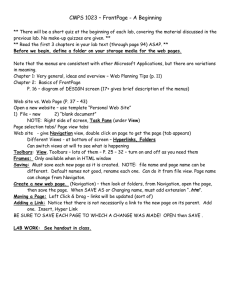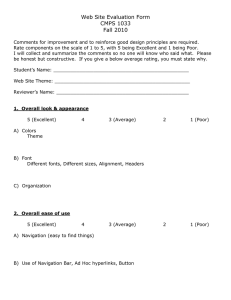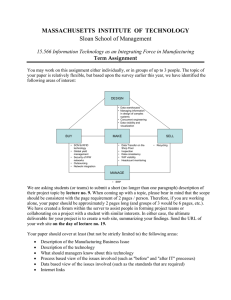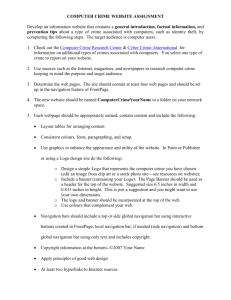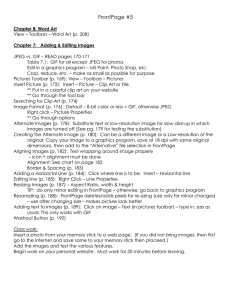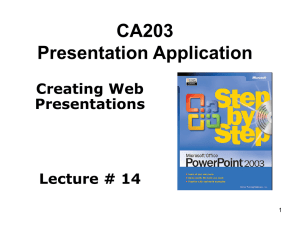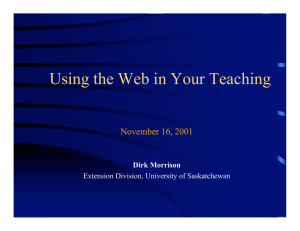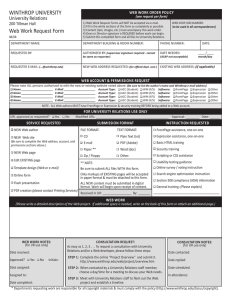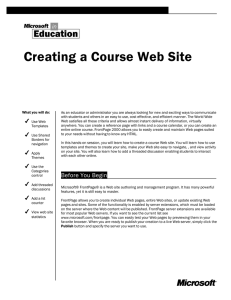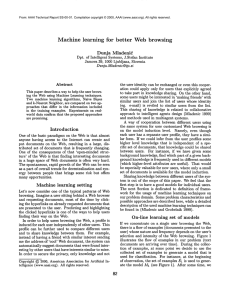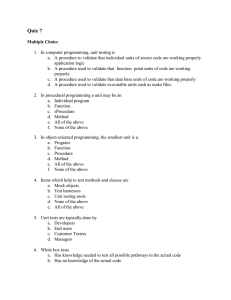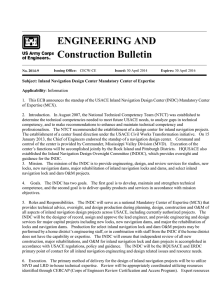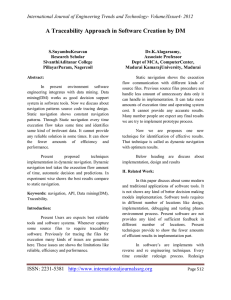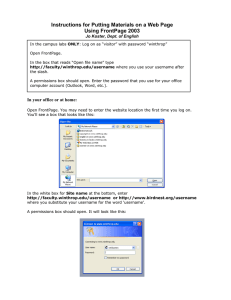FrontPage 2003 – Day 2
advertisement
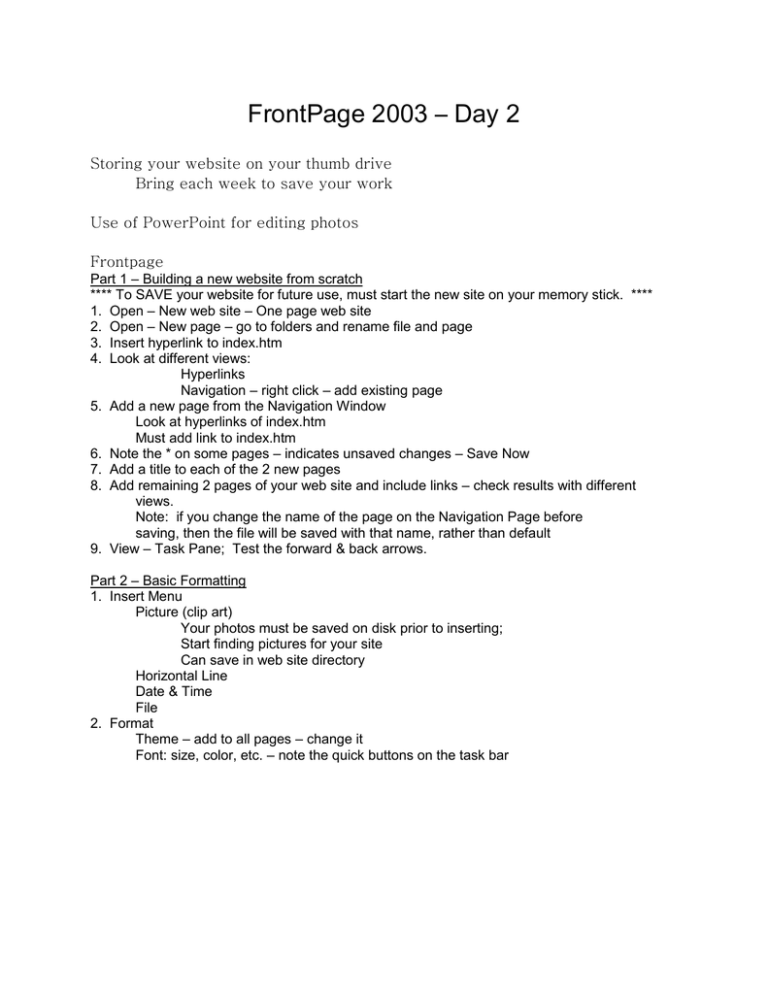
FrontPage 2003 – Day 2 Storing your website on your thumb drive Bring each week to save your work Use of PowerPoint for editing photos Frontpage Part 1 – Building a new website from scratch **** To SAVE your website for future use, must start the new site on your memory stick. **** 1. Open – New web site – One page web site 2. Open – New page – go to folders and rename file and page 3. Insert hyperlink to index.htm 4. Look at different views: Hyperlinks Navigation – right click – add existing page 5. Add a new page from the Navigation Window Look at hyperlinks of index.htm Must add link to index.htm 6. Note the * on some pages – indicates unsaved changes – Save Now 7. Add a title to each of the 2 new pages 8. Add remaining 2 pages of your web site and include links – check results with different views. Note: if you change the name of the page on the Navigation Page before saving, then the file will be saved with that name, rather than default 9. View – Task Pane; Test the forward & back arrows. Part 2 – Basic Formatting 1. Insert Menu Picture (clip art) Your photos must be saved on disk prior to inserting; Start finding pictures for your site Can save in web site directory Horizontal Line Date & Time File 2. Format Theme – add to all pages – change it Font: size, color, etc. – note the quick buttons on the task bar