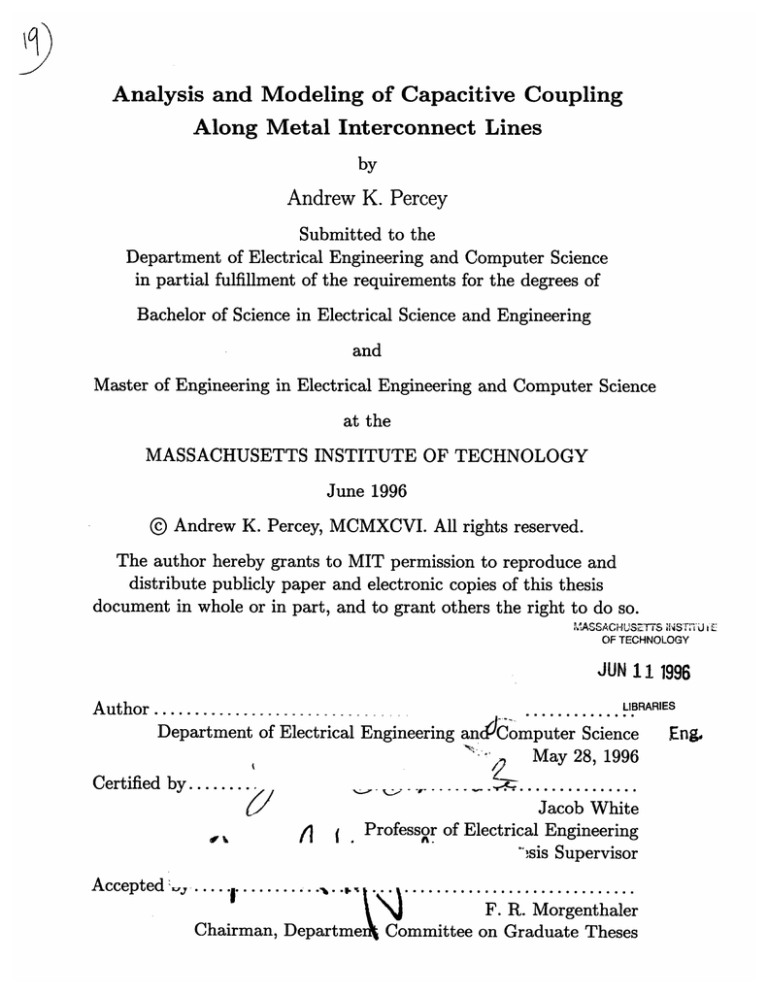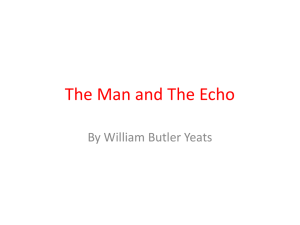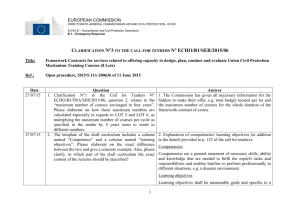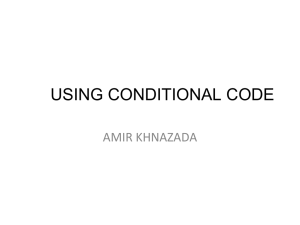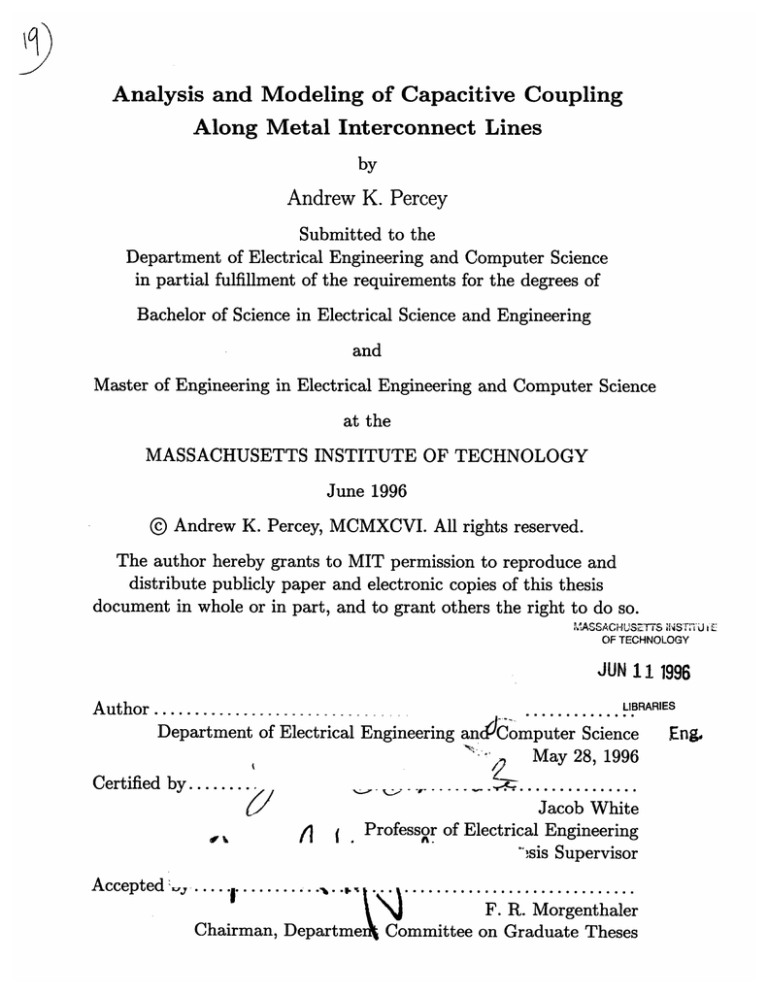
Analysis and Modeling of Capacitive Coupling
Along Metal Interconnect Lines
by
Andrew K. Percey
Submitted to the
Department of Electrical Engineering and Computer Science
in partial fulfillment of the requirements for the degrees of
Bachelor of Science in Electrical Science and Engineering
and
Master of Engineering in Electrical Engineering and Computer Science
at the
MASSACHUSETTS INSTITUTE OF TECHNOLOGY
June 1996
@ Andrew K. Percey, MCMXCVI. All rights reserved.
The author hereby grants to MIT permission to reproduce and
distribute publicly paper and electronic copies of this thesis
document in whole or in part, and to grant others the right to do so.
MASSACH'USETTS NSTi'U L'
OF TECHNOLOGY
JUN 1 1996
LIBRARIES
Author............
Department of Electrical Engineering andCo mputer Science
Eng.
May 28, 1996
Certified by ..........
........
......
Jacob White
Professor of Electrical Engineering
",sis Supervisor
A ccepted ',, ....I...........
.. .
Chairman, Departme
............... .............
F. R. Morgenthaler
Committee on Graduate Theses
Analysis and Modeling of Capacitive Coupling Along Metal
Interconnect Lines
by
Andrew K. Percey
Submitted to the Department of Electrical Engineering and Computer Science
on May 28, 1996, in partial fulfillment of the
requirements for the degrees of
Bachelor of Science in Electrical Science and Engineering
and
Master of Engineering in Electrical Engineering and Computer Science
Abstract
Electrical signals propagating along metal interconnect lines within contemporary
microchips experience significant delay and noise due to capacitive coupling effects.
Analysis and modeling of these effects was performed at the author's VI-A Internship
company. Numerous CAD circuit simulations were performed to acquire a better
understanding of these coupling effects. A program was created to assist circuit
designers in analyzing these effects for their particular circuit topologies. Two signal
buses that were potentially at high-risk for coupling problems were analyzed in detail,
and recommendations were made for reducing such problems. Finally, CAD circuit
simulation data was compared with experimental data to determine the modeling
accuracy of the CAD tools being used with respect to capacitive coupling.
Thesis Supervisor: Jacob White
Title: Professor of Electrical Engineering
Acknowledgments
I would like to express my sincere gratitude to David Chin, my supervisor for my
final six-month internship assignment at Intel, for providing me with the opportunity
to engage in this thesis work within his group and for supplying the guidance and
support necessary to make it a successful endeavor.
I owe much of my happiness and success at Intel to George Dallas, Technical
Program Manager with Corporate College Recruiting, who spent much time and effort
in helping me to find worthwhile and challenging internships within the company for
the past three years and who was always been generous with his honest and friendly
advice.
Many thanks to Professor Jacob White, my thesis advisor at MIT, who provided
encouragement and direction for the thesis and was very open to the ever-changing
plans for the focus and scope of my work.
I especially want to recognize my wonderful parents, Kenneth and Ellen Percey,
who have made both my academic and non-academic successes possible by always
giving me nothing less than wholly unconditional love, support, and understanding
for all of my chosen endeavors. I hope I will always make them proud of me.
Finally, I owe deep thanks to my dear sister, Deborah O'Leary, who first got my
foot in the door of the high-tech world, which paved the way for my acceptance into
the VI-A program with Intel and all of my successes that have since followed.
Contents
1
Introduction
1.1
Motivation for this project . . . . . . . . . . . . . . . . . . . . . . . .
1.2
Goals for the thesis work . . . . . . . . . . . . . . . . . . . . . . . . .
1.3
Organization of the document . . . . . . . . . . . . . . . . . . . . . .
13
2 An Overview of Capacitance
3
2.1
Capacitance physics and modeling .....
. . .
13
2.2
Capacitive coupling..............
.. .
17
2.3
Schematic modeling . . . . . . . . . . . . .
. . .
21
2.3.1
Simple RC models . . . . . . . . .
. . .
21
2.3.2
Idealized capacitive coupling model
. . .
22
2.3.3
r-RC models
. . .
24
. . . . . . . . . . . .
A Simulation Program for Modeling Cross-Talk Effects
3.1
Simulation circuit model .........................
3.2
Program interface screen .........................
3.3
Program results screen ..........................
3.4
Final evaluation ...................
...........
4 Cross-talk Simulation Data
4.1
Qualitative summary of simulation results
4.2
Graphs and tables of simulation results . ................
4.2.1
. . . . . . . . . . . . . . .
Broad-range sensitivity tests . ..................
5
7
Noise and delay vs. cross-talk models . ...........
4.2.3
Noise and delay vs. interconnect length, width, and spacing
4.2.4
Noise and delay vs. temperature . .............
. .
.
. . .
Cross-talk Analysis of Two Microprocessor Buses
5.1
6
4.2.2
51
... ...
52
5.1.1
Precision calculation of cross-coupling capacitance . . . . . . .
52
5.1.2
Circuit model .....................
.... ..
54
Simulation modeling .....................
5.2
Analysis of bus #1
......................
.... ..
55
5.3
Analysis of bus #2
......................
... ...
57
Correlation of Experimental to Simulation Data
. ..............
58
58
6.1
Approach used for comparisons
6.2
Models and assumptions . ..................
59
6.3
Model comparisons ......................
60
6.3.1
Accuracy with and without cross-talk effects . . . .
62
6.3.2
Rising/falling transitions . ..............
63
6.3.3
Metal width ......................
63
6.3.4
Overall correlation results . . . . . . . . . . . . . .
63
Conclusions
A Xtalk.sim files
64
List of Figures
2-1
A parallel-plate capacitor: a) physical depiction, b) circuit representation
2-2
Current flow "through" a capacitor . . . . . . . . . . . . . . . . . . .
2-3
Electric fields of a single metal plate over a ground plane for two cases:
a) h < W,L, and b) h comparable to W,L ............
.. .
16
2-4
Electric fields of a single metal line over substrate ........
. . .
17
2-5
Abstract cross-section of a microchip . ..............
. . .
18
2-6
Electric fields of multiple metal lines over substrate .......
. . .
19
2-7
Capacitance modeling of multiple metal lines .........
. . . . .
19
2-8
A simple RC circuit model .....................
.. .
21
2-9
An RC model for interconnect . ..................
. . .
22
2-10 Idealized model for analyzing the physics of capacitive coupling
. . .
23
2-11 wr-RC model used for estimating interconnect delay
. . .
25
. . .
26
3-1
Circuit model for Xtalksim program . . . . . . . . . . . . . . . . . .
29
3-2
Sample Xtalksim interface screen . . . . . . . . . . . . . . . . . . . .
31
3-3
Sample Xtalk.sim output screen . . . . . . . . . . . . . . . . . . . . .
34
4-1
Signal delay vs. length ........
.. ..... ... ... ... ..
46
4-2
Signal delay vs. width ........
.. ..... ... .... .. ..
47
4-3
Signal delay vs. spacing
.. ..... ... .... .. ..
48
4-4
Signal delay vs. width and spacing
. . . . . . . . . . . . . . . . . . 49
4-5
Signal noise vs. width and spacing
. . . . . . . . . . . . . . . . . . 49
4-6
Signal delay vs. temperature.....
. . . . . . . . . . . . . . . . . . 50
.......
2-12 Segment of complete cross-talk model for both noise and delay
.......
4-7 Signal noise vs. temperature .......................
50
5-1
Cross-section used for precise capacitance analysis . ..........
53
5-2
Two layout possibilities for worst-case capacitive coupling .......
53
5-3
Simulation model for analyzing two specific buses . ..........
54
List of Tables
4.1
Sensitivity tests: metal 1 data . . . . . . .
4.2
Sensitivity tests: metal 2 data . . . . . . .
. . . .
42
4.3
Sensitivity tests: metal 3 data . . . . . . .
. . . .
42
4.4
Sensitivity tests: metal 4 data . . . . . . .
. . . .
43
4.5
Signal noise vs. simulation model . . . . .
. . . .
43
4.6
Signal delay vs. simulation model . . . . .
. . . .
44
4.7
Signal delay vs. level of cross-talk present
. . . .
45
5.1
Summary of simulation results: bus #1 ..
. . . . . . . . .
56
5.2
Summary of simulation results: bus #2 ..
. . . . . . . . .
57
6.1
Interconnect experimental/simulation correlation - metal 1
6.2
Interconnect experimental/simulation correlation - metal 2
6.3
Interconnect experimental/simulation correlation - metal 3
Chapter 1
Introduction
This Master's thesis represents the bulk of the work that I performed during my final
VI-A internship assignment at Intel Corporation in Santa Clara, CA. I completed this
work on metal interconnect coupling effects in the group responsible for the design
of an enhanced version of the Pentium ProTM Microprocessor. While my work was
intentionally focused to be directly usable by this design group, the effects studied
and their implications are generally useful and will be even more important for future
microchip generations.
Important note about proprietary material:
Given the setting of this work, sensitive proprietary information must, by necessity,
be excluded from this thesis document. This censoring manifests itself in several
ways:
1) Microprocessor specifications are left out, including architectural descriptions,
and functional unit names.
2) For references to values such as clock speeds and process sizes, which are
essential to this work, actual numbers have been replaced with variables.
3) Detailed equations for proprietary simulation models are glossed over with only
relatively simple, top-level relations being included.
4) Large tables of raw data are excluded in favor of edited summary tables that
still fully detail the most important observations and trends.
5) References to material from internal Intel technical memos, reports, and other
sources are not included.
I feel that these compromises in no way detract from the understandability or
significance of this thesis work.
1.1
Motivation for this project
Capacitive and inductive coupling effects (also termed "cross-talk", since it is the
signal dynamics of adjacent lines which cause most of the effects) are always present to
some extent in electronic systems. Within high-density, high-performance microchips,
these effects become very significant. As device and interconnect sizes decrease and
circuit frequencies increase, signal degradation due to electrical coupling becomes
more prominent. These trends are prevalent in microchip design, especially leading
microprocessor design where circuit density and clock frequencies are continually
pushed to their physical limits.
Within microchips it is the long metal interconnect lines which cause the
most concern when considering coupling effects. Buses and other sets of parallel
interconnect lines in particular must be closely scrutinized as they are composed
of many thin, closely spaced wires, running in parallel for considerable distances
on the chip. Coupling along these lines not only slows down the circuit, but also
introduces noise (voltage fluctuations), which is especially dangerous for sensitive
receiving circuits such as pass gates, domino logic, and clocks.
This work focuses on capacitive coupling effects, disregarding the effects of
inductance. The decision to exclude inductance effects was made based on previous
investigations performed within the microprocessor group which indicated that while
capacitive effects were very significant, inductive coupling would have less than a
10% effect on noise and delay given the project's interconnect geometries and target
clock frequencies. Since the simulation tools are only accurate to within about 10%
overall, the variation due to inductance is safely disregarded, which greatly simplifies
the cross-talk simulation models.
1.2
Goals for the thesis work
Specific goals for this thesis work were not set at the beginning of the project.
Rather, the work developed as each stage led naturally to further applications and
investigations. A general goal was to create a better understanding of not only the
ways in which numerous circuit parameters contribute to capacitive coupling but also
the significance of these effects and what can be done to minimize their negative
impact.
Several smaller and very specific capacitive coupling investigations had been
completed within the group before the commencement of this thesis work. Those
reports looked mainly at variations in noise and delay when a particular parameter was
varied through some specified range. They did not attempt to create a comprehensive
understanding of the complex interactions of all of the circuit parameters involved.
An important goal of this work is to provide a broader perspective than previously
attained on the issue of capacitive coupling.
Another motivating factor for this work was derived from the circuit design
practices of the microprocessor group engineers.
Many of the integrated circuit
engineers used simulation models to account for the performance effects of capacitive
coupling but not for the signal integrity effects because including the latter effect
greatly increases the complexity of the cross-talk model1 .
This thesis work
uses comprehensive models to consider both performance and signal integrity
simultaneously.
Ultimately, the results of this work were to be used to aid circuit designers by
providing a more informed understanding of capacitive coupling effects and how to
restructure designs to minimize them.
1In
this thesis, good "performance" means short signal delays along the interconnect lines, and
good "signal integrity" means minimal noise.
1.3
Organization of the document
Chapter 2 develops the mathematical background and circuit models used for
capacitive coupling effects.
Chapter 3 describes the Unix script created to help engineers consider coupling
effects in their circuit analyses.
Chapter 4 describes the results of numerous circuit simulations performed to
investigate cross-talk effects.
Chapter 5 contains an analysis of the capacitive coupling experienced by the two
longest buses on the microprocessor chip.
Chapter 6 provides a comparison of capacitive coupling effects as estimated with
simulations against the same effects as measured with physical test chip data.
Chapter 7 contains conclusions based upon the results of the work described in
the previous chapters.
Chapter 2
An Overview of Capacitance
2.1
Capacitance physics and modeling
Any two objects that are capable of being electrically charged and which are
separated by some dielectric material 1 will form a capacitor. Applying a voltage
difference between two such objects leads to a buildup of charge on those objects
that is proportional to the capacitance between them. This relationship is described
mathematically in Equation 2.1, where Q = charge (measured in Coulombs), C =
capacitance (Farads), and V = voltage (Volts). Larger capacitances lead to greater
accumulation of charge for a given voltage difference. [1, p. 6501
Q = CV
[Coulombs]
(2.1)
Capacitance can be produced between objects of any shape. The capacitances of
concern in this project occur between interconnect lines which, as we shall see, can be
fairly accurately modeled as parallel-plate capacitors. For parallel-plate capacitors,
the capacitance is given by the relationship in Equation 2.2, where W = the width of
the parallel plates (meters), L = the length of the plates (meters), h = the distance
1
A dielectric is any material, including free space, which does not permit current flow, thus
allowing charge to accumulate. Current will flow through dielectrics if the voltage difference is
greater than the breakdown voltage of the dielectric. However, for the voltage levels and dielectrics
used in this project, dielectric breakdown is not a concern.
between the plates (meters), and E = o-er (Farads/meter) where ~o is the permittivity
of free space (8.854 - 10-6 pF//m) and E, is the relative dielectric constant of the
material between the plates. [1, p. 653]
WL
h
[Farads]
(2.2)
These geometries are shown in Figure 2-1(a). The plates are idealized as having
zero thickness. In the remainder of this thesis, references to capacitors will imply
parallel-plate capacitors.
hI
w
W
I
(b)
(a)
Figure 2-1: A parallel-plate capacitor: a) physical depiction, b) circuit representation
Placing a voltage across a capacitor produces an electric field, E, between the
plates of the capacitor as shown in Figure 2-1(b). The electric field, by definition, is
directed from the more positively charged plate towards the more negatively charged
plate and is inversely proportional to the distance separating them, as given in
Equation 2.3. [1, p. 653]
E =
Vh
h
[Volts/meter]
(2.3)
If the voltage difference between these parallel plates is time-varying, then current
will "flow" through the capacitor corresponding to Equation 2.4, where ic is the
current flowing through the capacitor (Amperes), Vc is the voltage across the
capacitor (Volts), and t is time (seconds). [2, p. 126]
ic =
dt
C. dV
dt
[Amperes]
(2.4)
As already mentioned, current will not actually flow through a dielectric unless
it experiences break down, but the effect here is equivalent. Figure 2-2 demonstrates
this graphically.
ic
+
dVC
dt
ic
Figure 2-2: Current flow "through" a capacitor
As the voltage across the capacitor in Figure 2-2 increases (due to voltage changes
in the "rest of circuit" black box), electrons (negative, mobile charge carriers) are
pushed from the upper plate of the capacitor to elsewhere in the circuit, while
electrons are pulled to the lower plate. Electrons exiting the upper plate leave behind
a concentration of positive charge on that plate, while electrons accumulating on
the bottom plate create a buildup of negative charge there. This effectively creates
current flow2 "through" the capacitor from the upper plate to the lower plate. When
the voltage level finally stabilizes, the top plate is left with Q (= CV) Coulombs of
2
Current is defined to flow from the more positive voltage to the more negative voltage, which is
opposite the flow of electrons.
positive charge, while the bottom plate has Q Coulombs of negative charge. [2, p.
126-7]
A parallel-plate capacitor can also be created between a single thin plate and a
thick plane. Figure 2-3 shows two cases of a single metal plate forming a capacitor
with a ground plane.
Here, the metal plate is charged to some positive voltage,
while the ground plane is at 0 Volts (also termed "V,,"). Imagine that the plates
are rectangular with length (the dimension going "into" the page) about equal to the
width.
Va
Vb
4I
4
I
Eb
1P
7"EMNNEW
(a)
mI
(b)
Figure 2-3: Electric fields of a single metal plate over a ground plane for two cases:
a) h < W,L, and b) h comparable to W,L
In Figure 2-3 (a), the height above the V,, plane, h, is much less than both the
width and the length of the metal plate. For this case, the total electric field is
dominated by the vertical field and the small "fringing" fields (fields that extend
beyond the area of the plate) can be ignored. In Figure 2-3 (b), however, the three
dimensions are comparable and the fringing fields are no longer negligible. These
fringing fields act to increase the effective area of the plate. Accounting for these
fringing fields is complex and often ignored when modeling simplicity is important.
It should be noted, however, that Equation 2.3 only explicitly holds within regions
where E is orthogonal to the parallel plates (i.e., where there is no fringing effect).
[3, p. 191]
2.2
Capacitive coupling
Analyzing real metal lines adds another dimension to this problem because metal lines
also have a non-zero thickness, t. A representation of the fields produced by a metal
interconnect line is shown in Figure 2-4. The metal line is charged to V,, (logical "1",
the highest voltage level intentionally present on the chip), while the substrate below
is tied to V,, (logical "0", the lowest voltage level intentionally present on the chip).
Note that now the fringing fields are even more prominent than before. Also note
that actual interconnect wires may have rectangular cross-sections of any dimensions
and are certainly not limited to the square shape shown in the figure. [3, p. 191]
V
Figure 2-4: Electric fields of a single metal line over substrate
Capacitive coupling along interconnect lines refers to the effects experienced by
an electrical signal wire due to voltage fluctuations on nearby signal wires. When
dealing with interconnect, these local voltages are produced either by neighboring
metal lines (to the side, above, or below) or by the substrate below them. When
voltage levels on interconnect lines change, charge flows between the lines due to the
capacitive coupling present, as was revealed by Equation 2.4. This flow of charge
affects both signal propagation delay (circuit performance) and noise levels (signal
integrity). The capacitances present are called "parasitic" capacitances because they
are almost always undesired and act to harm performance and signal integrity.
Modern microprocessor designs use multiple layers of metal, each of which has
parasitic capacitance to every other layer as well as to the same layer. A cross-section
showing the different layers of a microchip is presented in Figure 2-5. Note that the
fabrication process used by the design group allows for four distinct metal layers. The
metal and dielectric thicknesses are on the order of tenths of microns (millionths of a
meter).
metal 4
dielectric 4
Smetal 3
dielectric 3
metal 2
dielectric 2
metal 1
CU.LI1CLU1L
I
substrate
Figure 2-5: Abstract cross-section of a microchip
The problem of estimating capacitance for calculating its effects becomes even
more complicated when multiple metal lines are considered.
Figure 2-6 shows a
complete picture of the electric fields present in a 3-metal parallel configuration.
When running waveform simulations on large circuits it becomes prohibitive to
attempt to analyze every electric field present to get a completely accurate view of
the capacitances and their effects. The "compromise" model used by the simulation
tools in this project is shown in Figure 2-7. The upper and lower rectangles simulate
%,
AA/
S
•
AA/
\Xl
J
f
/
f
l
·
61`11i
I
Figure 2-6: Electric fields of multiple metal lines over substrate
Cal
Car
C-
Cl
C1
Cbl
r
C br
"'iTc T
Cb
Figure 2-7: Capacitance modeling of multiple metal lines
full metal coverage. The top rectangle can be removed, indicating that there is no
metal coverage above the signal line. There may also be no metal coverage below the
signal line, in which case the lower rectangle represents the substrate.
The equation used to calculate the overall capacitance seen by the central metal
line of Figure 2-7 is given in Equation 2.5 with the term definitions following.
This model has been experimentally proven in previous investigations using an
electromagnetic field solver program to yield values for total capacitance that are
accurate to within 10% of the actual values.
Ctotal = Ca + Cb + Ca, + Car + Cb, + Cb + K -C, + K . Cr
Ca
= area capacitance to the layer above
Cb
= area capacitance to the layer below
Cat
= fringing capacitance to the above left
(2.5)
Car = fringing capacitance to the above right
Cbl
= fringing capacitance to the below left
Cbr
= fringing capacitance to the below right
C,
= line-line capacitance to the left
Cr
= line-line capacitance to the right
K
= Miller capacitance factor (constant)
The constant, K, is used to try to compensate for adjacent lines in the same metal
layer which may be experiencing voltage changes different from the line of interest
in the center. This is very often the case in buses. K can be assigned by the circuit
designer the values 0, 1, or 2, depending on the application, and it will be explained
in detail later.
2.3
2.3.1
Schematic modeling
Simple RC models
Delay along long interconnect wires is "RC dominated", meaning it is the combination
of the resistances and capacitances along the line which has the most significant
influence on delay. For a simple RC circuit, as shown in Figure 2-8, the output is
given by Equations 2.6 and 2.7 for an ideal voltage step input. It is apparent from
these equations that a larger RC product corresponds to slower voltage swings across
the capacitor. [2, p. 139-47]
R
+
Vi
A
Vcc.
0
V
t
Figure 2-8: A simple RC circuit model
(charging)
Vc = V, - (1 - e- t/Rc)
(discharging)
Vc = Vec - e - t/Re
[Volts]
[Volts]
(2.6)
(2.7)
Fully modeled interconnect lines add much complexity to this model. A model for
interconnect is shown in Figure 2-9, where C, is the capacitance of each segment, C, is
the capacitance of the receiving element (also called the "load"), R, is the resistance
of each segment, and Rd is the resistance of the driving element.
One simple and widely used method of calculating the total RC delay for this
Rd
Rs
Rs
Ss
sL
Figure 2-9: An RC model for interconnect
circuit is given in Equation 2.8. Any number of R,/C, segments could be used in
this model. The more segments used, the more the model will approach a "true"
description of the wire, which can best be thought of as being made up of an infinite
number of infinitesimally small RC segments. [3, p. 198-200]
m
(RC)total -
n
-[Ci - E(Rj)] = (Rd) - Cs + (Rd + Rs) - Cs + (Rd + 2Rs) - C1
i=1
(2.8)
j=1
For interconnect lines, R is calculated from Equation 2.9, where p is the resistivity
of the metal (Ohm - meters) [1, p. 678-81], and C is calculated from Equation 2.2.
R= p -.
2.3.2
L
[Ohms]
(2.9)
Idealized capacitive coupling model
To understand capacitive coupling, it is instructional to consider the idealized case
presented in Figure 2-10, which shows two coupled lines with all resistances removed
from the model.
Cs is the self-capacitance of each interconnect line, CL is the
capacitance of each receiving load device, and Cc is the cross-coupling capacitance
present between the two parallel lines.
First consider how coupling affects delay. Assume both X and Y are driven high
I
I
T Sx
I
Lx
Y
Tcy
TcLy
Figure 2-10: Idealized model for analyzing the physics of capacitive coupling
(to V,c). If X now switches low (to V,,), then it has to discharge the charge stored
on capacitors, Csx, CLx, and Cc. Capacitance adds when capacitors are in parallel,
so the Ct,oat that needs to be considered in the instantaneous transient for signal line
X is Csx + CLx + Cc. If the coupling to line Y was not present, then there would
not be a Cc capacitor and hence no Cc term in Ctot. Therefore, with capacitive
coupling there is more stored charge to remove in order to switch the line low, which
results in slower signal propagation and transition times.
To understand how voltage glitching occurs, consider what happens to Y in the
previous example. When X and Y are both high, there is no voltage drop across Cc.
Assuming that Y is not being actively driven (i.e., it is a "floating" node), then the
voltage on Y is maintained by the charge on Csy and CLy. Thus, the initial voltage
on Y is:
Vy = (
QY
y+
(CsY +CLY)
(2.10)
But when X switches low, Cc is suddenly thrown into the picture. When the
transient on X has passed, Y now "sees" three capacitors to ground, but the total
charge stored on Y has not changed because it is an isolated node. So now, the final
voltage on Y is:
VY =
QY
(CsY + CLy + CC))
+L
(2.11)
Combining Equations 2.10 and 2.11 yields Equation 2.12, which clearly shows the
final voltage on Y to be less than the initial voltage when there is capacitive coupling
present.
S (
+ CL)
YV (Cs + CLY + c)
(2.12)
(2.12)
This analysis is idealized but easily expanded to include realistic situations. If Y
were a long, driven, resistive line, then the portion of the line at the load end can
be considered to be a temporarily floating node. When X switches, Vy will drop as
noted above, but will recover through the influence of its driver. The voltage dip
and recovery will both be exponential with RC rather than instantaneous as in the
idealized case. This dip is dangerous even when temporary because it may cause the
receiving element to change its logical output, a logical error which could in turn
propagate through the rest of the circuit.
2.3.3
7r-RC models
The values used to calculate the individual terms of Ctot, in Equation 2.5 are acquired
from two places: from the process file for the fabrication process being used, and
from the designer, who provides the length, width, and spacing of the lines, the metal
layer and coverage by other layers, and a value for K. This information, as well
as resistance information that is also read from the process file, is incorporated into
circuit schematics by using the 7r-RC model shown in Figure 2-11. This r-RC model
is instantiated in schematics to model delay due to resistance of the line and due to
the self- and cross- capacitances present.
The r-RC model is often instantiated several times along a single schematic wire in
order to yield a more accurate, distributed RC model rather than a simple, lumped
(single R, single C) RC model. The 7r-RC model can only be specified within the
simulation tool to have either zero or complete overlap with any metals above it
."T_
Figure 2-11: 7r-RC model used for estimating interconnect delay
or below it or with the substrate. This "all or nothing" modeling shows the value
of using multiple ir-RC models along the same line so that overlap variations can
be approximated with different specifications for each 7r-RC model.
All of this
information is then used to select the appropriate parameter values from the process
file for the resistance and capacitance calculations.
One significant limitation of this 7r-RC model is that it has no facility for
incorporating noise effects due to capacitive coupling to adjacent lines.
This
shortcoming is present because each interconnect line has no information about the
dynamic voltage levels on adjacent lines. To incorporate this important information,
explicit cross-coupling capacitors must be included in the schematic. A complete
section of 3 adjacent, same metal layer interconnect lines with distributed 7r-RC
modeling and explicit cross-capacitors is shown in Figure 2-12.
Simulation results for circuits using ir-RC modeling vary considerably depending
on the value chosen for K, which is used in Equation 2.5. To understand the role of
K, refer to Figure 2-12, but ignore the cross-capacitors for now and consider delay
only. Setting K = 0 is the best case for delay. It assumes that both adjacent lines are
switching along with the center line, either all from low to high or all from high to low,
so that dV/dt = 0 (in Equation 2.4) and the capacitances between them, therefore,
have no effect. Since dV/dt cannot be set to zero within the model, K is set to zero,
which eliminates the capacitance contribution from the adjacent lines, thus achieving
the same goal. Setting K = 1 means that the voltages on both adjacent lines are
remaining constant while the center line switches, so that capacitance to these lines
V
v
Y
-TV T
v
v
Figure 2-12: Segment of complete cross-talk model for both noise and delay
is felt. Finally, setting K = 2 is the worst case for delay. It means that both adjacent
lines are switching in the opposite direction of the center line so that the dV/dt is
essentially doubled. Since in this case there are no explicit cross-capacitors to model
dV/dt in the simulation, the K value is needed to appropriately scale C, and Cr in
Equation 2.5. Note that only delay can be modeled by varying K, not noise.
Now consider the full model of Figure 2-12.
Not only do the explicit cross-
capacitors allow switching on the adjacent lines to cause voltage glitching (noise)
on the center line, but dV/dt is explicit in the simulation so that K values are not
needed. Indeed, for this complete simulation schematic, the K values of all the 7r-RC
models are set to zero, else the capacitance effects would be counted twice! By setting
K = 0, we are removing all line-line coupling estimation from the 7r-RC model, instead
accounting for such coupling explicitly.
The values for the cross-coupling capacitors must also be retrieved from the process
file, based upon metal layer, spacing, and segment length. It was the additional
complexity introduced through using explicit cross-coupling capacitors that led many
designers to forsake this full coupling model for the simplicity of the simple wr-RC
model. Note that this full model is not only more satisfying in its completeness in
providing a way to measure noise, but it is also more accurate in its delay calculation
in most cases, as will be shown in Chapter 6.
It is important to understand why all of this circuit estimation is performed when
much more accurate circuit values can be extracted from layout and more accurate
cross-coupling analysis performed at a later stage of the project. The benefits are
gained because improving the circuit level timing and noise analysis has been shown to
greatly reduce the amount of debugging required after the layout phase. Furthermore,
as circuit designers become accustomed to accurately modeling parasitics, they will
naturally learn to optimize their circuits for such effects from the outset, again
minimizing debugging time.
Chapter 3
A Simulation Program for
Modeling Cross-Talk Effects
My initial approach for improving engineers' understanding of cross-talk effects within
the project group was to create a series of graphs that plotted variations in signal delay
and noise due to each contributing parameter. It soon became apparent, however,
that this approach would have limited usefulness because of the number of parameters
involved and their intricate interactions. Faced with this problem, I thought of and
developed the idea of creating a program, called "Xtalk.sim", which could account
for all relevant parameters simultaneously.
The goal of this program was to provide a straightforward means for engineers
to analyze capacitive coupling in their circuits without needing to create elaborate
models themselves.
The simulation program was written using the C-Shell
programming language. This language was chosen for its straightforward means of
interfacing with the circuit simulation tool. The C-shell script creates an interactive
interface through which engineers may specify numerous parameters relevant to their
interconnect lines of interest. After the relevant data has been entered, a simulation is
spawned using a circuit model whose values are governed by those input parameters.
When the simulation completes, the results are displayed in an Emacs window. The
hope was that this program would become a useful addition to the current design
flow in the microprocessor group.
3.1
Simulation circuit model
The full circuit model, complete with variable parameters, is shown in Figure 3-1.
This cross-talk model is an embellished version of the circuit of Figure 2-12. The
inputs, Xi, Yj, and Zi are fed into inverting drivers, which drive the signals down the
long interconnect lines into inverting receivers, to produce the outputs, Xo, Yo, and
Zo.
Xo
Yo
Zo
T
"
L
Figure 3-1: Circuit model for Xtalk-sim program
Note that every circuit element in the simulation model has a variable assignment
which is determined from the user inputs. The drivers, receivers, metal layer, metal
coverage, metal length, metal spacing, metal width, cross-coupling capacitances,
optional additional load capacitances, and even input signal rise and fall times are
all variable. Some of these parameters are assigned directly from the user inputs,
while others are either calculated or looked up in the process file for the project. The
Xtalk-sim program handles all of these variable assignments. Note that each of the
three adjacent signal paths are identical with the exception that the outer paths are
not coupled to further metal lines.
3.2
Program interface screen
A sample of the interface created when Xtalksim is run is shown in Figure 3-2. Every
choice for which the user is prompted has a default value (listed in <>, and given
here as a variable name) which can be kept by simply pressing return (< CR >). The
program requests information about the drivers, the receivers, the input waveforms,
and the interconnect, and it also includes a few extra options.
For both the driver and receivers, specific inverter-like library cells can be specified,
as these are the most common driver and receiver elements for long interconnect
lines. A non-inverter-like gate can be approximated by specifying the effective p
and n transistor sizes of the gate, which are then used to calculate output drive and
input capacitance. Adding the capability to directly specify any type of gate from
the libraries available would have greatly complicated the program while adding little
utility, so was not included. For the receiver specification there is a third option:
specifying a capacitive load (in which case the receiving gates are removed from the
circuit). This is useful for cases either where there are multiple receiving elements
or else where the receiver is not an inverter and the input capacitance of the gate is
more readily available or more accurate than a value calculated from the effective p
and n sizes.
The sample shown assumes that the default choice of specifying explicit library
cells was selected. In this case, the further options of choosing inverter libraries and
exact drivers are presented. If the choice of indicating effective p and n transistor sizes
had been made, then the program would have prompted for those values. Finally, if
the capacitive load option had been selected, a capacitive value in units of picofarads
would have been requested.
##########################
# XTALK_SIM
version 2.0
# Created on 10/13/95 by Andrew Percey
#
#
##########################
Enter the following parameters for the interconnect lines
(or hit < CR > for default values):
Do you want to specify the driver with:
(1) an explicit library cell
(2) effective p and n sizes for an inverter model
choice = < 1 >:
driver library [basic, complex, etc] < basic >:
driver type < inv 7 >:
Do you want to specify the receiver with:
(1) an explicit library cell
(2) effective p and n sizes for an inverter model
(3) a capacitive load
choice = < 1 >:
receiver library [basic, complex, etc] < basic >:
receiver type < inv 7 >:
20%-80% rise time for input to drivers < trie,, NS >:
80%-20% fall time for input to drivers < tfaLL NS >:
process corner < prOCdef >:
7r-RC modeling:
total line length < len >:
7r-RC model name < default: metal 2 over substrate >:
7r-RC spacing < sm2 >:
ir-RC width < wm 2 >:
fraction of line using this 7r-RC model < 1.0 >:
Run extra simulations without explicit cross-capacitors
to compare delays? (y/n) < n >: y
What K value should be used for modeling the delay?
K (0,1,2) < 0 >: 2
Run xtalk.sim again? (y/n) n
Figure 3-2: Sample Xtalk.sim interface screen
After the drivers and receivers have been characterized, the program requests
information about the input waveforms. Specifically, it will prompt for the rise and
fall times of the input signals, where rise and fall times are measured from the 20% to
80% of Vc, points. With this information Xtalksim generates closely-approximated
waveforms to be used as the inputs. For example, if the input rise time is tr, then
then the generated rising transition will consist of three linear voltage ramps each of
duration tr: one from V,, to 20% of V,,, one from 20% of Vc, to 80% of Vc, and one
from 80% of Vc, up to V,,.
Next is a request for the "process corner" to be modeled. This parameter defines
assumptions about the quality of silicon produced - whether is has faster or slower
devices than expected, etc. This specification was included for completeness, but
at the time this work was done, the simulation tool did not differentiate between
different process corners.
Several parameters are needed to fully characterize the interconnect: the total
length of each of the interconnect lines, the metal/substrate coverage model to use,
the spacing between each pair of lines, the width of each line, and the percentage
of each interconnect line that should use the parameters just entered. The coverage
model indicates the metal layer for the current line and also the interactions with
other metals above and below or the substrate below.
For example, the default
model, metal 2 over substrate, indicates no significant overlap with other metals; its
only source of coupling capacitance comes from the substrate below. If the "fraction
of line" option is kept at 1.0, then all of the ir-RC models in the simulation schematic
will be assigned the parameters that were just selected. Optionally, a fraction in
multiples of 0.1 (since there are 10 wr-RC models along each interconnect line) can be
specified. In that case, the r-RC modeling input section will repeat, allowing different
characterization for further sections of the interconnect until 100% characterization
is achieved.
Next, a further option is presented. If desired, a second set of simulations can be
run. In this optional set of runs, the explicit cross-coupling capacitors are effectively
removed from the circuit and instead K values are specified. This option was made
available so that designers who were accustomed to the simple K value modeling could
easily see how much of a difference the full characterization makes in delay analysis.
After this option, the circuit database is built and the simulations are spawned.
Finally, the user may choose to re-run Xtalksim. This can be done immediately
because the simulations running are spawned as background processes in Unix. If the
program is re-run, all of the values that the user just specified become the default
values.
The simulations performed are for worst case scenarios. For noise simulations, the
victim line is first held high while the attacking lines switch from high to low then
from low to high in unison. Then the victim line is held low and the attacking line
pattern is repeated. For delay simulations, the victim line first switches high to low
while the attacking lines simultaneously both switch opposite the victim line. Then
the victim line switches low to high while the attackers again switch oppositely.
3.3
Program results screen
Figure 3-3 shows a sample Xtalksim output screen that resulted from running
simulations with the parameters that were chosen from within the interface screen
of Figure 3-2. This output screen has two main sections. The first half restates the
input values that were specified by the designer. The second half gives the noise and
delay values calculated by the circuit simulator.
The simulation results section is further broken down into two sets of data. In
the first, the attacking lines (the two lines surrounding the "victim" line of interest)
are switching from low to high (rising), while in the second, the attacking lines are
switching from high to low (falling). A glance at the numbers will reveal that both
noise and delay are considerably worse in the second set of data. This trend is
explained by the fact that in the default driver as well as in most of the drivers in
the cell libraries used, the pull-down devices (NMOS transistors) are stronger than
the pull-up devices (PMOS transistors). 1
1This difference in strength is an intrinsic feature owing to the physical differences between N
XTALK-SIM SIMULATION RESULTS
Simulation parameters chosen:
driver library:
driver type:
receiver library:
receiver type:
basic
inv 7
basic
inv 7
driver input rise time:
driver input fall time:
trise
tfall
process corner:
prOCdef
total line length:
len
ir-RC model: metal 2 over substrate
spacing: sm 2
width: w,n 2
fraction of line: 1.0
Simulation results - worst case effects on victim line:
%%%%%%%%%%%%%%%%%%%%%%%%%%%%%%%%%%%%%%%%%%%%%%
% Attacking lines RISING from V,, to V,,:
%
%
Voltage glitch from V,,:
Voltage glitch from Vcc:
+.1726 V
+.3291 V
%
%
%
%
Delay with
Interconnect delay:
Driver delay:
Total delay:
cross-caps
.0202 NS
.1268 NS
.1470 NS
%
%
%
K = 2
.0256 NS
.1603 NS
.1859 NS
%
%
%
%
%%%%%%%%%%%%%%%%%%%%%%%%%%%%%%%%%%%%%%%%%%%%%%%%%
%%%%%%%%%%%%%%%%%%%%%%%%%%%%%%%%%%%%%%%%%%%%%%%
% Attacking lines FALLING from Vc, to V,,:
%
%
%
%
%
%
Voltage glitch from V,,:
-.2692 V
Voltage glitch from Vcc:
-.5176 V
Duration IV9 litchl > 20%Vcc:
.1078 NS
%
%
%
%
Delay with
Interconnect delay:
Driver delay:
Total delay:
cross-caps
.0206 NS
.3515 NS
.3721 NS
%
K = 2
.0301 NS
.3107 NS
.3408 NS
%
%
%
%
%%%%%%%%%%%%%%%%%%%%%%%%%%%%%%%%%%%%%%%%%%%%%%%
average (cross cap)/(total cap) along victim line = 0.930
Figure 3-3: Sample Xtalk.sim output screen
Therefore, the attacking lines switch more quickly during the falling transitions,
leading to a greater "current" flow through the cross-coupling capacitors in the model,
increasing both noise and delay along the victim line.
Both sets of data give the same information. Consider the set with the attacking
lines rising. The first piece of data is the level of the voltage glitch when the victim
line is being driven low. The voltage glitch is measured at the input to the receiver,
where noise is of most concern. In this case, the victim line rises to about 0.17V
temporarily, due to the low to high transitions of the attacking lines, before being
driven back down to OV by its driver.
The second data is the level of the voltage glitch when the victim line is being
driven high. In this case, the victim line actually rises above Vc, by about 0.33V
before settling back down to Vc. The trend within the noise data is that the glitch is
always worse when the victim line is being driven high than when it is being driven
low. Again, this effect is a result of the driving pull-up device being weaker than
the pull-down device and therefore less able to maintain a steady voltage level in the
presence of capacitive coupling.
Note that the second set of results data has an additional line following the
"Voltage glitch from Vc" value. If any of the output voltage glitches exceeds 20%
of Ve, in magnitude, then an additional line of data is reported which reveals the
duration of time for which that threshold is exceeded. This information is provided
to help the user visualize the noise to distinguish between a very brief noise spike and
a longer-lasting glitch. The latter is more dangerous in terms of causing the receiving
stage to switch, which could lead to a logic error.
Finally, delay information is reported, split into the sub-categories of interconnect
delay (delay from the output of the driver to the input of the receiver), driver delay
(delay from the input of the driver to the output of the driver), and total delay (the
sum of interconnect and driver delay). As throughout this thesis, delay is measured
and P type MOSFET transistors, which can only be overcome by making the P devices larger than
the N devices, which is often done. By default, however, drivers with same size N and P transistors
can drive the output low more strongly (i.e., more quickly) than they can drive the output high.
at the 50% of V,, points.
At least one, and optionally two, columns of data are given for delay information.
The first column presents the results of the simulations run with the full cross-coupling
capacitor circuit model and K = 0. The second, optional column gives delays from
simulations in which the cross-coupling capacitors are removed and instead the K
value is used to approximate coupling effects. As explained previously, this option
was included for engineers who were accustomed to such modeling.
Note that for the parameters given for this simulation run, the driver delay is
much more significant than the interconnect delay. For longer interconnect lines,
the interconnect delay component becomes a much more substantial and, eventually,
dominant part of the full signal delay.
At the bottom of the output screen is a report of the average cross-coupling along
ratio.
the victim line in terms of a (cross - couplingcapacitance)/(totalcapacitance)
This number was included also as a reference for engineers accustomed to using this
ratio to determine potentially problematical interconnect lines. This ratio by itself,
however, does not encompass all of the relevant parameters. For example, changing
any of the length, driver, receiver, or input waveform parameters will alter both noise
and delay along a capacitively coupled line, but will not change the % cross-cap
ratio. Too much importance, therefore, must not be placed on this ratio without full
knowledge of all of the circuit parameters.
3.4
Final evaluation
Xtalksim was designed to have many features desirable for circuit designers who are
concerned with capacitive coupling in their circuits.
The program offers a much
quicker alternative for accurate coupling analysis than creating a full 7F-RC and
cross-capacitance model for each metal line in a circuit schematic.
The interface
is straightforward and simple to use. Any number of simulations can be spawned
simultaneously, with values from one simulation conveniently appearing as the default
values for the next so that testing of limited parameter tweaking is very simple.
Finally, the set of simulations run by each execution of Xtalk.sim requires only about
1 1/2 minutes of CPU time to complete, so results are very quickly attainable.
Xtalksim, as written, performed all simulations at To Celsius. As both noise
and delay exhibit slight changes in performance due to temperature (as described
in Chapter 4), including temperature as a specifiable variable in the interface screen
would be a worthwhile future addition.
Chapter 4
Cross-talk Simulation Data
During the course of the work I performed at Intel, I ran a large number of circuit
simulations to investigate cross-talk effects. The results of some of the more revealing
ones, which provide insight into the effects of capacitive coupling, are included in this
chapter.
4.1
Qualitative summary of simulation results
Performance problems (delay) and signal integrity problems (noise) are affected
to different degrees and, in certain cases, in different ways by the same circuit
parameters. These parallels and differences are discussed below and exemplified in
the tables and graphs of this chapter.
Signal propagation delay is governed by the time required to charge or discharge
capacitances, parasitic and otherwise, along the interconnect line. In general, the
capacitance of the receiving element is the most critical, but as line lengths and,
therefore, cross-coupling, increase, interconnect capacitance becomes more and more
important.
Signal noise is introduced by dynamic voltage switching on adjacent interconnect
lines. As line lengths increase, the metal lines behave more like floating nodes because
the driving elements are relatively far away so that it takes significant time to recover
from voltage fluctuations. This effect makes long metal lines more susceptible to
cross-talk noise, especially at points close to the receiving elements (the farthest from
the driver a line segment can be), which, unfortunately, is where voltage stability is
the most important.
The circuit conditions leading to noise are a slightly different set than those leading
to delay, but they both have many factors in common. Decreasing spacing between
metal lines increases the cross-capacitance between the lines, adversely affecting both
noise and delay. Decreasing the metal width of the wire increases noise susceptibility
because the self-capacitance is reduced so that the cross-capacitances play a more
significant role, while smaller width also means larger resistance through the metal so
that delay is increased. Also, a smaller driver for the victim line (buffer, inverter or
whatever it may be) means the signal is driven more weakly so is more susceptible to
noise effects and also takes longer to (dis)charge line capacitances, thus increasing
delay.
Finally, as circuit temperatures increase, wire resistances increase, which
directly increases delay (through the RC product) and indirectly increases noise by
further isolating the receiver from its driver.
There are also several parameters that affect noise and delay oppositely. A large
capacitive load at the end of the line due to the receivers helps maintain voltage
levels and hence reduces noise effects, but it also increases (dis)charge time. Fast
input transitions (short rise and fall times) cause more noise because of the increased
dV/dt, but can actually help delay when measured as we are measuring it, using
50% of Vcc points, because the line and load capacitances are (dis)charging while the
input has yet to swing to 50%, thus giving the output signal a "head start". Having
non-switching metal or substrate above and/or below the line helps reduce noise by
adding "quiet" capacitance, but it increases delay because of this same additional
capacitance.
4.2
Graphs and tables of simulation results
A number of tables and graphs of data were produced that explicitly show these noise
and delay effects due to capacitive cross-coupling. Most of the data was generated
using Xtalksim and the full ir-RC model shown in Figure 3-1, which includes explicit
cross-coupling capacitors with the K coefficient set to zero. Any deviations are noted
within the relevant sections. The simulations that were run to produce all of these
tables and graphs use the parameter values below as defaults except for the particular
parameter that is being varied.
default
default
default
default
default
default
default
default
default
7r-RC model
spacing
width
length
driver size
receiver size
rise time
fall time
temp
=
=
=
=
=
=
metal x over substrate with no overlap of other metal layers
sm, = minimum spacing of metal x
wm, = minimum width of metal x
len
buf 7
buf 7
= trise
= t all
= To
These default parameters were chosen based upon average or customary
parameters for circuits in which cross-talk concerns arise. The default ir-RC model
of "metal x over substrate with no overlap of other metal layers" makes the crosscoupling to the adjacent metal lines dominant, leading to worst case noise glitching.
Spacing and width are set to minimum for worst case noise and delay modeling. The
length was made sufficient to produce substantial variations in noise and delay when
other parameters were varied. The driver and receiver were set to the typical bus
driver/receiver inverter. The rise and fall times were set to typical times for the
target clock speed. The default temp was set to the minimum test value.
Initially, a model with 20 7r-RC elements modeling each interconnect line was
used for performing simulations. Changing the model to use only 10 7r-RC elements,
however, led to less than a 1% difference in noise and delay calculations while
decreasing computation time by more than 20%. Thus, the 10 element model was
chosen for performing simulations.
4.2.1
Broad-range sensitivity tests
The following "sensitivity" experiments were performed to get a "feel" for the effects
of individually varying all the parameters that change the influence of capacitive
coupling. A summary of the changes in noise and delay for metals 1 through 4 are
presented in Tables 4.1 through 4.4, respectively.
The first column of each of these tables lists the parameter that is being varied
from its default value. For example, the second data row reads: "spacing: 1.5. smX",
which indicates that the data in that row was produced by simulations run using the
default parameters except for spacing, which was increased by 50%. Also, "buf 8 " is
one inverter size larger than "buf 7 ", and so on. For simplicity and symmetry, the
tests were run with tris = tfall = ttran,,. Reading the data, in Table 4.1 increasing the
spacing by 50% decreases the worst case voltage glitch by 23% and worst case total
delay by 10%. The percentage changes listed in the sensitivity tables are the worst
case changes found from examining the results of all input transition combinations.
Total delay is the sum of line (interconnect) delay and driver delay; For these examples
driver delay makes up a more significant portion of the total delay. The final column
gives the change in the cross-cap ratio, which was introduced in Chapter 3.
Studying these tables reveals many prominent trends which hold in general across
all of the metal layers. In fact, taking metal 3 as a base line data set, all of the
other metals exhibit the exact same behavior for all of the given parameter changes
to within 5% (except for metal coverage values which vary up to 10%). Notice that
changing the 7r-RC model from one with no metal coverage above or below the current
metal layer to one with full coverage has the greatest impact on reducing the level
of the voltage glitching experienced. Increasing the spacing also significantly reduces
noise. Increasing the length of the interconnect greatly increases noise, of course.
And making the rise/fall transitions sharper also worsens noise. In terms of delay,
length is the most influential dimension, obviously. A stronger driver will significantly
improve signal propagation time, as will faster input transitions and wider spacing.
All of these trends are exactly as discussed in Section 4.1, which details the reasoning
Table 4.1: Sensitivity tests: metal 1 data
(cross cap)/
parameter changed
ir-RC model: full coverage
spacing: 1.5-Sm,
voltage glitch
% change
-32
total delay
% change
-1
line delay
% change
+7
driver delay
% change
-2
(total cap)
% change
-33
-23
-10
-8
-10
-13
width: 1.5-Wm,
-5
-1
-34
+3
-3
length: 1.5-len
driver: bufs
receiver: buf 8
+31
-6
-7
+28
-14
+4
+89
-3
+14
+20
-15
+2
-
rise/fall time: 0.5"ttran
+14
-16
+3
-18
Table 4.2: Sensitivity tests: metal 2 data
(cross cap)/
voltage glitch
% change
-47
total delay
% change
-4
line delay
% change
+10
driver delay
% change
-5
spacing: 1.5-Sm2
width: 1.5Wim
2
-21
-4
-10
-9
-34
-10
-9
length: 1.5-len
driver: buf 8
receiver: bufs
-2
-
rise/fall time: 0.5-ttran
parameter changed
7r-RC model: full coverage
+32
-8
-6
-1
+26
-14
+4
+85
-3
+17
+2
+22
-15
+3
+16
-16
+1
-17
(total cap)
% change
-48
-
Table 4.3: Sensitivity tests: metal 3 data
parameter changed
7r-RC model: full coverage
spacing: 1.5-sm,
width: 1.5-wm,
length: 1.5-len
driver: bufs
receiver: bufs
rise/fall time: 0.5-ttran
driver delay
% change
(cross cap)/
(total cap)
% change
+3
-7
-40
-8
-35
+87
-3
+17
+1
-9
+1
+22
-15
+3
-17
-9
-1
-
voltage glitch
% change
total delay
% change
line delay
% change
-42
-6
-20
-3
+32
-7
-6
+16
-9
-1
+26
-14
+4
-16
Table 4.4: Sensitivity tests: metal 4 data
voltage glitch
total delay
line delay
driver delay
(cross cap)/
(total cap)
% change
-34
-28
-2
+31
-11
-6
+18
% change
+2
-11
+1
+23
-15
+4
-17
% change
+12
-6
-31
+84
-6
+19
+0
% change
% change
+2
-11
+1
+23
-15
+4
-17
-39
-15
-2
-
parameter changed
7r-RC model: full coverage
spacing: 1.5-s,4
width: 1.5-wm,
length: 1.5-len
driver: buf8
receiver: bufs
rise/fall time: 0.5-ttran
behind these results.
4.2.2
Noise and delay vs. cross-talk models
Tables 4.5 and 4.6 show the results of simulations run with various circuit
configurations. Table 4.7 shows the results of simulations run with various crosstalk models. All of these tables use metal 2 for the simulation models.
Table 4.5: Signal noise vs. simulation model
model used
glitch with
attacking lines rising attacking lines falling
from V,,
from Vc from V, ,
from V,,
default
1st half: no coverage
2nd half: full coverage
+0.173
+0.120
+0.329
+0.237
-0.269
-0.194
-0.518
-0.377
full metal coverage
four attacking lines
only one attacking line
two attacking lines
separated as if shielded
+0.087
+0.182
+0.088
+0.081
+0.169
+0.338
+0.179
+0.160
-0.146
-0.272
-0.140
-0.127
-0.272
-0.516
-0.285
-0.249
two attacking, shielded lines
+0.013
0.022
-0.019
-0.033
Tables 4.5 and 4.6 show two sets of results for the same set of ir-RC models (in the
first column). The default model is metal 2 over substrate with no overlap of other
metals and with two adjacent, parallel lines set at minimum spacing. The second row
Table 4.6: Signal delay vs. simulation model
delay with
attacking lines rising
line driver total
0.021
attacking lines falling
line driver
total
0.127 0.147 110.021 0.351 0.372
0.132 0.153 0.022 0.346 0.368
0.021
0.023
0.136
0.135
0.157
0.158
0.023
0.021
0.337
0.348
0.360
0.369
two attacking, shielded lines
two attacking lines
0.016
0.014
0.117 0.133
0.104 0.118
0.019
0.016
0.231
0.263
0.250
0.279
separated as if shielded
only one attacking line
0.012
0.093
0.105
0.015
0.262
0.277
model used
default
1st half: no coverage
2nd half: full coverage
full metal coverage
four attacking lines
j0.020
shows data for a model where the first half is the default model, and the second half
has full metal coverage above and below. For the third row the model uses complete
metal coverage. The final four rows cover cases of different layouts within the same
metal layer. First, two additional attacking lines are added at minimum spacing from
the initial attacking lines. Second, all but one attacking line are removed. The third
and fourth cases investigate the effects of "interleaving", where V,, or V,, lines are
placed between the victim line and the attacking lines (all with minimum spacing).
This "shields" the victim line from the attackers, reducing cross-talk. For the third
case, the attacking lines are spaced as if there were shielding lines in place, though
there are not. For the fourth and final case, there are in fact shielding lines in place
between the victim and the attackers.
There are very significant differences in noise for the various simulation models,
as shown in Table 4.5. The worst case noise (the final column) improves a great
deal through the introduction of overlapping metal layers into the model, as expected
since the additional neutral capacitances help maintain voltages along the victim line.
Using four attacking lines instead of two is inconsequential as the nearest attacking
lines almost fully shield the effects of the outer two. Modeling only one attacking
line reduces the noise by nearly a factor of two from the default case. Using two
attacking lines both of which are separated from the victim line as if there were lines
interleaved between them also reduces noise by almost 50% from the default case.
Finally, actually interleaving V,8 lines between the victim and the attackers reduces
noise to negligible levels, demonstrating the utility of this shielding technique.
The effects on delay of varying the modeling are less stark because interconnect
delay makes up only a small portion of total delay for these simulations. But still
the trends, as shown in Table 4.6, are instructional.
increases with increasing metal coverage.
Line (interconnect) delay
Adding 2 extra attacking lines has no
appreciable effect. Shielding decreases the delay, but not as much as spacing out the
attacking lines to the same distance without the interleaved V,, lines because any
cross-capacitance, switching or static, contributes to delay. Finally, having only one
attacking line is the best case for interconnect delay, as would be expected since this
produces the minimum coupling capacitance of all the models.
Table 4.7: Signal delay vs. level of cross-talk present
delay with
model used
default
no explicit cross-caps
K= 2
no explicit cross-caps
K = 1
no explicit cross-caps
K=0
attacking lines
line driver
0.020 0.127
0.026 0.160
rising
total
0.147
0.186
attacking lines falling
line driver
total
0.021 0.351 0.372
0.030 0.311 0.341
0.016
0.119
0.135
0.020
0.236
0.256
0.008
0.061
0.069
0.009
0.149
0.158
Table 4.7 gives a comparison of cross-talk models. Rows 2, 3, and 4 were created
by running the extra simulations option in Xtalksim, removing the explicit crosscoupling capacitors and assigning values for K. The inability of K value modeling to
realistically model dynamic switching effects leads to the discrepancies between the
default model and row 2, even though setting K = 2 is done to approximate the case
where the attacking lines are switching opposite the victim line. Row 3 data shows
less delay, as now the model assumes the attacking lines are static. Finally, row 4
data has the least delay since the model now assumes that the attacking lines are
switching along with the victim line so that no cross-coupling is "seen" by the victim
line.
4.2.3
Noise and delay vs. interconnect length, width, and
spacing
Delay vs. interconnect length
+ delay with cross-talk modeled
* delay without cross-talk modeled
n-RC model length (x len microns)
5
Figure 4-1: Signal delay vs. length
Figures 4-1, 4-2, and 4-3 show plots of signal propagation delay versus interconnect
length, width, and spacing, respectively, with all other parameters retaining their
default values. There are two lines plotted on each graph, one for delay results with
cross-talk modeled and one for delay results without cross-talk modeled. Each y-axis
shows delay, measured in nanoseconds. Each x-axis is measured in microns, and the
numbers on the axis are scale factors for the dimension variable listed in the axis label.
For example, in Figure 4-1, 0.2 on the x-axis means that the 7r-RC model is 0.2 - len
microns long. The entire interconnect line, therefore, is 4 - len microns (since the
interconnect models used to produce these simulation results used 20 7r-RC models
for each line). Note that for these 3 plots, "delay" refers to interconnect delay only.
Delay vs. interconnect width (space = s,, length = len)
U.7
0.6
led
0.5
-0.4
" 0.3
0.2
0.1
W
A
0.5
I
1
1.5
2
2.5
interconnect width (x win microns)
3
I
3.5
Figure 4-2: Signal delay vs. width
These three figures clearly show the danger of neglecting cross-talk modeling when
running circuit simulations. Delay obviously increases with line length, but much
more so when there is cross-talk present. Delay increases with decreasing width due
to the increased resistance, but increases much more quickly when there is cross-talk
because the decreased self-capacitance of the victim line makes it more susceptible
to these effects. Also, under the influence of cross-talk delay increases as spacing
decreases, though less sharply than with decreasing width.
Interestingly, when cross-talk effects are not considered, delay actually decreases
slightly with decreasing metal spacing. This is because of the modeling situation
created with this unrealistic "no cross-talk" scenario. To model zero cross-talk, the
explicit cross-capacitors were removed from the circuit and the K values were set to
zero. However, the ir-RC models still see adjacent lines sm2 distance away on either
side, which are just switching along with the victim line so that they appear as if they
were not even present. But those adjacent lines are present, and when they are moved
Delay vs. interconnect spacing (width = w,, length = len)
0.7
talk modeled
0.6
s-talk modeled
0.5
-0.4
" 0.3
0.2
0.1
I....
............
I..
.
n
1
1.5
2
2.5
interconnect spacing (x s, microns)
3
3.5
Figure 4-3: Signal delay vs. spacing
farther away, more of the fringing electric fields from the victim line now terminate
on the substrate instead of those adjacent lines. This increases the capacitance seen
by the victim line, hence increasing the interconnect delay.
Note that not modeling cross-talk leads to substantially optimistic results, and
is never recommended.
These graphs were included simply to demonstrate the
importance of modeling cross-talk effects.
Figures 4-4 and 4-5 plot interconnect delay and noise each versus spacing and
width together (with cross-talk modeled). As already demonstrated in the previous
three graphs, width and spacing have substantial effects on delay. As Figure 4-5
reveals, however, width plays a much smaller role in noise effects than does spacing.
4.2.4
Noise and delay vs. temperature
Noise and delay (interconnect delay, in these figures) both depend to some small
extent on the operating temperature of the interconnect lines. Figures 4-6 and 4-7
show these dependencies over the full range of standard operating temperatures.
Delay vs. interconnect width and spacing with cross-talk modeled (length = len)
0.8 E-
+ delay with spacing = 1.15 s,
* delay with spacing = 1.7 s,
0.7 E
x delay with spacing = 2.3 sr
o delay with spacing = 2.9 s,
0.6
E
t0.5
0.4 I0.3
0.2
E
0.1 I3
2.5
1.5
2
interconnect width (x w, microns)
3.5
Figure 4-4: Signal delay vs. width and spacing
Noise vs. interconnect width and spacing with cross-talk modeled (length = 8 len)
+ delay with spacing = 1.15 smn
* delay with spacing = 1.7 s,
x delay with spacing = 2.3 s,
o delay with spacing = 2.9 s,
I
0.5
I
-
I--c
o--
0.4
0.3 7
0.2
E
II
1.5
2
2.5
interconnect width (x w, microris)
Figure 4-5: Signal noise vs. width and spacing
3.5
1
Total delay vs. temperature (width = wn2, spacing = Sm2' length = len)
-
0.9
-
0.8
-
0.7
* delay for attacking lines falling
+ delay for attacking lines rising
-
0.6
-
0.5
-
0.4
-
0.3
-
0.2
-
·
0.1
0
0
I
10
I
20
I
I
I
30
40
50
temperature (+ To degrees Celsius
I
I
I
60
70
80
Figure 4-6: Signal delay vs. temperature
1-
Noise vs. temperature (width = w ,, spacing = s , length = len)
0.9
0.8
* glitch with attacking lines falling
0.7
+ glitch with attacking lines rising
0.6
0.5
0.4
0.3
0.2
0.1 0
0
10
20
10
20
30
40
50
60
I
30
40
50
60
temperature (+ To degrees Celsius)
Figure 4-7: Signal noise vs. temperature
70
80
Chapter 5
Cross-talk Analysis of Two
Microprocessor Buses
Bus lines are particularly susceptible to serious cross-coupling problems because they
are often very long, which reduces the ability of the drivers to maintain signal values
along the entire line, and because they are usually laid out closely together and in
parallel, which leads to potentially substantial cross-capacitances.
Engineers in the project were very concerned about coupling effects along the two
longest buses on the chip (the longest one was about 24 - len microns in length!).
These were large data buses routed along the pad ring outside of the main functional
blocks.
The die size of the microchip was very aggressively constrained for the
microprocessor design, so there was little room for generosity in widening the bus lines
or increasing the spacing between them, yet the bus lines themselves had aggressive
timing requirements and needed to experience limited noise.
I was asked to build precise capacitive coupling models to very accurately estimate
the delay and noise effects of coupling along those lines. I was also asked to recommend
acceptable spacing and width dimensions for the lines as well as techniques that could
be used to reduce the cross-talk effects to more acceptable levels.
5.1
Simulation modeling
The buses were laid out in metal 4, which is the best metal layer available in the
fabrication process used for limiting coupling effects as it has the greatest minimum
spacing and minimum width of all the metal layers. Unfortunately, besides having
adjacent metal 4 lines with which to experience coupling, these bus signals also had
metal 3 signal lines running in parallel one layer below! The effects of these lines were
non-negligible, so the simulation model needed to be expanded to include these lines.
The tool generally used to generate the cross-coupling capacitance values was not
capable of calculating capacitance values for multiple metal lines in different metal
layers. For this reason and to improve the overall accuracy of the models for these
buses, a more precise capacitance calculation tool was employed.
5.1.1
Precision calculation of cross-coupling capacitance
A tool called Maxwell Spicelink was used to generate very precise capacitance values
for the interconnect geometries analyzed for these buses. Instead of making estimates
based on general values from the process file as the tool used by Xtalk.sim did,
Spicelink actually solves explicitly for all of the electric and magnetic fields around a
given conductor arrangement. This approach yields very accurate capacitance values,
but is also time-consuming to set up and run and extremely computationally intensive.
For these reasons, using a tool like this for general simulations is unwieldy.
One of the models used in the Spicelink analysis is shown in Figure 5-1. This
figure shows a cross-section of the bus routing on the chip. The e symbols denote
dielectric values. Note that no metal 2 or metal 1 layers were included in this model.
This exclusion was intentional as metal 1 and metal 2 were compensated for in the
7r-RC model coverage specifications.
Other configurations were also run to determine the worst case model to use for
the overall circuit simulation. For example, it was not known prior to analyzing the
Spicelink results that configuration (a) in Figure 5-2 yielded slightly worse capacitive
coupling than configuration (b) for the center metal 4 line.
substrate
Figure 5-1: Cross-section used for precise capacitance analysis
(a)
(b)
Figure 5-2: Two layout possibilities for worst-case capacitive coupling
5.1.2
Circui t model
buM3 driver/
M
receiver
receiver
4
M BBL 4
bus driver/ p-receiver (B)
. T1
I
bus driver/
receiver (B)
M4R
ACR
S
1-1-T
T T I
'
T
T Ti
' "I
".
i
.1.
: ;T-_
"'~"'"'
I~c~~l
I
I
[15~cL;51
V{$
M3 driver/
receiver
driv
M3
er/
receiver
SM3driver/
receiver
M_L
M4AL .--
L
4
M Ac
M3driver/
IL
receiver
bus driver/
receiver
(A)
bus driver/
receiver (A)
bus driver/
C
1
-
I
3 driver/
receiver I
I-T-T
T
1
IJT-
TL tT-T
i-F
-7-T hý17Tý
ffl
T-7J
7-11
TJý
T
'
I~~~lv~l
TT
1
LTT
_
---
_
I
W
T_
T
TI
T_
1-
Figure 5-3: Simulation model for analyzing two specific buses
The circuit simulation model used in Xtalksim was woefully inadequate to handle
these special bus cases. The bus drivers were tri-state buffers. The buses were both
bi-directional with multiple loads at both ends of the line. One of the buses had
additional receivers halfway along the length of the bus. Also, as mentioned above,
the metal 3 lines beneath had appreciable effects on the metal 4 lines. None of these
contingencies could be adequately modeled by the circuit model used by Xtalk sim.
Therefore, a very specific circuit model was made for each of the two buses
analyzed. In addition to having cross-coupling capacitances to five other lines (two
metal 4 lines and three metal 3 lines, the drivers and receivers in the simulation
schematic are the actual driver and receiver logic blocks for the buses. Figure 5-3
shows the circuit simulation model used for the two buses. The values used for all of
the cross-coupling capacitors were calculated using the Spicelink model of Figure 5-1.
Note that the metal 3 lines did not run the entire length of either metal 4 bus, hence
in the top portion of the model, only metal 4 interactions are considered.
Simulations were performed using worst-case modeling. Also, the inputs were
constructed such that the metal 3 lines and metal 4 lines switched simultaneously,
which was a possible occurrence.
5.2
Analysis of bus #1
The first bus analyzed was the longer of the two and the longest on the entire chip.
It was first analyzed at minimum spacing and width for metal 4 with no coupling
reduction techniques employed. These simulations revealed a worst-case voltage glitch
in one direction along the bus of greater than 0.5. V,!
This large glitch caused the receiving element to temporarily flip its output,
creating a logic error which also propagated slightly to the third logic stage.
Fortunately, the signals going into this receiver did not encounter registering elements
(flip-flops) until the fifth logic stage, so that logical failures were difficult to latch.
However, given additional noise from other sources such as inductance and the nearby
V, and ground pad connections, the voltage glitch could become even worse and
potentially propagate all the way to the registers.
This presented a serious danger which needed to be addressed. As mentioned
previously, increasing the pitch (width + spacing) of the metal 4 lines was problematic
because of the tight layout area constraints in the pad ring.
Therefore, other
techniques to reduce cross-talk were investigated. Interleaving bus lines with V,
or ground lines was infeasible, again because of the pitch constraints. Another idea
was to capitalize on the fact that not all 64 bits of the bus line ran for the entire
24 -len microns. Bits were added four at a time as the bus progressed. This layout
could be taken advantage of by widening out and increasing the spacing between the
lines to fill the entire 64-bit pitch when less than all 64 bits were present. However,
upon further investigation it was discovered that the "extra" area available in those
regions had already been routed with other unrelated signals.
Finally, the option of using repeaters along the lines was investigated. Repeaters
are just buffers that are used along long interconnect lines to boost the signal strength.
Though they add a logic gate delay, for long sections of interconnect they will actually
decrease the total delay due to their strong drive. They also help to reduce noise by
decreasing the distance from driver to receiver so that the voltage at the receiver can
be better maintained. The idea of using repeaters was not popular either, because
large metal 4 bi-directional repeaters, as would be needed for these buses, take up
considerable area. At most, only one bank of repeaters per bus would have been
permitted.
Table 5.1: Summary of simulation results: bus #1
timing margins at
f 2 MHz
fi MHz
worst case
voltage glitch
+1.0 ns
+0.4 ns
1.02 V
+1.2 ns
+0.6 ns
0.92 V
glitch propagates to
second receiver stage
slight glitch propagation
+1.55 ns
+0.95 ns
0.77 V
glitch safe for this path
+1.6 ns
+1.0 ns
0.69 V
glitch safe for this path
-0.1 ns
-0.7 ns
0.81 V
glitch safe for this path
1.39 wm4
W
+0.1 ns
-0.5 ns
0.62 V
glitch safe for this path
1.25 • s4
win4
+0.3 ns
-0.3 ns
0.56 V
glitch safe for this path
+0.4 ns
-0.2 ns
0.52 V
glitch safe for this path
A - > B path
wid = Wm4
without
repeaters spa = Sm4
wid = 1.39- wm4
spa = 1.25 sm,4
with
wid = Wm 4
repeaters
spa = sm4
wid = 1.39- win4
spa = 1.25. s,,
B - > A path
without
wid = Wm4
repeaters
with
repeaters
other
observations
spa= S
Sm-
wid =
spa =
wid =
spa =
sm4
wid = 1.39- w,, 4
spa = 1.25 sm4
_
As further analysis showed, using the repeaters about midway along the bus line
reduced delay and noise to much more acceptable levels. A summary of the results of
the main simulations performed is presented in Table 5.1. The first column lists the
simulation parameters. For example, the first line of data corresponds to analyzing
signals propagating up the bus from point A to point B, without using repeater along
the lines, and with the lines set to minimum spacing and width. The second and
third columns show the timing margins calculated for the given simulation run. In
the first data row, the positive margin of +1.0 ns means the timing requirement was
met with a nanosecond to spare. A negative margin means the timing requirement
has not been met. The fourth column gives the magnitude of the worst-case voltage
glitch calculated by the simulation. The final column comments on the seriousness of
the observed noise.
The recommendation made for this bus was to use the best overall case from the
table: using repeaters with width = 1.39 wn,, and spacing = 1.25 - s,,,
which was
the maximum pitch the designers would be willing to accept. These changes not only
reduced voltage glitching by over 30% to safe levels for this bus, but also reduced
delay - a double win. The repeaters alone reduced glitching by over 20%.
5.3
Analysis of bus #2
Learning from the analysis of bus #1, bus #2 was analyzed for the same parameter
combinations of Table 5.1. The results summary for bus #2 is shown in Table 5.2.
Note that since this bus was significantly shorter, even the worst-case voltage glitching
did not cause any logic errors, and all of the timing constraints were met (so were left
out of the table). This bus was deemed acceptable without modification.
A problem specific to this bus, however, did arise. Some of the bus lines fed
directly into a transmission gate, which could potentially be turned on in reverse in
the presence of sufficient voltage glitching above V,, or below V,,. Acting upon my
request, the designer in charge of those receivers added buffering elements to eliminate
this potential problem.
Chapter 6
Correlation of Experimental to
Simulation Data
Of great concern within all VLSI design groups is the accuracy of the circuit simulation
tools used. Designers rely very heavily upon these tools to report accurate waveform
and timing information, which incorporate a multitude of physical effects such as
explicit and parasitic RC delays, electrical coupling, leakage currents, body effect,
voltage thresholds, device sizing, and carrier mobilities.
Many of these considerations are simple to model accurately, such as
transistor sizes, while others involve complex modeling techniques and significant
approximations, such as capacitive coupling. As part of my work within the processor
group, I took on the task of analyzing the accuracy of our simulation models and tools
with regard to characterizing RC delays and capacitive coupling effects.
6.1
Approach used for comparisons
Data generated from a fabricated "test" chip was used to analyze the accuracy of
the group's CAD tools. The test chip contained dozens of experiments to test our
CAD tool accuracy with a variety of circuit configurations. One set of experiments
was designed exclusively to contain patterns of long RC-dominated interconnect lines,
both with and without cross-coupling from adjacent lines and with and without V,,
shielding, for all levels of metal. Each individual experiment was surrounded by V,,
lines to fully isolate the experiment from the others. Data from analysis of these
specific experiments was used to evaluate CAD tool modeling accuracy.
The test chips were analyzed with specific test vectors run on an electron beam
test machine. This meant that only the high-level circuit inputs and outputs of each
set of interconnect lines could be observed and affected, which somewhat limited
the usefulness of the tests. Because of this restriction, voltage glitching could not
be measured. Delay through each path was measurable, but unfortunately included
the driver and receiver delays. Worse still, the internal signals were latched before
reaching the output pins, so that to measure interconnect delay required indirect
methods. Therefore, the circuit delay values were calculated by running the test chip
circuit at incrementally higher frequencies until eventually the output registers failed
to latch the new values. CAD simulation models were created for all of these circuits,
and identical tests performed on them.
6.2
Models and assumptions
Two different simulation models were used.
The first model corresponded to the
general modeling approach used by the engineers in the group. The second simulation
model was the complete capacitive cross-coupling analysis circuit of Figure 2-12. The
models are detailed below:
RC simulation model #1:
7r-RC model with
K = 1 for lines without cross-talk (adjacent lines are V,,)
K = 2 for lines with cross-talk
no explicit cross-coupling capacitors
RC simulation model #2:
7r-RC model with
K=O
explicit cross-coupling capacitors from adjacent lines
included in schematic
To match the test chip testing environment, simulations were performed with:
Vcctest = Vcc + Vvariation, Temp = Tempmax, and a few other tool-specific settings.
The circuits for the cross-talk experiments were set up such that the data signal
for the victim line passed through an additional inverter before reaching the attacking
lines. Therefore the adjacent lines did not switch at exactly the same time as the
victim line, leading to slightly less than worst-case delay.
Previous wafer analysis demonstrated that the metal sheet resistances on the
silicon matched the simulation values to within 5%. Also, other experiments on the
test chip proved that the simulation accuracy of the inverters and registers was very,
very good. Therefore, any differences in simulation data and actual data for the
interconnect experiments was presumed to lie mostly with the capacitance modeling.
6.3
Model comparisons
Though the RC delays could not be completely decoupled from the device delays
in these experiments, the results were still useful for general circuit analysis. The
circuits' RC delay ratio of about 50% of total delay is reasonable for many real circuit
situations where interconnect performance is an issue.
Tables 6.1, 6.2, and 6.3 summarize the experimental and simulation data for metal
layers 1, 2, and 3, respectively. Four experiments were performed for each metal layer:
a control experiment (ctl) consisting of a signal line surrounded by V,, lines, two crosstalk experiments (xcapa, xcapa2) consisting of a signal line surrounded by attacking
lines, and a repeater experiment (repd) consisting of a signal line surrounded by V,,
lines but broken in the middle by a repeater. The first column of data gives the
minimum clock period (maximum frequency) at which the experiment on the actual
silicon successfully ran. The second and third columns show the same information
for the CAD simulation models along with the percentage difference from the test
chip data in parenthesis. The final column reports the percentage of total delay in
the experiment that was due to interconnect delay.
Table 6.1: Interconnect experimental/simulation correlation - metal 1
experiment
0 - > 1
1 - > 0
average
xcapa
0 - > 1
1 - > 0
average
xcapa2
0 - > 1
1 - > 0
average
repd
0 - > 1
1 - > 0
average
ctl
experimental data:
min clock period
(average)
3.7 ns
[no data]
4.51 ns
4.24 ns
4.45 ns
3.9 ns
4.49 ns
4.72 ns
simulation data:
min clock period
(RC model #1)
4.2 ns (+13.5%)
3.6 ns
5.3 ns (+17.5%)
4.9 ns (+15.5%)
(+16.5%)
4.8 ns (+8.0%)
4.3 ns (+10.0%)
(+9.0%)
5.6 ns (+26.0%)
5.0 ns (+6.0%)
(+16.0%)
simulation data:
min clock period
(RC model #2)
4.2 ns (+13.5%)
3.6 ns
5.4 ns (+20.0%)
5.0 ns (+18.0%)
(+19.0%)
4.9 ns (+10.0%)
4.4 ns (+13.0%)
(+11.5%)
5.6 ns (+26.0%)
5.0 ns (+6.0%)
(+16.0%)
% of delay
due to RCs
(average)
42%
53%
48%
61%
(including
repeater)
Table 6.2: Interconnect experimental/simulation correlation - metal 2
experiment
0 - > 1
1 - > 0
average
xcapa
0 - > 1
1 - > 0
average
xcapa2
0 - > 1
1 - > 0
average
repd
0 - > 1
1- > 0
average
ctl
experimental data:
min clock period
(average)
3.96 ns
3.56 ns
4.45 ns
4.65 ns
4.44 ns
4.62 ns
4.43 ns
4.65 ns
simulation data:
min clock period
(RC model #1)
4.4 ns (+11.0%)
3.9 ns (+9.5%)
(+10.3%)
6.2 ns (+39.5%)
5.6 ns (+20.5%)
(+30.0%)
5.5 ns (+24.0%)
4.6 ns (-0.5%)
(+11.8%)
5.8 ns (+31.0%)
5.2 ns (+12.0%)
(+21.5%)
simulation data:
min clock period
(RC model #2)
4.4 ns (+11.0%)
3.9 ns (+9.5%)
(+10.3%)
5.2 ns (+17.0%)
4.7 ns (+1.0%)
(+9.0%)
4.9 ns (+10.5%)
4.3 ns (-7.0%)
(+1.8%)
5.8 ns (+31.0%)
5.2 ns (+12.0%)
(+21.5%)
% of delay
due to RCs
(average)
45%
54%
50%
62%
(including
repeater)
Table 6.3: Interconnect experimental/simulation correlation - metal 3
experimental data:
simulation data:
simulation data:
% of delay
min clock period
min clock period
min clock period
due to RCs
(average)
(RC model #1)
(RC model #2)
(average)
0 - > 1 4.0 ns
1 - > 0 3.56 ns
4.4 ns (+10.0%)
3.9 ns (+9.5%)
4.4 ns (+10.0%)
3.9 ns (+9.5%)
45%
average
0 - > 1
4.48 ns
(+9.8%)
6.2 ns (+38.5%)
(+9.8%)
5.3 ns (+18.5%)
1- > 0
4.68 ns
5.2 ns (+32.5%)
4.7 ns (+0.5%)
average
0 - > 1
4.48 ns
(+35.5%)
5.5 ns (+23.0%)
(+9.5%)
4.9 ns (+9.5%)
experiment
ctl
xcapa
xcapa2
repd
6.3.1
1- > 0
average
4.63 ns
5.1 ns (+10.0%)
(+16.5%)
4.3 ns (-7.0%)
(+1.3%)
0 - > 1
1 - > 0
average
4.47 ns
4.67 ns
4.9 ns (+9.5%)
5.3 ns (+13.5%)
(+11.5%)
4.9 ns (+9.5%)
5.3 ns (+13.5%)
(+11.5%)
54%
50%
62%
(including
repeater)
Accuracy with and without cross-talk effects
Using RC model #1 and RC model #2 yields identical results when the victim line
is shielded on both sides by V,, (in the "ctl" and "repd" experiments). For this case
(no cross-talk) CSE simulated delay is pessimistic relative to wafer data by about 1020%. For lines with cross-talk, RC model #2 is more accurate on average, yielding
delays that are pessimistic by about 0-20%, while RC model #1 yields delays that
are pessimistic by about 10-30%.
RC model #1 is less accurate than RC model #2 for the cross-talk experiments
because the attacking lines are not switching at the exact same time (they feed
through an extra inverter stage to create the opposite switching polarity), a worstcase assumption that is built into the first model. On average, these delay simulations
err on the pessimistic side (indicating that a lower maximum clock frequency is
permitted) compared to actual wafer data for both RC models. An inverter chain
analysis performed separately within the project group showed simulated delay to be
pessimistic by about 15% for these devices. The interconnect analysis above shows
simulated delay to be pessimistic by close to the same amount on average, indicating
that our RC models are also somewhat pessimistic on average since interconnect and
driver delay are about equal.
6.3.2
Rising/falling transitions
In almost all cases, the simulated delay for the 0 - > 1 transition is more pessimistic
than for the 1 -
> 0 transition. In fact, in a few cases the simulated 1 - > 0
transition delays are optimistic compared to the silicon delays, though all of the
transition averages still fall on the pessimistic side.
This behavior is expected since the p devices have been made stronger than
anticipated relative to the n devices due to fabrication process enhancements.
6.3.3
Metal width
For all of the cross-talk experiments, increasing the metal width improves the
simulation accuracy significantly.
Since the simulation sheet resistance values match almost exactly to the wafer
values, it is reasonable to conclude that most inaccuracies in the RC models are
a result of inexact capacitance parameters and modeling structures (the "sandwich
model" of Figure 2-7 that is used for capacitance simulation does involve significant
estimation - on the pessimistic side normally - without which simulations would
become unacceptably time-consuming).
Increasing the metal width decreases the
relative impact of capacitive effects, thus leading to simulation delay values that
better match the experimental values.
6.3.4
Overall correlation results
Overall, this analysis showed the simulation models and methods to be pessimistic
compared to the experimental wafer data by about 20%, on average, for interconnect
modeling. This was a welcome finding as it indicates good modeling and simulation
accuracy for very complex circuit interactions such as cross-talk. Also, since circuit
designers are required to meet the given project requirements using simulation data,
the fact that the simulations yield worst than actual results leaves a comfortable error
"buffer" that may lead to better than expected actual chip performance.
Chapter 7
Conclusions
The capacitive coupling modeling and analysis provided in this thesis work made
significant strides towards improving understanding and management of cross-talk
effects at the circuit simulation level within the microprocessor project group.
Xtalk.sim proved useful for many circuit designers in the group and was even explored
by some members of the next-generation microprocessor group. The project manager
was put at ease by the recommendations made for the two, long buses, especially after
a set of repeaters was added to the most problematic bus of the two. Finally, the
accuracy of the CAD circuit simulation tools with respect to interconnect modeling
was proven to be acceptable by the comparisons performed with actual test chip data.
Overall, the thesis work helped to provide a broader perspective on and understanding
of capacitive coupling issues.
The trends plotted in Chapter 4 clearly show that as technology continues to
advance, cross-talk effects become ever more prominent. Technical improvements in
fabrication and layout always lead to smaller, thinner, and longer wires on average as
well as to sharper signal transitions due to higher clock speeds. Steps must be taken
to not only better model cross-talk effects, but to reduce them.
Since technological advances work to increase cross-talk effects, the task of
reducing them falls to good engineering strategies.
Chapter 5 mentions several
possible approaches including interleaving buses with V,, or Vc, lines, widening and
spacing sections of the interconnect where area permits, avoiding running different
metal layers in parallel, and using repeaters along long interconnect lines to boost
the signal strength. These approaches along with other innovative engineering ideas
will, by necessity, be much more widely used in future designs.
With higher clock speeds and longer interconnect lines, inductive coupling effects
will become non-negligible.
Techniques to reduce inductive coupling are less well-
known and in general more difficult to implement than those used to reduce capacitive
coupling. Much work will need to be done in this area in the very near future.
Technological advances are rarely achieved without cost.
The increasing
prominence of electrical coupling effects on microchips is the cost incurred as higher
performance devices are continuously sought. Improved methods of dealing with these
effects will certainly be developed for some time to come, as parasitic capacitance and
inductance are unavoidable consequences of semiconductor microchip physics.
Appendix A
Xtalksim files
##1# XTALK SIM version 2.0
#! /bin/csh -f
###
This program is designed to accurately simulate noise and delay
### effects on interconnect lines due to cross-talk.
##1# date created: 9/5/95
###### VARIABLE INITIALIZATION ###########################
# ## make sure process file is set
if (! -e $CSEPRCFILE) then
setenv CSEPRCFILE $procfile
endif
##/# make sure technology file is set
if (! -e $CSETECHFILE) then
setenv CSETECHFILE $tech file
endif
###
set
set
set
set
set
set
set
set
set
set
set
set
set input default values
dr choice=1
driver lib=basic
driver=zi0bin01g
p_dr=21.88
n dr=16.48
recchoice=1
receiver_lib=basic
receiver=zi0bin01g
p_rec=21.88
n rec=16.48
capload = 0.1
capload-save = 0.1
20
30
set
set
set
set
set
set
set
set
set
set
set
set
t rise=0.3
t fall=0.3
skew="tttt"
lengthtotal= 1000
model="rm2fu"
width=0.64
spacing_l=0.52
spacing_r=0.52
fraction=1.0
opt_delay = 0
opt _choice = n
mcf_choice = 0
40
##/# set process id number - will be incremented with each iteration
###
of script (everytime that 'y' is selected and a new run begins)
50
### need unique identificationfor each run so that different users
## # or different runs from the same user don't overwrite data from
a concurrent run
j##
set proc_idbeg = $$
0 proc_id = $procjidbeg - 1
##### MAIN PROGRAM LOOP ################################
60
LOOP:
# ##
increment run id number
@ proc_id = $procid + 1
clear
echo "###################################################"
#"
version 2.0
echo "# XTALKSIM
echo "#
echo
echo
echo
echo
echo
echo
echo
echo
#"
"# Created on 10/13/95 by Andrew Percey
#"
"#
#,"
"# If you have any questions or comments,
#"
"# contact Andrew Percey at 5-6304
#"
"#
#"
"###################################################"
"
" "
### define input directory variables
set andydir = /p6c/pd/fcpvrv/work/apercey/cse/NC
set input_dir = $andy_dir/Inputfiles
# set input dir = /p6c/pd/fchip/floorplan/work/scripts/p854/ztalk
### write to log file to monitor script usage
echo 'whoami' 'date' »> /tmp/xs_$$.log
set date = 'awk '{print $3 $4}' /tmp/xs_$$.log'
set lastdate = 'awk '{print $3 $4}' $andy_dir/xs.log I tail -1'
if ($date != $last_date) then
(echo " "; \
echo ******************************************************";
echo " ") >> $andy_dir/xs.log
endif
cat /tmp/xsj$$.Iog >> $andy_dir/xs.log
\rm /tmp/xs_$$.log
\
###### GET USER INPUTS AND MODIFY FILE TEMPLATES #############
100
echo "Enter the following parameters for the interconnect lines "
echo "(or hit <CR> for default values):"
echo " "
###### Driver information ----------------------------------DRIVER LOOP:
echo "Do you want to specify the driver with:"
echo " (1) an explicit zi01lib cell"
echo " (2) effective p and n sizes for an inverter model"
echo -n " choice = <$drchoice>: "
set answer = $<
if("$answer" != "")then
set dr choice = "$answer"
if("$dr_choice" != 1 && "$drchoice" != 2) then
echo "
*** "$dr_choice" is not a valid choice ***"
goto DRIVER_LOOP
endif
endif
echo " "
if ($drchoice == 1) then
DRLIB LOOP:
echo -n "
ziOlib driver library [basic, complex, etc] <($driverlib>:
set answer = $<
if ("$answer" != "") then
set driver lib= "$answer"
more /libdir/ziOlib/$driverlib >& /tmp/drlib_"$USER" "$procid"
if ('cat /tmp/drJib_"$USER""$proc_id" I wc -1' != 3) then
echo "
*** zi01ib/$driverlib library not found ***"
goto DRLIB_LOOP
endif
\rm /tmp/dr_lib_"$USER" "$procid"
endif
DR LOOP:
echo -n "
driver type <$driver>: "
set answer = $<
if ("$answer" != "") then
set driver=" $answer"
Is /libdir/zi0lib/$driver lib/aux/$driver.aux \
>& /tmp/dr_"$USER" "$procid"
if ('cat /tmp/dr_"$USER""$proc-id" I wc -w' != 1) then
echo "
*** $driver not found in zi01lib/$driver-lib library ***"
"
goto DR_LOOP
endif
\rm /tmp/dr_"$USER" "$proc_id"
endif
else if ($dr_choice == 2) then
PDR LOOP:
echo -n "
Effective p transistor size of driver <z = $p_dr>:
set answer = $<
if ("$answer" != "")then
set p_dr = "$answer"
echo "scale = 3; $p_dr * i" I bc >& /tmp/pdr_"$USER""$proc_id"
if ('cat /tmp/p_dr"$USER" "$procid" I wc -w' != 1) then
echo "
*** $pdr is not a number ***"
II
goto P_DR_LOOP
endif
set int_num = 'echo $p_dr I awk '{print int($1 * 1000) } '
if ($int_num < 0 $pdr == 0) then
echo "
### input value must be greater than zero ***"
goto PDR_LOOP
endif
\rm /tmp/p_dr_"$USER""$procid"
endif
N DR LOOP:
echo -n "
Effective n transistor size of driver <z = $n_dr>:
set answer = $<
if ("$answer" != "") then
set n dr = "$answer"
echo "scale = 3; $n_dr * 1" I bc >& /tmp/n dr_"$USER""$procid"
if ('cat /tmp/n dr "$USER""$proc_id" I wc -w' != 1) then
echo "
*** $n_dr is not a number ***"
goto N_DR LOOP
endif
set int_num = 'echo $n_dr I awk '{print int($1 * 1000)}"
if ($intnum < 0 II$n_dr == 0) then
echo "
### input value must be greater than zero ***"
goto NDRLOOP
endif
\rm /tmp/n dr_"$USER""$proc_id"
endif
endif
###/####
Receiver information ------------------------
RECEIVER LOOP:
echo " "
echo "Do you want to specify the receiver with"
echo " (1) an explicit ziOlib cell"
echo " (2) effective p and n sizes for an inverter model"
echo " (3) a capacitive load"
echo -n " choice = <$rec_choice>:
set answer = $<
if("$answer" != "") then
I"
set rec choice = "$answer"
if ("$rec_choice" != 1 && "$recchoice" != 2 && "$rec-choice" != 3) then
echo "
***
"$rec_choice" is not a valid choice ***"
goto RECEIVERLOOP
endif
endif
echo " "
if ($rec choice == 1) then
RECLIB LOOP:
echo -n "
ziOlib receiver library [basic, complex, etc] <$receiver-lib>:
set answer = $<
if ("$answer" != "") then
set receiver lib= "$answer"
more /libdir/ziOlib/$receiverlib >& /tmp/rec lib_"$USER""$procid"
if ('cat /tmp/rec lib "$USER""$procid" I we -1' != 3) then
echo "
*** zi01ib/$receiver_lib library not found ***"
goto RECLIB_LOOP
endif
\rm /tmp/rec lib_"$USER""$procid"
endif
REC LOOP:
echo -n "
receiver type <$receiver>: "
set answer = $<
if ("$answer" != "") then
set receiver= "$answer"
Is /libdir/ziOlib/$receiver lib/aux/$receiver.aux \
>& /tmp/rec_"$USER" "$proc.id"
if ('cat /tmp/rec_"$USER""$procid" I wc -w' != 1) then
echo "
*** $receiver not found in zi01lib/$receiver_lib library ***"
goto RECLOOP
endif
\rm /tmp/rec_"$USER""$procid"
endif
"
else if ($rec_choice == 2) then
PREC LOOP:
echo -n "
Effective p transistor size of receiver <z = $prec>:
set answer = $<
if ("$answer" != "") then
set p_rec = "$answer"
echo "scale = 3; $prec * 1" I bc >& /tmp/p_rec_"$USER""$proc_id"
if ('cat /tmp/prec_"$USER""$proc_id" I wc -w' != 1) then
*** $prec is not a number ***"
echo"
goto P REC_LOOP
endif
set int_num = 'echo $p_rec I awk '{print int($1 * 1000)}"
if ($intnum < 0 I1$p_rec == 0) then
echo "
### input value must be greater than zero ***"
goto P REC LOOP
endif
\rm /tmp/p_rec_"$USER" "$proc id"
endif
N REC LOOP:
240
250
echo -n "
Effective n transistor size of receiver <z = $n-rec>:
set answer = $<
if ("$answer" != "") then
set nrec = "$answer"
echo "scale = 3; $n-rec * 1" I bc >& /tmp/n_rec_"$USER" "$proc_id"
if ('cat /tmp/nrec_"$USER""$proc-id"
echo "
I wc -w' != 1) then
*** $nrec is not a number ***"
goto N RECQLOOP
endif
set int_num = 'echo $n_rec I awk '{print int($1 * 1000)}"
if ($int_num < 0 11$nrec == 0) then
echo "
### input value must be greater than zero ***"
goto NREC LOOP
endif
\rm /tmp/n_rec_"$USER" "$procid"
endif
else if ($recchoice == 3) then
CAP LOOP:
echo -n "
capacitive load <$capload pf>:
"
set answer = $<
if ("$answer" != "") then
set cap_load = $answer
set capload_save = $capload
echo "scale = 3; $cap_load * i" I bc >& /tmp/capload_"$USER""$proc_id"
if ('cat /tmp/capload_"$USER""$proc_id" we -w' != 1) then
echo "
***
$capload is not a number ***"
goto CAP-LOOP
endif
set int num = 'echo $capload I awk '{print int ($1 * 1000) }"
if ($intnum < 0 1I$capjload == 0) then
echo "
### input value must be greater than zero ***"
goto CAP-LOOP
endif
\rm /tmp/capload_"$USER" "$procid"
endif
endif
###### Input rise/fall times ---------------------------------echo " "
RISE LOOP:
echo -n " 20%-80% rise time for input to drivers <$trise NS>:
set answer = $<
if ("$answer" != "") then
set t rise= "$answer"
echo "scale = 3; $trise
* 1" I bc >& /tmp/rise_"$USER""$proc_id"
if ('cat /tmp/rise_"$USER""$proc id" I wc -w' != 1) then
echo "
***
$t-rise is not a number ***"
goto RISE_LOOP
endif
set intnum = 'echo $t_rise
I awk
'{print int($1 * 1000)}"
if ($int_num < 0
echo "
II $t_rise ==
0)then
### input value must be greater than zero ***"
goto RISE_LOOP
endif
\rm /tmp/rise_" $USER" "$pro c_id"
endif
FALL LOOP:
echo -n " 80%-20% fall time for input to drivers <$tfall NS>:
set answer = $<
if ("$answer" != "") then
set t fall="$answer"
echo "scale = 3; $t_fall * 1" I bc >& /tmp/fall_"$USER""$proc_id"
if ('cat /tmp/fall_"$USER""$proc_id" wc -w' != 1) then
echo "
*** $t_fall is not a number ***"
310
320
goto FALL_LOOP
endif
set int_num = 'echo $t_fall I awk '{print int($1 * 1000)}"
if ($int_num < 0 II $tfall == 0) then
echo "
### input value must be greater than zero ***"
goto FALL_LOOP
endif
\rm /tmp/fall_" $USER" "$pro c id"
endif
330
###### Process corner -----------------------------------###
###
this parameter does not currently matter since only 'tttt' is being
used, but that may change in the future
SKEW LOOP:
echo -n " process corner <$skew>:
set answer = $<
if ("$answer" != "")
then
set skew="$answer"
if ('echo $skew I wc -c' != 5) then
echo "
*** $skew is not a valid process corner ***"
goto SKEW_LOOP
endif
endif
340
####### Set driver -----------------------## # currently, for choice = 1, p and n sizes are retrieved from the .aux files
if ($dr_choice == 1) then
set pdriver = 'awk ' ($2 ~ /zpullup/) {print $4}' /libdir/ziOlib/$driver lib/aux/{$driver)}aux'
set ndriver = 'awk '($2 - /zpulldn/) {print $4}' /libdir/ziOlib/$driverlib/aux/{$driver}.aux'
else if ($dr choice == 2) then
set pdriver = $p_dr
set ndriver = $n dr
endif
###### Set receiver ---------------------if ($rec_choice == 1) then
set p_receiver = 'awk '($2
-
/zpullup/) {print $4}' /libdir/ziOlib/$receiverlib/aux/{$reciver}.aux'
set nreceiver = 'awk '($2
-
/zpulldn/) {print $4}' /libdir/ziOlib/$receiverlib/aux/{$receiver}.aux'
set cap load = 0
else if ($rec_choice == 2) then
set preceiver = $prec
set n receiver = $n rec
set cap load = 0
else if ($rec_choice == 3) then
set preceiver = 0
set n receiver = 0
endif
######
370
Setup netlist and CSE command file templates ----------------
if ($rec_choice == 1 II $rec_choice == 2) then
sed "s/xcapmodel/xcapmodel"$proc_id" /g" $input_dir/xcap_mode1_3.1.isp
> $CSEDIR/xcap_model" $procid".isp
sed "s/xcapmodel/xcap_model"$proc_id"/g" $input dir/xcap_model_3.1.iif
> $CSEDIR/xcap model" $procid".iif
sed "s/xcapmodel/xcap model"$proc_id"/g" $input_dir/xcap_model_3.1.gux
> $CSEDIR/xcap_model"$procid".gux
sed "s/xcapmodel/xcapmodel"$procid"/g; \
s/XCAPMODEL/XCAPMODEL"$procid"/g; \
s/gbdf a/" $proc id"/g; \
s/loadcap/$capload/; \
s/var_rise_time/$trise/; \
s/var_fall_time/$t_fall/; \
s/var pdr/$p_driver/; \
s/var_ndr/$n_driver/; \
s/var p-rec/$p_receiver/; \
s/var_n_rec/$n_receiver/; " \
380
390
$input_dir/simxtalk.cmd > /tmp/simxtalk_" $USER" "$proc_id".cmd
else if ($rec choice == 3) then
sed "s/xcap_model/xcap_model"$proc_id"/g" $input_dir/xcap_model_3.1.isp I\
awk' ($0 !~ /psize_rec/) && ($0 !~ /OUTPUT/) {print $0}' > $CSEDIR/xcap_model"$procid".isp
sed "s/xcapmodel/xcap_model"$procjid"/g; s/a al b bl c cl/a b c/" $input_dir/xcap_model_3.1.iif
> $CSEDIR/xcap model"$procid".iif
sed "s/xcap_model/xcap model"$proc id"/g" $input_dir/xcap_model_3.1.gux
> $CSEDIR/xcap model" $procid".gux
sed "s/xcapmodel/xcapmodel"$procid"/g; \
400
s/XCAP_MODEL/XCAP_MODEL"$procid"/g; \
s/gbdf a/"$proc id"/g; \
s/loadccap/$cap_load/; \
s/var_rise_time/$t rise/; \
s/var_fall_time/$tfall/; \
s/varp dr/$p driver/; \
s/var_n_dr/$n_driver/; "\
$input_dir/simxtalk.cmd I awk '($4 !~ /var_p_rec/) && \
($4 !~ /varnrec/) {print $0}' > /tmp/sim_xtalk_"$USER" "$procid".cmd
else
echo "ERROR: Invalid receiver choice"
exit 0
endif
410
set capload = $capjload save
###### FTRC Modeling ----------------------------------echo "
420
"
echo "FTRC modeling:"
echo " "
###### Interconnect length --------------------------------LENGTH LOOP:
echo -n " total line length <$lengthtotal>:
set answer = $<
if("$answer" != "")then
set length_total = "$answer"
echo "scale = 3; $lengthtotal * 1" I bc >& /tmp/len_"$USER""$procid"
if ('cat /tmp/len_"$USER""$proc_id" wc -w' != 1) then
*** $length.total is not a number ***"
echo "
goto LENGTHLOOP
endif
set int_num = 'echo $lengthtotal I awk '{print int ($1 * 1000) }"
if ($int_num < 0 1I$length total == 0) then
### input value must be greater than zero ***"
echo "
goto LENGTHLOOP
endif
\rm /tmp/len_"$USER" "$proc_ id"
endif
set length = 'echo "scale = 2; $length.total / 10" | bc'
echo " "
###
430
440
FTRC specification loop
### initialize variables for calculations
set total fraction=0.0
set total xcap=0
set total_tot_cap=0
450
FTRC LOOP:
###### FTRC type -----------MODEL LOOP:
echo -n " FTRC model name [rm2fu, rm2mlm3, etc] <$model>:
set answer = $<
if ("$answer" != "") then
"
set model= "$answer"
awk -f $input dir/getparameter.awk skew_type=$skew model= "$model" \
$CSEPRCFILE > /tmp/param_"$USER""$procid"
if ('cat /tmp/param_"$USER""$proc-id" wc -l'< 4) then
*** $model ftrc model not found ***"
echo "
goto MODEL_LOOP
endif
460
\rm /tmp/param_"$USER" "$proc_ id"
endif
470
###### FTRC spacing ---------SPACING LOOP:
echo -n "
FTRC spacing <$spacing_1>:
set answer = $<
if ("$answer" != "") then
set spacing-l="$answer"
set spacingr="$answer"
echo "scale = 3; $spacing_l * 1" bc >& /tmp/spc_"$USER""$proc_id"
if ('cat /tmp/spc_"$USER""$proc_id"I wc -w' != 1) then
echo "
***
480
$spacing_l is not a number ***"
goto SPACING LOOP
endif
set int_num = 'echo $spacingl I awk '{print int($1 * 1000)}"
if ($int_num < 0 II $spacingl == 0) then
echo "
### input value must be greater than zero ***"
goto SPACING_LOOP
endif
\rm /tmp/spc_"$USER"" $proc_id"
endif
490
###### FTRC width ---------WIDTH LOOP:
echo -n "
FTRC width <$width>:
set answer = $<
if ("$answer" != "") then
set width="$answer"
echo "scale = 3; $width * 1" I bc >& /tmp/wid_"$USER""$proc_id"
if ('cat /tmp/wid_"$USER""$proc_id" Iwc -w' != 1) then
echo "
500
*** $width is not a number ***"
goto WIDTHLOOP
endif
set int_num = 'echo $width I awk '{print int ($1 * 1000)}"
if ($int_num < 0 II $width == 0) then
echo "
### input value must be greater than zero ***"
goto WIDTHLOOP
endif
\rm /tmp/wid_"$USER" "$proc_id"
endif
510
###### Fraction of line using this FTRC model ---------FRACTION LOOP:
echo -n "
fraction of line using this FTRC model <$fraction>:
set answer = $<
if ("$answer" != "") then
set fraction = "$answer"
echo "scale = 3; $fraction * 1" I bc >& /tmp/fraction_"$USER""$proc_id"
if ('cat /tmp/fraction_"$USER""$proc_id" | wc -w' != 1) then
echo "
***
$fraction is not a number ***"
520
goto FRACTION_LOOP
endif
\rm /tmp/fraction_"$USER" "$procid"
endif
###
Check to make sure fraction is 0.1 or greater
set fraction_comp = 'echo "scale = 3; $fraction * 100" 1bc'
set fraction_int = 'echo $fractioncomp I awk '{print int ($1) }"
if($fractionjint < 10) then
echo "
530
*** fraction must be 0.1 or greater ***"
goto FRACTIONLOOP
endif
### Check to make sure fraction is a multiple of 0.1
set factor_float = 'echo "scale = 3; $fraction / .1" I bc'
set factor_comp = 'echo "scale = 3; $factorfloat * 1000"
set mod = 'echo $factor_comp Iawk '{print ($1 % 1000)}"
I bc'
if ($mod != 0) then
echo "
*** fraction must be a multiple of 0.1 ***"
540
goto FRACTION_LOOP
endif
### Check to make sure total fraction does not exceed 1.0
set factor = 'echo $factor_float I awk '{print int($1) }"
set total fraction = 'echo "scale = 3; $total.fraction + $fraction" I bc'
set compfloat = 'echo "scale = 3; $totalfraction * 10" I bc'
set comp = 'echo $compfloat I awk '{print int ($1) }"
if ($comp > 10) then
echo "
*** total fraction cannot exceed 1.0 ***"
550
set totalfraction = 'echo "scale = 3; $totalfraction - $fraction" I bc'
goto FRACTION_LOOP
endif
###
Once inputs are accepted, write FTRC info to file for later
# ##
retrievalfor output screen
echo " FTRC model: $model
spacing: $spacingl width: $width
fraction of line: $fraction" >> /tmp/ftrc_modeling_"$USER" "$procid".out
560
set
set
set
set
total_factor_float = 'echo "scale = 3; $totalfraction / .1" I bc'
total_factor = 'echo $total_factorfloat I awk '{print int ($1) }"
modelnum_float = 'echo "scale = 3; $total_factor - $factor + 1" I bc'
modelnum_start = 'echo $modelnumfloat I awk '{print int ($1) }"
###
Calculate line-line cap values for each FTRC for schematic coupling caps
echo " "
echo "Calculating capacitances and setting FTRC model(s)...
echo "(FTRC parameters read from $CSEPRCFILE)"
@i = 0
while ($i < $factor)
set modelnum = 'echo "scale = 3; $model_num start + $i" I bc'
"
570
awk -f $input_dir/getparameter.awk skewtype=$skew model=$model \
$CSEPRCFILE > /tmp/param_" $USER"" $proc- i d"
if ('cat /tmp/param_"$USER""$proc_id"
echo "$model not found"
else
wc -1' < 4) then
580
sed 's/\=/\ = /g' /tmp/param_"$USER""$procid" \
I awk -f $input dir/rc_prc_parameter_orig.awk space_l=$spacing_l \
spacer=$spacing.r wid=$width len=$length > /tmp/rcc_"$USER" "$procid"
endif
\rm /tmp/param_"$USER" "$procid"
set leap = 'awk ' ($1 - /left/) {print $5}' /tmp/rcc_"$USER""$proc_id"'
set totalxcap = 'echo "scale = 3; $totalxcap + $lcap * 2" 1 bc'
set tot_cap = 'awk '($2
-
/interconnect/)
&& ($3 - /capacitance/)
{print $5}'
590
/tmp/rcc_" $USER" "$procid"'
set totaltot_cap = 'echo "scale = 3; $total_tot-cap + $totcap" I bc'
\rm /tmp/rcc_" $USER"" $proc-id"
###
Replace default values in split with user inputs
sed "s/ftrc_ "$modelnum" _model/$model/" $CSEDIR/xcap_model"$proc_id" .isp
> /tmp/xcap_model"$procid".isp
\mv /tmp/xcap_model"$procid".isp $CSEDIR/xcap_model" $pro c_ id" .isp
sed "
600
s/var "$modelnum"_ cap/$lcap/; \
s/var_"$model_num"_length/$length/; \
s/var "$model num"_spacing/$spacing_l/; \
s/var "$model_num" width/$width/; " \
/tmp/sim_xtalk_"$USER"" $proc_id".cmd > /tmp/tmp_"$USER" "$proc_id".cmd
\mv /tmp/tmp_"$USER" "$proc_id".cmd /tmp/sim_xtalk_"$USER" "$proc_id".cmd
@ i = $i + 1
610
end #while
echo "...done"
echo " "
###
$total factor = int ($total fraction / 0.1)
if ($totalfactor < 10) then
goto FTRCLOOP
else if ($total_factor > 10) then
echo "ERROR: total fraction exceeds 1.0 *****"
exit 0
endif
set avexcap = 'echo "scale = 3; $totalxcap / $totaltot_cap" I bc'
###
Optional additional delay splits -------------------------------
620
OPT DELAY LOOP:
630
echo "Run extra simulations without explicit cross-capacitors"
echo -n " to compare delays? (y/n) <$opt_choice>: "
set answer = $<
if ($answer != "") then
set opt_choice = $answer
endif
if("$optchoice" == "y" II "$optchoice" == "yes") then
set opt_delay = 1
goto MORE SPLITS
else if ("$opt.choice" == "n" II "$optchoice" == "no") then
goto SET_OPT_VARS
else
goto OPTDELAY_LOOP
endif
640
MORE SPLITS:
echo" "
echo "What MCF value should be used for modeling the delay?"
MCF LOOP:
echo -n " MCF (0,1,2) <$mcf.choice>:
"
650
set answer = $<
if("$answer" != "") then
set mcf choice = "$answer"
if ("$mcf choice" != 0 && "$mcfchoice" != 1 && "$mcfchoice" != 2) then
echo "
*** "$mcf choice" is not a valid value ***"
goto MCF_LOOP
endif
endif
SETOPT VARS:
660
if $opt_delay then
sed "s/optmcf/$mcfchoice/; \
s/optspl/ACTIVE/;" \
/tmp/sim_xtalk_"$USER" "$proc_id".cmd > /tmp/tmp_"$USER" "$proc_id".cmd
else
sed "s/optmcf/$mcfchoice/; \
s/opt-spl/NOT ACTIVE/;" \
/tmp/sim_xtalk_"$USER""$procid".cmd > /tmp/tmp_"$USER" "$proc_id".cmd
endif
670
\mv /tmp/tmp_"$USER" "$proc_id".cmd /tmp/sim_xtalk_"$USER" "$proc_id".cmd
###### OUTPUT SCREEN ###################################
OUTPUT SCREEN:
echo " "
680
(echo " "; \
echo "XTALKSIM SIMULATION RESULTS"; \
echo " "; \
echo " "; \
echo "Simulation parameters chosen:"; \
echo " ") > $CSEDIR/xtalksim_"$proc id".output
if ($dr_choice == 1) then
(echo " zi01lib driver library:
$driverlib"; \
echo " driver type:
$driver") >> \
$CSEDIR/xtalksim" $procid".output
else if ($drchoice == 2) then
$pdriver"; \
(echo " driver effective p size:
echo " driver effective n size:
$n_driver") >> \
$CSEDIR/xtalksim_" $proc_id" .output
endif
if ($rec_choice == 1) then
(echo " ziolib receiver library:
echo " receiver type:
$CSEDIR/xtalksim_" $proc_id" .output
$receiver_lib";
$recei ver") >> \
else if ($rec_choice == 2) then
(echo " receiver effective p size:
$p_receiver"; \
echo " receiver effective n size:
$n_receiver") >> \
$CSEDIR/xtalk sim_" $proc_id" .output
else if ($rec_choice == 3) then
echo " receiver capacitive load:
$cap_load pf" >>
$CSEDIR/xtalksim_" $proc_id" .output
endif
\
(echo " "; \
echo " driver input rise time:
$t rise NS"; \
echo " driver input fall time:
$t_fall NS"; \
echo " process corner:
$skew"; \
echo " "; \
echo " total line length:
$length_total microns"; \
echo " "; \
awk '{print $0}' /tmp/ftrc_modeling_" $USER""$procid" .out; \
\rm /tmp/ftrc_modeling_" $USER" "$proc_id".out; \
echo " ") >> $CSEDIR/xtalk_sim_"$proc_id".output
echo " " >> $CSEDIR/xtalksim_"$proc id".output
echo "Simulation results - worst case effects on victim line:"
>> $CSEDIR/xtalk sim_" $proc_id" .output
echo " " >> $CSEDIR/xtalk_sim_"$proc_id".output
###### INVOKE CSE AND EXECUTE COMMAND FILES ##############
echo
echo
echo
echo
"Building CSE circuit database and performing TIM simulation..."
" Please be patient - this will take a few minutes."
" Results will be displayed in an emacs window."
" "
### Need to use modified job file (modified to not echo commands)
setenv CSEJOBFILE $input_dir/jobman.csh
## # Need to set up these dummy files to avoid error messages being
I### printed to the screen if they do not exist when being checked
### by zcfinish
\cp $input_dir/testfile.txt $CSEDIR/xmodel"$procid" dur_S0.results
\cp $inputdir/testfile.txt $CSEDIR/xmodel"$procid"_dur S .results
\cp $input dir/testfile.txt $CSEDIR/xmodel"$procid"_durS2.results
\cp $input_dir/testfile.txt $CSEDIR/xmodel"$proc_id"_durS3.results
740
### need to pass run id number to zcfinish
set var = "$procid"
###
calculates z and y coordinates of emacs results windows for "tiling" effect
@ diff = $proc_id - $procidbeg
750
num = $diff - (($diff / 10) * 10)
© xcoord = (40 * $num)
@ ycoord = (15 * $num)
0
### the following set of commands in 0 are spawned to the background
#i# 1: the CSE .cmd file is run and the simulation is sent
##/# 2: zcfinish is called to format and output the results
### 3: the output file is set to read-only
### 4: the results file is brought up in an emacs window
(echo "C/tmp/simxtalk_"$USER""$procid"" I $CSE/cse -t
> $CSEDIR/xtalksim_" $procid".log; \
$inputdir/xcfinish $var $avexcap $opt_choice $mcfchoice
>> $CSEDIR/xtalk sim_" $procid".output; \
chmod 444 $CSEDIR/xtalksim_" $proc id" .output; \
/usr/local/bin/emacs -geometry =80x65+$xcoord+$ycoord
$CSEDIR/xtalksim_" $proc_ id" .output &) &
760
###### DONE WITH CALCULATIONS ################f##fff##
770
EXIT LOOP:
echo " "
echo " "
echo -n "Run xtalksim again?
set answer=$<
echo " "
if ("$answer" == "y"
II"$answer"
(y/n) "
== "yes") then
goto LOOP
exit 0
else if ("$answer" == "n" Ig"$answer" == "no") then
exit 0
else goto EXIT_LOOP
endif
780
# zcfinish: called by ztalk_sim to output simulation results
#! /bin/csh -f
set proc_id = $argv[1]
set extra_delay_opt = $argv[3]
set mcf = $argv[4]
set vss = 0.0
set vcc = vccproject
###### OUTPUT RESULTS ##################################
###
echo
echo
echo
SplitO output - glitches and duration
" %%%%%%%%%%%%%%%%%%%%%%%%%%%%%%%%%%%%%%%%%%%%%%%%%%%%%%%
%"
" % Attacking lines RISING from Vss to Vcc:
"7.
7."
set test0 = ""
set test0 = 'awk ' (/mV/) {print $3}' $CSEDIR/xmodel"$procid" glitch SO.results I sed 's/mV//"
if ($testO != "") then
set max_glitch0 = 'echo "scale = 4; $testO / 1000" 1 bc'
else
set maxglitch0 = 'awk ' (/V/) {print $3}' $CSEDIR/xmodel"$proc_id".glitch_SO.results I sed 's/V//"
endif
set glitchmag0 = 'echo "scale = 3; $maxglitchO - $vss" I bc'
set glitch val0 = "+$glitchmago V"
30
echo " %
Voltage glitch from Vss:
$glitchvalO
7"
set test = 0
set test = 'grep CROSS $CSEDIR/xmodel"$proc id"_durSO.results Ised 's/TABLE// "
if ($test == CROSS) then
set dur_beg = 'awk '($3 - /RISE/) {print $4}'
$CSEDIR/xmodel"$proc.id"_dur_SO.results | sed 's/nS//' Ihead -1'
set dur_end = 'awk '($3 - /FALL/) {print $4}'
$CSEDIR/xmodel"$proc_id" dur_SO.results Ised 's/nS//' Itail -1'
set durval = 'echo "scale = 3; $dur end - $dur_beg" Ibc'
echo " %
Duration glitch > 0.4V:
endif
echo "1
###
$dur-val NS
%"
%,"
Split1 output - glitches and duration
set testO = ""
set test0 = 'awk ' (/mV/) {print $3}' $CSEDIR/xmodel"$procid"_glitchSl.results I sed 's/mV//'
if ($testO != "") then
50
set max_glitchl = 'echo "scale = 4; $test0 / 1000" I bc'
else
set maxglitchl = 'awk '(/V/) {print $3}' $CSEDIR/xmodel"$procid"_glitch Sl.results I sed 's/V//"
endif
set glitch_nmagl = 'echo "scale = 3; $maxglitchl - $vcc" I bc'
set glitchvall = "+$glitchmagl V"
endif
echo " %
Voltage glitch from Vcc:
$glitch_vall
X%"
set test = 0
set test = 'grep CROSS $CSEDIR/xmodel"$proc_id" dur_S1.results I sed ' s/TABLE//
if ($test == CROSS) then
set dur_beg = 'awk '($3 ~ /RISE/) {print $4}'
$CSEDIR/xmodel"$proc_id" dur_S1.results I sed 's/nS//' I head -1'
set dur end = 'awk '($3 ~ /FALL/) {print $4}'
$CSEDIR/xmodel"$proc_id" dur_S1.results I sed 's/nS//' I tail -1'
set duryval = 'echo "scale = 3; $dur_end - $dur.beg" I bc'
echo " %
Duration glitch > 0.4V:
$durval NS
%."
endif
echo " .
."
###
70
Split4 output - delay
set driver_in = 'awk '($2 - /B@xm/) {print $4)'
$CSEDIR/xmodel"$proc_id"_delay_S4.results I sed 's/nS// "
set driver out = 'awk '($2 - /B1I/) {print $4}'
$CSEDIR/xmodel"$proc_id"_delay_S4.results I sed 's/nS//"
set receiver_in = 'awk '($2 - /B1_I/) {print $4}'
$CSEDIR/xmodel"$proc_id"_delay_S4.results sed 's/nS//I"
set driverdel = 'echo "scale = 3; $driverout - $driver_in" I c'
set line_del ='echo "scale = 3; $receiverin - $driverout" I bc'
set total del = 'echo "scale = 3; $driver_del + $line_del"l bc'
if ($extra delay_oppt == "n" 1I$extra_delay opt == "no") then
7."
echo " %
Delay with cross-coupling capacitor model:
$line-del NS
echo " %
Interconnect delay:
echo " %
Driver delay:
$driverdel NS
echo " %
Total delay:
$totaldel NS
echo " /%%%%.7%%.%%% 7./%%%%.%%%%%%%%%%%%%%%%%%%%%%%%%/1%%%%%"
echo
60
so
%"
7."
%."
90
9090
" "
else if ($extra delay opt == "y" 11$extradelayopt == "yes") then
set driver_in = 'awk '($2 ~ /BQxm/) {print $4}'
$CSEDIR/xmodel"$proc_id" delay_S6.results I sed 's/nS//"
set driver_out = 'awk '($2 ~ /BI/) {print $4}'
$CSEDIR/xmodel" $procid"_
delay_S6.results jsed 's/nS//"
set receiverin = 'awk '($2 ~ /BlI/) {print $4}'
$CSEDIR/xmodel"$procid"_delay_S6.results I sed 's/nS//"
set driver del2 = 'echo "scale = 3; $driverout - $driverin" I bc'
100
set line_del2 = 'echo "scale = 3; $receiver_in - $driver_out" I bc'
set totaldel2 = 'echo "scale = 3; $driver-del2 + $line-del2"I bc'
echo " %
Delay with
cross-caps MCF = $mcf 7."
echo " %
Interconnect delay:
$linedel NS
$line-del2 NS 7."
echo " %
Driver delay:
$driver-del NS
$driverdel2 NS 7."
echo " %
Total delay:
$total-del NS
$total-del2 NS %"
echo " %%%%%%%%%%%%%%%X.%%%%%%%%%%%%%%%%%%%%%%%%%%%%%%%%%%Vx.•:
echo
" "
endif
###
Split2 output - glitches and duration
echo " %%%%%%%%%%%%%%%%%%%%%%%%%%%%%%%%%%%%%%%%
XX7XXXX
echo " %Attacking lines FALLING from Vcc to Vss:
echo "
%%%%%XX%
%i"
%I"
set test0 = ""
set testO = 'awk ' (/mV/) {print $3}' $CSEDIR/xmodel"$procid"_glitch_S2.results Ised 's/mV//"
if ($test0 != "")then
set min glitch2 = 'echo "scale = 4; $testO / 1000" I bc'
else
set minglitch2 = 'awk '(/V/) {print $3}' $CSEDIR/xmodel"$proc_id"_glitchS2.results I sed 's/V//"
endif
set glitchmag2 = 'echo "scale = 3; $minglitch2 - $vss" I bc'
set glitchval2 = "$glitchmag2 V"
echo
" 7
Voltage glitch from Vss:
$glitchval2
."
set test = 0
set test = 'grep CROSS $CSEDIR/xmodel"$procid"_dur S2.results I sed 's/TABLE//"
if ($test == CROSS) then
set dur_beg = 'awk '($3 - /FALL/) {print $4}'
$CSEDIR/xmodel"$procid"_dur_S2.results I sed 's/nS//' I head -1'
set durend = 'awk '($3 - /RISE/) {print $4}'
$CSEDIR/xmodel"$proc_id"_dur S2.results I sed 's/nS//' I tail -1'
set durval = 'echo "scale = 3; $durend - $dur_beg" I bc'
echo " 7
Duration glitch < -0.4V:
endif
echo "
###
$dur.val NS
%I"
%"
V
SplitS output - glitches and duration
set test0 = ""
set test0 = 'awk ' (/mV/) {print $3}' $CSEDIR/xmodel"$procid"_glitch_S3.results I sed ' s/mV//"
if ($test0 != "") then
set minglitch3 = 'echo "scale = 4; $testO / 1000" 1 bc'
else
set minglitch3 = 'awk ' (/V/) {print $3}' $CSEDIR/xmodel"$proc_id" glitch_S3.results I ad 's/V//"
endif
set glitch_mag3 = 'echo "scale = 3; $minglitch3 - $vcc" I bc'
set glitchyval3 = "$glitch-mag3 V"
endif
7."
$glitch.val3
Voltage glitch from Vcc:
echo " 7
set test = 0
set test = 'grep CROSS $CSEDIR/xmodel"$proc_id"_dur_S3.results I sed ' s/TABLE//"
if ($test == CROSS) then
set dur_beg = 'awk '($3 - /FALL/) {print $4}'
$CSEDIR/xmodel"$procid"_dur_S3.results I sed 's/nS//' | head -1'
set durend = 'awk '($3 - /RISE/) {print $4}'
$CSEDIR/xmodel"$procid"_dur_S3.results I sed 's/nS//' I tail -1'
set durval = 'echo "scale = 3; $durend - $durbeg" I bc'
echo " %
Duration glitch < -0.4V: $durval NS
%I"
endif
%I
echo " %
###
Split5 output - delay
170
set driver in = 'awk '($2 - /B@xm/) {print $4}'
$CSEDIR/xmodel"$proc_id"_delay_S5.results I sed 's/nS//"
set driver_out = 'awk '($2 ~ /BI/) {print $4}'
$CSEDIR/xmodel"$proc_id"_delay S5.results I sed ' s/nS//"
set receiver_in = 'awk '($2 - /BII/) {print $4}'
$CSEDIR/xmodel"$procid"_delay_S5.results I sed 's/nS//"
set driverdel = 'echo "scale = 3; $driver_out - $driver_in" I bc'
set line_del = 'echo "scale = 3; $receiver_in - $driver_out" I bc'
set total_del = 'echo "scale = 3; $driver_del + $linedel"I bc'
is0
if ($extra_delaypopt == "n" II $extradelayopt == "no") then
echo " %
Delay with cross-coupling capacitor model:
%"
echo " %
Interconnect delay:
$line-del NS
7."
%i"
$driver-del NS
Driver delay:
echo " %
$totaldel NS
%"
echo " %
Total delay:
echo " %%%%%%%%X%%%%%%%%%%%%%%%%%%%%%%%%%%%%%%X%%%%%%%%%%%%%%%%%
echo " "
echo
" average (cross cap)/(total cap) along victim line = $argv[2]"
echo
"
190
"
echo " "
II
else if ($extradelay_opt == "y" $extra_delay_opt == "yes") then
set driver_in = 'awk '($2 - /B@xm/) {print $4}'
$CSEDIR/xmodel"$procid"_delay_S7.results I sed 's/nS//"
set driver out = 'awk '($2 ~ /BI/) {print $4}'
$CSEDIR/xmodel"$proc_id"_delay_S7.results I sed 's/nS//"
set receiver_in = 'awk '($2 ~ /BII/) {print $4}'
$CSEDIR/xmodel"$proc_id"_delay_ S7.results I sed 's/nS//'"
set driverdel2 = 'echo "scale = 3; $driverout - $driver_in" I bc'
200
set linedel2 = 'echo "scale = 3; $receiver_in - $driver_out"I bc'
set total_del2 = 'echo "scale = 3; $driver_del2 + $line.del2"I bc'
echo " %
Delay with
cross-caps MCF = $mcf %"
echo " %
Interconnect delay:
$line-del NS
$line-del2 NS %"
echo " %
Driver delay:
$driver-del NS
$driver-del2 NS %"
echo " %
Total delay:
$total-del NS
$totaldel2 NS %"
echo
echo
" XX%%%% XXXX%%%%%%%%
XXXXXXX/,XX/yXXXXX7.7.y.y7.
"
echo
" average (cross cap)/(total cap) along victim line = $argv[2]"
echo ""
echo
endif
y7y7.
210
###### DONE WITH NOISE CALCULATIONS ###########################
220
echo
echo
echo
echo
echo
"This file is in $CSEDIR"
"Note the full file name (in the Emacs status bar below) for reference"
" "
"To close this window, type CTRL-x-c"
" "
\rm /tmp/sim xtalk_" $USER" "$procid".cmd
\rm
\rm
\rm
\rm
$CSEDIR/xmodel"$procid".glitch_SO.results
$CSEDIR/xmodel" $procid".glitch_S1.results
$CSEDIR/xmodel" $procid".glitch_S2.results
$CSEDIR/xmodel"$procid"_glitch_S3.results
\rm
\rm
\rm
\rm
$CSEDIR/xmodel"$procid"_dur_SO.results
$CSEDIR/xmodel"$proc_id"_dur_S1.results
$CSEDIR/xmodel" $proc id"_dur S2.results
$CSEDIR/xmodel" $procid"_dur_S3.results
\rm $CSEDIR/xmodel" $procid"_delay_S4.results
\rm $CSEDIR/xmodel" $procid"_delay_S5.results
230
240
if ($extra_delayopt == "y" 11$extra delayopt == "yes") then
\rm $CSEDIR/xmodel" $procid"_delayS6.results
\rm $CSEDIR/xmodel" $procid" delay_S7.results
endif
\rm
\rm
\rm
\rm
$CSEDIR/xcap_model" $proc_id".isp
$CSEDIR/xcap_model"$procid".iif
$CSEDIR/xcap_model" $proc id".gux
$CSEDIR/xcap_model"$procjid".sdp
\rm $CSEDIR/xmodel"$procid" .def
\rm $CSEDIR/xmodel" $pro c id ".runinput
\rm $CSEDIR/xmodel"$proc id".spo
\rm $CSEDIR/xmodel" $proc id".timout
\rm $CSEDIR/xmodel" $proc id"_l.info
\rm $CSEDIR/xmodel" $proc id"_l.op
\rm $CSEDIR/xmodel" $proc id"_1.split
\rm $CSEDIR/xmodel"$proc id"_2.info
\rm $CSEDIR/xmodel" $proc_ id"_2.op
\rm $CSEDIR/xmodel" $procid"_2.split
\rm $CSEDIR/xmodel" $procid"_3.info
3
\rm $CSEDIR/xmodel" $proc id"_ .op
id"_3.split
\rm $CSEDIR/xmodel" $proc
\rm $CSEDIR/xmodel" $proc id"_4.info
\rm $CSEDIR/xmodel" $proc id"_4.op
\rm $CSEDIR/xmodel"$proc id" 4.split
\rm $CSEDIR/xmodel" $proc id"_5.info
\rm $CSEDIR/xmodel" $proc id"_5.op
250
260
\rm
\rm
\rm
\rm
$CSEDIR/xmodel"$proc_id"_5.split
$CSEDIR/xmodel"$proc_id"_6.info
$CSEDIR/xmodel"$proc_id"_6.op
$CSEDIR/xmodel"$proc id"_6.split
if ($extra_delay_opt == "y" II$extra delay_opt == "yes") then
\rm $CSEDIR/xmodel"$procid"7.info
\rm $CSEDIR/xmodel" $proc_id"J.op
\rm $CSEDIR/xmodel" $proc_id"7.split
\rm $CSEDIR/xmodel"$procid"_8.info
\rm $CSEDIR/xmodel"$proc_id"_8.op
\rm $CSEDIR/xmodel"$procid"_8.split
endif
exit 0
270
280
References
[1] David Halliday and Robert Resnick. Physics, Part II. John Wiley & Sons, Inc.,
New York, NY, third edition, 1978.
[2] Stephen D. Senturia and Bruce D. Wedlock. Electronic Circuits and Applications.
Krieger, Malabar, FL, 1993.
[3] Neil H. E. Weste and Kamran Eshraghian. Principles of CMOS VLSI Design.
Addison-Wesley, Reading, MA, second edition, 1993.