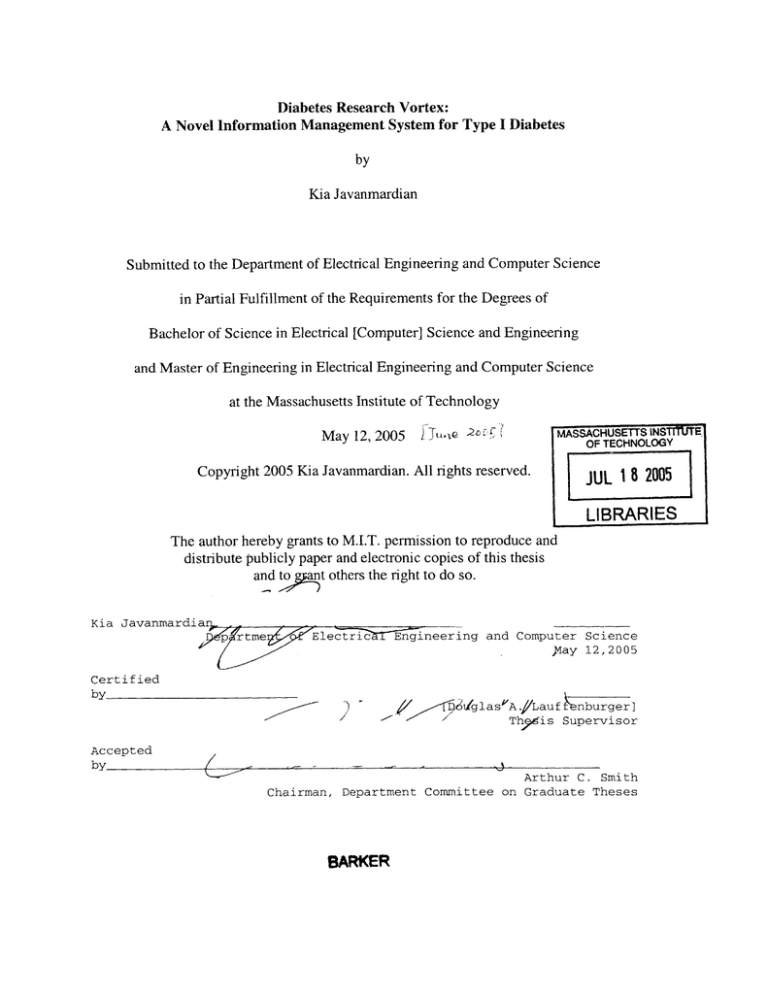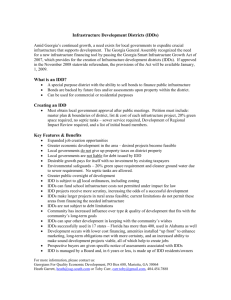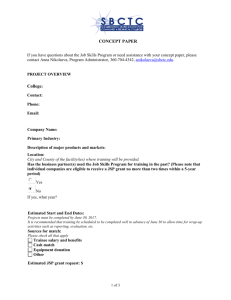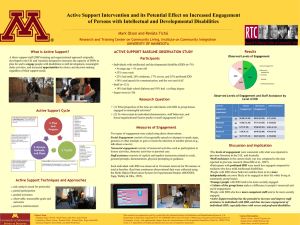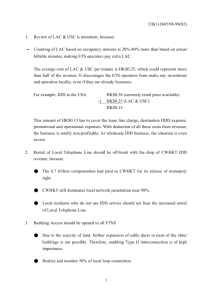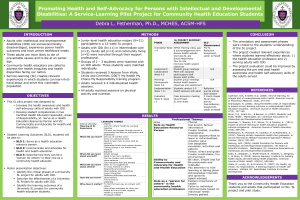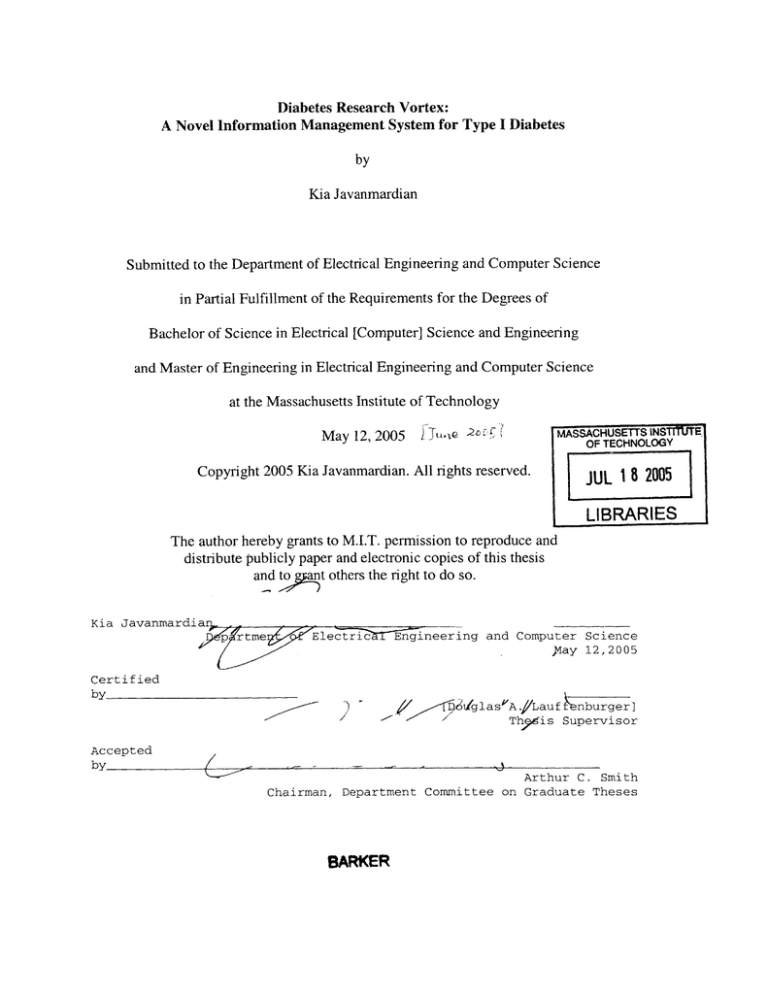
Diabetes Research Vortex:
A Novel Information Management System for Type I Diabetes
by
Kia Javanmardian
Submitted to the Department of Electrical Engineering and Computer Science
in Partial Fulfillment of the Requirements for the Degrees of
Bachelor of Science in Electrical [Computer] Science and Engineering
and Master of Engineering in Electrical Engineering and Computer Science
at the Massachusetts Institute of Technology
May 12, 2005
HUSETTS INSTITUTE,1
u
MASSAC
OF1TECHNOLOGY
Copyright 2005 Kia Javanmardian. All rights reserved.
Eu
L 18I0
LIEBRARIES
The author hereby grants to M.I.T. permission to reproduce and
distribute publicly paper and electronic copies of this thesis
t others the right to do so.
and to
Kia Javanmar dia
prtMe
EctrTic
ineering and Computer Science
}4ay 12,2005
Certified
by
D,1/glas A./Lauf
nburgerl
Thygis Supervisor
Accepted
by
7-
xi
Arthur C. Smith
Chairman, Department Committee on Graduate Theses
BARKER
Table of Contents
Table of Contents..........................................................................2
Abbreviations...............................................................................5
Abstract......................................................................................6
Introduction................................................................................7
1
Biological Background...........................................................9
1.1 Type I Diabetes Background................................................9
1.2 Genetics Background.........................................................9
1.3 Role of Genetics in Type I Diabetes.......................................11
1.4 Biological Motivation for DRV.............................................12
2
System Features.....................................................................
13
2.1 Administrator Tasks..........................................................14
2.1.1 Strain Management................................................15
2.1.2 Idd Management....................................................17
2.1.3 Gene Management................................................
19
2.1.4 Keyword Management...............................................20
2.1.5 Literature Data Mining..............................................20
2.1.6 Administrator Task Summary.......................................24
2.2 User Tasks..........................................24
2.2.1 Strain Search.........................................................25
2.2.2 Idd Search..............................................................26
2.2.3 Gene Search...........................................................27
2.2.4 Keyword Search....................................................27
2.2.5 Microarray Search.....................................................27
2.2.6 Uploading Documents.............................................27
2.2.7 Uploading Microarray Data......................................28
2.2.8 User Task Summary..............................................28
2
3
High Level Design Overview..................................................29
30
3.1 JSP Introduction...............................................................
3.2 Tomcat Introduction..........................................................30
3.3 MySQL Introduction.........................................................31
3.4 High Level Design Summary...................................................32
4
Database Design33
4.1 Relational Database Overview.................................................33
35
4.2 Database Table Details.........................................................
37
4.2.1 The diabetes.gene Table Specification............................
4.2.2 The diabetes.idd Table Specification...........................37
4.2.3 The diabetes.strain Table Specification...........................
37
4.2.4 The diabetes.word Table Specification..........................37
4.2.5 The diabetes.users Table Specification.........................37
4.2.6 The diabetes.strain idd Table Specification......................37
4.2.7 The diabetes.idds genes Table Specification.....................
38
4.2.8 The diabetes.publications Table Specification................38
4.2.9 The diabetes.pending publications Table Specification.........39
4.2.10 The diabetes.name recent Table Specification...............39
4.2.11 The diabetes.name micro Table Specification...............39
5
Tomcat Server.....................................................................41
5.1 Tomcat Configuration Specific to the DRV.................................
6
42
Java Overview.....................................................................43
6.1 Java Class O utline...............................................................43
6.1.1 Justification for External Java Classes.............................44
6.1.2 AdminData.java Specification..................................
45
6.1.3 Java Interacting with MySQL.......................................49
6.1.4 Publication.java Specification.......................................50
6.1.5 MonthConverter.java Specification.............................51
6.1.6 Strain.java Specification.............................................51
6.1.7 MicroArray.java Specification..................................51
3
6.1.8 PubMedApp.java Specification.................................52
6.1.9 MedParser.java Specification....................................53
7
JSP Hierarchy....................................................................54
7.1 JSP File Outline................................................................56
8
Literature Data Mining.........................................................60
8.1 Java Web Start Technology..................................................60
8.2 Mining Tools Used by the Mining Application...........................62
8.3 Mining Application's User Interface.......................................63
9
The DRV's Microarray Overview...............................................64
9.1 MIAME Standard................................................................64
10
Summary and Conclusions.....................................................67
References....................................................................................69
4
Abbreviations
DNA
Deoxyribose Nucleic Acid
DRV
Diabetes Research Vortex
HTML
Hypertext Markup Language
Idd
Insulin Dependent Diabetes (Region)
JSP
Java Server Page
mRNA
Messenger Ribose Nucleic Acid
MIAME
Minimum Information About Microarray Experiment
RNA
Ribose Nucleic Acid
T1D
Type One Diabetes
URL
Uniform Resource Locator
XML
Extensible Markup Language
5
Diabetes Research Vortex:
A Novel Information Management System for Type One Diabetes
by
Kia Javanmardian
Submitted to the
Department of Electrical Engineering and Computer Science
May 12, 2005
In Partial Fulfillment of the Requirements for the Degree of
Bachelor of Science in Computer [Electrical] Science and Engineering
and Master of Engineering in Electrical Engineering and Computer Science
ABSTRACT
Information management is becoming a necessary task for modem research
laboratories. As scientific research within a particular domain progresses, the amount of
data and publications in the domain increases drastically. Type one diabetes (TiD)
The DRV (Diabetes Research Vortex) addresses the
research is no exception.
information management challenge.
The DRV's main objective is to provide a web accessible information
management system for diabetes related publications and experimental data. The DRV
was inspired by current TID research paradigms. A user can choose to upload a
publication or experimental data under one of four research categories: a strain, gene, Idd
(Insulin Dependent Diabetic) genetic region, or custom keyword.
The effectiveness of the DRV lies in the biological concepts it encapsulates. The
DRV allows a user to view the system's contents by browsing a strain, gene, Idd, or
custom keyword. Furthermore, the DRV allows a user to seamlessly browse among
related strains, genes, and Idd's. The DRV links information between each of these
domains and allows a user to intuitively acquire knowledge about a specific interest.
The system can also be asked to mine publications from PubMed based the terms
stored in the four aforementioned categories. Furthermore, the system complies with the
MIAME standard (Minimum Information About Microarray Experiment). Therefore, the
system allows a systematic way to upload and retrieve microarray data.
The DRV presents a starting point for a TID information management system.
The concepts governing the overall design of the DRV should also be relevant and
applicable to many other research fields. Therefore, the potential impact of the DRV may
stretch beyond the domain of TID.
6
Introduction
As Type-ldiabetes (TID) research progresses, the publications and experimental
data pool pertaining to the disease grows dramatically.
Thus, the need to effectively
organize the vast amount of publications and experimental data pertaining to the disease
becomes a key concern of research laboratories. A knowledge management system that
can effectively organize publications and experimental data will save researchers time
and enable them to effectively organize and manage the information relevant to their
research. The Diabetes Research Vortex (DRV) is an attempt to solve the information
management challenge confronting TID researchers. Furthermore, the DRV incorporates
many ideas that may be applicable to information management systems serving other
research areas.
DRV Goals
The DRV differs from a general database in the way that it is structured. The
DRV uses biological concepts to effectively store and manage publications and
experimental data. The biological concepts used by the DRV are directly derived from
three main focal points of TID research:
mouse strains, and genes.
Idd (Insulin Dependent Diabetes) regions,
By leveraging the biological relationships between these
different categories, the DRV is able to link different categories of publications and
experiments.
Thus, the DRV tackles the problem of information management by
categorizing and linking different publications and experiments into one of the three
aforementioned groups.
The DRV facilitates retrieval of publications indirectly related to a research
interest. While a user's specific interests may lie with an Idd, the system will enable the
user to easily view information under the strain or gene category related to the Idd.
The DRV accomplishes this task through by maintaining links between different Idd's,
strains, and genes.
The DRV also allows users to upload microarray data adhering to the MIAME
(Minimum
Information
About
Microarray
Experiment)
standard.
Microarray
7
experiments are quickly being utilized throughout biological research; therefore, storing
microarray data became one of the DRV's priorities.
Lastly, the DRV is able to automatically mine PubMed for publications relevant
to the TID research domain. The DRV accomplishes this by implementing a database
dependent, standalone mining application that allows the user to mine for specific
categories of knowledge pertinent to TID.
Document Outline
The biological background related to the DRV is outlined in the first chapter. The
first chapter highlights the biological knowledge that inspired the overall organization of
the DRV. The second chapter discusses the different tasks supported by the DRV in an
attempt to illustrate its usefulness and effectiveness in managing TID publications and
experiments.
Chapter 3 begins the discussion regarding the overall design of the DRV. The
DRV has three major components contributing to the overall functionality of the system:
the JSP's (Java Server Pages), the Tomcat JSP engine/web server, and the MySQL
relational database. The first two components are involved in the interface (front-end)
portion of the DRV, while the database is responsible for the organization
and
maintenance of the DRV's information.
Chapters 4, 5, and 6 provide a detailed outline of the database, Tomcat server, and
the use of the Java programming language, respectively.
hierarchy of the system.
Chapter 7 details the JSP
Chapter 8 outlines the mining application of the DRV, and
Chapter 9 is a discussion regarding the MIAME standard.
8
Chapter 1
Biological Background
This section provides the biological background that motivates the structure of the
DRV. The genetics of type one diabetes is discussed as well as current areas of research
focused around the disease. In doing so, this section will give a biological basis for the
design and development of the DRV.
1.1
Type I Diabetes Background
Type I diabetes is an autoimmune disease which leads to the destruction of the
Beta Cells (insulin producing cells) located in the pancreas's Islets of Langerhans.
It
leads to the body's eventual inability to produce insulin. This forces affected individuals
to depend on insulin injections for survival [1]. Currently, type one diabetes effects on
the order of 100 million people worldwide, and the rate of incidence is increasing [1].
Everyone affected is forced to monitor their condition constantly and adhere to a strict
diet and lifestyle. Neglecting to do so can result in blindness, brain damage, and death
[1].
1.2
Genetics Background
In order to understand the complex nature of TID, one must first have a basic
understanding of genetics. The explanation presented in this section will be fairly brief,
9
but it should provide a basis for understanding the nature of the disease. As a result, this
chapter will lay out the biological factors that motivated the current design of the DRV.
DNA (deoxyribose nubleic acid) is central to understanding genetics. DNA is a
double stranded compound composed of distinct sequences of four different bases:
adenine, guanine, cytosine, and thymine. Together, these four bases encode the different
genes of an organism. DNA encodes different genes, which express proteins and regulate
the different processes throughout an entire organism.
An organism's brain structure,
metabolism, and overall shape are all governed by the proteins encoded by its different
genes. The human genome (collection of genes) contains approximately 25,000 distinct
genes and is composed of approximately three billion base pairs.
Every cell of an organism contains its entire genome.
however, only certain genes are expressed.
In different cell types,
A cheek cell, for example, will express
different genes than a lung cell. The difference in expression is due, in no small part, to
the different function each of the cells has within an organism.
The way in which genes regulate different processes is quite complex.
Gene
expression in a particular cell type is a three step process. First, the cell must transcribe
the DNA encoding a particular gene. The result of transcription is mRNA (messenger
ribose nucleic acid). The mRNA is a sequence of base pairs, similar to DNA, encoding
the synthesis of a specific protein. The mRNA sequence is transported to an organelle
within the cell called a ribosome.
A ribosome will take the mRNA sequence and
construct a protein based on the the mRNA sequence (derived from the DNA sequence).
Thus, gene expression is simply prescribed protein synthesis. Together, different proteins
regulate he behavior of a cell, and different cells regulate the behavior of an entire
organism. Figure 1.1 shows a hierarchy-DNA
leads to protein expression-protein
expression leads to cell behavior-cell behavior leads to the behavior of an entire
organism.
10
Figure1.1: A progression of expression. (From left to right) DNA encodes for proteins,
of an organism.
which affect the function of a cell and the overall physiologicalbehavior
individuals.
Differences in DNA account for much of the differences between
of DNA along
For example, two different individuals may have two different sequences
versions of a
analogous parts of their genome. These differences account for different
different protein
specific gene and can lead to different protein expression. Furthermore,
simple sense,
expression may lead to different physiological behavior. In a very
or absence
differences in DNA can lead to different protein expression and the presence
of a particular disease. This is thought to be the case with TID.
The Role of Genetics in Type One Diabetes.
upon
Type I diabetes is an inherited disease [2]. Significant TID research centers
[3] These
regions of DNA referred to as Idd (Insulin Dependent Diabetes) regions.
of the
regions represent sequences of DNA which are thought to influence the incidence
1.3
to make
disease within an individual. The genes present in the Idd regions are thought
20 different Idd's
people more or less susceptible to TiD. Currently, there are around
being investigated.
particular
An Idd is present if a pre-specified version of DNA is present within a
does not mean an
region of an organism's genome. To say an Idd is not present
version of the
analogous sequence of DNA is not present. It merely means that a specific
of as a
sequence, defined by Idd 1, is not present. Practically, an Idd can be thought
genome.
specific version of genetic material along a given interval of an organism's
11
In research labs, scientists focus on different strains of mice to better understand
Idd regions. A strain is defined by the Idd regions that it contains, and different Idd's
contain different genes.
Therefore, different strains exhibit different rates of diabetes
incidence.
1.4
BiologicalMotivation for the DRV
The DRV is partitioned into three domains: genes, Idd's, and strains. Genes are
the most basic components.
A single gene encodes for the production of a single or
multiple proteins (through alternate splicing).
An Idd represents a specific version of
DNA along a particular interval. Idd regions partially or entirely encode different genes.
The different version of genes an organism has determines many of its physiological
traits. In the case of type one diabetes, different genes can make a person more or less
susceptible to disease incidence.
Finally, the different combinations of Idd's define a
particular strain of mouse. Different strains, due to their differing genetic matter, display
varying incidence of diabetes.
The relationship between strains, Idds, and genes is complex.
There roughly
twenty Idd's meaning 220 possible strains of mice. Each of these Idd's can contain the
code for many different genes, adding further complexity to type one diabetes research.
This leads to a potential deluge pertaining to TLD research. The DRV's organizational
approach allows it to address this challenge. By leveraging the relationship between
strains, Idd's, and genes, the DRV is able to cope with the complex nature of type one
diabetes research. The DRV uses biologically motivated relationships in order to
effectively organize the complex web of information pertaining to the disease.
The
manner in which the DRV accomplishes this goal is the focus of the document's
subsequent sections.
12
Chapter 2
System Features
This section focuses on the capabilities of the DRV through the set of tasks that it
supports. The overall goal of the DRV is to provide researchers a way to effectively store
and manage research publications and experimental data. In order to do this, the DRV
must be able to store these resources in a biologically intuitive manner.
The DRV
accomplishes this by basing its organization on biologically motivated concepts. The
concepts of strain, Idd, and gene (discussed in Chapter 1) provide the conceptual
backbone for the DRV. By outlining the tasks supported by the system, this section will
illustrate the overall usefulness of the DRV to researchers.
The section will also
highlight the DRV's biological influences.
Before delving into specific tasks, it is important to fully grasp the way in which
strains, Idd's, and genes are related. Chapter 1 outlines the relationship, but a typical user
scenario further illustrates the point. When a biologist is conducting an experiment on
type-one diabetes, the resolution of the primary focus may vary.
involves interest in a particular strain of mouse.
The broadest scope
If a user is interested in a particular
13
strain of mouse, he should ideally be able to retrieve information relevant to that strain
from our system. A user may be interested in a particular Idd rather than strain. He too
should be able to go into our system and retrieve information pertinent to the Idd of
interest. Finally, a user may be interested in a specific gene, and our system should be
able to relay information relevant to his interest.
Beyond being able to serve information between strains, Idd's, and genes, the
DRV should capture the interrelation between the three concepts. If for example a user is
interested in a particular strain, he may become interested in the Idd's related to that
strain. Also, a user interested in a particular Idd may become interested in the genes
related to that Idd. The DRV should allow a user to efficiently retrieval information
between different strains, Idds, or genes. In essence, the DRV should connect each of
three domains and accommodate seamless information retrieval across them.
The ability to connect strains, Idds, and genes makes this system extraordinary.
By leveraging biological knowledge, the system breaks out of the mold of a simple
database.
It uses biology to motivate its organization and interface, and presents its
information in a manner that is familiar to the researcher.
The tasks outlined in this
section illustrate the way in which the system accomplishes its goals.
The system accommodates two major classes of tasks: administrative tasks and
user tasks. The administrative tasks are aimed at creating, maintaining, and managing the
relationships between the different strains, Idds, and genes of the system. Administrative
tasks also include mining for publications relevant to the research system.
Once the structure of the system is established, the user tasks allow a user to
upload information, and navigate through the system. The system also allows the user to
see the relationships between different strains, Idd's, and genes and the resources relevant
to each.
2.1
Administrator Tasks
The administrator tasks allow a user to make changes to the organizational
structure of the system. The admin tasks allows for the management of strains, Idds,
genes, and key words. The admin tasks also allow a user to mine for new publications
and approve newly mined publications.
14
2.1.1
Strain Management
Managing strains is an important feature of the DRV. The tasks involved with
strain management include:
o
Remove an Idd from a strain.
o
Add an Idd to a strain.
o Remove the strain from the system.
o Add a new strain to the system.
In order to manage strains a user must first log into the system and click the
Admin button. This will direct them to the administrator page. From this page, the user
can click the strain of interest and click on the Manage Strains button. This will direct
the user to the selected strain's management page. Figure 2.1 shows the path a user can
take in order to reach the strain's management page. It also shows the path the user must
take to reach other pages that will be discussed later in this section.
Select Idd and Click
Log InManage
ldds
0-
Idd Page
Select Strain and Click
Main Page
Click Admin P Admin Page
Manage Strains
o Strain Page
Select Gene and Click
Manage Genes
o
Gene Page
P
Word Page
Select Word and Click
Manage Keyword
Figure2.1 The path a user can take to reach various managementpages in the system.
15
The strain management page contains all of the information relevant to a particular strain,
including its Idds. Figure 2.2 shows a snapshot of the strain management page.
Strain: 1093
Idd5. 1
Idd5.2
iddi
J
Remove
Idddd
Rerrove
Figure 2.2: The Strain management page showing the Idd's associated with the strain.
Shown are the different buttons associated with different strain management tasks. On
the left is the button used to add a new strain to the system.
The Idd's associated with the strain are listed at the top of the page as hyperlinks. Each
one links to a page displaying the details of the individual Idd. This page also allows a
16
user to remove and add Idds to the strain. To remove an Idd from a strain, select the Idd
from the drop down box and click Remove. To add an Idd to a strain select the Idd from
the list of available Idds and click the Add button. This will associate the Idd with the
current strain. To remove the current strain, click the Remove button at the bottom of the
screen. Performing this action will remove any references to the strain, as well as the
publications associated with the strain. To add a new strain, select the Add Strain button
on the left hand of the screen. This will lead you to a page where the user can enter the
necessary strain information.
2.1.2
Idd Management
Analogous to the process of managing strains, one can also manage Idds. To do
so, the user must select the Idd of interest from the admin page and click on the button
labeled Manage Idds. Upon doing so, the user will be directed to an Idd management
page, similar to the strain management page described above. Figure 2.3 shows a typical
Idd management page.
17
ldd:
Idd1
Add Idd
D3Mit12
Home
D3Mit40
Admin
Add
D3Mitl2
FRemove
with the Idd. Shown
Figure 2.3 The Idd management Page showing the genes associate
tasks. On the left is
are the different buttons associatedwith different Idd management
the button used to add a new Idd to the system.
The tasks associated with Idd management include:
o
Remove a gene from the Idd
o
Add a gene to the Idd
o
Remove the Idd from the system
18
o
Add a new Idd to the system
The genes associated with the Idd are listed as hyperlinks at the top of this page.
Clicking on a gene will lead to a page that displays the details of the specific gene. To
remove a gene from the current Idd, the user can select the gene from the appropriate
drop down list and click on the Remove button. To add a gene to the current Idd, the user
can select the gene to be added and clicks on the Add button. To remove the Idd from the
entire system, the user can click the Remove button at the bottom of this page. This will
remove the Idd and all references to it from the system.
This includes removing
references strains have to it. To add a new Idd to the system, the user can click on the
Add Idd button on the left hand side of the page. This will allow the user to type the new
Idd into a text field and add it to the system.
2.1.3
Gene Management
The user may also choose to manage the genes present in the system.
This is done
by selecting the specific gene from the admin page and clicking on the Manage Genes
button.
This will direct the user to the gene management page.
The user can only
perform two tasks on this page: add a gene to the system or remove the current gene from
the system. To add a new gene to the system, the user clicks the Add Gene button on the
left hand side of the page. Doing so will allow the user to enter the name of the new gene
into a text box and add it to the system. In order to remove the current gene from the
system, the user clicks the Remove button at the bottom of the page. Once again, this
will remove references Idds may have to the gene, and the publications associated with
the gene. To summarize, the two tasks the user can complete on the gene management
page are:
o Remove the current gene from the system
o Add a new gene to the system.
19
2.1.4
Keyword Management
The user can also manage keywords. Keywords are terms unrelated to strains,
Idds, and strains.
They serve more like general categories that may be of interest.
Keywords examples include "diabetes" or "dendritic cells". Instead of storing a resource
under a strain for example, a user may want to store it under the keyword diabetes. This
can arise if the resource is a document relevant to the general nature of the disease, rather
than a specific subcategory.
The inclusion of keywords provides users with some
flexibility out of the prescribed organizational structure.
The user can manage a keyword by selecting a specific keyword from admin page
and clicking on the button labeled Manage Keywords. This will lead the user to a page
similar to the gene management page. The keyword management page will allow the
user to remove the selected keyword from the system. To do so, the user clicks the
Remove button at the bottom of the page.
associated with the keyword.
This will also remove the publications
To add a new keyword, the user can select the Add
Keyword button on the left hand side of the page. This will allow the user to enter the
new keyword into a text box and add it to the system. To summarize, the keyword
management page allows the user to complete the following:
o Remove the current keyword from the system
o
2.1.5
Add a new keyword to the system
LiteratureData Mining
The next two tasks are relating to the data mining portion of the system. Data
mining is the process by which the system mines publications from PubMed and imports
them into the system. The publications mined from PubMed are specified by the strains,
Idds, genes, and keywords stored in the system.
On the admin page, one can click the Mine button to launch the java mining
application. An application window will appear three text boxes and a Connect button at
the top of the frame. Figure 2.4 shows the mining application interface.
20
Figure 2.4: The mining applicationinterface.
In order to start using the mining application, the user must enter the IP address for the
database in the database location text field. The user name and password for the database
must also be specified in their appropriate text boxes. Once the necessary information is
complete, the user can click on the Connect Button. If the connection is successful, the
bottom of the frame will have text displaying "Status: Connected." Once the application
is connected to the database, it will display a list of terms in a box on the left hand side of
the application. These are all of the available search terms for which the application can
mine PubMed. The search terms come from the keywords, strains, Idds and genes stored
in the system. If a user wants to search for a term, he can select it and click on the "Add
Selected Terms" button. Multiple selections can be made at once by pressing down the
Ctrl key while making selections. To add all of the search terms, the user can select the
21
Add All Terms button. The selected terms appear in the right hand box. To clear the
selected terms, the user can click the Clear All Terms button.
As previously mentioned, the terms that appear on the right hand box are the
terms that the application is slated to mine. Once the user is satisfied with the terms that
appear in this box, he can click the Mine button. Doing so will start the mining process.
The status of the process will be displayed in the monitor box at the bottom of the frame.
The application will tell the user the current term being mined and the number of
publications attempting to be added to the system. Closing the application will stop the
mining process.
When the mining process is complete, the newly added publications will need to
be approved in the system.
Approving the publications allows a user to filter out
irrelevant publications from the system.
In order for a publication to be visible to
ordinary users, it must first be approved for entry into the system. The approval page can
be accessed by clicking the Approval List button from the admin page.
The approval page allows a user to approve newly mined publication. Figure 2.5
shows a hypothetical approval page.
22
CTLA-4J- mice display T cell-apoptosis resistance
resembling that ascribed to autoimmune-prone nonobese diabetic (TOD) mice.
Bergman, M L
2004-04-01
J Autoimmun
Y
N
Genetic analysis of autoimmune sialadenitis in
nonobese diabetic mice: a major susceptibility region
on chromosome 1.
Boulard, Olivier 2004-05-01
J Immunol
Y
N
Genetic control of autoinune diabetes in the NOD
mouse.
Wicker, L S
2005-01-01
Annu Rev
Immunol
Y
N
Genetic control of T and B lymphocyte activation in
nonobese diabetic mice.
Chiu, P P
2005-01-01
J Immunol
Y
N
Ikegani, H
2005-01-01
Endocr J
Y
N
Diabetes Res
Cin Pract
Y
N
2004-0401
Diabetes
Y
N
2004-03-01
Autoiemunity
Y
N
2004-03-01
Mamm Genome
Y
a
2004-08-01
AmJ Hum
Genet
Y
N
2004-03-01
BMC Genet
Y
N
Genetics
ofinsulin-dependent
diabetes mellitus.
Iddl and Idd3 are necessary but not sufficient for
development of type I diabetes in NOD mouse.
Ikegasi, Hiroshi 2005-01-01
Independent genetic regulation of T-cell and antigenFox, C J
presenting cell participation in autoimmune islet
inflammation.
Sequence analysis of Tnf as a candidate for Iddl6.
The murine type I diabetes loci, Iddl, Idd3, Idd5, Idd9,
and Iddl7/10/18, do not control thymic CD4-CD8/TCRalphabeta+ deficiency in the nonobese diabetic
Babaya, Naru
L rd, C
J
mouse.
Two genetic loci regulate T cell-dependent islet
inflammation and dive autoimmune diabetes
pathogenesis.
Fox, C J
Construction and analysis of tag single nucleotide
polymorphism maps for six human-mouse orthologous Maier, Lisa M
candidate genes in type 1 diabetes.
Genetic control of NKT cell numbers maps to major
diabetes and lupus loci.
Esteban, Luis M 2004-10-01
J Imimunol
Y
N
Genetic dissection of V alpha 14J alpha 18 natural T
cell number and function in autoimmune-prone mice.
Matsuk Naoto 2004-07-01
J Immunol
Y
N
Subcongenic analysis of the Iddl3 locus in NOD/Lt
nice: evidence for several susceptibility genes
including a possible diabetogenic role for beta 2-
Serreze, D V
J Immunol
Y
N
Diabetologia
Y
N
Diabetes
Y
N
2004-03-01
iucroglobulin.
Allelic variation in class I K gene as candidate for a
second component of MHC-linked susceptibility to
Type 1 diabetes in non-obese diabetic mice.
Inoue,
Crosses of NOD mice with the related NON strain. A
polygenic model for IDDM.
McAleer, MA
2004-05-01
2004-11-01
Figure2.5: A typical approvalpage displaying the mined publicationawaiting approval
into the sstem
The page will list the pending publications along with the option to approve (represented
as a "Y" hyperlink) or disapprove (represented as a "N" hyperlink). Clicking the approve
option causes the publication to be fully incorporated within the system. This makes the
publication accessible to all users under its appropriate category (strain, Idd, gene,
23
keyword). Disapproving the publication will discard it from the system and users will be
unable to access it. While on the approval page, the user may choose to view the
publication in more detail, before approving or disapproving it. To do this, one can click
on the publication hyperlink. This will direct the user to a page displaying the details of
the publication and allow the user to either approve or disapprove it.
2.1.6
AdministratorTask Summary
The administrator tasks outlined enable a user to build the organizational structure
of the system. It allows the user to specify strains, Idds, genes, and keywords. More
importantly it allows the user to establish relationships between different strains, Idds,
and genes. As highlighted in the beginning of this section, the connection between these
three concepts is the key to the entire system. Without leveraging biological knowledge,
this system would fail to do anything novel in the way of resource management.
By
using the connections between strains, Idds, and genes, the system facilitates efficient
information retrieval by a potential user. It also enables the user to explore topics related
to his research topic (whether it be relevant Idds, strains, or genes). The user tasks of the
next section further illustrate the system's ability to facilitate knowledge acquisition by a
user.
2.2
User Tasks
The user tasks comprise of browsing the system for relevant publications and
data, as well as uploading data into the system. As previously mentioned, publications
and documents are organized into four main categories: strains, Idds, genes, and
keywords. To start browsing the system, the user must first arrive at the search page.
This can be done by clicking the Search button the home page, which is displayed after
logging in. Figure 3.5 shows the search page-the page that results after clicking the
Search button.
24
M
Idd1
Search by Idd
1073
Search by Strain
5D13Mit12
Search by Gene
alksdjfah
Search by Word
View Microarray Data
Figure 2.5: The search page. Buttons for searching by Idd, strain, gene, and keyword
are displayed, as well as the buttonsfor uploadingdocuments and microarraydata.
2.2.1
Strain Search
To search the system by strain, the user selects the strain of interest and clicks the
Search by Strain button. This directs the user to a strain search page. This page displays
the strain of interest, along with the strain's relevant genes and Idds. At the bottom of the
page will be all mined publications as well as uploaded documents associated with the
strain. Figure 3.6 shows a typical strain search page.
25
Strain: 1112
Idd1O
Idd17
Idd1 8
Idd3
Idd9.1
Idd9.2
Idd9.3
Idd9.4
Test
Figure 2.6:
Kia
2005-05-03
A typical strain search page. This particularpage has no publications
listed but does have one upload listed.
2.2.2
Idd Search
To search the system by Idd, the user selects the Idd of interest from the search
page and clicks on the Search by Idd button. This directs the user to an Idd detail page
that displays the current Idd along with its relevant strains and genes. At the bottom of
the
the page will be all mined publications as well as uploaded documents associated with
Idd.
26
2.2.3
Gene Search
To search the system by gene, the user selects the gene of interest from the search
page and clicks on the Search by Gene button. This directs the user to a gene search page
that displays the current gene along with its relevant strains and genes. At the bottom of
the page will be all mined publications as well as uploaded documents associated with the
gene.
2.2.4
Keyword Search
To search the system by keyword, the user selects the keyword of interest from
the search page and clicks on the Search by keyword button. This directs the user to a
keyword search page. At the bottom of the page will be all mined publications as well as
uploaded documents associated with the keyword.
2.2.4
Microarray Search
In addition to the four categories discussed above, the user can also search
microarray data. Due to the complex nature of these experiments, microarray data is not
categorized into strains, Idds, genes, or keywords. They reside as a separate group within
the system. To browse microarray data, the user can click on the Browse Microarray
button on the search screen.
The user will be directed to a page that displays all
microarray experiments present in the system.
To view the details of a particular
experiment, one can click on the hyperlink associated with it.
2.2.5
Uploading Documents
The next set of tasks involves uploading documents and microarray data into the
system. The user can upload a document by clicking on the Upload Doc button, located
on the search page. The system will then direct the user to a page where he can enter the
title of the document, the author, and a combination of system references.
The system
references can be any combination of strains, Idds, genes or keywords. Finally, the user
will have to locate the file he wishes to upload and click on the Upload button.
Successful completion of this task will make the uploaded document available for other
users to browse.
27
2.2.6
Uploading Microarraydata
Uploading microarray data is also possible. Clicking the Upload Array will take
the user to a page displaying all of the necessary information required to upload a
microarray experiment.
The required fields adhere to the MIAME standard and are
discussed in a separate section. Upon specifying the required fields, the user can upload
the experiment into the system.
Successful completion of this task will make the
experiment available to other users. (Microarray data is discussed in Chapter 9)
2.2.7
User Task Summary
The user tasks should have demonstrated the ease by which the system connects
different types of research information.
It should be apparent that an interest in a
particular strain, for example, can easily lead to information related to an Idd or gene.
Without the use of the system, gathering information about Idds relevant to a particular
strain was a time consuming process. It required knowledge of all the relevant Idd's as
well as collections of publications relevant to each of the Idd's. With the implementation
of this system that process is greatly expedited. All of the relations betweens strains,
Idd's, and genes are already capture, and the navigation among each of these domains is
seamless.
Making seamless transitions between different kinds of research information
was a key requirement of the system, and hopefully, the design and implementation of the
system demonstrates this.
28
Chapter 3
High Level Design Overview
The first two chapters discussed the biological motivation of the system as well as
the primary system goals. They described the essence of the system by illustrating the
tasks the system facilitates. This section will give a high level overview of the system's
different parts and components. In doing so, it will outline the different modules of the
system and how they interact to meet the system's goals.
The system has three major components, or modules: a MySQL relational
database, a series of JSP's (Java Server Pages) and Java files, and a Tomcat JSP
engine/web server. Each component is responsible for a different set of tasks, and each is
vital to the overall functionality of the system. A typical user task can illustrate the role
of each component.
A typical scenario involves a user searching the system by a specific strain. In
order to do this, the user must select a strain of interest from the search page, and click
the Search by Strain button. (This process is highlighted in section 2.2.1) The resulting
page displays information relevant to the strain, as well as the corresponding publications
and uploads.
29
3.1
JSP Introduction
In order for this simple task to take place, the three components of the system
must work together. The pages viewed by the user are JSP's. JSP's are web pages
(HTML) that contain embedded Java. The Java allows pages to react to user input and
adjust dynamically to different user-fired tasks. In the above example, when the user
selects a specific strain, the page he is lead to changes based on his selection. Without
the dynamic behavior afforded by Java, each selected strain would require a completely
different web page to display it. Instead, the embedded Java allows the page to fetch the
selected strain and adjust its content according to the user's selection. In summary, the
JSP's provide the raw web pages and Java code for the system.
3.2 Tomcat Introduction
In order for the JSP's to be displayed correctly, a Tomcat JSP engine/web server
must be deployed. With a simple web page (HTML), a user can open the file in a web
browser and it will correctly display the content of the page. A JSP, however, is not as
easily viewed. Because of its dynamic content, JSP's require an engine to interpret them
and return a file that can be read by a web browser. A web browser does not have the
ability to interpret the Java present in the JSP, and that is why the Tomcat Server is
needed. When a user clicks the Search by Strain button in the above example, he is not
simply being directed to another page. Instead, the Tomcat JSP engine/web server is
taking the appropriate JSP, interpreting it, and returning a web page to the user's web
browser. Figure 3.1 illustrates the process by which a user input fires the interpretation
of a JSP by the Tomcat Server, returning the correct web page to the user.
30
3. Returned Web Page
P
1. User Input
Tomcat JSP
engine/Web
Server
JSP
2. Interprets
Figure 3.1: The process by which a JSP is interpretedand returned to the user.
3.3
MySQL Introduction
The MySQL database is the final and most important part of the entire system.
While the JSP's and Tomcat components are essential for the interface of the system, the
MySQL database is responsible for maintaining the organization and information of the
entire system. It contains the entire dataset of information regarding strains, Idds, genes,
keywords, publications, and uploads. It also stores all of the relationship between the
different pieces of data.
For example, the database has a table which stores the
relationships between strains and Idds.
Its structure and content are the keys to the
overall design and functionality of the system.
In the example discussed at the beginning of the section, a user chooses to search
the system by strain. In doing so, he is lead to a strain search page that displays the
strain's relevant Idd's and genes as well as related publications. Up to this point, the
piece of the process that has been overlooked is the data retrieval involved in this entire
process.
How for example, does the system retrieve the correct Idd's and genes
associated with the selected strain?
The MySQL database provides the mechanism by which data retrieval is carried
out. The Java embedded in the JSP's makes appropriate calls (specified by the strain the
user selects) to the MySQL and retrieves the necessary information. In essence, the JSP's
and Tomcat engine provide the bridge by which the content of the database is logically
displayed to the user. An overview of this entire process is captured in figure 3.2. It
31
illustrates the three major components of the system, and the manner in which they
interact.
Java Classes/
JSP's
Interpret
Output
Tomcat Server
MySQL Database
Figure 3.2: A diagram showing the process by which the DRV responds to a users's
input.
3.4 High Level Design Summary
In summary, the three parts of the system-the JSP's, Tomcat engine/web server,
and the MySQL database-interact with one another in structured manner.
A user's
initial request is handled by the Tomcat server. It directs this request to the appropriate
JSP. The JSP may have embedded JAVA. If so, the Tomcat server will process make
any necessary calls to the MySQL database. In turn, a web page will be returned to the
user displaying all the information relevant to his request.
The next three sections examine each of the three system components in more
detail. They give implementation details for the database table structure and the JSP
hierarchy. Tomcat configuration details are also covered in a subsequent section.
32
Chapter 4
Database Design
This section delves into the specifics behind the MySQL database. Initially, it
gives some background behind the concept of a relational database, and continues by
giving details on the particular database implementation for the system. Understanding
the benefits of a relational database is the key to understanding the overall operation of
our system. This section aims at illustrating the ease by which the relational database
model effectively manages the data and publications stored in the system.
The use of a database was a logical choice for the project, because it provided a
standardized and flexible way of managing the system's knowledge.
No alternatives
(XML files, or text files) provided quite the flexibility or scalability of a relational
database. The use of a database also kept the focus of the project on information design
rather than on the details involved with data storage. In order to understand the benefits
of the database, it is important to grasp the core concepts about relational databases.
4.1 Relational DatabaseOverview
A relational database is a collection of linked tables.
A simple example can
illustrate this basic idea. Suppose a person is interested in keeping a list of students in a
particular class. At first he may only be interested in a person's name.
This translates
33
into having a database table in which there is one column representing names of the
students currently enrolled in the class. Figure 4.1 illustrates this very basic table.
Kia Javanmardian
Trent Reznor
Kurt Cobain
Manny Ramirez
Johnny Damon
Figure 4.1: A table representing the names of student in a class.
The table in Figure 4.1 represents a table in which the name is a primary key. A primary
key differentiates one row from another. In this simple example, the name is the primary
key and therefore must be unique from every other entry in the table. Two rows with the
same name are not permitted.
Suppose later, the person decides that he also wants to keep track of the other
classes each student is taking. In order to do so, he chooses to create another table that
links to the first table. This second table will contain a name and a class; therefore, it will
have two columns. The primary key of this table will be the combination of name and
class. This allows multiple entries for a given person but only one entry for every unique
combination of person and class. For example, Kia may appear multiple times in the
table, but Kia and 6.001 can only appear once.
The first table now links to the second table via the name. The ability to link is
what makes a database "relational". Figure 4.2 demonstrates this concept.
34
Kia Javanmardian
Trent Reznor
Kurt Cobain
Kia Javanmardian
Kia Javanmardian
Kia Javanmardian
Trent Reznor
Trent Reznor
Trent Reznor
Manny Ramirez
Johnny Damon
Figure 4.2:
6.001
6.871
6.991
2.001
6.875
3.451
The name table linking to a table containing name and class
combinations. This figure demonstrates how two tables can be linked in a relational
database.
The ability to link tables makes relational databases very powerful, because it allows one
to compound knowledge in a flexible manner. In our system, there are links between
strains, Idd's, and genes.
In the future, however, research interests may change, and
another category may emerge.
By implementing a relational database the system
becomes easily extendable. Therefore, a new category of interest may easily be linked to
the current dataset. The ability to easily add different types of data made a relational
database the ideal solution for the data storage component of our system.
4.2 Database Table Specifications
The relational database selected for the system was the MySQL database
implementation. MySQL is an open source implementation of a relational database. It is
free to use and it is fairly thoroughly documented. It has also been used by a number of
corporations and organizations. [7]
The DRV consists of 11 relational tables that are responsible for storing the data
for the entire system.
The name of the database is diabetes, and every table in the
database is accessed in the form: diabetes.name of table.
The tables are relational;
therefore, pieces of data in a single table may link to data in other tables. This creates a
35
web of relationships between tables.
Users can make calls to specific tables when
inquiring about particular information. The linked nature of the tables makes calls made
by the system very efficient. The information returned for a particular call will, in theory,
not contain irrelevant information. The alternative would be having one table with all the
information present within it.
Each call would then return a lot of unnecessary
information.
Figure 4.3 shows the eleven tables and the interrelations that exist between them.
An interrelation signifies a field in a field of one table that maps to a field in another
table.
strain
strainidd
-
publications
idd
idds-genes
gene
micro
publications-pendw
ing
word
nameirecent
users
Figure 4.3 The table hierarchy of the system.
The eleven tables shown in figure 4.3 vary in content. The next part of this section will
outline the fields present in each table and the mappings that exist between tables.
36
4.2.1 The diabetes.gene Table Specification
The diabetes.gene table consists of a single field, Gene. This field is of type
varchar(32) and is the primary key for this table. Gene maps to a number of tables, as
shown above. The tables include publications, publications-pending, and idds-genes.
4.2.2 The diabetes.iddTable Specification
The diabetes.idd table also consists of a single field, Idd. This field is also of type
varchar(32) and serves as the primary key for the table. The diabetes.idd table maps to
publications, publications-pending, strain_idd, and idds-genes.
4.2.3 The diabetes.strainTable Specification
The diabetes.strain table consists of the primary key, Strain. This field maps to
publications, publications-pending, and strain idd.
4.2.4 The diabetes.wordTable Specification
The diabetes.word table consists of a primary key, Word. This field maps to
publications and publicationspending.
4.2.5 The diabetes.users Table Specification
The diabetes.users table consists of two fields: Name and Password. The Name
field serves as the primary key for this table; thus, each user is required to have a unique
login. This table links to name recent.
4.2.6 The diabetes.strain idd Table Specification
The diabetes.strain idd table consists of two fields: Strain and Idd. Both of these
fields are of type varchar(32).
These two fields in combination serve as the table's
primary key. Therefore, there may be multiple entries with the same Strain or the same
Idd, but there may only be one entry for any Strain and Idd combination. As previously
mentioned, the strain and idd table are linked to this table. This means that a Strain/Idd
combination must have a strain and Idd that are present in the Idd and strain tables
respectively.
37
4.2.7 The diabetes.idds genes Table Specification
The diabetes.idds genes table is analogous to the strainidd table. Idds and Gene
make up the two field names, and in conjunction, serve as the table's primary key. There
may be multiple entries with the same Idd or Gene, but only one unique Idd/gene
combination is allowed. This table is linked to the Idd and gene tables. All Idd/gene
combination must have a counterpart present in both the Idd and gene tables.
4.2.8 The diabetes.publicationsTable Specification
The diabetes.publications table consists of 10 fields which specify all the
information for a publication or document stored in the system. The Title and Idd fields
(both varchars) serve as a combination primary key. The Idd field is misleading, as
strains, Idds, genes, and keywords can map to it. The combination primary key between
title and Idd make it possible to have a single publication under a number of different
strains, Idds, genes, and keywords. This allows a person to upload a document and place
it under a number of different categories. The other fields are as follows:
o
Abstract (text) (can be null) - A short description of the document or an abstract
detailing the contents of the publication.
o
Source (varchar(200)) - The source (journal) which the publication came from. If
the document was uploaded, the source is the value "uploaded".
o
Link (varchar (255))(can be null)- A link to the actual document if it was
uploaded. This field will be left blank if the document is mined from PubMed.
o
Volume (varchar(200))(can be null) - The volume from which the publication
came from. This is generally blank for uploaded documents.
o
PubMedID (decimal)(can be null) - This field stores the PubMed ID for every
publication mined from PubMed. This field is blank for uploaded documents.
o
Author ((varchar(200))(can be null) - The author of the publication or document.
o Date (date)(can be null) - The date the publication was published or the date the
document was uploaded into the system.
38
4.2.9 The diabetes.publicationspending Table Specification
The publications pending table is identical to the publications table, but only
contains mined publications awaiting approval.
Uploaded publications do not need
approval and are stored directly in the publications table.
4.2.10 The diabetes.name recent Table Specification
The name recent table has four fields: Name, Idd, Title, Date. Name, Idd, and
Title serve as combination primary keys.
This table is responsible for storing the
publications recently viewed by a particular user. Each recently viewed publication is
stored in this table, paired with the user who viewed it. Name, Idd, and Title are of type
varchar and cannot be null. The Date field is of type date and can be null. The value
stored under the date field corresponds to the date which the user viewed the publication
or document. As previously mentioned, Idd and Title map to the publications table. The
name maps to the users table.
4.2.11 The diabetes.micro Table Specification
The final table in the database is the diabetes.micro table. This table stores all of
the information relevant to a microarray experiment. If the experiment is to adhere to the
MIAME standard, none of the fields in this table should ever be null. The actual table,
however, requires that the Experiment Goal field be specified. In conjunction with the
date the Experiment Goal serves as the primary key. The other fields are allowed to be
null, although, technically they shouldn't be. Below is an outline of the fields present in
the diabetes.micro table:
o ExperimentGoal varchar(200) (Primary Key) - The experiment goal
o ExperimentDescription (text)(can be null) - A description of the experiment.
o
Keyword (text)(can be null) - A keyword representative of the nature of the
experiment (i.e. time course, cell type comparison)
o
ExperimentalFactors(text)(can be null) - The parameters or conditions tested,
such as time, dose, or genetic variation (the use of MGED ontology terms is
recommended).
39
o
ExperimentalDesign(text)(can
- relationships
be null)
between
samples,
treatments, extracts, labeling, and arrays (e.g., a diagram or table).
o QualityControl(text)(can be null) - control steps taken (e.g., replicates or dye
swaps).
o
SupplementalSteps(text)(can
be
-Links
null)
to
the
publication,
any
supplemental websites or database accession numbers.
o
BiologicalOrigin(text)(can be null) - The origin of each biological sample (e.g.,
name of the organism, the provider of the sample) and its characteristics (e.g.,
gender, age, developmental stage, strain, or disease state).
o Protocols(text)(can be null) - Manipulation of biological samples and protocols
used (e.g., growth conditions, treatments, separation techniques).
o
ExperimentalFactor(text)(can be null) - value for each experimental factor, for
each sample (e.g., 'time = 30 min' for a sample in a time course experiment).
o
HybridizationProtocol(text)(can be null) - Technical protocols for preparing the
hybridization extract (e.g., the RNA
or DNA extraction and purification
protocol), and labeling.
o
ExperimentalControl(text)(can be null) - External controls (spikes), if used.
o
Hybridization Conditions(text)(can be null) - The protocol and conditions used
for hybridization, blocking and washing, including any post-processing steps such
as staining.
o
DataExtractionProtocol(text)(can be null)
software,
and
processing
procedures
- Image scanning hardware and
and
parameters.
Normalization,
transformation and data selection procedures and parameters.
o
PrincipleArrayOrganism(text)(can be null)
o Link(text)(can be null) - A Link to the zip file containing the microarray raw
data.
o Date (date) (text)(cannot be null) - The date that the experiment was uploaded to
the system.
40
Chapter 5
Tomcat Server
This section outlines the DRV's use of the Tomcat Server. The chapter begins by
describing the purpose of the server and later, delves into the setup and configuration of
the server. It should be noted that this section does not have in depth coverage of initial
setup of the Tomcat Server. Documentation for initially setting the server up can be
found at http://jakarta.apache.org/tomcat/.
The Tomcat/Apache server is a combination web server and JSP engine.
As
highlighted in the overview of Chapter 3, the Tomcat Server has two major jobs. The
first is to act like a web server and serve the entire website to the outside world. The
other job is to serve as a JSP engine. An overview and brief explanation of JSP's can be
found in Chapter 3.
We selected Tomcat for our JSP engine and web server, because of its cost and
prominent use worldwide. The server is an open source project and is free for use and
deployment. Many organizations use the server as a JSP engine and web server. There
are many reports of success using it. [9]
The Tomcat Apache Server (version 5.0) can be downloaded via the Jakarta
website at http://jakarta.apache.orgtomcat/. The site allows a user to download a binary
file that includes an installer which allows for easy installation of the software.
41
5.1 Tomcat ConfigurationSpecific to the DRV
This subsection discusses the configuration of Tomcat specific to the DRV. Once
Tomcat is installed, a number of files and resources must be transferred into appropriate
directories to make the server function properly.
Upon installation, there are two key folders vital to correctly setting up Tomcat.
The first folder is located under: TomcatHomeDirectory\webapps\ROOT. In this
folder one should place all of the JSP files that Tomcat will be serving. In the case of the
DRV, all of the JSP's are stored within one folder named Curation. Therefore, the raw
JSP's can be found under: TomcatHomeDirectory\webapps\ROOT\Curation.
The DRV's JSP's use external Java classes for many of its computational
processes. The role of Java classes, in the overall functionality of the DRV, is discussed
in Chapter 6. Regardless, the Java files used by the JSP's should be bundled into a jar
file and placed under: "Tomcat Home Directory"\common\lib. When a jar file is placed
in this directory, the server will make the jar available to JSP's that refer to it. In
computer jargon, putting a jar under "Tomcat Home Directory"\common\lib adds it to the
server's class path.
It is worth noting that the server must be restarted in order to
correctly incorporate newly added jar files.
Once the server is started accessing the site is straightforward. One can access the
server by typing "http://IPADDRESSOFSERVER:8080".
The IP address of the
server along with the default port 8080 will lead the user to the tomcat index page. If a
collection
of JSP files
have
been
stored
under
"Tomcat
Home Directory"
\webapps\ROOT\NEWFOLDER, one can access the site defined by these group of
JSP's. As discussed in the previous paragraph, the DRV's JSP's are stored in a folder
named Curation.
Therefore, the home page of the DRV can be accessed by typing:
http://IPADDRESSOFSERVER:8080/Curation, into a web browser. This will bring
up index.jsp page found in the Curation folder.
42
Chapter 6
Java Overview
This section discusses the role of external Java files in the overall functionality of
the DRV. While the DRV relies upon JSP's for much of its dynamic processing, the
JSP's rely on external Java classes in order to carry out different computations. This
assumes familiarity
section
http://ijava.sun.com
with the Java programming
language.
The site
contains numerous references and white paper on the Java
programming language.
6.1 Java Class Outline
The Java classes are responsible for retrieving and storing data from the MySQL
database. They are also responsible for processing retrieved data and making it usable by
the JSPs. These Java files are bundled into a single jar file-in the case of the system, the
jar file is named Project.jar. Incorporation of Project.jar into the DRV is discussed in
Chapter 5. In all, there are seven java files that are involved with various tasks the DRV
executes.
o
AdminData.java - This file is responsible for most of the database calls made by
the system.
o
MedParser.java - The backend for the mining application.
43
o
MicroArray.java -A data structure for storing MicroArray information.
o
MonthConverter.java - Converts a text representation of a month into a number.
o Publication.java - Data structure for storing publication information.
o PubMedApp.java - GUI for the Pub Med application.
o
Strain.java - Data structure for storing strain information.
A class dependency model is shown below.
AdminData depends on four different
classes, while PubMedApp only depends on MedParser.
AdminDatajava
Strain java
Publication.java
MicroArray.java
MonthConverter.java
PubMedApp.java
MedParser.java
Figure 6.1: A class dependency model between all of the external Java classes used in the
DRV.
6.1.1
Justificationfor External Java Classes
External Java classes are used for the sake of modularity.
By encapsulating
different computational processes into external classes, future computational changes can
be made in a single location.
If each JSP rewrote commonly used computational
44
processes, making a change to a single process, would require changing every JSP file
that implemented it.
Modularity also makes adding more computational processes to the DRV a
straightforward process. New classes, specifying new computation processes, can be
written and incorporated into Proiect.iar. These new classes become available to the
JSP's of the system, and allow for new functionality within the DRV. Expanding one of
the existing classes can also add functionality to the DRV. Expanding an existing class
means adding more methods to it. Extending or creating a new Java class is up to the
discretion of the system designer. In the case that the structure of the existing classes is
to be changed, starting from scratch with a new class will be a better option.
The subsequent sections outline the DRV's different Java files. Descriptions of
the classes as well as input output characteristics are also discussed.
Furthermore, a
description and specification for each of a class's different methods are also given
6.1.2
AdminData.java Specification
AdminData.java is responsible for most of the calls to the MySQL database. Its
methods retrieve data from the database as well as modifying data in the database.
Examples of this include retrieving publication relevant to a particular Idd. Also included
are tasks like associating an Idd with a strain or a gene with an Idd. Below are the
methods associated with the AdminData.java class:
o
Constructor: AdminData() Empty constructor.
Methods that Add Data
o
addIdd(String idd) - Takes in the idd and adds it to the system. This affects the
idd table in the database.
o
addStrain(Strainstrain) -Takes the strain and adds it to the system. This affects
the strain table in the database.
o
addGene(Stringgene) - Takes the inputted gene and adds it to the system. This
affects the gene table in the database.
45
o addWord(String word) -Takes the inputted word and adds it to the system. This
affects the word table.
o
addIddToStrain(String strain, String idd) - Takes the idd and associates it with
the strain. This affects the strainidd table.
o
addGenesToIdd(String idd, String gene) - Takes a gene and associates with the
idd. This affects the idds-genes table.
o
addLogin(String name, String password) - Adds the name and password to the
system by modifying the users table.
o
approvePublication(Stringidd, String title) - Takes the publication specified by
the idd and title and moves it from the pending-publications table to the
publications table.
The publication will no longer appear in the pending
publications table.
o
addRecentPublication(Stringname, String idd, String title)- This method takes
the name of a user, the title of a publication and the keyword of a publication and
stores it in the namerecent table. This piece of data shows that the user recently
viewed a given publication.
Methods that Remove Data
o
removeStrain(String strain) - Attempts to remove all references to the
strain
from the system. Affects the strain table and strainidd table.
o
removeIdd(String idd) - Attempts to remove all references to the idd from the
system. Affects the idd table, the strainidd table, and the idds-genes table.
o
removeGene(String gene) - Attempts to remove all references to the gene from
the system. This affects the gene table and the idds-genes table.
o
remove Word(String word) - Attempts to remove the word from the system. This
affects the word table.
o
removeIddFromStrain(Stringstrain, String idd) - Disassociates the idd from the
strain. Affects the strainidd table.
o
removeGeneFromIdd(Stringgene, String idd) - Disassociates the gene from the
Idd. This affects the idds-genes table.
46
o disapprovePublication(Stringidd, String title) - Takes the publication specified
by the idd and title and drops it form the pending-publications table. A reference
to this publication will cease to exist within the system.
o
clearRecentPublications(Stringname) - Clears the recently viewed publications
of a user. This method makes a call to the namerecent table.
o
deletePublication(Stringtitle, String idd) - Removes the publication specified by
the title and idd from the publications table.
Retrieval Methods
o
String[] getWords() - Returns all the keywords stored in the system.
o
Strain[] getStrains() -Returns all of the strains stored in the system.
o
String[] getGenes() - Returns all the genes stored in the system.
o
String[] getIdds() - Returns all the Idds stored in the system.
o
Publication getPendingPubForTitle(String title,
String
idd) -Returns
a
publication from the pending-publications table which matches the title and
specified idd.
o
PublicationgetPubForTitle(Stringtitle, String idd) -Returns a publication present
within the publications table that matches the given title and idd.
o
Publication[] get UploadForStrain(String strain)
-Returns
an
array
of
publications that are related to the given strain. These publications must have
been uploaded by a user. The returned publications include all documents that are
related to the Idds of the strain.
o
Publication[] getPublicationForStrain(Stringstrain) - Same as above method,
except publications are restricted to those that were mined by the system.
o
Publication[]getUploadForGene(Stringgene) - Gets all uploaded files that have
been placed in the system under the given gene. Returns same thing as
getUploadForWord and getUploads.
o
Publication[]getPublicationForGene(Stringgene) - Gets all publications for the
given gene that have been mined by the system.
47
o Publication[]get UploadForWord(StringWord) - Gets all publications uploaded
to
the system
under
the specified
word.
Returns same thing as
getUploadForGene and getUploads.
o
Publication[]getPublicationForWord(StringWord) - Gets all mined publications
for the specified word.
o
Publication[] getUploads(String idd) - Gets all uploaded publications for the
given Idd. Returns same thing as getUploadForGene and getUploadForWord.
o
Publication[]getPendingPublications()- Gets all pending publication from the
table pending-publications.
o
Publication[]getPublications() - Gets all publications that were not uploaded
from the publications table.
o
String[] getIddForGene(Stringgene) - Gets all idds that are relevant to the given
gene. The information for this call is taken from the tabled iddsgenes.
o
String[] getStrainsForGene(Stringgene) - Gets the strains relevant to the given
gene. This method first gets the Idds associated with the strains and retrieves the
genes associated with the Idds.
The tables involved with this process are
iddsgenes and strainidd.
o
String[] getIddForStrain(Stringstrain) - Gets the strains relevant to the given
Idd. This method makes a call to the strainidd table.
o
String[] getStrainsForIdd(Stringidd) - Gets the strains relevant to the given idd.
This method makes a call to the strainidd table.
o
String[] getGenesForIdd(Stringidd) - Gets the relevant genes for a given idd.
This method makes a call to the idds-genes table.
o
String[] getGenesForStrain(Stringstrain) - Gets the relevant genes for a given
strain. This method makes calls to strainidd and idds-genes.
o
boolean validateLogin(Stringname, String password) - Attempts to validate the
name and password combination. Makes a call to the users table.
o
Publication[] getRecentPublications(String name) -
Returns
a
group
of
publications recently viewed by the user. These array of publication iobjects only
contains the title and keyword of the publication.
48
o MicroArray getMicroArray(String goal, String date) - Returns a MicroArray
object specified by the goal and date of the experiment. This method makes a call
to the micro table.
o
MicroArrray[] getMicroArrays() -
Returns
an
array
of
all
microarray
experiments. This methods makes a call to the micro table.
6.1.3
Java Interacting with MySQL
The parts of AdminData.java that communicate with the database are important.
In order to successfully access a MySQL database within a Java class, the Java class must
initialize a JDBC (Java Database Connectivity) driver and establish a connection with the
database. In order to initialize the driver, the driver must be in the class path of the Java
class instantiating it. In the DRV, a jar file containing the JDBC driver was placed in the
same folder as Project.iar. The DRV uses a MySQL JDBC driver downloaded directly
from the MySQL website at http://www.mysql.com .
To make a connection to the MySQL database the following code is needed:
private String driverURL;
private Connection conn;
public AdminData()
driverURL
{
= " com.mysqi1.jdbc.Driver";
try {
Class. forName (driverURL) .newInstance );
databaseURL
= "jdbc:mysql://localhost/diabetes";
conn = DriverManager.getConnection(databaseURL,
"root",
"kiarash");
The driverURL variable specifies the location of the driver in the external jar file. The
driver is then initialized in the second line. Finally, a connection (the conn variable) is
established in the last line by specifying the databaseURL, the user name, and a
password.
Once the connection has been established, calls to the database can be made. To
do this, a Statement object must be created from the initialized Connection object. Then
the Statement can call the method executeUpdate(String) to update the database, or
executeQuery(String) to retrieve data from the database. An example of each is shown
below:
49
Statement stmt = conn.createStatement);
stmt.executeUpdate("nsert
into idd (Idd) values ('
ResultSet rs = stmt.executeQuery("Select
*
+ idd +
''");
from word");
The results of a query are stored in a ResultSet object. This object contains all of the data
resulting from a query. This object is as a set of rows containing the results of the query.
Initially, the pointer of the ResultSet points before the first row of data.
Calling the
nextO method on the ResultSet moves the pointer to the next row. When the pointer is at
a certain row, retrieving a column from the row depends on the type of data stored in the
If the column is storing an integer, the getlnt("ColumnName") method
column.
retrieves its data. For a String, the getString("ColumnName") method retrieves its data.
An example of this process is shown below:
Statement stmt = conn.createStatement(;
ResultSet
rs
=
stmt.executeQuery("Select
*
from word");
while (rs.next)) {
String word = rs.getString("Word");
6.1.4
Publication.javaSpecification
Publication.java is a data representation for a publication.
Its purpose is to
efficiently store all the pieces of information associated with a publication and allow for
the retrieval different pieces of information. The object stores an idd, strain, gene, or
keyword associated with the publication, along with a title, the text of the abstract, the
source of the publication, a link to the publication, a volume, an author, and a date the
publication was published. The object has a constructer and a number of methods:
o
Constructor: Publication(String idd, String title, String abstractText, String
source, String link, String volume, String author, String date) - idd can either be
an idd strain, gene, or keyword.
o
String getDate() - Returns the date the publication was published.
o
String getIdd() - Returns the idd, gene, strain, or keyword of the publication.
o
String getTitle() - Returns the title of the publication.
o
String getAbstract() - Returns the abstract of the publication.
o
String getSource() - Returns the source of the publication.
50
o
String getLink() - Returns a link to the publication.
o
String getVolume() - Returns the volume of the journal where the publication
appears.
o
6.1.5
String getAuthor() - Returns the first author of the publication.
MonthConverter.javaSpecification
MonthConverter.java
is responsible for converting
a three letter String
representation of a month and returning a number associated with the month. This class
converts Jan into 1, Feb into 2, etc.
o
Constructor: MonthConverter(String month) - Constructs a converter with the
given month. If the month is not a valid input, the constructor sets the month to
equal 1;
o
6.1.6
int getMontho - Returns the number representation for the given month.
Strain.java Specification
Strain.java is a data structure for storing strain information.
It basically
encapsulates the two parts of a strain: the strain name and the common reference. This
class consists of a constructor and two methods.
o
Constructor: Strain(String strain, String commonRef) - Constructs a Strain
object by using the strain name and common reference of the strain.
o String getStrain() - Returns the strain
o String getRef() - Returns the common reference of the strain.
6.1.7
MicroArray.java Specification
MicroArray.java
is a data structure
for storing
microarray
experiment
information. It has no methods, but the fields used to instantiate it are public and can be
accessed outside of the class.
Each field in the constructor represents a piece of
information required to represent a microarray experiment. More information about these
fields can be found in the MicroArray section of the document. The constructor of this
class:
Constructor: MicroArray(
51
String experimentGoal,
String experimentDescription,
String keyword,
String experimentalFactors,
String experimentDesign,
String qualityControl,
String supplementalSteps,
String biologicalOrigin,
String protocols,
String experimentalFactor,
String hybridizationProtocol,
String experimentalControl,
String hybridizationConditions,
String dataExtractionProtocol,
String principleArrayOrganism,
String link, String date)
The next two classes make up the mining application. As discussed in Chapter 3,
the system mines publications directly from PubMed. This process can be broken down
into a backend portion and user interface portion. The interface portion is taken care of
by the PubMedApp class, while the MedParser class makes up the back end of the
application.
6.1.8
PubMedApp.java Specification
PubMedApp.java is responsible for creating the GUI of the mining publication. It
extends the JFrame class, which allows it to create a window where different components
can be added for the interface. The class also implements the interface ActionListener,
which allows for buttons in the interface to perform a number of different actions. The
constructor of the class is an empty one, and there are no visible methods. The source
code for the class can be found in the appendix of the document.
52
The class uses basic swing objects and does nothing out of the ordinary. The only
thing of particular interest is the frame's layout manager. The layout of the frame is taken
care of by a SpringLayout (new to JAVA 1.5) layout object.
It allows different
components on the frame to be placed and spaced relative to one another. This is an
improvement on the older layout managers provided by JAVA.
6.1.9
MedParser.javaSpecification
The MedParser.java class provides the backend for the mining application. The
class extends the thread class so that it can mine publications in the background while the
interface is in use. If this class was not implemented as a thread, the mining program
would stall while publications were being mined. The constructor and methods of the
class are listed below:
o
Constructor: MedParser(Stringurl, String name, String password) - Takes a url
(IP address) for the mySQL server housing the database, the user name, and the
password necessary for database access.
o
mine(Vector searchTerms)- This method sets the search terms that the mining
application will include in its search.
o
run() - called to start the thread and begin the mining process.
53
Chapter 7
JSP Hierarchy
This section outlines the jsp hierarchy of the system. It will first give a flow chart
of the JSP hierarchy. An alphabetical listing and description of the JSP content will be
given, including a description of each of the files. Figure 7.1 shows the JSP's related to
the user tasks of the system outlined in Chapter 2.
index.jsp
home.jsp
Search.jsp
AddMicro.jsp
MicroArrayTable.js
p
AddDoc jsp
MicroArrayDetailjs
p
IddSearch.jsp 4
StrainSearchjsp
t GeneSearch.jsp
WordSearchjsp
PublicationDetail.jsp/
UploadDetailjsp
Figure 7. 1: A web showing the JSP's related to user tasks.
54
Figure 7.2 shows the pages related to the administration portion of the system. It
includes the JSPs related to organizing the relationships between strains, Idds, and genes.
It also includes the pages related to approving publications. The dotted squares represent
processing JSP's. These JSP's are never seen by the user. Instead, they process an action
from a previous page and forward the user to a previous page in the system.
index.jsp
home.isp
ApprovalUst.jsp
ApprovalPublication.jsp
Str, inDetail.jsp
IddDetail.jsp
--
ProcessRemoveld
d.jsp
ProcessApprove
Disapprovejsp
P
ProcessRemoveG
eneFroml~dd.jsp
GeneDetail.jsp
WordDetal.jsp
ProcessAddGeneT
oldd.jsp
Addidd.jsp
ProcessAddidd.jsp
ProcessRemoveW
ordijsp
AddWord.jsp
ProcessAddWord.j
sp
ProcessRemoveSt
rain.jsp
ProcessRemoveld
dFromStrain.jsp
AddStrain.jsp
ProcessAddlddTo
Strain.jsp
ProcessRemoveG
ene.jsp
ProcessAddStrain.
Isp
AddGene.jsp
ProcessAddGene.j
sp
Figure 7.2: A web showing the JSP's related to user tasks.
Both figures illustrate a general view of the JSP hierarchy. All cyclical links have been
omitted for simplicity, and some processing JSP's have also been omitted for simplicity
55
sake. The next subsection will list the JSP's of the DRV, including a brief description of
each.
7.1 JSP File Outline
o AddDoc.jsp - This page comes up when the user wants to upload a document to
the system.
o AddGene.jsp -This page comes up when the user wants to add a gene to the
system.
o AddIdd.jsp - This page comes up when the user wants to add an Idd to the sytem.
o AddLogin.jsp -This page comes up when the user wants to add a user and
password combination to the system.
o AddLoginError.jsp-This page appears when a user tries to add a login and fails.
It notifies the user of the problem and asks him to pick another user and password
combination.
o AddMicro.jsp - This page appears when the user wants to add a microarray
experiment to the sytem.
o AddStrain.jsp -This page appears when the user wants to add a new strain to the
sytem.
o
admin.jsp -This page appears when the user goes to the admin portion of the
sytem.
o ApprovalList.jsp -This page displays all of the documents awaiting approval by
an administrator.
o ApprovePublication.jsp-This page appears when the user selects a document to
inspect further from the approval list.
o
GeneDetail.jsp -Shows the details for a given gene.
This includes Idds and
strains which contain it.
o
GeneSearch.jsp - Appears when a user chooses to search the system via a gene.
This shows the Idd's and strains that contain the gene, as well as documents
uploaded and mined for the gene.
o
home.jsp -This page appears after a user initially logs into the system. It displays
the user's most recently viewed documents.
56
o IddDetail.jsp - The page shows the details of an Idd and appears in the admin
section of the system. It shows the strains and genes relevant to the Idd and it
allows the user to add genes to the Idd.
o IddSearch.jsp - This page shows the user the relevant genes and strains of an Idd.
It also shows any uploaded files and mined publications related to the Idd.
o
index.jsp - This page is the first page to appear when a user accesses the system.
It contains a place for the user to enter his login and password.
o
MicroArrayDetail.jsp -
This page displays the information for a selected
microarray experiment. It includes fields for all of the information relevant to the
experiment.
o
MicroArrayTable.jsp - This page displays a table of all relevant microarray
experiments.
o
ProcessAddDoc.jsp- Called from AddDoc.jsp when the user chooses to submit a
document addition to the system. This JSP serves as a backend process that
makes the necessary calls to the database for this process.
o ProcessAddGene.jsp - Called from AddGene.jsp when the user chooses to add a
gene to the system.
This JSP serves as a backend process that makes the
necessary calls to the database for this task.
o ProcessAddGeneIdd.jsp - Called from IddDetail.jsp when the user chooses to
associate a gene with an Idd. This JSP serves as a backend process that makes the
necessary calls to the database for this task.
o
ProcessAddIdd.jsp- Called from Addldd.jsp when the user wants to add an Idd to
the system. This JSP serves as a backend process that makes the necessary calls to
the database for this task.
o
ProcessAddIddToStrain.jsp - Called from StrainDetail.jsp whenever the user
chooses to associate an Idd with the current strain. This JSP serves as a backend
process that makes the necessary calls to the database for this task.
o
ProcessAddLogin.jsp - Called from AddLogin.jsp when the user requests a new
login be added to the system. This JSP serves as a backend process that makes
the necessary calls to the database for this task.
57
o
ProcessAddMicro.jsp - Called from AddMicro.jsp when the user submits a
microarray addition to the system. This JSP serves as a backend process that
makes the necessary calls to the database for this task.
o
ProcessAddStrain.jsp- Called from AddStrain.jsp when the user submits a strain
addition to the system. This JSP serves as a backend process that makes the
necessary calls to the database for this task.
o
ProcessAddWord.jsp - Called from AddWord.jsp when the user submits a word
addition to the system. This JSP serves as a backend process that makes the
necessary calls to the database for this task.
o
ProcessApproveDisapprove.jsp- Called from MicroArrayTable.jsp when the user
wants to approve or disapprove a newly mined publication. This JSP serves as a
backend process that makes the necessary calls to the database for this task.
o
ProcessDeletePublication.jsp -
Called
from
PublicationDetail.jsp
and
UploadDetail.jsp to remove a document from the system. This JSP serves as a
backend process that makes the necessary calls to the database for this task.
o
ProcessDeleteRecent.jsp- Called from home.jsp when the user chooses to clear
his list of recently viewed publications. This JSP serves as a backend process that
makes the necessary calls to the database for this task.
o
ProcessLogin.jsp - Called from index.jsp to validate a username password
combination. This JSP serves as a backend process that makes the necessary calls
to the database for this task.
o
ProcessRemoveGene.jsp - Called from GeneDetail.jsp when the user chooses to
remove the current gene from the system. This JSP serves as a backend process
that makes the necessary calls to the database for this task.
o
ProcessRemoveGeneFromIdd.jsp - Called from IddDetail.jsp when the user
wants to disassociate a gene from an Idd. This JSP serves as a backend process
that makes the necessary calls to the database for this task.
o
ProcessRemoveIdd.jsp - Called from IddDetail.jsp when the user wants to remove
the Idd from the system. This JSP serves as a backend process that makes the
necessary calls to the database for this task.
58
o ProcessRemovelddFromStrain.jsp- Called from StrainDetail.jsp when the user
wants to disassociate an Idd from a strain. This JSP serves as a backend process
that makes the necessary calls to the database for this task.
o
ProcessRemoveStrain.jsp - Called from StrainDetail.jsp when the user wants to
remove the current strain from the system. This JSP serves as a backend process
that makes the necessary calls to the database for this task.
o
ProcessRemoveWord.jsp - Called from WordDetail.jsp when the user wants to
remove the current keyword from the system.
This JSP serves as a backend
process that makes the necessary calls to the database for this task.
o
PublicationDetail.jsp- Displays the details for a mined publication stored in the
system.
o
Search.jsp - This page is the main search page of the system. It appears when the
user clicks the search button from home.jsp.
o
StrainDetail.jsp - This page shows detailed information of a strain.
This
information includes relevant Idds and genes. This page also allows the user to
associate Idds with the strain.
It also allows the user to add new strains and
remove the current strain from the system.
o
StrainSearch.jsp- This page appears when the user chooses to search the system
via a particular strain. This page shows the Idds and genes associated with the
strain, as well as the publications and uploads associated with the strain.
o
UploadDetail.jsp- This page appears whenever the user chooses to examine an
uploaded file in detail. It displays the different pieces of information relevant to
the file as well as a link to the actual file.
o
WordDetail.jsp - This page shows the details of a keyword. It gives options for
adding a keyword and removing the current keyword from the system.
o
WordSearch.jsp - This page appears whenever the user chooses to search the
system via keyword. It displays the publications and uploads associated with the
keyword.
59
Chapter 8
Literature Data Mining
This section discusses the process by which the mining application retrieves
publications from PubMed.
The DRV uses a Java powered application to mine
publications directly from PubMed to the system. It is written in Java and runs by
utilizing Sun's Webstart technology.
Java Web Start Technology
8.1
This technology allows a user to launch a java application from a website. The
application requires a standard executable jar file, and a JNLP file specifying the launch
properties of the application. A link to the JNLP file in a web browser will make the
application launch. Specifications for JNLP files and Web Start technology can be found
at http://java.sun.com. With respect to the DRV, the JNLP file is located in the same
directory as the JSP files. Figure 8.1 shows the JNLP file that was written for mining
application.
<?xml version="1.0"
<!--
JNLP File
for
encoding= "utf -8 "?>
SwingSet2 Demo Application
--
>
<jnlp
spec=1"1.0+"
codebase="http: //localhost/Curation"
60
href="Mine. jnlp">
<information>
<title>Mine Application</title>
<vendor>Kia</vendor>
<description>Mine for the database</description>
<description
kind="short">Mine
for
the
Diabetes
Database</description>
<offline-allowed/>
</information>
<security>
<all-permissions/>
</security>
<resources>
<j2se version="1.4"/>
<jar href="Project.jar"/>
<jar href="mysql.jar"/>
</resources>
<application-desc/>
</jnlp>
Figure 8.1: The JNLP file used to specify the startuppropertiesof the mining application.
The codebase attribute at the top of the JNLP file specifies the web directory of
the JNLP file. The href attribute specifies the name of the JNLP. Together, the codebase
and href specify the location of the JNLP file.
The title, vendor, and description tags provide information about the application
being launched. The <security> tag is set to allow all permissions to be allowed for the
application. <all-permissions> is the default value for this tag, and allows the launched
application like it would if it were to run locally.
Under the resources tag are specifications for the appropriate version of Java as
well as the jar files that are needed to execute the program. The mysql.jar contains the
MySQL JDBC driver, while the Project.jar contains the executable application.
Project.jar has its executable class specified in its manifest file, which allows the JNLP
file to initiate the class's execution.
61
8.2
Mining Tools Used by the Mining Application
The mining application maks calls to two tools located on the nih.gov website.
The first tool is located at:
http://eutils.ncbi.nlm.nih.gov/entrez/eutils/esearch.fcgi?db=pubmed&retmax=Ioooo&term=.
This tool takes a search term and returns an XML file which contains a list of Ids
representing matching publications. There are three parameters present in this URL. The
first, db, directs the utility to the database of interest.
In our case, the database is
pubmed. The second parameter, retmax, sets the maximum number of results. This
parameter is set to 10000 in our system. The last parameter, term, is the search term of
the query. The appropriate search term should be placed after the equals sign in this
URL.
The result of this initial query is presented to the system as an XML file. In order
to extract the Ids from the XML file, the system utilizes the XML parser provided by Sun
MicroSystems. The parser can be downloaded from http://java.sun.com.
The second tool takes the ids returned by the first tool and fetches publications for
each one. This tool is located at:
http://eutils.ncbi.nlm.nih.gov/entrez/utils/pmfetch.fcgi?db=PubMed&id=ID&report=xml&mode=text
In order to use the second tool, the user must supply four parameters.
The first, db,
directs the tool to the correct database. In our chase db is set to PubMed. The second, id,
is the parameter of interest. This parameter uses the Id from the previous tool to retrieve
the matching publication. The third parameter, report, gives the report type, XML. The
final parameter, mode, gives the mode of output. In our case it is text.
While this tool
has four possible parameters, the id parameter is the only one that changes from query to
query.
The second tool returns an XML document containing all of the information
relevant to the publication. The XML file contains the publication title, author, journal,
62
abstract, etc. Both of the tools discussed above are used in MedParser.java, which is
specified in Chpater 6.
8.3
Mining Application's User Interface
The final part of the mining process is the user interface. It allows the user to
manage the terms being mined by the application. Details regarding the interface can be
found in Chapter 3 of this document.
63
Chapter 9
The DRV's Microarray Overview
This section focuses on the microarray portion of the system.
delves into the MIAME standard for microarray experiments.
Specifically, it
MIAME (Minimum
Information About Microarray Experiments) is a standard used in storing microarray
experiments. Adhering to the standard guarantees that necessary information about the
microarray experiment is documented.
Our current system adheres to the current MIAME standard. When a user uploads
a microarray experiment, the DRV requires a specific set of information. A checklist of
that information is listed in the subsequent portion of this section [10].
MIAME Standard
9.1
o
The goal of the experiment - one line maximum (e.g., the title from the related
publication)
o
A brief description of the experiment (e.g., the abstract from the related
publication)
o
Keywords, for example, time course, cell type comparison, array CGH (the use of
MGED ontology terms is recommended).
64
o Experimental factors - the parameters or conditions tested, such as time, dose, or
genetic variation (the use of MGED ontology terms is recommended).
o
Experimental design - relationships between samples, treatments, extracts,
labeling, and arrays (e.g., a diagram or table).
o
Quality control steps taken (e.g., replicates or dye swaps).
o
Links to the publication, any supplemental websites or database accession
numbers.
Samples used, extract preparation and labeling:
o
The origin of each biological sample (e.g., name of the organism, the provider of
the sample) and its characteristics (e.g., gender, age, developmental stage, strain,
or disease state).
o
Manipulation of biological samples and protocols used (e.g., growth conditions,
treatments, separation techniques).
o Experimental factor value for each experimental factor, for each sample (e.g.,
'time = 30 min' for a sample in a time course experiment).
o Technical protocols for preparing the hybridization extract (e.g., the RNA or
DNA extraction and purification protocol), and labeling.
o
External controls (spikes), if used.
Hybridization procedures and parameters:
o
The protocol and conditions used for hybridization, blocking and washing,
including any post-processing steps such as staining.
Measurement data and specifications:
.
Data
o
The raw data, i.e. scanner or imager and feature extraction output (providing
the images is optional). The data should be related to the respective array
designs (typically each row of the imager output should be related to a feature
on the array - see Array Designs).
65
o
The normalized and summarized data, i.e., set of quantifications from several
arrays upon which the authors base their conclusions (for gene expression
experiments also known as gene expression data matrix and may consist of
averaged normalized log ratios). The data should be related to the respective
array designs (typically each row of the summarized data will be related to
one biological annotation, such as a gene name).
.
Data extraction and processing protocols
o
Image scanning hardware and software, and processing procedures and
o
parameters.
Normalization, transformation and data selection procedures and parameters.
Array Design:
o
General array design, including the platform type (whether the array is a spotted
glass array, an in situ synthesized array, etc.); surface and coating specifications
and spotting protocols used (for custom made arrays), or product identifiers (the
name or make, catalogue reference numbers) for commercially available arrays.
o
Array feature and reporter annotation, normally represented as a table including:
o
For each feature (spot) on the array, its location on the array (e.g., metacolumn,
metarow, column, row) and the reporter present in the location (note that the same
reporter may be present on several features).
o
For each reporter unambiguous characteristics of the reporter molecule, including
-
Reporter role - control or measurement
" The sequence for oligonucleotide based reporters
-
The source, preparation and database accession number for long (e.g., cDNA
or PCR product based) reporters
o
Primers for PCR product based reporters
Appropriate biological annotation for each reporter, for instance a gene identifier
or name (note that different reporters can have the same biological annotation)
o
Principle array organism(s)
66
Summary and Conclusions
The DRV attempts to organize publications and experimental data in the research
domain of TLD. It does so by leveraging the underlying biological concepts behind TID
research and categorizing publications and experimental data into strains, Idd's and
genes. Furthermore, by linking the Idd's with strains and genes, the DRV is able to relate
different categories of knowledge together. Thus, a user can search the DRV via a strain
and easily access information relevant to the strain's Idd's and genes.
Organization and maintenance of publications and experimental data is the major
goal of the DRV. The DRV also completes a number of additional tasks. The DRV
allows a user to upload experiment data, documents, and microarray experiment data
adhering to the MIAME standard.
The DRV also allows a user to direct automated
publication mining from PubMed. The DRV's mining application gives a user the ability
to mine PubMed based on a publication's reference to a specific strain, Idd, gene or
custom keywords. The mining application automates much of the process involved with
importing publications into the DRV.
The design of the DRV centers around three major components: the JSP's,
Tomcat server, and MySQL database. The first two components are involved with the
interface portion of the system, and the database handles the organization of the DRV's
data. Additionally, many of the database calls and data processing is handled by the Java
embedded and referenced in the DRV's different JSP's.
Each one of the three
components, as highlighted in their respective sections, is vital to the overall functionality
of the DRV.
In summary, the DRV was able to accomplish its goals:
o
Organizing publications and experimental data
o
Linking different kinds of data together (through connections between strains,
Idd's, and genes)
o Mining publications directly from PubMed
o
Allowing users to upload data, documents, and microarray data adhering to
the MIAME standard
67
Thus, the DRV allows TliD researchers to store and maintain a complex group of
experimental data and publications.
Future Work
Many additional features could improve on the DRV's overall usability and
usefulness. While the relational database allows for fairly straightforward data extension
within the DRV, the interface does not provide adequate flexibility.
A major
improvement to the system would be the ability to link the custom keywords to the
organizational structure between strains, Idds, and genes. Having the ability to link the
custom keywords to a strain, Idd, or gene would make the system more effective at
consolidating information among different research categories.
A sophisticated text search would also be useful. Currently, the DRV leverages
the search algorithms of PubMed to correctly categories publications under strains, Idd's,
genes and custom key words. Having a built in text searching tool would allow users to
search within different categories of publications and experimental data.
Another useful feature of the DRV would be the ability to create subdirectories
and categories under the DRV's existing categories. Included would be the ability to
create user specific folders under different strains, Idd's, genes or custom keywords.
Therefore, a particular user can have a personal folder of resources under Iddl, for
example.
Making the DRV more user customizable is a key step in extending the
system's overall impact.
While there are many improvements and additional features that can build on the
DRV, the DRV provides a conceptual and concrete starting point from which to build.
Key to the DRV's usability is its biological inspiration.
By incorporating biological
concepts in the overall design of the system, the DRV has given researchers a logical way
to manage their research information, and it aimed to reduced the overall learning curve
associated with new software systems. While the DRV pertains to TiD, the illustrated
concepts and design considerations can be directly applied to many other biological
research areas.
68
References
[1]
www.idrf.org
[2]
Wicker, Linda S., Miller, Beverly J ., Coker, Lisa Z., McNally, Susan E., Scott,
Solomon, Mullen, Yoko, Appeli, Micheal C. (1987). Genetic Control of Diabetes
and Insulitis in the Nonobese Ddiabetic (NOD) Mouse. Journal of Experimental
Medicine. 165. 1639-1654.
[3]
Wicker, Linda S., Todd, John A., Prim, Jan-Bas, Podolin, Patricia L., Renjilian,
Robert J., Peterson, Laurence B. (1994) Resistance Alleles at Two Non-Major
Histocompatibility Complex-linked Insulin-dependent Diabetes Loci on
Chromosome 3, ldd3 and IddlO, Protect Nonobese Diabetic Mice from Diabetes.
Journalof Experimental Medicine. 180, 1705-1713.
[4]
[5]
[6]
[7]
[8]
[9]
[10]
http://www2.uchsc.edu/pharm/images/protein.gif
http://www.e-laser.org/ htm/news.asp?idNews=311
http://encarta.msn.com/media 461540224/Animal Cell.html
http://www.mysql.com
http://java.sun.com
http://jakarta.apache.org/tomcat/
Brazma, Alvis, Pascal, Hingamp, Quackenbush, John, Sherlock, Gavin, Spellman,
Paul, Stoeckert, Chris, Aach, John, Ansorge, Wilhelm, Ball, Catherine A.,
Causton, Helen C., Gaasterland, Terry, Glenisson, Patrick, Holstege, Frank C.P.,
Kim, Irene F., Markowitz, Victor, Matese, John C., Parkinson, Helen, Robinson,
Alan, Sarkans, Ugis, Schulze-Kremer, Steffen, Stewart, Jason, Taylor, Ronald,
Vilo, Jaak, Vingron, Martin. (2001) Minumum Informatin About a Microarray
Experiment (MIAME)-Toward Standards for Microarray Data. Nature Genetics.
29: 365-371.
69