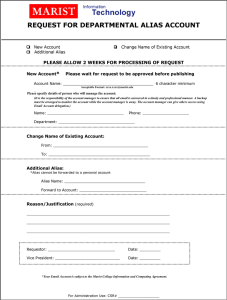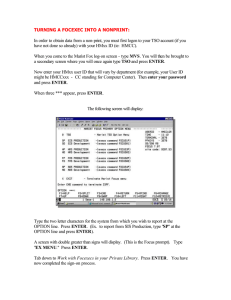Important Information About Your Lotus Notes Account
advertisement
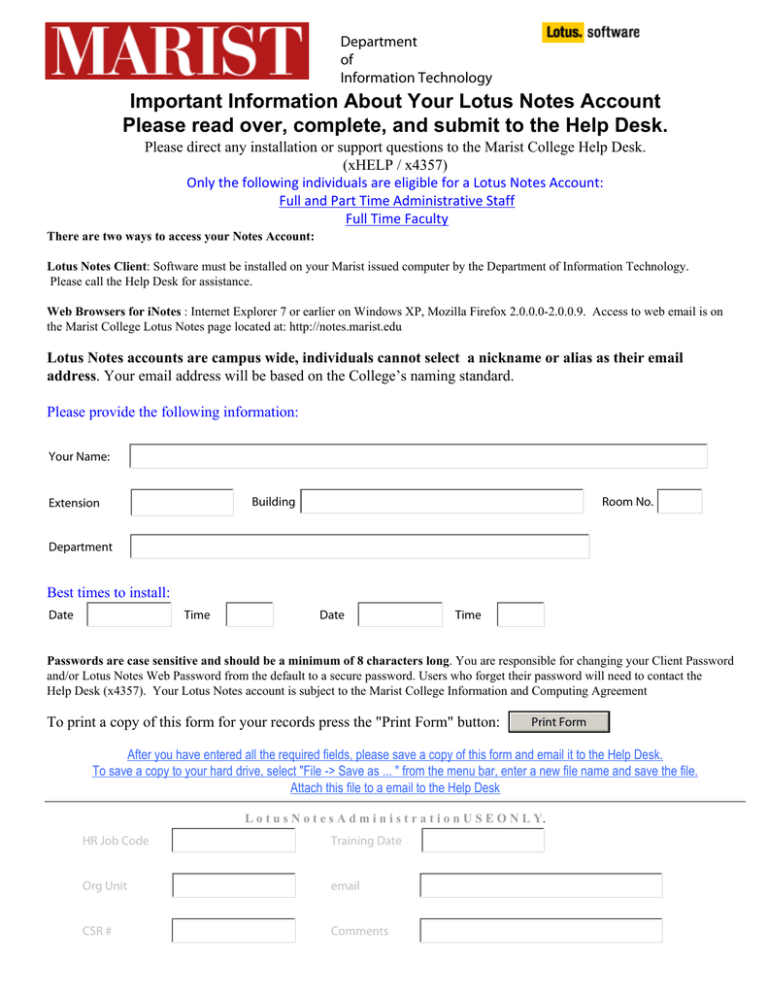
Department of Information Technology Important Information About Your Lotus Notes Account Please read over, complete, and submit to the Help Desk. Please direct any installation or support questions to the Marist College Help Desk. (xHELP / x4357) Only the following individuals are eligible for a Lotus Notes Account: Full and Part Time Administrative Staff Full Time Faculty There are two ways to access your Notes Account: Lotus Notes Client: Software must be installed on your Marist issued computer by the Department of Information Technology. Please call the Help Desk for assistance. Web Browsers for iNotes : Internet Explorer 7 or earlier on Windows XP, Mozilla Firefox 2.0.0.0-2.0.0.9. Access to web email is on the Marist College Lotus Notes page located at: http://notes.marist.edu Lotus Notes accounts are campus wide, individuals cannot select a nickname or alias as their email address. Your email address will be based on the College’s naming standard. Please provide the following information: Your Name: Building Extension Room No. Department Best times to install: Date Time Date Time Passwords are case sensitive and should be a minimum of 8 characters long. You are responsible for changing your Client Password and/or Lotus Notes Web Password from the default to a secure password. Users who forget their password will need to contact the Help Desk (x4357). Your Lotus Notes account is subject to the Marist College Information and Computing Agreement To print a copy of this form for your records press the "Print Form" button: Print Form After you have entered all the required fields, please save a copy of this form and email it to the Help Desk. To save a copy to your hard drive, select "File -> Save as ... " from the menu bar, enter a new file name and save the file. Attach this file to a email to the Help Desk L o t u s N o t e s A d m i n i s t r a t i o n U S E O N L Y. HR Job Code Training Date Org Unit email CSR # Comments