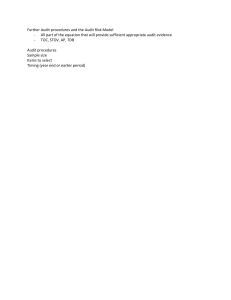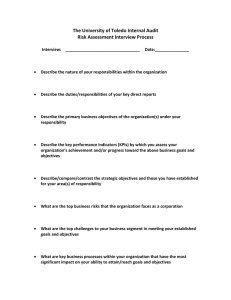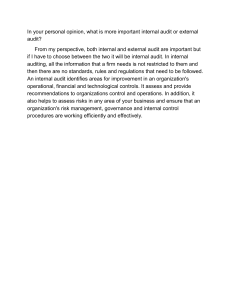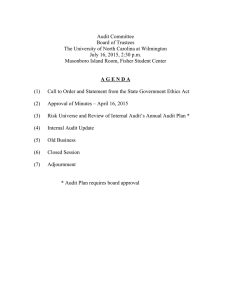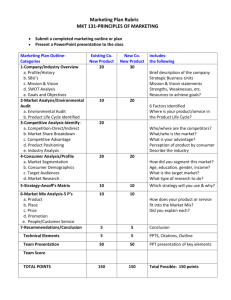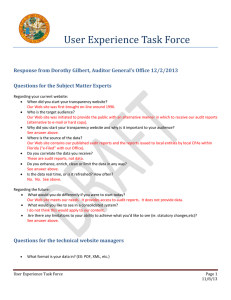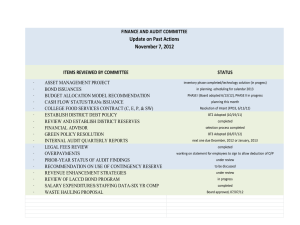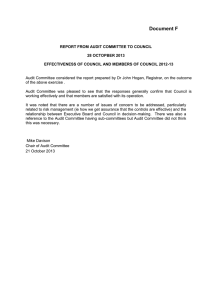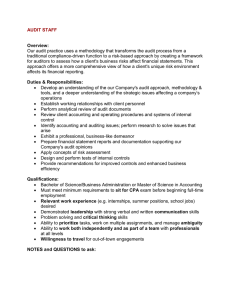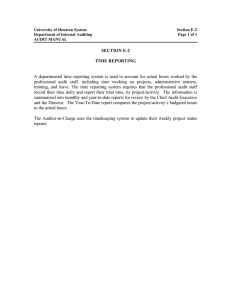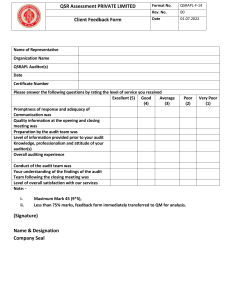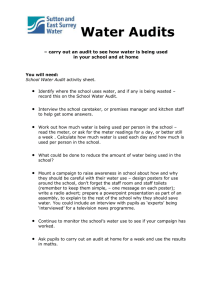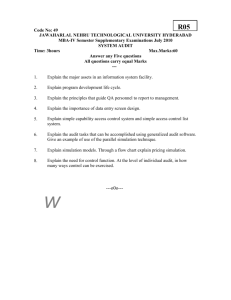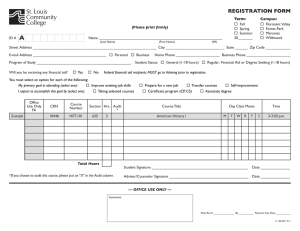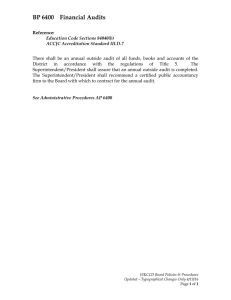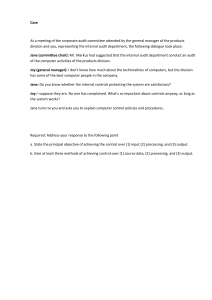Look Ahead Feature To access the application that
advertisement
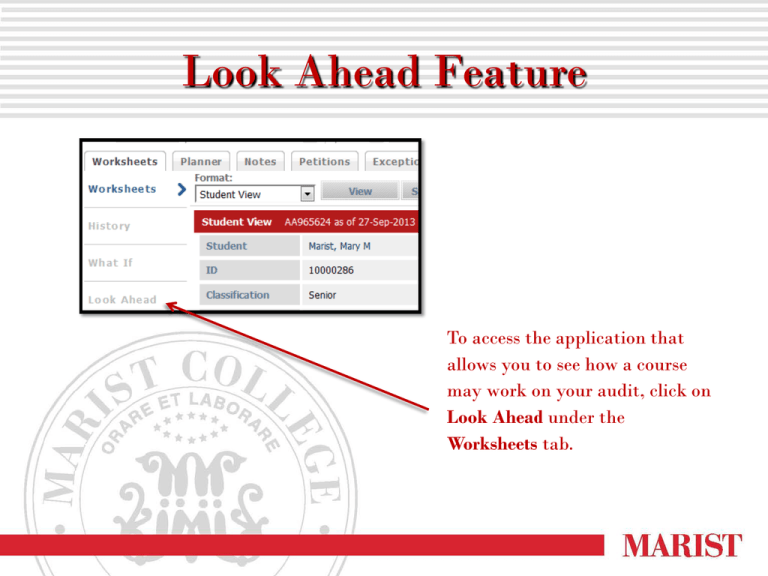
Look Ahead Feature To access the application that allows you to see how a course may work on your audit, click on Look Ahead under the Worksheets tab. 1 2 3 After the audit refreshes, 1) enter the course Subject (e.g. ENG, MATH) , 2) Number with letter designation (L or N) and 3) Then click Add Course. After adding your course(s) click on Process New. This will generate a temporary audit that will include the queried courses. If the courses work to cover a requirement, they will appear in blue text. If a course does not work to cover a requirement it will be listed under the electives, or possibly as Not Counted (either because it was entered incorrectly – L versus and N was used – or the course does not exist). Keep in mind this is process is not 100% accurate as there are always new courses added to the system and the applicability of special topics change from term to term.