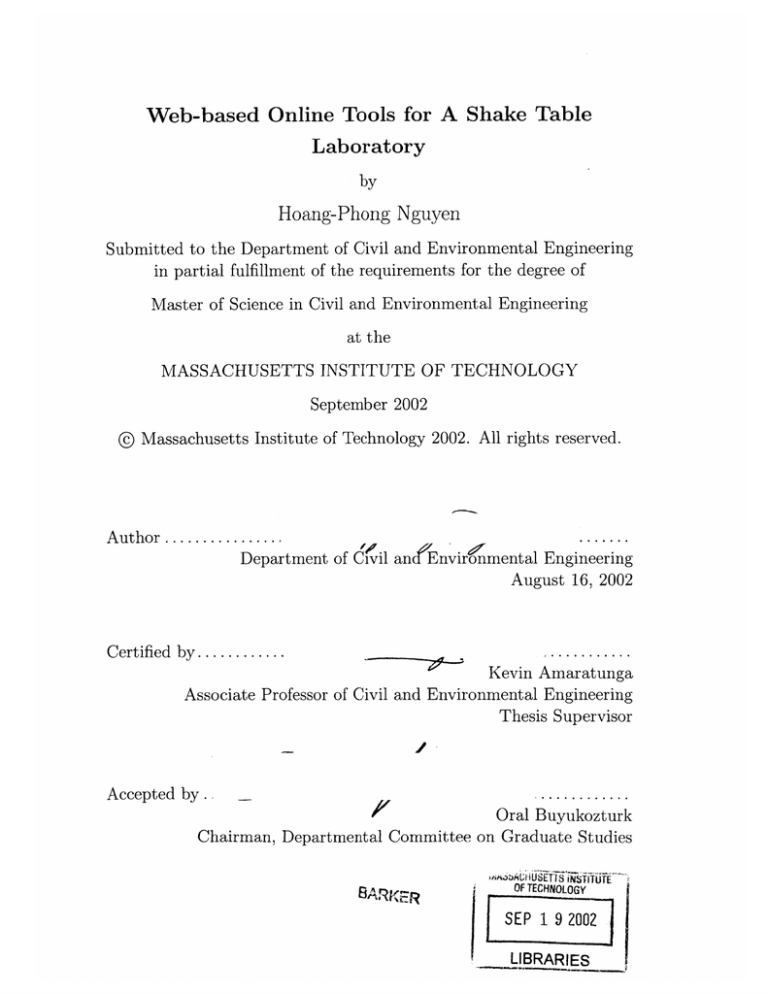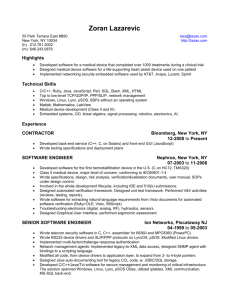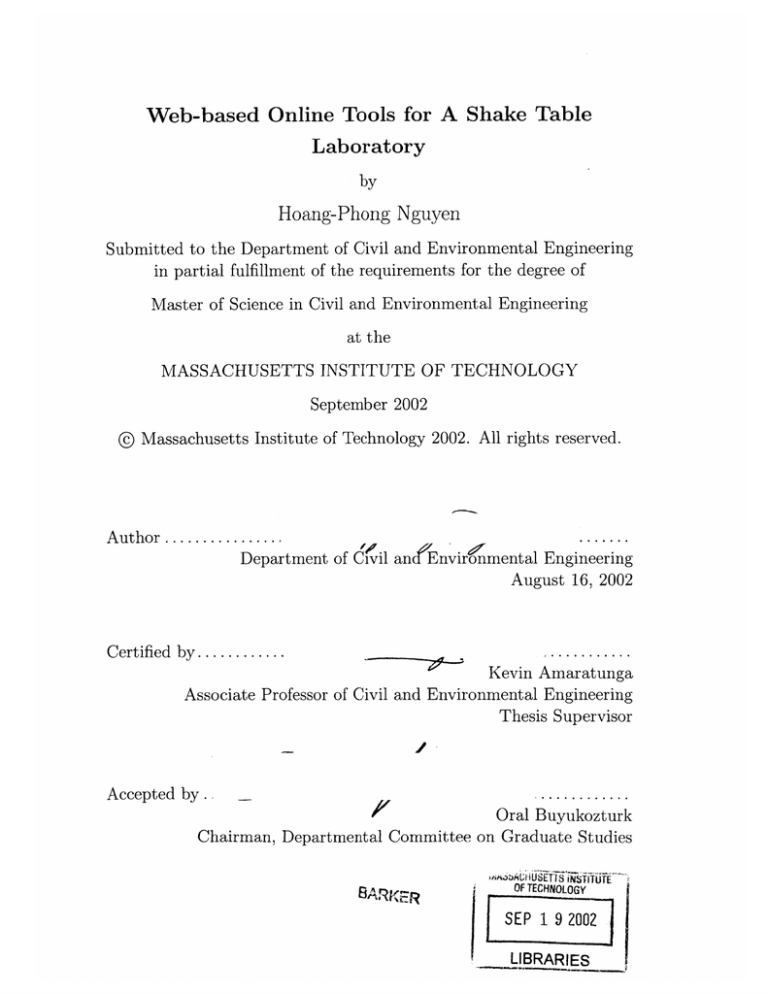
Web-based Online Tools for A Shake Table
Laboratory
by
Hoang-Phong Nguyen
Submitted to the Department of Civil and Environmental Engineering
in partial fulfillment of the requirements for the degree of
Master of Science in Civil and Environmental Engineering
at the
MASSACHUSETTS INSTITUTE OF TECHNOLOGY
September 2002
© Massachusetts Institute of Technology 2002. All rights reserved.
A uthor ............
.......
...
Department of Civil anfEnvironmental Engineering
August 16, 2002
Certified by ............
...........
Kevin Amaratunga
Associate Professor of Civil and Environmental Engineering
Thesis Supervisor
Accepted by..
Oral Buyukozturk
Chairman, Departmental Committee on Graduate Studies
SAK
OF TECHNOLOGY
SEP 1 9 2002
LIBRARIES
2
Web-based Online Tools for A Shake Table Laboratory
by
Hoang-Phong Nguyen
Submitted to the Department of Civil and Environmental Engineering
on August 16, 2002, in partial fulfillment of the
requirements for the degree of
Master of Science in Civil and Environmental Engineering
Abstract
The Shake Table Lab at MIT is an educational project developed in the MIT I-Campus
framework. This framework includes several virtual laboratories and its main goal
is to provide remote access to the corresponding laboratory facilities. In particular,
the Shake Table Lab involves a table station, which includes a hardware apparatus
equipped with accelerometers to record responses to earthquakes and a proprietary
software system to control the table. Thus, this project can illustrate the responses
of a structure to different customizable inputs through the Web. The main objective
of the Shake Table Lab is to provide a Web interface to remotely control the table
and to run earthquake experiments. This thesis deals with the IT support of the
project. First, we describe how we design a server-client architecture to provide users
with recorded responses of the table to different earthquakes and with simulations
of a model closed to the table. Then, we extend this architecture to enable users to
run an earthquake with the table. The user interface is an Applet communicating,
via RMIV, with a Java application running under the MATLAB 2 interface controlling
the proprietary software. We compare our software approach to different software approaches that can be applied to our particular case. Finally, we also provide a security
and management framework to use the Shake Table and to extend its applications in
the future.
Thesis Supervisor: Kevin Amaratunga
Title: Associate Professor of Civil and Environmental Engineering
'Remote Method Invocation is a registered trademark of Sun Microsystem, Inc.
MATLAB is a registered trademark of MathWorks, Inc.
2
Acknowledgments
In this section, I'd like to thank all the people who were involved in this project:
First, I would like to thank my advisor, Prof. Amaratunga for accepting to monitor
this thesis and for all his guidance during this project.
I am much grateful to Prof. Kausel, the head of the Shake Table Project at MIT,
who let me join this project.
I thank Irfan Baig, graduate student in charge of the dynamical part of the project,
with whom I worked in a team during this project.
I would like to express some special thanks to Raghunathan Sudarshan for helping
the team with his great technical and software knowledge.
I also want to thank Andreas Klimke for his software expertise and contribution
in particular with Matlab and Java.
Finally, I would like to thank my family for encouraging me during my graduate
study.
6
Contents
1
13
Introduction
1.1
The Description of the project . . . . . . . . . . .
13
1.2
The Motivations and Objectives . . . . . . . . . .
14
1.3
Some Relations to other I-lab projects
. . . . . .
15
1.4
The Roadmap of the thesis . . . . . . . . . . . . .
16
2 Simulations
2.1
T he Issues . . . . . . . . . . . . . . . . . . . . . .
. . . . . . .
19
2.2
The Recorded Data Response
. . . . . . . . . . .
. . . . . . .
20
2.2.1
The Presentation and Physical Approach .
. . . . . . .
20
2.2.2
The Software Approach
. . . . . . . . . .
. . . . . . .
21
The Simulation Software . . . . . . . . . . . . . .
. . . . . . .
24
2.3.1
The Presentation and Physical Approach .
. . . . . . .
25
2.3.2
Software Approach . . . . . . . . . . . . .
. . . . . . .
26
2.3
3
19
The Real Time Experiments
31
3.1
T he Issues . . . . . . . . . . . . . . . . . . . . . . . . . . . . . . . . .
31
3.2
The Hardware Architecture
. . . . . . . . . . . . . . . . . . . . . . .
31
3.2.1
The Table . . . . . . . . . . . . . . . . . . . . . . . . . . . . .
31
3.2.2
The Accelerometers and the Active Mass Damper . . . . . . .
32
3.2.3
The Power Module . . . . . . . . . . . . . . . . . . . . . . . .
33
3.2.4
The Data Acquisition Board . . . . . . . . . . . . . . . . . . .
33
The Software Architecture . . . . . . . . . . . . . . . . . . . . . . . .
33
3.3
7
3.4
3.3.1
W inCon . . . . . . . . . . . . . . . . . . . . . . . . . . . . . .
33
3.3.2
MATLAB-SIMULINK
36
3.3.3
Integration of Java with SIMULINK models . . . . . . . . . .
The Real-Time Programs ...............................
3.4.1
4
37
39
Approach 1: MATLAB Invocation and Communication via the
Java Runtime Class . . . . . . . . . . . . . . . . . . . . . . . .
39
3.4.2
Approach 2: Using a JNI Wrapper for MATLAB's C Engine .
44
3.4.3
Approach 3: Using a Server-Client architecture and RMI . . .
50
The Security and Management of the System
57
4.1
The Issues . . . . . . . . . . . . . . . . . . . .
57
4.2
The Security . . . . . . . . . . . . . . . . . . .
57
4.2.1
The Software and the Servers
. . . . .
57
4.2.2
The Hardware . . . . . . . . . . . . . .
60
The Management of the System . . . . . . . .
63
4.3
5
......................
The Conclusion and the Future Work
65
5.1
The Issues . . . . . . . . . . . . . . .
. . . . . . . . . . . . . . . .
65
5.2
The Software Improvements . . . . .
. . . . . . . . . . . . . . . .
65
5.2.1
Upgrading the framework
. .
. . . . . . . . . . . . . . . .
65
5.2.2
Other possible options
. . . .
. . . . . . . . . . . . . . . .
66
Hardware Improvements . . . . . . .
. . . . . . . . . . . . . . . .
67
5.3
Bibliography
69
8
List of Figures
14
. . . . . . . . . . . . . . . . .
1-1
The shake table..
2-1
A movie of the shake Table in action. . . . . . .
. . . . . . . . . .
20
2-2
The Global Client/Server architecture.
. . . . .
. . . . . . . . . .
22
2-3
The UML architecture. . . . . . . . . . . . . . .
. . . . . . . . . .
23
2-4
A simple XML structure. . . . . . . . . . . . . .
. . . . . . . . . .
24
2-5
The UI of the simulation .. . . . . . . . . . . . .
. . . . . . . . . .
29
3-1
The table moved by brushless servo motor. . . . . . . . . . . . . . .
32
3-2
An accelerometer mounted on the second floor.
. . . . . . . . . . .
32
3-3
The active mass damper. . . . . . . . . . . . . . . . . . . . . . . . .
33
3-4
The power module: the most important part for security. . . . . . .
34
3-5
The data acquisition board: the device to control the experiments. .
35
3-6
A two PCs architecture showing the role of WinCon.
. . . . . . . .
36
3-7
A UML diagram for the RMI architecture.
. . . . . . . . . . . . . .
56
4-1
The different security steps to get Access to the Java UI.
. . . . . .
59
4-2
The modular board used to switch on and off the power module. . .
60
9
10
List of Tables
4.1
Pin values for the modular board . . . . . . . . . . . . . . . . . . . .
11
61
12
Chapter 1
Introduction
1.1
The Description of the project
This thesis is based on the I-Campus MIT Shake Table project. This Shake Table
project is part of the University Consortium on Instruction Shake Tables (UCIST)[1].
UCIST is a university consortium formed in 1998, its goal is to enhance undergraduate
education in earthquake engineering through the procurement of instructional shake
tables.
Each university member of UCIST has a shake table station, which is equipment
that can simulate mechanical wave propagations such as scaled earthquakes using a
commercial software and a two-floor building apparatus. Using defined hardwaresoftware package, UCIST members can study different topics such as non-structural
seismic hazards in the home (University of Nevada), liquefaction analysis (Southern
Illinois University), determining the natural frequencies and mode shapes of multidegree freedom structures (Florida A&M), and experimental identification of dynamic
properties of scaled frames (Penn State University).
Fig 1.1 shows an example of the shake table apparatus:
13
Figure 1-1: The shake table.
1.2
The Motivations and Objectives
As defined by Prof. Kausel, Head of the Shake Table Lab, the goal of the Shake Table
project is to focus on developing a Web-based laboratory for studying earthquakes
and vibration responses of buildings. The centerpiece is a sophisticated, commercially
built laboratory apparatus, which can be used to excite, monitor and control model
structures. The proposed effort is to extend the reach of this state-of-the-art research
facility so that it is readily accessible to students in and beyond the classroom. The
equipment is observable over the web. Students can then measure the response of the
model and compare it with numerical predictions obtained using MOTION LAB, a
14
PC-based software system, some other Java simulations and the observed behavior of
real life structures during actual earthquakes.
Basically, this project includes two parts:
9 The structure part, which uses the shake table to study some particular physical
problems.
Among other subjects, this part involves earthquake study, mass
damper influence analysis, system transfer function, inputs data/output data
model analysis. More information about this part can be found in Irfan Baig's
Master thesis[2].
* The IT part, whose goal is to support the multiple applications of the structure
part through an extensible framework. It includes a software job and a hardware job. The software job is mostly high level and involves a web interface
through server programming and through programs to link this interface to the
hardware. The hardware part of the project is limited compared to the software
part and future improvements on the hardware will be possible.
1.3
Some Relations to other I-lab projects
The Shake Table Lab (http://flagpole.mit.edu/shaketable) is one of several I-Labs
under the I-Campus framework at MIT. Some of these laboratories include the Flagpole remote Web Lab (http://flagpole.mit.edu/), the Microelectronics Web Lab(http://weblab.mit.edu), the Photovoltaic Weather Station (http://pvbase.mit.edu/index.html), and the Web Accessible Heat Exchanger Laboratory (http://heatex.mit.edu). The main goal of the Shake Table project is to provide students with an interactive tool that will enable them to learn from earthquake engineering at different
levels through different applications. The challenges and difficulties can be found in
two parts: software and hardware. In terms of software, the shake table can be controlled by a proprietary software system, which limits the applications and the degree
of customization of the system because of limited available functions. The software
challenge is to develop a customized system, which can be easily deployed on the
15
Web. The hardware challenge is to deal with a real time hardware system involving
sensors with the same limitation about the degree of customization and some limited
possibilities since the hardware was provided with the software as a package.
1.4
The Roadmap of the thesis
To simplify the reading, here is the road map of the thesis, which includes independent
chapters:
" In Chapter 1, we describe the Shake Table project and we detail the objectives
knowing the constraints coming from the existing software and hardware. To
reach these goals, we have defined two degrees of interactivity described in
Chapter 2 and in Chapter 3.
" In Chapter 2, we describe the first degree with a set of educational tools, which
were developed as Java Applets. These tools work with archived data that are
under text or XML format(without running the table) and have two functions:
providing recorded data output of the Shake Table, and providing output results
from a customized software model. In the first function, responses of the table
to famous earthquakes are available to users on the Web. The second function
allows users to change the structural parameters of a two-story building and to
enter some input in order to know the corresponding output.
" The next level of interactivity is about the real-time experiments. Chapter 3
describes the software and hardware architecture of the Shake Table project
and we discuss in detail the technology we use to enable users to run the Table
via a Web interface and explain the choices we make to combine new programs
with the existing third part software. We describe other software approaches
that can be applied to the project and we compare them to the one we chose.
" All these simulations and experiments should be upgradeable and expandable
and require a framework.
Chapter 4 describes the need for security from a
16
software and a hardware points of view. In particular, we detail the security at
the server side to limit the access to the table to authorized users and we explain
how we programmed a switch to shut down the power in case of problems.
Moreover, we gave the ideas for maintaining a reliable system that can work in
the future with more users and more applications.
* Finally, chapter 5 presents a conclusion with the different improvements that
can be done in the future. In particular, we define some improvements in terms
of software and hardware to get more flexible and upgradeable tools.
17
18
Chapter 2
Simulations
2.1
The Issues
In this chapter, we present what we think is the first step to learn about earthquake
Engineering: manipulating data earthquake such as displacements or accelerations,
and analyzing responses of a structure to different inputs. For this purpose, we have
defined two main functions: providing response to real earthquake data from the
shake table, and building a simulation model that is fully customizable.
For these functions, we tried to match objectives according to different constraints.
For the first function, our goal is to provide a system where multiple users can observe
an experiment being run, knowing that the table can only be accessed by one user at a
time. Therefore, we have chosen to serve up some earthquake data or acceleration data
representing the response of the Shake Table without actually running an experiment
at the time. These data can be processed through our Java Applets (described in the
following pages of the chapter) or through some MATLAB code we have writtenf2].
For the second function, we want to build a software simulation model that is fully
customizable, and as interactive as possible involving inputting different types of data
to a system. For each function, we detail the goals and the software approach we used
to reach these goals.
19
IWLJflIP
2.2
-~
-
-~
-
--
-
The Recorded Data Response
The first level of interaction and the first step to familiarize users with earthquake
engineering is to discover real earthquake data.
2.2.1
The Presentation and Physical Approach
From this software, users can choose to get the data of some particular famous earthquake such as the Elcentro earthquake (Imperial Valley, 1940), or the Hachinohe
earthquake (Japan, 1994) or the Kobe earthquake (Japan, 1995).
After choosing the earthquake, users can visualize the recorded data as if it was a
real time earthquake. The displacements of the table, the displacements of the first
floor and the displacements of the second floor can be seen on graphics.
To get a better visual idea of earthquakes, a movie showing the table shaking is
available with the displacements. As can be seen in figure 2.1:
Figure 2-1: A movie of the shake Table in action.
20
-
____
From this point, the data are ready for a new step: data analysis and signal
processing. By integrating once and twice, we can get the accelerations of the different
elements of the structure. Moreover, we can apply different signal processing tools
to the recorded data such as Fourier Transform or Wavelet Transform in order to
denoise the signal and to get the frequency analysis of the different signals.
The software will give some recorded data describing the response of the structure
in order to compare the simulation and the real data.
2.2.2
The Software Approach
In order to study the response of the structure remotely over the web, we decide to
use a system based on:
e Java Applets on the Client Side.
* Java Server on the Server Side.
* text files and XML files on the Server Side.
This system will work as a database system using data we got from experiments
using the shake table or other data we can get from other experiments. However, we
haven't implemented the system using an efficient database software, we only have
been using some text files to archive the data and this point can be an extension to
the project in order to manage more data efficiently.
Here are some descriptions of our classes:
" We have built a class Earthquake that contains all the attributes of an earthquake such as name of the earthquake, accelerations, velocities and displacements for all the floors.
" The Java Applet is the UI on the Client side and we instantiate a Earthquake
object in it. To visualize the results, the Applet includes three instances of
a ScopePanel object, that corresponds to a convenient plot similar to that of
MATLAB for graphics. All these objects implement the interface Runnable so
21
Client side
Server Side
Figure 2-2: The Global Client/Server architecture.
that they can run together in a multi-threaded program. The goal of multithreaded program is to get all the information on the screen as if they came in
real-time. An other object of type Movie is instantiated in the Applet to get the
recorded movie of the earthquake. This movie viewer is 100% Java and comes
from the JMF 1 package available on the Sun Microsystem web site[3]. The link
to the data is done via RMI 2 , the Java client uses remote methods to access the
data on the server side.
9 The Server class is the class that implements the methods for the communication
'JavaTM Media Framework API (JMF) is registered trademark of Sun Microsystems, Inc.
2
RMI stands for Remote Invocation Methods and is registered trademark of Sun Microsystems,
Inc.
22
RMT
JMF package
Implements runnable
Figure 2-3: The UML architecture.
with the Java Applet. The methods enable the Applet to get the data which
are on the Server. More software description are available in chapter 3 where
the realtime communication is explained.
3
The earthquake data are stored on the server side as simple text files or XML
files. First, we started with text files because simple text files are the most commonly
used for storing earthquake data nowadays. We have moved to XML files in order
to be compatible with other possible software or systems. The only point to upgrade
our format was to define classes to generate and to read XML [4] [5] formats.
3Extensible Markup Language
23
We have developed an XMLWriter class and an XMLViewer class. The XMLWriter
class takes the standard data text files and build an XML file.
In figure 2.4, we present a simple summary of our XML model.
<?xml version = "1.0"encoding = "ASCII"?>
<generallnfo>
<name> </name>
<date> </date>
<location> </location>
<magnitude> <magnitude>
</generallnfo>
<data>
<timelncrement>
</timelncrement>
<displacements>
<time0>
<table> <table>
<floorI> <floorI>
<floor2> <floor2>
</time0>
<timen>
<table> <table>
<floor1> <floor1>
<floor2> <floor2>
</timen>
</displacements>
</data>
Figure 2-4: A simple XML structure.
2.3
The Simulation Software
Once we know what real earthquake data look like, it is interesting to compare the
results with some models.
24
The Presentation and Physical Approach
2.3.1
The simulation is based on a simple model:
to be equivalent to the shake Table.
a two-story model that is supposed
We have developed a MATLAB script and
a Java version of a program for calculating response of a 2 DOF freedom model
building which is modeled as discrete shear beam. For the computation, we use time
step integration( Central Difference Method ). Basically, here are the different steps:
assembling the 2 x 2 mass matrix, assembling the 2 x 2 stiffness matrix, computing the
Modal frequencies, assembling the damping Matrix, assembling the matrix containing
the story load, calculating constants for time step integration, creating a 2 x 1 vector
for initial conditions, performing the time step integration, finding the ground velocity
and displacement, and getting the absolute responses.
To make the program customizable, we give two possible inputs from users:
" Loading earthquake data accelerations. These data can come from real earthquakes.
" Entering the time series of the equivalent forces applied to the structure by
- Inputting the duration of simulation and the time increments.
- Inputting the equivalent forces applied to the storeys.
- Initializing responses (i.e, accelerations, velocities, and displacements).
The algorithm of the model was designed by Irfan Baig and detailed and explanations can be found in his master thesis [2].
For this simulation, most parameters should be customizable:
" the physical values for each floor: the masses, the stiffnesses, the initial conditions of accelerations, velocities, displacements.
" the displacements can come from some real earthquake data or the users should
be able to use any functions to excite the structure.
An example of the User Interface with the displacements of the different floors of
the model can be seen in figure 2.5 at the end of Chapter 2 on page 28.
25
2.3.2
Software Approach
In this part, we use almost the same software approach as that of the previous function.
The main difference is that users can input data and get outputs from the
system.
We know that in Java we have security restrictions for accessing files that are on
local machines when using applets. There are different possibilities to overcome this
security problem. Here are three ways to solve the problem using Java technologies
" Using a signed Applet.
When using a signed Applet, we can set up the client browser to grant some
particular permissions to the Applet. For instance, applets can have permissions
to read or write files on the client machine. To sign an Applet, we have to sign
a jar file that includes the applet class. More information about signing a jar
file can be found in [6], [7] and [8].
Advantages:
- There is only an Applet on the client side and few requirements in terms
of software to install: a browser with a JVM.
Disadvantages:
- Signing an applet requires third party certificates such as Verisign certificates but they are not free. If we build our own certificate, it is likely that
very few users will trust it and use our program.
- Signing an Applet is cumbersome and sometimes difficult to debug.
* Using Java 1.4 and Java Web Start Technology.
Java 1.44 is the latest version Java and it includes Java Web Start vl.0.1_02 [9]
(bundled with the Java 2 SDK and Java 2 Runtime Environment (JRE)). Java
Web Start is a new application-deployment technology that gives the power
4
http://java.sun.com/j2se/1.4/
26
to launch full-featured applications with a single click from a Web browser.
In particular, these applications can ask users if they accept to grant some
particular rights, for instance to manipulate files on their own hard drive. Some
example are available on the Sun Microsystem website.
Advantages:
- There is a full client side program on the client and after the first use,
it is stored on the local hard disk ;therefore, there is no time delay for
downloading the Applet packages.
Disadvantages:
- The package requires downloading a full package and software on the client
side and not all users are willing to install a large amount of classes and
programs for a single application.
- The package is based on the Javax.swing and is not as fast as the Java.awt
package. It requires a fast machine with a fast connection to get acceptable
results.
9 Using a Java server in particular servlets: our choice.
Users upload their files to our server. The server via a servlet reads the data
and send them to the Applet or creates an XML file from this data using the
same classes as described in the previous section about XML.
The advantages of our choice are the following:
- We use the same class architecture as that of the real earthquake data
presentation.
- We can easily rely on the Java Server and upgrade the functions if required.
- We only use a Java Applet on the client side; hence, users only need the
minimum requirements to use our programs.
27
At the same time, we have tried to tackle a problem of format for the earthquake
data because there is no unique earthquake data format according to Prof.
Kausel.
We have thought about different ways to input data to our program:
- a simple way to copy and paste data to a TextArea.
- uploaded files to our server. The data files can be read from a servlet and
the servlet can send the data to an Applet.
- an XML format can be generated by our program and users can download
the output at the end.
28
~T1
A
oW
z'-1
"iv
CD
tO
a'
H
CD
C
at
CD
Ci)
S
5at
Sop*
P
ft
P
11
Cio
f -o
-4* .
9
10
O
30
Chapter 3
The Real Time Experiments
3.1
The Issues
In this chapter, we present the real-time part of the Shake Table Lab. We describe
in details the constraints we had in terms of hardware and software. Finally, we
show the solutions we designed to fit the constraints, in particular, we give detailed
examples for the code.
3.2
The Hardware Architecture
To give a better understanding of the way the Shake Table works, we present the
most important pieces of hardware of the project:
3.2.1
The Table
The table includes 3 floors and is moved by a brushless servo motor driving a 1/2 lead
screw. The table itself slides on low friction linear ball bearing on 2 ground hardened
shafts.
31
Figure 3-1: The table moved by brushless servo motor.
3.2.2
The Accelerometers and the Active Mass Damper
The accelerometers keep track of the displacements of the ground floor, of the first
and second floor. They measure a range +/- 5g within output of +/- 5 Volts. They
are wired to the data acquisition board. The active mass damper is also wired to the
data acquisition board and it is mounted on the last floor of the table to damp the
system during earthquakes. When using the active mass damper, we can get very
different responses with the same inputs.
Figure 3-2: An accelerometer mounted on the second floor.
32
Figure 3-3: The active mass damper.
3.2.3
The Power Module
The power module powers the motor and also the accelerometers. This part is the
main piece of hardware for security. The power should be shutdown in case of problems. In chapter 4, we present the security part for this device.
3.2.4
The Data Acquisition Board
The system is supplied with a MultiQ-2E data acquisition board. This piece is the
main part in terms of controlling, monitoring the experiments using the table. The
data acquisition board is wired to a computer from which we can access the table via
a commercial software.
3.3
3.3.1
The Software Architecture
WinCon
WinCon is the proprietary software provided by Quanser, inc to simulate earthquakes
from a computer. It runs SIMULINK generated code using the MATLAB Real Time
33
Figure 3-4: The power module: the most important part for security.
Workshop. WinCon consists of a Client and a Server. Here the vocabulary used by
Quanser, Inc is different from the usual vocabulary. The client is the part of the
program running on the machine wired to the Shake Table and the servers are the
remote programs that can run the table remotely using the Web.
From the WinCon Server users can:
" Convert SIMULINK 1 diagrams to Wincon Controller Libray files using RealTime Workshop.
* Compile and link the code using Microsoft Visual C++.
" Download the Wincon Controller Library file to run on the WinCon Client.
" Start and stop the WinCon Client.
" Maintain TCP/IP communications with the WinCon Client.
ISIMULINK, trademark of MathWorks, Inc, is an interactive tool for modeling, simulating, and
analyzing dynamic, multidomain systems. It is included in MATLAB
34
Figure 3-5: The data acquisition board: the device to control the experiments.
* Maintain communications with SIMULINK to perform real-time changes in the
WinCon Client.
" Make changes to WinCon Client using Control Panels.
* Plot the data streamed from a desired WinCon Client in real-time.
* Save data to disks.
The WinCon client is the part on the machine that controls the table and can
perform the following:
* receive the WinCon Controller from the Server.
* run the controller code.
* run a simulated earthquake and gets the data back from the data acquisition
board.
A classical configuration between WinCon Server and WinCon Client is summarized in figure 3.6:
35
-,-
-
-
- - -
- - -
_--
=
- - crob
- -
I
- --
--
- --
- - - - -
--
Network
Figure 3-6: A two PCs architecture showing the role of WinCon.
3.3.2
MATLAB-SIMULINK
How can we design earthquakes and get the data we want? The MATLAB-SIMULINK
can answer this question. We take data from a real earthquake and use MATLAB
to rescale the earthquake to the size of the table in time and magnitudes. Using
SIMULINK, we can design the diagrams that represent the earthquake simulation
and that can define different outputs and controls such as the the displacements of
the different floors or the activation of the Active Mass Damper. In addition to the
data of the earthquake, these diagrams are then compiled using Microsoft Visual
C++ to get a WinCon Controller Library file, which can be sent to WinCon to run
the simulation we designed.
36
Moreover, Quanser Consulting provides MATLAB scripts which can be used to
control WinCon from the MATLAB prompt. These are useful for applications which
require automated execution such as gain schedule, data collection, adaptive learning
control and parameter estimation.
Among the main functions, we have used the
following:
" WCBUILD to build the code for a SIMULINK model.
" WC-START to start the code for a model.
" WCSTOP to stop the code.
" WCNEWPLOT to open a new plot.
" WCSAVEPLOT to save the data to a MAT file.
We have successfully used the WinCon architecture using a Client and a Server.
However, we can see how much this configuration is restrictive since we need to have
WinCon installed on every server on which we want to be able to run simulations.
Moreover, the system is not very flexible at the moment and we cannot display the
results the way we want or we cannot have a direct access to the earthquake data to
do some signal processing analysis for instance. One important problem concerns all
the requirements of this configuration: to have MATLAB, WinCon installed on each
Server.
3.3.3
Integration of Java with SIMULINK models
In order to give access to a larger number of students or visitors who don't necessarily
have access to this commercial software, we have developed a Java Web based interface
to give control to the shake Table.
This Java interface can solve the problem of
customization of the results. We can have the data formated as we want and we took
the same format as described in our simulation part in chapter 2. These data can be
analysed using different signal processing tool available in Java.
37
The most difficult problem is to link our Java interface to the existing software and
hardware we have described in the beginning of this chapter. To solve the problem,
we have three main ideas:
* Control the hardware directly at the accelerometers and data acquisition board
level. This solution is very clear in the way that we don't have to access the
Quanser
Consulting program. Yet, this solution requires some solid low level
programming and above all programming an equivalent of what Quanser Consulting have done. This solution requires some time and should be considered
in the long run. However, some part of this solution is still implementable,
programs to get access to the accelerometers can be used to get access to the
data without using the whole Quanser process.
" Use the C code generated by Visual C++ to design our own C code programs to
run simulations and control the table parameters. One difficulty of this solution
is that the software is provided as is without any API to develop the program
or to control it. This option can be implemented but some copyrights issues
may occur about using some commercial software code.
" We can use the MATLAB script functions provided by Quanser Consulting
to run the basic steps of the programs. We can then run simulations on the
table without WinCon Server using a browser. The main idea is to link some
Java programs to run some Matlab scripts. Hence, requirements for users are
decreased to a simple browser including a Java Virtual Machine. This solution
is fast to implement and can be the beginning of a more complete framework
for this kind of experiments.
In the next section, we explain how we design a Java interface to get access to some
MATLAB program and to communicate between MATLAB and Java. We detailed
different ways to do it and compare them.
38
3.4
The Real-Time Programs
MATLAB is today's most popular scientific computing environment.
This is not
by coincidence: With MATLAB, carefully designed and implemented numerical algorithms and data structure packages are accessible through an intuitive as well as
powerful user interface. Many companies and universities use MATLAB to develop
new algorithms, or perform graphical evaluation of data sets, to name just a few of
its many applications. Furthermore, MATLAB is an open system, i.e. users can add
functionality by providing their own routines.
MATLAB can interface with Fortran or C programs through a so-called C or
Fortran Engine. This allows compiled programs to open and communicate with a
MATLAB session and thereby make use of many of MATLAB's features. Unfortunately, a Java engine with similar capabilities is not yet available (with MATLAB
version 6.1). MATLAB can access Java programs. However, as of now, there are no
Java packages included in MATLAB that provide the link in the other direction.
Why are we interested in interfacing Java with MATLAB in the first place? First
of all, there is no need to re-implement many of MATLAB's functions in Java if
we can just access these routines. More importantly, we would like to design Web
applications that perform calculations using MATLAB.
In the forthcoming sections, we present three ways of accessing MATLAB from a
Java program. This could be a regular Java application, but also a Servlet or JSP
2
page.
3.4.1
Approach 1: MATLAB Invocation and Communication via the Java Runtime Class
Description
This approach uses the Java Runtime class to start a new MATLAB process. Communication is achieved through acquiring MATLAB's standard input and output
2JSP and JavaServer
Pages are registered trademarks of Sun Microsystems, Inc.
39
streams.
Implementation
Let us assume we would like to write Java code to access MATLAB which looks
simply like this:
import MATLAB.*;
import java.io.*;
public class Main {
public static void main(Stringl args) {
Engine engine = new MATLAB.Engineo;
try {
engine.open("matlab -nosplash -nojvm");
System.out.println(engine.getOutputString(400));
engine.evalString("A = 5;");
engine.evalString("B = 15;");
engine. evalString("A*B");
System.out.println(engine.getOutputString(400));
}
catch (IOException e) {
}
}
}
We would like to import some sort of package that contains all our MATLAB Interaction classes (in this example called 'MATLAB').
Then, we just want to create a
new instance of our MATLAB Engine, start a new MATLAB process, and then send
commands to this process, and receive results back.
The Java code below shows how to open a MATLAB session. This is the first
method of our class 'Engine' that will provide the functions to access MATLAB.
40
First of all, we need to declare a couple of private variables. p is the handle to the
MATLAB process. in, out, and err will be used to get hold of MATLAB's standard
input/output streams.
The public method open may be called from a main program.
The argument
start cmd that is passed should contain a valid start string, such as 'matlab'.
Other
possibilities for a start string would be 'matlab -nojvm -nosplash' to suppress the
MATLAB splash screen and startup of MATLAB's Java Virtual Machine 3, or 'ssh
hostname /bin/csh -c
'setenv DISPLAY <hostname>: 0; matlab' to run the MAT-
LAB process on another machine through a secure shell. The method itself does nothing but invoking the MATLAB process by calling the 'exec'
method, and obtaining
the input/output streams.
package MATLAB;
public class Engine {
private Process p;
private BufferedInputStream in;
private BufferedutputStream out;
private BufferedInputStream err;
public void open(String startcmd)
throws IOException {
try {
");
System. err .println("Opening MATLAB ...
p = Runtime.getRuntime().exec(startcmd);
out = new BufferedOutputStream(p.getOutputStreamo);
3
MATLAB 6 starts its own Java processes by default. The GUI, for example, is Java based.
41
in
= new BufferedInputStream(p.getInputStreamo);
err = new BufferedInputStream(p.getErrorStreamo);
}
catch(IOException e) {
System.err.println("MATLAB could not be opened.");
e.printStackTrace();
throw(e);
}
}
}
The next methods we need to provide are to send and receive information. To
do this, we just feed data to the input stream, and retrieve data from the output
stream of the MATLAB process. We make these methods synchronized to avoid any
interference between multiple writes and reads to the MATLAB streams.
The method evalString sends a string to the MATLAB process for evaluation.
Since the input/output pipes are binary, we need to convert the String to an array of
bytes with the getBytes method. enc denotes the character encoding that is used to
perform this conversion. A platform's default character encoding can be determined
with the following code sequence:
InputStreamReader reader =
new Input StreamReader (new ByteArrayInputStream(new byte [1]));
enc = reader.getEncoding(;
Finally, we write the byte array to the stream and flush it.
public synchronized void evalString(String str) throws IQException {
try {
System.err.println("Evaluation
string: "+str);
byte[] buffer = str.getBytes(enc);
out.write(buffer, 0, buffer.length);
42
out.flusho;
}
catch(IOException e) {
System.err.println("IO Exception occured while sending data to MATLAB");
e.printStackTrace();
throw(e);
}
}
The last method we would like to present in this section is the getOutputString
method. We read a specified number of bytes from the MATLAB output stream that
is piped and accessible through the buffered input stream in:
public synchronized String getOutputString
(nt
numberff Chars)
throws IOException {
byte [] buffer = new byte [numberOf Chars];
try {
System.err.println("Opening input buffer");
in.read(buffer, 0, number0fChars);
}
catch(IfException e) {
System.err.println("An 10 Exception occured.");
e.printStackTrace(;
}
return new String(buffer);
}
With this method, our core communication class is complete. This class should
suffice for simple applications.
We can run any set of MATLAB commands and
retrieve the results. A big drawback, however, is the fact that we will eventually have
to parse the output stream to interpret the results instead of just displaying them.
This would become necessary if we would like to further process the results in Java,
43
for example.
Advantages and Disadvantages
Let's look at the advantages and disadvantages of this approach:
Advantages:
* MATLAB can be started directly from a Java class, either on the same machine,
or, under unix-based systems, even on another machine.
" platform-independent.
" Very little Java code required.
" Will most likely work with future versions of MATLAB.
" No additional installation procedures or system setup changes required.
Disadvantages:
" Transferring of data is I/O, character- and stream-based, therefore inefficient
especially for larger amounts of data (high latency, low transfer rates compared
to direct memory access).
" Parsing of the MATLAB output stream has to be done manually.
3.4.2
Approach 2: Using a JNI Wrapper for MATLAB's C
Engine
Description
With Java's Native Interface (JNI) [16][17][18], we can write a wrapper class for The
Mathworks' C Engine library [20]. While this is somewhat cumbersome to do, we can
take advantage of all the functionality that this library provides for use with C.
44
Building a Java application that contains native libraries is more difficult than
compiling a pure Java application. Therefore, we describe this process in more detail.
We have also included an example make file in the appendix (for Linux systems).
Implementation
We would like to keep the main program the same- the complexity of the native
interface does not need to bother the application programmer that uses the MATLAB
engine. Let us just change the class name to account for the use of native methods
with the implementation of approach 2:
NativeEngine engine = new MATLAB.NativeEngineO;
Let us now take a look at the implementation of the NativeEngine class. It
basically contains only the function headers of the native wrapper library (which is
written in C).
package MATLAB;
import java.io.*;
public class NativeEngine {
public native void open(String startcmd) throws IOException;
public native void evalString(String str);
public native String getOutputString(int numberOfChars);
static {
System. loadLibrary("engineJavaMatlab");
}
}
As with approach 1, we provide the same three functions open, evalString, and
getOutputString. The function header of the open method indicates that we have
provided error handling for this function. This would apply for the other functions,
45
too. However, we did not include this since it is repetitive and can be easily added
by the reader. A good resource regarding error handling with JNI can be found in
[17].
The System. loadLibrary statement is an essential part of each class containing
native functions- Here, we can tell the JRE4 which library has to be loaded at runtime
that contains the declared methods. You might wonder how the JRE knows about
the path where this library can be found- we will discuss this later.
Let us now look into the wrapper class written in C, NativeEngine .c.
#include <jni.h>
#include "MatlabNativeEngine.h"
#include <stdio.h>
#include "engine .h"
#define DEFAULTBUFFERSIZE 1024
Engine* ep;
char outputBuffer[DEFAULT-BUFFERSIZE];
The first include statement #include <jni.h> provides the header file for the Java
Native Interface (this header file is part of any standard Java distribution).
thermore, we include MATLABNativeEninge
.h.
Fur-
This header file can be generated
automatically from the NativeEngine .class file. We will discuss this later. Finally,
we need engine . h (provided by the Mathworks, this file is included with a standard
MATLAB distribution) that declares the MATLAB C engine functions.
The re-
maining lines are some global variable definitions, notably a handle to the MATLAB
connection ep.
The method Java-MatlabNativeEngine-open takes care of opening aMATLABb
session:
4
Java Runtime Environment
46
JNIEXPORT void JNICALL
JavaMatlabNativeEngine-open(JNIEnv
*env, jobject obj,
jstring startcmd) {
const char *cstring;
c_string = (*env)->GetStringUTFChars(env, startcmd, 0);
if (!(ep = eng0pen(c-string))) {
jclass exception;
(*env)->ReleaseStringUTFChars(env, startcmd, c-string);
exception = (*env)->FindClass(env, "java/io/IOException");
if (exception == 0) return;
(*env)->ThrowNew(env, exception, "Opening MATLAB failed.");
return;
}
(*env)->ReleaseStringUTFChars(env, startcmd, cstring);
engOutputBuffer(ep, outputBuffer, DEFAULTBUFFERSIZE);
}
The long function name corresponds with the declaration in the automatically
generated header file MATLABNativeEninge
.h.
It includes the package name and
class name to avoid naming conflicts with other methods.
The interface pointer
env and the pointer to this object obj are passed with any JNI function (they are
required to make JNI Interface functions available from the native subroutines [19]).
The startcmd argument is a Java String object, as indicated by the variable type
jstring.
Let us go through the function body. The C Engine function engOpen [20] that
we would like to call to open a MATLAB session takes a C-style string as input
argument (i.e.
an array of characters terminated by zero).
We can use the JNI
function GetStringUTFChars to perform the necessary conversion of our Java String
object.
We have to remember to free the allocated memory after use with the
ReleaseStringUTFChars method to avoid memory leaks (C does not provide garbage
47
collection). Next, we try try open a MATLAB session with the converted start command c-string. If successful, engOpen returns a handle to this MATLAB session.
We store this pointer to ep for later use. Otherwise, we throw an IfException that
can be processed by the calling routine.
Finally, we call the MATLAB C Engine
method engOutputBuffer to store the MATLAB output stream data to our own
buffer (by default, the MATLAB C Engine discards all generated output, so we need
to do this to receive and process results).
Let us proceed with the native wrapper methods for sending commands to MATLAB and receiving results back:
JNIEXPORT void JNICALL
JavaMatlabNativeEngine-evalString(JNIEnv *env, jobject obj,
jstring str) {
const char *c-string;
cstring = (*env)->GetStringUTFChars(env, str, 0);
engEvalString(ep, c-string);
(*env)->ReleaseStringUTFChars(env, str, cstring);
}
JNIEXPORT jstring JNICALL
JavaMatlabNativeEnginegetOutputString(JNIEnv *env, jobject obj,
jint number~fChars) {
char cstring[numberOf Chars];
memcpy(c-string, outputBuffer, numberOfChars);
return (*env)->NewStringUTF(env, cstring);
}
These methods are a bit shorter since we have omitted the error handling, which
could be similar to the one of the eng0pen method from above. As we did before,
when transferring Strings from Java to MATLAB and vice versa, we have to take
care of the proper String conversion to C format.
48
Sending Strings to MATLAB is simple via the MATLAB C Engine library. The
method we need to access in the library is called engEvalString. This method takes
care of the I/O operation, i.e. transfers the data to the MATLAB session. To do
this, the method needs a handle to the session that we stored in ep when opening
MATLAB with engOpen.
Returning results to MATLAB easy, too. We do not even need to call a function
of the MATLAB C Engine to do this, since we have instructed the Engine to store
results in our buffer outputBuf f er when opening the MATLAB session. So we just
need to copy the specified number of characters from our allocated output buffer to
a String that we pass back to the calling Java routine.
Compilation
As mentioned earlier, compiling and linking a Java application containing native
libraries requires more work than translating a pure Java application to byte code.
A detailed explanation on how to do this can be found in [17], for instance. Here's a
brief summary:
1. Translate the Java source files to byte code (class files) with the j avac compiler
2. Generate the native library header file (here: NativeEngine .h).
3. Compile and link the native library with a C compiler (e.g. the GNU Compiler
Collection gcc under Linux) as shared library.
The appendix contains an example make file for Linux for your reference. Before
starting the application, make sure you provide a valid LDLIBRARY-PATH variable
that points to the directories containing the shared libraries.
Advantages and Disadvantages Let's look at the advantages and disadvantages of the second approach:
Advantages:
49
"
MATLAB can be started directly from a Java class, either on the same machine,
or, under unix-based systems, even on another machine.
" The MATLAB C Engine library functions are accessible. Special functions to
retrieve arrays or send arrays to MATLAB are already implemented and can be
easily used with little additional programming effort.
Disadvantages:
* Transferring of data is I/O, character- and stream-based, therefore inefficient
especially for larger amounts of data (high latency, low transfer rates compared
to direct memory access).
" Platform-dependent. Different compilation, installation and setup routines apply to different operating systems.
" Will most likely not work with future versions of MATLAB without small adjustments and re-compilation.
* Cumbersome implementation.
Harder to debug because of the native code
parts.
3.4.3
Approach 3:
Using a Server-Client architecture and
RMI
Description
The main idea of this approach is to use a server-client architecture with multiple clients.
The first client (say clienti) can be an Java applet and the second
client(client2) can be a Java application running under the Java virtual machine
(included in MATLAB since version 6).
These clients can communicate via the server and Remote Method Invocation
(RMI)[22][23][24].
Therefore, we can send inputs from client1 to client2, which will
do some computations and send the results back to client 1. The application that runs
under MATLAB will be started by some MATLAB script[25].
50
Implementation
In this section, we are going to see a simple implementation of this approach.
First of all, the way to start MATLAB from clienti is similar to that of approach
The only difference is that it is included in a remote method that can be used
1.
by clienti. For instance, this method can run a particular m file that will create the
Java MATLAB client2. In the following lines, we can see the interface that contains
the method to start a MATLAB script.
First, we define the method in the interface:
package RMIpack;
public interface ChatServer extends java.rmi.Remote
*
Chatter calls this to start a MATLAB script.
public void startMatlab(String message)
throws java.rmi.RemoteException,
java.io.IQException;
}
Then, the method is implemented in the remote object class:
*
Called by clienti to start a matlab file
public void startMatlab(String message) throws
java.rmi.RemoteException,
java.io.IOException
{
51
{
Process p = Runtime.getRuntime().exec(message);
}
When executing this method, a MATLAB script is run in a MATLAB session. For
the string message, we can choose: message ="myPath/matlab.exe Multiply(A,B).m".
For instance, the method can call the following simple script:
XMultiply.m
%testto send data to an applet
product = function(A,B)
%import the package required for server/client operations
import RMIpack.*
%create a matlab client object
client2 = matlabClient
XMATLAB
does the computation
product = A*B
%connect this client2 to the server and
%send the results back from client2 to clienti
client2.myTest(product);
The syntax for Java under MATLAB is different from the usual Java syntax and
information about it can be found in [25] or on line.
Now, let's see in details some elements of the matlabClient class:
public class matlabClient extends ChatClient{
public static void myTest(int[1
52
args) {
matlabClient client = new matlabCliento;
//properly disconnect
try {
client.disconnecto;
} catch (Exception ex) {ex.printStackTrace(); return;}
//create
a chatter
client.starto;
//logon to the server
try {
client.connecto;
System.out .println("Connected");
} catch (Exception ex) {ex.printStackTrace(); return;}
//send a message to clienti.
client.sendMessage(args);
//properly disconnect
try {
client.disconnecto;
} catch (Exception ex) {ex.printStackTrace(); return;}
}//end myTest
}//end ChatClient class
The matlabClient class inherits from the ChatClient class that contains the sendMessage() method to send a message to another client. This method is the following:
53
public void sendMessage(double myDouble){
server .chat (my-name, MyDouble);
} catch (java.rmi.RemoteException ex) {ex.printStackTrace();}
catch (java.io.IOException ex){ex.printStackTrace();}
}//end sendMessage
The class ChatClient uses a remote method that is in the remote object:
*
Called by clients to broadcast chat messages
public void chat(String name, double myDouble)
throws java.rmi.RemoteException
{
Enumeration enume = chatters.elementso;
while (enume.hasMoreElementso)
{
UserInfo u = (UserInfo) enume.nextElemento;
u. chatter . receiveChat (name, myDouble);
}
}
All the connected clients will receive the outputs. As we can see, the clients can
use the same methods to communicate to each other. They use methods that use
RMI methods from the server. This system is fairly high level and enables the client
to communicate with the default socket system without taking care of it.
54
A UML diagram to give the big picture of the architecture of the system can be
found in Figure 3.7 on page 56.
Advantages and Disadvantages
Let's look at the advantages and disadvantages of the third approach:
Advantages:
* MATLAB can be started directly from a Java class, either on the same machine,
or, under unix-based systems, even on another machine.
" Communication 100% Java between Java clients. By programming the methods,
the system is fully customizable, in particular with the proper interface.
" This approach is almost platform-independent since it only uses Java but some
server programming depends on the platform, in particular for securities.
Disadvantages:
* Requires a Java Server (even if Tomcat is free) and some Server programming.
" no simple implementation even for simple applications and requires some reliable
RMI programming.
" Requires some MATLAB script programming and mixing Java and MATLAB
may not be always very reliable.
55
Interface
ChatServer
Interface Chatter
-startMatlab(String)
-chat(String, double)
-receiveChat(String,Strin!
Implements
Implements
ChatServerImpl
ChatterImpl
-startMatlab(String)
-chat(String, double)
-receiveChat(String,Strin;
Binds
Binds
ChatClient
-connectO
-disconnecto
-start()
-sendMessage(double)
Inherits
MatlabClient
MyTesto
Figure 3-7: A UML diagram for the RMI architecture.
56
Chapter 4
The Security and Management of
the System
4.1
The Issues
In terms of security, in addition to the required security of a classical server, we
present two aspects we have found fundamental for our project: the first one is the
access to the control of the table, which has been decided to be restricted to some
users, the second aspect is about the security of the hardware, in particular the option
to shut down the power if there is an accident.
4.2
4.2.1
The Security
The Software and the Servers
For the security part of our Java server, since it was an experimental project, we have
only used the security options provided by the Tomcat Server, [10][11].
Basically, Tomcat provides some security realms (mechanisms) that give abilities
to administrators to set up a degree of constraints for each web service. When accessing a Servlet, users will be challenged and will have to enter valid username and
'Tomcat is the serviet container that is used in the official Reference Implementation for the Java
Servlet and JavaServer Pages technologies.
57
password. The server will check these information in an XML file on the server, the
default location of the MemoryRealms XML file is the
<tomcat.home>/conf/tomcat-users.xml.
It looks like the following:
<tomcat-users>
<user name="tomcat" password="tomcat" roles="tomcat" />
<user name="rolel" password="tomcat" roles="rolel" />
<user name="both" password="tomcat" roles="tomcat,rolel"
/>
</tomcat-users>
In terms of code, Tomcat has this type of realm functionality built in. The component that provides this functionality is the org.apache.catalina.Realm interface.
<tomcat-home>/src/catalina/src/share/org/apache/catalina/Realm.
java
The class that defines the memory realm is org.apache.cataline.realm.MemoryRealm.
In addition to this level of security from the server, we have developed our own
security system. The incentive to restrict the access to the shake table are only based
on the fact that unknowns exist since we haven't programmed all the software that
is involved in the control of the table and since we prefer to give access to the table
in priority to faculty who use it for educational or research purposes.
We have used a servlet that checks the IP addresses of the users.
If the IP
address is part of an authorized list, the servlet can generate an Applet that is the
User Interface to control the shake table using RMI and the architecture we have
described in chapter 3. To get the IP address of a client that uses our Servlet, we
used the
javax.servlet.http.HttpServletRequest.getRemoteAddr(
method. From this
point, we can define a XML file that contains all the authorized IP addresses.
We are going to see how we designed this servlet that generates our applet, this
architecture of it relies on John B. Smith's online course on Advanced Java [12].
The main idea is to design a multi-threated Servlet: The first thread returns the
generated HTML and starts the server listen thread, if it is not already running.
58
The second thread listens for a client connection and, when it gets one, starts a
thread to handle that connection. The third thread provides services to a single
client connection. There may be multiple instances of this thread class for multiple
connections
The different steps for security are summarized in Figure 4.1:
No
I Yes
No
Yes
Figure 4-1: The different security steps to get Access to the Java UI.
59
4.2.2
The Hardware
Since, accidents damaging the shake table can occur during experiments, we have
developed a Web Switch function based on a switch board to shut down the power of
the table. We are going to describe the different steps and levels of this web Switch
function.
First of all, let's describe the hardware: we used the SDDRB4 modular board
by B&B Electronics. This modular board has four relays. The I/O connections to
the I/O lines are made through DB25 connectors, which correspond to parallel port
plugs.
Figure 4-2: The modular board used to switch on and off the power module.
This modular board is connected to the pc and to the power module respectively
via a parallel cable and a power plug. The goal is to be able to switch on and off
the power module from the pc and the modular board plays the role of a remote
interrupter. To start, we used only one relay to control the power module but we will
be able to connect other device to this board with the other relays. To control the
relay, we have basically to send some voltage through the parallel port of the pc and
when choosing particular pins, we can activate the board.
The following table shows the channel each relay (A, B, C, or D) connects to
60
Table 4.1: Pin values for the modular board
JP1
Position
0-3
4-7
8-11
12-15
A
Channel
0
4
8
12
Pin
9
13
22
17
B
Channel
1
5
9
13
Pin
10
25
21
16
C
Channel
2
6
10
14
Pin
11
24
19
15
D
Channel
3
7
11
15
Pin
12
23
18
14
depending on the position of JP1.
More information on parallel port programming can be found on Tomi Engdahl's[13]
tutorial and a lot of details are available on Jan Axelson's[14] web page.
In our case, we only used the relay A and we had only to send data to PIN#9:
" to set PIN#9 to logic 1 and send the value: 128 to the parallel port: 29.
" to set all the PINs to logic 0 and send 0 the parallel port of the PC.
As an Operating System, we have been using Microsoft Windows 2000 Server,
which imposes strict security on hardware communication from users programs. In
other words, direct communications are not possible as they are under Windows 98 or
Windows 95. One solution we found is to use a driver, simple kernel mode driver for
Windows NT/2000/XP that gives programs access to I/O ports. We used UserPort
from Tomas Franzon, updated 5/31/01 and which is inspired by the article "Direct
Port I/O and Windows NT" by Dale Roberts, which describes a way to defeat NT's
security for port I/O.
The main idea of drivers is the following: Under Windows NT, there are only two
I/O privilege levels used, level 0 and level 3. Usermode programs will run in privilege
level 3, while device drivers and the kernel will run in privilege level 0, commonly
referred to as ring 0. This allows the trusted operating system and drivers running
in kernel mode to access the ports, while preventing less trusted usermode processes
from touching the I/O ports and causing conflicts. All usermode programs should
talk to a device driver which arbitrates access.
61
Once the driver is installed on the machine, we can program some C code to
communicate with the parallel port, we provide here a simple example:
//this example sends a value to the parallel port
//and reads the value of the parallel port.
#include <windows.h>
static BOOL bPrivException = FALSE;
void outport(UINT portid, UINT value)
{
__asm mov edx,portid;
__asm mov eax,value;
__asm out dx, ax;
}
void outportb(UINT portid, BYTE value)
{
_asm mov edx,portid
__asm mov al, value
_asm out dx,al
}
BYTE inportb(UINT portid)
{
unsigned char value;
__asm mov edx,portid
__asm in al,dx
__asm mov value,al
return value;
}
62
UINT inport(UINT portid)
{
int value=O;
__asm mov edx,portid
_asm in ax,dx
__asm mov value,eax
return value;
}
void main(void)
{
BYTE value;
outport(0x378, 3);
value = inport(0x378);
printf("\nvalue is %d",value);
}//end main()
This C program sends the value 3 to the parallel port whose value is 0x378. Then,
it checks what value was sent to the parallel port. Using our RMI architecture, we
can link this C code to our existing Java programs.
4.3
The Management of the System
All the management of our system relies on some Java server programming, which
is robust and reliable. If upgrades are necessary, we just have to modify the server
programming by adapting our servlets or our RMI code by using some more functions.
63
In particular to deal with some important piece of hardware such as the table, we
need to give access to the table to only one user at a time, if the users are among
the users that successfully passed the first security steps we have described in the
beginning of this chapter.
To overcome this problem, we have used some server programming. The main
idea is like building a chat server: many chatters can come to the chat room and
we have to keep track of them and give them a queuing number to get access to the
shake table once the previous user is done with the table.
The RMI server contains a static Heap, which is an essentially complete binary
tree. More information about Heaps can be found in Brassard and Bratley textbook
[15]. A Heap is a structure that can easily be implemented through arrays and that
can store numbers and sort them in quite a fast way: O(Lg(n)) (although, we know
that we are not going to have that many users...)
When a user connects to the server, the server gives the new user a queuing
number and store it in the Heap, keeping track of the user's IP address at the same
time. When the current user of the table logs off, the Heap is updated by percolating.
If a user decides not to queue, the Heap is updated by sifting. Thus, users are always
tracked because of the Heap and because of the two RMI methods that tell the server
that a new user enters the queue and that a particular user quits the queue.
64
Chapter 5
The Conclusion and the Future
Work
5.1
The Issues
During the term I worked on the project, the team always tried to find the fastest ways
to reach goals. Therefore, we did not always explore all possible solutions to reach our
goals. In this chapter, we present the first conclusions and the future improvements
or options in terms of software and hardware.
5.2
The Software Improvements
5.2.1
Upgrading the framework
We can consider two categories of functions to improve the existing framework:
* The functions that can be improved or added. Some more functions such as
signal processing data could be added to our project. They could either be
implemented in MATLAB and using our RMI framework, the server would run
some MATLAB scripts in order to analyse the data and send the outputs to
the user via a MATLAB client as described in Chapter 3. An other option is
to program some more functions on the Client side in particular to add some
65
signal processing functions to our applet. The advantage of the second choice
is that the computations would be done on the Client side and would not use
the memory of the server. Moreover, each user would perform a customized
analysis.
o The functions that do not exist: a database function. In order to give more
data to users, we could use a database to store all the earthquake data. This
database will be able to provide much more earthquake data than the current
project does. Moreover, users should be able to add more data to increase the
global database.
In terms of software, a database server could be added to the project. For
instance, we could use MS-SQL Server 2000 or an Oracle database.
Basi-
cally, through JDBC-ODBC bridges, one server could get database connectivity.
Then, we could upgrade our Java Remote Invocation framework to make interaction with the database transparent to the end user so that each client does
not need to add the data source and connect directly to the database. This
system would avoid more security problems.
o Integrating the software simulations with the Shake Table experiments.
An
interesting point for educational purposes is to combine the simulations with
the program that give output response from the Shake Table. Thus, users could
be able to compare the validity of the model used in the simulations. We could
also check the way we get the values from the table, namely to know if the
filtering used by the data acquisition programs are correct.
5.2.2
Other possible options
In terms of Server, we have used Jakarta Tomcat server, which is one of the most
reliable Java server. We could have used a Microsoft configuration:
* MS Server: IIS 5.0.
o C# as business logic language.
66
*
ASP.NET for the Web Services.
e MS-SQL server 2000 as the database.
In terms of software, we could implement in the long run some other options
developed in Chapter 3, in particular, using the C code generated by the compilation
of the SIMULINK diagrams. This way, we would avoid using the third party software
developed by Quanser and we would rely more on a complete program, which enables
more functions and more flexibility.
5.3
Hardware Improvements
In terms of hardware, there are two important points that can be easily upgraded:
" The hardware architecture of our server. At the moment, we have been using
one machine that does all the work. The configuration of this server should be
upgraded in particular with a better processor and some more RAM. Moreover,
the work should be divided into different machines with different tasks. One
machine could be used to store the data and another machine could be used
to access more efficiently the table. Using RMI would be helpful to divide the
works between different programs.
" The hardware of the table. We could improve some device used on the table.
For instance, we could use more accurate accelerometers and program them so
that we could have an independent system to get the data from the table. It
would be a good way to compare the results with the ones we have been getting
so far.
Other device could be added to the table as suggested by Prof. Kausel in order
to test more physical behavior such as wave propagation through liquids during
an earthquakes.
67
68
Bibliography
[1] S.J Dyke; S.M Johnson; R.T Ranf; and J.M Caicedo and M. Soto-Fournier. Advancing Earthquake Engineering Education Through A Cooperative Effort Based
On InstructionalShake Tables. 7th US National Conference on Earthquake Engineering, EERI Boston, July 21-25,2002.
[2] Irfan Baig. InstructionalShake Table for Demonstration in Structural Dynamics.
Master Thesis, CEE, MIT, 2002.
[3] Documentation on the JavaTM Media Framework APISun Microsystems, Inc.
11 Apr. 2002. http://java.sun.com/products/java-media/jmf/
[4] Documentation on the Extensible Markup Language (XML)W3C,
2000.
http://www.w3.org/XML/
[5] Brett McLaughlin. Java & XML. O'Reilly, 2000.
[6] Sanket Bakshi, White paper about Accessing Native code from Java applets, 2000.
http://www.ebsolutech.com/ebsolute/technologies/whitepapers/app2jni/index.html
[7] Ten
steps
to
sign
an
Applet,
Sun
Microsystem
Forum.
http://forum.java.sun.com/thread.jsp?forum=&63thread=132769
[8] Sun
Microsystem
tutorial
about
applets,
Sun
Microsystem,
Inc.
http://java.sun.com/docs/books/tutorial/security1.2/tourI/index.html
[9] Java
Web
Start
documentation,
Sun
http://java.sun.com/j2se/1.4/docs/guide/ws/index.html
69
Microsystem,
Inc.
[10] Online Documentation on the Jakarta Tomcat Server,Apache Software Foundation . http://jakarta.apache.org/tomcat/
[11] James Goodwill Using Tomcat 4 Security Realms,O'Reilly on Java.com journal.
http://www.onjava.com/pub/a/onjava/2001/07/24/tomcat.html
[12] John
B.
Smith Threaded Self Loading Server Servlet,Advanced
Programming,Department
Carolina.
of
Computer
Science
University
WWW
of
North
http://www.cs.unc.edu/Courses/compl18/docs/lessons-
/java/java-servlets/threadedserver.html
[13] Tomi Engdahl Tomi Engdahl's online tutorial about parallel programming.
http://www.hut.fi/Misc/Electronics/circuits/parallel-output.html
[14] Jan AxelsonJan Axelson's webpage. http://www.lvr.com/parport.htm
[15] Gilles Brassard, Paul Bratley. Fundamentals on Algorithmics. Prenctice Hall,
1996.
[16] Austin, Calvin; Pawlan, Monica. Advanced Programming for the Java 2 Platform: Chapter 5: Java Native Interface (JNI) Technology. Addison Wesley Professional, 2000.
[17] Stearns, Beth. Trail: Java Native InterfaceSun Microsystems, Inc. 11 Apr. 2002.
http://java.sun.com/docs/books/tutorial/native1.1/stepbystep/intex.html
[18] Epp, Diana M. Interfacing C with Java in Linux - The JNI Solution. C-Scene
#4, 1997. 11 Apr. 2002.
http://cscene.org/CS4/CS4-04.html
[19] Java Native Interface Specification. Sun Microsystems, Inc. 16 May 1997. 23 Apr.
2002.
http://java.sun.com/products/jdk/1.2/docs/guide/jni/spec/jniTOC.doc.html
[20] Matlab Manual: External Interfaces: Chapter 4: Calling Matlab from C and
FortranPrograms.Version 6. The Mathworks, Inc. 11 Apr. 2002.
70
http://www.mathworks.com/access/helpdesk/help/techdoc/matlab-external/ch06engi.shtml
[21] Mueller, Stefan. JMatLirnk Library. 16 Aug. 2001. 29 Apr. 2002.
http://www.held-mueller.de/JMatLink/
[22] Java Remote Method Invocation. Sun Microsystems, Inc. 21 Jun 2002.
http://java.sun.com/j2se/1.4/docs/guide/rmi/
[23] Tom Valesky's RMI tutorial.
http://patriot.net/ tvalesky/easyrmi.html
[24] Kenneth Baclawski's RMI tutorial.
http://www.ccs.neu.edu/home/kenb/com3337/rmi-tut.html
[25] Hanselman, Littlefield. Mastering MATLAB 6, A comprehensive Tutorial and
Reference: Chapter 35: Extending Matlab with Java. Prenctice Hall, 2001.
71