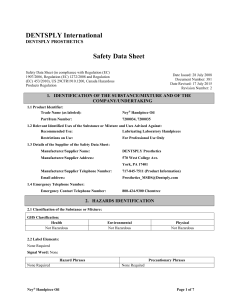FOREDOM Operation and Maintenance Manual for K.1070 Micromotor Kit
advertisement
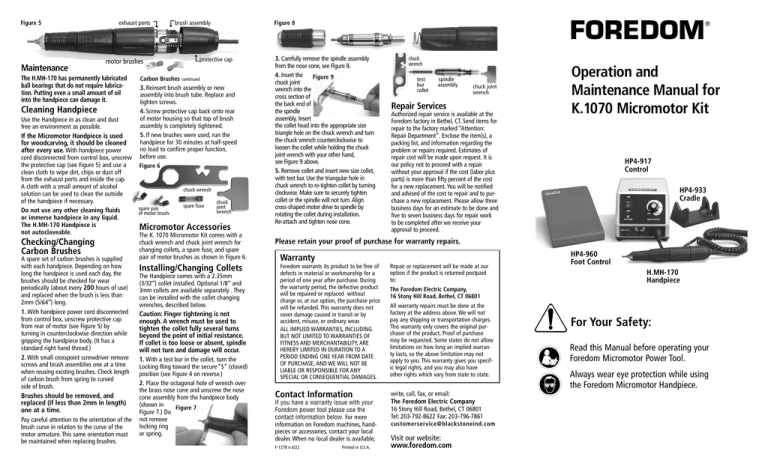
Maintenance exhaust ports = = Figure 5 brush assembly motor brushes The H.MH-170 has permanently lubricated ball bearings that do not require lubrication. Putting even a small amount of oil into the handpiece can damage it. Cleaning Handpiece Use the Handpiece in as clean and dust free an environment as possible. If the Micromotor Handpiece is used for woodcarving, it should be cleaned after every use. With handpiece power cord disconnected from control box, unscrew the protective cap (see Figure 5) and use a clean cloth to wipe dirt, chips or dust off from the exhaust ports and inside the cap. A cloth with a small amount of alcohol solution can be used to clean the outside of the handpiece if necessary. Do not use any other cleaning fluids or immerse handpiece in any liquid. The H.MH-170 Handpiece is not autoclaveable. Checking/Changing Carbon Brushes A spare set of carbon brushes is supplied with each handpiece. Depending on how long the handpiece is used each day, the brushes should be checked for wear periodically (about every 200 hours of use) and replaced when the brush is less than 2mm (5/64″) long. 1. With handpiece power cord disconnected from control box, unscrew protective cap from rear of motor (see Figure 5) by turning in counterclockwise direction while gripping the handpiece body. (It has a standard right hand thread.) 2. With small crosspoint screwdriver remove screws and brush assemblies one at a time when reusing existing brushes. Check length of carbon brush from spring to curved side of brush. Brushes should be removed, and replaced (if less than 2mm in length) one at a time. Pay careful attention to the orientation of the brush curve in relation to the curve of the motor armature. This same orientation must be maintained when replacing brushes. Carbon Brushes Figure 8 =protective cap continued 3. Reinsert brush assembly or new assembly into brush tube. Replace and tighten screws. 4. Screw protective cap back onto rear of motor housing so that top of brush assembly is completely tightened. 5. If new brushes were used, run the handpiece for 30 minutes at half-speed no load to confirm proper function, before use. Figure 6 chuck wrench spare pair of motor brush- spare fuse chuck joint wrench Micromotor Accessories The K. 1070 Micromotor Kit comes with a chuck wrench and chuck joint wrench for changing collets, a spare fuse, and spare pair of motor brushes as shown in Figure 6. Installing/Changing Collets The Handpiece comes with a 2.35mm (3/32″) collet installed. Optional 1/8″ and 3mm collets are available separately . They can be installed with the collet changing wrenches, described below. Caution: Finger tightening is not enough. A wrench must be used to tighten the collet fully several turns beyond the point of initial resistance. If collet is too loose or absent, spindle will not turn and damage will occur. 1. With a test bur in the collet, turn the Locking Ring toward the secure “S” (closed) position (see Figure 4 on reverse.) 2. Place the octagonal hole of wrench over the brass nose cone and unscrew the nose cone assembly from the handpiece body (shown in Figure 7 Figure 7.) Do not remove locking ring or spring. FOREDOM 3. Carefully remove the spindle assembly from the nose cone, see Figure 8. 4. Insert the Figure 9 chuck joint wrench into the cross section of the back end of the spindle assembly. Insert the collet head into the appropriate size triangle hole on the chuck wrench and turn the chuck wrench counterclockwise to loosen the collet while holding the chuck joint wrench with your other hand, see Figure 9 above. 5. Remove collet and insert new size collet, with test bur. Use the triangular hole in chuck wrench to re-tighten collet by turning clockwise. Make sure to securely tighten collet or the spindle will not turn. Align cross-shaped motor drive to spindle by rotating the collet during installation. Re-attach and tighten nose cone. chuck wrench test bur collet spindle assembly chuck joint wrench Repair Services Authorized repair service is available at the Foredom factory in Bethel, CT. Send items for repair to the factory marked “Attention: Repair Department”. Enclose the item(s), a packing list, and information regarding the problem or repairs required. Estimates of repair cost will be made upon request. It is our policy not to proceed with a repair without your approval if the cost (labor plus parts) is more than fifty percent of the cost for a new replacement. You will be notified and advised of the cost to repair and to purchase a new replacement. Please allow three business days for an estimate to be done and five to seven business days for repair work to be completed after we receive your approval to proceed. ® Operation and Maintenance Manual for K.1070 Micromotor Kit HP4-917 Control HP4-933 Cradle Please retain your proof of purchase for warranty repairs. Warranty Foredom warrants its product to be free of defects in material or workmanship for a period of one year after purchase. During the warranty period, the defective product will be repaired or replaced without charge or, at our option, the purchase price will be refunded. This warranty does not cover damage caused in transit or by accident, misuse, or ordinary wear. ALL IMPLIED WARRANTIES, INCLUDING BUT NOT LIMITED TO WARRANTIES OF FITNESS AND MERCHANTABILITY, ARE HEREBY LIMITED IN DURATION TO A PERIOD ENDING ONE YEAR FROM DATE OF PURCHASE, AND WE WILL NOT BE LIABLE OR RESPONSIBLE FOR ANY SPECIAL OR CONSEQUENTIAL DAMAGES. Contact Information If you have a warranty issue with your Foredom power tool please use the contact information below. For more information on Foredom machines, handpieces or accessories, contact your local dealer. When no local dealer is available, F-1278 n 6/22 Printed in U.S.A. Repair or replacement will be made at our option if the product is returned postpaid to: HP4-960 Foot Control H.MH-170 Handpiece The Foredom Electric Company, 16 Stony Hill Road, Bethel, CT 06801 All warranty repairs must be done at the factory at the address above. We will not pay any shipping or transportation charges. This warranty only covers the original purchaser of the product. Proof of purchase may be requested. Some states do not allow limitations on how long an implied warranty lasts, so the above limitation may not apply to you. This warranty gives you specific legal rights, and you may also have other rights which vary from state to state. write, call, fax, or email: The Foredom Electric Company 16 Stony Hill Road, Bethel, CT 06801 Tel: 203-792-8622 Fax: 203-796-7861 customerservice@blackstoneind.com Visit our website: www.foredom.com For Your Safety: Read this Manual before operating your Foredom Micromotor Power Tool. Always wear eye protection while using the Foredom Micromotor Handpiece. Safety Instructions A Micromotor Handpiece is a high speed rotary power tool which can be dangerous and cause serious injury if it is not used properly. NEVER operate it without wearing eye protection. • ALWAYS wear proper eye and face protection. • ONLY use accessories rated for speeds of 38,000 rpm or higher when operating this micromotor. • ALWAYS observe the manufacturer's maximum speed rating when using any accessory other than Foredom’s. • NEVER use or continue to use any accessory which appears to be damaged, loose, vibrating, bent, or out of balance. Inspect each accessory for cracks or flaws before use. • ALWAYS insert the shank or arbor of an accessory or mandrel into the collet or chuck of the handpiece as far as possible in order to provide proper support and close the collet or chuck securely. DO NOT use accessories with shanks that are less than 1″ long. • NEVER use excessive side pressures which may tend to bend or break the shank or arbor of an accessory. Let the speed of the accessory do the work. • DO NOT stall the motor by jamming or using excessive pressure on the mounted point, buff, wheel or accessory. This can result in damage to the motor. • WEAR a dust protector to prevent the inhalation of harmful dust or debris from grinding, carving or other operations performed with this power tool. • DO NOT cover the ventilation slots or handpiece motor with cloth or tape. Air must pass freely through the intake and exhaust ventilation slots to properly cool the motor. If the power cord or plug to the handpiece is damaged, repair or replace immediately. • NEVER operate with a damaged power cord. • USE a dust collector (vacuum system) to pull sawdust, grinding dust, or other debris away from the work area and the micromotor intake vents. NEVER turn on or start the Handpiece while chuck is in open (unlocked) position. This can damage • the handpiece. Always operate and store it with a bur or other accessory in the chuck and with the chuck in the closed position. NEVER plug the Handpiece into the Variable Speed Foot Control Connection Port on the back of the Control Box. • ALWAYS plug the Handpiece into the Handpiece Connection Port on the Front of the Control Box. • DO NOT operate the handpiece in the • presence of any flammable liquid or gas. Figure 1 Front Panel Dial Speed Control Attach it by inserting the connector into the Variable Speed Foot Control connection port on the rear panel of the control (Figure 2) using keyway for proper alignment. It is not necessary to have the foot pedal connected to the control box to operate the dial speed control. The Micromotor control and handpiece are now ready to operate. Before connecting the power cord plug (Figure 2) to a power outlet, select the proper voltage (110 or 220v) on the back of the control box. Put the On/Off Selector Switch in the OFF position and turn the Rear Panel Illuminated Power On/Off Switch Assembly Instructions Do not plug into a power outlet before connecting the handpiece or foot pedal. Check to see that the voltage selector switch on the back of the control box, is set to the voltage to be used–110 or 220 volt. Connecting Handpiece Attach the micromotor handpiece to the control box by plugging the coiled cord into the Handpiece Connection Port on the lower right side of the front control panel (Figure 1). Use keyway for proper alignment when plugging in the cord. NEVER plug the handpiece into the Variable Speed Foot Control Connection Port. Connecting the Variable Speed Foot Control The Variable Speed Foot Control is suitable for either 110 or 220 volt operation. When the Power On/Off Switch is in the ON position the switch lever will light up. This switch must be in the ON position for the handpiece to run with either the dial speed control or the foot speed control selected. Always turn the Dial and Power On/Off Switch to the Off position when not in use. With the Dial and Power On/Off Switch in the OFF position, select either foot or hand speed control. • With the Speed Control Selector Switch in the Hand position, the handpiece will run at the speed set by the Dial Speed Control. • With the Speed Control Selector Switch in the Foot position, the handpiece will not operate until the Foot Pedal is depressed. 3. Forward/Reverse Rotation Selection Switch: With the Power Overload Indicator Light Handpiece Speed Control Selector Rotation Switch (Hand or Foot) Selection Switch Connection Port 1. Power On/Off Switch: 2. Hand or Foot Selector Switch: Connecting Power Cord Figure 2 Operating Instructions for HP4-917 Control Box Power Cord Variable Speed Foot Control Connection Port On/Off Foot Connection Port Voltage Selector Switch-110 or 220 volt dial speed control to the OFF speed position. Be sure that the handpiece chuck is closed with (or without) an accessory in it. Operating the handpiece with the chuck in the open position can cause severe damage to the motor. Now plug in the power cord to an AC current outlet. See Figure 2 to select the Hand/Foot and Forward/Reverse switches. Connecting Optional On/Off Foot Switch This switch (p/n HP4-927) is available separately and attaches by inserting the connector into the On/Off foot connection port on the rear panel of the con- HP4-927 trol (Figure 2) using keyway for proper alignment. This switch allows you to turn the motor on and off without changing the speed set by the dial. On/Off Switch in OFF position, select the desired handpiece rotation by moving the switch to Fwd. for FORWARD or Rev. for REVERSE rotation. Changing hand- piece rotation direction while in operation is not recommended. 4. Regulating Speed: • The Dial Speed Control varies the speed of the handpiece from minimum to maximum when the Speed Control Selector Switch is in the Hand position. • The Dial also controls the maximum speed that can be reached when using a foot pedal. 6. Fuse Protection: The internal circuit is protected by a 3.15 Amp, 5mm x 20mm, Bussman Type GDC-3.15A or equivalent fuse. A blown fuse usually indicates a short circuit condition on the circuit board. The blown fuse should require that the board be checked by a qualified technician. Disconnect the power cord, unscrew the four feet and remove the baseplate. The fuse is located in the top left corner of the circuit board. Replace fuse and reassemble the baseplate with four feet. Re-connect the power cord and test unit operation. Changing Accessories Burs and other accessories can be inserted or removed from the handpiece collet when the collet is open. To open the collet– 1. Put the power switch on control box in OFF position and wait for handpiece to stop rotating. 2. Twist locking ring toward “R” or Remove (See Figure 4 below) by turning clockwise until collet snaps open. 3. Insert shank of accessory fully into collet for maximum support. Do not Figure 3 use accessories with shanks less than 1″ long. 4. Twist knurled grip toward “S” or Secure (See Figure 4) by turning counterclockwise until it snaps to lock collet. 4-feet baseplate = fuse H.MH-170 Micromotor Handpiece This Handpiece is intended only for fine finishing and detailing work. It should not be used to remove large amounts of material in carving or other applications. If the handpiece is misused or abused, it will not be covered under warranty. Never turn power on to handpiece when collet is open. The spindle is in a locked position and will not turn which will result in damage to the motor. Collets Available for the H.MH-170 Handpiece Collet Size Part No. 2.35mm(3/32″) Collet (supplied) HP4-117 3.18mm 1/8″) Collet (optional) HP4-117B 3mm Collet (optional) HP4-117C Instructions for changing collets on reverse. Figure 4 To achieve maximum speed with a foot pedal, the dial speed control must be turned all the way to the Max setting. 5. Handpiece Overload Protection: If the Handpiece is used with a locking ring left in the “R”position (see Fig.4), or in an overload condition caused by excessive workload, it will trigger the overload circuit protector. The red overload light will come on with an audible alarm, and the handpiece will stop. Immediately turn off control by putting the Power ON/OFF switch in OFF position. Put power switch in ON position again when overload condition is corrected. There may be a time delay of several seconds before the overload trip resets. Accessory Shank Size Part No. 1⁄16″ HPL4-3233 1⁄16″ HPL4-3234 3/32″(2.35mm) HPL4-3235 1/8″ to 3/32″(2.35mm) 3/32″(2.35mm) HPL4-3236 1.6mm 3mm to 1.6mm HPL4-3237 Collet Size 3/32″(2.35mm) to 1⁄16″ 1⁄8″ to 1⁄16″ 3mm to 3/32″(2.35mm) Collet Adapters (listed at left) Use collet adapters with different shank size accessories without having to change collets.