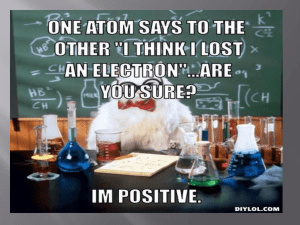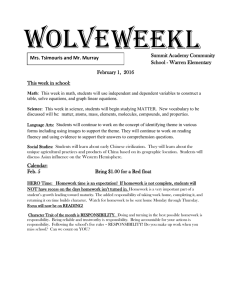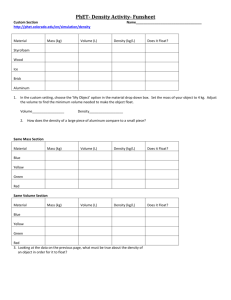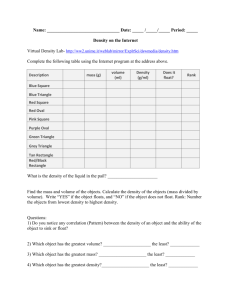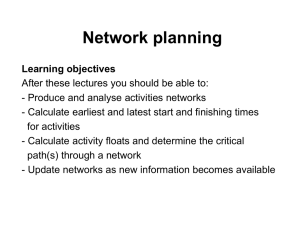Software Framework for Solving Hyperbolic Conservation Laws Using OpenCL Jens Kristoffer Reitan Markussen
advertisement
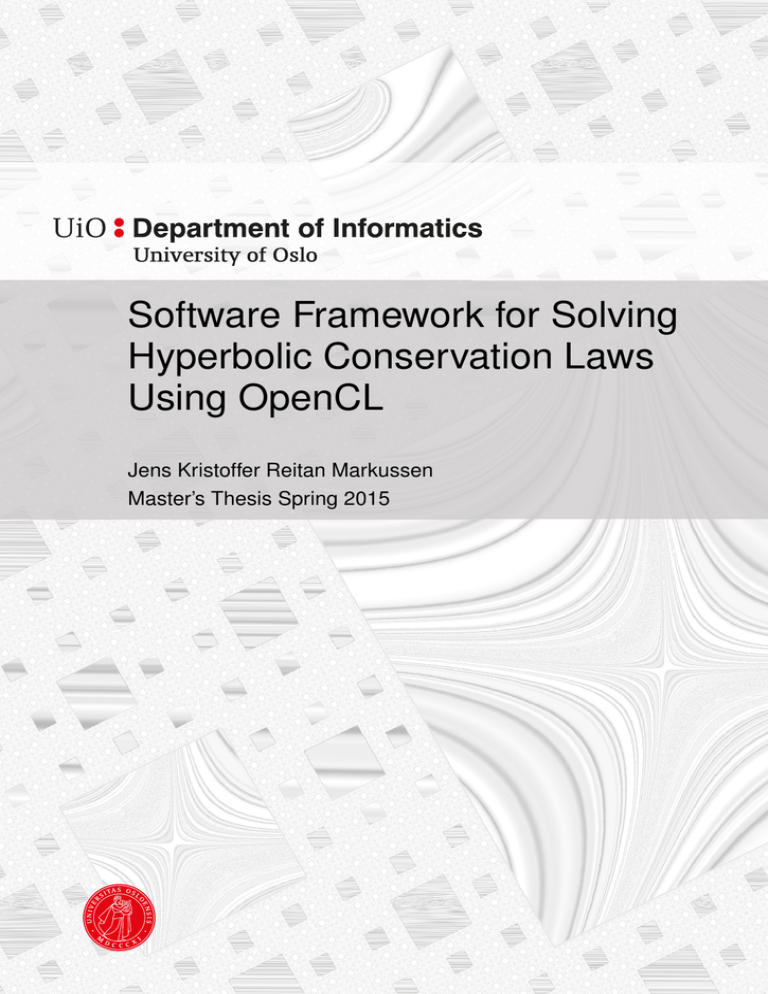
Software Framework for Solving
Hyperbolic Conservation Laws
Using OpenCL
Jens Kristoffer Reitan Markussen
Master’s Thesis Spring 2015
Software Framework for Solving Hyperbolic Conservation
Laws Using OpenCL
Jens Kristoffer Reitan Markussen
4th May 2015
ii
Abstract
This thesis delves into the field of numerical solvers for hyperbolic conservation laws on multicore processors. We mainly focus on central processing units (CPUs) and graphics processing
units (GPUs), using OpenCL to create processor portable code. A C++ framework using a
functional structure, with a high-level Python interface, is presented. The framework is designed
to aid the implementation of semi-discreet finite volume schemes on a uniform grid, but as
shown can also be used to implement fully-discreet schemes. The framework is proved capable of
working with complicated hyperbolic systems of equations like the Euler equations and shallowwater equations. The performance of our framework has been shown to be better then other
similar frameworks, when using a graphics card as OpenCL device. With a CPU as OpenCL
device the results were more varied. improving performance and increasing the set of tools
available in the framework is seen as the main areas of future work.
iii
iv
Contents
1 Introduction
1.1 Research Question . . . . . . . . . . . . . . . . . . . . . . . . . . . . . . . . . . . . . . . . .
1.2 Thesis Organization . . . . . . . . . . . . . . . . . . . . . . . . . . . . . . . . . . . . . . . .
2 Background
2.1 Brief Introduction to Hyperbolic Conservation Laws
2.2 Introduction to OpenCL . . . . . . . . . . . . . . . . . .
2.3 Multi-Core Processors . . . . . . . . . . . . . . . . . . .
2.4 Numerical Mathematics on GPUs . . . . . . . . . . .
2.5 Existing Frameworks . . . . . . . . . . . . . . . . . . .
.
.
.
.
.
.
.
.
.
.
.
.
.
.
.
.
.
.
.
.
.
.
.
.
.
.
.
.
.
.
.
.
.
.
.
.
.
.
.
.
.
.
.
.
.
.
.
.
.
.
.
.
.
.
.
.
.
.
.
.
.
.
.
.
.
.
.
.
.
.
.
.
.
.
.
.
.
.
.
.
.
.
.
.
.
.
.
.
.
.
.
.
.
.
.
1
1
1
3
. 3
. 4
. 6
. 9
. 10
3 Mathematical Models
13
3.1 Classical Finite Volume Methods . . . . . . . . . . . . . . . . . . . . . . . . . . . . . . . . 14
3.2 High-Resolution Methods . . . . . . . . . . . . . . . . . . . . . . . . . . . . . . . . . . . . . 16
4 Implementation
4.1 Using the Framework . . . . . . . . . . . . . . .
4.2 Design Goals . . . . . . . . . . . . . . . . . . . . .
4.3 Framework Structure . . . . . . . . . . . . . . .
4.4 OpenCL Kernels at Runtime . . . . . . . . . . .
4.5 Built-in Helper Functionality . . . . . . . . . .
4.6 Dedicated Kernels for Implicit Parallelization
4.7 Memory Buffer Management . . . . . . . . . . .
4.8 Visualization . . . . . . . . . . . . . . . . . . . . .
4.9 High-Level Language API . . . . . . . . . . . .
4.10 Testing and Documentation . . . . . . . . . . .
.
.
.
.
.
.
.
.
.
.
.
.
.
.
.
.
.
.
.
.
.
.
.
.
.
.
.
.
.
.
.
.
.
.
.
.
.
.
.
.
.
.
.
.
.
.
.
.
.
.
.
.
.
.
.
.
.
.
.
.
.
.
.
.
.
.
.
.
.
.
.
.
.
.
.
.
.
.
.
.
.
.
.
.
.
.
.
.
.
.
.
.
.
.
.
.
.
.
.
.
.
.
.
.
.
.
.
.
.
.
.
.
.
.
.
.
.
.
.
.
.
.
.
.
.
.
.
.
.
.
.
.
.
.
.
.
.
.
.
.
.
.
.
.
.
.
.
.
.
.
.
.
.
.
.
.
.
.
.
.
.
.
.
.
.
.
.
.
.
.
.
.
.
.
.
.
.
.
.
.
.
.
.
.
.
.
.
.
.
.
.
.
.
.
.
.
.
.
.
.
.
.
.
.
.
.
.
.
.
.
.
.
.
.
.
.
.
.
.
.
.
.
.
.
.
.
.
.
.
.
.
.
.
.
.
.
.
.
.
.
19
19
22
22
25
26
27
28
29
32
34
5 Applications
5.1 Scalar Equations . . . . . . . . . . .
5.2 System of Equations . . . . . . . . .
5.3 Simplifying The Implementations
5.4 Multi-Dimensional Problems . . . .
.
.
.
.
.
.
.
.
.
.
.
.
.
.
.
.
.
.
.
.
.
.
.
.
.
.
.
.
.
.
.
.
.
.
.
.
.
.
.
.
.
.
.
.
.
.
.
.
.
.
.
.
.
.
.
.
.
.
.
.
.
.
.
.
.
.
.
.
.
.
.
.
.
.
.
.
.
.
.
.
.
.
.
.
.
.
.
.
.
.
.
.
.
.
.
.
.
.
.
.
.
.
.
.
.
.
.
.
.
.
.
.
.
.
.
.
.
.
.
.
.
.
.
.
37
37
40
47
49
6 Performance
6.1 Optimization OpenCL . . . .
6.2 Applied Optimizations . . . .
6.3 Profiling and Benchmarking
6.4 Results . . . . . . . . . . . . .
.
.
.
.
.
.
.
.
.
.
.
.
.
.
.
.
.
.
.
.
.
.
.
.
.
.
.
.
.
.
.
.
.
.
.
.
.
.
.
.
.
.
.
.
.
.
.
.
.
.
.
.
.
.
.
.
.
.
.
.
.
.
.
.
.
.
.
.
.
.
.
.
.
.
.
.
.
.
.
.
.
.
.
.
.
.
.
.
.
.
.
.
.
.
.
.
.
.
.
.
.
.
.
.
.
.
.
.
.
.
.
.
.
.
.
.
.
.
.
.
.
.
.
.
57
57
58
59
60
.
.
.
.
.
.
.
.
.
.
.
.
.
.
.
.
7 Conclusion
71
7.1 Summary . . . . . . . . . . . . . . . . . . . . . . . . . . . . . . . . . . . . . . . . . . . . . . . 71
7.2 Further Work . . . . . . . . . . . . . . . . . . . . . . . . . . . . . . . . . . . . . . . . . . . . 72
Appendix A Advection Equation
79
v
Appendix B Benchmark Code
83
vi
Preface
This master’s thesis has been developed at SINTEF ICT, Applied Mathematics. The work has
been carried out in approximately twelve months over a period of one and a half year. Al the
work presented in this thesis has been carried out individually, but is influenced by the thoughts
and recommendations of both my supervisors and fellow students sharing the students office at
SINTEF.
Working on this thesis has though me a valuable lesson in how much work goes into writing
a report of this length and scope. Quite a few long days has been spent with everything from
writers block, faulty code and odd numerical results. In the end I am very proud of what has
been created and I am proud to present the results in such a fashion.
At the time of writing the software created is still lacking an official name and will throughout
the report be referred to as the framework or ocls, open conservation law solver. After handing
in this thesis, I will be working with my supervisors to brand, license and release the framework
as an open-source project. Hopefully it will live on.
Acknowledgements Without the help of my supervisors at SINTEF, this thesis would be
impossible to comprehend without the ability to also read to mind of the semi-illiterate mad-man
that wrote it. I would like to thank them both, Knut-Andreas Lie and André Rigland Brodtkorb,
for detailed and very helpful feedback on all of my drafts. I would also like to thank my fellow
master student Guro Seternes, for helping an informatics man understand mathematics.
vii
viii
Chapter 1
Introduction
In this thesis we will attempt to design and implement a highly flexible software development
framework for implementing numerical solvers for hyperbolic conservation laws using both
discreet and semi-discreet high-resolution schemes. We will use OpenCL to to target different
multi-core processors like CPU’s and GPU’s.
1.1
Research Question
Our main area of research be around the implementation and use of such a framework, and
how it compares to other implementations, both in programmability and performance. The main
research questions posed are:
1. Is it possible to create an easy to use programming framework for solving hyperbolic
conservation laws with high flexibility?
2. Can portable performance across all OpenCL capable processors be achieved?
3. How does our approach compare to other programming frameworks?
The first research question is not posed because we wonder if it is possible to create a software
framework for numerical solvers on multi-core processors, instead we wonder if we are able
achieve level of flexibility for the users, while achieving ease of use for novice users.
The second question is one that has been posed before, and has shown negative results [41,
35]. While we will achieve portable code with OpenCL, the different hardware types are very
different and portable is in many cases unrealistic. We wonder if it is possible to some degree in
our domain-specific case.
The final question is posed to compare our results with what is already available. We want
to look at how our solution compares using both a GPU and a CPU as the OpenCL device and
how easy it is to implement different types of solvers.
1.2
Thesis Organization
In the following chapter we introduce the reader to the motivations behind such a software
framework, followed by an introduction to hyperbolic conservation laws, OpenCL, and multicore processors.
Chapter 3 introduces the reader to the reader to the mathematical models we will be working
with, it will also serve as a taste of the type numerical schemes the framework will support.
After introducing mathematical models and OpenCL we discuss the implementation of the
framework in Chapter 4. The chapter starts by quickly motivating the reader with a simple use
case before in detail describing the implementation details. The chapter ends with discussing the
advantages of implementing a visualization module in our framework and the implementation
of a high-level Python API.
1
In Chapter 5 we introduce the reader to how the framework can be used to implement a
numerical solvers for scalar equations like advection equation and Burgers’ equation, as well as
systems of equations like Euler equations and the shallow-water equations.
Chapter 6 will first describe what performance considerations were made and detail what
techniques were used in the performance results that we later present and discuss.
The thesis concludes with a summary of our most important findings and suggestions for
further work and improvements in Chapter 7.
Also included are a set of appendices showing some of the implementations refereed to in
Chapter 5 and 6.
2
Chapter 2
Background
Solving conservation laws numerically is a research topic of great interest and an integral part of
many physical theories. Conservation laws are the basis of several mathematical models used in
many different practical applications such as fluid simulations, weather- and wave predictions,
quantum physics research and more. In many of these applicable cases the datasets are very
large making the numerical computations very expensive and time consuming.
In applied mathematics when researching numerical schemes and mathematical models
researchers first implement a working solution in a high-level framework, like sacrificing
computing performance for ease of implementation. When the high-level solution has been
verified, the need for faster execution times in practical applications will be addressed. The
next step is then to attempt parallelize the algorithms and utilize accelerator processors such as
co-processors and graphics processors to accelerate the numerical solvers.
The motivation behind this thesis is to provide a framework which is simple enough to be
used in the early stages of research without sacrificing the performance needed for practical
applications.
2.1
Brief Introduction to Hyperbolic Conservation Laws
A conservation law states that the rate of change of a quantity within a domain is equal to the
flux across the boundaries. In other words, a measurable property of an isolated physical system
does not change as the system evolves. This feature is a fundamental principle behind many
mathematical models in the natural sciences. In a simplified form, these models appear as a
system of hyperbolic partial differential equations [25],
Q t + ∇ · F (Q) = 0,
(2.1)
where Q is the conserved quantities and F is non-linear flux function. This is a class of equations
referred to as hyperbolic conservation laws that model a broad spectrum of physical phenomena.
The simplest form of this model is linear advection equation,
ρ t + ∇ · (ρu) = 0,
where ρ is the density of some property moving through a fluid with constant velocity u. The
simplest non-linear form of the model is the inviscid Burgers’ equation,
1
ρ t + ( ρ 2 )x = 0,
2
where ρ again represents the density of some property. Burgers’ equation can be used to model
for instance wave propagation, gas dynamics and traffic flow. With the incompressible flow and
pressure term removed it is equivalent to the Navier-Stokes equations.
Two central systems of equations from this class an non-linear Euler equation that describes
the dynamics of compressible and inviscid fluid, and the conservative form of the shallow-water
equations.
3
Shallow-Water Equations
The shallow-water equations are derived from the famous Navier–Stokes equations, where the
first equation is derived from equations of conservation of mass and the second from equations
of conservation of momentum. In the context of water waves, h describes water height, (hu, hv)
the wave velocity, g gravity and B bottom topography. In one dimension, the equations read,
·
h
hu
¸
·
+
t
hu
2
hu + 21 g h 2
¸
¸
0
,
−g hB x
·
=
x
(2.2)
and it two dimensions they read,
h
hu
hu
0
hu + hu 2 + 1 g h 2 +
= −g hB x .
huv
2
1
2
2
hv t
huv
hv + 2 g h y
−g hB y
x
(2.3)
The right-hand side of Equations (2.2) and (2.3) models how a variable bathymetry influences
the height of the free surface. For simplicity, we can model a flat bathymetry resulting in the
right-hand term disappearing.
Euler Equations
The Euler equations describe the conservation of mass ρ , conservation of momentum (ρu, ρv, ρw)
in each spatial direction, and conservation of energy E . In one dimension the equations read,
ρu
ρ
ρu + ρu 2 + p = 0,
u(E + ρ) x
E t
(2.4)
ρv
ρu
ρ
ρu ρu 2 + p ρuv
= 0.
+
+
ρv ρuv ρv 2 + p
v(E + ρ) y
u(E + ρ) x
E t
(2.5)
and in two dimensions they read,
The total energy E in one or two dimensions are given by,
1
1
E = ρu 2 + p/(γ − 1) or E = ρ(u 2 + v 2 ) + p/(γ − 1),
(2.6)
2
2
where p is the pressure and the constant γ is the gas constant that depends on the type of gas.
2.2
Introduction to OpenCL
OpenCL is a parallel programming framework in which the main idea is replacing loop bodies
with data-parallel executable kernels. It is an open, royalty-free standard maintained by
the Khronos Group, the same group that also maintains the OpenGL graphics programming
framework standard. Unlike the very similar Nvidia CUDA, which only runs on Nvidia GPUs,
OpenCL is made to run on almost any heterogeneous platform such as CPUs, GPUs, coprocessors, and more.
The operational model of the OpenCL framework is split into four models: Platform,
execution, programming and memory[27, 13].
Platform Model
An OpenCL platform consists of a host and one or more OpenCL devices. Each device consists
of one or more compute units, and each compute unit consists of one or more processing
elements. The model is designed to hide differences in hardware architecture between different
heterogeneous platforms. This way, the programmer only has to worry about sending work from
the host to its devices and the framework sorts out the rest.
4
Figure 2.1: Figure shows the relationship between the global domain of work items, and the smaller
sub-domains of work groups [27, 13].
Execution Model
An OpenCL application consists of code executed on the host and kernels and other operations
executed on the devices. The host code is a C/C++ program using the OpenCL API to submit
work to the OpenCL devices. The kernels are OpenCL-C code compiled with the device driver.
Work is submitted on command queues which act as asynchronous queues of operations and
kernel launches waiting to be executed. It is possible to create multiple command queues to
enable concurrent kernels and memory operations if the device supports it.
Programming Model
When a kernel is submitted for executions, an index space is defined depending on the
dimensional size of the domain. An instance of the kernel is executed for each point in the
space. These instances are called work items (thread in CUDA). Each work item executes the
same code, but may execute on different data and take different branching paths. Work items
are organized into smaller sub-domains called work groups (thread block in CUDA). These subdomains are useful for synchronization. The built-in barrier functionality blocks all work items
inside a work group until they all reach that point in the kernel. See Figure 2.1 for an illustration
of the global domain of work items and the local sub-domains of work-groups.
Memory Model
The memory model of OpenCL is split into several levels:
1. Private, memory only visible to one work item.
2. Local, memory visible to all work items within a work group.
3. Constant, read-only memory visible to all work items.
4. Global, device memory accessible from work items. Can also be copied to and from host
memory.
5. Host, memory accessible to host only.
The most important level is global memory. That is the data we upload from the host and access
from the kernels to do computations. A typical case of data parallelism would have each work
5
Figure 2.2: Figure shows the different memory levels in relation to processing units [27, 13].
item access a area of global memory, do some computations and store the results in a result
global buffer of equal size. However, in some cases there might be some overlapping where
many work items read the same memory from global memory. This can be avoided using local
memory and synchronization. Each work item within a work group read the data from global
memory and store it in a local buffer and synchronize using a barrier. This is a very useful
model on GPU devices as reading and writing from global memory is significantly slower than
local memory [26]. Figure 2.2 shows the relationship between compute units on the OpenCL
device and the different memory levels.
2.3
Multi-Core Processors
The term multi-core processor refers to a single computing component with two or more
independent actual processing units, often referred to as cores. This general definition
encapsulates many different processor architectures on the market now. The idea is that a
single computing component can run multiple instructions at the same time to increase overall
computing power.
2.3.1
x86 Central Processing Units
The fundamental design of most CPUs are very sequential in nature. They are fed a sequence of
instructions that are fetched, decoded, executed and written back to memory. This is commonly
known as the RISC pipeline and one item in the sequence is known as a instruction cycle. While
modern CPUs are obviously more complicated, they still derive from this general concept which
is inherently sequential.
Before the 21st century all CPU manufactures took part in a clock frequency race, higher
clock speed meant more instructions cycles and better performance. However, the high clock
frequencies led to large energy and heat dissipation requirements. Once they reached around
3GHz we saw a shift in design towards parallelism. See the historical development in Figure 2.3.
Parallelism in CPUs comes in two forms, thread- and data- level parallelism. As we see in
Figure 2.4, modern CPUs feature multiple identical physical cores with their own memory cache.
With multi-threading, each core can have its own sequence (or thread) of instructions and cache
for pre-fetching the correct instructions and data for the correct physical core. This parallelism
strategy is known as Multiple Instructions-Multiple Data or MIMD.
6
Figure 2.3: Figure shows the development of clock frequency in respect to time. We see the speeds
flattening out at around 3GHz in around 2004 [8].
Figure 2.4: Figure shows a die overview of Intel’s Haswell 22nm microprocessor architecture. In the
middle we see the four physical cores and their respective LL cache slice. To the left we see I/O, memory
different controllers and to the right the on-die integrated graphics processor [16].
Data-level parallelism, also known as vector processing is achieved by processing multiple
data with a single instruction (SIMD). The most commonly used instruction set, x86, features
extensions for vector processing like SSE (Streaming SIMD Extensions) and AVX (Advanced
Vector Extensions). The Haswell architecture as shown in Figure 2.4 supports the AVX2
instruction set with 256-bit wide registers allowing for 8 single-precision floating point (32-bit)
values to be processed with a single instruction.
Both of these parallelism levels are utilized by the OpenCL driver, and these concepts can be
mapped to the models described in Section 2.2. Every work group is executing independently and
will therefore utilize different hardware threads for each work group in the domain. It is then
recommended to use at least as many work groups as there are physical cores. Exceeding one
work group per physical core may also be beneficial for some processors due to efficient thread
schedulers and instruction level parallelism with technologies like Intel’s Hyper-Threading.
Intel’s OpenCL Optimization guide recommends ensuring that executing one work-group takes
around 10, 000 - 100, 000 instructions. With a smaller value, the task-switching overhead for the
thread scheduler would exceed the actual work [19]
Data-level parallelism is achieved both explicitly and implicitly. Explicit parallelization is
achieved by using the vector types in OpenCL-C. According to Intel [19] these lines of code using
floating point vector types,
7
Figure 2.5: Figure shows a die overview of Nvidia’s Maxwell GPU architecture. Most of the die spaced is
used for small floating point processors, or CUDA-cores. 128 of these cores are managed by a streaming
multiprocessor (SMM). Each SMM has four warp schedulers that issue work to 32 of the CUDA cores [28].
float4 a, b;
float4 c = a + b;
will translate to these SSE intrinsics,
__m128 a, b;
__m128 c = _mm_add_ps(a, b);
which uses 128-bit registers to apply addition instruction to four floating points at the time.
Implicit paralellization is done by the auto-vectorized in the OpenCL compiler. If we replaced
the float4 types in the code block above with a scalar float type, the compiler would attempt to
automatically vectorize it and essentially execute four work-items at the same time. As already
mentioned, work-groups are independent of each other, so auto-vectorization relies on the workgroup sizes being a multiple of the number of floats that can fit inside the vector registers (4
for 128-bit SSE and 8 for 256-bit AVX). More tips for achieving auto-vectorization are found in
Intel’s optimization guide [19]
2.3.2
Graphics Processing Units
Unlike CPUs, graphics processors were never designed for general purpose computing, they were
designed as co-processors to accelerate the creation of frame or pixel buffers intended for output
to a display. However, modern GPUs have become a lot more general purpose and a lot more
programmable.
In the context of computer graphics, GPUs are designed to accelerate operations that are part
of a 3D graphics rendering pipeline which involves operations such as affine transformations,
floating point interpolation, and reading from texture data.
The current main suppliers of dedicated GPUs are Nvidia and AMD. While many
comparisons can be drawn between their two current flagship architectures, Maxwell and
Hawaii, there are differences. The Maxwell architecture is based on several streaming
processors (SMM) handling all the control logic, and many small processor cores doing the actual
computations. The SMM uses what is called a warp scheduler to issue an instruction to 32 cores
at the time. Nvidia uses the terminology warp, to describe the amount of cores the scheduler
manages. See Figure 2.5 for a more detailed overview of the Maxwell architecture.
AMD’s approach is similar to the data-parallelism of x86 CPUs as described in the previous
section. Several compute engines encapsulate eight compute units, and each compute unit is
made up of vector processors. AMD uses the terminology wavefront to describe how many
8
Figure 2.6: Figure shows a die overview of AMD’s Hawaii GPU architecture. The die is mainly composed
of several compute engines which are again composed of eight Compute Units or cores. Each core is made
up of four 512-bit vector processors, totalling in a compute capability of 64 floating point values per core,
this size is called a wavefront [1].
floating point values each core can issue an instruction on at the same time. The wavefront
is in optimization terms similar to a warp on Nvidia devices. See Figure 2.6 for more details on
the architecture.
The warp and wavefront sizes are important for achieving full occupancy when we launch
our OpenCL kernels. Full occupancy means that the warp scheduler is able to submit all of its
32 cores and the compute unit has work for all four of its 512-bit vector processors, best utilizing
the parallel capabilities of the device. We make sure this is achieved my using work group sizes
that are multiples of either 32 or 64. This is similar to what we have to do to achieve autovectorization on CPU devices. There are unfortunately some other factors that might reduce
our occupancy. If the kernel code contains a branch, it might not be possible to issue the same
instruction to every thread in a warp. To solve this, we must try to avoid branching or avoid
branches within the same work group.
On CPU devices, caching is handled by the driver, making the local memory type useless.
On GPUs, this is not the case. Reading and writing to global memory can take several hundred
cycles, compared to local memory which may only take one cycle [26]. Not utilizing local memory
often leads to a memory bottleneck on GPU devices.
2.4
Numerical Mathematics on GPUs
Before we had general purpose programming API’s like CUDA and OpenCL [14] presented a
second-order numerical scheme that could be implemented in a parallel environment. They
implemented their solution utilizing the programmable pipeline in the OpenGL framework by
adapting textures and the fragmant shader to a more general purpose. The RGBA channels of
each pixel in floating point textures were used to store the data in GPU memory. The pixels then
becomes the simulation grid. To make the fragment shader execute for every pixel on a texture,
they set the viewport to the size of the texture and define triangle geometry to cover the entire
viewport and let the rasterizer in the OpenGL pipeline create a fragment for each pixel on the
texture. The geometry is then rendered, executing the fragment shader on every cell, writing
the results to a framebuffer. The resulting framebuffer can be used as input for the next time
9
step or as input to visualization shaders.
Adopting OpenGL to general-purpose applications was cumbersome so GPU applications
of this kind were moved over to the very popular CUDA API for Nvidia GPUs. There has
been a huge effort in utilizing GPUs to solve partial differential equations, for example for
the Euler equations [15, 22, 21, 30] and Shallow water equations [6, 5, 39, 3, 40]. In [6] it is
presented a very efficient and accurate CUDA implementation tailored for solving the shallowwater equations. In [36] it is shown that while CUDA performs a little better, especially on
Kepler-GPUs, their performance is very comparable and the portability of OpenCL may make it
more attractive.
2.5
Existing Frameworks
Naturally, several tools for solving hyperbolic PDEs already exist. In this section we will look at
some of the most popular and best documented frameworks and analyse some of their possible
strengths and weaknesses.
Equelle
Equelle [11] is a high-level domain-specific language for solving systems of PDEs. A DomainSpecific Language or DSL is a programming language specialised problem domain, in contrast
to a general language which is suppose to handle any problem domain. The main draw of a
DSL is ease of use and readability, as all syntax or functionality directly related to specific
domain. DSLs are commonly implemented as interpreted scripting languages embedded into
a host application, but may also be implemented in other ways like for instance, the DSL is
converted into a general purpose language at read- or compile time.
Equelle works by compiling the high-level language to intermediate C++ code, which can
then again be compiled to an executable program. The main strength of this approach is that the
scientist is free to focus on the numerics while the optimizations are done by the compiler. Since
it is essentially just a language, different compilers can be used to target different architectures
for instance a CUDA compiler for Nvidia graphics cards. One of the weaknesses of Equelle’s
approach is that functionality outside what the built-in functions provide and what the compilers
support may be fairly difficult to implement as it requires working knowlage of the compiler in
question and low-level language. One of the planned extensions to Equelle is compiler module
support which might alleviate the problem if it is properly supported.
CentPack
CentPack is a highly adaptable collection of C++ routines that implement several high-order
central schemes for general hyperbolic systems in one and two space dimensions [2]. A CentPack
solver is created by copying source code for an existing sample with the same number of
dimensions you are interested in, then edit the files flux_x.cc and flux_y.cc to define the
fluxes of the equation. Initial conditions are set in a separate input file and the output are
handled by editing writeout.cc to write the results to several supported formats. The library
has support for fully and semi-discreet second order schemes and a third order semi-discreet
scheme. Implementing a new scheme means implementing a new set of routines into the C++
libraries and recompiling.
Clawpack
Clawpack or "Conservation Laws Package" [37, 25] is a framework with a collection of finite
volume methods for solving hyperbolic conservation laws using Godunov-type methods on
Eulerian grids. The software framework is 21 years old (1994) and it has been very well
supported. The current version has built-in support for a wide variety of finite volume schemes,
Riemann solvers and different limiters. It has several front-end APIs including one in Python
10
appropriately named PyClaw. The latests version also supports adaptive mesh refinement and
automatic parallelization. The API is fairly restricted and state-based. It does not easily open
for experimenting with numerical schemes that are not implemented into its core. The statebased API can also be hard to learn and forces to the user to implement their application in a
predesignated way.
AMROC
The AMROC framework supplies a generic object-oriented implementation in C++ of the
block structured adaptive mesh refinement Berger-Oliger AMR-algorithm [9]. It also supports
parallelization through MPI.
In the simplest case, a AMROC simulation are assembled out of several pieces of Fortran
code linked to a C++ program. Problem specific functionality like initial conditions, boundary
conditions, and Riemann solvers are implemented in Fortran functions and linked to a C++
program that loads a solver.in file which contains all the simulation parameters.
11
12
Chapter 3
Mathematical Models
There are many methods for solving partial differential equations: Finite-difference methods,
finite-element methods, and meshfree methods such as SPH (Smoothed-particle hydrodynamics). For PDE’s in conservative form the most common approach is the finite volume method. The
basic principle of this method is to divide the domain into a set of finite sub-domains Ωi , and
then use the integral form of the equation to compute the approximation to the cell average over
each cell Ωi . In one dimension, the cell average is given by the integral,
Q in =
1
∆x
Z
Ωi
Q(x, t n )d x,
where Q is the unknown quantity modelled by the PDE, Q i is a cell-average at one time step and
∆x is the length of the cells, which are defined as, Ωi = [x i +1/2 , x i −1/2 ]. This assumes a uniform
grid for simplicity, however that is not necessary. In conservative form we know that the discrete
solutions will only change due to the fluxes at the boundaries x i +1/2 and x i −1/2 . This means that
we can rewrite the integral and differentiate with respect to time t to get the ordinary differential
equation,
d
dt
Z
µ
¶
µ
¶
1
1
Q(x, t )d x = f Q(x − , t ) − f Q(x + , t ) .
2
2
Ωi
From this formulation we can use a finite difference scheme to develop an explicit time-marching
algorithm. Assuming constant flux across the time interval t n to t n+1 we end up with the integral,
1
∆x
Z
Ωi
Q(x, t n+1 )d x =
1
∆x
Z
Ωi
Q(x, t n )d x −
1
∆x
·Z
t n+1
tn
1
f (Q(x − , t )) −
2
Z
t n+1
tn
¸
1
f (Q(x + , t ) .
2
(3.1)
Since Q(x + 21 , t ) is not known we have no way of evaluating the flux integrals. This suggest
R
we must study numerical approximations for Fin± 1 , where Fin± 1 ≈ ttnn+1 f (Q̂(x ± 21 , t ). Rewrite the
2
2
equation above with a shorter finite-difference notation for cell-averages we get,
Q in+1 = Q in −
´
∆t ³ n
F i + 1 − F in− 1 .
∆x
2
2
(3.2)
In Figure 3.1 we see that the flux Fin− 1 is shared between Q in−1 and Q in . It is then reasonable
2
to assume we can obtain Fin− 1 based on these values. To approximate the flux we introduce a
2
numerical flux function F̂ . We can then rewrite Equation (3.2) as,
Q in+1 = Q in −
¢
∆t ¡
F̂ (Q in ,Q in+1 ) − F̂ (Q in−1 ,Q in ) ,
∆x
(3.3)
where F̂ is given by a simple arithmetic average,
1
F̂ (Q Ln ,Q Rn ) = [ f (Q Ln ) + f (Q Rn )]
2
Since Q in , are known, we end up with a scheme can be solved for Q in+1 iteratively.
13
(3.4)
Figure 3.1: Illustration of the finite volume method for updating the cell averages by the flux functions
at the cell edges.
Linear Advection Let us apply these principles to solving the 1D advection equation with a
given initial function which is given by,
u t + cu x = 0,
u(0, x) = I (x).
We start by discretizing the unknown u in time and space u in . u i0 is then given by the the initial
function I , u i0 = I (x i ), where x i is the discreet grid value at the cell center in cell i . The flux f is
given by f (u) = cu , which if inserted into Equation (3.4) becomes,
¢
1 ¡
F̂ (u Ln , u Rn ) = c nL + u Rn .
2
Inserting F̂ into Equation (3.3) gives us the full numerical scheme,
u in+1 = u in −
3.1
¤
∆t £
c(u in + u in+1 ) − c(u in−1 + |u in )
2∆x
(3.5)
Classical Finite Volume Methods
Lax-Friedrichs
The Lax-Friedrichs scheme is a first order numerical scheme that builds on and improved on the
scheme presented in the beginning of this chapter. The numerical Lax-Friedrichs flux function
F̂ reads,
1
∆x
F̂ (Q Ln ,Q Rn ) = [ f (Q Ln ) + f (Q Rn )] −
(Q n −Q Ln ),
2
2∆t R
(3.6)
where Q Ln and Q Rn are the cell-averages to the left and right of the flux we want to approximate.
The first term is a simple arithmetic average as shown in the previous section. This term by
itself would be unstable for hyperbolic problems, even at small time steps. A numerical diffusion
term is then added to dampen instabilities arising from the average by itself. However, the
diffusion introduces much more diffusion then what is actually needed and the solution may
become smeared unless a very fine grid is used.
Inserting the Lax-Friedrichs numerical flux function into Equation (3.2) the full scheme
reads,
Q in+1 =
¢ ∆t ¡
¢
1¡ n
Q i −1 +Q in+1 −
f (Q in+1 ) − f (Q in−1 ) .
2
2∆x
(3.7)
Lax-Wendroff
The Lax-Friedrichs scheme is only-first order accurate. The two-step Lax-Wendroff method
achieves second-order accuracy by approximating Q at the midpoint in time t n + 12 ∆t and evaluate
the numerical flux from this point to get a better approximation of the integral in Equation (3.1).
14
n+ 1
For the first step, Q i ± 12 is approximated using the Lax-Friedrichs scheme with ∆t and ∆x
2
replaced by 12 ∆t and 12 ∆x . Then these new midpoints are used in the second step to evaluate the
n+ 1
n+ 1
numerical flux, Fin± 1 = f (Q i ± 12 ). When we insert Equation (3.7) in for Q i ± 12 and write it out on our
2
2
2
general numerical flux form, we end up with,
F̂ (Q Ln ,Q Rn ) =
¶
¢
¢ 1 ∆t ¡
1¡ n
n
n
n
f
Q +Q R −
f (Q R ) − f (Q L ) .
2 L
2 2∆x
µ
Upwind Method
Both the Lax-Friedrichs and Lax-Wendroff methods are centred schemes with symmetric stencils
around the cell we want to update. For hyperbolic problems this is not necessarily advantageous.
In many cases we have some knowledge about the structure of the solution. For instance with
the linear advection equation we know that the information is only going to flow in positive or
negative direction which means that Q in+1 only depends on the flux to its left or right.
With linear advection as an example, if the advection coefficient c is positive, we know that
the solution will move to the left or positive side of the axis. In that case, we can say that the
total flux is only contributed to by the right cell edge. The flux over a given cell edge can then be
given by,
½
F (Q L ,Q R ) =
f (Q L ),
f (Q R ),
if c < 0,
if c > 0.
Godunov’s Method
Godunov’s method builds on the schemes derived in the beginning of this chapter by adding
a local Riemann solver to the approximation of the numerical flux function. We define our
numerical functions as,
F̂ (Q Ln ,Q Rn ) = f ↓ (Q Ln ,Q Rn ),
where f ↓ is the approximation to the exact solution of the local Riemann problem on the cell face
between Q L and Q R .
Riemann Problem
A Riemann problem is an initial value problem for a conservation equation where a piecewise
constant initial data has a discontinuity given by for example,
½
I (x) =
if x < 0,
.
if x ≥ 0.
IL ,
IR ,
Riemann problems also appear naturally in some finite-volume methods due to the grid
discretization. Due to a property of hyperbolic PDEs, several problems will naturally results
in sharp discontinuity or a Riemann problem.
Classic finite-volume schemes have problems approximating these types of problems. The
first-order schemes like Lax-Friedrichs and Upwind method are subject to too much smearing
and are unable to accurately approximate Riemann problems without a fine grid. Second-order
schemes do not smear the solution, instead, growing oscillations occur at the discontinuities.
To solve these issues with the classical schemes we need a way to either exactly solve or
approximate the Riemann problem. Alternatively we can use a high-resolution method.
15
3.2
High-Resolution Methods
The key to high-resolution methods are that they are second-order when the solution has a
smooth profile, and first order at a shock, or Riemann problem. This way we get the best of both
worlds, we get the same accuracy as Lax-Wendroff at the continuous sections, but without the
oscillations.
In this section we will present a semi-discreet second-order high-resolution central-upwind
scheme.
REA-Algorithm The REA-algorithm consists of a three-step reconstruct-evolve-average algorithm abbreviated to REA.
1. The cell-averages Q in are reconstructed into a piecewise function Q̃ n (x, t n ) where x ∈ Ωi .
2. Evolve the reconstructed function to obtain Q̃ n (x, t n + ∆t )
3. Average the function to obtain the cell-averages for the next time step Q in+1
How well the reconstruction of the piecewise function Q̃ n (x, t n ) is, determines the accuracy of
our scheme as high accuracy here will yield a much better approximation for the flux functions.
Reconstruction
In its simplest form we can reconstruct Q̃ n (x, t n ) as a constant given by the cell average Q in .
Evolving Q̃ n would then lead to first-order accuracy and can be used to implement the LaxFriedrichs scheme inside the general framework.
To achieve second-order accuracy we can use a linear reconstruction. Q̃ n (x, t n ) is then given
by,
Q̃ n (x, t n ) = Q in + s in (x − x i ),
(3.8)
where s in is a constant giving the slope at the center of cell Ωi . The choice of slope can be used
to recreate the properties of classical schemes, like for instance Lax-Wendroff with a downwind
slope function given by,
s in =
Q in+1 −Q in
∆x
.
While this slope function could be used to achieve second order accuracy, it may also lead to the
same oscillation problems as the regular Lax-Wendroff scheme.
To avoid introducing oscillations at discontinuities when computing the slopes, we need to
add some intelligence to the stencil operations. We do this by introducing a limiter function Φ.
Applied to the cell averages, the slopes are given by,
s in = Φ(Q in −Q in−1 ,Q in+1 −Q in ).
(3.9)
Examples of limiters are minmod, modified minmod, and suberbee limiters. The minmod
limiter is written as,
0,
a,
Φ(a, b) =
b,
if ab ≤ 0,
if |a| < |b| and ab > 0,
if |a| > |b| and ab > 0.
The minmod limiter can also be written on a non-conditional form,
Φ(a, b) =
¢
1¡
si g n(a) + si g n(b) mi n(|a|, |b|).
2
16
The minmod limiter picks the slope with the least magnitude and reduces to zero near extreme
in the solution (maximum, minimum). The other two limiters mentioned tend to choose a steeper
reconstruction, adding less numerical viscosity intro the scheme [14].
The minmod limiter can also be expressed on a more general form,
mi n(θa, b, θc),
max(θa, b, θc),
Φ(a, b, c, θ) =
0,
if {θa, b, θc} > 0,
if {θa, b, θc} < 0,
where the θ parameter can be used to alter the numerical viscosity of the scheme. For θ = 1.0
the function is identical with the regular minmod function, and for θ = 2.0 it identical with the
monotonized centred (MC) limiter.
Evolve and Average
We can now use point values from the reconstructed functions Q̃ n (x, t n ) to evaluate the numerical
flux functions,
F in− 1 = F̂ (Q̃ n (x i − 1 , t n )+ , Q̃ n (x i − 1 , t n )− ),
2
2
2
where Q̃ n (x i − 1 , t n )+ and Q̃ n (x i − 1 , t n )− are the reconstructed values to the left and right of the cell
2
2
edge i − 12 . If we use the Lax-Friedrichs numerical flux function and a piecewise constant Q̃ n we
would get first-order accuracy. If use the downwind slope and linear reconstruction we would get
a scheme equivalent to Lax-Wendroff.
The central-upwind numerical flux function is then given by,
F̂ (Q Ln ,Q Rn ) =
a + f (Q Ln ) − a − f (Q Rn )
a+ − a−
+
¢
a+a− ¡ n
Q −Q Ln
a+ − a− R
(3.10)
where a + and a − are estimations on how fast waves arising from the discontinuities between
(Q Ln ,Q Rn ) propagate in the positive and negative directions. They are given by,
a+ =
−
a =
¡ +
¢
max
λ (Q), 0
n
n
Q∈{Q R ,Q L }
max
Q∈{Q Rn ,Q Ln }
(λ− (Q), 0)
where λ+ and λ− are the largest and smallest eigenvalue from the Jacobian matrix of the flux.
The final step is to evolve the equation and average the results back into Q n+1 . Insert the
numerical flux evaluations into Equation (3.2) which will give us a first-order accuracy in time.
In most cases a first-order accurate time stepping scheme is fine, but to ensure second-order
accuracy, a higher order Runge-Kutta scheme may be applied. The second order Runge-Kutta
scheme reads,
´
∆t ³ n
F i + 1 − F in− 1 ,
∆x ·
2
2
´¸
³
1
1
∆t
n+1
n
∗
∗
∗
Qi = Qi +
Qi −
F 1 − Fi − 1 ,
2
2
∆x i + 2
2
Q i∗ = Q in −
17
(3.11)
18
Chapter 4
Implementation
In this chapter we will describe the process of designing the framework. We will describe
two different API structures that were considered, detail their differences, weaknesses and
strengths, and explain why we ended up choosing one of them. We will also describe how the
programming and memory models of OpenCL as described in Section 2.2 is considered into the
design.
4.1
Using the Framework
As motivation for the reader we will start this chapter with a short introduction to a simple use
case of the final framework.
We start with the simplest case possible, the linear advection equation. We will use the
framework to implement a semi-discreet first-order solver using the Lax-Friedrich flux. In
conservative form the equation for one spatial dimension reads
∂q
∂
+
c q = 0,
∂t ∂x
where c is the advection coefficient. Implementing a numerical solver for the advection equation
using our framework Python API is also very easy. Like most Python programs we start by
importing the module. We then need to initialize the Framework object. The framework object
is used to interact with all other parts of the framework.
import ocls_framework as ocls
framework = ocls. Framework ()
When the framework has been initialized we need to set up a domain for solver to work on.
This is done by creating a Domain object initialized with the desired amount of dimensions. The
Domain object is used for creating datasets and mapping OpenCL-C functions to the framework.
# 1D Domain
domain = ocls. Domain (1)
# Nx: 150
domain . setMesh (x =150)
# Omega_x : [0.0 ,1.0]
domain . setBounds (x =[0.0 ,1.0])
With the framework and domain set up we can define the numerics. These are written as
OpenCL-C functions designed to do work on select parts of the domain. The Lax-Friedrich
numerical flux reads
F n (q Ln , q Rn ) =
¤ ∆x ¡ n
¢
1£
f (q Ln ) + f (q Rn ) −
q R − q Ln ,
2
2∆t
where f is flux function of our advection problem, f (q) = c q . In OpenCL-C code this could read:
19
float f(float q){
const float c = 1.0;
return c*q;
}
float lax_friedrich(float* Q, float dt, float dx){
float q_l
= fetch(Q, left_cell.x); // Left Cell
float q_r
= fetch(Q, right_cell.x); // Right Cell
return 0.5f*(f(q_l)+f(q_r)) - (dx/(2.0f*dt))*(q_r-q_l);
}
Notice that we only compute F once, this is because the flux functions are executed on every cell
edge of the domain so for a 1D problem we only need to worry about the cell values to the left
and right of some edge.
With the numerical fluxes computed, we are left with an ODE that we can evolve in time
using a finite-difference scheme like forward-Euler. The general forward-Euler formulation
reads
q n+1 = q n + ∆t L(q n ),
where L(q) becomes the total difference in the numerical flux evaluated at the cell edges of the
cell to be evolved. In C this can be implemented as:
float forward_euler(float* Q, float* F, float dt, float dx){
float q = fetch(Q, cell.x);
float F_l = fetch(F, left_edge.x);
float F_r = fetch(F, right_edge.x);
float L = -(F_r-F_l)/dx;
return q + dt*L;
}
With our numerical scheme implemented, we need to be able to execute it. This is done in
Python by loading the OpenCL-C code into the framework through a Python string literal or a
file and mapping the C functions to callable Python functions. The function mapping is done
through the framework object and the create functions take tree parameters: the domain, the
loaded OpenCL-C code, and the string literal with the name of the OpenCL-C function to map.
Mapping an integrator and flux function might look like this:
# Load the C code
source = framework . loadFromString ( c_code )
# Create Python functions
forward_euler = framework . createIntegratorFunction (domain ,
source , " forward_euler ")
lax_friedrich = framework . createFluxFunction (domain ,
source , " lax_friedrich ")
The variables returned by these framework functions are callable Python objects that take
the same parameter list as the OpenCL-C function they map where a float pointer is equal to a
data set created by the framework and any integer or floating point type is equal to Python’s Int
and Float types.
To store the results of our solver we need to create a data set from our domain size, this
is done though the framework object, where we can either create a zero-initialized data set or
initialized by a OpenCL-C function.
20
# Zero Initialized
q = ocls.Data(framework , domain )
# Initialized with a OpenCL −C function named ’gaussian ’ from soruce
q = ocls.Data(framework , domain , source , " gaussian ")
We may also set the data after initialization with either a Python data structure or a Python
lambda function.
q.set(I) # ’I’ can be a python function or a list / numpy array
The last step is to set up a boundary function. This is defined the same way as we did with
the flux and integrator functions. Write a OpenCL-C function to be executed on every ghost cell
to enforce some kind of boundary condition.
An absorbing boundary condition can be implemented by using the fetch_mirror helper
function which loads the inner domain cell value which is a mirror to the current ghost cell. This
function could also be used to implement a reflective boundary condition. The C implementation
of an absorbing boundary might look like:
void absorbing(float* Q){
store(Q, fetch_mirror(Q, cell.x), cell.x);
}
Notice that a boundary function has no return value as it does not create any new data set, only
alters an existing one using the store function. This also gives us the flexibility to alter the data
at other values then the ghost cells if we want to implement a inner domain boundary condition.
Just like before we map this OpenCL-C function to a Python function using the framework
with the same parameters.
on_bounds = framework . createBoundaryFunction (boundary , source , " absorbing ")
Now all the parts have been assembled, all we need to do is call the functions just like you
would in any other Python program. The contents of a solver loop might look like this:
# Enforce boundary conditions
on_bounds (q)
# Evaluate the numerical flux
F = lax_friedrich (q, dt , dx)
# Evolve in time
q_1 = forward_euler (q, F, dt , dx)
# Copy the results back into our
# dataset the next timestep
q.copy(q_1)
#
#
#
#
Do something with ’q ’.
q. toArray () returns a Numpy array
that can be used for plotting or writing
the data to a file.
Notice how the boundary function do not return anything, but the integrator and flux function
does. Also notice how the parameter lists in Python match the parameters defined in the
OpenCL-C function.
21
4.2
Design Goals
To help focus the design process, we created several goals that needed to be fully or at least
partially fulfilled.
Transparency Of course, a framework exists to make the implementation process easier and
less time consuming by hiding complexity. However, if the problem the user is faced with does not
perfectly match the ideas of the framework developers, the programmer is forced to implement
his code in a suboptimal or overly convoluted way as a workaround to the restrictions of the
framework. By imposing fewer restrictions, we may avoid this very common problem with
software frameworks. We seek to achieve transparency, while providing a large built-in toolbox
that can be used as teaching examples or to help development.
Interfaces well with third party software In almost any modern programming environment, several software packages are utilized when building an application. For instance in
Python, the user many want to use third-party tools such as matplotlib or mayavi for plotting
their solutions. Or they may want to use computational tools from numpy or sympy for parts of
their algorithms.
Portability Computational mathematics can be very resource intensive and optimizing
numerical solvers for different hardware set-ups can be tiresome and may require great
knowledge of the underlying hardware architecture. A general framework can obviously not
reach the same performance marks as a program tailor-made for a particular problem. However,
some performance considerations can be made if we restrict our problem area down to a set
of performance bottlenecks that are most likely to occur on different hardware set-ups. On
GPU platforms the most likely bottleneck will be inefficient memory access and warp/wavefront
utilization. On CPU platforms the most likely bottlenecks are poor vectorization and core
utilization resulting in an instruction count bottleneck.
The success of framework solely relies on people being able to use it. It is then beneficial
that the framework will run on all major operative systems: Apple OS X, Linux and Microsoft
Windows. To achieve this, system specific operations must be avoided, or implemented through
a third party library with cross platform implementations. Another thing is portability across
different hardware configurations. OpenCL takes care of the portability here as long as we do
not use any extensions that are not supported on all target OpenCL platform vendors. Not
all vendors support the same version of OpenCL either, so some fall-back functionality may be
required to support a broad set of hardware platforms.
4.3
Framework Structure
Structure is important when discussing software design and can incorporate many elements. A
framework may be designed to conform some common programming paradigm like Model-ViewController (MVC) which is very common in many web frameworks [24], or a composite pattern
where generic objects are constructed by a set of built-in or user implemented components, often
used in visualization tools, script engines or video game engines.
A paradigm which fits well with our problem area is a pipeline structure, either as a user
constructed pipeline where you can connect a series of different components to construct an
executable pipeline or a predefined pipeline with states that can be activated or deactivated as
needed and sections that are programmable.
Frameworks designed around a specific paradigm are often very structurally restrictive as
they force the user to follow their paradigm of choice and enforce strict rules on what type
of code may be implemented where. Structurally restrictive frameworks have the strength of
retaining control over much of the program flow. Letting the framework retain this level of flow
22
Figure 4.1: Pipeline
control allows for the framework developer to take care of any performance considerations as the
program flow can be optimized to best suit memory migrations, and more.
The restrictiveness does, however, reduce the freedom the user has in structuring his
software and it may sometimes make it difficult to use the framework together with other
frameworks and libraries as they may also enforce some structural restrictions.
4.3.1
Programmable Pipeline
The first framework prototype were implemented using a programmable pipeline structure.
The pipeline followed the three steps in the REA-algorithm, where each step plus a boundary
condition step were programmable. The concept was inspired by the programmable pipeline
found in graphics APIs like OpenGL [32] and DirectX [12].
A conceptualized implementation would look something like this. The user would create and
bind data to the pipeline, then attach a boundary function, a reconstruction function, a numerical
flux function and a time integrator function to the pipeline and execute it. The data would
flow between the attached pipeline functions through specified variables with in/out classifiers,
similar to how data flows between shaders in OpenGL Shading Language (GLSL). The results of
the pipeline would be written to a reusable buffer that could be bound to the framework for the
next time step or copied to host memory for reading, writing to disk, or plotting.
The pipeline structure is very powerful as it allows us to optimize the control flow without
interfering with other parts of the user’s software and it lets us have built-in implementations
for special control flow which could be needed for high-order Runge-Kutta time integrators.
However, when implementing the framework with this structure we realized several times
that we had to implement a large number of different states to accommodate for many different
set-ups required to solve different problems. All these states ended up making the internal
pipeline structure very complicated and hard to manage. We also realized that if the user wanted
to insert custom code between some of the steps in the pipeline, like for instance using another
library to solve some implicit system, this would be very complicated or impossible to implement
with this structure.
4.3.2
Functional Structure
When we realized that the pipeline structure would not fit our design goals, we implemented
the framework using a functional structure instead. This structure is in essence very basic and
is maybe more reminiscent of a toolbox library then a full framework. The idea is a relaxation
of the pipeline concept where instead of attaching the functions to a pipeline, users can call the
functions directly in whatever order they chose. And instead of binding data to the pipeline
23
input, data is passed to the functions as function parameters. We feel that while this approach
puts more of the performance responsibilities in the hands of the user, the increase in structural
freedom is worth it.
Let us consider for instance a function implementing the explicit Lax-Friedrich scheme,
which can be implemented in the framework like this:
float lax_friedrich(float* Q, float dt, float dx){
float q_l
= fetch(Q, left_cell.x); // Left Cell
float q_r
= fetch(Q, right_cell.x); // Right Cell
return 0.5f*(f(q_l)+f(q_r)) - (dx/(2.0f*dt))*(q_r-q_l);
}
We can then load this piece of OpenCL-C code into our C++ program and map it to a C++ object,
given that we stored our OpenCL-C code in a file called my_code.c this is implemented like
this:
CLSSource *src = framework.getSourceLoader()->loadFromFile("my_code.c");
auto lax_friedrichs = framework.createIntegratorFunction(
domain, src->getFunction("lax_friedrichs")
);
When the OpenCL-C code is loaded, a very basic parser analyses every function and builds a
data structure of functions and variables. Every function is analysed to find out their parameter
length and parameter types. The function signature and function code block are identified.
Global variable decelerations are also identified. Then a dependency structure is analysed to
find out if a given function depends on other functions or global variables. The information from
this parser is used when building the OpenCL kernels later.
From the loaded code a function can be extracted and mapped to a flux function, boundary
function, or integrator function. The function type alters the function’s execution domain.
Binding the function will build an OpenCL kernel with that name, which can be called like
any other C++ function like this,
Data* Q_1 = lax_friedrichs(Q, dt, dx);
Notice how the parameter list matches the parameter list in the C function and how the
return type becomes a Data object. The data objects are generic datasets of one, two or three
dimensions. In the OpenCL-C function parameter list they will map to float pointers. For
systems of equations, the user may choose a vector type as return type, like for instance float4.
The returned value would then be a Collection object. The Collection is a collection of Data
objects. You can also use an array of float pointers in the parameters list of the C function and
use a Collection object as input parameters in C++.
The mapping of parameter lists between the OpenCL-C function and C++ is done using
variadic templates and parameters packs from C++11 and overloading the function-call operator.
The implementation looks like this,
template<typename ... Arguments>
ReturnType operator()(Arguments& ... args) {
std::vector<Program::Parameter> params;
extract(&params, args...);
return call(params);
}
where extract is a recursive function that extracts every parameter and stores them in a vector
of Parameter objects. The call function is a virtual function implemented by whatever type of
function we are attempting to call. It will execute the OpenCL kernel and wrap the result into
a ReturnType object. This object is a wrapper for either a Collection or a Data object and
implements casting operators for both so that we get implicit casting to whatever return value
the user is trying to store the results in.
24
Function Types
The different function types are:
• Boundary function
• Flux function
• Integrator function
There are no restrictions on how or when these functions may be called, but they are designed
to achieve different things and therefore confirm to some rules.
The boundary function type is executed on every ghost cell of the domain and is designed
to be used for implementing a function to enforce some boundary condition. This function type
expects a void return type as a boundary function does not create any new data, only alters
excising data.
The flux function type is executed on every cell edge and is designed for evaluating the
numerical flux at that edge. For two and three dimensional problems the user is expected to
either use this functional to evaluate the flux in all spatial directions, or create several flux
functions, one for each direction. With performance considerations, although it may be less
intuitive, it is best to compute every flux inside the same function since it will be compiled into
a single OpenCL kernel, reducing possible API and kernel launch overhead. This function type
expects a float or vector type float as its return type, depending on how many edge fluxes we
evaluate (2D and 3D) or the size of the system.
The integrator function type is executed on every cell center and is designed to be used
for implementing time integrators for evolving the function time when we have computed the
numerical flux. It is, however, the most generic function type and could in concept be used for
other things like for instance solving a decoupled system of equations in a two-phase style solver
or similar problem. This function type expects a float or vector type float as its return type.
4.4
OpenCL Kernels at Runtime
In many ways our functional structure is simply an abstraction and more of a domain-specific
extension on top of the OpenCL execution model. For all the function types, the framework
provides OpenCL kernel templates. The user implemented function is pasted into the template
kernel and the data parsed by the source loader is used to determine the number of input and
output the kernel needs based on the parameter list and return type of the user function. The
templates consist of a header, body and a generated kernel function. All built-in and user-defined
function signatures and global variables are pasted into the header. Into the body section,
all built-in and user-defined function implementations are pasted and in the end a kernel is
generated based of the user function.
OpenCL uses variable deceleration prefixes to specify where some data are to be stored.
For instance the __global prefix tells the compiler that this memory is to be stored in global
memory. In our framework these prefixes are not needed. The __global prefix is automatically
added to all float pointers and the __constant prefix is added to global variables. This allows
the framework itself to determine if a piece of memory is best suited for being stored in local or
global memory and can then for instance load some global memory into local memory and use
the __local prefix on the user float pointers instead.
If a kernel is built for a function that returns vector-type float, a buffer dataset is allocated for
each component in the vector and passed to the kernel for storing the results of each component.
The collection of datasets are returned from the C++ function as a Collection object. If it only
returns a single float, only one buffer is allocated and the C++ function returns a Data pointer.
The boundary function type is compiled once for every domain edge with different kernel
defined constants indicating the boundary to be processed. This means that we end up with
one kernel for each edge, in the case of a 2D problem we then end up with four kernels that
25
are executed concurrently on separate command queues and synchronized before returning the
result to the user. Having separate kernels for each edge lets the user implement his boundary
condition with branches which can be evaluated at compile time and wont be inefficient on GPUs.
void on_bounds(float* Q){
if(EAST){ // < Compile time evaluated branch
// ..
}else if(WEST){
// ...
}
// ...
}
4.5
Built-in Helper Functionality
When we build a kernel, many built-in definitions and functions are defined to help
implementing the type of numerical function in question.
Into every user-defined function, the variables float3 pos and uint3 cell are automatically defined. The pos variable is the domain position of the cell center being currently processed
and the cell value is the id of the cell being currently processed. The full list of all automatically
defined variables are found in Table 4.1.
Table 4.1: Table showing predefined built in variables for all function types.
Name
cell
pos
Nx
Ny
Nz
NxGC
NyGC
NzGC
GC
Type
uint3
float3
uint
uint
uint
uint
uint
uint
uint
All Function Types
Description
The current cell ID
The eulerican grid position
The size of the domain in the X direction
The size of the domain in the Y direction
The size of the domain in the Z direction
The size of the domain plus ghost cells in the X direction
The size of the domain plus ghost cells in the Y direction
The size of the domain plus ghost cells in the Z direction
The number of ghost cells used to construct the domain
Some variables are only defined for a specific function type. The integrator and flux function
types each define several new cell values to make the indexing between cell edges and cell centres
more intuitive. See Table 4.2 and 4.3 for the full list.
The boundary function type defines a set of boolean values used to indicate what edge of
the domain the boundary function is currently processing. They are designed to be used for
implementing different boundary condition for the different boundary edges. See the full list
and their aliases in Table 4.4.
Several functions are also defined to help access the data sets using fetch and store functions.
Both functions are implemented with a version with an offset parameter for loading/storing
at a cell relative to the current cell. They also support vector types. The implementation of
fetch2_offset looks like this,
float2 fetch2_offset(float** array, uint cell, int offset){
size_t index = get_index(cell,offset);
return (float2)(array[0][index],
array[1][index]);
}
26
Table 4.2: Table showing predefined built in variables for integrator type functions only.
Name
left_edge
Type
uint3
right_edge
uint3
north_edge
uint3
south_edge
uint3
front_edge
uint3
back_edge
uint3
Integrator Type Only
Alias
Description
west_edge
The cell ID of the left cell edge if
from flux dataset
east_edge
The cell ID of the right cell edge if
from flux dataset
top_edge
The cell ID of the north cell edge if
from flux dataset
bottom_edge The cell ID of the south cell edge if
from flux dataset
The cell ID of the front cell edge if
from flux dataset
The cell ID of the back cell edge if
from flux dataset
fetching
fetching
fetching
fetching
fetching
fetching
Table 4.3: Table showing predefined built in variables for flux type functions only.
Name
left_cell
Type
uint3
right_cell
uint3
north_cell
uint3
south_cell
uint3
front_cell
uint3
back_cell
uint3
Flux Type Only
Description
The cell ID to the cell to the left of this cell
edge
east_cell
The cell ID to the cell to the right of this cell
edge
top_cell
The cell ID to the cell to the north of this cell
edge
bottom_cell The cell ID to the cell to the south of this cell
edge
The cell ID to the cell to the front of this cell
edge
The cell ID to the cell to the back of this cell
edge
Alias
west_cell
note that the array parameter is an array of arrays, and not a array of vector types. This is done
to help memory coalescing on GPU platforms and an array of arrays are generally more flexible
then the alternative. The store2_offset equivalent looks very similar,
void
store2_offset(float** array, float2 value, uint cell, int offset){
size_t index = get_index(cell,offset);
array[0][index] = value.s0;
array[1][index] = value.s1;
}
note how the input value is not stored consecutively in the same buffer, but in two separate
buffers, just like how we did the loading. With this fetch and store pattern we can keep our
memory as a array of arrays which is flexible and sometimes more efficient, while reducing code
size and enjoying possible performance gain form using vector types inside the kernel. Intel
and AMD advices towards using vector types as much as possible in their optimization guides
(citation needed).
See Table 4.5 for the full list for memory relate functions.
4.6
Dedicated Kernels for Implicit Parallelization
Several different operations useful to creating solver algorithms or visualization can benefit from
parallelism without the user being explicitly told about it. For instance finding the maximum
27
Table 4.4: Table showing predefined built in variables for boundary type.
Name
POS_X
Type
bool
POS_Y
bool
POS_Z
bool
NEG_X
bool
NEG_Y
bool
NEG_Z
bool
Boundary Type Only
Alias
Description
RIGHT, EAST
Indicating ghost
direction
NORTH, TOP
Indicating ghost
direction
FRONT
Indicating ghost
direction
LEFT, WEST
Indicating ghost
direction
SOUTH, BOTTOM Indicating ghost
direction
BACK
Indicating ghost
direction
cell in the positive X
cell in the positive Y
cell in the positive Z
cell in the negative X
cell in the negative Y
cell in the negative Z
Table 4.5: Table showing built-in memory fetch/store helper functions. d is a dimensional variable and n
is for vector types
Fetch/Store Helper Functions
Signature
Description
floatn fetchn(float** data, uintd cell)
Fetches data from at dataset at a
cell id.
floatn fetchn_offset(float** data, uintd cell, intd offset) Fetches data from at dataset at a
cell id with an offset.
void storen(float** data, floatn value, uintd cell)
Stores a value in a data set at a
cell id.
void storen_offset(float** data, floatn value, uintd cell) Stores a value in a data set at a
cell id with an offset.
floatn fetchn_mirror(float** data, uintd cell)
Fetches the inner domain data
that mirrors this cell (this cell
must be a ghost cell).
More to come, limiters, reconstrutors, and more
and minimum value of a data set. This is useful for correct scale and for normalizing the color
look up table when visualizing, and this is useful for several common high-order algorithms
where we compute the time steps based on the maximum eigenvalue of the Jacobian of the flux
function. However, with large data sets, finding these values through linear iteration can be very
slow, especially if our data is stored on the GPU as this could cause unnecessary synchronization
on the main command queue since we would have to download the data to host memory.
To improve this we implement API functions that use OpenCL kernels for accelerate these
problems. For the minimum and maximum problem we use the reduction algorithm presented
by Mark Harris[17]. For CPUs we use a barrier-less algorithm from AMDs OpenCL optimization
guide.
Other useful operations that could benefit from implicit parallelization are, computing the
gradients of a data set, finding the total summation and finding the product or sum of two data
sets.
4.7
Memory Buffer Management
A very tedious part of GPU programming is managing all the different buffers and explicitly
migrating the memory between host and device everything it is needed for something like writing
to disk or plotting.
Realising that when the data is accessed from host after it has been initially created it is most
28
Figure 4.2: Figure shows a state diagram for how the data sets are kept in device memory at all times,
and only synchronized with host memory if changes are detected.
likely only for reading. With that assumption is was very easy to hide device to host migration
behind a class method. The Data object always assumes that the data that is stored on the
device is always the most up to date. Function calls that may indicate incoming changes to that
data will raise flags indicating that the data stored in host memory is out of sync and needs to
be updated the next time the user tries to read from it.
OpenCL 2.0 introduces a generic address space and shared virtual memory which would
allow us to implement much more sophisticated and low level memory migration schemes.
OpenCL 2.0 is unfortunately not yet very broadly supported. Intel supports it on SSE4.2
compatible CPUs and 5th generation graphics chips on Windows 8.1 only. AMD supports it
on 64-bit Windows 8.1 and Linux systems on most of their most recent GPUs and CPUs. Nividia
is yet to release OpenCL 1.2 support. (citation khronos adopters list)
4.8
Visualization
Visualization is typically challenging, especially for large data sets and multi-dimensional
problems as they often involve analysing large pools of data and generating geometry. With
the introduction of programmable and more flexible graphics APIs, we have seen great progress
in GPU acceleration of scientific visualization techniques.
While many third party visualization tools exist that can be used to produce a variety of
different scenes we can still argue for the benefits of packaging our own visualization module into
the framework. When producing visualizations for a presentation or a report, third party tools do
the job just fine, since at that point you are more interested in the quality of the visualizations,
not their rendering performance. However, during development, performance is much more
important as you want to see the results of your changes as fast as possible. There might also be
cases where you want the user to be able to interact with the simulation at runtime and see the
results instantly, in that case visualization performance is critical.
A built-in visualization framework should be able to achieve increased performance compared
to a third party tool as it does not need to be generalized for different data type, instead written
explicitly for visualizing the type for data the framework produces. A built-in module will
also have low level data access, greatly reducing the need for migrating the data around with
expensive copies of large datasets.
4.8.1
Graphics API Interoperability
Many GPU accelerated visualization techniques require the data to be stored in texture memory
on the GPU device. If the framework is also running on a GPU device, the data associated with
an OpenCL buffer is also stored on the GPU device. To visualize this data we end up with a very
29
redundant sequence of copying the OpenCL buffer from device to host memory, then copying it
back to texture memory as a DirectX or OpenGL texture.
As long as the extensions cl_khr_gl_sharing for OpenGL or cl_khr_d3d10_sharing for
DirectX are avaliable on the OpenCL device, OpenCL 1.1 or newer provides an interoperability
API for sharing the same memory buffers across the various programming APIs.
A texture object of one, two or three dimensions is created using the graphics API. Then
the OpenCL image object can be mapped to the same memory which can in turn be written to
and read from in OpenCL kernels. The same applies to regular OpenCL buffer objects, a vertex
buffer object can be created using the graphics API and bound to a OpenCL buffer. With this we
can copy the results of numerics straight to texture memory without the data ever leaving the
GPUs dedicated memory.
With both OpenCL and the graphics APIs most operations are asynchronously executed so
to avoid possible race conditions we need to make sure that a shared buffer or texture object
is no longer being used by one of the APIs before the other one can take over. This can be
achieved using explicit synchronization functions like glFinish which submits all enqueued
OpenGL commands to the graphics card and blocks execution until all the commands have been
completed, indicating that the data is free to be used by OpenCL. Similarly we can use clFinish
on the command queue using shared buffers which will block execution until all operations
enqueued on that command queue has finished, indicating that the buffers are free to be used
by the graphics API.
Explicit synchronization is unfortunately very expensive as it causes the CPU to essentially
do nothing as it waits for the GPU to finish, while it could instead be starting to process the next
kernel launch or enqueue more operations. For this purpose the OpenCL API has functions to
enqueue locks for the graphics API objects onto a command queue. With this we simply enqueue
acquiring a lock on an object before we enqueue some operation using that object, then enqueue
a release on the same object after the operation as completed. This way all synchronization
between the two APIs are handled asynchronously on the command queue by the OpenCL driver
itself.
4.8.2
GPU Accelerated Techniques
Accelerating visualization techniques is a very large research field with a large degree of
complexity. We focus on techniques that are fairly easy to accelerate with respect to creating
animations and rely on heavily on the data being stored in textures like described in the previous
section.
2D Schlieren Visualization
Schlieren is originally a photography technique used to visualize flow based on the deflection
of light by the refractive index gradient. This can easily be emulated in computer graphics
visualization computing the gradient of a scalar field. Given that the scalar field is stored in a
texture, we can create geometry that covers the entire viewport and compute the gradient for
each pixel. With the gradient computed, the output pixel color is given by
µ
P col or = 1 −
∇f
max(∇ f )
¶s
,
which will return 1 if the gradient is 0 resulting in a white color and 0 if the gradient is max(∇ f )
resulting in a black color. The s variable controls the steepness between the two states.
Examples of schlieren visualization are shown in Figure 4.3.
2D Carpet Plot
A carpet plot is probably some of the easiest visualization techniques to accelerate. It can be
achieved using a common texture mapping technique called displacement mapping. The concept
30
Figure 4.3: Schlieren visualization examples
Figure 4.4: Carpet plot visualization example showing visualizing a 2D gaussian function in the center
of a domain.
is to displace geometry based on a scalar field stored in a texture object. A simple carpet plot
implementation is implemented by generating geometry aligned along the x and z axis, then
use the vertex shader to displace each vertex along the y axis with an amount fetched from the
scalar field stored in a texture. The resolution of the generated generated geometry does not
need to match the resolution of the scalar field, however if the geometry is of significantly lower
resolution, some details of the of the scalar field will be lost.
This technique is very efficient for creating animations. We only need to generate the
geometry once, then copy the data from the buffer to the texture for each frame in the animations.
Example of carpet plot visualization are shown in Figure 4.4.
Volumetric Visualization
Volume visualization is a very common way for visualizing 3D scalar fields. There are two
techniques usually applied in volume rendering. Proxy geometry slices, or ray-casting. The
techniques using slices are implemented by generating view-aligned planes then render them
with a pixel shader that looks up in a 3D texture to find the values in the scalar field that
plane intersects with. We render the planes back to front blending the colors together with the
blending functions from the graphics API.
To avoid having to generate proxy geometry for every frame in an animation context we
chose to implement it using ray-casting. The ray-casting technique is implemented by a multi31
pass algorithm. For the first frame we generate a proxy geometry box the size of the domain to
visualize [7]. Then we spend two passes rendering the back faces of the box, storing the object
space coordinate of each pixel, and the same with the front faces. In a third pass we render a
full screen square and ray-cast from the coordinate stored in the front face buffer to the back
face buffer fetching from the 3D texture at a given interval. This technique is a lot more work
on the GPU as the pixel shader performs the ray casting which can involve quite a lot of texture
lookups depending on how many samples we need.
The samples that are gathered by the intersections made by the ray-casting is weighted using
the discrete volume rendering equations [18] given by,
Pr g b =
n
X
i =1
iY
−1 ³
P ri g b
Pa = 1 −
n ³
Y
´
j
1 − Pa ,
j =1
´
j
1 − Pa .
j =1
4.9
High-Level Language API
Working with low-level languages like C/C++ can sometimes be very cumbersome compared to
working with a high-level interpreted languages or a domain specific language. While a compiled
low-level language is in almost every case perform better then an interpreted languages, the
added comfort of avoiding slow compile times and being able to work with a more comfortable
syntax or in an interactive shell often outweigh the loss in performance.
4.9.1
Python
Python is a high-level interpreted scripting language which is very popular in the field of
scientific computing because of great library support and an easy to read and write syntax.
Python is also a very popular teaching language for programming beginners and is used in
introductory courses at many universities, which creates a very large potential user base.
The process of making our framework callable from a Python script meant creating an
extension module. A Python module is a script that can be imported in an instance of the
interpreter and be used from that instance. The concept is comparable to a distributable software
library. An extension module works in the exact same way from the end-users perspective,
however, the functions in the module are implemented in C. The C code is easiest built using
Python distribution scripts where an extension module are specified like this,
# setup .py
from distutils .core import setup , Extension
module = Extension (’my_module ’,
sources = [’my_module .c’])
setup (name = ’ModuleName ’,
ext_modules = [ module ])
then all we need to do is run the command,
python setup .py build
to build the Python extension module.
The C code needed to create extension modules are, however, not very straight forward. Every
functions needs to follow the function signature given by,
static PyObject *
module_function(PyObject *self, PyObject *args)
{
// Parse PyObjects to C types
// Call a C function
32
// Convert return value to a PyObject
}
resulting in a lot of code converting between the Python data types stored in the PyObject
objects and C types. Luckily, there exists tools for generating these binding functions from
regular C functions.
SWIG
SWIG or Simplified Wrapper and Interface Generator [4] is a tool for generating code that wraps
the functionality of C/C++ code. Supported output languages include, C#, Java, Lua, Python and
more. Wrapping with SWIG is done by creating an interface description file containing C/C++
decelerations and special SWIG directives denoted with a % sign. The most basic interface file
you can create is this,
%module mymodule
%{
#include "myheader.h"
%}
#include "myheader.h"
the %module specified the name of the module to generate and whatever is inside %{ ... %}
are directly pasted into the generated file. Given that myheader.h includes C function
decelerations, when the command
swig −python −o mymodule_wrap .c mymodule .i
is executed, the file mymodule_wrap.c will be generated which implements the binding
functions to Python for every function declared in the header file. The generated C file can
in turn be built using the process described earlier.
The interface file can also be used fine tune generation process to best fit our needs, like for
instance typemaps which is used for giving the generated a hint about the conversion between
variable types. More details can be found here [4]. The common Python module numpy is
packaged with its own interface file containing typemap definitives for converting between C
raw pointers to Numpy arrays. We need to note that numpy stores its multi-dimensional arrays
in column-major order while the arrays used by the framework is stored in a row-major order.
This means that the arrays returned by these typemaps will be transposed, and we must make
sure we transpose the arrays we use as input parameters in Python.
Python to C Compiler
As an alternative to writing OpenCL-C for the functions being loaded into the framework, tools
exist for compiling a Python function to C. ocl [29] is an open source Python module that can
compile decorated Python functions to C99 or JavaScript. The compiler is implement in two
parts, one analyser that processes the decompiled Python code, and one handler that converts
the events from the analyser to a target language. By extending the C99 handler we implement
our own handler that provide some domain specific functionality like converting the subscript
operators in Python to the fetch and store functions.
We also implement our own decorators to compile the Python functions to C99, build OpenCLC kernels based on function type, and compile the kernels on the device. Implementation LaxFriedrich numerical flux can look like this in Python,
from ocls_framework . compiler import *
c = Compiler (framework , domain )
@c. device (q=’float ’)
def fflux (q):
v = new_float (1.0 * q)
33
return v
@c.flux(Q=’data ’, dt=’float ’, dx=’float ’)
def lax(Q, dt , dx ):
q_l = Q[cell.x]
q_r = Q[cell.x+1]
F = new_float (0.5 * ( fflux (q_l )+ fflux (q_r )) − (dx /(2.0 * dt )) * ( q_r−q_l ))
return F
which will be compiled to this C code:
float fflux(float q) {
float v;
v = (float)(1.0 * q);
return v;
}
float lax(float* Q, float dt, float dx) {
float q_l;
float q_r;
float F;
q_l = (float)fetch(Q,cell.x);
q_r = (float)fetch(Q,(cell.x + 1));
F = (float)((0.5 * (fflux(q_l) + fflux(q_r))) ((dx / (2.0 * dt)) * (q_r - q_l)));
return F;
}
This is an exact copy of the output produced by the compiler, which is formatted just like the
Python code and is human readable. We see this as a great advantage for debugging and teaching
purposes. A single line break was added to the output in this report for formatting.
The flux, integrator and boundary decorators are used for creating each function type and
the the device decorator is for defining a general function that is callable from the framework
functions and other device functions.
4.10
Testing and Documentation
The most important part of the success of an open source software project is actual participation
by a large amount of contributors. With the size and complexity of project in constant growth,
attracting new contributors may become increasingly difficult because of the time investment
required learn everything required to start implementing new enhancements or fixing bugs.
While good documentations wont remove this problem, it will alleviate it to a degree.
For the C/C++ code we chose to use the documentation generation tool Doxygen. It can
produce online HTML pages or offline LATEX reference documentation, generated from the source
code comments. The generation process is very easy to customize to suit our project and all
grouping and structural changes are handled by special comment blocks in the source code itself,
making it very source control friendly and easy to manage.
Doxygen also supports generating documentation from Python source code, however
functionality was limited unless all comments were written in a C-like style, not in the standard
Docstring style which is used by special Python functions like help and the question mark
operators in shells like iPython. Because of this we believe that a Python specific tool like Sphinx
is more suited for documenting the Python API.
34
4.10.1
Unit Testing
Unit testing is a very powerful tool in open source development. As the software grows in
complexity with contributions from several developers, it is important that we have a way of
verifying that no functionality breaks when something is added.
Our framework consists of both a low-level C/C++ implementation and a high-level Python
implementation. In order to get the best test coverage it makes the most sense to implement our
unit tests for the Python API as a failed test would catch errors in all layers of the framework.
The usual way of implementing unit testing in Python is though doctests. This is a
standard Python module that can search though comment sections that looks like an interactive
shell section. This method works very well for simple cases where the case to test requires very
little set-up and tear-down code. Instead we chose to implement our tests using the nose testing
framework, which does support fixtures for each test, or a group of tests, allowing us to create
much cleaner tests with most of the set-up and tear-down handled by a fixture function.
35
36
Chapter 5
Applications
In this chapter we will describe some applications for the framework and go into more details on
how it can be used to create numerical solvers for a wide variety of real life problems.
5.1
Scalar Equations
In this section we will apply what we introduced in the beginning of the previous chapter to look
at two numerical experiments solving two very common scalar equations.
5.1.1
Linear Advection Equation
The solution to the linear advection equation is trivial, any initial condition simply shifts to the
right for c > 0 or the left for c < 0. This makes the equation ideal for testing numerical schemes
and verifying numerical solvers.
We set up a test case with a grid size of 100 over the domain Ωx = [0.0, 1.0] with courant
number CC F L 0.95 and advection coefficient c = 1. Our initial condition is a picewise function with
one sinus curve and two discontinuties,
¡
¢
2 x−0.1
sin
0.3 π ,
1.0,
I (x) =
0.0.
if x ≥ 0.1 and x ≤ 0.4,
if x ≥ 0.6 and x ≤ 0.9
(5.1)
Since we know that the exact solution to the equation is simply a shift to the right, with
periodic boundary conditions the difference between the original profile and the numerical
solution after one or more periods are the numerical error.
Implementing the Lax-Wendroff scheme is as simple as just creating a new flux function and
calling it instead of the Lax-Friedrich function to compute the numerical flux. The Lax-Wendroff
numerical flux is given by the flux at qin+1/2
which is approximated with the full Lax-Friedrich
±1/2
scheme. The numerical flux reads,
F n (q Ln , q Rn ) = f
µ
¶
¢
1 n
1 ∆t ¡
(q L + q Rn ) −
f (q Rn ) − f (q Ln ) ,
2
2 ∆x
which can be implemented in C as following:
float lax_wendroff(float* Q, float dt, float dx){
float q_l
= fetch(Q, left_cell.x); // Left Cell
float q_r
= fetch(Q, right_cell.x); // Right Cell
return f(0.5f*(q_l+q_r) - (0.5*dt/dx)*(f(q_r, c)-f(q_l)));
}
And mapped in Python using our framework.
37
Figure 5.1: The plots shows numerical solutions to the linear advection equation using Lax-Friedrich
(left) and Lax-Wendroff (right) schemes. The red line represents the analytical exact solution. CC F L = 0.95,
N x = 100, T = 10.0.
lax_wendroff = framework . createFluxFunction (domain , source , " lax_wendroff ")
# ...
flux = lax_wendroff (q, dt , dx)
Figure 5.1 shows the numerical approximation as blue dots after 10 periods. We see that
the Lax-Friedrich scheme is highly smeared due to the diffusion term in the numerical flux
function. The solution also shows a stair-casing effect which is expected for Lax-Friedrich
scheme (citation needed). The second order Lax-Wendroff scheme does not experience the same
smearing and approximates the smooth sinus curve very well. However large oscillations occur
at discontinuities.
To better approximate discontinuities we need a high-resolution scheme. This can be
achieved by implementing the central-scheme with linear reconstruction like presented in
Section 3.2. This can be implemented in a few ways using the framework. It can obviously
implemented from the ground up by computing the slopes and reconstruction the new values in
whatever way. However, the framework provides a toolbox of built-in limiter and reconstruction
functions to make the process easier. All you have to do is replace,
float q_l
float q_r
= fetch(Q, left_cell.x); // Left Cell
= fetch(Q, right_cell.x); // Right Cell
with:
float q_l
float q_r
= fetch_minmod_left(Q, left_cell.x, theta); // Left Cell
= fetch_minmod_right(Q, right_cell.x, theta); // Right Cell
This reconstruction will use a minmod limiter, other limiters are also available.
In Figure 5.2 we see the same discontinues approximated with a central-upwind scheme with
linear reconstruction using a minmod-limited slope approximation. Here we see a much better
approximation to the discontinuities. However, high-resolution schemes are not stable with the
same courant number, in this case we used CC F L = 0.5.
5.1.2
Burgers’ Equation
The inviscid Burgers’ equation is a quasilinear hyperbolic equation. In conservative form it
reads,
∂q 1 ∂ 2
+
(q ) = 0.
∂t 2 ∂x
38
Figure 5.2: Figure shows numerical solutions to the linear advection equation central-upwind with
minmod limited slopes. The red line represents the analytical exact solution. CC F L = 0.5, N x = 100, T = 10.0.
Figure 5.3: Figure shows numerical solutions to Burgers’ equation using Lax Friedrich and the Lax
Wendroff schemes. The red line represents the numerical solution approximated with a very fine grid,
CC F L = 0.95, N x = 100, T = 1.0.
Altering the solver we made for the advection equation to solve Burgers’ equation is very
easy. All we have to do is to change the flux function we implemented for the advection flux into
the flux function for burgers equation.
float f(float q){
return 0.5f*q*q;
}
The equation will develop shock waves leading to discontinuities. With the same initial
profile as we used in the linear advection experiment two shock waves will be formed, one for
sinus curve and one for the discontinuities. We see in Figure 5.3 the Lax-Friedrich and LaxWendroff schemes present the same problems as they did before, smearing due to the diffusion
term for Lax-Friedrich and oscillation at discontinuities for the second-order Lax-Wendorff
scheme.
A much better approximation is achived with the central-upwind scheme using linear
reconstruction with minmod slopes as shown in Figure 5.4.
39
Figure 5.4: Figure shows numerical solutions to Burgers’ equation using Central-Upwind with minmod
limited slopes. The red line represents the numerical solution approximated with a fine grid.
5.2
System of Equations
Solving a system of equations using the framework is not really any more complicated then
solving a scalar equation. Instead of creating one data set to store the unknown, we create
multiple, one for each equation in the system.
# Create datasets for unknowns
h
= ocls.Data(framework , domain )
hu = ocls.Data(framework , domain )
Then we could simply write a kernel function for each equation and solve them just like we did
for scalar equations, however it would be more efficient and easier to implement kernels for the
entire system.
This can be done like this,
float2 lax_friedrich(float* Q[2], float dt, float dx){
float2 q_l = fetch2(Q, left_cell.x); // Left Cell
float2 q_r = fetch2(Q, right_cell.x); // Right Cell
return 0.5f*(f(q_l)+f(q_r)) - (dx/(2.0f*dt))*(q_r-q_l);
}
notice how it is almost identical to the Lax-Friedrich flux function we implemented for scalar
equations except for the use of vector types. The same function could have been implemented
without using vector units, but that is not advised, see Section 6.2 for why. This function is then
called in the exact same way as we did for scalar equations, however, it returns two data sets
instead of one. The first value of the vector type is packed into the first data set, the second in
the second data set and so on if we have larger systems.
F_h , F_hu
h_ , hu_
= lax_friedrich (h, hu , dt , dx)
= forward_euler (h, hu , F_h , F_hu , dt , dx)
Notice how the two data parameters in the Python code are packaged into a single array
parameter in the OpenCL-C code. This is not necessary, we could instead declare multiple float
pointers in the OpenCL-C parameters list, but then we would not be able to use the vector fetch
functions.
40
This same principle is used when writing multidimensional solvers and we want to compute
both the numerical F , G or H flux inside the same kernel.
5.2.1
Shallow-Water Equations
In one dimension without a source term the Shallow-Water equations are given by,
·
h
hu
¸
·
+
t
hu
hu 2 + 21 g h 2
¸
=
x
· ¸
0
.
0
(5.2)
For more details on the Shallow-Water equations see Section 2.1. Comparing this to the scalar
models and the general formulation seen in Equation (2.1) we see that the flux F is now given by
two equations, F (h)x = hu and F (hu)x = hu 2 + 12 g h 2 , or written on vector form,
·
hu
F (Q)x =
2
hu + 12 g h 2
¸
.
x
Implementing a flux function on this form is not really any different from how we did it with
the scalar equations, a function implemented like this,
float2 f(float2 Q){
float h = Q.s0;
float hu = Q.s1;
float u = hu/h;
return (float2)(hu, hu*u + 0.5*g*h*h);
}
would fit right into the Lax-Friedrich numerical flux function implementation proposed in the
previous section. Alternatively we could implement it using scalar units instead of the vector
units.
We see in this example that porting our numerical implementations, time integrators or
numerical flux functions from solving scalar equations to a system of equations is simply done
by replacing the scalar floating point units with vector units and defining the functions for the
flux ∇ · F (Q). As the system increase in size, we simply increase the size of the vector units as we
will see in the case of Euler’s Equations and multi dimensional problems.
A typical test case for the Shallow-Water equations are a dam break case. We initialize
h(x, 0) = I dham (x) on the domain Ω = [0.0, 1.0] where I dham (x) is given by,
I dham (x) =
½
if x ≤ 0.5,
if x > 0.5.
2,
1,
(5.3)
We leave hu(x, 0) zero initialized. This case is also a Riemann problem, making ideal for testing
high-resolution methods. We will see the water on the left side of the domain being effected by
the gravity term and creating a wave flowing in the positive direction.
In Figure 5.5 we see the numerical results at T = 0.07 with courant number CC F L = 0.9 using
the Lax-Friedrich flux. In both solutions we see he typical stair casing effect of the Lax-Friedrich
scheme. In Figure 5.6 we see the same experiment using the second order Lax-Wendroff flux. In
this case we get just like before oscillations around the discontinuities.
When implementing a central-upwind scheme for a system of equations we need to compute
the maximum and minimum speeds the waves in the solution propagates. These speeds a given
by the eigenvalues of derivative of the flux F (Q), in a system of equations this becomes the
∂F
Jacobian of ∂Q
. In the case of the Shallow-Water equations, these eigenvalues are given by,
λ+ = u +
q
λ− = u −
q
which would be implemented like this,
41
gh
g h,
Figure 5.5: Shallow-Water Dam break with Lax-Friedrich, CC F L = 0.45, N x = 120, T = 0.07.
Figure 5.6: Shallow-Water Dam break with Lax-Wendroff, CC F L = 0.45, N x = 120, T = 0.07.
42
Figure 5.7: Shallow-Water Dam break with Minmod Central Upwind, CC F L = 0.25, N x = 120, T = 0.07.
float c, ap, am;
// left side of riemann problem
c
= sqrt(g*q_l.x);
ap = (q_l.y/q_l.x)+c;
am = (q_l.y/q_l.x)-c;
// right side
c
= sqrt(g*q_r.x);
ap = max((q_r.y/q_r.x)+c,ap);
am = min((q_r.y/q_r.x)-c,am);
return (float2)((ap*flux(q_l) - am*flux(q_r)) +
(ap*am)*(q_r-q_l))/(ap-am));
With the largest eigenvalue we are able to implement dynamic time step lengths. This can
be done by returning another value from our flux function,
return (float3)((ap*flux(q_l) - am*flux(q_r)) +
(ap*am)*(q_r-q_l))/(ap-am), ap); // float2, float
this will create another dataset with all the maximum eigenvalues computed for every cell edge,
F_h , F_hu , eig
= central_upwind (h, hu)
This new dataset can then be used to compute the timestep to be used in the time integrator,
like this,
dt = CFL * dx/eig.max ()
h_ , hu_ = forward_euler (h, hu , F_h , F_hu , dt , dx)
Calling the max method on a framework data object will use a device specific reduction algorithm
to find the maximum value in the data set, for more details on this implementation, see the
Performance chapter.
In Figure 5.7 we see numerical results of the of central-upwind high-resolution implementation with linear reconstruction using a minmod limited slope. We see that the smooth sections
are approximated like in the Lax-Wendroff example, but the oscillations at the discontinuities
has disappeared.
The full implementation of the time stepping loop in Python with dynamic time step length
looks like this,
43
Figure 5.8: Shallow-Water Dam Break on a wet domain compared with the analytical solution presented
in [10]. The left plot shows the numerical results of the first-order Lax-Friedrich scheme and the right
plot shows the results of a high-resolution central-upwind scheme with minmod limited slope.
while (t < T):
on_bounds (h,hu)
F_h , F_hu , eig = central_upwind (h,hu)
dt = CFL * dx/eig.max ()
h_1 , hu_1 = forward_euler (h, hu , F_h , F_hu , dt , dx)
h.copy(h_1)
hu.copy(hu_1)
t+= dt
SWASHES Verification
SWASHES [10] is a compilation of analytical solutions to the Shallow Water equations. The case
we will compare our numerical solution with is Stoker’s Solution, or dam break on a wet domain.
The initial condition is given by,
h
I SW
ASH E S (x) =
½
0.005,
0.001,
if x ≤ 5.0,
if x > 5.0.
(5.4)
on the domain Ωx = [0, 10] with 120 cells. The solution is given at T = 6.0.
Figure 5.8 show our numerical solutions using a first order Lax-Friedrich scheme and a
high-resolution central-upwind scheme plotted against the analytical solution produced by the
SWASHES tool.
5.2.2
Euler Equations
In one dimension the Euler Equations are given by,
ρ
ρu
0
ρu + ρu 2 + p = 0 .
E t
u(E + ρ) x
0
(5.5)
More details on these equations are given in Section 2.1. Compared to the Shallow-Water
equations, the Euler Equations also include a third equation for energy conservation. To close
44
off the system we also need an equation of state, the relationship between pressure and density.
And an ideal gas the pressure p is given by,
1
p = (γ − 1)(E − ρu 2 )
2
(5.6)
1
E = ρu 2 + p/(γ − 1).
2
(5.7)
and the total energy E is given by,
Comparing this to the model and the general formulation seen in Equation (2.1) we see that
the flux F is now given by tree equations, F (ρ)x = ρu , F (ρu)x = ρu 2 + p and F (E )x = u(E + ρ), or
written on vector form,
ρu
F (Q)x = ρu 2 + p .
u(E + ρ) x
Implementing a flux function is exactly like we did it for the Shallow-Water Equations, a
function implemented like this,
float pressure(float rhou, float u, float E){
return (gamma-1)*(E-0.5f*rhou*u);
}
float3 f(float3 Q){
float rho = Q.s0;
float rhou = Q.s1;
float E = Q.s2;
float u = rhou/rho;
p = pressure(rhou, u, E)
return (float3)(rhou, rhou*u + p, u*(E+rho));
}
would fit right into the Lax-Friedrich numerical flux function implementation proposed in the
Shallow-Water section, except for a system of tree instead of two. Alternatively we could
implement it using scalar units instead of the vector units.
The Sod shock tube problem [33], is a common test for numerical solvers for Euler Equations.
It consists of a one-dimensional Riemann problem for an ideal gas. The initial conditions for
density ρ(x, 0) and pressure p(x, 0) is given by,
ρ
I shock (x) =
P
I shock
(x) =
½
1
8,
1,
½
1
10 ,
1,
if x ≤ 0.0,
if x > 0.0,
if x ≤ 0.0,
,
if x > 0.0,
(5.8)
(5.9)
With γ = 1.4, Ω = [−0.5, 0.5], CC F L = 0.5 and N x = 100 the numerical results at T = 0.22 using the
Lax-Friedrich flux is shown in Figure 5.9. The dotted line is the approximation and the red line
is the numerical approximation using a very large grid. The large grid approximation matches
the analytical solution shown in [33].
The Lax-Friedrich approximation shows its usual characteristics of stair casing poor
approximation of shock waves. We see that the only the right most shock is sufficiently
approximated in the density ρ plot, while the others has more or less been reduced to a single
wave.
The Lax-Wendroff approximation with the same parameters provides a better approximation
with the exception of the contact discontinues, which is expected of the Lax-Wendroff scheme.
45
Figure 5.9: Sod shock tube with Lax-Friedrich, CC F L = 0.45, N x = 100, T = 0.22.
Figure 5.10: Sod shock tube with Lax-Wendroff, CC F L = 0.45, N x = 100, T = 0.22.
Figure 5.11: Sod shock tube with central-upwind with minmod limited slope, , CC F L = 0.25, N x = 100,
T = 0.22.
46
For implementing a central-upwind scheme for a system of equations like we did for the
Shallow-Water Equations, we need to compute the maximum and minimum speeds the waves in
the solution propagates. These speeds a given by the eigenvalues of derivative of the flux F (Q).
In the case of Euler Equations, these eigenvalues are given by,
p
λ+ = u + γρp
p
λ− = u − γρp,
which would be implemented into the central-upwind flux like this,
float c, ap, am;
// left side of riemann problem
c
= sqrt(gamma*q_l.x*pressure(q_l));
ap = fabs(q_l.y/q_l.x)+c;
am = q_l.y/q_l.x-c;
// right side
c
= sqrt(gamma*q_r.x*pressure(q_r));
ap = max((fabs(q_r.y/q_r.x)+c,ap);
am = min(q_r.y/q_r.x-c,am);
// Central-upwind flux
return (float3)((ap*flux(q_l) - am*flux(q_r)) +
(ap*am)*(q_r-q_l))/(ap-am));
In Figure 5.11 we see numerical results of the of central-upwind high-resolution implementation with linear reconstruction using a minmod limited slope. We see that the smooth sections
are approximated like in the Lax-Wendroff example, but the oscillations at the contact discontinues has disappeared.
5.3
Simplifying The Implementations
The Python module used to implement all the examples in this chapter also includes two submodules that can be used increase implementation efficiency or readability. The sub-modules
are excluded from the main module for being either too experimental or functionality we wish to
include merely as an alternative that needs to be explicitly imported before use.
5.3.1
Python to OpenCL-C Compiler
In the previous sections, all example implementations of the different flux evaluators and time
integrators were written in OpenCL-C. Being able to call these functions from the Python API
means mapping them to a callable Python object like we show in the beginning of this chapter.
As alternative to this approach, the Framework has a Python-to-C compiler sub-module which
we introduced in Section 4.9.1. This module allows us to write decorated Python functions that
are directly callable as framework functions, no mapping needed. The compiler is used simply by
importing the sub-module and initiating a Compiler object with the current framework context
and computational domain.
from ocls_framework . compiler import *
compiler = Compiler (framework , domain )
Instead of having to map our OpenCL-C functions to the tree different function types, we
have tree different function decorators,
@compiler . boundary (Q=’data ’)
def periodic_boundary (Q):
47
if LEFT:
Q[cell.x] = Q[cell.x+Nx]
else:
Q[cell.x] = Q[cell.x−Nx]
@compiler .flux(Q=’data ’, dt=’float ’, dx=’float ’)
def lax_friedrich (Q):
q_l = Q[ left_cell .x]
q_r = Q[ right_cell .x]
c = new_float (1.0)
F = new_float (0.5 * (( c * q_l )+(c * q_r )) − (dx /(2.0 * dt )) * ( q_r−q_l ))
return F
@compiler . integrator (Q=’data ’, f=’data ’,
dt=’float ’, dx=’float ’)
def forward_euler (Q, f):
q
= Q[cell.x]
f_l = f[ left_edge .x]
f_r = f[ right_edge .x]
q0 = new_float (q − (dt/dx ) * (f_r−f_l ))
return q0
Through the function wrappers in the decorators, these functions are compiled to OpenCL-C
and mapped to their respective framework function type with no additional mapping required.
The advantages of this approach is increased readability and earlier syntax checking.
There is also a forth decorator, device, intended for creating a support functions that are
callable only from the main function types. It can for instance be used for implemented the flux
function like we did earlier in OpenCL-C.
@compiler . device (q=’float ’)
def flux(q):
f = new_float (1.0 * q)
return f
5.3.2
Built-In Numerical Functions
In the previous sections, all tree of the function types would have to be implemented to create a
semi-discreet solver. However, in a real world case, some or all of the numerical implementations
of the flux evaluator or the time integrators may not be of interest to the user. For this reason
we include a sub-module for importing a toolbox of pre-implemented functions.
The user may for instance not be interested in implementing his own boundary function. He
can then instead import the sub-module,
from ocls_framework . functions import boundary
which will give him a module reference to a toolbox of Python functions that can be used to
generate several typical boundary conditions like reflective, periodic and absorbing.
on_bounds = boundary . periodic_1D (framework , domain )
The exact same toolbox is avaliable for the other two function types. The function signature
of the generated function will be described in the doc-string of the generator function which can
easily be read using the standard Python function help.
For the numerical flux functions the user also needs to provide the flux F (Q) for the equations
to solve,
48
from ocls_framework . functions import numerical_flux
flux = """
float flux( float q){
return 1.0f * q;
}
"""
lax_wendroff = numerical_flux . lax_wendroff_1D (framework , domain , (’flux ’, flux ))
where the last argument is a tuple of the name of the function to use and its OpenCL-C
implementation. Alternativly, this can also be mixed with the device decorated function types
described in the previous section,
@compiler . device (q=’float ’)
def flux(q):
f = new_float (1.0 * q)
return f
lax_wendroff = numerical_flux . lax_wendroff_1D (framework , domain , (’flux ’, flux ))
Every generator function also has an optional parameter for selecting the system size if our
problem is a system of equations. This parameter is one by default, resulting in the function
being generated using scalar floats. If it is greater then one, the functions will be generated
using vector units with the size of the system.
5.4
Multi-Dimensional Problems
To explain how to extend our solvers to multiple dimensions, lets look at the linear advection
equation in 2D, which in conservative form is given by,
∂q
∂ x
∂ y
+
c q+
c q = 0.
∂t ∂x
∂y
We see that we end up with two flux functions, one for each spatial direction, typically denoted
as functions F and G . For the linear advection equation the fluxes are given by,
F (q)x = c x q,
G(q) y = c y q.
Like we did before, writing a solver starts by defining the grid using the Domain object.
# 2D Domain
domain = ocls. Domain (2)
domain . setMesh (x=150 , y =150)
domain . setBounds (x=[0.0 ,1.0] , y =[0.0 ,1.0])
All data objects created using this domain object will now be 2D data sets and all the fetch
and store functions in the different kernel functions will expect a uint2 variable as the lookup
index, and the current cell index will be given by cell.xy.
If we say that c x and c y are both positive the first-order upwind flux is given by,
n
F n (q En , qW
) = c x q En ,
n
G n (q Sn , q N
) = c y q Sn ,
n
n
where qEn and qW
are equivalent to qLn and qRn we were working with earlier. qSn and q N
is the
same stencil in the y-direction.
Implementation of this numerical flux function could look like this,
49
float2 upwind(float* Q){
float q_l = fetch(Q, left_cell.xy);
float F = c_x*q_l;
float q_s = fetch(Q, south_cell.xy);
float G = c_y*q_s;
return (float2)(F,G);
}
notice how we use the vector return types like we did when solving systems of equations, except
this time we use the same principles to compute both F and G in the same kernel. As there is a
tiny overhead of launching a kernel, for performance reasons, this is advantageous. However, for
readability and debugging one may wish to implement separate flux kernels for each dimension.
At last we need a time integrator for our 2D data set, a simple forward euler scheme can be
implemented like this,
float forward_euler(float* Q, float* F, float* G, float dt, float dx){
float q = fetch(Q, cell.x);
float
float
float
float
F_w
F_e
G_s
G_n
=
=
=
=
fetch(F,
fetch(F,
fetch(G,
fetch(G,
west_edge.x);
east_edge.x);
south_edge.x);
north_edge.x);
float L = -((F_e-F_w)/dx+(G_n-G_s)/dy);
return q + dt*L;
}
The resulting functions can then be called like this,
# Evaluate the numerical flux
F, G = upwind (q)
# Evolve in time
q_1 = forward_euler (q, F, G, dt , dx)
5.4.1
Shallow-Water Equations
In two dimensions the Shallow-Water Equations are given by,
h
hu
hu
0
hu + hu 2 + 1 g h 2 +
= 0 .
huv
2
hv t
huv
hv 2 + 21 g h 2 y
0
x
(5.10)
If we compare them to the 1D version we see that we have one additional equation in the system
and another flux function G . The flux is now given by,
hu
F (Q)x = hu 2 + 21 g h 2 ,
huv
x
hu
.
huv
G(Q)x =
1
2
2
hv + 2 g h y
Implementing solvers for systems of equations in two dimensions is done by mixing what
we have learned in the previous section and Section 5.2. The time integrator from the previous
section can be ported by changing all the scalar units to vector units and the numerical flux
function can be implemented as two separate kernels identical to the ones implemented in
Section 5.2, or in the same kernel as in the previous section, given that central_upwind_F
50
Figure 5.12: Numerical results of a central-upwind solver in 1D and 2D.
and central_upwind_G are functions implementing a numerical flux function for Q , combining
them into a single kernel could be done like this,
float6 central_upwind(float* Q){
float3 F = central_upwind_F(Q);
float3 G = central_upwind_G(Q);
return (float6)(F,G);
}
The dam break case we investigated for our one dimensional solver can also be applied to a
2D domain. Plugging a 1D problem into a 2D solver often used a verification technique where
there is a known analytical solution to the 1D equation but not the 2D version. By initializing
our domain in the x-direction according to the 1D dam break problem the solution should not
change along the y-axis and any slice along the x-axis should give a 1D solution which can be
compared to the actual 1D solution.
In Figure 5.12 we see two plot showing the the numerical solution visualized as a carpet
plot and a slice along the x-axis plotted as a against the numerical solution produced by the
central-upwind solver shown in Section 5.2.
The 2D version of the dam break case is a circular dam break as presented in [38]. We assume
a dam to be enclosed by an infinitely thin circular wall that suddenly collapses. The set-up is
given by,
(
h
I (x, y) =
2.5,
0.5,
p
if p(x − 0.5)2 + (y − 0.5)2 ≤ r,
if (x − 0.5)2 + (y − 0.5)2 > r
where r is the radius of the dam.
The solution shows a circular shock-wave propagating outwards and a rarefaction wave
prorating inwards [38], this is clearly visible in Figure 5.13.
5.4.2
Euler Equations
In two dimensions the Euler Equations are given by,
ρ
ρu
ρv
0
ρu ρu 2 + p ρuv
0
+
+
= .
ρv ρuv ρv 2 + p
0
E t
u(E + ρ) x
v(E + ρ) y
0
51
(5.11)
Figure 5.13: Figure shows the numerical results of the circular dam break case at four time stamps
T = [0.0, 0.07, 0.14, 0.27] using a central-upwind scheme with CC F L = 0.25.
If we compare them to the 1D version we see that we have one additional equation in the system
and another flux function G . The flux is now given by,
ρu
ρu 2 + p
F (Q)x =
,
ρuv
u(E + ρ) x
ρv
ρuv
G(Q)x = 2
.
ρv + p
v(E + ρ) y
Porting the Shallow-Water implementation to an Euler Equations solvers would be as simple as
creating a new Data object for the additional equation in the system, changing the vector units
and replacing the flux and eigenvalue computations with them of the Euler Equations.
An interesting case for the the 2D Euler Equations are a shock-bubble interaction. The
case is made up of a bubble of an ideal gas with low density being at rest in a domain of high
density ideal gas. The two gasses has equal pressure. We then introduce a shock-wave with
high pressure propagating from one of the domain edges. As the shock wave hits the low density
bubble a rarefaction wave moving in the opposite direction of the shock-wave will form and the
section of the shock-wave moving though the low density low density gas will speed up.
In Figure 5.14 we see a visualization of the density field at four different time steps. The
circle seen in the first image shows the area of low-density gas. We see that due geometric shape
of the bubble, the shock-wave speeds up more the closer it is to the center of the bubble as it
moves though more of the low density gas. This causes vortices to form in the low density gas at
the other edges of the bubble.
52
Figure 5.14: Figure shows a contour visualization of the density field ρ at T = [0.0, 0.07, 0.13, 0.2].
2D Riemann Problems
In 1D we generally defined a Riemann Problem as,
½
I (x) =
if x < 0
.
if x ≥ 0
IL
IR
where we had a different state at each side of the domain. In 2D we can define it as problem
were each corner section has a different state,
I NW
I
NE
I (x) =
I
SW
I
SE
if x < 0 and
if x ≥ 0 and
if x < 0 and
if x ≥ 0 and
y ≥0
y ≥0
,
y <0
y <0
given that zero is the center of our domain.
In this section we will present the numerical results of some of the Riemann problems for
the Euler Equations presented with solution in [23]. Given that I is a function of x and y for
initial density ρ , horizontal velocity u , vertical velocity v and pressure p , I (x, y) = [ρ, u, v, p], we
can present the different problem as constants for the functions I NW , I N E , I SW and I SE .
Problem 1 The the initial data,
I NW = [0.4, 0.5197, −0.7259, 0.0],
I N E = [1.0, 1.0, 0.0, 0.0],
I SW = [0.0439, 0.1072, −0.7259, −1.4045],
I SE = [0.15, 0.2579, 0.0, −1.4045],
(5.12)
we get the numerical solution shown in Figure 5.15a at T = 0.1. The solution shows the same
characteristics as Configuration 1 as shown by [23]
53
Problem 2 The the initial data,
I NW = [0.3, 0.5323, 1.206, 0.0],
I N E = [1.5, 1.5, 0.0, 0.0],
I SW = [0.029, 0.138, 1.206, 1.206],
I SE = [0.3, 0.5323, 0.0, 1.206],
(5.13)
we get the numerical solution shown in Figure 5.15b at T = 0.2. The solution shows the same
characteristics as Configuration 3 as shown by [23]
Problem 3 The the initial data,
I NW = [1.0, 2.0, −0.75, 0.5],
I N E = [1.0, 1.0, −0.75, −0.5],
I SW = [1.0, 1.0, 0.75, 0.5],
I SE = [1.0, 3.0, 0.75, −0.5],
(5.14)
we get the numerical solution shown in Figure 5.15c at T = 0.15. The solution shows the same
characteristics as Configuration 5 as shown by [23]
Problem 4 The the initial data,
I NW = [1.0, 2.0, 0.75, 0.5],
I N E = [1.0, 1.0, 0.75, −0.5],
I SW = [1.0, 1.0, −0.75, 0.5],
I SE = [1.0, 3.0, −0.75, −0.5],
(5.15)
we get the numerical solution shown in Figure 5.15d at T = 0.2. The solution shows the same
characteristics as Configuration 6 as shown by [23]
Problem 5 The the initial data,
I NW = [1.0, 2.0, 0.0, −1.3],
I N E = [1.0, 1.0, 0.0, −0.4],
I SW = [0.4, 1.0625, 0.0, 0.2145],
I SE = [0.4, 0.5197, 0.0, −1.1259],
(5.16)
we get the numerical solution shown in Figure 5.15e at T = 0.2. The solution shows the same
characteristics as Configuration 17 as shown by [23]
Rayleigh–Taylor Instability
Rayleigh–Taylor Instability, named after Lord Rayleigh and G.I Taylor is an instability that
occurs at the interface between two fluids of different densities when pushing the heavier
fluid [31]. The easiest way of modelling this insability using the Euler Equations is by having
the heavy fluid rest on top of the lighter fluid being at rest with equal pressure. Then introduce
a protuberance in the velocity field pushing the heavy fluid down and the light fluid up. To do
this we need a add a gravity to term to our system of equations, given that we want gravity to
move along the y-axis the new system is given by,
ρ
ρu
ρv
0
ρu ρu 2 + p ρuv
0
+
+ 2
=
.
ρv ρuv ρv + p
−ρg
−ρv g
E t
u(E + ρ) x
v(E + ρ) y
(5.17)
Which gives us the source term,
0
0
S =
,
−ρg
−ρv g
54
(5.18)
(a) Riemann Problem 1 shown in Equation (5.12)
(b) Riemann Problem 2 shown in Equation (5.13)
(c) Riemann Problem 3 shown in Equation (5.14)
(d) Riemann Problem 4 shown in Equation (5.15)
(e) Riemann Problem 5 shown in Equation (5.16)
Figure 5.15: Figure shows schlieren visualizations of the Riemann problems presented in this section.
55
Figure 5.16: Figure shows a scalar visualization of the density field ρ at T = [0.0, 4.0, 5.0]
where g is the gravitational potential. If we wanted gravity to affect the horizontal axis instead,
we would move the source term −ρg to the equation for horizontal momentum u and use u in the
source term for the equation for total energy E .
For a first-order scheme the source term can simply be implemented by discretizing S at the
cell centers and adding it to the finite different scheme for the time stepping integral,
n
n
n
q in+1
, j = q i , j + ∆t L(q i , j ) + ∆t S i , j .
More details on creating numerical schemes for the Euler Equations with a gravitational term
is shown in [20], for both first-order schemes and well-balanced schemes for high-resolution
solvers.
Figure 5.16 shows our numerical results using a central-upwind high-resolution scheme with
the initial conditions given in [34].
ρ
I RL (x, y) =
½
1,
2,
if y ≤ 0.0,
if y > 0.0,
p
I RL (x, y) = 2.5 − ρg y
v
I RL
(x, y) = 0.01[1 + cos(2πx/0.5)][1 + cos(2πy/1.5)]/4.
The solution shows a very recognizable mushroom cloud which is expected of this problem,
however the problem unstable and the details of the shape will vary depending on the numerical
scheme, size of the grid and choice of limiters.
56
Chapter 6
Performance
A motivation behind using multi-core architectures is performance. In this chapter we will
look at the performance considerations that can be made when building the framework, how
they relate to the target hardware, what considerations were implemented and the performance
results we ended up with and how they compare to other implementations. All the code used to
run our benchmarks and comparisons can be seen in Appendix B.
6.1
Optimization OpenCL
Most of this section will focus on optimization for GPUs, and we will instead rely on autovectorization in the OpenCL driver to achieve decent performance for the CPU version.
Optimizing for the GPU is in many ways different from the way you optimize for the CPU.
For the CPU we generally want to try to use SIMD instructions to greatly reduce the number to
instructions the CPU has to perform. The GPU and other parallel processors are memory bound,
thousands of threads executing in parallel can all stall waiting for data to arrive.
Each GPU core (SM/CUDA core) operate as a SIMD machine executing, 32 threads (one
warp or a half wavefront on AMD architectures) at the same time where every thread execute
instructions from every branch with the threads that diverge from the branch path disabled.
This makes branching very inefficient compared to the very sophisticated branch predictor
featured in modern CPUs.
We should attempt to utilize as many threads as possible to make use of the parallel nature
of the GPU while also avoiding code branches as much as possible and optimizing memory access
patterns according to avoid warps/wavefronts stalling on memory dependencies.
6.1.1
Coalesced Memory Reads and Writes
The difference between coalesced memory reads and non-coalesced memory can be several
hundred cycles. The main idea is to best utilize the device memory bus width which is 128byte wide. If every warp (32 threads) request 32 128-byte aligned 4-byte values we utilize 100%
of the bandwidth. The 128 bytes aligned at these 128 byte addresses is a cache line. Utilizing
these cache lines are required for getting optimal performance when reading and writing to/from
global memory.
6.1.2
Hardware Occupancy
The number of active blocks, warps and threads per SM at any one time is determined by the
total amount of registers, shared memory and threads in each block. For our test card the device
limit of blocks per SM is 32, warps per SM is 64, and threads per SM is 2048. The occupancy on
the device will be 100% if there are 64 warps, totalling to 2048 threads active at any one time
in each SM. The number of blocks however does not have to be 32, as fewer blocks with a larger
number of threads can still provide 100% theoretical occupancy.
57
If one block use the maximum amount of shared memory, registers and threads for the device,
the maximum active blocks per SM will be one, however the occupancy can still be 100%. If each
block use half the available registers, threads and shared memory two blocks can be active at
any one time in each SM and hardware occupancy can still be 100 percent. While full occupancy
on the GPU may not always provide the best execution time of a kernel, it is important to
understand the way these values are tied together to determine the occupancy. If each block
in a kernel only use 256 threads and 8192 bytes of shared memory, but each thread use 64
registers, the maximum active blocks per SM will be 4. However if the register usage per thread
was limited to 32, 8 blocks could be active in each SM, providing a theoretical 100% occupancy
compared to 50% with 64 registers.
6.2
Applied Optimizations
This section described some optimization techniques that has been implemented as part of the
framework, either as optimizations to kernels or to supporting functions. Being a framework,
there are limitations on how and were we can apply optimizations. If the user write inefficient
core when using the framework, the performance results may reflect that. There are however
still areas were we are free to apply optimizations, we can also design the API in a way that
encourages writing efficient code.
Reduction kernel
To add functionality quickly finding the maximum and minimum value in a large data set, which
is useful for many for instance visualization of computing a stable time step, we implemented
reduction with inspiration from an article by Mark Harris about parallel reduction on Nvidia
GPU’s [17]. This solution avoids unnecessary synchronization and run-time branch evaluation.
Synchronization between threads can be skipped once only threads from the same warp are
operating on the data. This solution performs great on GPU devices and can easily be ported to
perform well on AMD platforms by increasing the expected warp size from 32 to 64 for the final
reduction step.
On CPUs, however, this solution is not ideal, and will not run at all on Intel CPUs since
they limit the supported work-group size to one if a barrier is used in the kernel. This may be
the case on AMD CPUs as well, however we have not tested that. As an alternative the AMD
OpenCL Optimization guide proposes a much more sequential solution for the CPU. The solution
we implemented launches a kernel with a work-group for each available core with only a single
work-item that sequentially reduces a section of cells. Then a last phase reduces the result of
the kernel to a single item.
Data Padding
When implementing a numerical solver, the size of your cell grid may not be optimal for the
chosen OpenCL device. For instance the reduction algorithm for GPUs presented in the previous
section relies on the dataset being a multiple of the size of a warp or a wavefront (32 or 64).
Another advantage of data padding is bandwidth usage as described in Section 6.1.1. By
padding the dataset to a multiple of the warp or wavefront and assume that the kernel contains
no branches, we can create work-group sizes that is a multiple of that same number. We would
then end up with a multiple of 32 threads all requesting a float each, resulting in full bandwidth
usage as long as we read from a 128-bit aligned address.
Having the data padded to a more device friendly number also makes it easier to launch a
kernel that achieves better hardware occupancy.
58
Encouraging Use of Vector Units
Both Intel and AMD recommend the usage of OpenCL vector units in their optimization guides.
When implementing a solver for a system of equations, we may end up with a function that looks
like this,
float2 forward_euler(float* Q_h, float* Q_hu,
float* F_h, float* F_hu, float dt, float dx){
float q_h = fetch(Q_h, cell.x);
float q_hu = fetch(Q_hu, cell.x);
float F_h_l = fetch(F_h, left_edge.x);
float F_hu_l = fetch(F_hu, left_edge.x);
float F_h_r = fetch(F_h, right_edge.x);
float F_hu_r = fetch(F_hu, right_edge.x);
float q0_h = q_h - (dt/dx)*(F_h_r-F_h_l);
float q0_hu = q_hu - (dt/dx)*(F_hu_r-F_hu_l);
return (float2)(q0_h, q0_hu);
}
if we implemented it using scalar units. As the size of the system grows, this type of code becomes
increasingly harder read and maintain, as well as all the repeat fetch operations being a common
source of errors. To avoid this and encourage the use of vector types, we implement vector type
fetch functions. Memory vice, this code,
float2 forward_euler(float* Q[2], float* F[2], float dt, float dx){
float2 q = fetch2(Q, cell.x);
float2 F_l = fetch2(F, left_edge.x);
float2 F_r = fetch2(F, right_edge.x);
return q - (dt/dx)*(F_p-F_m);
}
does the exact same thing as the one above, however the amount of required code is drastically
reduced and the use of vector types in the arithmetic operations will help vectorization on CPU
platforms.
6.3
Profiling and Benchmarking
Compared to Nvidia CUDA, OpenCL sorely lacks good profiling and analysis tools. There exists
some device and platform specific tools developed by OpenCL vendors Intel and AMD. Intel’s
tools are a commercial product behind a pay wall, and they only support Intel CPU’s and
integrated Intel CPU’s. AMDs tool CodeXL is distributed for free and is fairly competitive with
Nvidia’s tools for profiling OpenCL on AMD GPUs. Because of the lack of tools on our testing
platform, we need to rely on theory to verify things like occupancy and memory efficiency.
The easiest and most effective way to benchmark performance is to measure execution time.
This can be done by sampling the CPU wall time before and after the code we want to benchmark,
then we can find out how much time has elapsed between the two samples. This is easily done
in Python using the time module.
OpenCL also features its own API for querying profiling information. Every function
in the OpenCL API that enqueues some operation (kernel launch, memory copy and more)
on a command queue will generate an event object when they are first enqueued. This
event object is normally used for synchronization where you do not want to block the host
thread until all operations are completed (clFinish), just one in particular. However, if the
59
command queue in question was created using the flag CL_QUEUE_PROFILING_ENABLE, the
function clGetEventProfilingInfo can be used to inquire different profiling information
about operation that generated that event object. Table 6.1 show the different flags that can
be used in OpenCL.
Table 6.1: Table shows the different profiling flags in OpenCL
OpenCL Command Queue Timing Queries.
Query
Description
CL_PROFILING_COMMAND_QUEUED Indicates when the command is enqueued into a command-queue on
the host.
CL_PROFILING_COMMAND_SUBMIT
Indicates when the command is submitted to the device.
CL_PROFILING_COMMAND_START
Indicates when the command starts execution on the requested
device.
CL_PROFILING_COMMAND_END
Indicates when the command finishes execution on the requested
device.
The QUEUED and SUBMIT flags are not that useful for our purposes. A long time between
these two queries would indicate the host being able to enqueue operations much faster then the
device can execute them. While that is unlikely, it is also not very relevant since all operations
on the queue are executed asynchronously and the main thread would only be blocked if we
synchronize. In our framework, the only operations that cause queue synchronization is reading
to and writing from data objects.
The time between SUBMIT and START is only relevant with small datasets were the OpenCL
API overhead may be of reasonable size compared to executing the operation. But while small,
it may still be a factor, so we decided to benchmark the execution time of kernels and memory
operations by finding the elapsed time between the SUBMIT and END flags.
As earlier stated, these profiling inquires can be made on any event object generated by
enqueue operation. That means that we use then to measure the bandwidth and execution time
of memory operations between host-device, and device-device. The same principle applies as
when we worked with kernels when measuring execution time. As long as we know how many
bytes we were copying, computing the achieved bandwidth in bytes per second is then trivial.
6.4
Results
Using the profiling techniques described in the previous section we compare the execution times
of our framework with to other implementations. We also benchmark the framework on very
large grids using a GPU. The test cases are described in Table 6.3 and 6.4, and the test platforms
in described in Table 6.2.
6.4.1
Comparisons
For simplicity when implementing the comparative solutions we choose a simple problem which
is see in Table 6.3 and 6.4. We implemented one reference using PyClaw from clawpack using
the Fortran backend for best performance. The other reference were implemented in Python
using Numpy vectorization.
The test cases are one 1D semi-discreet first-first order implementation with Lax-Friedrich
flux and a forward-Euler time integrator. The other case is a 2D fully-discreet first order LaxFriedrich solver.
The numerical results of the different implementations of 1D test case is shown in Figure 6.1.
We see that all the solutions produce the same results except for Clawpack which we believe is
using a first-order upwind scheme. While not all solutions produce the same numerical results,
the number of arithmetic operations should be comparable and they produce a solution of the
same numerical accuracy making them suitable for our benchmarks.
60
Figure 6.1: Figure shows numerical results based on the test case in Table 6.3.
Figure 6.2: Figure shows performance results based on the 1D test case in Table 6.3. The red and yellow
lines show the results of the framework running on our test Nvidia GPU and Intel CPU. The blue line
represents PyClaw with Fortran backend and the green line is a Python implementation using numpy
vectorization.
61
Table 6.2: Table shows the general of our different test platforms.
CPU
GPU
Test Platforms
Intel(R) Core(TM) i7-2600K
Clock speed
3.4GHz (3.8GHz Turbo)
Cores
4 (8 logical)
Vector Instruction Support
SSE4.2/AVX
OpenCL Platform
Intel
OpenCL Version
1.2
Max Work-Group Size
8192
Preferred Work-Group Size Multiple 128
Nvidia GeForce GTX 480
Processor Clock
1215 MHz
Graphics Clock
607 MHz
Memory Clock
1674 MHz
CUDA Cores
448
OpenCL Platform
Nvidia CUDA 6.5.33
OpenCL Version
1.1 CUDA
Max Work-Group Size
1024
Preferred Work-Group Size Multiple 32
Table 6.3: Test case used for performance benchmarking, the case is very simple to make is simple to
implement comparable solvers in other frameworks.
Equation
Scheme
Boundary
T
Courant Number
1D Test Case
1D Linear Advection
1th order semi-discreet Lax-Friedrich
Periodic
1.0
0.95
In theory the framework running on a CPU should produce comparative results or event
out perform to the Numpy version as they are implemented using the CPUs vector processor, but
Numpy only use one thread, OpenCL should be able spawn multiple threads and utilize the vector
processors in all four cores on our test CPU. We see in Figure 6.6 that this is not the case, the
Numpy implementation severely outperforms the framework running on the test CPU. Another
interesting note is the CPU version is slower then all the other implementations at small grid
sizes. It would be reasonable to assume that OpenCL running on a CPU would outperform the
GPU on small grids and in the very least feature less overhead.
These results indicate that the Intel OpenCL driver imposes a lot of overhead spawning CPU
threads. With that in mind, larger grids should neglect this overhead and make the CPU version
more competitive. When we increase the grid size we see in Figure 6.3 that at around a grid size
of 20000 the CPU implementation starts to out perform Numpy. The oscillations in the Numpy
and framework plots were different on repeat run and is therefore most likely just noise.
It is possible that given a large enough grid the CPU version of the framework may out
perform clawpack as well. However the version of PyClaw used in these tests limited the
maximum allowed grid size, so we were unable to run with larger grids then shown in Figure 6.4.
For the 2D case as shown in Figure 6.5 we see a very different behaviour. In this case
Clawpack performs more or less as before, but the CPU version performs much better, while
using half the threads for the same grid size as were used in the 1D case. This may indicate the
that the driver is optimized for 2D grids at that grid size.
Unlike the CPU, the GPU version performs very similar to to both the PyClaw and Numpy
implementations, even at small grid sizes. At around 4000 cells, the GPU starts out performing
Numpy and at around 6000 it starts to out perform PyClaw. In 6.2 we see how the performance
differences between the GPU version and PyClaw increases as the grid size increases.
62
Figure 6.3: Figure shows performance results based on the 1D test case in Table 6.3. The green line
represents the results of a Python implementation using Numpy vectorization. The yellow line represents
the results of the framework running on our Intel test CPU
Figure 6.4: Figure shows performance results based on the 1D test case in Table 6.3. The top plot shows
execution times at different grid sizes and the bottom plot shows CPU utilization at the same grid sizes.
100% means full utilization of one core out of the eight logical cores. We see ClawPack only utilizing one
thread, while the framework fully utilizes over seven cores but still performs worse.
63
Table 6.4: Test case used for performance benchmarking, the case is very simple to make is simple to
implement comparable solvers in other frameworks.
Equation
Scheme
Boundary
T
Courant Number
2D Test Case
2D Linear Advection
1th order discreet Lax-Friedrich
Periodic
1.0
0.95
Figure 6.5: Figure shows performance results based on the 2D test case in Table 6.4. The top plot shows
execution times at different grid sizes and the bottom plot shows CPU utilization at the same grid sizes.
100% means full utilization of one core out of the eight logical cores. Compared to the results in Figure 6.4
the CPU version utilizes less CPU, but performs better in comparison to Clawpack.
As seen in Figure 6.7, the biggest different between the 1D and 2D test cases are how much
better the CPU version performs on a 2D case. We do not know exactly what Clawpack does
and how that has changed for the 2D case, however, the 2D case is a fully-discreet scheme
which means we have one less kernel launch. High kernel launch overhead and better driver
optimizations may explain the increased performance for our 2D case on the CPU.
In Figure 6.8 we calculate peak performance by computing the average cells that can be
processed per second. Interestingly we see that we reach peak performance very quickly, but
then it starts to drop as CPU utilizations climbs. This behaviour is very unintuitive, but may be
explained by cache conflicts as the cache fills up when our data increase.
6.4.2
GPU Performance
We see from the results in the previous section that we get the most out of the GPU with large
grids. Because of this we decided to run some benchmarks with very large grids. In these tests
we are not interested in simulating to some point T , since with very large grids, we also need a
64
Figure 6.6: Figure shows performance results based on the test case in Table 6.3. The blue line represents
the results of Clawpack Python API PyClaw using the Fortran back-end. The red line represents the
results of the framework running on our Nvidia test GPU. The red dot show the grid size where the
framework starts to out perform clawpack.
Figure 6.7: Figure shows performance results based on the test case in Table 6.4. Tests are run on the
same platforms as shown in Figure 6.6. Both axis are on a logarithmic scale.
65
Figure 6.8: Figure shows performance results based on the test case in Table 6.4. The top graph shows
CPU cells per second, and the bottom graph shows the CPU load at the same time.
very small time step to ensure stability. Instead we limit very case to 1000 time steps, so that the
increase is compute time is not dominated with the increases amount of time steps required to
reach T .
In Figure 6.9 we see the results of a benchmarking test with grid sizes all the way up to
8000000 cells. These results were created using the Python timing module like described in
Section 6.3. Since the focus of these tests were the performance of the OpenCL kernels, we
decided to time them using the built-in profiling API, also as described in Section 6.3. The
results of this benchmark is shown in Figure 6.10. We see that the graph representing the
Python timing shows slightly worse results then what is shown in Figure 6.9. This is because the
OpenCL profiling API adds a slight overhead and some implicit queue synchronization slowing
the overall execution time down. The bottom plot in 6.10 is the total execution time of every
kernel and memory operation as measured by the OpenCL profiling API. The difference between
these two plots are the total API overhead of both the OpenCL API and the framework. An
interesting note is that this overhead increases with the grid size.
In Figure 6.11 we see the GPU results of the 2D test case shown in Table 6.4. Compared to
the 1D case we see that the change in compute time in respect to grid size is a lot more even.
This may have something to do with the driver being suboptimal for large 1D grids.
In both er 1D and 2D case we see oscillations, but much more sever for the 1D case. For the
1D case the oscillations also proved to be consistent and at the same grid sizes, which was not
the case for the 2D case. Based on that we can conclude that the small oscillations in 2D graph
may just be noise, while the 1D oscillations comes from a problem with the implementation. We
use the automatic work-group size select by the OpenCL API, it is possible that the selected
size for these grid sizes proves to be inefficient and a different approach for choosing work-group
sizes should be investigated.
Peak performance is achieved when the amount of cells computed per second no longer
increases as total number of cells increase. Figure 6.12 shows this point for both the CPU and
GPU version. Again, we see oscillations form at large grid sizes, we believe this may be explained
66
Figure 6.9: Figure shows performance results based on the test case in Table 6.3, except the number of
time steps are limited to 1000. We see slightly improved performance compared to the Python Timing plot
show in Figure 6.10 because of no profiling overhead from the OpenCL profiling API.
Figure 6.10: Figure shows performance results based on the test case in Table 6.3, except the number of
time steps are limited to 1000. The difference between the two plots represent the average API overhead
measured from the Python API.
67
Figure 6.11: Figure shows performance results based on the test case in Table 6.4 with time steps limited
to 1000.
Figure 6.12: Figure shows performance results based on the test case in Table 6.4. The y-axis shows the
cells per second performance. We can assume that the point where the graph stops growing is our peak
performance
68
by variable work-group sizes as explained in the previous paragraph.
69
70
Chapter 7
Conclusion
We will now attempt to answer some the questions posed in the first chapter of this thesis. The
three questions posed were:
1. Is it possible to create an easy to use programming framework for solving hyperbolic
conservation laws with high flexibility?
2. Can transparent portable performance across all OpenCL capable architectures be
achieved?
3. How does our approach compare to other programming frameworks?
The first question is covered in Chapter 5 where we show that our framework can be used to
implement numerical solvers for a wide array of different solvers. We believe that high flexibility
is achieved using the functional framework structure described in Chapter 4. The structure
imposes very few restrictions on the user and grants him great flexibility to implement his
numerics and algorithms in many different ways. The unrestricted structure also allows for
easy interfacing with third-part frameworks.
We believe that the framework has achieved transparent performance, but not to the
fullest potential possible. Writing optimal code for the different OpenCL devices has proved
to be very different, however, the implementations presented in Section 6.2 are device specific
optimizations completely hidden from the user. We also designed parts of the API to encourage
the use of vector units which will improve performance on CPU platforms without having a
negative impact on GPU platforms.
The final questions were posed from two perspectives, ease of use and performance. The latter
is covered in Chapter 6 where we show how implementations using our framework compares
to implementations using Clawpack and Numpy. Our ease of use is shown in Chapter 5 and
comparing that to the frameworks presented in Section 2.5 we conclude that our framework may
not be the easiest to use if all you want to do is solve a hyperbolic equation numerically, but if you
want to experiment with your own implementations of numerical schemes, our approach is much
more user friendly as everything can be done using our Python API without any knowledge of
the C++ core.
7.1
Summary
In this thesis we have shown how we created a software framework using OpenCL to implement
numerical solvers for hyperbolic conservation laws. To increase usability we also implemented a
high-level Python API interacting with the C++ core and OpenCL. We also presented a large
selection of example implementations of numerical solvers for simple PDEs like the linear
advection equation as well as complicated systems as the Euler equations. What differentiates
our approach from other implementations is it should be just as easy to implement a new
numerical scheme as it is to implement a solver for a new equation. In the end we presented our
performance results and compared them to two other implementations.
71
7.2
Further Work
We believe that further work should be spent on improving performance and extending the builtin functionality of the framework.
Performance
While the performance results presented in Chapter 7 shows good results compared to our
reference implementations, there are further optimizations that can be made to get performance
closer to a problem specific GPU implementation.
As described in Chapter 7, shared memory usage is a key part of GPU programming. For
most of the examples presented in this thesis we wouldn’t gain much from it, however, if we
wanted to implement even higher order reconstruction for a system of equations we will end up
with a large stencil resulting in many threads reading the same data from global memory.
When we load the kernel functions into the framework we could analyse very call to the
fetch functions to figure out the size of the stencil used. From that we can select a suitable
work-group size and have our generated OpenCL kernel functions pre-fetch the entire stencil
and store it into shared memory before calling the user implemented function.
Functionality
The framework is very open to what can be implemented using it, however, compared to for
instance ClawPack, more code is required to implement simple cases and in more complicated
cases the framework lacks support could be useful for some users.
We would like to see the framework become a large toolbox of reconstruction functions and
limiters that can be used to help users implement schemes with order higher then two and
WENO-schemes.
Part of making the framework easier to use if all the user is interested in is solving an
equation is featuring support for many semi- and fully-discreet schemes. This has the added
bonus of making it easier for the user to find problems with his implementations as he can
compare his implementations with the results of the built-in functions.
72
Bibliography
[1]
AMD. ‘AMD Accelerated Parallel Processing OpenCL User Guide’. In: (2014).
[2]
J. Balbas and E. Tadmor. C ENT PACK. July 2006. URL: http://www.cscamm.umd.edu/centpack/
software.
[3]
P. D. Bates, M. S. Horritt and T. J. Fewtrell. ‘A simple inertial formulation of the shallow
water equations for efficient two-dimensional flood inundation modelling’. In: Journal of
Hydrology 387.1–2 (2010), pp. 33 –45. ISSN: 0022-1694. DOI: 10.1016/j.jhydrol.2010.03.027.
[4]
D. M. Beazley et al. ‘SWIG: An easy to use tool for integrating scripting languages with C
and C++’. In: Proceedings of the 4th USENIX Tcl/Tk workshop. 1996, pp. 129–139.
[5]
A. R. Brodtkorb, T. R. Hagen, K.-A. Lie and J. R. Natvig. ‘Simulation and visualization
of the Saint-Venant system using GPUs’. English. In: Computing and Visualization in
Science 13.7 (2010), pp. 341–353. ISSN: 1432-9360. DOI: 10.1007/s00791-010-0149-x.
[6]
A. R. Brodtkorb, M. L. Sætra and M. Altinakar. ‘Efficient shallow water simulations on
GPUs: Implementation, visualization, verification, and validation’. In: Computers & Fluids
55.0 (2012), pp. 1 –12. ISSN: 0045-7930. DOI: 10.1016/j.compfluid.2011.10.012.
[7]
K. Crane, I. Llamas and S. Tariq. ‘Real-time simulation and rendering of 3d fluids’. In:
GPU gems 3.1 (2007).
[8]
A. Danowitz, K. Kelley, J. Mao, J. P. Stevenson and M. Horowitz. ‘CPU DB: Recording
Microprocessor History’. In: Commun. ACM 55.4 (Apr. 2012), pp. 55–63. ISSN: 0001-0782.
DOI : 10.1145/2133806.2133822.
[9]
R. Deiterding. AMROC software. Version 1.1. 2015. URL: http://amroc.sourceforge.net/.
[10]
O. Delestre, C. Lucas, P.-A. Ksinant, F. Darboux, C. Laguerre, T. N. T. Vo, F. James and
F. Cordier. ‘SWASHES: a compilation of Shallow Water Analytic Solutions for Hydraulic
and Environmental Studies’. Anglais. In: International Journal for Numerical Methods in
Fluids 72.3 (May 2013), pp. 269–300. DOI: 10.1002/fld.3741.
[11]
SINTEF Equelle Development Team. Equelle. 2015. URL: http : / / equelle . org/ (visited on
25/04/2015).
[12]
K. Gray. ‘DirectX 9 programmable graphics pipeline’. In: Microsoft. net (2003).
[13]
Khronos OpenCL Working Group et al. ‘The OpenCL Specification, Version 1.1, 2010’. In:
Document Revision 44 ().
[14]
T. R. Hagen, M. O. Henriksen, J. M. Hjelmervik and K.-A. Lie. ‘How to Solve Systems
of Conservation Laws Numerically Using the Graphics Processor as a High-Performance
Computational Engine’. English. In: Geometric Modelling, Numerical Simulation, and
Optimization. Ed. by G. Hasle, K.-A. Lie Lie and E. Quak. Springer Berlin Heidelberg,
2007, pp. 211–264. ISBN: 978-3-540-68782-5. DOI: 10.1007/978-3-540-68783-2_8.
[15]
T. R. Hagen, K-A. Lie and J. R. Natvig. ‘Solving the Euler equations on graphics processing
units’. In: Computational Science–ICCS 2006. Springer, 2006, pp. 220–227.
[16]
P. Hammarlund, R. Singhal and H. Jiang, eds. Intel Next Generation Microarchitecture
Code Name Haswell. Intel Developers Forum 2013. Intel. 2013.
73
[17]
M. Harris et al. ‘Optimizing parallel reduction in CUDA’. In: NVIDIA Developer Technology
2.4 (2007).
[18]
M. Ikits, J. Kniss, A. Lefohn and C. Hansen. ‘Volume rendering techniques’. In: GPU Gems
1 (2004).
[19]
Intel. ‘OpenCL Optimization Guide. for Intel Atom and Intel Core processors with Intel
Graphics’. In: (2014).
[20]
R. Käppeli and S. Mishra. ‘Well-balanced schemes for the Euler equations with gravitation’. In: Journal of Computational Physics 259 (2014), pp. 199–219.
[21]
P. Kestener, F. Château and R. Teyssier. ‘Accelerating Euler Equations Numerical Solver
on Graphics Processing Units’. English. In: Algorithms and Architectures for Parallel
Processing. Ed. by C-H. Hsu, L. T. Yang, J. H. Park and S-S-Yeo. Vol. 6082. Lecture Notes in
Computer Science. Springer Berlin Heidelberg, 2010, pp. 281–288. ISBN: 978-3-642-131356. DOI: 10.1007/978-3-642-13136-3_29.
[22]
F-A. Kuo, M. R. Smith, C-W. Hsieh, C-Y. Chou and J-S. Wu. ‘{GPU} acceleration for general
conservation equations and its application to several engineering problems’. In: Computers
& Fluids 45.1 (2011). 22nd International Conference on Parallel Computational Fluid
Dynamics (ParCFD 2010) ParCFD, pp. 147 –154. ISSN: 0045-7930. DOI: 10.1016/j.compfluid.
2010.10.007.
[23]
A. Kurganov and E. Tadmor. ‘Solution of two-dimensional Riemann problems for
gas dynamics without Riemann problem solvers’. In: Numerical Methods for Partial
Differential Equations 18.5 (2002), pp. 584–608.
[24]
A. Leff and J.T. Rayfield. ‘Web-application development using the Model/View/Controller
design pattern’. In: Enterprise Distributed Object Computing Conference, 2001. EDOC ’01.
Proceedings. Fifth IEEE International. 2001, pp. 118–127. DOI: 10.1109/EDOC.2001.950428.
[25]
J. R. LeVeque. Finite volume methods for hyperbolic problems. Vol. 31. Cambridge
university press, 2002.
[26]
P. Micikevicius. ‘GPU performance analysis and optimization’. In: GPU Technology
Conference. 2012.
[27]
A. Munshi, B. Gaster, T. G. Mattson, J. Fung and D. Ginsburg. OpenCL programming
guide. Pearson Education, 2011.
[28]
NVIDIA. Tuning CUDA Applications for Maxwell. 2014. URL: http://docs.nvidia.com/cuda/
maxwell-tuning-guide.
[29]
M. Di Pierro. Python to C99/OpenCL/JS compiler. 2014. URL: https://github.com/mdipierro/
ocl (visited on 25/04/2015).
[30]
D. Rossinelli and P. Koumoutsakos. ‘Vortex methods for incompressible flow simulations on
the GPU’. English. In: The Visual Computer 24.7-9 (2008), pp. 699–708. ISSN: 0178-2789.
DOI : 10.1007/s00371-008-0250-z.
[31]
D. H. Sharp. ‘An overview of Rayleigh-Taylor instability’. In: Physica D: Nonlinear
Phenomena 12.1 (1984), pp. 3–18.
[32]
D. Shreiner, G. Sellers, J. M. Kessenich and B. M. Licea-Kane. OpenGL programming
guide: The Official guide to learning OpenGL, version 4.3. Addison-Wesley, 2013.
[33]
G. A. Sod. ‘A survey of several finite difference methods for systems of nonlinear hyperbolic
conservation laws’. In: Journal of Computational Physics 27.1 (1978), pp. 1 –31. ISSN:
0021-9991. DOI: 10.1016/0021-9991(78)90023-2.
[34]
J. Stone, T Gardiner and P. Teuben. Athena3D Test Suite Rayleigh-Taylor Instability. 2008.
URL : http://www.astro.virginia.edu/VITA/ATHENA/rt.html (visited on 25/04/2015).
[35]
H. Su, N. Wu, M. Wen, C. Zhang and X. Cai. ‘On the GPU-CPU performance portability
of OpenCL for 3D stencil computations’. In: Proceedings of IEEE 19th International
Conference on Parallel and Distributed Systems. 2013.
74
[36]
[37]
H. Su, N. Wu, M. Wen, C. Zhang and X. Cai. ‘On the GPU Performance of 3D Stencil
Computations Implemented in OpenCL’. In: Supercomputing. Springer Berlin Heidelberg,
2013, pp. 125–135.
Clawpack Development Team. Clawpack software. Version 5.2. 2015. URL: http : / / www.
clawpack.org.
[38]
E. F. Toro. Shock-capturing methods for free-surface shallow flows. John Wiley, 2001. ISBN:
9780471987666.
[39]
R. Vacondio, A. Dal Palù and P. Mignosa. ‘GPU-enhanced Finite Volume Shallow Water
solver for fast flood simulations’. In: Environmental Modelling & Software 57.0 (2014),
pp. 60 –75. ISSN: 1364-8152. DOI: 10.1016/j.envsoft.2014.02.003.
[40]
X. Yang, X. Pi, L. Zeng and S. Li. ‘GPU-based real-time simulation and rendering of
unbounded ocean surface’. In: Computer Aided Design and Computer Graphics, 2005.
Ninth International Conference on. Dec. 2005, 6 pp.–. DOI: 10.1109/CAD-CG.2005.45.
[41]
Y. Zhang, M. Sinclair II and A. A. Chien. ‘Improving Performance Portability in OpenCL
Programs’. In: Supercomputing. Springer. 2013, pp. 136–150.
75
76
Appendices
77
Appendix A
Advection Equation
1D
import ocls_framework as ocls
framework = ocls. Framework ()
# Create Domain
domain = ocls. Domain (1)
domain . setMesh (x =150)
domain . setBounds (x =[0.0 ,1.0])
# Create Initial data
q = ocls.Data(framework , domain )
def I(x):
if x[0] > 0.1 and x[0] < 0.4:
return 1.0
else:
return 0.0
q.set(I)
periodic = framework . createBoundaryFunction (d, framework . loadFromString ("""
void periodic ( float * Q){
if(LEFT)
store (Q, fetch_offset (Q, cell.x, Nx), cell.x);
else
store (Q, fetch_offset (Q, cell.x, −Nx), cell.x);
}
"""), " periodic ")
lax_friedrich = framework . createFluxFunction (d, framework . loadFromString ("""
float lax_friedrich ( float * Q, float dt , float dx ){
float q_l = fetch (Q, left_cell .x);
float q_r = fetch (Q, right_cell .x);
const float c = 1.0f;
return 0.5f * (c * q_l+c * q_r) − (dx /(2.0 f * dt )) * ( q_r−q_l );
}
"""), " lax_friedrich ")
forward_euler = framework . createIntegratorFunction (d, framework . loadFromString ("""
float forward_euler ( float * Q, float * F, float dt , float dx ){
float q = fetch (Q, cell.x);
79
float F_l = fetch (F, lef_edge .x);
float F_r = fetch (F, right_edge .x);
return q − (dt/dx ) * (F_r−F_l );
}
"""), " forward_euler ")
T = 10.0
dt = 0.001
nt = int(ceil(T / dt ))
for i in range(nt ):
periodic (q)
F = lax_friedrich (q, dt , d.dx ())
q_1 = forward_euler (q, F, dt , d.dx ())
q.copy(q_1)
2D
import ocls_framework as ocls
framework = ocls. Framework ()
# Create Domain
domain = ocls. Domain (2)
domain . setMesh (x=150 , y =150)
domain . setBounds (x=[0.0 ,1.0] , y =[0.0 ,1.0])
# Create Initial data
q = ocls.Data(framework , domain )
def I(x):
if (x[0] > 0.1 and x[0] < 0.4) and (x[1] > 0.1 and x[1]) < 0.4:
return 1.0
else:
return 0.0
q.set(I)
periodic = framework . createBoundaryFunction (d, framework . loadFromString ("""
void periodic ( float * Q){
if(WEST)
store (Q, fetch_offset (Q, cell.xy , (int2)(− Nx ,0)) , cell.xy );
else if(EAST)
store (Q, fetch_offset (Q, cell.xy , (int2 )(Nx ,0)) , cell.xy );
else if( NORTH )
store (Q, fetch_offset (Q, cell.xy , (int2 )(0 , Ny)), cell.xy );
else if( SOUTH )
store (Q, fetch_offset (Q, cell.xy , (int2)(0, − Ny)), cell.xy );
}
"""), " periodic ")
upwind = framework . createFluxFunction (d, framework . loadFromString ("""
float2 upwind ( float * Q){
float q_l = fetch (Q, left_cell .xy );
float F = c_x * q_l;
80
float q_s = fetch (Q, south_cell .xy );
float G = c_y * q_s;
return ( float2 )(F,G);
}
"""), " upwind ")
forward_euler = framework . createIntegratorFunction (d, framework . loadFromString ("""
float forward_euler ( float * Q, float * F, float * G, float dt , float dx ){
float q = fetch (Q, cell.x);
float
float
float
float
F_w
F_e
G_s
G_n
=
=
=
=
fetch (F,
fetch (F,
fetch (G,
fetch (G,
west_edge .x);
east_edge .x);
south_edge .x);
north_edge .x);
float L = −((F_e−F_w )/ dx +(G_n−G_s )/ dy );
return q + dt * L;
}
"""), " forward_euler ")
T = 10.0
dt = 0.001
nt = int(ceil(T / dt ))
for i in range(nt ):
periodic (q)
F,G = upwind (q)
q_1 = forward_euler (q, F, G, dt , d.dx(), d.dy ())
q.copy(q_1)
81
82
Appendix B
Benchmark Code
1D Semi-Discreet Numpy
def numpy_solver (T=1.0 , Nt=0, CLF =0.95 , Nx =100 , Omega =[0.0 ,1.0] , I=None ,):
c = 1
def flux_v (Q,dt ,dx ):
return 0.5 * (c * Q[: − 1]+c * Q [1:]) − (dx /(2.0 * dt )) * (Q[1:] − Q[: − 1])
def euler1D_v (Q,dt ,dx ):
F = flux_v (Q,dt ,dx)
return Q[1: − 1] − (dt/dx ) * (F[1:] − F[: − 1])
xv = np. linspace ( Omega [0] , Omega [1] , Nx)
dx = xv[1] − xv [0]
dt = CLF * dx
Q_0 = np. zeros (Nx +2)
Q_1 = np. zeros (Nx +2)
Q_0[1: − 1] = [I(x) for x in xv]
if Nt is 0:
nt = int(ceil(T / dt ))
else:
nt = Nt
start = time. clock ()
for n in range(nt ):
Q_0 [:1] = Q_0[−2:−1]
Q_0[ −1:] = Q_0 [1:2]
Q_1[1: − 1] = euler1D_v (Q_0 ,dt ,dx)
Q_0 [:] = Q_1 [:]
return (time. clock()− start )
2D Fully-Discreet Numpy
83
def numpy_solver_2D (T=1.0 , Nt=0, CLF =0.95 , Nx =100 , Ny =100 ,
Omega_x =[0.0 ,1.0] , Omega_y =[0.0 ,1.0] , I=None ):
c = 1
def lax1D (Q, i, j,dt ,dx ,dy ):
return 0.25 * (Q[i+1,j] + Q[i −1,j] + Q[i,j+1] + Q[i,j −1]) − \
0.5 * ( dt /(2.0 * dx )) * (c * Q[i+1,j] − c * Q[i −1,j]) − \
0.5 * ( dt /(2.0 * dy )) * (c * Q[i,j+1] − c * Q[i,j −1])
def lax1D_v (Q, dt ,dx ,dy ):
return 0.25 * (Q[2:,1: − 1] + Q[: −2,1: −1] + Q[1: − 1,2:] + Q[1: −1,: −2]) − \
0.5 * ( dt /(2.0 * dx )) * (c * Q[2:,1: − 1] − c * Q[: −2,1: −1]) − \
0.5 * ( dt /(2.0 * dy )) * (c * Q[1: − 1,2:] − c * Q[1: −1,: −2])
xv
yv
dx
dy
=
=
=
=
np. linspace ( Omega_x [0] , Omega_x [1] , Nx)
np. linspace ( Omega_y [0] , Omega_y [1] , Ny)
xv[1] − xv [0]
yv[1] − yv [0]
dt = CLF * max(dx ,dy)
Q_0 = np. zeros (( Nx+2,Ny +2))
Q_1 = np. zeros (( Nx+2,Ny +2))
Q_0[1: −1,1: −1] = [[I(x,y) for x in xv] for y in yv]
if Nt is 0:
nt = int(ceil(T / dt ))
else:
nt = Nt
start = time. clock ()
for n in range(nt ):
Q_0 [:1 ,:] = Q_0[ −2: −1,:]
Q_0[ − 1:,:] = Q_0 [1:2 ,:]
Q_0 [: ,:1] = Q_0[:, −2: −1]
Q_0[:, − 1:] = Q_0 [: ,1:2]
Q_1[1: −1,1: −1] = lax1D_v (Q_0 ,dt ,dx ,dy)
Q_0 [: ,:] = Q_1 [: ,:]
return (time. clock()− start )
1D Semi-Discreet Framework
def ocls_solver (T=1.0 , Nt=0, CLF =0.95 , Nx =100 , Omega =[0.0 ,1.0] ,
I=None , device ="GPU"):
framework = None
if device == "GPU":
framework = ocls. Framework (ocls.Type.GPU)
else:
84
framework = ocls. Framework (ocls.Type.CPU)
d = ocls. Domain (1)
d. setMesh (x=Nx)
d. setBounds (x= Omega )
d. setGhostCells (1)
q = ocls.Data(framework , d)
if I is not None:
q.set(I)
from ocls_framework . functions import boundary
on_bounds = boundary . periodic_1D (framework , d)
from ocls_framework . functions import integrator
time_integrator = integrators . forward_euler_1D (framework , d)
compiler = Compiler (framework , d)
@compiler . device (q=’float ’)
def flux(q):
v = new_float (1.0 * q)
return v
from ocls_framework . functions import numerical_flux
flux_function = numerical_flux . lax_friedrich_1D (framework , d, (’flux ’, flux ))
dx = d.dx ()
dt = CLF * dx
if Nt is 0:
nt = int(ceil(T / dt ))
else:
nt = Nt
start = time. clock ()
for i in range(nt ):
on_bounds (q)
flux = flux_function (q, dt , dx)
q_1 = time_integrator (q, flux , dt , dx)
q.copy(q_1)
return (time. clock()− start )
2D Fully-Discreet Framework
def ocls_solver_2D (T=1.0 , Nt=0, CLF =0.95 , Nx =100 , Ny =100 , Omega_x =[0.0 ,1.0] ,
Omega_y =[0.0 ,1.0] , I=None , device ="GPU"):
framework = None
if device == "GPU":
framework = ocls. Framework (ocls.Type.GPU)
else:
85
framework = ocls. Framework (ocls.Type.CPU)
d = ocls. Domain (2)
d. setMesh (x=Nx ,y=Ny)
d. setBounds (x=Omega_x , y= Omega_y )
d. setGhostCells (1)
q = ocls.Data(framework , d)
if I is not None:
q.set(I)
from ocls_framework . functions import boundary
on_bounds = boundary . periodic_2D (framework , d)
src_inter = framework . loadFromString ("""
float flux( float q){
const float c = 1.0f;
return c * q;
}
float lax_friedrichs ( float * Q, float dt , float dx , float dy ){
float q_l = fetch_offset (Q, cell.xy ,( int2)( −1, 0));
float q_r = fetch_offset (Q, cell.xy ,( int2 )( 1, 0));
float q_n = fetch_offset (Q, cell.xy ,( int2 )( 0, − 1));
float q_s = fetch_offset (Q, cell.xy ,( int2 )( 0, 1));
return 0.25f * (q_r+q_l+q_n+q_s) −0.5f * (dt /(2.0 f * dx )) * ( flux(q_l)−
flux(q_r)) − 0.5f * (dt /(2.0 f * dy )) * ( flux(q_n)− flux(q_s ));
}
""")
time_integrator = framework . createIntegratorFunction (d,
src_inter , " lax_friedrichs ")
dx = d.dx ()
dy = d.dy ()
dt = CLF * max(dx ,dy)
if Nt is 0:
nt = int(ceil(T / dt ))
else:
nt = Nt
start = time. clock ()
for i in range(nt ):
on_bounds (q)
q_1 = time_integrator (q, dt , dx , dy)
q.copy(q_1)
return (time. clock()− start )
1D Clawpack
def clawpack_solver (T=1.0 , Nt=0, CLF =0.95 , Nx =100 , Omega =[0.0 ,1.0] , I=None ):
86
from clawpack import pyclaw
from clawpack import riemann
solver = pyclaw . ClawSolver1D ( riemann . advection_1D )
solver . order = 1
solver . limiters = 0
solver . cfl_max = CLF
solver . bc_lower [0] = pyclaw .BC. periodic
solver . bc_upper [0] = pyclaw .BC. periodic
x = pyclaw . Dimension ( Omega [0] , Omega [1] ,Nx ,name=’x’)
domain = pyclaw . Domain (x)
state = pyclaw . State (domain ,1)
state . problem_data [’u’] = 1.
# Advection velocity
# Initial data
xc = state .grid.x. centers
state .q[0 ,:] = [I(x) for x in xc]
claw = pyclaw . Controller ()
claw. solution = pyclaw . Solution (state , domain )
claw. solver = solver
claw. tfinal =1.0
claw. verbosity = 0
start = time. clock ()
claw.run ()
return (time. clock()− start )
2D Clawpack
def clawpack_solver_2D (T=1.0 , Nt=0, CLF =0.95 , Nx =100 , Ny =100 , Omega_x =[0.0 ,1.0] , Omega_y =[0
from clawpack import pyclaw
from clawpack import riemann
solver = pyclaw . ClawSolver2D ( riemann . advection_2D )
solver . order = 1
solver . limiters = 0
solver . cfl_max = CLF
solver . bc_lower [0]
solver . bc_lower [1]
solver . bc_upper [0]
solver . bc_upper [1]
=
=
=
=
pyclaw .BC. periodic
pyclaw .BC. periodic
pyclaw .BC. periodic
pyclaw .BC. periodic
x = pyclaw . Dimension ( Omega_x [0] , Omega_x [1] ,Nx ,name=’x’)
y = pyclaw . Dimension ( Omega_y [0] , Omega_y [1] ,Ny ,name=’y’)
domain = pyclaw . Domain ((x,y))
87
state = pyclaw . State (domain ,1)
state . problem_data [’u’] = 1.
state . problem_data [’v’] = 1.
# Advection velocity
# Initial data
xc = state .grid.x. centers
yc = state .grid.y. centers
state .q[0 ,: ,:] = [[I(x,y) for x in xc] for y in yc]
claw = pyclaw . Controller ()
claw. solution = pyclaw . Solution (state , domain )
claw. solver = solver
claw. tfinal =1.0
claw. verbosity = 0
start = time. clock ()
claw.run ()
return (time. clock()− start )
88