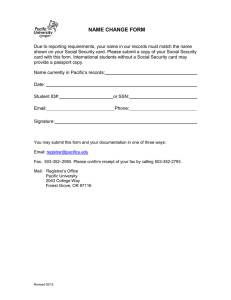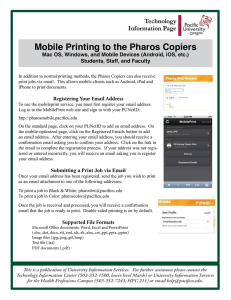Information Technology Resources Technology Information Page Faculty and Staff
advertisement
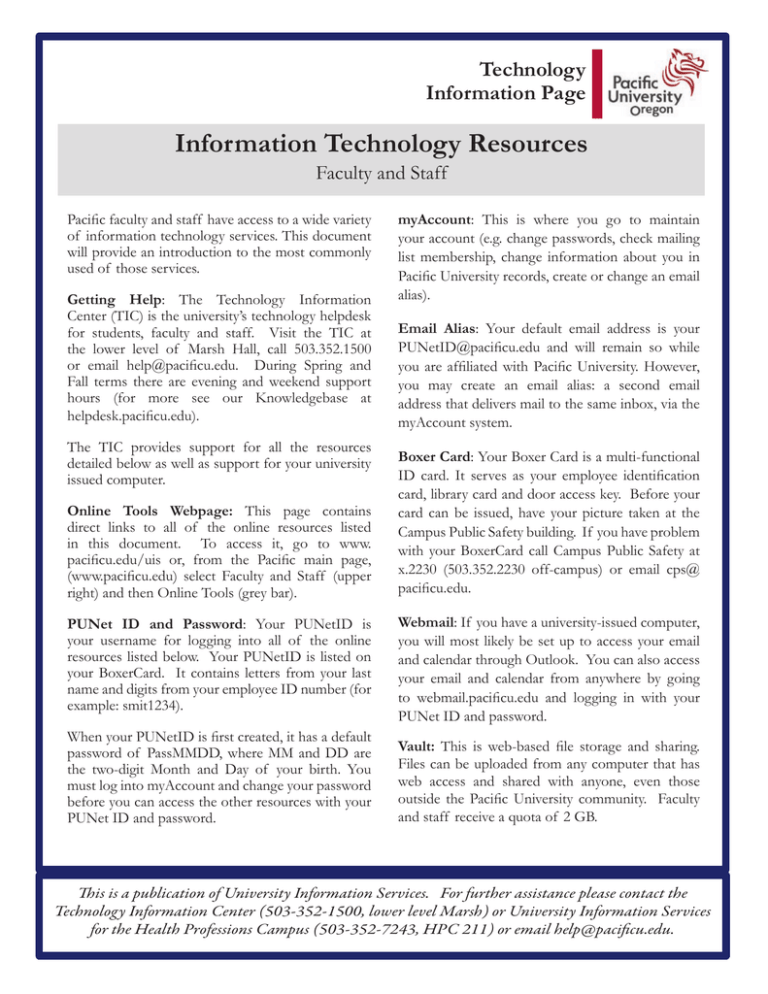
Technology Information Page Information Technology Resources Faculty and Staff Pacific faculty and staff have access to a wide variety of information technology services. This document will provide an introduction to the most commonly used of those services. Getting Help: The Technology Information Center (TIC) is the university’s technology helpdesk for students, faculty and staff. Visit the TIC at the lower level of Marsh Hall, call 503.352.1500 or email help@pacificu.edu. During Spring and Fall terms there are evening and weekend support hours (for more see our Knowledgebase at helpdesk.pacificu.edu). The TIC provides support for all the resources detailed below as well as support for your university issued computer. Online Tools Webpage: This page contains direct links to all of the online resources listed in this document. To access it, go to www. pacificu.edu/uis or, from the Pacific main page, (www.pacificu.edu) select Faculty and Staff (upper right) and then Online Tools (grey bar). myAccount: This is where you go to maintain your account (e.g. change passwords, check mailing list membership, change information about you in Pacific University records, create or change an email alias). Email Alias: Your default email address is your PUNetID@pacificu.edu and will remain so while you are affiliated with Pacific University. However, you may create an email alias: a second email address that delivers mail to the same inbox, via the myAccount system. Boxer Card: Your Boxer Card is a multi-functional ID card. It serves as your employee identification card, library card and door access key. Before your card can be issued, have your picture taken at the Campus Public Safety building. If you have problem with your BoxerCard call Campus Public Safety at x.2230 (503.352.2230 off-campus) or email cps@ pacificu.edu. PUNet ID and Password: Your PUNetID is your username for logging into all of the online resources listed below. Your PUNetID is listed on your BoxerCard. It contains letters from your last name and digits from your employee ID number (for example: smit1234). Webmail: If you have a university-issued computer, you will most likely be set up to access your email and calendar through Outlook. You can also access your email and calendar from anywhere by going to webmail.pacificu.edu and logging in with your PUNet ID and password. When your PUNetID is first created, it has a default password of PassMMDD, where MM and DD are the two-digit Month and Day of your birth. You must log into myAccount and change your password before you can access the other resources with your PUNet ID and password. Vault: This is web-based file storage and sharing. Files can be uploaded from any computer that has web access and shared with anyone, even those outside the Pacific University community. Faculty and staff receive a quota of 2 GB. This is a publication of University Information Services. For further assistance please contact the Technology Information Center (503-352-1500, lower level Marsh) or University Information Services for the Health Professions Campus (503-352-7243, HPC 211) or email help@pacificu.edu. Technology Information Page BoxerOnline: For faculty, this website allows you to view your class enrollments and advisees and submit grades. Staff can use BoxerOnline to enter direct deposit information and budget officers can view budgets, encumbrances, actual amounts, vouchers and purchase orders. BoxerAlerts: This system allows you to enter the number of a cell phone capable of receiving text messages or an external email address and receive messages about emergencies or school closures. Moodle: This is Pacific University’s online course management system. Instructors can use Moodle to distribute information to students, accept assignment submissions online and give tests online. Create or request Moodle courses from the Moodle Controls link in myAccount. Mailing Lists: A listserv mailing list allows for communication with and between members of a class, club or workgroup. Instructors can create mailing lists corresponding to the courses they teach and enrolled students will gain automatic list membership. Create or request mailing lists via the Mailing List Controls link in myAccount. EMS and Technology Checkouts: The Event Management System is an online system for reserving classrooms, meeting rooms and other spaces for meetings and events. You can also use EMS to request technology equipment from the Technology Information Center’s checkout pool be set up in the room you have reserved or held for pickup. Available equipment includes Mac and PC laptops, projectors, digital voice recorders, digital camcorders, digital still cameras and various cables and adapters. Equipment checkouts are, in most cases, restricted to 24-hours. BoxerSecure: Wireless internet access is available across all Pacific University locations. Setting up a laptop or other wireless device to access BoxerSecure is a simple process that involves entering one’s PUNet ID and password. For step-by-step instructions see our Knowledgebase (helpdesk.pacificu.edu) or bring your device to the TIC. Pharos Printing: There are public print stations at our Hillsboro, Eugene and Forest Grove campuses. They can print in color and can also make photocopies and scan to email or thumb drives. Faculty and staff get a $60 per year credit and any overages are charged to their departments. Printing costs $0.05 per sheet for black and white and $0.25 for color. For more information, search for “Pharos Print Credit Policy” on the Pacific University search bar. Any university issued machine should already be set up to print to these printers. See our Knowledgebase (helpdesk.pacificu.edu) for a full list of locations as well as step-by-step instructions for setting up a personal laptop to print to the system. Please note that Pharos printers cannot print on any paper other than the plain white paper which is provided. For printing on transparencies, on large formats, on color paper, etc. contact the Service Center at extension 2731 (503.352.2731 off-campus). last updated 12/16/14 This is a publication of University Information Services. For further assistance please contact the Technology Information Center (503-352-1500, lower level Marsh) or University Information Services for the Health Professions Campus (503-352-7243, HPC 211) or email help@pacificu.edu.