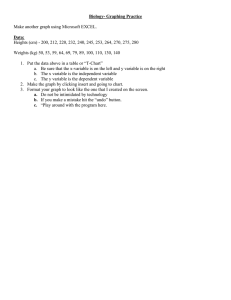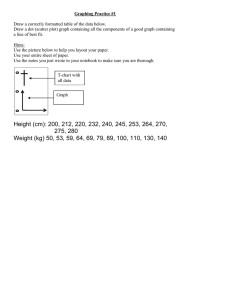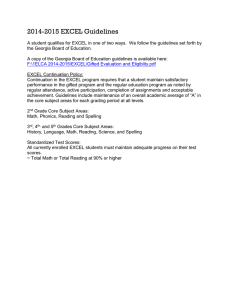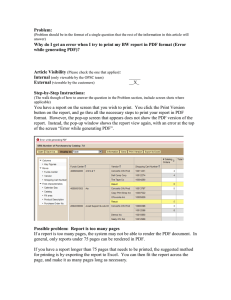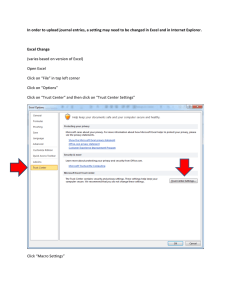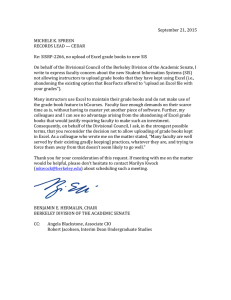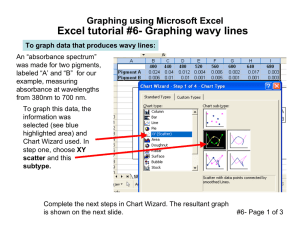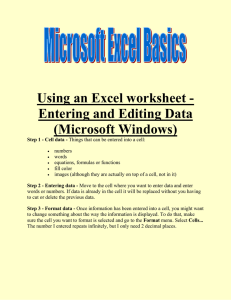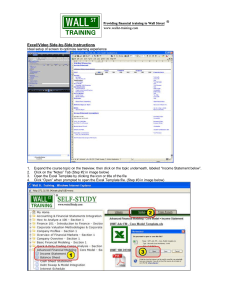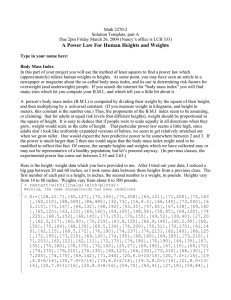Graphing Practice #2
advertisement
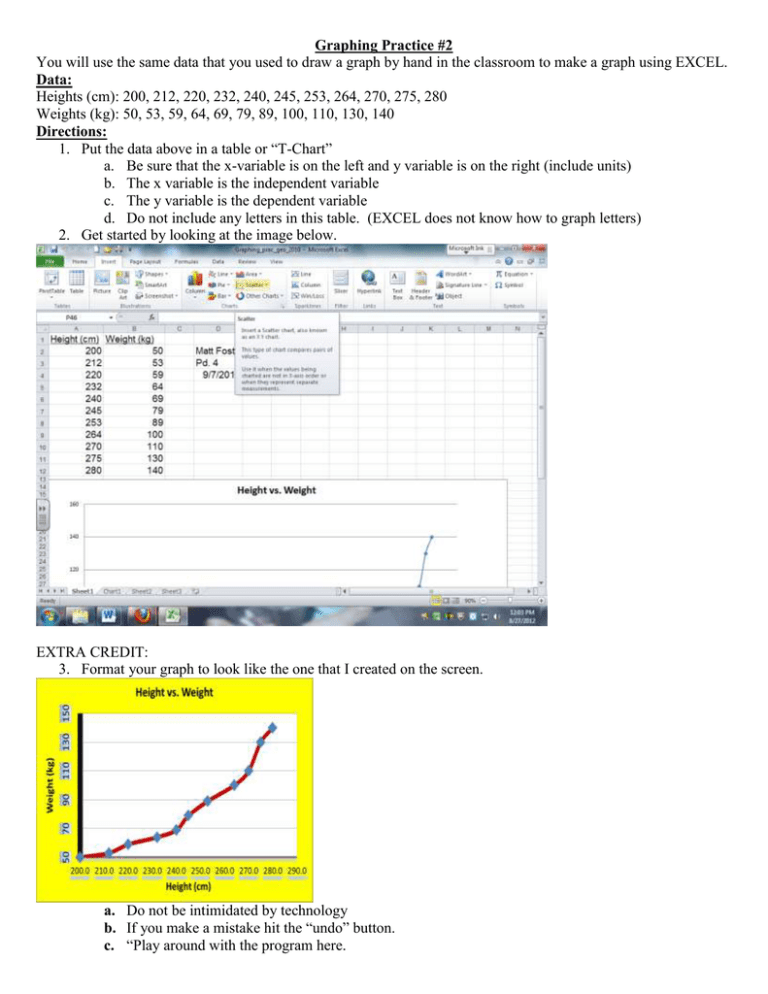
Graphing Practice #2 You will use the same data that you used to draw a graph by hand in the classroom to make a graph using EXCEL. Data: Heights (cm): 200, 212, 220, 232, 240, 245, 253, 264, 270, 275, 280 Weights (kg): 50, 53, 59, 64, 69, 79, 89, 100, 110, 130, 140 Directions: 1. Put the data above in a table or “T-Chart” a. Be sure that the x-variable is on the left and y variable is on the right (include units) b. The x variable is the independent variable c. The y variable is the dependent variable d. Do not include any letters in this table. (EXCEL does not know how to graph letters) 2. Get started by looking at the image below. EXTRA CREDIT: 3. Format your graph to look like the one that I created on the screen. a. Do not be intimidated by technology b. If you make a mistake hit the “undo” button. c. “Play around with the program here.