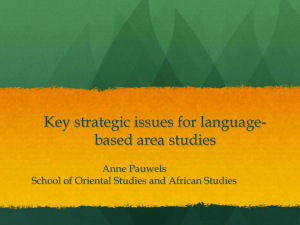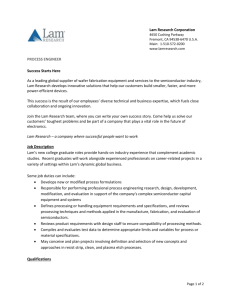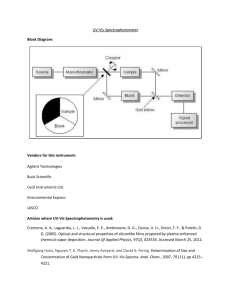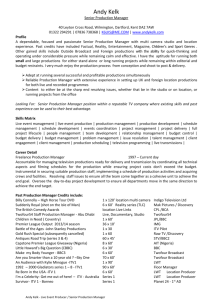Look Who's Talking
advertisement
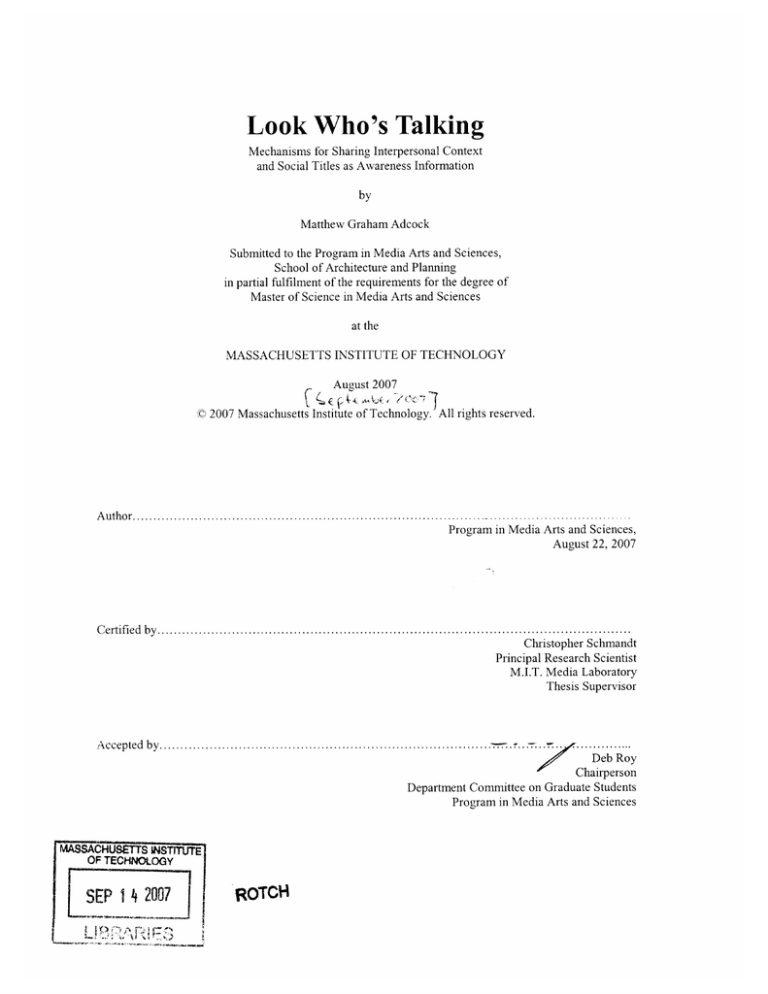
Look Who's Talking
Mechanisms for Sharing Interpersonal Context
and Social Titles as Awareness Information
by
Matthew Graham Adcock
Submitted to the Program in Media Arts and Sciences,
School of Architecture and Planning
in partial fulfilment of the requirements for the degree of
Master of Science in Media Arts and Sciences
at the
MASSACHUSETTS INSTITUTE OF TECHNOLOGY
August 2007
C 2007 Massachusetts Institute of Technology. All rights reserved.
Author........................................................................
..........
.. .........
Program in Media Arts and Sciences,
August 22, 2007
Ce rtifie d b y........................................................................................
Accepted by
.........................
Christopher Schmandt
Principal Research Scientist
M.I.T. Media Laboratory
Thesis Supervisor
..--...........................................................
Deb Roy
Chairperson
Department Committee on Graduate Students
Program in Media Arts and Sciences
MASSACHUSETTS INSTITUTE
OF TECHNOLOGy
SEP 14 2007
ROTCH
2
Look Who's Talking
Mechanisms for Sharing Interpersonal Context
and Social Titles as Awareness information
by
Matthew Graham Adcock
Submitted to the Program in Media Arts and Sciences,
School of Architecture and Planning on August 22, 2007,
in partial fulfillment of the requirements for the degree of
Master of Science in Media Arts and Sciences
Abstract
Mobile awareness systems aim to convey personal context information between people in
a way that is less intrusive, somewhat automatic, and often much more persistent than a
phone call. Although there are many ways in which awareness information can be useful,
the privacy of the individual can become more of an issue as more information is made
available. Prototype awareness systems developed to date have therefore often been
aimed at familiar cliques.
In this thesis proposal, we introduce a mobile address book based awareness system
called Look Who's Talking (LWT) that aims to transcend the user's various social
settings and social groups. Among its novel features is the ability to grant 'episodic
access' to the device owner's context information in circumstances where their day-today access settings do not suffice. This is achieved by way of an SMS-like message
called a LookAtMe. LWT also introduces a new type of awareness information for
communicating aspects of the user's social attention (called Social Titling). Additionally,
the system has a user interface that is geared towards mobile use, including mechanisms
for on-the-fly input and a glanceable summary of incoming awareness information.
Thesis Supervisor: Christopher Schmandt
Title: Principal Research Scientist
Thesis Committee
Thesis Advisor:
Christopher M Schmandt
Principal Research Scientist
MIT Media Laboratory
Thesis Reader:
Judith Donath
Associat Professor of Media Arts and Sciences
MIT Media Laboratory
Thesis Reader
,~
~.
I
I
Joseph Dvorak
Research Affiliate
Motorola Scientist in Residence
MIT Media Laboratory
Acknowledgements
Firtstly, I need to thank Chris Schmandt for admitting me to the Media Lab and for
ensuring that my time here was enriching, exciting, and fulfilling. I have enjoyed our
many discussions, especially in the process of settling on a thesis project. I also
appreciate the degree to which I was able to explore for myself. I look forward to staying
in touch.
To my Thesis Readers, Judith Donath and Joe Dvorak, thank you for such supportive
feedback on both my initial proposal and the ultimate tome. I'm so very glad I had the
opportunity to include your input in the design and development of this project. Also, a
huge thanks to Joe for supplying the development platform.
Thank you to Barry Vercoe and Hiroshi Ishii for interviewing me before admission to
MIT. I am particularly grateful to Prof Vercoe for making such special arrangements to
meet with me, and to Prof Ishii for pushing me to consider the "hard questions" right
from our first moment of conversation.
My time at MIT has been surreal - in a good way. I have explored such a diverse range of
topics, and met so many people I admire. It is hard to realise that it has been little more
than a year and a half since I first arrived. I would particularly like to thank my course
lecturers: Pattie Maes, Joe Paradiso, Chris Schmandt, Rosalind Picard, Hisroshi Ishii,
Chris Csikszentmihilyi, Jack Gill, Henry Holtzman, Ted Selker, Joe Jacobson, Judith
Donath, and Stacey Scott, and all their respective TAs.
I also must thank the other members of the Speech and Mobility (nee Interfaces) Group,
most of whom were an office mate of mine at one time or another. Thanks to Stefan
Marti for briefly but wholeheartedly inducting me when I first arrived, and for continuing
to be an ambient oracle whenever we needed a little extra help. Thanks to Paulina
Modlitba for introducing me to half the lab, and for taking time out from her wedding
plans to work slog through pages of maths homework with me. Thanks to Rachel Kern
for giving some great advice on which classes to take, for educating me on the local pub
scene, and for letting me inherit one of the best desks in the building. Immense thanks to
Jaewoo Chung for his continued willingness to impart his deep technical knowledge, and
for so many long (and often side tracked) debates on the best ways to modularise J2ME
code. Thanks to Chaochi Chang for being co-developer of the Puff Button, for keeping
me up to date on Red Sox scores, and for nearly always volunteering a better, but little
known, way to get something done. Thanks also to Jeff Goldenson for bringing an
alternative dimension to the group and for keeping us grounded in the face of an almost
overwhelming 'mainstream' America. Jeff has a wonderful appreciation for music and it
shows through in his great research work. Additionally, thanks to Charlie DeTar and
Doiri Lee who arrive as I depart. Thanks also to the folk from the Object-Based Media
Group and the Sociable Media Group who have been great friends and much needed
sounding boards throughout the whole thesis crunch period.
A special thank you also goes to Kristin Hall and Linda Peterson for keeping us crazy
students in line. Thanks to Kristin especially for her wealth of local knowledge, her
ability to make administrivia disappear, and her morning greetings that would invariably
set the day on the right track.
Thank you to CSIRO and particularly Alex Zelinsky, Dean Economou, Ross Wilkinson,
and Duncan Stevenson for supporting my application for study leave and for providing
some great career advice. Thanks to Chris Gunn, Matthew Hutchins, and the rest of the
Immersive Environments group for keeping in touch. I must give a big thank you to
Kevin Smith, a CSIRO alumnus, who was a wonderful resource during the final
preparation of my thesis. Thanks also to colleagues and advisors Brian Molinari, Stephen
Barrass, and Peter Morse who, from the very start, encouraged me to apply to the MIT.
Thanks to my parents, friends and relatives back home in Australia for being so
understanding upon finding out I would be spending nearly two years away. My parting
from the Media Lab is bitter-sweet, with almost all of the "sweet" being the knowledge
that I'll soon see everyone (including a few newborns!) very soon.
Finally, and most importantly, thank you to my wife Aleks for coming on this journey
with me. Her (en)courage(ment) has been amazing and she has had an unwavering ability
to keep me aware of my broader social context.
"Let us say that in the ultimate, whenever a baby is born anywhere in the world, he is given at birth a number
which will be his telephone number for life. As soon as he can talk, he is given a watchlike device with 10 little
buttons on one side and a screen on the other. Thus equipped, at any time when he wishes to talk with anyone
in the world, he will pull out the device and punch on the keys the number of his friend. Then turning the
device over, he will hear the voice of his friend and see his face on the screen, in color and in three dimensions.
If he does not see and hear him he will know that the friend is dead."
Harold Osborne, then recently retired Chief of Engineering for AT&T, 1954
Table of Contents
3
A b stract ...............................................................................................................................................................
4
T h esis C o mm ittee ................................................................................................................................................
5
A ckn o wled gem ents .............................................................................................................................................
8
Tab le o f C o n ten ts.................................................................................................................................................
9
CHAPTER 1: INTRODUCTION ........................................................................................................................
11
Example Use Scenarios of the LW T System .....................................................................................................
13
CHAPTER 2: RELAT ED W ORK ....................................................................................................................
16
CHAPTER 3: THE LOOK W HO'S TALKING PROTOTYPE SYSTEM ..............................................................
18
LW T Sy stem U se...............................................................................................................................................
20
System Architecture of the LW T Prototype ...................................................................................................
25
...................................
CHAPTER 4: SOCIAL TITLES AS AWARENESS INFORMATION
26
Survey 1: Initial Exploration of Social Titles .................................................................................................
28
Survey 2: Simulated Use of the Proposed LW T System...............................................................................
35
Use of Social Titles in the LW T Prototype....................................................................................................
37
Implementation of Social Titles.........................................................................................................................
4.....
............. .............. 41
CHAPTER 5: GEO-LOCATION AS AWARENESS INFORMATION
45
CHAPTER 6: SHARING AWARENESS VIA CATEGORY RULES AND THE LOOKATME.................................
46
Use o f L o o kA tMes ............................................................................................................................................
..... 49
......................................
Implementation of LookAtMes and Categories
52
CHAPTER 7: EVALUATIONS .......................................................................................................................
52
Use of LW T Prototype within Speech and M obility Group ..........................................................................
53
Design Requirements for Mobile Awareness from Oulasvirta et al........................
60
The Five Pitfalls of Personal Privacy from Lederer et al ...............................................................................
64
CHAPTER 8: CONCLUSION .........................................................................................................................
64
C on trib u tio n s .....................................................................................................................................................
64
F utu re W o rk .......................................................................................................................................................
67
REFE RENCES..............................................................................................................................................
.... 71
.........................................
READER BIOGRAPHY: JOSEPH DVORAK, PH.D.
8
Chapter 1:
Introduction
The explosive uptake of mobile phones has transformed the way we interact with each
other. We are no longer limited to meeting face-to-face at predetermined times, or having
to find specific fixed devices in order to communicate electronically. The mobile phone
has become a very personal device and is increasingly associated with its owner's
activities in the world.
With this flexibility also comes a new challenge of uncertainty. Previous research has
shown that people often describe aspects of their current situation such as location and
activity when talking on their mobile phone [19, 31, 56, 55]. While actively calling
someone to self-report or request one's context is one way of conveying this information,
an alternative is to use a system that automatically shares awareness information.
Awareness' information is that which enables us "to remain sensitive to each other's
conduct whilst engaged in distinct activities" [25]. Awareness systems aim to provide
this information in a way that is less intrusive, somewhat automatic and often much more
persistent than a phone call. In other words, awareness systems trade direct and dynamic
conversation for more casual opportunities of use and a reduction of effort.
Since the initial articulation of the usefulness of awareness information by Dourish and
Bly [22], researchers have identified a growing number of benefits of these kinds of
systems. More recently, observations of SMS usage and prototype automatic awareness
systems have given greater insight into the ways in which people can derive benefit from
awareness information. These include interruption avoidance [40], parallelised social
'As awareness information is often used in communication systems to infer the presence within that
system of a potential communication recipient, the term 'Presence' is often used in the literature in similar
ways to 'Awareness', and sometimes it is used synonymously. Schmidt describes at some length the
"ambiguous and unsatisfactory" nature of the term 'Awareness' [47], however due to the general popularity
of the term and lack of a substitute, we will continue to use it here. Where possible, more specific terms
such as 'Location Awareness' or 'Social Titles' will be used.
interaction [44], increasing "social capital" [44], urban rendezvousing [19], maintaining
a personal feeling of connectedness [38], communication grounding for other more direct
interactions [38], casual collaboration [21], micro-coordination [33] and self expression
[33].
Although there are many ways in which awareness information can be useful, the privacy
of the individual becomes a greater concern as more of information is made available.
Most of the automatic awareness systems to date have been targeted at small groups such
as a work group or a close family. Where systems have tried to support the use of
awareness information in broader social circles, users are required to specify the
information they wish to disclose to other people by granting those people 'access' to the
information. A few studies [18, 28, 16] have reported that people tend to choose to give
different amounts of access to people with whom they have different relationships.
However, these results are almost always reported as aggregate likelihoods (e.g. "61% of
the time" or "24% of people"). From these general results it is impossible to determine
whether a particular person would want to grant access at any specific moment. Being
correct some percentage of the time is unacceptable as there can be a high social cost to
the user if information is divulged in the wrong way.
In this thesis, we introduce a mobile awareness system called Look Who's Talking
(LWT). While most awareness systems to date have been built with static or labour
intensive rules that dictate what information to divulge to whom in what settings, the aim
of LWT is to transcend the user's various social settings and social groups. It does this by
providing semantically meaningful information, and allowing the user to grant access to
that information as social situations arise. Its novel features include:
* A new type of awareness information called 'Social Titling' that aims to
communicate aspects of the user's social attention. Bluetooth scans of the local
environment will try to recognise other devices and match them to the user's
contact list. These will then be translated into pseudonymous titles such as
'Friend' or 'MIT Lecturer' that will hopefully enable remote onlookers to make
reasonable judgements about the actual social context even though they might not
normally be participants in that social setting.
" The ability to grant 'episodic access' to the device owner's context through an
SMS-like message called a 'LookAtMe' (LAM). These can be sent to individuals
or groups in the many circumstances where a user's day-to-day access settings do
not suffice. Each LookAtMe consists of a short text message, the type of
information access to be granted and the time period for which the access will
persist.
" A user interface that is geared towards mobile use, including mechanisms for onthe-fly input and a glanceable summary of incoming awareness information. The
interface is based on the mobile phone's address book, the means by which people
are currently accustomed to managing their social information.
Subsequent to this chapter, we review some previous work in areas related to LWT. We
then present an overview of the development of the LWT prototype. Following that, we
look more closely at each of the two types of awareness information use in the LWT
prototype (Social Titles and Geo-Location). We then detail the mechanisms for sharing
awareness information. The penultimate chapter presents some reflections on the LWT
system in the form of our own experiences with the prototype and a comparison to two
sets of design guidelines. The thesis concludes with a summary of the specific
contributions and some suggestions for future work.
Example Use Scenarios of the LWT System
Scenario 1
Eric and Fiona have agreed to meet at Quincy Markets for lunch. They are friends from
school, and these days don't often see each other. Eric is running about 15 minutes late
and sends a LookAtMe to Fiona with his (actual) location attached. Fiona knows she can
now check on Eric's progress by glancing at a map on her cell phone. She decides to
browse inside some of the shops until she sees he has nearly arrived. As Eric is chaining
up his bike, Fiona glances at the map again and wanders over to meet him.
Scenario 2
Alice and Bob are co-workers whose offices are on different floors of the same building.
They decide that they need to have a discussion some time during the afternoon, however
Alice is about to go into a meeting with her supervisor and Bob is expecting some
important visitors who could arrive at any time. In situations like this, they used to have
to keep visiting each other's offices or send update emails in order to catch each other.
But now, they just send each other a LookAtMe, with access to their respective Social
Titles information attached. When Alice finishes talking with her supervisor she checks
on Bob's situation. She sees he is done with his visitors (and is only in the company of
his office mate), so she walks over to Bob's office for their chat.
Chapter 2:
Related Work
Explorations in Mobile Awareness
The Active Badge system [53] provided people with a list of employees, their estimated
current location in the building, and a confidence value for the estimate. The awareness
information was later made available in a mobile fashion by integrating it with
PARCTAB devices [54]. The AwarePhone [8] allows users to manually set 'Personal
Status'. 'Activity' is deduced from the user's calendar and indoor 'Location' is "revealed
by some automatic location detection system". WatchMe [35] is an 'at a glance' location
and activity awareness system, built into a wristwatch form factor. WatchMe also
enforces reciprocity and always lets the 'viewee' know if someone is viewing their
context information. Awarenex [51] is an augmented mobile phonebook application for
mutual workgroup awareness. It provides aggregated information about the status of each
member's electronic communication devices, and also conveys some calendar
information. Avraham et al. showed that detecting any type of 'company' may be useful
in determining moments suitable for interruption [5]. Ackerman and Starr describe a
system for displaying Social Activity Indicators in a desktop environment [1]. There have
also been mobile systems that explore the use of Music Presence [10] (what other people
are listening to), Motion Presence [11] (whether another person is moving, in this case,
between cell towers), Photo-based Presence [46,17], and Mood Presence [2] (self
reported by the users). The vast majority of research in mobile presence has been targeted
at small, familiar groups.
Commercial Systems
Multiple Instant Messaging (IM) [6] applications exist and these are now fairly
standardised in the way they permit the manual setting of presence status and the
automatic communication of an away message after an activity time out. All of the most
popular IM clients are now available on one or more mobile handsets. The Live
Addressbook [37] (research prototype) integrated the IM 'Buddy List' concept with a
mobile phone's address book. It allowed users to manually set their Availability,
Location and a brief message. This information was available to all of their buddies to see,
and required constant maintenance. There are also a number of commercial 'people
locators' such as the GPS based Boost Loopt [34] and Helio Buddy Beacon [13], and the
SMS based Google Dodgeball [20]. SMS itself is also often used by mobile phone
owners as an asynchronous peer-to-peer location reporting mechanism [33].
Social Scanning
ContextContacts [40] is perhaps the piece of previous work that is closest to Look Who's
Talking. It uses Bluetooth scanning to detect familiar people, cell tower tracking to detect
locations, and also conveys the current mobile phone ring setting (e.g. mute, but vibrate).
The visibility of Presence information to members of various groups of contacts can be
set on/off manually. Although the creators of ContextContacts were specifically aiming
to design a system for a more general audience than a work group, they suggest that their
system is best suited to use between long-term relationship groups such as what Lickel et
al. [44] refer to as intimacy groups and task oriented groups. MobiTip [45] uses
Bluetooth scan data as Social Positioning information. The mobile agent presents a set of
'tips' based on recognised social setting. Nearby Bluetooth devices are also shown to the
user in an 'orbital' graphic representation. The AwareMedia system [9] consists of large
displays situated in the public areas of a hospital. Hospital staff are tracked within the
building and anyone who glances at the screen can see who is with whom, in the various
rooms of the hospital. Temporal awareness is also provided through a visualisation of
recent activity. Bustle [52] is a system that 'hitchhikes' on WiFi enabled devices. It sends
environmental scans and location data anonymously to a central server, where it is
aggregated and used to make judgements about the busyness of a location (such as a
coffee shop).
Managing Access to Awareness Information
Lederer et. al. [32] developed a prototype called Faces in order to investigate the potential
pitfalls one might encounter when designing systems that disclose real-time personal
information. Their system gave the user the ability to specify a set of disclosure
preferences and encapsulate them in a 'Face'. Then, in different situations, the user can
put on the most suitable 'Face'. The five pitfalls they identified are included in the
'Evaluation' chapter of this thesis (Chapter 7). Hong and Landay [26], describe the
Lemming Location-Enhanced Instant Messenger system, built on their (privacy
conscious) Confab Architecture. It allows users to respond to access requests from other
users by saying 'just this once' or with criteria such as times of day. The Reno social
location disclosure service [49, 27] is a J2ME 'location messaging' application that runs
on Nokia's Series 60 phones. It uses cell tower IDs to recognise user-recorded places.
Users are given the access management options of automatic disclosure, manual location
'push', and explicit "Where are you?" requests. Their 'automatic disclosure' option is not
'ambient awareness information' as such because it is only triggered upon entry or exit
from a pre-defined and agreed upon location. Will You Help Me [14] dealt with the issue
of privacy by only divulging information when something abnormal and potentially
safety threatening occurred. A number of systems include the ability to convey just-intime awareness information. These include, for example, Quiet Calls [39], Negotiator
[57], and Autonomous Interactive Intermediaries [36]. For a more extensive discussion
and comparison of UbiComp access and privacy techniques, see Price et al. [43].
Chapter 3:
The Look Who's Talking Prototype System
The Look Who's Talking system is designed to operate on a personal mobile device and
provides a new form of low-level, always on, interpersonal communication. LWT detects
the people who are in the company of the mobile device owner (via Bluetooth scanning)
and matches these people to predefined Social Titles. It also uses GPS to sense the device
owner's location. It then communicates this Social Title and location information over
the cellular network to the phonebook contacts who have been given permission to access
it. Permission can be granted either by a broad and ongoing 'Category Rule' associated
with a group of contacts, or when the user sends a specific person a 'LookAtMe' message
with an attachment of some time-limited access to their awareness information..
This chapter presents an overview of the LWT prototype which has been developed as a
concept demonstrator. The chapter includes an overview of the navigational structure, the
top-level screens, and various aspect of the system architecture. Social Titles, location
awareness, and the Category/LookAtMe mechanism of access management are explored,
in detail, through Chapters 4, 5 and 6 respectively.
The LWT prototype runs on top of J2ME on the Motorola i870 iDEN handset (Figure 1
(a)). Awareness information is communicated over the iDEN Internet Protocol (IP) data
network in a peer-to-peer fashion. There is therefore no server component to the system.
The J2ME platform is designed to operate on many different mobile platforms and
provides a basic set of application building blocks. An application is compiled into a
'MIDlet' and downloaded onto the device using SDK tools provided by Motorola. Look
Who's Talking, like many J2ME applications, make extensive use of the UI building
blocks called Lists and Forms. LWT also often makes use of J2ME 'Commands' for
collecting input. In the case of the i870, commands are accessed by using either the two
'hot buttons' beneath the bottom left and right corners of the display or (if there are more
than two) by pressing a separate 'menu' button.
The prototype system's primary interaction metaphor is an 'augmented phonebook'. The
phonebook is the tool that people are used to using for on-the-go naming, categorising,
finding, and communicating with other people. A phone is also a device many people
carry with them.
Figure 1
(a) The Motorola i870 Mobile Handset
(b) The 'Presence List' View of Contacts.
The main element of the user interface is the list of contacts, called the 'Presence List', as
seen in Figure 1 (b). The user is able to switch between the Presence List and the Main
Menu using a toggle-like command. The complete list of commands available from the
Main Menu is presented in Table 1. From these two 'launch screens', a handful of
auxiliary screens allow the user to view, create, and manage the peer-to-peer information
communicated and collected by their device. The set of possible 'navigation paths'
through the various screens in the user interface is shown in Figure 2.
Table 1
Main Menu Options
Presence List Access the main view of contacts in your phonebook
Send LookAtMe
LookAtMe InBox
Create a new LAM to send
Lists recently received LAMs
LookAtMe OutBox Lists recently created LAMs
Contact Categories
My Status
Mute/Un-Mute
Create/Manage Categories
Shows how the user looks to others
Stops (or resumes) all 'automatic' messeges
Quit Exits the Java MIDlet
The phonebook-like contact-list paradigm is useful because each user of LWT needs to
maintain their individual set of category-based and person-to-person access settings. This
is in direct contrast to many of the systems mentioned in the related work section (above).
Those systems require the user to join a closed clique-group, in which any new user is
automatically and mutually connected to every other member of the group. The
categorisation of contacts is also a feature included on many contemporary mobile
phones (e.g. to manage ringtones), and likely to be familiar to users. LWT uses categories
to help associate Social Titles with contacts and also to manage access permissions.
LWT System Use
The LWT system provides users with a summary of incoming awareness information,
prioritised according to the information currently being received and sent between the
user and their respective contacts. This list is intended to show the user the most pertinent
information with respect to the current moment in just a quick glance. If further
information is required, the user can choose to see the more detailed 'Contact Status'
screen for the respective contact.
Figure 2
Possible Navigation Paths of the Look Who's Talking User Interface
The Presence List shows, for each contact, whether that contact is physically near some
number of people they know. It also acts as an indication of whether the respective
contact is currently sending social or location information. If the remote contact is not
transmitting, the respective icons are greyed. Figure 3 shows an example in which
Jaewoo Chung is sending both social information (the colored people-like icons) and
location information (the black globe), and Chou-Chi Silver is sending just social
Information. The numbers next to the icons relate to the quantity of nearby devices that
have recently been detected.
The summary list is ranked in such a way as to place the 'active' contacts at the top of the
list. An 'active' contact is one who is currently or recently sending the user contact
information, or who has a LookAtMe currently active (in either direction).
This is done to increase the chance that the people the user might be more interested in
finding out about are shown on the main screen. A contact list can easily contain
hundreds of contacts and we have aimed to assist 'glancibility' and 'ambientness' rather
than have the user actively seek out specific contacts.
A user can implicitly 'pin' a contact to the top of the list by sending them a LookAtMe.
This allows the user to keep an eye on a specific contact and, at the same time, the
respective contact will implicitly know that their information is more likely be seen by
the user. The rest of the contacts are listed in the same order as the user's normal contact
list.
Figure 3
The Presence List with incoming presence information from two contacts
System Architecture of the LWT Prototype
This section introduces the software framework on which the LWT prototype is built,
then outlines the main software modules, and finally considers how some of the
constraints of developing on a mobile device have been dealt with.
The Contella Framework
The Contella Framework is a J2ME code base that has been in development within the
MIT Media Lab's Speech and Mobility Group over the past two years [14]. Originally
designed as part of a different phonebook-based Master's project, the framework has
been modularised for use in LWT and other applications. A number of the software tools
contained in the current Contella Framework were constructed as by-products of the
LWT development process. By basing LWT in this framework, we hope that it will be
easier to integrate the functions of LWT with other applications developed within the
group. Additionally, the use of wrappers around common system services aids portability
to other devices with slightly different J2ME implementations.
The LWT system's Contact Database is also somewhat based on the Contella Contact
Database. One benefit of this is that LWT will be compatible with a mechanism for
adding contacts by Bluetooth that already exists in another Speech Group application and
is likely to be added to the Contella Framework in the coming months.
Software Modules
The main software modules of the LWT system are shown in Figure 4. This is a
simplified view of the architecture and does not represent all the classes. This section
gives an overview, while some specific modules and their helper classes are described in
later chapters. There is also a main class called 'MainMIDlet' that is initially executed
and creates the other classes.
There are three Manager classes that act as the primary 'workhorses' of the system. The
Presence Manager looks after all activity to do with Social Presence information and uses
the Contella 'BlueTooth Provider' wrapper when it performs social scanning. The
Location Manager looks after the marshalling of absolute location data and uses the
Contella 'GPS Provider' wrapper to obtain GPS information. Both the Presence Manager
and the Location Manager run their own data collection threads, and this is indicated on
the diagram by the 0 symbol. The LAM (LookAtMe) Manager is responsible for sending
LAMs generated by the user, and receiving incoming LAMs. All three managers make
use of the Contella UDP Network Tools to send and listen for messages. Sitting below
the Contella modules is the Motorola J2ME API, which forms the base of the system.
The main data structure employed by the LWT system is the Contact Database
(ContactDB). It maintains the set of Contacts and Contact Categories. Each Contact is
associated with one Contact Category. Each Contact is also associated with a set of
Context Info that is used to store the latest context information received from the
respective contact.
Location Manager
GPS Provider
0
LAM Manager
Presence Manager
(UDP) Network Tools
0
BT Provider
J2ME
Figure 4
Primary software modules of the Look Who's Talking prototype
In addition to these primary modules, the development of LWT has introduced new
software tools to the Contella Framework for thread debugging/monitoring, network
pinging/probing, network message debugging/monitoring, Bluetooth scan monitoring,
and the rendering of maps from a third party web-based provider.
Developing Software for the Mobile Device
A primary concern when developing software for a mobile device such as the i870 is
power consumption. This influences software architecture decisions at almost every level.
Power consumption is increased by initiating additional threads, Bluetooth scanning,
using AGPS, and the sending/receiving of messages over the network. Many of the
design choices, including the rates of various activity loops, have been aimed at enabling
the system to run continuously for more than fifteen hours (on standby 2).
Much of the LWT user interface and some of the data structures rely on lazy evaluation
rather than an event model updating everything whenever states change. This is based on
the assumption that user interaction will happen far less frequently than, say, an incoming
social awareness message. User interactions will probably only occur a few times per day,
while messages containing awareness information could easily arrive every few seconds.
There are very few threads used in LWT and those that do exist are set to run as slowly as
possible. The Presence List uses a thread to update its contents every 20 seconds. In order
to update, the Presence List renders new images based on the status of each Contact - an
expensive process. It would be a totally impractical power drain to be rendering these
images and re-sorting the Presence List whenever a new snippet of awareness
information is received. The Presence List thread also saves power by first checking if
the screen is actually visible to the user before performing an update.
Network Communication (UDP)
The LWT system uses peer-to-peer UDP 3 over Nextel's iDEN data network as the
primary means of communication. The iDEN network provides each phone with its own
static IP address. Some of these are private IP addresses (of the form 10.*.*.*), but all
phones on the network can see and communicate with each other directly.
By having a peer-to-peer topology, LWT does not require the existence of, and access to,
a central server in order to operate. This means that LWT does not have a single point of
possible failure. It also means that individuals can be more confident that their private
information is not being stored anywhere that they are not aware of. As far as the user is
The LWT system is considered to be in standby mode if the screen is off, but context scanning is active
and messages containing awareness information are being sent and received.
3 The User Datagram Protocol (UDP) is one of the main protocols of the Intemet Protocol suite. It does not
guarantee delivery like it's sibling Transmission Control Protocol (TCP). It is, however, faster and more
efficient.
2
concerned, if a piece of awareness information is not able to reach its intended
destination, it will simply cease to exist.
All UDP messages sent and received by LWT take a similar form. They begin with a
header, that may include periods ('.'), and then contain a number of text string fields
delimited by colons (':'). In this document, we describe messages using the format:
LWT.MESSAGE.HEAD: {field_1 }: {field 2}: {field_3}
Where "LWT.MESSAGE.HEAD" is the message header telling LWT which software
module should receive the message, and the subsequent "{field n}" strings are parsed out
by that module as parameters.
One convention used in LWT is to include the sender's local IP address in the 'field 1'
slot to indicate the originator of the message. Of course this could be easily spoofed by a
third party, however this is not a huge worry for the prototype as a production system
would most likely include some sort of encryption of these massages.
Chapter 4:
Social Titles as Awareness Information
The primary types of awareness information collected by LWT are social context and
geospatial location. Between them, these two enable (to some degree) many of the
beneficial aspects of awareness information mentioned in the introductory chapter. This
chapter focuses on social context.
Social context information is collected by Bluetooth-scanning of the area proximate to
the phone owner for other Bluetooth devices. Some of these devices will be recognised
and matched against contacts in the contacts list. Bentley et al. call this type of
awareness-information-from-environmental-sensing 'Perceptive Presence' [12].
Instead of communicating just the number of known devices, or the actual names of the
recognised contacts, LWT will primarily convey Social Titles that the user has assigned.
Examples of possible Social Titles are 'co-worker', 'boss', 'school teacher', 'family
member' and 'soccer team member'. It is expected that these titles will not change very
often. This assertion is based on Fiske and Taylor's discussion on the temporal aspects of
the organisation of social information in our memory [23] and also on the results of two
informal web based survey conducted at the Media Lab.
A project hypothesis is that translating the sensed social context information into this
more semantically meaningful form will enable remote onlookers to make reasonable
judgements about the actual social context even though they might not be normal
participants in that social setting. At the same time, it is expected that people will find
Socially Titled information to be more useful than simple proximity numbers and less
invading of privacy than sending the actual names of their present company.
This chapter describes two surveys that were conducted to help inform the design of the
system. Both surveys were conducted via a web based survey system. All the information
collected in these surveys was anonymous and was provided only by people who took the
survey of their own accord (in response to an email advertisement). Following the
description of the two surveys is a description of the use and implementation of the LWT
prototype system. The chapter concludes with some observations of the use of Bluetooth
technology in the context of LWT.
Survey 1: Initial Exploration of Social Titles
The initial survey was designed to explore the nature of the social titles people use to
describe each other and also the categories into which we might put people. A crosssection of age, gender and to some extent geography was contained in the list of more
than 30 people who were sent the advertisement for the survey. 12 complete responses
were received.
Respondents were asked to write down (on a private piece of paper) the names of six
people they knew. They were encouraged to choose people from their various social
groups.
The first survey question asked how the respondent would describe each of their six
chosen people to the remaining five people on their list; a total of 30 (directional)
descriptions. They were prompted to think about how they would complete the sentence
"I was chatting with..." (and some examples were also given). Respondents were also
told they could write "actual name" if that was what they would normally use.
The 'actual name' option (or a real name) was used for 30% of the responses. Of the
remaining responses "friend" was the most common description. Specific relationships
were almost always used for family members (e.g. "Aunt", "Dad", or "Sister"). Other
recurring responses included "housemate"/"roommate", "colleague"/"workmate" and
"supervisor"/"boss". Some descriptions apparently provided inherent context information
(e.g. "hairdresser" or "doctor").
For each social description, the first survey question also asked for an indication of
whether the description was likely to change within a timeframe of six months, one year,
five years, or never. The aggregated responses are shown in Table 2 and give some
reasonable confidence that changes to individual social titles are likely to be quite
infrequent. This in turn means that, while LWT should provide a function to edit Social
Titles, it is not something that needs primary real estate on the main screen nor does it
need to be one of the most easily accessible functions while 'on the go'.
Table 2
Likelihood of change in Social Titles
Time Frame
Positive Survey Responses
Six Months
5%
One Year
13%
Five Years
13%
Never
68%
The second question in the survey asked (of each of the 30 descriptions) whether or not
the actual name of the person being described was known to the respective listener. Of
the 360 relationships collected, 45% knew each other's actual name.
In the cases where the actual name was known, people would use the actual name only
60% of the time, with the remainder almost evenly split between describing specific
family members and non-family members. In other words, even when someone's name is
known, it is by no means uncommon for a Social Title to be used instead. In the cases
where the actual name was not known, respondents were more than 90% likely to use the
same (or nearly the same) Social Title to describe a specific person regardless of the
description recipient.
The final question of the survey asked the respondent to enter any/all of their social
groups that each of their six people belongs to. It is reasonably clear from the responses
that there are many instances in which there is a strong link between the Social Titles and
social groups reported for a given person (e.g. "Friends"/"Friend" and
"Work"/"Colleague"). However there are also many exceptions too. For example a
"Boss" or "Supervisor" is usually an exceptional member of the "Work" group, and a
"Housemate" or "Roommate" is usually an exceptional member of the "Friends" group.
Also, as alluded to above, the "Family" group seems to almost always contain exceptions.
Respondents chose, on average, to provide multiple group memberships for 25% of their
selected people. The vast majority of these seemed to be an attempt to define the
subtleties in scope of a 'work' or 'friend' relationship (e.g. "research group & friend" or
"university friend & climbing friend").
Survey 2: Simulated Use of the Proposed LWT System.
A second survey was conducted to investigate the creation, use and interpretation of
Social Titles in a manner similar to the operation of the LWT system. This was also a
web based survey and did not directly use or refer to the LWT prototype. The
investigation was conducted this way because an actual trial of the prototype system
would have required the saturation of someone's daily social encounters with mobile
devices running LWT and this was not possible within the scope of the project. The
survey advertisement was sent to more than 60 people and 22 (anonymous) respondents
completed the entire survey.
The preamble question was designed to both explain the main features of the proposed
system (as reference for the remainder of the survey) and also to gauge if there was a
predisposition towards the LWT concept. The survey asked the respondent to rate their
likely willingness to include such a feature in a device that they carry using a scale of
"Never ever" (=1) to "I want it right now" (=5). The collected results of this question are
shown in Figure 5 and the average of all responses was 3.19 (somewhere between
"Maybe" and "Sure, why not?").
NsrEW
~
fthynt
9^w
nwhynor?
IWditr~lWM
Figure 5
Likelihood of survey respondents to include LWT-like feature in their mobile device
The remainder of the survey was split into two parts. The first looked at the creation of
awareness information and the second looked at the reception and interpretation of
similar information. These are detailed below.
Generation of Social Titles
The first section of Survey 2 invited respondents to first pick three different examples of
regular social situations in their daily life. For each of these three situations the survey
then asked four questions.
The first question of the section asked respondents to enter up to six 'labels' (i.e. Social
Titles) that would give the "greatest meaning/utility to any remote person who might be
receiving the information". As can be seen in Figure 6, more than half of the situations
considered by the respondents included three or more companions and more than one
fifth included six or more companions. The types of labels used were not obviously
different from the descriptions collected in Survey 1. Of note, however, was a tendency
by some people to imply 'type of work' (e.g. volunteer worker vs. study mate vs.
professional staff member) in the labels of some companions.
sao
1
2
3
4
ofCampanion
Niunher
5
6
Figure 6
Proportion of social situations containing various numbers of companions
The second question asked "How useful do you think this description would be if it were
available to anyone/everyone in your phonebook (at your discretion)?" on a scale of 1
(Not at all) to 5 (Immensely). The overall average of responses to this question was 3.08
(equating roughly to the "Somewhat" label on the scale). The respondents seemed to give
higher ratings on this question whenever the Social Titles they used were for specific
people e.g. "Sister" or "Boss" and also whenever they had indicated a greater number of
companions were present. However, due to the way the data has been collected, we
cannot numerically separate these two possible trends.
The third question asked respondents to indicate the groups/categories of people in their
phonebook that they would allow to see this sort of Social Title information on a regular
basis. The vast majority of responses included "Everyone", "Family" and/or "Friends".
Running a distant fourth was "Co-workers". There was also the occasional qualification
to these groups such as "close friends" and "uni colleagues".
The fourth and final question asked about the times of the day/week that respondents
would be comfortable divulging their Social Title context information to each of the
groups in the previous question. The majority of people said "any time", "all the time" or
"whenever". Other responses included "evenings", "weekends" and/or "business hours".
Also, two people reported specific times ("8am-8pm" and ">6pm and weekends").
Reception of Social Titles
The second section of Survey 2 asked (the same) four questions about each of five
different possible situations (a total of 20 questions). The situations were drawn from
responses to the initial survey, and are shown in Table 3. The survey asked the
respondent to choose four people from different aspects of their daily life and answer all
of the twenty questions with respect to each of those four people.
Table 3
Social Situations considered in Part 2 of Survey 2
"You glance at your mobile phone and it
tells you that the respective person is
currently close to:"
Situation #1
"Boss"
"Co-worker"
Situation #2
"Acquaintance 1"
"Acquaintance 2"
"Acquaintance 3"
Situation #3
"Mum" (or "Mom")
"Dad"
Situation #4
[No one they know]
Situation #5 "School Friend"
The first question asked by this part of the survey regarded the possible deductions that
could be made about a given person's current context.
"4
For Situation #1, many people said they thought the person was "at work" and "busy"
About one quarter of respondents were quite detailed in their comparisons between the
4
"busy" was actually an example prompted in the survey question.
people they chose to consider. For example "Has just got new job, would like to gossip at
earliest opportunity." vs. "Busy, in a meeting, at ... labs on level 4 or 5. Probably free
within half an hour."
For Situation #2, many respondents assumed that the person was "out socialising". Most
noted a high degree of ambiguity, saying (for example) "could be anything". However,
some respondents gave suggestions within a specific context (e.g. "I'd probably figure
[person] D is at school, where they have lots of acquaintances. Otherwise, [person] D is
rarely around people they don't know").
For Situation #3, respondents often assumed that the location of the respective person
was the parents' house or that they were at home with parents visiting. The responses
tended to be quite detailed and tended to vary across the four chosen people.
The responses for Situation #4 showed the least variation of all the situations, however
some respondents did make guesses about the respective person's context such as "at
home", "in public" or "commuting". Most responses were vague and clearly apprehensive
guesses. People tended to assign their "guess" to all of the four of the people they chose
to consider.
The responses for Situation #5 were split between those people who currently attend
school and those who do not. Of those no longer attending school, some respondents
assumed the person was in an everyday social encounter with a close friend, while other
respondents inferred that it was a rare or chance meeting.
The second question in this part of the survey asked if there were specific times of the
day or week in which the survey respondent would expect to see each of their selected
people in the situations presented in Table 3.
Most respondents seemed to know, and report on, when their chosen people worked (#1).
When asked about collocation with three acquaintances (#2), most respondents said
'Anytime'. Some made judgements about whether the situation was likely to be during the
day (e.g. "9am - 5pm") or "evening, weekend". A meeting with Mum and Dad (#3)
seemed most likely on "Weekends". Being in the company of no known associates (#4)
was most frequently expected to happen on weekends or at night. Some respondents
assigned probabilities to the likelihood of the situation (e.g. "very rarely" or "not very
often, almost never"). This situation (#4) also seemed to be somewhat polarising in that
respondents made reasonably specific judgements on whether a person was likely to be at
work or not (e.g. "during commute times[,] lunch, or night"). The company of a school
friend (#5) was very frequently "eve/weekend" or "outside work hours", and also "any
time".
The third question asked respondents to rate "the extent to which being able to see this
information might affect your actions". This was done on a scale of 'Not at all' (=1) to
'Definitely' (=5). The sorted and averaged results of this question are shown in Table 4.
There is a distinct gap between the two more specific sets of Social Titles (Mum/Dad and
Boss/Co-worker) and the remaining more general ones. This is consistent with an
intuition that more specific information is likely to be more useful.
Table 4
Responses to the Survey Question: "Please rate the extent to which being able to see
this information might affect your actions" (on a 1-5 scale)
Social Company
Average
Mum/Dad
2.98
Boss/Co-worker
2.96
3 Acquaintances
2.76
No one
2.73
School Friend
2.70
Overall average
2.83
The fourth and final question was a free-form text field that asked respondents
"How/Why" the information provided in each situation might affect their actions. When
seeing someone else was with "Boss/Co-worker" (#1), some people said they would
decide not to call and to SMS instead. One respondent noted that the co-presence of three
Acquaintances (#2) showed "that they're not asleep and could be phoned if something is
urgent" and another said that "acquaintances don't hold as much weight as boss/coworker
so interrupting might be possible". Nearly all of the responses to the co-presence of
Mum/Dad (#3) reflected in some way on the work/social nature of the relationship the
respondent had with the person (e.g. "would not interrupt work colleagues or friends
when they are in private with parents" and "unless I know they don't particularly like
their parents, I won't bother them when they are with family"). If the person was with no
one they knew (#4), most respondents said that they thought an interruption would be
okay. If the awareness information conveys that a person is in the company of a school
friend (#5) there seemed to be two options for action (e.g. "Depending on what context I
know them from, knowing they're in a social situation compels me to either join in or
give them space"). Also, one respondent made a point of linking their actions to their
prior knowledge of narratives used by the person: "depends on their opinions of their
school friends".
Discussion of Survey Results
The two surveys were not intended to try and determine whether Social Titles are the
'most accurate' or 'best' way of characterising a social situation. Instead, they were
constructed to help inform the design of the LWT system. It was also hoped that the
respondents' answers would give some indication of whether this alternative type of
social context information can achieve a reasonable threshold of utility. The results seem
to indicate that this is the case.
People were willing to make specific deductions that combine (Social Title) awareness
information with prior knowledge about the respective individual. The specificity and
variety of the deductions is greater when the awareness information being provided is
targeted at specific people or a specific class of people.
Respondents, on average, reported that they would be somewhat willing to carry a device
that included the Social Titles feature and that it was, in a variety of situations, likely to
help them decide what course of action to take.
Use of Social Titles in the LWT Prototype
Each Contact in the user's phonebook can either inherit a default Social Title from the
Category of which it has been made a member or the user can assign a specific title to a
specific contact. In order to assign a default category title, the user selects the appropriate
category from the category list and enters the text in the 'Default Title' field as shown in
Figure 7 (a) and (b).
Familg
Category Name
Friendspeech
Default Title
okrOffI
Socialtontext Access
MIT
New Category...
roup
fleuer
weekdas
!C reak
Id ekends
AIwaUS
Location Access
Neuer
Figure 7
(a) List of categories
(b) Category Profile
(c) Access Rule Options
A user may wish to override the default in order to assign an 'exceptional' Social Title,
such as a singular "Boss" within a category called "Work". Figure 8 (b) shows an
example in which the user has chosen to use the title "Office Mate" instead of using the
default title "Speech Group Member" (as in Figure 8 (a)). Here, the user is also be able to
see the Social Title assigned to them by the respective contact (in other words, user A can
see how contact B has titled user A). This information is made available to the user for
primarily two reasons. One is social lubricant - the opposite of saying something behind
someone else's back. The other reason is that, as Sen et al. [48] report, public disclosure
of individually created labels can promote the evolution of a common taxonomy
vocabulary.
jaewoo Chung's
Categorg/Def aultTitle:
Speech Group/
Speech Group Member
jaewoo Chung's
Categorg/ Def aultTitle:
Use Default Title? [*1
x-Use
Social Title:
using default]
Default Title? [ ]
Social Title:
How he/she titles me:
How he/she titles me:
Off iee Mate
Of fice Mate
Figure 8
Setting the Social Category/Title for a Contact
(a) Using the Default Title of the Category (b) Overriding the Default
The Presence List (shown earlier in Figure 1 and Figure 3), in addition to being the
primary way a user views and accesses contacts, provides a summary of the most actively
transmitting users. If the user switches to the detailed view of a specific contact, the entry
from the Presence List is repeated at the top of the detailed Current Status screen (see
Figure 9). If the respective contact is currently transmitting social context information,
this bundle of icons includes three coloured people, each with a number next to them.
The green icon indicates the number of nearby companions known to the contact. The
yellow icon indicates the number of nearby companions (actually Bluetooth devices, as
described below) who are not known to the contact. The blue icon indicates the number
of previously unseen devices detected in the latest scan (i.e. the companion 'flux').
ChaoChi Chang
haoChi Chang
s not connected
Make a Call ...
Send a LookftMe
Edit Contact
Edit Categorg/Title
Figure 9
(a) The detailed information screen for a contact who is sending social context info
(b) The detailed information screen for a contact who is not
On the Current Status screen is the list of the Social Titles belonging to the known
companions. Next to each of these companions is an indication of how long they have
each been in that person's company. As the LWT system is based on the phonebook
metaphor, this screen also includes options to place a call, send a message, or edit the
contact information.
Similar to the Current Status screen for each contact, LWT provides a "My Status" screen.
This is identical in format, however it does not provide options such as "Make a Call...".
It allows the user to quickly see how they are being presented to whomever their device is
currently sending awareness messages.
Implementation of Social Titles
The detection of local companions is achieved through Bluetooth scanning. The system
therefore assumes that the devices it wishes to recognise are set to 'discoverable'. For this
reason, LWT constantly checks to make sure the device it is running on is set to
'discoverable'.
A full BT scan on the i870 handsets takes between 10 and 35 seconds. During the
development of LWT, a full scan was set to trigger every 60 seconds. This was found to
drain the phone's battery too quickly. Later, once the prototype was more complete, a
sampling period of 5 minutes was used. This enabled the software to run (with other
services such as GPS) for more than 15 hours without totally depleting the battery. There
is a trade off here with battery and processor life on one side, and awareness information
accuracy and latency concerns on the other. A period of 5 minutes is probably a little too
long for social interactions. While long term trials with a specific handset would be
needed to know for sure, we estimate that a scanning rate of 2 to 3 minutes might be a
reasonable compromise.
After each scan takes place, the results are placed in a short buffer. This collection of
recent scans enables the LWT system to consider the number of new devices detected in
the latest scan (to depict as 'flux' next to the blue person icon mentioned above). It also
provides some additional robustness to the scans by 'forgiving' a missed scan. In other
words, if a companion is seen for some number of scans, then is not seen in some small
number of immediately subsequent scans, they are still deemed to be present. For a BT
scan period of 60 seconds, the LWT system was set to 'forgive' two scans. When the
scan rate was set to 5mins, the system was set to only 'forgive' one scan. It is worth
noting that even this one scan buffer creates a latency of between 5 and 10 minutes again, probably too long for normal use.
Each time a new list of 'Local Companions' has been determined, the Presence Manager
sets to work transmitting this information to those who currently have access. The flow of
information is depicted in Figure 10.
The Presence Manager assembles a UDP message of the form:
LWT.COMPANION.TITLE: {local_IP} :{social-title}:
{ sequencenumber}: {togetherseconds}
The sequencenumber field is used so to distinguish between two companions that could
have the same Social Title assigned to them. The together-seconds field is used to
convey the amount of time (in seconds) since the companion was first detected. We use
relative time (and assume sub-second network latency) as this removes any clock
synchronisation issues between devices. The Presence Manager sends the message to all
of the contacts in the phonebook who currently have access to the user's social context
information.
Figure 10
Module Diagram showing the path of social context messages between two systems.
Upon reception of an LWT.COMPANION.TITLE message from another contact, the
Presence Manager parses out the respective fields and stores the information in a new
'Remote Companion' class. This data structure class is added to a Vector maintained by
the respective Contact's ContextInfo class.
There are two ways in which a Remote Companion class can be deemed no longer valid
and subsequently removed from the ContextInfo class's Vector. The first is the reception
of a LWT.COMPANION.GONE message. This takes a form very similar to the
LWT.COMPANION.TITLE message and is sent whenever a companion is deemed to
be no longer present by the sending Presence Manager. The second cause for a Remote
Companion class to be removed from the ContextInfo class's Vector is when a timeout is
exceeded. This timeout only exists as a backup in case a LWT.COMPANION.GONE
message is not received. In the LWT prototype this timeout was set at 10 minutes (twice
the period of a Bluetooth scan for local companions).
Issues with the Bluetooth Implementation
The i870 phone performs its Bluetooth scan in two stages. The first is a rapid scan to
collect as many MAC 5 addresses as possible. This takes about 10 seconds. It then revisits
each of the detected devices to request their Friendly Names. Friendly Names are human
readable strings entered by the device owner or manufacturer. In our experience, a full
(two step) scan can take 15 to 35 seconds.
For the social scanning in LWT we only require MAC addresses and not the Friendly
Names. We expect that Bluetooth scanning could be improved, and power usage
decreased, if the java interface allowed for scanning of only MAC addresses. The J2ME
library currently provided by Motorola does not allow us to choose only the MAC
address scanning.
During our trial usage of the system we have experienced a near perfect degree of
scanning accuracy over periods of several hours. However, this has only been possible
outside our lab environment. Inside the Media Lab, there are tens or hundreds of BT
devices, and in some areas of the building more than 50 might be simultaneously visible.
The i870 seems to be capable of detecting a maximum of 20 surrounding devices at a
time and therefore often misses the ones running other instances of LWT. This also
results in an artificially high 'flux' reading.
Two factors could be contributing to this issue. Firstly, the i870 seems to have a strict
time limit (of about 10 seconds) in which it conducts its scans regardless of whether there
are additional devices. Secondly, there might be interference within the 2.4MHz range
that Bluetooth uses. Specifically, it is the same frequency band that is used by 802.11 b
WiFi and this is ubiquitous in the Media Lab. Both of these factors could easily be
present in everyday contexts such a lecture hall or a conference.
5 The Media Access Control (MAC) address is a quasi-unique identifier attached to a computer's network
interface adaptor. It acts like name for the computer within any network to which it is attached.
Chapter 5:
Geo-Location as Awareness Information
The second type of awareness information used within the LWT prototype is geo-location.
As alluded to in the introduction, this type of information can be useful for (among other
things) urban rendezvousing and micro-coordination. It is a type of information that
people are often more protective of and it is probably less likely to be divulged to as
many people as the Social Title information discussed in the previous chapter. It is not a
new type of awareness information, but it has not often been included in research
prototypes that are not restricted to a small group of people. We have included it in the
LWT prototype as we believe it helps to illustrate the benefits that may come from using
the episodic access technique described in the next chapter.
The Motorola i870 provides location information via an Assisted Global Positioning
System (AGPS). AGPS leverages the mobile device's ability to communicate with cell
towers. The iDEN cell towers know their own location and can help the phone solve the
positioning equations. This results in a faster first-fix (usually within 30 seconds) than
with conventional GPS receivers (often 3 to 5 minutes).
The Location Manager drives the process by prompting a scan every 60 seconds (see
Figure 11). If the GPS provider is able to return a current location, the Location Manager
builds a UDP message of the form:
LWT.GPSUPDATE: {local IP}: {latitude}: {longitude}
The Location Manager then sends the message to all of the contacts in the phonebook
who currently have access to the user's location information.
Upon reception of an LWT.GPSUPDATE message, the Location Manager parses out
the latitude and longitude information and stores it in the respective Contact's
ContextInfo class.
Figure 11
Module Diagram showing the path of location messages between two LWT systems
Whenever there is current location information available from a phonebook contact, the
Presence List will blacken the respective globe icon (Figure 12 (a)). Similarly, the
Contact Status screen will blacken the globe icon, and it will also provide an additional
"See Map..." user option (Figure 12 (b)). If there has been no GPS update from the
respective contact within the last 5 minutes, they are assumed to be no longer
transmitting location information, and the globe icon in both screens will revert to grey.
jaewoo Chung
Chou-chi Silver
*~
jaewoo Chung
jaewoo Chung
is with:
Of f th:Mate [10m]
jaewoo Emulator
*Matt
_
ISee Map..I
Make a Call ...
Send a LookfitMe
Edit Contact
idcock
Figure 12
(a) Presence List showing a blackened globe icon (left)
(b) Contact Status Screen with "See Map..." option (right)
When the user chooses the "See Map..." option, the phone issues an HTTP request to a
web based map service. The full screen map takes about 8 to 10 seconds to download
over the iDEN network, and is shown on a J2ME 'Canvas'. Figure 13 shows the location
of this Map-Canvas in the LWT Navigation Graph. By default, the map has a field of
view of approximately one kilometre, as can be seen in Figure 14 (a). The phone keypad
can then be used to select zoom levels with the buttons 1-9 and map modes of Normal,
Satellite or Hybrid can be selected with the buttons '*', '#' and '0' respectively.
Examples are shown in Figure 14 (b) and Figure 14 (c). LWT also includes the user's
own location information (on a similar map) in the 'My Status' screen.
Figure 13
Location of the Map Canvas in the LWT Navigation Graph
Figure 14
(a) A (default) map view
(b) Zoomed in, and in 'hybrid mode'
(c) Zoomed out
The requests for map images represent the one instance in LWT where a third party is
sent some awareness information. This somewhat contradicts the privacy motivations for
creating a peer-to-peer system. Ideally, for a deployable system, the maps would already
be stored on the device or there would be a confidentiality agreement with the map
provider. However, in the current implementation we note that the user will more often
be requesting maps showing the location of other people whose identity is in no way
conveyed to the mapping service.
Chapter 6:
Sharing Awareness via Category Rules and the LookAtMe
The Phonebook Categories used in the creation of Social Titles are also used as the
primary way of configuring day-to-day access permissions. For example, you might like
to specify that your work colleagues can see your social context from 9am to 5pm,
Monday to Friday. It is probably safe to leave an automatic agent to manage broad access
control rules such as these, as they are likely to be so few in number that one can
remember having created them, and therefore be cognisant of the software's actions most,
if not all, of the time. The LWT implementation of these category rules can be seen in
Figure 7 (b) and (c). The time periods included in the system were prompted by the
responses to 'Survey 2'.
However, in many circumstances (such as those mentioned in the Scenarios section of
Chapter 1), users are also likely to want certain individuals to have short term access to a
specific type of awareness information. In LWT, this type of fine grained management is
done manually by the user. Even if we could build a system that allowed a user to specify,
in advance, every possible situation in which each person can have access to the
awareness information, Suchman [50] notes that people do not actually tend to devise
formal, abstract plans and goals. Rather, people determine their action in any given
circumstance by way of dynamic improvisation. This was also echoed, in the particular
domain of privacy management, by Palen and Dourish [41].
In the LWT system, nuggets of fine grained awareness-granting are each encapsulated in
an SMS-like message called a 'LookAtMe' (or LAM). A LookAtMe consists of a short
text message, the type of access to be granted and the time period for which the access
will persist. For additional efficiency of use, LookAtMe templates are also provided.
Users can request access to other people's awareness information implicitly by first
granting access to their own. In this respect, the system may encourage people to 'give'
in order to 'get'. When a LookAtMe is received, the user is presented with an easy option
to reciprocate and share the same type of information for the same duration. Of course
users can also directly ask for access through some other communication channel.
Use of LookAtMes
A new LAM can be created from the Contact Status screen, a selected Contact in the
Presence List, or from the Main Menu (by way of an intermediate 'Contact Chooser' list)
as indicated in Figure 15. Figure 16 (a) shows the included templates available to the user
and Figure 16 (b) shows the result of choosing one of those templates. The user can type
a message into the text field just as they would an SMS. They also have the option to
select which types of awareness information they are providing access to and for how
long (Figure 16 (c)).
Figure 15
Location of the LAM Creation Screens in the LWT Navigation Graph
No Template
Please Call
Im busg now...
Please keep an eye on
me
endng To
Jaewoo Chung
I1et's meet up
llow access to:
OSocialTitles
l5mins
FoGins
2hrs
4hrs
We are waiting for you
Hey, check where I am!
lease saue me from..
______________
Figure 16
(a) LAM Templates
(b) New LAM Screen (c) Choosing the LAM Duration
When an LAM is received, a vibration and audible chime alert is triggered. The user's
graphical view is not immediately interrupted, but on returning to the Presence List, a
visual summary of the LAM will be displayed (Figure 17 (a)). From this alert screen, the
user has the option to reciprocateFor:
by pressing the button marked 'Reply'. The result is a
screen for creating a new LAM that has been populated with information almost identical
to the LAM that was just received (Figure 17 (b) and (c)). The only significant difference
is that the replay message is prefaced with "RE-".
-Sending
New LAJ:
From: Paulina Siluer
Message: Please Call
Attachments:
+ Social Context
Remaining: 59
To:
Paulina Siluer
15mins
13emmns
Chnhr
IRE- Please Call
Allow access to:
lOSocialTitles
OLocation
12hrs
4r
Figure 17
(a) Incoming LAM Alert
(b) Replying to a LAM
(c) Additional Duration Option
The Presence List and Contact Status screens indicate the existence of currently active
LAMs (Figure 18). The % icon is used for sent LAMs, the O icon is used for received
LAMs and the 0 icon is used when there is both an active sent and received LAM. The
Presence List also uses the existence of an active LAM in determining the display order
of the Contacts. Thus, the act of just sending someone an LAM actually helps to keep that
specific Contact in focus.
Paulina Siluer
Matt fAdcock
Paulina Siluer
Jaewoo Chung
Off ice Mate [110m]
ChaoChi Chang
jaewoo Emulator
rogke aCall...
Send a LookfltMe
Edit Contact
Edit Categorg/Title
Figure 18
A Contact who has sent the user an active LAM (Jaewoo Chung, left)
A Contact who is being sent an active LAM by the user (ChaoChi Chang, left)
Two contacts who have LAMs in both directions with the user (Matt Adcock, left
and Paulina Silver, right)
An alternative way to view active and recent LAMs is via the LookAtMe InBox and
LookAtMe OutBox which can be accessed from the LWT Main Menu (Figure 19). The
LookAtMe InBox is shown in Figure 20 (a) and includes the most recently received
LAMs. It is important to note that if a new LAM is received from a Contact it is
considered an 'update' and simply replaces any pre-existing LAM. The LookAtMe
OutBox is shown in Figure 20 (b) and includes the most recently sent LAMs. If the user
wishes to cancel an LAM they can do it via this screen by selecting it and pressing the
'StopLAM' button.
Figure 19
Location of the LAM Creation Screens in the LWT Navigation Graph
To: raulina Siluer
Message: Please Call
Attachments:
+Social Context
Remaining: 17
i To: Matt Adcock
|Message: I'm busy now...
Figure 20
(a) The LookAtMe InBox
(b) The LookAtMe OutBox
Implementation of LookAtMes and Categories
The LAM Manager handles the sending and receiving of LAMs (see Figure 21).
Whenever a user composes and tries to send an LAM, the LAM manager builds a UDP
message of the form:
LWT.LAM.ACTIVE:{localIP}:{LAM
msg}:{LAMtype}:
{duration_minutes}: {sequence-number}
The LAMmsg field contains the message typed by the user or inserted from a template.
The LAM_type field contains a bit-mask indicating the selection (or not) of the different
possible types of awareness information. The durationminutes field represents the
number of minutes (from the current moment) that the LAM is to remain active. This
relative time value (like the togetherseconds field of the LWT.COMPANION.TITLE
message mentioned in Chapter 4) assumes near instant transmission time and is designed
to avoid issues of clock synchronisation. The sequencenumber field is used to identify
an LAM for cancellation (as described below).
When an LWT.LAM.ACTIVE message is received, the LAM Manager will create and
enter the information into an LAMInfo class which it stores in the respective Contact's
ContextInfo. As mentioned above, new LAMs will simply supersede (i.e. overwrite) old
ones. The LAM Manager also stores a local copy of the latest 'sent' LAM in the
respective Contact's ContextInfo class. The LookAtMe InBox and LookAtMe OutBox
lists are generated (when prompted by the user) by iterating through all the ContextInfo
classes in the ContactDB. Additionally, the respective ContextInfo classes are checked
for active LAMs whenever the Presence Manager or Location Manager need to determine
whether to send awareness information. During both an InBox/OutBox iteration or an
awareness information check, LAMs older than 24 hours are purged.
When a user decides to manually cancel an LAM (from the LookAtMe OutBox screen)
the LAM Manager builds a message of the form:
LWT.LAM.CANCEL: {localIP}: { sequence number}
This message follows the same path as the LWT.LAM.ACTIVE message (depicted in
Figure 21). The receiving LAM Manager simply sets the 'end time' of the respective
LAM to the current time.
Figure 21
Module Diagram showing the path of an LAM message between two LWT systems
The category-based access rules are stored within the Category objects in the Contact
database. When either the Presence Manager or the Location Manager wants to check if
awareness information should be sent to a given Contact, the respective Category is
consulted.
Issues with Sending LAMs via UDP
It is quite possible that a UDP packet will get lost and never reach its intended destination.
This could happen simply due to the 'unreliable' nature of UDP 6 , or it could happen
because the receiver is not actively listening for UDP packets (e.g. the program is not
running, or the device is switched off). Ideally, a system such as LWT should use a
connection oriented protocol such as TCP to ensure messages are delivered. Alternatively,
it should implement its own acknowledgement messages and spawn threads that
periodically resend messages until those acknowledgements are received. We have
however found that on the i870 phone, TCP over the iDEN data network can be quite
unreliable. We have also found that more than a very few threads can be an excessive
load on the processor. Lost packets are not as much of an issue for awareness information
which quickly becomes 'old' and is replaced quite regularly.
Although UDP is designed with no guarantee of reliability, we have rarely noticed UDP packets going
missing when sent within the Nextel iDEN network.
6
Chapter 7:
Evaluations
The LWT system was evaluated in three ways (in addition to the surveys mentioned
earlier). The first was through a trial use of the prototype within the Speech and Mobility
Group7 at the MIT Media Lab. Obviously this project would gain most benefit from a
longitudinal study. However, given the time and resources available, this was not
possible. Specifically, this made it difficult to properly evaluate the use of the LookAtMe
feature, which is geared heavily towards circumstantial use.
For the second and third evaluations the LWT system design was held up against design
guidelines produced during two other research efforts. The first of these was developed
by Oulasvirta et al. [40] for their 'ContextContacts' project. The second set of guidelines
is the 'five pitfalls for designers' from Lederer et al. [32].
Use of LWT Prototype within Speech and Mobility Group
The biggest issue for users was remembering to turn the system on and to carry it about
their person. For most of the group members, the LWT program was running on a device
that was not their primary cell phone. A study by Patel et al. [42] showed that even
though we may believe we are able to keep our primary mobile device within 'arm's
length' at all times, the best proximity level they observed was 85%. They suggest
caution when using the phone as an all encompassing proxy for the owner. Their findings
were, however, encouraging when considering the overall design of the LWT system.
They found that the phone is more likely to be with the user when they are outside of
their home. If the home is the primary exception, then perhaps other ways of detecting
domestic activity could be employed.
7This
trial included the author and the primary thesis supervisor.
Similarly, members of the group had to pay special attention to making sure the
AGPS antenna could see the sky. This was often accidentally neglected. One potential
modification to the LWT system would be to include an indication of the age of location
information. That way, receivers of the information would be much better able to judge if
the information they are viewing should impact their own actions.
Members of the group primarily used LAMs as a way of saying "Look where I am". This
seemed to be partly due to the novelty factor of being able to brag about one's location
without the overhead of a full phone call.
As mentioned in Chapter 4, the Bluetooth scanning had trouble seeing every device in a
single scan while at the Media Lab. The system seems to perform satisfactory scans when
tried in busy shopping areas or at airport terminals where on the order of 10 devices were
typically detected.
Design Requirements for Mobile Awareness from Oulasvirta et al.
The 'ContextContacts' system by Oulasvirta et al. [40] aimed to introduce awareness
information into aspects of current mobile phone use. Their design process was based on
principles of social psychology (which they describe as a "mother discipline" of HCI). As
a byproduct of this process, they produced a set of eleven Design Requirements, each
directly related to a specific Social Interaction Phenomenon. Requirements 1 to 5 relate to
the ways in which we perceive other people, 6 to 8 focus on managing privacy and selfdisclosure, and 9 to 11 are concerned with "interaction on the move". In this section we
address each of these design requirements by considering the relevant elements of the
LWT system.
1. People as cognitive misers
Social Interaction Phenomenon:
People do not usually engage in effortful conscious
processing of cues
Design Requirement:
Integrating judgment support to learned
communicative practices in order to minimize
cognitive load
Look Who's Talking: Most of LWT's features have a mapping back to
existing practices. The system's main screens are
heavily based on a phone-book metaphor. The LAMs
are created and viewed in a similar way to SMS
messages. Maps are used to display location
information. Additionally, people in the Presence List
are represented by individual icons, usually photos of
their face - which is how we recognize people in the
real world. There is, however, some new learning
needed to understand the context icons, and the idea
that temporary persistent access can be attached to an
LAM message.
2. Veridicality8
Social Interaction Phenomenon:
Veridicality of cues is necessary for accurate social
attribution
Design Requirement:
Indicating veridicality and non-veridicality as well as
timeliness of cues to user
Look Who's Talking:
In the event that a remote party stops transmitting,
LWT will grey out the context icons after a
predetermined timeout (5 minutes in the prototype
system). This therefore protects the viewer from seeing
'stale' information.
While we agree that some veridicality is important for
the utility of an awareness system, we also note that
there can be benefits in the plausible deniability
afforded by some degree of ambiguity [3, 24, 38].
LWT exhibits this to some extent in the form of its
8 The
"Veridicality" of a representation is the extent to which it truthfully corresponds to the actual
situation being represented.
rather slow update rate.
3. Relevance
Social Interaction Phenomenon: Relevance of cues for the intended social attribution
task is necessary
Design Requirement:
Selecting informative cues of for typical mobile
collaboration situations
Look Who's Talking:
Simple colored (human-like) icons are associated with
numbers of co-located companions. Text is used to
display Social Titles as we receive other aspects of
people's daily narrative in words (rather than pictures).
The co-presence timing information is displayed, in
minutes, adjacent to the Social Titles.
Maps are used for location information. One valuable
aspect missing is the ability to create and display
names for regularly visited locations. This is addressed
in the future work section of Chapter 8.
4. Meaningfulness
Social Interaction Phenomenon:
Cues are interpreted by using preexisting knowledge
on them and on the situation
Design Requirement:
Using meaningful and familiar context labels instead
of raw sensor data
Look Who's Talking:
The use of meaningful labels is the driving motivation
behind the Social Titles concept. The second survey
we conducted provides some evidence that people can
use the Social Titles (and even just the number of
proximate people) of a person's companions to form a
judgment about that person's situation. They are also
likely to use that information when deciding on a
future course of action. The timing information
presented with the Social Titles is similarly designed to
help the user form a judgment about the respective
person's context.
Additionally, location data is presented in a zoomable
map format so as to provide a broader context when
necessary.
5. Associative learnability
Social Interaction Phenomenon:
Possibility for associative learning of cues' relationship
to real situations is important
Design Requirement:
Providing more information on the cues upon request
Look Who's Talking:
The LWT system consists of the main Presence List,
and then a more detailed view of each contact.
The Social Titles (and, to some extent, the location
maps) are designed to correspond to the titles used in
everyday conversations. In this case, the "more
information" is the memory and prior knowledge of the
respective person.
The 'My Status' screen also provides a self-view and
can be used to learn how various personal situations
are presented by the system.
6. Self-Awareness
Social Interaction Phenomenon:
Awareness of how the Self is displayed to others is
needed for management of self-disclosure
Design Requirement:
Representing to user how others see him/her at the
moment
Look Who's Talking:
The 'My Status' view of one's own presence
information is available from the main menu. This
depiction is of the same form as that seen by someone
else who has full access to your awareness
information.
The 'What They Call Me' feature of the Social Title
setting screen shows the user how they are being
portrayed by others.
Category based access rules are small and relatively
easy to remember. LAMs are explicit, temporary and
can be reviewed in the LAM InBox and LAM OutBox.
7. Reciprocality 9 of self-disclosure
Social Interaction Phenomenon: People tend to disclose to others as much they disclose
to them
Design Requirement:
Providing mechanisms for the quick adjustment of
disclosure of cues according to what others share
Look Who's Talking:
Reciprocity is inherent in LAMs. The 'Reply'
mechanism provides very easy and direct reciprocation
in response to another person's granting of some type
of access. There is also a subtle, involuntary degree of
reciprocity when an LAM is sent. In that case, the
receiver is elevated on the Presence List of the sender regardless of whether they are transmitting awareness
information or not.
If a user switches off the application altogether, there is
a 'reciprocity of zero' in that neither party can see each
other's context information.
We note here that this design requirement does not
require a strict reciprocity - only that the mechanism
be provided. This is an important part of the LWT
system. People are in control of their own information
disclosure and do not automatically send to someone as
a result of themselves receiving information.
8. Control
Social Interaction Phenomenon:
9
Self-disclosure is often controlled situationally for each
"Reciprocality" is synonymous with "Reciprocity" and relates to a mutual exchange of gifts or privileges.
group/individual
Design Requirement:
Providing mechanisms for controlling the disclosure of
cues to individuals and groups
Look Who's Talking:
The Category access rules provide mechanisms for
regular/ongoing disclosure to groups of people. The
LAMs are a mechanism for providing (or elevating)
access to individuals on a moment-to-moment basis. It
is possible in the current prototype to make a category
with only one member in the event that the user wants
to provide an ongoing rule for a specific individual.
There are currently no mechanisms for sending LAMs
to every member of a category, however this feature is
mentioned in the future work section of Chapter 8.
9. Temporal organization of social processes
Social Interaction Phenomenon: Turns, rhythms, and paces structure mobile interactions
Design Requirement:
Providing timely information on others' turns;
supporting rapid responses
Look Who's Talking:
LAMs are conveyed practically instantly and received
at the other end with an alert. There is also a record of
LAMs in the LAM InBox and LAM Outbox and these
act as a partial record of recent activity. LAMs also
include a mechanism for 'rapid' two-button-press
responses.
All other information in the system is generated on a
scale of 1 to 5 minutess and displayed in the Presence
List with a latency of at most 20 seconds. Network
latency (of UDP messages) is generally in the order of
tens of milliseconds.
The numbers above are not ideal and we consider that
this design requirement is not properly fulfilled by the
current prototype. Concerns about power consumption
by the mobile device have been somewhat traded off
against the temporal resolution of social interaction. It
is hoped that the next generation of mobile handsets
will allow this to be less of a concern.
10. Limited cognitive resources due to multitasking
Social Interaction Phenomenon: Cognitive resources available for HCI are limited due
to multitasking
Design Requirement:
Supporting rapid visual search for cues; minimizing
cognitive load and the need for task-switching
Look Who's Talking: Icons and photographs are used in LWT as visual cues
to aid rapid visual search.
The contacts who are most actively transmitting, and
those with whom the user has had some recent
interaction, are grouped towards the top of the
Presence List for quick on-the-go access.
The integration of LWT with the Contella Framework
and with existing phone systems (such as the ability to
make a phone call) reduces the need to switch between
applications.
11. Temporal acuity
Social Interaction Phenomenon:
Mobile multitasking requires careful temporal
orchestration of actions
Design Requirement:
Designing for short interaction chains; duration of
interaction must be very brief or interactions
postponable
Look Who's Talking:
LWT separates configuration tasks (such as managing
Contact Categories) from the daily tasks that require
very fast action (such as viewing awareness
information or sending an LAM).
There are 'hot button' commands on most screens and,
in the case of LAMs, predefined templates. An LAM
can be sent from the Contact Status screen with as few
as three presses of the same button (plus the use of the
down arrow, if a template is to be selected).
As can be seen in Figure 2, the navigation chains are at
most only ever three screens deep. Wherever possible,
the design follows GUI principles that are similar to
the existing applications on the i870 handset.
The Five Pitfalls of Personal Privacy from Lederer et al.
During the design of the Faces system [32], Lederer et al. explored a number of privacy
related issues that had also been reported by previous research efforts. To help future
designers of similar systems, they formalised these issues into their 'five pitfalls for
designers' of privacy-affecting interactive systems.
While Lederer et al. do not claim they have found all the answers to making sure a
system properly deals with all privacy concerns, they do claim "that systems that ignore
any of these guidelines without careful rationale face significant risk of disrupting or
inhibiting users' abilities to manage their personal privacy".
Pitfalls 1 and 2 relate to issues that primarily affect users' understanding of a system's
privacy implications. Pitfalls 3 to 5 are concerned with the users' ability to conduct
socially meaningful action. In the remainder of this section we note the ways in which
LWT strives to avoid these pitfalls.
1. Obscuring potential information flow.
Pitfall:
Designs should not obscure the nature and extent of a system's
potential for disclosure. Users can make informed use of a
system only when they understand the scope of its privacy
implications.
Look Who's Talking:
The LWT system allows users to always see their latest detected
company, their current location (on a map), and a rendering of
how they are represented to other people using the system. All
of these features help the user to fully appreciate the extent of the
information that can be divulged.
2. Obscuring actual information flow.
Pitfall: Designs should not conceal the actual disclosure of information
through a system. Users should understand what information is
being disclosed to whom.
Look Who's Talking:
The Category configuration screens show the coarse grained
permissions and the LAM InBox and OutBox provide a
reference of recent LAM activity. Between these two, the user
can see everything that is currently set to be disclosed. Although
the user may assume that this is the information with the
potential to be sent, it is not correct to assume that the
information is actually being received and/or seen by anyone.
There may be some instances in which an LAM's sender
believes they have cancelled an LAM, while the receiver of the
LAM thinks it is still valid (e.g. because their phone was
powered off at the time of the cancellation message). In this sort
of situation there is no 'concealing' of actual information
disclosure, however there might be some additional information
that gives the impression that more information is being received
than is actually being sent. As mentioned earlier in this thesis, an
extra layer of acknowledgements in the LAM protocol would
solve this, but was not included in the prototype due to concerns
of power consumption and parallel threading.
3. Emphasizing configuration over action.
Pitfall: Designs should not require excessive configuration to manage
privacy. They should enable users to practice privacy as a natural
consequence of their normal engagement with the system.
Look Who's Talking:
Contact Categories are already a staple of many phones, PDAs,
PIMs, etc. and are often used to focus the user's view on subsets
of contacts, send group messages, and manage ring tones. It is
envisaged that the Categories used for controlling presence
information in LWT could easily leverage existing category
mechanisms.
The default in LWT is that no one has access to the user's
awareness information and any non-LWT activity will not result
in the user's context information being disclosed.
4. Lacking coarse-grained control.
Pitfall: Designs should not forgo an obvious, top-level mechanism for
halting and resuming disclosure.
Look Who's Talking:
The main menu provides a 'Mute/Un-Mute' option that affects
all outgoing transmissions of awareness information. This can be
used in cases where the user wants 'absolute' privacy. Also, the
user can always stop the software from running.
5. Inhibiting established practice.
Pitfall: Designs should not inhibit users from transferring established
social practice to emerging technologies.
Look Who's Talking:
The pseudonymous nature of Social Titles mirrors the way we
often expose our relationships in daily narrative. LWT also
allows any (short) text string to be entered as a Social Title.
Similarly, the text field of an LAM is freeform and doesn't
proscribe any specific format.
There is a parallel between the ad-hoc peer-to-peer nature of a
LookAtMe and both the self reporting we often do on the
telephone or in person, and the constant micro-coordination that
can often be achieved with SMS.
Plausible deniability exists to about the same degree as with
SMS or other common asynchronous communication media (e.g.
"I didn't look your context information recently"). There is also
an extra layer of social deception possible with LWT by
claiming that one's phone was left somewhere by accident while
it was still scanning and transmitting.
Chapter 8:
Conclusion
Contributions
We have introduced the Look Who's Talking prototype, a system that demonstrates a
new type of interpersonal awareness and mechanisms to manage access to such
information. Specifically, the contributions are:
1. A new type of awareness information called 'Social Titling' that aims to
communicate aspects of the user's social attention. Mechanisms for the authoring,
sensing, transmission, and display of this information were presented. Two
surveys were also conducted to investigate the likely nature of use and possible
utility of Social Titling.
2. A new tool for the management of access to awareness information by arbitrarily
large groups of acquaintances or by specific individuals. Contact Categories were
presented as a way to manage a small number of broad access rules. An SMS-like
message called a 'LookAtMe' (LAM) was proposed as a way to grant 'episodic
access' to specific individuals when the need arrises.
Future Work
The LWT system has been built in a modular fashion within the Contella Framework. It
is hoped that this will allow some of the parts of the system to be integrated with other
existing and future applications based on this framework. One application in particular,
called Will You Help Me [14], offers two specific functions that would directly
complement LWT.
The first of these is Named Locations. In a similar fashion to the Social Titles, Marmasse
and Schmandt [35] describe how a user's regular locations can be titled or named to
provide meaningful and somewhat private descriptions. This was later included (in form
consistent with the Contella Framework) in Will You Help Me. If included in LWT, these
location names could be included on the Presence List instead of the globe icon,
removing the requirement to drill down two screen levels and load a map before getting a
glimpse of the respective contact's location.
The second complementary function from Will You Help Me is the ability to detect and
add contacts based on Bluetooth scans. This would mean that the device owner could find
and add a co-present companion's details to their phonebook by quickly pressing only a
couple of buttons. Additionally, Will You Help Me includes the ability to automatically
collect contact details from devices that have a phone number already entered into the
contact database.
One theme that emerged from the second web survey was that people seemed to place
some importance on how rare or frequent a given social encounter was assumed to be. An
indication of 'rarity' could be achieved in the LWT system either by automatically
recording the duration and frequency of various social encounters, or by a manual rating
system. Interfaces for the use of both of these options are already found in many music
library applications for managing, sorting and finding music tracks. Such a feature may
remove some of the need to indicate non-default titles. For example, the special title
"Office Mate" may not be needed if the more generic "Co-worker" is accompanied by an
indication that many hours each day are usually spent with that person. This sort of
system may also somewhat alleviate the trouble people had when specifying who is just a
'work colleague' and who is also a 'friend'.
An area for further investigation is whether or not some people may wish to transmit the
real names of their companions (instead of the respective Social Title(s)) to other
members of a tight social clique. This could be implemented as a check-box option in the
Contact Category setting screen.
LAMs, like SMSs should be able to be sent to groups of people. These recipients could
be either the members of a chosen Contact Category or selected on-the-fly from entries in
the phonebook. Just as sending an individual LAM can act as an implicit request for
access to a specific person's context information, a group LAM 'blast' could result in a
quick way to gain access to, for example, guests who are on their way to an event you are
hosting.
Ultimately, the LAM feature should be extensible and permit the attachment of other
types of awareness information access. The Named Locations mentioned earlier in this
section is one possible type of information, but there are many others. For example, the
phone's profile (i.e. vibrate, silent, etc.) could be used. Alternatively, someone's 'spare
time' as derived from their phone's calendar application could be attached. Also, as
wearable medical and physiological monitoring devices become more prevalent, the
transmission of their output to remote care takers could be managed via the 'episodic'
nature of the LAM. It is worth noting however, that a system using more than two or
three types of awareness information would require a rethink of the (currently
straightforward) LAM authoring screen.
References
1. Ackerman, M. S. and Starr, B. (1995) Social activity indicators: interface components for CSCW
systems, Proceedings of the 8th annual ACM symposium on User interface and software technology,
p.159-168, November 15-17, 1995, Pittsburgh, Pennsylvania, USA
2. Andersen, Berith L., Jorgensen, Martin L., Kold, Ulrik, and Skov, Mikael B. (2006) iSocialize:
investigating awareness cues for a mobile social awareness application. In Proceedings of the 20th
conference of the computer-human interaction special interest group (CHISIG) of Australia on
Computer-human interaction: design: activities, artefacts and environments, Sydney, Australia, 2006
3. Aoki, P. M. and Woodruff, A. (2005) Making space for stories: ambiguity in the design of personal
communication systems, In Proceedings of the SIGCHI conference on Human factors in computing
systems, April 2-7, Portland, Oregon, USA.
4. Arminen, I. (2003) Location: a Socially Dynamic Property -- A Study of Location Telling in Mobile
Phone Calls. In L. Haddon et al. (Eds) The Good, the Bad and the Irrelevant: The User and the Future of
Information and Communication Technologies, Conference Proceedings, Helsinki.
5. Avrahami, D., Gergle, D., Hudson, S. E. and Kiesler, S. (2006) Improving the match between callers
and receivers: A study on the effect of contextual information on cell phone interruptions. In Behaviour
& Information Technology, Vol. 26, No. 3, 2006.
6. Avrahami, Daniel and Hudson, Scott E. (2006) Communication characteristics of instant messaging:
effects and predictions of interpersonal relationships, In Proceedings of the 2006 20th anniversary
conference on Computer supported cooperative work, November 4-8, Banff, Alberta, Canada
7. Bardram, J. E., Hansen, T. R. and Soegaard, M. (2006) AwareMedia: a shared interactive display
supporting social, temporal, and spatial awareness in surgery, In Proceedings of the 20th anniversary
conference on Computer supported cooperative work, November 4-8, Banff, Alberta, Canada.
8. Bardram, Jakob E., and Hansen, Thomas R. (2004) The AWARE architecture: supporting contextmediated social awareness in mobile cooperation, Proceedings of the 2004 ACM conference on
Computer supported cooperative work, November 6-10, Chicago, Illinois, USA
9. Bardram, Jakob E., Hansen, Thomas R. and Soegaard, M. (2006) AwareMedia: a shared interactive
display supporting social, temporal, and spatial awareness in surgery, Proceedings of the 2006 20th
anniversary conference on Computer supported cooperative work, November 4-8, Banff, Alberta,
Canada
10. Bentley, F., Tullio, J., Metcalf, C., Harry, D., and Massey, N. (2007) A time to glance: Studying the use
of mobile ambient information. In Pervasive 2007 Workshop on the Design and Evaluation of Ambient
Information Systems. May 13, Toronto, Canada.
11. Bentley, Frank and Metcalf, Crysta (2007) Sharing Motion Information with Close Family and Friends.
Proceedings of the SIGCHI conference on Human Factors in computing systems (CHI 2007), San Jose,
CA, USA.
12.Bentley, Frank, Tollmar, K., Demirdjian, D., Koile K. and Darrell, T. (2003) Perceptive Presence. In
Computer Graphics and Applications, IEEE, Volume: 23 Issue: 5 , Sept.-Oct. 2003. Page(s): 26 -36
13. Buddy Beacon. Company Website: http://www.helio.com/page?p=services#servicesgps, accessed May
30, 2007.
14.Chung, J. (2006) Will You Help Me: Enhancing personal safety and security utilizing mobile phones.
Masters Thesis, MIT Media Lab.
15.Clark H., and Brennan, S. (1991) Grounding in communication. In L. B. Resnick, J. Levine & S.
Teasley, Eds. Perspectives on socially shared cognition. Washington DC. APA Press.
16.Consolvo, Sunny, Smith, I. E., Matthews, T., LaMarca, A., Tabert, J., Powledge, P. (2005) Location
disclosure to social relations: why, when, & what people want to share, Proceedings of the SIGCHI
conference on Human factors in computing systems, April 2-7, Portland, Oregon, USA
17. Corral, J. (2004) Clique Here: Exploring the Use of Mobile Multi-media to Support Connectedness.
Masters Thesis, MIT Media Lab.
18. Davis, S., and Gutwin, C. (2005) Using Relationship to Control Disclosure in Awareness Servers. In
Proceedings of Graphics Interface, Victoria, Canada.
19. Dearman, D., Hawkey, K. and Inkpen, K. (2005) Effect of location-awareness on rendezvous behaviour.
In Extended Abstracts of CHI 2005, April 2-7, Portland, USA.
20.Dodgeball. Company Website: http://www.dodgeball.com, accessed May 30, 2007.
21.Donath, J. (1994) Casual Collaboration. In Proceedings of the IEEE International Conference on
Multimedia Computing and Systems, Boston, MA. May 1994.
22.Dourish, P. and Bly, S. (1992) Portholes: Supporting Awareness in a Distributed Work Group.
Proceedings of the ACM Conference on Human Factors in Computing Systems CHI'92, May 3-7,
Monterey, CA, USA.
23.Fiske, S. and Taylor, S. (1991) Social Cognition. New York: McGraw-Hill.
24. Gaver, W. W., Beaver, J. and Benford, S. (2003) Ambiguity as a resource for design, In Proceedings of
the SIGCHI conference on Human factors in computing systems, April 5-10, Ft. Lauderdale, Florida,
USA.
25. Heath, C., Svensson, M. S., Hindmarsh, J., Luff, P. and vom Lehn, D. (2002) Configuring Awareness,
Computer Supported Cooperative Work, v.11 n.3, p.317-347, 2002.s
26.Hong, J. I. and Landay, J. A. (2004) An architecture for privacy-sensitive ubiquitous computing,
Proceedings of the 2nd international conference on Mobile systems, applications, and services, June 6-9,
Boston, MA, USA.
27. lachello, G., Smith, I., Consolvo, S., Chen, M. and Abowd, G. D. (2005) Developing privacy guidelines
for social location disclosure applications and services, In Proceedings of the 2005 symposium on
Usable privacy and security, July 6-8, Pittsburgh, Pennsylvania, USA.
28. Khalil, A. and Connelly, K. H. (2006) Context-aware Telephony: Privacy Preferences and Sharing
Patterns, In Proceedings of the 20th anniversary conference on Computer supported cooperative work,
November 4-8, Banff, Alberta, Canada.
29.Kraut, R., Carmen, E. and Galegher, J. (1998) Patterns of contact and communication in scientific
research collaboration, Proceedings of the 1988 ACM conference on Computer-supported cooperative
work, September 26-28, Portland, Oregon, USA.
30.Kraut, R., Fish, R., Root, R. and Chalfonte, B. (1990) Informal Communication in Organizations. In S.
Oskamp and S. Spacapan, (Eds). People's Reactions to Technology in Factories, Offices and Aerospace.
New York: Sage.
31. Laurier, E. (2001) Why people say where they are during mobile phone calls. In Environment and
Planning D: Society & Space, 19(4), pp. 485-504.
32. Lederer, S., Hong, I., Dey, K. and Landay, A. (2004) Personal privacy through understanding and
action: five pitfalls for designers, In Personal and Ubiquitous Computing, v.8 n.6, p.440-454, November
2004.
33. Ling, R. and Yttri, B. (1999) Nobody sits at home and waits for the telephone to ring: Micro and hypercoordination through the use of the mobile telephone. Report 30/99, Telenor Research & Dev., Norway.
34. Loopt. Company Website: http://www.loopt.com, accessed May 30, 2007.
35.Marmasse, N., Schmandt, C., and Spectre, D. (2004). Watchme: Communication and Awareness
between Members of a Closely-Knit Group. In Proceedings of UbiComp, September 7-10 Nottingham,
UK.
36.Marti, S. and Schmandt, C. (2005) Physical Embodiments for Mobile Communication Agents. In
Proceedings of UIST 2005, October 23-26, Seattle, Washington.
37. Milewski, A. E. and Smith, T. M. (2000) Providing presence cues to telephone users, In Proceedings of
the 2000 ACM conference on Computer supported cooperative work, December 2-6, Philadelphia,
Pennsylvania, USA.
38.Nardi, B. A., Whittaker, S., Bradner, E., Interaction and outeraction: instant messaging in action, In
Proceedings of the 2000 ACM conference on Computer supported cooperative work, December 2-6,
Philadelphia, Pennsylvania, USA.
39.Nelson, L., Bly, S. and Sokoler, T. (2001) Quiet calls: talking silently on mobile phones, In Proceedings
of the SIGCHI conference on Human factors in computing systems, March 31 - April 5, Seattle,
Washington, USA.
40.Oulasvirta, A., Raento, M. and Tiitta, S. (2005) ContextContacts: re-designing SmartPhone's contact
book to support mobile awareness and collaboration, In Proceedings of the 7th international conference
on Human computer interaction with mobile devices & services, September 19-22, Salzburg, Austria.
41. Palen, L. and Dourish, P. (2003) Unpacking "privacy" for a networked world, In Proceedings of the
SIGCHI conference on Human factors in computing systems, April 5-10, Ft. Lauderdale, Florida, USA
42. Patel, S. N., Kientz, J. A., Hayes, G. R., Bhat, S. and Abowd, G. D. (2006) Farther Than You May
Think: An Empirical Investigation of the Proximity of Users to their Mobile Phones, In the Proceedings
of Ubicomp 2006, September 17 - 21, Orange County, California, USA.
43. Price, B. A., Adam, K. and Nuseibeh, B. (2005) Keeping ubiquitous computing to yourself: a practical
model for user control of privacy, International Journal of Human-Computer Studies, v.63 n. 1-2, p.228253, July 2005.
44. Resnick, P. (2002) Beyond Bowling Together: SocioTechnical Capital. In J. M. Carroll (Ed.) HCI in the
New Millenium. pages 247-272. Addison-Wesley.
45. Rudstrdm, A., H6uk, K. and Svensson, M. (2005) Social positioning: Designing the Seams between
Social, Physical and Digital Space. In 1st International Conference on Online Communities and Social
Computing, at HCII 2005, 24-27 July, Las Vegas, USA.
46. Satchell, C. (2006) Contextualising Mobile Presence with Digital Images, In PICS Workshop, Ubicomp
2006, September 18, Orange County, CA, USA.
47. Schmidt, K. (2002) The Problem with 'Awareness': Introductory Remarks on 'Awareness in CSCW',
Computer Supported Cooperative Work, v.11 n.3, p.285-298, 2002.
48. Sen, S., Lam, S. K., Rashid A., Cosley, D., Frankowski, D., Osterhouse, J., Harper, F. M. and Riedl, J.
(2006) tagging, communities, vocabulary, evolution, In Proceedings of the 20th anniversary conference
on Computer supported cooperative work, November 4-8, Banff, Alberta, Canada.
49. Smith, I., Consolvo, S., LaMarca, A., Hightower, J., Scott, J., Sohn, T., Hughes, J., lachello, G. and
Abowd, G. D. (2005) Social Disclosure of Place: From Location Technology to Communication
Practices. In Proceedings of the 3rd International Conference on Pervasive Computing (Pervasive
2005), May 8-13, Munich, Germany.
50. Suchman, L. A. (1987) Plans and Situated Actions, Cambridge: Cambridge University Press.
51. Tang, J. C., Yankelovich, N., Begole, J., Van Kleek, M., Li, F. and Bhalodia, J. (2001) ConNexus to
awarenex: extending awareness to mobile users, In Proceedings of the SIGCHI conference on Human
factors in computing systems, March 31 - April 5, Seattle, Washington, USA.
52. Tang, K. P., Keyani, P., Fogarty, J. and Hong, J. I. (2006) Putting people in their place: an anonymous
and privacy-sensitive approach to collecting sensed data in location-based applications, In Proceedings
of the SIGCHI conference on Human Factors in computing systems, April 22-27, Montreal, Quebec,
Canada.
53.Want, R., Hopper, A., Falcao, V. and Gibbons, J. (1992) The active badge location system, ACM
Transactions on Information Systems (TOIS), v.10 n.1, p.91-102, Jan. 1992.
54. Want, R., Schilit, B., Adams, N., Gold, R., Petersen, K., Ellis, J., Goldberg, D. and Weiser, M. (1995)
The PARCTAB ubiquitous computing experiment, Technical Report CSL-95-1, Xerox Palo Alto
Research Center, March 1995.
55.Weilenmann, A. (2003) "I can't talk now, I'm in a fitting room": Availability and Location in Mobile
Phone Conversations, In Environment and Planning A, special issue on Technology and Mobility, E.
Laurier (Ed.), 35(9) September, pp. 1589-1605.
56.Weilenmann, A. H. and Leuchovius, P. (2004) "I'm waiting where we met last time": exploring
everyday positioning practices to inform design. In Proceedings of NordiCHI 2004, October 23-27,
Tampere, Finland.
57. Wiberg, M. and Whittaker, S. (2005) Managing availability: Supporting lightweight negotiations to
handle interruptions, ACM Transactions on Computer-Human Interaction (TOCHI), v.12 n.4, p.356387, December 2005.
Reader Biography: Joseph Dvorak, Ph.D.
Dr. Joseph Dvorak has over 8 years of experience in wearable technology and design. He
is currently the lead technologist for wearables for Motorola iDEN and is the principal
investigator for Conformables, which are highly wearable devices and systems. He leads
the development of the principles governing conformable design and has several awarded
patents in the area of wearables. He is an Adjunct Professor at Florida Atlantic
University, teaching courses in wearable technology and systems. He received a Ph.D. in
Computer Science from the University of Illinois at Chicago.