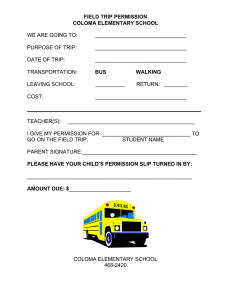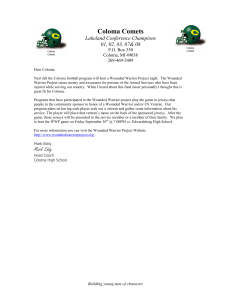Coloma Community Schools Technology Plan for 2014-2017
advertisement
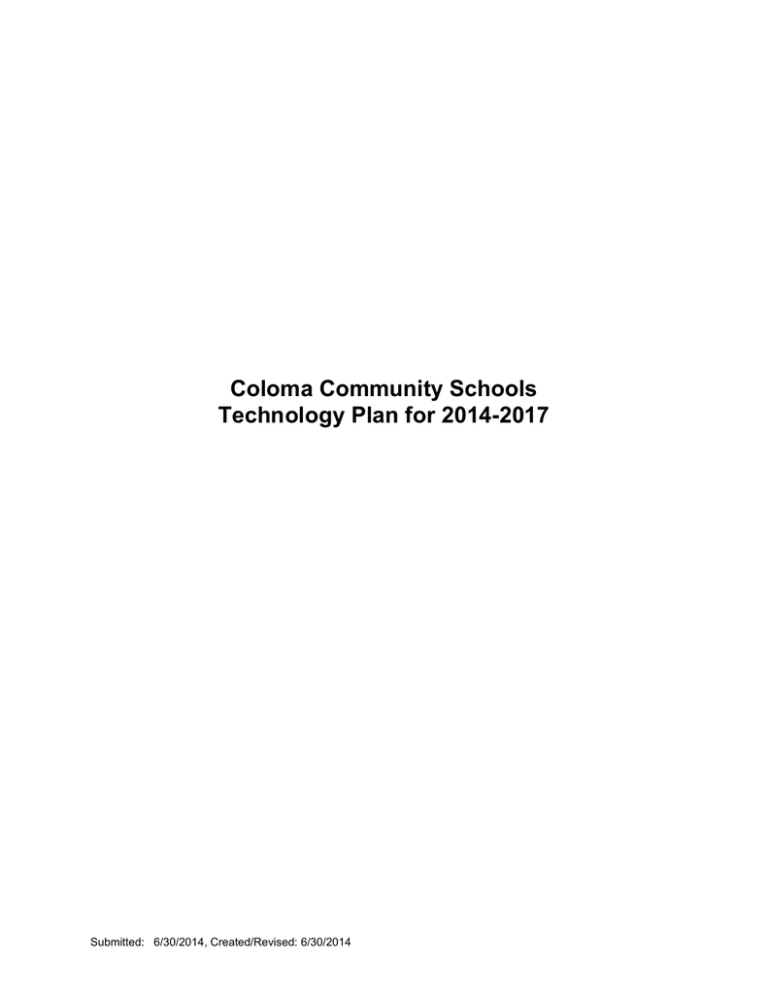
Coloma Community Schools Technology Plan for 2014-2017 Submitted: 6/30/2014, Created/Revised: 6/30/2014 COVER PAGE - TECHNOLOGY PLAN SUMMARY SHEET – SECTION 1 .................. 4 INTRODUCTORY MATERIAL – SECTION 2 ................................................................. 5 Coloma Community Schools Mission Statement ......................................................... 5 Introduction .................................................................................................................. 5 School Buildings....................................................................................................... 6 Technology Advisory Team Charter ......................................................................... 7 Technology Mission Statement ................................................................................ 7 Technology Advisory Team ...................................................................................... 8 VISION AND GOALS SECTION 3 .................................................................................. 9 Technology Goals .................................................................................................... 9 TECHNOLOGY PRIORITIES 2014 – 2017 ................................................................... 10 District Wide Area Network .................................................................................... 11 Wiring and Infrastructure ........................................................................................ 11 Local Area Networks .............................................................................................. 12 Teacher Workstations ............................................................................................ 12 Classroom Computers ........................................................................................... 12 Additional Technologies ......................................................................................... 12 Library Resource Center ........................................................................................ 12 Tools for Curriculum Integration ............................................................................. 12 Staff Development.................................................................................................. 12 CURRICULUM .............................................................................................................. 15 Curriculum Integration – Section 4............................................................................. 15 Student Achievement – Section 5 .............................................................................. 16 Technology Delivery – Section 6 ............................................................................... 18 Parental Communications & Community Relations – Section 7 ................................ 18 Collaboration – Section 8 ........................................................................................... 19 PROFESSIONAL DEVELOPMENT .............................................................................. 20 Professional Development – Section 9 ...................................................................... 20 Supporting Resources – Section 10 .......................................................................... 21 Technical Assistance ............................................................................................. 21 Time as a resource ................................................................................................ 22 Policies as a resource ............................................................................................ 22 Computer Games ................................................................................................... 22 Media Burning Guidelines ...................................................................................... 22 INFRASTRUCTURE, HARDWARE, TECHNICAL SUPPORT AND SOFTWARE ....... 23 Infrastructure Needs/Technical Specification and Design – Section 11 ..................... 23 2 INSTRUCTIONAL HARDWARE ACQUISITION .......................................................... 24 INSTRUCTIONAL SOFTWARE ACQUISITION ........................................................... 25 Increase Access – Section 12 ................................................................................... 27 FUNDING AND BUDGET ............................................................................................. 27 Budget and Timetable - Section 13............................................................................ 27 Funding Plan and Coordination of Resources – Section 14 ...................................... 28 MONITORING AND EVALUATION .............................................................................. 29 Evaluation – Section 15 ............................................................................................. 29 Acceptable Use Policy – Section 16 .......................................................................... 30 Elementary Student Agreement for Internet and Computer Use ............................ 30 Student Agreement for Internet and Computer Use ............................................... 31 Major Activities 2011-2014 ........................................................................................ 34 District .................................................................................................................... 34 Coloma High School .............................................................................................. 34 Coloma Junior High ................................................................................................ 34 Coloma Upper Elementary (aka Middle School) School ........................................ 35 Coloma Elementary School .................................................................................... 35 Washington Elementary School ............................................................................. 35 Fine Arts Building ................................................................................................... 35 Adminostration Office ............................................................................................. 35 3 Cover Page - Technology Plan Summary Sheet – Section 1 Coloma Community Schools 300 West Saint Joseph St Coloma, MI 49038 Phone 269 468-2424 Fax 269-468-2440 District Code 11330 Located in the Berrien County Intermediate School District Dates covered by this plan Start Date: July 1, 2014 End Date: June 30, 2017 Technology Plan Contact Terry Boguth, Superintendent 2518 Boyer Rd Coloma, Michigan 49038 Phone 269 468-2424 Fax 269-468-2440 Email terry.a.boguth@gmail.com Technology Coordinator Joe Barrett 300 West Saint Joseph St Coloma, Michigan 49038 Phone 269 468-2400 ext 14 Fax 269-468-2440 Email – jbarrett@ccs.coloma.org The URL for the technology plan is http://www.ccs.coloma.org/dis/TechPlan_2014-2017.pdf Submitted: Created/Revised: June 30, 2014 June 30, 2014 4 Introductory Material – Section 2 Coloma Community Schools Mission Statement Coloma Community Schools is dedicated to working cooperatively with the community and the home to assure quality education for all students so they become responsible and productive members of society. The school improvement plan states that students will demonstrate six adult roles: 1. 2. 3. 4. 5. 6. Quality Producer Good Communicator Creative and Critical Thinker Responsible Community Participant Self Directed Learner Self-Assured Person The school improvement plan for each school building addresses these six components. As the building level teams develop strategies to address the adult roles, they are required to identify how technology will be used to attain the goals. Using technology is not the goal. Learning is the goal and technology is one of the tools to achieve the learning. Introduction The Coloma Community School district is located in Coloma, Michigan. Coloma is rural in nature and is located in the southwest corner of Michigan. The district serves about 6800 residents in Coloma and Coloma Township. The blended student count for 2013-14 is 1750 and includes resident students from Coloma, transfer students from Benton Harbor, as part of a federally mandated desegregation order, and students who have selected Coloma under the School of Choice program. Students in the district are 80% white, 12% black and 7% Hispanic in addition to less than 2% American Indian, Asian, and Native Hawaiian. Starting in 2014-2015 school year There is one high school, grades 9-12, a junior high, grades 6-8, two Upper Elementary buildings housing grades 4-5, and one elementary buildings grades Pre-K – 3. The district employs 119 teachers. Based on free and reduced lunch figures, the district qualifies for Universal Service Fund discounts at the 80% level. 5 School Buildings Coloma High School 300 West St. Joseph St. Coloma, Michigan 49038 Coloma Junior High School 302 West Saintt Joseph St. Coloma, Michigan 49038 Coloma Upper Elementary School (formerly called Middle School) 274A North West St. Coloma, Michigan 49038 Coloma Elementary School 262 North West St. Coloma, Michigan 49038 Coloma Administration Center (within the Junior High) 302 West Saint. Joseph St. Coloma, Michigan 49038 6 Technology Advisory Team Charter The information age places new importance on what people must know and how they do their work. Workers in the information age must be able to acquire information in many forms, manipulate that information and distribute it using various technological tools. Believing this, we need to educate our students so as to prepare them for the information age. The board and administration of the Coloma Community Schools chartered this committee to develop and update a technology plan for the district. (See Board of Education minutes, 12 September 1994) The Technology Plan guides us as we discharge our responsibility of providing technology and services to educate students. The committee identifies the tools we need to provide students with content information as well as the tools they need to manipulate that information and communicate their findings. Students must be prepared for the kinds of workplaces they will encounter when they leave our schools. The work of this committee must recognize and support the goals of the district-wide school improvement plan and contribute directly to the student outcomes identified in that plan. The technology plan must allow teachers to be more effective while respecting their needs. The instructional staff is the heart and soul of Coloma schools and we must develop their potential, just as we do our students. The plan must include appropriate training and support for teachers. The Technology Advisory Committee should represent and seek ideas from all segments of the community that are involved in our school, from parents to school staff to future employers of our students and institutions of higher education that our students may attend. Technology Mission Statement Technology will be fully integrated in the curriculum at all grade levels and in every school in the district. Recognizing the global impact of emerging technologies, the district will support the use of technology to increase communication within and beyond the school community. Because the Board of Education recognizes the importance of technology, it has approved the following technology mission statement: The Coloma Community School District is dedicated to promoting the use of technology as a tool to enable students and staff to become life-long learners. We will develop an efficient, cost-effective plan for the continued use of the latest technology in all learning environments and for the incorporation of technology into the educational program. The technology team will assist students and staff in learning how to acquire and handle information to solve problems. 7 Technology Advisory Team Name Ruth Joe Terry Rita Dave Cari Nancy Cathy Tonya Pete Pam Scott Heather Apryl l Jon Greg Position Kittleson Barrett Boguth Moore Ehlers Houston Nimtz Haley Kimmerly Olsen Holt Pauley Vanderbough Watson Stibal Koziak Director of State & Federal Programs, Curriculum Director Network Administrator, Technology Coordinator Superintendent Director for Special Education, Civil Rights Coordinator Principal Faculty Principal CTE Director, Faculty Faculty, Technology Coordinator Principal Principal Principal Faculty Board of Education, Community Member Business partner Faculty 8 Vision and Goals Section 3 The specific projects listed in this section reflect our support of the four pillars of the National Plan for Technology in Education. It provides training and support for teachers in learning to use technology with students; it provides current technology for the teachers and students; and it provides the means for integrating on-line resources and the best software into the curriculum. This plan also supports the recommendations from Michigan’s State Technology Plan; making technology part of core curriculum, partnering with businesses and colleges, providing ongoing training opportunities, and utilization of individuals with expertise in the use of technology. Technology Goals The Coloma Community Schools have adopted the following goals in accordance with the Michigan Department of Education as published in the State of Michigan Technology Plan. • Use and transfer technological knowledge and skills for life roles (family member, citizen, worker, consumer, professional, lifelong learner) • Use technologies to input, retrieve, organize, manipulate, evaluate, create, provide and communicate information • Apply appropriate technologies to critical thinking, creative expression, and decision-making skills • Employ a systematic approach to technological solutions by using resources and processes to create, maintain, and improve products, systems, and environments • Apply ethical and legal standards in planning, using, and evaluating technology • Evaluate the societal and environmental impacts of technology and forecast alternative uses and possible consequences to make informed civic, social, and economic decisions. The plan has one essential goal and that is to prepare Coloma’s students to be productive in the global society in which they will live. 9 Technology Priorities 2014 – 2017 As determined by Technology Advisory Team, May 2014 1) Student Tools (13) a) 1 to 1 Computing (5) b) Google Apps (3) c) Interactive Whiteboard Programs (2) d) Student Computers in Classroom (1) e) Lab in Junior High (1) f) iPad Apps for younger learners (1) g) Chromebooks h) iPad Carts i) More reliable netbooks j) Laptop checkout for students k) Keyboarding Software l) Bring Your Own Device (BYOD) for Students m) Student eMail 2) Teacher Tools (6) a) K-5 Technology Curriculum (5) b) Teacher iPads (3) c) Clickers (2) d) AppleTV’s e) Slates Teacher Promethian? f) Technology Trainer for Elementary g) Additional Microphone in Classroom h) Headphones or Earbuds i) Blackboard j) More computer assessment Software k) Virtual Reality Classroom Augmentation l) Software for iPad interactive Whiteboard m) Skype with Teachers n) Laptops for Teachers o) Keyboards for iPads p) Projector Remotes q) Remote Controls for Computer 3) Internal and External Professional Development/Training (7) a) Computer Skills training for students (2) b) PD – Curriculum rich white board (1) c) Internet safety training d) T3 (TRIG) training e) Parent education 4) Technology User Policy (5) a) Bring Your Own Device (BYOD) Policy for Students 10 b) Updated Cell Phone (Smart phone) Policy for Students 5) Safety and Security (2) a) Security Cameras b) Walkie Talkies (Two Way Radios) c) Phone in classrooms 6) Infrastructure (Access) a) Web filterless b) Outside Access c) Public WiFi Access d) Faster Computers e) Updated Faster Servers 7) Internal and External Communications a) Webmaster b) Digital newsletter communication c) Building level web control d) TV Announcement System e) Daily schedule f) Teacher approved web page NOTES FROM FINAL: • Major categories are listed in priority order based on first round votes. • Sub-items (from 2nd round voting) with votes are listed at the top of the categories in bolded print. • Votes are recorded for major categories and the sub-items within the category. • Votes are listed after the item. • After round one, voters were given a chance to influence each other. • The Infrastructure updates and some professional development opportunities where seen as integrated in each of the categories as technology was implemented. District Wide Area Network The district will continue to improve the Wide Area Network (WAN) that enables increased communication between students, teachers, staff, and the community. The WAN is the conduit through which the schools receive their Internet access. Wiring and Infrastructure The district will continue to maintain and upgrade wiring that does not meet the district’s standards. Reoccurring costs include replacement and upgrading data cabling , network routers/switches, wireless network equipment, and electrical supply. 11 Local Area Networks The district will continue to upgrade the Local Area Network (LAN). (LANs) are essential for communication within the school. The LAN allows users to share resources such as printers and data files. The LAN is the conduit for Internet connectivity within the school. By connecting the LAN to the WAN, all of the schools in the District will be able to increase communications within and outside of the District. Teacher Workstations The district will continue to upgrade teacher workstations allowing teachers to better integrate available technology resources into their curriculum and help with daily administrative tasks. All of these workstations are connected to the LAN. Classroom Computers The integration of networks into the classrooms and administrative environments requires that computers exist in the classrooms for students. Additional Technologies The district will study emerging technologies and add them to district classrooms in accordance with the hardware acquisition policy. Assistive technologies will be provided as needed. This may include hardware to aid in vision, hearing, and motor skills. Library Resource Center The district will complete the automation of all media centers. The software is be used to catalogue materials, maintain an up-to-date inventory, and to check materials in and out from the collection. Tools for Curriculum Integration Appropriate software must be identified and procured for the District for the integration of technology into the curriculum. Microsoft Office is standard on every computer at every level. Additional software packages are added at different levels in accordance with the Software Acquisition policy. Staff Development Training the staff in the use of technology is critical for the successful integration of technology into the curriculum. Without this training, teachers will struggle to benefit from the technology in their classrooms. 12 Name Action Plan 2014-2017 Status STRATEGIC PLAN FOR INSTRUCTION Consult with Businesses & Universities Identify desired student preparation Survey Past Students How should we change instruction to better prepare students? Identify Appropriate methods for self instruction Teachers select applications for classroom use Use software acquisition policy Administer Teacher Survey Develop online survey to determine needs Compile and publish results Study Other Staff Development Programs Identify model programs and request information on implementation and preparation Provide Staff Development Determine topics for staff development Determine costs for staff development activities Identify best times and places for training INFRASTRUCTURE Identify Network Connections Needed Office areas and classrooms PUBLIC SUPPORT Communicate technology projects to public Inform teachers and principals of vehicles to communicate with public INVESTMENT PROTECTION AND PLANNING Budget for Roll-Over Purchase of Technology Purchased Based on a cycle (Full Replacement every 5 Years) Minimize Variation of Technology Set minimum standards for new purchases Identify technologies we will continue to support (service and training) Determine what we will do to transition (Develop Phase-in, Phase-Out Plans) HARDWARE AND SOFTWARE Determine Overall Needs Talk to businesses, schools, Berrien RESA, colleges and universities What are they using now and what do they plan to use? What business or schools have they found helpful. Owner Resources Ongoing Cathy Haley Principals Ongoing Cathy Haley Building Secretaries Ongoing Ruth Kittelson Joe Barrett Ongoing Joe Barrett Principals Ongoing Ruth Kittleson Principals Ongoing Ruth Kittleson Tonya Kimmerly Ongoing Ruth Kittleson Principals, Tonya Kimmerly Ongoing Joe Barrett Milke Wolfe Ongoing Ongoing Joe Barrett Terry Boguth Tonya Kimmerly Tonya Kimmerly Ongoing Joe Barrett Terry Boguth, Cathy Haley Principals Ongoing Joe Barrett Principals, Tonya Kimmerly Ongoing Joe Barrett Ongoing Cathy Haley Ruth Kittleson, Principals Joe Barrett 13 Research what’s available in the market Determined by needs surveys Research possible future products Attend trade shows and conferences to find educational applications Identify non-computer related technology needed Identify technologies which will not be replaced Establish Scope for Hardware Needs Determine number of computers required Set minimum standard guidelines for New purchases donations Identify requirements for non-standard hardware This is hardware which might be used for special applications Identify requirements for Network Administration hardware and software Identify requirements for School Administration. Contact Berrien RESA RESA to insure that our hardware meets their requirements Determine common platform for spares Establish Scope for Software Needs Identify well-supported software Identify special software FINANCING Operation and maintenance Coordinate Grant Applications for technology including USF and state initiatives Community Access Offer training in specific computer applications Technical Support Provide repairs in timely fashion Annual Review of Technology Plan Reconvene Technology Action Committee Present revised plan to board of education for approval Ongoing Joe Barrett Tonya Kimmerly Ongoing Joe Barrett Tonya Kimmerly, Ruth Kittleson Ongoing Joe Barrett Principals Ongoing Ongoing Joe Barrett Joe Barrett Principals Mike Wolfe Ongoing Joe Barrett Principals Ongoing Joe Barrett Mike Wolfe, Done Joe Barrett Tonya Kimmerly Done Joe Barrett Repair Staff Ongoing Ongoing Staff Staff Joe Barrett Joe Barrett Ongoing Ongoing Joe Barrett Joe Barrett Terry Boguth Terry Boguth, Judy Sinclair, Principals Ongoing Tonya Kimmerly Ruth Kittleson, Joe Barrett Berrien RESA Ongoing Ongoing December 2016 April 2017 Repair staff Joe Barrett Joe Barrett Joe Barrett Joe Barrett Terry Boguth Terry Boguth Terry Boguth 14 Curriculum Curriculum Integration – Section 4 Technology is an essential tool in promoting learning across all areas in Coloma’s curriculum. The use of technology is not an end unto itself, rather it is in place to support and expand learning objectives in all subject areas. The Michigan Department of Education document “Educational Technology Standards and Expectations” is used as a basis for making curricular changes related to technology and in our efforts to integrate technology into content areas. Goals: Infuse the Michigan Educational Technology Standards into all curricula at all grade levels. Provide online learning experiences that meet requirements established by the state of Michigan. Provide professional development so that staff members understand the appropriate uses of technology within their curricula. Provide students with experiences to develop skills necessary to collect and impart information. This process culminates with mandatory student presentations as part of their senior project. Continue to identify emerging technologies that enhance the delivery of instruction and aid in student achievement. The expectations for technology use in the curriculum are reviewed on an ongoing basis as part of a discussion that includes teachers, principals, and the superintendent. Acquired technologies are integrated into the curriculum to enhance teaching, training and student achievement. The school improvement plans for all school buildings identify how technology will be used to achieve stated goals. The instructional delivery system is dependent upon technology. Every teacher has computing resources available for the regular use of technology by all students as a means of instruction and an object of instruction. Teacher systems also support multiple administrative functions such as grading, attendance, and electronic mail. 15 Student Achievement – Section 5 It is a goal of this plan that all classrooms reach an integrated stage of technology use. This includes formal support for the use of computing technology for instruction. Policies and procedures are in place for the efficient and appropriate acquisition or use of technology across the organization. The use of applications is coordinated across grade levels, training is ongoing and computer use is scheduled in an organized fashion. The Coloma Community Schools have defined goals and performance indicators for student learning that describe essential learning for all students. The goals and measures are aligned with the curriculum framework provided by the Michigan Department of Education. The district has also adopted technology goals published by the Michigan Department of Education in the document titled “Educational Technology Standards and Expectations.” At each grade level the METS standards will be used as the standards to evaluate student achievement. Those standards are: Basic Operation and Concepts Social, Ethical and Human Issues Technology Productivity Tools Technology Communications Tools Technology Research Tools Technology Problem Solving and Decision Making Tools All technology use in grades K-7 is designed to enhance the existing curriculum by providing students the opportunity to engage in activities that are difficult or impossible without technology. Word processors, spreadsheets, Internet resources, simulations and presentation software are used to stimulate student interest in learning. Teachers have designed rubrics to evaluate the finished products created with the technology. In grades K-7, classroom activities have been aligned with state technology goals to meet curricular goals. Grades PreK-3 One lab and several netbook carts are used to develop student reading skills with the use of software titled Fast ForWord. Fast ForWord is administered to all students second through fourth grade. The program requires a commitment of fifty minutes per day for eleven weeks. Teachers can generate individual learning opportunities, in all core academic areas, for students, kindergarten through fourth grade with the Plato software. Renaissance Learning has two products that are used kindergarten through fourth grade titled Accelerated Reader and Star Reading. The Star Reading software is an assessment tool that allows us to level our students and correlate the level to the Accelerated Reader books in our library. As part of this program the students are able to take a short comprehension quiz on the books that they read and we are able to track and graph their progress. Teachers use the program Read Naturally with students who have demonstrated problems with reading fluency. In addition to these software applications, our students also have exposure to word processing, rubric scored PowerPoint projects, distance learning, video conferencing, stop motion movie making and podcasting. Grades 4-5 The focus for these grades is on keyboarding, word processing, multimedia, Internet skills, and simulations. Teachers at each grade level use simulations to encourage student learning and participation. The simulations are followed up with projects that require students to use the skills developed in several classes. Teachers at each grade level also require students to create multimedia projects to show their understanding of given topics. These projects are presented orally or reviewed by 16 peers. Students develop proficiency in using the Internet effectively. Online projects assigned at every grade level, require students to use the Internet to collect information. Effective online researching skills are taught at every grade level through the use of these online projects. Students also develop proficiency in keyboarding and word processing. All students are expected to publish work that demonstrates the learning they have acquired through the creation of a project. Plato learning software is available to all students and teachers at this level. Grades 6-8 Career Exploration is the primary way technology is integrated at Coloma Junior High. Students take career surveys online, research careers and begin portfolios, all with technology. In addition, a wireless mobile lab gives teachers the option of bringing the computers to the students. The Computer Applications class at the junior high provides students the opportunity to complete their computer literacy graduation requirement. Students use the CustomGuide web based software to learn effective use of basic software tools, e.g. word processing, spreadsheets, and presentation software Grades 9-12 Technology is an integral part of learning at Coloma High School. It is used as a teaching tool, a management tool and a learned skill. Computer classes are not the only courses in which students use and learn technology. The drafting courses use CAD, Computer Assisted Drafting software, machine tool uses CNC. Auto Mechanics uses web based modular lessons rather than a traditional text book. Cadet teachers do online research as they consider colleges and find the requirements for majors and minors. The Consumer Economics classes research the Pueblo web site for appropriate bulletins and log on to insurance sites to learn about life and health insurance. Service Learning students create multimedia presentations to demonstrate their learning. Students in grades 8-12 are required to complete a course in Computer Applications. There are many electives that are technology oriented namely Advanced Business Software, Arts and Graphics 1 and 2, Digital Video 1 and 2 and Accounting 1 and 2. Students can take their college assessment tests at Coloma High School and complete their college applications online. Teachers use technology every day to enter attendance and grades, students use computer resources to check their grades. Many of the required state and federal reports are done using online resources and are internet based. More instructors each year are using Moodle and other online environments/ web based tool to manage assignments and lessons. Students learn how to use Microsoft Office software by using web based instruction tools. The computer courses offered at Coloma range from a core computer course to advanced video classes, with a wide range of courses in between. Technology is also used as a remedial tool. Assistive Technology is on all district computers to aid students with their reading skills. Computer math is also the basis of a remedial math course. Work Keys is used to allow students to update their workplace readiness skills. And there is a Robotics Extra Curricular opportunity for competitions. Coloma’s team has worked with additional schools and placed in World Competitions. 17 Technology Delivery – Section 6 Technology delivery is accomplished through a variety of tools, the Internet, online courses and distance learning equipment at all grade levels. All students in grades K-12 have access to internet resources within individual classrooms and in computer labs. All second graders are scheduled for an 11 week course in the Fast ForWord lab that utilizes software to enhance student’s reading ability. All teachers can create individualized learning plans for their students by accessing the Plato learning system. Distance Learning equipment is available to students and teachers at all grade levels. This allows them to interact with other students at remote locations and with recognized experts in various fields. Much of the content is provided through the resources provided by the Berrien County Intermediate School District. Online content is available in more than one format. The district provides a subscription to CustomGuide, an online learning web site. Each user can log on as needed and can complete self-paced courses designed to increase their skills with technology tools. Some students take advantage of content provided by the Michigan Virtual University, primarily to take courses that are not offered at the local level. Additional resources are available as the school has implemented a Google Apps (including gMail for the staff). The district team anticipates the increased use of video for delivery of content. That expectation was a major driver in the district’s effort to increase bandwidth, both inside and outside the LAN, by the addition of fiber optic connections. Teachers at all buildings in Coloma Community School District have access to online video resources through United Streaming. Distance Learning opportunities are provided to students at all grade levels through programs provided through the resources at the Berrien County Intermediate School District. Parental Communications & Community Relations – Section 7 Technology activities are communicated to the community through the district’s newsletter, Headliner, which is mailed on a regular basis to all residents of the district and parents/guardians of students residing outside the district. Programs are described to parents at parent-teacher conferences and PTO meetings. New technology programs and acquisitions are described to the public at school board meetings. This technology plan and other information about school programs are posted on the district’s web site at http://www.ccs.coloma.org. Upon request, hard copies of these postings are available at the Administration Building. Informational programming is disseminated on the local cable television station. Press releases are sent to the local newspapers Tri-City Record and Herald Palladium. In collaboration with the Berrien Regional Education Service Agency data services, teachers keep online grade books and attendance records that are available to parents and students of grades K-12. The district subscribes to the Alert system as provided by Pearson. This system allows the district to inform parents of significant events in a timely fashion via telephone, email or text messages. The announcements are relayed to all users within minutes. These events can be school closings due to the weather, electrical outages, and transportation problems. In addition the system is used to inform parents of important events such as open houses, parent-teacher conferences, and student performances. Parents and other community members of the Technology Planning Committee have been and will continue to be involved in development, implementation and continuing evaluation of the district's technology plan. 18 Collaboration – Section 8 The ability of schools to offer technology as a teaching tool and a management tool has become a critical issue. Computers and improved telecommunications have created new and unique opportunities for teaching and learning. Computer telecommunications have made student management and record keeping a more efficient data base for schools. We know that technology will help assure equity of access for learners as it becomes easier to match tools to the unique learning needs of students. Students will have the advantage of tracking and verifying work place skills. Coloma Schools, through collaboration with other agencies, have provided greater opportunities for students. A PA 56 collaboration with other districts in Berrien County allows students to take advantage of opportunities to enhance their learning opportunities. Lake Michigan College has an articulation agreement with Coloma that allows students to take Direct Credit and Articulated credit for college courses. Students are also able to take their college assessment test online. Coloma Community Schools works with the Southwest Michigan Consortium for TRIG related initiatives. Coloma Community Schools works closely with the Education Advisory Group, our partners in the Career Pathway system in Berrien County. The group is made up of leaders from business, industry and education, all working together to provide real-work opportunities for students. Technology skill can then move from the classroom into the work environment. Through corporate volunteerism, the Coloma Community Schools has access to highly trained professionals in the area of technology, An example is the assistance the Lakeland Regionall Health System has given through the use of a supported volunteer who works with students and assists with network design and maintenance during and after school hours. The Coloma district has collaborated with Adult Literacy Providers to promote the development of reading skills. Technology has been used to aid students with reading skills through specially designed software and computer labs. The district has collaborated with the data services department at the Berrien County Intermediate School District in the development and implementation of an online grade book and online attendance. The grade book and attendance programs include viewing privileges for parents and students. The Coloma School district has implemented Google Apps (including gMail) for the staff and has their own domain in conjunction with Google (ccs.coloma.org). The Coloma School district has a website that is updated on a regular basis and is an ongoing source of information about the schools for the community. The school calendar and athletic schedules are published on the web site so that district residents can plan to attend school-sponsored events. Every teacher and administrator has email access and his or her addresses are published on the district’s web page. 19 Professional Development Professional Development – Section 9 Professional development is necessary to assist teaching staff in making the paradigm shifts required to enable technology to best support instruction. Teachers often will use technology in a fashion that is consistent with prior teaching practices. Many times this produces under utilization of technology as it applies to teaching and learning. Teachers cannot use technology effectively if they are not proficient in its use and if they do not understand the capabilities of specific hardware and software. Professional development for Coloma’s staff is provided to groups and individuals. Coloma Community School’s teaching staff is are evaluated for their effective use of technology as a tool for learning by their building principals. Building level progress is measured with the CEO Forum chart. This rates progress by building throughout the district. Self-evaluation of teacher technology competencies is provided by New Horizons, a technology training company. Goals • Improving student achievement • Improving staff and student competence with technology • Implementing technology tools into new and existing curriculum and instruction • Improved technology planning within schools • Create a learning community with respect to technology and education • Enabling students, staff and community members to become quality users of technology • Using online resources for tasks such as grading and attendance All teachers are encouraged to complete courses offered on the LearnPort web site. Online training resources are important, but we recognize the importance of face-to-face contact in supporting online professional development. Teachers need to learn to “think outside the box” when it comes to incorporating technology in teaching. Therefore, we provide a variety of technology related staff development opportunities that focus on effective applications of technology in innovative ways. We will use the NETS Digital Age Advance Teaching for our guidance when looking at professional development for our staff: 1. Facilitate and Inspire Student Learning and Creativity 2. Design and Develop Digital- Age Learning Experiences and Assessments 3. Model Digital-Age Work and Learning 4. Promote and Model Digital Citizenship and Reponsibility 5. Engage in Professional Growth and Leadership Group instruction is provided by local trainers, Berrien RESA personnel, or by software vendors. Two local facilitators provide formal professional development. Principals or groups of teachers may request specific training. Staff members are provided offsite training when more intensive training is desirable. TRAINING INITIATIVES FOR 2014-2017 There are several training options available to Coloma’s teaching staff: Implementing coaches for TRIG Classroom Initiative assigned to each building and will be working our staff through this training. nd th The 1 through the 12 grade students at Coloma High School, Coloma Junior High, Coloma Upper Elementary and Coloma Elementary schools received shared carts of Netbookor rd Notebooks. In addition PreK through 3 have access to shared carts of iPads.. All teaching staff 20 receive training on using the netbooks, notebooks or iPads and related resources that are available in their building. Ongoing training in the use of the online grade book and attendance (PowerSchool) is provided during professional development days and as needed to all staff members All teaching staff receives training on a variety of tools including using MS Office tools and other tools that exist in the district. This is completed during district Professional Development Days. Selected teaching stall receives training on using the Classroom Response System and other technology as implemented and as needed. Every teacher has an account for the CustomGuide web site. This is a tool that provides training and feedback on basic computing tools; word processing, desktop publishing, spread sheets and presentation software. All teachers have an account with Michigan LearnPort, a web site with tools for online professional development. Additional training in the use of the Fast ForWord software will be provided as required All teachers have access to several training opportunities available via the Berrien RESA st including the “21 things for 21 Century Teachers”. An outside trainer is brought in several times per year to update training on the Plato learning system and Classroom Performance Systems. The district has purchased training sessions with New Horizons, a provider of intensive training on a variety of software products. Supporting Resources – Section 10 Teachers and students have access to a variety of online resources. Teachers and students have access to online resources such as Career Cruising for career explorations, CD/DVD ROMs that support curriculum and textbooks, online resources from various learning support sites including videos from Kahn Academy and other alternatives, online encyclopedias, and online databases as provided by the media staff. All students with singed acceptable use policy have access to the internet including the student portion of youtube. Individual training is offered to all staff members in the summer and at after school sessions. Training topics are gathered by surveying teachers on an annual basis. District staff provides this training Technical Assistance Two sources, district staff and vendors provide technical support. The district maintains a staff of 3 individuals to maintain and repair computers and audio-visual equipment and to maintain the district’s networks. Vendors must agree to provide onsite service in warranty situations whenever bids are sought and approved. Staff members request assistance by entering a ticket to the technology repair system or eMailing the request to the repair system. The repair coordinator assigns repairs to the appropriate staff or contacts vendors to set up service times. Information resources The district’s accessibility, loan and use policies are designed to facilitate the use of the district’s information technology resources by students, faculty, staff, administrators and the community. At the same time, procedures are in place to comply with existing laws and to meet community standards as approved by the school board. Teachers will use Internet resources to develop curriculum. This content will include print, audio, and video materials. Distance Learning equipment is available so that classes can communicate with subject matter experts in real time. Teachers and students will have CD ROM or DVD technology available so that they have access to the latest materials. VHS technology is being phased out, however DVD’s will be maintained as long as relevant materials are available in that format. 21 Time as a resource Through the effective use of technology, time becomes a resource for supporting student learning and enhancing the productivity of the school, rather than a constraint limiting students’ opportunity to learn. To that end, some record keeping has been automated, namely, attendance and grading. Policies as a resource Teachers and principals are encouraged to select and purchase software that enhances curricular goals. Software purchases must meet the requirements of the Software Acquisition Policy as written in this document. Purchase requests are reviewed by principals to ensure they meet curricular goals. Technology staff members review software requests to ensure that the software will run on district machines. District staff is employed to install and maintain the software. Only authorized staff members have rights to install software to ensure that copyright laws are respected and so that hardware and software conflicts can be avoided. The purchase of hardware has been centralized to provide for the best prices and to ensure compatibility. Computer Games To ensure that district equipment is used for appropriate purposes, the following guidelines apply to computer games This policy applies to staff and students. In most situations, playing computer games, either locally or on the Internet is not allowed in the Coloma Community Schools. It should be noted that there are computer activities that can be described as games that can be used to provide practice in certain academic areas. There are simulations that can create a learning environment. These “games” are permissible when a teacher has identified software that can be used as a teaching tool and is so identified in their lesson plans. This plan must include a description of the learning objectives associated with the game. Media Burning Guidelines To ensure compliance with copyright laws, students must adhere to the following guidelines when burning cd’s or dvd’s with school equipment Verify that the material you intend to burn is written to your folder on the backup drive. Obtain permission from the media director or media aide Identify the material you intend to burn Purchase a blank cd or dvd from media director or bring one from home. Use one of the burn stations provided in the media center and create the cd or dvd You may not burn files that include copyrighted material. This includes, but is not limited to, music files, gaming files, or executable programs. All actions must comply with the Acceptable Use Policy. 22 Infrastructure, Hardware, Technical Support and Software Infrastructure Needs/Technical Specification and Design – Section 11 Schools serve diverse uses and functions. Flexible designs are essential to support diverse activities and they must be durable enough to stand up to continuous use. Historically, American school buildings are used for 50-60 years. All plans for the upgrading of school facilities include a technology component. This component addresses electrical needs, air conditioning, capacities, and network infrastructure. These plans endeavor to ensure that sufficient electrical outlets are available in all locations and that network drops are available for printers, computers and future technologies that will use these connections. Category 5 or better cabling is complete in 100% of the instructional and administrative areas in the district. .Most area now have category 6 cabling. In addition we have implemented fiber optic cables between the core network switches and buildings MDF as appropriate and also to most IDF’s in each building. Internet and network services are available to all instructional and administrative areas. All buildings are connected to the WAN via fiber optic cables. File servers that allow authenticated log-on, file sharing and file backups serve all rooms. The network is protected by a firewall and is enhanced by a content filter, backup servers, update servers, and web servers. Coloma High School, Coloma Junior High, Coloma Elementary, Coloma Upper Elementary and, Washington Building and the Admin Building are connected to the network via fiber optic lines. Both Washington and the Admin Buildings will be eliminated by end of 2014-2015 school year. All school buildings have dual band wireless N access points throughout the buildings for LAN access by mobile devices. Wireless connections to these access points are encrypted.. Currently the wireless network have separate Student and Staff SSIDs. We continue to review adding a guest SSID as well. There is also a Read Naturally server available for use in Coloma Elementary and the Coloma Upper Elementary building. This is primarily targeted for students that use English as a second language. There is the Don Johnson Solo Suite Software available in all buildings. This software provides assistive technology in both reading materials and creating written materials. We have implemented using Kindles for reading for a targeted group of students with special reading needs. Hardware for distance learning has been installed in all school buildings Staff members use the hardware to participate in videoconferences and meetings from remote locations. The High School is the Main Distribution Facility (MDF) for network connectivity, file servers, content filters, firewall and update and image severs as well as connectivity to the Internet and the Berrien County Intermediate School District. We have implemented both a building card reading access system and security cameras for the Upper Elemenaryl buildings complex (two buildings with students moving between the buildings during the day). As part district bond improvements, these separate buildings have now been joined by a secure indoor walkway. We are connected to the Berrien RESA via a fiber optic line. Our bandwidth usage is limited at the Berrien RESA going to the Merit network. We are in the process of upgrading from 100 Meg to 250M line for our connection through AT&T to the Berrien RESA. 23 Instructional Hardware Acquisition Many technology plans focus on hardware and software, failing to present a strategic and comprehensive view of a technology-supported transformation of the teaching and learning process. The effective educational use of technology requires intensive planning that takes into account several key components: how the technology will be used how professional development of staff will be provided how the technology will be acquired how technical support for on-going development will be maintained All instructional hardware approved for purchase, lease or accepted by donation for use in schools must conform to standards developed by the instructional technology committee. The following objectives will guide the committee in establishing equipment standards: Equipment will be standardized throughout the school system within a particular grade level, subject or application. Each equipment standard will be re-evaluated as appropriate. Equipment standardization will be maintained in order to minimize the costs of technology related investment materials, maintenance, and training. Features such as availability and appropriateness of technology related instructional materials, technical capabilities, ease of use, reliability, vendor support and cost of maintenance will be considered when establishing standards. The committee may authorize the use of non-standard equipment at pilot sites in an effort to evaluate the effectiveness of new equipment and software. To be considered for purchase, equipment must be compatible in operating system, performance, warranty, vendor support, and relative ease of use. It must also be compatible with the technology related instructional materials utilized with the equipment established as the standard by the committee. Whenever possible, instructional hardware will be purchased on long-term agreement or contract. 24 INSTRUCTIONAL SOFTWARE ACQUISITION Prior to software purchase a plan will be developed and presented to the committee for integrating the software into the curriculum. The plan will identify how the technology will be used how professional development of staff will be provided how the software will be acquired how technical support for on-going development will be maintained All instructional software approved for purchase, lease or accepted by donation for use in schools must conform to standards developed by the instructional technology committee. The following objectives will guide the committee in establishing software standards: Software will be standardized throughout the school system where practical within a particular grade level, subject or application. Prior to purchase, a software “expert” will be established and that person will receive training in the use of the software before implementation. An ongoing cost for the software will be identified and will be included in future budgets Each software standard will be re-evaluated at least every two years. Software standardization will be maintained in order to minimize the costs of technology related investment materials, maintenance, and training. Features such as availability and appropriateness of technology related instructional materials, technical capabilities, ease of use, reliability, vendor support and cost of maintenance will be considered when establishing standards. The committee may authorize the use of non-standard software at pilot sites in an effort to evaluate the effectiveness of new software. To be considered for purchase, software must be compatible in operating system, performance, warranty, vendor support, and relative ease of use. It must also be compatible with the technology related instructional materials utilized with the equipment established as the standard by the committee. Whenever possible, instructional software will be purchased on long-term agreement or contract. 25 Future plans Complete deployment of Wireless Access Points to all locations within the district buildings. Continue to expand the use of Google Apps for student related items. Explore the student use of chromebooks and explore student Bring Your Own Device alternatives. Continue to upgrade the network related equipment to add bandwidth and speed of access for our students and staff. This enables the use of additional Online tools that are available outside of the district. Add redundancy/and or have contingency plans to minimize the impact of single point failures. Purchase/implement backup with offsite rotation Create alternate network paths to avoid/minimize the impact of cuts of network cables. Strive to purchase, at a minimum, an entire room of computers and standardize their setup to increase the reliability and quality of machine setup. This is done by getting one machine set up correctly and cloning the setup to the remainder of similar machines. purchase and implement networked laser printers to increase the quality and speed of printing while reducing the costs of printing. ensure that planned layouts in labs minimize the screens hidden from supervision. implement fiber optic cables between buildings and between network switches within a building. use current wiring techniques (cross connect panels and hub/wiring enclosures) at each network switch. Current Computers There are approximately 1000 computers in use in the district (including about 190 Netbooks, 120 Notebooks, and 120 iPads). All teaching stations have a projector and document camera. Except the high school most teaching stations have short throw interactive projectors with whiteboards and microphones. Modern computers with Internet connections are available in all school classrooms. There are 7 computer labs and 2 carts of 30 set of notebooks in Coloma High School. There are 2 computer labs and 2 carts of 30 set of notebooks in Coloma Junior High There is 1 computer lab and 2 carts of 30 set of netbook at Coloma Upper Elementary. There is a computer lab and 5 carts of 30 set of netbooks, 4 carts of 30 set of iPads in Coloma Elementary and there are student computer clusters (at least 2 computers) in all grade k-3 classrooms. All offices in the district are equipped with modern computers and laser printers. Dell and DakTech are the preferred supplier/manufacturer of both laptop and desktop computers HP is the preferred manufacturer of printers and scanners. All future machines will be MS Windows 7 ready or better. The preferred server systems are linux based servers Computer specifications are reviewed and rewritten for each purchase of multiple machines. Current Software The basic software for each Windows computer has been standardized to include Microsoft Windows 7 operating systems and higher. Microsoft Office, 2010 or above ESET anti-virus and spyware protection Don Johnson Solo Suite (Assistive Technology) Adobe Acrobat Reader, Adobe Flash Player, Shockwave and Java Google Chrome Mozilla Firefox cCleaner 26 The basic software for each student cart iPad has been standardized to include IOS 7.x Accelerated Reader App Increase Access – Section 12 The Coloma district recognizes that there are individuals with special needs who benefit from increased access to technology or from assistive technologies. Building principals communicate the needs to the superintendent and technology director. Laptop computers with microphones and voice recognition software have been provided to students who are unable to type. And some iPads have been used for Special Needs and Migrant work as well. Additional computer stations and software have been provided for students who qualify for Title I programs. Large screen monitors have been purchased for teachers with limited vision. The district has added the Don Johnson Solo Suite tools (reads text from the screen out loud) to all student access machines to assist students with reading related issues. We have implemented Kindles Electronic Readers (adjustable font size and read out loud) in classrooms for students with the reading related needs. Funding and Budget Budget and Timetable - Section 13 An effective technology budget must address multiple facets. Current equipment must be maintained and new equipment must be obtained, sometimes as a replacement for current equipment and sometimes for additional program implementations. Training is critical in several areas. Users need to know how to use technology effectively and technicians must understand operating systems and hardware to make timely repairs. New curricular programs will be implemented that will require the use of technology. New technology will be developed for which there will be educational applications. Uncertain funding continues to pose problems in all areas of school planning. This applies to technology, especially as schools try to refresh the current base of equipment and to provide adequate technology that will allow for the growth of digital applications. This uncertainty requires that districts make every effort to coordinate the allocation of resources from all program areas to take advantage of technology that has multiple uses and can be used across programs. Network and Support Administrator Technology Coordinators Technicians Employee Benefits Contracted Services Supplies, Materials Data Services – Bandwidth Consortium Internet Fee Professional Development Software Licensing Network Infrastructure Network Updates and maintenance Electrical Infrastructure Computer & Equipment Replacement Maintenance Agreements (Cisco switches) 2014-2015 2015-2016 2016-2017 55,000 56,000 57,000 17,000 18,000 19,000 44,000 45,000 46,000 23,000 24,000 25,000 35,000 35,000 35,000 15,000 15,000 15,000 10,300 10,300 10,300 11,976 11,976 11,976 20,000 20,000 20,000 10,000 10,000 10,000 15,000 15,000 15,000 10,000 10,000 10,000 15,000 15,000 15,000 100,000 100,000 100,000 10,000 10,000 10,000 27 Subscriptions (United Streaming, AR, SR) Conferences Electronics Recycling 8,000 5,000 1,000 8,000 5,000 1,000 8,000 5,000 1,000 Funding Plan and Coordination of Resources – Section 14 The technology plan will be funded by several sources. The district will continue to make technology a regular part of the annual operating budget. The district will seek funds from Universal Service Applications. The district will apply for local, state and federal grants. The district will continue to create partnerships with local business and will continue to solicit donations for the technology program. The district has committed $70,000-$175,000 in each of the past three years for technology acquisition and support. This last year we had a one time bond for buildings and technology and additional grants that amounts to almost $1 million and substantial improvements were made in a variety of areas including teaching staff, student and support computers. Network infrastructure and projection and sound systems. And some staff have done created fund raising for technology that includes things lik Donors Choose and PTO related activities. The district has received Universal Service Fund monies and has dedicated those funds to the technology budget. The district has applied for and received Technology Literacy Challenge funds to implement a major project at the elementary schools. The district applied for and received funding from the state of Michigan as part of the Teacher Technology Initiative. Principals have spent building funds to enhance and support curricular projects that require technology. The district has used Stimulus Grant Funds as well. CTE funds, At-Risk monies and Migrant Education funding have also supplemented technology acquisition and teacher training. Teachers have applied for and received grants from the Michigan Department of Education, the Intermediate School District, foundations, and local conservation groups for the acquisition of technology. Technical assistance for the development of the technology plan and the design for networks have been provided by employees from the Lakeland Regional Health System. Software licenses are purchased from vendors who participate in statewide plans resulting in savings for the district. Bids or quotes are required for all computer purchases ensuring the best pricing for the district. 28 Monitoring and Evaluation Evaluation – Section 15 A team composed of the technology director, the superintendent, and other representatives selected by the superintendent will evaluate the technology program on an annual basis. The evaluation team will rate district progress as related to the priorities as set forth in section 3 of this document. In addition the team will rate district activities by using the Educational Technology Plan Approval Checklist as provided by the Michigan Department of Education. The evaluation team will report their findings to the full Technology Advisory Team at the end of each school year including recommendations as to the priorities that should be adjusted based on the changing landscape in education. A major component of the evaluation is the StAR Chart. It is Coloma’s goal to get all school buildings to High Tech Status and then to maintain that status. The evaluation will be administered at the beginning and end of each school year. School Building September 2010 Ranking May 2014 Ranking Coloma High School Mid Tech Mid Tech Coloma Junior high School Mid Tech High Tech Coloma Upper Elementary Mid Tech High Tech Coloma Elementary School Mid Tech High Tech The current evaluation shows that we are strong in hardware and connectivity. We need to continue our focus on professional development and integration of technology into curricular areas. Professional development priorities will be determined through the use of self-administered surveys that measure competency in key applications. We are implementing the TRIG Classroom Assessment Initiative Coaching model in all buildings. 29 Acceptable Use Policy – Section 16 Coloma Community Schools Elementary AUP (Grades K-4) Approved by Board o Education August 10, 2009 Elementary Student Agreement for Internet and Computer Use Sponsoring teacher: ___________________________________ Child’s Name: ______________________________________ I agree to follow all of the rules for using the instructional computer network in the Coloma Community Schools. I know that: Computers at school are to be used for educational proposes. The use of the computer network is a privilege, not a right, and I will use appropriate language and behavior when using the network. I will not use the network to send or receive any illegal or inappropriate materials. I will not give my password to anyone else. I will not use the Internet without a teacher present. I will never give out personal information on the internet If I do not follow the rules, I will not be allowed to use the computer network. If I use the network for illegal or inappropriate activities, the Coloma Community Schools has the right to report these activities to the police. Signed, _______________________________________ Child’s Name ________________ Date A parent or guardian must sign this section. I have read and understand the contract which my child has signed in order to use the Coloma Community School’s Instructional Network. I fully agree with the contents of the contract and that my child will be bound by the terms of the contract. I accept full responsibility and liability, both legal and financial, for my child’s actions, whether foreseen or not. I release the Coloma School district, its staff, administrators, and/or its agents, from any liability and/or consequences resulting from my child’s use and/or misuse of the Instructional Network. Signed, ______________________________________________________ Parent/Guardian Name ________________ Date 30 Coloma Community Schools Student AUP (Grades 5-12) Approved by Board of Education August 10, 2009 Student Agreement for Internet and Computer Use Internet and network access are provided for students to enhance the educational process. Students will be supervised when using the Internet, but students are solely responsible for their actions when using the Internet. In accordance with the Children’s Internet Protection Act (CIPA) an Internet filter has been installed on the main Internet server at the Berrien RESA office. This program’s function is to block objectionable sites that provide sexist, violent, racist, or other demeaning content. Any attempt to bypass this filter is a major offense and will result in the loss of Internet access for a period of time to be determined by school administrators. Unacceptable use of the Internet will result in cancellation of Internet access and possible fines for damages. Level I Offenses (Penalty for non compliance equals 1 month excluding vacation days) • Intentionally disrupting the network or other users. • Accessing outside networks while in school or adding networks within the school. • Use of the Internet for other than educational or research purposes consistent with district policies. • Unauthorized use (plagiarism) of copyrighted material. • Downloading of games, software, or music. • Changing screen savers, backgrounds, or settings without permission. • Use of electronic communications during the school day without permission of a teacher or administrator. • Defiance of authority. Example: Being on the Internet during class without the approval of the teacher. • Sharing your id and/or password or the use of another user’s logon and password. • Playing computer or network games unrelated to curriculum objectives Level II Offenses (Penalty for non compliance equals 1 marking period) • Vandalism - Vandalism will result in the cancellation of the user’s privileges and possible fines to pay for damage incurred. • Vandalism is defined as any malicious attempt to harm or destroy data of another user, the Internet, the network, or a computer. • Harassment. Harassment is persistent annoyance of another user including the sending of unwanted messages. • Buying or selling of goods and materials using the school’s computers. • Use of chat rooms, messaging, social networking sites or list serves unless approved by the teacher. Level III Offenses (Penalty for non compliance equals 1 calendar year) • Accessing, possession, or distribution of threatening or obscene material in print or digital form. This includes, but is not limited to, sexist, racist, violent, pornographic, or satanic material. • Attempts to bypass the security on a computer, the Internet filter or network security tools. This includes denial of service • attacks and activities commonly known as “cracking” or “hacking.” • Attempts to change the configuration of a computer unless it is a class activity. nd rd A 2 offense for a violation at level I or level II will result in the loss of Internet use for a minimum of 1 semester. A 3 offense will result in the loss of Internet access for the remainder of school year. Serious offenses may incur school board action or prosecution. In addition, a student’s book deposit may be used to cover a portion of the cost of any damages incurred. Parents may be billed for the remaining cost of labor and materials to repair damages. Students, who complete this form and agree to the above rules, will receive an id and password. The id and password will allow the student to access the internet and their own backup directory to store their files as appropriate. I understand and agree to abide by the Access and ID rules as published for Coloma Community Schools. If I see a security issue I will inform a teacher or administrator. Before using any electronic media such as a pen drive or CD, I agree to have the media examined for copyright agreement compliance and for viruses, spyware or other files that may damage the computer or the network. Student Signature ____________________________ Print name ________________________Date__________ The above named student has my permission to use the Internet and computers at the Coloma Community Schools under the conditions set forth by the school. I have read and understand all the rules listed above. I hereby release the district, its personnel, and any institutions with which it is affiliated, from any and all claims and damages of any nature arising Submitted: 6/30/2014, Created/Revised: 6/30/2014 from my child’s use of, or inability to use, the district’s system, including, but not limited to claims that may arise from the use of the system to purchase products or services. Parent Signature ______________________________________ Date __________ If a student turns 18 before the start of the school year, a parent’s signature is not required. 32 Coloma Community Schools Staff Acceptable Use Policy Approved by Board of Education August 2011 Acceptable Use Policy This acceptable use policy applies to all who apply for an account for the use of the Internet, Email, local/wide area networks and technology equipment in the Coloma Community District Schools This policy applies both on-site and via remote connections on equipment supplied by the district. Use of the network and equipment is intended to be in support of education and research related to education. Users have access to the network to facilitate education, diversity, and personal growth in technology, information gathering skills, and communication skills. Any use of the network for commercial or for-profit purposes or any illegal activity is prohibited. The username and password assigned to the user are not to be shared or used by anyone other than the registered user. It is the user’s responsibility to maintain the integrity of the electronic mail system and they are responsible for all material they send and receive using equipment supplied by the district. The user is responsible for making sure all e-mail sent or received by them does not contain pornographic material, indecent material, copyrighted material, inappropriate information, or any other information which may be potentially threatening, harassing or dangerous to others on the network. Users may not access pornographic material, inappropriate text files, or files dangerous to the integrity of the network. As a monitored telecommunications network, no stated or implied guarantee is made regarding the privacy of electronic mail or any other telecommunication transmitted or received over this network. User accounts will be monitored periodically. Any violations of the use of the AUP should be reported to the technology coordinator and building principal. Users accept the responsibility of keeping copyrighted software and copyrighted information of any kind, that the district does not have the right to use, from entering the network. Only technology director or his/her designees will load programs onto computers owned by the district move a computer that requires a change in connection to the network The district acknowledges that, at times, it will be appropriate for staff members to use the network for personal reasons. It is expected that all personal use of these resources will take place outside of student instruction time. No computer or network games are to be played during the school day. Users who violate this policy may have their account privileges discontinued and may be subject to further disciplinary action consistent with school district policy up to, and including, dismissal. A users privilege to access educational technology resources may be restricted, suspended or revoked for violation of the Acceptable Use Policy. Access may be inhibited by certain actions including but not limited to: routine maintenance, device availability, daily schedules, course requirements, safety concerns and assignments or reassignments. The Coloma Community School District makes no warranties of any kind, whether express or implied for the use of its educational technology, including but not limited to loss of data resulting from delays, non-delivery, or any service interruption. Furthermore, the Coloma Community School District is not responsible for any damages to a user’s hardware or software incurred from downloading a computer virus or from any other use of the network. Users are responsible for attending appropriate training sessions in the use and care of educational technology and should refrain from using technology for which they have not received training. I agree to the conditions as set forth in this Acceptable Use Policy. Signature ___________________________________________ Date ________________ Print Name and Building: ___________________________________________________ 33 Major Activities 2011-2014 District Replacement of Wireless Controller that provides roaming and multiple SSID support in all buildings. Update to use Active Directory as the core authentication process for internet and backup access. Updated Library Systems to use Follet’s Destiny Product. Change out School Information System to be PowerSchool. Switched to SchoolNet for student online assessments and Data Analysis Implemented Power Announcement as Parent and Student communication system. Implemented gmail as the eMail standard in the district Implement google apps for staff. Updated backup system to full fail over dual servers. Added document cameras for all faculty Updated computers for all faculty, administrators and admin assistants.. Updated network equipment and streamlined network connectivity in all buildings Redid MDF and IDFracks and wiring. Replaced Linux Firewall with Cisco Firewall appliance Added an “Untangle” content filter. Upgraded speed from 100M to 250M through the Berrien RESA Joined the SouthWest Michigan Consortium associated with TRIG Activities Ran Pilot Online Testing Opportunities. Started TRIG Classroom Initiative Coaches initiative to cover all buildings Don Johnson Assistive Technology Software Upgraded server hardware and software to provide more and faster storage. Addition of server to support robotics curriculum Upgrade of Trouble Ticket Process/System and Computer Asset Tracking Update of Virus Protection Software Implemented virtual classes through third party. Added online class materials of Moodle available to all staff and students through Berrien RESA. Berrien RESA provided data analysis tool of SchoolNet Coloma High School Repalced two netbook carts with notebook carts Adding projectors and sound systems in all classrooms Upgrade computers for CAD Classrooms Upgrade of computers for CTE classrooms Upgraded Choir and Band Rooms with Audio and Visual systems that include sound (with microphones) for the teaching staff. Updated Auditorium and Audio/Visual system in Auditorium. Installed short throw interactive projectors and white boards in key science classrooms. Upgrade computers for all teaching and support staff Coloma Junior High Added short throw interactive projectors and white boards in classrooms Added sound systems in all classrooms (including wireless microphones). Replaced netbook cart with 2 Notebook Carts Updated computers in computer labs Submitted: 6/30/2014, Created/Revised: 6/30/2014 Upgrade of teaching staff computers throughout building including document cameras. Upgrade of support staff computers. Coloma Upper Elementary (aka Middle School) School Added short throw interactive projectors and white boards in classrooms Added sound systems in all classrooms (including wireless microphones). Addition of two Netbook Classroom Carts Upgrade of support staff computers. Coloma Elementary School Added short throw interactive projectors and white boards in classrooms Added sound systems in all classrooms (including wireless microphones). Addition of 1 iPad Cart Addition of 3 x Netbook Carts Addition of four Classroom Performance Systems (including updated laptops or workstations, shared student clickers, Mobi and Projectors) Addition of Networked Laser Printers/elimination of per room Ink Jet Printers Washington Elementary School Addition of 3 iPad Carts Addition of 2 x Netbook Carts NOTES: Anticipate Building Eliminated Fully by Summer 2015 Classrooms moved to Coloma El during Summer 2014 Fine Arts Building Building Eliminated in Summer 2013 Adminostration Office Addition of Wireless N capability Improved bandwidth connection between CHS and Admin (also improves internet bandwidth) NOTES: Anticipate building Eliminated and moved into Coloma Junior High by Summer 2015 35