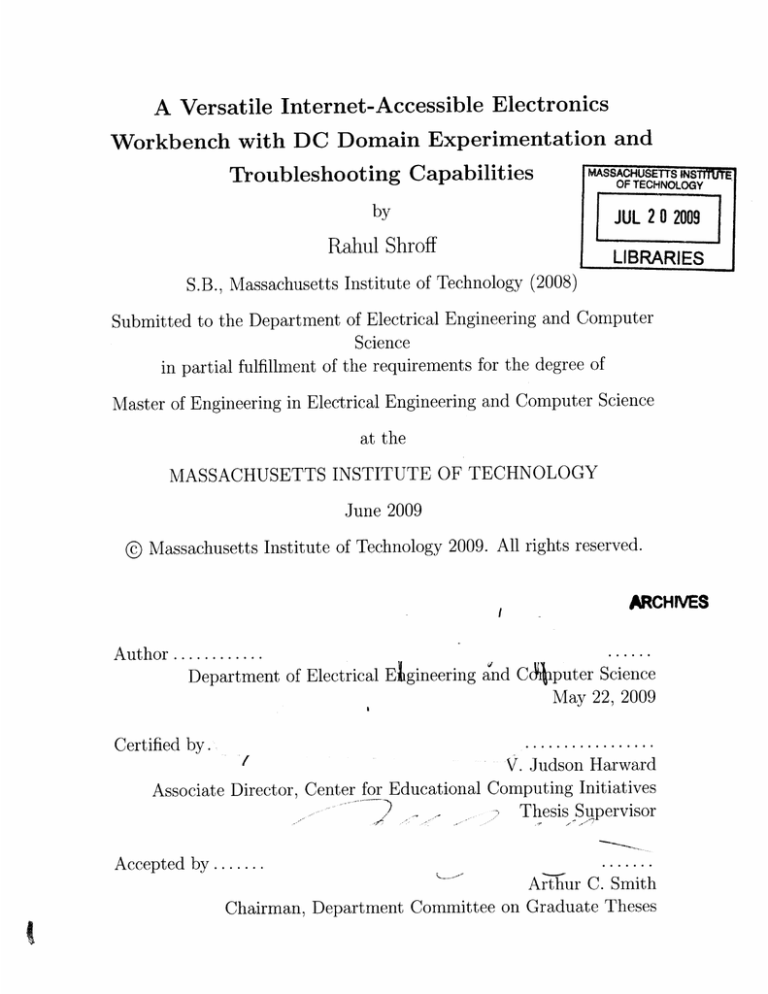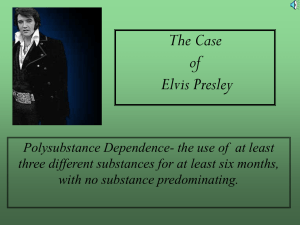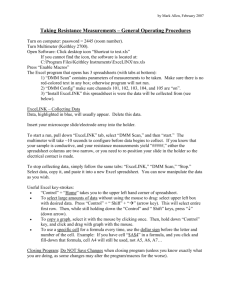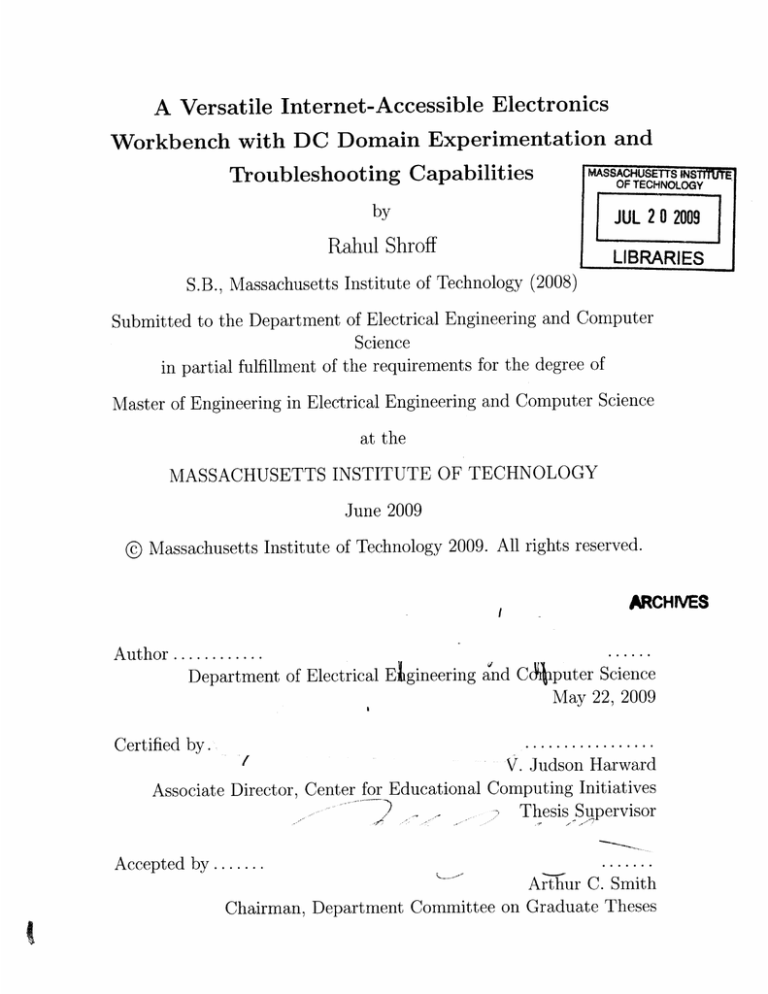
A Versatile Internet-Accessible Electronics
Workbench with DC Domain Experimentation and
Troubleshooting Capabilities
"MASSACSU.ETTSINSTITUE
OF TECHNOLOGY
by
Rahul Shroff
JUL 20 2009
LIBRARIES
S.B., Massachusetts Institute of Technology (2008)
Submitted to the Department of Electrical Engineering and Computer
Science
in partial fulfillment of the requirements for the degree of
Master of Engineering in Electrical Engineering and Computer Science
at the
MASSACHUSETTS INSTITUTE OF TECHNOLOGY
June 2009
@ Massachusetts Institute of Technology 2009. All rights reserved.
ARCHIVES
.....
A uthor ............
Department of Electrical Elgineering and C iputer Science
May 22, 2009
Certified by.
V. Judson Harward
Associate Director, Center for Educational Computing Initiatives
Thesis Supervisor
Accepted by.......
Arthur C. Smith
Chairman, Department Committee on Graduate Theses
A Versatile Internet-Accessible Electronics Workbench with
DC Domain Experimentation and Troubleshooting
Capabilities
by
Rahul Shroff
Submitted to the Department of Electrical Engineering and Computer Science
on May 22, 2009, in partial fulfillment of the
requirements for the degree of
Master of Engineering in Electrical Engineering and Computer Science
Abstract
iLabs are online laboratories that give students access to various experimental setups enabling them to conduct experiments based on real equipment via the Internet,
remotely from any part of the world. The MIT iLab Project is dedicated to the proposition that iLabs can enrich science and engineering education by greatly expanding
the range of experiments that students are exposed to. Using iLabs students complement their theoretical calculations and results with real data, providing them with a
better understanding of a wide range of engineering concepts. Most recently, the iLab
Project has focussed on building remote laboratories around the National Instruments
Educational Laboratory Virtual Instrumentation Suite (ELVIS), a cost-effective, allin-one electronics workstation. This thesis documents my efforts in extending the
ELVIS iLab framework by enabling the investigation of the Direct Current domain
through the addition of a new instrument, the Digital Multimeter. Using an augmented version of switching, this new instrument provides students with real-time,
dynamic circuit testing and troubleshooting capabilities, unprecedented in an iLab.
This significantly enhances an iLab's value as a versatile educational tool and represents a considerable step forward in bridging the gap between conventional and
remote laboratories.
Thesis Supervisor: V. Judson Harward
Title: Associate Director, Center for Educational Computing Initiatives
Acknowledgments
I would like to begin by expressing my gratitude towards my thesis advisor, Dr. Judson Harward for giving me the opportunity to work on this project. His invaluable
guidance, insightful suggestions and constant encouragement were instrumental in ensuring that my research reached its full potential. I would also like to thank Professor
Jesus A. del Alamo whose contribution to the MIT iLab Project over the last eleven
years has been monumental. His vision and technical expertise were indispensible in
shaping the final product.
I am extremely grateful to James Hardison for the inspiration and support he
has given me during the last year. His experience and willingness to help greatly
facilitated my progress. I would also like to thank the rest of the MIT iLabs team Phil Bailey, Kimberly DeLong, Meg Westlund and Maria Karatzas. Their motivation
and assistance made my M. Eng. year thoroughly enjoyable.
The iLabs Project has enjoyed the generosity of the Carnegie Corporation. I would
like to thank them for having faith in our ability to steadily deliver.
I would like to thank my predessor Adnaan Jiwaji, for introducing me to the
project and for being a great mentor and friend during this last year. Bryant Harrison
also helped me transition into the project. The help, advice and encouragement I
received from Hamidou Soumare, my partner on the project, guaranteed this thesis'
timely completion.
The iLabs teams at Makerere University and the University of Dar-es-Salaam have
my sincerest thanks for being extremely animated and hospitable hosts. The ideas
and challenges they presented always kept me inspired and motivated.
The last five years would have been extremely different without the company
of my closest friends. I thank Cankut Durgun, Firat Ileri, Kaan Karamanci, Asish
Misra and Spyros Zoumpoulis for the camaraderie, moral support and innumerable
memories they have provided me with during my tenure at MIT.
Finally, I am deeply indebted to my parents and brother for the unconditional love
and support they have shown me throughout my life. My parents have inculcated
in me the importance of hard work, dedication and discipline. These values and
my parents' unflagging belief in my ability to succeed have stood me in good stead
throughout my MIT career.
Contents
13
1 Introduction
1.1
Background on the iLabs Project . ..................
1.2
iLabs in Sub-Saharan Africa ...................
1.3
Frequent Concerns about iLabs ...................
1.4
Overview of Thesis .......
.
15
....
...................
...
..
16
.
17
19
2 Description of Components
2.1
2.2
14
..
....
Lab Client ..........
2.1.2
Service Broker . ................
2.1.3
Lab Server .......
2.1.4
Data flow within the iLabs Shared Architecture
.....
.......
....
.
. .
....
.......
19
20
.
............
2.1.1
...
.
..
The iLabs Shared Architecture . ..................
21
.
23
.
23
National Instruments Educational Laboratory Virtual Instrumentation
Suite (NI-ELVIS) ......
.
............
24
.......
..
26
3 Previous Versions of ELVIS iLab and Motivation for ELVIS v4.0
29
2.3
LabVIEW ...........
...
.......
...
......
30
.....
3.1
ELVIS v1.0 ...................
3.2
ELVIS v2.0 ...................
3.3
Unification of parallel development efforts in the iLabs project . . . .
3.4
Motivation for ELVIS v4.0 . .........
4 ELVIS v4.0 Detailed Design
..........
.
.............
..
31
33
35
37
4.1
4.2
4.3
4.4
4.1.1
Lab Configuration
4.1.2
Experiment Specification ................
4.1.3
Experiment Result .......
Lab Server .......
38
...............
.... .
....
37
...
XML Specification Documents ...................
. .
..
39
...............
.
.....
..........................
39
.
41
......
.......................
4.2.1
LabVIEW .........
4.2.2
Experiment Engine ...................
4.2.3
Adapting Switching for use with the Digital Multimeter . ...
4.2.4
Validation Engine . ..................
46
.....
47
53
......
. . ..
..
Weblab Client . ..................
53
.
54
. ................
4.3.1
General Structure of the Client
4.3.2
Changes made to client to incorporate the DMM
..........
Testing and Deployment ..........
38
......
.
54
.....
. .
57
63
5 Closing Remarks
. .
......
5.1
Contributions ..............
5.2
Recommendations for Future Development . ..............
5.3
Status of iLabs in Africa ...................
63
.........
64
......
65
A Resource Conflicts
67
B Lab Configuration XML document
69
C Lab Configuration DTD File
73
D Experiment Specification XML Document
75
E Experiment Specification DTD File
77
F Experiment Result XML Document
79
G Experiment Result DTD File
81
List of Figures
. . .
15
. .
19
1-1
Timeline of iLabs development .....................
2-1
iLabs Shared Architecture ................
2-2
ELVIS v1.0 Lab Client ...................
2-3
Screenshot of MIT iLab Service Broker. This page indicates the groups
....
...
.....
. .
a user is a member of and the iLab clients the user has access to.
XML transfer within the ISA
2-5
The National Instruments Educational Laboratory Virtual Instrumentation Suite ........
2-6
25
..............
Screenshot of the NI-ELVIS Instrument Launcher which provides users
26
......
access to the 12 instruments on the ELVIS . ........
29
. .................
3-1
ELVIS iLab Development Trajectory
3-2
Screenshot of ELVIS v2.0 Lab Client. Each red box represents a switch.......
able component ...................
3-3
32
..
OpAmp circuit schematic simplified using ELVIS v2.0 switching capability ..............
3-4
21
24
...
...................
2-4
20
.
33
...............
Screenshot of ELVIS v3.5 Client representing all exposed functionality.
The COM dialogue box is seen on the right and represent how a user
chooses a switchable component.
...................
.
34
4-1
ELVIS iLab Development Trajectory . .................
40
4-2
Flowchart illustrating code heirarchy in ELVIS v3.5 Main2.vi . . ..
41
4-3
Screenshot of GUI for Digital Multimeter . ..............
.
42
4-4
Screenshot of LabVIEW code for DMM.vi . ...............
4-5
Flowchart illustrating code heirarchy in ELVIS v4.0 Main2.vi
4-6
A simple RLC circuit ...................
4-7
RLC circuit with switching to enable multipoint measurement
4-8
Illustrative switch string ................
4-9
Switch string creation in the Lab Server
43
. . ..
45
......
.
. . ..
49
........
. ............
50
.
4-10 RLC Circuit Schematic ...................
.
.......
4-11 Dialog Box for DMM ....................
48
53
55
.......
. .
4-12 Phase plot for the frequency characterisation of an RLC circuit . ...
58
59
4-13 Result for measurement of resistance across the capacitor in DC mode.
The capacitor behaves as an open circuit in DC and hence the measured
value is infinity. ...................
...
....
....
60
4-14 Result for the measurement of AC current in the series circuit. Since
there is no time varying source, the value is zero.
. ........
. .
61
4-15 Result for measurement of DC voltage across the capacitor. The input
voltage is 10V........
...........
.
A-1 Resource Conflicts on ELVIS I [9] ...................
...........
62
.
67
List of Tables
4.1
Description of each bit in Switch String .
................
51
THIS PAGE INTENTIONALLY LEFT BLANK
Chapter 1
Introduction
A student's curiosity is often left unsatisfied with a classroom education. In most
cases, science and engineering courses in schools and colleges are taught with a simultaneous laboratory component. These laboratory experiments provide students
with important hands-on, practical experience to give more credibility to the theories
and methods taught in class. Further, they equip students with a variety of skills
necessary for them to be successful in the real world. A purely theoretical education
would shield students from the inevitable discrepancies they would face when applying that knowledge to solve actual problems they wish to tackle after their education.
These inconsistencies are often a result of noisy data, inefficiencies of components
and sometimes even a failure to setup the problem correctly. An education's laboratory component provides students with real data and enables them to deal with
these issues in an amicable setting so that they can overcome these problems more
competently in the future.
However, students often don't have sufficient access to state of the art laboratories.
This is because traditional lab facilities are expensive to set up and maintain. Further,
large class sizes and limitations in class time and equipment availability have led to
many institutions around the world neglecting this necessary component of their
students' education.
Moreover, traditional laboratories where available, rarely reach their full potential.
This is because, for the most part, they are available to students only during regular
business hours. This presents a considerable inconvenience for students, who are
often so engaged in setting up and troubleshooting an experiment that they are not
left with enough time to absorb the crucial concepts the assignment was designed to
demonstrate.
1.1
Background on the iLabs Project
In 1998, Professor Jesus A. del Alamo created the concept of iLabs - an attempt
to bridge the challenges and inefficiencies of using traditional laboratories.
iLabs
are online laboratories that give students access to various experimental setups thus
enabling them to conduct experiments based on real equipment via the Internet,
remotely from any part of the world. Such a setup bypasses a large number of the
typical problems of conventional laboratories. Most importantly, iLabs greatly reduce
the cost of setting up a laboratory for each user because only one piece of equipment
that can be shared by multiple users is required. As a result, students don't have
to wait in long queues to use equipment because they can access the setups at their
convenience from their own homes. Thus, while iLabs provide unlimited access, only
a few institutions need to invest in costly equipment. This immense scalability of
the iLabs framework lends itself to the project's vision: A global network of institutions creating and sharing cross-disciplinary iLabs for use by each others'student:
and faculty.
Starting with the Microelectronics Device Characterisation lab in 1998, several
iLabs in diverse disciplines have been developed at MIT (Figure 1-1). These and other
remote labs have been used in 18 universities throughout Africa, Asia, Europe and the
United States [4]. In addition to using iLabs developed at MIT, many of our partner
universities have created iLabs better suited for use in their own curricula. With the
help of these universities, the remote laboratory concept is spreading throughout the
world as a versatile educational tool, especially in areas where traditional lab facilities
are lacking.
1998: Microelectronics Device
Characterisation
2006: ELVIS Electronics Lab
2004: Dynamic Signal Analyser
2009: Force on a Dipole
2008: Nuclear Reactor
Figure 1-1: Timeline of iLabs development
1.2
iLabs in Sub-Saharan Africa
It is easy to see that the scalability and economically efficient nature of iLabs makes
it an ideal concept for students in developing countries around the world, specifically
in Africa [2].
Several African countries are on the verge of an internet revolution
with some (e.g. Ghana) even encouraging the purchase and retail of Internet bandwidth. Moreover, African institutions are eager to forge partnerships with foreign
establishments of higher education. This tremendous growth in the accessibility of
the internet and enthusiasm to foster new relationships is conducive to setting up
iLabs in these countries. Institutions in many African countries are unable to provide
their students with the extent of lab experience that is necessary for effective learning.
This is mostly due to large class sizes, financial impediments and sometimes even because of the inability to overcome the bureaucracy of the government. In these cases,
iLabs can substitute for physical laboratories and provide students with some degree
of familiarity with real experiments and results.
With this in mind the MIT iLabs Project, in conjunction with the Carnegie Corporation of NY, formed a partnership with three leading African Universities: Makerere
University (MUK) in Kampala, Uganda, Obafemi Awolowo University (OAU) in IleIfe, Nigeria, and University of Dar es Salaam (UDSM) in Dar es Salaam, Tanzania.
Although this partnership began with the sharing of the Microelectronics Laboratory
and other iLabs where the actual setup was housed at MIT, gradually our partner
universities were able to duplicate some of these experimental setups at their own
campuses to cope with the lack of a high bandwidth fibre-optic cable connection to
the Internet. This in turn led to the replacement of the high-end equipment used by
the Microelectronics Lab with a relatively low cost, all-in-one electronics workbench:
the National Instruments Educational Laboratory Virtual Instrument Suite (ELVIS).
An unintended, though highly beneficial side-effect of this transition was the emergence of the ELVIS as a common platform for development between these and other
universities, leading to a more systematic, modular and somewhat generic apporach
towards creating iLabs.
Work on the iLabs project in Africa has been extremely successful with students
and faculty at the various partner universities taking a great interest in its development. Starting with Albert Lumu's visit in 2004, numerous developer exchanges
have been made between the four universities resulting in the training of new team
members and in gaining a general understanding of the needs and challenges of each
university
1.3
Frequent Concerns about iLabs
The iLabs project is a means of non-traditional education that was conceived strictly
as a complement to more traditional teaching methods. Like many other varieties of
alternative education, it has inevitably faced its share of criticism. I would like to take
this opportunity to clear some misconceptions about the iLabs concept, which from
my conversations and interactions with people in the field, seem fairly widespread.
Although an iLab is web-based, the graphcial user interface (GUI) an iLab user
interacts with is nothing but a virtual representation of a real experiment. Students
use this GUI to configure and troubleshoot a real, physical apparatus and once the
experiment is performed, can view real results. It is imperative to realise that iLabs
do not perform any simulations.
Users are presented with actual results, replete
with real world considerations. Thus, iLabs represent a significant value-added over
simulating programmes such as SPICE or ModelSim which merely provide textbooklike simulations of engineering concepts under ideal conditions. These programmes
are indeed valuable in reinforcing concepts already learnt in a classroom, but they
do little to expose students to how experiment components behave in the presence of
imperfect conditions.
It is important to note, however, that iLabs are not a perfect replacement for the
traditional laboratory. Students using solely iLabs are unable to physically experience
wiring a circuit on a prototyping board, or gain the valuable skills of setup configuration. However, these skills can be acquired in a relatively cost effective manner.
Once students have acquired the necessary proficiency, teachers can use iLabs as a
substitute for the costly equipment required to analyse these setups. Thus iLabs are
best suited as a supplement to exercises that may still include elementary hands-on
laboratory assignments and as a replacement only in cases where no other options
are available.
1.4
Overview of Thesis
The focus of my research has been to improve the ELVIS-iLab platform to provide students and faculty with a richer pedagogical experience. In this thesis I document my
efforts in introducing DC-domain experimentation and troubleshooting capabilities
into the iLabs framework.
In Chapter 2, I provide a description of various components constituting the iLab
framework. These include the iLab Shared Architecture, the NI-ELVIS hardware and
the LabVIEW programming environment.
Chapter 3 provides a high-level description of past developments on the ELVIS
iLab. In this chapter I also examine what piece of functionality is exposed in each
new version and how every iteration of the ELVIS iLab overcomes the limitations of
its predecessors. Finally, this chapter provides some motivation for my contribution
to the project and details how it improves the iLab user experience.
In Chapter 4 I provide a detailed description of the design for ELVIS v4.0. This
chapter also discusses the testing and deployment of this new version.
Chapter 5 gives an udpate on the current status of the iLabs Africa partnership
and the creation of the iLab Consortium. Finally, I enlist my contributions to the
iLab Project and express some of the limitations that still exist in ELVIS v4.0. This
sets the stage for a discussion on the future of iLabs and also recommendations for
future work.
Chapter 2
Description of Components
2.1
The iLabs Shared Architecture
I- ----..
---......
iLab Service Broker
--Campus Network
I
I
Campus Network
Lab Servers
------
Clients
-------
Database
Figure 2-1: iLabs Shared Architecture
Early in the iLab development effort, a Java based web Client communicated
directly with a server connected to the hardware being investigated. This server
also provided an administrative interface, managing student accounts and logins.
However, as the iLab project grew and more labs were created, this approach led
to a divergence in development efforts with each lab having its own unique code
structure. The iLabs shared architecture was introduced in 2002 in an effort to create
a standardised infrastructure which could be used by developers around the world.
[6]
As can be seen in Figure 2-1, the iLab architecture is split into three major
components: a lab client, a service broker and a lab server which interact with each
other using web-based service calls [3]. Each of these components is described in
detail in this section.
2.1.1
Lab Client
Schematic
Panel
Instrument
Label
Results
Panel
Figure 2-2: ELVIS v1.0 Lab Client
The client provides a graphical user interface through which a student accesses and
interacts with an iLab. In essence, the client is nothing but a virtual representation of
a real setup. As seen in Figure 2-2, the Client consists of primarily two components:
the Schematic Panel and the Results Panel.
The Schematic Panel presents a graphical representation of the experiment being
run. Students can configure the experiment to their liking by entering appropriate
parameter values for each instrument visible on the panel.
The Results Panel plots the data vectors returned from a particular run of the
assigned experiment. The graphing utility on the Results Panel allows students to
concurrently plot two data vectors enabling easy comparison and analysis. Students
are also provided with scaling and tracking facilities. In case users wish to further
scrutinise the results, the Client provides an option to export the actual data vectors
as a list of comma separated values.
Service Broker
2.1.2
My Groups
Select the group you would like to use for this session.
Available Groups and Lbs
Pot
a
M
o
a test group for weblab developers
c Cliet - a classic-stole Interface to the MITMicroetectronics
SMcroelectronicWeblab Cl
Weblab
Interface totheMITMicroselectronlcs
Client - a graphical
* gecroeleroicM WelbiGrap i
Weblab
* Aicrolectronics Web
Grapi Na wevelopment) - Microeectronics 6-0 Graphical
rmic)Sll Anmer Lob CHt - A graphical Irderface to the MITDynamic SignalAnayzer
WeotLab
Lab
* Dynamic Signal Anaer Daylopmsc Cle - OSAClient connecton to development
Server
*
* ELIS Lab Client - ELVS Board Lab Client
onsimulated
experiments
• 31roledroel ics taulor - performcharacterization
microelectronics devices
* ELVISCler (Deelopmet) - ELVISBoard Lab Client
* W dlab 7.0 test cle - testinstallation forWeblab 7.0 clientdevelopment
n Lab Cltv. 7.0 - Anew client versionfor the
roelectronics Dece wacer
*
Figure 2-3: Screenshot of MIT iLab Service Broker. This page indicates the groups a user
is a member of and the iLab clients the user has access to.
The Service Broker forms the core of the ISA and is the main point of differentiation between this and previous versions of the iLab architecture. The service broker
is a web-based portal which plays the role of an intermediary between labs servers
and clients connected to it. As we will see in Section 2.1.4 communication between
lab servers and clients is limited to the exchange of XML documents. The service
broker negotiates these exchanges, ensuring that each dispatched document reaches
its intended destination. This is guaranteed by the fact that within the service broker,
each client must be coupled to a particular lab server. Due to the fact that the service
broker is laboratory independent, several lab servers and clients maybe be linked to
one service broker.
In addition to overseeing these exchanges, the service broker also manages student accounts and groups which usually correspond to classes using the iLabs. An
administator is provided with complete flexibility in handling group logistics. He may
categorise students by section, course or year and specify permissions such that each
iLab is accessible only to its intended audience. Finally, the service broker also stores
experiment data such as setups, results, time and date information etc. which can
be retrieved by administrators and students as needed. Although theoretically, one
service broker is sufficient to manage every combination of lab server and client, typically, each institution (or course) provides its own service broker for greater efficiency
and autonomy.
Two types of service brokers have been developed at MIT: the batched and interactive service brokers. The batched architecture is distinct in that users are presented
with an experimental setup and asked to input the required parameters without actually utilising hardware resources until the definition is complete. Each student's
experiment specification is then queued to be executed in the lab server, following a
firt-in-first-out discipline. After execution, the results are conveyed to the client for
display. In this model each student only utilises lab equipment for a couple of seconds and thus the batched service broker is ideal for significantly large classes. Due
to the fact that a student's interaction with the physical equipment is limited in this
version of the service broker, its bandwidth requirement per experiment run is low.
However, this limited interaction is also a potential drawback of using the Batched
Service Broker.
On the other hand, the interactive service broker gives students exclusive, realtime, dynamic access to laboratory equipment.
Users shedule time-blocks during
which solely they can access the lab equipment. While this unlimited control and
flexibility can be a considerable improvement over the batched model it is not viable
in situations involving large classes or when investigating time-intensive experiments.
Furthermore, since the interactive service broker provides continuous access to equipment for students, its use is bandwidth intensive. These issues have led to the deployment of the Batched service broker with the ELVIS iLabs in East Africa, where
low-bandwidth and unreliable power have made the use of the interactive architecture
impractical.
2.1.3
Lab Server
The Lab Server is the part of the ISA which interacts directly with laboratory equipment. Specifications for each experiment, entered in the client by students, are sent to
the lab server via the service broker. Analogously, once the experiment is performed
the lab server sends the results back to the client through the service broker.
Another important function of the lab server is to serve as an administrative
interface to the lab equipment. Lab administrators enter the desired configuration
for each experiment by choosing which instruments they wish to include in a particular
setup. Administrators are also given the opportunity to specify the allowable range
of input values for each required parameter. Any values entered by the user outside
this range are rejected. This ensures the safety of laboratory equipment and helps
prevent potentially hazardous situations.
To facilitate the sharing of labs between institutions each lab server can interact
with several service brokers.
It must, however, be noted that each lab server is
equipment specific, and as such, we need a different lab server to interact with each
piece of hardware.
2.1.4
Data flow within the iLabs Shared Architecture
Information is exchanged between the various components of the ISA using three
unique XML documents namely, LabConf iguration. xml, ExperimentSpecif ication. xml
and ExperimentResult. xml. One complete run of an iLab experiment involves the
creation, transfer and deciphering of each of these documents. This exchange is depicted in Figure 2-4.
iLab Service Broker
------------ - - - - - - - - - -
Exp-rimentSpcxm
----
T-----------ExperimntReutultx
Client
•_
Lab Server
Figure 2-4: XML transfer within the ISA
Initially, when a user selects the lab he wishes to run in the service broker,
the LabConfiguration. xml document is created by the lab server and sent via
the service broker to the client.
This document encapsulates information about
which instruments on the ELVIS are required in the present setup.
On parsing
LabConfiguration. xml, the client retrieves the data it carries and displays the appropriate instruments on its Schematic Panel.
Once the assignmnent is displayed to the student, he configures the various instruments visible on the panel by inputting appropriate parameter values. These
values are compiled into the ExperimenSpecif ication. xml document which is sent
to the lab server where it is parsed. Once the experiment is conducted as per the
user's specifications, the results are stored in vectors in ExperimentResult. xml. This
document is then sent to the client where the relevant information is extracted and
graphed.
2.2
National Instruments Educational Laboratory
Virtual Instrumentation Suite (NI-ELVIS)
The NI-ELVIS as seen in Figure 2-5(a) is an electronic workbench which can be used
to design and test circuits. This all-in-one device allows students to perform electronic
experiments on a supplied (detachable) prototyping board (Figure 2-5 (b)) using a
(a) NI-ELVIS Workbench
board
(b) Close-up of Prototyping
on ELVIS
Virtual Instrumentation
Educational Laboratory
Instruments
National
The
Figure 2-5:
Suite
(FGEN),
which include a function generator
(VIs)
Instruments
suite of twelve Virtual
hardware is
and others. The ELVIS
(DMM),
Multimeter
oscilloscope (SCOPE), Digital
card.
via a Data Aquistion (DAQ)
computer
a
to
connected
knobs and switches on its
the
using
accessed
be
can
Instruments on the ELVIS
envithe LabVIEW programming
using
customisable
face. The ELVIS is also highly
this workbench
be accessed remotely. Thus
to
features
its
allows
ronment, which also
context.
fits nicely into the iLab
comin a university setting. It
primarily
used
be
to
The NI-ELVIS was designed
in electrical engineering experiments.
instruments
used
commonly
bines the 12 most
Instruinvolving circuits. National
experiments
to
limited
Further, students are not
prototyping
be used to replace the standard
can
which
boards
ments provides several
for telecommuncainclude the EMONA board
These
2-1(b).
Figure
in
board seen
Bundle for experiments
Rotary Inverted Pendulum
Quanser
the
and
tion experiments
involving control design.
and
as a direct result of low bandwidth
speeds
internet
slow
As mentioned earlier,
Africa. The
to the use of iLabs in East
impediment
an
be
to
high latency proved
a relatively cheap
Since the ELVIS retails at
solution.
a
provided
cost effective ELVIS
Students can then use the
system.
own
its
with
provided
be
$2000, each university can
designed
iLabs, which can also be specifically
access
to
intranet
high-speed campus
to suit each university's curricular needs. This obviates the need for our partners to
access equipment housed at MIT over slow, low-bandwidth networks. Further, since
this all-in-one device is sufficient to perform a wide array of engineering experiments,
other, expensive equipment need not be bought. Owing to the highly scalable nature
of iLabs, this one piece of hardware can cater to an entire department and thus
overcomes the problem of creating the infrastructure to house several sets of identical
equipment.
Although low internet speeds and high costs were a major factor in the introduction of the ELVIS at our African partner universities, its use led to a framework that
provided for easy exchange and reusability in iLab development efforts. This has inspired the creation of an MIT managed iLab forum which, in addition to the several
National Instrument controlled fora that already exist, provides iLab developers with
extensive technical assistance and support.
2.3
LabVIEW
Figure 2-6: Screenshot of the NI-ELVIS Instrument Launcher which provides users access
to the 12 instruments on the ELVIS
The National Instruments Laboratory Virtual Instrumentation Engineering Workbench (LabVIEW) is a platform and development environment for a visual, dataflow
programming language. LabVIEW provides programmers with an intuitive approach
to programming by directly linking the creation of user interfaces into the development process.
LabVIEW programs and subroutines are called virtual instruments (VIs). Each
VI consists of three distinct components: a back-end block diagram, a front panel and
a connector panel. The front panel is essentially a graphical user interface that allows
users to input data into controls and extract information from indicators in a VI. The
connector panel is used to represent the virtual instrument in the block diagrams of
other, parent VIs. LabVIEW is so powerful because it allows each Virtual Instrument
not only to be run as an autonomous program, but also permits its easy incorporation
into higher level, parent programs. This concept of encapsulation allows for the reuse
of code and the creation of modular, robust programmes.
LabVIEW provides users with access to the twelve instruments on the ELVIS. An
Instrument Launcher (Figure 2-6) enables users to control each instrument individually. If developers wish to create more involved programs they may make use of
LabVIEW's Express VIs as a basis. An ExpressVI is a high level API which encompasses most of the common functionality for any given instrument while automatically
handling lower level functions such as device initialisation.
While using ExpressVIs can make development quicker and easier, they are not
always the most suitable option. Using lower level VIs, though potentially tedious,
can have the advantage of providing more flexibility in implementation and design. A
balanced approach, developing with ExpressVIs along with lower level VIs as appropriate, should provide the best of both cases. Overall development can be reasonably
quick while taking advantage of as much of the ELVISs functionality as possible.
THIS PAGE INTENTIONALLY LEFT BLANK
Chapter 3
Previous Versions of ELVIS iLab
and Motivation for ELVIS v4.0
Currently deployed at MIT
Version 1.2
ison
.
Gilane
Version 3
byba$
Developed
4 by
Version
Ha odn
y for
otherMfunnctlo
drhdwm
2lae.)
be
E ose
Control, in00c
P
EN,
SC
sTEC
Futur.versins.
Bode
**Exdb
Seo
(MEng
Exposes Digital
*Funtionality
nru m
Pp
/M• Fndm DM
..
.ud
_;
uARBe
eo
Veoion
FO208 3.5:
2b
Trajectory
iLab
washul
particularforattention
At Development
mentsofforthe
use curricula.
in
engineering
ELVIS
3-1
Figure
ft"t
Hhro
develop-pre
theM(MEng
asiteration, platform
aevery
cost-effective
N-ELVIS
Sincedithesiadoption
D nd
AdnTrajectorys
Developedmby
astt
troubehooti
tttL
c ntHrrso
Si
MIT
at
faculty
assign-ed):
versions
ofv.ralthese
fwr
o meaningful
Each
r has provided
inb
nd
-m of
iLabs.
in designing
used
to power ELVIS-based
flexibility
greaterion
with
universities
and our partner
ment of iLabs in
releases of the software-suitewo
distinct
several,
have beenDeveopol
there
2006,
M n
Ex
. *dous
n=n
AAddna
b
*
ad Rsaul Suhreoi
thea)
Jiwaji &
used to power ELVIS-based iLabs. Each of these versions has provided faculty at MIT
and our partner universities with greater flexibility in designing meaningful assignments for use in engineering curricula. At every iteration, particular attention was
paid towards overcoming limitations of previous versions of the ELVIS, as exposed by
students and faculty alike. The following section details the ELVIS iLab development
trajectory (Figure 3-1) and also provides some motivation for my contribution.
3.1
ELVIS v1.0
The first version of the ELVIS iLab was completed in 2006 by Samuel Gikandi in
fulfilment of his Master of Engineering thesis at MIT [5]. Gikandi used the Microelectronics iLab's general framework as a basis for its development. However, to make
ELVIS-based iLabs more natural to use, a specifically tailored client was developed.
The lab server was also appropriately modified to effectively communicate with the
new hardware while the original service broker was used. ELVIS v1.0 exposed the
SCOPE and FGEN functionalities of the ELVIS enabling users to study single input
circuits. A screen shot of the ELVIS v1.0 client is seen in Figure 2-2.
Owing to the fact that only two of the ELVIS's instruments were exposed in v1.0,
it did not support a very wide range of experiments. More specifically, ELVIS v1.0
could only handle time-domain experimentation. No frequency- or digital-domain
analysis could be performed. This was a considerable limitation of this version, given
the fact that these concepts form an integral part of most undergraduate level electrical engineering courses. Almost all iLabs using ELVIS v1.0 consisted of simple
operational amplifier characterisation experiments involving a single input/output
configuration. Further, due to its inability to handle more than one input or output,
or switch between existing setups, v1.0 only supported a single circuit configuration
per board. This meant that if several courses at the same university wished to use
iLabs as part of their curriculum, a new set of hardware would be needed for each
course. This, in a way, belied the ELVIS's reputation as a low cost replacement for
higher end equipment. Another implication of the inability to switch between points
on the proto-board was that every setup was fixed, i.e., a user could only analyse a
previously wired circuit. For example, if he wished to measure input voltage instead
of output voltage, it would not be possible. This would require the physical circuit to
be rewired by an administrator. In other words, a student had absolutely no control
over the apparatus.
Despite all these limitations, EVLIS v1.0 was a great success. Its cost effective
nature implied that our African partners would no longer have to rely on slow, lowbandwidth networks to access equipment housed at MIT. iLabs based on this version
were extensively used at MIT and other universities. ELVIS v1.0 also provided a
robust platform conducive to subsequent development.
3.2
ELVIS v2.0
This version of the ELVIS provided iLab developers with greater flexibility by exposing three new instruments: The Arbitrary Waveform Generator (ARB) which allowed
students to explore the response of circuits to arbitrary input waveforms, the Bode
Analyser (BODE) which enabled frequency domain study, and the Variable Power Supply (VPS) which could produce an output voltage between -12V and 12V. Thus, this
version took significant steps in overcoming the limitations of its predecessor.
A considerable limitation of the older ELVIS v1.0 was its inability to perform
frequency-domain analysis. This was overcome by the addition of the BODE instrument in v2.0, which allowed the creation of iLabs to study transfer functions of simple
LTI systems.
Through the addition of the Single Pull Single Throw switching hardware, ELVIS
v2.0 provided iLabs with an important component switching capability. Users could
now study the behaviour of a particular setup as a function of its components. For
example, consider the schematic shown in Figure 3-3 which shows an inverting operational amplifer. We see that by throwing appropriate switches, the value of the
feedback resistor can be set to 10K, 20K or 200K. In the client, a user can select
which resistor he wishes to use and by studying the transfer function of the circuit
for different values of this resistor can determine how output voltage changes with
respect to feedback resistance.. Thus, the addition of the switching matrix provided
students with a certain degree of real-time control over the configuration of a circuit,
Figure 3-2: Screenshot of ELVIS v2.0 Lab Client. Each red box represents a switchable
component
32
Figure 3-3: OpAmp circuit schematic simplified using ELVIS v2.0 switching capability
previously unavailable in an iLab. Further, from a financial perspective, the integration of switching facilitated greater hardware utilisation by allowing numerous setups
per board.
The ARB and BODE features were added in Summer 2008 and formed the bulk of
Adnaan Jiwaji's M. Eng. Thesis [8]. The switching component was added by Bryant
J. Harrison in 2008 in completion of his M. Eng. Thesis [6].
We can see an example of a v2.0 ELVIS Lab Client in Figure 3-2. Note the COM
boxes in the circuit. Each of these represents a switchable component.
3.3
Unification of parallel development efforts in
the iLabs project
Branches in the development effort led to the emergence of two separate versions of the
ELVIS iLab, each with its own functionality and distinct approach to the underlying
LabView Virtual Instrument (VI) structure. For example, James Hardison's MATEC
version did not incorporate any switching capabilities. However, this version used
Figure 3-4: Screenshot of ELVIS v3.5 Client representing all exposed functionality. The
COM dialogue box is seen on the right and represent how a user chooses a switchable
component.
34
ExpressVIs to drive the hardware, as opposed to the other versions which used lower
level virtual instruments. Thus, to prevent further divergence and inconsistencies,
the creation of a consolidated codebase was imperative.
Working with fellow M. Eng. student, Hamidou Soumare, my initial task was
to create a new version of the ELVIS iLabs, v3.5, which packaged all previous work
into one new version, thus creating a robust release from which further development
could be undertaken. This new version enabled instructors and developers to use the
entire breadth of exposed ELVIS functionality to create new and more meaningful
labs. Further, ELVIS v3.5 also enabled our partner institutions to benefit from work
done for individual cases.
A screenshot of the the ELVIS v3.5 Lab Client is seen in Figure 3-5.
3.4
Motivation for ELVIS v4.0
To enable a greater variety of experiments to be run on the ELVIS iLabs, the next
step was to increase the number of the instruments available on the ELVIS that
could be accessed by iLab developers. One such functionality still not exposed was
the Digital Multimeter (DMM). The DMM instrument can perform a wide range
of basic measurments - DC voltage, AC voltage, current (AC and DC), resistance,
capacitance, and inductance as well as perform diode and continuity tests.
The Digital Multimeter is extremely useful in the testing and debugging of an electronic circuit and is most often used in physical labs for this purpose by connecting it
to various points in a circuit. Within the iLabs context, its use would only be justified
if we were able to move its position within the circuit. Now with switching integrated
into the latest version of the ELVIS iLab, this usage model could be implemented,
enabling a variety of remote experiments that were previously unavailable.
It is important to realise that although the SCOPE instrument gives us some measurement capability, it is limited in the sense that it deals only with time-domain,
voltage-related measurements. Measuring current for example requires the tedious
procedure of having to fit a small resistor in the circuit and programme the ELVIS
control software with its value in order to measure the Ohmic drop across it. Performing the same measurement with the DMM is much more streamlined. While
integrating the DMM increases the complexity of the overall system, it enables a
variety of measurements in a more robust fashion.
My work on the ELVIS v4.0, described in depth in the next chapter, introduces
the Digital Multimeter, and by combining it with an adapted version of the switching
capabilities introduced in v2.0, enables students to examine dynamically configured
circuits.
Chapter 4
ELVIS v4.0 Detailed Design
This chapter gives a detailed outline of ELVIS v4.0 and sequentially describes its
development process. Owing to the deliberate compartmentalisation of components
in the ISA, the process of adding the Digital Multimeter instrument into the already
existing framework was very modular. The entire operation was extremely iterative,
with several preliminary versions being tested and subsequently fine-tuned to provide
the optimum user experience.
4.1
XML Specification Documents
We saw in Section 2.1.4 that components in the ISA communicate with each other
solely through the use of three XML documents: LabConfiguration. xml,
ExperimentSpecification.xml and ExperimentResult.xml. All information relevant to a particular run of an experiment is relayed between the client and lab server
via the service broker using these documents. Each of these specification files has a
unique structure which dictates what and how information is represented, accessed
and stored in the client and server. To preserve this structure, each document has
associated with it a Document Type Definition (DTD). A DTD is primarily used
to define contraints on the format of an XML document. Specifically tailoring each
DTD file ensures that only valid XML files are exchanged by components of the ISA.
In this section, I describe the changes that were made to these XML documents and
their corresponding DTD files to account for the addition of a new instrument, the
Digital Multimeter.
4.1.1
Lab Configuration
LabConfiguration. xml (Appendix B), encapsulates all information pertaining to
a laboratory setup. More specifically, it contains a list of all terminals that will
be present in that setup along with each terminal's associated information (such as
name, icon pixel location and serial number etc.). It also provides a brief description
of the setup and a file path for its schematic representation. LabConfiguration.xml
is generated in the lab server after querying the database to see which instruments
will be used in a given experiment.
LabConfiguration. xml needed to be modified to account for the new DMM instrument. As a result, Labconfiguration. dtd (Appendix C) was also updated to
allow for the creation of a new terminal block corresponding to the DMM. It should
be noted that LabConfiguration. xml segments instruments into modes corresponding to domains of operation of the ELVIS. As we will discuss in more detail later, the
DMM creates a new mode of experimentation on the ELVIS: the DC mode. Accordingly, the DTD file was also changed to allow for DC experimentation.
4.1.2
Experiment Specification
ExperimentSpecification. xml (Appendix D), packages all the information a user
enters into the client while configuring an experiment to his liking. This XML document contains several blocks of input parameter values for each terminal in an active
setup.
Once again, the DTD file associated with experiment specifications (Appendix E)
needed to be updated to account for the input parameters of the Digital Multimeter.
The generated DMM block from ExperimentSpeciciation.xml is seen below.
<terminal instrumentType="DMM"
<function type= "DMMFunction">
instrumentClass="input" instrumentNumber="7" setupTermID =
" 7">
<udm>Resistance</udm>
<rangeid>3</rangeid>
<position>101010101010101010101010101</position>
</function>
</terminal>
We see that the DMM has three inputs: a user desired measurement, a range ID
and a position. Each of these is explained in great detail in the following sections.
4.1.3
Experiment Result
ExperimentResult. xml (Appendix F), contains data vectors representing output values and measurements for an experiment. These data vectors are not specific to a
particular instrument, and as such, only one set of vectors is required. Due to its
generic nature, no changes needed to be made to this document to account for the
addition of the Digital Multimeter.
4.2
Lab Server
The lab server plays a crucial role in the creation and execution of experiments. The
flowchart in Figure 4-1 illustrates its various components and portrays their mutual
interaction. Briefly, the lab server is composed of:
* Back-end code, which can be further categorised into:
- a Validation Engine, which ensures the validity of input parameters both
in value and in format,
- an Experiment Engine, which continuously runs in the background during
the execution of an experiment, interfacing with the service broker on one
end and a DLL Wrapper function on the other,
- the DLL Wrapper function which gets parameter values from the Experiment
Engine and presents them to the corresponding LabVIEW VI for execution,
Database
Figure 4-1: ELVIS iLab Development Trajectory
- a LabVIEW virtual instrument which interacts directly with laboratory
hardware (ELVIS and Switch) to carry out an experiment. Once the experiment has been executed, empirical results are sent via the DLL Wrapper to the Experiment Engine from where it is conveyed to the client for
display.
* an Administrative Interface where faculty can design and activate labs.
* a comprehensive Databasewhich stores all information pertinent to the execution of experiments in the lab server.
Due to its equipment specific nature, the lab server is arguably the least generic
of the three components in the ISA. In this section I elaborate on how each of the
above components of the lab server was changed to incorporate the Digital Multimeter
instrument.
4.2.1
LabVIEW
As explained in Section 2.3, LabVIEW is a graphical programming environment which
directly, or through the (adapted) use of Express Virtual Instruments gives developers
access to the EVLIS instrumentation suite.
4.2.1.1
ELVIS v3.5 Main2.vi
Figure 4-2: Flowchart illustrating code heirarchy in ELVIS v3.5 Main2. vi
Taking advantage of LabVIEW's ability to represent a VI using its associated
input and output channels (as defined on each VI's connector panel), ELVIS v3.5
was powered by an all inclusive program, Main2.vi, containing instances of all virtual instruments that had previously been developed for ELVIS-based iLabs. The
schematic shown in Figure 4-2 illustrates the code heirarchy in Main2. vi. Each VI
within Main2.vi is categorised as being either part of the frequency-domain , the
time-domain or common to both. This separation into mutually exclusive cases was
necessary to prevent any resource conflicts on the ELVIS. For example, Bode. vi had
to be placed in a separate case within the code because its Express VI uses the FGEN
and SCOPE to input a time-varying signal and to read a circuit's frequency response
respectively.
4.2.1.2
DMM. vi
Figure 4-3: Screenshot of GUI for Digital Multimeter
DMM.vi was designed keeping its end use in mind. Simply put, by itself, DMM.vi
allows users to input a measurement type and performs that desired measurement on
the ELVIS. This is accomplished using seven different instances of the DMM Express
VI, each conducting the following seven, distinct measurements: Resistance, Capacitance, Inductance, DC Voltage, DC Current, AC Voltage amd AC Current. I used
a simple case structure, triggered by the User Desired Measurement control variable
to separate each kind of measurement. LabVIEW code for the case controlling a DC
Voltage measurement is seen in Figure 4-4(a).
DMM. vi has two inputs relevant to its use: a User Desired Measurement and a
Range ID. The Range ID is used to specify the range of values a user expects his
desired measurement to fall within. For simnplicity, I represent this Range ID as an
integer number, which once inputted is translated into a valid range corresponding
(a) DMM.vi Back Panel
(b) DMM.vi Front Panel
Figure 4-4: Screenshot of LabVIEW code for DMM. vi
to each measurement type.
Analogously, DMM. vi has two related outputs: Measurement and Overrange. Once
the underlying VI performs the desired measurement on the ELVIS, its result is stored
in indicator variable Measurement. Overrange is used to indicate to the user whether
or not the conducted measurement is within the earlier specified range.
It may be noted that when accessing the DMM instrument directly through LabVIEW's instrument launcher, a user is given the option to allow the ELVIS to automatically determine each measurement's range. However, this feature is not available
when using the DMM Express VI and thus needed to be added as an input. From
my experience, for most measurement types (with the possible exception of Voltage),
even inputting an incorrect range gives an extremely accurate measurement. Range
ID was made visible to the user more as a learning tool, enabling a student to reasonably estimate what range a measurement might fall within based on other information
he is provided with.
4.2.1.3
Resource Conflicts and ELVIS v4.0 Main2.vi
Once DMM.vi had been created and tested thoroughly, it had to be placed in the
larger framework of iLab LabVIEW code. The placement of DMM.vi in Main2.vi
was influenced by resource conflicts on the ELVIS I. These resource conflicts are a
result of the fact that some analogue input channels on the ELVIS are used by the
internal circuitry for other instruments. Further, some instruments depend on others
to function. A list of resource conflicts can be found in Appendix A. We see that
all DMM component type measurements conflict with the Function Generator. All
other DMM measurements conflict with the Oscilloscope and Bode Analyser on the
ELVIS I.
To avoid these resource conflicts, I placed DMM. vi in its own case within Main. vi,
separate from the time- and frequency-domain cases where it would conflict with
FGEN and BODE respectively. I called this case the DC (Direct Current or Static)
domain. This nomenclature is a bit of a misnomer in the sense that DMM. vi does not
only perform DC measurements. However, once placed in this framework, to avoid
o
o
Case DC
DMM.vi
Figure 4-5: Flowchart illustrating code heirarchy in ELVIS v4.0 Main2. vi
resource conflicts only DC power sources can be used in conjunction with the DMM.
The only time-varying source the ELVIS provides is the FGEN with which the DMM
conflicts. I did however choose to expose the AC measurement capabilities of the
DMM in DMM. vi. What prompted me to do this was the fact that the next logical
step in the iLab development cycle is to upgrade our hardware to the newer ELVIS
II. This revamped workbench uses completely different underlying circuitry and, as
a result, does not present any resource conflicts with the DMM. Once adapted for
use with the ELVIS II, the DMM could be used to perform an even wider array of
measurements.
To faciliate the creation of a new case, and to preserve the inherent structure of
Main2.vi I created another virtual instrument, DMM_parse.vi. This helper module
bundles the two DMM inputs User Defined Measurement and Range ID into an
output cluster of comma separated values which is then inputted into Main2.vi.
LabVIEW only allows each VI to have thirty nodes on its connector panel and by
condensing the number of inputs into the VI, nodes can be preserved for future use.
A flowchart depicting the various modules that comprise the latest version of
Main2.vi is seen in Figure 4-5.
4.2.2
Experiment Engine
The Experiment Engine is an executable that runs in the background of the lab server,
waiting for activity from the service broker. Its operation can be broadly categorised
into three distinct steps executed in its Main() method.
1. When the service broker passes a request from a user for a particular laboratory,
the loadjob() function is called. This function queries the databases for active
setups, and, using the information it retrieves, it creates LabConf iguration. xml.
As mentioned earlier, the lab configuration file is separated into cases corresponding to modes of operation in the ELVIS. This segmentation is necessary
to avoid any resource conflicts. When modifying loadjob to handle the DMM
instrument, I added a new case, the DC case, to enable the creation of a new
mode in the generated XML document.
2. Once loadjob creates LabConfiguration.xml it is submitted to the client.
The experiment engine then waits for configured experiments to be submitted
by users. These submitted experiments are then de-queued from the SQL server
and must be parsed in the experiment engine to translate each user's experiment
specification. This is accomplished using the ParseExperimentSpec () method
in the experiment engine. This method reads ExperimentSpecif ication.xml
and stores all the information it contains in two matrices, terminfo Table and
functinfo Table. terminfo Table contains information about the terminals present
in a particular setup, while functinfo Table matches each terminal with its input
parameter values. Both these tables needed to be extended to account for the
DMM instrument. I also added a block to the actual parsing subroutine enabling
it to identify the DMM instrument from a list of terminals, and load its three
parameter values into the matrix.
46
3. Once ExperimentSpecification.xml has been successfully parsed, the execution engine calls RunExperiment (). This method uses the information stored
in functinfoTable to create a list of user defined input parameters. Once this
has been created it calls RunELVISExp.exe, an executable file, to instantiate
the ELVISWrapper class which subsequently calls a LabVIEW DLL to run the
experiment on the ELVIS hardware. Once the experiment has been executed
the DLL returns an interleaved array of output data from the EVLIS. Using this
data, RunExperiment compiles the ExperimentResult. xml file summarising all
the results. This file will eventually be sent to the client where it is parsed to
reveal the experiment's results to the user.
I added a new case in RunExperiment to handle the execution of DC-domain
experiments. This allows me to effectively separate instruments used in timeand frequency-domain study while using the DMM and thus prevents any resource conflicts. Within this case I added functionality to extract DMM related
input information from the abovementioned tables and to create a parameter
list to be sent to the DLL . I also handled the deinterleaving of data once it had
been received from the DLL and the creation of ExperimentResult. xml.
4.2.3
Adapting Switching for use with the Digital Multimeter
The machinery described in the preceding two sections allows users of ELVIS v4.0 to
take a wide array of elementary, point-to-point measurements. However, due to the
nature of iLabs, students are only exposed to a diagrammatic representation of the
circuit schematic they are examining. They do not have the opporunity to physically
change the actual configuration of a circuit. Given this limitation, in the version
described before, the probes of the DMM had to be connected to two fixed points
in a circuit. Using this model, students would only be able to take measurements
across two previously selected circuit points. Consider the simple RLC circuit seen
in Figure 4-6. In the existing model, an administrator would connect the DMM
across, say the capacitor, and students would only be able to make voltage or current
measurements across it. For example, if a student wanted to find the value of R
as labelled in the figure, it would be impossible without physically reconfiguring the
circuit.
R
A
IN
A+
OUT
A-
B+
C
B-
C+
L
C-
Figure 4-6: A simple RLC circuit
I chose to expose the ELVIS's DMM functionality with the aim of providing students with troubleshooting capabilities previously unavailable on ELVIS-based iLabs.
This implies that students should have complete flexibility in dynamically changing
the location of the DMM in a circuit. This would, to a certain degree, replicate what
he or she would do while examining a circuit in a traditional laboratory setting.
To overcome this limitation of single point investigation, I combined the switching
introduced by Harrison [6] in ELVIS v2.0 with the DMM functionality. Due to the
fact that ELVIS v2.0's switching focussed primarily on multiple component use, it
needed to be modified for use with the DMM.
4.2.3.1
Switching Layers
To facilitate switching withing the DMM framework I introduced the concept of
switching layers. As depicted in Figure 4-7 there are four switching layers that assist
with DMM measurements:
1. As seen in the figure, the first layer consists of switches defining measurement
/ Layer 1
DMMLO
DMM HI
14
16
20
18
22
24
Layer 2
L
R
OUT
A+
A-
B-
B+
C+
C-
C
8 10Layer
12
4
9
Layer 3
ov
Figure 4-7: RLC circuit with switching to enable multipoint measurement
category. This level is necessary because the ELVIS uses different resources
to conduct, what it calls, 'Current Type' and 'Voltage Type' measurements.
Simply put, when conducting voltage measurements of any sort, the points
under investigation must be connected to the VOLTAGE HI and VOLTAGE LO
terminals of the DMM on the ELVIS bread board. For all other measurements
we connect to the CURRENT HI and CURRENT LO terminals on the proto-board.
2. The next layer of switching is related to measurement position. This is the layer
of switching which is used to specify where exactly the user wishes to place the
DMM. Points of interest are marked on the circuit schematic displayed in the
client to the user. Points labelled with a + or - indicate connections for the
DMM's positive or negative terminal respectively.
For example, if the user
wishes to connect the DMM across the resistor, he would close switch #14 and
#20 as seen in Figure 4-7.
3. Another layer of switching is used to facilitate branch current measurements.
Typically, while taking current measurements, the branch being investigated
is disconnected from the circuit. The terminals of the DMM are then used
to bridge the resulting open circuit. This third layer of switching is used to
simulate this behaviour as illustrated in Figure 4-7.
4. The final layer of switching deals with peripheral instruments. As seen in the
figure these are switches connected to various sources and grounds which are
part of the circuit. Correctly switching these components is extremely necessary.
For example, it can be seen from Figure 4-6 that the inductor, L, is connected to
ground. If we did not open this connection to ground while taking an Inductance
measurement across C+ and C-, we could get an inaccurate value.
The actual switch hardware consists of a chasis which houses a switch module.
This module is connected to a terminal block containing several pairs of nodes, each
of which represents a typical switch. Circuits like the one seen in Figure 4-7 can be
created by connecting each node pair on the terminal block to points on the ELVIS
prototyping board.
Thus, by wiring a given circuit in a manner analogous to the schematic shown
in Figure 4-7 and by throwing the appropriate switches, users can take any type of
measurement, across any combination of points using the DMM.
Switch String
4.2.3.2
0
1
2
3
4
5
6
7
8
9
F
V+ID+ C+E+ V- D- C-
E-
G
N
10
11
V
G
12
II
S
12
13
N 13
14
15
A+ 14
16
17
B+ SI
18
19
C+ S2
20
21
22
23
A- S3 B- S4
24
C-
D
Figure 4-8: Illustrative switch string
ELVIS v2.0 used a switch string, i.e., a continous string of 25 characters, to represent the 25 switches (switch 0 to 24) contained in the switching module.
Each
Bit
0
1
2
3
4
5
6
7
8
9
10
11
12
13
14
15
16
17
18
19
20
21
22
23
24
#
Content Interpretation
V+
D+
I+
E+
VDIEFGEN
11
VPS
12
GND
13
A+
14
B+S2
C+
S3
ASC4
BSC4
C-
DMM VOLTAGE HI on ELVIS protoboard
Connection point for DMM HI probe as defined on circuit schematic
DMM CURRENT HI on ELVIS protoboard
Connection point for DMM HI probe as defined on circuit schematic
DMM VOLTAGE LO on ELVIS protoboard
Connection point for DMM LO probe as defined on circuit schematic
DMM CURRENT LO on ELVIS protoboard
Connection point for DMM LO probe as defined on circuit schematic
ELVIS Function Generator connection to circuit
Status of branch in circuit (for branch current measurement)
ELVIS Variable Power Supply connection to circuit
Status of branch in circuit (for branch current measurement)
OV connection to circuit
Status of branch in circuit (for branch current measurement)
Connection point for DMM HI probe as defined on circuit schematic
Status of branch in circuit (for branch current measurement)
Connection point for DMM HI probe as defined on circuit schematic
Switchable component 1
Connection point for DMM HI probe as defined on circuit schematic
Switchable component 2
Connection point for DMM LO probe as defined on circuit schematic
Switchable component 3
Connection point for DMM LO probe as defined on circuit schematic
Switchable component 4
Connection point for DMM LO probe as defined on circuit schematic
Table 4.1: Description of each bit in Switch String
character takes a 0 or 1 value representing the open and closed positions of each
switch respectively. To prevent confusion and maintain consistency, I introduced a
standard whereby each bit of the switch string represents a particular switch in each
switching layer. This standard should be adhered to when wiring circuits containing
switches for use with the DMM. A figurative switch string, with labels for each bit,
specifying the standard is seen in Figure 4-8. Table 4-1 provides a detailed explanation of what each bit in the switch string represents. Thus, an administrator may
specify up to five points of connection for each of the DMM's terminals allowing 25
distinct points of measurement.
It may be noted that this standard only needs to be maintained when an active
setup contains the DMM instrument.
4.2.3.3
Changes made to the Lab Server to incorporate Switching
The primary aim of adapting switching for use with the Digital Multimeter is to
allow for complete flexibility in the placement of the virtual DMM probes within
a circuit. Since we are trying to replicate a conventional laboratory experience it
is important to keep users unaware of the underlying switching mechanism used to
accomplish this. Thus, a student is presented with a circuit schematic similar to
the one in Figure 4-6 and asked to choose the points between which he wishes to
place the DMM. These coordinates are translated into a switch string in the client
and sent to the lab server (in the position field of ExperimentSpecification.xml)
where it is stored in functinfo Table. The RunExperiment () method in the experiment
engine of the lab server then updates the already existing switch string with the new
information using two procedures (Figure 4-9):
* resetSwitchstr which resets all DMM related bits to the open position before the
switch string is updated. This ensures that only the switches needed for this run
of the experiment are closed. It must be noted that simply resetting all bits to
zero does not accomplish this because each switch string also stores information
related to switchable components. This information must be preserved to make
an accurate measurement.
* updateSwitchstr, which parses the information received from the client and
copies it into the DMM related bits of the switch string. Care was taken not to
overwrite the bits corrresponding to switchable components.
Finally, an administrator can specify the branching factor for each terminal of the
DMM i.e., to how many points in a circuit he wishes to connect each of its terminals.
To enable this, the database and some of its stored procedures needed to be updated.
This information is stored in the dmmConnections column of the database.
New switch string generated in client
0
1
2
3
6
5
4
9
10
11
12
1
1
00010
S
8
7
................
19
20
21 22
23
24
18
19
20
21
22
23
24
17
18
19
20
21
22
23
24
17
18
19
20
21
16 17 18
0 0 1 011 01
1 0 1 01 0 1 1
............
.
.......
13
14
15
13
14
15
16
17
14
15
16
14
15
16
i..L......~..
Switch string present in lab server
0
1
2
3
5
4
6
7
8
9
10
11
12
resetswitchstr
Intermediate switch string
6
5
4
3
1 2
0
I
7
0S0 0
8
9
10
11
12
13
0000 00 0 1 0
0 10 1
updateSwitchstr
I
Final switch string
0
1
2
o[ io11
3
4
5
o0
6
7
8
9
11
10
11
1
12
13
o11
000o
1
1
23
22
1
24
1
Figure 4-9: Switch string creation in the Lab Server
4.2.4
Validation Engine
The Validation Engine's primary function is to parse an experiment specification
and ensure its correctness. It contains an experimentValidate () method which
performs this function. The validation engine needed to be updated to reflect the
addition of the DMM instrument. Since the DMM cannot be used in either the timeor frequency-domains, I created a new DC-domain case for it. This ensures that if an
administrator mistakenly designs an experiment using the DMM in the time-domain,
execution would stall before the lab is sent to the ELVIS. This final check guarantees
that no resource conflicts will occur once the lab has been submitted to be run.
4.3
Weblab Client
For ELVIS-based iLabs using the batched architecture, a user's interaction with an
experiment is limited to his communication with the client.
Thus, from a user-
experience point of view, the client is probably the most important part of the iLabs
Shared Architecture.
The original v1.0 weblab client was inspired greatly by the
GUI on the microelectronics weblab. As we have seen in Chapter 3, this client has
transformed over the years to reflect added functionality and make the iLab experience
as intuitive to a student as possible.
4.3.1
General Structure of the Client
The client is written in Java and has an extremely modular structure. It has generic
graphing, xml and server interfaces which were inspired by the Microelectronics weblab client. Each instrument in the client is characterised by its name, information
parameters, schematic panel icon and associated dialog box. When a user launches
the client, a Java Applet window pops up showing a schematic and results panel.
Users can configure each instrument by clicking its icon on the schematic panel and
entering appropriate values into the dialog box that appears. Once the student is satisfied with his specifications, he submits the experiment for execution to the server.
After the experiment has been run to completion, the client displays the data on
its results panel. The user may then use the client's graphing utilities to scale the
graph or track individual points. Users are also given the option to save or retrieve
experiments or to export results for further analysis.
4.3.2
Changes made to client to incorporate the DMM
The client weblab package which contains a majority of the user interface code, needed
to be modified to include the DMM. Classes such as DMM, DMMFunction, DMMLabel
and DMMDialog were added to expose the new functionality. Further, superclasses
such as Instrument, Terminal etc. were appropriately modified.
We saw in Section 4.1 that each of the three XML documents were updated during
the addition of the DMM into the system. Two of these namely, LabConf iguration. xml
and ExperimentResult. xml, are sent by the lab server and parsed in the client. The
two Java classes accomplishing this needed to be amended to account for the changed
strcuture of these documents. The third document, ExperimentSpecification. xml,
is generated within the client before it is sent to the server. The class responsible
for this, ExperimentSpecification was also extended to enable the conversion of user
inputted parameter values for the DMM into legitimate XML blocks, in adherence
with the schema dictated in ExperimentResult. dtd (Appendix G).
4.3.2.1
Representation of Circuit Schematics
The above changes although significant, only created the skeletal framework needed
to support DMM use in the client. A considerable amount of time was spent making
Digital Multimeter based iLabs more user friendly. The DMM provides students with
a slightly different user experience as compared to other instruments on the ELVIS.
For the first time, users are given complete flexibility regarding where they wish to
connect an instrument. Further, the results sent back after computation on the ELVIS
are scalar values which need to be displayed in the client rather than plotted, as had
previously been the case.
OUT
OUT
B-
B-
CC+
c-
cI
(a) Previous RLC Circuit
(b) RLC Circuit with coloured clusters
representing ekectrical nodes
Figure 4-10: RLC Circuit Schematic
In addition to making iLabs involving the DMM natural to use, the client's design
was greatly influenced by the need to always present an electrically accurate circuit
to the user. Several improvements were made to facilitate this. Consider the circuit
schematic seen in Section 4.2.3, which has been replicated in Figure 4-10(a). The
added switching functionality enables users to choose which points (A+, A-, B+
etc) to investigate on this circuit.
However, a student is completely oblivious to
the machinery used to achieve this. Due to this, the schematic seen in (Figure 410(a)) might be potentially confusing for students. For example, the wire connecting
one end of the resistor to the capacitor in the circuit represents one electrical node.
However, to facilitate flexibility in measurement there exist two distinct points (Aand B+) on this wire to which the DMM terminals can connect. From the DMM
point of view, having these two points is absolutely necessary since we must be able
to physically connect both its positive and negative terminals to an electrical node
for analysis. However, since the user only sees a virtual representation of the circuit
and is unaware of the switching mechanism used to take multipoint measurements,
seeing nodes labelled as in Figure 4-10(a) might be disconcerting.
Doing away with these point labels would greatly reduce the flexibility of taking
measurements with the DMM. Users would now only be able to take measurements
across points previously selected by an administrator. To prevent this, I chose to
represent these electrical nodes as distinctly coloured clusters. As seen in Figure 410(b), each cluster consists of three points (a '+' and '-'
representing connection
points for the DMM's virtual probes, and a coloured circle representing the actual
node) and together they represent an electrical node. This approach preserves the
inherent usability of the system while making clear that each wire can indeed be
represented by a single node. To make it even more clear to students, once the DMM
has been configured in the client, its icon morphs to reflect which points on the circuit
it is connected to and also what type of measurement it is taking.
I also udpated the Variable Power Supply (VPS) instrument in the client to correctly change its representation in the schematic panel based on its value and use. A
screenshot of the ELVIS v4.0 client is seen in Figure 4.
4.3.2.2
Dialog Box for User Configuration
The dialog box created for the DMM is seen in Figure 4-11(a). It contains several
drop-down menus from which users can select desired measurement type, range and
position of the DMM terminals. Although users are ignorant of switch use in taking
measurements, it is important that they are made conscious of the changes in the
configuration of the circuit required to take certain readings (Switch Layers 3 & 4).
To realise this, I include a note in the dialog box apprising students of exactly how
the circuit has been altered. This note is displayed as soon as the user selects a
measurement type.
4.4
Testing and Deployment
Several tests were performed using single/multiple circuit components (resistors, capacitors etc.) as well as simple circuits to ensure that the DMM was indeed making
accurate measurements. The circuit depicted in Figure 4-10(b) was conceived to introduce students to frequency- and DC-domain analysis. The setup was thoroughly
tested for both modes of use. The entire iLabs team contributed to making the DMM
user experience as streamlined and enjoyable as possible. Further, the iLab was testing by members of the MIT undergraduate community, whose inputs helped improve
the overall user interface.
Extensive testing revealed several issues with preliminary versions of the iLab. For
example, it was noticed that some sequences of measurement types led to readings
that were extremely inaccurate. This was later attributed to the fact that the switch
chasis was not reinitialising in time. This prompted the addition of the resetting
mechanism described in Section 4.2.2.3 which rectified the problem. Further, it was
seen that the client was not effectively handling infinity measurement values. These
and several other problems were identified and corrected. The resulting product is
seen in Figure 4-12 - Figure 4-15.
(a) Dialog Box showing configuration of a Resistance measurement
(b) Dialog Box showing configuration of a Current
Measurement
Figure 4-11: Dialog Box for DMM
I NilN
.
-~.
-
r--
---
r~
-
--
-
-
a,
Demo System_FD
VPS+
BODE
Figure 4-12: Phase plot for the frequency characterisation of an RLC circuit
e
Demo System_DC
*
0+ a-
DMM
VPS+
eadiWgR- c
i D Ri
Naon
-neWd
Figure 4-13: Result for measurement of resistance across the capacitor in DC mode. The
capacitor behaves as an open circuit in DC and hence the measured value is infinity.
60
Ia
DemoSystemDC
OUT
}C+
DMM
VP5+
DWAwt
- -----I A**s
Lear
Iu
AK
37 A
......
Y A*xi
inear
Figure 4-14: Result for the measurement of AC current in the series circuit. Since there
is no time varying source, the value is zero.
Demo System_DC
IL
DMM
VPS+
Figure
voltage is4-15:
10 V. Result for measurement of DC voltage across the capacitor. The input
voltage is IOV.
Chapter 5
Closing Remarks
5.1
Contributions
Detractors of the iLab concept have always been quick to point out that using iLabs,
students are unable to test or troubleshoot a circuit. Although conceived as a complement to hands-on laboratory exercises, given their cost-effective nature it is inevitable
that in certain situations iLabs will be used to completely replace their traditional
counterparts. In these situations students using earlier versions of ELVIS-based iLabs
would never exposed to these invaluable skills. ELVIS v4.0 takes a step forward in
overcoming this disability by introducing the Digital Multimeter and coupling its use
with an augmented version of the already existing switching. However, the multimeter's use is not limited to debugging. A wide range of laboratories, ranging from a
simple experiment involving series resistance to much more complex circuits can be
designed around this instrument.
I would like to take this opportunity to summarise my contributions to the iLab
Project:
* Created an all-encompassing, consolidated codebase to facilitate further development.
* Extended the iLabs Shared Architecture to include the Digital Multimeter.
* Used switching to enable real-time, dynamic circuit testing and troubleshooting,
unprecedented in an iLab.
* Made changes to the client to improve the schematic representation of circuits.
* Co-taught a training programme at Makerere University, Kampala introducing
new members to the iLab concept.
5.2
Recommendations for Future Development
ELVIS-based iLabs have greatly matured since their introduction in 2006. Constant
development has seen a two instrument setup trying to mimic the Microelectronics
Weblab transform into a compelling platform supporting time-, frequency-, and DCdomain analysis, digital experimentation and now, troubleshooting mechanisms.
However, in a bid to add new functionality some aesthetic details have been overlooked by developers. Although I have done some work in trying to improve circuit
representation, what the iLab client really needs is the ability to change the way
a circuit looks in real-time. For example consider the physical changes in a circuit
that occur when taking measurements with the DMM. Ideally, these changes (such
as sources being shorted when taking component measurements, or branches being
opened when taking current measurements) should be made visible to users on the
client's schematic panel. A further improvement would be to allow the position of
the DMM icon to dynamically change based, on a user's selection. Changes of this
nature require a complete revamp of the weblab package. Although this will take a
significant effort, I believe its completion will be vital in furthering the iLab notion.
A different approach towards future development could involve incorporating one
of the many third party plug-in boards that can be used with the ELVIS. Telecommunication experiments using the EMONA board are already being developed by
students at Makerere University. Several other boards exist which could potentially
be explored. This would greatly increase the breadth of ELVIS-based iLabs.
As of now, eight of the twelve instruments on the ELVIS workstation have been
exposed. This leaves us with the Two and Three wire voltage analyser, the Dynamic
Signal Analyser and the Impedance Analyser which are still to be made available
to educators. It may be noted that although highly sophisticated versions of these
instruments are already part of the iLabs framework, their addition is merited by the
ELVIS's cost effective nature.
As mentioned earlier, National Instruments has released a much enhanced version
of the ELVIS, the ELVIS II. This new workbench provides more accurate measurements at low voltages (a major flaw in the ELVIS I) and has a frequency range twenty
times greater than its predecessor. Most importantly, it uses an entirely different underlying circuitry that prevents many of the resource conflicts inherent in the ELVIS I
[10]. Some of our African partners have already experimented with the new ELVIS. A
huge step forward would be to rework the entire ISA so that it can be used with this
new hardware. While this may not be something visible to users directly, its successful
implementation would in my opinion be of greatest value to the iLab Project.
5.3
Status of iLabs in Africa
The iLabs Africa partnership has flourished under the benevolence of the Carnegie
Foundation and National Instruments. Bi-annual developer exchanges have further
strengthened our relationship and contributed to our partners' progress.
In January 2009, Hamidou Soumare and I visited Makerere University in Kampala
to conduct a training programme for new developers. We were astonished to find
that in the period of six months since the annual iLab Conference, the MUK team
had grown from a three member unit to one that had fourteen energetic students
yearning to be exposed to iLabs. While the training programme itself was a great
success, probably a greater achievement was the fact that we were able to facilitate
an exchange of students between Makerere University and the University of Dar
es Salaam (UDSM). Three students from UDSM attended a week of the two week
long training.
Further, two students from MUK will travel to UDSM this June.
This helped to initiate a system whereby these universities no longer need to rely
on MIT for technical assistance and support. Helping each other will not only save
expensive trips overseas, but will give them the confidence to make even more valuable
contributions to the project. The next step would be for our partners to represent MIT
within the African community and help spread the notion of iLabs by recruiting new
partners. Given the respect, enthusiasm and commitment shown by both these teams
I have reason to believe that the future of iLabs in Africa is extremely promising.
/
Appendix A
Resource Conflicts
N
Vi
~I
ai
~~
;, ;
B4
45
n
or
iff=
tg - - - -1919
1tg - - l - -I
Function Generator - Base Fun
Generator - Ultraine 19 - fg ao - - - Itg
Function Generator - Modulated
S - ac - -fgfg
-19 -ARB DAC <0.1> - ao
ao - o a
- - -ao
OsciHosacope - - - aid aiid aid aid aid aidad aid ad aid
- ada
t aM Waialdl aid aidad a
Dynamic Signal Analyzer - - - -ais
cam as ca ca ca aid ca ca
- - ao adaid - ca ca
DMM - Contnuity Tester ca aid ca ca
DMM - Resistance Meter
aid ca - ca ca al s c
Sfg fg fgaid aid ca ca - ca ais caca ca aid ca ca
DMM - Capaiance Meter Ig
DMM - Inuance Meter g99tg - aidd ca cm
-,isca
ca ald ca ca
a s alaisais
- ca ca ca aid ca ca
-- - -aid
DMM - Vdtimeter
aid ca ca ca ca a - ca ca aid ca ca
DMM - Ammeter - - - - aol daid ca caa a caca - caaid ca ca
DMM - Diode Tester impedance Analyzer fg fg fg - aidaid ca ca ca ca ca caca - aidaca
a aid aid aid aid aid aaidd id - aid aid
Bode Analyzer g fg fg - aidid
ca
aid - ca
Two-Wire Current-Vaage Analyzer - - - aoasaid ca ca ca ca ca ca ca
- -ao
aidaca
ca
ca caca
I ca aid caThree-Wire Current-Vdtage Analzer Colict Code.
aid = DAQ Al, different channels
ais = DAQ AI, same channels
ao = DAQ AO
g = NI ELVIS function generator
ca = NI ELVIS current ampllier
No Resource Concllts:
DAQ counterAlmers
NI ELVIS vawable power supplies
NI ELVIS digital output
Figure A-1: Resource Conflicts on ELVIS I [9]
67
THIS PAGE INTENTIONALLY LEFT BLANK
Appendix B
Lab Configuration XML document
<?xml version='1.0' encoding='utf-8' standalone='no' ?>
<!DOCTYPE labConfiguration SYSTEM 'http://localhost/labserver/xml/labConfiguration.dtd'>
<labConfiguration lab='MATEC ESyst iLab' specversion='0.1'>
<setup id='9'>
<name>Audio System</name>
<description>multistage audio system</description>
<imageURL>http://olid.mit.edu/images/setups/9RLcircuit.PNG</imageURL>
<mode type='TD' enabled='true'>
<terminal instrumentType='FGEN' instrumentClass='input' instrumentN
um
ber=
'l
' setupTerm
ID = 'l
'>
<label>FGEN Input</label>
<pixelLocation>
<x>123</x>
43
<y> </y>
</pixelLocation>
</terminal>
<terminal instrumentType='ARBO' instrumentClass='input' instrumentNumber='2' setupTermID='2'>
<label>ARB Input</label>
<pixelLocation>
<x>45</x>
34
<y> </y>
</pixelLocation>
<enabledModes>SINE,SQUARE,SAWTOOTH,TRIANGULAR,WAVEFORM,FILE</enabledModes>
<file WAVID='1'>
<name>Speech Sample</name>
<description>this is a sample of speech, 2 seconds long</description>
<URL>[WAVfile location on LS]</URL>
<length>2</length>
<recSamplingRate>20000</recSamplingRate>
<recTotalSamples>40000</recTotalSamples>
</file>
<file WAVID='2'>
<name>Music Sample</name>
<description>this is a sample of a song, 4 seconds long</description>
<URL>[WAVfile location on LS]</URL>
<length>4</length>
<recSamplingRate>20000</recSamplingRate>
<recTotalSamples>80000</recTotalSamples>
</file>
</terminal>
<terminal instrumentType='SCOPE' instrumentClass='output' instrumentNumber='3' setupTermID='3'>
<label>Oscilloscope</label>
<source name='Circuit Output' channel='ACHO'>
<pixelLocation>
<x>45</x>
34
<y> </y>
</pixelLocation>
</source>
<source name='Amp Stage Out' channel='ACH1'>
<pixelLocation>
<x>23</x>
56
<y> </y>
</pixelLocation>
</source>
<source name='FGEN' channel='FGEN'>
<pixelLocation>
<x>123</x>
43
<y> </y>
</pixelLocation>
</source>
<source name='ARBO' channel='ARBO'>
<pixelLocation>
<x>45</x>
34
<y> </y>
</pixelLocation>
</source>
<source name='Mixer Stage Out' channel='ACH2'>
<pixelLocation>
<x>78</x>
<y>457</y>
</pixelLocation>
</source>
<postProcessOptions>SPEC,DIST</postProcess0ptions>
</terminal>
<terminal instrumentType='VPSPos' instrumentClass='control' instrumentNumber='4' setupTermID='4'>
<label>Var Power Supply +</label>
<pixelLocation>
<x>166</x>
<y>84</y>
</pixelLocation>
</terminal>
<terminal instrumentType='VPSNeg' instrumentClass='control' instrumentNumber='5' setupTermID='5'>
<label>Var Power Supply -</label>
<pixelLocation>
<x>345</x>
<y>23</y>
</pixelLocation>
</terminal>
<terminal instrumentType='DOUT' instrumentClass='control' instrumentNumber='6' setupTermID='6'>
<label>Digital Out</label>
<pixelLocation>
<x>2</x>
<y>45</y>
</pixelLocation>
</terminal>
<terminal instrumentType='COM' instrumentClass='control' instrumentNumber='7' setupTermID='0'>
<label></label>
<pixelLocation>
<x>100</x>
150
<y>
</y>
</pixelLocation>
<subCOM subCOMType ="horizR" instrumentNumber='7' setupTermID='7'>
<label>100 K</label>
</subCOM>
<subCOM subCOMType ="horizR" instrumentNumber='7' setupTermID='8'>
<label>200 K</label>
</subCOM>
</terminal>
</mode>
<mode type='FD' enabled='true'>
<terminal instrumentType= 'BODE' instrumentClass='output' insturmentNumber='8' setupTermID='9'>
<label>Bode Analyzer</label>
<pixelLocation>
<x>64</x>
78
<y> </y>
</pixelLocation>
</terminal>
<terminal instrumentType='VPSPos' instrumentClass='control' instrumentNumber='4' setupTermID='4'>
<label>Var Power Supply +</label>
<pixelLocation>
<x>166</x>
84
<y> </y>
</pixelLocation>
</terminal>
<terminal instrumentType= 'VPSNeg' instrumentClass='control' instrumentNumber='5' setupTermID='5'>
<label>Var Power Supply -</label>
<pixelLocation>
<x>345</x>
<y>23</y>
</pixelLocation>
</terminal>
<terminal instrumentType='DOUT' instrumentClass='control' instrumentNumber='6' setupTermID='6'>
<label>Digital Out</label>
<pixelLocation>
<x>2</x>
45
<y> </y>
</pixelLocation>
</terminal>
<terminal instrumentType='COM' instrumentClass='control' instrumentNumber='8' setupTermID='O'>
<label></label>
<pixelLocation>
<x>100</x>
<y>150</y>
</pixelLocation>
<subCOM subCOMType ="horizR" instrumentNumber='8' setupTermID='7'>
<label>100 K</label>
</subCOM>
<subCOM subCOMType ="horizR" instrumentNumber='8' setupTermID='8'>
<label>200 K</label>
</subCOM>
</terminal>
</mode>
<mode type='DC' enabled='true'>
<terminal instrumentType='DMM' instrumentClass='output' insturmentNumber='8' setupTermlD='9'>
<label>Digital Multimeter</label>
<pixelLocation>
<x>64</x>
<y>78</y>
</pixelLocation>
<numConnections> 2 </numConnections>
</terminal>
<terminal instrumentType='VPSPos' instrumentCla
ss=
ID=
'control' instrumentNumber='4' setupTerm
'4'>
<label>Var Power Supply +</label>
<pixelLocation>
<x>166</x>
<y>
84
</y>
</pixelLocation>
</terminal>
<terminal instrumentType='VPSNeg' instrumentCla
ss=
'control' instrumentNumber='5' setupTer
mID =
'5'>
<label>Var Power Supply -</label>
<pixelLocation>
<x>345</x>
23
<y> </y>
</pixelLocation>
</terminal>
<terminal instrumentType='DOUT' instrume
nt
ID =
ss=
'control' instrumentNumber='6' setupTerm
Cla
'6'>
<label>Digital Out</label>
<pixelLocation>
<x>2</x>
<y>45</y>
</pixelLocation>
</terminal>
=
ID =
<terminal instrumentType='COM' instrumentClass 'control' instrumentNumber='8' setupTerm
<label></label>
<pixelLocation>
<x>100</x>
<y>150</y>
</pixelLocation>
<subCOM subCOMType ="horizR" instrumentNumber='8' setupTermID='7'>
<label>100 K</label>
</subCOM>
<subCOM subCOMType ="horizR" instrumentNumber='8' setupTermID='8'>
<label>200 K</label>
</subCOM>
</terminal>
</mode>
</setup>
</labConfiguration>
'O'>
Appendix C
Lab Configuration DTD File
<!ELEMENT labConfiguration (setup*)>
<!ATTLIST labConfiguration
lab
specversion
<!ELEMENT setup
CDATA
#REQUIRED
CDATA
#REQUIRED>
(name, description, imageURL, mode+)>
<!ATTLIST setup id CDATA #REQUIRED>
<!ELEMENT name (#PCDATA)>
<!ELEMENT description (#PCDATA)>
<!ELEMENT imageURL (#PCDATA)>
<!ELEMENT mode (terminal*)>
<!ATTLIST mode
(TD I FD
type
I DC)
#REQUIRED
enabled (true I false)
#REQUIRED>
<!ELEMENT terminal (label, pixelLocation?,subCOM*,
<!ATTLIST terminal
(input
instrumentClass
instrumentNumber
CDATA
setupTermlD
CDATA
<!ATTLIST subCOM subCOMType
CDATA
CDATA
setupTermlD
I output
I control I switch)
#IMPLIED
#REQUIRED>
#REQUIRED
#REQUIRED
#REQUIRED>
<!ELEMENT numConnections (#PCDATA)>
<!ELEMENT subCOM (label)>
<!ELEMENT label
(#PCDATA)>
<!ELEMENT pixelLocation (x, y)>
<!ELEMENT x (#PCDATA)>
<!ELEMENT y
(#PCDATA)>
<!ELEMENT source (pixelLocation)>
<!ATTLIST source
name
CDATA
channel
#REQUIRED
#REQUIRED>
CDATA
<!ELEMENT postProcess0ptions (#PCDATA)>
<!ELEMENT enabledModes (#PCDATA)>
<!ELEMENT file (name, description, URL, length, recSamplingRate, recTotalSamples)>
<!ATTLIST file
WAVID
CDATA
#REQUIRED>
<!ELEMENT name (#PCDATA)>
<!ELEMENT description (#PCDATA)>
<!ELEMENT URL (#PCDATA)>
<!ELEMENT length (#PCDATA)>
<!ELEMENT recSamplingRate
(#PCDATA)>
<!ELEMENT recTotalSamples
(#PCDATA)>
I(enabledModes, file*)))>
I DOUT I COM I BODE IDMM)
#REQUIRED
CDATA
instrumentNumber
((source+, postProcessOptions?)
(FGEN I SCOPE I ARBO I VPSPos I VPSNeg
instrumentType
#REQUIRED
THIS PAGE INTENTIONALLY LEFT BLANK
Appendix D
Experiment Specification XML
Document
<?xml version="i1.0" encoding="utf-8" standalone="no" ?>
<!DOCTYPE experimentSpecification SYSTEM "http://localhost/xml/ExperimentSpecification.dtd">
<experimentSpecification lab="MATEC ESyst iLab" specversion="0.1">
<setupID mode='DC'>10</setupID>
<terminal instrumentType="DMM" instrumentClass="input" instrumentNumber="7" setupTermID = "7" >
<function type="DMMFunction">
<udm>Resistance</udm>
<rangeid>3</rangeid>
<position>101010101010101010101010101</position>
</function>
</terminal>
<terminal instrumentType="VPSPos" instrumentClass="control" instrumentNumber="4" setupTermID = "4"
<function type="VPSFunction">
<value>5.0</value>
</function>
</terminal>
<terminal instrumentType="VPSNeg" instrumentClass="control" instrumentNumber="5" setupTermID = "5"
<function type="VPSFunction">
<value>-5.5</value>
</function>
</terminal>
<terminal instrumentType="DOUT" instrumentClass="control" instrumentNumber="6" setupTermID = "6">
<function type="DOUTFunct ion" >
<byte>01100111</byte>
</function>
</terminal>
<terminal instrumentType="COM" instrumentClass="control" instrumentNumber="7" setupTermID = "0">
<function type="subCOM" setupTermID = "73">
<subCOM>horizR</subCOM>
<label>100k</label>
</function>
</terminal>
</experimentSpecification>
Appendix E
Experiment Specification DTD File
<!ELEMENT experimentSpecification (setupID, terminal+)>
<!ATTLIST experimentSpecification lab CDATA #REQUIRED
specversion CDATA #REQUIRED>
<!ELEMENT setupID (#PCDATA)>
<!ATTLIST setupID mode (TD I FD IDC) #REQUIRED>
<!ELEMENT terminal (function+)>
<!ATTLIST terminal instrumentType (FGEN I SCOPE I ARBO I VPSPos I VPSNeg I DOUT I DMM I BODE I COM) #REQUIRED
instrumentClass (INPUT I OUTPUT I CONTROL ) #IMPLIED
instrumentNumber CDATA #REQUIRED
setupTermID
CDATA
#REQUIRED>
<!ELEMENT function ((waveformType, frequency, amplitude, offset)
(scope+, samplingRate, samples, trigger) I
(mode, arbSamplingRate, arbSamples, ((frequency, amplitude, offset, phase, dutyCycle?) I
(waveform) I
(fileID))) I
(value) I
(byte,input, output) I
(udm, rangeid) I
(subCOM, label) Il
(startFreq, stopFreq, stepsPerDec, inputAmp))>
<!ATTLIST function type (WAVEFORM I SAMPLING I ARB I BODE I VPSFunction I DOUTFunction I DMMFunction I subCOM) #REQUIRED>
<!ELEMENT waveformType (#PCDATA)>
<!ELEMENT frequency (#PCDATA)>
<!ELEMENT amplitude (#PCDATA)>
<!ELEMENT offset (#PCDATA)>
<!ELEMENT scope (name?, source, paSpec, paDist)>
<!ATTLIST scope channel (A I B) #REQUIRED>
<!ELEMENT name (#PCDATA)>
<!ELEMENT source (#PCDATA)>
<!ELEMENT paSpec EMPTY>
<!ATTLIST paSpec perform (true I false) #REQUIRED>
<!ELEMENT paDist EMPTY>
<!ATTLIST paDist perform (true I false) #REQUIRED>
<!ELEMENT samplingRate (#PCDATA)>
<!ELEMENT samples (#PCDATA)>
<!ELEMENT trigger (source, slope?, level?)>
<!ELEMENT source (#PCDATA)>
<!ELEMENT slope (#PCDATA)>
<!ELEMENT level (#PCDATA)>
<!ELEMENT mode (#PCDATA)>
<!ELEMENT arbSamplingRate (#PCDATA)>
<!ELEMENT arbSamples (#PCDATA)>
<!ELEMENT frequency (#PCDATA)>
<!ELEMENT amplitude (#PCDATA)>
<!ELEMENT phase (#PCDATA)>
<!ELEMENT dutycycle (#PCDATA)>
<!ELEMENT waveform (#PCDATA)>
<!ATTLIST waveform dt CDATA #REQUIRED>
<!ELEMENT fileID (#PCDATA)>
<!ELEMENT value (#PCDATA)>
<!ELEMENT byte (#PCDATA)>
<!ELEMENT input (#PCDATA)>
<!ELEMENT output (#PCDATA)>
<!ELEMENT udm (#PCDATA)>
<!ELEMENT rangeid (#PCDATA)>
<!ELEMENT position (#PCDATA)>
<!ELEMENT startFreq (#PCDATA)>
<!ELEMENT stopFreq (#PCDATA)>
<!ELEMENT stepsPerDec (#PCDATA)>
<!ELEMENT inputAmp (#PCDATA)>
<!ELEMENT subCOM (#PCDATA)>
<!ELEMENT label (#PCDATA)>
Appendix F
Experiment Result XML
Document
"<?xml version='1.0' encoding='utf-8' standalone='no' ?>
<!DOCTYPE experimentResult SYSTEM 'http://localhost/xml/experimentResult.dtd'>
<experimentResult lab='MATEC ESyst iLabI specversion='0.1'>
<datavector name='Measurement' units='meas' scalable='true' type='vector'>9848.46525562889 0</datavector>
<datavector name='Range?' units='range' scalable='false' type='vector'>1 O</datavector>
<datavector name='DMMExtra' units='none' scalable='false' type='vector'></datavector>
<datavector name='DOUT' units='bool' scalable='false' type='vector'></datavector></experimentResult>";
THIS PAGE INTENTIONALLY LEFT BLANK
Appendix G
Experiment Result DTD File
<!ELEMENT experimentResult (datavector+)>
<!ELEMENT datavector (#PCDATA)>
<!ATTLIST experimentResult lab CDATA #REQUIRED
specversion CDATA #REQUIRED>
<!ATTLIST datavector name CDATA #REQUIRED
units CDATA #REQUIRED
scalable (true I false) #IMPLIED
type (vector I scalar) #IMPLIED>
THIS PAGE INTENTIONALLY LEFT BLANK
Bibliography
[1] iCampus: The MIT-Microsoft Alliance. iLab:
http://icampus.mit.edu/projects/ilabs.shtml.
Remote Online Laboratories.
[2] Jesus del Alamo. Realizing the Potential of iLabs in sub-Sahara Africa, June
2005. http://www-mtl.mit.edu/ alamo/del%20Alamo.pdf.
[3] V. Harward et al. iLabs A Scalable Architecture for Sharing Online Experiments.
Whitepaper InternationalConference on Engineering Education, 2004.
[4] V. Harward et al. The iLab Architecture: A Web Services Infrastructure to Build
Communities of Internet Accessible Laboratories. Proceedings of the IEEE, 2007.
[5] Samuel Gikandi. ELVIS iLab: A Flexible Platform for Online Laboratory Experiments in Electrical Engineering. Master's thesis, Massachusetts Institute of
Technology, 2006.
[6] Bryant J. Harrison. Expanding the Capabilities of the Elvis iLab Using Component Switching". Master's thesis, Massachusetts Institute of Technology, 2008.
Service Broker to Lab Server API, May 2008.
[7] V. Harward.
http://icampus.mit.edu/iLabs/architecture/downloads/protectedfiles/service
broker to lab server api.doc.
[8] Adnaan Jiwaji. Modular Development of an Educational Remote Laboratory
Platform for Electrical Engineering: the ELVIS iLab. Master's thesis.
Instruments.
[9] National
http://www.ni.com/academic/ni_elvis/.
NI
ELVIS,
April
2008.
2008.
II,
April
NI
ELVIS
Instruments.
[10] National
http://digital.ni.com/manuals.nsf/websearch/DCFAB6F3A71636F58625743200519759.