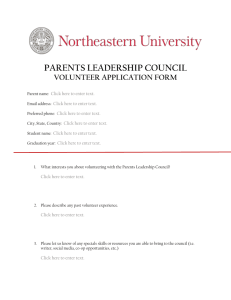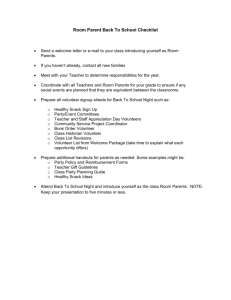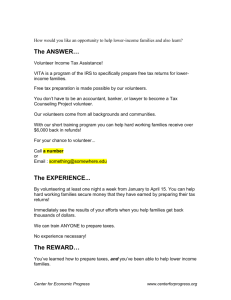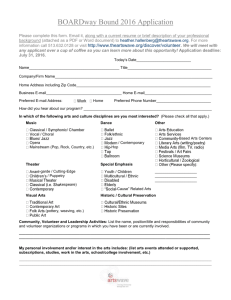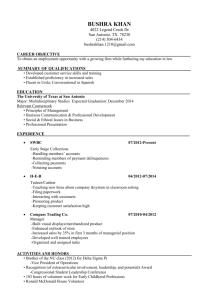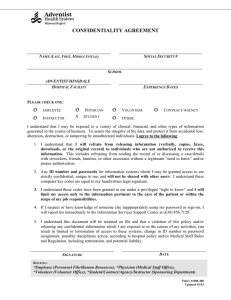Volunteer System in Focus To “Add Hours”
advertisement
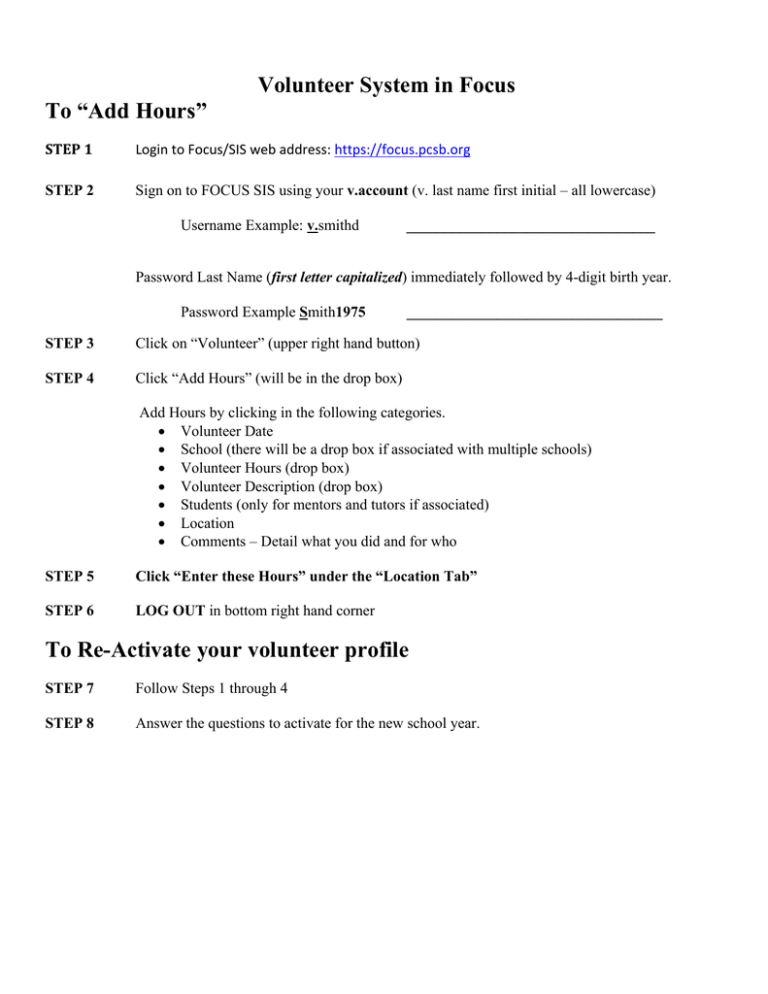
Volunteer System in Focus To “Add Hours” STEP1 Login to Focus/SIS web address: https://focus.pcsb.org STEP 2 Sign on to FOCUS SIS using your v.account (v. last name first initial – all lowercase) Username Example: v.smithd _________________________________ Password Last Name (first letter capitalized) immediately followed by 4-digit birth year. Password Example Smith1975 __________________________________ STEP 3 Click on “Volunteer” (upper right hand button) STEP 4 Click “Add Hours” (will be in the drop box) Add Hours by clicking in the following categories. • Volunteer Date • School (there will be a drop box if associated with multiple schools) • Volunteer Hours (drop box) • Volunteer Description (drop box) • Students (only for mentors and tutors if associated) • Location • Comments – Detail what you did and for who STEP 5 Click “Enter these Hours” under the “Location Tab” STEP 6 LOG OUT in bottom right hand corner To Re-Activate your volunteer profile STEP 7 Follow Steps 1 through 4 STEP 8 Answer the questions to activate for the new school year. PCS Logo Office of Strategic Partnerships, 301 Fourth Street, SW, Largo, Fl 33779 727-588-6405