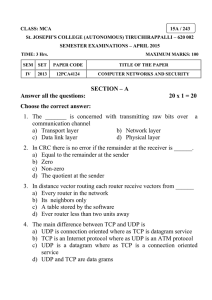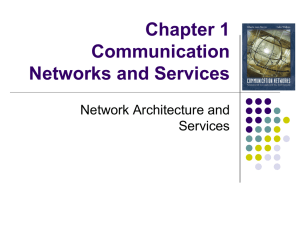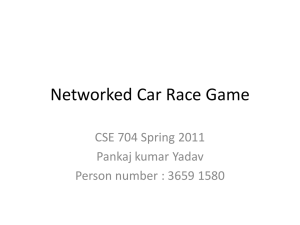Document 10733351
advertisement
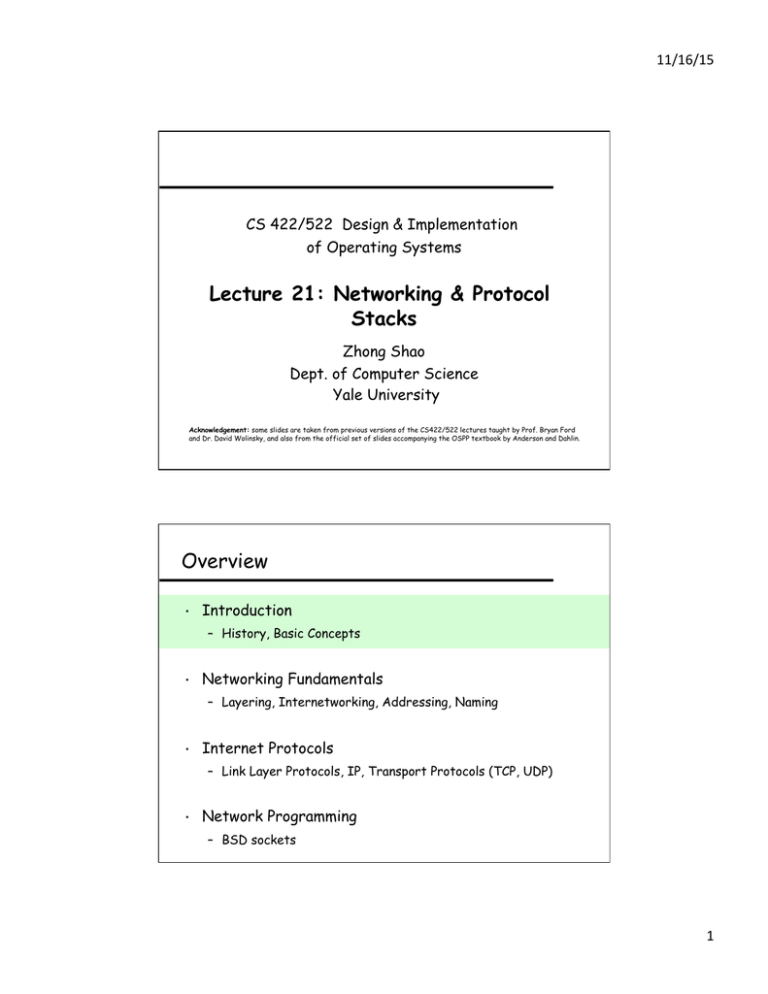
11/16/15 CS 422/522 Design & Implementation
of Operating Systems
Lecture 21: Networking & Protocol
Stacks
Zhong Shao
Dept. of Computer Science
Yale University
Acknowledgement: some slides are taken from previous versions of the CS422/522 lectures taught by Prof. Bryan Ford
and Dr. David Wolinsky, and also from the official set of slides accompanying the OSPP textbook by Anderson and Dahlin.
Overview
•
Introduction
– History, Basic Concepts
•
Networking Fundamentals
– Layering, Internetworking, Addressing, Naming
•
Internet Protocols
– Link Layer Protocols, IP, Transport Protocols (TCP, UDP)
•
Network Programming
– BSD sockets
1 11/16/15 What is the internet?
◆
History:
– 1960s: ARPAnet - Defense Advanced Research Projects
Agency
* research project into packet switching networks
* wanted communications infrastructure capable of exploiting redundancy
to route around damaged links
– 1970s: ARPA needed:
* A common OS for researchers with ARPA funding
* Technology to keep geographically dispersed ARPA researchers in
contact with each other
⇒ funding for BSD Unix project, Univ. of Calif. Berkeley
– 1980s: BSD Unix
* Included support for Internet network protocols (TCP/IP)
What is the internet?
◆
◆
The Internet is really a network of networks
connecting millions of computing devices throughout
the world.
Each network is administered independently of all
other networks
– There is no central authority running the
Internet.
2 11/16/15 Internet model
◆
◆
◆
The Internet is a packet-switched network.
All data transmission is broken into chunks
(packets).
Each packet contains:
– the data to be transmitted (the payload)
– identification of the packet’s source and destination
◆
The key points to understand about packet
switching are:
– Each packet is processed independently of all other
packets.
– There is no need to set up a “connection” or “circuit” with
another node before sending it a packet.
The internet protocols
◆
◆
The Internet works because all host computers
connected to the Internet adhere to a set of Internet
Standards. These standards specify the protocols
used for communication across the network.
The particular protocols used for the Internet are
alternatively called the Internet Protocols, or just
TCP/IP.
– TCP stands for Transmission Control Protocol
– IP stands for Internet Protocol
◆
TCP and IP are just two specific protocols, but they
are so important that TCP/IP is used to refer to all
Internet protocols.
3 11/16/15 Overview
•
Introduction
– History, Basic Concepts
•
Networking Fundamentals
– Layering, Internetworking, Addressing, Naming
•
Internet Protocols
– Link Layer Protocols, IP, Transport Protocols (TCP, UDP)
•
Network Programming
– BSD sockets
The OSI seven-layer networking model
Layer Name
Description
Application
Specific application (file transfer, remote login, etc.)
Presentation
Data formatting and conversion (e.g. byte-swapping)
Session
Long-lived “virtual connection” primitives
Transport
Reliable or unreliable end-to-end data delivery
Network
Packet routing through intermediate hosts
Data Link
Controls physical link between two endpoints
Physical
Electrical signals over physical media
4 11/16/15 TCP/IP and the OSI seven-layer model
◆
TCP/IP based on a simplified form of OSI model:
OSI model
Internet model
Application
Presentation
Application (telnet, ftp, WWW, …)
Session
Transport
Transport
Network
Network
Data Link
Transmission Control Protocol (TCP), UDP
Internet Protocol (IP)
(Ethernet, token ring, PPP,…)
Data Link
Physical
An illustrative example: file transfer
◆
We want to transfer a file between two hosts
directly connected by a Local Area Network (LAN):
FTP client
FTP server
Ethernet
5 11/16/15 Logical view of connectivity
FTP client
TCP
IP
Ethernet
driver
FTP Protocol
TCP Protocol
IP Protocol
Ethernet Protocol
FTP server
TCP
IP
Ethernet
driver
Ethernet
Internetworking
◆
◆
Earlier, we noted that the Internet is not One HUGE
network, but instead is really a network of networks.
This raises the questions:
– How are multiple networks interconnected?
– What is the logical view of cross-network connectivity?
6 11/16/15 Routing
◆
Multiple networks are linked together by routers special hosts with multiple network connections:
FTP Protocol
FTP client
TCP Protocol
TCP
Ethernet
driver
TCP
router
IP Protocol
IP
FTP server
Ethernet
Protocol
IP
Ethernet
driver
Ethernet
driver
Ethernet
IP Protocol
Ethernet
Protocol
IP
Ethernet
driver
Ethernet
Routing, cont.
◆
Items to note from this diagram:
– The router has multiple network interfaces (physical network
connections). Hosts with multiple network interfaces are said
to be multi-homed.
– A router has a distinguished role as a host because it will
forward IP packets across network boundaries.
– All internetworking is done below the level of IP; In fact, TCP
and FTP don’t even know that multiple networks are involved!
7 11/16/15 Network layering revisited
◆
◆
◆
In the previous example, FTP is “above” TCP which
is “above” IP, which is “above” the Ethernet
driver.
Q: What does this mean from an implementation
point of view?
A: Each network layer may only interact with
layers located directly above and below it in the
protocol stack.
– Each network layer provides a well-defined set of
services to the layers above and below it through an
Application Programmer Interface (API).
– The only network API directly accessible to user
programs is the sockets API for transport-layer access.
Lower-level APIs are in the OS kernel.
Encapsulation and demultiplexing
◆
A network layer makes use of layers beneath it
through encapsulation:
application data
TCP header
application data
TCP segment
IP header TCP header
application data
IP datagram
ENet header IP header TCP header
application data ENet trailer
Ethernet frame
8 11/16/15 Encapsulation and demultiplexing
◆
In the reverse direction, frames are passed from
lower to higher layers by demultiplexing:
application
FTP server
…….
(other, e.g. UDP)
TCP
(other, e.g. AppleTalk)
application
IP
Ethernet
driver
Ethernet frame
IP Addressing
◆
◆
◆
◆
Every host machine connected to the Internet has a
globally unique 32-bit IP Address.
IP Addresses are usually written in dotted-decimal
notation, e.g.:
128.3.196.93
Each number is one byte of the IP address, MSB first.
Blocks of IP addresses are given to organizations by
the InterNIC, a central authority.
9 11/16/15 IP Addressing, cont.
◆
There are five different classes of Internet address:
7 bits
netid
24 bits
hostid
Class A
0
Class B
10
Class C
11 0
Class D
11 1 0
Class E
11 1 1 0
14 bits
netid
16 bits
hostid
21 bits
netid
8 bits
hostid
28 bits
multicast group ID
27 bits
reserved for future use
IP Addressing, cont.
◆
◆
Certain IP addresses are assigned a “special” meaning:
netid = 127:
– Always refers to loopback interface on local host. Try the
command telnet localhost from any Unix system to verify
this.
◆
netid = (all 1 bits), hostid = (all 1 bits):
– Limited broadcast to all hosts on directly connected network.
◆
netid = (some valid network ID), hostid = (all 1 bits):
– net-directed broadcast to all hosts on specified network.
◆
These broadcast addresses are primarily useful for
locating configuration information on the local net during
booting.
10 11/16/15 Naming of internet hosts
◆
◆
◆
◆
IP Addresses are not particularly convenient for
humans.
Therefore, each host may be assigned a hostname - a
friendly, string “name” identifying the host.
For example, the hostname:
george.lbl.gov
maps to the IP address:
128.3.196.93
The Domain Name System (DNS) - motivation
◆
Originally, the mapping from host names to IP
addresses was administered through a single flat file: /
etc/hosts.
– one entry for every host on the Internet(!)
– one “master copy” administered at a central site; periodically
copied by local sys. admins.
◆
This approach was rife with problems:
– scalability - An /etc/hosts file in 1996 would be prohibitively
large.
– administrative autonomy - Individual sites had to register with
the NIC every time they wanted to name a machine!
◆
To address these problems, the Domain Name System
(DNS) was devised.
11 11/16/15 DNS - Concepts
•
Each hostname is now called a domain name.
•
The DNS is implemented as a distributed database:
– No flat /etc/hosts file
– Individual sites handle their own name registration
– Individual sites provide information to other sites about domain
names they are responsible for administering
•
The DNS contains more than just hostname to IP
address mapping:
– MX records - information about how/where to deliver email
– PTR records - map IP addresses back to host names
DNS, cont.
◆
◆
◆
The DNS namespace is organized and administered
hierarchically.
A domain name is really a sequence of components,
which become increasingly general from left to right.
Example:
selenium.cchem.berkeley.edu
(specific host name),
College of Chemistry,
U.C. Berkeley,
educational institutions
12 11/16/15 DNS - name resolution
◆
The process of looking up a domain name to address
mapping is called name resolution. Name resolution
happens recursively:
ns.nasa.gov (root)
…
abc.edu
berkeley.edu
….
1
client
3
2
5
4
6
ns.berkeley.edu
…
cchem.berkeley.edu
cs.berkeley.edu
...
ns.cchem.berkeley.edu
…
cesium.cchem.berkeley.edu
selenium.cchem.berkeley.edu
…
Overview
•
Introduction
– History, Basic Concepts
•
Networking Fundamentals
– Layering, Internetworking, Addressing, Naming
•
Internet Protocols
– Link Layer Protocols, IP, Transport Protocols (TCP, UDP)
•
Network Programming
– BSD sockets
13 11/16/15 Internet Protocols -- The Link Layer
Application (telnet, ftp, WWW, …)
Transport
Network
Data Link
Transmission Control Protocol (TCP), UDP
Internet Protocol (IP)
(Ethernet, token ring, PPP,…)
The link layer
◆
The Link Layer refers to the software directly
responsible for a physical link.
– This is generally found in the driver for a particular piece
of hardware (e.g. the Ethernet driver).
◆
◆
The link layer is highly dependent on the network
hardware being used.
There are different link layer standards for
Ethernet, RS-232 serial link, and token ring
hardware.
14 11/16/15 Link layer encapsulation
◆
◆
◆
There are standards which specify the exact
format of link layer frames, as well how IP
datagrams are placed in such frames.
For example, the Ethernet link layer standard
specifies that the type field in an Ethernet
frame for an IP datagram shall be set to the value
0x800.
Link layer standards for serial links (such as SLIP
and PPP) specify special framing bytes to place
around IP datagrams before transmission.
Link layer addressing
◆
◆
◆
◆
Some data link technologies provide their own form of
addressing. Such addresses are called physical
addresses.
For example, every Ethernet card has a unique, 6-byte
Ethernet address pre-assigned by the manufacturer.
We need some mechanism for translating between linklayer physical addresses and 32-bit IP addresses.
To address this problem, the Address Resolution
Protocol (ARP) and Reverse Address Resolution
Protocol (RARP) were devised.
15 11/16/15 ARP and RARP
ARP and RARP translate between physical addresses
and IP addresses:
32-bit IP Address
ARP
RARP
physical address
◆
Key Points:
– ARP and RARP work by broadcasting a query on the local
network.
– ARP and RARP are network-layer protocols, in parallel to
IP in layering diagrams.
– RARP is only used by a machine at boot-time to discover
its own IP address.
Internet Protocols - The Network
Layer
Application (telnet, ftp, WWW, …)
Transport
Network
Data Link
Transmission Control Protocol (TCP), UDP
Internet Protocol (IP)
(Ethernet, token ring, PPP,…)
16 11/16/15 Internet protocol - basic concepts
◆
IP is a
stateless,
connectionless,
unordered,
unreliable,
protocol. More sophisticated facilities such as logical
connections and reliability are provided by higher layers.
◆
Internet hosts communicate by exchanging IP
datagrams.
IP – basic concepts
◆
◆
◆
◆
IP is stateless - hosts do not retain any information at
the level of IP about previous transmissions.
IP is connectionless - a datagram may be sent from
one node to another without first “opening a
connection” to the node.
IP is unordered - packets may arrive at their
destination in a different order than they were sent.
IP is unreliable - packets may be dropped or
corrupted.
17 11/16/15 IP - reliability (or lack thereof):
◆
IP is a best-effort delivery service. Packets may be:
corrupted,
duplicated,
reordered, or
dropped
en route from their source to their destination.
◆
Higher-level protocols (e.g. TCP) must be prepared to
deal with all of these possibilities.
– Techniques: acknowledgement/retransmission, data checksum,
sequence numbers
Format of an IP datagram
4-bit header 8-bit type of service
4-bit
version length
(TOS)
3-bit
flags
16-bit identification
8-bit time-to-live
(TTL)
16-bit total length (in bytes)
8-bit protocol
13-bit fragment offset
16-bit header checksum
20 bytes
32-bit source IP address
32-bit destination IP address
options (if any)
data
18 11/16/15 IP datagram format - notes
◆
◆
16-bit header size limits max IP datagram size to 64KB
TTL limits number of routers a datagram may traverse
– decremented by 1 every time packet forwarded by some router
◆
header checksum calculated over IP header only
identification field uniquely identifies each datagram
sent by a host
◆
options are rarely used, but provided for things like:
◆
– recording routes (with severe size limitations)
– loose/strict source routing
The Internet Protocols - Transport
Layer
Application (telnet, ftp, WWW, …)
Transport
Network
Data Link
Transmission Control Protocol (TCP), UDP
Internet Protocol (IP)
(Ethernet, token ring, PPP,…)
19 11/16/15 TCP – basic concepts
◆
TCP is a transport-layer protocol layered on top of
IP. TCP provides a
connection-oriented,
two-way,
ordered,
reliable,
byte-stream
model of communication.
◆
IP provides none of the above services, so all of
this functionality is found in the TCP protocol.
TCP – basic concepts
◆
◆
◆
◆
TCP is connection-oriented. A logical connection must
be established before communication begins.
TCP is ordered - data is delivered to a receiving
application in the order it was transmitted by the
sender.
TCP is reliable - Retransmissions and
acknowledgements are used to ensure that all data
arrives at the destination. Checksums are used to
ensure that data is not corrupted in transit.
TCP presents a byte-stream model - data may be
delivered in different-sized chunks than it was
transmitted.
20 11/16/15 TCP addressing – port numbers
◆
◆
◆
Every host has an IP address which identifies that host.
We would like to support more than one simultaneous
transport connection per host. TCP uses a 16-bit Port
Number to distinguish different connections.
Certain port numbers are reserved for specific
applications:
21
23
25
80
◆
ftp (file transfer protocol)
telnet (remote login service)
SMTP (electronic mail)
http (World Wide Web)
We use the pair (IP Address,port number) to identify a
particular endpoint for communication.
TCP - implementation
◆
◆
The model TCP supports is very different from the model
IP supports.
TCP must therefore do all the work required to provide a
reliable service over an unreliable network:
– TCP breaks data to be sent into optimally sized segments. Each
segment is assigned a monotonically increasing sequence number.
– When TCP sends a segment, it sets a retransmit timer.
– TCP periodically sends acknowledgements indicating the highest
sequence number it has received.
– If the retransmit timer expires before an acknowledgement is
received, TCP sends the segment again.
– The sequence numbers can also be used for duplicate supression
and ordering.
21 11/16/15 Aside: User Datagram Protocol (UDP)
◆
◆
◆
In addition to TCP, there is another transport-layer
protocol called UDP (User Datagram Protocol).
UDP provides an unreliable, unordered datagram
delivery service, much like IP. In fact, each UDP
datagram results in the transmission of exactly one IP
datagram.
UDP adds only two things to IP:
Port Numbers - like TCP, UDP supports port numbers in order to
allow multiple applications to use UDP simultaneously.
* N.B. Unlike TCP, however, UDP is connectionless.
Checksums - An end-to-end checksum offers a minimal guarantee
that data received wasn’t corrupted in transit.
UDP, Cont.
◆
◆
Q: Given the availability of TCP, why would anyone
want to use UDP?
A: The facilities provided by TCP impose a certain
overhead on communications. Certain applications
either
– don’t need the extra facilities TCP provides, or
– don’t find the overhead acceptable.
◆
Example: soft real-time traffic, such as audio or video.
– Minimizing delay is much more important than getting every
bit perfect.
– If loss is rare, user probably won’t notice the loss.
22 11/16/15 Overview
•
Introduction
– History, Basic Concepts
•
Networking Fundamentals
– Layering, Internetworking, Addressing, Naming
•
Internet Protocols
– Link Layer Protocols, IP, Transport Protocols (TCP, UDP)
•
Network Programming
– BSD sockets
Network programming
◆
Application programmers can use a number of different
techniques to write applications for the Internet:
– BSD sockets - a transport-layer API which originated in
Berkeley UNIX, now found on nearly every major platform.
– TLI (Transport Layer Interface) - another transport-layer
API which originated in AT&T’s System V UNIX.
* more complex interface than sockets, without much benefit
– RPC (Remote Procedure Call):
* At a “higher level” than straight sockets
* attempts to add structure to network communication, and achieve
integration with application programming language
23 11/16/15 BSD sockets - the bare essentials
◆
◆
◆
A socket is a network communication endpoint, obtained
through the socket()system call.
The return value from socket()is also a Unix file
descriptor, and may be passed to read(), write(),
select(), fcntl() and close() just like any other fd.
There are also socket-specific system calls, such as:
bind()
connect()
sendto()
accept()
binds a socket to a specific port
establishes a remote connection
sends a datagram to a given address
accepts an incoming connection
Sockets programming example
◆
A very simple echo server:
–
–
–
–
accepts a connection
reads a line of input from the connection
writes the line back to the connection
closes the connection
24 11/16/15 Echo Server - code
#include “echosrv.h” /* standard socket includes */
#define BUFSIZE 256
#define ECHOPORT 12345
int main(int argc,char *argv[])
{
int servfd, clifd;
/* server and client fd's */
struct sockaddr_in serv_addr, cli_addr;
int clilen, servlen, nbytes;
char buf[BUFSIZE];
/* create a server socket */
if ((servfd=socket(AF_INET,SOCK_STREAM,0)) < 0) {
perror("socket");
exit(1);
}
/* bind our local address to the echo port */
memset(&serv_addr,0,sizeof(serv_addr));
serv_addr.sin_family=AF_INET;
serv_addr.sin_addr.s_addr=htonl(INADDR_ANY);
serv_addr.sin_port=htons(ECHOPORT);
if (bind(servfd,(struct sockaddr *) &serv_addr,sizeof(serv_addr)) < 0) {
perror("bind");
exit(1);
}
Echo Server, cont…
/* allow up to 5 pending connections */
listen(servfd,5);
while (1) {
/* accept a new connection in clifd */
if ((clifd=accept(servfd,(struct sockaddr *) &cli_addr,
&clilen)) < 0) {
perror("accept");
exit(1);
}
printf("server accepted connection...\n");
/* read a line of input */
if ((nbytes=read(clifd,buf,BUFSIZE)) < 0) {
perror("read");
goto done;
}
/* echo line back to client */
(void) write(clifd,buf,nbytes);
done:
(void) close(clifd);
}
}
25