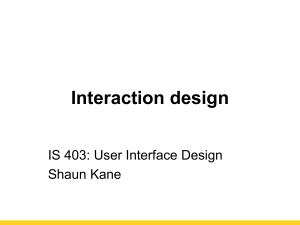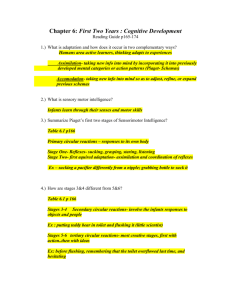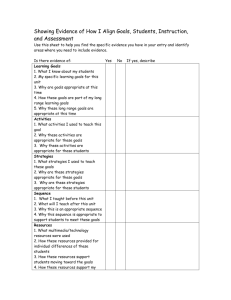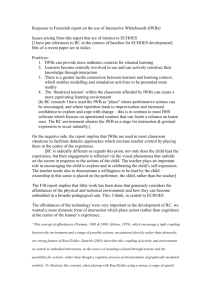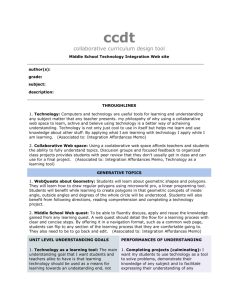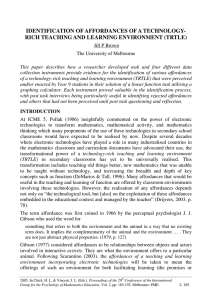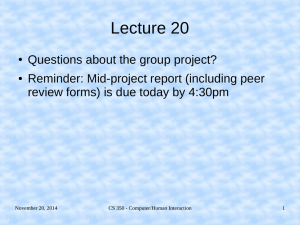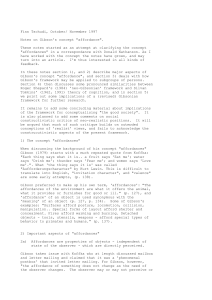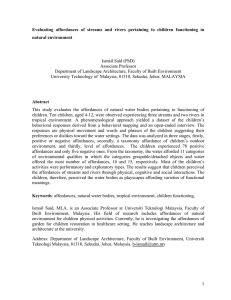Assessing specific digital tools
advertisement
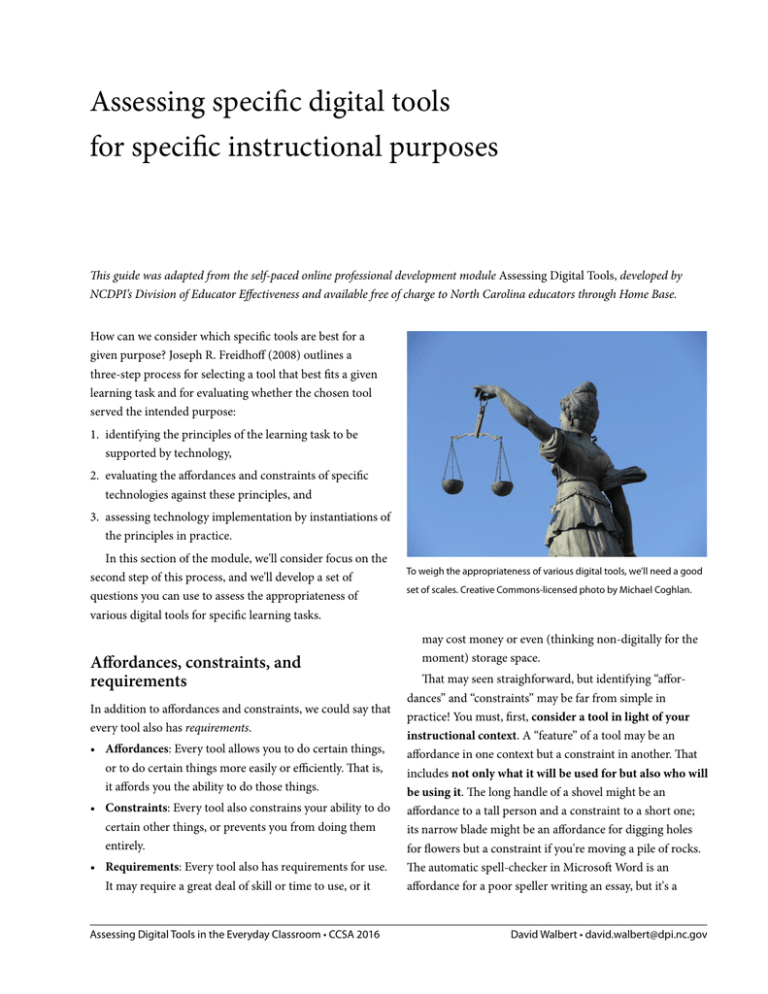
Assessing specific digital tools for specific instructional purposes This guide was adapted from the self-paced online professional development module Assessing Digital Tools, developed by NCDPI’s Division of Educator Effectiveness and available free of charge to North Carolina educators through Home Base. How can we consider which specific tools are best for a given purpose? Joseph R. Freidhoff (2008) outlines a three-step process for selecting a tool that best fits a given learning task and for evaluating whether the chosen tool served the intended purpose: 1. identifying the principles of the learning task to be supported by technology, 2. evaluating the affordances and constraints of specific technologies against these principles, and 3. assessing technology implementation by instantiations of the principles in practice. In this section of the module, we'll consider focus on the second step of this process, and we'll develop a set of questions you can use to assess the appropriateness of various digital tools for specific learning tasks. Affordances, constraints, and requirements In addition to affordances and constraints, we could say that every tool also has requirements. • Affordances: Every tool allows you to do certain things, or to do certain things more easily or efficiently. That is, it affords you the ability to do those things. • Constraints: Every tool also constrains your ability to do certain other things, or prevents you from doing them entirely. • Requirements: Every tool also has requirements for use. It may require a great deal of skill or time to use, or it Assessing Digital Tools in the Everyday Classroom • CCSA 2016 To weigh the appropriateness of various digital tools, we’ll need a good set of scales. Creative Commons-licensed photo by Michael Coghlan. may cost money or even (thinking non-digitally for the moment) storage space. That may seen straighforward, but identifying “affordances” and “constraints” may be far from simple in practice! You must, first, consider a tool in light of your instructional context. A “feature” of a tool may be an affordance in one context but a constraint in another. That includes not only what it will be used for but also who will be using it. The long handle of a shovel might be an affordance to a tall person and a constraint to a short one; its narrow blade might be an affordance for digging holes for flowers but a constraint if you're moving a pile of rocks. The automatic spell-checker in Microsoft Word is an affordance for a poor speller writing an essay, but it's a David Walbert • david.walbert@dpi.nc.gov 2 Assessing specific tools for specific purposes constraint for a history student quoting eighteenth-century sources (because spellings weren't standardized then!) or a student in a second-language course. Note also that some of a tool's affordances, constraints, and requirements may be hidden—secondary to the obvious purpose of the tool and even to the instructional goal, but important nevertheless. Constraints are particularly easy to miss, because they often don't become obvious until after the tool has been used awhile. A chair serves the purpose of working at a desk, but sitting in it too long can cause back pain. Spell-check won't catch errors in usage or help a student learn the difference between that and which or its and it's, and in fact it may lull writers into a false sense of security and guide them to lose (or never develop) proofreading skills. Finally, any given tool has to be considered in comparison with the tool it would replace. An imperfect tool may still be better than the one it replaces (a bad shovel is probably better than your hands), but the old tool may have side benefits that you don't want to lose. In economic terms, you have to consider the opportunity cost of choosing a tool—the cost of not using the alternative. A framework for assessing digital tools Let's try to put all that together in a series of questions you can ask of a given tool before using it in the classroom (or, perhaps, after you've tried it once). Answering all these questions may still not give you a clear answer about which tool to use—but they're sure to guide you to a better understanding not only the tools in question but of your lesson and your classroom as well. 1. The context Before you begin, make sure you understand the following: • What's my learning goal? • Who are my students? • What tool am I assessing? • What tool would I otherwise use to address my learning goal? Then, ask the following questions of your tools, thinking David Walbert • david.walbert@dpi.nc.gov in terms of affordances, constraints, and requirements. Remember your instructional context! The question we're ultimately trying to answer is How — and how well — does each tool help you and your students accomplish the instructional goal of the lesson? 2. Features and limitations • What features does the tool have? What can I do with it that I couldn't do without it, or with other comparable tools? • Do these features afford learning? They're only affordances if they do! • What limitations does the tool have? What can you not do with it that you could do with comparable tools? • Do these features constrain learning? • What tasks does the tool make particularly easy or difficult? • Does ease or “efficiency” of use help students learn better, or only help them perform the task faster? If the latter, does faster completion detract from learning in any way? Is speed an affordance or a constraint, in your particular context? • What's required to implement the tool? • Will it require significant professional development, planning, or prep? Will it require time set aside from the curriculum for targeted instruction, or can students learn to use it intuitively? • Are there side benefits to those requirements that you should consider, either to you or to students? 3. “Side benefits” and inclusiveness • What learning styles does the tool address? • Use any list you like: visual, aural, verbal, physical, logical, social, and solitary, for example. The idea here isn't that you must cover all styles in your lesson but that it's important to be aware when a tool switches students from one learning style to another—e.g. from physical/kinesthetic to verbal. • Which students may be specially helped by using this tool? Assessing Digital Tools in the Everyday Classroom • CCSA 2016 3 Assessing specific tools for specific purposes • Which students may be excluded from the full benefits of the tool? • Consider your students, specifically—their needs and what they bring and do not bring to the lesson. • What supplementary thinking skills does the tool build or reinforce? • Consider, for example, visual literacy, communication skills, collaboration, or any other critical skills not cover • Can you turn a tool's constraints into an opportunity for learning? • Does the tool offer distractions from the learning goal? • One tool may be more likely to engage students' interest, but does it engage their interest in the content or skills you want them to learn, and will they be more likely to learn them? Final thoughts Without a deliberate process of assessment, it’s easy to grab a given tool for an activity because it’s new, or because our colleagues are using it, or because our students will think it’s cool—or just because we’ve always done it that way. Asking and answering these questions should help you evaluate whether the tool in question is the best choice for the activity you’re planning. Of course, some are hard to answer before you’ve actually used the tool in question—and so it’s important, as always, to reflect on your practice. Return to these questions after you’ve used a given tool for awhile, to see if it’s working as you intended, or whether something else might be better. References Joseph R. Freidhoff, "Reflecting on the Affordances and Constraints of Technologies and Their Impact on Pedagogical Tools." Journal of Computing in Teacher Education 24:4 (Summer 2008), 117–121. Assessing Digital Tools in the Everyday Classroom • CCSA 2016 David Walbert • david.walbert@dpi.nc.gov Digital tools assessment worksheet The chart below will help you sort through the affordances and constraints of a digital tool. It is designed to be used in the context of a specific classroom environment and learning goal. It is organized so that the benefits of the tool under consideration all appear under the "affordances" column and the drawbacks under "constraints." If you are considering replacing one tool with a newer one, it will be useful to fill out this chart for both tools. Learning goal: Tool being considered: AFFORDANCES CONSTRAINTS Features & limitations. Consider these questions in light of your learning goal. What features and limitations does the tool have? Features: Limitations: What tasks does the tool make more or less efficient? More efficient: Less efficient: AFFORDANCES CONSTRAINTS What PD is required? What additional student learning is required? "Side benefits" and inclusiveness. Consider these questions in the context of your students. Learning styles Addressed: Not addressed: Supplementary thinking skills and 21st-­‐century skills promoted Inclusiveness Which students may be especially helped by the tool? Which students may be excluded from its full benefits? Engagement How does the tool engage students' interest? How might it distract students from the learning goal?