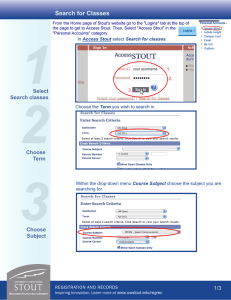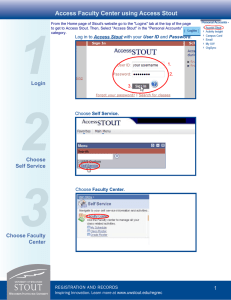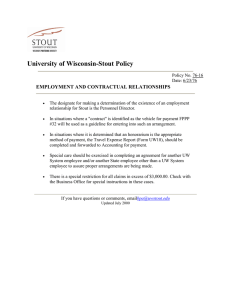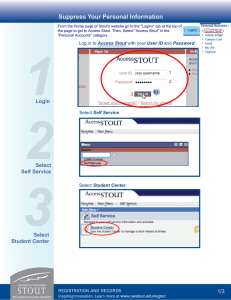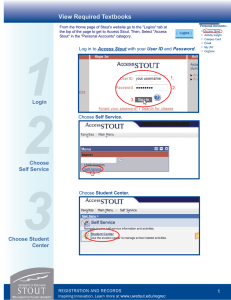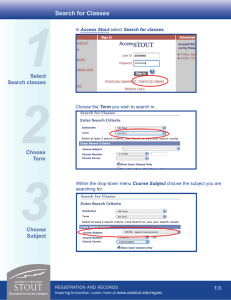Ordering Offi cial Transcripts in Access Stout
advertisement
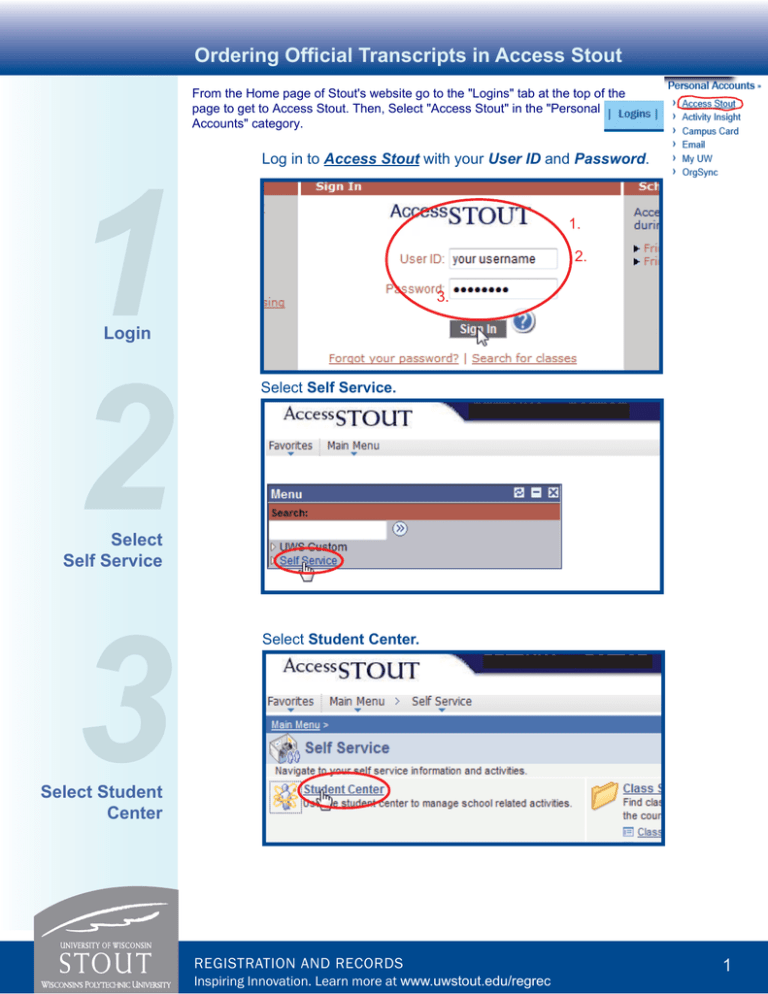
Ordering Official Transcripts in Access Stout From the Home page of Stout's website go to the "Logins" tab at the top of the page to get to Access Stout. Then, Select "Access Stout" in the "Personal Accounts" category. Log in to Access Stout with your User ID and Password. 1 2 3 1. 2. 3. Login Select Self Service. Select Self Service Select Student Center. Select Student Center REGISTRATION AND RECORDS Inspiring Innovation. Learn more at www.uwstout.edu/regrec 1 Ordering Official Transcripts in Access Stout 4 5 In the Academics section, select “Request Official Transcript.” Select Request Official Transcript Select “Print Official Transcript.” Select Print Official Transcript 6 Select “Next” at the bottom of the page to begin your order. Select Next to Begin REGISTRATION AND RECORDS Inspiring Innovation. Learn more at www.uwstout.edu/regrec 2 Ordering Official Transcripts in Access Stout 7 Complete each of the steps listed at the top of the page, selecting “Next” after you have completed each step. Complete Each Step 8 Once your order is completed, you will be given an order number and a conf rmation email will be sent to the email address you provided. Order Confirmation REGISTRATION AND RECORDS Inspiring Innovation. Learn more at www.uwstout.edu/regrec 3