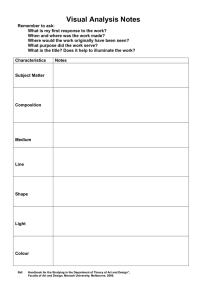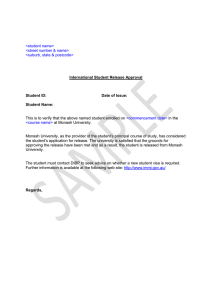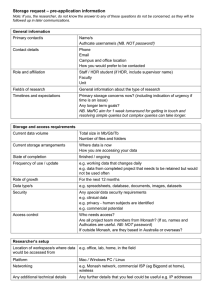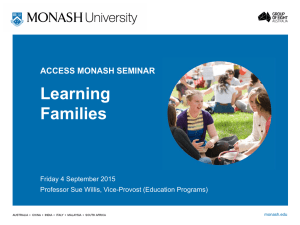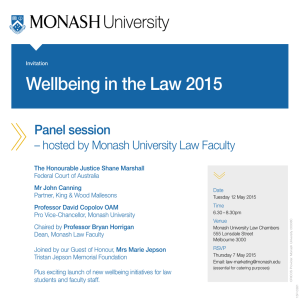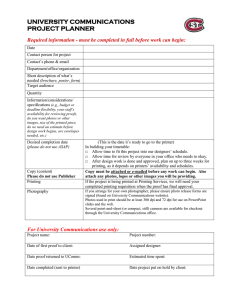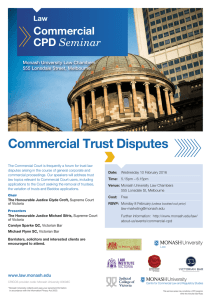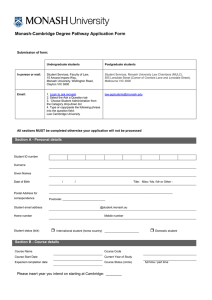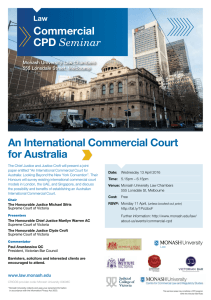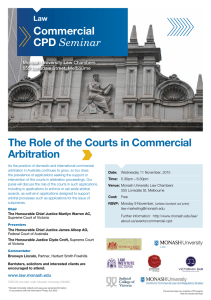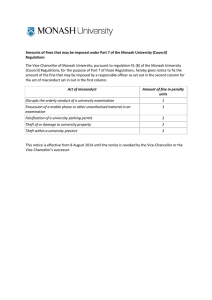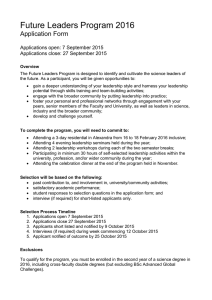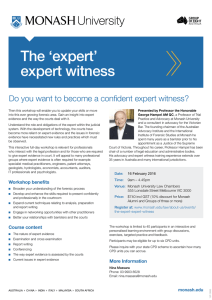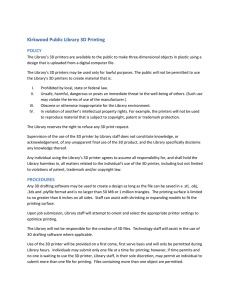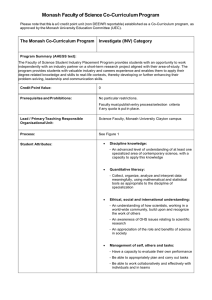How to print in the library
advertisement
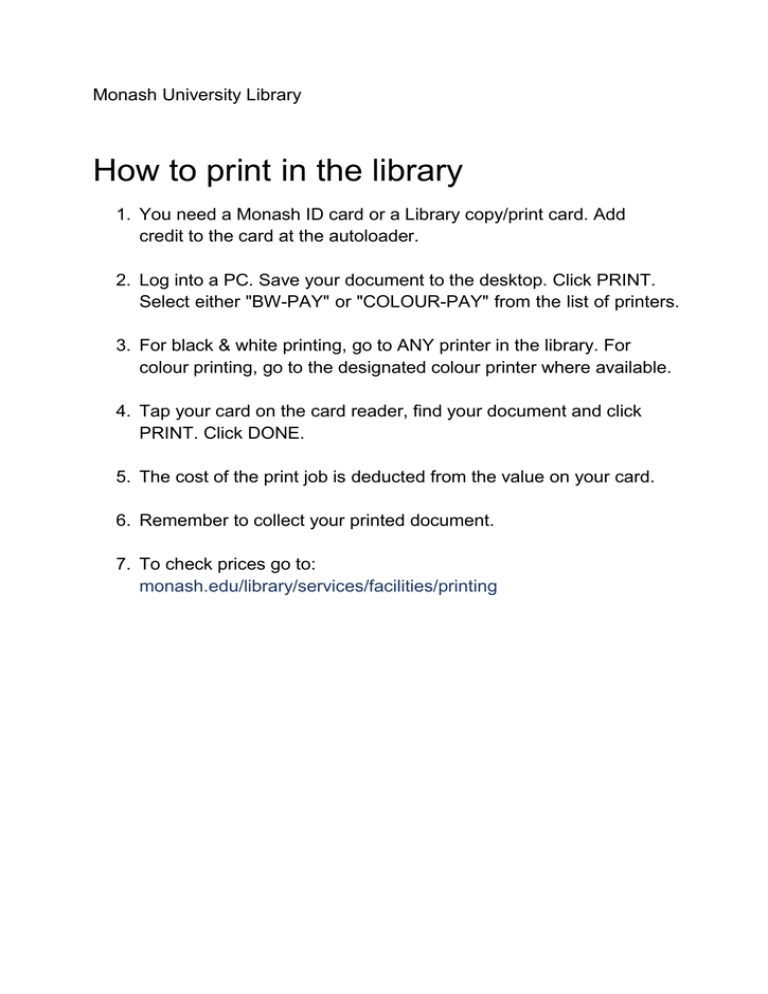
Monash University Library How to print in the library 1. You need a Monash ID card or a Library copy/print card. Add credit to the card at the autoloader. 2. Log into a PC. Save your document to the desktop. Click PRINT. Select either "BW-PAY" or "COLOUR-PAY" from the list of printers. 3. For black & white printing, go to ANY printer in the library. For colour printing, go to the designated colour printer where available. 4. Tap your card on the card reader, find your document and click PRINT. Click DONE. 5. The cost of the print job is deducted from the value on your card. 6. Remember to collect your printed document. 7. To check prices go to: monash.edu/library/services/facilities/printing