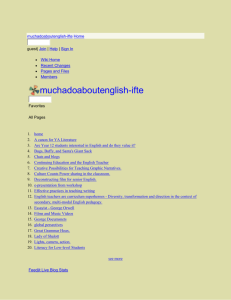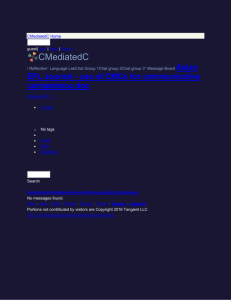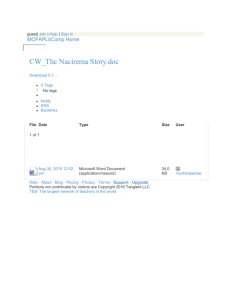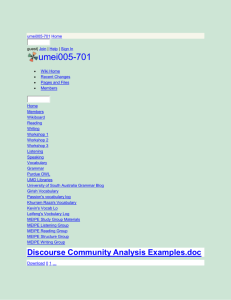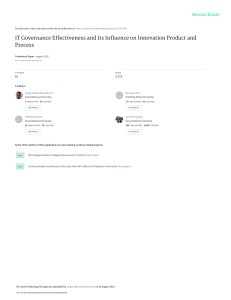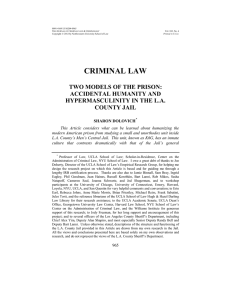Anatomy of a WordPress Blog Post
advertisement
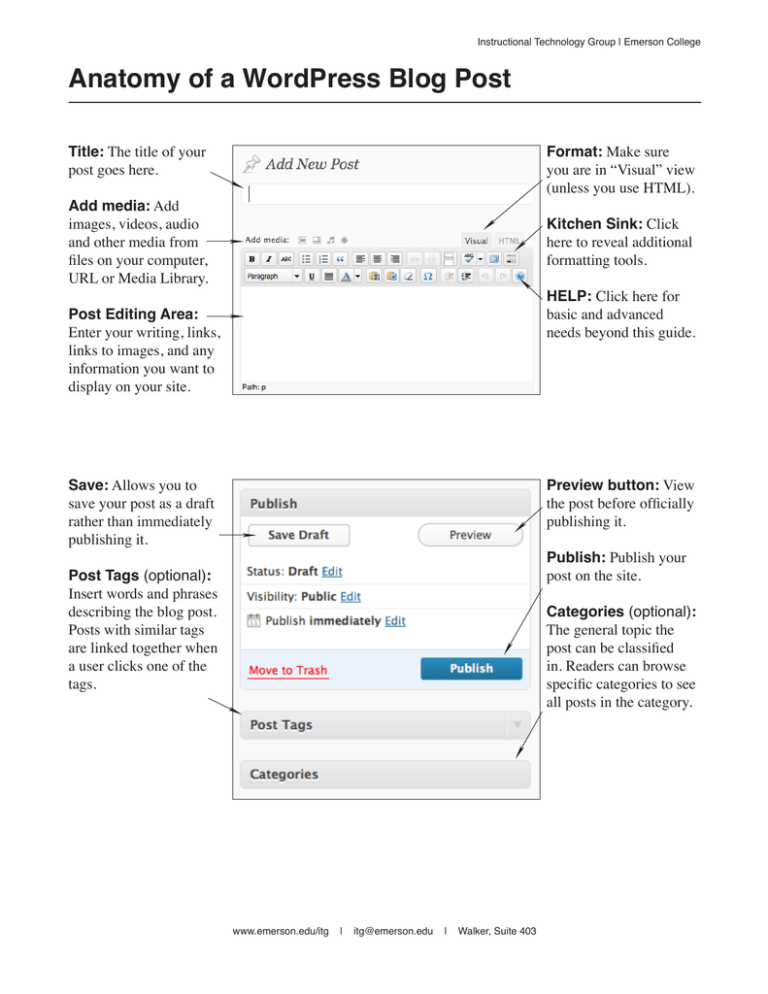
Instructional Technology Group | Emerson College Anatomy of a WordPress Blog Post Title: The title of your post goes here. Format: Make sure you are in “Visual” view (unless you use HTML). Add media: Add images, videos, audio and other media from files on your computer, URL or Media Library. Kitchen Sink: Click here to reveal additional formatting tools. HELP: Click here for basic and advanced needs beyond this guide. Post Editing Area: Enter your writing, links, links to images, and any information you want to display on your site. Save: Allows you to save your post as a draft rather than immediately publishing it. Preview button: View the post before officially publishing it. Publish: Publish your post on the site. Post Tags (optional): Insert words and phrases describing the blog post. Posts with similar tags are linked together when a user clicks one of the tags. Categories (optional): The general topic the post can be classified in. Readers can browse specific categories to see all posts in the category. www.emerson.edu/itg | itg@emerson.edu | Walker, Suite 403