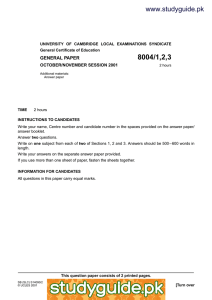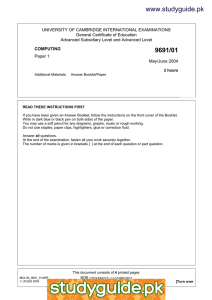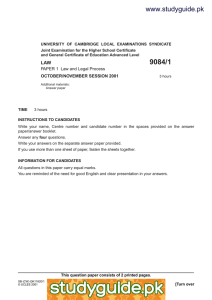www.xtremepapers.net www.studyguide.pk UNIVERSITY OF CAMBRIDGE INTERNATIONAL EXAMINATIONS Cambridge ICT Starters
advertisement
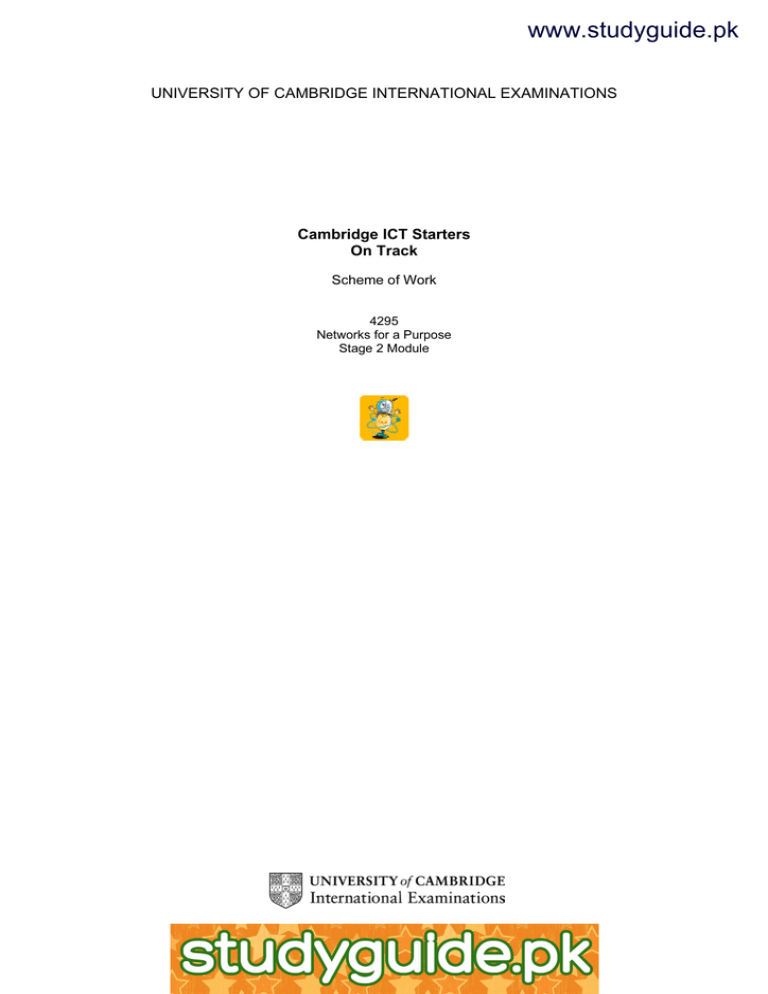
www.studyguide.pk UNIVERSITY OF CAMBRIDGE INTERNATIONAL EXAMINATIONS Cambridge ICT Starters On Track Scheme of Work 4295 Networks for a Purpose Stage 2 Module www.xtremepapers.net www.studyguide.pk Introduction In this module, students are introduced to networks. The aim of the module is for students to become familiar with what makes up a network and understand a little about their purpose. They look at simple network design and begin to understand how networks can be managed efficiently. What is Assessed in This Module? Students will demonstrate how to: · · · · · design a simple network identify the purpose and components of a network describe in simple terms how the network functions demonstrate understanding of management issues associated with networks understand network security issues To Start This Module You Will Need · · · · · pen and paper for students to design their networks. Alternatively, they could create their diagrams in another application. There are also specialist software applications which are suitable for drawing diagrams such as Visio and Smart Draw symbols, pictures or icons for the network components network component definitions variety of simple network drawings access to a real-life network Underpinning Knowledge Before commencing this module it is recommended that students · · · have used a machine connected to a network or to the Internet can recognise and identify hardware such as printers and workstations understand some simple reasons for connecting machines to a network General Principles and Procedures The following are further suggestions and considerations: · · · · · · if the network diagrams are to be created electronically then careful choice of software will make this task easier – creating complex drawings in word processing software can be a difficult task students will benefit from a guided tour of a real network - if the school network is too complex use a computer room or a simple network model of some sort students will benefit from seeing simple network diagrams for real-life networks and by seeing lots of examples understanding of network management and security issues are only required at a basic level, such as; updates to software/hardware, virus protection, user names, regular backups, passwords and training the users information about real-life Networks can be complex, so it is advisable to make sure that the resources and materials used are appropriate to the level of understanding required by the module and don’t contain potentially confusing detailed technical information the requirement in this module is for design of a simple network and so care should be taken in what is expected. For example, using the school network to draw up a design may require a higher level of skill and understanding than is necessary © UCLES 2003 www.xtremepapers.net www.studyguide.pk Scheme of Work Learning Objectives Classroom Ideas Resources Notes · · prompt students to consider what the network offers e.g. At a Doctors Surgery – (assuming they use networked computers) the receptionist has scheduled each doctors appointments and can advise that the patient is waiting; the doctor uses a database to call up previous visits from this patient. Another doctor, if necessary can access this. Prescriptions and charge schedules can be printed and collected from the receptionist. Information is confidential so must be secure · use organisation examples which the students will have some understanding of, even if they only have to guess the possible functions Session Plan One · understand the purpose of a network · student discussion: ‘what are networks?’ · understand real-life uses for networks · make a chart with columns headed: - organisation - uses - in the past · use the chart to list some organisations where networks are used e.g. School, work places, shops, hospitals, doctors surgeries · discuss the activities that are carried out at the site · student task: Internet search for a simple definition of the term: ‘Network’ · a chart headed: - organisation - uses - in the past student discussion: what sort of security issues might each of the organisations in the grid have? © UCLES 2003 www.xtremepapers.net www.studyguide.pk Learning Objectives Classroom Ideas Resources Notes · · · other readily available small objects can replace empty yogurt pots, straws and coin to represent workstations, cable and data; if these are not available · encourage students to consider as many alternatives as possible when considering how machines are connected · considering network topology this way may be very simplistic but with good supporting final discussions, will help the students appreciate for themselves some of the issues surrounding linking computers into a network · encourage experimentation and avoid forcing particular known topologies – students will learn more if they discover different arrangements for themselves Session Plan Two · understand basic topology (how to link workstations within a network) · understand some of the issues when linking machines in a network · · · topology – student group task: use empty yogurt pots (to represent workstations), straws (to represent cable connections between workstations) and a coin (to represent data). Students try out how different numbers of computers can be linked together to find the ‘best arrangement’ starting with just 2 pots: for each arrangement put the coin in one pot (this can be considered the server) and answer the questions (see resources) by considering different arrangements for different numbers of workstations try to work out which is the best arrangement for 3, 4 and 5 machines prepared list of questions to ask for each topology arrangement (of pots and straws), such as: - - can you get to your coin from each workstation? directly of via other machines? what if - one workstation was broken (pot removed) – could you still get to your coin? - what if a cable (straw) is removed – could you still get to your coin? - for each number of workstations (3, 4 & 5) which arrangement is most efficient? e.g. least affected by workstations and cables being broken? class discussion – which are the best arrangements and why? © UCLES 2003 www.xtremepapers.net www.studyguide.pk Learning Objectives Classroom Ideas Resources Notes · · · students should have become proficient at searching the internet for information – but by searching individually and then by discussing best results as a group their ability to collect irrelevant information at an appropriate level will be refined · try to create jargon free definitions which are easily understandable by the students – rewording can be done as a group activity · referring definitions to objects in the real-life network will help students understand how these terms relate to an actual network Session Plan Three · view a real-life network · produce definitions for key network terminology teacher demonstration: students look at real life examples of network/s and are shown the different components · student task: internet search for definitions of network terms · class task: create a wall chart of key network definitions – (also use on this chart any images or icons that will be used to represent these objects in network diagrams, so that students link the objects to definitions at an early stage) list of key network terms to define e.g. - workstation stand alone computer LAN WAN hub router switches patch panel backup fibre optic cable jack print server file server modem bandwidth firewall © UCLES 2003 www.xtremepapers.net www.studyguide.pk Learning Objectives Classroom Ideas Resources Notes · · a variety of internet networking resources, such as: · · How Stuff Works: http://www.howstuffworks.co m/home-network1.htm GCSE ICT – has movies showing features of different network topologies http://www.ictgcse.org.uk/ · defining what information students need to gather by setting questions to answer or goals to achieve, will help students direct their attention wisely in internet searches or explorations Session Plan Four · understanding how networks function student task: use resources on the internet to become familiar with network workings. (This activity can be performed either as a quiz or online lesson or just an exploration) · Two computers + one wire: http://web66.coled.umn.edu/C onstruction/ · Interactive network diagram: http://intergate.cccoe.k12.ca. us/networks/ · Interactive online lesson (includes teacher notes, class worksheet, test & lesson): http://www.schoolsnet.com/cg ibin/inetcgi/schoolsnet/lessons /index.jsp © UCLES 2003 www.xtremepapers.net www.studyguide.pk Learning Objectives Classroom Ideas Resources Notes · teacher demonstration: using the network diagram software – teacher produces a full diagram at an appropriate level of detail · software to create network diagrams e.g. Visio, Smart Draw · students can do this in publisher or by hand · · icons or pictures of network objects student tasks: · class chart with network definitions students may need help inserting prepared images into diagram software being used · if the network diagrams are to be created electronically then careful choice of software will make this task easier – creating complex drawings in word processing software can be a difficult task · encouraging students to create indexes (or a key) for each network diagram will help consolidate their knowledge of the various components of networks · students would benefit from drawing a diagram of a real network which they have seen – even if this is just a mock up non-working system Session Plan Five · draw simple network diagrams · describe the function of network components · - copy the network diagram given - create new network diagrams for the each of the network scenarios given - write an index for each diagram to explain what each element is and what is its purpose · prepared simple network diagram to copy · list of different but simple network scenarios suitable for creating diagrams © UCLES 2003 www.xtremepapers.net www.studyguide.pk Learning Objectives Classroom Ideas Resources Notes · · chart to add network management tasks · · some of the basic security issues of networks are: - protection of physical equipment e.g. server in safe place, windows and doors locked - protection of system software e.g. virus protection. - security of passwords - user levels of access - security of data - regular back-ups, back-up files in a safe place - regular maintenance of system to prevent failures - protection of software licenses (software in secure place) - ensuring good user practices: logging off, virus checking disks, care with downloading from the internet, users not installing software, user file management Session Plan Six · identify the management aspects of a network · understand about basic network security · · · student task: internet research to find out what tasks are involved in managing a network class task – using research from previous task create a Chart/Mind Map of all the basic management tasks on networks group task: ‘imagine you are the network administrator; your task is to create a poster to put on display in the computer room which informs students about how they can help keep the network secure. On the poster include any security measures you think would be useful for students to know.’ student discussion: ‘what features relating to network security would have to be in place in other Networks e.g. a Doctors Surgery; a home network; a bank?’ © UCLES 2003 www.xtremepapers.net some of the basic things involved in managing a network are: - updates to software (installing updates and patches) updates to hardware fixing errors/problems replace old equipment add new equipment, like printers, scanners, new workstations add and delete users file management add and delete software back-ups plan for the future budgeting training users security www.studyguide.pk Assessment Ideas To show how the Assessment Idea fully incorporates the Learning Objectives tested, the Assessment Idea is cross-referenced with the Learning Objective table below. Assessment Idea Design a simple network for a home. It should include at least three computers, a scanner, a printer and have access to the Internet. (1) Include any items that will be needed to complete the network design. Create a simple plan of the house with all the hardware labelled. (2) Write a description of your network, explaining the purpose of each of the network parts (2) Write some simple advice of what the family could do to keep the network running well. (3) The family keep important documents on their network and other people use the machines – can you give them any simple security advice. (4) Stage 2 Module – Networks for a Purpose 1 2 3 4 Design a simple network Identify the purpose and components of a network Demonstrate understanding of management issues associated with networks Understand network security issues Teachers should retain the following evidence for moderation: · · · copy of assessment task students printed or photocopied or saved network plan students written answers © UCLES 2003 www.xtremepapers.net www.studyguide.pk Resources Network Primer - an introduction for educators to network management and technology http://www2.edc.org/cope/networkprimer/ How Stuff Works – Includes an interactive diagram showing how phone, power, wireless, and Ethernet networks work and the advantages and disadvantages of each. Suitable for students to use for information gathering. http://www.howstuffworks.com/home-network1.htm How operating systems work – discusses the different types of operating systems e.g. RTOS, single user, single task, single user multitask, and multi-user. http://www.howstuffworks.com/operating-system1.htm Whatis? Com – provides definitions and explanations of ICT terms. http://whatis.techtarget.com/ © UCLES 2003 www.xtremepapers.net