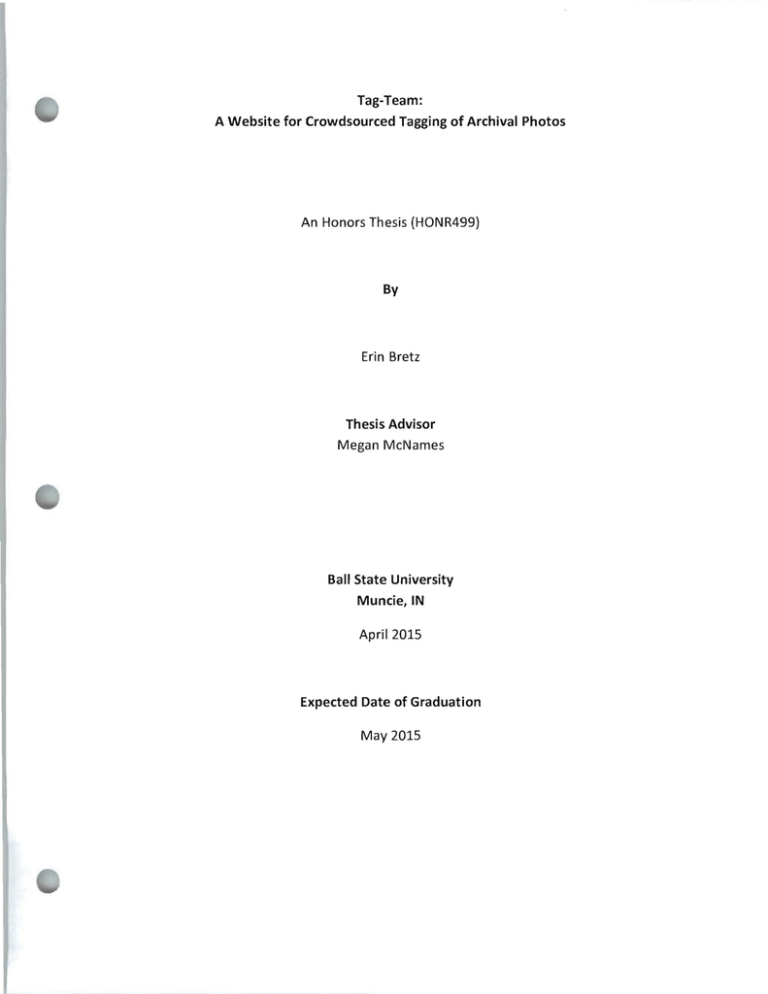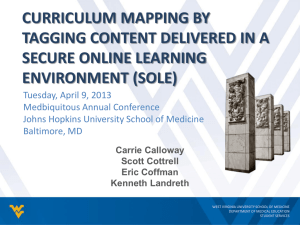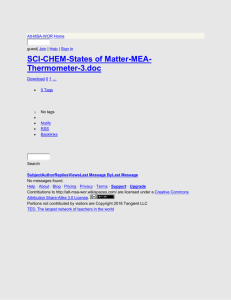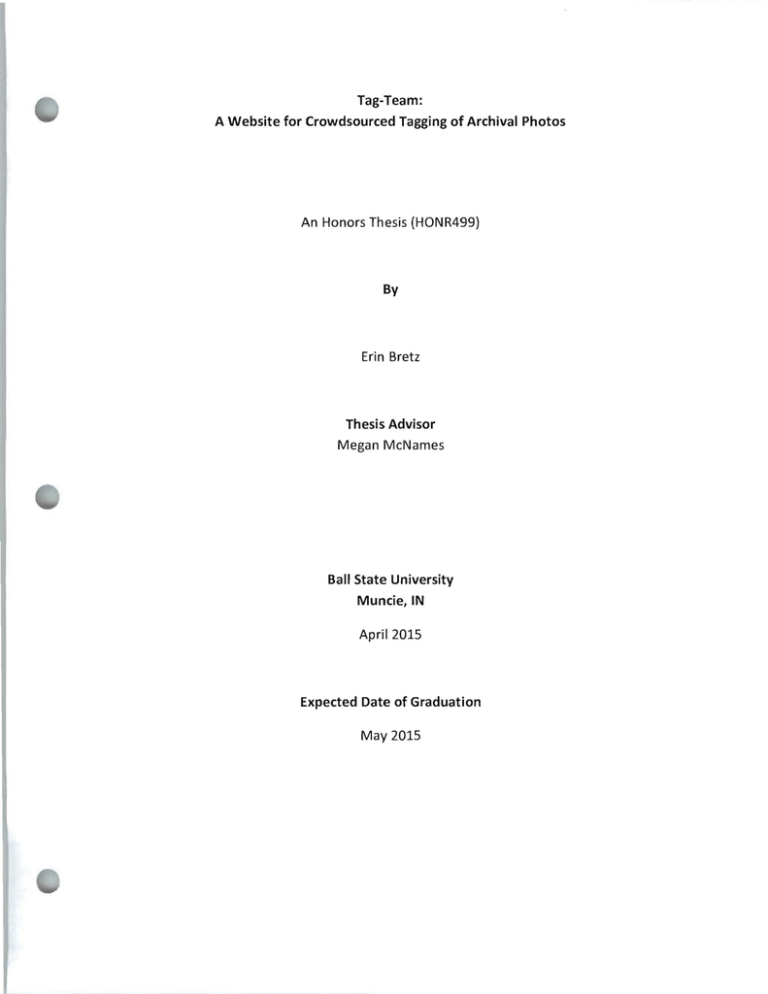
Tag-Team:
A Website for Crowdsourced Tagging of Archival Photos
An Honors Thesis (HONR499)
By
Erin Bretz
Thesis Advisor Megan MeN ames Ball State University Muncie, IN April 2015
Expected Date of Graduation May 2015 1/
r
Abstract:
The digital landscape is changing how history is being preserved. Archives are starting to publish
their collections online. In doing so, they have created opportunities for the construction of
innovative projects which turn their users into citizen historians. This thesis examines digital
projects that archives at GLAM institutions (Galleries, Libraries, Archives, and Museums) have
created that promote interactive access of their digitized collections by the general public.
Special attention is paid to those initiatives that "crowdsource" information from the public. I
explore how they petition users to contribute their own historical knowledge and even artifacts
in order to collaboratively build a better understanding of history. This research forms the basis
of my own project - a website that asks users to describe historic photographs from the
collections of the Ball State University Archives. Users beta tested the website in order to
determine if it would be a viable option for further development and implementation at Ball
State University and other small institutions.
Acknowledgments:
I would like to thank my advisor Megan McNames for agreeing to guide me through this
project. Her expertise and encouragement were of great help to me over the course of the
semester.
I would also like to thank my very good friend Rachel Scott who is always ready to give me a
helpful critique whenever I need it.
I am also indebted to everyone who took the time to help evaluate my final website design.
Their feedback was crucial to the development of this project.
1
Author's Statement:
Many museums and other cultural institutions are in the midst of large initiatives to digitize
their collections. It takes great effort and many hours to move so much important information
into the digital space but the outcome has afforded the public wider access to historical
resources than has ever been possible. These museums can now host their collections
databases on their websites where the general public can engage with them online. Museums
can leverage this engagement through crowdsourcing aimed at improving the richness of
information within these databases. This thesis will provide a concise examination of what kind
of potentials exist for making digital collections engaging resources for the public and why they
are important to pursue. My project will provide an example of one such potential, including
how it could be applied in practice.
2
Introduction
Research: Digital Archives
Archival databases provide a way for archivists to digitally catalog collection holdings by
entering descriptions, provenance, accession and storage information, and subject tags. These
databases are ubiquitous now and are used by both large museums and small, local institutions.
The databases are helpful to both archival staff and researchers and, because they are made
available online, provide greater access to materials than ever before. They extend the institution's
reach to researchers and learners who would have never been able to make the trip to the physical
location to view the actual collections materials. However, for many institutions creating a digital
database is where the digital endeavor stops . But there is a lot more potential to be tapped in these
digital archives.
Some institutions take advantage of the reach afforded by their databases and take an extra
step, integrating their digitized materials into projects that engage the public as part of their effort
to develop new ways to connect with patrons. Museums thrive on visitorship and archives aren't
just static collections - they are meant to be utilized. In order to tap audience interest, "Research
groups and leading museums are exploring focused methods that use technology to create greater
connections with visitors" (Johnson, Adams Becker, Estrada, & Freeman, 20IS). Reaching out to
visitors through digital content has opened the doors of the institution to allow a two-way
discussion about art, history, and culture between the average Joe and professionals. Participation
and engagement shows the audience that their voice matters. This drives continued interest and
keeps museums and archives relevant and effective .
Many of the projects produced by archival institutions use crowdsourcing, which allows
users to manipulate the database information, either through tagging, categorizing, or pinning.
Examples of such projects are the Smithsonian Transcription Center which hosts manuscripts that
users can transcribe for the archive. There is also the Citizen Archivist Dashboard through the
National Archives and Records Administration that allows users to do everything from transcribe
documents to identify people in old photographs . Many of these crowdsourced projects are
beneficial for everyone involved; especially for the institution (if they can put up the money and
time it takes to build the project) . Many museums rely on volunteers to do jobs like simple
cataloging and organizational work. Putting these projects online means that there is a bigger
audience of potential volunteers to pull from. A bigger audience is usually a more diverse audience
meaning the archives or institution can reach more people with unique knowledge that can help the
overall project goal (American Alliance of Museums). However, it is worth noting that many
crowdsourcing projects usually require a large and willing audience of participants - this will not
always work for smaller museums or library archives.
Third party digital initiatives, often produced through a partnership with historic
institutions, have created projects that connect with people on a more personal level. These allow
people to upload and organize historical information that they own and that is important to them.
HistoryPin is a collaborative project with Google that allows average people as well as historic
institutions to pin items from their own collections onto a world map. This helps people
3
to put themselves within a world-wide historical context. It has become a very successful
history mapping project and is very much like the Tate's ArtMaps project. There are also a
number of genealogists (most of whom are amateurs) who are making great use of Pinterest in
order to organize sources and conduct research. Pre-existing social sharing tools such as
Pinterest and even the photo site Flickr can make archiving a very personal endeavor.
There are also a number of more robust projects under construction that take
advantage of more experimental technology. These are the few virtual reality projects out there
in the world that make use of archival and historic information. For example, there is a virtual
recreation of Hadrian's Villa from the second century AD . There is also an ongoing project out
of the Ball State University lOlA lab that is building a virtual Buffalo Bill Wild West Show. This
project will link the user directly to archival sources through the in-world heads-up-display
(HUD). These projects are impressive in their breadth and scope. The down side to this is that
they are also time and labor intensive and not at always cost effective for one institution .
Usually they are completed in conjunction with research institutes that have the labs that can
accommodate the specialized work.
In an effort to better understand the current landscape for digital archiving projects I
studied a number of different initiatives that have proven successful. A list of all the projects
studied is as follows:
Project Title
Creator
Pinterest .com
Purpose
Central Features
A social sharing and bookmarking site.
Allows users to create pin boards
arranged around themes and then pin
links'to outside sources and content to
these boa rds.
ArtMaps
The Tate London Art Museum
A crowdsourced mapping project that .
encourages the general public to
participate in the archiving process .
ArtMaps allows people to assign map
locations to the artwork in the Tate's
online collections. Comments and
justification for the choice of location
can be added to the pinned artwork.
NARA Citizen Archivist Dashboard
The National Archives and Records Administration
Allows the public access to the many
crowdsourcing projects that the NARA
supports .
Art Detective
Public Catalog Foundation in collaboration with the BBC
Art Detective aims to improve
knowledge of the UK's public art
collection.
Users can interact with content in the
NARA collection by providing tags for
collection items and contributing
other meaningful information to the
project
Art museums can start online
discussions by posting public
questions about an artwork in order
to crowdsource answers
Tagger
Public Catalog Foundation in collaboration with the BBC
This project aims to help create a
database of oil painting sin the UK by
having users tag paintings .
Users are prompted to enter
descriptive tags about the artworks
based on who and what is in a
painting
History Pin
Nominet Trust in collaboration with Google
Metadata Games
The British Library
A crowdsourced history mapping
initiative that allows people and
institutions to pin historic pictures to
geographical locations and add
comments.
Encourage users to add descriptive
tags to archival sources.
Users can pin personal pictures to the
world map including information
about why a picture was pinned to a
location - this helps provide context
for historic photos
The game allows user to view a book
in the collection and then tag the
image with as many descriptive words
as possible . It scores the contributions
and users receive a total score after
each round that they play.
I
4
The main theme in all these projects is that, while they bring wider awareness to
archival/primary source materials, they are also learning endeavors that set out to teach the
users or have the users contribute significant information to the overall project. These are
crowdsourced initiatives. Crowdsource has become a buzzword over the past years. Jeff Howe,
who coined the term, defined crowdsourcing as "the act of a company or institution taking a
function once performed by employees and outsourcing it to an undefined (and generally large)
network of people in the form of an open call" (Howe, 2006). Crowdsourcing relies on the
general public to voluntarily contribute their content, knowledge, and commentary in order to
build something greater than the sum of its parts. It is a phenomenon that is uniquely suited to
the hyper connected world of the internet.
The World Wide Web puts the population of the world within easy reach. It allows
anyone to recruit everyone's help. Crowdsourcing takes advantage of this. It is a practice that
has been applied to projects that range from collaborative art pieces to enterprises that ask for
funding through websites like Indiegogo and Kickstarter. This approach has also been adopted
by the GLAM sector (Galleries, Libraries, Archives, and Museums) "where volunteering has a
long and consolidated tradition, and unpaid work is done for a common good" (Carletti,
MCAuley, Price, Giannachi, & Benford, 2013). Because this is the case, museums, archives, and
similar institutions are perfectly situated to take full advantage of opportunities crowdsourced
initiatives supply.
These types of projects are of growing importance within the field today. Museums are
increasingly finding it hard to secure reliable funding (American Alliance of Museums, 2013).
With unpredictable economic support institutions, especially smaller operations which tend to
rely the most on volunteers, need all the help they can get. Digital crowdsourcing can offer an
easy way to recruit volunteers to get a job done while connecting with the audience and giving
them a role to play in the work the museum is accomplishing. "From the institutional
perspective, participatory projects have value when they satisfy the aspects of the mission .
Institutions do not engage in participatory projects because they are fun or exciting but
because they serve institutional goals" (Simon, 2010, p. 13). Crowdsourcing has proven that is
has the potential to do just that.
In many cases GLAM sector volunteers are assigned tasks that are relatively easy and do
not require specialized knowledge in order to complete. Volunteers are sometimes recruited to
helpadd metadata to digital archiving databases. Metadata has become a crucial part of the
library and archival sciences, especially in recent years, due to the proliferation of digital
database systems.
"Metadata provide a user (human or machine) with a means to discover that raj
resource exists and how it may be obtained or accessed. It can cover many aspects, such
as subject content, creators, publishers, quality, structure, history, access rights and
restrictions, relationships to other works or appropriate audience" (Turner, 2002).
5
In terms of digital archives, meta data provides a lot of information about what an artefact is,
including what it is, where it is from, how old it is, and what collection it belongs to. Often, this
data takes the form of "tags" which are short descriptive words or phrases that label an object,
document, or photograph. Within a digital database these descriptive tags are used by search
engines in order to find what a user is searching for.
Because metadata is integral to online archives but fairly easy to create it has become a
popular subject for crowdsourcing projects. Initiatives such as Tagger (Produced by PFC and the
BBC), Metadata Games (from the British Libraries), and the Citizen Archivist Dashboard
(Produced by NARA) are examples of such projects. They outsource the job to the many
internet users who are willing to spend a little time adding descriptive tags to archival
resources . Usually, this is the most efficient wayan institution with a large collection or a small
institution trying to reach volunteers can maintain an effective and accurate database.
Process
See a Need, Fill a Need:
After seeing the success and possibilities of crowdsourced initiatives headed by
museums and archives I decided to try and create a project within the same vein. There is a set
of objects on Ball State University's campus that could really benefit from this type of project.
Conveniently, the Bracken Library Archives and Special Collections has built a digital database
to house and provide access to the historic collection. Through my work as a research assistant I
was familiar with this database system, including its flaws. The search functionality within the
Digital Media Repository (DMR) is not always helpful, especially when it comes to their many
photo collections. It searches titles of objects, dates, and any names (creators, artists, photo
subjects) that were entered with the object. Unfortunately, the available information that the
search algorithm can pull from is sometimes inadequate. Very few, if any, photos, objects, and
other documents have tags that could widen the pool of possible search terms. This problem
can probably be attributed to limited resources and staff who would be able to add these tags.
A crowdsourced tagging initiative would give the archives extra hands to work with and would
go to great lengths in improving the search functionality within the DIVIR.
Prototyping:
I started brainstorming different systems that I could build that would help address this
tagging problem within the photograph collections. I knew from the start that the Ball State
Archives (as with many smaller archives) often lacks the manpower to undertake a project of
this size. The workers they do have are often engaged in projects that take precedent over
adding metadata into a database. It was for this reason that I decided to make use of the
crowdsourcing model. Once I settled on the idea for a crowdsourced tagging project I started
sketching out possible designs for a website that could accomplish this vision.
6
Based on my research of similar projects I came up with a list of seven basic requirements that
my designs needed to adhere to. They are as follows:
Requirements:
1. Integration with the already existing Digital Media Repository {DMR}
2. The ability to crowdsource metadata from users
3. The ability for users to personalize their experience
4. Freedom for users to choose their activities
5. challenges that guide user contributions
6. Incentives for user involvement
7. Involves Meaning-making for the user so they understand/learn something about the
collection
These requirements influenced what kind of features would be included in my website
designs. Using them as a guide, I sketched three possible design alternatives. Each alternative
took a different approach to facilitating the goal of crowdsourcing metadata tags. The first used
a game approach that tracked users' tagging efforts by giving them points for their
contributions. The next idea guided users through placing the photos into three different
categories - Person, Place, or Thing - based on the subjects in each picture. Users would then
add tags based on those categories. The third design was a simpler approach that invited users
to leave tags on photos as well as leave comments that could contain personal memories that
they might have of, or associate with, a particular photograph.
Once these alternatives were all sketched out it came time to decide which one would
be best suited for the central goal of the project. In order to make this decision I developed a
list of eight criteria with which I would evaluate the three different alternatives.
Criteria for Evaluating Alternatives:
1. Potential for learning: Users will learn something new during their interaction with the
product
2. Engaging - Users should want to use the product and keep using
3. Motivation - There must be an element which makes the user want to stay engaged
4. Personal connection - The product should host an activity and/or content that users can
relate to
5. User Agency - Users must feel like they are also contributing significant knowledge to
the project
6. Replayability - Ideally this is a product that will encourage repeated use
7. Sufficient Challenge - the product presents a suitable challenge to users
8. Personalization - Product experience can be tailored to each user
The final design idea that was settled on was the website, entitled "Tag-Team", which
would have users categorize the photos in the collections and add tags based on those
categories. The idea is that in giving participants a structure in which to leave tags they will be
guided to make contributions that are as accurate, and ultimately as helpful, as they can be. I
7
also decided to add another feature to this original design that was intended to help encourage
accurate tagging while adding an element of fun to the overall project. This feature took the
form of a game titled "Word Association". In this feature, the users would be shown a photo
from one of the collections and encouraged to guess which tags they thin k have already been
associated with the image. They would be scored on how many tags they guessed correctly and
would have the opportunity to add tags to the photo that they had gotten wrong, but felt
applied to the picture. In this way, the game feature served as system of checks and balances
that essentially allowed players to check other taggers' work.
The next step in the design process was paper prototyping. This type of prototyping is
generally simple but very important. During this step I created mock-ups of each page of the
website on paper. These mock-ups included the basic design elements of each page, including
content and navigation buttons and menus. These paper prototypes are exceptionally easy to
take to testers and have them walk through the basic functionality of a website. In this case, I
showed each page to three test subjects and had them walk through each design feature. This
is a low tech way to make sure that potential users understand how to interact with the site
that I wanted to create. From the testing with my paper prototypes I received feedback about
what tester liked and didn't like and what they thought was confusing about how to use the
site. Through this feedback I was able to improve my design in preparation for building it
digitally.
Design Implementation: http://www.tagteam.ballstateinnovation.com
The beta version of the Tag-Team site was constructed through the WordPress brogging
platform. Using WordPress allowed for a few distinct advantages. The platform is extremely
flexible and is complimented by a whole host of plugins that allow for website customization.
This means that "Tag-Team" could be built online without relying on any original coding.
WordPress is also widely available for little to no fee which makes it convenient, especially for
small institutions. However, because of certain technical constraints of using WordPress and
the limitations of plugins, some features from the original design could not be implemented.
For example, the Word Association game feature became impossible to implement as originally
intended. Games tend to utilize complex processes and it would require too much
customization to be feasible through a simple Word Press plugin feature.
As a result of this, I was left to try and figure out another related feature that I could
easily integrate into my website. A fortunate conversation with Andrea Bour, a collections
information data analyst from the Cleveland Museum of Art, during the 2015 Museums and the
Web conference helped to give me an idea. My solution was influenced by this discussion and
inspired by another successful crowdsourced initiative in the United Kingdom titled Art
Detective (http://www.thepcf.org.uk/artdetective/). I ended up creating a section of the site in
which archivists could post photographs from the archival collections that are a bit of a
mystery. Each photo is paired with a number of questions that the archival staff hopes the
users can help answer. It also allows users to leave questions of their own about certain
pictures that are similarly given to the crowd in the hopes that they can provide further
8
information. I was exceedingly interested to see what users thought of this feature and if it
would prove potentially useful to the Ball State Archives.
Testing:
In the end, I stuck with creating a bare bones design. This still allowed me to make sure that the
central functionality actually worked with test users. For my final product test I wanted to have
users evaluate many different aspect of the website. The following is a list of key areas of
evaluation that were to be tested by users:
Key Inquiry Areas:
1. Ease of navigation - Do people know where they are while using the site? Can they
access important menus and return to previous pages?
2. Ease of User submission - Do users understand how to submit tags to the Tag-Team
site? Do they understand what kind of submissions the site is asking for?
3. Effectiveness of the Photo Sleuth feature - did users find Photo Sleuth straightforward
and were they interested in interacting with it?
4. Satisfaction of user control and freedom - Can users easily explore site content and
enjoy freedom of movement? Can they control their actions and the order in which they
do things and can they find emergency exits if they want to leave and activity?
5. Learnability of the interface - Are labels and Icons understandable and helpful or are
they confusing?
6. Satisfaction with the experience - do people find using the site a worthwhile activity?
7. Potential for learning.
From these inquiry areas I created a detailed survey that testers could use to provide feedback
about the beta version of "Tag-Team" (a copy of survey can be found in the appendix). This
survey was built online with the use of Google Forms. Test users were then recruited through
an online post that invited them to visit the website and fill out the corresponding survey.
9
Tag-Team Website Evaluation Report Testing Group Demographics:
Age
60 ,--------------------------------------­
50
••
40
~ 30 +--------------------------------------­
• • •
<C 20 10 ; :
•
o +-------~------._----_.------_.------_.
o
2
4
6
8
10
Respondent
Occupation/Major Out of the eight respondents there were three English majors, one Biology major, one Animation major, an educator, an engineer, and a data analyst . Have you ever conducted research in an online archive before? Three out of the eight testers responded with a "yes" while the other five responded with a "no". 10
Question Module 1: Ease of navigation
It was easy to move from one section
to another on the website.
Mean
Median
Mode
14.625
5
5
Mean
Median
4.625
5
5
6
<II
<II
...
•
5
:4
~
<II
...
•
•
• •
• • •
3
~2
II>
C 1
0
4
2
0
6
8
10
Respondent
You know where you are at all times
while using the website.
6
I
Mode
~ 5
+I-----.. . . .
~4
+---•.------•.---~.t--------------­
oct
•..----­
.---~.t---~.t---~.t---~
I
~ 3 ~------------------­
...<IIt>O
:Jl 2 + - -- - - - - - - - - - - - -- - -- ­
C
1 ~-------------------­
0 +1----~~----------~----------~
o
2
4
6
8
10
11
Were you confused about how to navigate the site any time during your experience? If so,
what confused you and why?
Of the testers who responded to this question, all agreed that the central navigation of the site
was easy to understand.
Representative Statements:
"Nope! I always knew where I was and how to get from section to section. I think a good
reason for this is that the navigation bar was present across the top of the screen at ?II times,
no matter where I was."
"I wasn't sure where to find more photos/if the photos on the home page were the only ones
to be tagged"
12
Question Module 2: Ease of user submission
Mean
Adding tags to a photo was an easy process. Median
Mode
2
1
1
~: +I--------------------------.--~·~----------­
g 3 ~I------------------------------------------­
~~
I
2 +-------------------~.~-------------------­
:t :
.~:------+-.~:-~:­
+---41
o
2
8
6
4
10
Mean
How likely are you to add tags to
photos that interest you?
Median
Mode
3.875
4
4
6
•
5
>
Qj
~
:.:;
4
~3
•
Qj
~
•
•
•
•
•
•
c: 2
~
1
0
0
I
,
I
I
2
4
6
8
I
10 Do you understand how to categorize (Person, Place, Thing) the photographs you looked at?
All the testers agreed that the categorization of photos made sense to them and that the
process was pretty easy to follow. One tester did express that they were not entirely certain
13
how tags like "architecture" should be categorized, indicating that some users might have
trouble choosing which category best represents the tags they wish to add.
Representative Statements:
"Yes; the directions were clear. Liked how there were examples in the box already."
Is there anything about the tagging process that confused you? If so, what confused you and
why?
Most expressed that the process was fairly straightforward though one tester did express their
concern that they were not sure where the tags that were entered ended up.
These responses correspond to the Likert scale question that asks if the user agreed that adding
tags was an easy process. Most of the testers (six) responded to this question by agreeing.
Representative Statements:
"It wasn't confusing per se, but when you have the option to add your own tags, instead of
having people/place/thing as click through tabs horizontally across the top, you might present
them in a list. For a moment I wasn't sure where to go to submit tags - I'd just kept scrolling.
It's kind of a habit on the internet nowadays, you know?"
14 Question Module 3: Effectiveness of Photo Sleuth
-
- - - - - - - - - - -­
.............
.........
The directions for Photo Sleuth are
understandable.
6
~ 5
~
I
••••
t=
Mean
Median
Mode
4.875
5
5
•••
4 - - -- -- - - - - - - - . j..........- - - - - - - - ­
~3 +-- -- - - -- - -- -- - -- - - - - ­
~2
g
1
0
----,--I
--
o
2
----,.--- --, . - - - -- - -i r - -- - - ,1
I
4
6
8
10
How likely would you be to submit questions for photos? ~:
+I_ _
.~
__
--------~.~~.~----
i: ~I----·--·--·-~·--·--------
o ~------------~.----~--~
o
2
4
6
8
10
Mean
Median
3.25
3
Mode
3
15 It is interesting to see what kinds of questions are being asked about the photos. Q)
Q)
6
...tlD
oCt 4
•
:
Q) Q) b"o2
•
•
Mean
Median
4
4
Mode
4
• • • •
III
II>
i5
0
0
2
4
6
8
10
Is there anything that you would change or add to the "Photo Sleuth" feature?
Of the respondents who answered this question (three did not answer at all) most had very
little to add. One suggested that it might be more effective to make the questions asked more
specific/detailed.
Overall, users seemed to understand what the Photo Sleuth feature was asking them to do.
However, interest in interacting with the feature was kind of lack-luster. People seemed most
interested in looking at what questions were posted with each picture but, as one tester noted,
they were unsure if the feature would be effective in encouraging user participation beyond
just a passing glance.
Representative Statements:
"I don't think so ... but I'm unsure about whether the concept would work well."
What did you like/not like about Photo Sleuth and why?
It was generally agreed that this feature was an interesting concept. A number of testers
thought that trying to reach out to the crowd was a good idea to get answers to tough
questions. However, Almost all acknowledged that it would be hard to find the right people
who would be able to answer or even guess the answers to some questions. Testers were
interested in looking at the questions but did not want to venture a guess at an answer without
knowing for sure .
Representative Statements:
16 lilt seems unlikely that the question answerer will know the answer(s) to the question(s),
because it is difficult for there to be a question one person would not know that the next
person would. Only if the next person to answer was a documentarian or an expert on the
subject of the photo does it seem s/he would be able to help."
"I'm not sure how many people would know the answer to a question, but using crowd sourcing
to figure out these questions is a smart idea."
"I like the concept. It seems pretty similar/redundant to the tagging system?"
"Interesting concept. Works well on mobile"
Question Module 4: Satisfaction of user control and freedom
Mean
Median
It was easy to explore the website in
any way I wanted.
Mode
6
• • • •
5
Q) Q) 1;04
<t
~
...
Q)
•
•
•
•
3
b.O
~ 2
C
1
0
0
2
4
6
8
10
4.75
5
5
17
Did you get stuck at any point while using the site? If so, why did this problem occur?
All responders answered in the negative saying that they did not get stuck while using the
website. This indicates that it was fairly easy for all users to move around and navigate
throughout the site.
The response to the ranking question also supports this by showing that testers agreed that use
of the site was pretty flexible.
18
Question Module 5: Learnability of the interface
Learning how to interact with the
website was easy to do.
6
5
Q)
Q)
~
Mean
Median
Mode
4.85
5
5
~--------------------------------------------
+I--~~~------~.~--.•--------.•--------.•--------­
4 +_-------e------------___------~~- --------­
«
~3 +------------------------------
...
Q)
tlO
~
C
2 +-- ---- ---- - -- - - - -- - ----- ---­
1 +-- ---------------- ------ ----- - ----­
o +I------~------~------~--------------~
o
2
8
6
4
10
Icons and labels used in the website were understandable. 6
.....
....
5
Q)
Q)
...
.........
.......
...
Q)
.......
5
Mode
5
4.85
.........
.....
....
~4
«
~
.....
.....
Mean
Median
3
?JI2
III
C
1
0
0
2
4
6
8
10
Were there any icons or labels you were confused about? What were they? The answers to the scale questions indicate that testers thought that the site was easy to understand. The testers who left comments said that they were generally not confused by any of the labels or icons on the site. One Responder did say: "I'm not 100% sure what creating a profile will do for me or if it's important that I have a profile" . This response is understandable given that the profile portion of the site is the least developed part of the site. 19
Q.uestion Module 6: Satisfaction with the experience
Exploring the website was enjoyable.
Mean
Median
I •
Mode
6
5
cu
~ 4
•
DO
«
~
cu
3
•
I
"­
DO
•
4.25
4.5
5
•
•
•
•
.~ 2
0
1
0
0
2
4
6
8
10
W~ art
of the website did you like interacting with the most?
~hetagging
B) The game
All testers responded that they preferred interacting with the tagging portion of the Tag-Team
website. This, along with the answers from the test section asking about the Photo Sleuth
feature suggest that users were not really attracted to that portion of the site.
As a whole, what did you like most about your experience using the website?
Representative Statements: "Actually going through some of the old pictures. There's some cool photos there." "I like the way the actions of tagging and sleuthing allow the user to feel like an explorer in history. I enjoyed tagging more, however, because it seemed more effective and was easier to
do."
"I liked the overall idea behind it. I have not seen a website that has the same goals." "I liked the fact that I was helping Archives solve problems. It made me feel like I was making a difference." 20 Is there anything that you would change about the Tag-Team website?
The testers who answered this question mostly focused on the desing of the site. As it stands,
the design is very basic and not customized. Most people suggested adding more colors and
making it look more dynamic and original.
Representative Statements:
"I would give it a bit more character: add a few colors, change the font to look less generic,
and
add a logo. Basically only design things!"
Question Module 7: Potential for learning
I feel like I can contribute significant knowledge to this website. 4 .54
CII
CII
~
<I:
I
•
Mean
Median
Mode
• •
•
3.5 + - - - - - - - - - - - - - - - - - - - - - ­
3
: 2.5
~
2
~
1.5
+----~.~--------G.~-------­
+ - - 1-
-
0
-
-
-
-
-
­
•
+---------------------­
0 1 + - - - - - - - - -- - - - - - - - - - - - ­
o.~
I
+I----r------ ____--,-___--,-___--,
o
2
4
6
8
10
3.25
3.5
4
21 I feel like I can learn about history by interacting with this website: : ~I------~•.-------~•.-------~•.-------~•.-------­
j4 ~II.--~.~----------------..~------~.~-----------~
~
3
Mean
Median
Mode
4.375
4.5
5
+.-------------e.-------------------------------­
I
g: +1---------------------------------------------­
o ~------~--------_r--------._----------------~
10
o
2
4
6
8
How did interacting with this website help you understand the importance of tagging photos
in a database?
Most testers agreed that using Tag-Team was a learning experience. Many expressed that they
had not realized what function tagging has in a database system and how it is actually applied .
They also didn't realize that most of the time this process takes a person (or many people) to go
in and add tags by hand. Once they realized this they agreed that taking this task and
crowdsourcing the tags seemed a good way to get the job done.
Representative Statements:
lilt helped me realize that photos are useless unless they can be found and identified . I think
many do not realize that that identification is a process that a real person needs to make
possible by inputting information."
"I didn't realize how much databases depended on tagging. Getting as many people as possible
involved will speed up the process. Very neat concept!"
22
Summary of Findings
Strengths:
Based on tester evaluation the Tag-team site's best strengths are in its simplicity. The website is
easy to navigate and contains understandable labels and icons. It is organized in a way that
allows users flexibility of movement that allows them to move from one section or task without
feeling like they are trapped in a certain section. Testers indicated that they really liked looking
at the kinds of pictures that were posted. This suggests that having interesting content might be
the best way to get users to become engaged.
The following are a few reactions from testers when asked what they liked the most about the
Tag-Team website:
IIActually going through some of the old pictures. There's some cool photos there ."
III like the way the actions of tagging and sleuthing allow the user to feel like an explorer in
history. I enjoyed tagging more, however, because it seemed more effective and was easier to
do."
"1 liked the overall idea behind it. I have not seen a website that has the same goals."
Weaknesses:
Photo Sleuth seems like the weakest link in the chain when it comes to this website.
Admittedly, this feature was the most experimental part of the site. People seemed vaguely
interested in what it had to offer but did not seem to really interact with it in the way it was
intended. One evaluator left this explanation: lilt seems unlikely that the question answerer
will know the answer(s) to the question(s), because it is difficult for there to be a question one
person would not know that the next person would . Only if the next person to answer was a
documentarian or an expert on the subject of the photo does it seem s/he would be able to
help."
This is not to say that this kind approach couldn't be useful. This just indicates that this feature
might,not be appropriate for the kind of audience that the Ball State Archives can reach. This
should be taken into account before this feature is developed any further.
Threats:
23
One of the threats to the success of Tag-Team seems to lie in the tagging process itself. Most
testers responded that they understood the categorization and tagging process. However, at
least one commented on how it was sometimes hard to tell what tags belonged in which
category by saying "I wasn't sure where to add a tag for "architecture." This indicates that
user's subjective interpretation of those categories might throw off proper tagging. Because of
this, other categories (such as "Events", or "Buildings") might need to be considered in order
for the process to be as comprehensive as possible.
Opportunities:
Tag-Team seems to have great potential as a teaching and learning tool that can bring
awareness about the process of archiving in the digital world. The evaluation results suggest
that this site made users realize what goes in to organizing large quantities of historic resources
so that they will continue to be useful. Most testers shared the belief that this type of
crowdsourcing initiative seemed like a creative and novel way of accomplishing the goal of
accumulating useful metadata information.
One tester commented: "I didn't realize how much databases depended on tagging. Getting as
many people as possible involved will speed up the process. Very neat concept!"
When asked if they felt like they could learn about history through using the website the
responses were generally positive, indicating that there is an opportunity for this site to
become an effective teaching tool, either in a classroom setting or with a single researcher.
There is also the opportunity for increased engagement between archives and institutions and
their patrons. One evaluator replied "I liked the fact that I was helping Archives solve problems.
It made me feel like I was making a difference." This kind of reaction is ideal as it shows that at
least some users enjoy feeling like they are contributing in their own unique way.
24
In Summary:
During this project I set out to conduct an exploration of the emerging field of digital archives
and collections. As part of this process I studied a number of projects that are coming to define
the museum world's new approach to audience engagement . Their goals are to connect with
people and to connect those people with history and culture. They give them the power to
become active participants in preserving and studying cultural heritage. All the while, they are
also able to help the institutions themselves through their volunteer efforts.
The seven digital initiatives that I studied served as the inspiration for my own. I took
what I learned from other institutions and experimented with applying it to the Ball State
Digital Media Repository. I built the Tag-Team website with the goals of raising awareness for
the archive itself as well as to engage users in the task of making the archive more usable to
researchers. For the purposes of this project the focus was on the photograph collections and
their lack of searchable tags.
Tag-Team served as a proof of concept to see if this kind of project could be built easily
and cheaply. The construction of the website was completed through Word Press which is
accessible and usable by anyone. The beta version of site required no unique computer science
skills to complete. It was also finished without spending a large sum of money except for the
minimal amount used to secure a URL and a hosting subscription. The fact that a crowdsourcing
site like this can be relatively easy to construct is promising for smaller institutions with limited
resources. It means that they don't have to be left out of the new digital landscape.
The true test of my concept came when it was time to evaluate the website to gauge
whether it was usable and effective . The tester response was generally positive and indicated
that not only was the site usable but that people understood the central goal. In understanding
the goal to tag historic photographs the users came to understand a bit more about the
archiving process . They also agreed that using crowdsourcing to generate metadata content
seemed to be an idea that made a lot of sense.
The overall result of this project was very promising. There would only be a few things
that I would go back and change if I could . It would have been beneficial to have spent more
time sketching and testing ideas before having to build one online. This would have helped to
work out some kinks that had to be ironed out on the fly. The technical limitations of
WordPress also made a few things difficult to implement in the restricted time available . It also
proved difficult to recruit test users. While the eight responses I did get were good and gave a
clear picture of how the site was received, it would have been useful to record more opinions.
The aesthetic design of the site would have also received an upgrade had there been time to do
so.
25
Tag-Team shows potential as an archival crowdsourcing tool. If developed farther and
fully implemented it could be used by the archives to accomplish a crucial task. There is plenty
of room in Tag-Team for expansion . Archival staff could add other collections to the project
outside of just photos. They could organize tagging projects around specific collections . They
could use the site to reach out to the local community to help answer questions about
photographs or documents they can't identify. This website offers a lot of flexibility and a lot of
opportunity for advancing engagement and productivity for the Ball State Archives as well as
any other small institution who would benefit from such a project.
26
References
American Alliance of Museums. (2013). American museums reflect slow economic recovery in
2012. Annual Condition of Museums and the Economy (April 2013). 1-11.
American Alliance of Museums. (n.d.). Museum Facts. Retrieved April 22, 2015, from http://www.aam­
us.org/about-museums/museum-facts
Bolick, C. M. (2006). "Digital Archives: Democratizing the Doing of History." International Journal of Social Education. 122-134. Accessed on February 4, 2012. http://eric.ed.gov/PDFS/EJ782136.pdf. Clough, G. Wayne. Best of Both Worlds: Museums, Libraries, and Archives in a Digital Age . Washington, DC: Smithsonian Institution, 2013. Carletti, L., McAuley, D., Price, D.{ Giannachi, G., and Benford, S. (2013) Digital Humanities and
Crowdsourcing: An Exploration . In Museums and the Web 2013, N. Proctor & R. Cherry
(eds). Silver Spring, MD: Museums and the Web. Accessed February 9,2015 .
http://mw2013.museumsandtheweb.com/paper/digital-humanities-and­
crowd so urei ng-an-exp 10 ratio n-41
"Helping History." Helping History. December 3, 2014. Accessed February 10, 2015. http://helpinghistory.com/' Johnson, L., Adams Becker, S., Estrada, V., and Freeman, A. (2015). NMC Horizon Report: 2015
Museum Edition. Austin, Texas: The New Media Consortium.
Ridge, Mia. "Digital Participation, Engagement and Crowdsoureing in Museums." London
Museums Group. August 15, 2013. Accessed January 20, 2015.
http://www.londonmuseumsgroup.org/2013/08/15/digital-participation-engagement­
and-crowdsoureing-in-museums/.
Simon, N. (2010). The participatory museum. Santa Cruz, California : Museum 2.0.
Turner, T. (2002). What is Metadata? Kaleidescope, 10(7), 1-8. Retrieved April 1, 2015, from
https://www.library.comell.edu/staffweb/ka leidoscope/vo Iu me 10/feb02.pdf
Zastrow, J. (2014) . "The Digital Archivist. Crowdsourcing Cultural Heritage: 'Citizen Archivists'
for the Future." Computers in Libraries 34(8), 21.
PrCJ je c.t
su r} '8>y :
~
~~
££50 ~c..
@ -,[1'Io.Cehhi Yjjl
NCI\ ~
--------
Dc.. -t~
~
~i \e
IkCc...+iyn .........--..-. LA Y\
I() C, k
(".rve,
?(CJjec~S - (.-) +
l,.J)g (' ';t~
fie
b f'" ;.::."
I l.-
V1
IJ
~
,
_I"""'o:,~
II ~./
,~ r- 't"g
(
u >
---
-
CL
?cv-s"" Y\
,,-"1 ...
~
--n:V\i
v.S
0--
•
~"" t +~ rerSort (?I del "1..n jJ.
Cj
- IF
»" It.j a
t
?
1
--­
F
. ..
•
"
.A
tJ
J-L..:·r--V1
C~ (.ft V\
,
t
c. h,... \ \e \'\~
-1
(clec\ I(V\
;
~-
.J
I(~~)
I
£vex-y ov\ e
'1()~ ~ b~ ; + ~ i yes ~
Pc i nts
().. ?
(~s ~ ?vrts)
0
l
lec<-ve
&- Ckq, I[e\-\
~ye 4-
<F
. .'--­
r-po.~ -t .:~
'"
, -- .
1
'\ . ~ ~ c.JAI
' u\
L
e
J
---.-
'J
<
3
~
/
r
[~r'~(~ ~
L- ]
~
.~
,
i{
~
.......... ~ '­
~ 2
~~_
G O __________________________~
--4
LoGO
wei CCI '(\-e T ()
Gxi"a. ; ,,",~y-
rext--
TCA.j ­ Tee...
Co IIe.cA \ ClVI TiHe,.
fV\
----~
7
f;t
..
,
l8
I. Ie:: I
["", 3l
--
r OJ~ ,
~;;~~
loGe>
-
r
r-~
ri\le.­
c...~
.
-­
-
. ~
~\ld
6
i
C f>- 1- C j
)
Pl
CA
'Y :
0
c~
-?-c-...__.__
Gu s S ./
\
T'+1 ~
~
.•.•-.
I [~lc,.
.Level
~
--
Gc.Me
EJ
.., i1 Ie,.
GtM.-S S i (\ '\
. - ., ..
l~e~~,
FPlc..ul ~
\~er~o,,",)
Sort ~ :
6ues;; j
, I s.. .
Gve$S
6v"lS5 y..
G()e..~S
~/~
I
'"
~,.,;+
I
G~S5
./
Cve~s
x
II
E.n?::r~~~";l
t:r .....~~
c:::.-_ ..
I (PGG
r
ITl
~f
1~
tVll,~
c-
?~"'60V1
0 Ye~
0 NO
.
I,-=E'-"'_~.;;...t"...L.1_r-'-.....;,j~-"-~_.:..:.H~::c..;I"'-"e~_--J1 r~~~i 1
...
..
~
-
-:..;.
:~:.
~
[.cC'Jo
-
--
....
...."'­
~
-
LOCO
-
c·'. ·.VL
-
------- -
-
~
l:",
~
6
Ta~-Te 1860- 1910
1
IIJUOs (1600 - 1889 )
United Stat.... NO lth iln(1 ('entrul Ame) lUi
'indiana Delawl)re County
Mundt-.·
Porchps
000r.
Women POJt,-"u.s or""
Tag: Place
Tag: Thing
Unidentified W(!mll il with dOll and ['LIPpi". , j}Ossibly NlIrsh and Ryan f'llmlly ml.',nbor
Tag: Person
v
1... 1
1
03r~ )escription
Title
Ori9inal
SUhjf.':ct - ') GM
GeogmlJhil.:
Period LOC'l l'iou
Ti m(~
C E.
1900s ( 1(1()()- 1909 )
Nln.eteentl, century, C. E.
tUfllUfYf
\ <)10« (1 <) }O- 19 } Q)
TWtlIIUeth
[§ill
~
[Submit Imag: J
&
Description
Tag: Person
Tag: Place
Tag: Thing
0
Yes
Young, Old, Activity .. ...
Is there a person/people in this picture?
Tell us about the person/people in this picture by adding tags:
0
No
I
Submit
Im~1
s~m~
Description
Tag: Person
Tag: Place
Tag: Thing
Is this a picture of a place?
Tell us about the place in this picture by adding tags:
Oves
Outdoors, indoors ..... -
.-
ONO
.. -
-J
Submit Image
~m;J
I
Description
Tag: Person
Tag: Place
Tag: Thing
Is this a picture of a thing?
Tell us about the place in this picture by adding tags:
Oves
Outdoors, indoors ....
ONO [
Submit~ge
- ­
Submit
Welcome to the Tag-Team Guessing Game!
l'1structions:
A partial image from a collection will be shown with a
category and a date of origin. Enter descriptive words (tags)
that you think might be associated with the image to guess .
what it is.
You will be scored on how many of your guesses are correct.
Levell: Players are allowed 6 guesses
C)
c::
([)
II> II> ([)
II>
:r:
..,
([)
([)
n
OJ
r-T
ro
(JQ
o
-<
""0
OJ
()
ro
In
c::
C'"
3
;::;:
.. Ta~-Team I
I
··I ~
Category: Place Score:
IX
out of 6 John Weller Ryan second home I
End Game!
o
~-----II ~
I~
L....--......-------II ~
I
incorrect guesses should actually be a tag for_th is image? Check the circles in order to add the tag to our databa s,~
o ~--'Ix
no you think one of the
&
:
•.
.
0
Tag-Team .
~ c
John Weller Ryan Second Home
Cast of Welcome
Reducing Valve
C"",,,,,,. Re~ • CGmmont. r0 1
C_ _ R..dng • C.......... IOj Generators
A. L. Kitselman house
Caa!In1iI R.-q . CMmefttJ I 0 I
COlli
Albany, IN ?
Rudo>g . Commcnu 101
Courthouse and adjacent
street
lill
c..- R.-.g
.
eo.n.-u r0 1
Ryan and Marsh family
members
All
Can!
R• ...., ·
eomn-t. ( 0 I
_
Walloon Lake picnic
,.
COllI
Ruding ' CommonIJ (0 I
•
'
Tag-Team
Home
About
Tagging Tips
COllections
Game Center
Proflle
Register
~
About
Tag-Team IS a crowd-sourcing tagging mission. In Tag-Team you will find collections of historic photographs digitized from Ball State University's
Archives and Special Collections
We ask you to lake part In tagging these photographs so that they may be more easily researched
As with many websltes such as Twitter, Instagram Tumblr and so on, adding tags to a post or tweet can help categorize your content
The same Idea applies here Some of the histonc photos In the collections found in Tag-Team alreadv have a few tags-things such as house family.
boy. girt These tags help people who search the pIcture database to find photos that apply to their search terms Unfortunately, lf photos are not tagged
well then they cannol be searched very weU . If at all
ThiS IS where you come In Adding your own tags to these pictures will make the database more accurate and searching more effiCient
@Copyright 2006, Ball State University. All Rights Reserved.
Descnption
Tag Person
Tag Place
Date 1923
Subject Houses, 1000 University Ave
Tag Thmg
1
Tag-Team User Evaluation Survey
About this survey:
During the course of this survey tester will be directed complete a series of tasks within the
Tag-Team website, such as exploring the site and submitting content. This survey will ask users
to evaluate the design and usability of the website. Please complete the tasks and the questions
to the best of your ability.
Key Inquiry Areas:
1. Ease of navigation - Do people know where they are while using the site? Can they
access important menus and return to previous pages?
2. Ease of User submission - Do users understand how to submit tags to the Tag-Team
site? Do they understand what kind of submissions the site is asking for?
3. Ease of interacting with the Photo Sleuth feature - did users find Photo Sleuth interesting and straightforward? 4. Satisfaction of user control and freedom - Can users easily explore site content and
enjoy freedom of movement? Can they control their actions and the order in which they
do things and can they find emergency exits if they want to leave and activity?
5. Learnability of the interface - Are labels and Icons understandable and helpful or are
they confusing?
6. Satisfaction with the experience - do people find using the site a worthwhile activity?
7. Potential for learning.
Pre- Test Questions:
1.Age
3.0ccupation/Major
4. Have you ever conducted research in an online archive before?
Question Module 1: Ease of navigation
Task: Explore the website.
It was easy to move from one section to another on the website.
Disagree 1 2 3 4 5 Agree
You know where you are at all times while using the website.
Disagree 1 2 3 4 5 Agree
Were you confused about how to navigate the site any time during your experience? If so, what
confused you and why?
Question Module 2: Ease of user submission
2
Task: Choose an image from a collection and add tags to it. Adding tags to a photo was an easy process. Disagree 1 2 3 4 5 Agree How likely are you to add tags to photos that interest you? Not Likely 1 2345 Very Likely Do you understand how to categorize (Person, Place, Thing) the photographs you looked at? Is there anything about the tagging process that confused you? If so, what confused you and why? Question Module 3: Ease of interacting with the Photo Sleuth Task: Play the Word Association game on the Tag-Team site . The directions for Photo Sleuth are understandable. Disagree 1 2 3 4 5 Agree How likely would you be to submit questions for photos? Not Likely 1 2 3 45 Very Likely It is interesting to see what kinds of questions are being asked about the photos. What did you like/not like about Photo Sleuth and why? Question Module 4: Satisfaction of user control and freedom It was easy to explore the website in any way I wanted . Disagree 1 2 3 4 5 Agree I did not feel trapped while using the website. Disagree 1 2 3 4 5 Agree Did you get stuck at any point while using the site? If so, why did this problem occur? Question Module 5: Learnability of the interface Learning how to interact with the website was easy to do. Disagree 1 2 3 4 5 Agree Icons and labels used in the website were understandable . Disagree 1 2 3 4 5 Agree 3
Were there any icons or labels you were confused about? What were they?
Question Module 6: Satisfaction with the experience
Exploring the website was enjoyable. Disagree 1 2 3 4 5 Agree Which part of the website did you like interacting with the most? A) The tagging
B) The game
As a whole, what did you like most about your experience using the website?
Is there anything that you would change about the Tag-Team website?
Question Module 7: Potential for learning
I feel like I can contribute significant knowledge to this website .
Disagree 1 2 3 4 5 Agree
I feel like I can learn about history by interacting with this website:
Disagree 1 2 3 4 5 Agree
How did interacting with this website help you understand the importance of tagging photos in
a database?
n me stam p
Age
Occ up.tloniM ajOf"
E.sy to move from
Qo nducted Arch iv.o l
Resea rch ?
0 01):
M ction to . -nother
You know where you
are at all t imes
I
Co nfu sod ab out
A.d ding blV. 10 • photo ;ow likely a,.., you 10
n::l lti gating the Sill
was a n easy procesa,
during your
. J<perlence? Wnot
c on/UIeO yo u why?
E.l dd tag .. to p h otos
, that irrtr rest y ou?
Underet.nd now to
Gategortm (Pe rson,
Anything about tile
taggi ng proce.sa thlt'
The di rectio ns for
Place, Thing) tho
c onfused you? What
conrusod you .nd
understa nd ablo,
photogtlphs yo u
looke d at?
I watn"t sure wh.,e
oda a tag lor
why ?
Can 11190 be _dO ""'"
U)
I/le d05Cf1PUon (" g.
·.rdlll*'lur....,
411712015
51
Educato r
~
...
1
4
5
Pho1o Sleutil ....
' picnoc"J?
5
5
yael - dear
4118/2015
51
Er>gill. .ring ,
•
no
•
1
4
Nopel I aj.vaYI knew
wtwre I Wlil and ho';'.I io
th'ng 10 tag and the
ins'tructlons were
get from .ectlon to
.ect"," I thiok a goo<>
411812015
22
Enghsh & TCOM
411 91201 5
24
OataaM',H
I~
5
5
NO
4
4
repson for this il that
1 ~t'8a not
1Il'J~
5
lOp of th& box "NeT&
Nope! I. wa s eaayl
~real for ,nowing 1M;iI:n
1
~
I
4
2
3
5
Itro-ahlforward
VItS
No
5
conrusad al
ume. EV8'Ything I,
\,Iery clelriy Isbelad,
4/201201 5
21
lIioloaY
I am not sure wIlOife tho
"'e.
5
4
Ve.
E".fYl/ling wa. preuy
...11 explaNllory.
412012015
22
Ir1IrTlBtlOn me Of
[nope
5
5
4
•
5
5
I wa sn't sure where to
find more photoonr lhe
"hOlD' on lhe h"",.
PQg. were the only
412212015
20
Enalloh Llla""ur.
INO
5
5
0/1 0. 10 b<I
laggod
21
ElIall.n
Il,1erLBn
5
Y••
5
No
tlear llkod how there
th.
box already
I
J
4,6 3
5.00
-~
No
5
5
l~~ ___,~
Page 1
but wht!o y.... ho.o
tho oplion to .~d yo.."
own tags, i nstHB~ or
yO'S the dlrect.on._re
INo
~an
~
"
tUNing
W'8rt! exemptes
4/2212015
tag ended up
/I wasn • """fuSIng per
Vu p, prony e.sy 10
loIlO'N
I
I
4 .63
500
500
j
I
1
I
1
I
200
100
100
I'"
I
J
I
3.88
400
400
5
No
3
I
I
I
I
I
486
I
I
500
I
J
5 DO
I
Ti mestamp
A~
Occupntio nlMaJo'r
How li kely wo u ld yOu InbirlEl ..tlng to .... what It t ho", onythlng thot
be to !J.u bmlt que ltl on !> kmd. of questions arc. you wo uld cha n'Q. or
bei ng nsked about the: odd to Ihe " Pholo
I.r photos?
It wal e ••y to explore
tllct we bsite in eny
I wanted.
Sle uth" fe.a ture ?
pttoto s?
.,,71201 5
51
Educator
4
3
411812015
til
Ermineering
3
~
Lea rning how 10
Interact with l hlt
Ihe l it.? n la, why cUd website was ell.Y to
thll prob le m occur?
Qo.
O id yo u gfH. . lU ck at
Wii)' .ny point w hUe using
Icons.
I nd lubula uud We nt there Iny ICon,
mthe webslto wero
underst. ndablc .
5
5
5
5
4
5
I don~ Ihlnk so. bUll'".,
Wllre there In y Ic ons
or labal!.. you were
or labels you wereconfused
. bo ut? Wha t
confuse d il. bout? Whit
were they?
wore thoy?
No. I dont tI1lnk 80.
No I dorl'! Ihln~
'0
lM1!ure abOut Whether
111<1 concept would wall<
411 812015
22
English & TCOM
"""
3
Skluth ma"•• ~ 10uno
11m. too Nw>cy [)now
41tSi201S
<4
03~
anal It
5
3
5
Nope
5
5
5
No
6
5
~
No
•
4
5
nope
5
5
a
I would rmoke 10m• •,
tl'le quM.ons mOle
\Ieta,'ed
412012015
21
Bloloav
2
4
nope
4/2012015
2<
1IWm8\1Onmaor
5
3
Ilhlnk irs gOl)d
412212015
412212015
20
21
f;ngItsh Literature
ENllillh
4
414
Page 2
5
I
400
400
I
I
I
I
475
500
5.00
I
I
I
I
I'm not 100% lura \'*~t
5
Nc. e,etyt~lng was . . '" No, .v.~f\Q wal VfJry
clear.
clar
5
5
463
488
500
500
500
No
<"'Sling a proM. "" dO crel!ltlng • profl<s !''aIIl! Go
tor me or II Ifs Impoo1ant for me or jf Irs Impc..n,IU
thai t hive. prol,te
that I na.... prelil.
•
N.o
4
4
I
300
300
t'm no1 100% our. "t1 "
4
4
325
No
I
500
I
Tlme'tam p
"'11" OC,C: UpkliortlM-.j or
Ex,r lo.rlng t h. Wl'btitt. Wtll", ,.n 01 tho
was enjoyabltl ,
web'II:. d.id you n k~
i nl 8~g wit h t he
moon
"Ul201!
SI
Ed,~JO'
5
Aa II Wllot., wM1 did
II tl\t,.. Ul',1.h in g th.t
you wou d Chi ng.
II ~ mO l' abo ut
VDlJf 8"-Pf'fencfI lJuln g aboul thl : 1ag..Tu m
yo u
1M ....,.h..
".1
... ta~o1
S""f1Q"'* old
pOOlOOro~ of .he
Add
MUt'lCd! 3'.11 .
Pilotl.ll al'lng_lh 1M
each secUan (e.g Ute
IOIfitl
~emen'..s.
t f'Mlllu I cltn ...m
abDut h ilto r,. by
Inlllnu:nng v,11h th is
fmportlflct or l-OOlng phOfo$ In II
\tYIIIb, lle :
QBlAt>a.N?
How cUd
webstte
Inl~lng
htt lp .,. ~
w ith tn l,
un dt ...t and t he
What old )I ou lI w.e/not like abO)1
PhQ~o Sl.uth and wh y?
f'/\Of"i'd,slgn
ptr-n.,. tI
'ew
' pholo oo loctloll.- PlIO.,
T.ggllQ
I fetl l llke I CIIn
co nttTtu,d& li9ntnc.8l nt
knowtedg' 1C) Ihl.
web.ttt..
2
•
gained' ~\l e( unaorstNMJir'O of why
t.ggl"ll is Impo~."1
#.}
181201 S
~1812015
51
22
Enol_,ine
IEnOlI'" & Tee""
•
1
Toool",
3
I IIi'i:e ..... Wly th. ad.,."
of ItJggl lQ and IlelJtnmg
;)IIOW Ina ~U.( to foal
Ilk. an axplo~ '"
"'51... 1«110.....
TOOOl'ICI
Getting to $IN 010
pil:ture.!: 01 plIces
5
I helped I......111:0
uMtflss unlus ~h'~ can be loom:l
and iLlantltled I ttllnk many do not
8 flW
colon, c.h8fQe the font
1n took I.., ~rlc. Ina
.<111 • 10<» Basleal"
NO
•
rl!!lllllB Ihai11fla\ IdI'mIlnwttJon lS •
3
2'
t:.oIa".'\'SI
5
2
Tagg'lO
elo>:rgy_
3
T"IIIlI'Q
'lad boIj19
,nte"Jg"
Nol'tnHO co(lte'a to mina
Adu .lI\ going
some O ~ the old pknIJ'H
•
•
Thofl'._COOI
22
",""",,,,,"majo,
5
logg.-.g
1
S
•
•
•
5
IlhcuuM ".. togging
No
WD JntL"flMl pg beCause
I gal 10 ..... old
phDtoS Jnd hy 1-0
' /22120"
20
IEral15l1 Uteralure
5
rilOO'1<I
Oe!c~them .
, lif:ed 118 IJd It\lt I w8:!1
I1oIP"ll " ,..,.........""
Pft\bIM1,~
4' 2212015
21
EnoliSl>
•
425
HO
~
P"Il_l
'ee"t:kel
I"~ e
Ckrd
~
I
Jt maclCl ml
rNlUng •
~8
ulnMllnoe
TODD''''
I.
n I1lOW«t now \J,rIlcuJt (he OfOOPSS
c;.an be and tloYr fI05y lags mDe
lIearotdng
t ~bllt\I .4•• "'., peoplu ~.' I5l
Quetllcm to deaph er-wn.1 they " •
It's ntJl81lny hlrl1 lO I.ln""rsland
whB.!'s going 0(11" t~ I~s
I ilke In. conoepl. II &eerrJII pm y
.slmltlr:t'Wtlundan110 the taoglng
Ioo"',~
.,
5ystl m1
Infom'lltjQt'I so put'lUc. IOUtcing UUs
Info could .. IN! IIIIMS Wly 10
MomI)' II t'DfmnlieJ me Ih lll
11 II wtStl~ nocessamy • dl!!uke. btl I
Imponallt 101" 5(lI6.n:h(t~lry , wh~ \!I Didn': ~t'K'IW lin)' o11h. 8n5'Wefl. 11,11_
• ufuHul lemtnce,
I... proD.ably goln.g 10 be more LJf: etul
Ilth( ~n .f\!iW8nng Is from t 'Ie
wlthoul I,,", flgli U In'y .501'1 01
pnc,"" ....
'12012015
HI:
5
I I","ed (1110 cvmll kie:!
I p.~tvWO"1d
change It, color
nevI na1
• ,ft1"I • I.r.elhal has taltme NId IAYOU !, Ira
the 1811"0 ~aaJs .
21
'Of II _Ire Ie be a queSlion UHf!! ptllOn
wtlul; U1)\ ~now t n.lt11he next e!lSCl'!
communn.., IntCmMlllOn
btf\lnd i I
'12tl/20'5
lPf'oceu It'lll 'IOI! £)e~ need! 10
II~"" unljkely lnallhe questK"
(UlW_m wtll kl10W Il'1e al"l5Wll'(i5I, l eo
Ihe (oIJ't!)fIOI1(t) beCSLde n Ls dlO;CU1
Il hel""" lD ... how crowd "'""""0 tflt"r.,,,!} ooncept . Woru ~I
mool.
""" ••'p compli1llmporutm
around ,nd4BM
4/1Q1201S
tII., phmQl .,.
I would gir/fl •• oil rno...
ChiltrlClL'( _
1 2 ! ' sa
~5!I
~
Hi)
~
"ng
","0" ~c""d
t cho"" reill/ae ht¥ miJd'l dt1aDUel. Illle th. conot!'pt , 1011 I'm no t .5" II'
depetld", on 10\lIl11'0 Go\lIl1g ..
how: muy peDple 'WtJU~ know Ire
many oeople ., ~51bt. InVOdvee
M~'81 to I question Oul Ullng
WIll opeod up 11' pro<:e.. VO<)' n..1 crowj lIQurdl'(lIO ngUI'l OUII"t1b
a>nce",'
""".11"", ... """,n Ide.
II
I