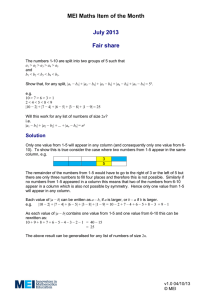Converting Between Base-10 and Base-n Numbers
advertisement
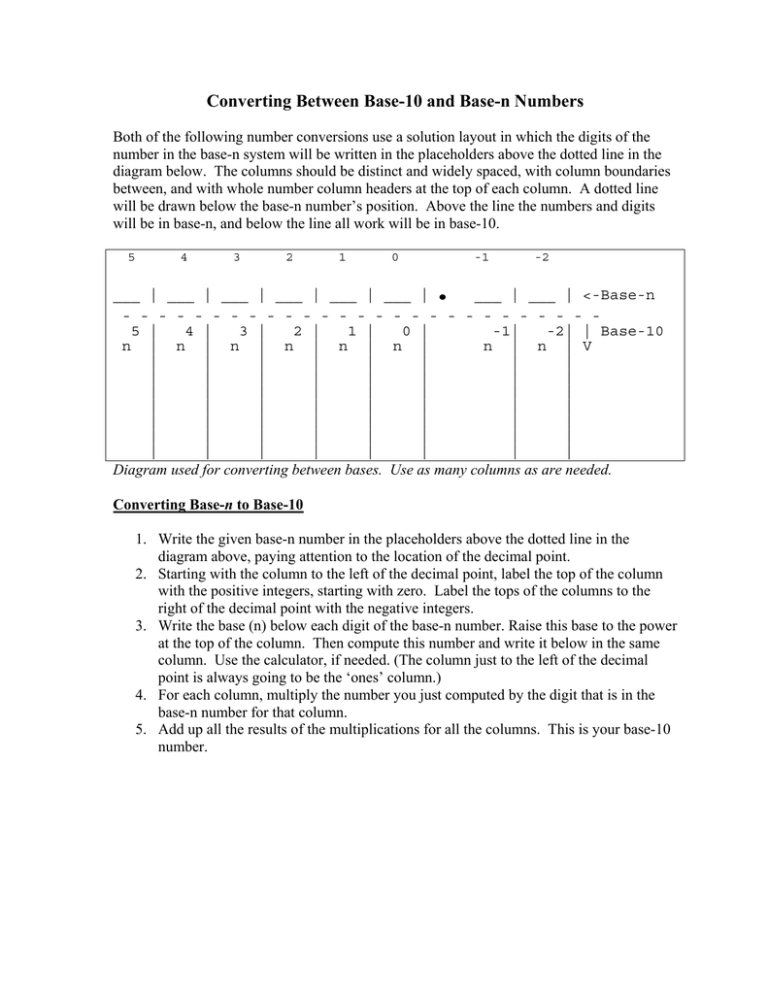
Converting Between Base-10 and Base-n Numbers Both of the following number conversions use a solution layout in which the digits of the number in the base-n system will be written in the placeholders above the dotted line in the diagram below. The columns should be distinct and widely spaced, with column boundaries between, and with whole number column headers at the top of each column. A dotted line will be drawn below the base-n number’s position. Above the line the numbers and digits will be in base-n, and below the line all work will be in base-10. 5 4 3 2 1 0 -1 -2 . ___ | ___ | ___ | ___ | ___ | ___ | ___ | ___ | <-Base-n - - - - - - - - - - - - - - - - - - - - - - - - - - 5 | 4 | 3 | 2 | 1 | 0 | -1| -2| | Base-10 n | n | n | n | n | n | n | n | V | | | | | | | | | | | | | | | | | | | | | | | | | | | | | | | | | | | | | | | | | | | | | | | | | | | | | | | | Diagram used for converting between bases. Use as many columns as are needed. Converting Base-n to Base-10 1. Write the given base-n number in the placeholders above the dotted line in the diagram above, paying attention to the location of the decimal point. 2. Starting with the column to the left of the decimal point, label the top of the column with the positive integers, starting with zero. Label the tops of the columns to the right of the decimal point with the negative integers. 3. Write the base (n) below each digit of the base-n number. Raise this base to the power at the top of the column. Then compute this number and write it below in the same column. Use the calculator, if needed. (The column just to the left of the decimal point is always going to be the ‘ones’ column.) 4. For each column, multiply the number you just computed by the digit that is in the base-n number for that column. 5. Add up all the results of the multiplications for all the columns. This is your base-10 number. Converting Base-10 to Base-n 1. Do not write anything in the spaces above the dotted line. Instead, draw lines as placeholders for the digits of the base-n number that you are asked to find. The digits will be filled in based on the procedures below. 2. Starting with the column to the left of the decimal point, label the top of the column with the positive integers, starting with zero. Label the tops of the columns to the right of the decimal point with the negative integers. 3. Write the base (n) below each digit of the base-n number. Raise this base to the power at the top of the column. Then compute this number and write it below in the same column. Use the calculator, if needed. (The column just to the left of the decimal point is always going to be the ‘ones’ column.) 4. Discard any columns for which the number you just computed is _greater_than_ the given base-10 number. 5. Beginning with the left-most remaining column, write the given base-10 number at the bottom of the column. 6. Divide the base-10 number by the base-raised-to-the-power that you computed in step 3 for this column. You will have a whole-number result and a whole-number remainder. (Either of these whole-numbers may be zero.) 7. Copy the whole-number result into the placeholder at the top of the column. Copy the whole-number remainder to the bottom of the next column to the right. This whole-number remainder becomes your new base-10 number. 8. Move to this next column to the right, and repeat the procedures above, beginning with step 6. You will be done when the placeholders at the top of each column have been filled. 9. If at any point you have a whole-number remainder of zero in step 6, you may fill the remaining placeholders in the base-n number with zeros. You are done. 10. Check the resulting base-n number to make sure none of its digits are equal to or greater than n. You may also want to convert the result back to base-n to check your answer.