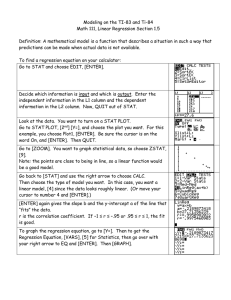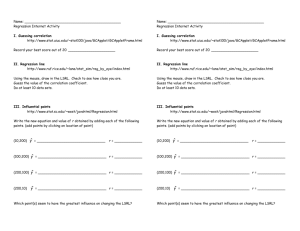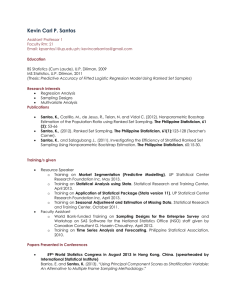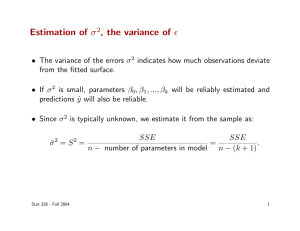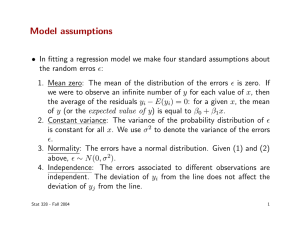Regression Instructions
advertisement
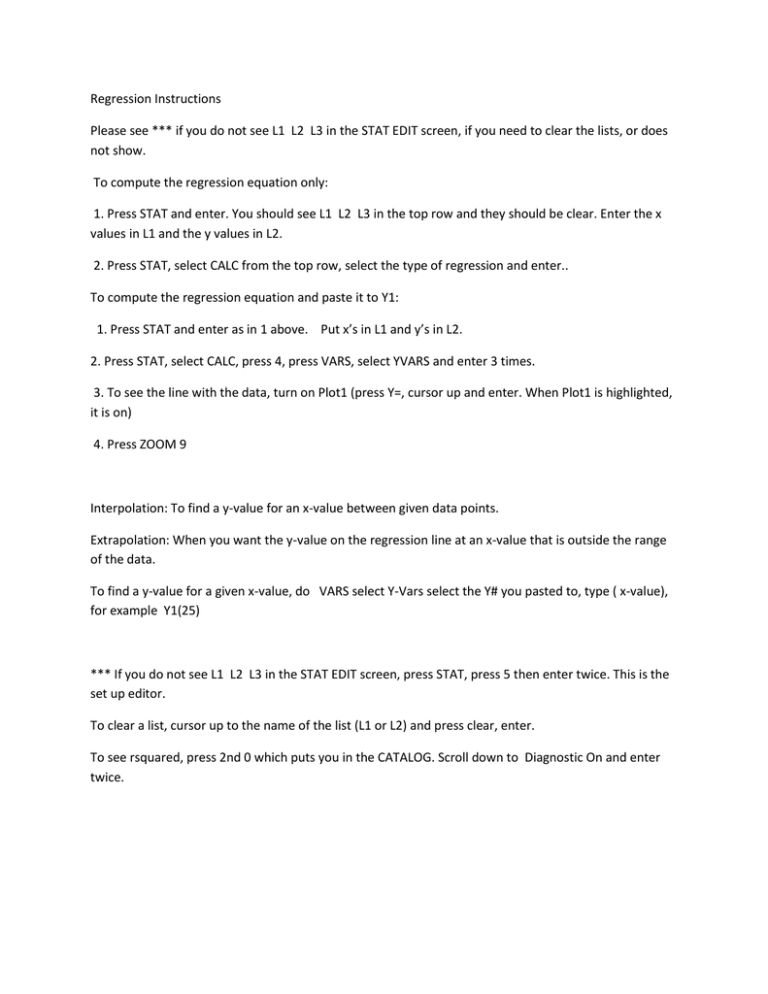
Regression Instructions Please see *** if you do not see L1 L2 L3 in the STAT EDIT screen, if you need to clear the lists, or does not show. To compute the regression equation only: 1. Press STAT and enter. You should see L1 L2 L3 in the top row and they should be clear. Enter the x values in L1 and the y values in L2. 2. Press STAT, select CALC from the top row, select the type of regression and enter.. To compute the regression equation and paste it to Y1: 1. Press STAT and enter as in 1 above. Put x’s in L1 and y’s in L2. 2. Press STAT, select CALC, press 4, press VARS, select YVARS and enter 3 times. 3. To see the line with the data, turn on Plot1 (press Y=, cursor up and enter. When Plot1 is highlighted, it is on) 4. Press ZOOM 9 Interpolation: To find a y-value for an x-value between given data points. Extrapolation: When you want the y-value on the regression line at an x-value that is outside the range of the data. To find a y-value for a given x-value, do VARS select Y-Vars select the Y# you pasted to, type ( x-value), for example Y1(25) *** If you do not see L1 L2 L3 in the STAT EDIT screen, press STAT, press 5 then enter twice. This is the set up editor. To clear a list, cursor up to the name of the list (L1 or L2) and press clear, enter. To see rsquared, press 2nd 0 which puts you in the CATALOG. Scroll down to Diagnostic On and enter twice.