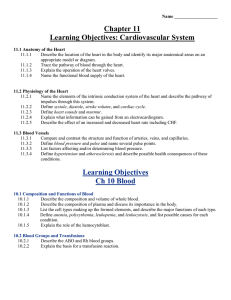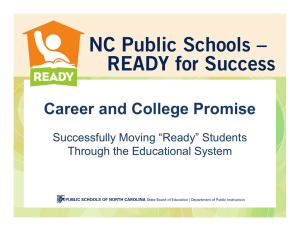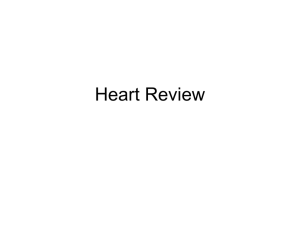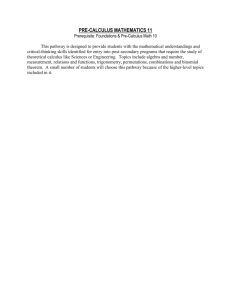Did You Know?
advertisement
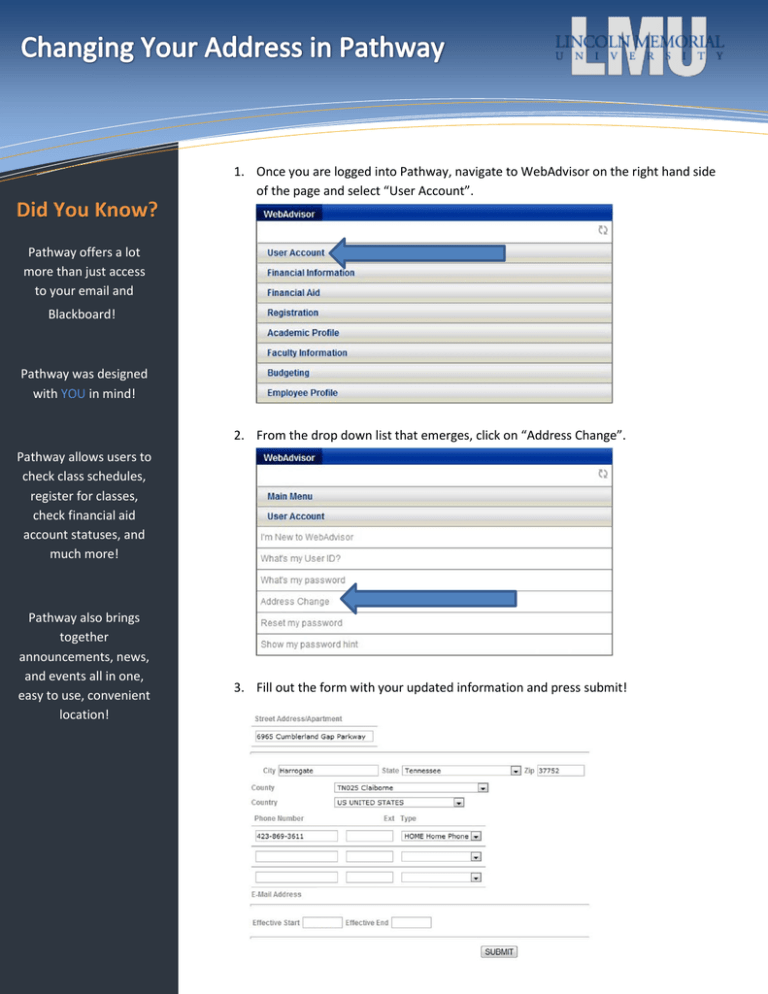
1. Once you are logged into Pathway, navigate to WebAdvisor on the right hand side of the page and select “User Account”. Did You Know? Pathway offers a lot more than just access to your email and Blackboard! Pathway was designed with YOU in mind! 2. From the drop down list that emerges, click on “Address Change”. Pathway allows users to check class schedules, register for classes, check financial aid account statuses, and much more! Pathway also brings together announcements, news, and events all in one, easy to use, convenient location! 3. Fill out the form with your updated information and press submit!
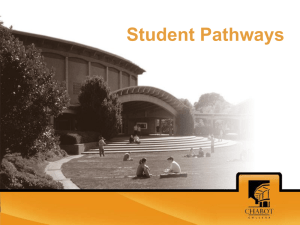


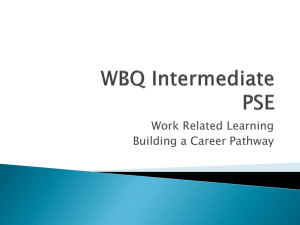
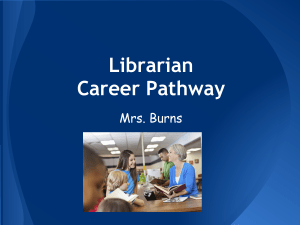
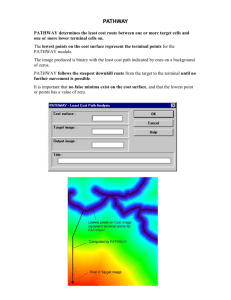
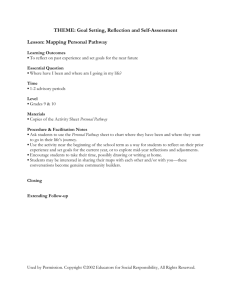
![Major Change to a Course or Pathway [DOCX 31.06KB]](http://s3.studylib.net/store/data/006879957_1-7d46b1f6b93d0bf5c854352080131369-300x300.png)