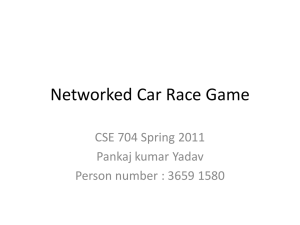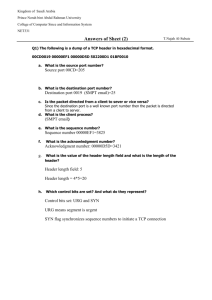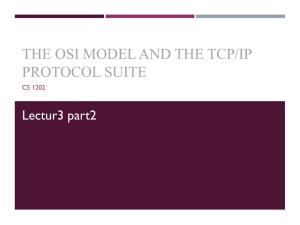La y ered Net
advertisement
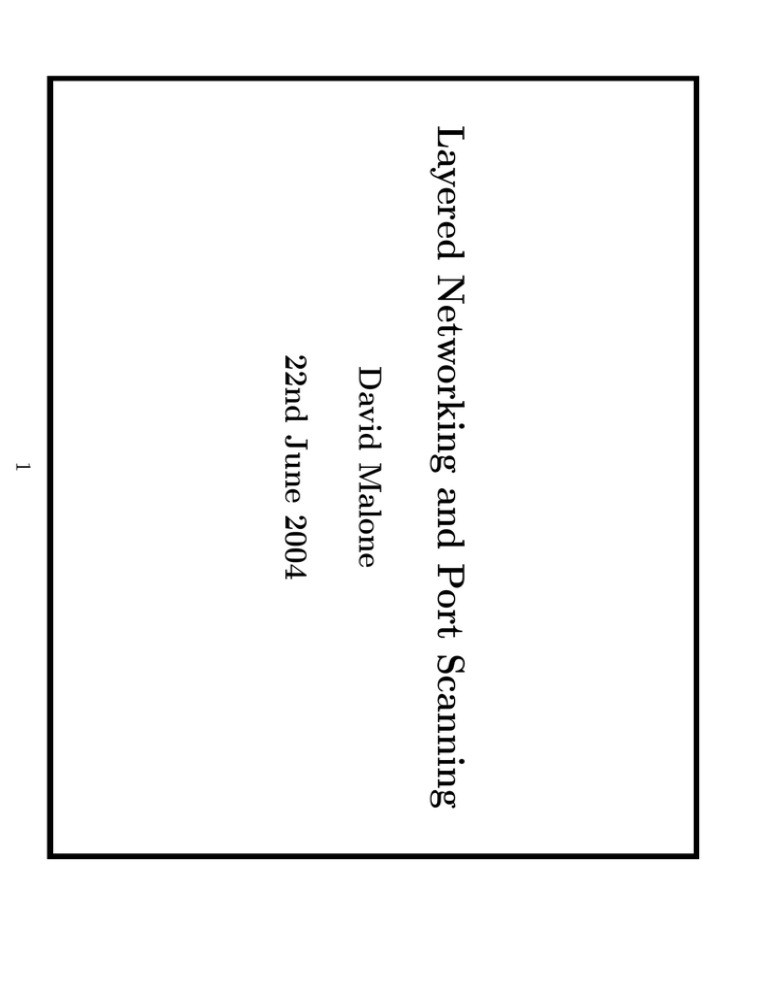
Layered Networking and Port Scanning
David Malone
22nd June 2004
1
IP Header
Total Length
IP — a way to phrase information so it gets from one
computer to another.
IPv4 Header:
ToS
16 bit
Frag Offset
8 bit
Flags
4 bit
Version Head Len
4 bit
ID
Header Checksum
13 bit
Protocol
16 bit
3 bit
Time to Live
8 bit
16 bit
8 bit
Source Address
32 bit
Destination Address
32 bit
Options
variable
2
4510
3fac
4006
0a00
0a00
cb44
a002
0103
003c
4000
e3f1
030a
0005
0017
ffff
0300
An actual packet
(version, len, ToS, tot len)
(ID, flags, frag offset)
(TTL, protocol, hdr sum)
(src IP)
(dst IP)
ca13 4473 0000 0000
1212 0000 0204 05b4
0101 080a 3510 12f5
Hard for people to read, easy for computer.
IP TCP SYN 10.0.3.10 port 52036 to 10.0.0.5 port 23.
3
IP over ???
IP says what the data is, and where it is to go. IP does
not say how it gets there. Many other technologies may
be used. Eg:
• Ethernet.
• Modem (PPP).
• ATM.
More headers must be added (and removed) as the IP
packet moves from network to network. IP part stays the
same, but other headers come and go.
4
IP over Ethernet
Ethernet is much simpler than IP and can only deliver
packets to machines on the same LAN. An Ethernet
header looks like:
ethernet dst, ethernet src, packet type
For example:
00:30:65:03:d9:72, 00:08:74:ba:39:f2, IP
This is the ethernet header of a packet from my laptop to
the local router. This header would be followed by the IP
header and then any data.
5
Packets within Packets
3
2
1
Layer
Transport
Network
Data Link
Physical
Name
Packetisation, retransmission, ...
How subnets interoperate
Management of interface
Physical operation of the medium
Description
TCP
IP
Ethernet (upper level)
Ethernet over UTP
Example
The idea of putting packets in packets is called
encapsulation. It gives us a ‘layered’ view of networking.
4
There is a standard 7 layer model, but these 4 layers are
enough for now.
6
Problems with packets
Packets may not make it to their destination:
• Lost because network is overloaded.
• Damaged by faulty hardware, stretched fiber, radio
noise,
• Dropped because of firewalls, misrouting, rebooting,
• Sometimes even duplicated!
It may be that you want to retransmit, it may be that
you want to resend packet to someone else, you may want
to send a different packet. Layer 4 helps programs make
these choices.
7
Layer 4 protocols
TCP The most popular IP protocol. Sends data to the
other end and makes sure it gets their safely, in the
right order
UDP If data gets to the far end, it is probably the data
you sent. Makes no effort to ensure data gets there.
ICMP Used by IP itself for testing and diagnostics.
Ping lives here.
Each of TCP, UDP and ICMP have their own headers
that go after the IP header!
8
More about TCP
Data is transfered and ACKed,
← FIN.
← SYN ACK,
TCP is more complicated than UDP, IP or Ethernet. It
begins with each side SYNchronising, so they know what
data to expect. As data is sent it is ACKnowledged, so
TCP knows when to retransmit lost packets. TCP is
careful not to send data too fast. When the data is
transfered the connection is FINished. Unexpected
connections are ReSeT.
SYN →,
ACK →,
FIN →,
9
Ports
On any one computer multiple programs might want to
use TCP and UDP at the same time. For this reason
TCP and UDP headers include another address, called a
port, which identifies which program you want to talk to.
Since there is a program at both ends of the network
connection, there is a source and destination ports. Ports
are actually numbers between 0 and 65565.
10
Some port numbers identify standard programs (25 =
mail server, 80 = web server). Others are just used while
a connection is in progress to identify the program
making the connection (usually high numbers).
Official list at
http://www.iana.org/assignments/port-numbers
Note, there is nothing to stop someone having a program
listen on a strange port. If you want to you can run your
mail server on port 12345.
11
Encapsulation/Layering
[ether dst]
00306503d972
[ether src]
000874ba39f2
[type=ip]
0800
(version, len, ToS, tot len, ID)
4510 003c 3fac
(flags, frag off, TTL, proto, hdr sum) 4000 4006 e3f1
(src IP, dst IP)
0a00 030a 0a00 0005
{src port, dst port}
cb44 0017
{sequence number/ack number}
ca13 4473 0000 0000
{hdr len, flags=SYN}
a002
{win, csum, urgent}
ffff 1212 0000
{tcp options}
0204 05b4 0103 ...
12
Port Scanning
Port scanning is the equivalent of phoning extension
numbers to see if you get an
engaged/ringing/out-of-service tone of if you get a person
or an answerphone.
With port scanning you send a packet and see what
response you get (might be SYN-ACK, might be RST,
might be an ICMP message, might be no response at all).
13
More about port
scanning
Port scanning can have a few aims. Network
administrators may use it to find what services are
running in their networks. (Especially useful if a
vulnerability in a program is discovered.)
It can be targeted at a single computer to find all the
services it is running. Alternatively it might be targeted
at a single service to identify computers running this
service. (The latter is very common.)
14
Example port scan
Nmap, network mapping tool
http://www.insecure.org/nmap/
17:36:lanczos 3# nmap temp1
Starting nmap 3.50 ( http://www.insecure.org/nmap/ ) at 2004-06-20 17:37 BST
Interesting ports on temp1.maths.tcd.ie (134.226.81.110):
(The 1653 ports scanned but not shown below are in state: closed)
PORT
STATE SERVICE
7/tcp
open echo
9/tcp
open discard
22/tcp open ssh
111/tcp open rpcbind
113/tcp open auth
450/tcp open tserver
Nmap run completed -- 1 IP address (1 host up) scanned in 9.584 seconds
15
Banner Collection
Some programs identify themselves when you connect.
17:35:scooter 11% telnet kac.cnri.dit.ie 25
Trying 147.252.67.9...
Connected to kac.cnri.dit.ie.
Escape character is ’^]’.
220 kac.cnri.dit.ie ESMTP Sendmail 8.12.10/8.12.9; Sun, 20 Jun 2004 17:38:55 +0100 (IST)
17:39:scooter 13% telnet kac.cnri.dit.ie 80
Trying 147.252.67.9...
Connected to kac.cnri.dit.ie.
Escape character is ’^]’.
GET / HTTP/1.0
HTTP/1.1 200 OK
Date: Sun, 20 Jun 2004 16:39:54 GMT
Server: Apache/2.0.43 (Unix) DAV/2
16
Other clever tricks:
Port tricks
• Firewalls can filter packets based on port numbers
and other header information.
• If you send packets with fake source IP addresses,
you may be able to hide where your port scan comes
from.
• Other machines can be tricked into port scanning for
you, if you fake your source address.
17
• Different operating systems respond to unusual
packets in different ways. This allows you to
‘fingerprint’ the OS running on a machine.
• Sometimes viruses and Trojan programs use unusual
packets as a control mechanism.
• Packet sniffers can collect packets to check if they
contain unencrypted passwords.
• All traffic from one network to another can be
encrypted by adding an extra header to say the
packet has been encrypted. This is one way to make
a VPN (virtual private network).
18