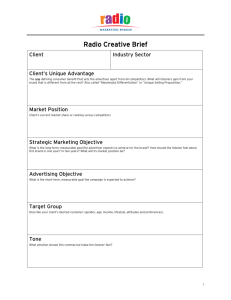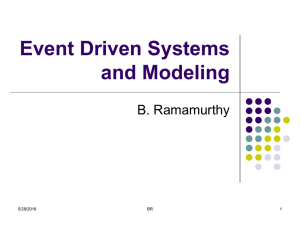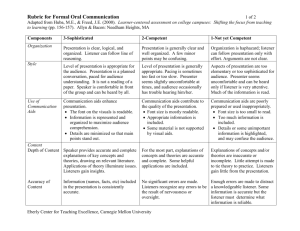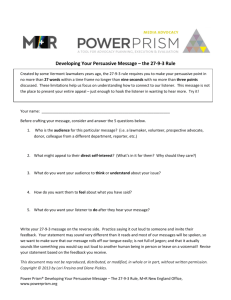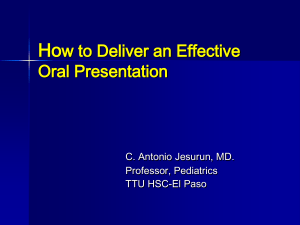Event Driven Systems and Modeling Topics B. Ramamurthy
advertisement
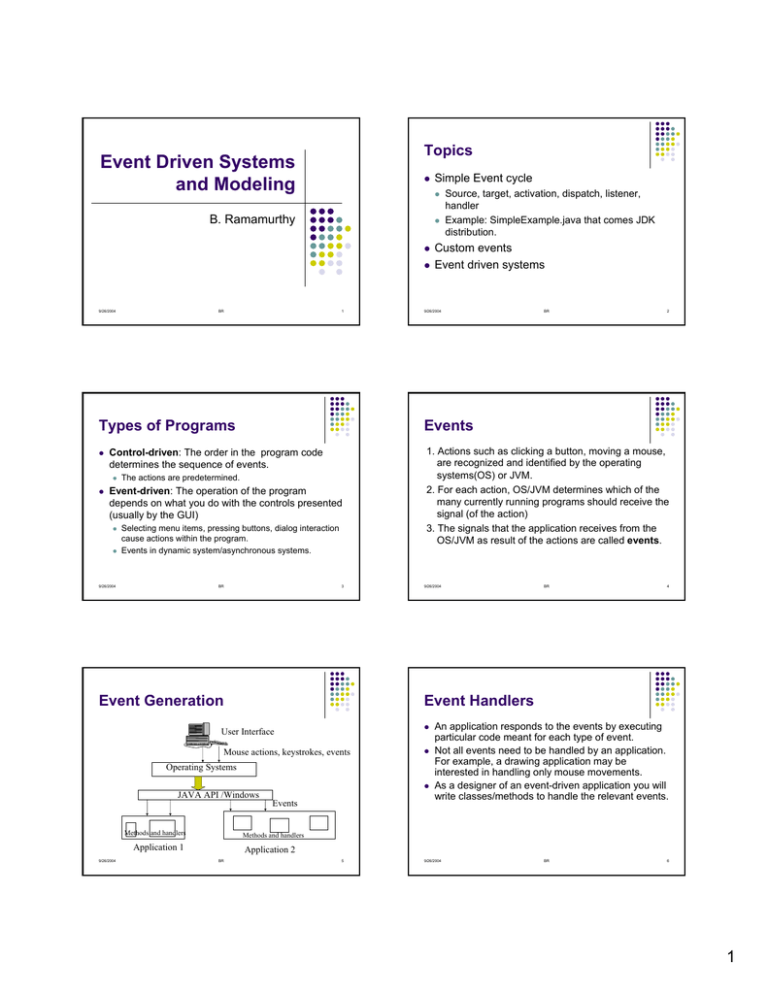
Topics Event Driven Systems and Modeling z z B. Ramamurthy z z z 9/26/2004 BR 1 Types of Programs Control-driven: The order in the program code determines the sequence of events. z Event-driven: The operation of the program depends on what you do with the controls presented (usually by the GUI) z z The actions are predetermined. Selecting menu items, pressing buttons, dialog interaction cause actions within the program. Events in dynamic system/asynchronous systems. 9/26/2004 BR 3 Event Generation 9/26/2004 BR 2 1. Actions such as clicking a button, moving a mouse, are recognized and identified by the operating systems(OS) or JVM. 2. For each action, OS/JVM determines which of the many currently running programs should receive the signal (of the action) 3. The signals that the application receives from the OS/JVM as result of the actions are called events. 9/26/2004 z Mouse actions, keystrokes, events z Operating Systems JAVA API /Windows BR 4 z Events An application responds to the events by executing particular code meant for each type of event. Not all events need to be handled by an application. For example, a drawing application may be interested in handling only mouse movements. As a designer of an event-driven application you will write classes/methods to handle the relevant events. Methods and handlers Application 1 9/26/2004 Custom events Event driven systems Event Handlers User Interface Methods and handlers Source, target, activation, dispatch, listener, handler Example: SimpleExample.java that comes JDK distribution. Events z z Simple Event cycle Application 2 BR 5 9/26/2004 BR 6 1 Event Handling Process z z z Event Handling Source of an event is modeled as an object. Ex: button click’s object is a button Type of the event: ActionEvent, WindowEvent, MouseEvent etc. Ex: An ActionEvent object is passed to the application that contains information about the action. Target of an event: Listener object of the event. Passing the event to a listener results in calling a particular method of the listener object. 9/26/2004 z z z z BR 7 Designing Custom Events z z z 9/26/2004 z z z BR 9 Listener Interface z z z z BR 8 EventObject (for non-GUI events) AWTEvent (typically for GUI controls) EventObject has at least one method getSource that returns an Object at which the event occurred. For your custom event class you extend this class and add other methods needed. 9/26/2004 BR 10 Event Generator The listener interface provides the contract between the listeners and the event generator. The contract provides the event generator with the method to call when it fires an event. When creating an event listener interface, you can add as many methods as you need. However, by convention, each method normally takes only one argument: the event. 9/26/2004 BR Java provides two super classes to define event class: z An event class An event listener interface An event generator z 9/26/2004 Application/applet itself is a (mouse) listener, with an action performed method. Event handling delegated to an object specially instantiated for this purpose. Anonymous class/object to handle just one event. Event class Three elements to generate and listen to events: z Three ways: 11 z z z z An event generator tracks listeners, provides a mechanism to add and remove listeners, and, at the appropriate time, fires events to the listeners. When creating an event generator, make sure its registration mechanism is thread safe. Generator receives the stimulus and dispatches the events. Lets look at Mr. Happy Object example. 9/26/2004 BR 12 2 Event: Mood z z z z z z z UML diagram Write the Mood class Write the MoodEvent class that extends EventObject Write MoodListener that has one method MoodReceived Mr.HappyObject will allow registration of listeners (add and remove listeners) and receive stimulus of pinch and hug and dispatch them appropriately. Listener classes (Sky and FlockOfBirds) implement MoodListener interface. These listeners are added to HappyObject by the application. They keep listening to HappyObject mood change and take appropriate action. 9/26/2004 BR eventObject MoodListener Mood moodReceived( ) Mood( ) toString( ) Sky FlockOfBirds MoodEvent MoodEvent( ) Mood mood( ) MrHappyObject 13 9/26/2004 receiveHug( ) receivePinch( ) addMoodListener( ) removeMoodListener( ) fireMoodEvent(BR ) ADayIntheLife 14 Summary z z z Apply the concept studied to an event driven system. Design events, event object classes, listener interfaces, event generators-registrars and dispatchers. And an application connecting all these. 9/26/2004 BR 15 3