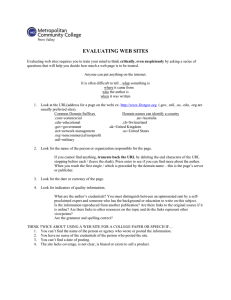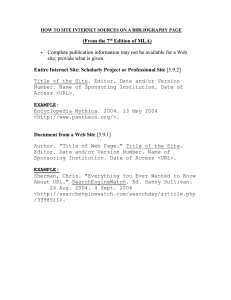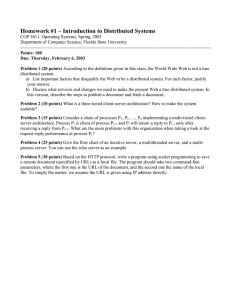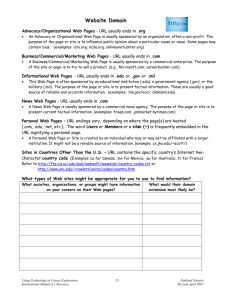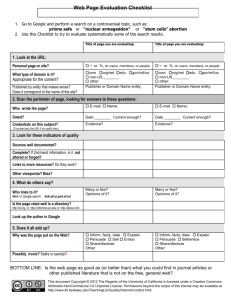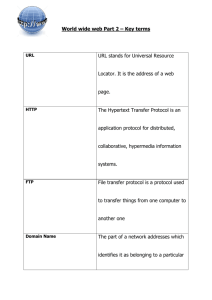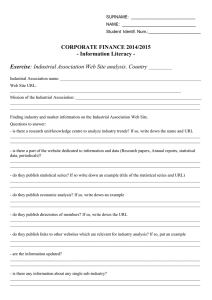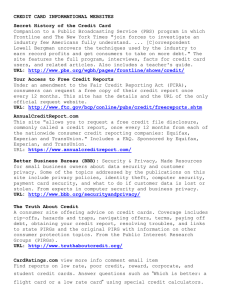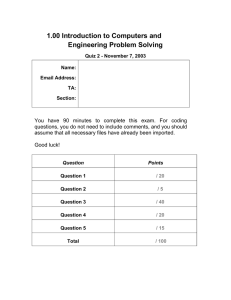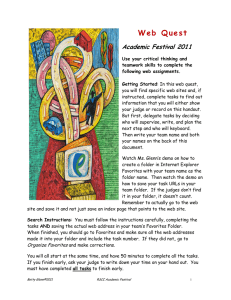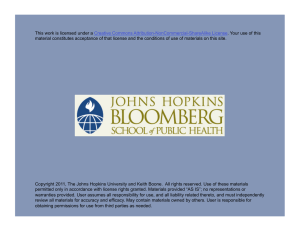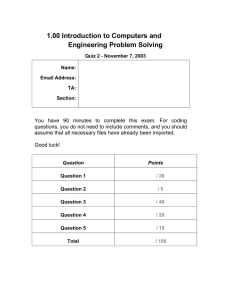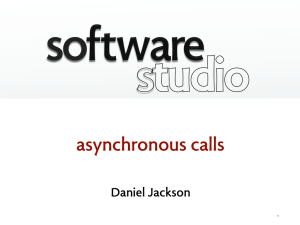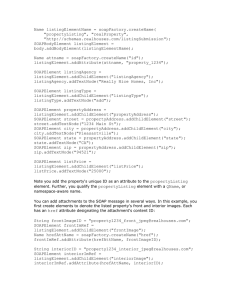How Do I Know If A Web Site Is Good?
advertisement
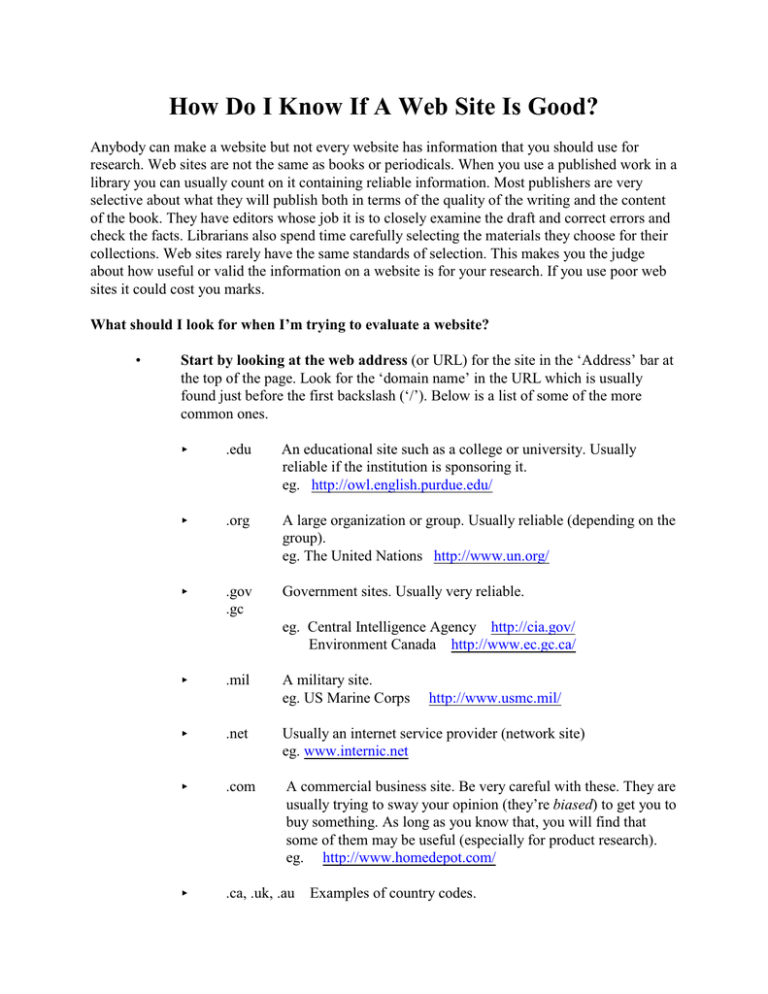
How Do I Know If A Web Site Is Good? Anybody can make a website but not every website has information that you should use for research. Web sites are not the same as books or periodicals. When you use a published work in a library you can usually count on it containing reliable information. Most publishers are very selective about what they will publish both in terms of the quality of the writing and the content of the book. They have editors whose job it is to closely examine the draft and correct errors and check the facts. Librarians also spend time carefully selecting the materials they choose for their collections. Web sites rarely have the same standards of selection. This makes you the judge about how useful or valid the information on a website is for your research. If you use poor web sites it could cost you marks. What should I look for when I’m trying to evaluate a website? • Start by looking at the web address (or URL) for the site in the ‘Address’ bar at the top of the page. Look for the ‘domain name’ in the URL which is usually found just before the first backslash (‘/’). Below is a list of some of the more common ones. < .edu An educational site such as a college or university. Usually reliable if the institution is sponsoring it. eg. http://owl.english.purdue.edu/ < .org A large organization or group. Usually reliable (depending on the group). eg. The United Nations http://www.un.org/ < .gov .gc Government sites. Usually very reliable. eg. Central Intelligence Agency http://cia.gov/ Environment Canada http://www.ec.gc.ca/ < .mil A military site. eg. US Marine Corps http://www.usmc.mil/ < .net Usually an internet service provider (network site) eg. www.internic.net < .com A commercial business site. Be very careful with these. They are usually trying to sway your opinion (they’re biased) to get you to buy something. As long as you know that, you will find that some of them may be useful (especially for product research). eg. http://www.homedepot.com/ < .ca, .uk, .au Examples of country codes. • If you see any of the following words or symbols in the URL it means the page/site is a personal one and probably should not be used. (REMEMBER ANYONE CAN MAKE A WEB PAGE!!) Look for ‘~’ or ‘%’ or ‘users’ or ‘members’ or ‘people’. • Does the site have a title? A good site should have a title which can be searched on the internet. • Is the author of the site easily identified? A good site should list the author as well as his/her credentials (ie. occupation, experience, position, education) . This allows you to determine how qualified they are to write the information that you may be using. • Is there a way to contact the author? This is often found at the bottom of the page in the form of an e-mail address, full address or phone number. • Can you find the site sponsor (they pay for the site)? It could be an organization, educational institution, company or even an individual. Is there advertising on the site? • How good is the information on the site? It should: • < be well written/edited with good grammar and spelling < have graphics that add to/enhance the information and are referred to in the text < show no hidden bias (ie. trying to influence your opinion without you realizing it) < show evidence of being updated/revised (usually shown at the bottom of the page) < contain information that can be verified from other sources (check Links!) Is it easy to use the site? It should: < be easy to navigate your way around the information < be well organized and easy to understand < have links to other sites that actually work