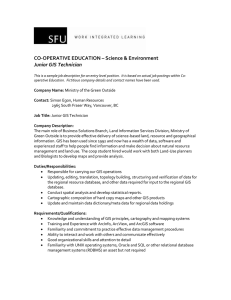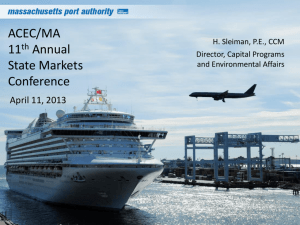SYSTEMS PUBLIC S. Submitted to the Department of
advertisement
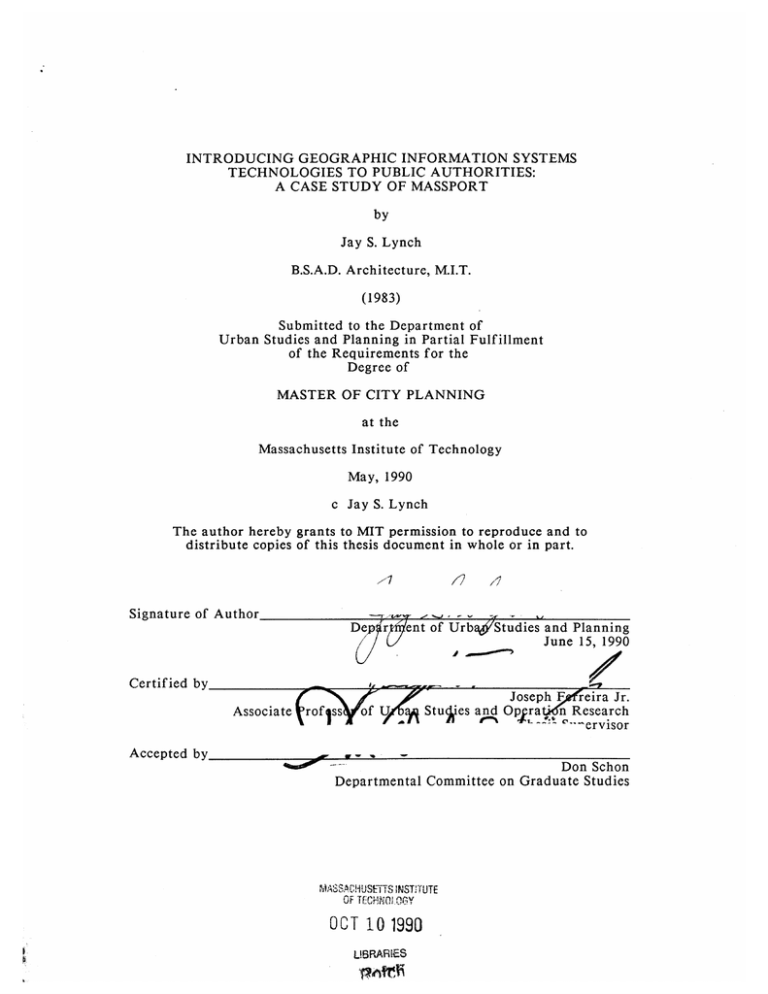
INTRODUCING GEOGRAPHIC INFORMATION SYSTEMS TECHNOLOGIES TO PUBLIC AUTHORITIES: A CASE STUDY OF MASSPORT by Jay S. Lynch B.S.A.D. Architecture, M.I.T. (1983) Submitted to the Department of Urban Studies and Planning in Partial Fulfillment of the Requirements for the Degree of MASTER OF CITY PLANNING at the Massachusetts Institute of Technology May, 1990 c Jay S. Lynch The author hereby grants to MIT permission to reproduce and to distribute copies of this thesis document in whole or in part. Signature of Author. Dep r6nt of Urbagf/Studies and Planning June 15, 1990 Certified by - 4, Associate ofi U y~ Stu . Joseph F *es and Oprat reira Jr. esearch Cervisor Accepted by Don Schon Departmental Committee on Graduate Studies MASSACHUS ETTS INST1TUTE OF TECPN OGY OCT 10 1990 UBRARIES INTRODUCING GEOGRAPHIC INFORMATION SYSTEMS TECHNOLOGIES TO PUBLIC AUTHORITIES: A CASE STUDY OF MASSPORT by Jay S. Lynch Submitted to the Department of Urban Studies and Planning in Partial Fulfillment of the Requirements for the Degree of Master of City Planning ABSTRACT The central question explored in this thesis is: "At what point in the development of a new technology should an organization adopt the technology?" Specifically, at what point do the benefits of introducing geographic information systems (GIS) outweigh the costs to a planning agency? To answer these questions, one must understand the learning process that accompanies any new technology. The work of Paul S. Adler on first and second order learning provides the theoretical framework for this exploration. An organization must work through an unavoidable learning sequence with any new technology. First, a vision must be developed about how the technology might be used within the organization. Through the learning process, which includes hands-on experience with the technology, the vision is refined. When learners have advanced from familiarity with the technology's capabilities (first order learning) to influencing the design and capabilities of the technology (second order learning), the vision can be further refined to one that better exploits the technology as a productivity enhancing tool. The Massachusetts Port Authority (MASSPORT) provides a case study through which to illustrate the learning process and its impact on the introduction of new technology. This thesis examines the introduction of GIS into the Planning Department, and traces the development and refinement of a vision for using GIS. GIS was introduced incrementally, allowing users to experience first order learning, move into second order learning, and transform their technology driven vision into one that makes GIS a powerful tool for productivity within the Planning Department and, increasingly, the entire agency. Thesis Supervisor: Joseph Ferreira, Jr. Title: Associate Professor of Urban Studies and Operation Research Acknowledgements: Table of Contents Title . . . . . . . . . . . . . . . . . . . . . . . . . . . . .. . . . . . . . . . . . . . . . . . . . . . i ii A bstract ............................................... Acknowledgement ................................... ... iii Table of Figure .................................... ... vi Chapter 1 Introduction .... 7 ...................................... Chapter 2 Organizations and Learning Process for New Technologies . ... . . . . . . . . . . . . . . . . . . . .1 1 Introduction ................ Technology Driven Vision ..... The Cost of the New Tools .... Return on Investment ........ Market Forces on New Technolol First Order Learning ......... Infrastructure ............... First Order Learning ......... Productivity ................ Refining the Vision .......... Second Order Learning ....... Users Survey ................ C onclusion ................................. Chapter 3 The History of the Massachusetts Port Authority and the Introduction ............................... The History of the Massachusetts Port Authority . M assport's Facilities ......................... The Lawrence G. Hanscom Airfield ............ The Tobin Bridge ........................... Conely Terminal & Moran .................... M assport Today ............................. Massport's Organizational Structure ............ The Planning Department .................... Conclusion ................................. Chapter 4 Introduction of GIS at Massport The case Study: Events During 1985 Massport's Organizational Setting ................. Massport's Computer Environment ................ The Planning Department's Computing Environment Events During 1986 Massport's Organizational Setting ................. Massport's Computer Environment ................ The Planning Department's Computing Environment Planning Department ...... 37 ...... 37 ...... 39 ...... 39 ...... 39 ...... 41 ...... 43 ...... 44 ...... 44 ...... 45 Events During 1987 Massport's Organizational Setting ....................... Massport's Computer Environment ...................... The Planning Department's Computing Environment ...... Choosing a GIS ................................ The Planning Department's GIS .................. Events During 1988 Massport's Organizational Setting ....................... Massport's Computer Environment ...................... The Planning Department's Computing Environment ...... C LU IS ....................................... Events During 1989 Massport's Organizational Setting ....................... Massport's Computer Environment ...................... The Planning Department's Computing Environment ...... Problems with GIS ............................. Product ..................................... The State of Computing today at Massport ............... Conclusion .......................................... Chapter 5 Conclusion Computing at Massport '85-'89 ......................... Technology Diffusion ................ ................ The Planning Department's Special Needs '85-'89 .......... The Technology Driven Vision ......................... Early Adoption of GIS ................................ Cost of Early Adoption ......................... Benefits of Early Adoption ...................... Incremental Development ............................. Cost of Incremental Development ................. Benefits of Incremental Development ............. Business Driven Vision ............................... Second Order Learning ............................... Sum m ary ........................................... 51 52 52 53 55 57 57 58 59 60 60 60 63 95 66 68 74 75 76 77 78 79 80 82 83 .83 84 87 88 Bibilography ........................................... 90 R eferences ............................................. 92 Table of Figures Technology Diffusion ..................................... 23 The Learning Curve for New Technology ..................... 27 Refining the Organization Vision ........................... 30 Table of Graphs Software Usage, 1989 New England Planning Agencies .......... Difficulties Reported New England Planning Agencies ......... Planned Software Implementation Comparison ................. 32 .33 34 Table of Tables Massport Facilities and Departments ......................... 40 Planning Department GIS Decisions Analysis .................. 70 Chapter 1 Introduction Preparing a demonstration of a new Geographic information System for a course at the Computer Resource Laboratory (CRL) at the Massachusetts Institute of Technology, I was totally overwhelmed by the project. The documentation and information from other experienced GIS users were confusing and misleading. The GIS users were not familiar with the new package and their projections were based on prior experiences with other packages. The process for constructing the demonstration was not described in the documentation which implied that the process could be performed. I labored intensely on the project. The conceptual milestones gave me the illusion of getting closer to the goal. However, I still could not make any accurate projection of my completion time. I was struck at this time by the complexity of the learning process, the intricacies of the new technology and the layer of uncertainty it added to the process. Despite this rocky start, I have remained interested intrigued by the potential use of these new technologies. and The intention was to determine the value to the profession of the tool and how the tool can be utilized by professionals today. Many people planners. are very skeptical about computer software for I encountered practitioners and professors who had unrealistic expectations of these tools and the value of them to a planning office. I spent a year and a half as a Participant Observer in the Planning Department of the Massachusetts Port Authority. Requirements for the internship position included familiarity with several different software packages and the ability to learn to use a GIS. My only experience with GIS had been an introductory course in the Computer Resource Laboratory (CRL) of the Urban Studies and Planning Department. Elements of Geographic Information Systems were first developed about twenty years ago and were used primarily by cartographers for map automation. many Today, these tools are used by people from disciplines. (especially the As the price of price of personal computers decreased, computers) and the availability of computers increased, software vendors started producing GIS for less expensive computer systems. For planners, the GIS provides a tool for constructing land use maps by marrying the attribute information with maps of the area to be studied. GIS is used for geography, surveying, geology, land use planning, policy making, demography, meteorology, soil science, conservation, exploration, and in environmental more facilities management. engineering, recent years, mineral new applications for GIS is able to perform data capture, data structure, data display and data analysis. For most of the personnel used GIS. the software, last twenty years only specially trained After one year and a half of working with I found that I did not conceptually understand the complexity and use of the software. As my exposure to the software increased, my understanding increased until I was able to leap one or two conceptual hurdles. The case study outlined in this thesis will be a distillation of my experiences. For the last year and a half, I worked at the Massachusetts Port Authority. As an intern in the Planning Department, I worked under the supervision inhouse GIS. of a land use planner developing an I was a participant observer in the process of introducing a GIS. Following Chapter this 2) Organizations Technologies; Authority chapter, and Chapter The this thesis and 3) The Planning the is divided Learning History as Process follows: for New of Massachusetts Department; Chapter 4) Port The Introduction of GIS at Massport, The Case Study: and Chapter 5) Conclusion. Chapter 2, Organizations Technologies, will and the Learning introduce the theory Process of for New managing new technologies in industry. Developing technology driven vision and business driven vision is essential for accomplishing an objective. These visions provide the basis for establishing a plan. These processes require first and second order learning, learning essential for mastery of the technology. This chapter will also include a description of data collected from a New England users survey of planning agencies. Chapter 3, The History of Massachusetts Port Authority and the Planning Department, provides the context and foundation for the case study. It looks at the formation of Massport and some of the political and financial pressures on Massport that shape its environment and policies. Massport is a large and complex authority with lots of facilities. Chapter 4 is the case study itself. events in Massport's environment, environment. This chapter chronicles the organizational setting and computer specifically the Planning Department's computer There were many forces acting on the Planning Department and therefore, impacting on its decisions. It was not obvious which course the Planning Department should take. Chapter 5, the conclusion, compares the case study findings with the literature on technology innovation and learning in order to interpret the Massport experience with GIS. The conclusion also summarizes the previous chapters and makes a statement about the present and future status of the Planning Department with regard to new technology. planning department This thesis will determine how far the and Massport have processed along learning curve and how successful its vision has been. 10 the Chapter 2 Organizations and Learning Process for New Technologies Introduction: There is an extensive literature, largely from industrial management, on: 1) the planning process for new technology; 2) the process of training workers; and 3) for new technology. the learning curve In this chapter, I will use some of the research from this field to develop a framework for looking at the learning process for new technologies. There is strong belief that there is a relationship between how the industrial worker learns to use new technology, and an eventual increase in his/her productivity. The organizational context is different, but industrial workers experiencing new technology have many things in common with urban and regional planners. The experience and research from the industrial management literature is directly relevant to this research, and will be summarized in this chapter. There are two researchers whose theories I found particularly relevant to this work (Adler, 1989; Norton, 1987). Planners in the 80's and 90's have many new tools available, tools that were once considered only for engineers. Planners' tools include microcomputers, work stations, word processors, spreadsheets, statistical programs, computer aided design systems, transportation analysis programs and geographic information systems. These tools can increase the Planner's efficiency and reduce the number of hours required for each task. They also offer the potential to change the manner in which information and analysis is incorporated into the planning process. Access to these tools should increase the Planner's proficiency by contributing more information and analysis to the planning and policy making process than would be possible using manual systems. Planning organizations are developing a new technology driven vision for dealing with the proliferation of planning tools (Norton, 1979). This vision is based on an initial conception of how the technology can contribute to the planning process. Continued exposure to technology refines this vision. As discussed below, this technology driven vision is transformed into a business driven vision as Planners master the complexities and capabilities of the technology. The business driven vision is fueled by a concern for exploiting fully the organization's technological resources. After discussing these two types of vision, I will turn to the learning process, the two stages of which constitute the bridge from one type of vision to the next. Technology Driven Vision Deriving benefits from new technologies requires the development by Planners of a so-called technology driven vision, with explicitly formulated goals that consider the amount of time and resources available to achieve the goal. The details of the vision should be established after a consensus building process that includes the formal evaluation of alternative visions. The vision must clearly define the role the new technology will play in improving the efficiency of the planning process and should include the way the technology is used, who is trained initially, who will be trained eventually, how information is stored and protected, and how technology evolves. The technology driven vision is nurtured, revised and refined through experience and response to changes in both the external environment and the organization's information needs. The process of nurturing, revising and refining the vision requires the commitment of someone in the organization's leadership to act as its champion. At the same time, the vision should not become associated with a single individual. Rather, the champion should attempt to lobby others to support the vision and help to build consensus. A broad-based consensus around the vision will help to garner a variety of necessary supports, including: approval to spend time on research, system planning, installation and training; sanction to make needed adjustments to physical space; agreements concerning access to information; and, of course, financial support for hardware, software, training and support. The technology driven vision can be realized in several ways, ranging from complete and immediate commitment (total immersion) to incremental or partial commitment. Total immersion in the technology driven vision requires a large initial investment and means risking the loss of much of the capital invested. Because so much hardware, software and training is purchased at the start, this can be a risk of substantial amounts of capital. If the effort is successful, though, the organization may be able to begin reaping the benefits of the technology relatively quickly. The incremental process, on the other hand, is a cautious way to invest in new technologies. By purchasing the technology in stages and assessing the choices at each stage, the incremental process protects against large investment losses. Still, the process is not perfectly cost efficient because of the planner's inability to predict the future correctly in every instance. For example, a component of the hardware purchased early in the process may not work with new software, and may have to be sold or discarded. 14 A technology driven vision is essential to minimize the risks associated with new technologies. Introducing new technology into offices without a vision will greatly increase the potential for waste. While a vision is not a plan, it is the foundation for a coherent plan. The vision may require modification as users gain knowledge through closer contact with the technology. Still, the technology driven vision is important because it helps protect business against cost inefficiency in the area of technology, where expenditures can be significant. The Cost of the New Tools The cost of new tools -- new technology -- traditional office expenditures. is greater than The greater costs are a result of the initial investment one must make in 1) hardware; 2) software; 3) maintenance; 4) training; and 5) data acquisition. Ideally, the large up front investments in physical capital (hardware, software) and human capital (training) will be balanced by savings in future labor costs. The cost of hardware, software and training vary greatly with quality and technical capability (of both the equipment and the users). The cost of hardware ranges from about a thousand dollars for a single low-end microcomputer to several hundred thousands of dollars for a sophisticated multiuser system. In the case of software, the cost ranges from about sixty dollars to several hundred thousands of dollars per package. The extent of the capital investment depends largely on the size of the organization and the task to be performed. The complexity of the system usually corresponds to the size of the organization and the tasks. In turn, complexity usually drives the cost of hardware, software and training. For example, the size and complexity of a computer system used by a Federal planning agency would likely be greater than that used by a small two person planning office. In this competitive market, customers of all sizes are guaranteed a variety of computer systems and software at a wide range of prices. Capable hardware and software options exist even for organizations that have serious cost constraints. For example, a small planning office can perform much useful analysis with an inexpensive spreadsheet package. Likewise, a Planning And Development Corporation(PADCO) report for the World Bank (Bertrand 1989) describes an affordable geographic information system (GIS) to study urban land use in developing areas with remote sensing as the primary source of spatial data. The report assumes a small operating budget for the Planning Commission of Karachi, Pakistan, which could not afford the most up-to-date technology but which still wanted an extensive urban-rural landuse study. So, using SPOT1 satellite photographs, Autocad (a C.A.D. package) and Lotus 16 123 (a spreadsheet), they were able to develop a simple GIS application. Return on Investment The major concern with investing in new technology is whether the benefits will justify the costs. The analysis of this issue requires consideration of the size of the capital investment (including hardware, software and data acquisition), the size of the human capital investment (including training, support, and ongoing learning efforts), and the return on investment (ROI). Decisions on capital expenditures are among the most difficult managerial problems. A major source of difficulty stems from the fact that the effects of most capital investments occur over a considerable period of time in the future. Because our knowledge of the future is imperfect, it is imperative that considerable effort be made to predict as reliably as possible the probable costs and benefits of each investment alternative.1 The decision about investing in a new technology is made in one of three possible contexts, described by the following three scenarios: 1. 2. 3. available resources; capital constraints; minimal resources. (Casher, 1984) 1Casher, George L., Anderson, Bruce L., Aplin Richard D.; Capital Investment Analysis Using Discounted Cashflows; Grid Publishing, Columbus Ohio, 1984 In the "available resources" scenario, if there is enough capital, then the ruling body of the organization can simply define the required return on their investment. The body might decide that the research and development (R&D) benefits of the technologies are enough. very risky investment. An investment in R&D is a It could produce incredible profits, no returns, marginal returns or unexpected or unquantifiable returns. In the short term, the organization may be less concerned with the value of the technology's specific outputs. Still, the organization may require a particular return on its investment over a longer payback period. In the case of "capital constraints", where there is competition for capital, it is unlikely that the organization will support a project whose ROI is as risky as an R&D investment. In this case, there is competition for a limited pool of capital and the department heads may attempt to prove that they will get more favorable ROI's than the next person. Again the ability of the new technologies' supporters to define an output and, in doing so, to calculate the potential ROI is essential. Without a definable ROI, it is difficult for the chief executive officer to endorse the projects. "Minimal resources", defined as no capital, is by far the most interesting case. no capital. First, we need to examine what is meant by Certainly no organization can function without capital. Therefore, little capital. "no capital" is a euphemism for very In this case the only way the ruling body of this organization will invest in this new technology is if it is convinced it has something to lose by not investing. In essence, the supporters of this new technology must prove that not having this new technology will cost money. Central to the decision to invest in a new technology, then, is the analysis of what the new technology will mean to the organization's productivity. With GIS, one must define a quantifiable output and a realistic payback period in order to begin this analysis. Particularly in the early period of implementation, the output of a GIS may be ill defined. Many of the "outputs" may be intermediary steps, such as constructing a data base or gathering and reorganizing existing data. As the staff learns the system and as a base of data is built (and/or acquired), the output will become more immediately useful. Market Forces on New Technology The market forces on new technology are playing a great role in shaping the technology, its evolution, customer service and the prices. Hardware and software are changing rapidly in this highly competitive market. This is exemplified by the growth of personal computers in the computer industry. In the beginning of the 80's, hardware companies were unsure about Apple's move into the world of personal computers. Many American giants, large computer companies like Digital, IBM and Wang, hesitated to follow. The time during which Digital and Wang hesitated cost them valuable market shares. In this furiously competitive market of personal computers (PCs), IBM clones from the Pacific rim countries are now giving some of the giants competition. IBM initiated a move to separate the production of computers from the development of software. This encouraged the growth of small software companies. Now there are hundreds of software companies producing software for almost every profession. Somewhere along the way the computer industry has begun tripping over itself in the race towards the automation of America, falling short of its own ambitious goals. It is clear that customers are pausing to digest the system they've purchased in recent years and to figure out whether the machines are really worth the money.2 The PC has become standard for most offices. The wide spread consumption of PCs has guaranteed the software companies a market for their product. and the companies. This benefits the users Because the support for software is usually inversely proportional to the size of the market share, the fact that many companies are competing with similar products has guaranteed respectable product support. 2Wall Street Journal, Sept 16, 1985. 20 There is also a lot of pressure on these companies to improve their product. databases. An example of the pressure is in the world of Two of the more popular databases on the market, DBASE (DB) and RBASE (RB), are experiencing a lot of pressure from the new databases with structured query language (SQL) capabilities. DB and RB have been forced to write new releases in response to the other databases encroaching on their market shares and customer demands. Another interesting phenomenon is the emergence of value added resources (VARs), smaller software companies that write software to piggyback on software of the existing well established software companies to further customize the software for a specific use. Again, VARs emerged in response to very special market conditions. The software market, which is driven by innovation, is attempting to supply an insatiable demand. consumer. Right now this is a favorable condition for the This highly competitive market, with high demand for software has given birth to a growth in the technological infrastructure in offices. Infrastructure The infrastructure of technology must be established before the more complex technologies can be used within an organization (Nolan, 1973). Organizations have invested heavily in information technology since 1982. These kinds of investments are considered investments in the infrastructure of technology. The technological infrastructure in combination with a technology driven vision can help ensure the successful automation of offices. A technological infrastructure provides the frame of reference and exposure to more complex hardware and software. The infrastructure provides the employees with a basic familiarity with the technology. Many newer systems depend on the initial systems being in place and the user having some knowledge of it. place, Once the infrastructure is in the process of technology diffusion3 (see Figure 1) takes place. Technology diffusion is a curve which looks at users over time. This curve describes the acceptance of technology in relation to the employees(Nolan 1973). Example: The head of a department in a municipal Planning agency seeks to purchase a database and hardware in order to automate information management in her office. idea about the technology desired. technology driven vision. She has an However, it is not a As she shops, many of the salespeople will try to assist her in deciding which system to purchase. However, without a technology driven vision of how her department should function, this process does not 3 Norton, David P., "Managing Benefits from Information Technology," Stage to Stage, Vol 7, no. 1, Jan-Feb 1987, pp 1-11. TECHNOLOGY DIFFUSION MODELS The impact of New Technologies takes time... Learning and experimentation must take place. 0 0 4) O 0O OPINION LEADERS EARLY ADOPTERS EARLY MAJORITY r1 LATE MAJORITY SLACKERS REBELS ~ r0 Time r1 work. She might purchase a system that is too simple. While it is an easy enough system to learn, the department will outgrow it in six months. The other possibility is that she might purchase a system so complex that it will sit around unused until the expertise is developed or hired into the department. On the other hand, if the Planner began with a technology driven vision, then she would more likely purchase a system that is appropriate for the office's information management needs. The system purchased would be simple enough for the users to begin learning on and yet complex enough so that they can grow with the system rather than outgrow it in six months. With the appropriate system, the employees, through use, learn about hardware and software while a basic infrastructure is being established. This type of learning, defined below as first order learning, is necessary for mastering the technology. First Order Learning The learning process, divided into first and second order learning, focuses on new technologies in industry and how the worker learns(Adler, 1989). these orders of learning. The learning curve illustrates It measures length of exposure to new technology versus output. First order learning occurs from the time information technology is first introduced. The knowledge the user accumulates becomes the building blocks of the user's technological awareness. With hands on experience the user becomes more and more proficient with the new system. Through first order learning the user attains a level at which he or she begins to experience increases in productivity. Frequently, the user's first reaction to the computer is that computers are for computer scientists and engineers. Nonetheless some users, who are more confident of their ability to master the computer, are willing to read the manual. The manual, however, is easier to digest if the user is familiar with the infrastructure. Manuals seem to be written for people who have already had some exposure to the computer infrastructure. Other sources of information for the novice user come from customer support services and veteran users. The user accumulates experience with every hour of exposure. With each session, tasks become easier and easier. The user begins to recognize patterns in the structure of the hardware and software. For example, many people master turning on the machinery or entering the software before they master turning off the machine or exiting the software. This is due to the fact that the frequency with which they do the former is oftentimes greater than the frequency with which they do the latter. Of course, the pattern recognition time varies with each individual. Pattern recognition is also influenced by the level of comfort the user feels with the new technology. If the user is not technophobic and is inquisitive, then the potential for pattern recognition is greater. Technophobia has hampered many users. This phobia is more common in the older user, who is resistant to the idea of having to master something new. Sometimes the older user has a fear of not being able to learn something new, something within a completely alien context. The technophobe still believes that the technology is for the engineers and the computer scientists. This is not an attitude that is prevalent among support staff alone. This attitude is prevalent among professionals and academicians as well. Productivity Initial exposure to new technologies is very unproductive. For example, if productivity for word processing is defined as the number of reports a planner is able to generate, initially it will take more time to generate a report with the new technology. This is the less productive portion of the learning curve.(see figure 2) The more reports the planner generates, the less time each successive report will take. 26 The repetition of these events will facilitate pattern detection. Ultimately, the technology will enable the planner to produce reports faster than he/she could before the introduction of the new technology. Eventually, the user attains proficiency and reaches the peak of his/her personal potential. He/she has maximized his/her talents and the tool's capacity, and has achieved the most the software has to offer. At this point first order learning is complete. The Learning Curue for new Technology The number of Reporter perusorker per weak 5 10 15 20 25 50 55 40 Cumulatiue number of reports produced bg the Organization Source:(Norton, 1987) Figure 2 In most cases the user does not achieve complete proficiency with the software. Sometimes the software capabilities are far beyond that required by the user. For example, a software package may include both word processing and spreadsheet capabilities. However, the job description for an employee may include the use of the word processor but not the use of the spreadsheet. Although the employee may become proficient in the use of the word processor, he or she would never have had the motivation to explore the spreadsheet capabilities. In that case the worker may master the software capabilities required for his or her job but he/she will not have achieved the most the software has to offer. First order learning would not be complete within the normally defined scope of the job. If the employee were encouraged to explore the entire software capability, he or she might find uses for the spreadsheet which were not originally envisioned by the employer. In that way, the information management of the office will grow as knowledge of the technology grows. When the user reaches proficiency, the tool has lost some of its mystery. It is no longer a black box. The user can recognize that the software needs refining or that it is not performing appropriately. This is the transition point from first order learning to second order learning. The user has the knowledge to make demands and manipulate the software. Examples of this manipulation are seen in the Autocad user who 28 writes Lisp routines to automate Autocad drawings or in the Lotus 123 spreadsheet user who writes macros to automate repetitive actions in Lotus models. The technology driven vision is refined by the bubble-upbenefits to a clearer business vision. The bubble-up-benefits are the benefits gained from the increased knowledge of the technology through first order learning. This is the upper portion of the learning curve where output is as high as it can get if the software is used according to the original design. (It is possible to maximize output further by modifying the software, but this is a function of second order learning). Refining the vision As mentioned before, a technology driven vision parallels first order learning and leads to the initial round of benefits. Intimate contact with technology changes the organization's view of the technology and its benefits. A new vision will be established as the tool is understood and the objective restated. Out of this new insight, the business driven vision is born (see Figure 3). have a strong learning motive. This vision does not Rather, it is completely driven by profit and comparative advantage. The focus is now on exploiting the tools in such a way that through their use the organization becomes profitable (or more profitable, as the case may be). The user who has gone from first order learning to second order learning has fire." " gone through the Once the user understands the use, he/she can concentrate on improvements. Source: (original) Figure 3 Second Order Learning Second order learning is the refinement of the user's first order learning experience, much as the business driven vision is a refinement of the technology driven vision. Second order learning begins after a user has achieved proficiency. user's relationship to the technology has changed. The He/she is no longer subject to the limitations of the technology, but because of the exposure and extensive use of the technology, 30 the user sees the possibilities for other applications. In second order learning, the user can take advantage of his/her unique position. The level of familiarity the user has with the technology is comparable to that of the designer. Frequently, the software writer/designer is a programmer with very little experience in the actual operation of the software. He/she needs the insight of the experienced user who is actually experimenting in the field. This user is aware of the flaws of the product; he/she has the knowledge to provide constructive critiques. Having field tested the software, the user has become an expert. Through the second order learning process, the user's expertise is an asset transferable to new software(Adler, 89). A user with initial knowledge will be able to maneuver through another software package with relative ease. As the user becomes expert in one system after another, each subsequent system is easier to master. The user who is engaged in second order learning is in control, making demands for modification from the software company or creating his/her own. Users Survey A recent user survey collected statistical data on computer use in Town and Regional Planning Agencies in New England (Wiggins, 1989). The survey looked at the utilization of applications in Planning Agencies in New England and the difficulties facing these Agencies with such use. Figure 4 shows the breakdown of the computer applications that were in use in New England Planning Agencies during 1989. One hundred percent of the Regional Planning Agencies (RPAs) and ninety percent of the Town Planning Agencies (TPAs) who returned the surveys and who had access to computers reported using a word processing application. The second most utilized application SOFTWARE USRGE, 1989 Neu England Planning Agencies Percent of Agencies Word Processing Sp readsheet Database Manager Statistical Analysis Business Graphics Other E. Project Management Telecommunications Mapping/G. 1.... Computer Aided D- egionals , ,,,i , 0 Source: 20 40 60 80 Touns 100 (Wiggins, 1989) Figure 4 was the spreadsheet. Ninety-five percent of the RPAs and 60% of the TPAs use spreadsheets. use. Database managers were next in Eighty percent of the RPAs and 45% of the TPAs use Database managers. Only twenty percent of the RPAs and 5% of the TPAs use mapping/GIS applications (see figure 4). 32 Graph 2 looks at the difficulties reported by New England Planning Agencies in 1989. Many Agencies reported that their major problems were primarily with training and funding, then with acquiring planning oriented software, support staff funding, time conflicts, space requirements, technical difficulties, documentation, additional DIFFICULTIES REPORTED Neu England Planning Rgencies Percent of Rgencies Training Funding Planning Softuare Support Staff Fund. Time Conflicts Space Requi rements Technical Difficult. Documen tat ion Rdditional Expenses Staff Resistance Other 0 BERegionals M Touns 10 20 (Wiggins) 30 40 50 60 Figure 5 expenses, staff resistance and other incidental problems. Further research has compared California Planning Agencies, New England regional agencies and New England town agencies, in their planned use of GIS, in Permit Tracking systems and land-parcel databases. In all seven states, high percentages 33 of the responding planning agencies reported plans to implement GIS over the next 2 - 3 years. PLINHED nlrlTRPE IMPLEMEN TRTIOflN Ctira r i son os 0P erceni nf Rgenr 40- -1.E. Fec . gNE. . ].g 01 Permi t Tracking M' H.mm Touns Land-Parcel DB Source: (Wiggins) Figure 6 Conclusion The computing infrastructure has been established in most work places. Few businesses are willing to manage large amounts of data without a computer. of computer capability. Most planning offices have some kind However, establishing new technology in a planning office requires a strategy. The strategy includes a vision and a goal. To achieve the goal, there must be a technology driven vision of the overall operation, including its benefits and its costs. This vision should include the incremental growth of the business computing 34 capacity--a plan to move the user from simple contact to intimate contact, from illiteracy to proficiency. When some of the first users have completed the first order of learning, the organization has about 50% technology diffusion among the staff and the entire organization as an entity is somewhat literate. The technology driven vision can then be refined to encompass this new perspective, which can only be achieved by intimate contact with the technology. The refinement of this vision is referred to as the bubble-up benefit. The bubble-up benefit is the notion that information is "bubbling up" and in so doing redefines the organization's perspective and technology driven vision. This redefinition leads to the establishment of a new vision through second order learning, a business driven vision which maximizes the profit making potential of the new technology. The user and the organization must achieve first order learning, experience the bubble-up benefits, and finally, get to the point of second order learning. The user and the organization will then have made the transition from the technology driven vision to the business driven vision. through implementing the business driven vision that an organization will maximize the return on its investment. It is Since the nature of planning in this decade is that of a forward looking profession, it is important for planners to make preparations for the future. As planners with a vision, we should be able to predict and exploit the future role of computers in general and their role in the planning profession. Chapter 3 The History of the Massachusetts Port Authority and the Planning Department Introduction The following examination of Massport and its Planning Department is necessary in order to provide a context for the case study in chapter 4. This chapter will cover the history and structure of Massport from the days of its incorporation to the present. I will explore the facilities and departments, in particular the Planning Department, and their role in Massport. The History of the Massachusetts Port Authority The Massachusetts Port Authority (Massport) was created by Enabling Act Chapter 465 of the General Court of 1956. The old port authorities of Boston, renamed the Massachusetts Port Authority (Massport) had been under poor management. They were losing three million dollars a year and owed the state forty-two million dollars. The old Authority management kept very few records, relying instead on oral contracts. Thirtyone years later, Massport is still trying to sort out all of the leases and land holdings belonging to the Authority. The newly created Authority, Massport, is a body politic and corporate. Massport was placed in the Department of Public Works, but it was not made "subject to the supervision or regulation of the Department of Public Works."' Activated in 1959, 1A Reprint of the Massachusetts Port Authority Enabling Act Chapter 465 of the Act of 1956 as amended through December 1981. Massport is a politically independent public authority. It is governed by a seven member board specifically chosen for their technical, financial and commercial ability. According to the Enabling Act, the board: shall include persons with extensive experience in the fields of engineering, finance and commerce, and shall include a bona fide representative of a national or international labor organization, free of communist influence or domination which organization shall have the nature of its interests and employment directly and continually related to the scope of the activity of the Authority. 2 In order to protect against political manipulation, the board members, the governing body of Massport, are appointed once a year. Also, no more than four of the board members can be from the same political party. The board was initially appointed by the Governor with the advice and consent of the Council. Now, the Governor only designates one member of the board as chairman of Massport. After the creation of Massport, capital was necessary for financing improvements to several of its facilities. Massport was therefore given power by the State Legislature to issue bonds. The bonds would be issued at one time or from time to time. The bonds were for:3 (a) (b) (c) (d) (e) refunding bonds; payment to the Treasurer for title to the Logan Airport properties; paying the cost of construction to improve the facilities; paying current expenses; and the cost of acquiring revenue producing facilities. Massport still issues bonds today to finance improvement projects. (Even at this time when Standard & Poors continues to lower Massachusetts' bond rating, giving this State one of the lowest bond ratings nationwide, Massport still possesses a high bond rating.) Massport consists of five facilities: 1. 2(Enabling 3 Enabling the General Edward Lawrence Logan International Airport ("Logan Airport"); Acts)see previous citation Act information abbreviated, see the act page 24 for details. 2. 3. 4. 5. the the the the Lawrence G. Hanscom Airfield ("Hanscom Airfield"); Mystic River Bridge(Tobin Bridge); Conely Terminal; and Moran Terminal. Massport's Facilities The General Edward Lawrence Logan International Airport (Logan) is located in East Boston. Sections of Logan are adjacent to the residences of East Boston and Winthrop. However, a substantial portion of Logan is adjacent to water, the Boston Harbor. Massport introduced the water shuttle in 1988. Local access to the airport prior to the water shuttle was limited to groundside access, Route I and the tunnel. Groundside access to Logan has always been a major problem. In fiscal year 1984 Logan served 18.4 million passengers, an increase of 14% over the previous year. Because it is adjacent to the harbor, its potential for expansion is limited. The traffic caused by Logan commuters and the demand placed on the Callahan and Sumner tunnels has caused the Department of Public Works to consider the construction of a Third Harbor Tunnel. The Lawrence G. Hanscom Airfield Hanscom is located 18 miles northwest of Boston in the towns of Lincoln, Lexington, Bedford and Concord. Many corporations use this facility both because of its proximity to Route 128 and because it has less air traffic and less congestion. Hanscom is the second busiest airport in New England. In consideration of the adjacent suburban communities, Massport has restricted night flights, charging extra for night landings. The Tobin Bridge The Tobin Bridge was the only income producing facility in 1959 when Massport was established. The other facilities were outmoded and still experiencing the effects of past mismanagement, including money losses. Massport's move to financial solvency was aided by issuing bonds and the "regressive taxing" of motorists who used the Tobin Bridge. The toll collection on the bridge along with the revenue from bonds financed the modernization of the other facilities. Massport's Departments and Facilities Table 1. Massport's Departments Facilities Deputy Ex. DirectorBridge Transportation Bldg. Development Administr. & Fin. Maritime MIS Budget Compliance x Tobin Bridge x Engineering Legal Planning x x x x x Conely Terminal x Moran Terminal x Black Falcon x Hanscom Airfield x x Logan Airport x x x x x x x x East Boston Piers x x x x x x x World Trade Center x x x x x x x Fish Pier x x x x x x x The "x" represent the departments which are responsible for manage the facilities. x The Tobin Bridge is 2.3 miles long and about 4,500 tons of steelwork. This is the largest bridge in New England. The bridge also has the dubious distinction of being part of the most dangerous stretch of highway in New England, a problem that Massport and the State Department of Public Works have been working together to correct. Presently, the bridge is undergoing much needed repairs. The piers, drainage, safety walk and steel are being repaired; a fire prevention system is being installed; toll plazas are being replaced; and there is painting and roadway reconstruction underway. The repairs will cost more than the initial cost of constructing the bridge. Conely Terminal & Moran Terminal Boston handles almost half of all seaport shipments in New England. That is over a million tons of cargo each year. The Conely terminal processes more than 50,000 cars a year. The Moran terminal has 18 acres of container storage. Included in Massport's real estate portfolio are extensive holdings adjacent to these facilities. The real estate holdings include property in East Boston and South Boston and less significant holdings in Charlestown, Chelsea, Bedford, Lexington and Lincoln. Property in South Boston includes the World Trade Center, the Fish Pier and the Black Falcon Terminal. All are valuable pieces of real estate. Massport's status as a public agency has placed numerous pressures on the Massport administration to maintain a reliable information system. The need for accountability to the public and the state authorities as well as assurance to the bondholders that their investments are protected has generated a demand for information management and public access to information. In 1988, Massport had a combined revenue of $176,429,100.00 and combined operating expenses $100,820,000.00. Its revenue over operating expenses was $50,357,000.00. Initially, Massport disregarded the communities surrounding its various facilities. This was partially because community participation was uncommon in those years, and also because, once bonds were issued to achieve financial solvency, Massport had to take seriously its responsibility to become a profit-making Public Authority, which was manifested through the posture of an aggressive expansionist corporation. Sometimes the communities around Massport's facilities, such as Chelsea, East Boston and Winthrop, suffered as a result of Massport's priority on profits. East Boston and Winthrop residents bore the brunt of the impact of Airport expansion, traffic congestion and noise pollution. In response, the residents of East Boston established a non-profit corporation, Airport Impact Relief Inc. (AIR Inc.). "Everywhere, symbols of progress are under attack. Technologies of speed and power-airports, electric power utilities, highways, dams-provoke bitter political antagonism as local communities protest against increasing burdens of noise, pollution and disruption. Great technological advances are invariably controversial; along with their benefits they generate distressing side effects, which have stimulated a growing tide of law suits, protests and demonstrations as various groups try to bring community values to bear on major technological decisions." 4 AIR Inc. et al brought civil suit against Massport in Superior Court for failing to comply with the Massachusetts Environmental Policy Act regarding development of the Bird Island Flats (BIF). In 1981 the Superior Court decided in favor of AIR Inc. and Massport had to comply with the findings. According to Section 11, Paragraph C, of the judgement titled Certain Additional BIF Mitigation Commitments, Massport had to implement a "land-use study related to off-airport, airport-related land-uses as described in the RFEIR..." Essentially this meant that Massport would have to provide a Land Use and Impact Study. The consensus at Massport was that the best way to carry out the study was through use of a computer. The City of Boston Assessor's office was 4 Nelkin, Dorothy JETPORT: The Boston Airport Controversy, New Brunswick, New Jersey, Transaction Books, 1974. the best source of the data, but the price the City would charge Massport to construct the database for the Land Use Study was too high. Therefore, Massport contracted with the Boston Redevelopment Authority to conduct a Land Use Study. The BRA's price was $168,000(Brown). Before they signed the contract, Massport and the BRA decided that it would be better to construct a GIS, rather than a snapshot, over-time land use study. The AIR vs Massport decision also provided a procedure to address some of the other problems caused by growth at the Airport. With regard to noise emissions, the Judgement required Massport to "install a computerized noise monitoring system for monitoring noise caused by airport operations...The system shall be capable of recording noise levels and noise thresholds, the duration of the excessive noise, and identification of the aircraft."(AIR Judgement, 1981) With the state's fiscal crisis, the media is attacking all of the state's profit-making quasi-public authorities. These authorities have been charged with contributing to the state's fiscal problems. Newspaper articles charge Massport and Massachusetts Bay Transit Authority (MBTA) with nonpayment of outstanding loans held by the state. Though these authorities were given autonomy by the legislature, the media attacks have forced these facilities to impose budget restraints and curtail spending to give a public appearance of austerity. These budget restraints are self-imposed but have no impact on the state's fiscal crisis. However, self-imposed budget restraints may have some impact on the exploration of technology at Massport. It is doubtful whether they would halt the program, but they might slow down the progress. Massport Today Today, Massport is attentive to problems caused by its development and public access to its facilities. The Massport Planning, Legal, Compliance, Government and Community Affairs Departments together are responsible for community relations, transportation studies for the purpose of alleviating automobile congestion, and environmental impact assessment. These studies ensure that Massport complies with legislative directives and court orders. With the diversity of needs, administrative histories and operations among departments, it was clear that information produced for Massport-wide uses would have to be standardized. A reliable system for handling information had to be developed and maintained. Due to the size and complexity of Massport, information generated in large quantities has created major management and storage problems. Control, validation and formatting of information have driven the Administration, Planning and Engineering Departments to explore their own information management solutions. The Administration Department hired a consulting firm to assess Massport's information systems and to make recommendations for the updating, remodelling and growth of the present system. Massport's Organizational Structure Massport has five separate facilities and many different departments. These departments handle and coordinate information. Some of them deal exclusively with one specific facility while others adminstrate several facilitities. ( See Table 1) The operation and successful transfer of information in these departments is crucial. The Planning Department The Massport Planning Department is a strategic planning department. The department's responsibility involves enumerating the obstacles that are facing Massport, defining a system of analysis, and establishing goals and procedures for implementing solutions or schemes. Often this is an iterative process which results in a request for proposals (RFP). The RFP is written and the job is contracted out. (Very few projects are done in-house). The objective of the Planning Department is to provide information to Massport's decision makers and policists; to ensure compliance with environmental laws; and to conduct some early impact assessment in order to anticipate problems in sensitive areas. In 1985 Massport moved its main offices into the Transportation building at Ten Park Plaza. It was in this year that Massport began to modernize its technological infrastructure. The Planning Department was expanded to manage the complexity of operations that Massport would be undertaking and to reflect its new technological focus. The Planning Department would be responsible for studying problems like ground access to Logan Airport (Logan), one way tolls, water-taxi service from downtown to Logan, the third harbor tunnel, Logan South land development, growth at Hanscom Airfield, and redirecting traffic from Logan to Hanscom. The amount of information that the planning department had to process required staff expansion, computerization, and the hiring of outside contractors to collect information. Conclusion Massport is a thirty-one year old quasi public/private state agency. In 1985, Massport moved to the Transportation Building and started massive restructuring. Massport's extensive real estate holdings, its financial responsibility to remain solvent and to maintain a high bond rating has put many pressures on the Authority. The most important responsiblity Massport has is to protect its information systems. If Massport shows a loss or a decline in its profit margin, its bond rating could fall and it would not be able to get a favorable rating. To create and maintain an information network, Massport purchased a computer system in 1985. To understand Massport's adoption of computer technology, a detailed chronology from 1985 to 1990 is presented in Chapter 4. Chapter 4 Introduction of GIS at Massport The Case Study: The Planning Department of Massport introduced a Geographic Information System (GIS) in 1988. This case study will chronicle: 1) Massport's organizational setting; 2) Massport's computing environment; and 3) the introduction of GIS in the Planning Department. In chapter 3, I have discussed the history of Massport and the Planning department. Now I will examine Massport's move to the Transportation Building, its purchase of the Wang multiservers and terminals, the staff's move from terminals to PC, the Planning department's purchase of Autocad and subsequent purchase of GIS, and the effect of the East Boston Centralized Land Use Information System (CLUIS). I conducted this case study while I was a graduate student intern in the Massport Planning Department. The methodology consisted of interviews, research and my own observations as a participant observer. The interviews were conducted with four Massport employees. The goal of the interviews was to gain some perspective on the growth of computing in Massport, specifically the use of GIS. The research consisted of gathering information on Massport, 46 gathering statistical data on the computing trends of Planning Agencies in New England, and studying the introduction of new technology in industry. The information collected on Massport's past, present and future computing status came from a computer study commissioned by Massport. Events During 1985 Massport's Organizational Setting In order to put in context GIS's introduction in the Planning department, I will discuss Massport's initial commitment to technology. The chronology of Massport organizational setting begins in 1985 when Massport moved to the Transportation Building at 10 Park Plaza. Massport's Computer Environment At this new location, Massport decided to automate its offices and purchased a Wang VS-100 ("VS-100"). The VS-100 is a large multiserver computer connected to terminals serving 97 users (CSC Partners). The VS-100 served Massport's users in the Transportation Building as well as a select few users at their homes. However, the automation was not limited to the Transportation Building. Logan International Airport (Logan) received a VS100 with terminals which served 114 users. Some of the users were at Hanscom Airfield ("Hanscom") and were connected to Logan by modem. At each site, terminal capability was limited to electronic mail, word processing, spreadsheet work, and some turnkey operations requiring no end user expertise. The Planning Department's Computing Environment At the same time, the Planning Department was undergoing reorganization. The Planning Department takes very seriously its commitment to the exploration of technological advancements. While there is a commitment to exploring advances in new technology, it prefers a cautious incremental approach to the acquisition of technology(Interviewee A, 1989). The Director of the Planning Department, Norman Faramelli, was made the head of Transportation and Environmental Planning and Adel Foz was hired as the Director of Planning/Programming. Foz the Director of Planning, an inventor, is known for his fascination with technology (Massport Newsletter, 1988). As a result, the Planning Department, along with the rest of the administrative staff, was introduced to the Wang VS-100 and their terminals in 1985. Events During 1986 Massport's Organizational Setting Massport is experiencing growth in all areas. a sense of expansion. 48 There is still Massport's Computing Environment In 1986, Massport purchased a Wang VS-300 because the Management Information Systems Department realized that there were many more people using the terminals than could be served by the VS-100 purchased in 1985 (Interviewee C, 1989). VS-300 serves 141 users. The Massport expanded this service because of increased demand for word processing and electronic mail access. The Planning Department benefited from the technology infrastructure provided by the existence of the VS100's and the terminals in the previous year. The Planning Department's Computing Environment During 1986, the Planning Staff gained valuable experience and exposure to computers. The staff became facile on the terminals using word processing and 1-2-3 Lotus spreadsheets. The Director had an interest in automated mapping which lead to the installation of a stand-alone CAD work station. system was purchased to explore automated mapping. This The CAD work station consisted of a PC which could emulate a terminal. The Planning department's purchase of a PC made it one of the first departments to migrate from the terminal to the PC. The director decided that instead of doing the traditional Planner's touch-up map, they would produce or purchase digitized maps to be generated or modified by the computers. Initially they borrowed someone from the Engineering Department to begin their automated mapping with CAD. Eventually, the department hired a Land Use Planner with some CAD experience to fill the position permanently and was satisfied with the process of automated mapping. While the objective of getting a GIS was clear, it was anything but clear which GIS would be best for the Planning Department. Research into the process of choosing a GIS and implementing it in an Authority such as Massport is central to this Case Study. GIS is a very new planning tool. The planners were asking some of the following questions (Interviewee A, 1989): 1. Why should the Planning Department invest in a GIS? 2. When is the best time to invest in GIS, an evolving technology? 3. What criteria should be used in choosing a GIS? 4. How much should the Planning Department invest in a GIS? These are some of the conclusions they reached in 1987 to the questions they raised (Interviewee A, 1989). The Planning Department needs to invest in GIS because of its commitment to explore new advances in technology and because of the application's potential uses in the department. The best time to invest in an evolving technology is when it stabilizes, that is, when software designers understand the use and the major systemic errors are modified, usually after a few releases. The criteria for choosing a GIS are discussed later 50 in this chapter. Massport and the Planning department still preferred to support the incremental growth of computing. The Planning Department decided that twenty thousand dollars for the hardware and the software was a reasonable expense. The actual research of finding a GIS was done by talking to other planners in planning agencies that were using GIS, talking with other Airport Agencies and going to Urban Regional Information Systems Association (URISA) conferences in hopes of getting some insight into the preferred GISs. The planners invited many vendors to the Authority to demonstrate their software. They read many planning journals. They talked with educators who they presumed to be familiar with the cutting end technologies. This research helped them develop a critical approach to looking at GIS. With the information they gathered and the criteria they developed based on the inhouse hardware, they were ready to begin looking for the appropriate GIS. Events During 1987 Massport Organizational Setting Massport begins work in preparation of the Third Harbor Tunnel. Massport's Computing Environment In 1987 some of the smaller facilities in Massport purchased Wang Multiservers with terminals. The Tobin Bridge facility (Tobin Bridge) and the Moran Terminal facility(Moran) purchased their own Wangs. which serves 5 users. The Tobin Bridge purchased a VS-5 Moran purchased two Wangs, the VS-15 which serves 10 users and the VS-5000 which serves 5 users. One computer went to Moran administration and the other to Moran maintenance. Meanwhile, Massport users who were familiar with the terminals migrated to the PC to access greater computing power and more applications. The Planning Department's Computing Environment The Planning department also desired greater computing power and applications. Having achieved some proficiency with producing automated mapping, the Planning Department began to actively pursue GIS. Geographic Information Systems are computer programs which recognize spatial data, points, lines, and polygons in their specific geometry and relate it to an attribute database. is capable of "spatial analysis as applied in planning analyses requiring geometric manipulation to determine specific locations, distances, juxtapositions, areas and identification. GIS is ideal for representing spatial data graphically (Dueker, 87). GIS The Planning Department was interested in GIS's capabilities in automated mapping and facilities management, and its potential as a decision support system. Choosing A GIS The Planning Department's criteria for choosing a GIS was explained to me in an interview with a member of the Planning Staff, a Land Use Planner, who now has primary responsibility for the department's GIS application. He stated they used the following criteria (Interview, 1989 a): 1) compatibility with the Wang VS; 2) open Architecture; 3) positive recommendations from other municipal offices; 4) short startup or training time; 5) an adequate demonstration of the system's capacity by a vendor; 6) compatibility with the systems of small consultants who cannot afford large systems; and 7) a system which was reasonably priced for this pilot study. They used the above criteria to evaluate all the competing systems. The Planning Department looked at Wang and IBM systems to find out if they could provide a GIS that would be compatible with the Wang PCs, since Massport has a contract with Wang and Wang was compatible with IBM. Neither IBM nor Wang could provide a workable GIS, although IBM made an attempt to produce one that would work on the Wang PC. Some of the finalists in the GIS race were: 1) Facilities Management Systems Autocad (FMSAC) FMSAC was a finalist because it was a simple system. It received positive recommendations. It used Autocad (Autocad was already in house). Using FMAC would have reduced training time and would have allowed the Planning Department to utilize tools that were already in house. These are some of the characteristics that are specific to this GIS: it is a vector based GIS; with geographic coordinate referencing; internal map digitizing; internal database management; proximity analysis; measurement of the distance of straight line; measurement of the distance of curved line; merge layers; adding layers; subtracting layers; multiplying layers; dividing layers; finding the nearest neighbor; statistical analysis; computing the shortest path; using menus that are command driven although there is a mouse or digitizer option; database manager that is not a difficult system to learn. These are some of the capabilities it lacks as a GIS: the ability to do topographic contouring, it cannot do terrain view shed analysis and it lacks the capability to handle terrain slope analysis.(GIS World Inc., 88) 2) PC ArcInfo PC ArcInfo was considered because Arcinfo for the Mainframe was known to be an industry standard, holding 75% of the market share in GIS products. Arcinfo for the Mainframe had a wonderful reputation among users and came highly recommended by Planning Agencies. Because Arcinfo is so popular, there are many users. These are some of the characteristics that are specific to this GIS: it is both vector and raster based GIS; with geographic coordinate referencing; internal map digitizing; internal database management; proximity analysis; measurement of the distance of a straight line; measurement of the distance of a curved line; merge layers; adding layers; subtracting layers; multiplying layers; dividing layers; finding the nearest neighbor; statistical analysis; computing the shortest path; using menus command driven with response lines; it is able to do topographic contouring; terrain view shed analysis; and terrain slope analysis. These are some of the capabilities that this GIS lacks: it has a very cumbersome database that is slow and difficult to learn.(GIS World Inc., 88) 54 3) Munmap Munmap was considered because of its open Architecture. It utilized Autocad. Munmap was recommended by planning agencies and airport facilities. They liked the fact that Munmap uses RBase as its database. Rbase advertised that it had Structured Query Language (SQL) capabilities. Munmap also advertised that it could operate with a FREND; a front end menu system. It allows easy access for the end user. These are some of the characteristics that are specific to this GIS: it is a vector based GIS with geographic coordinate referencing; internal map digitizing; internal database management; proximity analysis; measurement of the distance of a straight line; measurement of the distance of a curved line; merge layers; adding layers; subtracting layers; multiplying layers; dividing layers; finding the nearest neighbor; statistical analysis; computing the shortest path; using menus; command driven although there is a mouse or digitizer option; database manager that is easy to learn. These are some of the capabilities it lacks as a GIS: the ability to do topographic contouring, it cannot do terrain view shed analysis and it lacks the capability to handle terrain slope analysis. The Planning Department's GIS The Planning Department chose Munmap. They decided against FMSAC because of its limited application. They wanted to be able to handle large maps and to do extensive geographic queries. At that time FMSAC's software was too limiting and inflexible. The decision to go against Arcinfo was a little more difficult because many people were pleased with Mainframe Arcinfo. that time PC Arcinfo was new and largely untried. could not get it to work at the demonstration. Arcinfo failed on one of the major criterion. planners talked to did not like INFO. 55 At The vendor Hence, PC Many people the INFO was considered very difficult to learn and proprietary, while ARC's reputation was beyond reproach. One of the important considerations for the Planners was the length of time it took to become proficient with the software. The staff thought if the software was difficult the training would take a long time. Hiring a staff person that knew Arcinfo would be difficult, Planners that are proficient in any GIS were not common. Arcinfo had no distinct market advantage if you compared it with the components of Munmap, Autocad and RBase. Both Autocad and RBase software packages had a significant market share of the CAD and Database systems and were used with greater frequency than GIS. Therefore, it would be easier to find someone proficient in Autocad or Rbase than to find someone proficient in ARCINFO. Several of the Planners in the department included in the benefits for choosing Munmap the fact that they could use all the maps and data they had already collected. In December of 1987 the Planning department received a demo of Munmap, the GIS it was going to purchase. Impressed with Munmap, the Planning Department suggested to the Engineering Department that the contract going out for Logan Airport Utility mapping should be done using Munmap. The Planning department also began construction of a Property Index for all the property Massport owns. Initially, the data was stored in 1-2-3 Lotus and on forms in a property index note book. Events During 1988 Massport's Organizational Setting Massport begins negotiations with the Boston Redevelopment Authority, to construct the East Boston Central Land Use Information System. The Boards of Massport and BRA sign the contract. Massport's Computing Environment Meanwhile, the Authority continued efforts to increase the computing capacity of Massport. Logan purchased the Satellite 6 and the Wang VS-7110 in 1988. This computer system is dedicated to Field Condition Reporting. Logan and Hanscom. The VS-7110 services The Hanscom user has to dial up to reach Satellite 6 information. (This was purchased after Massport was sued by World Airlines and the passengers of the flight that landed in the Boston Harbor and resulted in the loss of one life.) The users of this system are Aviation Operations and Aviation Planning. Many of the departments within Massport have PCs. The migration to PCs has been a continual process. As soon as the users feel comfortable with the computer terminal they realize they want more computing power and better applications. So every year in July, at the beginning of the fiscal year, MIS is bombarded with requests for PCs and software. While most of the PC users are running Lotus, some use databases such as DBASE III, Paradox and Ingres while others have CAD stations. The Planning Department's Computing Environment In chapter 2, the judgement that Massport lost to AIR Inc. was discussed. The judgement required Massport to construct a Land Use Study. To produce the study, considerable amounts of data would have to be assembled from several sources. The Land Use Study for East Boston required information for more than 7,000 parcels. To handle the data, the representative of the Boston Redevelopment Authority suggested a database manager. The Planning Department suggested a GIS should be developed for more comprehensive analysis. As largest contributor of data would be the City of Boston Assessor's office, the assimilation of this data in the Assessor's office could not be for gratis. The Assessor's office has a GIS system called Intergraph. The compilation of data from the Assessor's office and other departments into a GIS would cost approximately half a million dollars (Interviewee A, 1989). The BRA bid for the project of preparing the Land Use Study on a GIS and came up with a cost of $168,000 to construct the GIS application(Brown, 1989). It called the project the East Boston Centralized Land Use Information System (CLUIS). CLUIS In the beginning of 1988, the Planning Department started thinking about GIS as a possible solution for the construction of an East Boston Centralize Land Use Information System (CLUIS). Initially, the Boston Redevelopment Authority (BRA) was prepared to deliver a database. Planners from the Massport's Planning staff suggested that BRA construct CLUIS using Munmap. In April of 1988 the BRA Board of Directors agreed to sign a contract with Massport to construct CLUIS. In May of 1988 the Massport Board of Directors also agreed to sign a contract with the BRA as a consultant. In June of 1988 they began the construction of CLUIS, which was to be completed in May of 1989. supposed to take one year. Originally, the project was The Planning Department wanted the BRA to use Munmap for its GIS. The BRA was in favor of PC ARCINFO. The contract Massport signed with the BRA caused the Planning Department to increase the pace of moving towards establishment of an inhouse GIS. In September of 1988, the Planning Department purchased a Compact 386/25 central processing unit (CPU) with a monochrome and a 19-inch monitor. A new station was established for a GIS. The Planning Department still wished to purchase Munmap. Generation 5, the developer of Munmap(now GeoSQL), was on the verge of releasing Munmap 2.0, so the Planning Department waited to get the new release, because Generation 5 promised Munmap 2.0 would be able to accomplish more operations more efficiently. The planners in Massport had to understand GIS to explain the demonstration to the rest of the Agency. This was the impetus for going full speed ahead with the GIS. The Planning Department was researching GISs and was cautiously exploring the technology. CLUIS was the catalyst for moving forward with their commitment. In 1988 the Planning Department also hired a graduate student intern who they hoped would be proficient in database. I was the graduate student intern they hired. At the end of 1988, Massport had not yet received Munmap 2.0 and the only work that I could do was to review Autocad and convert databases. Events During 1989 Massport's Organizational Setting The BRA completes CLUIS behind schedule and the Third Harbor Tunnel project continues. The state is experiencing Fiscal problems which are having an effect on Massport. Massport's Computing Environment Massport has made large investments in computer technology. In May through July of 1989 they hired consultants to do a comprehensive study of the current information systems, data communication systems, voice communication systems and information management structure. The study was also supposed to provide some guidelines for continuing the search. The consultants were to provide recommendations and help MIS develop solutions to technology management. Integration of information systems between all departments is not clear. Information systems are shared between Airports or the Sea terminals. The coordination and integration of all Massport information systems is now made the responsibility of the MIS Department and the newly formed Technology Information Planning Committee(TIP). The TIP committee was formed on the advice of the consultant that did the computer study. The TIP would be comprised of the Director of Administration and Finance, the Director of MIS, the Director of Budgeting and the High Level Senior User Managers. While most of the administrative and managerial staff were using terminals, MIS would monitor all the end users and continue to provide assistance. There was a need for a strategy to look at computer technology, since the possible paths it could take were limitless. Now that a lot of the staff had migrated to the use of PC's, the range of options had expanded exponentially. It was difficult for MIS to do all its planning independently, To meet all the staff needs, MIS must now coordinate its operations with TIP, which better understands budget constraints and department needs. The role of MIS at Massport is changing. The Planning Department's Computing Environment The Planning Department created a database of all the properties Massport owns or sold called the Property Index. The Property Index is a table with records that corresponds to profiles of all the properties that Massport owns or has owned. The Property Index was created in Lotus. Later it was translated into DBase III and then Rbase 2.0 Microrim. The Property Index has a field that indicates where the information on the property is stored, the status of the property and a unique identifier. With a database prepared, the next step was to combine the database with maps. Having both the map and the database components, the creation of a GIS can begin. The Massport Planning Department did not get the Munmap software for GIS until February of 1989. CLUIS was supposed to be completed and ready for use by Massport and the residents of East Boston at the time. The Planning Department wanted to be prepared with the inhouse expertise so that it could provide assistance to anyone wanting to use CLUIS. Problems with GIS Linkage of the database to the graphic data, I discovered while working on the South Boston GIS demo, was much more difficult than advertised. The first problem was the documentation, which did not adequately describe the process. Finally, unable to decipher the instructions, we called the software company, Generation 5. They were very obliging. They were not able to solve that problem but they did show us an alternative approach to the operation. data was successfully linked to the map. After many weeks, the However, systemic errors in Munmap 2.0 were discovered which the Generation 5 programmers did not know about. It was apparent by the summer of 1989 that the short set up time that was anticipated with this software was not to be. The Getting acclimated to the set up of Munmap was difficult. interface between the three software packages (Autocad, Munmap, Rbase) was difficult at times. Struggling with the structure of the software were also difficult. By the end of the year, we still had not constructed the GIS we wanted. Systemic problems and problems of interpreting the documentation were not restricted to Munmap 2.0. The Planners at the BRA, was having similar problems with PC ArcInfo. Planners at the BRA had to extend their deadline several times. The BRA's systemic problems with PC Arcinfo, and Massport's with Munmap, implies that such evolving technology is not always predictable. There were difficulties in building a GIS on a PC, problems that might not have been encountered building a GIS on a mainframe with more stable software. The Munmap vendor, Generation 5, operates a training program with three class levels. The introductory program teaches the trainee how to create the database and the graphics and how they should be linked. Three users in the Planning Department enrolled in the first level program. to second level training. One of the users went on The training program provided an overview of the entire process of constructing a GIS, but the program was only four days long and there were problems in trying to retain all that was taught. This first level training program helped the user get over some of the conceptual hurdles and provided context for using this GIS. To become proficient at this GIS, the user has to regularly use it. When the user only has four hours a week on the machine, pattern and procedure are forgotten and the process of familiarizing one's self with the software must start all over again. Exposure to the GIS on a regular basis seems important. If one worked on constructing a GIS today, went away from it for a few days, then went back to try and resume the process, one 64 would get lost and would have to start at the beginning to figure out what the appropriate procedure was. While working as an intern, it seemed as if my time was utilized much more efficiently in the summertime than During the school year. Product The GIS, using Munmap 2.0, was used to construct a Property Information System (SBPIS) for Massport's South Boston properties. construct. The SBPIS took much longer than expected to SBPIS was difficult to construct, making it less than an ideal model for other systems. used for demonstrations. Currently the SBPIS is The process has been slow and the number of geographic queries or thematic maps produced by the SBPIS are few. Much of the work that is done on the GIS is still experimental, even after about 15 months of having a GIS in the Planning Department. CLUIS had a team of professionals working on it and took 18 months to finish. Some of the problems the planners working on CLUIS experienced had not been encountered before. PC ArcInfo had not been on the market long enough for the software vendor, Environmental Systems Research Institute (ESRI), to know all the things it could not do. Vendors of new technology learn daily from users what their products cannot do, or what they can do only with a great deal of difficulty. After one year and a half of having the GIS, we have spent relatively little time on the software. To become proficient at spreadsheets I spent many hours using spreadsheets to build models. To become proficient with databases, I have spent many hours on databases building databases. I did not spend as much time on Munmap 2.0, although it was more complex. Sharing hardware with other staff persons, reduced the number of manhours available for work on the program. Also the office focus was not on providing research time but on produce products, no matter how small. The more complex the software, the more time is required to gain some sort of proficiency. The State of Computing today at Massport Part of the outcome of the computer study was the need for user support groups, again because interest in software is so diverse. MIS cannot keep up with the range of software available and MIS cannot always troubleshoot software that it is not familiar with. While only two departments are currently actually using GIS, there are a host of others that are considering using a GIS for Facilities Management, Noise Monitoring, Environmental Impact analysis, and Automated Mapping. The GIS users group meets once a month for two hours to discuss their concerns and problems. Often the discussion is about conventions: 1. Should conventions for GIS be established? 66 2. How does the Authority share data? 3. What impact will the different requirements for the level of accuracy have on data sharing? 4. Where will the information be stored? 5. Who will have the right to update the information? The GIS users group includes representatives from the Planning Department and the Engineering Department. departments have GISs. Both of these The Engineering Department has also explored the technology because of recommendations from the Planning Department. There are data sharing issues that the GIS Users Group is trying to work out. For example, Engineering needs information that is very detailed and very precise, while the Planning Department does not need such detailed information for its uses. The Planning Department was hoping to influence the way data is stored in the Engineering Department and to increase the likelihood that they would have access to update data by encouraging data to be stored in a CAD format. Paper drawings in Engineering are often obsolete by the time they are rendered. To avoid having to store obsolete drawings, for working drawings, if the drawings are on CAD, the contractors of firms doing work at a facility can make the necessary changes on diskettes and submit them. If the Engineering Department made it mandatory for all of the contractors or 67 companies working at any Massport Facilities to submit CAD drawings on diskette, then they would always be in the possession of up-to-date plans. Several Planners in the Planning Department are also part of a New England Munmap (now called Geo/SQL) Users Group. They are also participants in a GIS Users group, along with a lot of other transportation agencies and Massachusetts state agencies. These users groups become the forum to explore problems and solutions, they also serve as a resource for facile GIS users, and as sources for those looking to employ someone to do GIS. Some of the people that attend these meetings attend in order to determine whether they want to purchase the particular GIS that the users in the group utilize. Conclusion Massport's move to the Transportation Building seemed to trigger a technology revolution in Massport. expanded its computer operation. Every year, it Massport's demand for computing power expanded every year, suggesting that it had a favorable policy and financial backing for the expansion of computing power. In this technologically friendly environment it is no wonder that the Planning Department was able to introduce a GIS in 1988. 68 The introduction of the VS-100s in 1985 was an important event. Then, the VS-300 further expanded the user base of the computer terminals. When the staff began to get comfortable with computers, they required more computing power, and migrated to PCs. The introduction of GIS was not as easy as anticipated given the desire to ensure a smooth introduction and to quickly achieve full production potential. The criteria were reasonable given the information that was available, but were not sufficient for ensuring a smooth introduction and the ability to quickly achieve a its production potential. criteria used for selection are given in table 2.: 69 The Planning Department GIS Decisions Analysis Table 2. Planning Department's Criteria for choosing A GIS Degree of impact on the outcome Reasons for Using this Criteria 1 compatibility with the none Coherence 2 Open Architecture very important allows greater flexibility 3 positive recommendation from other municipal offices this is important lets you know which GISs function as they should 4 short start up or training time not significant Desirable to have short start up, but likely with any of the packages on the market at that point Wang system 70 Cont. Planning Department GIS Decisions Analysis Reasons for Degree of Planning Department's Using this impact on Criteria for choosing A GIS the outcome Criteria ----------------------------------------------------------------------5 the software vendor must demonstrate their product adequately very significant If the vendor cannot get it to work, chances are the user will not be able to either 6 chose a system which small consultant offices can do work on, don't chose a system that prices out the small consultant socially conscious Some systems are so expensive, small consultants are not able to bid those jobs. 7 a system that is reasonably priced for a pilot study reasonable If you are just learning to ride a bicycle, you don't invest in a new, sophisticated expensive bike without knowing what you are getting into. 71 While the system chosen by the Planning Department works now, it is just as buggy as the other systems the department rejected. Munmap appears to be following the same learning curve as other packages, and there was no real significant advantage to be gained by choosing a CAD based system based on Autocad. Citing my own experience as a participant observer in the Planning Department at Massport, I had the same amount of difficulty learning Munmap as I did learning ARCINFO. Munmap did have some interesting advantages. The software vendor Generation 5 provides excellent product support, although a great deal of time was still spent trying to understand what some of the commands meant. While it was beneficial to be familiar with computers and operating systems, GIS needs its own special frame of reference. Working with spatial data is a very new concept. The conceptualization of the cartographer's task is not an easy process. exploring. Nevertheless, the learning process of GIS is worth The Libraries Massachusetts Institute of Technology Cambridge, Massachusetts 02139 Institute Archives and Special Collections Room 14N-118 (617) 253-5688 This is the most complete text of the thesis available. The following page(s) were not included in the copy of the thesis deposited in the Institute Archives by the author: -3 Chapter 5 Conclusion The Case Study presented in Chapter 4 chronicled Massport's organizational and computing environment as the context for the Planning Department's development of a computing strategy and introduction of GIS. This chapter will discuss the introduction of new technologies at Massport and the Planning Department in relation to the learning process described in Chapter 2. Computing at Massport '85-'89 In 1985, Massport moved into the Transportation building and automated its offices. VS-100s. Initially, Massport purchased two Wang In the following years, the demand for automation grew as the original users began to demand more power. Also, the employees who had not received computer terminals were requesting office automation capabilities and access to the electronic mail. This increased demand led to the expansion of the Wang network. By 1989, Massport had purchased six more Wang Servers, a VS-300, a VS-5, a VS-15, a VS-6, a VS-5000 and a VS-7110, expanding its network to a total of eight Wang VSs. 74 PCs were also added, completing the formation of Massport's computer infrastructure. Technology Diffusion This computing infrastructure provided the framework in which first order learning and technology diffusion could take place In terms of the technology (also described in chapter 2). diffusion model, only the "Opinion Leaders" of Massport were learning and experimenting with computing technology in 1985 (Norton, 87). In 1986, the technology had diffused more widely, increasing the number of interested employees to a group we may call the "Early Adopters". In this year the "Opinion Leaders" began requesting more computing power and the PC became part of Massport's computing infrastructure. In 1987, Massport's computing base of users was still growing. The additional users may be called the "Early Majority". The "Early Adopters" and "Early Majority" may be expected to derive the most benefit from the learning taking place among the "Opinion Leaders". In 1988, the "Late Majority" began the learning and experimentation process. In 1989, the "Slackers" finally began to exploit the computer infrastructure. The "Late Majority", the "Slackers", and the last group, the "Rebels", will not play a central role in shaping the policies or vision Massport establishes because of their relationship 75 to technology. The two most influential groups will be the "Opinion Leaders" and "Early Adopters". From 1985 - 1989, the "Opinion Leaders" of Massport were experiencing extent, with first order learning and, to a lesser so were the "Early Adopters". These first order learners began the demand for increased computing power. Because of the preexisting computer infrastructure, the user base was not just increasing in number but also in knowledge. As first order learning developed into second order learning, the "Opinion Leaders" and the "Early Adopters" became assets to Massport. These people are at the top of the learning curve in regard to the initial technology. The Planning Department's Special Needs '85-'89 With important tasks to complete, the Planning Department's needs defined its technology driven vision. AIR Inc. et al brought civil suit against Massport in Superior Court for failing to comply with Massachusetts Environmental Policy Act regarding development of the Bird Island Flat (BIF). The department was responsible for Massport's production of information in compliance with the AIR Inc. judgement. This included the CLUIS project (funded by Massport and constructed by the BRA), and noise and environmental impact analyses. While the Planning Department was not really responsible for the noise impact analysis they were responsible for doing 76 traffic studies and finding ways of reducing traffic to the airport. These projects provided a setting in which the Planning Department could acquire more computing power. The Planning Department is a member of Massport's "Opinion Leaders" in technology diffusion. PC for its CAD Station in 1986. The department purchased a The Planning Department developed its own technology driven vision guided by the need to address issues like CLUIS, environmental impacts, and traffic impacts. It is also responsible for studying problems such as ground access to Logan Airport (Logan), one way tolls, water-taxi service from downtown to Logan, the third harbor tunnel, Logan South land development, growth at Hanscom Airfield, and traffic redirection from Logan to Hanscom. The technology driven vision of the Planning Department was incremental. The establishment of the CAD station, Lotus models and databases more the first stage of the vision. The long range goal of the vision was to establish an authoritywide GIS. The Technology Driven Vision Established by MIS, Massport's technology driven vision had the objective of providing networking, electronic mail, office automation and turnkey systems. This technology driven vision was also flexible enough to grow along with increasing user 77 demands. The Planning Department's objective was to automate facilities mapping, information storage, automated mapping and analytical tools. Unlike the rest of Massport, the Planning Department did not undergo rapid growth in its computing environment, because its posture was fiscally conservative. The combination of commitment to fiscal conservatism and research and development resulted in incremental growth and low risk purchases. Early Adoption of GIS GIS was the tool the Planning Department employed to bring its technology driven vision to fruition. According to the recent survey described in chapter 2, only 20% of New England regional planning offices had GIS in 1989. Since the Planning Department at Massport is in that 20% minority, I will label it an "Early Adopter" of GIS in New England. (Later with regard to Massport I will describe the Planning Department as the "Opinion Leader" in GIS.) As an "Early Adopter" of GIS in New England, the Planning Department took early responsibility for choosing a GIS. The Planning Department agreed to the role of Early Adopter, although it was uncertain of the software's ability to perform. Cost of Early Adoption There are some costs associated with early adoption of new technologies. Some of the costs associated with the early adoption of GIS are: 1) Lack of knowledge regarding what direction the technology will take and therefore not purchasing the appropriate software; 2) the difficulty of finding help at the pioneer stage; 3) taking the risk that should the software company discontinue operations, without continued software support, the data investment may not be retrievable; and 4) that the new software may have a longer training period than advertised. GIS on the PC is relatively new. The GIS with the largest market share in 1988 was ARCINFO by ESRI. Any other GIS would be from a small company. The decision to select a package produced by a small company was risky. Small software companies have high mortality rates, leaving no user support for their software. Another cost of early adoption is that the number of people who have successfully accomplished a similar vision is limited. Also there are always problems with new software, whether the problems are user misinterpretation of the manual or systemic errors. 79 The process for choosing the GIS was outlined in Chapter 4. The following were the criteria the department used: 1) 2) 3) 4) 5) 6) 7) compatibility with the Wang VS; open Architecture; positive recommendations from other municipal offices; short startup or training time; an adequate demonstration of the system's capacity by a vendor; compatibility with the systems of small consultants who cannot afford large systems; and a system which was reasonably priced for this pilot study. Criteria 4, short startup or training time, was unrealistic. All of the advanced analytical GIS systems require a substantial training period. In purchasing software from a small company, one of the criteria should have been whether data collected can go in or out, "meaning whether the software package has the ability to convert the data file to a file that is generically readable in some other package. For example Lotus 1-2-3 allows the user to input files from other packages and provides the capability to output a "prn" file, which is an ASCII file. Should Lotus ever go out of business, all its customers could either continue to use the software and input alien files or transfer all data to a new spreadsheet. Benefits of Early Adoption Some of the benefits of Early Adoption of GIS are: 1) Since the learning curve for GIS is steep, it is better to get started sooner; 2) knowledge gained through practical experience and savings on manhours in the future use of the GIS application and 3)potential for advanced research and development in a leadership role. Learning to use GIS requires prolonged training and practice. There are many steps involved in constructing a GIS. There are advantages to being an Early Adopter with immature software. While the software company is refining the software and producing new releases, the users are beginning the protracted learning process. Even if the undeveloped software has systemic errors, the user's discovery of the errors is an integral part of the learning process, even when it consumes a significant amount of time. While this may waste manhours, it develops first and second order learning skills. Almost all experimentation with to software is constructive since the knowledge accumulated can be utilized to learn other software packages. Another benefit to the Early Adoption of GIS is that while the entire process is taking place, a GIS will be available for analysis. The last benefit listed is research and development, which allows ventures into the unknown and offers the prospect of identifying and shaping new approaches to professional work. 81 Incremental Development The introduction of Massport's technical infrastructure coincided with the hiring of the new Planning Director, a champion of technology advancement. But the staff and the director of planning had to become comfortable with the technology, while the director also had to become comfortable with Massport. Thus it made the most sense for the Planning Department to adopt an incremental approach to technology development. The Planning Department had been provided with computer terminals in 1985. In 1986, the CAD station was established. The next year the department began assembling a database called the Property Index and conducting a search for a GIS. The Planners were also requesting Lotus models from consultants for transportation modeling. At the end of this year the Planning Department obtained its GIS Munmap. it put together a GIS station and began work on CLUIS. In 1988 At the beginning of 1989 the GIS station was up and running. In subsequent years, it increased its computing power frequently. The incremental approach to implementation of the technology driven vision was a function of circumstances, and generally was a successful strategy for the Planning Department over this time period. 82 Cost of Incremental Development The costs of the incremental growth of a technology driven vision are: 1) incremental growth does not provide the whole picture; and 2) the department may experience a series of small losses. stage to Incremental growth involves analysis at each determine whether the direction of the vision is still valid. Consequently the vision can change direction at each step. This long term unpredictability is not always appropriate for a Planning Department, and long-range vision is often preferable. The department may incur financial losses if the direction of the vision requires constant change or if added hardware and/or software are incompatible with the present package. The benefits of the strategy may material slowly and hence the department risk losing favor with senior management. Benefits of Incremental Development The benefits to the incremental implementation of the technology driven vision are: 1) the vision remains flexible and able to respond to changes in objective or direction; 2) the Planning Department does not have to endure any major financial losses; and 3) learning can take place simultaneously with the development and cultivation of a vision. Another advantage of incremental implementation is that the risk involved with this strategy is negligible. conclude, providing an environment where learning can take To place in conjunction with the ripening of the technology driven vision is an advantage. Business Driven Vision Massport had a technology driven vision which was implemented over the four years from 1985 to 1989. The Management Information Systems (MIS) department (under the jurisdiction of the Administration and Finance Department) decided it had to reevaluate its initial vision and commissioned the Massport Computer Strategy Study to evaluate Massport's current information systems to enable the MIS Department to construct a business driven vision. One of the suggestions that came out of the study was that a committee should be formed, and this resulted in the Technology Information Planning Committee(TIP). It was to consist of senior management, representing the information systems users. lead by the head of MIS. The TIP would be This committee would be responsible for building a consensus about Massport's business driven vision and for then formulating a plan to achieve the vision. Second order learning must take place in order to develop a successful business driven vision. Massport's Computer Strategy Study got written because Massport hired consultants who had experienced second order learning with technology. The Director of the Planning Department is a the member of the TIP. He has been a champion of introducing new technology. 84 The Director is not a user himself but he is doing some first order learning through exposure to users. It is important for the planning department to have its Director on the TIP committee since it enabled the department to have more influence on how Massport uses new technology and emerging data sharing policies. The creation of the TIP committee has meant that Massport is trying to construct a useful middle ground between traditional centralized computing and the uncoordinated autonomy associated with a proliferation of isolated PC's. Massport is making preparations to move from a centralized computing system to a decentralized system. Presently, the centralized system is under the control of the MIS Department. The TIP committee and technology users would control the previously centralized system. The users were requesting what they wanted and MIS coordinated all of the individual purchases throughout Massport, but PC's enabled much autonomy-especially with respect to software and locally constructed database. Now the TIP will develop an authority-wide strategy for coordinating individual interests. The coordination will have to include hardware, software and data compatibility. One of the objectives of the TIP committee is to address the issues of cross-departmental data sharing. Data acquisition is very costly and there are issues with organization of information. Information organized for electronic databases is different from information organized for filing. The TIP committee will be establishing standards that support Massport wide databases. The Director of the Planning Department has been a champion of new technologies and has also advocated an information standard to identify Massport holdings. In constructing the Property Index for the GIS, facilities management issues were being examined to determine automated solutions. Over the years one of Massport's primary problems has been the need to improve corporate memory. One of the data structure considerations is the need for a unique identifier (Just as, for example, social security numbers identify individuals, with no two individuals having the same social security number). This unique identifier would allow the users to determine the specific location of the property owned by Massport. While the unique identifier might seem like a trivial detail, it is part of the infrastructure necessary to make the information system work for any organization. The attempt to expedite the creation of an information infrastructure is a sign of second order learning occurring within the organization. 86 Second Order Learning In Chapter 2, second order learning was described by when a user has achieved proficiency. technology has changed. The user's relationship to the He/she is no longer subject to the limitations of the technology, but because of the exposure to and extensive use of the technology, the user sees the possibilities for other applications. Since second order learning has taken place at Massport, among the MIS staff and some individual users. The fact that a computer study was commissioned may be seen as evidence that second order learning is taking place. The establishment of users groups is another sign of second order learning, there is also evidence that large numbers of the staff have experienced first order learning. As a result, several employees at Massport have become assets and are getting the exposure necessary to make major contributions. Second order learning is also taking place in the Planning department. The thrust for data standards and a unique identifier to be recognized Authority wide was generated by the Planning Department staff. The Planning Department was the pioneer in CAD and GIS, and therefore, was chosen to lead this user group. Learning about the systemic errors in Munmap 2.0 also added to the learning experience. The department is developing a critical mass of spreadsheet users in the Department. Second order learning with this software is just 87 beginning. The planning department has frequently hired consultants to build spreadsheet models. Now it has become sophisticated enough to hire a permanent employee to do some of their work at the second order learning stage. Considering the cost of hiring outside consultants to provide second order learning knowledge, it is no wonder that this learning is described as an asset. Without it, a company has to purchase it and the cost is high. The planning department is also beginning to experience second order learning with CAD. over time and increased exposure, the planning department is likely to guide the development of its major user resources in its role as the Opinion Leader in the technology diffusion of GIS at Massport. Summary: Planning organizations are developing new technology driven visions for dealing with the proliferation of planning tools. This vision is based on an initial conception of how the technology can contribute to the planning process. exposure to technology refines this vision. Continued As discussed above, this technology driven vision is transformed into a business driven vision as professionals in the organization master the complexities and capabilities of the technology. The business driven vision is fueled by a concern for exploiting fully the organization's technological resources. The Massport Planners' relationship to the technology changed over time. They were never passive users. system, they moved on. learning. Mastering one There is evidence here of first order Over time, the CAD user began customizing software, displaying evidence of advanced first order learning. The use of Lotus models, constructed by consultants to the Planning Department, also indicated a higher level of learning. These are two important indications that second order learning inside the department has begun to occur. The Planning Department has made a strategic and beneficial move for Massport by early adoption of GIS. Early adoption of GIS will provide the opportunity to progress along the learning curve. Even, if early technology is not refined, the systemic errors present in the technology provide a good forum for developing second order skills. The time spent and the quality of learning that takes place provides future economic and organizational advantages. BIBILOGRAPHY Department of Industrial Paul S., Shared Learning, Adler, Engineering and Engineer Management, Stanford University, Stanford California, March 1989. Adler, Paul S. and Clark, Kim B., Behind the Learning Curve: A Sketch of the Learning Process, Harvard Business School, Boston Ma., September 1989. Alexander, Ernest R. , "Models and Roles" Approaches To Planning, Introducing Current Planning Theories, Concepts, and Issues, New York, N. Y., Gordon and Breach Science Publishers, 1986 Bertaud, Marie-Agnes, The Use of Sattelite Images for Urban Planning: A Case Study from Karachi, Pakistan, Technical Note Report INU 42, Infrastructure and Urban Development Department Environment Department, The World Bank Policy, Planning and Research Staff; May 1989. Brown, Jeffrey, East Boston Centralized Land Use Information System Final Report to the CLUIS Subcommittee of The East Boston Planning and Zoning Advisory Committee, December 12, 1989. Casher, George L., Anderson, Bruce L. and Aplin, Richard D.; Capital Investment Analysis Using Discounted Cashflows, Grid Publishing, Columbus Ohio, 1984. Study Study, Strategy Computer Massport Partners, CSC commissioned for Massport, Newton Massachusetts, July 1989. Privacy, Security and Dial, 0. E. and Goldberg, Edward M., Public Information Other and for Municipal Computers: Guidelines 1975. Publishers, Praeger N. Y., York, Systems, New "Geographic Information Systems and Dueker, Kenneth J., Journal of the American Planning Computer-Aided Mapping," 1987.1 Summer 53, No. Association, Ferreira, Joseph Jr. , "Computer Report: Database Management Planning American the of Journal Planning," for Tools Association, Winter 1990, pp 78-84. French, S. P. and Wiggins, L. L. "Computer Adoption and Use in California Planning Agencies: Implications for Education," Journal of Planning Education and Research, 1989 Vol 8, no. 2, pp 97-108. 90 Goodchild, M. F. and Rizzo, B. R. "Performance Evaluation and Work-load estimation for geographic information systems," Internation Journal of Geographic Information Systems, 1987, Vol. 1 no. 1, pp 67-76. LeBreton and Henning, Planning Theory, Englewood Cliffs, N. J., Prentice-Hall Inc., 1961 Lelyveld, M. S. "Massachusetts Presses Port Authority To Repay Old Debt," The Journal of Commerce, Thursday, May 16, 1989. Levine, Johathan and Landis, John D., "Computer Report: Geographic Information System for Local Planning." Journal of the American Planning Association, spring 1989.1 Mack, Ruth P., "Uncertainty in Adminstrative Decision" Decision Making in Business and Government Administration, New York, N. Y., Wiley-Interscience, 1971. Nelkin, Dorothy, JETPORT: The Boston Airport Controversy, New Brunswick, New Jersey, Transaction Books, 1974. Nolan, Richard L., "Managing the Computer Resource: A Stage Hypothesis," Communications of the ACM, July 1973, Vol. 16, No. 7, pp 399-405. Norton, David P. , "Managing Benefits from Information Technology," Stage to Stage, Vol 7, no. 1, Jan-Feb 1987, pp 111. Wells, Johathan, "Reps: Seize MWRA, MassPort debts," The Boston Herald, Wednesday, May 17, 1989, pp 31. Wiggins, L. L. and French, S. P., "Microcomputers Adoption and the Use in New England Planning Agencies: Survey results Comparison to the Experience in California," paper presented at, Urban and Regional Information Systems Association Conference, Boston, Ma, August 6-10, 1989. A Reprint of the Massachusetts Port Authority, Enabling Act, Chapter 465 of the Acts of 1956 as amended through December 1981. Commonwealth of Massachusetts, Airport Impact Relief, Inc. et al v. Massachusetts Port Authority: Judgement, Superior court Civil Action No. 47597, July 17, 1981. "GIS World Reprint: The 1988 GIS Software Survey," Vol. 1. No. 1. July 1988.1 GIS World, "Getting a jumb on the 1990's, Boston," Massport Annual Report 1988, Ma, Massport, 1988. 91