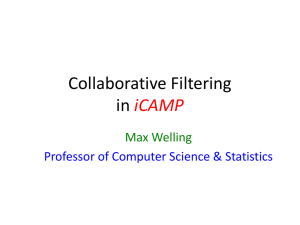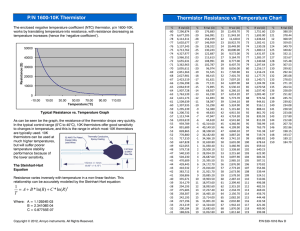Homework/Programming 7. (Due March 26)
advertisement
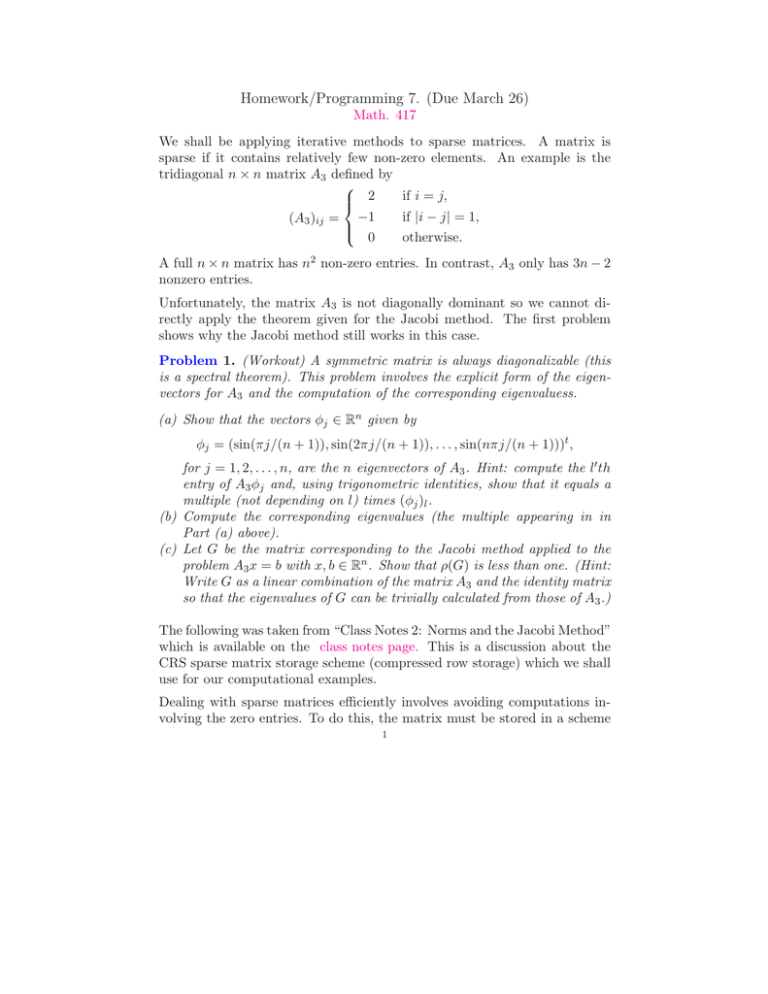
Homework/Programming 7. (Due March 26) Math. 417 We shall be applying iterative methods to sparse matrices. A matrix is sparse if it contains relatively few non-zero elements. An example is the tridiagonal n × n matrix A3 defined by if i = j, 2 if |i − j| = 1, (A3 )ij = −1 0 otherwise. A full n × n matrix has n2 non-zero entries. In contrast, A3 only has 3n − 2 nonzero entries. Unfortunately, the matrix A3 is not diagonally dominant so we cannot directly apply the theorem given for the Jacobi method. The first problem shows why the Jacobi method still works in this case. Problem 1. (Workout) A symmetric matrix is always diagonalizable (this is a spectral theorem). This problem involves the explicit form of the eigenvectors for A3 and the computation of the corresponding eigenvaluess. (a) Show that the vectors φj ∈ Rn given by φj = (sin(πj/(n + 1)), sin(2πj/(n + 1)), . . . , sin(nπj/(n + 1)))t , for j = 1, 2, . . . , n, are the n eigenvectors of A3 . Hint: compute the l′ th entry of A3 φj and, using trigonometric identities, show that it equals a multiple (not depending on l) times (φj )l . (b) Compute the corresponding eigenvalues (the multiple appearing in in Part (a) above). (c) Let G be the matrix corresponding to the Jacobi method applied to the problem A3 x = b with x, b ∈ Rn . Show that ρ(G) is less than one. (Hint: Write G as a linear combination of the matrix A3 and the identity matrix so that the eigenvalues of G can be trivially calculated from those of A3 .) The following was taken from “Class Notes 2: Norms and the Jacobi Method” which is available on the class notes page. This is a discussion about the CRS sparse matrix storage scheme (compressed row storage) which we shall use for our computational examples. Dealing with sparse matrices efficiently involves avoiding computations involving the zero entries. To do this, the matrix must be stored in a scheme 1 2 which only involves the nonzero entries. We shall use a modified “Compressed Sparse Row” (CSR) structure. A nice discussion of compressed sparse row structure can be found at http://www.cs.utk.edu/∼dongarra/etemplates/node373.html. This structure is designed so that it is easy to access the entries in a row. Our modification is made so that it is also easy to access the diagonal entry in any row. The CSR structure involves three arrays, VAL, CIND and RIND. VAL is an array of real numbers and stores the actual (nonzero) entries of A. CIND is an integer array which contains the column indexes for nonzero entries in A. The length of VAL and CIND are equal to the number of nonzero entries in A. Finally, RIND is an integer array of dimension n+1 and contains the row offsets (into the arrays VAL and CIND). By convention, RIND(n+1) is set to the total number of nonzeroes plus one. This structure should become clear by examining the following example (see also the URL above). Consider 2 −1 0 0 −1/3 3 −2/3 0 . A= 0 −1/4 4 −3/4 0 0 −1/5 5 The modified CSR structure is as follows: VAL 2 −1 3 −1/3 −2/3 4 −1/4 −3/4 5 −1/5 CIND 1 2 2 1 3 3 2 4 4 3 and RIND 1 3 6 9 11. Note that the i’th entry of RIND points to the start of the nonzero values (in VAL) for the i’th row. It also points to the start of the column indexes for that row. The modification is that we always put the diagonal entry at that location, i.e. VAL(RIND(i))=Ai,i . The general CSR structure does not do this. In fact, the general CSR storage scheme does not even have a diagonal entry whenever the diagonal entry is zero. However, we will always be considering matrices with nonzero diagonal entries (so that we can apply the Jacobi, Gauss-Seidel and SOR iterative methods). Problem 2. (Workout) Write down the arrays VAL, CIND and RIND corresponding to the matrix A3 when n = 6. 3 From this point on, we shall only be applying iterative methods to sparse matrices in CRS form which will be provided through input files. A MATLAB m-file function for reading a CRS matrix data file is given in readcrs.m. Its interface is given by: function [n,nnzero,rind,cind,val]=readcrs(filename). Given the file name, the function returns values a CRS stored n×n matrix A with nnzero non-zero entries defining the arrays rind, cind, val as discussed above. Problem 3. (MATLAB) Write a matlab m-file function which does one step of the Jacobi method. This function has the arguments: (a) n, rind, cind, val representing the CRS matrix, (b) a vector xi (the i’th iterate), (c) A vector b (the right had side of Ax = b), and returns xip where (3.1) xip = xi + D−1 (b − A ∗ xi). To implement the above line, use the equivalent CRS form illustrated below: function [xip]=jacobi(n,rind,cind,val,xi,b) for i=1:n s=b(i) for j in (1...n) such that A_ij not equal 0 and j not equal i s=s-A_ij * xi(cind(j)); end xip(i)=s/A_ii; end Further Discussion: Note that xi(j) was incorrect in an earlier version of this assignment and has been corrected above (xi(cind(j))). This typo should have been obvious if you attended recitation (and also from the A-evaluation routine on Jun Ren’s homepage). 4 Upon first examination, it may appear that the above code does not implement the iteration (3.1). To see that it does, we rewrite (3.1) as: X X xip(i) = xi(i)+A−1 Aij xi(j)−Aii xi(i)) = A−1 Aij xi(j)). ii (b(i)− ii (b(i)− j6=i j6=i Of course, you need to convert the above to code acceptable to MATLAB and use the CRS structure to determine which indexes are included in the second for loop as well as the values of Aij . Since the Jacobi method is linear, the convergence is determined by the error behavior which is given by the formula ei+1 = Gei . Thus, to numerically study the error behavior of the method, we can solve a problem with right hand side 0 and initial iterate x0 6= 0. In this case, ei = −xi and so ei and xi have the same norm. Problem 4. (MATLAB) Write a driver routine for doing the Jacobi iteration on the problem Ax = 0 with A given in CRS form (do not assemble the full matrix A under any circumstances) and initial iterate x0 = (1, 1, 1, . . . , 1)n . After each step in your iteration, compute √ kei k2 := ei · ei and continue iteration until the relative error is less than ǫ, i.e. kei k2 /ke0 k2 < ǫ. Using the above driver, run the Jacobi method applied to the matrices coming from the CRS sparse matrix files below. (a) a3-8.txt (b) a3-16.txt (c) a3-32.txt (d) a3-64.txt (e) a3-128.txt (f ) a3-256.txt to approximate the solution to Ax = 0 with initial iterate given by x0 = (1, 1, 1, . . . , 1)t . The driver code should look like 5 . [n,nzero,rind,cind,val]=readcrs("filename"); . i=0; % iteration counter repeat xip=jacobi(n,rind,cind,val,xi,b); i=i+1; relnorm=... xi=xip; until relnorm<epsilon end print(i,relnorm); % the number of iterations required. Further discusssion: To make things clearer, I have slightly modified the driver code above. For each of the six files report n in relnormin (1 − ρ(Gn ))−1 . Here in is the iteration when relnormin becomes less than ǫ := .0001 where relnormi := kei k2 /ke0 k2 . Also, ρ(Gn ) is the spectral radius of the n × n matrix A3 (computed in Problem 1). Further Discussion: Some students may be having trouble dealing with the files. You need to get all files into a common subdirectory (e.g., the data files, the readcrs.m file and your homework m-file) and run matlab in that subdirectory. The easiest solution is to use your home directory on calclab machines. Matlab runs in your main subdirectory when you click on it. Now using Netscape on calclab, when you click on the file readcrs.m (while visiting the homework 7 page), Netscape will save the file in the Downloads folder. The easiest way to move it into your main directory is to open a terminal (looks like a computer display) and type mv Downloads/readcrs.m . Note that the ending period above is part of the command. To get a txt file, you again click on it while visiting the h7 page using 6 Netscape. right click allows you saved (use Netscape brings up a copy of the file and you need to in the body and select “Save file as.” Netscape then to navigate to the subdirectory where the file is to be your home directory but do not change the file name). I cannot give instructions for other computer systems or browsers as, although they all have the capability, the syntax is not uniform. Hand in the results for Problems 1,2 and 4 and a copy of the matlab code for Problems 3 and 4.