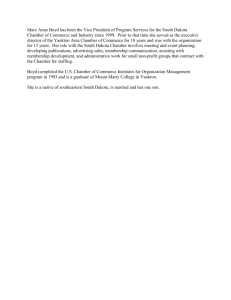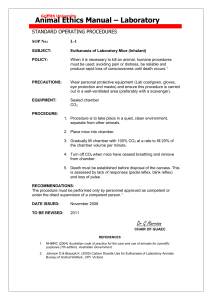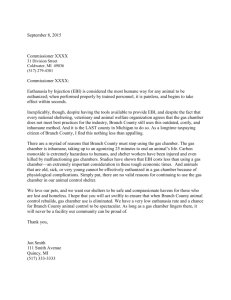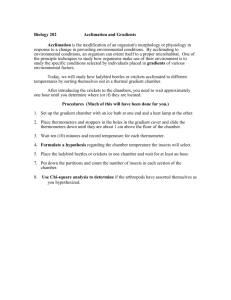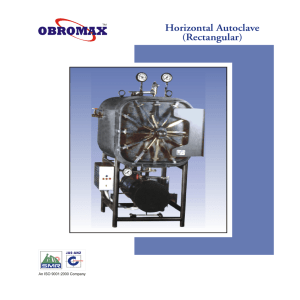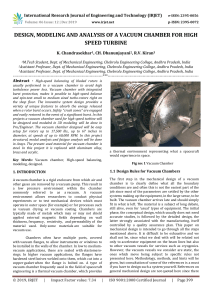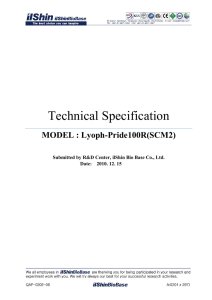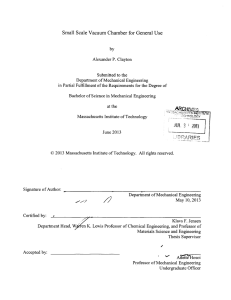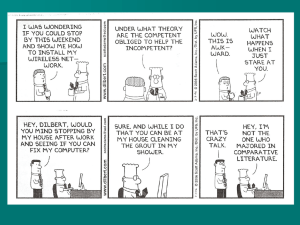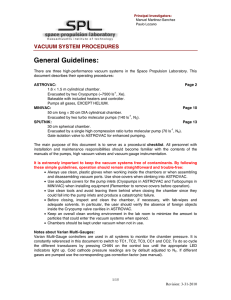System Information Machine: Manufacturer: Model #:
advertisement
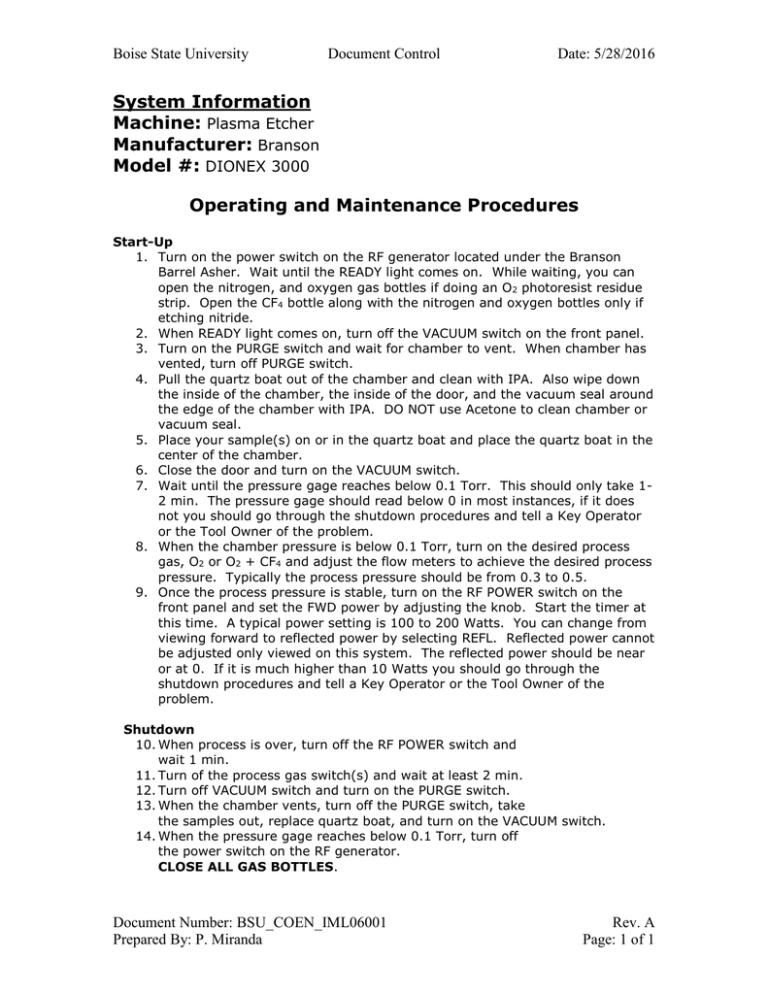
Boise State University Document Control Date: 5/28/2016 System Information Machine: Plasma Etcher Manufacturer: Branson Model #: DIONEX 3000 Operating and Maintenance Procedures Start-Up 1. Turn on the power switch on the RF generator located under the Branson Barrel Asher. Wait until the READY light comes on. While waiting, you can open the nitrogen, and oxygen gas bottles if doing an O2 photoresist residue strip. Open the CF4 bottle along with the nitrogen and oxygen bottles only if etching nitride. 2. When READY light comes on, turn off the VACUUM switch on the front panel. 3. Turn on the PURGE switch and wait for chamber to vent. When chamber has vented, turn off PURGE switch. 4. Pull the quartz boat out of the chamber and clean with IPA. Also wipe down the inside of the chamber, the inside of the door, and the vacuum seal around the edge of the chamber with IPA. DO NOT use Acetone to clean chamber or vacuum seal. 5. Place your sample(s) on or in the quartz boat and place the quartz boat in the center of the chamber. 6. Close the door and turn on the VACUUM switch. 7. Wait until the pressure gage reaches below 0.1 Torr. This should only take 12 min. The pressure gage should read below 0 in most instances, if it does not you should go through the shutdown procedures and tell a Key Operator or the Tool Owner of the problem. 8. When the chamber pressure is below 0.1 Torr, turn on the desired process gas, O2 or O2 + CF4 and adjust the flow meters to achieve the desired process pressure. Typically the process pressure should be from 0.3 to 0.5. 9. Once the process pressure is stable, turn on the RF POWER switch on the front panel and set the FWD power by adjusting the knob. Start the timer at this time. A typical power setting is 100 to 200 Watts. You can change from viewing forward to reflected power by selecting REFL. Reflected power cannot be adjusted only viewed on this system. The reflected power should be near or at 0. If it is much higher than 10 Watts you should go through the shutdown procedures and tell a Key Operator or the Tool Owner of the problem. Shutdown 10. When process is over, turn off the RF POWER switch and wait 1 min. 11. Turn of the process gas switch(s) and wait at least 2 min. 12. Turn off VACUUM switch and turn on the PURGE switch. 13. When the chamber vents, turn off the PURGE switch, take the samples out, replace quartz boat, and turn on the VACUUM switch. 14. When the pressure gage reaches below 0.1 Torr, turn off the power switch on the RF generator. CLOSE ALL GAS BOTTLES. Document Number: BSU_COEN_IML06001 Prepared By: P. Miranda Rev. A Page: 1 of 1