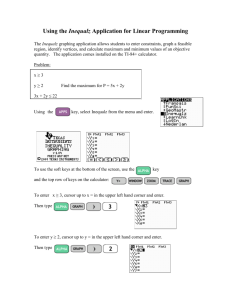Calculator Commands: Zero, Intersect, Maximum, and Minimum.
advertisement
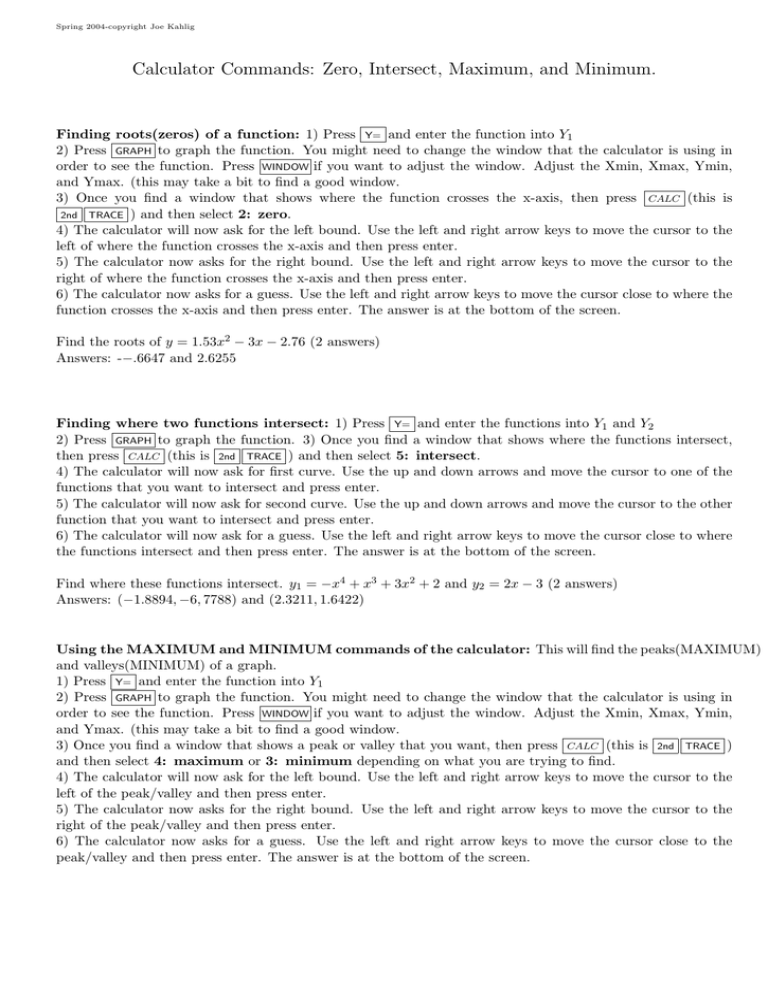
Spring 2004-copyright Joe Kahlig Calculator Commands: Zero, Intersect, Maximum, and Minimum. Finding roots(zeros) of a function: 1) Press Y= and enter the function into Y1 2) Press GRAPH to graph the function. You might need to change the window that the calculator is using in order to see the function. Press WINDOW if you want to adjust the window. Adjust the Xmin, Xmax, Ymin, and Ymax. (this may take a bit to find a good window. 3) Once you find a window that shows where the function crosses the x-axis, then press CALC (this is 2nd TRACE ) and then select 2: zero. 4) The calculator will now ask for the left bound. Use the left and right arrow keys to move the cursor to the left of where the function crosses the x-axis and then press enter. 5) The calculator now asks for the right bound. Use the left and right arrow keys to move the cursor to the right of where the function crosses the x-axis and then press enter. 6) The calculator now asks for a guess. Use the left and right arrow keys to move the cursor close to where the function crosses the x-axis and then press enter. The answer is at the bottom of the screen. Find the roots of y = 1.53x2 − 3x − 2.76 (2 answers) Answers: -−.6647 and 2.6255 Finding where two functions intersect: 1) Press Y= and enter the functions into Y1 and Y2 2) Press GRAPH to graph the function. 3) Once you find a window that shows where the functions intersect, then press CALC (this is 2nd TRACE ) and then select 5: intersect. 4) The calculator will now ask for first curve. Use the up and down arrows and move the cursor to one of the functions that you want to intersect and press enter. 5) The calculator will now ask for second curve. Use the up and down arrows and move the cursor to the other function that you want to intersect and press enter. 6) The calculator will now ask for a guess. Use the left and right arrow keys to move the cursor close to where the functions intersect and then press enter. The answer is at the bottom of the screen. Find where these functions intersect. y1 = −x4 + x3 + 3x2 + 2 and y2 = 2x − 3 (2 answers) Answers: (−1.8894, −6, 7788) and (2.3211, 1.6422) Using the MAXIMUM and MINIMUM commands of the calculator: This will find the peaks(MAXIMUM) and valleys(MINIMUM) of a graph. 1) Press Y= and enter the function into Y1 2) Press GRAPH to graph the function. You might need to change the window that the calculator is using in order to see the function. Press WINDOW if you want to adjust the window. Adjust the Xmin, Xmax, Ymin, and Ymax. (this may take a bit to find a good window. 3) Once you find a window that shows a peak or valley that you want, then press CALC (this is 2nd TRACE ) and then select 4: maximum or 3: minimum depending on what you are trying to find. 4) The calculator will now ask for the left bound. Use the left and right arrow keys to move the cursor to the left of the peak/valley and then press enter. 5) The calculator now asks for the right bound. Use the left and right arrow keys to move the cursor to the right of the peak/valley and then press enter. 6) The calculator now asks for a guess. Use the left and right arrow keys to move the cursor close to the peak/valley and then press enter. The answer is at the bottom of the screen.