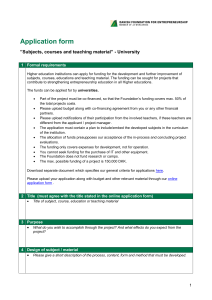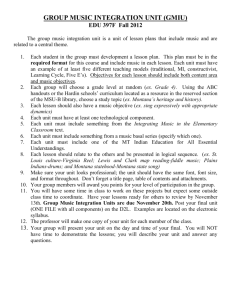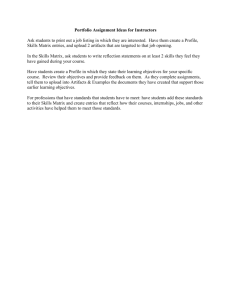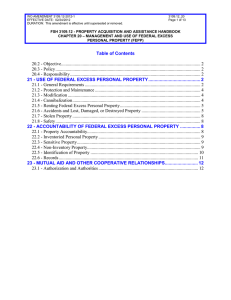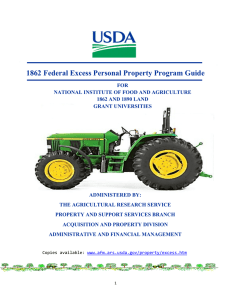USDA FEPP/FFP Workshop Federal Excess Property Management
advertisement
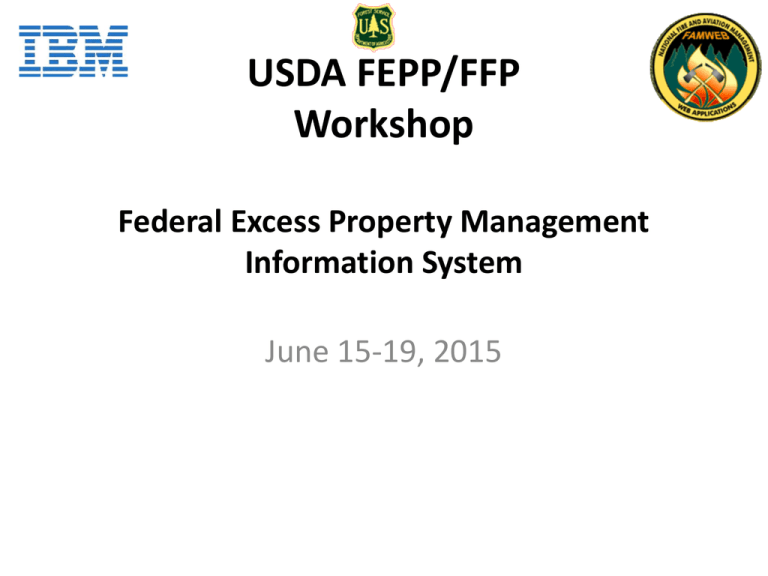
USDA FEPP/FFP Workshop Federal Excess Property Management Information System June 15-19, 2015 Agenda • • • • • • Introduction What is FEPMIS? How FEPMIS works behind the scenes Recent/Existing helpful functions What’s next for FEPMIS? Suggestions for future enhancements What is FEPMIS? • FEPMIS helps us stay compliant with program directives • FEPMIS collects and organizes data for property attributes and status • FEPMIS has 25 modules to assist in the collection and management of property information • Collected data is available for reporting, audit and property management How FEPMIS Works • Organization Levels • Approval Processes • FEPMIS roles and menus Organization Levels • Users are assigned to an organization level. • Levels from top to bottom: – Administrator (Melissa Frey) – Region (PMO’s) – State – Division – Subdivision – Station Organizational Structure State Montana (StateUser2) Division Subdivision Station Missoula (SubdivUser2) Western Montana (DivisionUser2) Central Montana (DivisionUser3) Helena (SubdivUser3) Butte (SubdivUser4) MRFD Station #1 (StationUser2) MRFD Station #2 (StationUser3) MRFD Station #4 (StationUser4) MRFD Station #5 (StationUser5) MRFD Station #6 (StationUser6) Eastern Montana (DivisionUser4) Default (DivisionUser5) Default (SubdivUser5) Default (SubdivUser7) Organizational Structure (Federal) Administrator (FepmisAdmin) R1 (RegionUser1) State 1 (StateUser1) State 2 (StateUser2) State 3 (StateUser3) R6 (RegionUser6) R8 (RegionUser7) State 5 (StateUser5) State 4 (StateUser4) Approval Processes • An approval process is pre-created for each type of action that needs to be approved per state. • Examples: Acquisition Plan, SF-122, Receipt, Modify Property. • States can setup the organization levels within the state • All processes must include the State, Region and sometimes the Administrator. • Approval process will begin one level following the ORG level of the user who made the submission Approval Process Example Division State Region Administrator FEPMIS Menus • 25 modules • Each assigned role in User Management will activate a menu/link for a given user • Users can assign roles to users belonging to organization levels below their own assigned level 10/29-30 2013 10 Select a User Add Role/Menu Item Menu Recent/helpful functions Modify • Document upload/download • Image Management • File/Document Management (Doc types) • Case insensitive Search 14 Recent/helpful functions Receipts • The Zero/Partial receipt process. How it works • New reject comments for Zero/Partial receipt are now stored/displayed • Integration with FLIS and DEMILS • Document upload useful here ? Recent/helpful functions Query Property • Document download • Wildcards • Finding where a property is in an approval process • Shipping History • Change of Status history • Any other useful History tabs (acquisition) ? • Case insensitive Search • Search by Disposal Report Number (COS) 16 Recent/helpful functions Change Of Status (COS) • Printing forms • Changing, or ‘new’ form • Signatories • Document upload useful here ? Approve SF122 • Edit Header 17 Recent/helpful functions Station Management • Moving a station • Updating station information • Document upload useful here ? What’s next for FEPMIS? Mobile • Support for mobile features such as image upload, in-field inventories External Data Feeds • Additional integration with feeds. – Working on getting MRO information for notifications when items have been released – Automated maintenance of DEMILs FEPP Helpdesk contact information USDA Forest Service Fire & Aviation IT Phone: 866-224-7677 360-326-6002 Fax: 866-328-1364 E-mail: helpdesk@dms.nwcg.gov