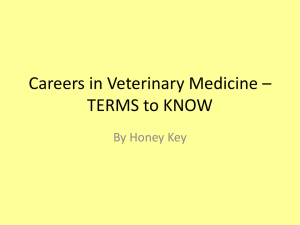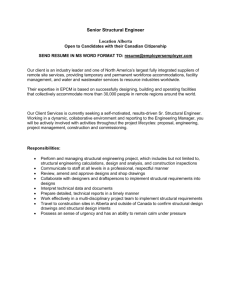Lesson 3 - Text Formatting
advertisement
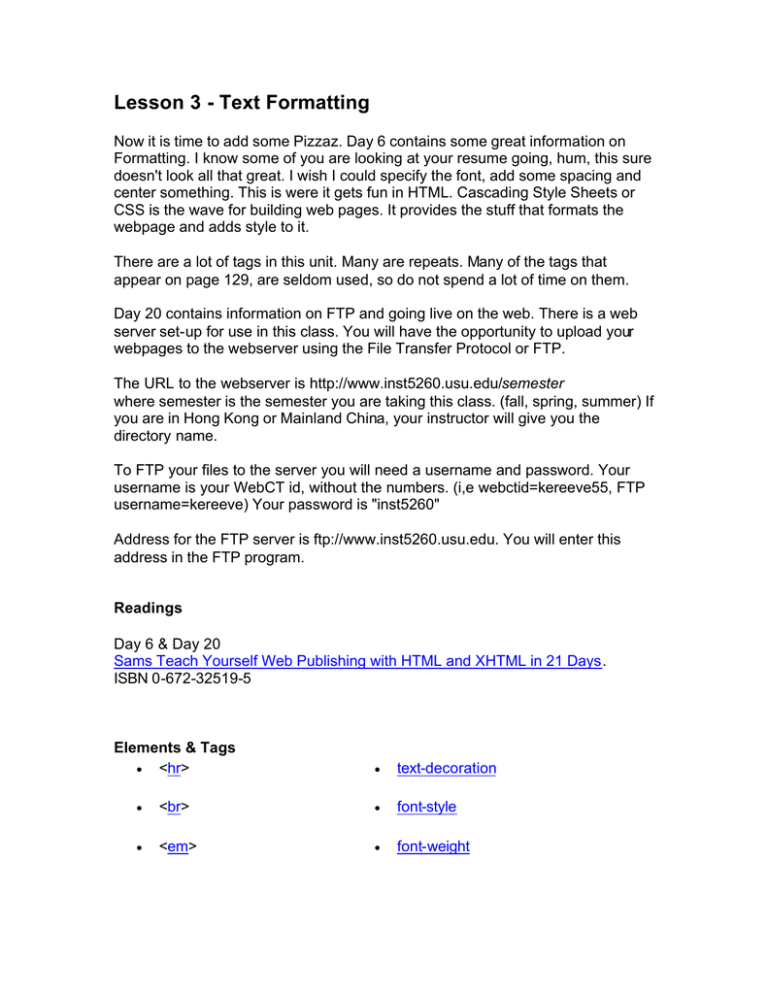
Lesson 3 - Text Formatting Now it is time to add some Pizzaz. Day 6 contains some great information on Formatting. I know some of you are looking at your resume going, hum, this sure doesn't look all that great. I wish I could specify the font, add some spacing and center something. This is were it gets fun in HTML. Cascading Style Sheets or CSS is the wave for building web pages. It provides the stuff that formats the webpage and adds style to it. There are a lot of tags in this unit. Many are repeats. Many of the tags that appear on page 129, are seldom used, so do not spend a lot of time on them. Day 20 contains information on FTP and going live on the web. There is a web server set-up for use in this class. You will have the opportunity to upload your webpages to the webserver using the File Transfer Protocol or FTP. The URL to the webserver is http://www.inst5260.usu.edu/semester where semester is the semester you are taking this class. (fall, spring, summer) If you are in Hong Kong or Mainland China, your instructor will give you the directory name. To FTP your files to the server you will need a username and password. Your username is your WebCT id, without the numbers. (i,e webctid=kereeve55, FTP username=kereeve) Your password is "inst5260" Address for the FTP server is ftp://www.inst5260.usu.edu. You will enter this address in the FTP program. Readings Day 6 & Day 20 Sams Teach Yourself Web Publishing with HTML and XHTML in 21 Days. ISBN 0-672-32519-5 Elements & Tags • <hr> • text-decoration • <br> • font-style • <em> • font-weight • <code> • font-family • <font> • text-align • <span> • font-size • <div> Activities Go through Exercise 6.1 (pg 153) This will give you some good experience with many of the tags we have learned so far. This will also build your skills and confidence with HTML, and prepare you for future lessons. Pull out that resume and hobbies and interest you completed for lesson 2. Use the new tags you have learned in this lesson to format your resume. Your Resume must use the following tags. Your resume page may already have some of them. <hr> <br> <a> <p> <ul> or <ol> <div> text-decoration font-style font-weight font-family text-align font-size Save both of your newly modified pages in a folder/directory called lesson3. Remember your file names should not contain any spaces. You should take the time for this project to really make your resume shine using the tags you have learned. You have learned all the tags you need to really do a good job. Part of the points for this activity will be based on the look/formatting of your resume. If you are worried about privacy, you may change your contact info on your resume to something false as you will be putting it live on the web in the next step. FTP the folder (lesson 3) with its two files to the web server. Go to the Activity for lesson 3 link in the course content. This time you will not attach the files like you did in lessons 1 & 2. All you need to do is type some comments into the submissions text box to tell me you have completed the assignment and FTP'd it to the server. This way I know you have turned it in, can give you comments back, and your points. Check out your resume live on the web. For this URL example, I saved my file as resume.html in the folder lesson 3 in my directory of summer semester, with the FTP id of kevreeve. The URL would look like this. http://www.inst5260.usu.edu/summer/kevreeve/lesson3/resume.html You can also just type http://www.inst5260.usu.edu/summer and then navigate to your directory then lesson directory then click on the resume.html page. Open your browser and enter the URL for your resume to see it live on the web. Yep, it is really there. Resources Your text book has a great HTML quick reference guide in the font cover of the book. Getting started with HTML HTML tutorial FIlezilla