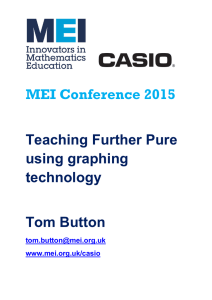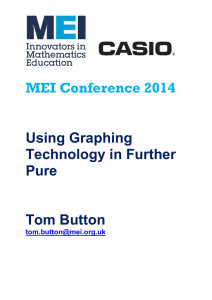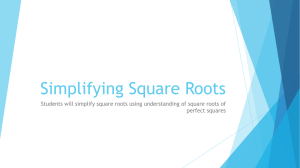MEI Casio Tasks for Further Pure Task 1 paf
advertisement
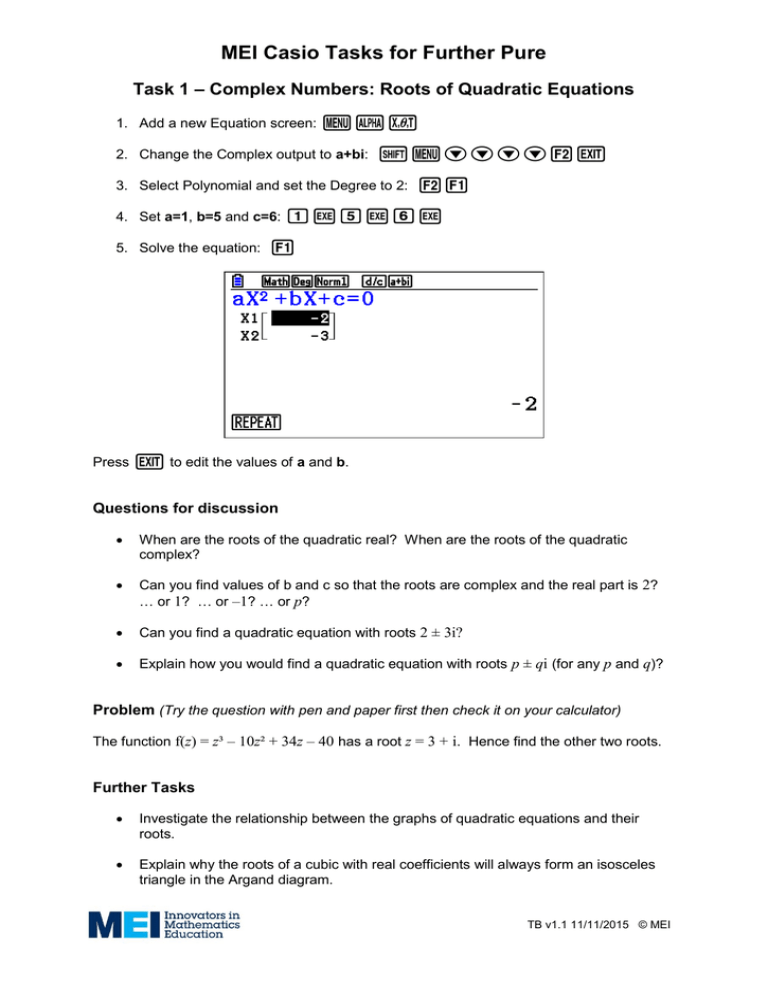
MEI Casio Tasks for Further Pure Task 1 – Complex Numbers: Roots of Quadratic Equations 1. Add a new Equation screen: paf 2. Change the Complex output to a+bi: LpNNNNwd 3. Select Polynomial and set the Degree to 2: wq 4. Set a=1, b=5 and c=6: 1l5l6l 5. Solve the equation: q Press d to edit the values of a and b. Questions for discussion When are the roots of the quadratic real? When are the roots of the quadratic complex? Can you find values of b and c so that the roots are complex and the real part is 2? … or 1? … or –1? … or p? Can you find a quadratic equation with roots 2 ± 3i? Explain how you would find a quadratic equation with roots p ± qi (for any p and q)? Problem (Try the question with pen and paper first then check it on your calculator) The function f(z) = z³ – 10z² + 34z – 40 has a root z = 3 + i. Hence find the other two roots. Further Tasks Investigate the relationship between the graphs of quadratic equations and their roots. Explain why the roots of a cubic with real coefficients will always form an isosceles triangle in the Argand diagram. TB v1.1 11/11/2015 © MEI MEI Casio Tasks for Further Pure Task 2 – Matrices: Determinants and inverse matrices 1. Add a new Run-Matrix screen: p1 2. Find the determinant of a 2×2 matrix. Determinant: Option > Mat > Det: iwe Insert matrix: Math > Mat > 2×2: ddrqq Use the cursor keys to enter the values: 1N3B$n1N5l 3. Find the inverse of the same 2×2 matrix. q1N3B$n1N5$^n1l Questions for discussion What is the relationship between the matrix, the determinant and the inverse? What is the answer when a matrix is multiplied by its inverse? Are there any matrices that don’t have an inverse? Problem (Try the question with pen and paper first then check it on your calculator) 3 2 2 1 1 1 1 and B find A , B and (AB) . 1 4 5 4 For the matrices A Further Tasks 1 1 For other 2×2 matrices, A and B , investigate the relationship between A , B and (AB) 1 . Investigate the determinants and inverse of matrices for standard transformations: reflection, rotation and stretches. TB v1.1 11/11/2015 © MEI MEI Casio Tasks for Further Pure Task 3 – Rational Functions 1. Add a new Graphs screen: p5 2. Enter the function Y1=(x+A)/((x+B)(x+C)) : jf+af kMjjf+agkjf+aGkkl 3. Plot the curve using Modify: y Use !/$ to vary the parameters and N/B to change which one you are varying. Questions for discussion What point on the curve does the value of A give you? What is the relationship between the shape of the curve and the values of B and C? Problem (Try the question with pen and paper first then check it on your calculator) Find the values of A, B and C for the following curves: Further Tasks Find conditions on A, B and C so that the curve will have one of these general shapes. TB v1.1 11/11/2015 © MEI MEI Casio Tasks for Further Pure Task 4 – Polar curves 1. Add a new Graphs screen and check the angle is set to radians: p5LpNNNNNNNNNNwd 2. Set the type to Polar (r=): ew 3. Enter the function r1=A +cos(θ) : af+jjfkl 4. Plot the curve using Modify: y Use !/$ to vary A. Questions for discussion What is the maximum/minimum distance from the pole and for what values of does this occur? How is this polar curve related to the Cartesian curve y A cos x ? Problem (Try the question with pen and paper first then check it on your calculator) Plot the following curves: r 2 cos r2 r 1 sin 2 r 3 cos 2 r 3 2sin Further Tasks For what values of does r take its maximum and minimum values? How can these be deduced from the polar equation? For which parts of the graph does r take negative values? What are the conditions such that r a b cos and r a b sin doesn’t take negative values? The default setting is to plot values of from 0 to 2 (this can be changed with VWindow). Are there any curves for which this results in the same graph being traced over again? Are there any graphs for which the graph is incomplete using this range? TB v1.1 11/11/2015 © MEI MEI Casio Tasks for Further Pure Task 5 – Summation of simple finite series 1. Go into Run-Matrix mode: p1 2. Add a summation sign: ruw 10 3. Calculate x: ► Math Σ( f$f$1$10l x 1 n Investigate x for different values of n. x 1 Questions for discussion n Can you find an expression in terms of n for x? x 1 n Can you find an expression in terms of n for x 2 ? x 1 n How would you find an expression in terms of n for x( x 2) ? x 1 Problem (Try the question with pen and paper first then check it on your calculator) n Find an expression for ( x 1)( x 3) in terms of n and hence find x 1 10 ( x 1)( x 3) . x 1 Further Tasks n Investigate sums of the form , i.e. sums that don’t start from 1. xm n Investigate x3 and find a relationship between this and x 1 n x. x 1 TB v1.1 11/11/2015 © MEI MEI Casio Tasks for Further Pure Task 6 – Numerical solutions of equations: Newton-Raphson 1. Add a new Graphs screen: p5 2. Plot the graph, e.g y = x³ – x – 2, Y1 = x³ – x – 2: f^3$-f-2lu In this example you can see that the root lies between x = 1 and x = 2. 3. Now go into the Recursion mode: p8 f( xn ) an 3 an 2 4. Add the recurrence relation xn 1 xn : a an f '( xn ) n 1 3an 2 1 rw-jw^3$-w-2kMj3ws1kl 5. Using SET (F5), set the Table Start to 1, End to 5 and a0 to 2: y1l5l2ld 6. Generate the Table: u In this example after 5 iterations the approximation is accurate to more than 3 decimal places. 7. You can check your answer in Graphs mode using G-Solv > Root: yq Try using your calculator to find the roots of other equations using the Newton-Raphson method. TB v1.1 11/11/2015 © MEI MEI Casio Tasks for Further Pure Teacher guidance Notes on using the Modify function It is useful for students to be familiar with this mode first. When in Modify mode the parameters and the step size can be changed with the cursor keys or values can be directly typed in. When in Modify mode the cursor keys are used to change the parameters and cannot be used to move the axes. All moving of the axes and zooming is disabled in Modify mode. To move the axes or zoom press EXIT to come out of Modify mode. The axes can then be set to the appropriate values. To re-enter modify mode press EXIT again to return to the list of functions then F5 to go back into Modify mode. Task 1 – Complex Numbers: Roots of Quadratic Equations It is useful to draw students attention to the links with the relationship between the roots of a quadratic and x2 – (α+β)x + αβ. The quadratic z² – 4z + 13 = 0 has a roots z = 2 ± 3i. Problem solution: z³ – 10z² + 34z – 40 has a roots z = 3 + i, z = 3 + i and z = 4. Task 2 – Matrices: Determinants and inverse matrices This task can be used as an investigation or consolidation exercise. It is important to be familiar with how to enter matrices and use the related functions before setting the task. Problem solution: 4 0.4 0.2 1 3 A , B 5 0.1 0.3 3 1 1 1 1 3 2 6 1 , (AB) 3 2 4 3 30 5 Task 3 – Rational functions This task used the modify function – please see above. Problem solutions: y x 3 ( x 4)( x 1) y x 1 x( x 3) For the further tasks it is important to be strict with the students about the positions of the asymptotes. As an extension students can be encouraged to look at other families of rational functions. TB v1.1 11/11/2015 © MEI MEI Casio Tasks for Further Pure Task 4 – Polar curves This task uses the modify function please see the notes above. Students should attempt to sketch the polar curves by hand and then check their curves with the calculator. It is important the calculators are set in radians mode. In V-Window the range and increments for the curve are set with Tθmin, max and ptch. It is usually best to reset this to INITIAL after changing to radians as the pitch might be based on degrees. Some curves will need the Tθmax value increasing so that the whole curve is sketched. On the graph screen q will allow students to trace around the curve. Students might also find it helpful to refer to the TABLE functions p7. Useful settings for this are: Start: 0 End: 2π Step: π/12 Task 5 – Summation of simple finite series This task can be used as an investigation, a consolidation exercise or as a means of checking answers to summations. Problem solution: n ( x 1)( x 3) x 1 n3 3n 2 11n 3 2 6 10 ( x 1)( x 3) 465 x 1 Task 6 – Numerical solutions of equations: Newton-Raphson This task is a set of instructions for how to implement the Newton-Raphson method on the calculators. Students are encouraged to work through these instructions and then try solving some equations of their own. Students should be asked to verify that the recurrence relation in step 4 is correct. They should also consider why a starting value of 2 has been chose for a0. NB The “Start” value is the first value of n that the table displays. Students can also be encouraged to try other values for a0 and consider the effect this has. It is useful to have some additional equations for students to be finding the roots of once they have completed this sheet. TB v1.1 11/11/2015 © MEI