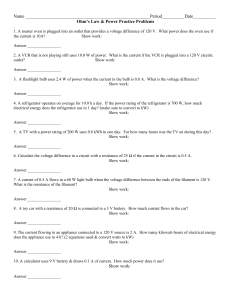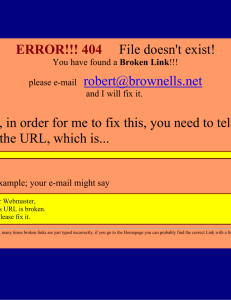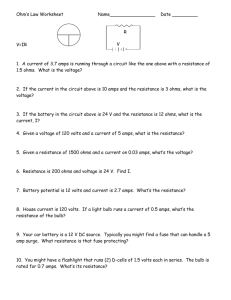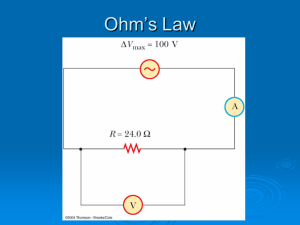BCT-2000 Software Revision History
advertisement
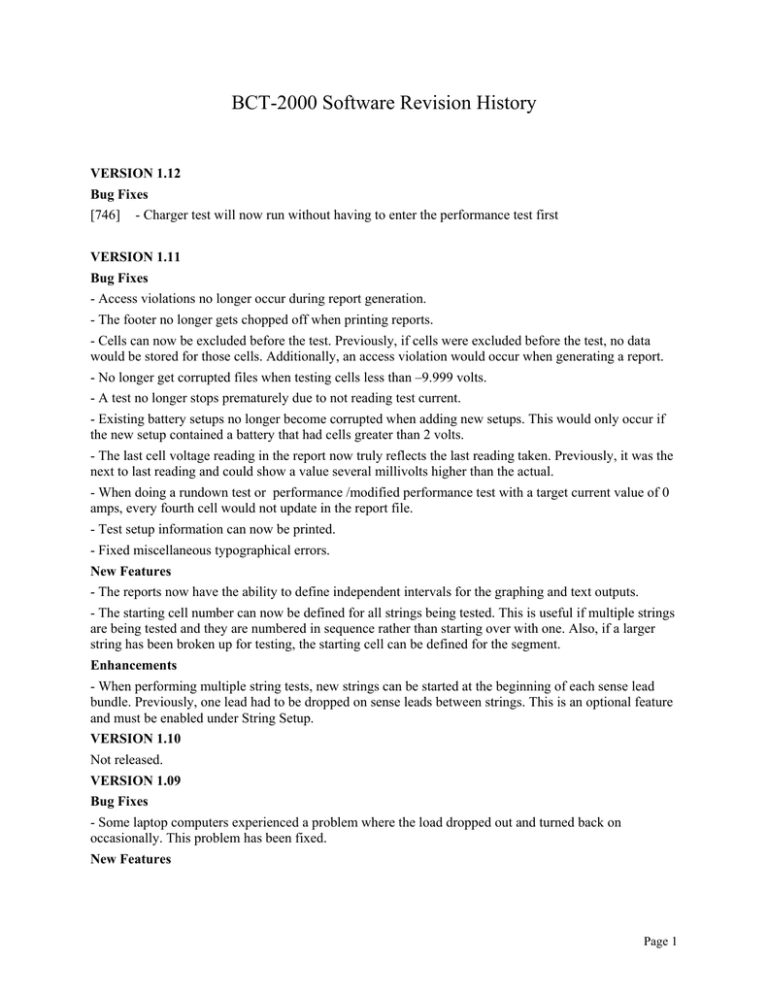
BCT-2000 Software Revision History VERSION 1.12 Bug Fixes [746] - Charger test will now run without having to enter the performance test first VERSION 1.11 Bug Fixes - Access violations no longer occur during report generation. - The footer no longer gets chopped off when printing reports. - Cells can now be excluded before the test. Previously, if cells were excluded before the test, no data would be stored for those cells. Additionally, an access violation would occur when generating a report. - No longer get corrupted files when testing cells less than –9.999 volts. - A test no longer stops prematurely due to not reading test current. - Existing battery setups no longer become corrupted when adding new setups. This would only occur if the new setup contained a battery that had cells greater than 2 volts. - The last cell voltage reading in the report now truly reflects the last reading taken. Previously, it was the next to last reading and could show a value several millivolts higher than the actual. - When doing a rundown test or performance /modified performance test with a target current value of 0 amps, every fourth cell would not update in the report file. - Test setup information can now be printed. - Fixed miscellaneous typographical errors. New Features - The reports now have the ability to define independent intervals for the graphing and text outputs. - The starting cell number can now be defined for all strings being tested. This is useful if multiple strings are being tested and they are numbered in sequence rather than starting over with one. Also, if a larger string has been broken up for testing, the starting cell can be defined for the segment. Enhancements - When performing multiple string tests, new strings can be started at the beginning of each sense lead bundle. Previously, one lead had to be dropped on sense leads between strings. This is an optional feature and must be enabled under String Setup. VERSION 1.10 Not released. VERSION 1.09 Bug Fixes - Some laptop computers experienced a problem where the load dropped out and turned back on occasionally. This problem has been fixed. New Features Page 1 - The program now supports the Albércorp MicroControl Load Bank, which allows load bank control within one-tenth of an amp. - Diagnostics and analysis of the load bank have been improved. - The ability to modify load bank tolerance has been added. VERSION 1.08 Bug Fixes - There was an access violation when reading a performance or service test when the test was done in manual mode. Fix: Files can now be read without the access violation. - Calculating capacity at target, going to the manual mode when the load is not at target, then pausing the test, going to auto mode, and resuming the test caused the test time to be turned back several seconds. Fix: Pausing the test in manual mode under these conditions and resuming the test in auto mode no longer causes the time to be set back. - An access violation when exiting the program occurred if the test screen, diagnostics, or calibration screen was entered with no hardware connected to the PC. Fix: Access violation no longer occurs under these conditions. VERSION 1.07 Bug Fixes - A field changed in the Setup screen may not be updated if a user inputs an item but doesn't press Return to update the field. Fix: All test setup information is now saved on test setup exit. This eliminates wrong alarm levels and target values. - Float voltages are not saved to reports when testing strings of 256 cells. Fix: Float voltages now saved. - Manual mode doesn't step linearly with load banks that have multiple steps with the same weight. Fix: Manual mode is now linear with all load bank types. - When the intertier voltage is greater than the cell voltage, the intertier voltage is added to the cell voltage before the sign bit is checked. This causes the wrong voltage to be recorded for the cell. Fix: Cells with intertier voltages greater than the cell now show correct voltage. - At exactly midnight, the BIOS may roll over the time but not the date. This causes the calculation for elapsed time to show 24 hours, causing the test to end. Fix: Tests no longer end at midnight. - On some charger tests, when the load is incremented late during the test, the load and voltage are recorded for the entire test instead of after the change. Fix: Report now uses last known value for time interval. (Ripple values forward.) New Features - The Manual mode user-defined weight has been increased from 32 to 200 weights per increment. - The Manual mode has four fixed weight buttons added: 1, 5, 10, and 20 weights. These buttons let the user manually control the load to the desired target more quickly than the one button in previous versions. - On the Charger test, the cell graph has been replaced with a Voltage/Load History graph. History is limited to 10 minutes. - The duration and target of the presently running test step and all following test steps can now be modified without pausing the test. - High/Low voltage warning has been added to Charger test. - At test time, the capacity can now optionally be calculated when the target value is reached, instead of at the beginning of the test. Page 2 - In the capacity calculation, the Modified Performance test can now optionally ignore steps when the load is targeted to 0. - Can now manually exclude cells prior to and during testing without pausing. - Can now configure and save multiple sites with multiple batteries. - Added brackets in all reports ( < and > ) to indicate low values. A color printer is no longer required. - All cells in reports are now referenced by string name, not string number. - A charger and battery text report of voltage and load is now available. - Manual scale control for all graphs has been added. - Can now clip start and end of report. Used when the BCT doesn't control the load, and there is no load interval at the start and end of the test. - Can now optionally include the start and end step values on a multi-step test. - A data filter option has been added to screen out bad values, such as when a clip lead falls off. - The Percentage of Cell Failure in reports is now user definable. It was previously fixed at 80%. - The Text Export feature has been added back to reports. - Can now nudge the load to within target when in the auto mode. When controlling the load, the BCT is considered on target when the target value plus 1.5% of target value plus 1.5 amps is achieved. On a load of 500 amps, the BCT could set the load at 500 amps plus 1.5% (7.5 amps) plus 1.5 amps, or as high as 509 amps. The Nudge control lets the user move the load closer to 500. VERSION 1.06 Total new report format, including color and graphs. Limit IT assignment to one IT / cell pair. Ability to configure one cell / string. Reports checks for corrupt files. Address line 3 of site info is save to BTR file. Ability to modify report properties (site info, battery info, and string names). Load will not dramatically overshoot target. (Problem with older load banks.) After running test for first time on a newly set up load bank, BCT will remember load banks scaling factor. (Auto detect resistance mode only.) On running test after first test, load will come in under target and work its way up. On charger test, BCT won't fail for missing boards. (Occurred when BCT was set up for more cells than hardware could handle.) No battery OV warnings or shutdowns in charger test mode. Capacity shows tenths of % on test screen. Reports will now put date 'not known' for install and next test if they were not entered prior to running test.(No more invalid date when reading report file.) Multiple string don't have to be in parallel. Fixed to auto detect cell 1 polarity. Test screen won't show cell voltage until all are read in.(4-5 seconds.) Limited on-screen Help. Page 3 VERSION 1.05 Resolved problem of wrong site information being recorded in reports. This occurred when the information was changed just prior to running test. VERSION 1.04 Fix load control problem associated with older load banks. On load control failure, BCT will now display message suggesting to go into manual control. VERSION 1.03 Change load control tolerance from: 1 amp + 1.5% -> 2 amps 1.5% VERSION 1.02 Fix problem of reporting wrong number of cells in multi-string batteries. Added support for COM port selection. VERSION 1.01 Initial windows release. Page 4