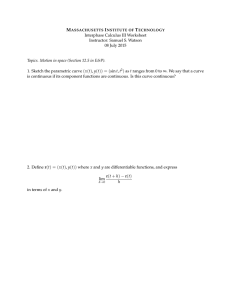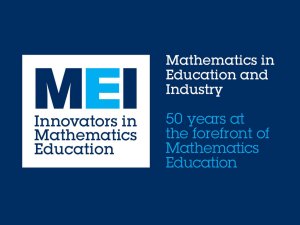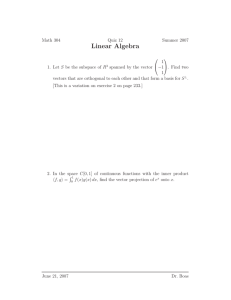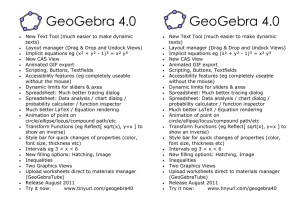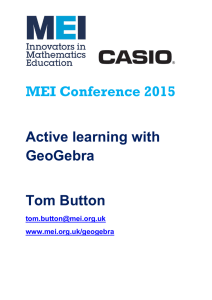How to Mechanics: Creating a position/velocity diagram in 2D in GeoGebra
advertisement
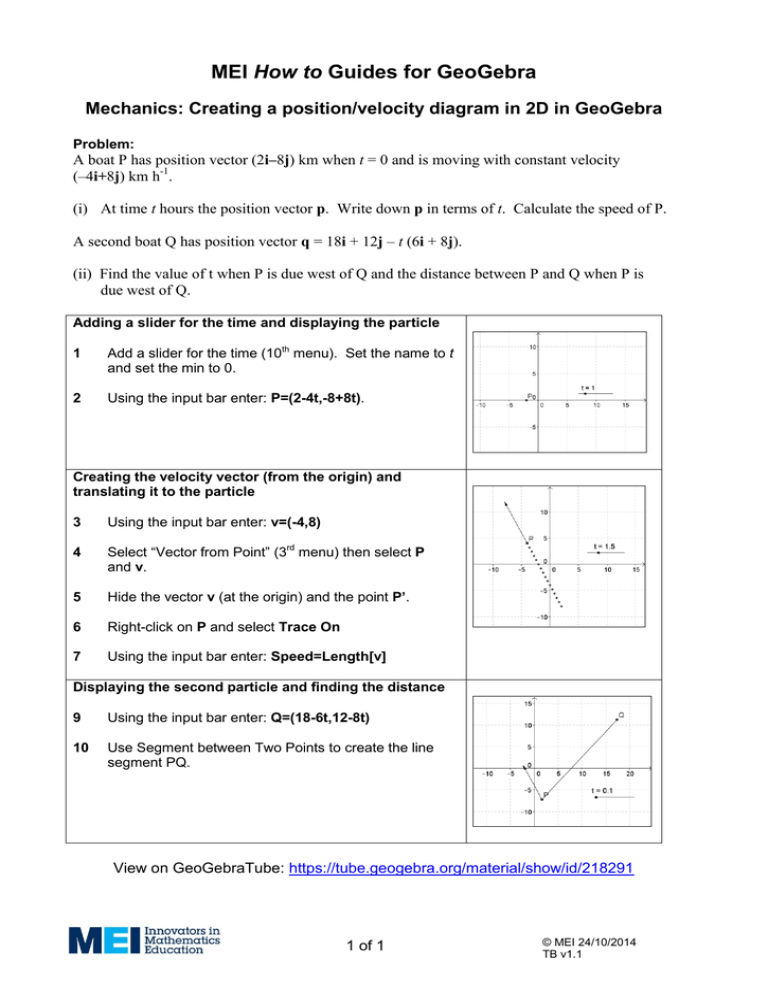
MEI How to Guides for GeoGebra Mechanics: Creating a position/velocity diagram in 2D in GeoGebra Problem: A boat P has position vector (2i–8j) km when t = 0 and is moving with constant velocity (–4i+8j) km h-1. (i) At time t hours the position vector p. Write down p in terms of t. Calculate the speed of P. A second boat Q has position vector q = 18i + 12j – t (6i + 8j). (ii) Find the value of t when P is due west of Q and the distance between P and Q when P is due west of Q. Adding a slider for the time and displaying the particle 1 Add a slider for the time (10th menu). Set the name to t and set the min to 0. 2 Using the input bar enter: P=(2-4t,-8+8t). Creating the velocity vector (from the origin) and translating it to the particle 3 Using the input bar enter: v=(-4,8) 4 Select “Vector from Point” (3rd menu) then select P and v. 5 Hide the vector v (at the origin) and the point P’. 6 Right-click on P and select Trace On 7 Using the input bar enter: Speed=Length[v] Displaying the second particle and finding the distance 9 Using the input bar enter: Q=(18-6t,12-8t) 10 Use Segment between Two Points to create the line segment PQ. View on GeoGebraTube: https://tube.geogebra.org/material/show/id/218291 1 of 1 © MEI 24/10/2014 TB v1.1