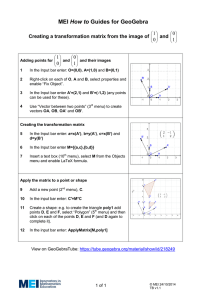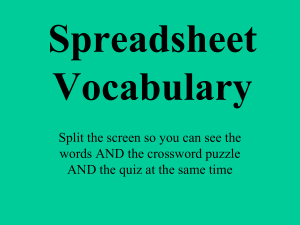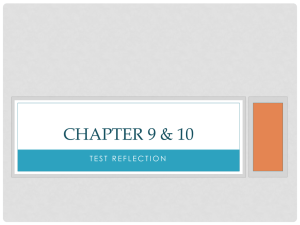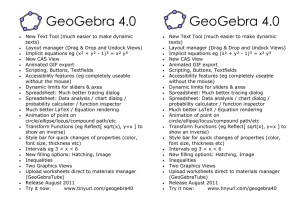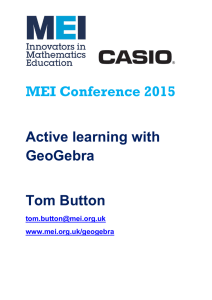How to How to explore the gradient on a curve
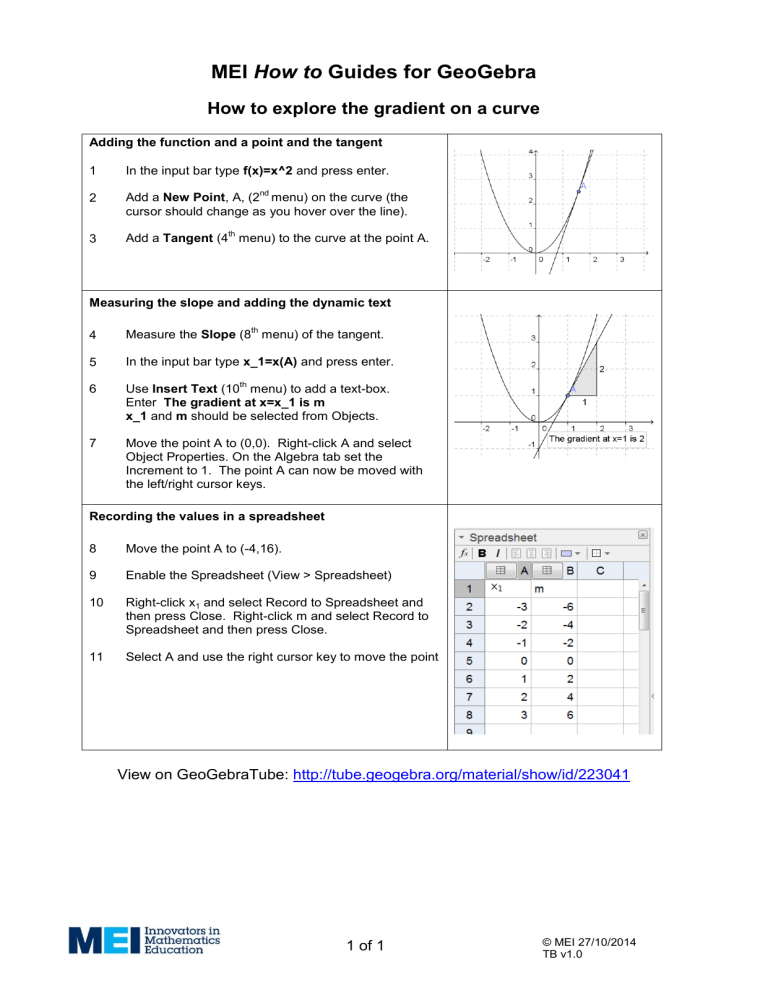
MEI How to Guides for GeoGebra
How to explore the gradient on a curve
Adding the function and a point and the tangent
1
2
3
In the input bar type f(x)=x^2
Add a New Point , A, (2 nd
and press enter. menu) on the curve (the cursor should change as you hover over the line).
Add a Tangent (4 th
menu) to the curve at the point A.
Measuring the slope and adding the dynamic text
6
4
5
7
Measure the Slope (8
In the input bar type
Use Insert Text (10
Enter x_1 and m th th
menu) of the tangent. x_1=x(A)
Increment to 1. The point A can now be moved with the left/right cursor keys. and press enter.
menu) to add a text-box.
The gradient at x=x_1 is m
should be selected from Objects.
Move the point A to (0,0). Right-click A and select
Object Properties. On the Algebra tab set the
8
9
10
11
Recording the values in a spreadsheet
Move the point A to (-4,16).
Enable the Spreadsheet (View > Spreadsheet)
Right-click x
1
and select Record to Spreadsheet and then press Close. Right-click m and select Record to
Spreadsheet and then press Close.
Select A and use the right cursor key to move the point
View on GeoGebraTube:
http://tube.geogebra.org/material/show/id/223041
1 of 1
© MEI 27/10/2014
TB v1.0