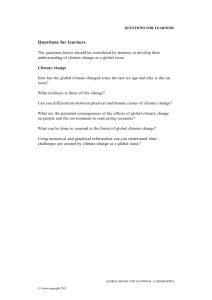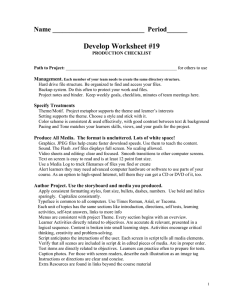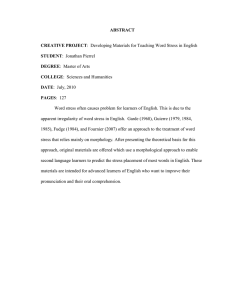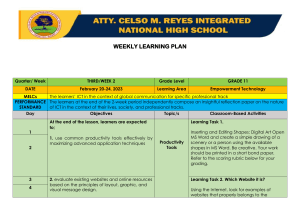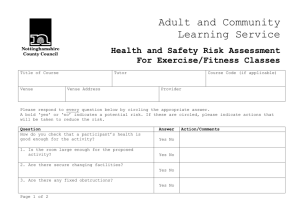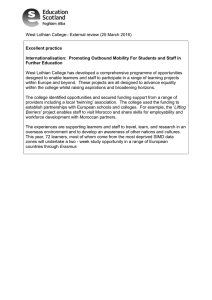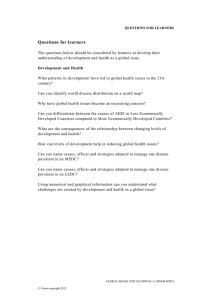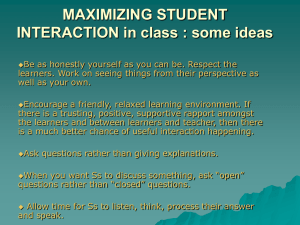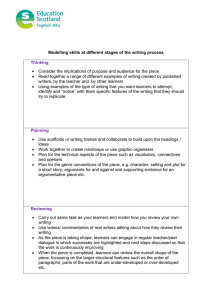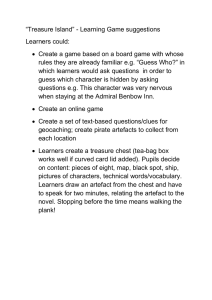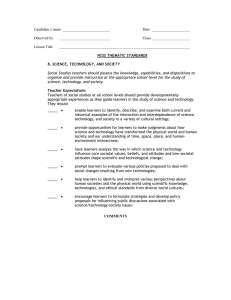Develop Worksheet #19 Name ___________________________ Period______ Management.
advertisement
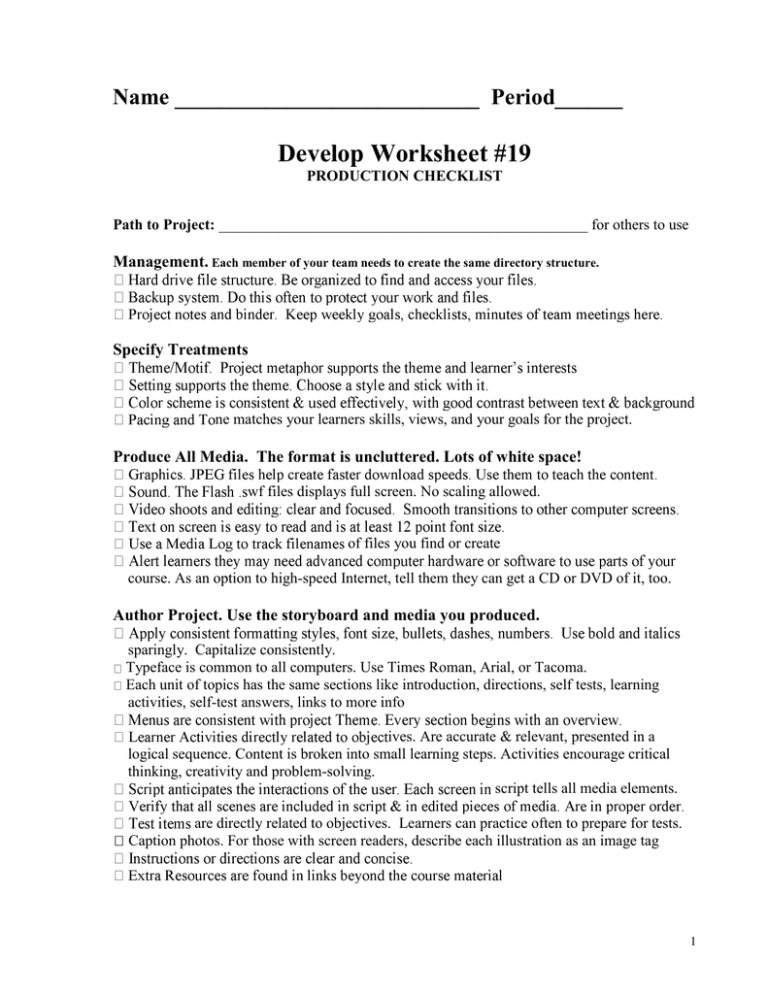
Name ___________________________ Period______ Develop Worksheet #19 PRODUCTION CHECKLIST Path to Project: _________________________________________________ for others to use Management. Each member of your team needs to create the same directory structure. Specify Treatments ne matches your learners skills, views, and your goals for the project. Produce All Media. The format is uncluttered. Lots of white space! wf files displays full screen. No scaling allowed. of files you find or create course. As an option to high-speed Internet, tell them they can get a CD or DVD of it, too. Author Project. Use the storyboard and media you produced. sparingly. Capitalize consistently. Typeface is common to all computers. Use Times Roman, Arial, or Tacoma. Each unit of topics has the same sections like introduction, directions, self tests, learning activities, self-test answers, links to more info ives. Are accurate & relevant, presented in a logical sequence. Content is broken into small learning steps. Activities encourage critical thinking, creativity and problem-solving. script tells all media elements. are directly related to objectives. Learners can practice often to prepare for tests. Caption photos. For those with screen readers, describe each illustration as an image tag 1 Navigation Buttons work. Are in logical places and are placed where users expect to find them. -ins, if required, to use your multimedia. Give links to material within and external to your course. its links work to all parts of the project Language check Spell check the text. Grammar is OK, consistent. Use standard punctuation. ssive) voice verbs, short sentences No explicit or implicit bias about age, culture, ethnicity, race, gender, or sexual preference Copyright check/Cite sources for graphics, sound, video, and text Double Checking the Total Project Let members from other teams critique your pages some times Enter all project digital files into media log with correct filename Make sure all information is correct. Ask many eyes & “experts” to look at each screen. Use a debugging & proofreading & revising cycle Objectives state clearly what must be done. Project guides learners to reach stated goals. APPROVALS for completed instructional materials. The project is now ready for the Alpha Test. Approved by: ____________________________ Date:_______________ Approved by: ____________________________ Date: _______________ Use the Log on the next page to keep track of your project media and text files. 2 Log to Track Media and Text Files — Production List Project Name: ___________________________ Path to Project __________________________________ Location Description of Media & Text Files File Name 1 2 3 4 5 6 7 8 9 10 11 12 13 14 15 16 17 18 19 20 21 22 23 24 25 26 27 28 29 30 31 32 33 34 35 36 37 38 39 40 3