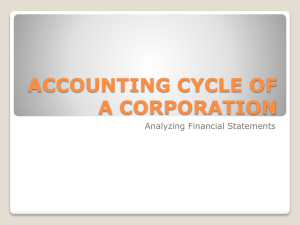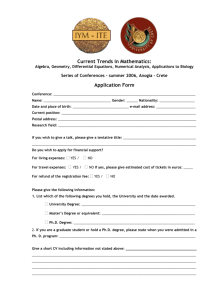UD Financials Training Updated: May 2014
advertisement
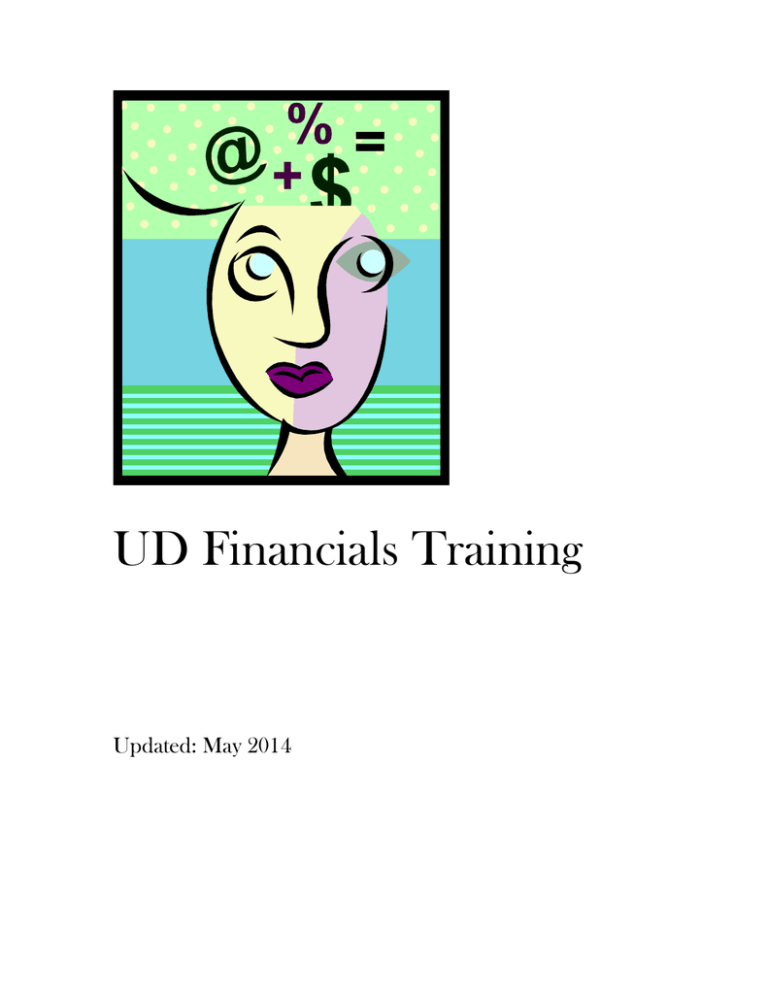
UD Financials Training Updated: May 2014 UD Financials Training Manual Contents OVERVIEW General Ledger Flowchart ……………………………….……………. A-1 FY 2013 Operating Revenue/Expense Pie Charts ………….……….……. A-2 CHART OF ACCOUNTS Chart of Accounts Summary …………………………………...…………… Chart of Accounts Detailed Information …………………….….…………. Chartfield String Examples ....………………………………….….………... Account Ranges and Special Uses (Expenses)………………….…………. Transfer Chart – Which Account to Use…………………..……..………… B-1 B-2 B-3 B-4 B-5 UD FINANCIALS SYSTEM Databases and Modules ………………………………….……….…………. C-1 Journal Voucher, Purpose/Account “Rules” …………………..…………. C-2 UDATAGLANCE AND QUERIES UDataGlance - Statement View: Web Statements – Helpful Info ……………………………………..………. D-1 Web Statement Instructions ……………………………….……….……….. D-2 Web Statement Report Guides: Detail Transaction Activity ……………………………..……..…………... D-3 Summary Balances by Account Category (OPBAS) ……..………………….. D-4 Summary Balances by Account Category (OPSS) ……….………………….. D-5 Summary Balances by Account Category ……………….…………………… D-6 (OPBAL – Non-Grant Purpose) Detailed Account Balances Including PTD Activity ……………….……….. D-7 (OPBAL – Non-Grant Purpose) Asset and Liability ………………………………………….………….……….. D-8 Pre-Written Queries Top Ten Queries Plus 1…….………………………………………...……… E-1 EZQ Guide – Balance by Purpose Category ……………………..………... E-2 EZQ Guide – Transactions …………………………..………….……………. E-3 UDQ’s and Other Useful Queries Guide ……………………….…………. E-4 UDataGlance - Financial Summary Financial Summary tab……………………………………………………….. F-1 REFERENCE Useful Websites …………………………………….……….……………….. R-1 The Big Picture …………………………………………….….……………… R-2 Fund and Program Codes ……………………………….….………………. R-3 Program Code Chart ………………………….….……………………. R-3.5 Campus Expense/Revenue Account Codes ………….……………….….. R-4 Accounts used for Meals/Refreshments…………………….…………….. R-5 Class – Account Chart………………………………………………………… R-6 Purpose Acronyms……………………………………….………...………… R-7 Benefit Costs Fact Sheet ……………………………….………….…………. R-8 Transaction Source Codes …………………………….………….…………. R-9 Overview Tab University of Delaware UD Financials UD Financials - General Ledger Flowchart FIPRD - Production Database DAILY TRANSACTIONS: • Journal Vouchers • Subsystems: o o o o o o o o o o o o o Cashiers Output Payroll (goes thru LAM first) UD Credit Card Charges Accounts Payable Procurement (PO/AP) Billing / Accounts Receivable Blue Hen Market Grants Internal Charges Telephone Charges UDSIS – Student Financials Work Order system Request for Service webforms TRANSACTIONS summarized by unique Chartfields into Journals and tagged with Tran Source & Journal ID Journals posted to “Actuals” Ledger by Accounting Period and Fiscal Year • • Summarized data populated to Ledger, UOD Balances and Transaction Tables Most detail data stored in sub-system tables (Cash, Billing, Grants, A/P, A/R, etc.) __________________________________ MONTHLY TRANSACTIONS: • • • • Benefit Costs Allocation Grants F & A (overhead) Allocation Temp. Investment Income Allocation Return of Overhead Alloc. ____________________________________ ANNUAL TRANSACTIONS: • FYE adjustments done in Periods 991 and 992 FIRPT - Reporting Database – Query tables copied from FIPRD overnight Pre-Written Queries: • • • • • EZQ’s for general financial data UDQ’s – other useful info GMQ’s – Grants data Data go back to FY 2003 Data – one day delay compared to FIPRD data A1 General Ledger Flowchart Apr 2014 UDataGlance and Cognos/UDEW • • • • • • Financial Summary Statement View Financial Position Report Proposal Data and Award Data Data go back to FY 2003 Data – one day delay compared to FIPRD data 5/21/2014 A-1 University of Delaware UD Financials UD Financials – FY 2013 Operating Revenues and Expenses University of Delaware Operating Expenses $884,420,000 University of Delaware Operating Revenue $884,420,000 Source: Assistant Vice President, University Finance (UD Facts & Figures – http://www.udel.edu/IR/fnf/fnf.pdf page 40) A2 Pie Charts FY13 1 of 1 5/21/2014 A-2 Chart of Accounts Tab University of Delaware UD Financials Training Chart of Accounts Summary This is the basic structure of UD’s accounting system Ours consists of nine segments (not all required) called Chartfields. Together they are called a Chartfield String It allows for budgeting, tracking and reporting on all University financial transactions The Purpose chartfield is the backbone of our Chart of Accounts Description of Chartfields: 1. Purpose – identifies the lowest level at which UD aggregates transactions, begins with a 4-character acronym to help with recognition (exception is assets and liabilities). Example – Electrical Engineering Purposes begin with ELEG. 2. Account – identifies the nature of a transaction (expenses, revenues, assets, liabilities) 3. Class – identifies a budget line associated with a position (salary) 4. Dept ID – identifies an administrative unit 5. Fund – broad category that identifies a Purpose as operating (budget, balance or self-supporting) or non-operating (loan, endowment, plant or agency). UD has six funds, plus one for “outside” agencies closely associated with the University. 6. Program – defines a type of expense such as instruction, research, public service, administrative, scholarships, etc. 7. Project ID – defines a contract and grant code or a facilities project 8. Source – identifies the source of the funding; it tracks contract and grant agency information, capital projects and State of Delaware funds 9. UD Userfield – (optional) tags transactions with a code that each user or department can assign a meaning to as they choose. They are generic numbers 00001 to 99999. Speedtype – shortcut that eliminates data entry for most of the chartfields Used in webforms to make the Chartfield entry EASIER & ACCURATE It auto-populates many chartfield values. Accept the auto-populated Chartfields, only make changes when you know they are needed. Often shares the same value as the Purpose code (95% of time) • Caution - some Purposes have multiple Speedtypes for different Programs (instruction, research, etc.) B1 Chart of Accounts 1pg 1 of 1 5/21/2014 B-1 UD Financials University of Delaware CHART OF ACCOUNTS Updated 6/8/2010 (detailed information) Required o o o o o Chartfields: Purpose Account Fund Dept ID Class (required with salary line positions only) Auto-populated Chartfields by Speedtype (or Optional): o Purpose ○ Program (sometimes) o Account ○ Project ID (sometimes) o Fund ○ Source (sometimes) o Dept ID ○ UD User Field (optional) Detailed Information about the Chartfields: PURPOSE (usually 10 alphanumeric characters, 6 for assets/liabilities) Revenue/Expense Purpose codes (see chart on next page): First 4 characters will identify major unit; they are based on Registrar’s acronyms from 2003. o Warning: an acronym is not always reliable for determining the current Dept ID due to a subsequent re-designation. th 5 and 6th characters are the Purpose category Final 4 characters are randomly sequentially assigned with some variations: o Allocated* funds have a 5 in the 7th position o Other funds have a 2 in the 7th position (exceptions noted below) o Allocated* supplemental funds have an S in the 7th position Asset/Liability Purpose codes (6 alphanumeric characters) Purpose code is the same as Account in most cases. Assets always start with A and Liabilities always start with L The second digit will identify the Major Asset/Liability Heading The third digit identifies Sub-Headings, as per definitions established by the Controller. Standard assets/liabilities contained in each fund group have identical values with 6th digit representing the fund group (e.g. A1CWT1, A1CWT2, etc.). *Allocated funds are one-time dollars generally transferred from an operating Basic or Self-Supporting Purpose to an Operating Balance Purpose for a specific reason. They run on a cash basis and thus keep their balances at fiscal year-end. B-2 B2 COA with grid Nov2011 -1- 5/21/2014 UD Financials University of Delaware Purpose Structure Chart for Expenses and/or Revenue Codes: XXXX567890 XXXX* 5th & 6th 7th unit's acronym unit's acronym 11 11 11 0 or 2 2 2 unit's acronym 11 S URBB 11 Unit's primary allocated supplemental** fund Other allocated supplemental** funds Temporary salary exp for pending C&G code Other allocated/designated funds unit's acronym 17 17 17 17 Self-Supporting main rev and exp Self-Supporting sub-unit rev and exp unit's acronym Purpose type Basic Budget expenses Basic revenue Basic expenses but not main unit's exp. Expenses related to F&A revenue (Not permanently budgeted) RBB codes used for “booking” budgets/actual associated with RBB calculations unit's acronym unit's acronym unit's acronym unit's acronym 8th FUND OPBAS (1-book) S S E 5 0 5 0 x OPBAL unit's acronym 21 21 OPSS (2-book) State of DE Appropriations unit's acronym 22 OPBAL AG Federal Appropriations Federal contact and grant funding unit's acronym unit's acronym 3A 3x OPBAL State of DE contract and grant funding unit's acronym 42 OPBAL Other contract and grant unit's acronym 43 OPBAL Gifts (setup by Assoc Treasurer Office) Gifts (setup by Research & Graduate Studies) unit's acronym 41 45 OPBAL Endowment Income Other Endowment Income unit's acronym unit's acronym 46 47 OPBAL LOAN 51,52,56,57 NOLOA (5-book) 83 84 Capital Renovation funds Capital Addition funds DEBT UNIV RNOV or MAIN BLDG Agency - Student Groups Agency - Financial Aid Agency - Other STGP EXFA AGCY Loan codes Retirement of Debt funds Investment on Plant funds unit's acronym NOPLT (8-book) 85 6 letters of building name 91 91 91 2 2 2 AGNCY (9-book) * Note – The Purpose acronym is not always accurate for determining the Purpose’s department. A few Purposes have been re-assigned to different departments after they were created and retain their original acronyms. The “Dept ID” field should be used to identify the dept associated with the Purpose code. ** Supplemental funds with an S in the 7th place come from the Return of Overhead Allocation run monthly which is based on the previous month’s F&A calculations. B-2 B2 COA with grid Nov2011 -2- 5/21/2014 UD Financials University of Delaware ACCOUNT (6 alphanumeric characters) Revenue accounts start with an R (e.g. Gifts is R08100) Expense accounts start with number 1 (e.g. office supplies is 141000) Transfers & allocations: o When operating fund to operating fund or when non-operating fund to non-operating fund, use 199700 on both sides of entry. o When between operating and non-operating, use 199800 on both sides of entry. o Transfer of F&A between “11” Purpose (Program = INST2) and any “17” Purpose (designated by college/dept administrator) will use 199500 on both sides of the entry. o Asset & Liability will normally use the same value for both Account and Purpose Asset and Liability Speedtypes will pre-fill account and should not be changed. FUND (5 alpha characters) Identifies operating versus non-operating and type of funds The seven Funds are: o OPBAS = Operating Basic o OPBAL = Operating Balance o OPSS = Operating Self-Supporting o NOEND = Non-Operating Endowment o NOPLT = Non-Operating Plant o NOLOA = Non-Operating Loans o AGNCY = Agency (outside, affiliated organizations) DEPT ID (5 numeric characters) Used to identify administrative unit for each Purpose code Additional Department codes are included in the Department Table as needed for other systems related to UD Financials, such as Human Resources, Asset Management, etc. o These codes may vary from the standard 5 numeric characters and/or may contain information in the description to help isolate from those available for use in Financials o e.g. Asset Mngt Dept: AM00503, LINCOLN COLLECT AM_ONLY PROGRAM (5 alphanumeric characters) Defines type of expense such as instruction, research, scholarships, administration, etc. Program is not used with Purpose codes for assets, liabilities, Agency funds, NOPLT (BLDG, RNOV85 and MAIN85), or Purposes for basic revenue only. B2 COA with grid Nov2011 -3- 5/21/2014 UD Financials University of Delaware PROJECT ID (15 alphanumeric characters) B-2 Defines contract and grant codes or facilities projects. Contract and grant codes: o First 10 characters are usually the Purpose o Next two digits are last two numbers of the fiscal year start date (e.g. ARTC37211199000). o Next digit is a zero o Last two digits designate equipment ownership: Last Two Digits 00 01 02 03 04 05 06 07 08 09 10 Equipment Ownership University State Federal Multiple Private Loan Foundation Industry Supplied Other Leased Leased/Purchased Privately Owned Facilities projects are coded with Purpose RNOV or MAIN; the Project is 10000RNOV###### (e.g. 10000RNOV852166) o If funding is from a contract and grant Purpose, then the PROJECT ID of the contract and grant is used. Facilities projects are coded with Purpose BLDG; the Project is coded as 20000BLDG###### (e.g. 20000BLDGDUPONT) o If funding is from a contract and grant Purpose, then the PROJECT ID of the contract and grant is used. Upon request and with good justification, sometimes used for other reasons SOURCE (8 numeric characters) Used for contracts and grants agency information (e.g. 3303050000 OFFICE OF NAVAL RESEARCH). Field is used to tag and track State Appropriations for Operations State Special Lines and Capital State items are also used to track source of funds backing expenditures for capital projects, including State and other sources (e.g. 6100000000 UNIDEL FOUNDATION) CLASS (3 numeric characters) Identifies a budget line associated with a position (salary) All class values are numeric UD USER FIELD (10 numeric characters) Field is designated as a “User” Field. B2 COA with grid Nov2011 -4- B-2 5/21/2014 No. Speedtype Purpose Purpose Description Fund Dept ID Program OPBAS 03365 Hotel, Restaurant & Instit Mgt INST1 instruction OPBAS 01030 Center for International Studies INST1 instruction Project ID Source GEOG31211907000 3300000000 Operating Basic Budget - 1502 Speedtypes (OPBAS) HOTEL RESTAURANT & INSTIT MNG UD Financials - Chartfield String Examples 1 HRIM110000 HRIM110000 2 IPSS112121 IPSS112121 3 MUSC112117 MUSC112117 UD Chorale won the grand prix round of the 10th Int'l Choir Festival in Tallinn, Estonia in April 2007 OPBAS 02560 Music 4 CHEG110000 CHEG110000 CHEMICAL ENGINEERING OPBAS 03110 Chemical Engineering 5 CHEG11DRES CHEG110000 CHEM ENGINEERING - DEPT RESEARCH OPBAS 03110 Chemical Engineering 6 CHEG11MTCH CHEG110000 CHEM ENGINEERING - MATCH 7 CHEG11PSER CHEM ENGINEERING - PUBLIC SERVICE OPBAS 03110 Chemical Engineering Students in HRIM learn while working at the Vita Nova Restaurant and the Marriott Courtyard Hotel. PARIS SPRING SEMESTER One of 70+ study abroad programs at UD in over 35 countries. UD ranked no.1 of all public universities CHORALE PROGRAM CHEG110000 OPBAS 03110 Chemical Engineering INST3 activities of educ. depts INST1 instruction INST2 departmental research RSCH6 UD sponsored research PUBSV public service Operating Self Supporting - 575 Speedtypes (OPSS ) R/E R/V SHARP 8 MAST212111 MAST212111 9 SAFE210000 SAFE210000 revenue and expenses for the Research Vessel Hugh R. Sharp (arrived in Lewes on 1/11/2006) R/E PARKING revenue and expenses for Parking Services OPSS 03501 College of Marine & Earth Studies INST1 instruction OPSS 04210 Public Safety AUXIL auxiliary enterprises Operating Balance - 6796 Speedtypes (OPBAL) 10 BCCR175112 BCCR175112 11 ELEG462116 ELEG462116 Mark & Jane Bendett gave $50,000 to establish the Bendett Fellowship Fund in Electr/Computer Engg 12 GEOG312119 GEOG312119 Geography dept is engaged in research concerning Antarctic sea ice ICE ARENA EQUIPMENT OPBAL 07801 Bob Carpenter Center OPMNT operations & maint OPBAL 03130 Electrical Engineering FAFEL fellowship OPBAL 02541 Geography RSCH1 federal research BENDETT FELLOWSHIP FND INC/EXP UTX/NSF ANTARCTIC SEA ICE Non-Operating Plant - 269 Speedtypes (NOPLT) ADMISSIONS CENTER 13 BLDGADMISS BLDGADMISS new building under construction in Visitor Parking lot on S. College Ave. NOPLT 08201 Facilities Planning & Construction 20000BLDGADMISS 7000000000 14 RNOV852185 RNOV852185 PARKING FAC IMPROVEMENT NOPLT 04210 Public Safety 10000RNOV852185 8500000000 Non-Operating Loans - 107 Speedtypes (NOLOA) 15 A5APEK A5APEK STUDENT LOANS-PERKINS NOLOA 04630 Collection Services 16 LOAN512144 LOAN512144 PERKINS INVEST INCOME NOLOA 04630 Collection Services ADALL admin. allow. Non-Operating Endowment - 1131 Speedtypes (NOEND) 17 XMBENDETTF XMBENDETTF BENDETT FELLOWSHIP FUND ENDW NOEND 04805 Investments 18 XMMENLACRO XMMENLACRO MENS LACROSSE ALUM SCHOL ENDW NOEND 04805 Investments FAFEL fellowship FASCH scholarship B-3 Non-UD Agency - 691 Speedtypes (AGNCY) 19 AGCY912111 AGCY912111 DELAWARE GEOLOGICAL SURVEY AGNCY 07501 Delaware Geological Survey N/A 20 STGP912171 STGP912171 GOLDEN BLUES AGNCY 06180 Student Activities N/A UD's oldest co-ed a cappella group B-3 UD Financials University of Delaware Account Ranges and Special Uses - Expenses Codes shown in bold are available for general campus use: 120200 - 129700 Personnel and employee benefit costs 130100 - 137700 Travel and transportation 140100 - 149900 Supplies and expenses 150100 - 159800 Occupancy and maintenance 160100 - 169900 Capital Outlay (buildings, renovations) • 167900 Capital equipment (value > $5000) 169100 - 169500 Library use only 175000 - 179000 Information processing - IT use only 190100 - 199800 Interdepartmental credits and transfers • 190100 - 194900 Internal credit transactions • 195000 Overhead • 199700* Transfers within Operating or Non-Operating funds • 199800* Transfers between Operating & Non-Operating funds • 199500* Transfers of F&A between “11” Purpose and “17” Purpose (designated by College/Dept) * Transfers are special use Accounts and should ONLY be used in a Journal Voucher with assistance from the Budget Office or General Accounting B4 AcctRanges_SpecUses Nov2011 1 of 1 5/21/2014 B-4 TRANSFER CHART Which Account to Use for Transfers Revised : May 31, 2011 Transfers and which Accounts to Use FROM (Purpose): OPBAS - 11 (EXP codes only, No REV codes) (ALWAYS use the same transfer code on BOTH sides - 199700 with 199700 -OR- 199800 with 199800 -OR- 199500 with 199500) OPBAS - 11S (for F&A) Program = ALLOC Program = INST2 OPBAS - 11 OPBAL - 17 OPBAL 3x,42,43 (a) OPBAL - 41,45,46,47 subject to donor restrictions OPSS - 21 Program = ALLOC NOLOA - 5x NOEND - XM (University Fiannce (University Finance only) only) NOPLT - 8x (central offices or assignment only) AGNCY - 91 TO (Purpose): OPBAS - 11 (EXP codes only No REV codes) 199700 NO NO 199700 NEVER 199700 $2000 max/yr per Purpose NO NO NO OPBAS - 11 Program = ALLOC NO 199700 NO 199700 NEVER NO NO NO NO OPBAS - 11S (Set-up for F&A) Program = INST2 NO NO NO 199500 NEVER NO NO NO NO OPBAL - 17 199700 199700 199500 199700 NEVER 199700 $2000 max/yr per Purpose 199700 NO NO 199800 NEVER Budget Office only 199800 NEVER Budget Office only NO NEVER 199800 NEVER Budget Office only OPBAL - 3x,42,43 (a) NEVER NEVER NEVER NEVER NEVER NEVER NEVER NEVER NEVER OPBAL - 41,45,46,47 199700 $2000 max/yr per Purpose 199700 $2000 max/yr per Purpose NO 199700 $2000 max/yr per Purpose NEVER 199700 NO NO NO OPSS - 21 NO NO NO 199700 NEVER NO 199700 NO NO 199800 NEVER NO NO NO NEVER NO NO NO NEVER NO NO 199700 NEVER NEVER NEVER NEVER 199700 NOLOA - 5x NOEND - XM NOPLT - 8x 199800 199800 Univ Finance only Univ Finance only 199800 199800 Univ Finance only Univ Finance only (central offices or assignment only) 199800 199800 Budget Office only Budget Office only AGNCY - 91 NEVER NEVER NO NO NO NEVER Univ Finance only 199800 Univ Finance only 199800 Budget Office only NEVER NEVER NEVER 199800 199800 Univ Finance only Univ Finance only 199800 199800 Univ Finance only Univ Finance only 199800 199800 Budget Office only Budget Office only NEVER NEVER NEVER NEVER NEVER 199800 NEVER Budget Office only 199800 NEVER Budget Office only (a) Rare exceptions may be approved/processed by Research Office in coordination with University Finance. Also, colleges have guidelines in place for transfers under Delegated Authority and Research Incentive. NOTE - Transactions involving Purpose codes with the following Program codes [DBTSV, ALLOC, TRSFS, AUXAL, AUXDS, AUXTR, RSRVS] must use transfer Accounts (199700 or 199800) and must never use expense or revenue Accounts. UD Financials Training 1 of 1 5/21/2014 B-5 UD Financial System Tab University of Delaware UD Financials UD Financials Databases and Modules Databases (PeopleSoft/Oracle v8.9) Production (FIPRD) - database used for all transactions and processes – this is the system “of record” www.udel.edu/fiprd Report (FIRPT) – separate database for reporting which includes custom UD tables for Balances and Transactions; one day delay for data compared to FIPRD www.udel.edu/firpt Modules included in UD Financial System General Ledger - General Accounting (x2175 www.udel.edu/genacct) Purchase Order - Procurement Services (x2161 www.udel.edu/procurement) Accounts Payable - Procurement Services (x2161 www.udel.edu/procurement) Grants - Research Office (x2136 www.udel.edu/research/) Non-student Billing – Student Financial Services (x2126 www.udel.edu/finaid/) Accounts Receivable - Student Financial Services (x2126 www.udel.edu/finaid/) Cash Receipts (not Student Accts which is in UDSIS) - Cashiers’ Office (x1242) Labor Allocation Module (LAM) – Records Management (x8677 or lam-system@udel.edu or www.udel.edu/ HRSystemsAdmin/) Asset Management including Space Allocation Module (SAM) – General Accounting (x2175 www.udel.edu/genacct) Modules and how Campus interacts with each one: Module Database or Webforms/Webview General Ledger Journal Voucher webform UDataGlance Purchase Order (PO) & Accounts Payable Requisition/Vendor Payment webform Requisition/Purchase Order webview Request for Payment to Individual webform Works Business Expense Reimbursement UD Credit Card Sign-off and Allocation Grants FIPRD – Proposal entry Proposal Approval Summary webform Non-Student Billing Bill Non-Student Customers webform Adjustment for Non-Student Customers webform FIPRD - Inquiry pages and reprinting invoices Accounts Receivable FIPRD – Inquiry FIPRD – Aging Reports Cash Receipts Cash Transmittal webform Labor Allocation Module FIPRD – LAM input page Asset Management Module Annual Space Survey – uses FIRPT Query & Excel Ad Hoc Reporting FIRPT - Query Cognos C-1 C1 Modules included in UD Financial System 1 of 1 5/21/2014 UD Financials University of Delaware IMPORTANT JV and PURPOSE/ACCOUNT RULES • Sufficient explanation and justification is required on Journal Voucher webforms because it is your backup. o This is an example of appropriate backup: “To move $176.00 of Pro Card charge to other Purpose; original transaction GPC0012345 2/25/2005 140600 CHEM112345 $1,573.40.” • Enter a meaningful Short Description on Journal Vouchers. It carries over to the Description field in transaction detail queries and web statements. • The campus community may only use Account 167900 for Capital Equipment. o Capital Equipment has a unit value of $5,000 and greater o When moving a capital equipment charge on a webform, you must include the tag number associated with the equipment • Generally, if an expense charge or revenue receipt is being moved from one Purpose to another, you would use the same Account code on both sides of the transaction. o Exception - if you are correcting an “Account code” error. (There are other limited exceptions.) • Employee ID is required on JV’s when salaries or graduate student financial aid is involved. • Moving prior year activity (expense or revenue in excess of $500) in Purposes with Funds of either OPBAS or OPSS requires Budget Office approval. • Use of correct transfer codes is monitored by the General Accounting office. o 199700 is used on both sides of the transaction when transferring between Purposes within the Operating Funds group (OPBAS, OPBAL, OPSS). o 199700 is used on both sides of the transaction when transferring between Purposes within the Non-Operating Funds group (NOLOA, NOEND, NOPLT). o 199800 is used on both sides of the transaction when making a transfer from an Operating Fund to a Non-Operating Fund and vice versa. o 199500 is used on both sides of the transaction of an F&A transfer between an “11” Purpose and a “17” Purpose and vice versa. o Transfers are reviewed to see if the transactions are allowable, such as: No transfers from Operating and Non-Operating funds to Agency funds No transfers between unrestricted and restricted Purposes IMPORTANT UNIVERSITY POLICIES which will be included in a JV audit (For more info on policies refer to http://www.udel.edu/ExecVP/policies/) • • • No charges for alcoholic beverages are permitted to University basic budget Purposes (Funds = OPBAS and OPSS) or to government contracts/grants/award Purposes. Accounts for Meals and Refreshments: see R-5 in Reference tab in this manual Contact the Gift Processing Office upon the initial recipient of any gift (cash and securities, as well as gifts of other tangible and intangible personal property and real estate) to the University. The phone number is 831-1249. For most forms, at least one Approver who is not the originator/drafter, is required. Any Questions, please contact General Accounting at 831-2175. C2 JV_rules_Univ_policies Sept2012 1 of 1 5/21/2014 C-2 Financial Reporting and Queries Tab University of Delaware UD Financials Training Web Statements - Helpful Information (UDataGlance - Statement View tab) Detail Transaction Activity & Support Funds - Detail Transaction Activity Time saving suggestion: Consider requesting multiple Purposes at one time and then downloading the results to Excel (i.e. you can enter just an acronym such as HIST). Once in Excel, the individual Purposes can be subtotaled, sorted, etc. Amounts are positive/negative (not debit/credit as in EZQ_TRANS queries) Separate columns for Expenses and Revenues Subtotals, Transfers and Grand Total in yellow at the bottom are for the period(s) you selected YTD Totals in lower left are ONLY for the current fiscal year o Good totals for Basic Budget and Self-Supporting Purposes (Fund = OPBAS and OPSS), but does not show remaining budget amount. o Not true balances for Purposes with carry-over balances (Fund = OPBAL, NOPLT, NOLOA, NOEND and AGNCY) True balances can be found by running Summary Balances by Account Category or the Query: EZQ_BAL_TOTAL Summary Balances by Account Category & Support Funds - Summary Balances by Account Category: Best reports for most Purposes such as Basic Budget, Balance, SelfSupporting and Agency codes (Fund = OPBAS, OPBAL, OPSS and AGNCY) Separate sections for Expenses and Revenues o Amounts are summarized by broad Account category Amounts are positive/negative (not debit/credit as in EZQ_TRANS queries) YTD Totals are in lower left include: Balance codes - Beginning Balance and Available Balance amounts • Ignore Note that says the balance does not include carryover balances Basic Budget, Self Supporting and Agency codes – Budget Totals and Available Budget amounts Detailed Account Balances Including PTD Activity & Support Funds - Detailed Account Balances Including PTD Activity: Best reports for Purposes with project-to-date data - NOT GOOD FOR GRANTS Purposes though. These reports include “cash” balances for those Purposes that carry balances from year to year. These reports are built around the Purpose code (and not Project ID) and do not include transactions of the associated “match” Purpose The true balance of a Project with multiple Purposes cannot be reflected in one report in these web views/statements. To get the true balance by Project ID, run the Query: GMQ_PI_GRANT_BALS D-1 D1 Web Statement Info 1 of 2 5/21/2014 University of Delaware UD Financials Training Assets and Liabilities report: Assets - 6 characters, the first one is an A followed by a number Liabilities - 6 characters, the first one is an L followed by a number This is the only report that works for an asset or liability Purpose. WARNING: The others will return no results or unreliable results. D-1 D1 Web Statement Info 2 of 2 5/21/2014 University of Delaware General Accounting Monthly Statement View (Web Statement) The Web Statement provides financial information for Purposes under your administration. Use this link - www.udel.edu/monthlystatement. Features to note: • The current period is available even if the current month is not yet closed. • Data for prior fiscal years and periods is available back to the inception of UD Financials (July 2003). 1. Select either a period or range of periods: o Use View statement dropdown box for one recent period o OR enter Fiscal Years and Periods to select a range of periods The larger the date range and/or the more Purpose codes, the longer the processing time will be. Results are quickest with one Purpose/one period. A range of dates allows for all activity related to a multi-year project to be viewed on one report. If you want multi-year summary or complete reports, you need to run a report for each year, using the final close (992) as your Period 2. Enter your Purpose - partial purpose codes are permitted (such as CHEG11). 3. Select a Report type from dropdown box. o See next page for a brief summary of each report type and its information. Note that each of the report has an alternative “Support funds only” version. 4. Select Sort by from the last dropdown box: o Account o Date o Click Next step button (Be patient – it may take a little while to run) D2 Web Statement Instructions March2010 1 5/21/2014 D-2 University of Delaware General Accounting Report Types 1. *Detail Transaction Activity (non-budget) and Support Funds - Detail Transaction Activity (non-budget) This option lists information about all regular (non-budget) transactions for the periods which you have selected. • Enter a partial Purpose • The YTD summary at the bottom of the page is totals as of the last period for the last fiscal year in the range of dates that you have selected. • It does NOT include beginning balances, so the total on the page is NOT the equivalent of funds available. (You need to use the “Summary Balances by Account Category” or the “Detailed Account Balances Including PTD Activity”) 2. *Detail budget revision activity and Support Funds - Detail budget revision activity This report lists information about all budgetary transactions for the selected periods. 3. *Detail PO activity and Support Funds - Detail PO activity This report lists information about PO Activity for the selected periods. 4. *Summary Balances by Account Category and Support Funds - Summary Balances by Account Category This report lists totals by Account Category for the periods and Purposes that you have selected. • This report is most effective for a single Purpose. Multiple Purpose codes are not recommended ( i.e. don’t enter a partial Purpose) • There is also a recap at the bottom of this report, showing revenue/expense/transfer summaries and the Purpose balance. 5. *Detailed Account Balances Including PTD Activity and Support Funds - Detailed Account Balances Including PTD Activity This report lists totals by Account Categories for the periods and Purpose that you have selected. • A cash summary is shown at the top, and details of revenue and expenses by account are shown • This report is not recommended for contract & grant Purpose codes; budgets are not included and balances may not reflect related “match” transactions. 6. Assets and Liabilities This report is for asset or liability Purpose codes only. • Assets are Purpose codes are 6 characters beginning with A • Liabilities are Purpose codes are 6 characters beginning with L 6. Non-Sal Wages/Benefits and Support Detail Transactions Activity (Non-budget) This report includes s-contract earnings, misc. wage and student wages, and graduate student salaries, as well as related benefit charges and support expenses. 7. Non-Sal Wages/Benefits and Support Summary Balances by Account Category This report lists totals by Account Category, excluding the salaries for benefited employees for the periods and Purposes that you have selected. *The first five reports above have a “support funds only” counterpart. D2 Web Statement Instructions March2010 2 5/21/2014 D-2 University of Delaware General Accounting Detail Transaction Activity (non-budget) and Support Funds - Detail Transaction Activity (non-budget) 5 3 1 2 PURPOSE TITLE DISPLAYS HERE (TREA11xxxx) 4 • • • Click on Download to Excel link to take data to Excel o It will include additional fields not available on the screen view Click on Menu link to run another web statement Click on Logout to leave the web statement application Detail Transaction Activity - new features added in January 2009: 1. Purpose title will display above the Purpose code when a single code is selected 2. New column Trans Tag added. • This powerful feature allows users to add additional information to the database for a given transaction after it’s been posted to the GL • Five tags are available for each transaction. • The tag information will be posted to the FIPRD database the next day and available for reporting in FIRPT and the Web Statements one additional day later. • More detailed instructions for tagging are on page 4. 3. *** SUPPORT FUNDS ONLY*** will appear when selecting “support funds only” version 4. When Sort by Account is selected, the results sort by Account and then by Date 5. Download to Excel has two improvements: • Fixed problem of values with leading zeros displaying incorrectly. (For example, Class value of 001, department value 00175.) • Fixed column order: Account description moved to the right of Account Accounting Date moved next to the Transaction Date. D2 Web Statement Instructions March2010 3 5/21/2014 D-2 University of Delaware General Accounting Detail Transaction Activity – Tagging Transactions 1. Trans Tag 1 – 5 – Enter the additional information in one or more fields • This is a free-form field • The maximum length is 50 characters, including spaces 2. Suggestions for tagging: • Special projects names • Faculty or staff names • Course/section numbers • Expense categories unique to your unit’s needs 3. Click Submit form button • Your Trans Tag(s) becomes new data elements associated with this transaction 4. How to use tags for reporting purposes: • Monthly Statement View – click Download to Excel link, • PS Query/Query Manager – join UOD_TRN_NOTE_VW (new table) to UOD_TRANS_DTL Accept suggested joins for ALL the fields in common Add the five fields UOD_NOTE_1, UOD_NOTE_2, etc. Note – The tag data are posted to the production database (FIPRD) the next day and posted to the reporting database (FIRPT) one additional day later when the information will be available for reporting in Web Statements and PS Query. For example: A JV you approve today will be available to tag tomorrow in Monthly Statements. The tagging can be seen the following day in PS Query or Monthly Statement Excel download. D2 Web Statement Instructions March2010 4 5/21/2014 D-2 University of Delaware General Accounting Trans Tagging – Important Things to Consider • Before tagging, think about how you want to use them and make a plan • Meet and discuss with others in your unit who may need similar/same information; you’ll want to coordinate tagging efforts o o o • Look at any “shadow systems” to see what you are already tracking offline – these are good candidates for Tags Decide whether to use text/descriptions or your own codes Decide if you will be using each Trans Tag for a specific reason (i.e., Trans Tag 1 for employee name, Trans Tag 2 for special project name, etc.) Below are some advantages and disadvantages to tagging you should know about: Advantages Disadvantages Tags are done after the fact and can be changed (Unlike UD UserField which must be included with the original transaction or corrected by JV) Reporting available in two places – PS Query or Monthly Statements (must download to Excel) Tag entries are posted nightly to the production database; then the following day are available in PS Query and Monthly Statement Excel downloads Allows units to get rid of cumbersome shadow systems Allows Cut & Paste text from other sources Tags can be up to 50 characters (Including spaces) Tags can be changed or corrected by entering new data in a Trans Tag entry field on a subsequent day – it will overwrite the pre-existing data D2 Web Statement Instructions March2010 5 Important to be very consistent with tags for reporting to be effective, especially with Excel features such as pivot tables or v-lookup Tag info is NOT visible in the Monthly Statement webpage Tags take 2 days to be available for reporting (even in Mo. Statements) Tagging is only available in the two transactions reports The Trans Tag entry screen is quirky – entries are visible only on the first day they are entered, thereafter you must download the report to Excel or run a query to see them Tags can be changed inadvertently by entering data is a Trans Tag field that already has an entry (nothing in the Tag entry field indicates pre-existing data) 5/21/2014 D-2 University of Delaware General Accounting Summary Balance by Account Category 2 1 3 4 5 Summary Balance by Account Category - new features added in January 2009: 1. Purpose title will display above the Purpose code when a single code is selected 2. *** SUPPORT FUNDS ONLY*** this appears when the “support funds only” version is selected. 3. 3rd column headings have better descriptions – Exp/Rev for Period(s) Requested 4. Summary/Totals at bottom corrected: • Budget Total($) is no longer negative with expense only codes • Available Budget Balance has correct sign (no more false negative amounts) 5. The misleading note at the bottom about carryover balances was removed. D2 Web Statement Instructions March2010 6 5/21/2014 D-2 University of Delaware UD Financials Detail Transaction Activity Report Good for ALL Purpose Categories XXXX175000 Fiscal year and accounting period(s) Purpose code Transaction details (FYI - summarized by date, unique Chartfield String and Trans Source) This column displays expense transaction amounts. This column displays the revenue transaction amounts. Increases are positive amounts. Increases are positive amounts. Journal Vouchers (000) display the web request number in the Ref # column. Totals for the accounting period(s) selected Trans Source displays the sub-system or other source of each transaction. e.g. 000 = Journal Voucher Year-to-Date totals are for the current fiscal year ONLY Note for Purposes with budgets: Warning for Purposes with carryover balances: Budget amounts are not included in this report. This total does not include the prior year’s ending balance. Run the report called Summary Balances by Account Category for this information. Run the report called Summary Balances by Account Category to get the true balance. Page 1 of 1 5/21/2014 D-3 University of Delaware UD Financials Summary Balances by Account Category Report Basic Budget Purpose (Fund = OPBAS) XXXX110000 Fiscal year and accounting period(s) Purpose code Salary and wage expenses are at the top with Total Salary in maroon This column shows budget amounts by expense category Support expenses summarized by category with Total Support Expenses Totals in bold Revenue amounts by category (if any) display here These 2 columns show the current period and YTD expenses This column shows the % of YTD expenses to the budget. This column shows the remaining budget amounts Total fiscal year budget for expenses and revenue net to Budget Total (below) Year-to-Date expenses Amount remaining in your budget Page 1 of 1 5/21/2014 D-4 University of Delaware UD Financials Summary Balances by Account Category Report Self Supporting Purpose (Fund = OPSS) XXXX210000 Salary and wage expenses are at the top with Total Salary in maroon This column shows budget amounts by expense or revenue category Support expenses summarized by category with Total Support Expenses Totals in bold Revenue amounts by category display here Fiscal year and accounting period(s) Purpose code These 2 columns show the current period and YTD expenses or revenue This column shows the % of YTD expenses and revenue to the budget. This column shows the remaining budget amounts Total fiscal year budget for expenses and revenue net to Budget Total (below) Year-to-Date expenses and transfers Amount remaining in your budget (Remaining revenue less remaining expenses and transfers) Page 1 of 1 5/21/2014 D-5 University of Delaware UD Financials Summary Balances by Account Category Report Balance Purpose (Fund = OPBAL or AGNCY, but not a research grant) Fiscal year and accounting period(s) Purpose code XXXX412000 Salary and wage expenses are at the top with Total Salary in maroon These 2 columns are NOT meaningful for OPBAL Purposes Support expenses summarized by category with Total Support Expenses Totals in bold These 2 columns show the current period and YTD expenses and revenues Revenue amounts by category (if any) display here Balance carried over from previous fiscal year Year-to-Date expenses and revenues (and transfers, if any) Balance in your Purpose Ignore this number, it is for Purposes with budgets Page 1 of 1 5/21/2014 D-6 University of Delaware UD Financials Detailed Account Balances Including PTD Activity Report Balance Purpose (Fund = OPBAL, e.g. Gift or “17” Purpose) (This report should NOT be used for Grants, see: Important Note on page 2) Purpose code Fiscal year and accounting period(s) XXXX452000 XXXX312000 Summary data found on Cash summary and Revenue / Expense lines Salary expenses with subtotals on the shaded lines n/a n/a Beginning fiscal year balance Total year-to-date revenue Support expenses with subtotals in bold n/a Cash balance for this Purpose Total year-to-date expenses Other expenses with subtotals in bold Support subtotal and total expenses Page 1 of 2 These two columns show the current period’s revenue & expenses This column shows YTD expenses. Ignore this column it is intended for Purposes with budgets. 5/21/2014 D-7 Detailed Account Balances Including PTD Activity Report Balance Purpose (Fund = OPBAL, e.g. Gift or “17” code) (continued) XXXX312000 This column shows the project budget for this Purpose by budget category. Project to Date: Expenses and transfers with subtotals in bold This column shows the remaining balance for each budget category. This section is primarily for Grants and Facilities codes. This column shows the project to date expenses XXXX312000 Year to Date: Revenue Total year-to-date revenue This column shows the current period’s revenue Page 2 of 2 (This matches the YTD revenue in the summary data on pg. 1) IMPORTANT NOTE This report is built around the Purpose code (and not Project ID) and does not include transactions of the associated “match” Purpose The true balance of a Project with multiple Purposes cannot be reflected in one Detailed Account Balances Including PTD Activity Report o To get the true balance by Project ID, run the Query: GMQ_PI_GRANT_BALS 5/21/2014 D-7 University of Delaware UD Financials Assets and Liabilities Report Asset Purpose (Fund = OPBAL) Balance from previous period List of transactions Journal Vouchers (000) display the web request number in the Ref # column. Reference # displays additional information for some transactions. Page 1 of 1 Trans Source displays the sub-system or other source of each transaction. e.g. 000 = Journal Voucher Ending balance 5/21/2014 D-8 University of Delaware UD Financials Top Ten Queries (plus one) 1. EZQ_TRANS_NONBUDPURPNOPO - view a Purpose’s actual transactions with no open PO amounts and no budget transactions 2. EZQ_BAL_TOTAL - view balances of Purposes without budgets; these Purposes have balances that carry over to the next fiscal year. This returns a single-line total 3. EZQ_BAL_BGT_SUMMARY – view Purposes with budgets, grouped by account category 4. EZQ_DV_SPEEDTYPE - view description information for a Speedtype, including all associated chartfields. If it has a Project ID, then there is additional project information. Active codes only. 5. UDQ_REF_PURPOSE_TITLE_SEARCH - search for a Purpose code by title key word. (HINT – Use all uppercase letters and % before and after your word to get results. Example: %TRAVEL%) 6. UDQ_REF_PURPOSES_BY_ADMIN – get list of Purpose codes by administrator, viewers and approvers. (HINT - enter person’s name using upper and lowercase letters and %. Example: Simpson, B%) 7. UDQ_REF_PURPOSE_STATUS – shows Purpose status (active or inactive) and description information 8. UDQ_REF_PURPS_W_ACTIV_BY_ADM - shows Purpose codes with activity in a given accounting period; this is especially helpful to know before running Monthly Accounting Statements 9. EZQ_CASH_TRANS_BY_JRNL_ID – shows detail of cash deposits when you enter a Journal ID. This is helpful because Cash Transmittal transactions summarize by date and unique chartfield string into one Journal ID on web statements and EZQ_TRANS… queries. 10. GMQ_PI_GRANT_BALS – built around Project ID (not Purpose) and returns a true balance for a contract or grant with multiple Purpose codes associated with it. 11. UDQ_REF_ACCOUNTS_ACTIVE_CAMPUS – get list of active Accounts for Expenses and Revenues for general campus use E1 Top Ten Queries plus 1 1 of 1 5/21/2014 E-1 EZQ Guide - Balances by Purpose Category and Recommended Monthly Statement View Reports Digits** 5 & 6 of Purpose 11 17 Purpose Category Basic Budget (Block in colleges) Fund OPBAS Allocated/Designated OPBAL Budget, NonBudget or Period Agency budget non-budget 21 Self-Supporting OPSS budget 22 State of DE Appropriations OPBAL budget 3A AG Federal Appropriations OPBAL budget BALANCE Calculation EZQ Query Names* EZQ_BAL_BGT_QUERY EZQ_BAL_BGT_SUMMARY FY budget - exps EZQ_BAL_BGT_TOTAL EZQ_BAL_QUERY beg balance + trfrs EZQ_BAL_SUMMARY FY - exps EZQ_BAL_TOTAL EZQ_BAL_BGT_QUERY EZQ_BAL_BGT_SUMMARY budget - exps EZQ_BAL_BGT_TOTAL FY EZQ_BAL_QUERY EZQ_BAL_SUMMARY revenue - exps EZQ_BAL_TOTAL EZQ_BAL_BGT_QUERY EZQ_BAL_BGT_SUMMARY FY budget - exps EZQ_BAL_BGT_TOTAL EZQ_BAL_BGT_QUERY EZQ_BAL_BGT_SUMMARY FY budget - exps EZQ_BAL_BGT_TOTAL EZQ_BAL_PROJ_QUERY EZQ_BAL_PROJ_SUMMARY PTD budget - exps EZQ_BAL_PROJ_TOTAL EZQ_BAL_QUERY EZQ_BAL_SUMMARY revenue - exps EZQ_BAL_TOTAL Recommended Monthly Statement View Reports Detail Transaction Activity (non-budget) Summary Balances by Account Category Detail Transaction Activity (non-budget) Summary Balances by Account Category Detail Transaction Activity (non-budget) Summary Balances by Account Category Detail Transaction Activity (non-budget) Summary Balances by Account Category Detail Transaction Activity (non-budget) Summary Balances by Account Category Detail Transaction Activity (non-budget) Summary Balances by Account Category Detail Transaction Activity (non-budget) Detailed Acct Balances Includ. PTD Activity Detail Transaction Activity (non-budget) Summary Balances by Account Category GMQ_PI_GRANT_BALS for Project bal. *KEY to EZQ_BAL_…. Names _QUERY - returns expenses/revenues summarized by each Account _SUMMARY - returns expenses/revenues summarized by Account Category _TOTAL - returns one line with totals and/or balance E2 EZQ BAL Guide.xls 1 of 2 5/21/2014 E-2 EZQ Guide - Balances by Purpose Category and Recommended Monthly Statement View Reports Digits** 5 & 6 of Purpose Purpose Category Fund Budget, NonBudget or Period Agency FY 3x, 42, 43 Federal, State of DE, OPBAL and Other Grants c&g budget BALANCE Calculation budget - exps budget - exps PTD budget - exps budg - exps + rev revenue - exps FY beg balance + rev - exps 41 Gifts OPBAL non-budget 45 Gifts Project-to-Date OPBAL budget 46 Endowment Income OPBAL non-budget FY beg balance + rev - exps 47 Other Endowment Income OPBAL non-budget FY beg balance + rev - exps 91 Agency AGNCY agency FY beg balance + rev - exps PTD budget - exps EZQ Query Names* EZQ_BAL_BGT_QUERY EZQ_BAL_BGT_SUMMARY EZQ_BAL_BGT_TOTAL EZQ_BAL_PROJ_QUERY EZQ_BAL_PROJ_SUMMARY EZQ_BAL_PROJ_TOTAL EZQ_BAL_QUERY EZQ_BAL_SUMMARY EZQ_BAL_TOTAL EZQ_BAL_QUERY EZQ_BAL_SUMMARY EZQ_BAL_TOTAL EZQ_BAL_PROJ_QUERY EZQ_BAL_PROJ_SUMMARY EZQ_BAL_PROJ_TOTAL EZQ_BAL_QUERY EZQ_BAL_SUMMARY EZQ_BAL_TOTAL EZQ_BAL_QUERY EZQ_BAL_SUMMARY EZQ_BAL_TOTAL EZQ_BAL_QUERY EZQ_BAL_SUMMARY EZQ_BAL_TOTAL Recommended Monthly Statement View Reports Detail Transaction Activity (non-budget) Summary Balances by Account Category GMQ_PI_GRANT_BALS for Project bal. Detail Transaction Activity (non-budget) Summary Balances by Account Category Detail Transaction Activity (non-budget) Detailed Acct Balances Includ. PTD Activity Detail Transaction Activity (non-budget) Summary Balances by Account Category Detail Transaction Activity (non-budget) Summary Balances by Account Category Detail Transaction Activity (non-budget) Summary Balances by Account Category *KEY to EZQ_BAL_…. Names _QUERY - returns expenses/revenues summarized by each Account _SUMMARY - returns expenses/revenues summarized by Account Category _TOTAL - returns one line with totals and/or balance E2 EZQ BAL Guide.xls 2 of 2 5/21/2014 E-2 EZQ Guide - Transactions Campus Usage good EZQ Query Name EZQ_TRANS_BUDGET_QUERY Transactions Returned Transactions from budget ledgers only (BEGBUD, PERMBUD, TEMPBUD, BUDG_INFO, and CANG_BUD) Prompts Usage Purpose, Starting Fiscal Year and Use one of these queries to see all Accounting Period, Ending Fiscal BUDGET transactions. Year and Accounting Period OK EZQ_TRANS_NONBDPURPNOPOE exp's only All EXPENSE transactions excluding budget ones and PO's (no revenue transactions) Purpose, Starting Fiscal Year and Use this query to see EXPENSE Accounting Period, Ending Fiscal (non-budget) transactions for a given PURPOSE Year and Accounting Period GOOD includes EZQ_TRANS_ALL_QUERY open PO's All transactions including budget ones and open PO's Use this query to see actual, Purpose, Starting Fiscal Year and budget, and PO transactions for a Accounting Period, Ending Fiscal given PURPOSE. These results Year and Accounting Period. will not tie to monthly statements. good w/ EZQ_TRANS_NONBUDGETPROJ* Project Transactions from Actuals ledger and AP, but no budget transactions. It prompts on Project ID Project, Starting Fiscal Year and Use this query to see regular Accounting Period, Ending Fiscal transactions for a given PROJECT Year and Accounting Period BEST EZQ_TRANS_NONBUDPURPNOPO All transactions excluding budget ones and PO's Purpose, Starting Fiscal Year and Use this query to see all regular Accounting Period, Ending Fiscal transactions for a given PURPOSE Year and Accounting Period good EZQ_TRANS_PURP_BY_ACCT good EZQ_TRANS_PURP_NO_PROJ Purpose, Account, Starting Fiscal All transactions excluding budget Allows retrieval of specific Year and Accounting Period, ones and PO's, includes prompts for Purpose/Account combinations Ending Fiscal Year and both PURPOSE and ACCOUNT Accounting Period In a Purpose where a Project ID All transactions excluding budget Purpose, Starting Fiscal Year and should be included, this finds the ones and PO's, and where Project ID Accounting Period, Ending Fiscal transactions where the Project is code is blank Year and Accounting Period missing CANG_BUD are project budgets prior to the Grants module implementation 7/1/04 (budgets are from GMS and are included) CANG_BUDG are project budgets after Grants go-live on 7/1/04 (these C&G budgets are NOT included in these queries ) IMPORTANT NOTE: There are several other EZQ_TRANS queries not included in this list. They were excluded because they included outstanding Purchase Order (PO) transactions. These are transactions with a blank Journal IDs and are like "encumbrances"; they are not yet expenses. E3 EZQ TRANS Guide.xls 1 of 1 5/21/2014 E-3 UDQ Guide - Other Useful Information UDQ Query Name UDQ_PURPOSE_TO_LEGACY UDQ_REF_PURPOSE_BY_ADMIN UDQ_REF_PURPOSE_ADMINISTRATORS UDQ_REF_PURPOSE_STATUS UDQ_REF_PURPOSE_TITLE_SEARCH UDQ_REF_PURPS_W_ACTIV_BY_ADM Data Returned Prompts Purpose, description and corresponding Purpose (use wildcard to legacy account code see multiple Purposes) By administrator's name, list of Name (enter Last name Purposes that s/he can view or approve, with % as wildcard) By Purpose code, list of administrators Purpose and whether each can view or approve (wildcard does not work) Purpose, description (title), effective date and Purpose status Purpose (A = active, I = inactive) Word/phrase from title Purpose, description (title), effective (use all UPPER CASE date and Purpose status letters and % wildcard (A = active, I = inactive) before and after words) Purposes with activity in a given Accounting period, fiscal accounting period and fiscal year for a year and User ID (operid) specified User ID (operid) UDQ_USERID_DEPT_ACCESS Dept ID(s) in Grants Security for a given User ID User (ID) EZQ_DV_SPEEDTYPE Speedtype and its related chartfields, approvers/viewers, and if applicable: Project status, description and begin/end dates Speedtype UOD_SPACE_SURVEY_BLDG Dept ID(s) with their associated buildings, rooms and their usage UOD_SPACE_SURVEY_DEPT Dept ID(s) with their associated buildings, rooms and their usage E4 UDQ Guide.xls 1 of 1 Dept ID or partial code with % wildcard (must include leading 0) Dept ID or partial code with % wildcard (must include leading 0) Usage Use to translate a Purpose back to a legacy account code Use to lookup the Purposes a person can view or approve and view Use to lookup approvers or viewers for a given Purposes Use to lookup basic information about a Purpose Use to find a Purpose code when all you know if the title or a partial title. Use with web statements to determine which Purposes had activity for a given month Use to lookup the Grants row level security for a given User ID (based on Dept ID) Use to lookup Speedtype (Purpose) approvers/viewers and its associated chartfield information and project information if applicable Use to complete the annual space survey (sorted by building) Use to complete the annual space survey (sorted by Dept ID) 5/21/2014 E-4 Financial Summary tab is a presentation of financial, budget, obligation and transaction data by Purpose code. UDataGlance - 1st level – Financial Summary This tab displays your Purpose codes with their current balances and current balances including obligations. This tab is the web statements These 2 tabs are the data tools for Proposed and Awarded grants. Fin Position Report tab is a forecasting tool for basic operating funds. Period and FY with date & time the data was last updated Change accounting period button changes the fiscal year and period for ALL Purposes, better to change on next page. Download to Excel w/ checkboxes FAKE 112000 PURPOSE TITLE AA FAKE 112113 PURPOSE TITLE BBB FAKE 322116 C & G PURPOSE TITLE FAKE 416100 GIFT PURPOSE TITLE Handy links for your convenience. Use Feedback to report data issues or suggest enhancements. View – choose either Web Statement or Academic Change the order of the Purpose list by clicking any of the blue column headings. 09922 Balances FAKE32211610000 09922 Dooright, Dudley 6/30/11 F20GG01588-10 US OFFICE OF SOIL 09922 09922 Click Purpose to view more details Or press Enter key Enter one or many values in the fields to narrow your search & click GO. (Hint: Click the column labels to change the sort order of the list of Purposes.) Checkbox Purpose code Purpose description Enter key word(s) and Use with Enter full or the results will include Action/GO partial Purposes with word(s) for Excel Purpose code anywhere in the download description © 2012 University of Delaware Balance Balance including Obligations Leave as is to see all balances OR enter min and max amounts Leave as is to see all balances Enter full or OR enter min partial and max Project ID amounts Project ID -1- Project PI Project End date Enter PI's last name; results will include Purpose description Enter dates with Enter full or mm/dd/yyyy partial format or use Award ID calendar icons Award ID Project Sponsor Dept ID Enter full or partial Enter Sponsor name (do 5-digit not use acronyms, Dept ID e.g. NSF) 5/21/2014 F-1 Purpose Code Summary - 2nd level General Information and high level financial data related to the Purpose with drill through links to transaction details (Example shown is a fictitious grant code) This area shows Project and F&A information for this grant Purpose. The information provided for a non-project code is more limited. This box gives a quick summary with two Available Balance amounts. Click on the graphs to enlarge them FAKE322116 (C & G PURPOSE TITLE) US SOIL SOBA 10-11 DD Click these 3 links for more info 7/1/10 Dooright, Dudley F20GG01588-10 6/30/11 FAKE32211610000 53% Dooright, Dudley US OFFICE OF SOIL 27.67% 0.000 This button changes the fiscal year and period for current Purpose. Download to Excel FAKE32211610000 View – choose Web statement or Academic to display the Account Categories in different ways. When the Purpose is a project or grant code, the data displayed below is based on the Dates: 2011 period 2 Click the blue drill-down links to see: PTD* or YTD** budget details Expense transactions by category Expenses for the current month Use the and buttons to open and close the Expense, Revenue and Cost Share sections. PTD* or YTD** expenses 525.00 Obligation details All expense transactions Obligations reflect the remaining amount of committed expenses for salaries, benefits, overhead and open Purchase Orders. (See page 7 for more details about Obligations.) * PTD = Project to Date ** YTD = (fiscal) Year to Date © 2012 University of Delaware -2- 5/21/2014 F-1 Purpose Code Summary – Account (Contract or Grant example) - 3rd level left side This page display transaction details based on the link clicked on the previous level. Click these are “breadcrumbs” to go back one level to Purpose Code FAKE322116 (C & G PURPOSE TITLE) US SOIL SOBA 10-11 DD Dooright, Dudley 7/1/10 F20GG01588-10 6/30/11 FAKE32211610000 53% Dooright, Dudley US OFFICE OF SOIL 72.33% 0.000 The transactions listed default to the current fiscal year and all periods. Download to Dates: 2011 period 1 – 2011 period 2 Change the transaction list by entering values in one or more boxes. Then press Enter or click . Hint - Click on the column labels to change the sort order of the transactions. 08/14/2010 To change the date range, enter the From and To boxes for both Fiscal Year and Accounting Period 2011 1212122 Scroll to the right to see the additional fields and use the Trans Tag feature. Blue links in the References # column are Web Req #s and allow you to drill down to the actual webform! © 2012 University of Delaware 2 Continued on next page... -3- 5/21/2014 F-1 Purpose Code Summary – Account (Contract or Grant example) - 3rd level right side Transaction details based on the link clicked on Purpose Code Summary. Dates: 2011 period 1 – 2011 period 2 Click these buttons to enter Trans Tags in this pop-up window. The Trans Tag data will display immediately; and will be included if you download the transactions to Excel with this tool. [However, the Trans Tag data will have a one-day delay for any queries run in PS Query in FIRPT.] A Trans Tag has a maximum character-length of 50, including spaces. © 2012 University of Delaware -4- 5/21/2014 F-1 Additional Information - Tagging Transactions 1. Trans Tag 1 – 5 – Enter the additional information in one or more fields • This is a free-form field • The maximum length is 50 characters, including spaces 2. Suggestions for tagging: • Special project names • Faculty or staff names, or Employee IDs • Course/section numbers • Expense categories unique to your unit’s needs 3. Click Submit form button • Your Trans Tag(s) becomes new data elements associated with this transaction 4. How to use tags for reporting: • UDataGlance – click Download to Excel link while on the "Account" level page • PS Query/Query Manager – join two tables UOD_TRN_NOTE_VW to UOD_TRANS_DTL o Accept suggested joins for ALL the fields in common o Add the five fields UOD_NOTE_1, UOD_NOTE_2, etc. Note – The Trans Tag data are in UDataGlance immediately, and are posted to the production database (FIPRD) immediately and posted to the reporting database (FIRPT) the next day, when the information will be available for reporting in the Statement View and PS Query. © 2012 University of Delaware -5- 5/21/2014 F-1 Trans Tagging – Important Things to Consider • Before tagging, think about how you want to use them and make a plan • Meet and discuss with others in your unit who may use the same data; you’ll want to coordinate tagging efforts o Look at any “shadow systems” to see what you are already tracking offline – these are good candidates for Tags o Decide whether to use text/descriptions or your own codes o Decide if you will be using each Trans Tag for a specific reason (i.e., Trans Tag 1 for employee name, Trans Tag 2 for special project name, etc.) • UDataGlance is the best tool to use for Trans Tags – they are visible and download-able immediately. • Below are some advantages and disadvantages to tagging you should know about: Advantages Tags are entered after the transaction is posted to the GL and can be changed (Unlike UD UserField which must be included with the original transaction or corrected by JV) Disadvantages Important to be very consistent with tags for reporting to be effective, especially with Excel features such as pivot tables or v-lookup Reporting available in three places – UDataGlanceFinancial Summary, PS Query, UDataGlance –Statement View Tag info is visible in the Monthly Statement View, but you must click the More info button to view the data. Trans Tag entries are posted immediately in UDataGlance and FIPRD. Tags take 1 day to be available for PS Query reporting and Statement View. Trans Tags allow units to get rid of cumbersome shadow systems Tags allow Cut & Paste text from other sources Tags can be up to 50 characters (Including spaces) Tags can be changed or corrected by entering new data in a Trans Tag entry field on a subsequent day – it will overwrite the pre-existing data. © 2012 University of Delaware Tags can be changed inadvertently by over-writing data in a Trans Tag field that already has an entry. -6- 5/21/2014 F-1 Additional information – OBLIGATIONS – Purpose Code Summary This project has all three kinds of Obligations – salary/benefits, open PO and overhead. Click any blue number link to see more details. salaries/benefits open purchase orders overhead/F&A Questions? LAM -call Budget ADD – call HR/Payroll 99999 777777777 777888999 Whiplash, Snydley Fenwick, Nell Moose, Bullwinkle J. salaries/benefits obligation details FAKE32211609000 00006 FAKE32211609000 00006 FAKE32211609000 00006 “ADD” Trans Source is an S-Contract, GNCP or staff overtime and becomes obligated with the first webform approval. Questions? Call Procurement Services 0000555555 FAKE32211609000 open purchase orders obligation details Click this link to go to the Requisition/Purchase Order View Questions? Call Research Office 99999 777777777 Whiplash, Snydley Fenwick, Nell overhead/F&A obligation details FAKE32211609000 00006 FAKE32211609000 00006 Obligations for overhead are calculated on salaries and benefits. © 2012 University of Delaware -7- 5/21/2014 F-1 Reference Tab University of Delaware UD Financials UD Financials - Useful Websites Log-in with your UDelNet ID and password to these five sites: UD Financial System REPORTING Database www.udel.edu/firpt UD Financial System PRODUCTION Database www.udel.edu/fiprd UDataGlance www.udel.edu/udataglance Payment Activity http://www.udel.edu/paymentactivity/ UD Webforms www.udel.edu/webforms Other Helpful Sites: Employee Education & Development www.udel.edu/eed General Accounting Home Page www.udel.edu/genacct Procurement Services www.udel.edu/procurement Research Office (RO) www.udel.edu/research/training University Policies & Procedures www.udel.edu/ExecVP/polprod Institutional Research & Planning – Facts & Figures www.udel.edu/IR/fnf/ Request for Service Web Form Owners http://www.udel.edu/itwebdev/rfsowners.html R-1 R1 UD Financials Training websites 1 of 1 5/21/2014 UD Financial Environment – The Big Picture (As of Fall 2013 or Fiscal Year 2013) Our accounting system records, tracks and reports the varied and complex financial life of the University of Delaware. Students: 22,166 total students 17,729 undergraduates 3,679 graduate students 758 professional and continuing studies students Academics: 7 Colleges 3 associate programs 144 bachelor’s programs 124 master’s programs With 17 joint graduate degrees offered 58 doctoral programs 1,174 full-time faculty members (Fall 2013) Special Designations: Land Grant, Sea Grant, Space Grant Carnegie Research University (very high research activity) Employees: 4,221 total employees (full- and part-time) 1,225 faculty members 28 faculty administrators 1,706 exempt employees 843 non-exempt employees 419 hourly employees Campuses and other locations Main campus in Newark and 5 other locations in DE where courses are offered (Lewes, Georgetown, Dover, Wilmington and Milford) 2,011 acres (not including the 272 acres owned by 1743 Holdings, LLC for the former Chrysler Site) 438 buildings (including 232 instructional buildings, 162 student residence and service buildings, and 44 administrative buildings) Source: UD Facts & Figures - http://www.udel.edu/IR/fnf/ R-2 Fund and Program Codes UD Financials Fund codes Fund Program codes Description Program Description OPBAS OPERATING BASIC ACDAD ACADEMIC ADMINISTRATION OPBAL OPERATING BALANCE ACDLB LIBRARY OPSS ACDSP ACADEMIC SUPPORT NOPLT NON OPERATING - PLANT ACSPA SPONSORED RESEARCH ADMIN NOLOA NON OPERATING - LOANS ADALL ADMINISTRATIVE ALLOWABLE NOEND NON OPERATING ENDOWMENT ADNON ADMINISTRATIVE NON ALLOWABLE AGNCY AGENCY ADRES RESEARCH ADMIN AGEXT AG EXTENSION *ALLOC ALLOCATIONS *AUXAL AUXILIARY ALLOCATIONS *AUXDS AUX DEBT SERVICE OPERATING SELF-SUPPORTING AUXIL *AUXTR BENEF *DBTSV AUXILIARY ENTERPRISES AUX TRANSFERS BENEFITS DEBT SERVICE FAAWD AWARDS & PRIZES FAFEL FELLOWSHIP FASCH SCHOLARSHIP INST1 INSTRUCTION INST2 DEPARTMENTAL RESEARCH INST3 ACTIVITIES OF EDUC DEPTS INST7 INTERNAL SERVICE OPMNT OPNS & MAINT OF PLANT PUBSV PUBLIC SERVICE RSCH1 FEDERAL RESEARCH RSCH2 STATE RESEARCH RSCH3 INDUSTRY RESEARCH RSCH4 FOUNDATIONS RESEARCH RSCH5 OTHER SPONSORED RESEARCH RSCH6 UNIV SPONSORED RESEARCH RSEXP AG EXP STATION *RSRVS RESERVES SPINS SPONSORED INSTITUTES STSVC STUDENT SERVICES *TRSFS TRANSFERS * Used for transfers ONLY R3 Fund_Program Codes.xls 1 of 1 5/21/2014 R-3 Program Chart Program This chartfield is used to designate broad categories of Operating Expenses Description General Usage General rules Most Deans Offices' 11 and 17 Purpose ACDAD ACADEMIC ADMINISTRATION ACDLB LIBRARY ACDSP ACADEMIC SUPPORT ACSPA SPONSORED RESEARCH ADMIN outside the colleges Research Office basic budget exps Central/administration offices and services ADALL ADMINISTRATIVE ALLOWABLE (not Development, OCM, Alumni Relations, ADNON ADMINISTRATIVE NON ALLOWABLE ADRES RESEARCH ADMIN AGEXT AG EXTENSION ALLOC ALLOCATIONS Academic Support codes all things library and library-related (except Academic Support UD Press) units/programs supporting academics President's Ofc) Academic Support Academic Support indicates admin expenses that are allowable for indirect cost calculation Operational expenses not allowed in the indicates admin expenses that are non- federal regs for indirect cost calculation allowable for indirect cost calculation Research costs limited to closeout support, Purposes with AGEX and grants scattered General Institutional Support Extension and Public Service among CANR depts (OPBAS or OPSS Purposes) General Institutional Support General Institutional Support indirect cost proposal exps, C&G audit exps Used for receiving/disbursing reserves Grouping transfer JV's only Account 199700 OP to OP fund Allocations and Transfers Account 199800 OP to NON-OP AUXAL AUXILIARY ALLOCATIONS auxiliary 2-Book allocations transfer JV's only Auxiliary AUXDS AUX DEBT SERVICE auxiliary debt service transfers transfer JV's only Auxiliary AUXIL AUXILIARY ENTERPRISES AUXTR AUX TRANSFERS services, The Bob, etc. auxiliary transfers BENEF BENEFITS benefit costs and services DBTSV DEBT SERVICE debt service UD Financials Training housing, dining, bookstore, conference Auxiliary transfers JV's only General Institutional Support transfers JV's only Page 1 of 5 Auxiliary Debt Service 5/21/2014 R-3.5 Program Chart Program This chartfield is used to designate broad categories of Operating Expenses Description General Usage General rules Grouping Expenses will use Account 149200 FAAWD AWARDS & PRIZES Gifts/endowment funds, as well as (Note - An award will have its own supplemental Purposes, designated for Purpose only if it is a "material" amount student award or prize (faculty, staff and and has a donor restriction or is even College School students can be the unrestricted-designated. Any Purpose award recipients) can be used for award expenses - Student Aid 149200 - unless prohibited by policy or other restriction.) Cannot be used to pay teaching, research or graduate assistants. Expenses will use Account 122700 Gifts, endowment funds, grant funding basic FAFEL FELLOWSHIP budget, or supplemental funds designated for fellowships (student support with NO work requirement) (fellowship) or 149000 (grad tuition) (Note - A Fellowship will have its own Student Aid Purpose only if it is a "material" amount and has a donor restriction or is unrestricted-designated. Any Purpose can be used for fellowship expenses 122700 or 149000 - unless prohibited by policy or other restriction.) Basic budget, supplemental and FASCH SCHOLARSHIP gifts/endowment funds designated for tuition, books, fees, or room & board for undergraduate or graduate students Basic budget for faculty workload in LAM, as well as supplemental funds, state funds, INST1 INSTRUCTION gifts, endowment funds used for student instruction, instructional support and study Financial aid for undergraduates is normally processed through the Financial Student Aid Aid Office Instruction and Dept. Research abroad UD Financials Training Page 2 of 5 5/21/2014 R-3.5 Program Chart Program This chartfield is used to designate broad categories of Operating Expenses Description General Usage General rules Basic budget for faculty workload in LAM, as INST2 DEPARTMENTAL RESEARCH well as supplemental and gift/endowment funds used for departmental research including faculty support and startup funds This Program (INST2) is used for Purposes where the expenses are a hybrid of instruction and research. Grouping Instruction and Dept. Research Basic budget, supplemental funds, and gifts/endowment funds supporting other INST3 ACTIVITIES OF EDUC DEPTS activities of academic depts (e.g. athletics, HRIM-Vita Nova, ELC, Lab School, music, Instruction and Dept. Research and PT programs) Basic budget (A&S depts only) for faculty INST7 INTERNAL SERVICE workload - used to designate faculty time Instruction and Dept. spent on dept committees, faculty searches, Research etc. INSTM [not currently used] INST MATCH-USE W FNDTYPE 42/43 Basic budget, supplemental funds, gifts, OPMNT OPNS & MAINT OF PLANT endowment funds used for operation, maintenance and renovation of facilities PBSVM [not currently used] PBSV MATCH-USE W FNDTYPE 42/43 Instruction and Dept. Research Operations and Maintenance of Plant Extension and Public Service Basic budget for faculty workload in LAM, as well as other basic budget funds, PUBSV PUBLIC SERVICE supplemental funds, self-supporting units, state funding, gifts, and endowment funds; Extension and Public Service or contracts/grant projects deemed to be public service (rather than research) RSCH1 FEDERAL RESEARCH RSCH2 STATE RESEARCH RSCH3 INDUSTRY RESEARCH UD Financials Training Research - contracts or grant sponsored by Externally Sponsored the US government Research - contracts or grant sponsored by Research Externally Sponsored the State of Delaware Research - contracts or grant sponsored by Research Externally Sponsored the industry Research Page 3 of 5 5/21/2014 R-3.5 Program Chart This chartfield is used to designate broad categories of Operating Expenses Program Description RSCH4 FOUNDATIONS RESEARCH General Usage General rules Research - contracts or grants sponsored by Externally Sponsored the foundations (gifts, endowment income, Research and contracts & grants) RSCH5 OTHER SPONSORED RESEARCH RSCH6 UNIV SPONSORED RESEARCH Grouping Research - contracts or grant sponsored by Externally Sponsored other organizations or individuals Basic budget for faculty workload in LAM Research Internal University funding/support on Internally Sponsored contracts & grants, and GUR or UDRF Research research funding RSCHM Externally Sponsored [not currently used] RSCH MATCH-USE W FNDTYPE 42/43 Research Ag Exp. Station research funded by federal appropriations, federal or state contracts & RSEXP AG EXP STATION grants Ag Experimental Station Basic budget, supplemental funding and selfsupporting units of the UD Agricultural Experimental Station and Substation transfer JV's only RSRVS RESERVES Transfers made to various reserve funds Expenses and revenues are not allowed (exception for Ofc of VP for Finance for Reserves selected revenues) SPINS SPONSORED INSTITUTES Workshops, seminars and meetings sponsored by organizations outside of UD Extension and Public Service Basic budget, supplemental funds, contracts STSVC STUDENT SERVICES & grants, and gifts/endowment funds for functions/units that provide services directly Student Services to students and prospective students UD Financials Training Page 4 of 5 5/21/2014 R-3.5 Program Chart Program Description TRSFS TRANSFERS This chartfield is used to designate broad categories of Operating Expenses General Usage General rules Grouping See: Transfer Chart for full explanation http://www.udel.edu/rbb/trainingmaterials.ht transfer JV's only Allocations and Transfers ml UD Financials Training Page 5 of 5 5/21/2014 R-3.5 UD Financials - Expense and Revenue Accounts for Campus Use Last updated: 4/3/2014 Note: Run the following query in FIRPT for the most recent listing of all active revenue and expense accounts available for general campus use: UDQ_REF_ACCOUNTS_ACTIVE_CAMPUS Account Category Account Description Personnel & Employee Benefit Costs 120200 PROFESSIONAL STAFF FULL-TIME 120299 COMPENSATED ABSENCES 120300 PROFESSIONAL STAFF PART-TIME 120400 SUPPLEMENTAL PAY - PROFESSIONAL 120500 OFF-CAMPUS - PROFESSIONAL 120700 DISABILITY PAY PROFESSIONALS 120800 POST DOC/FACULTY FELLOW 121000 CHAIRPERSONS 121100 FACULTY FULL-TIME (BARGAINING 121200 FACULTY PART-TIME 121300 FACULTY SUMMER SUPPLEMENT 121400 SUPPLEMENTAL PAY-FACULTY 121500 OFF CAMPUS FACULTY 121600 ACADEMIC CENTER DIRECTORS 121700 SALARIED STAFF - TEACHING 121800 SUMMER FAC ADMIN/RESEARCH 121900 SUMR FAC-NO RETIREMENT 122200 GRAD TUIT CHG ONLY(O/H) 122300 GRADUATE INTERN (O/H CHARGED) 122500 TEACHING ASSISTANT (O/H CHARGE) 122600 GRADUATE ASSISTANT (O/H CHARGE) 122610 GRADUATE TRAINEES 122700 GRADUATE FELLOW 122800 RESIDENCE HALL DIRECTORS 123000 SALARIED STAFF FULL-TIME 123035 OFFICERS-FRAT ORDER OF POLICE 123100 AFSCME 123300 CASUAL WAGE BUS DRIVERS 123400 AFSCME TRADES 123600 SALARIED STAFF PART TIME 123700 DISABILITY PAY (ELIG RETIRE CO 125000 STAFF OVERTIME 125015 PUBL SAF STAFF BILLABLE OT 125100 SHIFT DIFFERENTIAL 125200 MISC WAGE-INCL PRT-TIME NON UD 125215 PUBL SAF MISC WAGE BILLABLE 125300 WAGES IN KIND 125500 TEMPORARY UPGRADING 125900 PROFESSIONAL OVERTIME-HOME DEP 125915 PUBL SAF EXEMPT BILLABLE OT 126000 STUDENT LABOR 126015 PUBL SAF STU LABOR BILLABLE 126100 STUDENT LABOR-SPECIAL EVENTS 126200 RESEARCH EXPERIENCE FOR UNDERG 126300 STIPENDS 126800 UNDERGRAD-ENROLLED < 1/2 TIME 126900 GRAD STDT-ENROLLED < 1/2 TIME 127000 EMPLOYEE BENEFITS UD Financial Training 1 of 10 5/21/2014 R-4 UD Financials - Expense and Revenue Accounts for Campus Use Last updated: 4/3/2014 Account Category Account Description Personnel & Employee Benefit Costs (cont'd) 129000 EMPLOYEE BENEFITS APPLIED 129100 FRINGE BENEFITS-FACULTY/PROFSN 129300 FRINGE BENEFITS-STAFF 129500 FRINGE BENEFITS-OTHER 129700 FRINGE BENEFITS-GRAD STUDENTS 129800 G/A USE ONLY-PRT SPRT STU FICA 130000 (for Budget Revisions only) TRAVEL & TRANSP 130100 CONFERENCES & TRAINING MEETING 130150 ATHLETIC DEVELOPMENT TRAVEL 130400 TRANSPORTATION SERVICES CHARGE 130500 FOREIGN TRAVEL 130700 TRAVEL TO CANADA(C&G EXPENSE O 131100 STUDENT INSTRUCTIONAL TRANSPOR 131800 OTHER STUDENT TRANSPORTATION 132100 FAC & STAFF/LOCAL INSTR & ADMI 133800 TEAM TRAVEL 133802 TEAM TRAVEL-FLIGHTS 133803 TEAM TRAVEL-LODGING 133804 TEAM TRAVEL-MEALS 133805 TEAM TRAVEL-GROUND TRANSPORT 133806 PLAYOFF TRANSPORTATION 133807 PLAYOFF FOOD 133808 PLAYOFF LODGING 133900 ATHLETICS OFFICIALS TRAVEL 135100 MARINE STUDIES VEHICLES 136800 SEMINAR SPKRS/EXCLDG HONORARIA 137500 EMPLOYEE RECRUITING 137510 STUDENT RECRUITING 137511 STUDENT RECRUITING-FLIGHTS 137512 STUDENT RECRUITING-LODGING 137513 STUDENT RECRUITING-MEALS 137514 STU RECRUITING-GROUND TRANSPOR 137600 MOVING 137700 TRAVEL REBATE(PURCH USE ONLY) Travel & Transportation Supplies & Other Expenses UD Financial Training 140000 (for Budget Revisions only) SUPPLIES & EXP 140100 ATHLETIC SUPPLIES 140102 ATHLETIC APPAREL 140110 CHEMISTRY STOREROOM EXPENSE 140120 CHEMISTRY-GLASS BLOWING EXPENS 140130 ELECTRONICS SHOP EXPENSE 140140 STUDENT CENTER EXPENSE 140150 PHYSICS SHOP EXPENSE 140160 UPS SHIPMENTS-CENT REC/DEL-ONL 140170 ELECTRICAL ENGNRNG SHOP EXPENS 140180 SAFETY OFFICE-RADIOACTIVE MATE 140190 ANIMAL MAINTENANCE EXPENSE 140200 COPY MACHINE SUPPLIES 140210 MATERIALS & METALLURGY EXPENSE 140220 BIOLOGICAL SERVICES STOCKROOM 140230 RSCH OFC SMALL BALANCE ACCT CL 140235 RSCH OFC CLOSE RETURN TO AGNCY 2 of 10 5/21/2014 R-4 UD Financials - Expense and Revenue Accounts for Campus Use Last updated: 4/3/2014 Account Category Account Description Supplies & Other Expenses (cont'd) 140240 WELLNESS BENEFIT 140250 NON-CENTRAL COMPUTER CHARGES 140260 NON-CENTRAL COMPUTER CHARGES 140270 LEWES STOCKROOM 140300 CUSTODIAL SUPPLIES 140310 PEST CONTROL SUPPLIES 140400 FARM SUPPLIES 140500 KITCHEN SUPPLIES/EXCLDG FOOD 140600 LABORATORY SUPPLIES 140610 CHEMICALS 140700 LINEN 140800 MEDICAL SUPPLIES AND FEES 140900 MAINTENANCE SUPPLIES 141000 OFFICE SUPPLIES 141015 CLASSROOM SUPPLIES 141025 TRAINING SUPPLIES AND EXPENSES 141100 VISUAL & AUDIO AIDS/PURCH OR R 141200 OCEANOGRAPHY INSTRUMENTATION C 141300 FILMS/PURCH OR RENT 141400 MARINE CHEMICAL LAB 141500 SUPPLIES FOR JOBS 141600 UNIVERSITY FOOD SERVICE 141700 CLASS II EQUIP-GENERAL PURPOSE 141800 PUBLIC SAFETY SERVICES 141900 BEVERAGES 142000 FOOD FOR RESALE 142100 ALL OTHER PAPER 142300 PACKAGING MATERIALS UNIV BOND 142500 INK 142600 GENERAL OPER SUPPLIES OFFSET 142700 STUDENT HEALTH SERVICE 142800 UNIVERSITY MEDIA SERVICES 142850 ACADEMIC TECHNOLOGY SERVICES 142900 UD1 FLEX 143000 TEXTBOOKS 143100 LAMPS/LIGHT BULBS 143200 HVAC AND CHILLER SUPPLIES 143300 LAWN CHEMICALS 143400 CONSIGNMENT PUBLICATIONS 143500 SNOW REMOVAL SUPPLIES 143600 GREEN MATERIAL/MULCH 143700 SAFETY/PROTECTIVE EQUIPMENT 143800 WATER TREATMENT SUPPLIES 143900 RECYCLING 144000 ADVERTISING 144100 CONFERENCE CHARGES 144200 INSTITUTIONAL ALLOWANCE 144300 PRINTING 144400 GAIN/LOSS ON FOREIGN EXCHANGE 144500 ARA CONTRACT MANAGEMENT 144501 SHANER MANAGEMENT FEE UD Financial Training 3 of 10 5/21/2014 R-4 UD Financials - Expense and Revenue Accounts for Campus Use Last updated: 4/3/2014 Account Category Account Description Supplies & Other Expenses (cont'd) 144502 UD - 1743 SERVICE AGREEMENT 144600 LEGAL FEES 144610 LITIGATION FEES 144620 PATENT PROSECUTION 144700 COMMISSION FEES 144800 GROSS LEGAL PROCEEDS(A/P USE O 144900 PROFESSIONAL DEVELOPMENT 145000 DUES EXPENSE 145100 PROFESSIONAL LICENSES 145200 CULTURAL AWARENESS EXPENSES 145300 UNIVERSITY HOUSING 145400 CHEM ENGNRNG SHOP-LABOR 145500 MAE TESTING SERVICES 145600 FOOD-UD EMPLOYEES/STUDNTS ONLY 145610 FOOD/MEALS W/ NON-UD PERSONNEL 145700 ENGR MACHINE SHOP 145702 ENGR MICROSCOPY LAB 145703 ENGR CLEAN ROOM 145800 FREIGHT-IN 145900 FREIGHT-OUT 146000 CONSULTING AGREEMENTS 146100 PART SPPRT-NON EMPLOYEE 146115 PART SPPRT-STUDENT 146190 PART SPPRT-VENDOR 146195 PATIENT CARE COSTS 146200 GASOLINE AND OIL 146300 GUARANTEES EXPENSE 146400 HONORARIA (1099 O/H CHARGED) 146500 BAD DEBT EXPENSE 146600 INSURANCE 146700 ROYALTY PAYMENTS 146800 GENERAL BOAT OPS EXPENDS 146915 G/A USE ONLY-PART SPRT STUDENT 147000 COMPUTER COMMUNICATIONS DEVICE 147100 LAUNDRY/INCL UNIF MAT & OTHER 147200 MEDICAL AND HOSPITAL 147300 MICROFILMING COSTS 147400 OFFICIALS/ATHLETICS 147500 PHOTOGRAPHY COSTS 147600 PERSONNEL SERVICES CHARGE-BACK 147700 POSTAGE AND MAIL SERVICE 147702 TNT USA INC 147703 PSI GROUP INC 147704 DHL EXPRESS INC 147705 INTERNATIONAL MAIL EXPRESS INC 147800 LIBRARY 147900 PROFESSIONAL FEES 148000 PURCHASE DISCOUNTS OR CREDITS 148001 CREDIT CARD FEES 148002 CASH ADVANCE FEES 148003 BOOKING FEES UD Financial Training 4 of 10 5/21/2014 R-4 UD Financials - Expense and Revenue Accounts for Campus Use Last updated: 4/3/2014 Account Category Account Description Supplies & Other Expenses (cont'd) 148100 REU SCH SUPT-US CITIZN/PERM RE 148150 GRD SCH SUPT-US CITIZN/PERM RE 148200 REU SCH SUPT-NON RES ALIENS 148250 GRD SCH SUPT-NON RES ALIENS 148300 SUBSCRIPTIONS/PUBLICATIONS 148400 COMPUTER SYSTEMS SOFTWARE 148500 TELEPHONE 148600 UNEMPLOYMENT COMP 148700 UNIFORM PURCHASES 148800 AUDIT EXPENSE 148900 ROOM AND BOARD 149000 TUITION - GRADUATE STUDENTS 149010 OTHER GRADUATE AID 149100 STIPENDS UPWARD BOUND/COLLEGE 149200 AWARDS & PRIZES 149250 PARTICIPANT INCENTIVE 149300 FINANCIAL AID(FIN AID OFC USE 149399 TUITION DISCOUNT EXP ADJUSTMNT 149400 COST OF ED ALLOW-US CITIZN/PER 149500 COST OF ED ALLOW-NON RESIDEN A 149600 COMPUTER HARDWARE & SUPPLIES 149615 APPLE CAMPUS STORE DEMO EXP 149700 CLASS I ORIGINAL EQUIP (C&G ONLY) 149800 OTHER SUPPLIES&EXP 149812 UD FUNDING FOR 1743 OPERATIONS 149813 UD FUNDING FOR 1743 LOAN 149814 1743 FUNDING FOR UD (EXPENSE) 149815 OET WEB DEV 149816 OET TECH SUP 149817 OET SYSTEMS MGT 149820 INTERNATIONAL SERVICE FEE 149821 VISA APPLICATION FEES 149822 UD ID CARD FEES 149823 UD PARKING SERVICES EXPENSE 149825 REFERENCE MATERIALS 149826 INTERNET-EMPLOYEE HOME 149829 FAMILY ASSISTANCE 149830 CRIMINAL BACKGROUND CHECKS 149831 MONITORING WELL SERVICES 149832 GROUNDWATER MONITORING SERVICE 149833 DRILLING SERVICES 149835 CITY NEWARK METER FEE 149841 GRADUATION/CONVOCATION 149842 FURNITURE 149850 DEV ONLY-DONOR ADVISED DISTRIB 149860 VAT/SALES TAX 149875 PROCARD CLEARING 149900 PURCH CARD REBATE(PURCH USE ONLY) Occupancy & Maintenance UD Financial Training 150000 (for Budget Revisions only) OCCUPANCY & MAINT 150100 REAL ESTATE TAXES 150200 MAINT/REPAIRS-GROUNDS 5 of 10 5/21/2014 R-4 UD Financials - Expense and Revenue Accounts for Campus Use Last updated: 4/3/2014 Account Category Account Description Occupancy & Maintenance (cont'd) 150300 EQ & MACHINE MAINT/REPAIR 150400 MAINT/REPAIRS-VEHICLES 150500 HAULING & LABOR 150600 ELECTRIC SHOP 150700 PAINT SHOP 150800 CARPENTRY SHOP 150900 PLUMBING SHOP 151000 DEBT SRVC-PRINCIPAL 151100 DEBT SRVC-INTEREST 151200 ROOFERS MASONS SHEET METAL SHO 151300 CENTRAL ENVIRONMENTAL CONTROL 151400 UPHOLSTERY SHOP 151500 LOAN CANCELLATION 151600 ELECTRONICS SHOP 151700 HVAC SHOP 151800 LOCK SHOP 151900 MECHANICAL SYSTEMS REPAIR 152000 RECYCLING SERVICES 152010 SECURITY SERVICES 152100 CUSTODIAL CHARGES 152200 EQUIP (MAINT CONTRACTS) 152300 BUILDINGS-W/O 152400 LATE INTEREST CHARGES 152500 PEST CONTROL 152600 FINAN SVC-FACILITIES UTILITIES 152700 EQUIPMENT RENTALS EXPENSE 152800 TRASH 152900 OTHER CONTRACT SERVICES 152910 PAVING 152915 SNOW REMOVAL 153100 PARTS-EQUIPMENT FABRICATION 153200 C&G SUBCONTRACT-AMT UP TO $25K 153300 C & G SUBCONTRACTS-AMT>$25K 153500 LEASE/PURCHASE AGREEMENTS 153600 MAJOR MAINT-W/O 153700 MAINT MAJ ADMIN INFO SYS 153800 EQUIP/VEHICLE AMORTIZATION 154000 AUTOMOBILE RENTALS 154200 SPACE RENTALS 154500 FURNITURE RENTALS 154800 TELEPHONE-EQ RENTALS 155000 OTHER EQUIPMENT RENTALS 155200 SHIP OPERATIONS BILLINGS 155300 LEWES MAINT 156000 UTILITIES/GAS 156099 UTIL/GAS REIMBURSEMENTS 156100 UTILITIES/ELECTRICITY 156199 UTIL/ELECTRIC REIMBURSEMENTS 156200 UTILITIES/WATER & SEWER 156299 UTIL/WATR&SEWER REIMBURSEMENTS 156300 UTILITIES/HEATING FUEL UD Financial Training 6 of 10 5/21/2014 R-4 UD Financials - Expense and Revenue Accounts for Campus Use Last updated: 4/3/2014 Account Category Account Description Occupancy & Maintenance (cont'd) 156399 UTIL/HEAT FUEL REIMBURSEMENTS 156400 CABLE TV SERVICE 156700 CITY SUBVENTION 157300 EQ MAINT CONTRACTS-W/O(HSNG-F/ 157500 MAINT & OPER-W/O 157600 CHILLER PREVENTIVE MAINTENANCE 157800 MOLD ANALYSIS & REMEDIATION 158000 DISPOSALS-WRITE OFF 158100 DEPRECIATION EXPENSE BUILDINGS 158200 DEPRECIATION EXPENSE-EQUIPMENT 158300 UTILITY PLANT SYS 158302 OUTLYING BOILERS 158400 CUSTODIAL EQ REPAIR 158500 LAND IMP DEP EXP 158600 CAPITAL LEASEHOLD DEP EXP 158700 ACCRETION EXP (G/A USE ONLY) 158900 PROFESSIONAL FEES-FPC-MINOR CO 159000 ASBESTOS-FPC 159100 CONSTRUCTION COST-FPC 159200 NONSTRUCTURAL IMPROVEMENTS-FPC 159300 LANDSCAPING-FPC 159400 FIXED EQUIPMENT-FPC 159500 CONSTRUCTION CONTINGENCY-FPC 159600 MOVING SERVICES-FPC 159700 ADMINISTRATIVE FEES-FPC 159800 OTHER OCCUPANCY & MAINT 160000 (for Budget Revisions only) CAPITAL OUTLAY 167900 CAPITAL EQUIPMENT 170000 (for Budget Revisions only) INFO PROCESSING Capital Outlay Info Processing Interdepartmental Credits Transfers UD Financial Training 175000 MVS USAGE 178000 VAX-UNIX USAGE 179000 PROGRAMMING SERVICES 190000 (for Budget Revisions only) CREDITS & TRSFS 190100 PERSONNEL COSTS 190200 OVERTIME INTERDEPARTMENTAL CRE 190300 S & E CREDITS 190400 OCCUPANCY AND MAINT CRED 190500 CAPITAL OUTLAY CREDITS 190700 OTHER EXPENSES 190800 MISC INTER-DEPARTMENTAL CREDIT 190850 SVC CTR INTER-DEPARTMNT CREDIT 191100 UNDERGRADUATE EDUCATION 191200 GRADUATE EDUCATION 192000 UNSPONSORED RESEARCH 192500 ADMINISTRATIVE 193000 SPONSORED RESEARCH 194500 CARRY FORWARD USAGE 195000 OVERHEAD - F&A RATE RECOVERY 195100 RESEARCH OFC ONLY-F&A WAIVED W/NO F&A 195200 RESEARCH OFC ONLY-F&A WAIVED WITH F&A 199500 F&A TRANSFERS 7 of 10 5/21/2014 R-4 UD Financials - Expense and Revenue Accounts for Campus Use Last updated: 4/3/2014 Account Category Account Description Transfers (cont'd) 199700 TRANSFERS WITHIN OPERATIND OR NON-OPER 199800 TRANSFERS BETWEEN OPERATING AND NON-OP REVENUE ACCOUNTS Account Category Revenue Description Tuition and Registration R00100 DELAWARE RESIDENT COURSE FEES Tuition and Registration R00200 OUT OF STATE TUITION Tuition and Registration R00399 TUITION DISCOUNT REV ADJUSTMNT Tuition and Registration R00700 CONTINUING EDUCATION FEES Tuition and Registration R01100 REGISTRATION Tuition and Registration R01600 REGISTRATION FOR SPECIAL PROGR Fees R02100 EQUIP LOSS/BREAKAGE Fees R02600 STUDENT FEES State & Federal Funds R03000 FEDERAL APPROPRIATIONS Fees R03100 GENERAL FEES State & Federal Funds R04000 STATE APPROPRIATIONS State & Federal Funds R04100 STATE RESTRICTED APPROPRIATION State & Federal Funds R04600 FEDERAL RESTRICTED FUNDS State & Federal Funds R04700 STATE RESTRICTED FUNDS State & Federal Funds R04800 LOCAL GOV'T RESTR FUNDS State & Federal Funds R05000 CAPITAL IMPROVEMENTS ACTS Non-Government Income R06700 NON-GOVERNMENT C&G INCOME Endowment & Investment Income R07000 ENDOWMENT SPENDING DISTRIB Endowment & Investment Income R07099 ENDOWMENT TYPE INCOME Endowment & Investment Income R07100 ENDOWMENT INCOME POOL Endowment & Investment Income R07200 ENDOWMENT INCOME HELD IN TRUST Endowment & Investment Income R07300 ENDOWMENT INCOME SEPARATE Endowment & Investment Income R07600 TEMPORARY INVESTMENT INCOME Endowment & Investment Income R07700 STUDENT LOAN INTEREST INCOME Endowment & Investment Income R07800 CGA INCOME (TII) Gifts R08100 GIFTS Gifts R08200 CONTRIBUTIONS RECEIVABLE GIFTS Room & Board R09000 FALL SEMESTER BOARD Room & Board R09010 DINING PLAN-FALL OPTIONAL Room & Board R09100 SPRING SEMESTER BOARD Room & Board R09110 DINING PLAN-SPRING OPTIONAL Room & Board R09200 SPECIAL EVENTS-CAFETERIA Room & Board R09300 SPECIAL EVENTS-CATERED Room & Board R09400 FAST FOODS Room & Board R09500 GROUPS-DINING SERVICES Room & Board R09600 BEVERAGE CNTRS Room & Board R09700 WNTR SESSION BOARD Room & Board R09710 DINING PLAN-WINTER SESSION OPT Room & Board R09800 SUMMER SESSION BOARD Room & Board R09810 DINING PLAN-SUMMER SESSION OPT UD Financial Training 8 of 10 5/21/2014 R-4 UD Financials - Expense and Revenue Accounts for Campus Use Last updated: 4/3/2014 Account Category Account Description Room & Board R09900 CASH MEALS Room & Board R10000 ROOMS - SEMESTER Room & Board R10100 ROOMS - SUMMER Room & Board R10200 ROOMS - FRESHMAN ORIENTATION Room & Board R10300 ROOMS - SPECIAL EVENTS Room & Board R10400 GUEST ROOMS Room & Board R10600 FORFEITURE OF ROOM DEPOSIT Other Income R11000 BUILDING RENTALS Other Income R11100 EQUIPMENT RENTALS INCOME Other Income R11200 LAND RENTALS Other Income R11300 FILMS Other Income R11400 OFFICE SPACE RNTL Other Income R12000 PUBLICATIONS Other Income R12100 CONCESSIONS Other Income R12200 PROGRAM REVENUE Other Income R12300 TICKETS/GENERAL ADMISSION Other Income R12400 SERVICES Other Income R12450 SVC CTR REVENUE Other Income R12600 PROGRAMS Other Income R12700 SALES Other Income R12715 APPLE CAMPUS STORE DEMO REV Other Income R12900 COMMISSIONS/VENDING MACHINES Other Income R13000 TELEPHONES-COMMISSIONS/RENTALS Other Income R13100 COMMISSIONS/LAUNDRY Other Income R13200 COMMISSIONS/OTHER Other Income R13500 GAMES & RECREATION CHARGES Other Income R14200 BROADCAST RIGHTS Other Income R15600 GUARANTEES INCOME Other Income R15700 PARKING Other Income R16000 RECOVERY OF INDIRECT EXPENSES Other Income R16200 NOTE OR LOAN PROCEEDS Other Income R16300 CASH OVER OR SHORT Other Income R16400 COLLECTION OF BAD DEBTS Other Income R16600 WORKMANS COMP REIMBURSEMENTS Other Income R16700 CONFERENCE FEES(OUTSIDE SOURCE Other Income R16800 GIFT STOCK G/L ONLY Other Income R17100 MOTOR VEHICLE REGISTRATION INCOME Other Income R17300 ADVERTISING INCOME Other Income R17400 FINES Other Income R17500 SERVICE CHARGES-DEFERRED PAYME Other Income R17700 PARKING METER INCOME Other Income R17800 PROCEEDS FR SALE OF LAND/BLDGS Other Income R17900 MISCELLANEOUS INCOME Other Income R17905 REVENUE SHARING UD Financial Training 9 of 10 5/21/2014 R-4 UD Financials - Expense and Revenue Accounts for Campus Use Last updated: 4/3/2014 Account Category Account Description Other Income R17906 MISC CONTRACT INCOME Other Income R17907 NCAA & CONFERENCE DISTRIBUTION Other Income R17912 UD FUNDING FOR 1743 OPERATIONS Other Income R17913 UD FUNDING FOR 1743 LOAN Other Income R17914 1743 FUNDING FOR UD (INCOME) Other Income R17999 COMBINE BALANCES Other Income R18000 PATENTS & ROYALTIES Other Income R18200 TRADEINS LEASE/PURCH INCOME Other Income R18300 DUES INCOME Other Income R18400 DINING SVCS ADDITIONAL POINTS Other Income R18500 UD1 FLEX REVENUE Other Income R18600 INVESTMENT MANAGERS' REMITTANC Other Income R18800 UNREALIZED GAIN/LOSS ON INVEST Other Income R18805 06/30/05 ACCUM G/L ONLY-SETUP Other Income R18900 GAIN/LOSS ON SALE OF INVESTMENT UD Financial Training 10 of 10 5/21/2014 R-4 University of Delaware ACCOUNTS to use for MEALS/REFRESHMENTS Situations Account Meals for employee attending a conference or training away from UD Account Description 130100 CONFERENCES & TRAINING MEETING 145600 FOOD–UD EMPLOYEES/STUDNTS ONLY 145610 FOOD/MEALS W/ NON-UD PERSONNEL 136800 SEMINAR SPEAKERS–EXCLUD HONORARIA 144100 CONFERENCE CHARGES Expenses (including meals/refreshments) for recruiting employees 137500 EMPLOYEE RECRUITING Expenses (including meals/refreshments) for recruiting students 137510 STUDENT RECRUITING Meals for recruiting students (created for recruiting student athletes, but can be used by other departments) 137513 STUDENT RECRUITING-MEALS Meals/refreshments - meetings for UD employees and students only: o o o o o o o Local restaurant meals Refreshment for meetings, training, seminars Once-a-year gatherings, holiday parties Refreshments to welcome new employee Meals/refreshments for retirement receptions Meals/refreshments for service recognition Meals/refreshments for students and their parents (e.g. award ceremonies) Meals/refreshments - meetings between UD employees and non-UD personnel conducting UD business [Note – Meal may include guest(s) and up to 4 UD employees; use 145600 for 5th UD employee and above] Meals for Non-UD seminar guest speaker(s) for event attended by UD employees [Note – Meal may include guest(s) and up to 4 UD employees; use 145600 for 5th UD employee and above] Meals for UD conferences - attendees are UD and non-UD personnel [Note - This includes other meals for conference speakers/presenters] Please see Procurement Services website for the most up-to-date information in University Policies regarding expenditures of University funds. http://www.udel.edu/procurement/policies.html R5 Accounts To Use For MEALS 1 5/21/2014 R-5 CLASS - ACCOUNT Chart CLASS Ranges Position Types Personnel Accounts 001 - 099 EXEMPT STAFF Professionals Limited Term Researchers Post Doc Researchers Chairpersons 100 - 199 Faculty Academic Center Directors 400 - 499 500 - 599 600 - 699 and 700 - 799 Professional Staff Part-time 121000 Chairpersons 121100 Faculty Full-time 121200 Faculty Part-time 121600 Academic Center Directors Post-Doctoral Fellows Graduate Intern 122300 Graduate Intern Teaching Assistant 122500 Teaching Assistant Graduate Assistants 122600 Graduate Assistant Graduate Fellow 122700 Graduate Fellow Residence Hall Directors 122800 Residence Hall Directors NON-EXEMPT STAFF Salaried Staff 123000 Salaried Staff Full-time 123600 Salaried Staff Part-time Casual Wage Bus Drivers 123300 Casual Wage Bus Drivers Disability Pay 123700 Disability Pay (Elig Retire Co) Employees on temporary budget lines various various 123100 AFSCME (Local 439) 123400 AFSCME Trades (Local 3472) 121100 Faculty Full-time 121000 Chairpersons 121100 Faculty Full-time 121000 Chairpersons AFSCME Unions (uses same last two digits as regular salary CLASS) Chair Ninth Supplements Faculty Admin Supplements (uses same last two digits as regular salary CLASS) Chair Admin Supplements (uses same last two digits as regular salary CLASS) Financial Training 120300 120800 (uses same last two digits as regular salary CLASS) 900 - 999 Professional Staff Full-time Post-Doctoral Fellows Faculty Ninth Supplements 800 - 899 120200 [not used] 200 - 299 300 - 399 Account Description 1 of 1 5/21/2014 R-6 Purpose Acronyms An acronym is usually, but not always, an indicator of the dept. associated with the purpose code. Sometimes the acronym is NOT an accurate reflection of the department. The “Dept ID” field should be used to identify the dept associated with the Purpose code. Last Updated: 4/2/2014 Description Acronym ABCD ACCT ACPL ACSC ACSC ADMN ADMN ADMN ADMN ADMS ADSV ADSV AFAC AFAC AFAC AFAC AFAC AFRT AGCM AGCY AGEX AGRI ALUM ANSC ANSY ANSZ ANTH ARCH ARCL ARSC ARSC ARTC ARTH ARTT ATHL AUDI BAMS BART BCCR BENF BENF BHAN BISC BISZ BLDG BMEG BNFT BOOK BOTR BRDG BREG BUAD BUDG BUEC BUEC BUEC BUEC BUEC Acronym 1743 HOLDINGS LLC B&E ACCOUNTING & MIS OFFICE OF THE DEPUTY PROVOST ACADEMIC ENRICHMENT CENTER UPWARD BOUND PROGRAMS AVP EMPLOYEE LABOR RELATIONS EMPLOYEE EDUCATION & TRAINING FACULTY & STAFF ASSISTANCE VICE PRESIDENT FINANCE AND ADMINISTRATION ADMISSIONS OFFICE AUXILIARY SERVICES PUBLICATIONS CAMPUS DIVERSITY / MULTICULTURAL PROGRAMS CNTR FOR BLACK CULTURE DISABILITIES SUPPORT SERVICES LGBT COMMUNITY OFFICE OFFICE OF EQUITY AND INCLUSION AIR FORCE ROTC AGRICULTURAL COMMUNICATIONS AGENCY AG EXTENSION AGRICULTURE AND NATURAL RESOUR ALUMNI RELATIONS ANIMAL AND FOOD SCIENCES ANSFDBI50 (SPECIAL RETURN OF OVERHEAD) ANFSDBI (SPECIAL RETURN OF OVERHEAD) ANTHROPOLOGY OFFICE OF THE ARCHIVIST CTR ARCHAEOLOGICAL RESEARCH ARTS & SCIENCES MALS PROGRAM ART CONSERVATION ART HISTORY ART INTERCOLLEGIATE ATHLETICS PROG INTERNAL AUDITING BLACK AMERICAN STUDIES BARTOL RESEARCH INSTITUTE BOB CARPENTER CENTER BENEFITS EMPLOYEE WELLNESS BEHAVIORAL HEALTH AND NUTRITION BIOLOGICAL SCIENCES BIOLDBI (SPECIAL RETURN OF OVERHEAD) FACILITIES BIOMEDICAL ENG PROGRAM BENEFITS SERVICES BOOKSTORE OFFICE OF THE PRESIDENT CNTR INNOVATIVE BRIDGE ENGR BIORESOURCES ENGINEERING BUSINESS ADMINISTRATION BUDGET OFFICE FAMILY BUSINESS CENTER LERNER COLG OF BUS & ECON MBA PROGRAM VENTURE DEVELOPMENT CENTER WEINBERG JOHN L CORP GOV CTR UD Financials Training CACR CANG CARE CBER CCMT CCST CCZR CEEP CEEP CEHD CFCR CHEG CHEM CHEP CHGY CHMZ CIED CIEG CISC CISD CISZ CMET CNST COMM COMP CONF COUN COUN COUN CPCO CSME CTCR CTED CTED CTED CTED CTEF CTEF CTEF CWSP CYBR CYSE DBIO DCTE DCTE DCTE DCTR DEBT DERI DEVT DGSY DINE DISA DRUG DSEC EAMC ECON ECON 1 of 3 Description CNTR FOR APP COASTAL RESEARCH RESEARCH OFFICE CAREER SERVICES CENTER CNTR BIOMED ENGR RSCH CNTR FOR COMPOSITE MATERIALS CTR FOR CATALYTIC SCI & TECH DELAWARE ENVIRONMENTAL INSTITUTE CNTR FOR ENRGY & ENVIRONMNTL P ENVIRONMENTAL & ENERGY POLICY PGM COLLEGE OF EDUCATION & HUMAN DEVELOPMENT CTR FOR FUEL CELL RESEARCH CHEMICAL ENGINEERING CHEMISTRY & BIOCHEMISTRY UD EARLY LEARNING CENTER CHEGDBI (SPECIAL RETURN OF OVERHEAD) CHEMDBI (SPECIAL RETURN OF OVERHEAD) CIED/DISA (SPECIAL RETURN OF OVERHEAD) CIVIL AND ENVIRONMENTAL ENGINE COMPUTER & INFORMATION SCIENCE CIS/DISA (SPECIAL RETURN OF OVERHEAD) CIS/DBI (SPECIAL RETURN OF OVERHEAD) CNTR FOR MOLE & ENGINEER THERM FASHION & APPAREL STUDIES COMMUNICATION CLASSIFICATION/COMPENSATION CONFERENCES CNTR FOR COUNSEL & STUDENT DEV STUDENT SERVICES FOR ATHLETES WELLSPRING CENTER FOR POLITICAL COMMUNICATION CNTR STUDY OF METALS IN ENVIRO CTR TRANSLATIONAL CANCER RESEARCH PCS-ACADEMIC PROGRAMS PCS-DISTANCE LEARNING PCS-PROF & NONCREDIT PROGRAMS PROFESSL & CONTINUING STUDIES CTR FOR EDUC EFFECTIVENESS OFC OF EDUCATIONAL ASSESSMENT OFC OF SERVICE LEARNING FINANCIAL AID - COLLEGE WORK STUDY PROGRAM CTR INFORMATION & COMMUNICATIONS SCIENCES CYBER SECURITY INITIATIVE DE BIOTECHNOLOGY INSTIT (DBI) DELAWARE CTR FOR TEACHER EDUCA EDUCATION-RESOURCE CENTER OFFICE OF TEACHER RECRUITMENT DELAWARE CTR - TRANSPORTATION RETIREMENT OF DEBT DE REHABILITATION INSTITUTE UNIV DEVELOPMENT DELAWARE GEOLOGICAL SURVEY DINING SERVICES DISASTER RESEARCH CENTER CNTR FOR DRUG & ALCOHOL STUDIE CENTER FOR DISABILITY STUDIES WP - AMERICAN MATERIAL CULTURE CTR APPL BUSI & ECON RESEARCH CTR FOR ECON EDUC & ENTREPRNR 5/21/2014 R-7 Purpose Acronyms Description Acronym ECON EDUC EDUC EDUC EDUC EDUC EDUC EDUC EFRC ELEG ELEZ ELIN ENER ENGL ENGR ENGR ENTO EQMT EXEC EXFA FACL FACS FAST FINC FLEX FLLT FREC FSSS GEOG GEOL GIFT GRAD GRCC GVRL HESC HIST HMRS HNES HNSC HNSC HONR HRIM HRSA HSNG HSNG HUSR IFST IFST INPR INSU IPCT IPSS IPSS IRPL ISER ISLL ITAD ITAT ITEC ITIN ITMS ITMV Acronym ECONOMICS CTR EDUCATIONAL LEADERSHIP & P CTR FOR MATH & SCIENCE ED RESO EDUCATION EDUC-RESEARCH & DEVELOPMENT CE OFFICE EDUCATIONAL TECHNOLOGY SCHOOL OF EDUCATION THE COLLEGE SCHOOL-EDUCATION ENERGY FRONTIER RESEARCH CENTER ELECTRICAL AND COMPUTER ENGRG ECEDBI (SPECIAL RETURN OF OVERHEAD) ENGLISH LANGUAGE INSTITUTE ENERGY CONVERSION ENGLISH ENGINEERING OPTELEC SYSTM INTEGRAT SILICON (OPSIS) ENTOMOLOGY & APPLIED ECOLOGY ASST MNGT EQUIP-INACTIVE CODES OFFICE OF EXEC V/P & UNIV TREA FINANCIAL AID - EXTERNAL AGENCY FACILITIES FACULTY SENATE ASST MNGT FACL-INACTIVE CODES B&E FINANCE UD1 FLEX OFFICE FOREIGN LANG & LITERATURES APPL ECONOMICS & STATISTICS OFC INTERNATIONAL STUDENTS & SCHOLARS GEOGRAPHY GEOLOGICAL SCIENCES GIFT PROCESSING GRADUATE AND PROFESSIONAL EDUCATION UNIVERSITY PRINTING GOVERNMENT RELATIONS HEALTH,NUTRITION,EXERCISE SCI (SEE HNES) HISTORY HUMAN RESOURCES HEALTH,NUTRITION,EXERC. SCI (Jul2010 move to BHAN/KAAP) CHNS SPECIAL PROGRAMS DEANS OFC HEALTH SCIENCES UNIVERSITY HONORS PROGRAM HOTEL & RESTAURANT MANAGEMENT RECORDS MANAGEMENT HOUSING ASSIGNMENT SERVICES (AUXILIARY) STUDENT HOUSING HUMAN SERVICES HUMAN DEVELOPMENT & FAMILY STUDIES LAB PRESCHOOL IT-INFORMATION TECHNOLOGIES ASST TREAS-RECEIPTS\REAL EST INTELLECTUAL PROPERTY CENTER (IP CENTER) INSTITUTE FOR GLOBAL STUDIES SPECIAL SESSIONS INSTITUTIONAL RESEARCH UNIVERSITY OF DELAWARE ENERGY INSTITUTE INTERDISCIPLINARY SCIENCE LEARNING LABORATORIES (A&S) IT-INFORMATION TECHNOLOGIES IT-ACADEMIC TECHNOLOGY SERVICES IT-INFORMATION TECHNOLOGIES IT-INFRASTRUCTURE IT-MANAGEMENT INFORMATION SERV IT-UNIVERSITY MEDIA SERVICES UD Financials Training 2 of 3 ITNS ITUS ITWD JWST KAAP LABR LIBR LING LOAN MAIL MAIN MASC MASD MAST MASZ MATH MEDT MEEG MLSC MOTR MOVR MSEZ MSST MUSC MUSE NEUR NTDT NURS OEIP OHSA OLAM PARA PBRL PBRL PHIL PHYS PHYT PLNT PLSC PLSY PLSZ POSC PRES PROV PSYC PURC RCRT RECR REGI RENT RNOV RSLF SAFE SAFE SBDC SCHL SMSP SOCI STDT STDT STDT STDT Description IT-NETWORK & SYSTEMS SERVICES IT-CLIENT SUPPORT & SERVICES IT-WEB DEVELOPMENT JEWISH STUDIES KINESIOLOGY AND APPLIED PHYSIOLOGY LABOR RELATIONS LIBRARY LINGUISTICS & COGNITIVE SCIENCE LOAN FUNDS MAIL SERVICE FACILITIES MATERIALS SCIENCE MAST/DISA (SPECIAL RETURN OF OVERHEAD) EARTH, OCEAN, AND ENVIRONMENT, COLLEGE OF MASTDBI (SPECIAL RETURN OF OVERHEAD) MATHEMATICAL SCIENCES MEDICAL LABORATORY SCIENCES MECHANICAL ENGINEERING MILITARY SCIENCE TRANSPORTATION SERVICES MOVERS SERVICES MSEDBI (SPECIAL RETURN OF OVERHEAD) MUSEUM STUDIES MUSIC UNIVERSITY MUSEUMS NEUROSCIENCE HEALTH,NUTRITION,EXERCISE SCI SCHOOL OF NURSING OFC OF ECON INNOVATION & PARTNERSHIPS ENVIRONMENTAL HEALTH AND SAFETY OFC OF LAB ANIMAL MEDICINE ASSOC IN ARTS PROGRAM COMMUNICATIONS & MARKETING PHOTOGRAPHIC SERVICES PHILOSOPHY PHYSICS & ASTRONOMY PHYSICAL THERAPY FACILITIES PLANT & SOIL SCIENCE PLSCDBI50 (SPECIAL RETURN OF OVERHEAD) PLSCDBI (SPECIAL RETURN OF OVERHEAD) POLITICAL SCI & INT RELATIONS OFFICE OF THE PRESIDENT OFFICE OF THE PROVOST PSYCHOLOGY PROCUREMENT SERVICES RECRUITMENT RECREATION SERVICES OFFICE OF UNIV REGISTRAR ASST TREAS-RECEIPTS\REAL EST FACILITIES RESIDENCE LIFE CAMPUS AND PUBLIC SAFETY PARKING SERVICES SM BUSINESS DEVELOP CENTER FINANCIAL AID - SCHOLARSHIP SCHOOL OF MARINE SCIENCE AND POLICY SOCIOLOGY ASST VP STUDENT LIFE BALLROOM DANCE CULTURAL PROGRAMS DEAN OF STUDENTS 5/21/2014 R-7 Purpose Acronyms Description Acronym STDT STDT STDT STDT STDT STDT STFS STGP STGP STHS SUPS TCKT THEA TREA TREA TREA TREA UAPP UAPP UAPP UAPP Acronym E. ARTHUR TRABANT UNIVERSITY C NEW STUDENT ORIENTATION & PARENT RELATIONS OFFICE OF STUDENT CONDUCT STUDENT ACTIVITIES STUDENT CENTER VP STUDENT LIFE STUDENT FINANCIAL SERVICES RECREATION SERVICES STUDENT ACTIVITIES STUDENT HEALTH SERVICES SUPPORTING SERVICES UNIVERSITY TICKETING SERVICES THEATRE GENERAL ACCOUNTING INVESTMENTS TREASURY SERVICES UNIVERSITY FINANCE CHEP - HEALTH SVCS POLICY RSCH CTR APPLIED DEMOGRAPY & SURVEY CTR COMMUNITY RESEARCH & SERV CTR FOR HIST ARCH & DESIGN UD Financials Training UAPP UAPP UAPP UAPP UAPP UAPP UBUD UDGS UDPR UFRE UGRP UNIV UNRL URBB USEC USLP UTIL VPEM WMAF WOMS WRIT 3 of 3 Description INSTITUTE FOR PUBLIC ADMINISTR LEADERSHIP PROGRAM MASTER PUBLIC ADMINISTRATION SCHOOL OF PUBLIC POLICY AND ADMINISTRATION PUBLIC POLICY & ADMINISTRATION WATER RESOURCES AGENCY UNIVERSITY BUDGET UNDERGRADUATE STUDIES UD PRESS AGRICULTURE RESEARCH/EDUCATION UNDERGRAD RESEARCH PROGRAM UNIVERSITY WIDE UNIVERSITY RELATIONS RBB (BUDGET OFFICE USE ONLY) OFFICE OF UNIVERSITY SECRETARY UNDERGRAD STUDENT LEADERSHIP P FACILITIES VICE PRESIDENT ENROLLMENT MANAGEMENT WOMEN'S AFFAIRS WOMEN AND GENDER STUDIES UNIV WRITING CENTER 5/21/2014 R-7 University of Delaware UD Financials Benefit Costs Fact Sheet – Rates for FY 2014 BENEFIT CATEGORY PROVISIONAL EXTERNAL (FEDERAL) RATE 7/1/13 to 6/30/14 INTERNAL (UD) RATE FY 2014 (Applies to 11, 17, 21, 85 and 91 Purposes only) Faculty / Professionals 34.7% 36.2% Staff 58.4% 63.9% Graduate Students – FY11 & FY12 3.5% 7.9% 8.0% 8.0% (7/1/2010 -6/30/2012) Other What are Benefits Costs? (Old term: fringe benefits costs) Starting with the implementation of Responsibility Based Budgeting (RBB) in FY09, the cost of University-paid benefits began to be charged to all individual Purpose codes that had salary expenses. By doing this, departmental staff see their true personnel costs (salaries, wages and benefits) reflected in their monthly expenses. There are two sets of Benefit Cost rates; the internal ones are set annually by the Office of the Vice President for Finance. And this office also negotiates with the federal government (Department of the Navy) to determine external benefit rates, often at the same time the F&A rates are negotiated. The internal Benefit Cost rates are typically charged to all Purposes with salary expenses (except contract and grant codes). See the Budget Office’s website for more information: http://www.udel.edu/Budget/Benefit%20Rates.html Contract and Grant Purposes are charged the external rates negotiated with the federal government. See the Research Office’s website for more information http://www.udel.edu/research/preparing/proposalguide.html. Click Provisional or Fixed Fringe Benefit Rates for… in the Proposal Tools & Data box. The Research Office also maintains a Salary Reference Sheet that details the benefit rate by Account, Class and Salary Plan - http://www.udel.edu/research/xls/acct-class.xls. The process whereby these costs are distributed is called the Benefits Costs Allocation. It is run by General Accounting during the month-end closing process. How are the Benefit Rates calculated? The calculations are made for four salary classes: faculty/professional, salaried & hourly staff, graduate students and other. Actual benefit expenses are divided by actual salary expense to determine a percentage for each salary class. The external (federal) rates are slightly lower than the UD internal rates due to mandated adjustments to the actual benefit expense amounts in the federal regulations. R-8 R8 Benefit Rates FY14 1 of 1 5/21/2014 UD Financials Journal Tran Source 000 100 102 104 105 106 111 216 217 232 603 604 606 612 615 616 619 620 621 622 623 624 627 628 629 630 635 642 648 650 670 680 ALO ALO ALO BEN BI CFC EHS EXT GM GM HSG PAY PC PO PO Updated: April 2014 TRANSACTION SOURCE Codes Description Ref. # Journal ID begins Contact Department / Phone Extension Journal Voucher Web Cash Transmittal Flex Transfer - WSFS Alumni Events CASHNET Credit Card CASHNET ACH Gift Journal Voucher Central Stores Fuelman Charges Central Stores Voyager Charges Accounts Payable Internal Charge Grapic Communication Int Chg Chemical Engineer Shop Request for Service - University Media Services Request for Service - Photo Reprint Request for Service - Photo Shoot Internal Charge Mail Services Internal Charge Software Share Int Chg Facilities Service Req Request for Service - Motor Pool Request for Service - Bus Service Request for Service - Shredding Internal Charge Quick Copy Request for Service - Movers Request for Service - Lock Shop Request for Service - Review Advertising Request for Service - Academic Technology Services (ATS) Int Charge Wellness Benefit Parking/Public Safety Charges Radio Active Marterials Request for Service - IT Large Format Print Int Chg Computing Center Charge Monthly Toll & Equipment Charge (telephone) Allocation Process - Benefit Costs Student Deferred Revenue Allocation Process - Temp. Invest. Inc. or Endow. Inc. Benefit Cost Processing Billing Chartfield Correction (Automated) Environmental Health & Safety RBB Algorithms Grants - F&A calculation Grants - Revenue Recognition Housing Deposits Payroll Processing Grants Revenue Recognition Adjustment/CA Projects Purchasing (credit card purchase) Purchasing (encumbrance) (CONTINUED ON THE NEXT PAGE) Web Req. # (none) WSFS Seq. # (none) varies by merchant WEB ARDIR or ARMN or ARPAY FLX ALU CNT CNT ADV FUE FUE AP GCC ENGR RFS RFS RFS MAIL or AUX RFS FAC RFS RFS RFS GCC RFS or FAC RFS RFS RFS HU PUB RFS RFS CCC TEL BENFST DFR TII* or ENIDST or ENDINC BENF BILL CFC RFS RBB GM CAGM HSG PAY or PAYUPL CAPC GPC (blank) General Accounting X2176 Cashiers Office X1242 UD1 Flex Office X4033 or X8279 Alumni Relations X2341 Cashiers Office X1242 Cashiers Office X1242 Gift Processing Office X1249 Facilities - Financial Services X2594 Facilities - Financial Services X2594 Procurement Services X2161 University Printing X2154 College of Engineering X4848 University Media Services X3557 Photo Services X8931 Photo Services X8931 Mail Services X8360 or X2151 (Fed Ex) IT-Client Support & Services X6000 Facilities - Financial Services X2623 Transportation Services X8471 Transportation Services X1187 Supporting Services X2157 Graphics Communication X2154 Supporting Services X2157 Lock Shop X2935 General Accounting X2175 Academic Technology Services X0640 Wellness Center X8388 Public Safety X2478 or Parking X1184 Environmental Health and Safety x8475 IT-Client Support & Services X8442 IT-Security & Access X8446 Telephone Services X2411 General Accounting X2175 Billing & Collection X1526 Investment Accounting Payroll X8677 Billing & Collection X1526 or X3678 General Accounting X2175, Univ. Finance Environmental Health & Safety X8475 Budget Office X1234 Research Office X2136 Research Office X2136 Housing X4266 Payroll X8677 Research Office X2136 Procurement Services X2161 Procurement Services X2161 R9 Tran Sources April 2014.xlsx Transaction ID Journal Line Ref. # Vehicle ID Vehicle ID Journal Line Ref. # (none) Journal Line Ref. # Web Req. # Web Req. # Web Req. # (none) Request for Service # Service Slip # Web Req. # Web Req. # Web Req. # (none) Web Req. # Web Req. # Web Req. # Web Req. # Wellness Ref. # Journal Line Ref. # Request for Service # Web Req. # Journal Line Ref. # (none) (none) (none) (none) Empl ID (none) (none) Web Req. # (none) (none) (none) Student ID # Empl ID (none) (none) (none) 1 of 2 5/21/2014 R-9 UD Financials Journal SAL SG SG SG SF UDP Tran Source 101 103 215 218 311 312 610 611 626 633 634 651 660 400 601 608 609 625 650 900 901 902 903 910 ALO ALO ALO ALO ALO BDP EXT FIS Updated: April 2014 TRANSACTION SOURCE Codes Annual Salary Accrual/Reversal Allocation of graduate tuition expense Delaware graduate scholarship allocation Correction to grad tuition exp or DE graduate scholarship UDSIS transactions (tuition, pmts, fees, financial aid, etc.) UDeposit Voucher last 10 digits merchant # SLAC SG SG SGUPL SF UDP General Accounting x2175 Ofc of Graduate & Professional Educ X8486 Ofc of Graduate & Professional Educ X8486 Ofc of Graduate & Professional Educ X8486 Billing & Collection X1526 General Accounting X2175 Description (Discontinued Codes) Ref. # Journal ID begins Contact Department / Phone Extension Web Credit Card ACH WEB Payment UDMart (not used after Jan. 2006) Central Stores DOS Printer Charges Bi-weekly Payroll (not used after 2003) Semi-monthly Payroll (not used after 2003) Internal Charge Chemistry/Biochemistry Storeroom Internal Charge Special Sessions Intl Charge GARFS (not used after July 2005) Int Chg Occup Health (not used after 2003) Internal Charge The (not used after 2004) Int Charge Lewes Mail (not used after 2004) Int Chg Blue & Gold (not used after 2004) (various events/depts) (none) Journal Line Ref. # (not yet available) Empl ID Empl ID Journal Line Ref. # Empl ID WVS WWT MVS (not yet available) CHEM or FSH SSUP Cashiers Office X1242 Cashiers Office X1242 Central Stores X2157 Facilities - Financial Services X2594 HR-Payroll Systems X8677 HR-Payroll Systems X8677 Chemistry & Biochemistry X2454 Special Sessions X2853 Request for Service # Request for Service # Request for Service # Request for Service # Request for Service # (none) Journal Line Ref. # Request for Service # Journal Line Ref. # Journal Line Ref. # Request for Service # MVS 000 or MVS MVS MVS MVS MVS or UPL MVS MVS MVS MVS CMS or MVS Account Services X2126 or X3678 Bookstore X2790 Photographic Services X8931 Physics & Astronomy X2664 Biological Sciences X2285 Marine Studies (Lewes) X55-4320 Original Budget/Budg Permanent Budget Change Temporary Budget Change Non-Monetary Budget Change Project Budget Research RBB BEG BUD (not used after 2009) Journal Line Ref. # Journal Line Ref. # Journal Line Ref. # Journal Line Ref. # Journal Line Ref. # 000 000 000 000 or RVS 000 Allocation Process - prior month's F&A distribution (not used after 2009) (none) (none) (none) (none) Accounts Receivable (not used after June 2007) Internal Charge Bookstore (not used after Nov. 2004) Int Chg Photographic Services (not used after Oct. 2005) Internal Charge Physics Shop (not used after Dec. 2005) Intl Charge Biology Storeroom (not used after Aug. 2005) Int Charge RFS Marine Studies (not used after Dec. 2006) Allocation Process - Redesignation (not used after 2007) Allocation Process - Beginning Budget Allocation Process - TII less than 10,000 BUDGET PLANNING (not used after 2004) External Application - clear suspense or flat file uploads Financial Information Services (not used after 2010) R9 Tran Sources April 2014.xlsx (none) Web Req. # DGS Web Req. # (none) 000 000 RVS (none) FADS RDS BEGBD LS10K 000 UPL or RVSUP(L) various trans ref #'s FIS 2 of 2 Budget Office X1234 Budget Office X1234 Budget Office X1234 Budget Office X1234 Budget Office X1234 Budget Office X1234 Budget Office X1234 General Accounting X2175 Budget Office X1234 General Accounting X2175 Budget Office X1234 General Accounting X2175 Admin Serv-Financial & Info Services x6573 5/21/2014 R-9