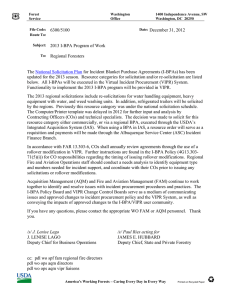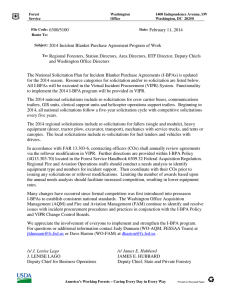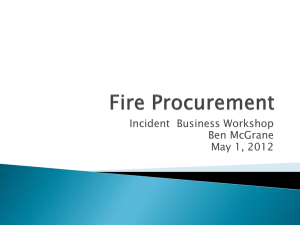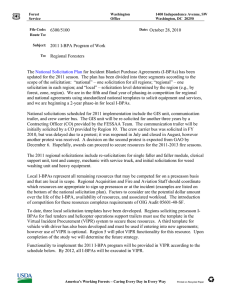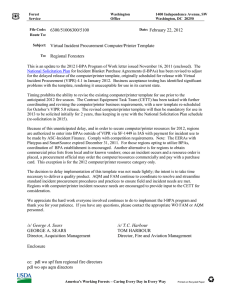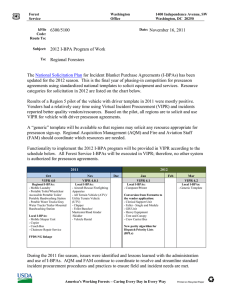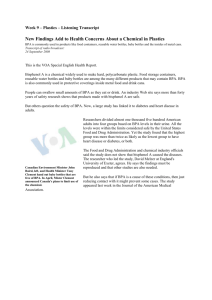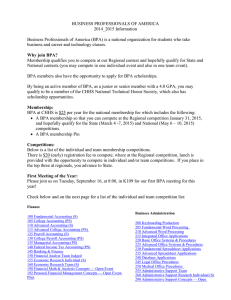Reporting Incident Contract Actions in the Federal Procurement Data System – Next Generation At time of award, enter the I‐BPA as a BPA (under Basic IDVs column) in Federal Procurement Incident Blanket Purchase Agreement (I‐BPA):
advertisement
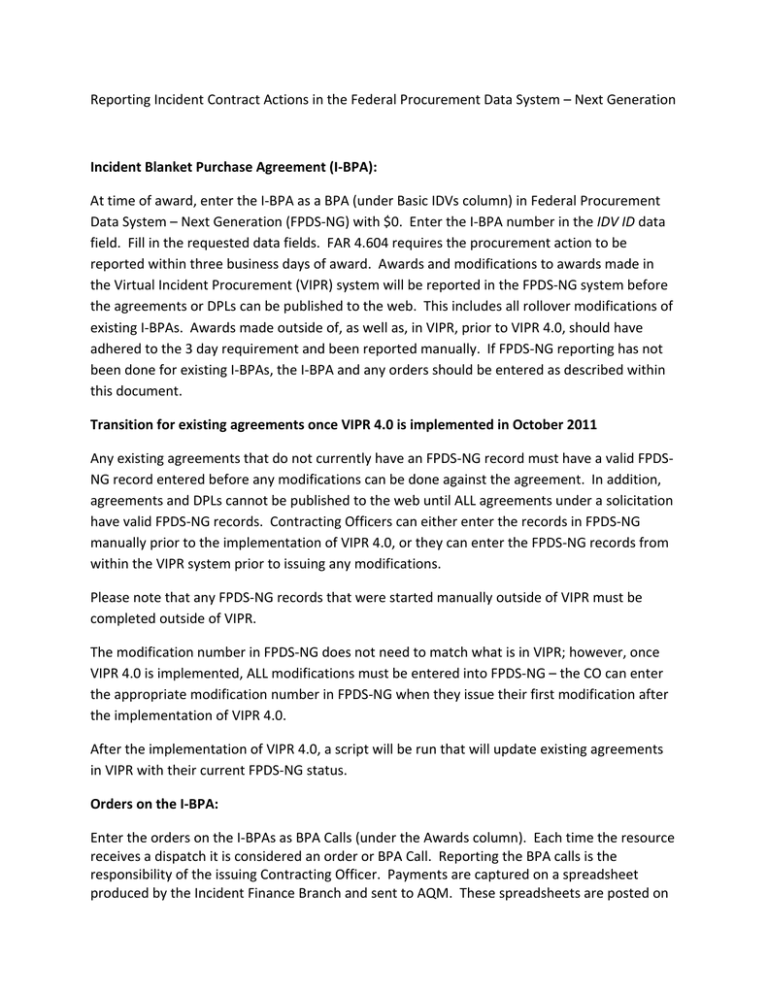
Reporting Incident Contract Actions in the Federal Procurement Data System – Next Generation Incident Blanket Purchase Agreement (I‐BPA): At time of award, enter the I‐BPA as a BPA (under Basic IDVs column) in Federal Procurement Data System – Next Generation (FPDS‐NG) with $0. Enter the I‐BPA number in the IDV ID data field. Fill in the requested data fields. FAR 4.604 requires the procurement action to be reported within three business days of award. Awards and modifications to awards made in the Virtual Incident Procurement (VIPR) system will be reported in the FPDS‐NG system before the agreements or DPLs can be published to the web. This includes all rollover modifications of existing I‐BPAs. Awards made outside of, as well as, in VIPR, prior to VIPR 4.0, should have adhered to the 3 day requirement and been reported manually. If FPDS‐NG reporting has not been done for existing I‐BPAs, the I‐BPA and any orders should be entered as described within this document. Transition for existing agreements once VIPR 4.0 is implemented in October 2011 Any existing agreements that do not currently have an FPDS‐NG record must have a valid FPDS‐ NG record entered before any modifications can be done against the agreement. In addition, agreements and DPLs cannot be published to the web until ALL agreements under a solicitation have valid FPDS‐NG records. Contracting Officers can either enter the records in FPDS‐NG manually prior to the implementation of VIPR 4.0, or they can enter the FPDS‐NG records from within the VIPR system prior to issuing any modifications. Please note that any FPDS‐NG records that were started manually outside of VIPR must be completed outside of VIPR. The modification number in FPDS‐NG does not need to match what is in VIPR; however, once VIPR 4.0 is implemented, ALL modifications must be entered into FPDS‐NG – the CO can enter the appropriate modification number in FPDS‐NG when they issue their first modification after the implementation of VIPR 4.0. After the implementation of VIPR 4.0, a script will be run that will update existing agreements in VIPR with their current FPDS‐NG status. Orders on the I‐BPA: Enter the orders on the I‐BPAs as BPA Calls (under the Awards column). Each time the resource receives a dispatch it is considered an order or BPA Call. Reporting the BPA calls is the responsibility of the issuing Contracting Officer. Payments are captured on a spreadsheet produced by the Incident Finance Branch and sent to AQM. These spreadsheets are posted on the internal AQM Incident Procurement Policy web page (http://fsweb.wo.fs.fed.us/aqm/incident/policy/index.php). The calls will need to be numbered sequentially and kept track of manually since there is not an electronic system to help with this. Number the Call by using the alpha character “K” as the procurement type and by placing an alpha character after the I‐BPA number and number each call sequentially. Example: I‐BPA number = AG‐3187‐B‐11‐7001. I‐BPA Call number = AG‐3187‐K‐11‐7001A, AG‐3187‐K‐11‐ 7001B, etc. Enter this number in the Award ID data field. Enter the number of the BPA in the Referenced IDV ID data field. FAR 4.606(a)(3) allows express reporting on a monthly basis. The payments on the spreadsheet can be totaled by place of performance. Check the column with the Region & Unit of the job code (Column N, Organization) to find the Forest where the contractor worked. Enter the code for the city of the Forest headquarters office as the principle place of performance. If all payments used job codes from the same Forest, the payments can be totaled and submitted as one entry. When the Forest where the contractor worked cannot be determined, enter the city/state of the contractor’s place of business Emergency Equipment Rental Agreement (EERA): EERAs are used once at the incident for the life of the incident. This is considered a purchase and should be entered as a Purchase Order. The EERA must be entered by the issuing unit (as determined by the unit code used in the EERA number). The EERA should be entered when the payment total is obtained from the incident payment spreadsheet. Land Use Agreement (LUA): LUAs, if done at the incident are considered a purchase and should be entered as a Purchase Order. Follow the same procedures for entering an EERA. If paid with a purchase card or convenience check, report the transaction within three business days of the payment. If done preseason as a BPA, enter it as an IDV and follow procedures for an I‐BPA.