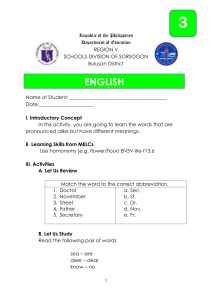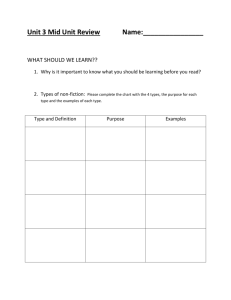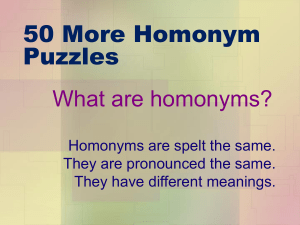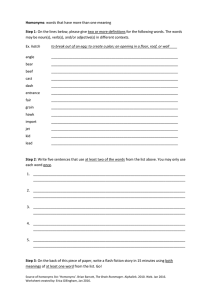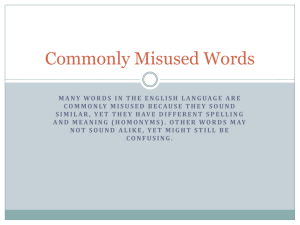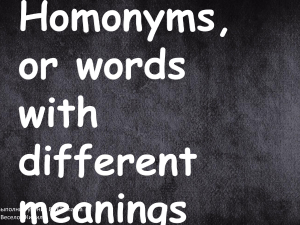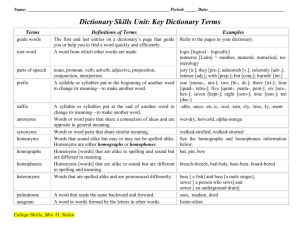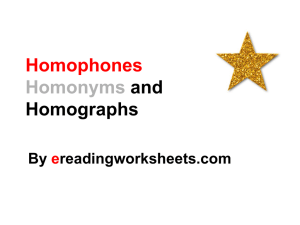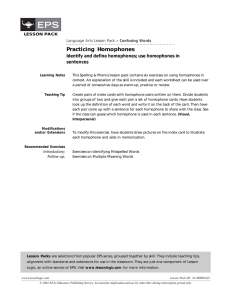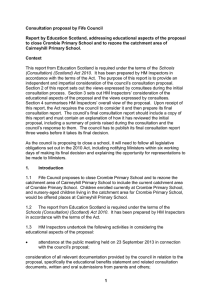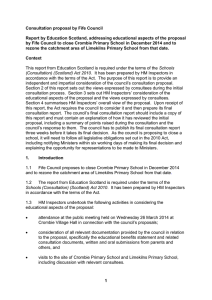9 V LD
advertisement
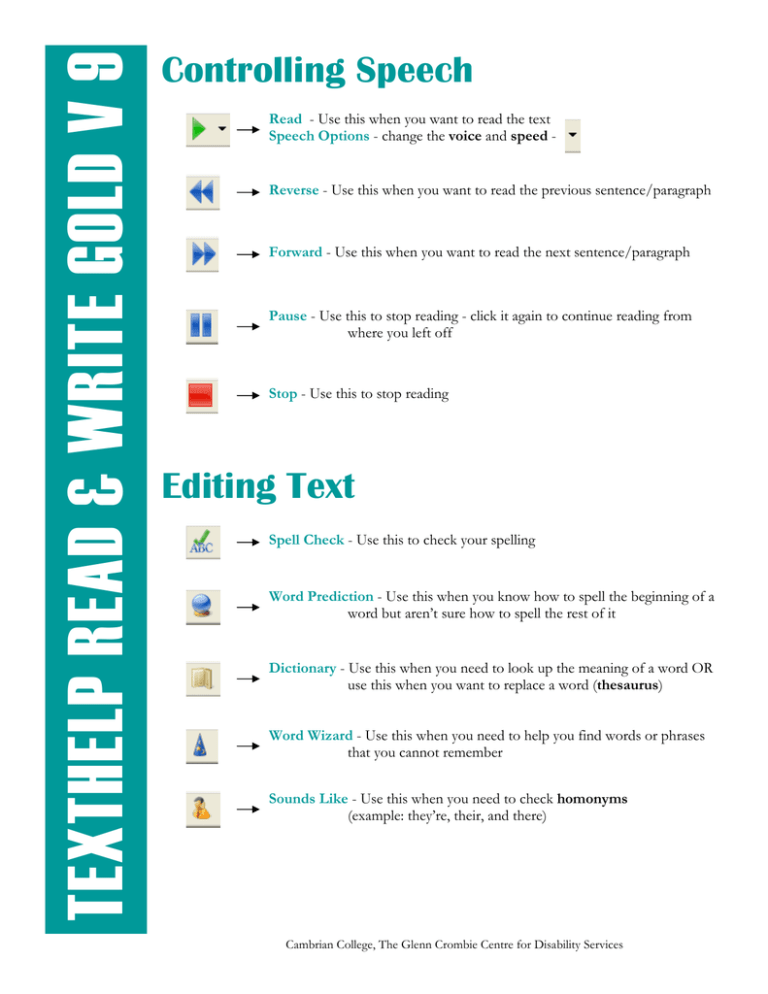
TEXTHELP READ & WRITE GOLD V 9 Controlling Speech Read - Use this when you want to read the text Speech Options - change the voice and speed - Reverse - Use this when you want to read the previous sentence/paragraph Forward - Use this when you want to read the next sentence/paragraph Pause - Use this to stop reading - click it again to continue reading from where you left off Stop - Use this to stop reading Editing Text Spell Check - Use this to check your spelling Word Prediction - Use this when you know how to spell the beginning of a word but aren’t sure how to spell the rest of it Dictionary - Use this when you need to look up the meaning of a word OR use this when you want to replace a word (thesaurus) Word Wizard - Use this when you need to help you find words or phrases that you cannot remember Sounds Like - Use this when you need to check homonyms (example: they’re, their, and there) Cambrian College, The Glenn Crombie Centre for Disability Services TEXTHELP READ & WRITE GOLD V 9 Advanced Features Show Homonyms - This will turn all homonyms in your document blue Hide Homonyms - This will turn all homonyms in your document black Talking Calculator - Start the scientific or standard calculator Calculator Options - convert measurements or evaluate in document Screenshot Reader - Use this to read images (example: Flash) Speech Maker - Use this to record text into MP3 or WAV files Daisy Reader - Use this to read a Daisy book Pronunciation Tutor - Use this to listen to words and how they are pronounced Scan - Use this to scan a document into PDF, Word, or HTML formats Fact Finder - Use this to do Internet Searches Fact Folder - Use this to organize what you find on Internet Searches Fact Mapper - Use this to create mind maps Screen Masking - Use this to mask out areas of your screen and change the background colour. Speech Input - Use this for voice recognition: speak and let the computer type what you say Use the Translator - Use this to see translations for English words into Spanish, French, Italian or German Launch PDF Aloud - Use this to read PDF files Highlighters - Use this to highlight text. There are four colours: yellow, blue, green, and pink. Clear Highlights - Use this to erase highlighting Collect Highlights - Use this to extract all highlighted text to a new document Summary - Use this to extract a summary of your text Change Toolbars - Use this to change toolbars OR to exit Read & Write Cambrian College, The Glenn Crombie Centre for Disability Services